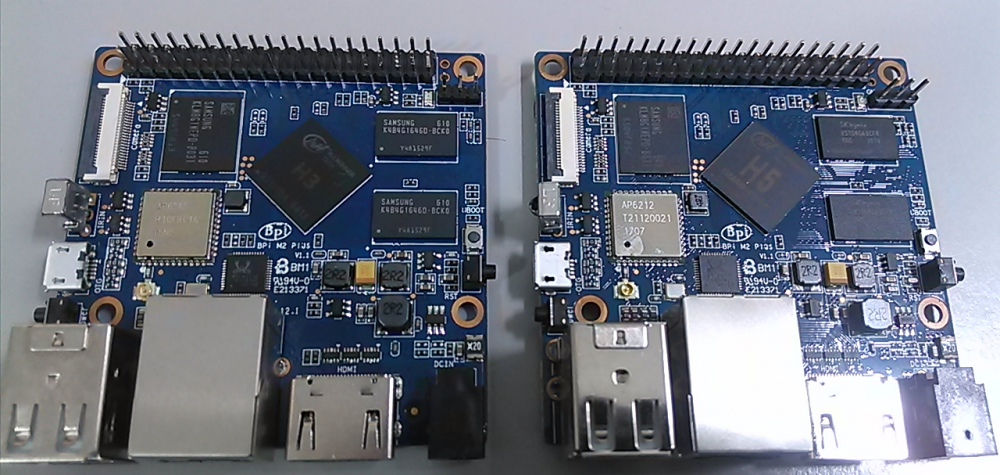-
Posts
530 -
Joined
-
Last visited
Content Type
Forums
Store
Crowdfunding
Applications
Events
Raffles
Community Map
Everything posted by @lex
-
iozone -e -I -a -s 3000M -r 16384k -i 0 -i 1 Some Observations: governor: interactive and if governor is with performance the board runs all the time with 1008 Mhz and i get small (very small) increase. and running all the time with 1008 Mhz the Temp is around 63 C (no heatsink or active cooler) If Wifi and BT are in use the numbers differ a tidy bit for the worse. Used PSU 5v 2.0A. Iozone: Performance Test of File I/O Version $Revision: 3.471 $ Compiled for 64 bit mode. Build: linux-arm Contributors:William Norcott, Don Capps, Isom Crawford, Kirby Collins Al Slater, Scott Rhine, Mike Wisner, Ken Goss Steve Landherr, Brad Smith, Mark Kelly, Dr. Alain CYR, Randy Dunlap, Mark Montague, Dan Million, Gavin Brebner, Jean-Marc Zucconi, Jeff Blomberg, Benny Halevy, Dave Boone, Erik Habbinga, Kris Strecker, Walter Wong, Joshua Root, Fabrice Bacchella, Zhenghua Xue, Qin Li, Darren Sawyer, Vangel Bojaxhi, Ben England, Vikentsi Lapa, Alexey Skidanov. Run began: Mon Dec 25 07:33:15 2017 Include fsync in write timing O_DIRECT feature enabled Auto Mode File size set to 3072000 kB Record Size 16384 kB Command line used: ../iozone/iozone3_471/src/current/iozone -e -I -a -s 3000M -r 16384k -i 0 -i 1 Output is in kBytes/sec Time Resolution = 0.000001 seconds. Processor cache size set to 1024 kBytes. Processor cache line size set to 32 bytes. File stride size set to 17 * record size. random random bkwd record stride kB reclen write rewrite read reread read write read rewrite read fwrite frewrite fread freread 3072000 16384 12962 12838 23028 23117 iozone test complete. The question: Benchmarking eMMC with frequency can shorten its life and/or reduce writing speed until it dies?
-
sudo ../iozone/iozone3_471/src/current/iozone -e -I -a -s 100M -r 4k -r 16k -r 512k -r 1024k -r 16384k -i 0 -i 1 -i 2 Iozone: Performance Test of File I/O Version $Revision: 3.471 $ Compiled for 64 bit mode. Build: linux-arm Contributors:William Norcott, Don Capps, Isom Crawford, Kirby Collins Al Slater, Scott Rhine, Mike Wisner, Ken Goss Steve Landherr, Brad Smith, Mark Kelly, Dr. Alain CYR, Randy Dunlap, Mark Montague, Dan Million, Gavin Brebner, Jean-Marc Zucconi, Jeff Blomberg, Benny Halevy, Dave Boone, Erik Habbinga, Kris Strecker, Walter Wong, Joshua Root, Fabrice Bacchella, Zhenghua Xue, Qin Li, Darren Sawyer, Vangel Bojaxhi, Ben England, Vikentsi Lapa, Alexey Skidanov. Run began: Sun Dec 24 17:58:38 2017 Include fsync in write timing O_DIRECT feature enabled Auto Mode File size set to 102400 kB Record Size 4 kB Record Size 16 kB Record Size 512 kB Record Size 1024 kB Record Size 16384 kB Command line used: ../iozone/iozone3_471/src/current/iozone -e -I -a -s 100M -r 4k -r 16k -r 512k -r 1024k -r 16384k -i 0 -i 1 -i 2 Output is in kBytes/sec Time Resolution = 0.000001 seconds. Processor cache size set to 1024 kBytes. Processor cache line size set to 32 bytes. File stride size set to 17 * record size. random random bkwd record stride kB reclen write rewrite read reread read write read rewrite read fwrite frewrite fread freread 102400 4 6361 6615 14036 14049 12156 6488 102400 16 19014 19470 30827 30886 28293 19009 102400 512 28949 29231 44031 44004 43835 28428 102400 1024 29138 29254 44116 44125 44007 28721 102400 16384 29878 29202 44358 44373 44386 29386 iozone test complete.
-
Little update, after revising eMMC pin config and fixing my mistakes i have now eMMC working. Some hiccups on hdmi output , Light Display Manager failed to start with some funny messages, possibly wrong configuration. Gbps is working but wifi still need some attention, i don't have any working Android fex file to base my findings so it is just trial and errors here. If you want me to run and test eMMC, put the command here and i try to grab the results.
-
Disabling eMMC i was able to boot up to maintenance console but not without some tweaks, trial and error. U-boot needs some work and kernel too. eMMC definitely is not the same as of OpiZ2+H5. Will try 4.14.y when time permits as i see mainline can deal with eMMC...
-
Well, i think it is about use case too. We can draw some highlights / differences here (you can correct me if wrong or missed info) : * (m2+ h5) x (opiz2+h5) * Dram: 1 GB (m2+ h5) x 512 MB (opiz2+h5) * HDMI output x HDMI Output * Gbps + AP6212A1 x AP6212A1 * BT x BT * Reversed CSI pins x Reversed CSI pins (that means you need their sensor if you want a cheap camera or customize your sensor, more expensive) * eMMC: 8GB x 8GB * mali: ? x ? (i have read some where some user/developer got it working in fb, can't remember exactly) * price: ? x good * availability: ? x now If you ask me which one i prefer (H3 or H5) i don't hesitate to say: H5 (unless you need mali). And you need 1 GB of Dram to have a Browser experience. Regarding design flaw (voltage regulator) i can't comment, maybe it was a decision made due to BSP availability at the time, good or bad? who knows and they have the resources to "fix" the mistake if they want to. If we take for example the recent release of the BSP with kernel 4.4 that has no voltage regulator support we can infer this PCB (with H3) has some "advantages" and can run 4.4. Maybe AW release H5 BSP with missing voltage regulator support too (haha). Ok then, my first try with legacy (used u-boot and rootfs from OPIz2+H5 i had laying around here), was very promising but finally hit a wall, u-boot works and kernel boots fine but for whatever reasons SD card was not recognized when trying to mount /dev/mmcblk1p2 and i get freeze at this point (obviously). BT have some errors indicating it is really a AP6212A1. If I can't find a workaround for the SD card freeze will move on to kernel 4.14.y. If someone have any hint for the SD card issue, please let me know.
-
I just received this sample sent by Nora Lee (Foxconn). I have put here the H3 and H5 side by side. I have been told it is pin to pin compatible so basically same pinctrl config would work, right? Let's find out, will try to build an Image with legacy and mainline and check out what we have here. Hey, don't expect a technical overview here.
-
Hmm... Waiting for 4.4 on A64/H5... I asked myself why did i rush to 4.14.y when: "LTS is LTS. Greg Kroah-Hartman, the LTS maintainer, is committing to do [a six-year LTS]. Not because of Google or Android or Treble, but because everything is on LTS; it’s not on upstream." [itsfoss]
-
Have you tried this?: Ops, sorry, i see now you want unattended access, you may need to install some other armhf dependencies.
-
uEnv.txt, ArmbianEnv.txt are dependents on which u-boot version is in use and patches applied, i can tell you u-boot 2017.09 can be used to load and run legacy and mainline kernel and that depends on which patches are applied and how is configured. I don't know if there is a wiki/documentation somewhere (possibly there is) , i usually search here in Armbian forum (as @tkaiser say most of problems and solutions are already fixed/done some time ago) or you can refer to https://www.denx.de/wiki/U-Boot and also https://www.kernel.org/doc/Documentation/admin-guide/kernel-parameters.txt
-
Please try: root=UUID=xxxxxxxx-xxxx-xxxx-xxxx-xxxxxxxxxxxx instead of root=/dev/mmcblk1p2 where xxxxxx is your rootfs UUID
-
@seandroid Please, try to use this instructions here, and set res to 720p, it has latest kernel fix. HDMI -> VGA not always works, it depends on many factors (quality,etc,etc...) and resolutions. Can't do much about this.
-
I have played a bit to the proposed Change kernel args and have this workaround: Assuming you have the latest Image from that link and applied the /etc/fstab content described there. ** Be aware that it will ONLY boot if an "empty" SD CARD is inserted ** Here are the steps to boot from eMMC and have an "empty" (say 64 GB) sdcard as a big storage: * Boot from eMMC * type in shell sudo sed -i -e 's/blk0/blk1/g' /etc/fstab * edit the file /boot/uEnv.txt like so sudo leafpad /boot/uEnv.txt add the line at the beggining: root=/dev/mmcblk1p2 The contents will be like: root=/dev/mmcblk1p2 console=tty0 console=ttyS0,115200n8 no_console_suspend kernel_filename=a64/Image initrd_filename=initrd.img ethaddr=36:c9:e3:f1:b8:05 optargs=disp.screen0_output_mode=1080p60 save type in shell: sudo sync sudo shutdown -h now Wait till it shutdowns completely, remove power, insert your "empty" SD CARD into the slot and boot the board, to have access to the SD CARD you need to install auto-mount or mount it manually like so: type in shell: sudo mkdir -p sdcard sudo mount /dev/mmcblk0p1 sdcard Now you have the board booted from eMMC and can read/write from/to SD CARD (sdcard directory) if you are root. Adjust this to have user permission to access the sdcard directory. Good luck.
-
Just for the record, i looked at boot log, boot device ID becomes 1 when there is SD CARD inserted, so kernel cannot find rootfs. The solution for that specific Image to boot from eMMC with "empty" SD CARD inserted would be one of this: * Use UUIDs * Fix u-boot to pass correct ID * Change kernel args manually
-
Ok, i gave it a try with "empty" SD CARD right now and in fact kernel 3.10 booted up but hangs in somewhere after setting up HDMI. Possible a oops , since i don't have a serial output log to have a look at, i can't give exact error. Maybe i will try with mainline kernel this weekend...
-
MMC device number has been swapped on newest OS Image, the new OS Image has this fixed. Since i don't know which Image is in use and without serial console logs is hard to give some advice. Sorry, but what puzzled me is that you say you can boot from eMMC with an empty SD card inserted, that's what I suppose he wants to do. Is this really possible or i misanterstood? Did you really follow the instructions printed there? Where it says you need to create a new partition? The instructions are easy to follow: Clone the repo in your host PC running linux git clone https://github.com/avafinger/bpi-m64-firmware cd bpi-m64-firmware Flash SD CARD sudo chmod +x *.sh sudo ./burn_sdcard.sh /dev/sdX or sudo ./burn_sdcard.sh /dev/mmcblkN where X a letter from [b,c....z] , please find your device letter if you use a USB card reader/writer where N is a number [0,1,..6], please find your device number if you have a built in SD CARD reader/writer on your PC Host. ** WARNING** Choosing wrong device number or letter can WIPE your hard disk. Boot with this SD CARD inserted After you boot with this SD CARD, clone the repo again and run in Shell: sudo chmod +x *.sh sudo ./burn_emmc.sh sync sudo shutdown -h now Wait till shutdown completes, power down the board and remove SD CARD. Boot again without SD CARD inserted. And finally if you have a new board, you need to update the wifi firmware. Run in shell: sudo chmod +x *.sh sudo ./update_wifi_bt.sh sync sudo reboot If you want PPP support or get a new Kernel: run in shell: wget https://github.com/avafinger/bpi-m64-firmware/raw/master/fstab sudo cp -vf ./fstab /etc/fstab sync sudo apt-get update sudo apt-get dist-upgrade sync sudo reboot wget https://github.com/avafinger/bpi-m64-firmware/raw/master/linux-image-3.10.105-a64_1.0-2.deb sudo dpkg -i linux-image-3.10.105-a64_1.0-2.deb sync sudo reboot This instructions is all you need and no need for you to create anything. Hope this helps! And if you want to boot from eMMC and with empty SD CARD inserted i really don't know how to do it, sorry.
-
AFAIK the boot order is: 1 - If there is an SD CARD inserted boots from the SD CARD 2 - If no SD CARD, try to boot from NAD 3 - if no NAND, try to boot from eMMC If you have your SD CARD empty i think it will not BOOT, @zador.blood.stained knows more about it.
-
Yeah, answering my own question FBTFT is on SPI1 on DUO and SPI0 on NEO H5. So, if 4.14 runs on H2 it runs on H5 too!
-
I have not applied any patch regarding ethernet except xr819 (which is still bad), so i got ethernet running by accident, possibly. What i know is working but have not done any becnhmark. DT has FBTFT setup to spidev0, but i think it would work only on spi1, right or wrong?
-
Fixed. NanoPi DUO with kernel 4.14.0, fast, solid as rock. That's it. Job accomplished. ethernet:
-
Some progress with my DT, only missing ALSA device finding. Will try to fix that. Kernel switched to megous (Credits) with very little tweaks. Works very nice with nano pi DUO + SHIELD for tests. If @Igor or @zador.blood.stained wants to push that to test or fix the ALSA thing let me know how to proceed. Next step is to work with banana pi zero DT when i receive it. kenel 4.14.0: lsmod
-
Yes, fully working. I have not done any benchmark or stress test. I tried to make DT from scratch for DUO without success and now it is based on opi pc. BTW i have not heard there was any issue with ethernet in 32 bit. PS: If you mean wifi, i am giving a try now.
-
Ok!, finally... Ready for the mainline experiments.
-
Hi @Robert LabTeam, thank you, good work. Let's see how far we can go. @lvmc, there is some work with CSI on mainline kernel for a different board but maybe this could help: https://groups.google.com/forum/#!topic/linux-sunxi/GQC-cXOB1U4[26-50]
-
BTW, banana pi zero and nano pi air makes a perfect board for using OV5640 sensor, so i would like to ask @Robert LabTeam if you are going to share your work on the OV5640 to be able to reach 60 fps or 90 fps, will you?
-
Did anyone get kernel 4.14 running on any H2+? If yes, can you submit a complete boot log?