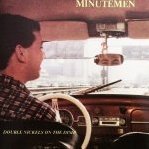Search the Community
Showing results for tags 'orangepizero'.
-
I have an issue with the latest releases since Yammy on a Orange Pi Zero LTS. Reboot is not working (system shuts, but not starting again)
-
I am experimenting with a cheap ILI9341 screen and mi OrangePi Zero LTS https://www.aliexpress.us/item/2251832431328471.html I found these recent instructions to be able to display graphics here: https://ryjelsum.me/homelab/xpt2046-ili9341-opi-zero/ with a reference to a previous experience (without mentioning success) https://hackaday.io/project/190371-g-edm/log/217902-first-success-with-armbian-nanopi-and-ili9341-touch and independently, I found these instructions and experiences here: https://docs.armbian.com/User-Guide_Allwinner_overlays/ https://forum.armbian.com/topic/27457-connecting-banana-pi-m2-zero-with-ili9341-display-over-spi-on-latest-armbian-image/ <-just found it and it has some success with BananaPi M2 Zero https://tech-de.netlify.app/articles/de547180/index.html https://4pda.to/forum/index.php?showtopic=782242&st=5060#entry112401076 I connected with wires as shown in instructions: https://forum.armbian.com/topic/28674-text-version-of-orange-pi-zero-pinout/ And the LCD's LED input pin to 3.3V I activated the spi-add-cs1 overlay in arbian-config I copied the dts for opiZ into ~/ili9341/ili9341-touch-double-spi-cs.dts Then, I executed: cd ili9341 armbian-add-overlay ili9341-touch-double-spi-cs.dts Then, I rebooted, and my LCD just looks gray. My armbianEnv looks like this: verbosity=1 bootlogo=false console=both disp_mode=1920x1080p60 overlay_prefix=sun8i-h3 overlays=spi-add-cs1 tve usbhost2 usbhost3 rootdev=UUID=7d9a7016-73db-4f9c-a5bd-e3e5ab53ffc4 rootfstype=ext4 user_overlays=ili9341-touch-double-spi-cs usbstoragequirks=0x2537:0x1066:u,0x2537:0x1068:u my armbianmonitor -u: https://paste.armbian.com/arogurekiv I am still not done checking against the experiences with Bpi M2-0, but I ask here: anyone has experience with ILI9341+XPT2046, in either OrangePi Zero or Zero 3? Should I downgrade to Linux 6.1.53?
-
Good morning all I have an OPi Zero H2 with the official expansion card. My goal is to make an Airport module to connect a speaker to it. The installation of Shairport in APT all is ok I can see the sharing on my iPhone. But the problem is that I have no sound when I plug a speaker into the 3.5mm jack port on the expansion card. I have correctly installed the "analog-codecs" and made a reboot. In Alsamixer I put "Line-Out" and "DAC" to the maximum (red). But still no sound ... When in doubt, I did all these operations on Armbian Focal / Buster / Bionic but it didn't change anything. Can you help me please? believe me I have tried everything for 4 days but without success. thank you in advance for your help
-
Hey, guys, I just upgraded my OrangePi Zero. Everything seems to be working, but I'm disturbed by incorrect information on the home page: v25.2.3 for Orange Pi Zero running Armbian Linux 6.12.20-current-sunxi Packages: Debian end of life (buster), possible distro upgrade (bookworm) Support: DIY (community maintained) Please advise me how to make Armbian correctly display the installed version. Thank you.
-
Hello, I am curious to hear how accurate the measurement of temperature is from the onboard sensors, particularly in my case for the Banana Pi M2+. While I do understand that the BPi M2+ suffered from poor choices for thermal management from the manufacturer both in hardware and software, I believe that thankfully Armbian has worked out the kinks on the software side, hasn't it? I am running the latest noble image, here's what I noticed. The temperature as shown by the sensors and armbianmonitor commands never really goes below 60° even on idle with ambient temperatures of around 25 to 30 degrees. My SBC already came with a small heatsink attached to the CPU. I found that value pretty high and inquired with an infrared thermometer but couldn't really find a spot on the board over 40°. Which makes me wonder if the reading is accurate and properly calibrated? My impression is that it is not. Furthermore, I noticed the board behaves quite well under load. For example, I stress-tested it with the yes command on all cores for about an hour or so and while the temperature went up to 95°, it appears the software was well-tweaked to only slightly throttle the CPU (verified with armbianmonitor -m) to not exceed this. I am not 100% sure about the thermometer readings, but I believe they were around 60° at the time, certainly nowhere near what sensors was showing. I have been testing the board for about a week now and I have to say that one time, the board did indeed shut down due to thermal overload. Interestingly, this wasn't even when the CPU was heavily loaded but there was a lot of IO wait. Temperature was high and it briefly shot up to 101° (ouch) which triggered an emergency shutdown to prevent thermal damage. Looked good to me, mostly. So, again, my question today is how trustworthy are the readings from the sensors, are they properly calibrated?
- 4 replies
-
- Banana Pi
- Banana Pi BPi-M2+
- (and 4 more)
-
I'm using this community maintained Bookworm image published for OrangePi Zero . I cannot unload this minimal kernel module for some reason. Some information that could be useful: `uname -a` output: Linux orangepizero 6.12.23-current-sunxi #2 SMP Thu Apr 10 12:39:41 UTC 2025 armv7l GNU/Linux `zcat /proc/config.gz | grep UNLOAD` output CONFIG_MODULE_UNLOAD=y CONFIG_MODULE_FORCE_UNLOAD=y # CONFIG_MODULE_UNLOAD_TAINT_TRACKING is not set Some information to replicate the issue: install required packages: sudo apt update && sudo apt upgrade # reboot sudo apt install build-essential linux-headers-current-sunxi -y Source code: #include <linux/module.h> #include <linux/init.h> static int __init on_init(void) { return 0; } static void __exit on_exit(void) { } module_init(on_init); module_exit(on_exit); MODULE_LICENSE("GPL"); Makefile: obj-m += testmod.o all: make -C /lib/modules/$(shell uname -r)/build M=$(PWD) modules clean: make -C /lib/modules/$(shell uname -r)/build M=$(PWD) clean Expected `dmesg` output after `insmod testmod.ko` [53949.545615] testmod: loading out-of-tree module taints kernel. After this if you run `lsmod` you will get this kernel oops message: Message from syslogd@orangepizero at Apr 20 17:27:43 ... kernel:[54313.302533] Internal error: Oops: 5 [#1] SMP THUMB2 Message from syslogd@orangepizero at Apr 20 17:27:43 ... kernel:[54313.612164] Process lsmod (pid: 2851, stack limit = 0x73aba90f) Message from syslogd@orangepizero at Apr 20 17:27:43 ... kernel:[54313.620054] Stack: (0xe08f5e08 to 0xe08f6000) Message from syslogd@orangepizero at Apr 20 17:27:43 ... kernel:[54313.626381] 5e00: 00000000 000000f8 00000000 00000000 00000000 00000000 Message from syslogd@orangepizero at Apr 20 17:27:43 ... kernel:[54313.638620] 5e20: 00000000 c56bddda 00000400 c66dbd70 00000000 e08f5eb0 bfac3044 00000000 Message from syslogd@orangepizero at Apr 20 17:27:43 ... kernel:[54313.650990] 5e40: c66dbd88 c0311685 e08f5e98 c66dbd98 c1770a80 00000001 00000001 c5296800 Message from syslogd@orangepizero at Apr 20 17:27:43 ... kernel:[54313.663548] 5e60: 181cd000 00000000 e08f5f80 c5f40600 00000000 00000400 01345ca0 00000001 Message from syslogd@orangepizero at Apr 20 17:27:43 ... kernel:[54313.676199] 5e80: c0b21784 c0311a1d 00000400 00000001 01345ca0 00000400 00000001 00000000 Message from syslogd@orangepizero at Apr 20 17:27:43 ... kernel:[54313.689004] 5ea0: e08f5e90 00000400 00000001 00000000 c5f40600 00000000 00000000 00000000 Message from syslogd@orangepizero at Apr 20 17:27:43 ... kernel:[54313.702080] 5ec0: 00000000 00000000 00000000 00000000 00000000 00000000 c035b961 c56bddda Message from syslogd@orangepizero at Apr 20 17:27:43 ... kernel:[54313.715223] 5ee0: c035b961 c5f40600 c533d000 00000400 e08f5f80 c02ed1d5 00001a55 c9b58048 Message from syslogd@orangepizero at Apr 20 17:27:43 ... kernel:[54313.728467] 5f00: c9b58048 00000000 00000000 00000000 c57c1518 d92c5738 00000000 c56bddda Message from syslogd@orangepizero at Apr 20 17:27:43 ... kernel:[54313.741711] 5f20: 00000000 e08f5fb0 013460a4 00000817 c533d000 00000255 c3f58300 c0ae8f5d Message from syslogd@orangepizero at Apr 20 17:27:43 ... kernel:[54313.754958] 5f40: 00000000 c0ae8f5d 00000000 00000000 00000000 c56bddda 00000000 c5f40600 Message from syslogd@orangepizero at Apr 20 17:27:43 ... kernel:[54313.768295] 5f60: c5f40600 00000000 00000000 c01002a0 c533d000 00000003 00000000 c02eda4b Message from syslogd@orangepizero at Apr 20 17:27:43 ... kernel:[54313.781696] 5f80: 00000000 00000000 c01002a0 c56bddda be960270 013442e0 000005e8 b6c2c888 Message from syslogd@orangepizero at Apr 20 17:27:43 ... kernel:[54313.795333] 5fa0: 00000003 c0100061 013442e0 000005e8 00000003 01345ca0 00000400 00000001 Message from syslogd@orangepizero at Apr 20 17:27:43 ... kernel:[54313.809033] 5fc0: 013442e0 000005e8 b6c2c888 00000003 0000000a be9603c4 00000000 00000000 Message from syslogd@orangepizero at Apr 20 17:27:43 ... kernel:[54313.822834] 5fe0: 00000003 be9602f0 b6bc737b b6b40656 40070030 00000003 00000000 00000000 Message from syslogd@orangepizero at Apr 20 17:27:43 ... kernel:[54313.836685] Call trace: Message from syslogd@orangepizero at Apr 20 17:27:43 ... kernel:[54313.836703] m_show from seq_read_iter+0xa1/0x384 Segmentation fault Message from syslogd@orangepizero at Apr 20 17:27:43 ... kernel:[54313.849448] seq_read_iter from seq_read+0xb5/0xdc Message from syslogd@orangepizero at Apr 20 17:27:43 ... kernel:[54313.856938] seq_read from vfs_read+0x75/0x228 Message from syslogd@orangepizero at Apr 20 17:27:43 ... kernel:[54313.864024] vfs_read from ksys_read+0x53/0xa8 xch@orangepizero:~/dev/driver/testmod$ Message from syslogd@orangepizero at Apr 20 17:27:43 ... kernel:[54313.871048] ksys_read from ret_fast_syscall+0x1/0x5c Message from syslogd@orangepizero at Apr 20 17:27:43 ... kernel:[54313.878636] Exception stack(0xe08f5fa8 to 0xe08f5ff0) Message from syslogd@orangepizero at Apr 20 17:27:43 ... kernel:[54313.886166] 5fa0: 013442e0 000005e8 00000003 01345ca0 00000400 00000001 Message from syslogd@orangepizero at Apr 20 17:27:43 ... kernel:[54313.899234] 5fc0: 013442e0 000005e8 b6c2c888 00000003 0000000a be9603c4 00000000 00000000 Message from syslogd@orangepizero at Apr 20 17:27:43 ... kernel:[54313.912280] 5fe0: 00000003 be9602f0 b6bc737b b6b40656 Message from syslogd@orangepizero at Apr 20 17:27:43 ... kernel:[54313.919751] Code: f24c 787c f2cc 08d8 (6922) 4641 And then calling `rmmod testmod.ko` will lock the command line forever. Same exact module can be loaded/unloaded with no issue on the x86 host PC with 6.8.0-58-generic kernel.
-
Hello .. I have tested both current release 24.2.1 (jammy and bookworm) on OPiZero, and usb otg not working .. on both .. Kernel is 6.6.20-current-sunxi module g_serial is loaded ttyGS0 exist serial-getty@ttyGS0.service is runing dtc overlays are usbhost0 - 3 ..all looks good on opizero side ... but on "computer side" not.. nothing happened when usb cable is plugged in .. no ttyAMC0 device was created .. no new usb hardware can be found in system log ... ..nothing.. Buster version works well... (my old installation) any advice ..? or it is any "actual kernel problem" .. ?? have somebody the same problem .. ??
-
Hi, I think I'm right in saying that this board once had standard support? I noticed it is now community support and the download page lists that there might be Wi-Fi issues. I have this link for previous builds: https://armbian.hosthatch.com/archive/orangepizero/archive/ Is there a way of knowing when standard support stopped and community support started etc? Thanks!
-
Current community builds(Debian 12 and Ubuntu 24.04 as well) doesn't support audio codec. Even after enabling codecs with armbian-config ls /dev/snd command displays: seq timer when expectation is to have by-path controlC0 pcmC0D0c pcmC0D0p seq timer Have anybody face with the same issue? any advises how to solve it?
-
I’m trying to use a 3.5 LCD (waveshare clone) with ILI9486 + XPT2046 with my orange pi zero. My display is like this. I installed both Debian_buster_next_4.19.59 and Ubuntu_bionic_next_4.19.57 and I followed many guides in here with no success. I edited armbianEnv.txt and added these: overlays=spi-spidev spi-add-cs1 param_spidev_spi_bus=1 param_spidev_spi_cs=1 After that I ran this sudo modprobe fbtft_device custom name=fb_ili9486 gpios=dc:18,reset:2 speed=16000000 busnum=1 rotate=90 and didn’t get any error. I figured that the reset & DC pins on orange pi zero are pin22(GPIO2) and pin18(GPIO18) but I’m not 100% sure about these. With dmesg I see these: [ 179.174013] fbtft: module is from the staging directory, the quality is unknown, you have been warned. [ 179.181645] fbtft_device: module is from the staging directory, the quality is unknown, you have been warned. [ 179.183696] spidev spi1.1: spidev spi1.1 1000kHz 8 bits mode=0x00 [ 179.184295] fbtft_device: GPIOS used by 'fb_ili9486': [ 179.184307] fbtft_device: 'dc' = GPIO18 [ 179.184314] fbtft_device: 'reset' = GPIO2 [ 179.184331] spidev spi1.1: spidev spi1.1 1000kHz 8 bits mode=0x00 [ 179.184347] spi spi1.0: fb_ili9486 spi1.0 16000kHz 8 bits mode=0x00 [ 179.202576] fb_ili9486: module is from the staging directory, the quality is unknown, you have been warned. [ 179.749873] Console: switching to colour frame buffer device 60x40 [ 179.751385] graphics fb0: fb_ili9486 frame buffer, 480x320, 300 KiB video memory, 4 KiB buffer memory, fps=20, spi1.0 at 16 MHz I tried con2fbmap 1 0 but the screen remains white What else could I try? How could I debug the issue?
-
I compiled an environment for an Orange Pi zero using CSC, Edge , Jammy, console server, standard. I didn't change any of the defaults. Things works except for the OrangePi expansion card with dual USB ports. The expansion card USB ports are not recognized. Anyone know what I need to select to get the expansion board working?
-
I want to completely disable display subsystem on Orange Pi Zero LTS (Debian 12 (Bookworm) minimal/IoT build 1 oct 2024). I blacklisted the GPU modules (lima, gpu_sched, drm_shmem_helper), but i can't find a way to disable sun4i-drm. Is there a way to disable it completely w/o recompiling the kernel?
-
Just ran `apt-get dist-upgrade` on my Orange Pi Zero LTS with Debian minimal Armbian, and wireless network is gone (not shown in armbian-config). Tried downgrading to legacy kernel without success. I have not yet tested 24.08 from a fresh Armbian image; I'm probably going to restore previous 24.05 from a saved backup image. Just sharing this issue in case others see the same thing. No errors in dmesg ... $ dmesg | grep xradio [ 12.723829] xradio_wlan mmc1:0001:1: Input buffers: 30 x 1632 bytes [ 12.723867] xradio_wlan mmc1:0001:1: Firmware Label:XR_C01.08.52.58 Jul 19 2018 18:53:57 but wlan0 is unavailable ... $ nmcli device status DEVICE TYPE STATE CONNECTION end0 ethernet connected Wired connection 1 lo loopback connected (externally) lo wlan0 wifi unavailable --
-
hi all, i had a orange pi zero board that worked fine until yesterday. MY BOARD IS ORANGEPI ZERO (not 2) i upgraded the OS armbian : Linux orangepizero 6.6.31-current-sunxi #1 SMP Fri May 17 10:02:40 UTC 2024 armv7l GNU/Linux the board worked fine until the last reboot in order to test octopi startup, but before this reboot the OS was upgraded and rebooted the issue now is that the wlan0 seems to be always down i do a lot of setup but it still to remain down, i am not a very expert with these board but i am very new with this kind of issue. can anyone help me with the troubleshooting ? i can access the board via LAN (eth0) i can show some details: root@orangepizero:~# lsmod Module Size Used by xradio_wlan 110592 0 mac80211 643072 1 xradio_wlan cfg80211 606208 2 mac80211,xradio_wlan rfkill 20480 2 cfg80211 libarc4 12288 1 mac80211 sun4i_gpadc_iio 12288 0 ch341 16384 1 industrialio 57344 1 sun4i_gpadc_iio usbserial 36864 3 ch341 sun8i_thermal 12288 0 uio_pdrv_genirq 16384 0 uio 16384 1 uio_pdrv_genirq cpufreq_dt 16384 0 usb_f_acm 16384 1 u_serial 20480 3 usb_f_acm g_serial 12288 0 libcomposite 49152 2 g_serial,usb_f_acm ip_tables 20480 0 x_tables 24576 1 ip_tables autofs4 36864 2 pwrseq_simple 12288 1 sunxi 12288 0 phy_generic 16384 2 sunxi ac200_phy 12288 1 root@orangepizero:~# sudo iwlist wlan0 scan wlan0 Interface doesn't support scanning : Network is down root@orangepizero:~# nmcli dev wifi list IN-USE SSID MODE CHAN RATE SIGNAL BARS SECURITY root@orangepizero:~# ifconfig -a .................................................. wlan0: flags=4098<BROADCAST,MULTICAST> mtu 1500 ether 0a:5e:7a:3c:fa:2a txqueuelen 1000 (Ethernet) RX packets 0 bytes 0 (0.0 RX errors 0 dropped 0 overruns 0 frame 0 TX packets 0 bytes 0 (0.0 TX errors 0 dropped 0 overruns 0 carrier 0 collisions 0 now i had this error but before was different: root@orangepizero:~# ifup wlan0 RTNETLINK answers: Invalid argument ifup: failed to bring up wlan0 root@orangepizero:~# rfkill list all 0: phy0: Wireless LAN Soft blocked: no Hard blocked: no the network interfaces was not touched before this issue, yesterday i only upgraded OS , python3 and octopi. i prefer don't reimage the OS..... i observed that the wlan0 MAC changes at every reboot. many thanks i pologize if i posted into orangepi zero 2 section
-
good morning everyone, I installed Armbian 23.02.2 on orangepizero about a year ago without ever having a problem . Today it suddenly stopped booting and I can't get it to start again and that's what I'm interested in, also possibly to recover internal docker configurations. The orangepizero is powered by a 3A power supply under UPS and properly cooled, if I use the latest release on a new SD it works perfectly, so I think it is not a hardware problem. The SD with Armbian 23.02.2 is not corrupted and I can read every part of it. Does anyone know any tricks to get it running again?
-
Model Orange pi zero v1.4 OS Armbian_community_24.8.0-trunk.495_Orangepizero_bookworm_current_ 6.6.36_minimal Original IP 192.168.12.115 Having trouble trying to setup Static IP I used the followed example on https://docs.armbian.com/User-Guide_Networking/#minimal-images-networkd /etc/netplan/20-static-ip.yaml it setup OK network: version: 2 renderer: networkd ethernets: end0: # Change this to your ethernet interface addresses: - 192.168.12.65/24 routes: - to: default via: 192.168.12.1 nameservers: addresses: - 1.1.1.1 - 1.0.0.1 sudo chmod 600 /etc/netplan/*.yaml sudo netplan try sudo netplan apply sudo reboot however when I rebooted it revert to the original 192.168.12.115. On check with ip addr
-
After upgrading from the official version with kernel 6.1 to the CSC version with kernel 6.6 I noticed an increase in CPU temperature of as much as 10 degrees. Is this normal? Honestly, seeing 52 degrees at idle worries me a bit
-
I have my Orange Pi running for a while on the CLI release of Jammy with kernel version: 6.6.16. It has been working well. I was building another one up and I went to download Armbian and I noticed that OrangePiZero is community supported now (Don't think it was before?). The current version to download says that network issues are expected. I never had this on 6.6.16 so wanted to stay on that. I looked here: https://armbian.hosthatch.com/archive/orangepizero/archive/ But there is only minimal for 6.6.16, all/most others have minimal and CLI (typical, the one I want lol) Is there somewhere else I could find the CLI version of 6.6.16, it definitely used to exist as I have it on another OrangePiZero. Thanks!
-
I'm working with a Orange Pi zero and a new user to Armbian. I'm working with a Orange Pi Zero LTS(H2). From u-boot: CPU: Allwinner H3 (SUN8I 1680) Model: Xunlong Orange Pi Zero The serial console is working. I'm able to see the kernel and init output, and interact with u-boot. I've tried two Armbian versions and on both the kernel boots but there is no TTY on the serial port, I'm not able to interact with the OS. I see getty is launched, but there is no TTY. Here is the console tail of Armbian_community_24.8.0-trunk.104_Orangepizero_bookworm_current_6.6.31_minimal.img: [ 14.371884] random: crng init done [ 14.448177] systemd[1]: Mounted proc-sys-fs-binfmt_misc.mount - Arbitrary Executable File Formats File System. [ OK ] Mounted proc-sys-fs-binfmt…ecutable File Formats File System. [ 14.481792] systemd[1]: Finished systemd-random-seed.service - Load/Save Random Seed. [ OK ] Finished systemd-random-se…rvice - Load/Save Random Seed. [ 14.513457] systemd[1]: Finished systemd-binfmt.service - Set Up Additional Binary Formats. [ OK ] Finished systemd-binfmt.se… Set Up Additional Binary Formats. [ 14.542958] systemd[1]: first-boot-complete.target - First Boot Complete was skipped because of an unmet condition check (ConditionFirstBoot=yes). [ 14.557467] systemd[1]: systemd-machine-id-commit.service - Commit a transient machine-id on disk was skipped because of an unmet condition check (ConditionPathIsMountPoint=/etc/ma. [ 14.642169] systemd[1]: Started systemd-udevd.service - Rule-based Manager for Device Events and Files. [ OK ] Started systemd-udevd.serv…nager for Device Events and Files. [ 14.711418] zram: Added device: zram0 [ 14.717382] zram: Added device: zram1 [ 14.722843] zram: Added device: zram2 [ 14.785941] systemd[1]: Found device dev-ttyGS0.device - /dev/ttyGS0. [ OK ] Found device dev-ttyGS0.device - /dev/ttyGS0. [ 15.207834] zram0: detected capacity change from 0 to 502296 [ 15.427359] Adding 251144k swap on /dev/zram0. Priority:5 extents:1 across:251144k SS [ 15.624242] systemd[1]: Found device dev-ttyS0.device - /dev/ttyS0. [ OK ] Found device dev-ttyS0.device - /dev/ttyS0. On the advice of other forum posts I tried rolling back to an earlier version reported working, here is the console tail of Armbian_23.02.2_Orangepizero_jammy_current_5.15.93_minimal.img: [ OK ] Started LSB: set CPUFreq kernel parameters. [ OK ] Finished resolvconf-pull-resolved.service. [ OK ] Finished OpenVPN service. [ OK ] Started /etc/rc.local Compatibility. [ OK ] Finished Permit User Sessions. [ OK ] Started Serial Getty on ttyGS0. [ OK ] Started Serial Getty on ttyS0. Starting Set console scheme... Starting LSB: Set sysfs variables from /etc/sysfs.conf... [ OK ] Finished Set console scheme. [ OK ] Created slice Slice /system/getty. [ OK ] Started Getty on tty1. [ OK ] Reached target Login Prompts. [ OK ] Started OpenBSD Secure Shell server. [ OK ] Started LSB: Set sysfs variables from /etc/sysfs.conf. [ OK ] Started chrony, an NTP client/server. [ OK ] Reached target Multi-User System. [ OK ] Reached target Graphical Interface. [ OK ] Reached target System Time Synchronized. [ OK ] Started Daily apt download activities. [ OK ] Started Daily apt upgrade and clean activities. [ OK ] Started Daily dpkg database backup timer. [ OK ] Started Periodic ext4 Onli…ata Check for All Filesystems. [ OK ] Started Discard unused blocks once a week. [ OK ] Started Daily rotation of log files. [ OK ] Started Run system activit…ounting tool every 10 minutes. [ OK ] Started Generate summary o…esterday's process accounting. [ OK ] Reached target Timer Units. Starting Record Runlevel Change in UTMP... [ OK ] Started Hostname Service. [ OK ] Finished Record Runlevel Change in UTMP. On both I see messages that imply I should have a terminal, but there isn't any response to keypresses. As I mentioned I can run commands in u-boot so this does not appear to be a hardware problem. I have tuned the image to ensure console=serial is set with verbosity=7, but otherwise I'm booting as-imaged. I haven't tried to configure a serial console since before SystemD took over the world so I don't know where to look for the serial settings anymore. Searching the forums for this is returning mostly misconfigured hardware, whereas this looks like a tty configuration problem. This board doesn't have a monitor output, and ethernet does not appear to be working. Is there configuration needed to get a terminal on the serial console?
-
Hi all, I need to add some packages to Armbian in the build phase. I tried two ways, both failed: 1. Had run through docs (https://docs.armbian.com/Developer-Guide_User-Configurations/), and the suggestion is to add a var PACKAGE_LIST_ADDITIONAL in userpatches/lib.config PACKAGE_LIST_ADDITIONAL="$PACKAGE_LIST_ADDITIONAL watchdog modemmanager iptables iptables-persistent dnsmasq bridge-utils iproute2 openvpn" Building the image I get the following error: [🌱] Using user configuration override [ /home/andrea/armbian/build/userpatches/lib.config ] /home/andrea/armbian/build/userpatches/lib.config: line 1: PACKAGE_LIST_ADDITIONAL: readonly variable [💥] Exiting with error 1 [ at /home/andrea/armbian/build/userpatches/lib.config:1 source() --> userpatches/lib.config:1 do_extra_configuration() --> lib/functions/configuration/main-config.sh:352 do_with_logging() --> lib/functions/logging/section-logging.sh:81 do_with_conditional_logging() --> lib/functions/logging/section-logging.sh:111 prep_conf_main_build_single() --> lib/functions/main/config-prepare.sh:34 cli_standard_build_run() --> lib/functions/cli/cli-build.sh:22 armbian_cli_run_command() --> lib/functions/cli/utils-cli.sh:136 cli_entrypoint() --> lib/functions/cli/entrypoint.sh:176 main() --> compile.sh:50 ] [💥] Cleaning up [ please wait for cleanups to finish ] 2. Customizing userpatches/customize-image.sh: Added the following lines to the aforementioned file: CUST_PACKAGES="watchdog modemmanager iptables iptables-persistent dnsmasq bridge-utils iproute2 openvpn" apt-get install -yy $CUST_PACKAGES |& tee -a $DEST/${LOG_SUBPATH}/custom.log The build completes, but packages aren't added as the logging prevents the build to fail. Anyway the following info messages are displayed during the build: [🔨] Reading package lists... [🔨] Building dependency tree... [🔨] Reading state information... [🔨] Package modemmanager is not available, but is referred to by another package. [🔨] This may mean that the package is missing, has been obsoleted, or [🔨] is only available from another source [🔨] [🔨] Package iptables is not available, but is referred to by another package. [🔨] This may mean that the package is missing, has been obsoleted, or [🔨] is only available from another source [🔨] However the following packages replace it: [🔨] libxtables12 [🔨] [🔨] E: Unable to locate package watchdog [🔨] E: Package 'modemmanager' has no installation candidate [🔨] E: Package 'iptables' has no installation candidate [🔨] E: Unable to locate package iptables-persistent [🔨] E: Unable to locate package dnsmasq [🔨] E: Unable to locate package openvpn Can you suggest a suitable way to add packages to the build? Thanks very much in advance, kind regards Andrea
-
The topic is no longer new, but I have not found the reason and its solution! If you turn off the power (just pull out the wire) then you can get a non-working system. As I noticed, the files opened at the time of launch are broken. And some files such as /etc/boot/armbianEnv.txt in general, they are recorded with some kind of garbage!!! Because of this, your settings fly off! For example, I use ttys1 and this option is registered armbianEnv.txt , but after the power loss, there is just terrible garbage in this file, as if the memory dump fell there!!! For example, I still use dotnet, so it also breaks down and does not start anymore!! When you try to run dotnet from the command line, you get a bus error! Of course, deleting and reinstalling it solves the problem. You may also get problems with apt! I certainly expected this from windows. But for linux to be somewhat unreliable is a tin and a disappointment!! Why does this happen and how to treat it??? Now I have made a sh script to check the integrity of files and restore them. But these are crutches and a shame for linux!!! Maybe arabian is crooked and unreliable? or is it a disease of all systems??? I must say right away that the SD card is normal! This has been tested on 10 minicomputers. It's the same problem everywhere!
-
Hello. I have a problem with Orange Pi Zero LTS. I also have an expansion board and the required 3.5-jack cable. I have read many different forums and sites where people have described problems with video signal output. Often there are solutions such as: 1. Editing the file /boot/script.bin But this file does not exist. 2. They also talk about the launch of "tv". You need to add an entry to /etc/modules. But that doesn't work either, since ./tvout doesn't exist. As I understand it, in new versions there is no TV support, but there is no way to download old versions either. The latest version that can be downloaded is 5.59, but it also does not support TV. Some people since ~2019-2020 are wondering when this ability will be returned. I have the following questions: 1. Where can I download a version like 5.25 or older? 2. Or is there another way for Armbian to turn on the video signal? 3. Why did the developers remove this function? 4. And why haven't they brought this function back yet? P.S. Sorry for my english
-
Hello! I have installed image Armbian_24.2.1_Orangepizero_jammy_current_6.6.20_minimal.img from https://www.armbian.com/orange-pi-zero/ Orange Pi Zero H2+ 256M There are only utils root@mobi:~# armbian armbian-add-overlay armbian-install armbianmonitor https://paste.armbian.com/ayoxebogog
-
I have followed this guide and I can boot my Orange Pi Zero from SSD without the need for an SD card inserted. I want to keep a bootable backup for my system in case the SSD gets corrupted. I was thinking to clone my system in a USB stick (just like I did to clone from SD to SSD) and then use rsync once a week to keep everything up to date with a script like that. If I go in armbian-config > system > install I can see only one option: "Install/Update the bootloader on SD/eMMC". How could I clone from SSD to a USB stick? Is there a command like `sudo nand-sata-install`?
-
Hello Dear all, I dont really understand why netplan is renderer: NetworkManager I try to put wpa_supplicant.conf but does not work. I have add my profile in /etc/NetworkManager/system-connections/ and test to connect with armbian-config it work. But, I don't know how to make my system automatically connect to wifi this way? Many thanks in advance for help.