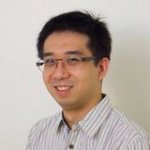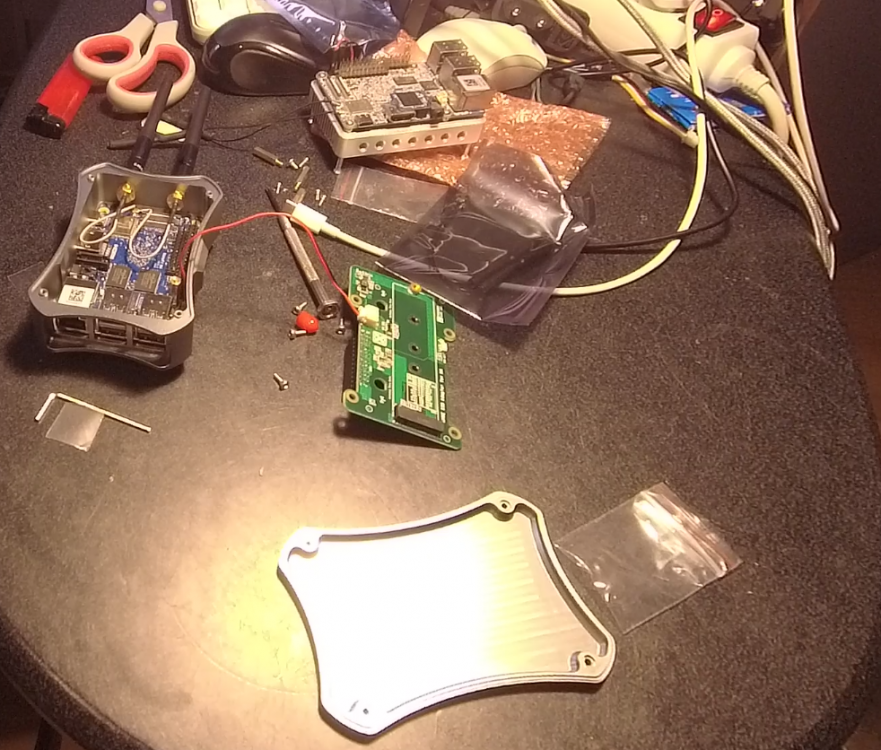Search the Community
Showing results for tags 'nanopim4v2'.
-
I have a problem with Focal on Nanopi-M4V2 is that when it is overloaded and runs out of memory, instead of getting slow it kills the process causing the problem and in the last few cases, logs out out of Ubuntu Mate ;-) [Sun Jul 26 17:12:54 2020] Out of memory: Killed process 12888 (Web Content) total-vm:3097484kB, anon-rss:455520kB, file-rss:1600kB, shmem-rss:16636kB, UID:1000 pgtables:2752kB oom_score_adj:0 [Sun Jul 26 17:12:54 2020] oom_reaper: reaped process 12888 (Web Content), now anon-rss:0kB, file-rss:0kB, shmem-rss:16220kB [Sun Jul 26 17:13:22 2020] panfrost_gem_shrinker_scan: 60 callbacks suppressed [Sun Jul 26 17:13:22 2020] Purging 4595712 byte This is at the time of running (I was in a tmux session, it was still running when I logged in again) Time big.LITTLE load %cpu %sys %usr %nice %io %irq CPU C.St. 17:12:53: 1800/1512MHz 8.19 98% 73% 23% 0% 1% 0% 65.0°C 0/6 17:12:59: 1800/1512MHz 8.49 67% 45% 20% 0% 0% 0% 60.6°C 0/6 .... At the time, the fan was running, I have the default zram swap file. swapon NAME TYPE SIZE USED PRIO /dev/zram1 partition 1024M 86.1M 5 armbianmonitor -u http://ix.io/2sme The system runs off NVME I was thinking of putting in an EMMC Module and install more swap on that but I thought I'd get your opinion . I'd prefer it because slow so that I can investigate what is going on instead of logging me out when I'm testing scrpts or writing scripts or documentation. Thanks in advance.
-
Is there an issues page relating to the M4V2 and Armbian Focal. I'm testing it and I have a few strange things happening with NFS and network but I was wondering if there as a known issues or a general topic regarding this board and this Ambian build because searching for nanopi-M4V2 Focal... is not a good idea. Thanks
-
I think I have somehow managed to remove my wlan0 interface. I've done a lot of testing on this M4V2 and am happy with my latest configuration and then I noticed my wlan0 interface is gone. I know it was there because I had tested it all (this box is going to my work office I'm not very good with the very low level stuff but this is what I have found sudo nmcli dev status DEVICE TYPE STATE CONNECTION eth0 ethernet connected Nano2Home lo loopback unmanaged -- jerry@nano2:~ $ sudo nmcli con show NAME UUID TYPE DEVICE Nano2Home bfe624a0-6c47-34c7-b947-350dd18b2059 ethernet eth0 Wi-Fi connection 1 62eadfc0-4456-4dc6-8624-771996a69834 wifi -- jerry@nano2:~ $ systemctl status sys-subsystem-net-devices-wlan0.device ● sys-subsystem-net-devices-wlan0.device - /sys/subsystem/net/devices/wlan0 Loaded: loaded Active: inactive (dead) Is it possible to recover from this or do I have to reinstall ? I really appreciate any help..
-
Like the title says, when I open armbian-config on my brand new NanoPi M4N2 I don't see a "Hardware" entry in the menu... is this expected? Only reason I wanted to access is to ensure I disable WiFi as I am only using Ethernet. For the record, I'm powering it with a 5V 4A PoE adapter, using a Samsung SD-card flashed with Armbian_20.05.7_Nanopim4v2_buster_current_5.4.49.img. I'm using a 256GB Sabrent M.2 NVME SSD as the main disk (configured via armbian-config), so the SSD card is for initial booting only.
-
First a short introduction I am a Linux Noodle i recently bought my first sbc nanopi m4 v2 arm powerd board idialy i would use linux fx to transit from windows envirement to linux.However most information (youtube Nico D) about using my new sbc uses Armbian as os.So i decidit to use Armbian to start with this topic will be a collection of noodle questions 1)Armbian and gui...i find the default desktop plain ugly... can i instal a other like cinnamon if not what other options do i have?(i dont care that mutch about resource use). 2) I know Armbian overclocks bye default to 2ghz/1.5... however can i go higher with armbian if so what fille do i edit? (my rig will come with water cooling) 3)nvme speeds...i found a linux guide that said u have to activate nvme gen2 to get to full speed do i need to do this in armbian aswell? 4)how do i set a swap fille under armbian? 5)Currently i am still reading the manueel /wikipage so far i havent booted the board itself.Can the board load https://catanuniverse.com/en/game/ the browser version ?
-
Hallo, I've been using Armbian on the NanoPi M4 V2 for a while and now I'm thinking about switchen from the legacy kernel to the current kernel. Unfortunately that's not so easy to do when using armbian-config. You could think you can just select the current-kernel in the list but you won't find it there. The reason is simple: the legacy kernel belongs to the rk3399-family and the current kernel is rockchip64. Which is basically the same, but from an organisational point of view it is not (please forgive me if I do not show an adequate technical precision here, the details and the plan to clean that up are explained here). What I would be interested in is now: Is there a proper way to switch the kernel manually? As I said, I have been using the system for a while now, so setting it up from scratch with the right kernel is something I would like to avoid. I had a look into the source of armbian-config so I know that manipulating the LINUXFAMILY in /etc/armbian-release will display the current-kernel in the list. But I don't want to imagine what kind of side-effects will hit me when starting the installation process that way. Cheers, Matthias
-
Hi, I was struggling in the Wifi connectivity with following syndromes: 1. Having trouble connecting to 5GHz network by default unless specifying BSSID 2. Will disconnect after a day or so 3. Cannot parse RX packet header properly (and will spamming errors in dmesg) After putting in some efforts, I've found a newer firmware version on GitHub: New Firmware: BCM4356/2 wl0: Apr 18 2017 13:54:43 version 7.35.184.1.r5 (A2 Station/P2P) FWID 01-efd4ca0d Original Firmware: BCM4356/2 wl0: May 14 2014 19:51:52 version 7.35.17 (r477908) FWID 01-2ed3ee81 The NVRAM text file is identical to `brcmfmac4356-sdio-nanopi-m4v2.txt` shipped with buster 20.05.2 image release, but I noticed the default country code is set to 0x5855, or 'UX' translated over ASCII code. This should be 'US' or 0x5355 instead. New firmware fixes problem 2 and 3, and changing ccode fixes problem 1. [tl;dr] Update the latest firmware hosted on this GitHub repo: https://github.com/rockchip-linux/rkwifibt/tree/master/firmware/broadcom/AP6356 And change the ccode in brcmfmac4356-sdio-nanopi-m4v2.txt to match your own country code in ASCII, little-endian format: e.g. 0x5355 for United States. I'd like to request the fix in the upcoming package/image update. At this moment, brcmfmac4356-sdio.bin will be overridden by updating armbian-firmware package. Therefore I will have to manually restore this file after each update or I would lose my Wifi. Thanks
-
Hi, the latest Bionic Legacy Desktop images for NanoPi M4 V2 (Armbian_20.05.2_Nanopim4v2_bionic_legacy_4.4.213_desktop.img.xz and Armbian_20.05.1_Nanopim4v2_bionic_legacy_4.4.213_desktop.img.xz) do not boot on the board. No green LED. No video output at all. I haven't checked UART. The latest working image is Armbian_20.02.7_Nanopim4v2_bionic_legacy_4.4.213_desktop.7z I have a good power supply (12V 2A, also tried with USB 5V 3A), and a good MicroSD card (high endurance). I did not forget to unXZ the new image file and write it with dd, just as 20.02.7 7z. I've checked the checksum of written data on the MicroSD card, and it equals to the checksum of the uncompressed file, that's why I believe that the images are broken. The issue happened somewhere in between .7z → .xz image transaction. If I update 20.02.7 with apt, it continues to work fine.
-
Hey! I recently accidentally made my eMMC unbootable. I ordered this adapter, but the eMMC isn't getting picked up by any of my microSD adapters. Is there a way to hotplug the eMMC chip while booting from SD, like with the Pinebook Pro (which is also RK3399 based)? I'd really like to either repair or clear the eMMC so i could continue using it. Thanks!
-
I'm working on a project using the nanopim4v2-current image. I noticed an issue with the available HDMI output resolutions. Only a select few resolutions are available, despite the connected screen advertising support for additional ones. I was also unable to output a custom resolution (for example 1920x538) by adding the proper modeline in manually through xrandr. I've been looking into this for a bit and managed to find a partial solution in Miouyouyou's recent pull request "[RFC] RK3288 : Add HDMI resolutions". Adding the patches to my build enabled support for my monitor's native resolution (1920x1200) and allowed me the ability to output custom resolutions as well. However, some custom resolutions, which work with the legacy 4.4.x kernel, still don't output properly. The restriction on the available resolutions stems from the dw_hdmi_rockchip_mode_valid function. It currently rejects any modes with a clock rate that isn't in the rockchip_mpll_cfg table (as mentioned by Kwiboo). I'm able to fix my issue by just removing the registration of the helper function with the following patch: diff --git a/drivers/gpu/drm/rockchip/dw_hdmi-rockchip.c b/drivers/gpu/drm/rockchip/dw_hdmi-rockchip.c index 906891b03..8a9ccf508 100644 --- a/drivers/gpu/drm/rockchip/dw_hdmi-rockchip.c +++ b/drivers/gpu/drm/rockchip/dw_hdmi-rockchip.c @@ -459,7 +459,6 @@ static struct rockchip_hdmi_chip_data rk3399_chip_data = { }; static const struct dw_hdmi_plat_data rk3399_hdmi_drv_data = { - .mode_valid = dw_hdmi_rockchip_mode_valid, .mpll_cfg = rockchip_mpll_cfg, .cur_ctr = rockchip_cur_ctr, .phy_config = rockchip_phy_config, I'd like to see this functionality (setting custom resolutions) added to Armbian. Is this a patch worth submitting as a pull request? I understand that this is more of a hack than a proper solution. I saw that Kwiboo mentioned he was working on something more comprehensive. What can I do to help with this?
-
EDIT: I hate to have to admit this, but I completely forgot that the nanopi m4 v2 needs external antennas for its wifi to operate properly. (I bought just before the coronavirus hit, and it was several weeks before I got back to setting up the board. First board I've had that needs that.) Having terrible troubles getting a working wifi on various Armbian OSes on nanopi-m4v2. Tried: Armbian_20.05.1_Nanopim4v2_bionic_legacy_4.4.213_desktop.img Armbian_20.02.7_Nanopim4v2_buster_legacy_4.4.213_desktop.img (Armbian_20.05.2_Nanopim4v2_focal_current_5.4.43_desktop.img - just won't boot, as of 24h ago) Armbian_20.05.2_Nanopim4v2_buster_current_5.4.43_desktop.img I run off a cellphone hotspot. It seems it has to be an inch away to get a reliable first authentication, and any functional data rate after that. The connection can drop if I move the phone to the other side of the desk, definitely if I put the phone a couple of feet out the door. The laptop has no such problems, so its not the phone. I compared the devices with `sudo iwlist wlan0 scan` Laptop: Frequency:2.462 GHz (Channel 11) Quality=23/70 Signal level=-87 dBm Nanopi M4: bionic (Linux nanopim4v2 4.4.213-rk339 #7 SMP Sat May 30 13:20:02 CEST 2020...) Frequency=2.462 GHz (Channel 11) Quality:1/5 Signal level:-87 dBm Noise level:-92 dBm IE: IEEE 802.11i/WPA2 Version 1 I tried the DietPi image for the device, but it couldn't even complete a firstrun login/config because it couldn't detect any wifi hardware. (Reported here). Also, I note that some have had wifi troubles over at the Openmedia forums with this board, although presumably this is the first version. Could a firmware/driver issue cause this? A bad batch of boards? Its not as if the whole internet is awash with complaints. I don't have the technical skills to pursue this myself, (compiling, builds, swapping kernels, etc), but if it helps, I could try things at your instruction.
-
Hi - trust this is the right forum. I have forgotten the login password to my Arbian installation on the nanopi m4 V2. It boots from the eMMC just fine, but I am stuck at the prompt. I had only just installed it a few weeks ago (then things got hectic), so nothing really invested - I could just install again via the SD card, right? Unfortunately, it looks like the SD slot is no longer working. In the last 2-3 days nothing seems to boot from it. Which leaves me with an eMMC module loaded up with an Armbian - I think its bionic, because it does have wifi (buster never worked with wifi). In other 'vanilla' flavours of of linux, I could recover via grub or mounting on a liveUSB, but here I don't know what to do. Is there an Armbian equivalent. I read somewhere that hitting 'space' during boot up would get a menu, but can't find it and it doesn't seem to work, anyway. TLDR 1. SD reader has died, apparently. (not happy...) 2. eMMC module is loaded with an Armbian (?bionic?) and I don't have passwords anymore 3. Should I just wait (a Covid-19 wait!) on a eMMC reader to reflash directly from my computer. Has anyone actually done that? Further question: does anyone have a recommendation for eMMC-USB reader/writer? The Friendly module seems to have a special socket? Not sure if it fits in standard readers.
-
Hi all, first off, I love my NanoPiM4V2 boards, the big drawback with them for me is backing them up, if you are running them from an eMMC and you have the board in a case, you have to remove the cover of the case, if you have a hat ( which I do ) you also have to remove that , then you can remove the eMMC module and clone or do whatever with it. What would be good for me, is, if I could temporarily boot from an sdcard , unmount the eMMC, and clone it for backup purposes. Before I ruin anything I thought I'd ask the experts. Is this doable ?
-
I'm not sure what I'm doing wrong, I'm not an expert with this. I have the M4V2 with metal case. I downloaded Armbian_20.02.7_Nanopim4v2_bionic_legacy_4.4.213_desktop.7z and burned the IMG to one of my spare M4 eMMc Problem is that the eMMC does not boot and does nothing So I tried another M4 eMMC and exactly the same thing. So I burned the img to an SD card and it boots fine. But I cannot see the eMMC AT ALL, lsblk does not show it Is it possible the M4 eMMC is NOT compatible ( I dont' think so or I would have seen in my searches) OR I did something wrong ? Or missed a step I don't remember having this with my M4 ? Thanks in advance
-
Hey, I am using a Nanopi M4v2 with a Satahat as server for openmediavault and plex. Since I got a lot of freezes/crashes (every 24-72h, the Nanopi lost the connection, and the green LED isn't blinking anymore) with "Armbian 20.02.7 buster current 5.4.28" on a SD-Card. I plugged a SSD in and used the nand-install script with a clean installed SD-Card. But this doesn't help, the problem is still there. The log got spamed with this: May 3 13:17:03 nanopi brcm_patchram_plus_rk3399[1338]: writing May 3 13:17:03 nanopi brcm_patchram_plus_rk3399[1338]: 01 4c fc ff 3d 01 22 00 00 0d 05 00 00 50 fb 31 May 3 13:17:03 nanopi brcm_patchram_plus_rk3399[1338]: 00 ff ff 00 00 0d 05 00 00 64 f9 31 00 ff ff 00 May 3 13:17:03 nanopi brcm_patchram_plus_rk3399[1338]: 00 0d 0a 00 00 78 fb 31 00 ff ff 00 00 0d 0a 00 May 3 13:17:03 nanopi brcm_patchram_plus_rk3399[1338]: 00 60 f9 31 00 ff ff 00 00 05 09 00 00 74 fb 31 May 3 13:17:03 nanopi brcm_patchram_plus_rk3399[1338]: 00 ff ff 00 00 05 09 00 00 4c f9 31 00 ff ff 00 May 3 13:17:03 nanopi brcm_patchram_plus_rk3399[1338]: 00 09 08 00 00 5c fb 31 00 ff ff 00 00 09 08 00 May 3 13:17:03 nanopi brcm_patchram_plus_rk3399[1338]: 00 44 f9 31 00 ff ff 00 00 09 09 00 00 54 fb 31 May 3 13:17:03 nanopi brcm_patchram_plus_rk3399[1338]: 00 ff ff 00 00 09 09 00 00 50 f9 31 00 ff ff 00 May 3 13:17:03 nanopi brcm_patchram_plus_rk3399[1338]: 00 0f 07 00 00 60 fb 31 00 ff ff 00 00 0f 07 00 May 3 13:17:03 nanopi brcm_patchram_plus_rk3399[1338]: 00 5c f9 31 00 ff ff 00 00 0e 09 00 00 6c fb 31 May 3 13:17:03 nanopi brcm_patchram_plus_rk3399[1338]: 00 ff ff 00 00 0e 09 00 00 24 01 60 00 ff 00 00 May 3 13:17:03 nanopi brcm_patchram_plus_rk3399[1338]: 00 65 00 00 00 34 01 60 00 ff 00 00 00 9b 00 00 May 3 13:17:03 nanopi brcm_patchram_plus_rk3399[1338]: 00 38 01 60 00 ff 00 00 00 65 00 00 00 48 01 60 May 3 13:17:03 nanopi brcm_patchram_plus_rk3399[1338]: 00 ff 00 00 00 9b 00 00 00 98 f8 31 00 ff ff 00 May 3 13:17:03 nanopi brcm_patchram_plus_rk3399[1338]: 00 d9 7f 00 00 9c f8 31 00 ff ff 00 00 34 33 00 May 3 13:17:03 nanopi brcm_patchram_plus_rk3399[1338]: 00 a0 f8 31 00 ff ff 00 00 a3 0f 00 00 a4 f8 31 May 3 13:17:03 nanopi brcm_patchram_plus_rk3399[1338]: 00 ff ff May 3 13:17:03 nanopi brcm_patchram_plus_rk3399[1338]: received 7 May 3 13:17:03 nanopi brcm_patchram_plus_rk3399[1338]: 04 0e 04 01 4c fc 00 and this: May 3 13:17:04 nanopi brcm_patchram_plus_rk3399[1338]: writing May 3 13:17:04 nanopi brcm_patchram_plus_rk3399[1338]: 01 4c fc 05 ba 62 0d 00 00 May 3 13:17:04 nanopi brcm_patchram_plus_rk3399[1338]: received 7 May 3 13:17:04 nanopi brcm_patchram_plus_rk3399[1338]: 04 0e 04 01 4c fc 00 after 10mins when this happens in the logs, the Nanopi lost his connection. Over armbian-config I created the logs here. I tested a clean armbian install on a brand-new SanDisk SD-Card, without any other installation before, but there was exactly the same problem, after 24-72h of running. Thanks for helping and greeting!
-
Dear all, Has anyone tested using Wifi‘s AP and Station at the same time? I checked the info of wifi on this NanoPi M4V2 board with command: sudo iw list. the infomation of this wifi: .... valid interface combinations: * #{ managed } <= 1, #{ P2P-device } <= 1, #{ P2P-client, P2P-GO } <= 1, total <= 3, #channels <= 2 * #{ managed } <= 1, #{ AP } <= 1, #{ P2P-client } <= 1, #{ P2P-device } <= 1, total <= 4, #channels <= 1 .... This information shows it support the AP and station at the same time, but I only find a create AP in the armbian-config. And I tested create AP, it works fine, but only AP runs, station does not work. So who can offer me more information? Thanks Chad
-
Hi, I have a problem with my NanoPi M4V2 (with Raspberry Pi 4 power supply) and the new Armbian release 19.11.3 (Buster). I can boot the image from SD, eMMC. But when I connect any USB storage (USB-Stick or SSD with USB to SATA) then I have packet lost on the Ethernet connection. Any idea where the problem is? On the interface I can't see problems. eth0: flags=4163<UP,BROADCAST,RUNNING,MULTICAST> mtu 1500 inet 192.168.xx.36 netmask 255.255.255.0 broadcast 192.168.42.255 inet6 fd58:xxxx:xxxx:1::1006 prefixlen 64 scopeid 0x0<global> inet6 fe80::94ad:f6ff:fe0d:757b prefixlen 64 scopeid 0x20<link> ether 96:ad:f6:0d:75:7b txqueuelen 1000 (Ethernet) RX packets 1475 bytes 231894 (226.4 KiB) RX errors 0 dropped 0 overruns 0 frame 0 TX packets 1088 bytes 129189 (126.1 KiB) TX errors 0 dropped 0 overruns 0 carrier 0 collisions 0 device interrupt 24 Thanks for your support and kind regards Norbert
-
Hi all, I've been away for a while - is the version shown below the latest for the NanoPi M4 V2 ? Linux M4V202 4.4.213-rk3399 #23 SMP Sat Mar 28 16:58:50 CET 2020 aarch64 aarch64 aarch64 GNU/Linux
-
Hi, I'm new to Linux and Armbian, I need your help. My Nanopi M4 V2 freezes periodically and I can’t understand the reason. I am using Armbian Buster with Kernel 5.4.2. On board also used 4x SATA HAT for NanoPi M4. I still can’t show the system log before it froze again. But now in the system log more than 2 hours the same thing is repeated: Mar 13 14:34:50 AsProDent-NAS brcm_patchram_plus_rk3399[1238]: 01 03 0c 00 Mar 13 14:34:54 AsProDent-NAS brcm_patchram_plus_rk3399[1238]: writing Mar 13 14:34:54 AsProDent-NAS brcm_patchram_plus_rk3399[1238]: 01 03 0c 00 Mar 13 14:34:58 AsProDent-NAS brcm_patchram_plus_rk3399[1238]: writing Mar 13 14:34:58 AsProDent-NAS brcm_patchram_plus_rk3399[1238]: 01 03 0c 00 Mar 13 14:35:01 AsProDent-NAS CRON[5306]: (root) CMD (command -v debian-sa1 > /dev/null && debian-sa1 1 1) Mar 13 14:35:02 AsProDent-NAS brcm_patchram_plus_rk3399[1238]: writing Mar 13 14:35:02 AsProDent-NAS brcm_patchram_plus_rk3399[1238]: 01 03 0c 00 Mar 13 14:35:06 AsProDent-NAS brcm_patchram_plus_rk3399[1238]: writing Mar 13 14:35:06 AsProDent-NAS brcm_patchram_plus_rk3399[1238]: 01 03 0c 00 Mar 13 14:35:10 AsProDent-NAS brcm_patchram_plus_rk3399[1238]: writing
-
Hi, I'm trying to build a zynthian synthesizer on a nanoPi m4v2. The principle is to start from a minimal buster image and run a bunch of compilation scripts (see here on github) to create all the needed software. But all that stuff is for Raspberry Pi. In an initialization script (see here on github) they define compilation flags like this: if [ "$ZYNTHIAN_FORCE_RBPI_VERSION" ]; then hw_architecture="armv7l" rbpi_version=$ZYNTHIAN_FORCE_RBPI_VERSION else hw_architecture=`uname -m 2>/dev/null` if [ -e "/sys/firmware/devicetree/base/model" ]; then rbpi_version=`tr -d '\0' < /sys/firmware/devicetree/base/model` else rbpi_version="" fi fi if [ "$hw_architecture" = "armv7l" ]; then # default is: RPi3 CPU="-mcpu=cortex-a53 -mtune=cortex-a53" FPU="-mfpu=neon-fp-armv8 -mneon-for-64bits" if [[ "$rbpi_version" =~ [2] ]]; then CPU="-mcpu=cortex-a7 -mtune=cortex-a7" FPU="-mfpu=neon-vfpv4" fi #CPU="${CPU} -Ofast" #Breaks mod-ttymidi build FPU="${FPU} -mfloat-abi=hard -mlittle-endian -munaligned-access -mvectorize-with-neon-quad -ftree-vectorize" CFLAGS_UNSAFE="-funsafe-loop-optimizations -funsafe-math-optimizations -ffast-math" fi export MACHINE_HW_NAME=$hw_architecture export RBPI_VERSION=$rbpi_version export CFLAGS="${CPU} ${FPU}" export CXXFLAGS=${CFLAGS} export CFLAGS_UNSAFE="" export RASPI=true I'm totally confused with aarch64, arm64, armv7, armv8 ... Can someone help me to set the right options here. What I've done so far, was to remove all these FLAGS initialization (because of errors), but this is for sure not the best way to optimize that Thank you for your input!
-
I have noticed that the NanoPi M4V2 has an OPP table which causes the device to overclock; the table is suitable for an RK3399K SoC, but the M4V2 has a standard RK3399 SoC with maximum speeds of 1.42GHz for the A53 cores and 1.80GHz for the A72 cores (despite FriendlyArm themselves citing the K speeds in marketing material, which is incorrect). I believe that this may also be causing stability issues with my unit, however I will be performing additional testing (I cannot find where it is getting the "extended" OPP tables from, so I am limiting it via cpufreq-set and testing for stability.) Does anyone have any insight or ideas?
-
Hello I'm trying to install ZFS on the recomended armbian 4.4 bionic image for Nano PI 4 V2 (this is the default kernel) : uname -a Linux nanopim4v2 4.4.210-rk3399 #3 SMP Sat Jan 25 14:13:06 CET 2020 aarch64 GNU/Linux It complains there are no kernel headers to build a module for the 4.4.210 kernel: " sudo apt install zfs-dkms ..... Building for 4.4.210-rk3399 Module build for kernel 4.4.210-rk3399 was skipped since the kernel headers for this kernel does not seem to be installed. ... ● zfs-mount.service - Mount ZFS filesystems Loaded: loaded (/lib/systemd/system/zfs-mount.service; enabled; vendor preset: enabled) Active: failed (Result: exit-code) since Mon 2020-02-17 13:03:10 UTC; 17ms ago Docs: man:zfs(8) Process: 13389 ExecStart=/sbin/zfs mount -a (code=exited, status=1/FAILURE) Main PID: 13389 (code=exited, status=1/FAILURE) " I've looked into the output of "apt-cache search linux-headers" and there is no package for 4.4.210-rk3399 Also, the armbian-setup tool will install "linux-headers-rk3399 - Linux kernel headers for 4.4.192-rk3399 on arm64" Is there a way to get the headers for 4.4.210 or prepare them locally ? I've tried downgrading to 4.4.192 but the board was unstable and after some time the DTB's got messed up and I could no longer boot that image
-
Hi, I would like to enable 4K output for my new monitor connected to a NanoPi M4V2 running Armbian based on Ubuntu Bionic legacy. I have searched for some days now, but could not find a solution. I would be very glad, if someone could just point me to the right direction on how to configure the Armbian desktop environment for 4K.
-
Hi all, I have found a weird condition. I have a home built image running off sd card with no probs. my EMMC has friendly distro on it. I ran nand-sata-install to install armbian to EMMC. then I ran growpart and resize2fs against the EMMC and rebooted. afterwards, host failed to boot from emmc. so I thought "no probs, boot of sd". But SD failed to boot also. I tried same SD card in 1st gen nanopim4. boot happened fine. retried boot in nanopim4v2 and failed to boot. re-wrote arbian image and still failed to boot from SD. wrote friendly image to sd card and boot happened fine. ran dd against emmc and re-wrote same armbian image to SD card. machine booted fine. it seems if you have armbian on emmc and it's corrupted, it won't boot armbian from the SD card. lucky I've spent plenty of time to get good backups of pretty much any SBC, whether on SD or emmc
-
Hi guys. I've received the NanoPi M4 V2 today. I tried Armbian images for the M4 on SD and eMMC. None boot. So I tried the RockPi4 images since that's got lpddr4 too. That works. Of course no on-board wifi since another chip. So my guess is the lpddr4 isn't supported by the uboot for the M4. It is a nice board. I've got the metal case with NVMe hat too. Looks all very nice. But a bit impractical if you need to acces eMMC. Cheers