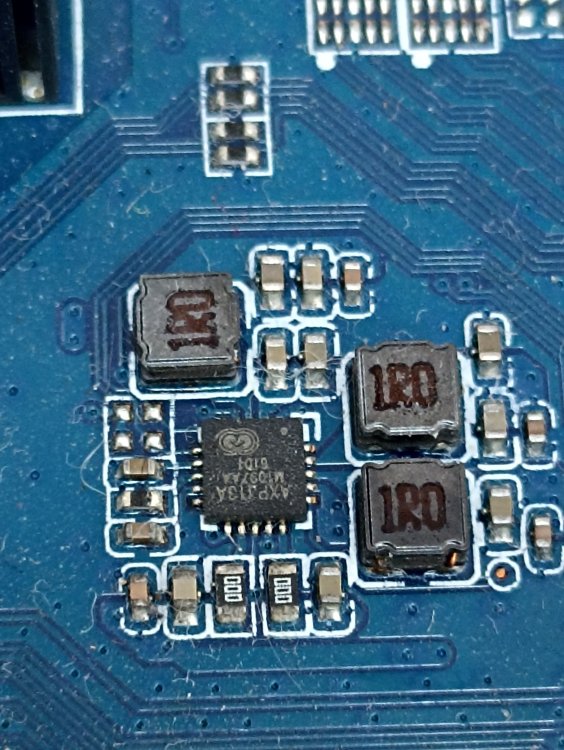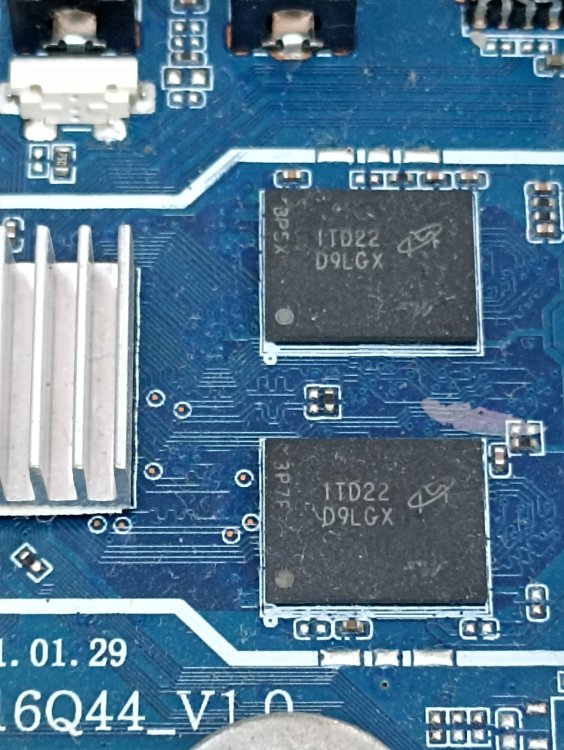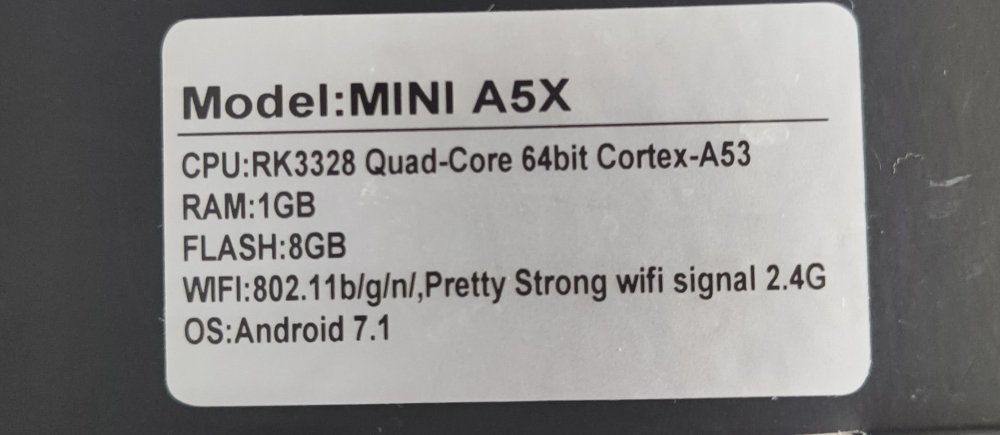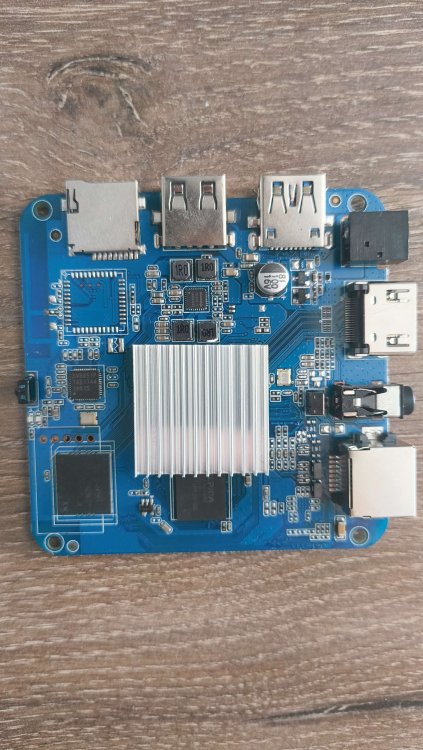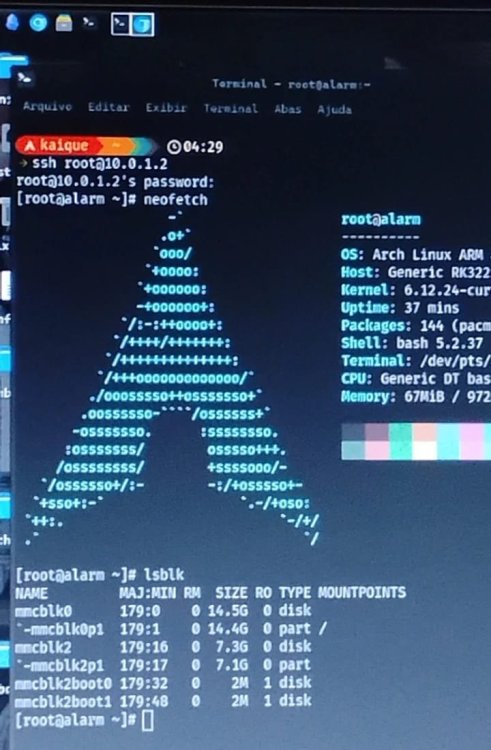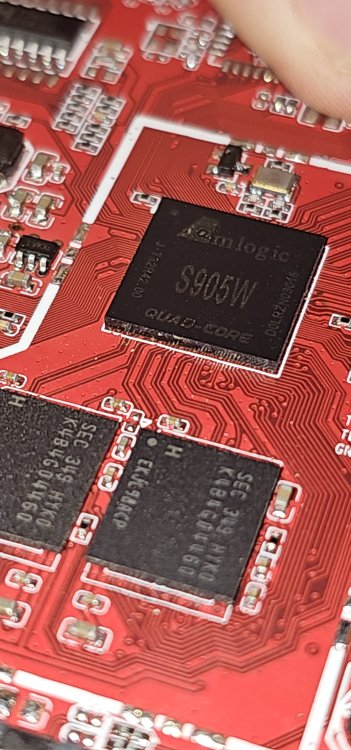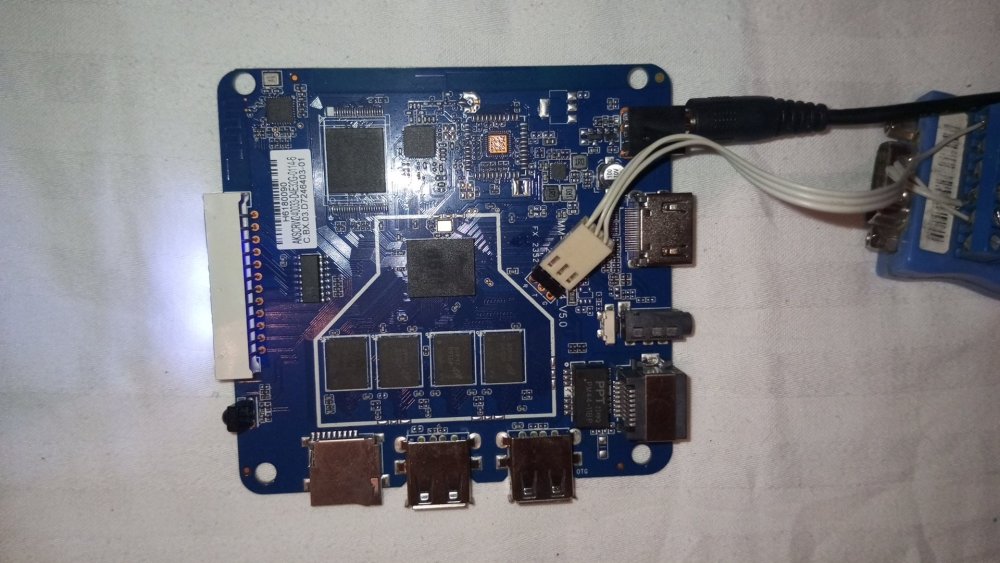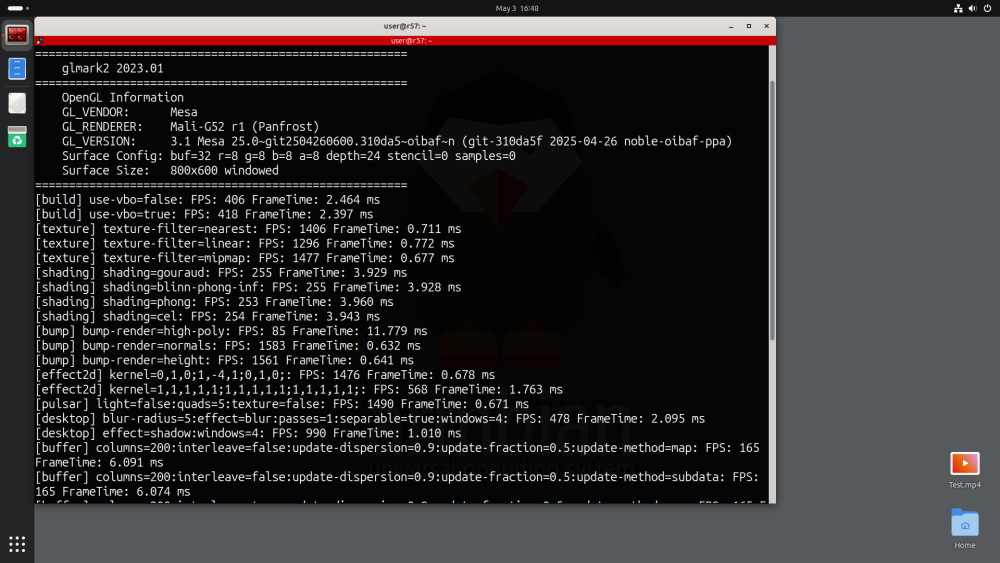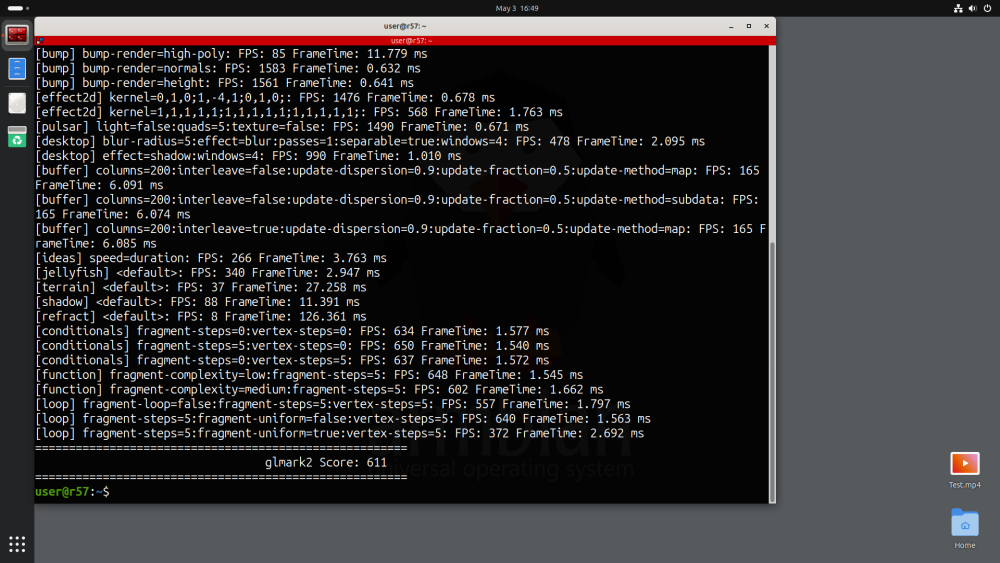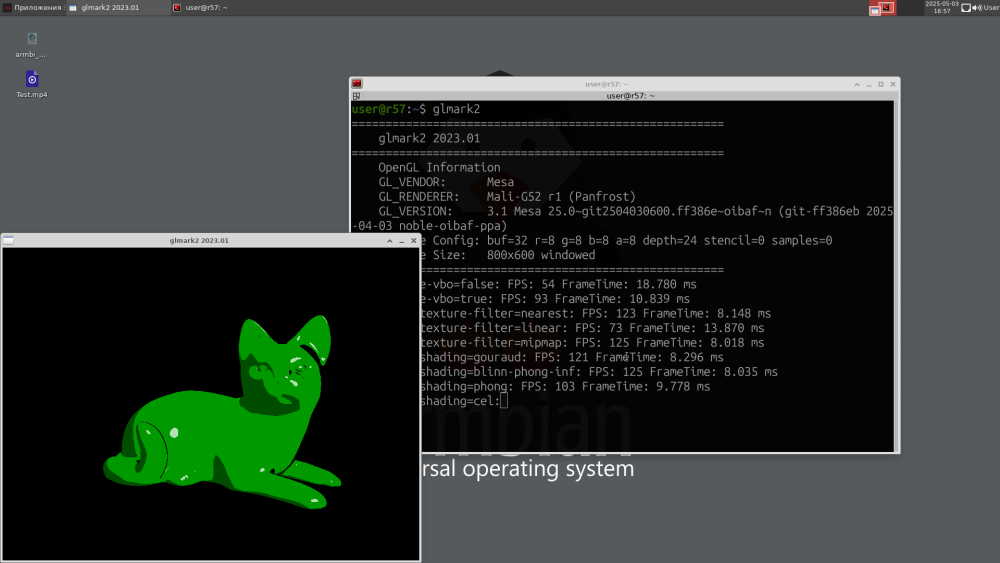Search the Community
Showing results for 'tv'.
-
If Allwinner does not provide C-source code (kernel, libs, ffmpeg, etc) for recent Linux, I consider it as is; no encoding on Allwinner SoCs. I have several H3 boards, I also dreamed that I once maybe could use that for HEVC->H264 transcoding (low power 24/7 multiple TV channels) but it is not happening. I spent a lot of time to get it working on Pi4 and that breaks at various distro updates or just kernel updates. But RPL then hacks/fixes it in their custom ffmpeg, but it is only Pi4 and also limited, Pi5 has no HW encoding so even they as biggest SBC company give up on it I would say. Rockchip and Intel have fairly easy out-of-the-box solutions, but both not V4L2m2m.
-
Hi everyone, I'm recently obtained a TV box from a local store (seems like they sell Amazon returns or something, but they just have a bunch of random stuff). After installing AIDA64, I learned that it's running an Allwinner H616 CPU and has 4GB of RAM. It is able to boot warpme's MiniArch build for the Tanix TX6S, and I extracted the DTB from the Android build on the eMMC. My question is, where do I go from here? I'd like to build a custom Armbian image to support my device. When I try booting the Armbian image for the Orange Pi Zero 2, it gives an error over my serial monitor about a bad DRAM configuration which I expected since apparently these boxes have DRAM chips that are often laid out differently than the Orange Pi, and this can apparently be fixed with a U-boot configuration change. I was curious about how I can integrate these changes into my own build of Armbian so I could bring support to my device. Thanks in advance!
-
Good day, I've installed ARMBIAN to my old TV box. It's running fine as I ussually use it headles with a ssh connection to it. BUT NOW I've attached it to the hdmi TV and I want to remotely use that HDMI screen w/o local keyboard and mouse. I don't know how to do that. Please give me a help?
-

TVBOX M4xq with ik316 EMCP 1.0
Aleqssandro Farias replied to javaxsousa's topic in Allwinner CPU Boxes
Hello everyone, I've already managed to identify and work with a few TV box models, but I'm currently facing difficulties with a model that uses the IK316 SoC. I've attached photos of the board and some of its components, as well as the DTS file I extracted from this model. Could anyone help me figure out how to proceed? I tried adapting the original DTB to work with an Armbian image, but I believe I'm making mistakes in this step. So far, I've accessed the device via UART using a TTL adapter. Using sudo, I was able to dump the Android image and then extract the DTB file using Python. Any guidance would be greatly appreciated! 01_dtbdump_,sun50iw9.dts -
Guys, does anyone know how to enable the TV Box's wifi with the ik316 process? I downloaded armbian, the only thing missing is wifi. Data transmission works with a network cable, only the wifi is having problems. The iso I downloaded was Armbian-unofficial_25.05.0-trunk_X96q-lpddr3_bookworm_edge_6.12.11_xfce_desktop.img.xz
-

Is it possible to boot Armbian from SD card only?
temporary_name posted a topic in Amlogic CPU Boxes
Hello there! I have a generic S805 TV box which, I assume, has a dead NAND memory chip. It doesn't boot and only outputs the following message over UART: QA5:B;SVN:B72;POC:3FF;STS:0;BOOT:0;INIT:0;READ:82;BOOT:1;INIT:10;USB:3;SERIAL:4;STS:0;BOOT:0;INIT:0;READ:82;BOOT:1;INIT:10;USB:3; I found firmware for a similar TV box online and extracted the bootloader.bin file from it. I then wrote it to the beginning of an SD card using dd like this: sudo dd if=bootloader.bin of=/dev/sdX Where sdX is my SD card. Now, at least, the box is trying to boot from the SD card and I can get into U-Boot. Here are the logs I see now: So, is it possible to run Armbian without a NAND chip? I can’t write the system image to the SD card because the bootloader has to be placed at the beginning of the card, and it’s quite large — it overwrites the partition table of the SD card. I tried writing the system image to a USB flash drive instead, but as you can see from the logs, U-Boot can’t initialize USB. (Re)start USB(0)... USB: dwc_usb driver version: 2.94 6-June-2012 USB (1) peri reg base: c1108820 USB (1) use clock source: XTAL input USB (1) base addr: 0xc90c0000 dwc_otg: usb_lowlevel_init: Bad value for SNPSID: 0x00000000 Error, couldn't init Lowlevel part Is this a problem with an incompatible U-Boot, or is the SoC already in very bad shape? -
Hello I was able to build image (both debian and ubuntu) according to this instructions: https://gist.github.com/fensoft/1ff3ef81ab2bd9ed9364a564aa2cbcd5?permalink_comment_id=5576642#file-build-sh image is flashed to microsd card. However tvbox does not boot from sdcard - I see that it boots up regulary to android. Also I have found that in AV jacker on board there is button, so if hold it during boot - you are into Android recovery with options (reboot system/ reboot to bootloader/ fastboot /udpates ADB /updates from SD card/ factory reset /wipe / power off) The question is how to make TV box boot from sdcard? I was setting up armbian to orange pi - and it by default boots from sdcard. But with tv box according to posts and videos also should.... I'm trying to flash: Transpeed ATV Android 13 TV BOX RK3528 With Voice Assistant TV Apps Dual Wifi Quad Core Cortex A53 Support 8K 4K Video BT5.0 with 4G ram: https://www.aliexpress.com/item/1005007785484949.html
-
@Vinicius Guastala first of all thank you for so much detailled infos and your efforts to find any relevant pin on your board. Yes china manufacturers are well known to use the first avaible chip they have unused on desk so I am not at all surprised to have this frankstein model of a 322x Unfortunately I don't own such board, so really at the moment I have few clues to point you on the right direction. Mine are generic considerations: 1) no separate chips apart from cpu, just one big big chip = ECMP usually 8 giga rom, 1 giga ram ( good for you if it is 16/2 but i doubt) 2) to me looks more interesting the FGHI part for uart, REMEMBER that uart speed is 1500000 ( yes!!!!! one million 500000) but follow the tracks for any missing resistor/missing short that stop the uart signal from CPU to pads 3) if you have a radio-aficionado or a tv technician that owns an oscilloscope finding the uart pads will be easier Sorry if I am not any further useful for your case, cannot buy every single new board that comes out on market, but if for you is important feel free to send me one sample for study and development EDIT : I just remebered that if you are lucky because not all boards have enabled. you'll find a uart on the sd card reader, starting from most right pins and counting 4 . Let me be more clear : two small and two big, from right....on the 4 you will have a uart at 1.500.000 Of course if you put the sd in you will lose this signal, but at least confirm you have any readable character on that pin )
-
hey so i have a rk3328 tv box with 1gb and 8gb flash , wanted to install linux on it for fun , but failed here is what i did. i couldnt boot from sd so followed (https://forum.armbian.com/topic/17597-csc-armbian-for-rk3318rk3328-tv-box-boards/?do=findComment&comment=130453) the file in the comment was unavailabe so i got the MiniLoaderAll.bin from here (http://112.124.9.243/dvdfiles/RK3328/tools/) everything with rkdeveloptool went okay , but after flashing the image on the emmc it still didnt want to boot , but now i could boot multitool from the sd card and flash the image from there. however still nothing , tried to burn the image directly on the sd card and boot form there but still doesnt boot , tried rkdeveloptool again , nothing , but now i cant even use rkdeveloptool , when i plug it to my laptop "lsusb" doesnt even show it . it still boots form the sd card with multitool and thats it . it only boots when the sd card has multitool. tried flashing it a few more times from multitool but still nothing. is it bricked? also sorry if the post is hard to read , my english is not good and im new to this stuff. help appreciated / i dont know how to get my device's dtb / the only dmesg i found was inside multitool message (3).txt
-
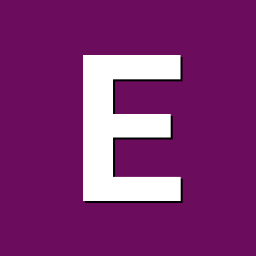
Buying advice: H96 Max V56 or X88 Pro 20?
Energokom replied to caminati's topic in Rockchip CPU Boxes
If you don't need GPIOs, don't take SBCs - they are too expensive, without a case and power supply. For the same money, you can buy a mini X86 PC such as razen5 4600 and you will have no problems with support. If you need an ARM, then buy an H96 Max V56 from two TV boxes. The time of SBCs has come to an end - they are no longer so popular and are mainly needed by developers. Leave these SBCs to the developers! -
Is there anybody, who can help me with wifi module ..? or.. any utility to test / check gpios or. help me with gpio mapping in dts ..?? when I use dtb for meson8m2-mxiii-plus.dtb "Tronsmart MXIII Plus" tv box, wifi works fine... but, when I can replicate it on "my" dts for sencor (meson8b-sencor.dts) I have no success (two attached files for compare) Thanks.... meson8m2-mxiii-plus.dts meson8b-sencor.dts
-
updating so far, i installed arch linux on tv box @RaptorSDS I really want to learn how to do this, where are these pins? What adapter is this? Is this adapter the common one for reading electronic chips? I will love to help you with the information, in return I receive the knowledge Also, eMMC is unstable, I install and configure armbian normally, but when trying to update armbian, every now and then it freezes during the update and after restarting it no longer enters the system. After reporting the system crash here on the forum recently, I found myself on a mission to install a system that I feel comfortable with, Archlinux. With the idea of using the sdcard, with the command dd if=armbian-blabla.img of=device bs=1M oflag=direct status=progress I installed Armbian on the sdcard. With that, I already installed U-Boot and the Armbian boot, I just had to download the armv7 rootfs from archlinuxarm.org I had problems with the root password and file permissions. After copying the arch rootfs to the card, I discovered after trial and error that the files were corrupted. The solution was to redo the entire process. Now the system starts correctly, however, ssh would not start with the boot, and my board is an R29, I do not have HDMI access (and I suspect that not even the USB gadgets work, but I have not tested it yet). The solution was simple. With Armbian on the internal eMMC, I mounted the sdcard along with the dev, proc, sys and run partitions, and in chroot with the sdcard I configured ssh, pacman with pacman-key --init and pacman-key --populate archlinuxarm, and installed sudo to be able to do the basics. In addition, it was necessary to manually configure fstab and copy network settings (to make things easier) from armbian to arch.
-
The only way, which is really discouraged and discontinued, is to use a build with legacy kernel. On mainline kernel, the only driver supported is for ssv6051p, but it does not work for ssv6256p. There could be several reasons the eMMC is not detected. One of the reason is obviously it is the broken, even though the DDR part is still working. More often the board has some circuitry or the chip has some configuration that need to be tuned properly in software to work. Tv boxes have plenty and plenty of different configurations that is impossibile to cover all the compatibility issues that may arise. If the flash part of the eMCP is really broken, if you plug an sdcard with Armbian on it, the stock Android should not boot (obvious if the internal flash is broken) and Armbian should boot instead. About the MSN8800D, it seems to be a clone of AIC8800D chip, of which a driver is circulating and should already be integrated in armbian, but not yet enabled for rk322x.
-
Hello everyone, I have a problem, I hope you can help me. I have a TV box sold here in Brazil that has an H316 processor. I tried to use the images that were made available, but I only managed to boot successfully when I compiled my own after downloading the build from Git. Now I can boot from the SD card, create a user and passwords, use the sudo armbian-install command, but after that, a message appears saying "Counting files... few seconds" and freezes on that screen. Could someone tell me what I can change in the img compilation to fix this?
-
hello, I have ran into this issue recently with two different X96 mini boxes. One box which had a 8GB Samsung KLM8G1GEME-B041 NAND chip which worked fine, the other box's had a 16GB SK hynix H26M52103FMR and it failed to mount as eMMC. I investigated both chips and it turns out KLM8G1GEME-B041 supports HS200 bus speed mode, but H26M52103FMR does not. I found in the the .dtb file I was using it will try to use HS200 mode. So I decompiled the .dtb file and commented out the HS200 bus speed line in mmc and it successfully mounted as eMMC afterwards. mmc@74000 { compatible = "amlogic,meson-gx-mmc\0amlogic,meson-gxbb-mmc"; reg = <0x00 0x74000 0x00 0x800>; interrupts = <0x00 0xda 0x04>; status = "okay"; clocks = <0x03 0x60 0x03 0x7d 0x03 0x04>; clock-names = "core\0clkin0\0clkin1"; resets = <0x11 0x2e>; pinctrl-0 = <0x29 0x2a>; pinctrl-1 = <0x2b>; pinctrl-names = "default\0clk-gate"; bus-width = <0x08>; cap-mmc-highspeed; max-frequency = <0xbebc200>; non-removable; disable-wp; mmc-ddr-1_8v; //mmc-hs200-1_8v; // <- Comment out this line mmc-pwrseq = <0x2c>; vmmc-supply = <0x2d>; vqmmc-supply = <0x25>; phandle = <0xa0>; }; That worked for me, so I'm submitting this finding to give back as I have had relied on community help trying to get started. But I really don't want to get any further into TV boxes, this is once again yet another problem caused by cost cutting measures of manufacturing cheap TV boxes and there will only be more problems trying to get further.
-
I have already installed different versions of armbian, but the most recent one was "Armbian_25.05.0_amlogic_s9051_bookworm_6.12.27_server_2025.05.05.img.gz" And I made a mistake when I said only "screen"; I believe a better expression would be "front LED panel" on some TV box, which is where the time was displayed, etc.
-
A while ago I bought a TV box that claims to be a TX9 but, by the specifications, it resembles a tx3 mini, I exchanged the standard android for an armbian and the screen stopped working, how can I discover the processor pins for the screen or some script ready?
-
So.. this neat board has mainline kernel but with no video output and it has a mali panfrost GPU. My question to all you dev pros of the kodi tv boxes is... Is there anyone capable to fix video output on this wee board that has it on radxa 5.15 default debian kernel?
-
Please give me a link to your image. I'm trying to make a micro computer for my child, so I'm puzzled by remaking the console, if he wants to watch cartoons he'll figure it out. This is useful, the kid is 6 years old and he only watches cartoons, both on TV and on the phone.
-
Hello. I have a z8pro TV box, installed an image from x98 but WiFi sv6256 doesn't work, no sound. Specifications: System: Android TV 12.0 Processor: Alwinner H618 Graphics processor: Mali-G31 RAM: 4GB Built-in storage: 32GB Connectors: HDMI 2.1, USB 2.0, USB 2.0, LAN 100Mbit, S/PDIF, AV, MicroSD Auto frame rate: Yes Network interfaces: Wi-Fi 2.4/5GHz, Bluetooth, LAN 100Mbit Maybe someone has already assembled an arbian assembly for this board? Please share.
-

Efforts to develop firmware for H96 MAX V56 RK3566 8G/64G
WINEDS replied to Hqnicolas's topic in Rockchip CPU Boxes
Others may chime in but I really think you are going to need to get access to a suitable computer and compile armbian with kernel patches from here : https://github.com/CoreELEC/linux-amlogic/pull/13 You will need a PC running Ubuntu 22.04 or emulated using something like VirtualBox. @GBEM made a good guide here : https://green.bug-eyed.monster/armbian-on-the-h96-max-v56-android-tv-box/ -
The alpha version of Armbian images for R57 with kernel edge 6.15 is now available Kernel is powered by HW panfrost acceleration on Gnome (wayland) and on XFCE (x11). Please note that in this version, the primary settings are enabled on the UART console, and to use the keyboard, you need to log in as ROOT with the password 1234 https://disk.yandex.ru/d/1M9FUcTqn5kEOw offtopic Libreelec for Mekotronics R57 https://forum.libreelec.tv/thread/20823-unofficial-le-for-rk356x-rk3328-rk3399-rk3588-s-rk3576/?postID=199809#post199809 Armbian 25.04 Noble ttyS0 r57 login: root Password: ____ ____ _____ | _ \| ___|___ | | |_) |___ \ / / | _ < ___) |/ / |_| \_\____//_/ Welcome to Armbian 25.04 Noble with bleeding edge Linux 6.15.0-rc1-station-m3-p No end-user support: built from trunk System load: 23% Up time: 2 min Memory usage: 14% of 3.81G IP: 192.168.1.28 Usage of /: 36% of 14G [ 8 security updates available, 15 updates total: apt upgrade ] Last check: 2025-05-03 16:41 [ General system configuration (beta): armbian-config ] root@r57:~# neofetch -------- █ █ █ █ █ █ █ █ █ █ █ OS: Armbian (25.04) aarch64 ███████████████████████ Host: Blueberry RK3576 EDGE V10 Board ▄▄██ ██▄▄ Kernel: 6.15.0-rc1-station-m3-p ▄▄██ ███████████ ██▄▄ Uptime: 2 mins ▄▄██ ██ ██ ██▄▄ Packages: 1509 (dpkg) ▄▄██ ██ ██ ██▄▄ Shell: bash 5.2.21 ▄▄██ ██ ██ ██▄▄ Resolution: 1920x1080 ▄▄██ █████████████ ██▄▄ Terminal: /dev/ttyS0 ▄▄██ ██ ██ ██▄▄ CPU: (8) @ 2.208GHz ▄▄██ ██ ██ ██▄▄ Memory: 786MiB / 3900MiB ▄▄██ ██ ██ ██▄▄ ▄▄██ ██▄▄ ███████████████████████ █ █ █ █ █ █ █ █ █ █ █ root@r57:~#
-
Armbian Weekly Highlights This summary highlights key updates to the Armbian build repository, including kernel adjustments, tooling fixes, and configuration changes. These contributions reflect ongoing efforts from the community to ensure system stability, compatibility, and enhanced performance across supported platforms. Rockchip: Fixing Broken EDGE Kernel Patch Commit by: @Igor Pecovnik View Commit › Add “Out of Date” Notice to Example Config Author: EvilOlaf View Commit › UFS Devices: Add Sector Size Variable Author: FantasyGmm View Commit › Update prepare-host.sh “This doesn’t feel right. The package exists across all main distros. Probably not needed in every case… but it’s toolchain-related, so worth revisiting if merged.” Author: Werner View Commit › Add New Host Build Dependency for Noble Author: EvilOlaf View Commit › rockchip64: Fix ATF Build & Bump to Latest Author: Werner View Commit › Allwinner: Bump to Latest Author: Igor Pecovnik View Commit › Fix ORAS Tooling Download – Add wget Moved wget to basic dependencies Cleaned up spacing Author: Werner View Commit › ZRAM Service Fix – mkfs Deprecation Author: Igor Pecovnik View Commit › Auto-Sync Board Config Status Author: Igor Pecovnik View Commit › Fix jq Filter Usage in apt-utils Author: Franklyn Tackitt View Commit › AIC Wi-Fi Driver Adjustment for Rockchip Author: Igor Pecovnik View Commit › BananaPi SM1: Fix Patch Naming “Do to my laziness these patches were submitted ugly. My bad.” Author: Patrick Yavitz View Commit › Btrfs Root on Subvolume Support Author: Igor Velkov View Commit › U-Boot v2025 for Sunxi: H616 Fixes, DTS Updates Author: The-going View Commit › Sunxi 6.13 Series Re-export Patches b10d00d Fix EMAC0/MDIO0 (rtl8211F) 61ad7ce Zero2W: Add Missing Nodes c019129 Update to v6.13.11 83d866a Add Sound Support for H616/618 c5fc8be PWM Nodes & Overlays f61dc0c Enable TV Output & Zero2W Patches 481b407 Cedrus V4L2: Add More Formats + DMA Update f2c4d41 Panfrost: Rework Power Domain Patches (v2) c129052 Switch from rkr5 to rkr5.1 Author: Mecid View Commit › Improve Example Config Handling Add BUILD_DESKTOP Automation 1469fda Fix Link & Create Proper Example c93edf5 Copy Example Config at First Start 554580a Remove Deprecated lib.config 1d9c78a Armbian is a community-driven project maintained by a group of dedicated individuals in their limited free time. We provide the platform and tools for collaboration, but fixing every bug is beyond our capacity. Even large, well-funded teams face similar limits. That’s why we rely on the community—not just for reporting issues, but for actively helping to resolve them. file:///tmp/lu1588574hd9ee8.tmp/lu1588574hd9fat_tmp_858a6d92.png View all commits and contribute at github.com/armbian/build file:///tmp/lu1588574hd9ee8.tmp/lu1588574hd9fat_tmp_7111f4e6.png Support Armbian development: Donate Today! The post Armbian Weekly Highlights first appeared on Armbian. View the full article
-
* Manufacturer: Allwinner * Model: TV BOX * Brand: Allwinner * Board: exdroid (H3Q44_V4.0_20200602) * Device: dolphin-fvd-p1 * Hardware: sun8iw7p1 * Platform: dolphin * Product: dolphin_fvd_p1 * Serial number: 95e0783000d314000085 * Total Memory: 4096 MB * Available Memory: 441 MB * Internal Storage - Total Space: 4665 MB * Internal Storage - Free Space: 3174 MB * Bluetooth Version: 4+ Hi everyone, I could really use some help with a project that's getting quite frustrating. I'm a beginner with Linux and embedded systems (actually just starting to learn programming now), and for the past two weeks or so, I've been trying to install a Linux distribution on an Allwinner TV Box, but haven't had any luck so far. I managed to run neofetch (via Termux on the original Android system) and it reported the following hardware details: * Host: Allwinner TV BOX * CPU: sun8iw7 @ 1.008GHz (Apparently an Allwinner H3) * Kernel (Android): 4.4.55 * Memory: ~4GB RAM (Detected as 4896MiB) * Architecture: armv7l (32-bit) The Problem: I managed to boot a specific Linux image from a USB drive / SD card (specifically, Armbian_20.05.0-trunk-sunvell-r69-buster-current_5.4.33_minimal.img, which uses Kernel 5.4.33), but the system doesn't recognize the TV Box's internal storage. The internal storage itself seems fine, as the original Android OS (Kernel 4.4.55) boots up normally when I remove the USB drive / SD card. What I've Tried: * Image Used: Booting with the image mentioned above (Armbian_20.05.0-trunk-sunvell-r69-buster-current_5.4.33_minimal.img / Kernel 5.4.33). * Internal Memory Issue: The main blocker is that after booting Linux, the internal storage (eMMC, I assume) isn't detected or mounted. * Other Methods: I also tried messing around with a USB-A connection for flashing, but didn't get anywhere and honestly, I wasn't really sure what I was doing. * DTB File: I attempted to replace the DTB (Device Tree Blob) file within the Armbian image, guessing it might be the cause of the hardware detection issue (especially the eMMC), but I did this without really knowing the procedure, and it didn't work. * Research & AI: I've done a fair bit of research and used AI to try and guide me. It was helpful up to a point, but then the information became confusing and didn't solve the core problem. My Question: Given this seems to be an Allwinner H3 box running Android with Kernel 4.4.55, could anyone shed some light on this? Could the issue be the Linux Kernel version (5.4.33) being incompatible? Is it the specific Armbian image (Armbian_20.05.0-trunk-sunvell-r69...) or the wrong DTB for this board/eMMC combination? Is there a more reliable method or a recommended image/DTB for generic Allwinner H3 TV Boxes? I'm almost at my wit's end and was hesitant to ask for help, but I'd really like to get this working. Any tips, tutorials, or pointers you could provide would be greatly appreciated. Thanks!

.thumb.jpeg.fc03f761f9dbc1693cab0413299a5f6e.jpeg)
.thumb.jpeg.48d87cc9f8cdb81f6b3e7d5a02362ea3.jpeg)