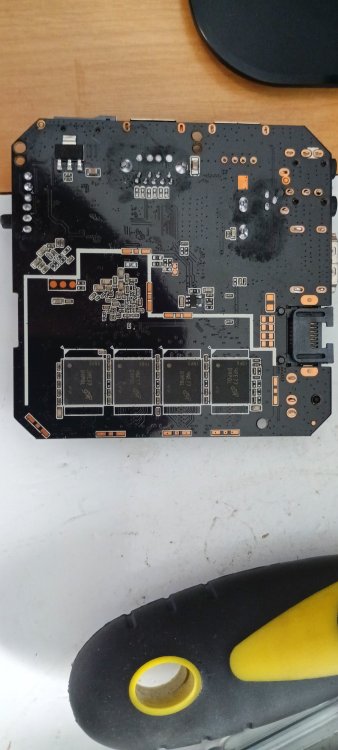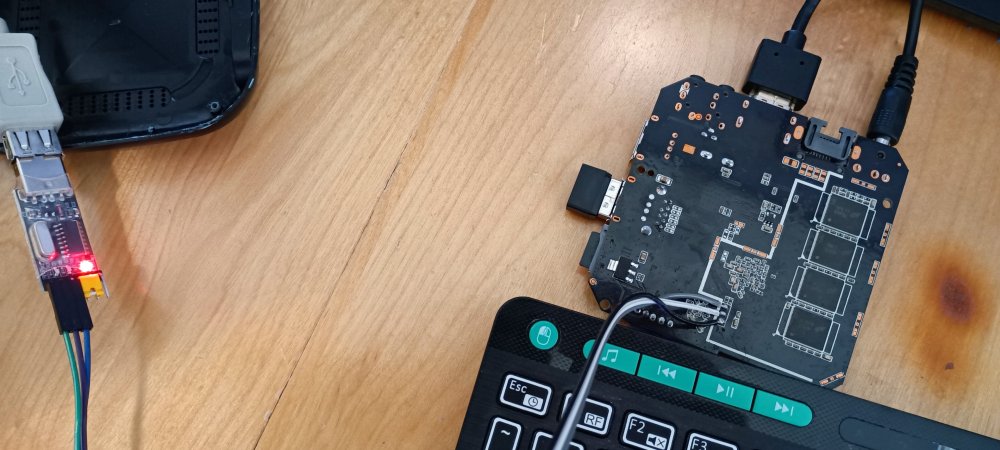Search the Community
Showing results for 'tv'.
-
My Android TV box Lemfo HK1 Rbox shows a lot of colourfull decorative LED lights, also when the box is turned of. To safe enegy and because it disturbs in my sleeping room I would like to turn it off permanently. Is there a way to switch it off?
-
it will never happend.... I promess you. my next project will be RK3576 rk3588 desnt make sense for a TV box.... cheap EMMC, Cheap WIFI, cheap RAM, and big price.
-
@Szymon_Zy the way it works is you create a new thread in the "TVBox section" (refer to Fig. 1.1.) of this forum, named "H96 max" and "v58" separately (if they do not already exist), you may cross-reference each other. References: - Figure 1.1. https://forum.armbian.com/forum/24-tv-boxes/
-
Purchase Link This should be a fun one. Bought the 4GB/128GB variant. AP6330 Wifi Stock software is a really, really bad Android TV port. Looks like a Google Pixel 5 image that has had RK3528 support hacked into it. Some parts report the device as Pixel 5, others MX10. RKdumper wouldn't work. Wifi is hardcoded to China region in the kernel commandline, so wifi doesn't work in North America. Boots into a setup wizard that can't be closed, and forces an internet connection. Since wifi is broken out of the box, had to use ethernet to get past the setup wizard. Transpeed does not have a website or offer stock firmware. The vendor I purchased it from refused to supply a stock image. Image was pre-rooted, so used ethernet+adb to adb pull the entire flash chip. Unfortunately the Android partitions appear to be encrypted and only show gibberish directory names. Was able to use extract-dtb on one of the raw binary partitions to get the stock DTB, which is all I cared about anyway. It is pretty close to an existing one in Armbian (rk3528-demo1-lp4-v10) Located and soldered the tiny UART pads without destroying the box. Tried my different garbage clone USB UART adapters to find one that could handle RockChip 1.5 megabit over serial, fake CH340G did the job, fake CP2102 would not. May the best fake product win! Followed @Hqnicolas guidance from this thread and used the hinlink-h28k trunk release with 5.10 kernel as a base, and changed the dtb referenced in armbianenv to the stock android DTB extracted from the device, and of course it would not boot. Lots of errors, kernel panics on UART, errors from SD reader. Changed to Kernel 6.1 base hinlink-h28k image, and tried rk3528-demo1-lp4-v10.dtb, that one almost boots but doesn't see the SD card so can't mount root filesystem. Began DTB surgery, added pieces of the SD card initialization from the factory DTB to the rk3528-demo1-lp4-v10.dtb, got it to boot. Black USB port dead, Blue USB port working. No HDMI output on console (only UART) but does load XFCE when the GUI autostarts. Will keep slicing and dicing DTB to gain functions. Will need to drop in proper NVRAM file to get AP6330 working as I've had to do on other boards. //rk3528-demo1-lp4-v10.dts SD Not Detected mmc@ffc30000 { compatible = "rockchip,rk3528-dw-mshc\0rockchip,rk3288-dw-mshc"; reg = <0x00 0xffc30000 0x00 0x4000>; interrupts = <0x00 0x85 0x04>; max-frequency = <0x8f0d180>; clocks = <0x02 0x198 0x02 0x197 0x7a 0x01 0x7a 0x02>; clock-names = "biu\0ciu\0ciu-drive\0ciu-sample"; fifo-depth = <0x100>; resets = <0x02 0x2a9>; reset-names = "reset"; rockchip,use-v2-tuning; status = "disabled"; phandle = <0x10e>; }; //Factory DTB - SD reader stuck Busy, can't select voltage etc. mmc@ffc30000 { compatible = "rockchip,rk3528-dw-mshc\0rockchip,rk3288-dw-mshc"; reg = <0x00 0xffc30000 0x00 0x4000>; interrupts = <0x00 0x85 0x04>; max-frequency = <0x8f0d180>; clocks = <0x02 0x198 0x02 0x197 0x68 0x01 0x68 0x02>; clock-names = "biu\0ciu\0ciu-drive\0ciu-sample"; fifo-depth = <0x100>; resets = <0x02 0x2a9>; reset-names = "reset"; rockchip,use-v2-tuning; //status = "disabled" status = "okay"; bus-width = <0x04>; cap-mmc-highspeed; cap-sd-highspeed; disable-wp; pinctrl-names = "default"; pinctrl-0 = <0x6d 0x6e 0x6f 0x70>; rockchip,default-sample-phase = <0x5a>; supports-sd; sd-uhs-sdr12; sd-uhs-sdr25; sd-uhs-sdr50; sd-uhs-sdr104; phandle = <0xff>; }; //Combo that works enough to boot mmc@ffc30000 { compatible = "rockchip,rk3528-dw-mshc\0rockchip,rk3288-dw-mshc"; reg = <0x00 0xffc30000 0x00 0x4000>; interrupts = <0x00 0x85 0x04>; max-frequency = <0x8f0d180>; //clocks = <0x02 0x198 0x02 0x197 0x7a 0x01 0x7a 0x02>; clocks = <0x02 0x198 0x02 0x197 0x68 0x01 0x68 0x02>; clock-names = "biu\0ciu\0ciu-drive\0ciu-sample"; fifo-depth = <0x100>; resets = <0x02 0x2a9>; reset-names = "reset"; rockchip,use-v2-tuning; //status = "disabled"; //from stock dtb status = "okay"; bus-width = <0x04>; //cap-mmc-highspeed; //cap-sd-highspeed; disable-wp; pinctrl-names = "default"; pinctrl-0 = <0x6d 0x6e 0x6f 0x70>; //rockchip,default-sample-phase = <0x5a>; supports-sd; //sd-uhs-sdr12; //sd-uhs-sdr25; //sd-uhs-sdr50; //sd-uhs-sdr104; //end from stock dtb phandle = <0x10e>; }; rk3528-transpeed-8k-ultra-hd-mx10.dts
-
Hi, I would like to know if its possible to boot from SD card in my model of Android TV BOX. It does not have a reset button but has an update app. Its a Giga TV Box HD890 4K. It has an Amlogic CPU I do all the process of installing Armbian in the SD card, Android starts an update and it says: "Map file is too short". I really dont know what I have to do to enable multi boot. Installation is aborted. Im getting really upset for not being able to install Armbian. Any help to this issue would be really welcome. Sorry for my bad english
-

CSC Armbian for RK3318/RK3328 TV box boards
Борис Макаров replied to jock's topic in Rockchip CPU Boxes
I read this from the above link. I used Armbian_22.05.0-trunk_Rk3318-box_jammy_current_5.15.35_xfce_desktop, installed Klipper on a TV-box, installed Klipper firmware on a 3d printer (my son has an Anycubic Kobra 2 neo). And who would have thought that the TV-box does not see how the printer is connected under the Klipper. It says from the network address that the printer is not connected. I gave the command ls /dev/serial/by-id/*, in response, the directory serial does not exist. I looked at it - it's not there. Where to dig next? -
I'm wondering if my wifi code would work for you. I'm using bcm4335. https://github.com/NickAlilovic/build/blob/main/patch/kernel/archive/sunxi-6.7/patches.armbian/arm64-dts-allwinner-h618-add-Transpeed-8K618-T-TV-box.patch
-

CSC Armbian for RK3318/RK3328 TV box boards
Борис Макаров replied to jock's topic in Rockchip CPU Boxes
Thanks for the help with solving the problem of the SP2734C chip, I found a simple solution see the link https://psenyukov.ru/установка-armbian-и-home-assistant-на-tv-box-h96-max-на-процессоре-rockchip-rk33/ everything worked after the reboot. It also describes the solution to other problems. Have a nice day! -
this is the current version i am using 0001-add-dts-t98-616.patch, and the devicetree.dts is the one i extracted from an Android rom that work in my TV box
-
Hi, I have a probox2 S905X3 I tried to flash it a while back and it bricked, recently I got a serial adapter and attempted to get some data this is the output SM1:BL:511f6b:81ca2f;FEAT:A0F83180:20282000;POC:F;RCY:0;EMMC:800;NAND:82;SD?:20000;USB:8; LOOP:1;EMMC:0;READ:E;READ:800;READ:800;SD?:20000;USB:8; LOOP:2;EMMC:0;READ:E;READ:800;READ:800;SD?:20000;USB:8; LOOP:3;EMMC:0;READ:E;READ:800;READ:800;SD?:20000;USB:8; ..... As far as I can understand it looks like it is not booting and has some kind of read error, I tried to boot while holding down the reset btn w/wo usb/sd card, but I get the same result. Can I do anything? Thank you.
-
I've the same issue with orange pi5 and all dists that I've tried I need to turn on the TV before and after that the sbc I suppose that the issue is kernel related Enviado desde mi SM-G991B mediante Tapatalk
-
the transpeed m98 have sunxi-secure, maybe that give you problems, I found it in a Russian forum, you can try to flash with Phoenix Usb another version (any tv box with h618) and then try to boot with sd
-
Many years ago, I fooled around and managed to get this old, Android TV box to boot/run Armbian from external SD card. As I recall, I followed Steelman's instructions. It appears to have kinetic (Unbuntu?) installed. I ended up not really using it and it went back into a box. Now I have a use for it. I want to run this software. And all of my apt commands fail in one way or another: bad repository (I changed to old-releases and that "helped"), then no release file (so I used insecure options on apt and that "helped" a bit but ultimately failed again), etc. So I guess I am being forced to upgrade. But all of the suggestions I have found to do this fail - basically again due to the above stuff. I am kind of at the end of my rope. Can anyone suggest what I should do? I need pretty good detail as I remain a newbie. Thanks
-
Thanks for fast reply. I already tried it. My box didn't boot over SD. I tried either boot with an Android burned in PhoenixCard_v4.2.7 and nothing happens. Maybe I got a box with some blocked firmware. The mine is An Android TV. I enabled developer options without problem and turned on the USB debugging. I could pull the dts files over adb as you teach, but cant boot over sd card or pen-drive. The SD is working and I could see it in Android and The Android could write its default folders in it. There are any way to change its boot order. Please, see my serial log attached With Armbian SD inserted and Without it I didn't see any important difference. SerialLog-SD_Armbian.txt SerialLog_AndroidWO SD.txt
-
-

Is it possible to run Armbian in a box with Android TV? (not Android)
Sig replied to Sig's topic in Amlogic CPU Boxes
Thanks again @SteeMan. Which Uboot should I use? My idea is the dtb file is related to hardware so it would work (maybe with some errors) but works no matter the OS is. I will try different dtb per you suggestion. Unfortunately with this android TV there is no way to flash the original firmware because is not available, it is a branded box with andoid TV. -
Driver for integrated Wi-Fi card already compiled to Linux kernel. So, you should put to the brcm folder: * exactly one *.bin file, which is firmware for your Wi-Fi card. Kernel may look for this file during boot at several different filenames depending on hardware. * exactly one *.txt file, which is nvram parameters specific to your Wi-Fi card. Kernel also may try to reach this file at different filenames, but will use just one. clm_blob not always necessary, you may try to connect without it. Use nmtui command. *.hcd files - firmware for bluetooth module, if you do not need bluetooth you may safely ignore this files and then bluetooth will not appear in system. If your Tv-BOX was able to connect to Wi-Fi with the Android image installed, probably is will connect to same Wi-Fi with Armbian too, if the correct files are present in the brcm folder. In my case (AP6212 wifi module), I found correct files inside backup image I made with Multitool before flashing the Armbian image: original file was: fw_bcm43436b0.bin renamed: brcmfmac43430b0-sdio.bin original file was: nvram_ap6212.txt renamed: brcmfmac43430b0-sdio.txt You will need to somehow mount a backup copy of the original disk image, then open it as normal disk on regular pc and search for the necessary files.
-
-
Good day to you))) I have a TV BOX TX9Pro. Chassis (Main Board): H616/H313mini84 V2.0 kernel 4.9.170 I would like to run one of the armbian builds on it. But I can’t figure out how to do this, here are the logs when starting the console... Is there support for this device? tell me what to do and how... Thanks in advance. U-Boot SPL 2021.04 (May 25 2023 - 13:03:46 +0200) DRAM:This DRAM setup is currently not supported. resetting ... [70]HELLO! BOOT0 is starting! [73]BOOT0 commit : 803d783 [75]set pll start [78]periph0 has been enabled [81]set pll end [83]unknow PMU [84]unknow PMU [86]PMU: AXP1530 [88]dram return write ok [90]board init ok [92]DRAM BOOT DRIVE INFO: V0.645 [96]the chip id is 0x5d00 [98]chip id check OK [103]DRAM_VCC set to 1500 mv [106]DRAM CLK =600 MHZ [108]DRAM Type =3 (3:DDR3,4:DDR4,7:LPDDR3,8:LPDDR4) [116]Actual DRAM SIZE =1024 M [118]DRAM SIZE =1024 MBytes, para1 = 30eb, para2 = 4000000, dram_tpr13 = 6041 [132]DRAM simple test OK. [134]rtc standby flag is 0x0, super standby flag is 0x0 [140]dram size =1024 [143]card no is 2 [145]sdcard 2 line count 8 [147][mmc]: mmc driver ver 2020-09-10 15:32 [157][mmc]: Wrong media type 0x0, but host sdc2, try mmc first [163][mmc]: ***Try MMC card 2*** [202][mmc]: RMCA OK! [204][mmc]: bias 4 [207][mmc]: MMC 5.0 [209][mmc]: HSSDR52/SDR25 8 bit [212][mmc]: 50000000 Hz [214][mmc]: 7456 MB [216][mmc]: ***SD/MMC 2 init OK!!!*** [291]Loading boot-pkg Succeed(index=0). [294]Entry_name = u-boot [304]Entry_name = monitor [307]Entry_name = dtbo [310]Entry_name = dtb [314]tunning data addr:0x4a0003e8 [317]Jump to second Boot. NOTICE: BL3-1: v1.0(debug):a0d3abd NOTICE: BL3-1: Built : 17:32:02, 2020-10-20 NOTICE: BL3-1 commit: 8 ERROR: Error initializing runtime service tspd_fast NOTICE: BL3-1: Preparing for EL3 exit to normal world NOTICE: BL3-1: Next image address = 0x4a000000 NOTICE: BL3-1: Next image spsr = 0x1d3 U-Boot 2018.05 (Feb 15 2023 - 17:22:04 +0800) Allwinner Technology [00.391]CPU: Allwinner Family [00.394]Model: sun50iw9 I2C: ready [00.398]DRAM: 1 GiB [00.401]Relocation Offset is: 35ebf000 [00.442]secure enable bit: 0 [00.444]pmu_axp152_probe pmic_bus_read fail [00.448]PMU: AXP1530 [00.454]CPU=1008 MHz,PLL6=600 Mhz,AHB=200 Mhz, APB1=100Mhz MBus=400Mhz [00.462]drv_disp_init [00.492]__clk_enable: clk is null. [00.497]drv_disp_init finish [00.500]gic: sec monitor mode [00.522]flash init start [00.524]workmode = 0,storage type = 2 [00.528]MMC: 2 [00.529][mmc]: mmc driver ver uboot2018:2021-07-19 14:09:00 [00.535][mmc]: get sdc_type fail and use default host:tm4. [00.546][mmc]: SUNXI SDMMC Controller Version:0x40502 [00.590][mmc]: Best spd md: 4-HS400, freq: 3-100000000, Bus width: 8 [00.596]sunxi flash init ok [00.600]Loading Environment from SUNXI_FLASH... OK [00.609]usb burn from boot delay time 0 weak:otg_phy_config [00.623]usb prepare ok [01.426]overtime [01.430]do_burn_from_boot usb : no usb exist [01.434]boot_gui_init:start FAT: Misaligned buffer address (7be7be58) 32 bytes read in 4 ms (7.8 KiB/s) tcon_de_attach:de=0,tcon=2[01.567]boot_gui_init:finish [01.570]bmp_name=bootlogo.bmp 2764854 bytes read in 40 ms (65.9 MiB/s) [01.633]update dts ** Unrecognized filesystem type ** [01.642]load file(ULI/factory/rootwait init.txt) error. ** Unrecognized filesystem type ** [01.655]load file(ULI/factory/snum.txt) error. [01.659]name in map mac ** Unrecognized filesystem type ** [01.668]load file(ULI/factory/wifi_mac.txt) error. ** Unrecognized filesystem type ** [01.680]load file(ULI/factory/bt_mac.txt) error. ** Unrecognized filesystem type ** [01.692]load file(ULI/factory/selinux.txt) error. ** Unrecognized filesystem type ** [01.704]load file(ULI/factory/specialstr.txt) error. [01.713]update part info [01.738]update bootcmd [01.740]No ethernet found. Hit any key to stop autoboot: 0 [02.050]Starting kernel ... [02.053][mmc]: mmc exit start [02.101][mmc]: mmc 2 exit ok [ 0.000000] Booting Linux on physical CPU 0x0 [ 0.000000] Linux version 4.9.170 (akrd6@R740XD) (gcc version 5.3.1 20160412(Linaro GCC 5.3-2016.05) ) #80 SMP PREEMPT Wed Feb 15 17:22:30 CST 2023 [ 0.000000] Boot CPU: AArch64 Processor [410fd034] [ 0.000000] bootconsole [earlycon0] enabled [ 0.027874] BOOTEVENT: 27.858249: ON [ 0.242175] sunxi_i2c_probe()2209 - [i2c3] warning: failed to get regulator d [ 0.243164] sunxi_i2c_probe()2209 - [i2c5] warning: failed to get regulator d [ 0.244517] axp2101-regulator axp2101-regulator.0: Setting DCDC frequency fo unsupported AXP variant [ 0.244601] axp2101-regulator axp2101-regulator.0: Error setting dcdc frequecy: -22 [ 0.279245] [ac200] get ave_regulator_name failed! [ 0.279751] [ac200] pwm enable [ 0.363211] gpio_pin_4(229) gpio_request fail [ ▒[ 0.369727] uart uart1: get regulator failed [ 0.402346] [NAND][NE] Not found valid nand node on dts [ 0.411005] sunxi-wlan soc@03000000:wlan: get gpio chip_en failed [ 0.417894] sunxi-wlan soc@03000000:wlan: get gpio power_en failed [ 0.550010] hci: request ohci1-controller gpio:232 [ 0.742282] axp2101_pek: axp2101-pek can not register without irq [ 0.752785] sunxi_ir_startup: get ir protocol failed [ 0.761135] VE: get debugfs_mpp_root is NULL, please check mpp [ 0.761135] [ 0.769395] VE: sunxi ve debug register driver failed! [ 0.769395] [ 0.784659] mmc:failed to get gpios [ 0.865627] mmc:failed to get gpios [ 0.901895] FD655: ==fd655_driver_probe==================== [ 0.908284] FD655: : (null) [ 0.909038] sunxi-mmc sdc1: smc 2 p1 err, cmd 52, RTO !! [ 0.912260] sunxi-mmc sdc1: smc 2 p1 err, cmd 52, RTO !! [ 0.926757] FD655: : (null) [ 0.929915] sunxi-mmc sdc1: smc 2 p1 err, cmd 5, RTO !! [ 0.935814] sunxi-mmc sdc1: smc 2 p1 err, cmd 5, RTO !! [ 0.941713] sunxi-mmc sdc1: smc 2 p1 err, cmd 5, RTO !! [ 0.947606] sunxi-mmc sdc1: smc 2 p1 err, cmd 5, RTO !! [ 0.953859] FD655: register_fd655_driver: Successed to add fd655 module [ 0.973520] failed get gpio-spdif gpio from dts,spdif_gpio:-2 [ 0.983217] [audio-codec]dachpf_cfg configurations missing or invalid. [ 0.990865] lineout_vol:26, linein_gain:3, fmin_gain:3, digital_vol:0, adcdr_cfg:0, adchpf_cfg:0, dacdrc_cfg:0, dachpf_cfg:0, ramp_func_used:1, pa_msleep_tme:160, pa_ctl_level:0, gpio-spk:0 [ 1.014903] sndhdmi sndhdmi: ASoC: CPU DAI (null) not registered [ 1.021698] sndhdmi sndhdmi: snd_soc_register_card() failed: -517 [ 1.035293] sunxi-ahub-cpudai 5097000.cpudai3-controller: ahub cpudai id invlid [ 1.068733] ERROR: pinctrl_get for HDMI2.0 DDC fail [ 1.078344] tv_probe()1435 - of_property_read_string tv_power failed! [ 1.174637] cpu cpu1: opp_list_debug_create_link: Failed to create link [ 1.182156] cpu cpu1: _add_opp_dev: Failed to register opp debugfs (-12) [ 1.189771] cpu cpu2: opp_list_debug_create_link: Failed to create link [ 1.197234] cpu cpu2: _add_opp_dev: Failed to register opp debugfs (-12) [ 1.204828] cpu cpu3: opp_list_debug_create_link: Failed to create link [ 1.212279] cpu cpu3: _add_opp_dev: Failed to register opp debugfs (-12) [ 1.684491] selinux: avc: denied { set } for scontext=u:r:vendor_init:s0 context=u:object_r:default_prop:s0 tclass=property_service permissive=1 [ 1.684491] [ 1.702686] selinux: avc: denied { set } for scontext=u:r:vendor_init:s0 context=u:object_r:dalvik_prop:s0 tclass=property_service permissive=1 [ 1.702686] [ 2.576915] FAT-fs (mmcblk0p15): bogus number of reserved sectors console:/ $ [ 8.720978] apexd: Failed to walk /product/apex : Can't open /prduct/apex for reading : No such file or directory ^C 130|console:/ $ [ 22.711942] sunxi-mmc sdc1: smc 2 p1 err, cmd 52, RTO !! [ 22.913822] SSV6XXX_SDIO mmc2:0001:1: vendor = 0x3030 device = 0x3030 [ 22.947618] SSV6XXX_SDIO mmc2:0001:1: dataIOPort 0x10000 regIOPort 0x10020 [ 22.958352] sunxi-mmc sdc1: smc 2 p1 err, cmd 52, RE RCE !! [ 23.030814] SSV6XXX_SDIO mmc2:0001:1: dataIOPort 0x10000 regIOPort 0x10020 [ 23.057388] SSV6XXX HCI TX Task started. [ 23.135876] Enable HCI TX aggregation [ 24.042450] SSV WLAN driver SSV6006C: Set new macaddr [ 24.060821] SSV WLAN driver SSV6006C: VIF 08:1a:1e:fd:85:e4 of type 2 is added. [ 25.361805] SSV WLAN driver SSV6006C: Set new macaddr [ 25.386662] SSV WLAN driver SSV6006C: VIF 08:1a:1e:fd:85:e5 of type 2 is added. [ 27.173711] selinux: avc: denied { set } for property=sys.config.rootservice pid=2978 uid=0 gid=0 scontext=u:r:rootservice:s0 tcontext=u:object_r:system_prop:s0 tclass=property_service permissive=1 [ 27.173711] [ 27.207603] audit: rate limit exceeded [ 30.214797] apexd: Can't open /product/apex for reading : No such file or directory U-Boot SPL 2021.04 (May 25 2023 - 13:03:46 +0200) /system/bin/sh: syntax error: unexpected '(' 1|console:/ $ DRAM:This DRAM setup is currently not supported. /system/bin/sh: DRAM:This: inaccessible or not found 127|console:/ $ [ 34.750480] selinux: avc: denied { set } for property=supolicy.loaded pid=3902 uid=0 gid=0 scontext=u:r:toolbox:s0 tcontext=u:object_r:default_prop:s0 tclass=property_service permissive=1 [ 34.750480] U-Boot SPL 2021.04 (May 25 2023 - 13:03:46 +0200) /system/bin/sh: syntax error: unexpected '(' 1|console:/ $ DRAM:This DRAM setup is currently not supported. /system/bin/sh: DRAM:This: inaccessible or not found 127|console:/ $
-
General recommendation: Do not buy tvboxes. https://docs.armbian.com/User-Guide_FAQ/#i-have-a-tv-boxtablet-from-insert-random-vendor-can-i-use-armbian-on-it
-
I'll be more active developing my build maybe adding more tv boxes after summer when work slows down.
-
Hi, if you have the choice, do not buy a tvbox. https://docs.armbian.com/User-Guide_FAQ/#i-have-a-tv-boxtablet-from-insert-random-vendor-can-i-use-armbian-on-it I suggest to look around for anything that comes with Standard Support at least: https://www.armbian.com/download/?device_support=Standard support
-

CSC Armbian for RK3318/RK3328 TV box boards
Борис Макаров replied to jock's topic in Rockchip CPU Boxes
I'm sorry, I don't know much about Linux, but I came across the H96Max 4k Ultra HD TV set-top box (rk3318), the rk3318 v.1.4 board, I wanted to install armbian on it. I did everything according to the instructions, the system was installed, I load from it, but Wi-Fi does not connect, although it shows that it sees 2.4 and 5 MHz networks, asks for a password but does not connect, the SP2734C chip. Bluetooth got up confidently and works, please advise me with the installation of armbian, maybe somehow disconnect the chip from the device, and connect Wi-Fi via USB. I read about the nvram file, but I did not understand where to write it, at what point, since, as I said above, I am not friends with Linux. -
1, serial port: open the box, on the backside, there are 3 hole, which is serail port, from right to left, they are TX, GND, RX, serial config is 150000n8. first log: we know the memory is 8GB Lp4x. Ddr version is V1.14. freq=324Mhz? which is from rkbin repo. next step try to use ctrl+c to stop auto boot.