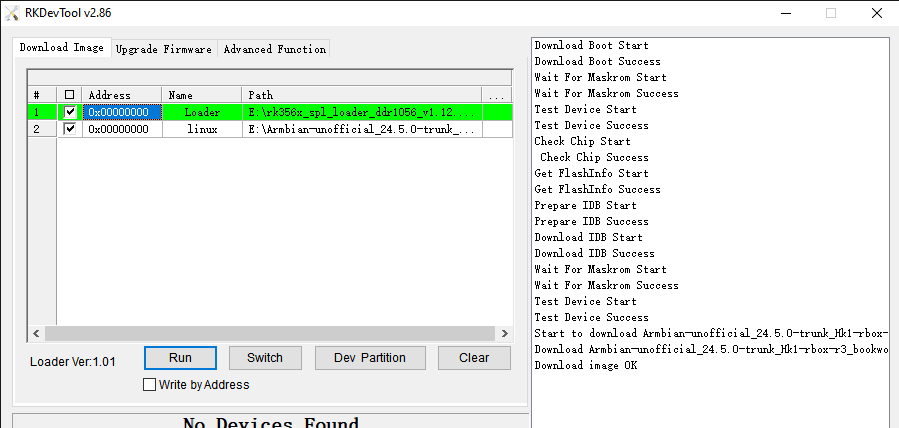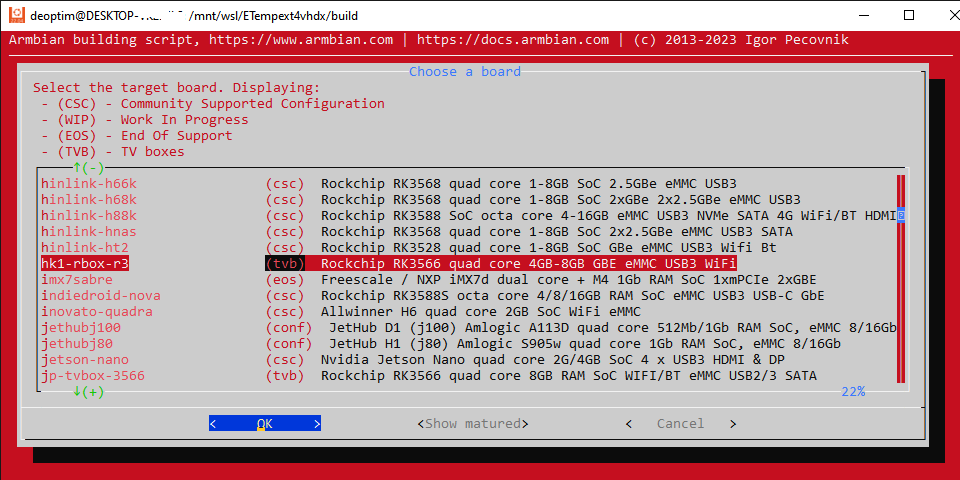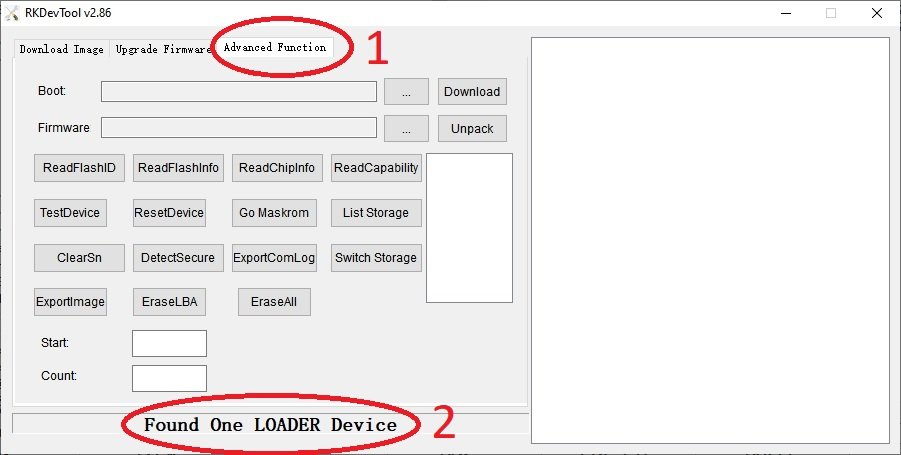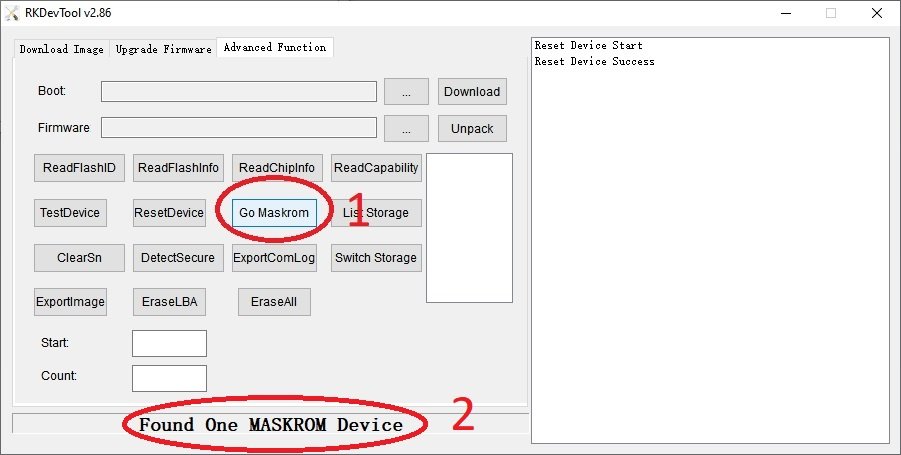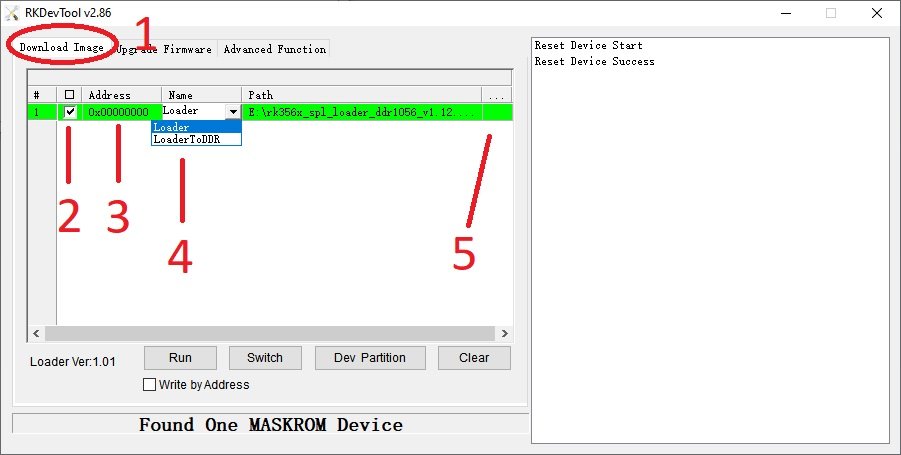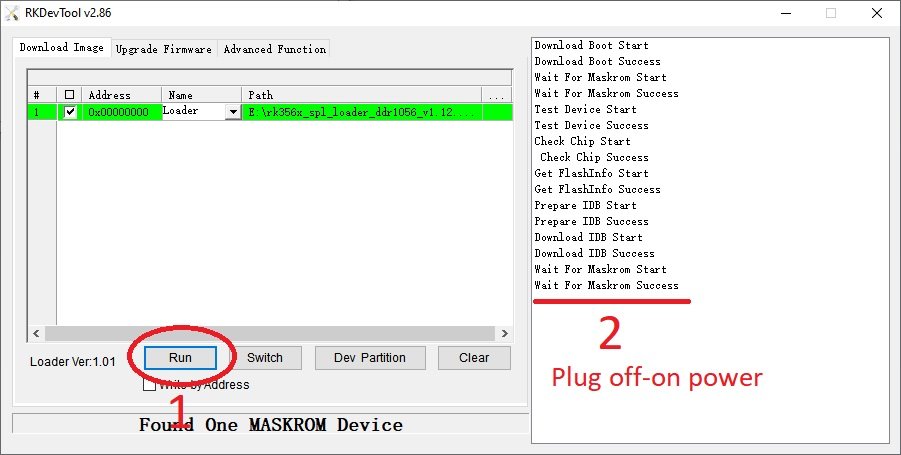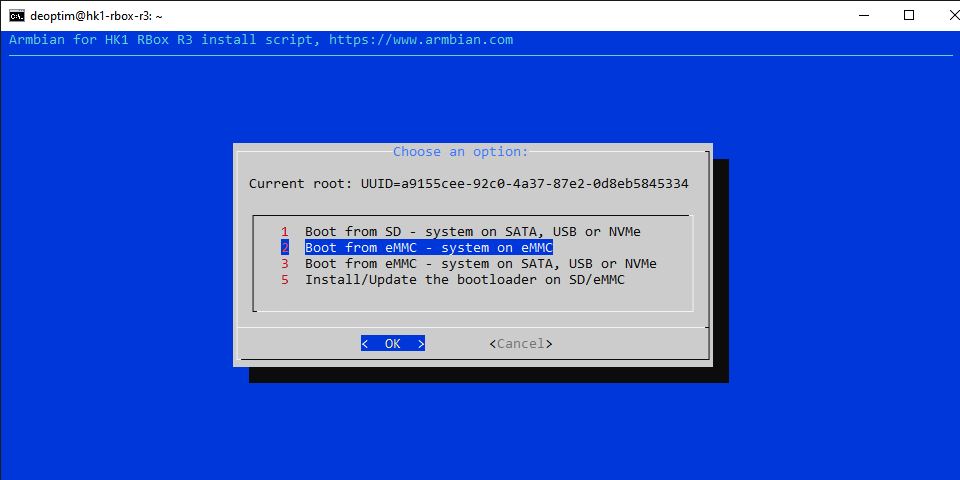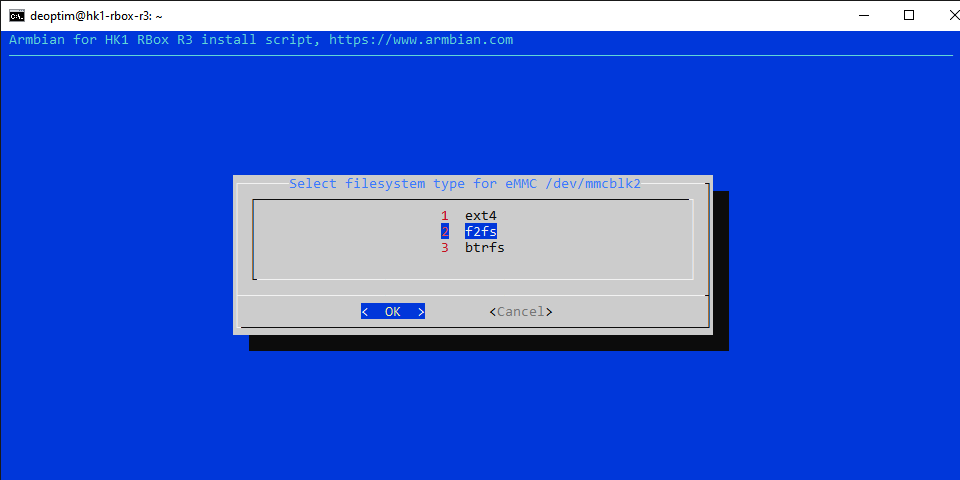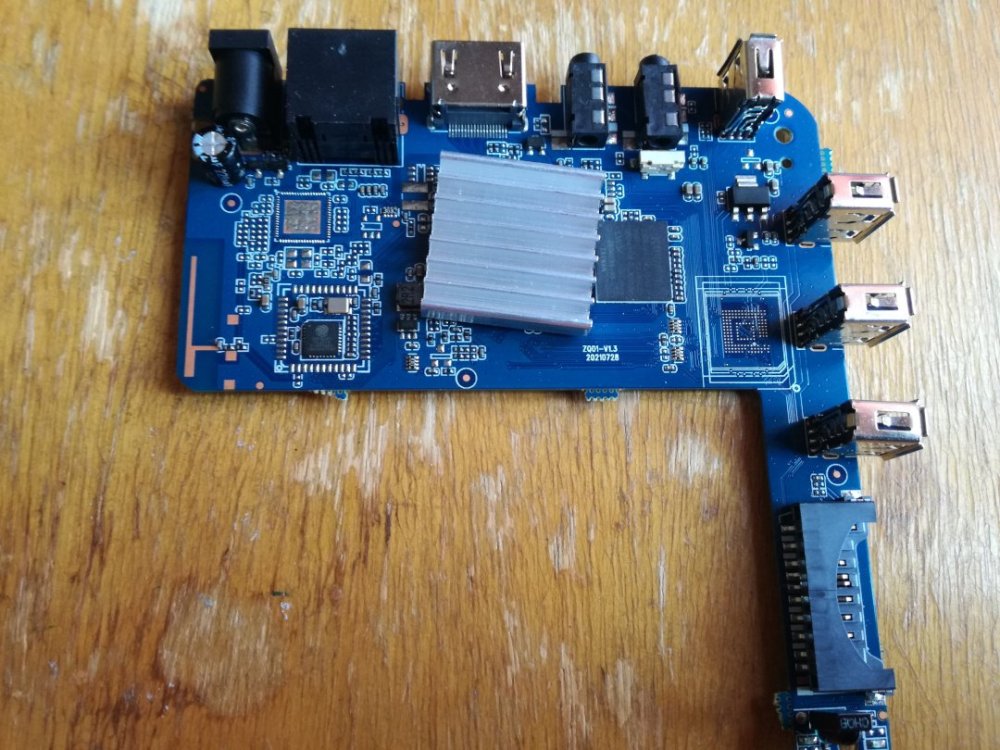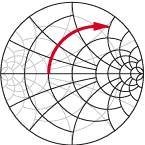Search the Community
Showing results for 'ERASE CMD38'.
-
I have some problem starting Linux image with my OPi 5+. I just got an OPi 5+ 16Gb RAM no eMMC. I flashed official Android image into SD card with SDDiskTool following the instruction in wiki. It worked. Then I do the "Data Reset" in Android Settings. The board doesn't boot anymore. I re-flashed Android into the SD, and it worked again. Then, I want to try Linux. I flashed Joshua Riek ubuntu-22.04.3-preinstalled-desktop-arm64-orangepi-5-plus.img.xz into the same SD with balenaEtcher. It doesn't boot. I tried again with Armbian_24.2.1_Orangepi5_jammy_legacy_5.10.160_gnome-amazingfated_desktop.img.xz and official Ubuntu image as well. None of them managed to boot up. The led just swap between red and blue (or red and green in Armbian case). After about 5 minutes or so, I think I got stuck in a loop because my screen just go from off to black to off to black continuously. I flashed Android again on the SD card, and it magically worked again. I am not very good with hardware, but from what I read around, I think it could be the SPI memory. I find it a bit hard to believe because it is the new board and I did not tamper with it at all. The only thing I touched is the SD card. I am out of options now. I am thinking of clearing / flashing the SPI memory, but I also read a lot of stories about people bricking their OPi after touching that region. I don't want to do something that I might regret later. Does anyone have an idea what could have caused this and should I just try to erase the SPI? I used stock 5V 4A power, and also tried a different HDMI port. Still the same thing.
-
Armbian 24.5.0 Bookworm images (linux-6.1/linux-6.6) for TVBoxes: Vontar KK MAX / HK1 RBOX R2 / HK1 RBOX R3 (the same dts/dtb should work for these TVBoxes) Here is a dts and dtb files, working reworked for mainline: hk1-rbox-r3-profile-kernel-6.1-6.6.zip (original dts and dtb from TVBox rk-kernel-orig.zip) Checked the following: HDMI - works (need to check hot plugging) HDMI sound - works USB 2.0 - works USB 3.0 - works SPDIF - should work (I cannot to check) SD-Card booting and detection - works eMMC install on it (/sbin/nand-sata-install) and detection - works RKDevTool installing and loading images on/from eMMC - works GPU (bugs/frizzes on mainline are not canceled) - works Hardware video acceleration(except for browsers) - works Dualboot if you flash new bootloader (SD-Card boot high priority) - works Here are the compiled Armbian images (Bookworm only) with integrated dtb: https://www.mediafire.com/file/4dwf7ce922x7obq/Armbian-unofficial_24.5.0-trunk_Hk1-rbox-r3_bookworm_current_6.1.87_cinnamon_desktop.img.xz/file https://www.mediafire.com/file/fjwtxb5gjzip341/Armbian-unofficial_24.5.0-trunk_Hk1-rbox-r3_bookworm_current_6.1.87_minimal.img.xz/file https://www.mediafire.com/file/iuz4uijgjh5ry1r/Armbian-unofficial_24.5.0-trunk_Hk1-rbox-r3_bookworm_current_6.6.28_cinnamon_desktop.img.xz/file https://www.mediafire.com/file/kofyqabr5k6qxm8/Armbian-unofficial_24.5.0-trunk_Hk1-rbox-r3_bookworm_current_6.6.28_minimal.img.xz/file The one of this box itself is HK1 RBOX R3, the photo shows the pins for short to go to the Maskrom bootloader and UART pins: A working bootloader(supports dualboot) on this hardware for RKDevTool tool just in case: Loader.zip Please note that RKDevTool flashing utility only needs to flash the .img file with the bootloader, i.e. you need to unpack the .xz archive somewhere first (for ex. you can use 7-zip). -- Recommendations for installation on eMMC ---------------------------------------------------- For those who want to build Armbian themselves, here are the instructions: UPD: Added to images "f2fs-tools" package, added loader to support dualboot without touching the original Android(or other OS) image on eMMC - priority is given to SD-Card. Boot will be from SD-Card if there is on boot partition exist folder and file \boot.scr or extlinux\extlinux.conf - uboot(both: original Android and compiled for Armbian) searches for this path and file if it found this file, it will load from device which contains this file. mmc1(SD-Card) - first, mmc0(eMMC) - second. For correct priority loading it is necessary to replace the main bootloader which is in the archive Loader.zip - if you have an Android it is enough to flash only this bootloader as Loader at 0x0 offset using RKDevTool utility, the rest of the eMMC part should not be touched if the OS and settings we need are there. U-boot on eMMC must be original or Armbian and preinstalled at offset 0x4000. Instructions: (remember, uboot must be on eMMC (even the original Android or Armbian, i.e. if you erase the eMMC - the boot will not work) and this is relevant if you have installed the original MiniLoaderAll.bin, which does not support booting from SD-Card, but only from eMMC. Some TVBoxes may already have a bootloader that supports SD-card booting.). Feel free to test...
-
What I did is: df -h to see the space used for "/var/log" Then I went to "/var/log" and ran: sudo du -ha | grep 'G'; sudo du -ha | grep '[0-9][0-9][0-9]M' (Im lazy and the 'G' will return folders or logs with the letter 'G' as well) This will show you which files are bigger than 999MB and which files are bigger than 99MB. After seeing that "/var/log/dpkg.log" was not the problem, for me it was "daemon.log" , I decided to erase all of the February entries on that log, since there were a lot of entries from when I was setting something up. (Junk) sudo sed -i '/^Feb/d' daemon.log And finally (I want to say Im a novice linux user, so I dont know if this is recommended) I deleted the zipped (.gz) old logs that Im sure that I don't need.
-
very nice, it boots up and doesnt crash! Thank you very much! Do I still have to prevent bootloader updates? Anything else you want me to test? And yes, i flashed without testing. I was uncautious but lesson learned, I now use my SD until I am sure I want to keep the image. edit: It is still running after 10h, I installed iobroker and test-replaced my Pi, works fine. Noticed there is still no HDMI and Armbian shows 959MB Ram instead of 2GB. I used ledconf7 - the LED now flickers when accessing the SD which is nice. edit2: i made an image of my SD with Win32DiskImager and flashed it with rkdeveloptool in WSL2 Debian. It didnt boot but now I can use multitool without crashing. I found out I have a 1GB RAM & 8GB flash device instead of 2/16 as written on the sticker. The same sticker also says Android 12 but it came with 7. Somewhere else on the packaging it says 64bit CPU, I didnt look any further... edit3: used pishrink with -s on my image (in wsl too), flashed it via multitool to the emmc. works! I know I could have used a fresh image but I had a few things set up already and was curious if this will work. /usr/lib/armbian/armbian-resize-filesystem start to expand the filesystem again. final edit (so far): rkdeveloptool also works, I just tried to flash a too big image and it didnt throw an error. Here's how to connect USB devices to WSL VM. Also I used raxda's rkdeveloptool, the original one gave me an error during make. The windows versions of rkdevtool really are cursed. There was exactly one combination of driver and tool that let me erase the flash (see earlier post), I never got it to write to it.
-
Hello, I just received my new Odroid HC4 and wanted to install Armbian on it. I downloaded and decided to use the following image: Armbian_24.2.1_Odroidxu4_jammy_current_6.1.77.img I used two ways to flash the SD card - Balnea echter and also - sudo dd if=Armbian_24.2.1_Odroidxu4_jammy_current_6.1.77.img of=/dev/mmcblk0 As recommended to bypass the bootloader petitboot I followed the recommended procedure: ********************************************************************** Bootloader Bypass Method This is now the preferred method. It is easier, and be performed without a display via SSH Install an SD Card with a fresh Armbian image Flip device upside down With a tool, press and hold down the black button. Continue holding button and plug in power to device Login to console or SSH and perform follow normal setup procedures Verify system can access SPI FLASH device and Erase Reboot odroidhc4:~:# ls -ltr /dev/mtd* crw------- 1 root root 90, 0 Nov 6 21:38 /dev/mtd0 brw-rw---- 1 root disk 31, 0 Nov 6 21:38 /dev/mtdblock0 crw------- 1 root root 90, 1 Nov 6 21:38 /dev/mtd0ro odroidhc4:~:# flash_erase /dev/mtd0 0 0 Erasing 4 Kibyte @ fff000 -- 100 % complete odroidhc4:~:# ********************************************************************** I could find the IP which was 192.168.1.80 But I see no open port using nmap even not the port 22, so I can not get into the system to use ssh for removing "petitboot" Unfortunately I have neither a display nor a keyboard so I can not really see what happens. I could not find any information on how long the black button must be hold so I tried few second up to more or less a minute with always the same result. I'm not sure that the system boots from the SD cad when I press the button. Any help or information what to do ?
-
Good idea but I tried it now and it didn't help. I erased the flash with "flash_erase /dev/mtd0 0 0" and wrote the bootloader to MTD again using armbian-config but it still doesn't boot without the SD card inserted. I even tried to erase the flash a second time and write rkspi_loader.img from Armbian 24.2 but it made no difference.
- 47 replies
-
- Orange Pi 5
- Orange Pi 5B
-
(and 1 more)
Tagged with:
-

Can't boot MULTITOOL on OTT MXQ 4K (not Pro) RK3229 box
jock replied to ochentay4's topic in Rockchip CPU Boxes
@mocarela Yes, it is possible to boot from sdcard, but you need first to: erase the eMMC, so the SoC will attempt to boot from sdcard, or install armbian on the eMMC, whose bootloader gives priority to sdcard, then USB, then eMMC Also Rockchip SoCs always attempt to boot from eMMC, if they find a valid bootloader. -
@svdmk Thanks for posting the photos and the firmware! I took a look to the device tree and found something that could be somehow intersting. I'm not absolutely sure it may be related to your issue, but there the device tree contains this gpio switch which is not usual: gpio_poweroff { compatible = "gpio-poweroff"; gpios = <0xb3 0x11 0x01>; status = "okay"; }; it maps to gpio3 bank and pin 17 (PC1, in the rockchip documentation). That string says that the pin is active low, it means that when it is 0, the poweroff is active; when it is 1 the poweroff is inactive. I may assume that gpio pin is used by the operating system to power off the system. On other board that pin is not mapped in the device tree, so I may also assume it is not used anywhere. In your case may (or may not) be related to the weird behaviour you're experiencing. With this command (to be run as root), you can see how the pins is configured. In my case, the pin is set to output at 0 level, but since it is not wired on my board it just does not do anything. Could you please execute the same command on your board? # grep 'gpio3-17' /sys/kernel/debug/pinctrl/pinctrl-rockchip-pinctrl/pinconf-pins pin 113 (gpio3-17): input bias pull down (1 ohms), output drive strength (8 mA), pin output (0 level) You can also control that pin: # cd /sys/class/gpio # echo 113 > export # cd gpio113 # cat direction in # cat value 0 # echo out > direction # cat direction out # echo 1 > value # cat value 1 # echo 0 > value # cat value 0 with echo 113 > export you will make the pin available for userspace, then a directory gpio113 will spawn and you can echo to direction and value to change the pin as input or output and switch levels. If the pin is actually wired to something, it may be that when you switch direction of level the board may suddenly turn off. Now you can also do another test: erase the emmc and verify you still have the shutdown issue. If that is the case, it may be interesting to see what is the pin state in that condition and if switching its condition causes the weird behaviour to stop or does not change anything.
-
That's right. I use multitool only to erase internal flash and then use rkdeveloptool to flash loader and image as it is described in first page. The device boots from sdcard in both cases, blank or flashed emmc but if there is a proper partition on internal flash Armbian works right, otherwise turns off(I heve tried to erase emmc and create partition with fdisk tool in Armbian, and OS works properly ). Armbian boots from internal flash too. I think booting issue and turning off after minute are two different cases. Turning off probably is some kind of interaction between RAM and EMMC into EMCP chip itself(kingston 08emcp08-el3cv100). This is dumped android firmware: https://drive.google.com/file/d/1ZLl-KCvGS47SAO8tY1YDvCHDv6YWIWRP/view?usp=sharing
-
Tv box mxq pro 4k 5g, pcb zq01-v1.3 rk3228a and kingston 08emcp08-el3cv100, wifi esp8265. Multitool boots properly but after a minute the box turns off(Libreelec has same behavior). This minute is enough to erase emms but not enough to flash img on board and bricks the device. Rkdeveloptool works great in maskrom mode and I managed to burn loader and image. I tried Armbian_21.02.1_Rk322x-box_buster_legacy_4.4.194.img , Armbian_23.08.0-trunk_Rk322x-box_buster_edge_6.5.5_minimal, Armbian_23.11.1_Rk322x-box_jammy_current_6.1.63_minimal and self compiled Armbian-unofficial_24.2.0-trunk_Rk322x-box_bookworm_edge_6.7.5_minimal on emmc and sd card with no success. Every time booting process stops and every time on different point despite of so many reboots, and after a minute the box turns off. I noticed with fresh written on emmc Armbian_21.02.1 , Multitool works properly (libreelec too). So I decided to try Armbian-unofficial_24.2.0-trunk on sd card and after more than 20 reboots I managed to set root password and Armbian works fine on sd card. Multutool , Armbian and Libreelec works from sd card on this strange decice only if there is partitision with filesystem on emms, othervice it turns off after a minute. I tried to install Armbian from sd card to emmc with armbian-config with no luck, box does not boot from emmc and from sd card again turns off after 1 minute. Any suggestions how to install Armbian on internal flash? Why Armbian needs so many reboots to reach finish point?
-
The tool connects i'm using version 2.1.8 Erase flash (normal erase) Erase bootloader The image i'm using was sent to my by the suport of the device and has worked on another identical device.
-
@audio kees don't blame on age , 61 here ...lololol anyway the system is booting from sd ..and it will work from internal emmc , too !! just grab the gz one from the server and do all again, first erase the emmc and then burn in internal storage did you remember, or can you test by inserting again the multitool SD , how the internal storage was identified ? usuallycould be mmc2 or something like that
-

Helios64 - Armbian 23.08 Bookworm issues (solved)
TDCroPower replied to ebin-dev's topic in Rockchip
@FlolmI am currently also reinstalling a Helios64 and following the instructions of @ebin-dev from here. As soon as i'm done i'll share a more detailed tutorial for dummies edit: thx to @ebin-dev for your instructions, I was able to run it successfully on my Helios64 and have written down the individual steps in more detail so that others can also do it without major problems. 1. image Armbian_23.5.4_Helios64_bookworm_current_6.1.36 flashing: Download and flash the image on your microSD with balenaEtcher or something similar... https://fi.mirror.armbian.de/archive/helios64/archive/Armbian_23.5.4_Helios64_bookworm_current_6.1.36.img.xz 2. set CPU limits: Run armbian-config -> System -> CPU And set: Min CPU speed = 408000 MHz Max CPU speed = 1200000 MHz CPU governor = on demand 3. disable Armbian Updates: you can either rename the source file or deactivate the line in the file with # at the beginning... root@helios64:~# cd /etc/apt/sources.list.d root@helios64:/etc/apt/sources.list.d# ls -l total 4 -rw-rw-r-- 1 root root 117 Jun 30 2023 armbian.list root@helios64:/etc/apt/sources.list.d# mv armbian.list armbian.list.disabled root@helios64:/etc/apt/sources.list.d# ls -l total 4 -rw-rw-r-- 1 root root 117 Jun 30 2023 armbian.list.disabled root@helios64:/etc/apt/sources.list.d# cat armbian.list.disabled # deb [signed-by=/usr/share/keyrings/armbian.gpg] http://apt.armbian.com bookworm main bookworm-utils bookworm-desktop 4. Download and copy rtl_nic firmware files: Download this 9 files... rtl8125b-2.fw rtl8153a-2.fw rtl8153a-3.fw rtl8153a-4.fw rtl8153b-2.fw rtl8153c-1.fw rtl8156a-2.fw rtl8156b-2.fw rtl8168h-2.fw ... from here... https://git.kernel.org/pub/scm/linux/kernel/git/firmware/linux-firmware.git/tree/rtl_nic ... and copy & replace the files to the directory /lib/firmware/rtl_nic on your helios64. 5. Upgrade kernel to 6.6.8: Download the 6.6.8 deb files from here... https://www.dropbox.com/scl/fi/9s2saibn9oezqmhfwyu3i/debs-6.6.8.zip?rlkey=hkkrxjelitsto0f0zw6wft6pq&dl=1 ... and copy the 3 files to your helios64. Execute these 4 commands one after the other... apt install libelf-dev dpkg -i linux-dtb-edge-rockchip64_24.2.0-trunk.225_arm64__6.6.8-S4c96-Dbc51-Pb65c-C891dHfe66-HK01ba-Vc222-B1743-R448a.deb dpkg -i linux-image-edge-rockchip64_24.2.0-trunk.225_arm64__6.6.8-S4c96-Dbc51-Pb65c-C891dHfe66-HK01ba-Vc222-B1743-R448a.deb dpkg -i linux-headers-edge-rockchip64_24.2.0-trunk.225_arm64__6.6.8-S4c96-Dbc51-Pb65c-C891dHfe66-HK01ba-Vc222-B1743-R448a.deb 6. update bootloader on eMMC: Download the deb file from here... https://imola.armbian.com/apt/pool/main/l/linux-u-boot-helios64-edge/linux-u-boot-edge-helios64_22.02.1_arm64.deb ... and copy the file to your helios64. Execute these 6 commands one after the other... dpkg -x linux-u-boot-edge-helios64_22.02.1_arm64.deb linux-u-boot-edge-helios64_22.02.1_arm64/ cd linux-u-boot-edge-helios64_22.02.1_arm64/usr/lib/linux-u-boot-edge-helios64_22.02.1_arm64/ dd if=idbloader.bin of=/dev/mmcblk1 seek=64 conv=notrunc dd if=uboot.img of=/dev/mmcblk1 seek=16384 conv=notrunc dd if=trust.bin of=/dev/mmcblk1 seek=24576 conv=notrunc reboot now 7. Set nic offload options: Select the LAN port you are using... For end0 - 1 GB Port: ethtool -K end0 tso on gso on gro on For eth1 - 2,5 GB Port: ethtool -K eth1 tso on gso on gro on ... and change the value in the ethtool command after the "-K". Execute the command ... root@helios64:~# ethtool -K end0 tso on gso on gro on Actual changes: tx-tcp-segmentation: off [requested on] tx-tcp-ecn-segmentation: off [requested on] tx-tcp-mangleid-segmentation: off [requested on] tx-tcp6-segmentation: off [requested on] 8. Fix hs400 support and L2 cache information: Download the dtb file from here... https://www.dropbox.com/scl/fi/nif2k0027whxky25djqll/rk3399-kobol-helios64.dtb-6.6.8-L2-hs400.zip?rlkey=zq7zw91oem4ugmgmaqfyuxqsa&dl=1 ... extract the rk3399-kobol-helios64.dtb-6.6.8-L2-hs400.zip ... rename rk3399-kobol-helios64.dtb-6.6.8-L2-hs400 to rk3399-kobol-helios64.dtb ... copy & replace the rk3399-kobol-helios64.dtb into /boot/dtb/rockchip 9. execute sbc-bench script: Execute these 3 commands one after the other... wget https://raw.githubusercontent.com/ThomasKaiser/sbc-bench/master/sbc-bench.sh chmod +x sbc-bench.sh ./sbc-bench.sh -r sbc-bench output.. 10. boot from eMMC: Run armbian-config -> System -> Install -> 2 Boot from eMMC -> erase eMMC: Yes -> 1 ext4 -> poweroff -> remove microSD -> boot hopefully from eMMC 11. update Debian packages: apt update && apt upgrade -
What do you mean with "everything is ok"? Did you run multitool, erase the emmc and try armbian from sdcard? did you install armbian on emmc? Also specs are totally fake, your device is 1G + 8G, not sure is a rk322x also.
-
if the red and blue light are flashing, perhaps the new kernel has some issues with HDMI. The board is running fine, but recently some kernel adjustments broke HDMI output in some cases. You may login via ssh to fix the issue (install and older 6.1 kernel) or erase the eMMC and reinstall armbian, or boot a new armbian installation from USB (now you can, because the bootloader coming with armbian allows USB boot)
-
Ground must be connected on both the edge (the USB serial and the board), otherwise you can't get proper communication. That is essential and you can easily electrically break things when you don't connect the shared ground. Ground first, always! For the other problem about emmc erase: if you did erase from multitool and you can run multitool but not armbian from sdcard there could be two main reasons: your armbian image is a bit old and has the 667Mhz ddrbin; recent images have a slower but more compatible ddrbin your emmc is faulty and accepts but really does not execute erase/write commands (ie: you erase it, but the contents still remains)
-
@suser I tried to erase the emmc but murphy's law bit me; if you want to read it the whole thing is written at the end of the post; but tldr i cooked the emmc and needed to cut its lines to allow the box to boot again; but i am still only able to boot the multitool and not armbian; essentially what i am asking is: does armbian need a bootloader on the emmc for it to boot or is it supposed to just start if the emmc is empty or not detected?
-

CSC Armbian for RK3318/RK3328 TV box boards
DieMitchell replied to jock's topic in Rockchip CPU Boxes
hey, i tried following this and the tutorial mentioned in this to flash it to my x88 pro 10 but i just cant get it to boot i tried building an image and i tried using prebuilt images but it just doesnt want to boot basically what i did: erase emmc flash img to emmc (no signal) restore emmc from backup rinse and repeat for like 5 different images -
i tried building an image and i tried using prebuilt images but it just doesnt want to boot basically what i did: erase emmc flash img to emmc (no signal) restore emmc from backup rinse and repeat for like 5 different images
-
Read those manuals: Thanks Jock and paolosabatino! You have to erase eMMC with multitool to be able to boot Armbian images from SD, then when you have preferable image, you can burn it to eMMC again with multitool. So before all you should make a backup of eMMC again with multitool. Even better try to find original android image for your box before erase eMMC. Extract DTB is also recommended. Good luck! PS, never opened this T9, as usually I open them only if I need to find test point with the oscilloscope, which mean: "things gone wrong"
-
@jock Hi, yes - that is what i meant. Thank you for the hint. I was able to install Arbian (buster edge 6.5.5 minimal) with some older version of multitool (because of the limited space, that newer have, for image file). And there again that timer, after installing armbian i've got that 60 sec period - the device is not bricked, i was able to reach the point to set a root password (after few reboots) - and it boots normaly to that point. In my thinking there are a timer by default, which is disabled somehow from original image, and after an event - erase emmc or instal another OS or brick the device - there are no suppression on that timer. Very strange.
-
@jock I was able to repair the box with FactoryTool - it was able to erase the emmc, that no install the image (in loader mode). Right now in that memory there are an original image of that it come with (it is ubuntu with compiled Andorid 7), but i still want to install armbian in emmc. The interesting moment here, is that when i've got working image in emmc the device don't want to boot from SD or USB (tried with reset button and even with a procedure which i did to enter in maskmod). I've got a working procedure (if it bricks again) so maybe i'll try again with multitool and another image of armbian (which i tested last time in maskmod).
-
@some0ne I can't tell you why multitool does not find the eMMC anymore, could be several causes, but without the multitool log it is difficult. A note about maskrom mode emmc clock pin, in case you are using or used that in the past: when the emmc clock pin is gated, emmc is de facto turned off. If you are able to get in maskrom mode, then you can erase manually the eMCP connecting the board via male-to-male USB cable and using rkdeveloptool: ./rkdeveloptool db rk322x_loader_v1.10.238_256.bin Downloading bootloader succeeded. ./rkdeveloptool ef The loader file and other instructions are on first page. However, at the moment I don't understand what you have on your eMCP, if Android boots, or is already empty or what? Lastly, I don't know where your 60 seconds issue comes from. You should first clean the eMCP from anything on it and then boot pristine armbian from sdcard, then we may talk about that.
-
@jock mutitool can't find the eMMC (even for erase). I was abble to repair the box with FactoryTool. Now the problem is, that the box don't boot from SD or USB to install Armbian (i have a working image for this hardware). Tried to put it in Loader mode (with reset button) and in maskmod.
-
Hello everyone. Please help me with the following problem. I have a Rock Pi 4b 1.4 (with SPI flash). I did the boot from the NVMe SSD using the image rkspi_loader-v20.11.2-trunk-v2.img according to the instructions. I installed Armbian 23.11 Jammy XFCE on NVMe SSD KingSpec NX 1TB. I’m using a power supply Baseus 65W GaN Pro (with PD). The system loads and works well. However, the system cannot reboot. When i click on reboot, the system starts to reboot and after the reset goes into a cyclic reboot. I need to turn off the power to reboot. What could be the problem and how to solve it? UART (Serial console) log: " " $&0 f@`B@@NF0f@`B@@NF 0f@`B@@NF@@@LN`b`N" " 0 "$`@@NN`0@b`@``@LFbpb`@H U-Boot TPL 2020.07-armbian (Dec 04 2020 - 22:10:39) Channel 0: LPDDR4, 50MHz BW=32 Col=10 Bk=8 CS0 Row=16/15 CS=1 Die BW=16 Size=2048MB Channel 1: LPDDR4, 50MHz BW=32 Col=10 Bk=8 CS0 Row=16/15 CS=1 Die BW=16 Size=2048MB 256B stride 256B stride lpddr4_set_rate: change freq to 400000000 mhz 0, 1 lpddr4_set_rate: change freq to 800000000 mhz 1, 0 Trying to boot from BOOTROM Returning to boot ROM... U-Boot SPL 2020.07-armbian (Dec 04 2020 - 22:10:39 +0100) Trying to boot from SPI NOTICE: BL31: v1.3(debug):42583b6 NOTICE: BL31: Built : 07:55:13, Oct 15 2019 NOTICE: BL31: Rockchip release version: v1.1 INFO: GICv3 with legacy support detected. ARM GICV3 driver initialized in EL3 INFO: Using opteed sec cpu_context! INFO: boot cpu mask: 0 INFO: If lpddr4 need support multi frequency, INFO: please update loader! INFO: Current ctl index[0] freq=400MHz INFO: Current ctl index[1] freq=800MHz INFO: plat_rockchip_pmu_init(1190): pd status 3e INFO: BL31: Initializing runtime services WARNING: No OPTEE provided by BL2 boot loader, Booting device without OPTEE initialization. SMC`s destined for OPTEE will return SMC_UNK ERROR: Error initializing runtime service opteed_fast INFO: BL31: Preparing for EL3 exit to normal world INFO: Entry point address = 0x200000 INFO: SPSR = 0x3c9 U-Boot 2020.07-armbian (Dec 04 2020 - 22:10:39 +0100) SoC: Rockchip rk3399 Reset cause: RST Model: Radxa ROCK Pi 4B DRAM: 3.9 GiB PMIC: RK808 MMC: mmc@fe310000: 2, mmc@fe320000: 1, sdhci@fe330000: 0 Loading Environment from SPI Flash... SF: Detected XT25F32B with page size 256 Bytes, erase size 4 KiB, total 4 MiB *** Warning - bad CRC, using default environment In: serial Out: vidconsole Err: vidconsole Model: Radxa ROCK Pi 4B Net: eth0: ethernet@fe300000 Hit any key to stop autoboot: 0 Card did not respond to voltage select! Card did not respond to voltage select! "Synchronous Abort" handler, esr 0x96000210 elr: 000000000022d918 lr : 000000000022d8b4 (reloc) elr: 00000000f3f5a918 lr : 00000000f3f5a8b4 x0 : 00000000f8000000 x1 : 0000000000000001 x2 : 0000000000000000 x3 : 0000000000100000 x4 : 00000000f1f36b30 x5 : 0000000000100000 x6 : 0000000000000001 x7 : 00000000f3fcd888 x8 : 0000000000000000 x9 : 0000000000000008 x10: 00000000ffffffe8 x11: 0000000000000010 x12: 000000000000149c x13: 00000000f1f149fc x14: 00000000f1f15b20 x15: 0000000000000020 x16: 00000000f3f5a878 x17: 0000000000060001 x18: 00000000f1f26dc0 x19: 00000000f1f14970 x20: 0000000000000001 x21: 0000000000000000 x22: 0000000000010000 x23: 00000000f3fd37f8 x24: 0000000000010000 x25: 00000000f3fba3f2 x26: 0000000000000000 x27: 0000000000000000 x28: 00000000f1f36a40 x29: 00000000f1f148d0 Code: 540000c1 350000a5 93407c05 f9400080 (b86068a0) Resetting CPU ... resetting ... U-Boot TPL 2020.07-armbian (Dec 04 2020 - 22:10:39) Channel 0: LPDDR4, 50MHz BW=32 Col=10 Bk=8 CS0 Row=16/15 CS=1 Die BW=16 Size=2048MB Channel 1: LPDDR4, 50MHz BW=32 Col=10 Bk=8 CS0 Row=16/15 CS=1 Die BW=16 Size=2048MB 256B stride 256B stride lpddr4_set_rate: change freq to 400000000 mhz 0, 1 lpddr4_set_rate: change freq to 800000000 mhz 1, 0 Trying to boot from BOOTROM Returning to boot ROM... U-Boot SPL 2020.07-armbian (Dec 04 2020 - 22:10:39 +0100) Trying to boot from SPI NOTICE: BL31: v1.3(debug):42583b6 NOTICE: BL31: Built : 07:55:13, Oct 15 2019 NOTICE: BL31: Rockchip release version: v1.1 INFO: GICv3 with legacy support detected. ARM GICV3 driver initialized in EL3 INFO: Using opteed sec cpu_context! INFO: boot cpu mask: 0 INFO: If lpddr4 need support multi frequency, INFO: please update loader! INFO: Current ctl index[0] freq=400MHz INFO: Current ctl index[1] freq=800MHz INFO: plat_rockchip_pmu_init(1190): pd status 3e INFO: BL31: Initializing runtime services WARNING: No OPTEE provided by BL2 boot loader, Booting device without OPTEE initialization. SMC`s destined for OPTEE will return SMC_UNK ERROR: Error initializing runtime service opteed_fast INFO: BL31: Preparing for EL3 exit to normal world INFO: Entry point address = 0x200000 INFO: SPSR = 0x3c9 U-Boot 2020.07-armbian (Dec 04 2020 - 22:10:39 +0100) SoC: Rockchip rk3399 Reset cause: RST Model: Radxa ROCK Pi 4B DRAM: 3.9 GiB PMIC: RK808 MMC: mmc@fe310000: 2, mmc@fe320000: 1, sdhci@fe330000: 0 Loading Environment from SPI Flash... SF: Detected XT25F32B with page size 256 Bytes, erase size 4 KiB, total 4 MiB *** Warning - bad CRC, using default environment In: serial Out: vidconsole Err: vidconsole Model: Radxa ROCK Pi 4B Net: eth0: ethernet@fe300000 Hit any key to stop autoboot: 0 Card did not respond to voltage select! Card did not respond to voltage select! "Synchronous Abort" handler, esr 0x96000210 elr: 000000000022d918 lr : 000000000022d8b4 (reloc) elr: 00000000f3f5a918 lr : 00000000f3f5a8b4 x0 : 00000000f8000000 x1 : 0000000000000001 x2 : 0000000000000000 x3 : 0000000000100000 x4 : 00000000f1f36b30 x5 : 0000000000100000 x6 : 0000000000000001 x7 : 00000000f3fcd888 x8 : 0000000000000000 x9 : 0000000000000008 x10: 00000000ffffffe8 x11: 0000000000000010 x12: 000000000000149c x13: 00000000f1f149fc x14: 00000000f1f15b20 x15: 0000000000000020 x16: 00000000f3f5a878 x17: 0000000000060001 x18: 00000000f1f26dc0 x19: 00000000f1f14970 x20: 0000000000000001 x21: 0000000000000000 x22: 0000000000010000 x23: 00000000f3fd37f8 x24: 0000000000010000 x25: 00000000f3fba3f2 x26: 0000000000000000 x27: 0000000000000000 x28: 00000000f1f36a40 x29: 00000000f1f148d0 Code: 540000c1 350000a5 93407c05 f9400080 (b86068a0) Resetting CPU ... resetting ... U-Boot TPL 2020.07-armbian (Dec 04 2020 - 22:10:39) Channel 0: LPDDR4, 50MHz BW=32 Col=10 Bk=8 CS0 Row=16/15 CS=1 Die BW=16 Size=2048MB Channel 1: LPDDR4, 50MHz BW=32 Col=10 Bk=8 CS0 Row=16/15 CS=1 Die BW=16 Size=2048MB 256B stride 256B stride lpddr4_set_rate: change freq to 400000000 mhz 0, 1 lpddr4_set_rate: change freq to 800000000 mhz 1, 0 Trying to boot from BOOTROM Returning to boot ROM... U-Boot SPL 2020.07-armbian (Dec 04 2020 - 22:10:39 +0100) Trying to boot from SPI NOTICE: BL31: v1.3(debug):42583b6 NOTICE: BL31: Built : 07:55:13, Oct 15 2019 NOTICE: BL31: Rockchip release version: v1.1 INFO: GICv3 with legacy support detected. ARM GICV3 driver initialized in EL3 INFO: Using opteed sec cpu_context! INFO: boot cpu mask: 0 INFO: If lpddr4 need support multi frequency, INFO: please update loader! INFO: Current ctl index[0] freq=400MHz INFO: Current ctl index[1] freq=800MHz INFO: plat_rockchip_pmu_init(1190): pd status 3e INFO: BL31: Initializing runtime services WARNING: No OPTEE provided by BL2 boot loader, Booting device without OPTEE initialization. SMC`s destined for OPTEE will return SMC_UNK ERROR: Error initializing runtime service opteed_fast INFO: BL31: Preparing for EL3 exit to normal world INFO: Entry point address = 0x200000 INFO: SPSR = 0x3c9 U-Boot 2020.07-armbian (Dec 04 2020 - 22:10:39 +0100) SoC: Rockchip rk3399 Reset cause: RST Model: Radxa ROCK Pi 4B DRAM: 3.9 GiB PMIC: RK808 MMC: mmc@fe310000: 2, mmc@fe320000: 1, sdhci@fe330000: 0 Loading Environment from SPI Flash... SF: Detected XT25F32B with page size 256 Bytes, erase size 4 KiB, total 4 MiB *** Warning - bad CRC, using default environment In: serial Out: vidconsole Err: vidconsole Model: Radxa ROCK Pi 4B Net: eth0: ethernet@fe300000 Hit any key to stop autoboot: 0 Card did not respond to voltage select! Card did not respond to voltage select! "Synchronous Abort" handler, esr 0x96000210 elr: 000000000022d918 lr : 000000000022d8b4 (reloc) elr: 00000000f3f5a918 lr : 00000000f3f5a8b4 x0 : 00000000f8000000 x1 : 0000000000000001 x2 : 0000000000000000 x3 : 0000000000100000 x4 : 00000000f1f36b30 x5 : 0000000000100000 x6 : 0000000000000001 x7 : 00000000f3fcd888 x8 : 0000000000000000 x9 : 0000000000000008 x10: 00000000ffffffe8 x11: 0000000000000010 x12: 000000000000149c x13: 00000000f1f149fc x14: 00000000f1f15b20 x15: 0000000000000020 x16: 00000000f3f5a878 x17: 0000000000060001 x18: 00000000f1f26dc0 x19: 00000000f1f14970 x20: 0000000000000001 x21: 0000000000000000 x22: 0000000000010000 x23: 00000000f3fd37f8 x24: 0000000000010000 x25: 00000000f3fba3f2 x26: 0000000000000000 x27: 0000000000000000 x28: 00000000f1f36a40 x29: 00000000f1f148d0 Code: 540000c1 350000a5 93407c05 f9400080 (b86068a0) Resetting CPU ... resetting ...