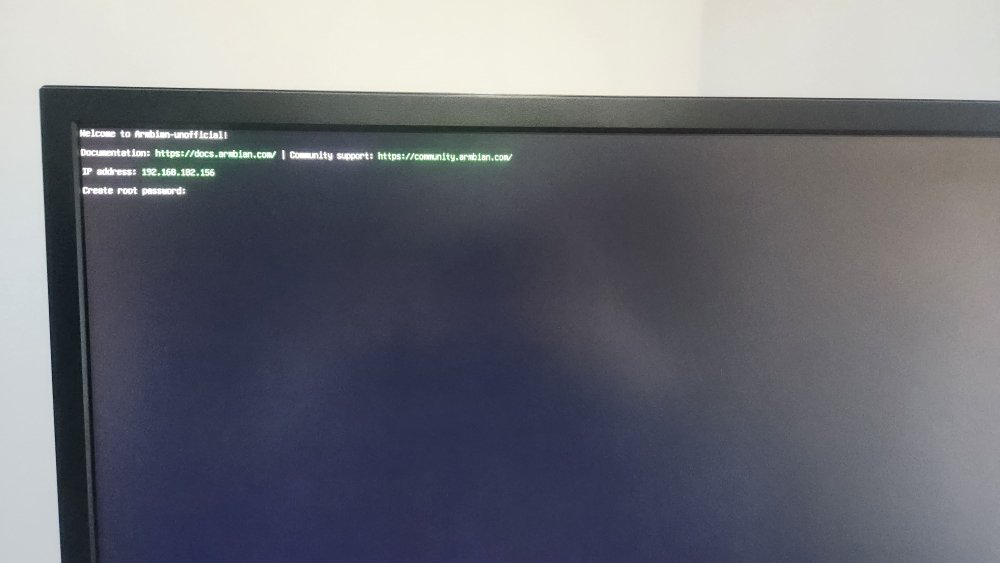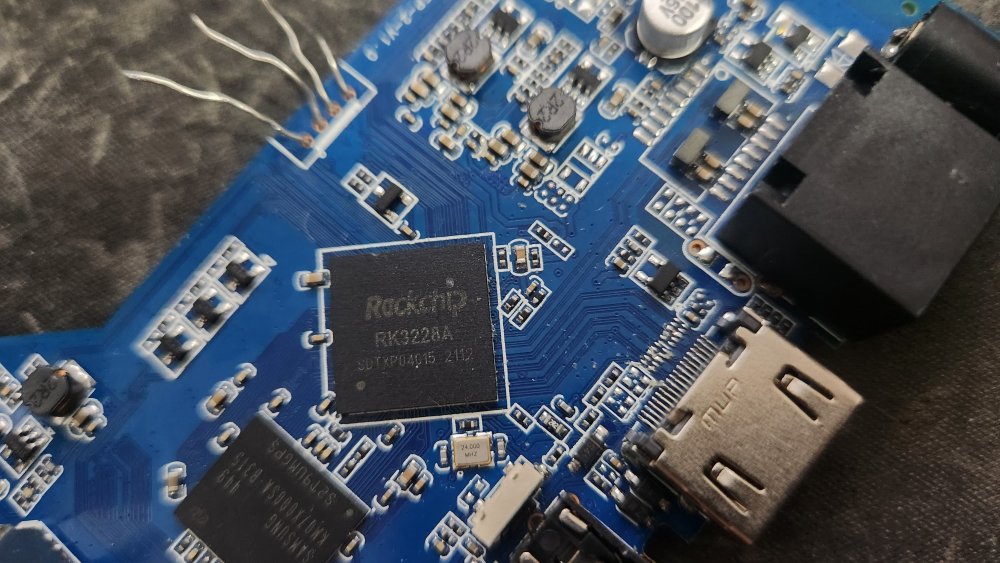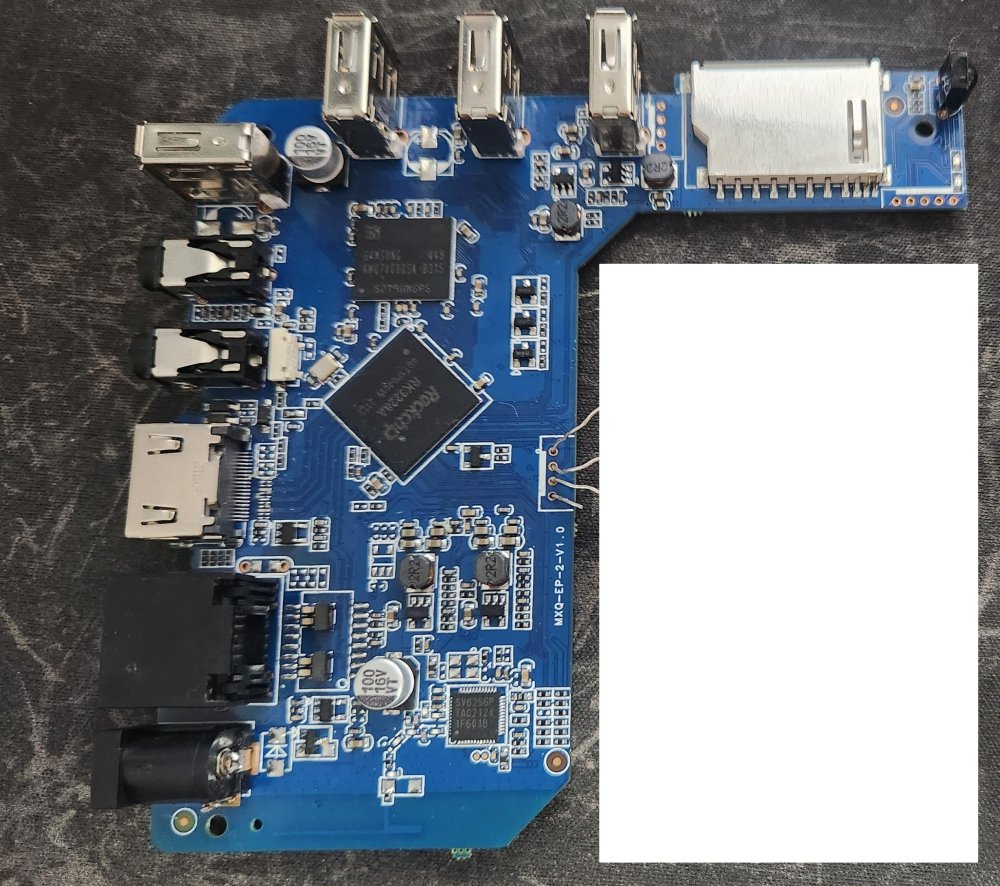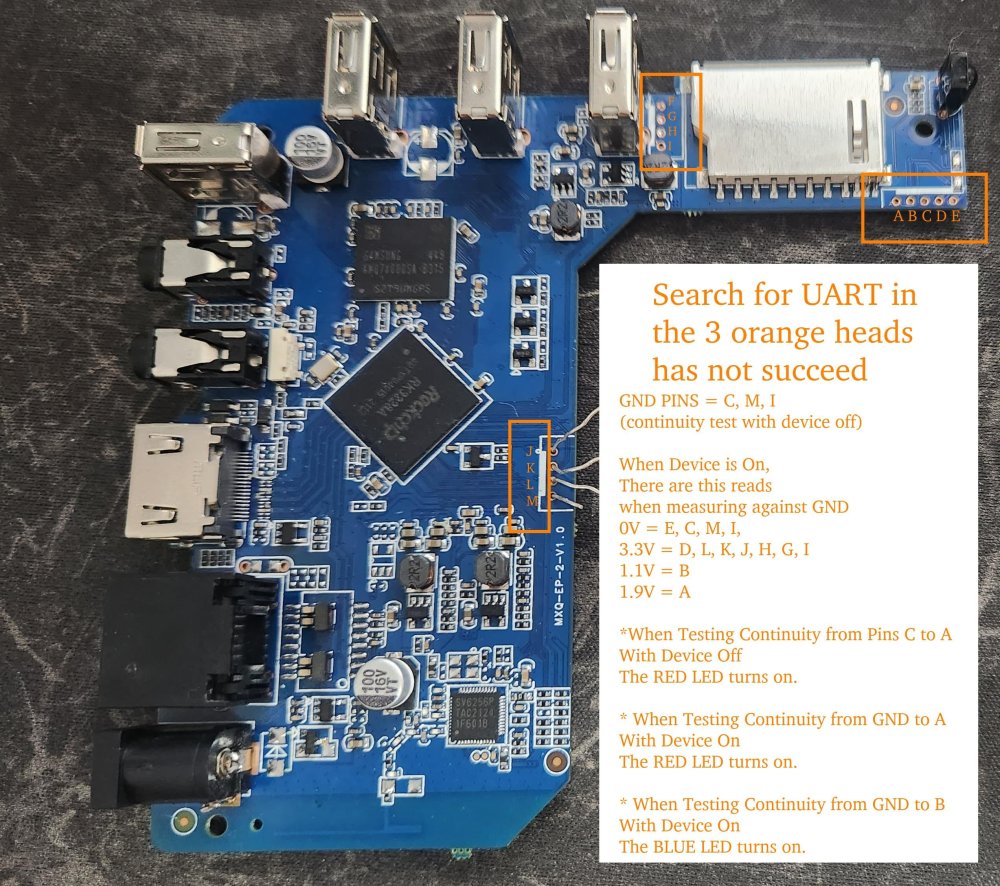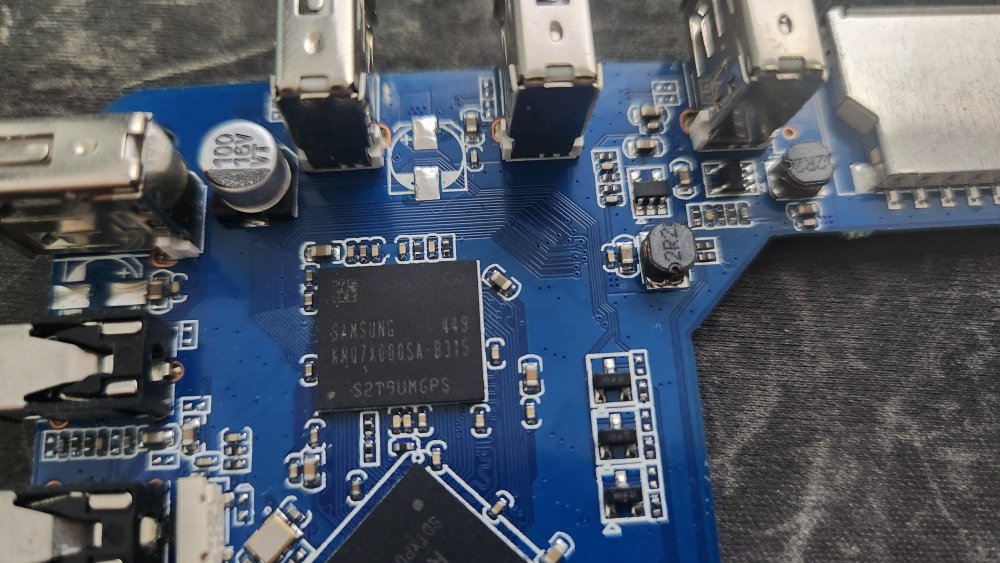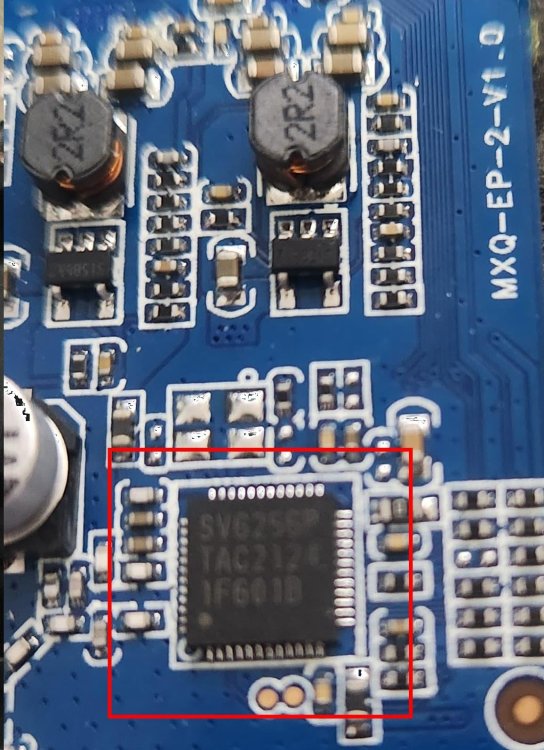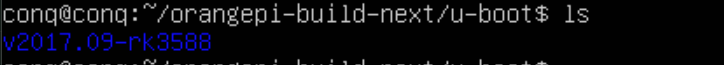Search the Community
Showing results for 'ERASE CMD38'.
-
I own a CM3588 NAS board from FriendlyElec. The eMMC drive was factory-installed with the FriendlyElec version of OpenMediaVault, and any other FriendlyElec or Armbian image could be booted from an SD card. After installing the current version of Armbian OpenMediaVault (Debian 12 Bookworm - Armbian Linux v6.1 Build Date: Mar 6, 2025) on eMMC and updating bootloader via armbian-config (option Boot from eMMC + system on eMMC), nothing else can be booted from the SD card except Armbian images. Please, is there a simple way to fix bootloader back to original option of booting FriendlyElec images from SD card without having to erase entire eMMC drive? Boot from SD card does not work even for FriendlyElec automatic eflasher (SD to eMMC) images. I have Windows 11 and RKDevTool 3.30 is quite confusing and too complex software for me. PS. Does the CM3588 NAS board have SPI NOR flash? And how can I upload UEFI 1.1 boot (https://github.com/edk2-porting/edk2-rk3588) to eMMC or to SPI NOR?
-
How Has This Been Tested? build the armbian.img, flash to eMMC/USB drive,then boot and use it Checklist: [x] My code follows the style guidelines of this project [x] I have performed a self-review of my own code [x] I have commented my code, particularly in hard-to-understand areas [x] My changes generate no new warnings Hardware Cainiao Logistics Terminal A311D Edition, detachable into two parts: the main unit and the base. Main Unit Amlogic A311D SoC, 2 GB DDR, 16 GB eMMC No SD card slot, so the A311D can only load FIP from eMMC. Gigabit Ethernet port and RTL8822CS WiFi/BT. One USB Type-C port for power and data transfer in USB download mode. When the main unit is used with the base, it is unclear if this Type-C can function as a Host under Linux, as it is obstructed by the base, making it difficult to plug in devices for testing. Base The base comes in different models, but the software should be universal. Equipped with a USB HUB, display (HDMI or VGA), and power supply (USB Type-C or DC). Debug Points Debug UART eMMC Shorting Point Armbian Peripheral Status Component Status GBE Working WiFi Working BT Working PWM Fan Working eMMC Working USB Working HDMI Display Working HDMI Audio Working Internal Speaker Not Working Power Button Working ADC Key Working Side Lights? Not Working Four Dots on Side Not Working (USB? SPI?) Installing Armbian The Amlogic USB Burning Tool uses a proprietary firmware format. Although the firmware extension is .img, it is not a disk image file. There are tools available for unpacking/repacking it: Amlogic binary only executable hzyitc/AmlImg 7Ji/ampack Repacking all system image .img files into USB flashing packages is not cost-effective. You can pack an FIP with mainline U-Boot into a USB flashing package to restore the device to a state with mainline U-Boot. Mainline U-Boot includes drivers for Ethernet, USB, and eMMC, which is sufficient for many tasks. An FIP with mainline U-Boot is available here. Flashing Mainline U-Boot Using dd Command If the device has a working system like Android or Linux with root access, you can simply write fip-with-mainline-uboot.bin to the eMMC: dd if=path-to-fip-with-mainline-uboot.bin of=/dev/mmcblk1 bs=512 seek=1 It is also recommended to flash the FIP to the eMMC boot area, as the A311D will try to load the FIP from the eMMC boot area if it cannot find it in the user area. On Linux, you can: # Check if write access to boot area is available blockdev --getro /dev/mmcblk1boot0 blockdev --getro /dev/mmcblk1boot1 # Unlock write access to boot area echo 0 | sudo tee /sys/block/mmcblk1boot0/force_ro echo 0 | sudo tee /sys/block/mmcblk1boot1/force_ro dd if=path-to-fip-with-mainline-uboot.bin of=/dev/mmcblk1boot0 bs=512 seek=1 dd if=path-to-fip-with-mainline-uboot.bin of=/dev/mmcblk1boot1 bs=512 seek=1 Using USB Download Mode If you cannot gain root access to the existing system on the device, you can use the Amlogic USB Burning Tool with the prepared USB flashing package fip-with-mainline-uboot.burn.img to directly flash mainline U-Boot to the eMMC. See Flashing eMMC in USB Download Mode for the USB download process. The Amlogic USB Burning Tool will write the FIP to the eMMC boot area. Flashing Armbian Image Flashing Armbian Image to USB Drive If you frequently test different systems, considering the lifespan of eMMC and convenience, you may prefer booting from a USB drive. Simply flash the .img file to a USB drive, insert it into the device, and power on. The mainline U-Boot on the eMMC will automatically scan devices like eMMC, USB, and Ethernet in sequence to find a suitable boot environment, such as a U-Boot script, extlinux, or TFTP. If the A311D still boots from eMMC, it means there is a bootable system on the eMMC. To force booting from USB, you need to destroy the system on the eMMC, such as by deleting the MBR partition table. Alternatively, in the U-Boot command line, enter setenv boot_targets usb0 && boot if you have a UART cable connected. Flashing Armbian Image to eMMC Method 1 This method requires a USB drive and network access for the device. First, flash the Armbian system image to a USB drive and boot the device from it. Then, transfer the system image to be installed to the USB drive via the network, and use the dd command to flash it to the eMMC: dd if=path-to-your-os-img of=/dev/mmcblk1 status=progress Alternatively, use a trick to avoid transferring the system image to the USB drive. On the Armbian system booted from the USB drive, install Netcat and run: nc -l -p 1234 > /dev/mmcblk1 On a Linux PC, install Netcat and run: nc -w 3 your-cainiao-cniot-core-ip 1234 < path-to-your-os-img Netcat has two variants: GNU and OpenBSD. If you have GNU Netcat installed on the PC, the command should be: nc -w 3 -c your-cainiao-cniot-core-ip 1234 < path-to-your-os-img To install OpenBSD Netcat: # ArchLinux sudo pacman -S openbsd-netcat # Ubuntu/Debian apt install netcat-openbsd To install GNU Netcat: # ArchLinux sudo pacman -S gnu-netcat # Ubuntu/Debian sudo apt install netcat-traditional Method 2 This method requires connecting the device's UART to a PC and ensuring both the device and PC are on the same LAN via Ethernet. First, place the system image to be installed on the Linux PC and rename it, e.g., armbian.img. Split the image on the Linux PC, as the device's memory cannot hold the entire image at once: split -b 512M armbian.img armbian.img. # Assume armbian.img is split into armbian.img.aa, armbian.img.ab, armbian.img.ac; note the filenames. Set up a TFTP server on the PC. Windows users can use Tftpd64. On Linux, use a similar tool like puhitaku/tftp-now. Download the binary from Releases, install it to PATH, and run sudo tftp-now serve -root dir-to-armbian.img.aX. When powering on the device, press the spacebar in the UART session to enter the U-Boot command line. Configure the device's network: setenv ipaddr 172.24.0.241 setenv netmask 255.255.252.0 setenv gatewayip 172.24.0.1 setenv serverip 172.24.0.248 The IP 172.24.0.248 is the PC's IP. Set the RAM address for temporarily storing the image: setenv loadaddr 0x20000000 Start downloading the image from the PC's TFTP server and write it to the eMMC: setenv mmcscript 'setenv files "armbian.img.aa armbian.img.ab armbian.img.ac"; setenv offset 0x0; for file in ${files}; do tftpboot ${loadaddr} ${file}; setexpr nblk ${filesize} / 0x200; mmc write ${loadaddr} ${offset} ${nblk}; setexpr offset ${offset} + ${nblk}; done' mmc dev 1 && run mmcscript Finally, reboot the device. Flashing eMMC in USB Download Mode The USB Type-C port on the main unit is the USB download port. Shorting the eMMC shorting point and powering on will put the device into USB download mode. Alternatively, while the device is running, you can erase the header of the eMMC user/boot area and reboot to enter USB download mode. Example commands: # Under Linux sudo dd if=/dev/zero of=/dev/mmcblk1 bs=1MiB count=4 status=progress echo 0 | sudo tee /sys/block/mmcblk1boot0/force_ro echo 0 | sudo tee /sys/block/mmcblk1boot1/force_ro sudo dd if=/dev/zero of=/dev/mmcblk1boot0 bs=1MiB count=4 status=progress sudo dd if=/dev/zero of=/dev/mmcblk1boot1 bs=1MiB count=4 status=progress # Under U-Boot command line mmc dev 1 mmc erase 0 8192 mmc partconf 1 1 1 1 mmc erase 0 8192 mmc partconf 1 1 2 2 mmc erase 0 8192 Finally, use Amlogic USB Burning Tool v2.x.x to flash the image. View the full article
-
Finally got around to debug this: Previously I had the system on an nvme drive and the bootloader on spi After reinstalling the system and bootloader both on mmc flash, I eventually ran into the very same issue. According to the logs, the boot bails with the following error: Log1: When I remove the nvme drive, the boot process works just fine for some reason: (boot log after nvme removal) Log2: When I reinstall the nvme, the boot fails again. However, booting from sd-card (using recovery button) and reflashing the bootloader to the mmc fixes the issue as well with the same result as removing the nvme drive had, resulting in the same log2 as above. I had fixed the issue before by reflashing the bootloader to spi but just like yesterday, it eventually stopped booting again until I reflashed the boot loader. There isn't anything particular happening before this occurs, though the last few times it was always after the system had run for some time. After cutting power (without shutdown) and booting it again, the issue would appear. (The device is always cut from power instead of shutting it down, but there was never an error on any drive due to that). The issue also did not show when the device was just turned of (without power) for a day or two. It seems to trigger quite randomly. I already tried to erase the spi flash to avoid any old entries messing up the boot order but without effect. Any clue what I could try next?
-

CSC Armbian for RK322x TV box boards
Vinicius Guastala replied to jock's topic in Rockchip CPU Boxes
please ignore my previous comment. THE EXPERIMENTAL IMAGE DID BOOTED FROM SD CARD! IT WORKED I have forgotten to erase the flash on the first time... After I erased, it booted from the SD Card. I cannot thank you guys enough!!!! <3 <3 <3 -
@Vinicius Guastala I agree with @fabiobassa, thanks for the very detailed post of your board and broad description of the behaviour. I would suggest you to erase the internal flash and try to boot from sdcard with this armbian image. It is an "experimental" image with opensource Trust OS; many recent boards are having issues with proprietary trust os, possibly yours has similar issues, so you could give a shot to this. By the way, the serial log output would be indeed very handy if you have the chance to find the serial port. Beware also that armbian (and multitool) use 115200bps baud rate for the serial, while proprietary software uses 1.5Mbps baud rate!
-

CSC Armbian for RK322x TV box boards
Vinicius Guastala replied to jock's topic in Rockchip CPU Boxes
Hello Guys, This will be a long post, so I already apologize for that! I am trying to install armbian in the most generic MXQ PRO 5G 4K ever. No joking when I say it’s generic, because I have some proof that this Frankenstein monster is actually a MX9 and a MXQ 4K PRO merged together. Here are some board Details: MoBo: MXQ-EP-2-V1.0 CPU: Rockchip RK3228A Wifi: SV6256P Storage: Samsung KMQ7X000SA – B315 (Is this a ECMP 8GB+8GB or a emmc?) I call it a MXQ Frankenstein, for the following reasons: According to the info and the picture from this source, the “MX9 4K 5G” has the exactly same MoBo “MXQ-EP-2-V1.0”, but with the SV6152P wifi instead. According to this other forum post, the OP has posted pics from his "TXC2-MXQ-EP-V10” MoBo, which looks basically identical to my “MXQ-EP-2-V1.0”, but it has the SV6152p wifi like the MX9 4K 5G, but with a RK3229 CPU instead. This post was very useful for me because of the Short Pad for Mask Mode for this version is the same as mine. In this other post, we see the same “MXQ-EP-2-V1.0” Mobo, but with with a SanDisk storage chip instead. And in the same post, in the last comment we see another user with a 8GB/128GB variant with the same SV6152p wifi from the above “TXC2-MXQ-EP-V10” So including my version, it seems we have at least 5 different versions of this horrendous Frankenstein device, for the “lowering cost reasons” we already know…. Despite many tentatives, I am not able to make the “multitool” (or amrbian directly) to boot, from any method. Tried many times from SD, from USB and even after it is copied directly to the eMMC, all following the guides from the 1st page from this post, but also from other internet sources. Simply I’ve got a black screen output whenever the SD Card with multitool or armbian in inserted, with no leds turned at all. Unfortunately I have not done the backup from my original ROM before I have tried to write armbian directly to the emmc, because I did not know that was possible back then, and now I’m also not able to find my original ROM. I have tried many (10+) different ROMs, flashing from Linux and Windows, but I ending up having the same behavior as booting armbian, with no Video and no LEDs, until I finally came across to the ROM called “MXQ-EP-2-V1.0_SV6152P_OK By: (Zer013)” from this site. With said ROM, I was able at least to get the HDMI video and LED’s blinking, but I got stuck at a boot animation loop forever. For some reason, only when I flash it from Windows using BatchTool or RKDevTools it works. At least I was able to test different Loaders, and with this ROM, I have tested successfully all the loaders below, either flashing by Linux or Windows. (Remember: The device gave video and LEDs, but I still got stucked at ROM’s boot screen): RK322XMiniLoaderAll_V2.47_spectek_en_ddr2_rd_odt_171209.bin – This was extracted from the above ROM image that give me workin LEDS and HDMI Video rk322x_loader_v1.10.238_256 from a 2020 comment on this thread from a guy trying to overclock his ddr memory. rk322x_loader_v1.10.238_256.bin from first page, from the “Installation (without SD card, board with eMMC)” section I was trying to flash different loaders in hope that some of them would make my armbian to boot from the SD card, but without any luck unfortunately. I have also tried to erase the flash completely to force the SD Card boot, but I have got the same no-screen / no-leds behavior. If anybody has any ideas on how to go further to install armbian in this board, I would appreciate a lot! I don’t need the wifi for the purpose I intend to use it, so minimal installation is more than enough for me. I’ve been turning it on mostly with just the USB cable in the OTG port, so at least I can check the device status with lsusb in linux. Sometimes I do some tests with the power cable turned on, and I have noticed the same behavior as well. Does it make any different to turn it on by USB or Power Connector? I’m still not able to find the Serial UART pins, even after I have tried soldering my USB-TTL in different points of the Board as there is no printed info, so this also adds to the overall complexity. Despite my efforts with the multimeter, I was not able to identify them yet. Since I’m afraid to burn another USB-TLS adapter, I’m being cautious and only using the GND and RX pins from the adapter. So far, I have found 2 interesting pins, but they only give me gibberish text, despite trying different baud rates (I have tried them all). Most promissing PIN for now is the pin labeled “K” in the pic below, as it is the one that gives me more output when the device is booting, almost in the same time as a normal system boot… So my “guess” is that the Pink K is the board TX pin… Attached there are all the photos of the mentioned components from my board. -

Installing Armbian on Vero 4k, does not boot from SD Card
patientgamer replied to patientgamer's topic in Amlogic CPU Boxes
Apparently I had the baud rate wrong, it should be 115200, which explains the gibberish. Now it prints readable logs: GXL:BL1:9ac50e:a1974b;FEAT:ADFC318C;POC:3;RCY:0;EMMC:0;READ:0;0.0;CHK:0; TE: 136060 BL2 Built : 12:23:15, May 17 2019. gxl g3e531ea - luan.yuan@droid15-sz set vcck to 1120 mv set vddee to 1000 mv Board ID = 2 CPU clk: 1200MHz DQS-corr enabled DDR scramble enabled DDR3 chl: Rank0+1 @ 912MHz bist_test rank: 0 1f 03 3b 32 1a 4b 1c 00 39 34 1a 4e 1b 00 36 2f 17 48 1c 03 35 2f 17 48 623 rank: 1 1d 06 35 30 19 48 18 01 2f 34 1b 4e 19 03 2f 32 19 4b 1c 04 35 30 15 4b 623 - PASS Rank0: 1024MB(auto)-2T-13 Rank1: 1024MB(auto)-2T-13 AddrBus test pass! eMMC boot @ 0 sw8 s emmc switch 3 ok Authentication key not yet programmed get rpmb counter error 0x00000007 emmc switch 0 ok Load fip header from eMMC, src: 0x0000c200, des: 0x01400000, size: 0x00004000, part: 0 New fip structure! Load bl30 from eMMC, src: 0x00010200, des: 0x013c0000, size: 0x0000d600, part: 0 Load bl31 from eMMC, src: 0x00020200, des: 0x05100000, size: 0x0002b400, part: 0 Load bl32 from eMMC, src: 0x0004c200, des: 0x05300000, size: 0x0003f200, part: 0 Load bl33 from eMMC, src: 0x0008c200, des: 0x01000000, size: 0x0007d600, part: 0 NOTICE: BL3-1: v1.0(release):53f813e NOTICE: BL3-1: Built : 15:51:23, May 22 2019 [BL31]: GXL CPU setup! NOTICE: BL3-1: GXL normal boot! NOTICE: BL3-1: BL33 decompress pass mpu_config_enable:system pre init ok dmc sec lock [Image: gxl_v1.1.3389-92241b5 2019-07-02 17:22:35 luan.yuan@droid15-sz] OPS=0x82 21 0b 82 00 1a 00 1b 93 91 16 e7 f0 06 d5 1b 2b [0.678918 Inits done] secure task start! high task start! low task start! INFO: BL3-2: ATOS-V2.4.2-27-g5888df8 #1 Fri Dec 13 14:14:13 2019 +0800 arm INFO: BL3-2: Chip: GXL Rev: B (21:B - 80:2) INFO: BL3-2: crypto engine DMA INFO: BL3-2: secure time TEE INFO: BL3-2: CONFIG_DEVICE_SECURE 0xb200000e U-Boot 2015.01-gce79d13 (Mar 29 2024 - 16:55:50) DRAM: 2 GiB Relocation Offset is: 76e82000 register usb cfg[0][1] = 0000000077f4fb28 [CANVAS]canvas init boot_device_flag : 1 Nand PHY Ver:1.01.001.0006 (c) 2013 Amlogic Inc. init bus_cycle=6, bus_timing=7, system=5.0ns reset failed get_chip_type and ret:fffffffe get_chip_type and ret:fffffffe chip detect failed and ret:fffffffe nandphy_init failed and ret=0xfffffff1 MMC: aml_priv->desc_buf = 0x0000000073e826b0 aml_priv->desc_buf = 0x0000000073e849f0 SDIO Port B: 0, SDIO Port C: 1 co-phase 0x2, tx-dly 0, clock 400000 co-phase 0x2, tx-dly 0, clock 400000 co-phase 0x2, tx-dly 0, clock 400000 emmc/sd response timeout, cmd8, status=0x1ff2800 emmc/sd response timeout, cmd55, status=0x1ff2800 co-phase 0x2, tx-dly 0, clock 400000 co-phase 0x2, tx-dly 0, clock 40000000 [mmc_startup] mmc refix success init_part() 297: PART_TYPE_AML [mmc_init] mmc init success Amlogic multi-dtb tool Multi dtb detected Multi dtb tool version: v2 . Support 2 dtbs. aml_dt soc: gxl platform: p212 variant: 2g dtb 0 soc: gxl plat: p212 vari: 2g dtb 1 soc: gxl plat: p231 vari: 2g Find match dtb: 0 start dts,buffer=0000000073e87240,dt_addr=0000000073e87a40 get_partition_from_dts() 91: ret 0 Amlogic multi-dtb tool Multi dtb detected Multi dtb tool version: v2 . Support 2 dtbs. aml_dt soc: gxl platform: p212 variant: 2g dtb 0 soc: gxl plat: p212 vari: 2g dtb 1 soc: gxl plat: p231 vari: 2g Find match dtb: 0 parts: 11 00: logo 0000000002000000 1 01: recovery 0000000002000000 1 02: rsv 0000000000800000 1 03: tee 0000000000800000 1 04: crypt 0000000002000000 1 05: misc 0000000002000000 1 06: instaboot 0000000020000000 1 07: boot 0000000002000000 1 set has_boot_slot = 0 08: system 0000000040000000 1 09: cache 0000000020000000 2 10: data ffffffffffffffff 4 init_part() 297: PART_TYPE_AML eMMC/TSD partition table have been checked OK! crc32_s:0x1577dad == storage crc_pattern:0x1577dad!!! crc32_s:0xee152b83 == storage crc_pattern:0xee152b83!!! crc32_s:0x79f50f07 == storage crc_pattern:0x79f50f07!!! mmc env offset: 0x27400000 In: serial Out: serial Err: serial reboot_mode=cold_boot NAZARKO: repairing fb addrNAZARKO: repairing osd layerSaving Environment to aml-storage... mmc env offset: 0x27400000 Writing to MMC(1)... done [store]To run cmd[emmc dtb_read 0x1000000 0x40000] _verify_dtb_checksum()-3477: calc 38ccf836, store 38ccf836 _verify_dtb_checksum()-3477: calc 38ccf836, store 38ccf836 dtb_read()-3694: total valid 2 update_old_dtb()-3675: do nothing Amlogic multi-dtb tool Multi dtb detected Multi dtb tool version: v2 . Support 2 dtbs. aml_dt soc: gxl platform: p212 variant: 2g dtb 0 soc: gxl plat: p212 vari: 2g dtb 1 soc: gxl plat: p231 vari: 2g Find match dtb: 0 vpu: clk_level in dts: 7 vpu: vpu_power_on vpu: set clk: 666667000Hz, readback: 666666667Hz(0x300) vpu: vpu_module_init_config vpp: vpp_init cvbs: cpuid:0x21 hpd_state=0 vpp: vpp_matrix_update: 2 cvbs performance type = 6, table = 0 cvbs_config_hdmipll_gxl cvbs_set_vid2_clk Net: dwmac.c9410000amlkey_init() enter! [EFUSE_MSG]keynum is 4 [BL31]: tee size: 0 CONFIG_AVB2: null Start read misc partition datas! info->magic = info->version_major = 1 info->version_minor = 0 info->slots[0].priority = 15 info->slots[0].tries_remaining = 7 info->slots[0].successful_boot = 0 info->slots[1].priority = 14 info->slots[1].tries_remaining = 7 info->slots[1].successful_boot = 0 info->crc32 = -1075449479 active slot = 0 wipe_data=successful wipe_cache=successful upgrade_step=2 reboot_mode:::: cold_boot amlkey_init() enter! amlkey_init() 71: already init! [EFUSE_MSG]keynum is 4 [BL31]: tee size: 0 [OSD]load fb addr from dts:/meson-fb [OSD]fb_addr for logo: 0x7f800000 [OSD]load fb addr from dts:/meson-fb [OSD]fb_addr for logo: 0x7f800000 [OSD]VPP_OFIFO_SIZE:0xfff00fff [CANVAS]addr=0x7f800000 width=3840, height=2160 [Dbg imgread]L535:to read pic (bootup) [Dbg imgread]L542:end read pic sz 8192 [Dbg imgread]L578:bootupOutmode <NULL>,<NULL>, bootup_720, bootup [Dbg imgread]L594:found itemName bootup [Dbg imgread]L621:pic sz 0x3f4b8 [Dbg imgread]L646:end read pic[bootup] [OSD]osd_hw.free_dst_data: 0,719,0,575 [OSD]osd1_update_disp_freescale_enable amlkey_init() enter! amlkey_init() 71: already init! [EFUSE_MSG]keynum is 4 [BL31]: tee size: 0 gpio: pin GPIOAO_2 (gpio 102) value is 1 Command: bcb uboot-command Start read misc partition datas! BCB hasn't any datas,exit! amlkey_init() enter! amlkey_init() 71: already init! [EFUSE_MSG]keynum is 4 [BL31]: tee size: 0 Hit Enter or space or Ctrl+C key to stop autoboot -- : 0 card out co-phase 0x2, tx-dly 0, clock 400000 co-phase 0x2, tx-dly 0, clock 400000 co-phase 0x2, tx-dly 0, clock 400000 emmc/sd response timeout, cmd8, status=0x1ff2800 emmc/sd response timeout, cmd55, status=0x1ff2800 emmc/sd response timeout, cmd1, status=0x1ff2800 (Re)start USB... USB0: USB3.0 XHCI init start Register 2000140 NbrPorts 2 Starting the controller USB XHCI 1.00 scanning bus 0 for devices... 1 USB Device(s) found scanning usb for storage devices... 0 Storage Device(s) found ** Bad device usb 0 ** [Dbg imgread]L360:kernel_size 0x91aa1f, page_size 0x800, totalSz 0x91b800 [Dbg imgread]L361:ramdisk_size 0x2897b5, totalSz 0x289800 [Dbg imgread]L362:dtbSz 0x1c800, Total actualBootImgSz 0xbc1800 [Dbg imgread]L369:Left sz 0xac1800 [Dbg imgread]L376:totalSz=0xbc1800 avb2: 0 ee_gate_off ... avb2: 0 ## Booting Android Image at 0x01080000 ... reloc_addr =73f074b0 copy done No androidboot.dtbo_idx configuredStart read misc partition datas! info->magic = info->version_major = 1 info->version_minor = 0 info->slots[0].priority = 15 info->slots[0].tries_remaining = 7 info->slots[0].successful_boot = 0 info->slots[1].priority = 14 info->slots[1].tries_remaining = 7 info->slots[1].successful_boot = 0 info->crc32 = -1075449479 active slot = 0 active_slot is normal get partition info failed !! amlmmc - AMLMMC sub system Usage: amlmmc read <partition_name> ram_addr addr_byte# cnt_byte amlmmc write <partition_name> ram_addr addr_byte# cnt_byte amlmmc erase <partition_name> addr_byte# cnt_byte amlmmc erase <partition_name>/<device num> amlmmc rescan <device_num> amlmmc part <device_num> - show partition infomation of mmc amlmmc list - lists available devices amlmmc env - display env partition offset amlmmc switch <device_num> <part name> - part name : boot0, boot1, user amlmmc status <device_num> - read sd/emmc device status amlmmc ext_csd <device_num> <byte> - read sd/emmc device EXT_CSD [byte] amlmmc ext_csd <device_num> <byte> <value> - write sd/emmc device EXT_CSD [byte] value amlmmc response <device_num> - read sd/emmc last command response amlmmc controller <device_num> - read sd/emmc controller register amlmmc write_protect <partition_name> <write_protect_type> - set write protect on partition through power_on or temporary amlmmc write_protect <addr_base16> <cnt_base10> <write_protect_type> - set write protect on specified address through power_on or temporary amlmmc send_wp_status <partition_name> send protect status of partition amlmmc send_wp_status <addr_base16> <cnt_base10> send protect status on specified address amlmmc send_wp_type <partition_name> send protect type of partition amlmmc send_wp_type <addr_base16> <cnt_base10> send protect type on specified address amlmmc clear_wp <partition_name> clear write protect of partition amlmmc clear_wp <addr_base16> <cnt_base10> clear write protect on specified addresst amlmmc ds <dev_num> <val> set driver strength amlmmc key - disprotect key partition amlmmc cmd <NULL> failed store - STORE sub-system Usage: store init flag store read name addr off|partition size read 'size' bytes starting at offset 'off' to/from memory address 'addr', skipping bad blocks. store write name addr off|partition size write 'size' bytes starting at offset 'off' to/from memory address 'addr', skipping bad blocks. store rom_write add off size. write uboot to the boot device store erase boot/data: erase the area which is uboot or data store erase partition <partition_name>: erase the area which partition in u-boot store erase dtb store erase key store disprotect key store rom_protect on/off store scrub off|partition size scrub the area from offset and size store dtb iread/read/write addr <size> read/write dtb, size is optional store key read/write addr <size> read/write key, size is optional store ddr_parameter read/write addr <size> read/write ddr parameter, size is optional store mbr addr update mbr/partition table by dtb No dtbo patitions found load dtb from 0x1000000 ...... Amlogic multi-dtb tool Single dtb detected No valid dtbo image found Uncompressing Kernel Image ... OK kernel loaded at 0x01080000, end = 0x02a19a00 libfdt fdt_getprop(): FDT_ERR_NOTFOUND Loading Ramdisk to 73be6000, end 73e6f7b5 ... OK Loading Device Tree to 000000001ffef000, end 000000001ffff976 ... OK signature: fdt_instaboot: no instaboot image Starting kernel ... uboot time: 4083861 us [ 0.000000@0]d Booting Linux on physical CPU 0x0 [ 0.000000@0]d Linux version 4.9.269-62-osmc (root@jenkins) (gcc version 10.2.1 20210110 (Debian 10.2.1-6) ) #1 SMP PREEMPT Thu Oct 17 19:52:38 UTC 2024 [ 0.000000@0]d Based on OSMC upstream commit: b3101f80964a91322a822a1831932c1e3cc9deb8 [ 0.000000@0]d Boot CPU: AArch64 Processor [410fd034] [ 0.000000@0]d earlycon: aml_uart0 at MMIO 0x00000000c81004c0 (options '') [ 0.000000@0]d bootconsole [aml_uart0] enabled [ 0.000000@0]d 07400000 - 07500000, 1024 KB, ramoops@0x07400000 [ 0.000000@0]d 05000000 - 07400000, 36864 KB, linux,secmon [ 0.000000@0]d 7f800000 - 80000000, 8192 KB, linux,meson-fb [ 0.000000@0]d 7d800000 - 7f800000, 32768 KB, linux,di_cma [ 0.000000@0]d 75c00000 - 7d800000, 126976 KB, linux,ion-dev [ 0.000000@0]d 74c00000 - 75c00000, 16384 KB, linux,vdin1_cma [ 0.000000@0]d 74c00000 - 74c00000, 0 KB, linux,ppmgr [ 0.000000@0]d 5b800000 - 73800000, 393216 KB, linux,codec_mm_cma [ 0.000000@0]d 74c00000 - 74c00000, 0 KB, linux,codec_mm_reserved domain-0 init dvfs: 4 efuse_pw_en: 0x3 WARNING! efuse bits is disabled Enable A53 JTAG to AO [ 0.000000@0]d 07400000 - 07500000, 1024 KB, ramoops@0x07400000 [ 0.000000@0]d 05000000 - 07400000, 36864 KB, linux,secmon [ 0.000000@0]d 7f800000 - 80000000, 8192 KB, linux,meson-fb [ 0.000000@0]d 7d800000 - 7f800000, 32768 KB, linux,di_cma [ 0.000000@0]d 75c00000 - 7d800000, 126976 KB, linux,ion-dev [ 0.000000@0]d 74c00000 - 75c00000, 16384 KB, linux,vdin1_cma [ 0.000000@0]d 74c00000 - 74c00000, 0 KB, linux,ppmgr [ 0.000000@0]d 5b800000 - 73800000, 393216 KB, linux,codec_mm_cma [ 0.000000@0]d 74c00000 - 74c00000, 0 KB, linux,codec_mm_reserved [ 0.488554@0]- codec_mm_module_init [ 0.497475@1]- clkmsr c110875c.meson_clk_msr: failed to get msr ring reg0 [ 0.505097@1]- cvbs_out: chrdev devno 264241152 for disp [ 0.777614@1]- dmi: Firmware registration failed. [ 0.783572@1]- vout: error: dummy_venc_clktree_probe: get enci_top_gate error [ 1.257703@3]- mtdoops: mtd device (mtddev=name/number) must be supplied [ 1.292423@3]- cpy 1 is not valid [ 1.296354@3]- cpy 0 is not valid [ 1.305908@3]- c81004c0.serial: clock gate not found [ 1.400652@3]- c11084c0.serial: clock gate not found [ 1.406457@3]- amlogic-new-usb3 d0078080.usb3phy: This phy has no usb port [ 1.421031@3]- ge2d: register address resource is not found [ 1.423804@3]- amvideocap_probe,amvideocap [ 1.425026@3]- use cma buf. [ 1.453406@0]h dil:err:DI_POST_REG_RD:not attach [ 1.473467@0]h dil:err:DI_POST_REG_RD:not attach [ 1.493395@0]h dil:err:DI_POST_REG_RD:not attach [ 1.513467@0]h dil:err:DI_POST_REG_RD:not attach [ 1.517048@3]- vdin0 get fclk_div5 fail [ 1.517149@3]- vdin_drv_probe: vdin0 cannot get msr clk [ 1.522156@3]- vdin1 get fclk_div5 fail [ 1.525331@3]- vdin_drv_probe: vdin1 cannot get msr clk [ 1.534730@3]- Reserved memory: failed to init DMA memory pool at 0x0000000074c00000, size 0 MiB [ 1.543208@3]- video_composer_module_init_1 [ 1.543541@3]- video_composer_probe_3.1:ports[i].name=video_composer.0, i=0 [ 1.550411@3]- video_composer_probe num=1 [ 1.555351@3]- vlock clk not cfg [ 1.582890@3]- cectx c810023c.aocec: not find 'port_num' [ 1.583047@3]- cectx c810023c.aocec: no clock regs [ 1.587438@3]- cectx c810023c.aocec: not find 'arc_port_mask' [ 1.593160@3]- cectx c810023c.aocec: not find 'output' [ 1.601417@0]- cectx c810023c.aocec: wakeup_reason:0x0 [ 1.603351@0]- cectx c810023c.aocec: wakeup_data: 0x0 0x0 [ 1.612446@0]- request_irq error ret=-22 [ 1.612586@0]- dev_pm_set_wake_irq failed: -22 [ 1.619777@0]- page_trace_module_init, create sysfs failed [ 1.629319@0]- spdif-dit spdif_codec: audio_spdif_out_mute can't get pinctrl [ 1.630907@0]- spdif-dit spdif_codec: audio_spdif_in_mute can't get pinctrl [ 1.637905@0]- spdif-dit spdif_codec: audio_spdif_in can't get pinctrl [ 1.860977@0]- aml_meson_snd_card aml_sound_meson: ASoC: no source widget found for LOUTL [ 1.863652@0]- aml_meson_snd_card aml_sound_meson: ASoC: Failed to add route LOUTL -> direct -> Ext Spk [ 1.873002@0]- aml_meson_snd_card aml_sound_meson: ASoC: no source widget found for LOUTR [ 1.881221@0]- aml_meson_snd_card aml_sound_meson: ASoC: Failed to add route LOUTR -> direct -> Ext Spk [ 1.892112@0]- meson-gxl-pinctrl pinctrl@4b0: pin GPIOH_6 already requested by jtag; cannot claim for aml_sound_meson [ 1.901120@0]- meson-gxl-pinctrl pinctrl@4b0: pin-22 (aml_sound_meson) status -22 [ 1.908339@0]- meson-gxl-pinctrl pinctrl@4b0: could not request pin 22 (GPIOH_6) from group i2s_am_clk on device pinctrl-meson [ 1.919854@0]- aml_meson_snd_card aml_sound_meson: Error applying setting, reverse things back [ 1.944521@3]- hub 2-0:1.0: config failed, hub doesn't have any ports! (err -19) [ 1.946477@3]- usb usb2: Unsupported the hub [ 2.072708@3]- pm-meson aml_pm: Can't get switch_clk81 [ 2.151340@3]- hdmitx: s-val 2199 h_total 2200[ 2.361831@0]- vfm_map_store:rm default [ 2.361831@0]- [ 2.362033@0]- vfm_map_store:add default decoder ppmgr deinterlace amlvideo amvideo [ 2.362033@0]- ERROR SECURITY_KEY_READ 1 the package has 110 fws totally. The TA version (v0.2) is lower than the pkg version (v0.3). The TA version is too low that may affect the work please update asap. The TA ver is v0.2 The fw ver is v0.3 the fw with 512 KB will be loaded. OSMC: Open Source Media Center osmc ttyS0 osmc login: -
If you have uboot on emmc, to boot purely from SD, you have to either erase emmc or mask it. Try booting with maskrom pressed and having SD cards in the slot, if in the maskrom mode SD slot is not masked, bootrom will pick up uboot of SD since will not find emmc.
-
@ROOD good Important premise: when you short the pads you're actually excluding the eMMC from boot, so the SoC will boot from sdcard and, if there is no sdcard, then will go in maskrom waiting for something. Hence you have different options: burn the multitool on sdcard, then insert the sdcard and turn on the board with pads shorted. The multitool should boot and then you can erase the eMMC burn a good image (use the @otus links) onto the SDCard and boot (with pads shorted) Armbian from sdcard. Once booted, then erase the eMMC with dd (first 4 megabytes will sufficed) or with blkdiscard upload a loader with RkDevTool (or rkdeveloptool from Linux, without uploading a loader you won't be able to do anything; you should be able to find it in first page or somewhere in this thread, can't remember...), then erase the eMMC The first option seems the easiest to me. Once you erase the eMMC, the board will boot from sdcard and you can test a valid Armbian image. Obviously burn an image onto eMMC only when you're sure it boots from sdcard. You can get access to the TTL serial uart from the three aligned pins that lay between the LCD display and the USB 3.0 port, if you have a serial adapter of course. Also, don't trust too much the eMMC: these particular boards were affected by bad eMMC/soldering iron that often caused it to fail.
-
ok so I'm on Linux Fedora right now if I connect the Orange pi using the USB 2.0 cable (yeah i happened to have one of those weird cables ahah, first time i use it) I go: rkdeveloptool ld DevNo=1 Vid=0x2207,Pid=0x350b,LocationID=101 Maskrom so yes it shows up, but when I do any other commands like erase flash or readflashID i get the same errors i was getting on windows: rkdeveloptool ef Creating Comm Object failed! rkdeveloptool rfi Read Flash Info quit, creating comm object failed! rkdeveloptool db Did not find loader item in config! When i try to flash the .bin file i get that: rkdeveloptool db /home/diafebus/Downloads/rk3588_spl_loader_v1.15.113.bin Creating Comm Object failed! and so forth...
-
That seems like sw from vendor. eMMC onboard memory needs to be erased. Check docs, I don't know by heart how to do it. Maybe there is some pin that can be shorted to ground to disable it. Or there is some tools or flash mode to erase/skip it. Once eMMC is nuked booting from microsd should work just fine.
-
It seems there is smth on the flash preventing boot, so I would remove SD card, enter mask rom, release button or other contact used to enter maskrom (it is necessary only to "tell" to bootrom that no internal flash is available for boot) and format/erase flash. After that disconnect the device from PC and power, and then reconnect/power on device, it should enter maskrom by itself since internal flash is empty. Then just boot from SD card with appropriate armbian image.
-
As stated in the post you referred to, technically Rockchip devices cannot be bricked. Since you flashed a wrong image, it probably not right to say internal flash doesn't contain bootable system. Rather that system is wrong and cannot compete boot hanging somewhere, eg ddr init. So I guess you have to go by the mask room path to recover (flash correct image or erase internal flash to enable SD card boot, which might be easier to experiment with).
-
I can confirm that Armbian_community_25.5.0-trunk.4_Helios4_noble_current_6.6.75.img.xz does not boot on Helios-4 with the same error described above: Wrong Ramdisk Image Format Ramdisk image is corrupt or invalid SCRIPT FAILED: continuing... I spent the weekend investigating a similar issue with upstream Debian and upstream u-boot that turned out to be after a certain size of mmc access data would be corrupted. Disabling the SDHCI_SDMA function in u-boot helped: https://lore.kernel.org/r/20250208-a388-kerneladdr-v2-1-17c01313eba2@solid-run.com Finally I pushed this and other changes to the SolidRun vendor fork for the Armada 388 System on Module (as used on Helios-4), and attempted booting the same armbian image again. This time boot succeeded: BootROM - 1.73 Booting from SPI flash U-Boot SPL 2024.04 (Feb 08 2025 - 13:12:00 +0000) High speed PHY - Version: 2.0 Detected Device ID 6828 board SerDes lanes topology details: | Lane # | Speed | Type | -------------------------------- | 0 | 6 | SATA0 | | 1 | 5 | USB3 HOST0 | | 2 | 6 | SATA1 | | 3 | 6 | SATA3 | | 4 | 6 | SATA2 | | 5 | 5 | USB3 HOST1 | -------------------------------- High speed PHY - Ended Successfully mv_ddr: 14.0.0 DDR3 Training Sequence - Switching XBAR Window to FastPath Window DDR Training Sequence - Start scrubbing DDR3 Training Sequence - End scrubbing mv_ddr: completed successfully Trying to boot from SPI U-Boot 2024.04 (Feb 08 2025 - 13:12:00 +0000) SoC: MV88F6828-A0 at 1600 MHz DRAM: 2 GiB (800 MHz, 32-bit, ECC enabled) Core: 30 devices, 20 uclasses, devicetree: separate MMC: mv_sdh: 0 Loading Environment from SPIFlash... SF: Detected w25q32 with page size 256 Bytes, erase size 4 KiB, total 4 MiB *** Warning - bad CRC, using default environment Model: Helios4 Board: Helios4 Net: Warning: ethernet@70000 (eth1) using random MAC address - 86:69:49:e4:c6:90 eth1: ethernet@70000 Hit any key to stop autoboot: 0 switch to partitions #0, OK mmc0 is current device Scanning mmc 0:1... Found U-Boot script /boot/boot.scr 2996 bytes read in 17 ms (171.9 KiB/s) ## Executing script at 00200000 Boot script loaded from mmc 158 bytes read in 13 ms (11.7 KiB/s) 28834 bytes read in 32 ms (879.9 KiB/s) 8146813 bytes read in 807 ms (9.6 MiB/s) 8550096 bytes read in 850 ms (9.6 MiB/s) Working FDT set to 100000 Kernel image @ 0x800000 [ 0x000000 - 0x8276d0 ] ## Loading init Ramdisk from Legacy Image at 01800000 ... Image Name: uInitrd Image Type: ARM Linux RAMDisk Image (gzip compressed) Data Size: 8146749 Bytes = 7.8 MiB Load Address: 00000000 Entry Point: 00000000 Verifying Checksum ... OK ## Flattened Device Tree blob at 00100000 Booting using the fdt blob at 0x100000 Working FDT set to 100000 Loading Ramdisk to 0f83b000, end 0fffff3d ... OK Loading Device Tree to 0f7cb000, end 0f83afff ... OK Working FDT set to f7cb000 Starting kernel ... Loading, please wait... Starting systemd-udevd version 255.4-1ubuntu8.5 Binaries for reference: https://images.solid-run.com/A38X/U-Boot/v2024.04/2025-02-08_695f767/u-boot-helios-4-sd.kwb https://images.solid-run.com/A38X/U-Boot/v2024.04/2025-02-08_695f767/u-boot-helios-4-spi.kwb
-
Hello/ Yes, I have also stumbled on this. It took me a night to figure out and fix what had happened. My rock64 was set to auto-reboot on unattended upgrades, and after auto upgrade to 6.12.9 on 2025-01-16 it refused to boot (I found 6.12.9 in /boot dir). After connecting UART I got the same error: DDR version 1.13 20180428 ID:0x805 N In SRX LPDDR3 786MHz Bus Width=32 Col=11 Bank=8 Row=15/15 CS=2 Die Bus-Width=32 Size=4096MB ddrconfig:7 OUT U-Boot SPL 2017.09-rockchip-ayufan-1065-g95f6152134 (Apr 06 2020 - 08:10:17) board_init_sdmmc_pwr_en setup_ddr_param 1 booted from SPI flash Trying to boot from SPI NOTICE: BL31: v1.3(debug):9d3f591 NOTICE: BL31: Built : 14:39:02, Jan 17 2018 NOTICE: BL31:Rockchip release version: v1.3 INFO: ARM GICv2 driver initialized INFO: Using opteed sec cpu_context! INFO: boot cpu mask: 1 INFO: plat_rockchip_pmu_init: pd status 0xe INFO: BL31: Initializing runtime services WARNING: No OPTEE provided by BL2 boot loader, Booting device without OPTEE initialization. SMC`s dK ERROR: Error initializing runtime service opteed_fast INFO: BL31: Preparing for EL3 exit to normal world INFO: Entry point address = 0x200000 INFO: SPSR = 0x3c9 U-Boot 2017.09-rockchip-ayufan-1065-g95f6152134 (Apr 06 2020 - 08:10:39 +0000) Model: Pine64 Rock64 DRAM: 4 GiB MMC: rksdmmc@ff520000: 0, rksdmmc@ff500000: 1 SF: Detected gd25q128 with page size 256 Bytes, erase size 4 KiB, total 16 MiB *** Warning - bad CRC, using default environment In: serial@ff130000 Out: serial@ff130000 Err: serial@ff130000 Model: Pine64 Rock64 misc_init_r cpuid=55524b503039303135000000000e2b23 serial=2e629a67b70686a Net: eth0: ethernet@ff540000 Hit any key to stop autoboot: 0 Card did not respond to voltage select! mmc_init: -95, time 9 Card did not respond to voltage select! mmc_init: -95, time 10 starting USB... USB0: USB EHCI 1.00 USB1: USB OHCI 1.0 USB2: Core Release: 3.10a USB3: Register 2000140 NbrPorts 2 Starting the controller USB XHCI 1.10 scanning bus 0 for devices... 2 USB Device(s) found scanning bus 1 for devices... 1 USB Device(s) found scanning bus 2 for devices... 1 USB Device(s) found scanning bus 3 for devices... 1 USB Device(s) found scanning usb for storage devices... 1 Storage Device(s) found Device 0: Vendor: JMicron Rev: 0409 Prod: Generic Type: Hard Disk Capacity: 122104.3 MB = 119.2 GB (250069680 x 512) ... is now current device Scanning usb 0:1... Found U-Boot script /boot/boot.scr 3185 bytes read in 235 ms (12.7 KiB/s) ## Executing script at 00500000 Boot script loaded from usb 0 166 bytes read in 209 ms (0 Bytes/s) 17928114 bytes read in 1128 ms (15.2 MiB/s) 36473344 bytes read in 1935 ms (18 MiB/s) 54333 bytes read in 1433 ms (36.1 KiB/s) 2825 bytes read in 1809 ms (1000 Bytes/s) Applying kernel provided DT fixup script (rockchip-fixup.scr) ## Executing script at 09000000 Wrong Ramdisk Image Format Ramdisk image is corrupt or invalid SCRIPT FAILED: continuing... Speed: 1000, full duplex BOOTP broadcast 1 BOOTP broadcast 2 BOOTP broadcast 3 ... Thanks to your message and recovery instructions, I managed to repeat it and got a working board! 👍 But now I used armbian-config and selected "SY203 - Disable Armbian kernel upgrades" Seems like it's working # apt-mark showhold armbian-firmware linux-dtb-current-rockchip64 linux-image-current-rockchip64 Thank you very much! 🙏
-
I think 6.12.9 is not compatible with the U-Boot versions you used so far. I would try with a 2024.10 mainline U-Boot. I did disable teh SPI flash, see Radxa docs/wiki ( you can also erase it) and then wrote a 2024.10 mainline U-Boot in the boot area of the SD-card. It was from the edge/beta repo a month ago. Currently: root@rock3a:~# apt list| grep rock-3c armbian-bsp-cli-rock-3c-current/noble 25.2.0-trunk.340 arm64 armbian-bsp-cli-rock-3c-edge/noble 25.2.0-trunk.340 arm64 armbian-bsp-cli-rock-3c/noble 25.2.0-trunk.340 arm64 linux-u-boot-rock-3c-current/noble 25.2.0-trunk.340 arm64 linux-u-boot-rock-3c-edge/noble 25.2.0-trunk.340 arm64
-

Cannot run ARMbian on my tv box (TX10 PRO)
erebus041 replied to erebus041's topic in Allwinner CPU Boxes
Thank you @Hqnicolas for your prompt response. The board was initially a tv box running android tv os 13.0, with cyanogen mod installed. I accidentally erased boot using fastboot erase command and now it's not running any operating system and the screen is totally blank. Are you sure that i might be able to run a linux distribution if i buy and connect a usb ttl device? (Also to note, i see some soldering leads around the GND via on the pcb, it might be soldered before, i guess to somehow install something) -
Hi @jock Multitool boots properly but after a minute the box turns off(Libreelec has same behavior). This minute is enough to erase emms but not enough to flash img on board and bricks the device. Rkdeveloptool works great in maskrom mode and I managed to burn loader and image. I tried Armbian_21.02.1_Rk322x-box_buster_legacy_4.4.194.img , Armbian_23.08.0-trunk_Rk322x-box_buster_edge_6.5.5_minimal, Armbian_23.11.1_Rk322x-box_jammy_current_6.1.63_minimal and self compiled Armbian-unofficial_24.2.0-trunk_Rk322x-box_bookworm_edge_6.7.5_minimal on emmc and sd card with no success.
-
I have an M5 plus and I have the same problem. The install script does not list any of the networks available. I've tried the last two releases of Armbian minimal with the same result. 24.8 and 24.11. I know the wifi works because I used it to install the mpd utils under opios so that I could erase /dev/mpd0. I just checked, it was a kernel 5 image. I think that it is probably not possible for me to install Armbian as I do not have a wired network available to me. I had hoped that network manager, nmcli, nmtui would be available after getting through the initial setup, but they are not. Based on the above posts it might not work so well anyway. I'm not sure what to do other than go back and install Opios and go from there. I have now booted from Sdcard into OPios 1.20, debian/xfce with the 6.1.43 kernel. The wifi works just fine. I suppose I should try the Armbian Gnome image, although I want that on my computer about as much as I want windows on it. Ok, so the latest Armbian 24.11 image, Noble gnome-kisac-desktop with kernel 6.1.75 works just fine. It autodetected wifi networks and gave a notification they were available and I used the desktop icon to connect to one of them. It wouldn' t connect to the 5G network, it had authentication issues, but the regular network was just fine. No problems at all. Now I just need to de-install all the extra stuff I hate. At least I'm spared from using Orange Pi os version of debian. I hope this helps someone. I'm guessing the minimal image must be missing some fundamental things. I always install minimal Armbian and have not had wifi problems in a very long time. This is my first Orange pi. but I have vim3, 4, edgeV, and a Nano PC T4 all running Armbian minimal with Xmonad.
-
Hi! My Helios64 crashed, rebooted, then refuses to continue. Seems something is corrupted : the eMMC module? The eMMC contains the /boot folder, then the rootfs is on 1st disk, sda1. So I didn't lose anything, I guess. I will try to boot an microSD card with armbian and if it works, I will boot from it. With the sd card, it doesn't boot, I will disable eMMC with the jumper as documented in the wiki Is it fixable? Here are the startup messages: DDR Version 1.25 20210517 In channel 0 CS = 0 MR0=0x18 MR4=0x1 MR5=0x1 MR8=0x10 MR12=0x72 MR14=0x72 MR18=0x0 MR19=0x0 MR24=0x8 MR25=0x0 channel 1 CS = 0 MR0=0x18 MR4=0x1 MR5=0x1 MR8=0x10 MR12=0x72 MR14=0x72 MR18=0x0 MR19=0x0 MR24=0x8 MR25=0x0 channel 0 training pass! channel 1 training pass! change freq to 416MHz 0,1 Channel 0: LPDDR4,416MHz Bus Width=32 Col=10 Bank=8 Row=16 CS=1 Die Bus-Width=16 Size=2048MB Channel 1: LPDDR4,416MHz Bus Width=32 Col=10 Bank=8 Row=16 CS=1 Die Bus-Width=16 Size=2048MB 256B stride channel 0 CS = 0 MR0=0x18 MR4=0x1 MR5=0x1 MR8=0x10 MR12=0x72 MR14=0x72 MR18=0x0 MR19=0x0 MR24=0x8 MR25=0x0 channel 1 CS = 0 MR0=0x18 MR4=0x1 MR5=0x1 MR8=0x10 MR12=0x72 MR14=0x72 MR18=0x0 MR19=0x0 MR24=0x8 MR25=0x0 channel 0 training pass! channel 1 training pass! change freq to 416MHz 0,1 Channel 0: LPDDR4,416MHz Bus Width=32 Col=10 Bank=8 Row=16 CS=1 Die Bus-Width=16 Size=2048MB Channel 1: LPDDR4,416MHz Bus Width=32 Col=10 Bank=8 Row=16 CS=1 Die Bus-Width=16 Size=2048MB 256B stride channel 0 CS = 0 MR0=0x18 MR4=0x1 MR5=0x1 MR8=0x10 MR12=0x72 MR14=0x72 MR18=0x0 MR19=0x0 MR24=0x8 MR25=0x0 channel 1 CS = 0 MR0=0x18 MR4=0x1 MR5=0x1 MR8=0x10 MR12=0x72 MR14=0x72 MR18=0x0 MR19=0x0 MR24=0x8 MR25=0x0 channel 0 training pass! channel 1 training pass! channel 0, cs 0, advanced training done channel 1, cs 0, advanced training done change freq to 856MHz 1,0 ch 0 ddrconfig = 0x101, ddrsize = 0x40 ch 1 ddrconfig = 0x101, ddrsize = 0x40 pmugrf_os_reg[2] = 0x32C1F2C1, stride = 0xD ddr_set_rate to 328MHZ ddr_set_rate to 666MHZ ddr_set_rate to 928MHZ channel 0, cs 0, advanced training done channel 1, cs 0, advanced training done ddr_set_rate to 416MHZ, ctl_index 0 ddr_set_rate to 856MHZ, ctl_index 1 support 416 856 328 666 928 MHz, current 856MHz OUT Boot1 Release Time: May 29 2020 17:36:36, version: 1.26 CPUId = 0x0 ChipType = 0x10, 351 SdmmcInit=2 0 BootCapSize=100000 UserCapSize=14910MB FwPartOffset=2000 , 100000 mmc0:cmd8,20 mmc0:cmd5,20 mmc0:cmd55,20 mmc0:cmd1,20 mmc0:cmd8,20 mmc0:cmd5,20 mmc0:cmd55,20 mmc0:cmd1,20 mmc0:cmd8,20 mmc0:cmd5,20 mmc0:cmd55,20 mmc0:cmd1,20 SdmmcInit=0 1 StorageInit ok = 68635 SecureMode = 0 SecureInit read PBA: 0x4 SecureInit read PBA: 0x404 SecureInit read PBA: 0x804 SecureInit read PBA: 0xc04 SecureInit read PBA: 0x1004 SecureInit read PBA: 0x1404 SecureInit read PBA: 0x1804 SecureInit read PBA: 0x1c04 SecureInit ret = 0, SecureMode = 0 atags_set_bootdev: ret:(0) GPT 0x3335db8 signature is wrong recovery gpt... GPT 0x3335db8 signature is wrong recovery gpt fail! Trust Addr:0x4000, 0x58334c42 No find bl30.bin No find bl32.bin Load uboot, ReadLba = 2000 Load OK, addr=0x200000, size=0xea92c RunBL31 0x40000 @ 95489 us NOTICE: BL31: v1.3(release):845ee93 NOTICE: BL31: Built : 15:51:11, Jul 22 2020 NOTICE: BL31: Rockchip release version: v1.1 INFO: GICv3 with legacy support detected. ARM GICV3 driver initialized in EL3 INFO: Using opteed sec cpu_context! INFO: boot cpu mask: 0 INFO: plat_rockchip_pmu_init(1196): pd status 3e INFO: BL31: Initializing runtime services WARNING: No OPTEE provided by BL2 boot loader, Booting device without OPTEE initialization. SMC`s destined for OPTEE will return SMC_UNK ERROR: Error initializing runtime service opteed_fast INFO: BL31: Preparing for EL3 exit to normal world INFO: Entry point address = 0x200000 INFO: SPSR = 0x3c9 U-Boot 2021.07-armbian (Feb 27 2022 - 08:44:53 +0000) SoC: Rockchip rk3399 Reset cause: POR DRAM: 3.9 GiB PMIC: RK808 SF: Detected w25q128 with page size 256 Bytes, erase size 4 KiB, total 16 MiB MMC: mmc@fe320000: 1, sdhci@fe330000: 0 Loading Environment from MMC... *** Warning - bad CRC, using default environment In: serial Out: serial Err: serial Model: Helios64 Revision: 1.2 - 4GB non ECC Net: dw_dm_mdio_init: mdio node is missing, registering legacy mdio busNo ethernet found. scanning bus for devices... Hit any key to stop autoboot: 0 Card did not respond to voltage select! : -110 switch to partitions #0, OK mmc0(part 0) is current device Scanning mmc 0:1... libfdt fdt_check_header(): FDT_ERR_BADMAGIC Card did not respond to voltage select! : -110 Scanning disk mmc@fe320000.blk... Disk mmc@fe320000.blk not ready Scanning disk sdhci@fe330000.blk... Found 2 disks No EFI system partition dw_dm_mdio_init: mdio node is missing, registering legacy mdio busdw_dm_mdio_init: mdio node is missing, registering legacy mdio busBootOrder not defined EFI boot manager: Cannot load any image starting USB... Bus usb@fe380000: USB EHCI 1.00 Bus dwc3: usb maximum-speed not found Register 2000140 NbrPorts 2 Starting the controller USB XHCI 1.10 scanning bus usb@fe380000 for devices... 1 USB Device(s) found scanning bus dwc3 for devices... cannot reset port 4!? 5 USB Device(s) found scanning usb for storage devices... 0 Storage Device(s) found Device 0: unknown device scanning bus for devices... Device 0: unknown device dw_dm_mdio_init: mdio node is missing, registering legacy mdio busdw_dm_mdio_init: mdio node is missing, registering legacy mdio busdw_dm_mdio_init: mdio node is missing, registering legacy mdio busdw_dm_mdio_init: mdio node is missing, registering legacy mdio busdw_dm_mdio_init: mdio node is missing, registering legacy mdio busdw_dm_mdio_init: mdio node is missing, registering legacy mdio busdw_dm_mdio_init: mdio node is missing, registering legacy mdio busdw_dm_mdio_i nit: mdio node is missing, registering legacy mdio busNo ethernet found. dw_dm_mdio_init: mdio node is missing, registering legacy mdio busdw_dm_mdio_init: mdio node is missing, registering legacy mdio busmissing environment variable: pxeuuid dw_dm_mdio_init: mdio node is missing, registering legacy mdio busdw_dm_mdio_init: mdio node is missing, registering legacy mdio busmissing environment variable: bootfile Retrieving file: pxelinux.cfg/00000000 dw_dm_mdio_init: mdio node is missing, registering legacy mdio busdw_dm_mdio_init: mdio node is missing, registering legacy mdio busdw_dm_mdio_init: mdio node is missing, registering legacy mdio busdw_dm_mdio_init: mdio node is missing, registering legacy mdio busdw_dm_mdio_init: mdio node is missing, registering legacy mdio busdw_dm_mdio_init: mdio node is missing, registering legacy mdio busdw_dm_mdio_init: mdio node is missing, registering legacy mdio busdw_dm_mdio_i nit: mdio node is missing, registering legacy mdio busNo ethernet found. dw_dm_mdio_init: mdio node is missing, registering legacy mdio busdw_dm_mdio_init: mdio node is missing, registering legacy mdio busmissing environment variable: bootfile Retrieving file: pxelinux.cfg/0000000 dw_dm_mdio_init: mdio node is missing, registering legacy mdio busdw_dm_mdio_init: mdio node is missing, registering legacy mdio busdw_dm_mdio_init: mdio node is missing, registering legacy mdio busdw_dm_mdio_init: mdio node is missing, registering legacy mdio busdw_dm_mdio_init: mdio node is missing, registering legacy mdio busdw_dm_mdio_init: mdio node is missing, registering legacy mdio busdw_dm_mdio_init: mdio node is missing, registering legacy mdio busdw_dm_mdio_i nit: mdio node is missing, registering legacy mdio busNo ethernet found. dw_dm_mdio_init: mdio node is missing, registering legacy mdio busdw_dm_mdio_init: mdio node is missing, registering legacy mdio busmissing environment variable: bootfile Retrieving file: pxelinux.cfg/000000 dw_dm_mdio_init: mdio node is missing, registering legacy mdio busdw_dm_mdio_init: mdio node is missing, registering legacy mdio busdw_dm_mdio_init: mdio node is missing, registering legacy mdio busdw_dm_mdio_init: mdio node is missing, registering legacy mdio busdw_dm_mdio_init: mdio node is missing, registering legacy mdio busdw_dm_mdio_init: mdio node is missing, registering legacy mdio busdw_dm_mdio_init: mdio node is missing, registering legacy mdio busdw_dm_mdio_init: mdio node is missing, registering legacy mdio busNo ethernet found. dw_dm_mdio_init: mdio node is missing, registering legacy mdio busdw_dm_mdio_init: mdio node is missing, registering legacy mdio busmissing environment variable: bootfile Retrieving file: pxelinux.cfg/00000 dw_dm_mdio_init: mdio node is missing, registering legacy mdio busdw_dm_mdio_init: mdio node is missing, registering legacy mdio busdw_dm_mdio_init: mdio node is missing, registering legacy mdio busdw_dm_mdio_init: mdio node is missing, registering legacy mdio busdw_dm_mdio_init: mdio node is missing, registering legacy mdio busdw_dm_mdio_init: mdio node is missing, registering legacy mdio busdw_dm_mdio_init: mdio node is missing, registering legacy mdio busdw_dm_mdio_init: mdio node is missing, registering legacy mdio busNo ethernet found. dw_dm_mdio_init: mdio node is missing, registering legacy mdio busdw_dm_mdio_init: mdio node is missing, registering legacy mdio busmissing environment variable: bootfile Retrieving file: pxelinux.cfg/0000 dw_dm_mdio_init: mdio node is missing, registering legacy mdio busdw_dm_mdio_init: mdio node is missing, registering legacy mdio busdw_dm_mdio_init: mdio node is missing, registering legacy mdio busdw_dm_mdio_init: mdio node is missing, registering legacy mdio busdw_dm_mdio_init: mdio node is missing, registering legacy mdio busdw_dm_mdio_init: mdio node is missing, registering legacy mdio busdw_dm_mdio_init: mdio node is missing, registering legacy mdio busdw_dm_mdio_i nit: mdio node is missing, registering legacy mdio busNo ethernet found. dw_dm_mdio_init: mdio node is missing, registering legacy mdio busdw_dm_mdio_init: mdio node is missing, registering legacy mdio busmissing environment variable: bootfile Retrieving file: pxelinux.cfg/000 dw_dm_mdio_init: mdio node is missing, registering legacy mdio busdw_dm_mdio_init: mdio node is missing, registering legacy mdio busdw_dm_mdio_init: mdio node is missing, registering legacy mdio busdw_dm_mdio_init: mdio node is missing, registering legacy mdio busdw_dm_mdio_init: mdio node is missing, registering legacy mdio busdw_dm_mdio_init: mdio node is missing, registering legacy mdio busdw_dm_mdio_init: mdio node is missing, registering legacy mdio busdw_dm_mdio_i nit: mdio node is missing, registering legacy mdio busNo ethernet found. dw_dm_mdio_init: mdio node is missing, registering legacy mdio busdw_dm_mdio_init: mdio node is missing, registering legacy mdio busmissing environment variable: bootfile Retrieving file: pxelinux.cfg/00 dw_dm_mdio_init: mdio node is missing, registering legacy mdio busdw_dm_mdio_init: mdio node is missing, registering legacy mdio busdw_dm_mdio_init: mdio node is missing, registering legacy mdio busdw_dm_mdio_init: mdio node is missing, registering legacy mdio busdw_dm_mdio_init: mdio node is missing, registering legacy mdio busdw_dm_mdio_init: mdio node is missing, registering legacy mdio busdw_dm_mdio_init: mdio node is missing, registering legacy mdio busdw_dm_mdio_i nit: mdio node is missing, registering legacy mdio busNo ethernet found. dw_dm_mdio_init: mdio node is missing, registering legacy mdio busdw_dm_mdio_init: mdio node is missing, registering legacy mdio busmissing environment variable: bootfile Retrieving file: pxelinux.cfg/0 dw_dm_mdio_init: mdio node is missing, registering legacy mdio busdw_dm_mdio_init: mdio node is missing, registering legacy mdio busdw_dm_mdio_init: mdio node is missing, registering legacy mdio busdw_dm_mdio_init: mdio node is missing, h registering legacy mdio busdw_dm_mdio_init: mdio node is missing, registering legacy mdio busdw_dm_mdio_init: mdio node is missing, registering legacy mdio busdw_dm_mdio_init: mdio node is missing, registering legacy mdio busdw_dm_mdio_i nit: mdio node is missing, registering legacy mdio busNo ethernet found. dw_dm_mdio_init: mdio node is missing, registering legacy mdio busdw_dm_mdio_init: mdio node is missing, registering legacy mdio busmissing environment variable: bootfile Retrieving file: pxelinux.cfg/default-arm-rk3399-helios64 dw_dm_mdio_init: mdio node is missing, registering legacy mdio busdw_dm_mdio_init: mdio node is missing, registering legacy mdio busdw_dm_mdio_init: mdio node is missing, registering legacy mdio busdw_dm_mdio_init: mdio node is missing, registering legacy mdio busdw_dm_mdio_init: mdio node is missing, registering legacy mdio busdw_dm_mdio_init: mdio node is missing, registering legacy mdio busdw_dm_mdio_init: mdio node is missing, registering legacy mdio busdw_dm_mdio_i nit: mdio node is missing, registering legacy mdio busNo ethernet found. dw_dm_mdio_init: mdio node is missing, registering legacy mdio busdw_dm_mdio_init: mdio node is missing, registering legacy mdio busmissing environment variable: bootfile Retrieving file: pxelinux.cfg/default-arm-rk3399 dw_dm_mdio_init: mdio node is missing, registering legacy mdio busdw_dm_mdio_init: mdio node is missing, registering legacy mdio busdw_dm_mdio_init: mdio node is missing, registering legacy mdio busdw_dm_mdio_init: mdio node is missing, registering legacy mdio busdw_dm_mdio_init: mdio node is missing, registering legacy mdio busdw_dm_mdio_init: mdio node is missing, registering legacy mdio busdw_dm_mdio_init: mdio node is missing, registering legacy mdio busdw_dm_mdio_init: mdio node is missing, registering legacy mdio busNo ethernet found. dw_dm_mdio_init: mdio node is missing, registering legacy mdio busdw_dm_mdio_init: mdio node is missing, registering legacy mdio busmissing environment variable: bootfile Retrieving file: pxelinux.cfg/default-arm dw_dm_mdio_init: mdio node is missing, registering legacy mdio busdw_dm_mdio_init: mdio node is missing, registering legacy mdio busdw_dm_mdio_init: mdio node is missing, registering legacy mdio busdw_dm_mdio_init: mdio node is missing, registering legacy mdio busdw_dm_mdio_init: mdio node is missing, registering legacy mdio busdw_dm_mdio_init: mdio node is missing, registering legacy mdio busdw_dm_mdio_init: mdio node is missing, registering legacy mdio busdw_dm_mdio_init: mdio node is missing, registering legacy mdio busNo ethernet found. dw_dm_mdio_init: mdio node is missing, registering legacy mdio busdw_dm_mdio_init: mdio node is missing, registering legacy mdio busmissing environment variable: bootfile Retrieving file: pxelinux.cfg/default dw_dm_mdio_init: mdio node is missing, registering legacy mdio busdw_dm_mdio_init: mdio node is missing, registering legacy mdio busdw_dm_mdio_init: mdio node is missing, registering legacy mdio busdw_dm_mdio_init: mdio node is missing, registering legacy mdio busdw_dm_mdio_init: mdio node is missing, registering legacy mdio busdw_dm_mdio_init: mdio node is missing, registering legacy mdio busdw_dm_mdio_init: mdio node is missing, registering legacy mdio busdw_dm_mdio_init: mdio node is missing, registering legacy mdio busNo ethernet found. dw_dm_mdio_init: mdio node is missing, registering legacy mdio busdw_dm_mdio_init: mdio node is missing, registering legacy mdio busConfig file not found dw_dm_mdio_init: mdio node is missing, registering legacy mdio busdw_dm_mdio_init: mdio node is missing, registering legacy mdio busdw_dm_mdio_init: mdio node is missing, registering legacy mdio busdw_dm_mdio_init: mdio node is missing, registering legacy mdio busdw_dm_mdio_init: mdio node is missing, registering legacy mdio busdw_dm_mdio_init: mdio node is missing, registering legacy mdio busdw_dm_mdio_init: mdio node is missing, registering legacy mdio busdw_dm_mdio_init: mdio node is missing, registering legacy mdio busNo ethernet found. dw_dm_mdio_init: mdio node is missing, registering legacy mdio busdw_dm_mdio_init: mdio node is missing, registering legacy mdio busdw_dm_mdio_init: mdio node is missing, registering legacy mdio busdw_dm_mdio_init: mdio node is missing, registering legacy mdio busdw_dm_mdio_init: mdio node is missing, registering legacy mdio busdw_dm_mdio_init: mdio node is missing, registering legacy mdio busdw_dm_mdio_init: mdio node is missing, registering legacy mdio busdw_dm_mdio_init: mdio node is missing, registering legacy mdio busdw_dm_mdio_init: mdio node is missing, registering legacy mdio busdw_dm_mdio_init: mdio node is missing, registering legacy mdio busNo ethernet found. dw_dm_mdio_init: mdio node is missing, registering legacy mdio busdw_dm_mdio_init: mdio node is missing, registering legacy mdio bus=>
-
Hi all, and thanks you all so much for sharing time, effort and knowledge about this boxes. I'm reading this forum a lot and also learned from advanced users. Me only start to play around, doing some test with trial and mostly errors! First all, I'm not sure if this goes here, please move it if necessary. This box come with a S905X2 SoC, and while working fine with an ATV12, I think I brick it and I only partially can boot from SD-Card burned with a full image I take with an Armbian version (SD-Card), doing dding of their eMMC. So the first I notice is that in UART console first line I see is hex character in a loop, I don't see normal and reading chars while telling You the board are in MaskROM mode, right? I can run Armbian via run recovery_from_udisk, but was not able to see their eMMC at all. I want to share with You the full UART log I get when turn it on: <FE>L<A8><FF><FC><FF><F3><FB><FE><FC><FE><FE><FD> bl2_stage_init 0x01 bl2_stage_init 0x81 hw id: 0x0000 - pwm id 0x01 bl2_stage_init 0xc1 bl2_stage_init 0x02 no sdio debug board detected L0:0000037f L1:00000701 L2:00008067 L3:04000000 S1:00000000 B2:00032060 B1:f2f939b2 TE: 2817112 BL2 Built : 14:43:12, Jun 17 2020. g12a g5b1c0d3 - shen.liu@droid11-sz Board ID = 1 Set cpu clk to 24M Set clk81 to 24M CPU clk: 1200 MHz Set clk81 to 166.6M OTP_ARB=00000001 DDR driver_vesion: LPDDR4_PHY_V_0_1_21 build time: Jun 17 2020 14:43:08 board id: 1 Load FIP HDR from SD, src: 0x00010200, des: 0xfffd0000, size: 0x00004000, part: 0 Get wrong ddr fw magic! Error!! fw parse done Load ddrfw from SD, src: 0x00060200, des: 0xfffd0000, size: 0x0000c000, part: 0 Load ddrfw from SD, src: 0x00038200, des: 0xfffd0000, size: 0x00004000, part: 0 PIEI prepare done fastboot data verify result: 255 Cfg max: 12, cur: 1. Board id: 255. Force loop cfg DDR4 probe ddr clk to 1176MHz Load ddrfw from SD, src: 0x00014200, des: 0xfffd0000, size: 0x0000c000, part: 0 dmc_version 0000 Check phy result INFO : End of initialization INFO : End of read enable training INFO : End of fine write leveling INFO : End of read dq deskew training INFO : End of MPR read delay center optimization INFO : End of Write leveling coarse delay INFO : End of write delay center optimization INFO : End of read delay center optimization INFO : End of max read latency training INFO : Training has run successfully! 1D training succeed Load ddrfw from SD, src: 0x00020200, des: 0xfffd0000, size: 0x0000c000, part: 0 Check phy result INFO : End of initialization INFO : End of 2D read delay Voltage center optimization INFO : End of 2D write delay Voltage center optimization INFO : Training has run successfully! soc_vref_reg_value 0x 00000034 0000002f 00000034 00000033 0000002f 00000033 00000031 00000031 00000037 00000032 00000033 00000034 00000032 00000035 00000030 00000030 0000002c 0000002f 00000031 00000031 00000035 00000030 00000031 00000032 0000002f 0000002d 0000002d 0000002d 0000002f 0000002e 00000030 00000033 dwc_ddrphy_apb_wr((0<<20)|(2<<16)|(0<<12)|(0xb0):0001 dram_vref_reg_value 0x 00000013 2D training succeed aml_ddr_fw_vesion: LPDDR4_PHY_V_0_1_21 build time: Nov 19 2019 17:21:16 auto size-- 65535DDR cs0 size: 2048MB DDR cs1 size: 0MB DMC_DDR_CTRL: 0050002cDDR size: 2048MB cs0 DataBus test pass cs0 AddrBus test pass non-sec scramble use zero key ddr scramble enabled 100bdlr_step_size ps== 447 result report boot times 0Enable ddr reg access Load FIP HDR from SD, src: 0x00010200, des: 0x01700000, size: 0x00004000, part: 0 Load BL3X from SD, src: 0x0006c200, des: 0x0175c000, size: 0x00124000, part: 0 bl2z: ptr: 0512a330, size: 00001e40 0.0;0.0;M3 CHK:0;cm4_sp_mode 0 MVN_1=0x00000000 MVN_2=0x00000000 [Image: g12a_v1.1.3382-173caa3 2019-09-26 18:26:21 luan.yuan@droid15-sz] OPS=0x40 ring efuse init 28 0c 40 00 01 39 16 00 00 08 33 36 42 48 33 50 [0.053419 Inits done] secure task start! high task start! low task start! run into bl31 NOTICE: BL31: v1.3(release):f941450 NOTICE: BL31: Built : 20:39:13, Sep 24 2019 NOTICE: BL31: G12A secure boot! NOTICE: BL31: BL33 decompress pass INFO: BL3-2: ATOS-V2.4.2-36-g1b730d08 #1 Wed Feb 5 17:47:09 2020 +0800 arm INFO: BL3-2: Chip: G12A Rev: C (28:C - 40:2) INFO: BL3-2: crypto engine DMA INFO: BL3-2: secure time TEE INFO: BL3-2: CONFIG_DEVICE_SECURE 0xb200000e U-Boot 2015.01-g5316a3ec07 (Dec 29 2021 - 10:53:50) DRAM: 2 GiB Relocation Offset is: 76e2b000 spi_post_bind(spifc): req_seq = 0 register usb cfg[0][1] = 0000000077f37c68 NAND: get_sys_clk_rate_mtd() 270, clock setting 200! couldn`t found selected chip: 0 ready NAND device id: 0 0 0 0 0 0 No NAND device found!!! nand init failed: -6 get_sys_clk_rate_mtd() 270, clock setting 200! couldn`t found selected chip: 0 ready NAND device id: 0 0 0 0 0 0 No NAND device found!!! nand init failed: -6 MMC: aml_priv->desc_buf = 0x0000000073e1b710 aml_priv->desc_buf = 0x0000000073e1da50 SDIO Port B: 0, SDIO Port C: 1 co-phase 0x2, tx-dly 0, clock 400000 co-phase 0x2, tx-dly 0, clock 400000 co-phase 0x2, tx-dly 0, clock 400000 MMC init failed Using default environment In: serial Out: serial Err: serial reboot_mode=cold_boot gpio: pin GPIOH_8 (gpio 39) value is 0 gpio: pin GPIOH_5 (gpio 36) value is 0 gpio: pin GPIOA_14 (gpio 78) value is 0 gpio: pin GPIOA_14 (gpio 78) value is 1 [store]To run cmd[emmc dtb_read 0x1000000 0x40000] co-phase 0x2, tx-dly 0, clock 400000 co-phase 0x2, tx-dly 0, clock 400000 co-phase 0x2, tx-dly 0, clock 400000 _dtb_init()-3517: mmc init failed [store]decrypt dtb: Sig Check -2 [KM]Error:f[keymanage_dts_parse]L287:not a fdt at 0x0000000001000000 vpu: error: vpu: check dts: FDT_ERR_BADMAGIC, load default parameters vpu: clk_level = 7 vpu: vpu_power_on vpu: set clk: 666667000Hz, readback: 666666667Hz(0x100) vpu: vpu_module_init_config vpp: vpp_init vpp: vpp osd2 matrix rgb2yuv.............. hdr_func 4, hdr_process_select 0x1 hdr_func 1, hdr_process_select 0x1 hdr_func 2, hdr_process_select 0x1 cvbs: cpuid:0x28 card in co-phase 0x2, tx-dly 0, clock 400000 co-phase 0x2, tx-dly 0, clock 400000 co-phase 0x2, tx-dly 0, clock 400000 co-phase 0x2, tx-dly 0, clock 400000 co-phase 0x2, tx-dly 0, clock 40000000 init_part() 297: PART_TYPE_AML [mmc_init] mmc init success Device: SDIO Port B Manufacturer ID: 2 OEM: 544d Name: SA16G Tran Speed: 50000000 Rd Block Len: 512 SD version 3.0 High Capacity: Yes Capacity: 14.6 GiB mmc clock: 40000000 Bus Width: 4-bit ** Partition 1 not found on device 0 ** ** Invalid partition 1 ** board_late_init boardtype: 0 libfdt fdt_check_header(): FDT_ERR_BADMAGIC aml_config_dtb 612 aml_config_dtb 642 No FDT memory address configured. Please configure the FDT address via "fdt addr <address>" command. Aborting! No FDT memory address configured. Please configure the FDT address via "fdt addr <address>" command. Aborting! No FDT memory address configured. Please configure the FDT address via "fdt addr <address>" command. Aborting! No FDT memory address configured. Please configure the FDT address via "fdt addr <address>" command. Aborting! No FDT memory address configured. Please configure the FDT address via "fdt addr <address>" command. Aborting! No FDT memory address configured. Please configure the FDT address via "fdt addr <address>" command. Aborting! No FDT memory address configured. Please configure the FDT address via "fdt addr <address>" command. Aborting! No FDT memory address configured. Please configure the FDT address via "fdt addr <address>" command. Aborting! Net: dwmac.ff3f0000[KM]Error:f[keymanage_dts_parse]L287:not a fdt at 0x0000000001000000 Error: eth_get_efuse_mac failed!!! MACADDR:02:00:00:16:39:01(from chipid) MACADDR:^B(from env) CONFIG_AVB2: avb2 Start read misc partition datas! Cannot find dev. amlmmc cmd <NULL> failed store - STORE sub-system Usage: store init flag store read name addr off|partition size read 'size' bytes starting at offset 'off' to/from memory address 'addr', skipping bad blocks. store write name addr off|partition size write 'size' bytes starting at offset 'off' to/from memory address 'addr', skipping bad blocks. store rom_write add off size. write uboot to the boot device store erase boot/data: erase the area which is uboot or data store erase partition <partition_name>: erase the area which partition in u-boot store erase dtb store erase key store disprotect key store rom_protect on/off store scrub off|partition size scrub the area from offset and size store dtb iread/read/write addr <size> read/write dtb, size is optional store key read/write addr <size> read/write key, size is optional store ddr_parameter read/write addr <size> read/write ddr parameter, size is optional store mbr addr update mbr/partition table by dtb [burnup]Err:store_read_ops,L63:cmd failed, ret=1, [store read misc 0x73e1a090 0x0 0x820] failed to store read misc. info->magic = info->version_major = 0 info->version_minor = 0 info->slots[0].priority = 0 info->slots[0].tries_remaining = 0 info->slots[0].successful_boot = 0 info->slots[1].priority = 0 info->slots[1].tries_remaining = 0 info->slots[1].successful_boot = 0 info->crc32 = 0 Magic is incorrect. boot-info is invalid. Resetting. save boot-info info->magic = info->version_major = 1 info->version_minor = 0 info->slots[0].priority = 15 info->slots[0].tries_remaining = 7 info->slots[0].successful_boot = 0 info->slots[1].priority = 14 info->slots[1].tries_remaining = 7 info->slots[1].successful_boot = 0 info->crc32 = -1075449479 Cannot find dev. amlmmc cmd <NULL> failed store - STORE sub-system Usage: store init flag store read name addr off|partition size read 'size' bytes starting at offset 'off' to/from memory address 'addr', skipping bad blocks. store write name addr off|partition size write 'size' bytes starting at offset 'off' to/from memory address 'addr', skipping bad blocks. store rom_write add off size. write uboot to the boot device store erase boot/data: erase the area which is uboot or data store erase partition <partition_name>: erase the area which partition in u-boot store erase dtb store erase key store disprotect key store rom_protect on/off store scrub off|partition size scrub the area from offset and size store dtb iread/read/write addr <size> read/write dtb, size is optional store key read/write addr <size> read/write key, size is optional store ddr_parameter read/write addr <size> read/write ddr parameter, size is optional store mbr addr update mbr/partition table by dtb [burnup]Err:store_write_ops,L110:cmd [store write misc 0x73e1a090 0x0 0x820] failed active slot = 0 wipe_data=successful wipe_cache=successful upgrade_step=0 reboot_mode:::: cold_boot [KM]Error:f[keymanage_dts_parse]L287:not a fdt at 0x0000000001000000 upgrade_step0=0 co-phase 0x2, tx-dly 0, clock 400000 co-phase 0x2, tx-dly 0, clock 400000 co-phase 0x2, tx-dly 0, clock 400000 co-phase 0x2, tx-dly 0, clock 400000 co-phase 0x2, tx-dly 0, clock 400000 co-phase 0x2, tx-dly 0, clock 400000 get_part_info_by_name()-1497: Got conf in virtual table conf-mmc partition offset(0x739143159a4294f5) co-phase 0x2, tx-dly 0, clock 400000 co-phase 0x2, tx-dly 0, clock 400000 co-phase 0x2, tx-dly 0, clock 400000 addr notalign 9a4294f5 or byte count notalign 800 Init conf partition flash failed: -6 conf_fs_init return -6 do_sync_vout read conf item null ztebsp init display outputmode=1080p60hz hdmimode=1080p60hz cvbsmode=576cvbs hpd_state=0 do_hpd_detect: hdmimode=1080p60hz do_hpd_detect: colorattribute=444,8bit Saving Environment to aml-storage... co-phase 0x2, tx-dly 0, clock 400000 co-phase 0x2, tx-dly 0, clock 400000 co-phase 0x2, tx-dly 0, clock 400000 MMC init failed no sink, fallback to 720p60hz[4] hdr mode is 0 dv mode is ver:0 len: 0 hdr10+ mode is 0 read hdmichecksum 0x00000000, colorattribute 444,8bit read hdmimode 1080p60hz, colorspace <NULL>, colordepth <NULL> do_get_parse_edid: autoMode = false, manualMode=16 isYuv4kSink: false, maxTMDSRate=150 do_get_parse_edid: non-yuv4k sink: inColorSpace: HDMI_COLOR_FORMAT_RGB do_get_parse_edid: default inColorDepth: HDMI_COLOR_DEPTH_24B TV is same, initial mode is: 576cvbs attr: 444,8bit [OSD]check dts: FDT_ERR_BADMAGIC, load default fb_addr parameters [OSD]set initrd_high: 0x3d800000 [OSD]fb_addr for logo: 0x3d800000 [OSD]check dts: FDT_ERR_BADMAGIC, load default fb_addr parameters [OSD]fb_addr for logo: 0x3d800000 [OSD]VPP_OFIFO_SIZE:0xfff01fff [CANVAS]canvas init [CANVAS]addr=0x3d800000 width=5760, height=2160 Cannot find dev. amlmmc cmd <NULL> failed store - STORE sub-system Usage: store init flag store read name addr off|partition size read 'size' bytes starting at offset 'off' to/from memory address 'addr', skipping bad blocks. store write name addr off|partition size write 'size' bytes starting at offset 'off' to/from memory address 'addr', skipping bad blocks. store rom_write add off size. write uboot to the boot device store erase boot/data: erase the area which is uboot or data store erase partition <partition_name>: erase the area which partition in u-boot store erase dtb store erase key store disprotect key store rom_protect on/off store scrub off|partition size scrub the area from offset and size store dtb iread/read/write addr <size> read/write dtb, size is optional store key read/write addr <size> read/write key, size is optional store ddr_parameter read/write addr <size> read/write ddr parameter, size is optional store mbr addr update mbr/partition table by dtb [burnup]Err:store_read_ops,L63:cmd failed, ret=1, [store read logo 0x1080000 0x0 0x2000] Err imgread(L523):Fail to read 0x2000B from part[logo] at offset 0 There is no valid bmp file at the given address [OSD]osd_hw.free_dst_data: 0,719,0,575 [OSD]osd1_update_disp_freescale_enable vpp: vpp_matrix_update: 2 no performance table cvbs_config_hdmipll_g12a cvbs_set_vid2_clk vdac_enable: 1, module_sel:0x8 Unknown command 'dovi' - try 'help' Unknown command 'dovi' - try 'help' hdr_packet vpp: hdr_policy = 0 vpp: Rx hdr_info.hdr_sup_eotf_smpte_st_2084 = 0 [KM]Error:f[keymanage_dts_parse]L287:not a fdt at 0x0000000001000000 gpio: pin GPIOAO_3 (gpio 3) value is 1 Command: bcb uboot-command Start read misc partition datas! Cannot find dev. amlmmc cmd <NULL> failed store - STORE sub-system Usage: store init flag store read name addr off|partition size read 'size' bytes starting at offset 'off' to/from memory address 'addr', skipping bad blocks. store write name addr off|partition size write 'size' bytes starting at offset 'off' to/from memory address 'addr', skipping bad blocks. store rom_write add off size. write uboot to the boot device store erase boot/data: erase the area which is uboot or data store erase partition <partition_name>: erase the area which partition in u-boot store erase dtb store erase key store disprotect key store rom_protect on/off store scrub off|partition size scrub the area from offset and size store dtb iread/read/write addr <size> read/write dtb, size is optional store key read/write addr <size> read/write key, size is optional store ddr_parameter read/write addr <size> read/write ddr parameter, size is optional store mbr addr update mbr/partition table by dtb [burnup]Err:store_read_ops,L63:cmd failed, ret=1, [store read misc 0x73e1a080 0x0 0x440] failed to store read misc. bcb - bcb Usage: bcb This command will run some commands which saved in misc partition by mark to decide whether execute command! Command format: bcb bcb_mark Example: /dev/block/misc partiton is saved some contents: uboot-command N/A setenv aa 11;setenv bb 22;setenv cc 33;saveenv; So you can execute command: bcb uboot-command [KM]Error:f[keymanage_dts_parse]L287:not a fdt at 0x0000000001000000 ztebsp: bootcmd=bootsys co-phase 0x2, tx-dly 0, clock 400000 co-phase 0x2, tx-dly 0, clock 400000 co-phase 0x2, tx-dly 0, clock 400000 co-phase 0x2, tx-dly 0, clock 400000 co-phase 0x2, tx-dly 0, clock 400000 co-phase 0x2, tx-dly 0, clock 400000 get_part_info_by_name()-1497: Got conf in virtual table conf-mmc partition offset(0x739143159a4294f5) co-phase 0x2, tx-dly 0, clock 400000 co-phase 0x2, tx-dly 0, clock 400000 co-phase 0x2, tx-dly 0, clock 400000 addr notalign 9a4294f5 or byte count notalign 800 Init conf partition flash failed: -6 conf_fs_init return -6 can not read item from config fs not found mac in efuse ztebsp: ethaddr=00:15:18 Hit any key to stop autoboot: 0 ztebsp:boot_revision = V0001,10:53:51 co-phase 0x2, tx-dly 0, clock 400000 co-phase 0x2, tx-dly 0, clock 400000 co-phase 0x2, tx-dly 0, clock 400000 co-phase 0x2, tx-dly 0, clock 400000 co-phase 0x2, tx-dly 0, clock 400000 co-phase 0x2, tx-dly 0, clock 400000 get_part_info_by_name()-1497: Got conf in virtual table conf-mmc partition offset(0x739143159a4294f5) co-phase 0x2, tx-dly 0, clock 400000 co-phase 0x2, tx-dly 0, clock 400000 co-phase 0x2, tx-dly 0, clock 400000 addr notalign 9a4294f5 or byte count notalign 800 Init conf partition flash failed: -6 conf_fs_init return -6 can not read item from config fs env_mac: 00:15:18:01:81:31 ran_mac: 66:d8:95:01:65:d8 env_zte_dispmode: 720p env_ethaddr: 66:d8:95:01:65:d8 boardtype: 0 vout: 576cvbs,enable logo: osd0,loaded,0x3d800000,576cvbs env_chipidenable: 1 chipid: 0000000000000000, ret=8 Saving Environment to aml-storage... co-phase 0x2, tx-dly 0, clock 400000 co-phase 0x2, tx-dly 0, clock 400000 co-phase 0x2, tx-dly 0, clock 400000 MMC init failed bootmode:NORM Cannot find dev. co-phase 0x2, tx-dly 0, clock 400000 co-phase 0x2, tx-dly 0, clock 400000 co-phase 0x2, tx-dly 0, clock 400000 co-phase 0x2, tx-dly 0, clock 400000 get_part_info_by_name()-1497: Got conf in virtual table conf-mmc partition offset(0x739143159a4294f5) co-phase 0x2, tx-dly 0, clock 400000 co-phase 0x2, tx-dly 0, clock 400000 co-phase 0x2, tx-dly 0, clock 400000 addr notalign 9a4294f5 or byte count notalign 800 Init conf partition flash failed: -6 conf_fs_init return -6 can not read item from config fs not found mac in efuse ztebsp: ethaddr=00:15:18 Hit any key to stop autoboot: 0 ztebsp:boot_revision = V0001,10:53:51 co-phase 0x2, tx-dly 0, clock 400000 co-phase 0x2, tx-dly 0, clock 400000 co-phase 0x2, tx-dly 0, clock 400000 co-phase 0x2, tx-dly 0, clock 400000 co-phase 0x2, tx-dly 0, clock 400000 co-phase 0x2, tx-dly 0, clock 400000 get_part_info_by_name()-1497: Got conf in virtual table conf-mmc partition offset(0x739143159a4294f5) co-phase 0x2, tx-dly 0, clock 400000 co-phase 0x2, tx-dly 0, clock 400000 co-phase 0x2, tx-dly 0, clock 400000 addr notalign 9a4294f5 or byte count notalign 800 Init conf partition flash failed: -6 conf_fs_init return -6 can not read item from config fs env_mac: 00:15:18:01:81:31 ran_mac: 66:d8:95:01:65:d8 env_zte_dispmode: 720p env_ethaddr: 66:d8:95:01:65:d8 boardtype: 0 vout: 576cvbs,enable logo: osd0,loaded,0x3d800000,576cvbs env_chipidenable: 1 chipid: 0000000000000000, ret=8 Saving Environment to aml-storage... co-phase 0x2, tx-dly 0, clock 400000 co-phase 0x2, tx-dly 0, clock 400000 co-phase 0x2, tx-dly 0, clock 400000 MMC init failed bootmode:NORM Cannot find dev. boot system norm failed, try boot safe! Cannot find dev. g12a_u212_v1# Let's see first line of hex char, then boot from SD. At last I get prompt as can be see it. If not SD card when turn it on, the hex char get loop over and over, and connect to my linux box with a male-to-male USB A, I see this when reset: g12a_u212_v1#reset resetting ... <FE>.<AA> Only 2 hex chars and stop if I get USB cable connected while doing lsusb I see this: Bus 001 Device 010: ID 1b8e:c003 Amlogic, Inc. GX-CHIP If I'm not wrong it's MaskROM mode and it's detected by Amlogic Burning Tool (in Windows) also. But try to burn any, gets fails after erase flash. Once again thanks you so much and my apology ! Take care! Z80
-
After some digging and trial-and-error, I finally fixed the issue with my TX3 Mini! Here’s what I did in case it helps anyone else: First, I confirmed the specs of my box (by inspecting the main board) —it indeed has an S905W CPU, 1GB of RAM (as Armbian mentioned), and 16GB of NAND storage. To resolve the issue: 1. I Downloaded the Stock ROM: I found the original stock firmware specifically for the TX3 Mini with 1GB RAM and 16GB storage. (The firmware I used was compatible with both 1GB and 2GB variants.) 2. I Prepared a Bootable Burn Card: Using the Amlogic Burn Card Maker, I created a bootable SD card with the stock firmware. 3. Triggered NAND sort method: I sorted the NAND pins on the board, which allowed it to boot from the SD card. This step eventually led to the firmware flashing itself. For some reason the process was stuck at the beginning. But after some experimenting, I unchecked the Erase Flash and Erase Bootloader options in the Burn Card Maker, which resolved the issue and allowed the process to complete successfully. And just like that, my box is back in action! If anyone else encounters a similar problem or needs help with their TX3 Mini, feel free to reach out. I’d be happy to assist! Here’s the firmware I used for my box: TX3Mini-20180716.img
-
I think you lose the connection because the kernel is loaded. I do not use the friendly elec tools. I just boot from an OpenWRT image. Get a USB-A to USB-C cable Connect USB-A to PC Connect USB-C to DEBUG port Use screen to connect to the NanoPi: (you might need sudo) screen /dev/ttyUSB0 1500000 Get OpenWRT NanoPi-r6c image and write to sdcard Boot from sdcard with maskrom then you can use scp to transfer files and dd to write/erase/backup I think I did something similar here:
-
I builded u-boot for orangepi3B from https://github.com/orangepi-xunlong/orangepi-build repo and I compiled armbian with officiall repo wit this config:https://github.com/armbian/build/blob/main/config/boards/orangepi3b.csc GitHub (https://github.com/orangepi-xunlong/orangepi-build). Problem: Data: - Version (branch) u-boot cloned form orangepi-build official repo: - Debug via UART from OPI3B: CONQ., [13.11.2024 10:14] DDR Version V1.10 20210810 ln ddrconfig:7 LPDDR4X, 324MHz BW=32 Col=10 Bk=8 CS0 Row=17 CS1 Row=17 CS=2 Die BW=8 Size=8192MB tdqss: cs0 dqs0: -72ps, dqs1: -168ps, dqs2: -96ps, dqs3: -168ps, tdqss: cs1 dqs0: -72ps, dqs1: -144ps, dqs2: -96ps, dqs3: -168ps, change to: 324MHz PHY drv:clk:36,ca:36,DQ:29,odt:60 vrefinner:16%, vrefout:41% dram drv:40,odt:0 clk skew:0x64 change to: 528MHz PHY drv:clk:36,ca:36,DQ:29,odt:60 vrefinner:16%, vrefout:41% dram drv:40,odt:0 clk skew:0x58 change to: 780MHz PHY drv:clk:36,ca:36,DQ:29,odt:60 vrefinner:16%, vrefout:41% dram drv:40,odt:0 clk skew:0x58 change to: 1056MHz(final freq) PHY drv:clk:36,ca:36,DQ:29,odt:60 vrefinner:16%, vrefout:22% dram drv:40,odt:80 vref_ca:00000071 clk skew:0x46 cs 0: the read training result: DQS0:0x40, DQS1:0x3d, DQS2:0x44, DQS3:0x3b, min : 0xf 0x10 0x10 0x10 0x2 0x3 0x6 0x6 , 0x5 0x6 0x4 0x2 0xa 0xd 0xe 0xf , 0x2 0x1 0xf 0x11 0xe 0xc 0xe 0xd , 0x6 0x5 0x9 0x1 0xb 0xd 0xc 0xd , mid :0x2a 0x2a 0x2c 0x2b 0x20 0x21 0x24 0x24 ,0x23 0x25 0x22 0x20 0x27 0x2c 0x2e 0x2d , 0x22 0x22 0x2f 0x2e 0x2b 0x2b 0x2c 0x2a ,0x22 0x22 0x27 0x1e 0x2a 0x2a 0x2a 0x2a , max :0x46 0x44 0x49 0x46 0x3e 0x40 0x42 0x43 ,0x42 0x45 0x41 0x3f 0x44 0x4c 0x4e 0x4b , 0x43 0x43 0x4f 0x4c 0x49 0x4b 0x4a 0x48 ,0x3f 0x3f 0x46 0x3c 0x4a 0x47 0x48 0x47 , range:0x37 0x34 0x39 0x36 0x3c 0x3d 0x3c 0x3d ,0x3d 0x3f 0x3d 0x3d 0x3a 0x3f 0x40 0x3c , 0x41 0x42 0x40 0x3b 0x3b 0x3f 0x3c 0x3b ,0x39 0x3a 0x3d 0x3b 0x3f 0x3a 0x3c 0x3a , the write training result: DQS0:0x3d, DQS1:0x30, DQS2:0x3a, DQS3:0x30, min :0x59 0x5b 0x5c 0x5c 0x51 0x52 0x54 0x5a 0x58 ,0x4a 0x4d 0x49 0x47 0x4f 0x53 0x55 0x55 0x51 , 0x4a 0x4b 0x54 0x55 0x53 0x53 0x56 0x57 0x56 ,0x4b 0x4c 0x4e 0x49 0x53 0x53 0x53 0x53 0x4d , mid :0x75 0x76 0x76 0x77 0x69 0x6a 0x6d 0x72 0x70 ,0x66 0x64 0x62 0x61 0x68 0x6d 0x6d 0x70 0x6b , 0x65 0x62 0x6f 0x71 0x6c 0x6b 0x6e 0x6e 0x6e ,0x65 0x63 0x67 0x60 0x6c 0x6c 0x6d 0x6c 0x64 , max :0x92 0x91 0x91 0x92 0x82 0x83 0x87 0x8b 0x89 ,0x83 0x7c 0x7c 0x7c 0x81 0x87 0x86 0x8b 0x85 , 0x80 0x7a 0x8b 0x8d 0x86 0x84 0x86 0x86 0x87 ,0x80 0x7b 0x80 0x78 0x86 0x86 0x87 0x85 0x7c , range:0x39 0x36 0x35 0x36 0x31 0x31 0x33 0x31 0x31 ,0x39 0x2f 0x33 0x35 0x32 0x34 0x31 0x36 0x34 , 0x36 0x2f 0x37 0x38 0x33 0x31 0x30 0x2f 0x31 ,0x35 0x2f 0x32 0x2f 0x33 0x33 0x34 0x32 0x2f , cs 1: the read training result: DQS0:0x42, DQS1:0x3c, DQS2:0x44, DQS3:0x3c, min : 0xf 0xf 0xf 0x10 0x1 0x2 0x5 0x7 , 0x5 0x6 0x3 0x1 0x9 0xd 0xe 0xf , 0x3 0x1 0xf 0xf 0xd 0xb 0xe 0xc , 0x6 0x6 0x9 0x1 0xa 0xd 0xd 0xb , mid :0x2c 0x2c 0x2e 0x2d 0x21 0x23 0x24 0x27 ,0x22 0x26 0x21 0x1f 0x26 0x2c 0x2d 0x2f , 0x22 0x22 0x2f 0x2e 0x2b 0x2b 0x2c 0x2a ,0x23 0x23 0x28 0x1f 0x2a 0x2b 0x2b 0x29 , max :0x4a 0x49 0x4e 0x4a 0x41 0x44 0x44 0x48 ,0x40 0x46 0x40 0x3d 0x44 0x4c 0x4c 0x4f , 0x42 0x44 0x4f 0x4d 0x49 0x4b 0x4b 0x49 ,0x41 0x41 0x47 0x3e 0x4a 0x4a 0x4a 0x47 , range:0x3b 0x3a 0x3f 0x3a 0x40 0x42 0x3f 0x41 ,0x3b 0x40 0x3d 0x3c 0x3b 0x3f 0x3e 0x40 , 0x3f 0x43 0x40 0x3e 0x3c 0x40 0x3d 0x3d ,0x3b 0x3b 0x3e 0x3d 0x40 0x3d 0x3d 0x3c , the write training result: DQS0:0x3d, DQS1:0x30, DQS2:0x3a, DQS3:0x30, min :0x5a 0x5c 0x5d 0x5c 0x53 0x53 0x55 0x5b 0x57 ,0x4e 0x50 0x4c 0x4b 0x53 0x59 0x59 0x5a 0x55 , 0x4b 0x4b 0x55 0x55 0x55 0x55 0x57 0x58 0x57 ,0x4a 0x4c 0x4f 0x49 0x53 0x52 0x53 0x52 0x4e , mid :0x76 0x76 0x78 0x77 0x6a 0x6a 0x6c 0x73 0x6f ,0x6b 0x6a 0x68 0x67 0x6d 0x73 0x73 0x75 0x6f , 0x67 0x63 0x70 0x72 0x6f 0x6d 0x6e 0x6f 0x6f ,0x65 0x63 0x67 0x61 0x6d 0x6d 0x6d 0x6d 0x65 , max :0x92 0x91 0x93 0x93 0x82 0x82 0x84 0x8b 0x88 ,0x88 0x85 0x84 0x84 0x87 0x8d 0x8d 0x90 0x8a , 0x84 0x7c 0x8c 0x90 0x89 0x86 0x86 0x87 0x88 ,0x81 0x7b 0x80 0x7a 0x87 0x88 0x87 0x88 0x7d , range:0x38 0x35 0x36 0x37 0x2f 0x2f 0x2f 0x30 0x31 ,0x3a 0x35 0x38 0x39 0x34 0x34 0x34 0x36 0x35 , 0x39 0x31 0x37 0x3b 0x34 0x31 0x2f 0x2f 0x31 ,0x37 0x2f 0x31 0x31 0x34 0x36 0x34 0x36 0x2f , CA Training result: CONQ., [13.11.2024 10:14] cs:0 min :0x44 0x44 0x3f 0x3c 0x3f 0x3b 0x47 ,0x48 0x41 0x42 0x39 0x41 0x38 0x44 , cs:0 mid :0x82 0x83 0x7c 0x7c 0x7b 0x7b 0x73 ,0x82 0x83 0x7e 0x7a 0x7c 0x79 0x6f , cs:0 max :0xc0 0xc3 0xba 0xbc 0xb7 0xbc 0x9f ,0xbd 0xc5 0xbb 0xbb 0xb8 0xbb 0x9b , cs:0 range:0x7c 0x7f 0x7b 0x80 0x78 0x81 0x58 ,0x75 0x84 0x79 0x82 0x77 0x83 0x57 , cs:1 min :0x41 0x43 0x3c 0x3f 0x3d 0x3a 0x44 ,0x46 0x41 0x3d 0x3c 0x3f 0x3b 0x46 , cs:1 mid :0x82 0x81 0x7b 0x7c 0x7b 0x7a 0x71 ,0x82 0x80 0x7c 0x7b 0x7c 0x7a 0x71 , cs:1 max :0xc4 0xbf 0xbb 0xba 0xba 0xba 0x9f ,0xbf 0xbf 0xbb 0xbb 0xb9 0xba 0x9d , cs:1 range:0x83 0x7c 0x7f 0x7b 0x7d 0x80 0x5b ,0x79 0x7e 0x7e 0x7f 0x7a 0x7f 0x57 , out U-Boot SPL board init U-Boot SPL 2017.09-orangepi (Nov 12 2024 - 22:27:40) Trying to boot from MMC1 Card did not respond to voltage select! spl: mmc init failed with error: -95 Trying to boot from MMC2 Card did not respond to voltage select! spl: mmc init failed with error: -95 Trying to boot from MTD2 No misc partition Trying fit image at 0x400 sector ## Verified-boot: 0 ## Checking atf-1 0x00040000 ... sha256(2f01bd8955...) + OK ## Checking uboot 0x00a00000 ... sha256(d82fb13996...) + OK ## Checking fdt 0x00b457b0 ... sha256(5c6babd1aa...) + OK ## Checking atf-2 0xfdcc9000 ... sha256(f1fecab971...) + OK ## Checking atf-3 0xfdcd0000 ... sha256(d7aa45eb18...) + OK Jumping to U-Boot(0x00a00000) via ARM Trusted Firmware(0x00040000) Total: 555.305 ms INFO: Preloader serial: 2 NOTICE: BL31: v2.3():v2.3-152-g4e725b15f:cl NOTICE: BL31: Built : 10:51:13, Jul 15 2021 INFO: GICv3 without legacy support detected. INFO: ARM GICv3 driver initialized in EL3 INFO: pmu v1 is valid INFO: dfs DDR fsp_param[0].freq_mhz= 1056MHz INFO: dfs DDR fsp_param[1].freq_mhz= 324MHz INFO: dfs DDR fsp_param[2].freq_mhz= 528MHz INFO: dfs DDR fsp_param[3].freq_mhz= 780MHz INFO: Using opteed sec cpu_context! INFO: boot cpu mask: 0 INFO: BL31: Initializing runtime services WARNING: No OPTEE provided by BL2 boot loader, Booting device without OPTEE initialization. SMC`s destined for OPTEE will return SMC_UNK ERROR: Error initializing runtime service opteed_fast INFO: BL31: Preparing for EL3 exit to normal world INFO: Entry point address = 0xa00000 INFO: SPSR = 0x3c9 U-Boot 2017.09-orangepi (Nov 12 2024 - 22:27:40 +0000) Model: Orange Pi 3B PreSerial: 2, raw, 0xfe660000 DRAM: 7.7 GiB Sysmem: init Relocation Offset: ed233000 Relocation fdt: eb9f6470 - eb9fecc0 CR: M/C/I Using default environment failed to find reset-gpios property dwmmc@fe2b0000: 0, dwmmc@fe2c0000: 2, sdhci@fe310000: 1 Device 0: unknown device Card did not respond to voltage select! Card did not respond to voltage select! Device 0: unknown device Device 1: Device 2: SF: Detected sfc_nor with page size 256 Bytes, erase size 4 KiB, total 16 MiB Vendor: 0x2207 Rev: V1.00 Prod: sfc_nor Type: Hard Disk Capacity: 16.0 MB = 0.0 GB (32768 x 512) ... is now current device Bootdev(scan): mtd 2 PartType: EFI DM: v1 boot mode: None I2c0 speed: 100000Hz vsel-gpios- not found! Error: -2 vdd_cpu init 900000 uV PMIC: RK8090 (on=0x10, off=0x00) vdd_logic init 900000 uV vdd_gpu init 900000 uV vdd_npu init 900000 uV io-domain: OK Failed to get scmi clk dev dmc_fsp failed, ret=-19 Model: Orange Pi 3B rockchip_set_ethaddr: vendor_storage_write failed -5 CLK: (sync kernel. arm: enter 816000 KHz, init 816000 KHz, kernel 0N/A) apll 816000 KHz dpll 528000 KHz gpll 1188000 KHz cpll 1000000 KHz npll 1200000 KHz vpll 24000 KHz hpll 24000 KHz ppll 200000 KHz armclk 816000 KHz aclk_bus 150000 KHz pclk_bus 100000 KHz aclk_top_high 300000 KHz aclk_top_low 200000 KHz hclk_top 150000 KHz pclk_top 100000 KHz aclk_perimid 300000 KHz hclk_perimid 150000 KHz pclk_pmu 100000 KHz Net: eth1: ethernet@fe010000 Hit key to stop autoboot('CTRL+C'): 0 Card did not respond to voltage select! Card did not respond to voltage select! failed to find reset-gpios property CONQ., [13.11.2024 10:14] Device 0: Vendor: 0x126f Rev: S0614B0G Prod: 201907020013 Type: Hard Disk Capacity: 122104.3 MB = 119.2 GB (250069680 x 512) ... is now current device Scanning nvme 0:1... Found U-Boot script /boot/boot.scr Failed to iterate over directory boot ** File not found /boot/boot.scr ** ## Executing script at 00c00000 Wrong image format for "source" command SCRIPT FAILED: continuing... starting USB... Bus dwc3@fcc00000: Register 2000140 NbrPorts 2 Starting the controller USB XHCI 1.10 Bus dwc3@fd000000: Register 2000140 NbrPorts 2 Starting the controller USB XHCI 1.10 scanning bus dwc3@fcc00000 for devices... 1 USB Device(s) found scanning bus dwc3@fd000000 for devices... 1 USB Device(s) found scanning usb for storage devices... 0 Storage Device(s) found Device 0: unknown device failed to find reset-gpios property ethernet@fe010000 Waiting for PHY auto negotiation to complete......... TIMEOUT ! phy_startup() failed: -110FAILED: -110missing environment variable: pxeuuid missing environment variable: bootfile Retrieving file: pxelinux.cfg/01-b2-f2-2a-36-55-ae ethernet@fe010000 Waiting for PHY auto negotiation to complete.......user interrupt! phy_startup() failed: -4FAILED: -4missing environment variable: bootfile Retrieving file: pxelinux.cfg/00000000 ethernet@fe010000 Waiting for PHY auto negotiation to complete.user interrupt! phy_startup() failed: -4FAILED: -4missing environment variable: bootfile Retrieving file: pxelinux.cfg/0000000 ethernet@fe010000 Waiting for PHY auto negotiation to complete.user interrupt! phy_startup() failed: -4FAILED: -4missing environment variable: bootfile Retrieving file: pxelinux.cfg/000000 ethernet@fe010000 Waiting for PHY auto negotiation to complete.user interrupt! phy_startup() failed: -4FAILED: -4missing environment variable: bootfile Retrieving file: pxelinux.cfg/00000 ethernet@fe010000 Waiting for PHY auto negotiation to complete.. - Version cloned via armbian during compilation: declare -g BOOTSOURCE="https://github.com/u-boot/u-boot.git" # We ❤️ Mainline U-Boot declare -g BOOTBRANCH="tag:v2024.10" declare -g BOOTPATCHDIR="v2024.10" # Don't set BOOTDIR, allow shared U-Boot source directory for disk space efficiency The problem: Device 0: Vendor: 0x126f Rev: S0614B0G Prod: 201907020013 Type: Hard Disk Capacity: 122104.3 MB = 119.2 GB (250069680 x 512) ... is now current device Scanning nvme 0:1... Found U-Boot script /boot/boot.scr Failed to iterate over directory boot ** File not found /boot/boot.scr ** ## Executing script at 00c00000 Wrong image format for "source" command SCRIPT FAILED: continuing... starting USB... Bus dwc3@fcc00000: Register 2000140 NbrPorts 2 Starting the controller USB XHCI 1.10 Bus dwc3@fd000000: Register 2000140 NbrPorts 2 Starting the controller USB XHCI 1.10 scanning bus dwc3@fcc00000 for devices... 1 USB Device(s) found scanning bus dwc3@fd000000 for devices... 1 USB Device(s) found scanning usb for storage devices... 0 Storage Device(s) found Suspicions: 1. Too old compilation version at u-boot? 2. Bad forrmating , GPT partitioning ? 3. Old version rkbin (binary devicetree) for orangepi-build-next ? 4. Something else....
-
No, this is not expected at all. Unless there is a problem that may freeze the board at boot (like the optee issue that is coming up recently), when armbian is installed, boot priority is given to sdcard, then eMMC. @Mr-TNT I guess you did not follow the instructions to first erase eMMC and test armbian on sdcard and later install into eMMC.