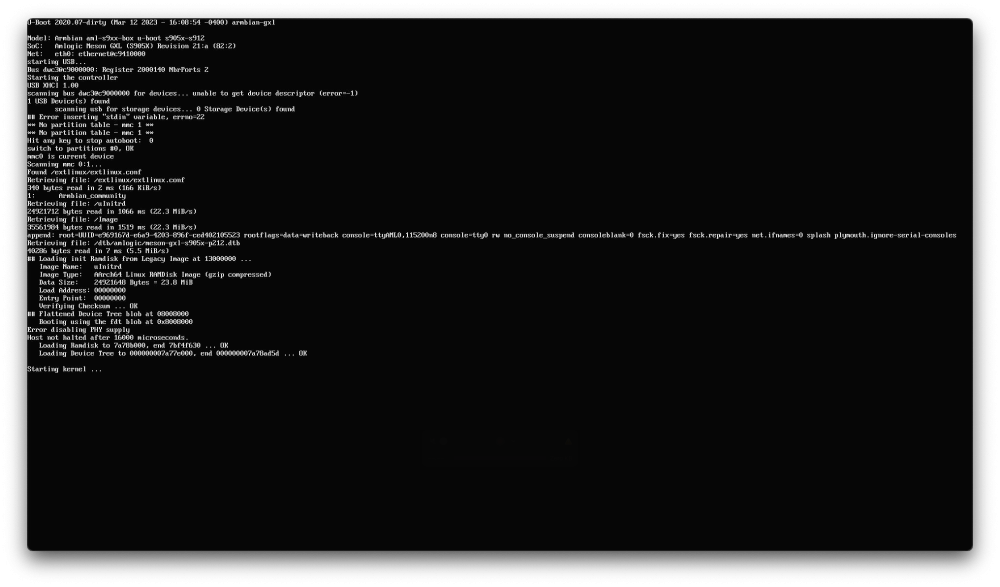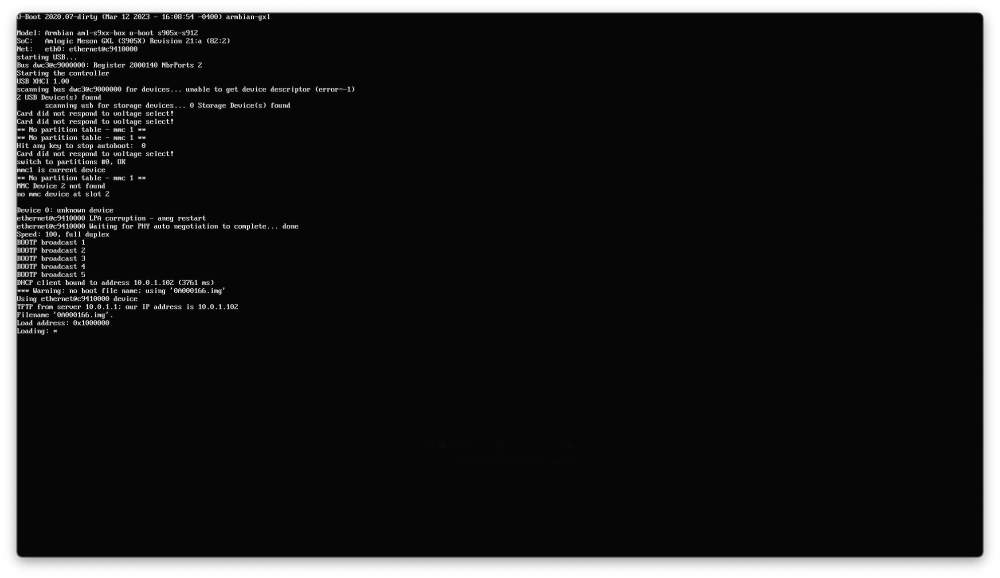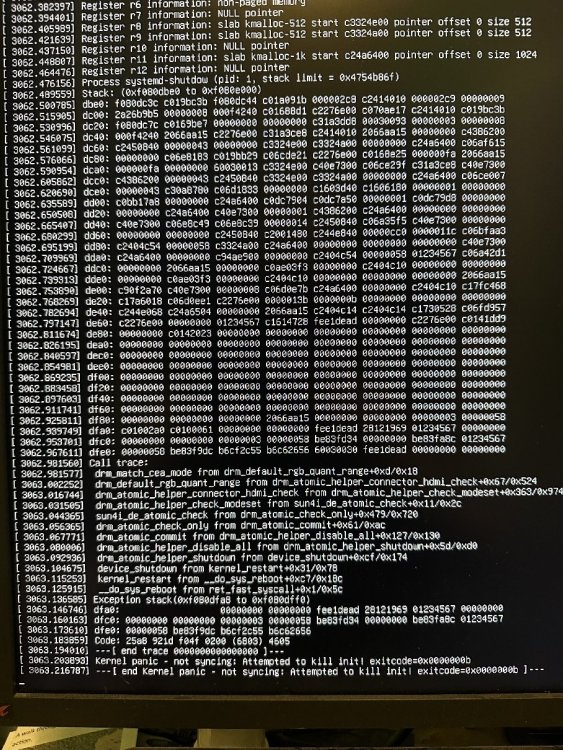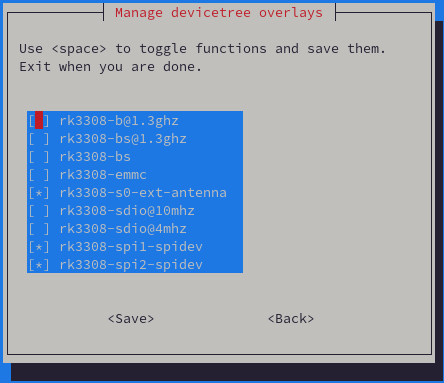Search the Community
Showing results for 'UUID does not exist'.
-
Two days ago I upgraded the kernel to 25.5.1 (6.12.30-current-sunxi) from 25.2.3 (6.12.20-current-sunxi). Since then I have no longer been able to play a certain title (FLAC file) in mocp. In case it's relevant, the title is: "Malukah - Awake (The Dragonborn Comes)". Symptoms: dmesg starts showing kernel trace output at 1:43 of the song mocp finally stalls at 1:52 and it's impossible to interact with it from that point on Is there anyone here who would be able to provide pointers on how to debug this? I am a developer and I have done some work with Yocto/OE before and wouldn't be afraid to get at this with a debugger. Since it's nicely reproducible, I could switch between those package versions to investigate. From the trace output it looks as if this is in exfat code. Makes sense, since the song is getting played from a USB key that is exfat-formatted. Here's the dmesg output with the two traces towards the end. I decided to include a few messages up to the point where systemd starts: [ 0.000000] Booting Linux on physical CPU 0x0 [ 0.000000] Linux version 6.12.30-current-sunxi (build@armbian) (arm-linux-gnueabihf-gcc (Ubuntu 13.2.0-23ubuntu4) 13.2.0, GNU ld (GNU Binutils for Ubuntu) 2.42) #1 SMP Thu May 22 12:29:54 UTC 2025 [ 0.000000] CPU: ARMv7 Processor [410fc074] revision 4 (ARMv7), cr=50c5387d [ 0.000000] CPU: div instructions available: patching division code [ 0.000000] CPU: PIPT / VIPT nonaliasing data cache, VIPT aliasing instruction cache [ 0.000000] OF: fdt: Machine model: Cubietech Cubietruck [ 0.000000] Memory policy: Data cache writealloc [ 0.000000] Reserved memory: created CMA memory pool at 0x4a000000, size 96 MiB [ 0.000000] OF: reserved mem: initialized node default-pool, compatible id shared-dma-pool [ 0.000000] OF: reserved mem: 0x4a000000..0x4fffffff (98304 KiB) map reusable default-pool [ 0.000000] Zone ranges: [ 0.000000] Normal [mem 0x0000000040000000-0x000000006fffffff] [ 0.000000] HighMem [mem 0x0000000070000000-0x00000000bfcfffff] [ 0.000000] Movable zone start for each node [ 0.000000] Early memory node ranges [ 0.000000] node 0: [mem 0x0000000040000000-0x00000000bfcfffff] [ 0.000000] Initmem setup node 0 [mem 0x0000000040000000-0x00000000bfcfffff] [ 0.000000] On node 0, zone HighMem: 768 pages in unavailable ranges [ 0.000000] psci: probing for conduit method from DT. [ 0.000000] psci: Using PSCI v0.1 Function IDs from DT [ 0.000000] percpu: Embedded 19 pages/cpu s48588 r8192 d21044 u77824 [ 0.000000] pcpu-alloc: s48588 r8192 d21044 u77824 alloc=19*4096 [ 0.000000] pcpu-alloc: [0] 0 [0] 1 [ 0.000000] Kernel command line: root=UUID=ad99c006-e2fa-4070-8fbe-9e08f643dd62 rootwait rootfstype=ext4 console=ttyS0,115200 console=tty1 hdmi.audio=EDID:0 disp.screen0_output_mode=1920x1080p60 consoleblank=0 loglevel=1 ubootpart=5b507211-01 ubootsource=mmc usb-storage.quirks=0x2537:0x1066:u,0x2537:0x1068:u sunxi_ve_mem_reserve=0 sunxi_g2d_mem_reserve=0 sunxi_fb_mem_reserve=16 cgroup_enable=memory swapaccount=1 [ 0.000000] Unknown kernel command line parameters "ubootpart=5b507211-01 ubootsource=mmc sunxi_ve_mem_reserve=0 sunxi_g2d_mem_reserve=0 sunxi_fb_mem_reserve=16 cgroup_enable=memory", will be passed to user space. [ 0.000000] Dentry cache hash table entries: 131072 (order: 7, 524288 bytes, linear) [ 0.000000] Inode-cache hash table entries: 65536 (order: 6, 262144 bytes, linear) [ 0.000000] Built 1 zonelists, mobility grouping on. Total pages: 523520 [ 0.000000] mem auto-init: stack:all(zero), heap alloc:on, heap free:off [ 0.000000] SLUB: HWalign=64, Order=0-3, MinObjects=0, CPUs=2, Nodes=1 [ 0.000000] allocated 2097152 bytes of page_ext [ 0.000000] ftrace: allocating 47264 entries in 139 pages [ 0.000000] ftrace: allocated 139 pages with 4 groups [ 0.000000] rcu: Hierarchical RCU implementation. [ 0.000000] rcu: RCU restricting CPUs from NR_CPUS=8 to nr_cpu_ids=2. [ 0.000000] Rude variant of Tasks RCU enabled. [ 0.000000] Tracing variant of Tasks RCU enabled. [ 0.000000] rcu: RCU calculated value of scheduler-enlistment delay is 25 jiffies. [ 0.000000] rcu: Adjusting geometry for rcu_fanout_leaf=16, nr_cpu_ids=2 [ 0.000000] RCU Tasks Rude: Setting shift to 1 and lim to 1 rcu_task_cb_adjust=1 rcu_task_cpu_ids=2. [ 0.000000] RCU Tasks Trace: Setting shift to 1 and lim to 1 rcu_task_cb_adjust=1 rcu_task_cpu_ids=2. [ 0.000000] NR_IRQS: 16, nr_irqs: 16, preallocated irqs: 16 [ 0.000000] GIC: Using split EOI/Deactivate mode [ 0.000000] rcu: srcu_init: Setting srcu_struct sizes based on contention. [ 0.000000] arch_timer: cp15 timer(s) running at 24.00MHz (phys). [ 0.000000] clocksource: arch_sys_counter: mask: 0xffffffffffffff max_cycles: 0x588fe9dc0, max_idle_ns: 440795202592 ns [ 0.000002] sched_clock: 56 bits at 24MHz, resolution 41ns, wraps every 4398046511097ns [ 0.000018] Switching to timer-based delay loop, resolution 41ns [ 0.000435] clocksource: timer: mask: 0xffffffff max_cycles: 0xffffffff, max_idle_ns: 79635851949 ns [ 0.001281] Console: colour dummy device 80x30 [ 0.001311] printk: legacy console [tty1] enabled [ 0.001505] Calibrating delay loop (skipped), value calculated using timer frequency.. 48.00 BogoMIPS (lpj=96000) [ 0.001530] CPU: Testing write buffer coherency: ok [ 0.001607] pid_max: default: 32768 minimum: 301 [ 0.010543] LSM: initializing lsm=capability,yama,apparmor [ 0.013707] Yama: becoming mindful. [ 0.014095] AppArmor: AppArmor initialized [ 0.015557] Mount-cache hash table entries: 2048 (order: 1, 8192 bytes, linear) [ 0.015592] Mountpoint-cache hash table entries: 2048 (order: 1, 8192 bytes, linear) [ 0.021695] CPU0: thread -1, cpu 0, socket 0, mpidr 80000000 [ 0.044852] Setting up static identity map for 0x40100000 - 0x40100054 [ 0.048263] rcu: Hierarchical SRCU implementation. [ 0.048283] rcu: Max phase no-delay instances is 1000. [ 0.048858] Timer migration: 1 hierarchy levels; 8 children per group; 1 crossnode level [ 0.054065] smp: Bringing up secondary CPUs ... [ 0.071012] CPU1: thread -1, cpu 1, socket 0, mpidr 80000001 [ 0.071303] smp: Brought up 1 node, 2 CPUs [ 0.071330] SMP: Total of 2 processors activated (96.00 BogoMIPS). [ 0.071345] CPU: All CPU(s) started in HYP mode. [ 0.071352] CPU: Virtualization extensions available. [ 0.071568] Memory: 1933492K/2094080K available (10240K kernel code, 1685K rwdata, 9100K rodata, 1024K init, 409K bss, 57468K reserved, 98304K cma-reserved, 1307648K highmem) [ 0.073644] devtmpfs: initialized [ 0.086909] VFP support v0.3: implementor 41 architecture 2 part 30 variant 7 rev 4 [ 0.087516] clocksource: jiffies: mask: 0xffffffff max_cycles: 0xffffffff, max_idle_ns: 7645041785100000 ns [ 0.087579] futex hash table entries: 512 (order: 3, 32768 bytes, linear) [ 0.096245] pinctrl core: initialized pinctrl subsystem [ 0.099654] NET: Registered PF_NETLINK/PF_ROUTE protocol family [ 0.107107] DMA: preallocated 256 KiB pool for atomic coherent allocations [ 0.108097] audit: initializing netlink subsys (disabled) [ 0.108752] audit: type=2000 audit(0.100:1): state=initialized audit_enabled=0 res=1 [ 0.109807] thermal_sys: Registered thermal governor 'fair_share' [ 0.109827] thermal_sys: Registered thermal governor 'bang_bang' [ 0.109838] thermal_sys: Registered thermal governor 'step_wise' [ 0.110006] cpuidle: using governor ladder [ 0.110071] cpuidle: using governor menu [ 0.110879] hw-breakpoint: found 5 (+1 reserved) breakpoint and 4 watchpoint registers. [ 0.110905] hw-breakpoint: maximum watchpoint size is 8 bytes. [ 0.121698] /soc/lcd-controller@1c0c000: Fixed dependency cycle(s) with /soc/hdmi@1c16000 [ 0.121833] /soc/lcd-controller@1c0c000: Fixed dependency cycle(s) with /soc/display-backend@1e40000 [ 0.121937] /soc/lcd-controller@1c0c000: Fixed dependency cycle(s) with /soc/display-backend@1e60000 [ 0.122055] /soc/lcd-controller@1c0d000: Fixed dependency cycle(s) with /soc/hdmi@1c16000 [ 0.122158] /soc/lcd-controller@1c0d000: Fixed dependency cycle(s) with /soc/display-backend@1e40000 [ 0.122261] /soc/lcd-controller@1c0d000: Fixed dependency cycle(s) with /soc/display-backend@1e60000 [ 0.122578] /soc/hdmi@1c16000: Fixed dependency cycle(s) with /soc/lcd-controller@1c0d000 [ 0.122732] /soc/hdmi@1c16000: Fixed dependency cycle(s) with /soc/lcd-controller@1c0c000 [ 0.123085] /soc/interrupt-controller@1c81000: Fixed dependency cycle(s) with /soc/interrupt-controller@1c81000 [ 0.123248] /soc/display-frontend@1e00000: Fixed dependency cycle(s) with /soc/display-backend@1e40000 [ 0.123439] /soc/display-frontend@1e00000: Fixed dependency cycle(s) with /soc/display-backend@1e60000 [ 0.123615] /soc/display-frontend@1e20000: Fixed dependency cycle(s) with /soc/display-backend@1e40000 [ 0.123773] /soc/display-frontend@1e20000: Fixed dependency cycle(s) with /soc/display-backend@1e60000 [ 0.123862] /soc/display-backend@1e40000: Fixed dependency cycle(s) with /soc/lcd-controller@1c0d000 [ 0.123940] /soc/display-backend@1e40000: Fixed dependency cycle(s) with /soc/lcd-controller@1c0c000 [ 0.124009] /soc/display-backend@1e40000: Fixed dependency cycle(s) with /soc/display-frontend@1e20000 [ 0.124077] /soc/display-backend@1e40000: Fixed dependency cycle(s) with /soc/display-frontend@1e00000 [ 0.124170] /soc/display-backend@1e60000: Fixed dependency cycle(s) with /soc/lcd-controller@1c0d000 [ 0.124249] /soc/display-backend@1e60000: Fixed dependency cycle(s) with /soc/lcd-controller@1c0c000 [ 0.124317] /soc/display-backend@1e60000: Fixed dependency cycle(s) with /soc/display-frontend@1e20000 [ 0.124386] /soc/display-backend@1e60000: Fixed dependency cycle(s) with /soc/display-frontend@1e00000 [ 0.125215] /soc/lcd-controller@1c0c000: Fixed dependency cycle(s) with /soc/hdmi@1c16000 [ 0.125339] /soc/lcd-controller@1c0c000: Fixed dependency cycle(s) with /soc/display-backend@1e40000 [ 0.125455] /soc/lcd-controller@1c0c000: Fixed dependency cycle(s) with /soc/display-backend@1e60000 [ 0.125804] /soc/lcd-controller@1c0d000: Fixed dependency cycle(s) with /soc/hdmi@1c16000 [ 0.125918] /soc/lcd-controller@1c0d000: Fixed dependency cycle(s) with /soc/display-backend@1e40000 [ 0.126030] /soc/lcd-controller@1c0d000: Fixed dependency cycle(s) with /soc/display-backend@1e60000 [ 0.128237] /soc/lcd-controller@1c0d000: Fixed dependency cycle(s) with /soc/hdmi@1c16000 [ 0.128436] /soc/lcd-controller@1c0c000: Fixed dependency cycle(s) with /soc/hdmi@1c16000 [ 0.128705] /soc/hdmi@1c16000: Fixed dependency cycle(s) with /soc/lcd-controller@1c0d000 [ 0.128943] /soc/hdmi@1c16000: Fixed dependency cycle(s) with /soc/lcd-controller@1c0c000 [ 0.131769] /soc/pinctrl@1c20800: Fixed dependency cycle(s) with /soc/pinctrl@1c20800/clk-out-a-pin [ 0.136344] /soc/display-frontend@1e00000: Fixed dependency cycle(s) with /soc/display-backend@1e40000 [ 0.136455] /soc/display-frontend@1e00000: Fixed dependency cycle(s) with /soc/display-backend@1e60000 [ 0.136830] /soc/display-frontend@1e20000: Fixed dependency cycle(s) with /soc/display-backend@1e40000 [ 0.136924] /soc/display-frontend@1e20000: Fixed dependency cycle(s) with /soc/display-backend@1e60000 [ 0.137304] /soc/display-frontend@1e20000: Fixed dependency cycle(s) with /soc/display-backend@1e40000 [ 0.137470] /soc/display-frontend@1e00000: Fixed dependency cycle(s) with /soc/display-backend@1e40000 [ 0.137604] /soc/lcd-controller@1c0d000: Fixed dependency cycle(s) with /soc/display-backend@1e40000 [ 0.137736] /soc/lcd-controller@1c0c000: Fixed dependency cycle(s) with /soc/display-backend@1e40000 [ 0.137883] /soc/display-backend@1e40000: Fixed dependency cycle(s) with /soc/lcd-controller@1c0d000 [ 0.138028] /soc/display-backend@1e40000: Fixed dependency cycle(s) with /soc/lcd-controller@1c0c000 [ 0.138142] /soc/display-backend@1e40000: Fixed dependency cycle(s) with /soc/display-frontend@1e20000 [ 0.138279] /soc/display-backend@1e40000: Fixed dependency cycle(s) with /soc/display-frontend@1e00000 [ 0.138694] /soc/display-frontend@1e20000: Fixed dependency cycle(s) with /soc/display-backend@1e60000 [ 0.138884] /soc/display-frontend@1e00000: Fixed dependency cycle(s) with /soc/display-backend@1e60000 [ 0.139055] /soc/lcd-controller@1c0d000: Fixed dependency cycle(s) with /soc/display-backend@1e60000 [ 0.139186] /soc/lcd-controller@1c0c000: Fixed dependency cycle(s) with /soc/display-backend@1e60000 [ 0.139302] /soc/display-backend@1e60000: Fixed dependency cycle(s) with /soc/lcd-controller@1c0d000 [ 0.139477] /soc/display-backend@1e60000: Fixed dependency cycle(s) with /soc/lcd-controller@1c0c000 [ 0.139661] /soc/display-backend@1e60000: Fixed dependency cycle(s) with /soc/display-frontend@1e20000 [ 0.139780] /soc/display-backend@1e60000: Fixed dependency cycle(s) with /soc/display-frontend@1e00000 [ 0.142414] /soc/hdmi@1c16000: Fixed dependency cycle(s) with /hdmi-connector [ 0.142644] /hdmi-connector: Fixed dependency cycle(s) with /soc/hdmi@1c16000 [ 0.154682] cryptd: max_cpu_qlen set to 1000 [ 0.232124] raid6: neonx8 gen() 582 MB/s [ 0.300278] raid6: neonx4 gen() 822 MB/s [ 0.368453] raid6: neonx2 gen() 825 MB/s [ 0.436671] raid6: neonx1 gen() 677 MB/s [ 0.504833] raid6: int32x8 gen() 252 MB/s [ 0.572914] raid6: int32x4 gen() 289 MB/s [ 0.641009] raid6: int32x2 gen() 365 MB/s [ 0.709128] raid6: int32x1 gen() 337 MB/s [ 0.709142] raid6: using algorithm neonx2 gen() 825 MB/s [ 0.777211] raid6: .... xor() 614 MB/s, rmw enabled [ 0.777223] raid6: using neon recovery algorithm [ 0.779037] iommu: Default domain type: Translated [ 0.779063] iommu: DMA domain TLB invalidation policy: strict mode [ 0.780359] SCSI subsystem initialized [ 0.780941] libata version 3.00 loaded. [ 0.781297] usbcore: registered new interface driver usbfs [ 0.781366] usbcore: registered new interface driver hub [ 0.781432] usbcore: registered new device driver usb [ 0.781783] pps_core: LinuxPPS API ver. 1 registered [ 0.781798] pps_core: Software ver. 5.3.6 - Copyright 2005-2007 Rodolfo Giometti <giometti@linux.it> [ 0.781825] PTP clock support registered [ 0.782595] Advanced Linux Sound Architecture Driver Initialized. [ 0.784208] NetLabel: Initializing [ 0.784231] NetLabel: domain hash size = 128 [ 0.784242] NetLabel: protocols = UNLABELED CIPSOv4 CALIPSO [ 0.784360] NetLabel: unlabeled traffic allowed by default [ 0.785656] clocksource: Switched to clocksource arch_sys_counter [ 0.798624] VFS: Disk quotas dquot_6.6.0 [ 0.798981] VFS: Dquot-cache hash table entries: 1024 (order 0, 4096 bytes) [ 0.799863] AppArmor: AppArmor Filesystem Enabled [ 0.816412] NET: Registered PF_INET protocol family [ 0.816787] IP idents hash table entries: 16384 (order: 5, 131072 bytes, linear) [ 0.903926] tcp_listen_portaddr_hash hash table entries: 512 (order: 0, 4096 bytes, linear) [ 0.904136] Table-perturb hash table entries: 65536 (order: 6, 262144 bytes, linear) [ 0.904189] TCP established hash table entries: 8192 (order: 3, 32768 bytes, linear) [ 0.904385] TCP bind hash table entries: 8192 (order: 5, 131072 bytes, linear) [ 0.904778] TCP: Hash tables configured (established 8192 bind 8192) [ 0.905038] UDP hash table entries: 512 (order: 2, 16384 bytes, linear) [ 0.905134] UDP-Lite hash table entries: 512 (order: 2, 16384 bytes, linear) [ 0.906025] NET: Registered PF_UNIX/PF_LOCAL protocol family [ 0.906649] Trying to unpack rootfs image as initramfs... [ 0.910989] Initialise system trusted keyrings [ 0.911155] Key type blacklist registered [ 0.912237] workingset: timestamp_bits=14 max_order=19 bucket_order=5 [ 0.912442] zbud: loaded [ 0.915119] squashfs: version 4.0 (2009/01/31) Phillip Lougher [ 0.926275] fuse: init (API version 7.41) [ 0.942065] integrity: Platform Keyring initialized [ 0.942166] xor: measuring software checksum speed [ 0.945010] arm4regs : 1159 MB/sec [ 0.950057] 8regs : 656 MB/sec [ 0.954923] 32regs : 680 MB/sec [ 0.957769] neon : 1170 MB/sec [ 0.957807] xor: using function: neon (1170 MB/sec) [ 0.957845] Key type asymmetric registered [ 0.957862] Asymmetric key parser 'x509' registered [ 0.958690] bounce: pool size: 64 pages [ 0.959359] Block layer SCSI generic (bsg) driver version 0.4 loaded (major 247) [ 0.960113] io scheduler mq-deadline registered [ 0.960146] io scheduler kyber registered [ 0.960735] io scheduler bfq registered [ 0.977058] ledtrig-cpu: registered to indicate activity on CPUs [ 0.995929] Serial: 8250/16550 driver, 8 ports, IRQ sharing disabled [ 1.014369] sun4i-drm display-engine: bound 1e00000.display-frontend (ops 0xc0bb0c8c) [ 1.014715] sun4i-drm display-engine: bound 1e20000.display-frontend (ops 0xc0bb0c8c) [ 1.015235] sun4i-drm display-engine: bound 1e60000.display-backend (ops 0xc0bb03f8) [ 1.015729] sun4i-drm display-engine: bound 1e40000.display-backend (ops 0xc0bb03f8) [ 1.016653] sun4i-drm display-engine: No panel or bridge found... RGB output disabled [ 1.016699] sun4i-drm display-engine: bound 1c0c000.lcd-controller (ops 0xc0bae8e8) [ 1.017975] sun4i-drm display-engine: No panel or bridge found... RGB output disabled [ 1.018031] sun4i-drm display-engine: bound 1c0d000.lcd-controller (ops 0xc0bae8e8) [ 1.020256] sun4i-drm display-engine: bound 1c16000.hdmi (ops 0xc0bb1688) [ 1.022796] [drm] Initialized sun4i-drm 1.0.0 for display-engine on minor 0 [ 1.022975] sun4i-drm display-engine: [drm] Cannot find any crtc or sizes [ 1.032968] brd: module loaded [ 1.039581] sun4i-drm display-engine: [drm] Cannot find any crtc or sizes [ 1.047130] loop: module loaded [ 1.055585] usbcore: registered new interface driver usb-storage [ 1.057950] sunxi-rtc 1c20d00.rtc: registered as rtc0 [ 1.058027] sunxi-rtc 1c20d00.rtc: setting system clock to 2025-07-02T08:56:46 UTC (1751446606) [ 1.058332] i2c_dev: i2c /dev entries driver [ 1.062076] sunxi-wdt 1c20c90.watchdog: Watchdog enabled (timeout=16 sec, nowayout=0) [ 1.064151] sun4i-ss 1c15000.crypto-engine: no reset control found [ 1.064308] sun4i-ss 1c15000.crypto-engine: Die ID 0 [ 1.066426] clocksource: hstimer: mask: 0xffffffff max_cycles: 0xffffffff, max_idle_ns: 6370868154 ns [ 1.066943] hid: raw HID events driver (C) Jiri Kosina [ 1.067216] usbcore: registered new interface driver usbhid [ 1.067237] usbhid: USB HID core driver [ 1.067954] armv7-pmu pmu: hw perfevents: no interrupt-affinity property, guessing. [ 1.071446] hw perfevents: enabled with armv7_cortex_a7 PMU driver, 5 (8000000f) counters available [ 1.095873] NET: Registered PF_INET6 protocol family [ 2.127070] Freeing initrd memory: 13656K [ 2.182392] Segment Routing with IPv6 [ 2.182617] In-situ OAM (IOAM) with IPv6 [ 2.182903] NET: Registered PF_PACKET protocol family [ 2.182935] NET: Registered PF_KEY protocol family [ 2.182985] bridge: filtering via arp/ip/ip6tables is no longer available by default. Update your scripts to load br_netfilter if you need this. [ 2.183410] Key type dns_resolver registered [ 2.184170] Registering SWP/SWPB emulation handler [ 2.196828] registered taskstats version 1 [ 2.197160] Loading compiled-in X.509 certificates [ 2.214355] zswap: loaded using pool zstd/zbud [ 2.215911] Key type .fscrypt registered [ 2.215942] Key type fscrypt-provisioning registered [ 2.226935] Btrfs loaded, zoned=no, fsverity=yes [ 2.307518] Key type encrypted registered [ 2.307567] AppArmor: AppArmor sha256 policy hashing enabled [ 2.328245] sun4i-pinctrl 1c20800.pinctrl: supply vcc-pi not found, using dummy regulator [ 2.328719] gpio gpiochip0: Static allocation of GPIO base is deprecated, use dynamic allocation. [ 2.331261] sun4i-pinctrl 1c20800.pinctrl: initialized sunXi PIO driver [ 2.332777] sun4i-pinctrl 1c20800.pinctrl: supply vcc-ph not found, using dummy regulator [ 2.336072] sun4i-pinctrl 1c20800.pinctrl: supply vcc-pb not found, using dummy regulator [ 2.337794] printk: legacy console [ttyS0] disabled [ 2.338531] 1c28000.serial: ttyS0 at MMIO 0x1c28000 (irq = 71, base_baud = 1500000) is a 16550A [ 2.338635] printk: legacy console [ttyS0] enabled [ 2.343112] 1c28800.serial: ttyS2 at MMIO 0x1c28800 (irq = 72, base_baud = 1500000) is a 16550A [ 2.343750] serial serial0: tty port ttyS2 registered [ 2.345203] sun4i-pinctrl 1c20800.pinctrl: supply vcc-pa not found, using dummy regulator [ 2.345901] sun7i-dwmac 1c50000.ethernet: IRQ eth_wake_irq not found [ 2.345938] sun7i-dwmac 1c50000.ethernet: IRQ eth_lpi not found [ 2.345954] sun7i-dwmac 1c50000.ethernet: IRQ sfty not found [ 2.346126] sun7i-dwmac 1c50000.ethernet: PTP uses main clock [ 2.346202] sun7i-dwmac 1c50000.ethernet: no regulator found [ 2.346880] sun7i-dwmac 1c50000.ethernet: Version ID not available [ 2.346924] sun7i-dwmac 1c50000.ethernet: DWMAC1000 [ 2.346940] sun7i-dwmac 1c50000.ethernet: No HW DMA feature register supported [ 2.346954] sun7i-dwmac 1c50000.ethernet: TX Checksum insertion supported [ 2.346969] sun7i-dwmac 1c50000.ethernet: Normal descriptors [ 2.346982] sun7i-dwmac 1c50000.ethernet: Ring mode enabled [ 2.378420] axp20x-i2c 1-0034: AXP20x variant AXP209 found [ 2.394479] input: axp20x-pek as /devices/platform/soc/1c2ac00.i2c/i2c-1/1-0034/axp20x-pek/input/input0 [ 2.400618] axp20x-i2c 1-0034: Backup (RTC) battery charging is disabled [ 2.400815] axp20x-i2c 1-0034: AXP20X driver loaded [ 2.406857] sun4i-pinctrl 1c20800.pinctrl: supply vcc-pf not found, using dummy regulator [ 2.413840] sunxi-mmc 1c0f000.mmc: Got CD GPIO [ 2.418221] ahci-sunxi 1c18000.sata: supply ahci not found, using dummy regulator [ 2.418494] ahci-sunxi 1c18000.sata: supply phy not found, using dummy regulator [ 2.438244] sunxi-mmc 1c0f000.mmc: initialized, max. request size: 16384 KB [ 2.465843] ahci-sunxi 1c18000.sata: controller can't do PMP, turning off CAP_PMP [ 2.465933] ahci-sunxi 1c18000.sata: SSS flag set, parallel bus scan disabled [ 2.465982] ahci-sunxi 1c18000.sata: AHCI vers 0001.0100, 32 command slots, 3 Gbps, platform mode [ 2.466005] ahci-sunxi 1c18000.sata: 1/1 ports implemented (port mask 0x1) [ 2.466021] ahci-sunxi 1c18000.sata: flags: ncq sntf stag pm led clo only pio slum part ccc [ 2.468318] scsi host0: ahci-sunxi [ 2.469308] ata1: SATA max UDMA/133 mmio [mem 0x01c18000-0x01c18fff] port 0x100 irq 119 lpm-pol 0 [ 2.474777] of_cfs_init [ 2.474978] of_cfs_init: OK [ 2.478704] mmc0: host does not support reading read-only switch, assuming write-enable [ 2.480932] mmc0: new high speed SDHC card at address b368 [ 2.484061] mmcblk0: mmc0:b368 NCard 3.70 GiB [ 2.713012] clk: Disabling unused clocks [ 2.713235] PM: genpd: Disabling unused power domains [ 2.713266] ALSA device list: [ 2.713278] #0: sun4i-codec [ 2.713992] mmcblk0: p1 [ 2.780858] ata1: SATA link up 3.0 Gbps (SStatus 123 SControl 300) [ 2.782832] ata1.00: Model 'Samsung SSD 840 EVO 500GB', rev 'EXT0CB6Q', applying quirks: noncqtrim zeroaftertrim nodmalog [ 2.782904] ata1.00: supports DRM functions and may not be fully accessible [ 2.782919] ata1.00: ATA-9: Samsung SSD 840 EVO 500GB, EXT0CB6Q, max UDMA/133 [ 2.782939] ata1.00: 976773168 sectors, multi 1: LBA48 NCQ (depth 32) [ 2.783422] ata1.00: Features: Trust [ 2.783673] ata1.00: supports DRM functions and may not be fully accessible [ 2.784145] ata1.00: configured for UDMA/133 [ 2.785048] scsi 0:0:0:0: Direct-Access ATA Samsung SSD 840 CB6Q PQ: 0 ANSI: 5 [ 2.787212] sd 0:0:0:0: Attached scsi generic sg0 type 0 [ 2.787270] sd 0:0:0:0: [sda] 976773168 512-byte logical blocks: (500 GB/466 GiB) [ 2.787381] sd 0:0:0:0: [sda] Write Protect is off [ 2.787406] sd 0:0:0:0: [sda] Mode Sense: 00 3a 00 00 [ 2.787559] sd 0:0:0:0: [sda] Write cache: enabled, read cache: enabled, doesn't support DPO or FUA [ 2.787919] sd 0:0:0:0: [sda] Preferred minimum I/O size 512 bytes [ 2.806306] sda: sda1 sda2 sda3 [ 2.807527] sd 0:0:0:0: [sda] Attached SCSI disk [ 2.816074] Freeing unused kernel image (initmem) memory: 1024K [ 2.816726] Run /init as init process [ 2.816754] with arguments: [ 2.816773] /init [ 2.816784] with environment: [ 2.816794] HOME=/ [ 2.816805] TERM=linux [ 2.816815] ubootpart=5b507211-01 [ 2.816826] ubootsource=mmc [ 2.816837] sunxi_ve_mem_reserve=0 [ 2.816847] sunxi_g2d_mem_reserve=0 [ 2.816858] sunxi_fb_mem_reserve=16 [ 2.816869] cgroup_enable=memory [ 3.909998] sunxi-mmc 1c12000.mmc: allocated mmc-pwrseq [ 3.933806] sunxi-mmc 1c12000.mmc: initialized, max. request size: 16384 KB [ 4.061411] mmc1: new high speed SDIO card at address 0001 [ 4.211031] sun5i-a13-gpadc-iio: Failed to locate of_node [id: 0] [ 4.283436] sun7i-dwmac 1c50000.ethernet end0: renamed from eth0 [ 4.301983] axp20x-gpio axp20x-gpio: DMA mask not set [ 4.327476] axp20x-gpio axp20x-gpio: AXP209 pinctrl and GPIO driver loaded [ 4.355581] axp20x-battery-power-supply axp20x-battery-power-supply: DMA mask not set [ 4.371464] axp20x-usb-power-supply axp20x-usb-power-supply: DMA mask not set [ 5.873099] EXT4-fs (sda1): mounted filesystem ad99c006-e2fa-4070-8fbe-9e08f643dd62 ro with ordered data mode. Quota mode: none. [ 14.571324] platform sound: deferred probe pending: asoc-simple-card: parse error [ 14.571365] platform 1c13400.phy: deferred probe pending: platform: supplier axp20x-usb-power-supply not ready [ 14.571381] platform 1c13000.usb: deferred probe pending: platform: supplier 1c13400.phy not ready [ 14.571395] platform 1c14000.usb: deferred probe pending: platform: supplier 1c13400.phy not ready [ 14.571409] platform 1c1c000.usb: deferred probe pending: platform: supplier 1c13400.phy not ready [ 14.571422] platform 1c14400.usb: deferred probe pending: platform: supplier 1c13400.phy not ready [ 14.571436] platform 1c1c400.usb: deferred probe pending: platform: supplier 1c13400.phy not ready [ 14.571449] platform axp20x-battery-power-supply: deferred probe pending: (reason unknown) [ 14.571462] platform axp20x-usb-power-supply: deferred probe pending: (reason unknown) [ 17.843978] systemd[1]: Inserted module 'autofs4' [ 18.117493] systemd[1]: systemd 255.4-1ubuntu8.8 running in system mode (+PAM +AUDIT +SELINUX +APPARMOR +IMA +SMACK +SECCOMP +GCRYPT -GNUTLS +OPENSSL +ACL +BLKID +CURL +ELFUTILS +FIDO2 +IDN2 -IDN +IPTC +KMOD +LIBCRYPTSETUP +LIBFDISK +PCRE2 -PWQUALITY +P11KIT +QRENCODE +TPM2 +BZIP2 +LZ4 +XZ +ZLIB +ZSTD -BPF_FRAMEWORK -XKBCOMMON +UTMP +SYSVINIT default-hierarchy=unified) [ 18.117576] systemd[1]: Detected architecture arm. ... SNIP ... [90829.705266] 8<--- cut here --- [90829.708505] Unable to handle kernel NULL pointer dereference at virtual address 00000255 when write [90829.717695] [00000255] *pgd=00000000 [90829.721519] Internal error: Oops: 805 [#1] SMP THUMB2 [90829.726679] Modules linked in: nls_utf8 cifs cifs_arc4 nls_ucs2_utils cifs_md4 netfs exfat snd_usb_audio snd_hwdep binfmt_misc snd_seq_dummy snd_usbmidi_lib snd_seq_oss snd_seq_midi snd_seq_midi_event snd_seq snd_rawmidi snd_seq_device uas lima gpu_sched drm_shmem_helper axp20x_adc sunxi_cedrus(C) sun4i_gpadc_iio v4l2_mem2mem videobuf2_dma_contig videobuf2_memops videobuf2_v4l2 sunxi_cir videobuf2_common videodev mc display_connector cpufreq_dt evdev brcmfmac_wcc sch_fq_codel bonding brcmfmac brcmutil cfg80211 rfkill dm_mod autofs4 ext4 mbcache jbd2 axp20x_usb_power axp20x_battery industrialio pinctrl_axp209 sun4i_gpadc pwm_sun4i sunxi phy_generic uio_pdrv_genirq pwrseq_simple uio realtek [90829.788428] CPU: 1 UID: 1000 PID: 14406 Comm: mocp Tainted: G C 6.12.30-current-sunxi #1 [90829.797976] Tainted: [C]=CRAP [90829.800979] Hardware name: Allwinner sun7i (A20) Family [90829.806223] PC is at mmioset+0x90/0xa4 [90829.810015] LR is at exfat_get_block+0x58b/0x638 [exfat] [90829.815374] pc : [<c0ab76b0>] lr : [<bfbdf847>] psr: 8003b833 [90829.821651] sp : f2559b48 ip : 00000255 fp : 00000000 [90829.826890] r10: 00004931 r9 : 00926255 r8 : c5a21400 [90829.832128] r7 : d09bc5c0 r6 : 00000000 r5 : 00000200 r4 : 00000055 [90829.838668] r3 : 00000001 r2 : 000001a7 r1 : 00000000 r0 : 00000255 [90829.845209] Flags: Nzcv IRQs on FIQs on Mode SVC_32 ISA Thumb Segment none [90829.852537] Control: 50c5387d Table: 536e006a DAC: 00000051 [90829.858294] Register r0 information: non-paged memory [90829.863367] Register r1 information: NULL pointer [90829.868089] Register r2 information: non-paged memory [90829.873156] Register r3 information: non-paged memory [90829.878221] Register r4 information: non-paged memory [90829.883286] Register r5 information: non-paged memory [90829.888356] Register r6 information: NULL pointer [90829.893082] Register r7 information: slab buffer_head start d09bc5c0 pointer offset 0 size 64 [90829.901656] Register r8 information: slab kmalloc-1k start c5a21400 pointer offset 0 size 1024 [90829.910306] Register r9 information: non-paged memory [90829.915380] Register r10 information: non-paged memory [90829.920533] Register r11 information: NULL pointer [90829.925338] Register r12 information: non-paged memory [90829.930495] Process mocp (pid: 14406, stack limit = 0xfea269c0) [90829.936437] Stack: (0xf2559b48 to 0xf255a000) [90829.940814] 9b40: d09bc240 2e2746cd 00000001 d09bc5c0 00000000 c597c86c [90829.949011] 9b60: 00000001 00000024 c5a21400 00000000 c597c800 d09bc240 00000000 0012aace [90829.957211] 9b80: 0012aacd 00000000 00000000 00000000 00000000 2e2746cd 00000000 00004931 [90829.965406] 9ba0: d09bc5c0 00000000 00000001 00000200 e1bc1760 d09bc240 00000200 c032a52f [90829.973601] 9bc0: d09bc5c0 00000000 00000000 00004932 00000000 ef5b9864 bfbdf2bd 00000000 [90829.981796] 9be0: e5afa800 00000000 00000054 d09bc240 00000000 00000000 00000000 00000000 [90829.989993] 9c00: 00000000 00000000 00000000 2e2746cd 00afa800 e22e4a80 00000001 00000000 [90829.998200] 9c20: f2559c98 c2840400 00000008 00000008 00004932 c032c541 f2559cb0 00000000 [90830.006409] 9c40: 255febb0 00000009 00000000 00000000 ef5b9864 f2559cb0 e1bc1760 c2840400 [90830.014612] 9c60: 00000000 00000001 00012cc0 00080000 00260000 f2559dd4 ef5b9864 00000001 [90830.022812] 9c80: 00000001 0000000b 00112cca e1bc186c 0000091c c032cfb1 00000000 ef5b9864 [90830.031006] 9ca0: 00000001 00000001 255febaf 00000000 00000000 00000000 ef5b9864 00000000 [90830.039202] 9cc0: 255febb1 00000000 00000200 00000000 c2840400 00000000 00000000 00000000 [90830.047396] 9ce0: 00000000 00000000 00000000 00000000 000048e0 bfbdf2bd 00260000 2e2746cd [90830.055591] 9d00: bfb86090 f2559dd4 f2559dd4 c0286967 00000000 ef5b9864 00000000 00000000 [90830.063788] 9d20: 00000000 00000000 00000000 00000000 00000001 00000100 f2559d38 f2559d38 [90830.071985] 9d40: 00000000 2e2746cd 0000000a 0000000b e5afa800 f2559dd4 e1bc1878 c0286bc3 [90830.080182] 9d60: e5afa800 e1bc1868 ffffffeb 00400040 e1bc1878 e5afa800 e1bc1868 8c140000 [90830.088384] 9d80: f2559e4c e1bc1868 ef80aae4 e5afa800 000008fc f2559f28 000008fa c027dd25 [90830.096580] 9da0: e5afae4c ede0f780 ede0f7e8 000008fd f2559dec c15adf00 00000000 00000000 [90830.104777] 9dc0: 00001fa0 e5afa800 e5afa800 2e2746cd 00000000 ede0f780 e1bc1868 ede0f7e8 [90830.112973] 9de0: 00000926 00000001 00000001 00000000 00000000 2e2746cd 00000002 00926255 [90830.121170] 9e00: 00000004 008fabe0 00000000 e1bc1760 b117bb9c 00000001 f2559f28 c027dfc5 [90830.129370] 9e20: f2559f10 c0ae793f c250c988 00000000 e5afa800 c01b36e1 e5afa800 c01b3b53 [90830.137568] 9e40: e1bc1868 ede0f780 e5afa800 00000003 ef5b8cb8 ef80ab74 ef80aae4 00000000 [90830.145762] 9e60: 00000000 00000000 00000000 00000000 00000000 00000000 00000000 00000000 [90830.153960] 9e80: 00000000 00000000 00000000 00000000 00000000 00000000 00000000 00000000 [90830.162153] 9ea0: 00000000 00000000 00000000 00000000 00000000 00000000 00000000 00000000 [90830.170347] 9ec0: 00000000 00000000 00000000 2e2746cd e5afa800 bfbe6225 ede0f780 e5afa800 [90830.178542] 9ee0: 00001fa0 f2559f80 b117bb9c 00000001 bfb87c80 c02f0a13 00000000 00000002 [90830.186737] 9f00: 00000001 f2559f00 c265aa00 00000000 00000000 00000000 b117bb9c 00001fa0 [90830.194933] 9f20: 00000001 00000000 ede0f780 00000000 008fabe0 00000000 00000000 00000000 [90830.203129] 9f40: 00000000 00004004 00000000 00000000 b12007d4 2e2746cd b12007d4 ede0f783 [90830.211332] 9f60: ede0f780 008fabe0 00000000 c01002a0 e5afa800 00000003 b120076c c02f114b [90830.219536] 9f80: 008fabe0 00000000 c0102455 2e2746cd 00000001 00001fa0 b117bb9c 00000004 [90830.227731] 9fa0: 00000003 c0100061 00001fa0 b117bb9c 00000004 b117bb9c 00001fa0 00000000 [90830.235929] 9fc0: 00001fa0 b117bb9c 00000004 00000003 00001fa0 00001fa0 b12007f0 b120076c [90830.244122] 9fe0: 00000003 b117bad0 b6ac36d1 b6a396c6 80030030 00000004 00000000 00000000 [90830.252311] Call trace: [90830.252331] mmioset from exfat_get_block+0x58b/0x638 [exfat] [90830.260706] exfat_get_block [exfat] from block_read_full_folio+0xf7/0x2b0 [90830.267634] block_read_full_folio from do_mpage_readpage+0x71/0x498 [90830.274031] do_mpage_readpage from mpage_readahead+0x8d/0xe4 [90830.279818] mpage_readahead from read_pages+0x4b/0x1e8 [90830.285078] read_pages from page_cache_ra_unbounded+0xbf/0x12c [90830.291027] page_cache_ra_unbounded from filemap_get_pages+0x385/0x554 [90830.297674] filemap_get_pages from filemap_read+0xd1/0x34c [90830.303276] filemap_read from vfs_read+0x1b3/0x228 [90830.308191] vfs_read from ksys_read+0x53/0xa8 [90830.312668] ksys_read from ret_fast_syscall+0x1/0x5c [90830.317751] Exception stack(0xf2559fa8 to 0xf2559ff0) [90830.322822] 9fa0: 00001fa0 b117bb9c 00000004 b117bb9c 00001fa0 00000000 [90830.331019] 9fc0: 00001fa0 b117bb9c 00000004 00000003 00001fa0 00001fa0 b12007f0 b120076c [90830.339214] 9fe0: 00000003 b117bad0 b6ac36d1 b6a396c6 [90830.344288] Code: 3a04 dbf0 2b02 bfb8 (f80c) 1b01 [90830.349338] ---[ end trace 0000000000000000 ]--- [90830.354108] ------------[ cut here ]------------ [90830.358863] WARNING: CPU: 1 PID: 14406 at kernel/exit.c:886 do_exit+0x62d/0x744 [90830.366383] Modules linked in: nls_utf8 cifs cifs_arc4 nls_ucs2_utils cifs_md4 netfs exfat snd_usb_audio snd_hwdep binfmt_misc snd_seq_dummy snd_usbmidi_lib snd_seq_oss snd_seq_midi snd_seq_midi_event snd_seq snd_rawmidi snd_seq_device uas lima gpu_sched drm_shmem_helper axp20x_adc sunxi_cedrus(C) sun4i_gpadc_iio v4l2_mem2mem videobuf2_dma_contig videobuf2_memops videobuf2_v4l2 sunxi_cir videobuf2_common videodev mc display_connector cpufreq_dt evdev brcmfmac_wcc sch_fq_codel bonding brcmfmac brcmutil cfg80211 rfkill dm_mod autofs4 ext4 mbcache jbd2 axp20x_usb_power axp20x_battery industrialio pinctrl_axp209 sun4i_gpadc pwm_sun4i sunxi phy_generic uio_pdrv_genirq pwrseq_simple uio realtek [90830.427987] CPU: 1 UID: 1000 PID: 14406 Comm: mocp Tainted: G D C 6.12.30-current-sunxi #1 [90830.428023] Tainted: [D]=DIE, [C]=CRAP [90830.428029] Hardware name: Allwinner sun7i (A20) Family [90830.428036] Call trace: [90830.428050] unwind_backtrace from show_stack+0x11/0x14 [90830.428091] show_stack from dump_stack_lvl+0x37/0x42 [90830.428114] dump_stack_lvl from __warn+0xbf/0xe8 [90830.428138] __warn from warn_slowpath_fmt+0x113/0x118 [90830.428161] warn_slowpath_fmt from do_exit+0x62d/0x744 [90830.428186] do_exit from make_task_dead+0x77/0x11c [90830.428214] make_task_dead from die+0x2a5/0x364 [90830.428235] die from die_kernel_fault+0x6f/0x84 [90830.428258] die_kernel_fault from do_translation_fault+0x1/0x88 [90830.428283] do_translation_fault from 0xc160323c [90830.428338] ---[ end trace 0000000000000000 ]--- The issue is easy enough to work around, simply downgrade to the working version: # apt install linux-image-current-sunxi=25.2.3 armbian-firmware=25.2.3 linux-dtb-current-sunxi=25.2.3 Reading package lists... Done Building dependency tree... Done Reading state information... Done The following packages will be DOWNGRADED: armbian-firmware linux-dtb-current-sunxi linux-image-current-sunxi 0 upgraded, 0 newly installed, 3 downgraded, 0 to remove and 0 not upgraded. Need to get 136 MB of archives. After this operation, 3,704 kB disk space will be freed. Do you want to continue? [Y/n] y Get:1 http://fi.mirror.armbian.de/apt noble/main armhf armbian-firmware all 25.2.3 [94.1 MB] Get:2 http://fi.mirror.armbian.de/apt noble/main armhf linux-dtb-current-sunxi armhf 25.2.3 [211 kB] Get:3 http://fi.mirror.armbian.de/apt noble/main armhf linux-image-current-sunxi armhf 25.2.3 [41.5 MB] Fetched 103 MB in 19s (5,509 kB/s) dpkg: warning: downgrading armbian-firmware from 25.5.1 to 25.2.3 (Reading database ... 49560 files and directories currently installed.) Preparing to unpack .../armbian-firmware_25.2.3_all.deb ... Unpacking armbian-firmware (25.2.3) over (25.5.1) ... dpkg: warning: downgrading linux-dtb-current-sunxi from 25.5.1 to 25.2.3 Preparing to unpack .../linux-dtb-current-sunxi_25.2.3_armhf.deb ... Armbian 'linux-dtb-current-sunxi' for '6.12.20-current-sunxi': 'preinst' starting. Armbian 'linux-dtb-current-sunxi' for '6.12.20-current-sunxi': 'preinst' finishing. Unpacking linux-dtb-current-sunxi (25.2.3) over (25.5.1) ... dpkg: warning: downgrading linux-image-current-sunxi from 25.5.1 to 25.2.3 Preparing to unpack .../linux-image-current-sunxi_25.2.3_armhf.deb ... Armbian 'linux-image-current-sunxi' for '6.12.30-current-sunxi': 'prerm' starting. Armbian 'linux-image-current-sunxi' for '6.12.30-current-sunxi': 'prerm' finishing. Armbian 'linux-image-current-sunxi' for '6.12.20-current-sunxi': 'preinst' starting. ls: cannot access '/var/lib/initramfs-tools': No such file or directory Armbian 'linux-image-current-sunxi' for '6.12.20-current-sunxi': 'preinst' finishing. Unpacking linux-image-current-sunxi (25.2.3) over (25.5.1) ... Armbian 'linux-image-current-sunxi' for '6.12.30-current-sunxi': 'postrm' starting. Armbian 'linux-image-current-sunxi' for '6.12.30-current-sunxi': 'postrm' finishing. Setting up linux-image-current-sunxi (25.2.3) ... Armbian 'linux-image-current-sunxi' for '6.12.20-current-sunxi': 'postinst' starting. update-initramfs: Generating /boot/initrd.img-6.12.20-current-sunxi I: The initramfs will attempt to resume from /dev/sda3 I: (UUID=ae1efffa-3fde-41fc-ab76-99e60ecca21c) I: Set the RESUME variable to override this. update-initramfs: Converting to u-boot format Armbian: update last-installed kernel symlink to 'zImage'... '/boot/zImage' -> 'vmlinuz-6.12.20-current-sunxi' Armbian: Debian compat: linux-update-symlinks install 6.12.20-current-sunxi boot/vmlinuz-6.12.20-current-sunxi I: /boot/vmlinuz.old is now a symlink to vmlinuz-6.12.20-current-sunxi I: /boot/initrd.img.old is now a symlink to initrd.img-6.12.20-current-sunxi I: /boot/vmlinuz is now a symlink to vmlinuz-6.12.20-current-sunxi I: /boot/initrd.img is now a symlink to initrd.img-6.12.20-current-sunxi Armbian 'linux-image-current-sunxi' for '6.12.20-current-sunxi': 'postinst' finishing. Setting up linux-dtb-current-sunxi (25.2.3) ... Armbian 'linux-dtb-current-sunxi' for '6.12.20-current-sunxi': 'postinst' starting. Armbian: DTB: symlinking /boot/dtb to /boot/dtb-6.12.20-current-sunxi... 'dtb' -> 'dtb-6.12.20-current-sunxi' Armbian 'linux-dtb-current-sunxi' for '6.12.20-current-sunxi': 'postinst' finishing. Setting up armbian-firmware (25.2.3) ... # apt-mark hold linux-image-current-sunxi armbian-firmware linux-dtb-current-sunxi linux-image-current-sunxi set on hold. armbian-firmware set on hold. linux-dtb-current-sunxi set on hold.
-
I use a Raspberry Pi 5 and use I2C1 with external eeprom. With v25.5.1 up to kernel 6.6.63-current-bcm2711, /dev/i2c-1 is there (activated in /boot/firmware/config.txt with dtparam=i2c_arm=on) and communication with eeprom works fine. With newer kernel versions, communication works not, /dev/i2c-1 does not exist anymore in this case without changing any configuration, just selected newer kernel using armbian-config Any ideas why this happens?
-
Boring? To learn and have discussions? Strange sentiment. About bcachefs, for your sake, let's hope Linus Torvalds goes back on his comment that he and Kent will split ways in kernel 6.17 then so you won't have to rely on dkms for your unstable filesystem. bcachefs is in beta and should not be used as primary filesystem. Linux kernel mailing list: https://lore.kernel.org/all/CAHk-=wi+k8E4kWR8c-nREP0+EA4D+=rz5j0Hdk3N6cWgfE03-Q@mail.gmail.com/ No, it's impossible to have the same UUID on two btrfs systems at the same time, you can't even format a btrfs system and give it the same UUID, the kernel won't let you. See btrfs documentation: https://btrfs.readthedocs.io/en/latest/Send-receive.html So you are lying for some reason. Maybe the same reason you "don't read links". xD Has nothing to do with "trust", it has to do with how COW and send|receive works witch you don't seem to understand/ignore. And ofc an rsync (suddenly you talk about rsync instead of btrfs send -p) will work, it just checks if the files are changed and update them if necessary, witch is exactly what I have been saying is the better way for backups the whole time. IMHO it's even better to just create the subvolume(s) and rsync from the first run altogether if you want a backup, send|receive is not necessary and is just slow. And in the case of a complete backup incl boot like shrink-backup does by dd:ing the "boot sector" (witch includes potential boot partition), all that has to be done is make sure configs point to the new UUID (in case of rpi derivative systems nothing has to be done, because they use PARTUUID witch can be the same in contrast to UUID). If you "don't want to click links" to learn, I won't pressure you. You already seem triggered for some reason. But for others that might read this I hope my knowledge about backup strategies came through. Again, snapshots are perfect for rollbacks, but NOT for backups. Have a good Saturday.
-

Remote backup of SD card for an Orange Pi?
eselarm replied to Geoffrey Schaller's topic in Beginners
My pihole is a virtual machine; I do not use SD-card for it, I keep virtual machine 'objects' around on various machines, so I do not have to wait 'burning' SD-cards. I can tell way more to prevent further assumptions being made about how I operate computers in my home and foreign country, but this is getting boring. I won't click all the various URLs. I would rather start using bcachefs (again) and see how long it will take before Kent Overstreet will have added a send|receive in there like now is available in ZFS and Btrfs. But it seems you did not get the point that I use the word 'snapshot' to identify both: (pseudo code) raspi1:/.snapshots/numberX/snapshot and othermachine:/backups/numberY/snapshot (and multiple othermachines, clone NAS as I said) On raspi1 it is local on SD-card, on othermachine(s) is the exact same filetree and same subvol (received) UUID. If I would not trust btrfs send|receive, which could be the case sometimes when doing btrfs development kernel patching around 2013 timeframe, I could do a an rsync -avxc between the 2, where 1 side is a just taken RW snapshot of the otherwise RO snapshot. So you will see rsync do writes to the RW subvol if something had gone wrong with kernel implementation or userspace. Or if i manually poked 1 sector random data in some some random file at some random offset (simulating a HDD bad sector). I have done that as test several times. It take time to do that between 2 4TB HDDs but not a problem. -

Remote backup of SD card for an Orange Pi?
eselarm replied to Geoffrey Schaller's topic in Beginners
I know, but who cares if it is impractical IMO and various distros by default use that path. And RPiOS needs /boot/firmware, I myself use also /boot/uboot so I am more flexible w.r.t bootloaders. What is on boot FAT or in SPI-flash or tftpboot or else is secondary, the master (from package manager) is in rootfs. Read back my 1st message; there is option -p A snapshot is identified by its UUID, whether local or remote/other/foreign filesystem. So my backup tool/script figures that out. If an SD-card would be end of life or damaged scrub will notice it and then I regenerate the whole thing on a new SD-card from the latest transferred snapshot. I do not use /home for any meaningful data. All is on NAS. Some have no local storage except SPI for bootloader. I also treat all Linux computers the same, except those that are NAS or a clone of it. For rare Windows I indeed use 'imaging' although there is WinBTRFS. -

Remote backup of SD card for an Orange Pi?
eselarm replied to Geoffrey Schaller's topic in Beginners
I just mention the very basic, Btrfs has way to many features and options to make a generic image creating script. I see already 2 issues in the shrink-backup scrip, simple test: root@rock5b:~ # btrfs filesystem du -s --raw / Total Exclusive Set shared Filename ERROR: not a btrfs filesystem: /boot/efi WARNING: cannot access 'efi': Invalid argument WARNING: cannot access 'boot': Invalid argument ERROR: cannot check space of '/': Invalid argument This is on Opensuse Tumbleweed, but distro should not matter as I have a custom simple subvolume scheme. It is after 10+ years that I have a fully automated methods that just backup the structure I use in every Linux system so that it also can be 'played back' to a (sparse) image file or just raw device. I don't do any resizing, that is not essential to backup; I just re-create that same partition table (also backed up) so I have the same machine after a failed SD-card or HDD with too many bad sectors or just a clone template for a extra new SBC. I use a tool called snapper to create snapshots, both automatic and ad-hoc. It is also integrated in apt and zypper. So before the upgrade to pihole v6, a (read-only) snapshot is created. Also I was bothered by buggy v6, so I just take a read-write snapshot of the last know good/running read-only snapshot and set that that to default, then reboot, or even sync and power cycle. Of course that snapshot (UUID) is also as a differential created tree/folder on my NAS (in case the SD-card or so would fail). Long time ago installers created a lot of subvolumes, like for /home /var/log and many more. That indeed gets into big problems. Just use 1 for the root and snapshot that. That works fine for a workstation like machine with no real data stored locally (all is on NAS). Note that since kernel 6.1, btrfs send can send compressed data, so as it is stored on storage device. That saves time (and money) on mobile links for example. You can compress and decompress via rsync or ssh or vpn, but it costs extra battery energy. Also how long does "make atomic snapshots" take on a 4TB HDD of a subvolume of 2TB you think? -
shrink-backup is a bash script for backing up your SBC:s into an img file Version 1.2 Info updated: 20 Oct, 2024. shrink-backup I made this script because I wanted a universal method of backing up my SBC:s into img files as fast as possible (with rsync), no matter what os is in use. Supports backing up root & boot (if existing) partitions. Data from other partitions will be written to root if not excluded (exception for btrfs, all existing subvolumes in /etc/fstab will be created). Please see Info section. Autoexpansion tested on Raspberry Pi os (bookworm and older), Armbian, Manjaro-arm, DietPi and ArchLinuxARM for rpi with ext4 or f2fs root partition. (Now also experimental btrfs functionality, please read further down) Full support for usage inside webmin (including "custom command" button). Latest release: shrink-backup.v1.2 Testing branch if you want to have the absolute latest version. There might be bugs. Very fast restore thanks to minimal size of img file. Can back up any device as long as root is ext4 or f2fs (experimental btrfs) Default device that will be backed up is determined by scanning what disk-device root resides on. This means that if boot is a partition, that partition must be on the same device and before the root partition. Backing up/restoring, to/from: usb-stick /dev/sdX with Raspberry pi os has been tested and works. Ie, writing an sd-card img to a usb-stick and vice versa works. Ultra-fast incremental backups to existing img files. See wiki for information about installation methods, usage and examples. Ideas and feedback is always appreciated, whether it's positive or negative. Please just keep it civil. If you find a bug or think something is missing in the script, please file a Bug report or Feature request Don't forget to ensure the script is executable. To restore a backup, simply "burn" the img file to a device using your favorite method. When booting up a restored image with autoresize active, wait until the the reboot sequence has occured. The login prompt may very well become visible before the autoresize function has rebooted. Usage: shrink-backup -h Script for creating an .img file and subsequently keeing it updated (-U), autoexpansion is enabled by default Directory where .img file is created is automatically excluded in backup ######################################################################## Usage: sudo shrink-backup [-Uatyelhz] [--fix] [--loop] [--f2fs] imagefile.img [extra space (MiB)] -U Update existing img file (rsync to existing img) Optional [extra space] extends img size of root partition -a Autoresize root partition (extra space is ignored) When used in combination with -U: Expand if partition is >=256MiB smaller than resize2fs recommended minimum Shrink if partition is >=512MiB bigger than resize2fs recommended minimum -t Use exclude.txt in same folder as script to set excluded directories One directory per line: "/dir" or "/dir/*" to only exclude contents -y Disable prompts in script (please use this option with care!) -e DO NOT expand filesystem when image is booted -l Write debug messages to logfile shrink-backup.log located in same directory as script -z Make script zoom at light-speed, only question prompts might slow it down Can be combined with -y for UNSAFE ultra mega superduper speed --fix Try to fix the img file if -a fails with a "broken pipe" error --loop [img] Loop img file and exit, works in combination with -l & -z If optional [extra space] is defined, the img file will be extended with the amount before looping NOTE that only the file gets truncated, no partitions Useful if you for example want to manually manage the partitions --f2fs Convert root filesystem on img from ext4 to f2fs Only works on new img file, not in combination with -U Will make backups of fstab & cmdline.txt to: fstab.shrink-backup.bak & cmdline.txt.shrink-backup.bak Then change ext4 to f2fs in both files and add discard to options on root partition in fstab --version Print version and exit -h --help Show this help snippet ######################################################################## Examples: sudo shrink-backup -a /path/to/backup.img (create img, resize2fs calcualtes size) sudo shrink-backup -e -y /path/to/backup.img 1024 (create img, ignore prompts, do not autoexpand, add 1024MiB extra space) sudo shrink-backup -Utl /path/to/backup.img (update img backup, use exclude.txt and write log to shrink-backup.log) sudo shrink-backup -U /path/to/backup.img 1024 (update img backup, expand img size/root partition with 1024MiB) sudo shrink-backup -Ua /path/to/backup.img (update img backup, resize2fs calculates and resizes img file if needed) sudo shrink-backup -Ua --fix /path/to/backup.img 1024 (update img backup, automatically resizes img file if needed, fix img free space) sudo shrink-backup -l --loop /path/to/backup.img 1024 (write to log file, expand IMG FILE (not partition) by 1024MiB and loop) -t (exclude.txt) The folder where the img file is created will ALWAYS be excluded in the backup. If -t option is selected, exclude.txt MUST exist (but can be empty) within the directory where the script is located or the script will exit with an error. Use one directory per line in exclude.txt. /directory/* = create directory but exclude content. /directory = exclude the directory completely. If -t is NOT selected the following folders will be excluded: /lost+found /proc/* /sys/* /dev/* /tmp/* /run/* /mnt/* /media/* /var/swap Please see info section further down. -l (Log file) Use -l to write debug info into shrink-backup.log file in the same directory as the script. -z (Zoom speed) The -z "zoom" option simply removes the one second sleep at each prompt to give the user time to read. By using the option, you save 15-25s when running the script. When used in combination with -y warnings will also be bypassed! PLEASE use with care! --fix (Broken pipe) Add --fix to your options if a backup fails during rsync with a "broken pipe" error. You can also manually add [extra space] instead of using -a to solve this. Example: sudo shrink-backup -Ua --fix /path/to/backup.img The reason it happens is because rsync normally deletes files during the backup, not creating a file-list > removing files from img before starting to copy. So if you have removed and added new data on the system you backup from, there is a risk rsync tries to copy the new data before deleting data from the img, hence completely filling the img. Using --fix makes rsync create a file-list and delete data before starting to transfer new data. This also means the backup takes a little longer. Having a "broken pipe" error during backup has in my experience never broken an img backup after either using --fix (can be used in combination with -a) or adding [extra space] while updating the backup with -U. --loop (Loop img file) Use --loop to loop an img file to your /dev. Example: sudo shrink-backup --loop /path/to/backup.img If used in combination with [extra space] the amount in MiB will be added to the IMG FILE NOT any partition. With this you can run for example run: sudo gparted /dev/loop0 (if you have a graphical interface) to manually manage the img partitions in a graphical interface with gparted. If you added [extra space] this will then show up as unpartitioned space at the end of the device where you can create partition(s) and manually copy data to by mounting the new loop partition that will become visible in lsblk. If you do this, don't forget to create or update the img with -e (disable autoexpansion) first. Autoexpansion will not work since the space will be occupied by your manually managed partition. Example: sudo shrink-backup --loop /path/to/backup.img 1024 This functionality works on any linux system, just use the script on any img file anywhere available to the computer. To remove the loop: sudo losetup -d /dev/loop0, change loop0 to the correct dev it got looped to. To remind yourself: lsblk /dev/loop* (if you forgot the location after using --mount) --f2fs (Convert ext4 into f2fs on img file) ONLY use this for CONVERTING filesystem into img file, if you already have f2fs on your root, do not use this option. The script will detect what filesystem is used on root and act accordingly. Only supported with new backups, not when using -U. Autoexpansion at boot is not supported for f2fs (there is no way of resizing a mounted f2fs filesystem, unlike with ext4) so resizing root partition have to be made manually after writing img to sd-card. Resize operations (when updating backup with -U) is not available for f2fs as of now. The script will make backups of fstab & cmdline.txt into fstab.shrink-backup.bak & cmdline.txt.shrink-backup.bak on the img. It will then change from ext4 to f2fs in fstab & cmdline.txt and add discard to the options on the root partition in fstab. Please read information about f2fs further down. Info Rsync WILL cross filesystem boundries, so make sure you exclude external drives unless you want them included in the backup. (separate /home for example) The script will ONLY create boot (if exits) and root partitions on the img file. The script will ONLY look at your root partition when calculating sizes. Not excluding other partitions will copy the data to the img root partition, not create more partitions so make sure to manually add [extra space] if you do this. Experimental btrfs is an exception to this, all subvolumes will be created. Applications used in the script: fdisk sfdisk dd parted e2fsck truncate mkfs.ext4 rsync gdisk (sgdisk is needed if the partition table is GPT, the script will inform you) ######################################################################## Image creation To create a backup img using recomended size, use the -a option and the path to the img file. Example: sudo shrink-backup -a /path/to/backup.img Theoretically the script should work on any device as long as root filesystem is ext4, f2fs or experimental btrfs. Since the script uses lsblk to crosscheck with /etc/fstab to figure out where the root resides it does not matter what device it is on. Even if you forget to disable autoexpansion on a non supported system, the backup will not fail. Order of operations - image creation Reads the block sizes of the partitions Uses dd to create the boot part of the system + a few megabytes to include the filesystem on root (this can be a partition) Removes and recreates the root partition, size depends on options used when starting the script Creates a new ext4 filesystem with the same UUID and LABEL as the system you are backing up from Uses rsync to sync both partitions (if more than one) Uses lsblk & /etc/fstab to figure out the correct disk device to back up. Reads the block sizes of the system's root (and boot if it exists) partition. Uses dd to create the boot part of the system + a few megabytes to include the filesystem on root. (this can be a partition) Uses df & resize2fs to calculate sizes by analyzing the system's root partition. (For btrfs: btrfs filesystem du + 192MiB is used instead of resize2fs) Uses truncate to resize img file. Loops the img file. Removes and recreates the root partition on the loop of the img file. Creates the root filesystem on loop of the img file with the same UUID and LABEL as the system you are backing up from. Creates a temp directory and mounts img file root partition from loop. Checks if boot partition exists, if true, checks fstab and creates directory on root and mounts accordingly from loop. Uses rsync to sync filesystems. Tries to create autoresize scripts if not disabled with -e. Unmounts and removes temp directory and file (file created for rsync log output). Added space is added on top of df reported “used space”, not the size of the partition. Added space is in MiB, so if you want to add 1GB, add 1024. The script can be instructed to set the img size by requesting recommended minimum size from e2fsck by using the -a option. This is not the absolute smallest size you can achieve bit is the “safest” way to create a “smallest possible” img file. If you do not increase the size of the filesystem you are backing up too much, you can most likely keep it updated with the update function (-U) of the script. By using -a in combination with -U the script will resize the img file if needed (not supported on f2fs). Using combination -Ua on an img that has become overfilled works, if not add --fix and retry. Please see --fix and image update sections for more information. Smallest possible image To get the absolute smallest img file possible, do NOT set -a option and set “extra space” to 0 Example: sudo shrink-backup /path/to/backup.img 0 This will instruct the script to get the used space from df and adding 128MB “wiggle room”. If you are like me, doing a lot of testing, rewriting the sd-card multiple times. The extra time it takes each time will add up pretty fast. Example: -rw-r--r-- 1 root root 3.7G Jul 22 21:27 test.img # file created with -a -rw-r--r-- 1 root root 3.3G Jul 22 22:37 test0.img # file created with 0 Disclaimer: Because of how filesystems work, df is never a true representation of what will actually fit on a created img file. Each file, no matter the size, will take up one block of the filesystem, so if you have a LOT of very small files (running docker f.ex) the “0 added space method” might fail during rsync. Increase the 0 a little bit and retry. This also means you have VERY little free space on the img file after creation. If the filesystem you back up from increases in size, an update (-U) of the img file might fail. By using -a in combination with -U the script will resize the img file if needed (not supported on f2fs). Using combination -Ua on an img that has become overfilled works, if not add --fix and retry. Please see --fix and Image update sections for more information. ######################################################################## Image update To update an existing img file simply use the -U option and the path to the img file. Example: sudo shrink-backup -U /path/to/backup.img Order or operations - image update Loops the img file. Probes the loop of the img file for information about partitions. If -a is selected, calculates sizes by comparing root sizes on system and img file by using fdisk & resize2fs. Expands filesystem on img file if needed or if manually added [extra space] is used. Creates temp directory and mounts root partition from loop. Checks if boot partition exists, if true, checks fstab and creates directory on root and mounts accordingly from loop. Uses rsync to sync filesystems. Shrinks filesystem on img file if -a was used and conditions were met in point 3. Tries to create autoresize scripts if not disabled with -e. Unmounts and removes temp directory and file (file created for rsync log output). Resizing img file when updating If -a is used in combination with -U, the script will compare the root partition on the img file to the size resize2fs recommends as minimum (or du calculations depending on filesystem). The img file root partition needs to be >=256MB smaller than resize2fs recommended minimum to be expanded. The img file root partition needs to be >=512MB bigger than resize2fs recommended minimum to be shrunk. This is to protect from unessesary resizing operations most likely not needed. If manually added [extra space] is used in combination with -U, the img file's root partition will be expanded by that amount. No checks are being performed to make sure the data you want to back up will actually fit. Only expansion is possible with this method. ######################################################################## f2fs The script will detect f2fs on root automatically and act accordingly. Do NOT USE --f2fs unless you are converting from a ext4 filesystem (on your system) into f2fs on the img file. Autoexpansion at boot is not possible with f2fs. User will have to manually expand img to cover entire storage media (f.ex sd-card) when restoring. Resizing of img root partition while updating img (-U) is not possible with f2fs as of now. User will have to create a new backup if img runs out of space. This is something I am planning to implement further down the line. btrfs ALL testing has been done on Manjaro-arm THIS IS NOT A CLONE, IT IS A BACKUP OF REQUIRED FILES FOR A BOOTABLE BTRFS SYSTEM! All options in the script should work just as on ext4. The script will detect btrfs and act accordingly. The script will treat snapshots as nested volumes, so make sure to exclude snapshots if you have any, or directories and nested volumes will be created on the img file. This can be done in exclude.txt, wildcards should work. When starting the script, the initial report window will tell you what volumes will be created. Make sure these are correct before pressing Y. As of now, top level subvolumes are checked for in /etc/fstab and mounted accordingly, mount options should be preseved (if you for example changed compression). Autoresize function works on Manjaro-arm. ---------------------------------------------------------------------------------------------------------------------------------------------------------- Thank you for using my software ❤️ A backup is not really a backup until you have restored from it.
-

shrink-backup - a tool for backing up sbc:s
bedna replied to bedna's topic in Software, Applications, Userspace
Well that depends, have you tried adding more space to exclude the possibility that the img actually can fit all the data? If you are using snaps without excluding the containerized mounts on one of them and not the other, it seems like a very logical conclusion that the img actually runs out of space and the "not enough space" is accurate in this situation. Edit: I have never used snaps so I don't know, but I think snaps create containerized mounts every time you boot, and you probably don't want that data on your backup anyway since it will never be used. Others can surely put more light into this than my wild guess about this. Edit 2: This made me a bit curious about how snaps actually work, if they were to randomize the mountpoints and such, but after a tiny bit of searching I found this: https://www.howtogeek.com/660193/how-to-work-with-snap-packages-on-linux/#installing-snap-packages So just editing exclude.txt and adding /snap/* and then add -t option when running shrink-backup should solve this issue. As a matter of fact, I should probably add that as default in the exclude.txt file on the repo and in the script if not using the exclude file, because I don't think you ever want that data on the image... Feedback about this would be highly appreciated before I implement that change, does snap create the directory for each SquashFS within /snap if it does not exist or will it break if it is excluded like I suggest above? Edit 3: According to this each SquashFS is mounted directly to /snap so excluding /snap/* (keeping the actual /snap directory but excluding all content) should work right? Feedback please, I know there are some of you who know how this work, @eselarm maybe? -
My goal is to be able to boot mainline kernel actually. I can "boot" orangepi5-pro using the orangepi5 dts in mainline 6.15.4 , but I get no ethernet so that is a no go for me. I dont need wifi, bluetooth or display output, but I need ethernet, emmc and nvme at least. Fdt Ramdisk skip relocation No misc partition ## Flattened Device Tree blob at 0x08300000 Booting using the fdt blob at 0x08300000 Using Device Tree in place at 0000000008300000, end 0000000008316c97 can't found rockchip,drm-logo, use rockchip,fb-logo WARNING: could not set reg FDT_ERR_BADOFFSET. failed to reserve fb-loader-logo memory WARNING: could not set reg FDT_ERR_BADOFFSET. ## reserved-memory: shmem@10f000: addr=10f000 size=100 Adding bank: 0x00200000 - 0xf0000000 (size: 0xefe00000) Adding bank: 0x100000000 - 0x3fc000000 (size: 0x2fc000000) Adding bank: 0x3fc500000 - 0x3fff00000 (size: 0x03a00000) Adding bank: 0x4f0000000 - 0x500000000 (size: 0x10000000) Total: 5511.816/5905.569 ms Starting kernel ... [ 0.000000] Booting Linux on physical CPU 0x0000000000 [0x412fd050] [ 0.000000] Linux version 6.15.4 (root@pi5pro3.lan) (gcc (Ubuntu 13.3.0-6ubuntu2~24.04) 13.3.0, GNU ld (GNU Binutils for Ubuntu) 2.42) #1 SMP Sat Jun 28 00:27:52 UTC 2025 [ 0.000000] KASLR disabled due to lack of seed [ 0.000000] Machine model: Xunlong Orange Pi 5 [ 0.000000] efi: UEFI not found. [ 0.000000] OF: reserved mem: 0x000000000010f000..0x000000000010f0ff (0 KiB) nomap non-reusable shmem@10f000 [ 0.000000] Zone ranges: [ 0.000000] DMA [mem 0x0000000000200000-0x00000000ffffffff] [ 0.000000] DMA32 empty [ 0.000000] Normal [mem 0x0000000100000000-0x00000004ffffffff] [ 0.000000] Movable zone start for each node [ 0.000000] Early memory node ranges [ 0.000000] node 0: [mem 0x0000000000200000-0x00000000efffffff] [ 0.000000] node 0: [mem 0x0000000100000000-0x00000003fbffffff] [ 0.000000] node 0: [mem 0x00000003fc500000-0x00000003ffefffff] [ 0.000000] node 0: [mem 0x00000004f0000000-0x00000004ffffffff] [ 0.000000] Initmem setup node 0 [mem 0x0000000000200000-0x00000004ffffffff] [ 0.000000] On node 0, zone DMA: 512 pages in unavailable ranges [ 0.000000] On node 0, zone Normal: 1280 pages in unavailable ranges [ 0.000000] On node 0, zone Normal: 256 pages in unavailable ranges [ 0.000000] cma: Reserved 16 MiB at 0x00000000ef000000 [ 0.000000] psci: probing for conduit method from DT. [ 0.000000] psci: PSCIv1.1 detected in firmware. [ 0.000000] psci: Using standard PSCI v0.2 function IDs [ 0.000000] psci: MIGRATE_INFO_TYPE not supported. [ 0.000000] psci: SMC Calling Convention v1.2 [ 0.000000] percpu: Embedded 33 pages/cpu s97960 r8192 d29016 u135168 [ 0.000000] Detected VIPT I-cache on CPU0 [ 0.000000] CPU features: detected: GIC system register CPU interface [ 0.000000] CPU features: detected: Virtualization Host Extensions [ 0.000000] CPU features: detected: Qualcomm erratum 1009, or ARM erratum 1286807, 2441009 [ 0.000000] CPU features: detected: ARM errata 1165522, 1319367, or 1530923 [ 0.000000] alternatives: applying boot alternatives [ 0.000000] Kernel command line: root=UUID=0e3353db-b89e-4834-bd3a-f7400169b277 rootwait rw console=ttyS2,1500000 console=tty1 cgroup_enable=cpuset cgroup_memory=1 cgroup_enable=memory androidboot.fwver=ddr-v1.16-9fffbe1e78,bl31-v1.45,uboot-08/31/2024 [ 0.000000] Unknown kernel command line parameters "cgroup_enable=memory cgroup_memory=1", will be passed to user space. [ 0.000000] printk: log buffer data + meta data: 262144 + 917504 = 1179648 bytes [ 0.000000] Dentry cache hash table entries: 2097152 (order: 12, 16777216 bytes, linear) [ 0.000000] Inode-cache hash table entries: 1048576 (order: 11, 8388608 bytes, linear) [ 0.000000] software IO TLB: area num 8. [ 0.000000] software IO TLB: mapped [mem 0x00000000eb000000-0x00000000ef000000] (64MB) [ 0.000000] Built 1 zonelists, mobility grouping on. Total pages: 4192256 [ 0.000000] mem auto-init: stack:off, heap alloc:off, heap free:off [ 0.000000] SLUB: HWalign=64, Order=0-3, MinObjects=0, CPUs=8, Nodes=1 [ 0.000000] ftrace: allocating 68193 entries in 268 pages [ 0.000000] ftrace: allocated 268 pages with 3 groups [ 0.000000] rcu: Hierarchical RCU implementation. [ 0.000000] rcu: RCU event tracing is enabled. [ 0.000000] Rude variant of Tasks RCU enabled. [ 0.000000] Tracing variant of Tasks RCU enabled. [ 0.000000] rcu: RCU calculated value of scheduler-enlistment delay is 30 jiffies. [ 0.000000] RCU Tasks Rude: Setting shift to 3 and lim to 1 rcu_task_cb_adjust=1 rcu_task_cpu_ids=8. [ 0.000000] RCU Tasks Trace: Setting shift to 3 and lim to 1 rcu_task_cb_adjust=1 rcu_task_cpu_ids=8. [ 0.000000] NR_IRQS: 64, nr_irqs: 64, preallocated irqs: 0 [ 0.000000] GIC: enabling workaround for GICv3: non-coherent attribute [ 0.000000] GICv3: GIC: Using split EOI/Deactivate mode [ 0.000000] GICv3: 480 SPIs implemented [ 0.000000] GICv3: 0 Extended SPIs implemented [ 0.000000] GICv3: MBI range [424:479] [ 0.000000] GICv3: Using MBI frame 0x00000000fe610000 [ 0.000000] Root IRQ handler: gic_handle_irq [ 0.000000] GICv3: GICv3 features: 16 PPIs [ 0.000000] GICv3: GICD_CTRL.DS=0, SCR_EL3.FIQ=1 [ 0.000000] GICv3: CPU0: found redistributor 0 region 0:0x00000000fe680000 [ 0.000000] ITS [mem 0xfe640000-0xfe65ffff] [ 0.000000] GIC: enabling workaround for ITS: Rockchip erratum RK3588001 [ 0.000000] GIC: enabling workaround for ITS: non-coherent attribute [ 0.000000] ITS@0x00000000fe640000: allocated 8192 Devices @100150000 (indirect, esz 8, psz 64K, shr 0) [ 0.000000] ITS@0x00000000fe640000: allocated 32768 Interrupt Collections @100160000 (flat, esz 2, psz 64K, shr 0) [ 0.000000] ITS: using cache flushing for cmd queue [ 0.000000] ITS [mem 0xfe660000-0xfe67ffff] [ 0.000000] GIC: enabling workaround for ITS: Rockchip erratum RK3588001 [ 0.000000] GIC: enabling workaround for ITS: non-coherent attribute [ 0.000000] ITS@0x00000000fe660000: allocated 8192 Devices @100180000 (indirect, esz 8, psz 64K, shr 0) [ 0.000000] ITS@0x00000000fe660000: allocated 32768 Interrupt Collections @100190000 (flat, esz 2, psz 64K, shr 0) [ 0.000000] ITS: using cache flushing for cmd queue [ 0.000000] GICv3: using LPI property table @0x00000001001a0000 [ 0.000000] GIC: using cache flushing for LPI property table [ 0.000000] GICv3: CPU0: using allocated LPI pending table @0x00000001001b0000 [ 0.000000] GICv3: GIC: PPI partition interrupt-partition-0[0] { /cpus/cpu@0[0] /cpus/cpu@100[1] /cpus/cpu@200[2] /cpus/cpu@300[3] } [ 0.000000] GICv3: GIC: PPI partition interrupt-partition-1[1] { /cpus/cpu@400[4] /cpus/cpu@500[5] /cpus/cpu@600[6] /cpus/cpu@700[7] } [ 0.000000] rcu: srcu_init: Setting srcu_struct sizes based on contention. [ 0.000000] arch_timer: cp15 timer(s) running at 24.00MHz (phys). [ 0.000000] clocksource: arch_sys_counter: mask: 0xffffffffffffff max_cycles: 0x588fe9dc0, max_idle_ns: 440795202592 ns [ 0.000001] sched_clock: 56 bits at 24MHz, resolution 41ns, wraps every 4398046511097ns [ 0.000930] Console: colour dummy device 80x25 [ 0.000944] printk: legacy console [tty1] enabled [ 0.001803] Calibrating delay loop (skipped), value calculated using timer frequency.. 48.00 BogoMIPS (lpj=80000) [ 0.001832] pid_max: default: 32768 minimum: 301 [ 0.001964] LSM: initializing lsm=capability,apparmor [ 0.002090] AppArmor: AppArmor initialized [ 0.002252] Mount-cache hash table entries: 32768 (order: 6, 262144 bytes, linear) [ 0.002310] Mountpoint-cache hash table entries: 32768 (order: 6, 262144 bytes, linear) [ 0.005371] rcu: Hierarchical SRCU implementation. [ 0.005392] rcu: Max phase no-delay instances is 1000. [ 0.005725] Timer migration: 1 hierarchy levels; 8 children per group; 1 crossnode level [ 0.006942] EFI services will not be available. [ 0.007404] smp: Bringing up secondary CPUs ... [ 0.008106] Detected VIPT I-cache on CPU1 [ 0.008184] GICv3: CPU1: found redistributor 100 region 0:0x00000000fe6a0000 [ 0.008198] GICv3: CPU1: using allocated LPI pending table @0x00000001001c0000 [ 0.008243] CPU1: Booted secondary processor 0x0000000100 [0x412fd050] [ 0.009092] Detected VIPT I-cache on CPU2 [ 0.009165] GICv3: CPU2: found redistributor 200 region 0:0x00000000fe6c0000 [ 0.009178] GICv3: CPU2: using allocated LPI pending table @0x00000001001d0000 [ 0.009220] CPU2: Booted secondary processor 0x0000000200 [0x412fd050] [ 0.010168] Detected VIPT I-cache on CPU3 [ 0.010236] GICv3: CPU3: found redistributor 300 region 0:0x00000000fe6e0000 [ 0.010249] GICv3: CPU3: using allocated LPI pending table @0x00000001001e0000 [ 0.010287] CPU3: Booted secondary processor 0x0000000300 [0x412fd050] [ 0.011061] CPU features: detected: Spectre-v4 [ 0.011067] CPU features: detected: Spectre-BHB [ 0.011072] CPU features: detected: SSBS not fully self-synchronizing [ 0.011075] Detected PIPT I-cache on CPU4 [ 0.011112] GICv3: CPU4: found redistributor 400 region 0:0x00000000fe700000 [ 0.011120] GICv3: CPU4: using allocated LPI pending table @0x00000001001f0000 [ 0.011143] CPU4: Booted secondary processor 0x0000000400 [0x414fd0b0] [ 0.011875] Detected PIPT I-cache on CPU5 [ 0.011918] GICv3: CPU5: found redistributor 500 region 0:0x00000000fe720000 [ 0.011926] GICv3: CPU5: using allocated LPI pending table @0x0000000100200000 [ 0.011951] CPU5: Booted secondary processor 0x0000000500 [0x414fd0b0] [ 0.012678] Detected PIPT I-cache on CPU6 [ 0.012720] GICv3: CPU6: found redistributor 600 region 0:0x00000000fe740000 [ 0.012729] GICv3: CPU6: using allocated LPI pending table @0x0000000100210000 [ 0.012753] CPU6: Booted secondary processor 0x0000000600 [0x414fd0b0] [ 0.013518] Detected PIPT I-cache on CPU7 [ 0.013561] GICv3: CPU7: found redistributor 700 region 0:0x00000000fe760000 [ 0.013570] GICv3: CPU7: using allocated LPI pending table @0x0000000100220000 [ 0.013594] CPU7: Booted secondary processor 0x0000000700 [0x414fd0b0] [ 0.013683] smp: Brought up 1 node, 8 CPUs [ 0.013993] SMP: Total of 8 processors activated. [ 0.014007] CPU: All CPU(s) started at EL2 [ 0.014020] CPU features: detected: 32-bit EL0 Support [ 0.014034] CPU features: detected: Data cache clean to the PoU not required for I/D coherence [ 0.014053] CPU features: detected: Common not Private translations [ 0.014068] CPU features: detected: CRC32 instructions [ 0.014086] CPU features: detected: RCpc load-acquire (LDAPR) [ 0.014100] CPU features: detected: LSE atomic instructions [ 0.014114] CPU features: detected: Privileged Access Never [ 0.014128] CPU features: detected: PMUv3 [ 0.014141] CPU features: detected: RAS Extension Support [ 0.014158] CPU features: detected: Speculative Store Bypassing Safe (SSBS) [ 0.014227] alternatives: applying system-wide alternatives [ 0.016345] CPU features: detected: Hardware dirty bit management on CPU4-7 [ 0.016628] Memory: 16221528K/16769024K available (17152K kernel code, 3516K rwdata, 12656K rodata, 8320K init, 752K bss, 522596K reserved, 16384K cma-reserved) [ 0.020718] devtmpfs: initialized [ 0.027560] clocksource: jiffies: mask: 0xffffffff max_cycles: 0xffffffff, max_idle_ns: 6370867519511994 ns [ 0.027577] posixtimers hash table entries: 4096 (order: 5, 131072 bytes, linear) [ 0.027639] futex hash table entries: 2048 (order: 5, 131072 bytes, linear) [ 0.027758] 22112 pages in range for non-PLT usage [ 0.027761] 513632 pages in range for PLT usage [ 0.027849] pinctrl core: initialized pinctrl subsystem [ 0.028160] DMI not present or invalid. [ 0.030469] NET: Registered PF_NETLINK/PF_ROUTE protocol family [ 0.031132] DMA: preallocated 2048 KiB GFP_KERNEL pool for atomic allocations [ 0.031323] DMA: preallocated 2048 KiB GFP_KERNEL|GFP_DMA pool for atomic allocations [ 0.031490] DMA: preallocated 2048 KiB GFP_KERNEL|GFP_DMA32 pool for atomic allocations [ 0.031519] audit: initializing netlink subsys (disabled) [ 0.031650] audit: type=2000 audit(0.029:1): state=initialized audit_enabled=0 res=1 [ 0.031995] thermal_sys: Registered thermal governor 'fair_share' [ 0.031999] thermal_sys: Registered thermal governor 'step_wise' [ 0.032007] thermal_sys: Registered thermal governor 'user_space' [ 0.032013] thermal_sys: Registered thermal governor 'power_allocator' [ 0.032052] cpuidle: using governor menu [ 0.032179] hw-breakpoint: found 6 breakpoint and 4 watchpoint registers. [ 0.032326] ASID allocator initialised with 65536 entries [ 0.053320] rockchip_rk3588_pll_wait_lock: timeout waiting for pll to lock [ 0.053330] rockchip_rk3588_pll_set_params: pll update unsuccessful, trying to restore old params [ 0.058440] /vop@fdd90000: Fixed dependency cycle(s) with /hdmi@fde80000 [ 0.058480] /hdmi@fde80000: Fixed dependency cycle(s) with /vop@fdd90000 [ 0.061445] /pcie@fe190000: Fixed dependency cycle(s) with /pcie@fe190000/legacy-interrupt-controller [ 0.063859] /i2c@fec80000/usb-typec@22/connector: Fixed dependency cycle(s) with /usb@fc000000 [ 0.064402] /i2c@fec80000/usb-typec@22/connector: Fixed dependency cycle(s) with /phy@fed80000 [ 0.064441] /usb@fc000000: Fixed dependency cycle(s) with /phy@fed80000 [ 0.064475] /phy@fed80000: Fixed dependency cycle(s) with /i2c@fec80000/usb-typec@22/connector [ 0.066929] gpio gpiochip0: Static allocation of GPIO base is deprecated, use dynamic allocation. [ 0.067299] rockchip-gpio fd8a0000.gpio: probed /pinctrl/gpio@fd8a0000 [ 0.067470] gpio gpiochip1: Static allocation of GPIO base is deprecated, use dynamic allocation. [ 0.067632] rockchip-gpio fec20000.gpio: probed /pinctrl/gpio@fec20000 [ 0.067791] gpio gpiochip2: Static allocation of GPIO base is deprecated, use dynamic allocation. [ 0.067946] rockchip-gpio fec30000.gpio: probed /pinctrl/gpio@fec30000 [ 0.068150] gpio gpiochip3: Static allocation of GPIO base is deprecated, use dynamic allocation. [ 0.068299] rockchip-gpio fec40000.gpio: probed /pinctrl/gpio@fec40000 [ 0.068496] gpio gpiochip4: Static allocation of GPIO base is deprecated, use dynamic allocation. [ 0.068646] rockchip-gpio fec50000.gpio: probed /pinctrl/gpio@fec50000 [ 0.069359] /hdmi@fde80000: Fixed dependency cycle(s) with /hdmi0-con [ 0.069395] /hdmi0-con: Fixed dependency cycle(s) with /hdmi@fde80000 [ 0.070486] HugeTLB: allocation took 0ms with hugepage_allocation_threads=2 [ 0.070496] HugeTLB: allocation took 0ms with hugepage_allocation_threads=2 [ 0.070505] HugeTLB: registered 1.00 GiB page size, pre-allocated 0 pages [ 0.070511] HugeTLB: 0 KiB vmemmap can be freed for a 1.00 GiB page [ 0.070519] HugeTLB: registered 32.0 MiB page size, pre-allocated 0 pages [ 0.070524] HugeTLB: 0 KiB vmemmap can be freed for a 32.0 MiB page [ 0.070531] HugeTLB: registered 2.00 MiB page size, pre-allocated 0 pages [ 0.070537] HugeTLB: 0 KiB vmemmap can be freed for a 2.00 MiB page [ 0.070543] HugeTLB: registered 64.0 KiB page size, pre-allocated 0 pages [ 0.070550] HugeTLB: 0 KiB vmemmap can be freed for a 64.0 KiB page [ 0.126828] raid6: neonx8 gen() 6347 MB/s [ 0.183584] raid6: neonx4 gen() 6241 MB/s [ 0.240334] raid6: neonx2 gen() 5196 MB/s [ 0.297084] raid6: neonx1 gen() 4203 MB/s [ 0.353835] raid6: int64x8 gen() 1433 MB/s [ 0.410580] raid6: int64x4 gen() 1867 MB/s [ 0.467326] raid6: int64x2 gen() 2460 MB/s [ 0.524076] raid6: int64x1 gen() 2021 MB/s [ 0.524081] raid6: using algorithm neonx8 gen() 6347 MB/s [ 0.580822] raid6: .... xor() 4730 MB/s, rmw enabled [ 0.580827] raid6: using neon recovery algorithm [ 0.581271] iommu: Default domain type: Translated [ 0.581279] iommu: DMA domain TLB invalidation policy: strict mode [ 0.587176] SCSI subsystem initialized [ 0.587275] usbcore: registered new interface driver usbfs [ 0.587295] usbcore: registered new interface driver hub [ 0.587313] usbcore: registered new device driver usb [ 0.587371] mc: Linux media interface: v0.10 [ 0.587392] videodev: Linux video capture interface: v2.00 [ 0.587425] pps_core: LinuxPPS API ver. 1 registered [ 0.587431] pps_core: Software ver. 5.3.6 - Copyright 2005-2007 Rodolfo Giometti <giometti@linux.it> [ 0.587443] PTP clock support registered [ 0.587495] scmi_core: SCMI protocol bus registered [ 0.587710] Advanced Linux Sound Architecture Driver Initialized. [ 0.588125] Bluetooth: Core ver 2.22 [ 0.588149] NET: Registered PF_BLUETOOTH protocol family [ 0.588155] Bluetooth: HCI device and connection manager initialized [ 0.588163] Bluetooth: HCI socket layer initialized [ 0.588170] Bluetooth: L2CAP socket layer initialized [ 0.588180] Bluetooth: SCO socket layer initialized [ 0.588226] NetLabel: Initializing [ 0.588231] NetLabel: domain hash size = 128 [ 0.588236] NetLabel: protocols = UNLABELED CIPSOv4 CALIPSO [ 0.588270] NetLabel: unlabeled traffic allowed by default [ 0.589731] clocksource: Switched to clocksource arch_sys_counter [ 0.670963] VFS: Disk quotas dquot_6.6.0 [ 0.670982] VFS: Dquot-cache hash table entries: 512 (order 0, 4096 bytes) [ 0.671235] AppArmor: AppArmor Filesystem Enabled [ 0.677902] NET: Registered PF_INET protocol family [ 0.678087] IP idents hash table entries: 262144 (order: 9, 2097152 bytes, linear) [ 0.685075] tcp_listen_portaddr_hash hash table entries: 8192 (order: 6, 262144 bytes, linear) [ 0.685184] Table-perturb hash table entries: 65536 (order: 6, 262144 bytes, linear) [ 0.685218] TCP established hash table entries: 131072 (order: 8, 1048576 bytes, linear) [ 0.685889] TCP bind hash table entries: 65536 (order: 10, 4194304 bytes, linear) [ 0.688980] TCP: Hash tables configured (established 131072 bind 65536) [ 0.689163] MPTCP token hash table entries: 16384 (order: 7, 786432 bytes, linear) [ 0.689373] UDP hash table entries: 8192 (order: 8, 1310720 bytes, linear) [ 0.689895] UDP-Lite hash table entries: 8192 (order: 8, 1310720 bytes, linear) [ 0.690454] NET: Registered PF_UNIX/PF_LOCAL protocol family [ 0.690773] RPC: Registered named UNIX socket transport module. [ 0.690782] RPC: Registered udp transport module. [ 0.690787] RPC: Registered tcp transport module. [ 0.690792] RPC: Registered tcp-with-tls transport module. [ 0.690798] RPC: Registered tcp NFSv4.1 backchannel transport module. [ 0.691298] PCI: CLS 0 bytes, default 64 [ 0.691383] Trying to unpack rootfs image as initramfs... [ 0.698503] kvm [1]: nv: 566 coarse grained trap handlers [ 0.698745] kvm [1]: IPA Size Limit: 40 bits [ 0.698763] kvm [1]: GICv3: no GICV resource entry [ 0.698769] kvm [1]: disabling GICv2 emulation [ 0.698774] kvm [1]: GIC system register CPU interface enabled [ 0.698791] kvm [1]: vgic interrupt IRQ18 [ 0.698811] kvm [1]: VHE mode initialized successfully [ 0.700158] Initialise system trusted keyrings [ 0.700329] workingset: timestamp_bits=46 max_order=22 bucket_order=0 [ 0.700695] NFS: Registering the id_resolver key type [ 0.700712] Key type id_resolver registered [ 0.700718] Key type id_legacy registered [ 0.700731] nfs4filelayout_init: NFSv4 File Layout Driver Registering... [ 0.700738] nfs4flexfilelayout_init: NFSv4 Flexfile Layout Driver Registering... [ 0.723786] NET: Registered PF_ALG protocol family [ 0.723800] xor: measuring software checksum speed [ 0.724322] 8regs : 6351 MB/sec [ 0.724723] 32regs : 8326 MB/sec [ 0.725048] arm64_neon : 10254 MB/sec [ 0.725053] xor: using function: arm64_neon (10254 MB/sec) [ 0.725062] Key type asymmetric registered [ 0.725068] Asymmetric key parser 'x509' registered [ 0.725102] Block layer SCSI generic (bsg) driver version 0.4 loaded (major 243) [ 0.725243] io scheduler mq-deadline registered [ 0.725251] io scheduler kyber registered [ 0.733227] ledtrig-cpu: registered to indicate activity on CPUs [ 0.735078] dma-pl330 fea10000.dma-controller: Loaded driver for PL330 DMAC-241330 [ 0.735090] dma-pl330 fea10000.dma-controller: DBUFF-128x8bytes Num_Chans-8 Num_Peri-32 Num_Events-16 [ 0.735962] dma-pl330 fea30000.dma-controller: Loaded driver for PL330 DMAC-241330 [ 0.735973] dma-pl330 fea30000.dma-controller: DBUFF-128x8bytes Num_Chans-8 Num_Peri-32 Num_Events-16 [ 0.736901] dma-pl330 fed10000.dma-controller: Loaded driver for PL330 DMAC-241330 [ 0.736913] dma-pl330 fed10000.dma-controller: DBUFF-128x8bytes Num_Chans-8 Num_Peri-32 Num_Events-16 [ 0.737680] Serial: 8250/16550 driver, 10 ports, IRQ sharing disabled [ 0.739948] printk: legacy console [ttyS2] disabled [ 0.740114] feb50000.serial: ttyS2 at MMIO 0xfeb50000 (irq = 40, base_baud = 1500000) is a 16550A [ 0.740214] printk: legacy console [ttyS2] enabled [ 0.895545] arm-smmu-v3 fc900000.iommu: ias 48-bit, oas 48-bit (features 0x001c1e8f) [ 0.896687] arm-smmu-v3 fc900000.iommu: allocated 65536 entries for cmdq [ 0.897806] arm-smmu-v3 fc900000.iommu: allocated 32768 entries for evtq [ 0.898891] arm-smmu-v3 fc900000.iommu: msi_domain absent - falling back to wired irqs [ 0.900808] platform fdb50000.video-codec: Adding to iommu group 0 [ 0.902062] platform fdba0000.video-codec: Adding to iommu group 1 [ 0.903254] platform fdba4000.video-codec: Adding to iommu group 2 [ 0.904482] platform fdba8000.video-codec: Adding to iommu group 3 [ 0.905704] platform fdbac000.video-codec: Adding to iommu group 4 [ 0.906853] platform fdd90000.vop: Adding to iommu group 5 [ 0.911863] rockchip-drm display-subsystem: bound fdd90000.vop (ops vop2_component_ops) [ 0.912924] [drm] Initialized rockchip 1.0.0 for display-subsystem on minor 0 [ 0.913571] rockchip-drm display-subsystem: [drm] Cannot find any crtc or sizes [ 0.917039] brd: module loaded [ 0.920292] loop: module loaded [ 0.920776] rbd: loaded (major 254) [ 0.921119] lkdtm: No crash points registered, enable through debugfs [ 0.923637] /spi@feb20000/pmic@0: Fixed dependency cycle(s) with /spi@feb20000/pmic@0/regulators/dcdc-reg6 [ 0.924494] /spi@feb20000/pmic@0: Fixed dependency cycle(s) with /spi@feb20000/pmic@0/regulators/dcdc-reg7 [ 0.925373] /spi@feb20000/pmic@0: Fixed dependency cycle(s) with /spi@feb20000/pmic@0/dvs3-null-pins [ 0.926178] /spi@feb20000/pmic@0: Fixed dependency cycle(s) with /spi@feb20000/pmic@0/dvs2-null-pins [ 0.926998] /spi@feb20000/pmic@0: Fixed dependency cycle(s) with /spi@feb20000/pmic@0/dvs1-null-pins [ 0.928358] spi-nor spi5.0: supply vcc not found, using dummy regulator [ 0.929058] spi-nor spi5.0: unrecognized JEDEC id bytes: ff ff ff ff ff ff [ 0.931239] rk_gmac-dwmac fe1c0000.ethernet: IRQ eth_lpi not found [ 0.931787] rk_gmac-dwmac fe1c0000.ethernet: IRQ sfty not found [ 0.932399] rk_gmac-dwmac fe1c0000.ethernet: supply phy not found, using dummy regulator [ 0.933169] rk_gmac-dwmac fe1c0000.ethernet: clock input or output? (output). [ 0.933796] rk_gmac-dwmac fe1c0000.ethernet: TX delay(0x42). [ 0.934294] rk_gmac-dwmac fe1c0000.ethernet: Can not read property: rx_delay. [ 0.934919] rk_gmac-dwmac fe1c0000.ethernet: set rx_delay to 0x10 [ 0.935460] rk_gmac-dwmac fe1c0000.ethernet: integrated PHY? (no). [ 0.941016] rk_gmac-dwmac fe1c0000.ethernet: init for RGMII_RXID [ 0.941701] rk_gmac-dwmac fe1c0000.ethernet: User ID: 0x30, Synopsys ID: 0x51 [ 0.942330] rk_gmac-dwmac fe1c0000.ethernet: DWMAC4/5 [ 0.942783] rk_gmac-dwmac fe1c0000.ethernet: DMA HW capability register supported [ 0.943446] rk_gmac-dwmac fe1c0000.ethernet: RX Checksum Offload Engine supported [ 0.944102] rk_gmac-dwmac fe1c0000.ethernet: TX Checksum insertion supported [ 0.944719] rk_gmac-dwmac fe1c0000.ethernet: Wake-Up On Lan supported [ 0.945307] rk_gmac-dwmac fe1c0000.ethernet: TSO supported [ 0.945790] rk_gmac-dwmac fe1c0000.ethernet: Enable RX Mitigation via HW Watchdog Timer [ 0.946495] rk_gmac-dwmac fe1c0000.ethernet: Enabled L3L4 Flow TC (entries=2) [ 0.947121] rk_gmac-dwmac fe1c0000.ethernet: Enabled RFS Flow TC (entries=10) [ 0.947746] rk_gmac-dwmac fe1c0000.ethernet: TSO feature enabled [ 0.948272] rk_gmac-dwmac fe1c0000.ethernet: SPH feature enabled [ 0.948799] rk_gmac-dwmac fe1c0000.ethernet: Using 32/32 bits DMA host/device width [ 0.949950] mdio_bus stmmac-0: MDIO device at address 1 is missing. [ 0.951975] usbcore: registered new interface driver asix [ 0.952471] usbcore: registered new interface driver cdc_ether [ 0.953000] usbcore: registered new interface driver rndis_host [ 0.953544] usbcore: registered new interface driver cdc_ncm [ 0.954308] VFIO - User Level meta-driver version: 0.3 [ 0.971555] xhci-hcd xhci-hcd.0.auto: xHCI Host Controller [ 0.972049] xhci-hcd xhci-hcd.0.auto: new USB bus registered, assigned bus number 1 [ 0.972784] xhci-hcd xhci-hcd.0.auto: hcc params 0x0220fe64 hci version 0x110 quirks 0x0000808002000010 [ 0.973078] ehci-platform fc800000.usb: EHCI Host Controller [ 0.973085] ohci-platform fc840000.usb: Generic Platform OHCI controller [ 0.973096] ohci-platform fc840000.usb: new USB bus registered, assigned bus number 2 [ 0.973149] ohci-platform fc840000.usb: irq 57, io mem 0xfc840000 [ 0.973692] xhci-hcd xhci-hcd.0.auto: irq 54, io mem 0xfcd00000 [ 0.973769] ehci-platform fc880000.usb: EHCI Host Controller [ 0.973786] ohci-platform fc8c0000.usb: Generic Platform OHCI controller [ 0.973792] ehci-platform fc880000.usb: new USB bus registered, assigned bus number 3 [ 0.973807] ohci-platform fc8c0000.usb: new USB bus registered, assigned bus number 4 [ 0.973910] ehci-platform fc880000.usb: irq 56, io mem 0xfc880000 [ 0.973930] ohci-platform fc8c0000.usb: irq 58, io mem 0xfc8c0000 [ 0.974111] ehci-platform fc800000.usb: new USB bus registered, assigned bus number 5 [ 0.974254] xhci-hcd xhci-hcd.0.auto: xHCI Host Controller [ 0.974761] ehci-platform fc800000.usb: irq 55, io mem 0xfc800000 [ 0.975393] xhci-hcd xhci-hcd.0.auto: new USB bus registered, assigned bus number 6 [ 0.982313] xhci-hcd xhci-hcd.0.auto: Host supports USB 3.0 SuperSpeed [ 0.982968] usb usb1: New USB device found, idVendor=1d6b, idProduct=0002, bcdDevice= 6.15 [ 0.983100] ehci-platform fc880000.usb: USB 2.0 started, EHCI 1.00 [ 0.983701] usb usb1: New USB device strings: Mfr=3, Product=2, SerialNumber=1 [ 0.984875] usb usb1: Product: xHCI Host Controller [ 0.985305] usb usb1: Manufacturer: Linux 6.15.4 xhci-hcd [ 0.985779] usb usb1: SerialNumber: xhci-hcd.0.auto [ 0.986535] hub 1-0:1.0: USB hub found [ 0.986883] hub 1-0:1.0: 1 port detected [ 0.987403] usb usb6: We don't know the algorithms for LPM for this host, disabling LPM. [ 0.988166] usb usb6: New USB device found, idVendor=1d6b, idProduct=0003, bcdDevice= 6.15 [ 0.988892] usb usb6: New USB device strings: Mfr=3, Product=2, SerialNumber=1 [ 0.989526] usb usb6: Product: xHCI Host Controller [ 0.989961] usb usb6: Manufacturer: Linux 6.15.4 xhci-hcd [ 0.990436] usb usb6: SerialNumber: xhci-hcd.0.auto [ 0.991111] hub 6-0:1.0: USB hub found [ 0.991456] hub 6-0:1.0: 1 port detected [ 0.991989] usbcore: registered new interface driver cdc_acm [ 0.992135] usb usb3: New USB device found, idVendor=1d6b, idProduct=0002, bcdDevice= 6.15 [ 0.992487] cdc_acm: USB Abstract Control Model driver for USB modems and ISDN adapters [ 0.992645] usbcore: registered new interface driver uas [ 0.993067] ehci-platform fc800000.usb: USB 2.0 started, EHCI 1.00 [ 0.993244] usb usb3: New USB device strings: Mfr=3, Product=2, SerialNumber=1 [ 0.993967] usbcore: registered new interface driver usb-storage [ 0.994414] usb usb3: Product: EHCI Host Controller [ 0.995247] mousedev: PS/2 mouse device common for all mice [ 0.995595] usb usb3: Manufacturer: Linux 6.15.4 ehci_hcd [ 0.996210] i2c_dev: i2c /dev entries driver [ 0.996568] usb usb3: SerialNumber: fc880000.usb [ 0.998852] hub 3-0:1.0: USB hub found [ 0.999232] fan53555-regulator 0-0042: FAN53555 Option[10] Rev[1] Detected! [ 0.999240] hub 3-0:1.0: 1 port detected [ 0.999401] fan53555-regulator 2-0042: FAN53555 Option[10] Rev[1] Detected! [ 0.999681] fan53555-regulator 0-0043: FAN53555 Option[10] Rev[1] Detected! [ 1.000409] usb usb5: New USB device found, idVendor=1d6b, idProduct=0002, bcdDevice= 6.15 [ 1.001466] usb usb5: New USB device strings: Mfr=3, Product=2, SerialNumber=1 [ 1.001470] usb usb5: Product: EHCI Host Controller [ 1.002206] usb usb5: Manufacturer: Linux 6.15.4 ehci_hcd [ 1.003276] usb usb5: SerialNumber: fc800000.usb [ 1.003312] rtc-hym8563 6-0051: no valid clock/calendar values available [ 1.003487] hub 5-0:1.0: USB hub found [ 1.003503] hub 5-0:1.0: 1 port detected [ 1.005606] rtc-hym8563 6-0051: registered as rtc0 [ 1.007027] rtc-hym8563 6-0051: no valid clock/calendar values available [ 1.007614] rtc-hym8563 6-0051: hctosys: unable to read the hardware clock [ 1.008116] rockchip-rga fdb80000.rga: HW Version: 0x03.02 [ 1.008820] rockchip-rga fdb80000.rga: Registered rockchip-rga as /dev/video0 [ 1.009690] usbcore: registered new interface driver uvcvideo [ 1.010877] rockchip-thermal fec00000.tsadc: Missing rockchip,grf property [ 1.013508] sdhci: Secure Digital Host Controller Interface driver [ 1.014053] sdhci: Copyright(c) Pierre Ossman [ 1.014436] Synopsys Designware Multimedia Card Interface Driver [ 1.015167] sdhci-pltfm: SDHCI platform and OF driver helper [ 1.016377] arm-scmi arm-scmi.2.auto: Using scmi_smc_transport [ 1.016907] arm-scmi arm-scmi.2.auto: SCMI max-rx-timeout: 30ms / max-msg-size: 104bytes / max-msg: 20 [ 1.017789] scmi_protocol scmi_dev.1: Enabled polling mode TX channel - prot_id:16 [ 1.018587] arm-scmi arm-scmi.2.auto: SCMI Notifications - Core Enabled. [ 1.019203] arm-scmi arm-scmi.2.auto: SCMI Protocol v2.0 'rockchip:' Firmware version 0x0 [ 1.025854] SMCCC: SOC_ID: ARCH_SOC_ID not implemented, skipping .... [ 1.026591] hid: raw HID events driver (C) Jiri Kosina [ 1.027329] usbcore: registered new interface driver usbhid [ 1.027823] usbhid: USB HID core driver [ 1.030576] usb usb2: New USB device found, idVendor=1d6b, idProduct=0001, bcdDevice= 6.15 [ 1.031307] usb usb2: New USB device strings: Mfr=3, Product=2, SerialNumber=1 [ 1.031942] usb usb2: Product: Generic Platform OHCI controller [ 1.032462] usb usb2: Manufacturer: Linux 6.15.4 ohci_hcd [ 1.032937] usb usb2: SerialNumber: fc840000.usb [ 1.033758] hub 2-0:1.0: USB hub found [ 1.033813] hw perfevents: enabled with armv8_cortex_a55 PMU driver, 7 (0,8000003f) counters available [ 1.034109] hub 2-0:1.0: 1 port detected [ 1.035680] usb usb4: New USB device found, idVendor=1d6b, idProduct=0001, bcdDevice= 6.15 [ 1.035716] hw perfevents: enabled with armv8_cortex_a76 PMU driver, 7 (0,8000003f) counters available [ 1.036450] usb usb4: New USB device strings: Mfr=3, Product=2, SerialNumber=1 [ 1.037900] usb usb4: Product: Generic Platform OHCI controller [ 1.038434] usb usb4: Manufacturer: Linux 6.15.4 ohci_hcd [ 1.038723] usbcore: registered new interface driver snd-usb-audio [ 1.038920] usb usb4: SerialNumber: fc8c0000.usb [ 1.040516] hub 4-0:1.0: USB hub found [ 1.040904] hub 4-0:1.0: 1 port detected [ 1.042057] Initializing XFRM netlink socket [ 1.042476] NET: Registered PF_PACKET protocol family [ 1.043067] Key type dns_resolver registered [ 1.043452] Key type ceph registered [ 1.044028] libceph: loaded (mon/osd proto 15/24) [ 1.049961] registered taskstats version 1 [ 1.050450] Loading compiled-in X.509 certificates [ 1.054967] Key type .fscrypt registered [ 1.055316] Key type fscrypt-provisioning registered [ 1.056402] Btrfs loaded, zoned=no, fsverity=no [ 1.056854] AppArmor: AppArmor sha256 policy hashing enabled [ 1.076343] random: crng init done [ 1.083807] cfg80211: Loading compiled-in X.509 certificates for regulatory database [ 1.246494] usb 5-1: new high-speed USB device number 2 using ehci-platform [ 1.384450] usb 5-1: New USB device found, idVendor=1a40, idProduct=0101, bcdDevice= 1.11 [ 1.385196] usb 5-1: New USB device strings: Mfr=0, Product=1, SerialNumber=0 [ 1.385835] usb 5-1: Product: USB 2.0 Hub [ 1.387049] hub 5-1:1.0: USB hub found [ 1.387645] hub 5-1:1.0: 4 ports detected [ 3.055599] Freeing initrd memory: 92432K [ 3.070564] Loaded X.509 cert 'sforshee: 00b28ddf47aef9cea7' [ 3.071501] Loaded X.509 cert 'wens: 61c038651aabdcf94bd0ac7ff06c7248db18c600' [ 3.072197] clk: Disabling unused clocks [ 3.075155] PM: genpd: Disabling unused power domains [ 3.075634] ALSA device list: [ 3.075900] No soundcards found. [ 3.080084] Freeing unused kernel memory: 8320K [ 3.080529] Run /init as init process [ 3.416753] rk_gmac-dwmac fe1c0000.ethernet end0: renamed from eth0 [ 4.616898] async_tx: api initialized (async) [ 4.714374] NET: Registered PF_INET6 protocol family [ 4.715947] Segment Routing with IPv6 [ 4.716324] In-situ OAM (IOAM) with IPv6 [ 4.723206] device-mapper: ioctl: 4.49.0-ioctl (2025-01-17) initialised: dm-devel@lists.linux.dev [ 4.726511] Key type encrypted registered [ 4.733545] 8021q: 802.1Q VLAN Support v1.8 [ 4.740925] rk_gmac-dwmac fe1c0000.ethernet end0: Register MEM_TYPE_PAGE_POOL RxQ-0 [ 4.743535] rk_gmac-dwmac fe1c0000.ethernet end0: Register MEM_TYPE_PAGE_POOL RxQ-1 [ 4.746426] rk_gmac-dwmac fe1c0000.ethernet end0: __stmmac_open: Cannot attach to PHY (error: -19) [ 33.759835] vcc3v3_pcie20: disabling [ 34.774410] rk_gmac-dwmac fe1c0000.ethernet end0: Register MEM_TYPE_PAGE_POOL RxQ-0 [ 34.775895] rk_gmac-dwmac fe1c0000.ethernet end0: Register MEM_TYPE_PAGE_POOL RxQ-1 [ 34.777527] rk_gmac-dwmac fe1c0000.ethernet end0: __stmmac_open: Cannot attach to PHY (error: -19)
-
Hi folks, Very new to this community, very new to flashing Android boxes.. But I wanted to give this a shot and make use of an old TX5 Pro that I had in a drawer. Pleased to say, boots from the SD card fine, managed to get logged in and set up... all is working, WiFi, Bluetooth etc... However, I am just not able to get this to boot from the eMMC. I got to the point where I bricked it and had to re-flash Android onto it.. just to find myself in the same loop. I'll provide as much info as I can here, but let me know if you need something more specific. I'm no expert here, so here goes. Booting from the SD starts like this: When booted, all is working totally fine. However, removing the SD results in the following, where it will stay for eternity util rebooting and inserting SD: ChatGPT led me to screw this up entirely, despite getting this far based on it's instructions, so I'm turning to you for help. I really need to have this booting from the internal storage and not from an SD card. Here's the copy attempt: root@aml-s9xx-box:~# ./install-aml.sh Start script create MBR and filesystem /dev/mmcblk1 Start backup u-boot default 4+0 records in 4+0 records out 4194304 bytes (4.2 MB, 4.0 MiB) copied, 0.149809 s, 28.0 MB/s Start create MBR and partittion Start restore u-boot 442+0 records in 442+0 records out 442 bytes copied, 0.0044687 s, 98.9 kB/s 8191+0 records in 8191+0 records out 4193792 bytes (4.2 MB, 4.0 MiB) copied, 0.524224 s, 8.0 MB/s Done Start copy system for eMMC. Formatting BOOT partition...mkfs.fat 4.2 (2021-01-31) done. mount: (hint) your fstab has been modified, but systemd still uses the old version; use 'systemctl daemon-reload' to reload. Copying BOOT...done. Edit init config...done. sed: can't read /ddbr/install/boot.ini: No such file or directory done. Formatting ROOT partition... /dev/mmcblk1p2 contains a ext4 file system labelled 'ROOT_EMMC' last mounted on /ddbr/install on Fri May 23 19:51:02 2025 e2fsck 1.47.0 (5-Feb-2023) ROOT_EMMC: clean, 11/855120 files, 80315/3419392 blocks done. Copying ROOTFS. mount: (hint) your fstab has been modified, but systemd still uses the old version; use 'systemctl daemon-reload' to reload. Copy BIN Create DEV Copy ETC Copy HOME Copy LIB Copy LIB64 tar: lib64: Cannot stat: No such file or directory tar: Exiting with failure status due to previous errors Create MEDIA Create MNT Copy OPT Create PROC Copy ROOT Create RUN Copy SBIN Copy SELINUX Copy SRV Create SYS Create TMP Copy USR Copy VAR Copy fstab rm: cannot remove '/ddbr/install/usr/bin/ddbr': No such file or directory ******************************************* Complete copy OS to eMMC ******************************************* Here's some info about the setup, again, let me know if you need something extra: _ _ _ _ _ /_\ _ _ _ __ | |__(_)__ _ _ _ __ ___ _ __ _ __ _ _ _ _ (_) |_ _ _ / _ \| '_| ' \| '_ \ / _` | ' \ / _/ _ \ ' \| ' \ || | ' \| | _| || | /_/ \_\_| |_|_|_|_.__/_\__,_|_||_|_\__\___/_|_|_|_|_|_\_,_|_||_|_|\__|\_, | |___| |__/ v25.5 rolling for aml-s9xx-box running Armbian Linux 6.12.28-current-meson64 Packages: Debian stable (bookworm) Updates: Kernel upgrade enabled and 76 packages available for upgrade Support: for advanced users (rolling release) IPv4: (LAN) 10.0.1.102 (WAN) X.XXX.XXX.XXX Performance: Load: 32% Up time: 1 min Memory usage: 21% of 1.87G CPU temp: 54°C Usage of /: 20% of 29G RX today: 64 MiB Commands: Configuration : armbian-config Upgrade : armbian-upgrade Monitoring : htop System and Boot Logs: https://paste.armbian.com/fiqikiliju PRETTY_NAME="Armbian_community 25.5.0-trunk.538 bookworm" NAME="Debian GNU/Linux" VERSION_ID="12" VERSION="12 (bookworm)" VERSION_CODENAME=bookworm ID=debian HOME_URL="https://www.armbian.com" SUPPORT_URL="https://forum.armbian.com" BUG_REPORT_URL="https://www.armbian.com/bugs" ARMBIAN_PRETTY_NAME="Armbian_community 25.5.0-trunk.538 bookworm" root=UUID=e969167d-e6a9-4203-896f-ced402105523 rootflags=data=writeback console=ttyAML0,115200n8 console=tty0 rw no_console_suspend consoleblank=0 fsck.fix=yes fsck.repair=yes net.ifnames=0 splash plymouth.ignore-serial-consoles NAME FSTYPE FSVER LABEL UUID FSAVAIL FSUSE% MOUNTPOINTS mmcblk0 ├─mmcblk0p1 vfat FAT32 armbi_boot 479F-151E 414M 19% /boot └─mmcblk0p2 ext4 1.0 armbi_root e969167d-e6a9-4203-896f-ced402105523 22.5G 19% /var/log.hdd / mmcblk1 ├─mmcblk1p1 vfat FAT16 BOOT_EMMC 75EA-4970 └─mmcblk1p2 ext4 1.0 ROOT_EMMC d0456959-1f46-4aad-b7f0-d784208d67a8 mmcblk1boot0 mmcblk1boot1 zram0 [SWAP] zram1 40.2M 7% /var/log zram2 label Armbian_community kernel /Image initrd /uInitrd fdt /dtb/amlogic/meson-gxl-s905x-p212.dtb append root=UUID=e969167d-e6a9-4203-896f-ced402105523 rootflags=data=writeback console=ttyAML0,115200n8 console=tty0 rw no_console_suspend consoleblank=0 fsck.fix=yes fsck.repair=yes net.ifnames=0 splash plymouth.ignore-serial-consoles Any assistance would be greatly appreciate.
-
The good news is that we get a working display. The bad news is that it creates a new problem. when Either shutting down or rebooting a kernel panic is triggered. After a bit more digging I found the reason that the drm_hdmi_connector_mode_valid patch failed is because the function does not exist under kernel 6.12. I dont know yet if it may be necessary to include it yet or if drm_atomic_helper_connector_hdmi_check needs some further tweaks. Thanks Ryzer
-
I am experimenting with a cheap ILI9341 screen and mi OrangePi Zero LTS https://www.aliexpress.us/item/2251832431328471.html I found these recent instructions to be able to display graphics here: https://ryjelsum.me/homelab/xpt2046-ili9341-opi-zero/ with a reference to a previous experience (without mentioning success) https://hackaday.io/project/190371-g-edm/log/217902-first-success-with-armbian-nanopi-and-ili9341-touch and independently, I found these instructions and experiences here: https://docs.armbian.com/User-Guide_Allwinner_overlays/ https://forum.armbian.com/topic/27457-connecting-banana-pi-m2-zero-with-ili9341-display-over-spi-on-latest-armbian-image/ <-just found it and it has some success with BananaPi M2 Zero https://tech-de.netlify.app/articles/de547180/index.html https://4pda.to/forum/index.php?showtopic=782242&st=5060#entry112401076 I connected with wires as shown in instructions: https://forum.armbian.com/topic/28674-text-version-of-orange-pi-zero-pinout/ And the LCD's LED input pin to 3.3V I activated the spi-add-cs1 overlay in arbian-config I copied the dts for opiZ into ~/ili9341/ili9341-touch-double-spi-cs.dts Then, I executed: cd ili9341 armbian-add-overlay ili9341-touch-double-spi-cs.dts Then, I rebooted, and my LCD just looks gray. My armbianEnv looks like this: verbosity=1 bootlogo=false console=both disp_mode=1920x1080p60 overlay_prefix=sun8i-h3 overlays=spi-add-cs1 tve usbhost2 usbhost3 rootdev=UUID=7d9a7016-73db-4f9c-a5bd-e3e5ab53ffc4 rootfstype=ext4 user_overlays=ili9341-touch-double-spi-cs usbstoragequirks=0x2537:0x1066:u,0x2537:0x1068:u my armbianmonitor -u: https://paste.armbian.com/arogurekiv I am still not done checking against the experiences with Bpi M2-0, but I ask here: anyone has experience with ILI9341+XPT2046, in either OrangePi Zero or Zero 3? Should I downgrade to Linux 6.1.53?
-
armbianmonitor -u https://paste.next.armbian.com/hoyonuruye I installed the newest fresh debian minimal image for the RockPi-S and no matter what I do overlays do not apply. I've followed and compiled spi1 and spi2 rk3308. I've also tested the external antenna device tree as I have installed an external antenna: However neither the external antenna is being used nor spidev are present. I have diffed dtc -I fs -O dts /proc/device-tree and they are identical before and after enabling the overlays in armbian-config and rebooting. I was able to confirm the "overlays" work by manually copypasting their changes in linux's source dts and generating a patch file, placing it in armbian's linux patch folder and recompiling from scratch, so if I do change the options spidev works, just I somehow can only do this by editing the source. Here is the `/boot/armbianEnv.txt` file generated: verbosity=1 bootlogo=false console=serial overlay_prefix=rk3308 fdtfile=rockchip/rk3308-rock-pi-s.dtb extraargs=cma=16M rootdev=UUID=036c1484-611d-470e-b2ef-775fe550149b rootfstype=ext4 fdt_overlays=rk3308-s0-ext-antenna rk3308-spi1-spidev rk3308-spi2-spidev usbstoragequirks=0x2537:0x1066:u,0x2537:0x1068:u Also after editing the overlays in armbian-config this error pops up: /boot/armbianEnv.txt: line 9: rk3308-spi1-spidev: command not found
-
Description Currently, PocketBeagle 2 edge images cannot build (without patch 1) and fails to boot (without patch 3). The patch one just defines the missing variable for OPTEE. Patch 3 specifies root using path instead of UUID. For some reason, UUID does not work with PocketBeagle 2 U-boot. How Has This Been Tested? Tested on PocketBeagle 2 rev A0 Checklist: Please delete options that are not relevant. [x] My code follows the style guidelines of this project [x] I have performed a self-review of my own code [x] I have commented my code, particularly in hard-to-understand areas [x] My changes generate no new warnings [x] Any dependent changes have been merged and published in downstream modules View the full article
-
I come back to kernel 6.1.115-vendor-rk35xx due to ffmpeg hardware encoding to use owncast, anyway here is the output of the armbianmonitor: ### lsusb: Bus 002 Device 001: ID 1d6b:0003 Linux Foundation 3.0 root hub Bus 001 Device 001: ID 1d6b:0002 Linux Foundation 2.0 root hub Bus 008 Device 001: ID 1d6b:0003 Linux Foundation 3.0 root hub Bus 007 Device 001: ID 1d6b:0002 Linux Foundation 2.0 root hub Bus 006 Device 001: ID 1d6b:0001 Linux Foundation 1.1 root hub Bus 005 Device 001: ID 1d6b:0002 Linux Foundation 2.0 root hub Bus 004 Device 001: ID 1d6b:0001 Linux Foundation 1.1 root hub Bus 003 Device 001: ID 1d6b:0002 Linux Foundation 2.0 root hub /: Bus 08.Port 1: Dev 1, Class=root_hub, Driver=xhci-hcd/1p, 5000M /: Bus 07.Port 1: Dev 1, Class=root_hub, Driver=xhci-hcd/1p, 480M /: Bus 06.Port 1: Dev 1, Class=root_hub, Driver=ohci-platform/1p, 12M /: Bus 05.Port 1: Dev 1, Class=root_hub, Driver=ehci-platform/1p, 480M /: Bus 04.Port 1: Dev 1, Class=root_hub, Driver=ohci-platform/1p, 12M /: Bus 03.Port 1: Dev 1, Class=root_hub, Driver=ehci-platform/1p, 480M /: Bus 02.Port 1: Dev 1, Class=root_hub, Driver=xhci-hcd/1p, 5000M /: Bus 01.Port 1: Dev 1, Class=root_hub, Driver=xhci-hcd/1p, 480M ### lspci: 0004:40:00.0 PCI bridge: Rockchip Electronics Co., Ltd RK3588 (rev 01) 0004:41:00.0 Non-Volatile memory controller: Silicon Motion, Inc. SM2263EN/SM2263XT SSD Controller (rev 03) ### Userland generated with Armbian Build Framework: PRETTY_NAME="Armbian 25.5.1 bookworm" ARMBIAN_PRETTY_NAME="Armbian 25.5.1 bookworm" ### Installed packages: ii armbian-bsp-cli-orangepi5-legacy 24.5.1 arm64 Armbian CLI BSP for board 'orangepi5' branch 'legacy' ii armbian-config 25.8.0-trunk.100.0603.081117 all Armbian config: The Next Generation ii armbian-firmware 25.5.1 all Armbian - Linux firmware ii armbian-plymouth-theme 25.5.1 all boot animation, logger and I/O multiplexer - Armbian theme ii armbian-zsh 25.5.1 all Armbian improved ZShell (oh-my-zsh...) ii ladspa-sdk 1.17-1+b1 arm64 sample tools for linux-audio-dev plugin architecture ii linux-base 4.9 all Linux image base package ii linux-dtb-vendor-rk35xx 25.5.1 arm64 Armbian Linux vendor DTBs in /boot/dtb-6.1.115-vendor-rk35xx ii linux-headers-vendor-rk35xx 25.5.1 arm64 Armbian Linux vendor headers 6.1.115-vendor-rk35xx ii linux-image-vendor-rk35xx 25.5.1 arm64 Armbian Linux vendor kernel image 6.1.115-vendor-rk35xx ii linux-libc-dev:arm64 23.02.2 arm64 Armbian Linux support headers for userspace development ii linux-u-boot-orangepi5-legacy 24.5.1 arm64 Das U-Boot for orangepi5 ### Loaded modules: Module Size Used by xt_multiport 16384 3 xt_nat 16384 3 xt_addrtype 16384 2 xt_mark 16384 1 xt_conntrack 16384 7 veth 28672 0 bridge 245760 0 stp 16384 1 bridge llc 16384 2 bridge,stp tun 45056 2 overlay 118784 0 nft_chain_nat 16384 7 zram 28672 3 zsmalloc 20480 1 zram xt_MASQUERADE 16384 10 nf_nat 36864 3 xt_nat,nft_chain_nat,xt_MASQUERADE xt_comment 16384 30 nft_compat 20480 56 binfmt_misc 20480 1 squashfs 53248 6 rk805_pwrkey 16384 0 panfrost 61440 0 nvmem_rockchip_otp 20480 0 drm_shmem_helper 20480 1 panfrost gpu_sched 32768 1 panfrost rockchip_cpuinfo 16384 1 nvmem_rockchip_otp uio_pdrv_genirq 16384 0 uio 20480 1 uio_pdrv_genirq fuse 114688 1 dm_mod 110592 0 ipv6 458752 155 bridge ext4 684032 2 mbcache 16384 1 ext4 jbd2 118784 1 ext4 adc_keys 16384 0 ### Current system health: Time CPU_cl0/CPU_cl1 load %cpu %sys %usr %nice %io %irq Tcpu C.St. 09:05:31 1800/2256 MHz 0.06 11% 3% 5% 0% 0% 1% 37.9 °C 0/7 09:05:32 1800/2256 MHz 0.06 2% 1% 0% 0% 0% 0% 37.9 °C 0/7 09:05:32 1800/2256 MHz 0.06 2% 1% 0% 0% 0% 0% 37.9 °C 0/7 09:05:32 1800/2256 MHz 0.06 1% 1% 0% 0% 0% 0% 37.9 °C 0/7 09:05:33 1800/2256 MHz 0.06 1% 1% 0% 0% 0% 0% 37.9 °C 0/7 09:05:36 1800/2256 MHz 0.77 11% 3% 5% 0% 0% 1% 51.8 °C 0/7 09:05:36 1800/2256 MHz 0.77 10% 1% 9% 0% 0% 0% 45.3 °C 0/7 09:05:37 1800/2256 MHz 0.77 1% 1% 0% 0% 0% 0% 44.4 °C 0/7 09:05:37 1800/2256 MHz 0.77 1% 0% 0% 0% 0% 0% 43.5 °C 0/7 09:05:37 1800/2256 MHz 0.77 2% 1% 0% 0% 0% 0% 42.5 °C 0/7 ### resolv.conf -rw-r--r-- 1 root root 53 Jun 7 21:39 /etc/resolv.conf # Generated by NetworkManager nameserver XXX.XXX.2.1 ### Current sysinfo: Linux 6.1.115-vendor-rk35xx (opi5) 06/08/2025 _aarch64_ (8 CPU) avg-cpu: %user %nice %system %iowait %steal %idle 5.82 0.00 5.12 0.56 0.00 88.51 Device tps kB_read/s kB_wrtn/s kB_dscd/s kB_read kB_wrtn kB_dscd ram0 0.00 0.00 0.00 0.00 0 0 0 mtdblock0 0.00 0.01 0.00 0.00 336 0 0 nvme0n1 104.12 8169.92 12048.34 3447.60 337477214 497684183 142411156 nvme0n1p1 0.01 0.15 0.00 0.00 5993 7 0 nvme0n1p2 104.11 8169.69 12048.34 3447.60 337467545 497684176 142411156 zram0 0.07 0.07 0.19 0.00 3036 7980 0 zram1 0.13 0.14 2.89 0.00 5704 119464 0 zram2 0.00 0.00 0.00 0.00 0 0 0 --procs-- -----------------------memory---------------------- ---swap-- -----io---- -system-- ----------cpu---------- r b swpd free buff cache si so bi bo in cs us sy id wa st gu 1 0 7936 167084 115648 6250428 0 0 1057 1558 1734 1774 6 5 89 1 0 0 total used free shared buff/cache available Mem: 7.7Gi 1.6Gi 162Mi 40Mi 6.1Gi 6.1Gi Swap: 7.7Gi 7.8Mi 7.7Gi NAME ALGORITHM DISKSIZE DATA COMPR TOTAL STREAMS MOUNTPOINT /dev/zram1 zstd 125M 70.1M 15.5M 16.7M 8 /var/log /dev/zram0 lzo-rle 7.7G 6.5M 1.8M 2.2M 8 [SWAP] 09:05:38 up 11:28, 1 user, load average: 0.77, 0.20, 0.22 [ 9.075824] systemd[1]: Starting modprobe@loop.service - Load Kernel Module loop... [ 9.078049] systemd[1]: Starting nftables.service - nftables... [ 9.078526] systemd[1]: systemd-fsck-root.service - File System Check on Root Device was skipped because of an unmet condition check (ConditionPathExists=!/run/initramfs/fsck-root). [ 9.085106] device-mapper: ioctl: 4.47.0-ioctl (2022-07-28) initialised: dm-devel@redhat.com [ 9.089823] systemd[1]: Starting systemd-modules-load.service - Load Kernel Modules... [ 9.091790] systemd[1]: Starting systemd-remount-fs.service - Remount Root and Kernel File Systems... [ 9.093942] systemd[1]: Starting systemd-udev-trigger.service - Coldplug All udev Devices... [ 9.097421] systemd[1]: Mounted dev-hugepages.mount - Huge Pages File System. [ 9.097922] systemd[1]: Mounted dev-mqueue.mount - POSIX Message Queue File System. [ 9.098297] systemd[1]: Mounted sys-kernel-debug.mount - Kernel Debug File System. [ 9.098661] systemd[1]: Mounted sys-kernel-tracing.mount - Kernel Trace File System. [ 9.099358] systemd[1]: Finished kmod-static-nodes.service - Create List of Static Device Nodes. [ 9.099866] fuse: init (API version 7.38) [ 9.100218] systemd[1]: modprobe@configfs.service: Deactivated successfully. [ 9.100573] systemd[1]: Finished modprobe@configfs.service - Load Kernel Module configfs. [ 9.101121] systemd[1]: modprobe@dm_mod.service: Deactivated successfully. [ 9.101397] systemd[1]: Finished modprobe@dm_mod.service - Load Kernel Module dm_mod. [ 9.102091] systemd[1]: modprobe@drm.service: Deactivated successfully. [ 9.102330] systemd[1]: Finished modprobe@drm.service - Load Kernel Module drm. [ 9.102817] systemd[1]: modprobe@efi_pstore.service: Deactivated successfully. [ 9.103045] systemd[1]: Finished modprobe@efi_pstore.service - Load Kernel Module efi_pstore. [ 9.103506] systemd[1]: modprobe@fuse.service: Deactivated successfully. [ 9.103743] systemd[1]: Finished modprobe@fuse.service - Load Kernel Module fuse. [ 9.104217] systemd[1]: modprobe@loop.service: Deactivated successfully. [ 9.104445] systemd[1]: Finished modprobe@loop.service - Load Kernel Module loop. [ 9.107064] systemd[1]: Mounting sys-fs-fuse-connections.mount - FUSE Control File System... [ 9.109345] systemd[1]: Mounting sys-kernel-config.mount - Kernel Configuration File System... [ 9.109595] systemd[1]: systemd-repart.service - Repartition Root Disk was skipped because no trigger condition checks were met. [ 9.115063] systemd[1]: Mounted sys-fs-fuse-connections.mount - FUSE Control File System. [ 9.116800] systemd[1]: Finished fake-hwclock.service - Restore / save the current clock. [ 9.117512] systemd[1]: Mounted sys-kernel-config.mount - Kernel Configuration File System. [ 9.128165] systemd[1]: Finished systemd-modules-load.service - Load Kernel Modules. [ 9.134222] EXT4-fs (nvme0n1p2): re-mounted. Quota mode: none. [ 9.168285] systemd[1]: Starting systemd-sysctl.service - Apply Kernel Variables... [ 9.176241] systemd[1]: Finished systemd-remount-fs.service - Remount Root and Kernel File Systems. [ 9.176905] systemd[1]: systemd-pstore.service - Platform Persistent Storage Archival was skipped because of an unmet condition check (ConditionDirectoryNotEmpty=/sys/fs/pstore). [ 9.179577] systemd[1]: Starting systemd-random-seed.service - Load/Save Random Seed... [ 9.182201] systemd[1]: Starting systemd-sysusers.service - Create System Users... [ 9.213209] systemd[1]: Finished systemd-sysctl.service - Apply Kernel Variables. [ 9.221111] systemd[1]: Finished nftables.service - nftables. [ 9.222696] systemd[1]: Finished systemd-random-seed.service - Load/Save Random Seed. [ 9.223018] systemd[1]: first-boot-complete.target - First Boot Complete was skipped because of an unmet condition check (ConditionFirstBoot=yes). [ 9.229562] systemd[1]: Finished systemd-sysusers.service - Create System Users. [ 9.258399] systemd[1]: Starting systemd-tmpfiles-setup-dev.service - Create Static Device Nodes in /dev... [ 9.260467] systemd[1]: Finished keyboard-setup.service - Set the console keyboard layout. [ 9.299064] systemd[1]: Finished systemd-tmpfiles-setup-dev.service - Create Static Device Nodes in /dev. [ 9.300412] systemd[1]: Reached target local-fs-pre.target - Preparation for Local File Systems. [ 9.307285] systemd[1]: Starting systemd-udevd.service - Rule-based Manager for Device Events and Files... [ 9.347589] systemd[1]: Finished systemd-udev-trigger.service - Coldplug All udev Devices. [ 9.354797] systemd[1]: Starting ifupdown-pre.service - Helper to synchronize boot up for ifupdown... [ 9.402035] systemd[1]: Started systemd-udevd.service - Rule-based Manager for Device Events and Files. [ 9.434047] systemd[1]: Starting plymouth-start.service - Show Plymouth Boot Screen... [ 9.445685] systemd[1]: Found device dev-ttyFIQ0.device - /dev/ttyFIQ0. [ 9.500738] systemd[1]: Started plymouth-start.service - Show Plymouth Boot Screen. [ 9.501527] systemd[1]: systemd-ask-password-console.path - Dispatch Password Requests to Console Directory Watch was skipped because of an unmet condition check (ConditionPathExists=!/run/plymouth/pid). [ 9.501872] systemd[1]: Started systemd-ask-password-plymouth.path - Forward Password Requests to Plymouth Directory Watch. [ 9.502038] systemd[1]: Reached target cryptsetup.target - Local Encrypted Volumes. [ 9.502153] systemd[1]: Reached target paths.target - Path Units. [ 9.585344] rkcifhw fdce0000.rkcif: Adding to iommu group 17 [ 9.593135] rkcifhw fdce0000.rkcif: No reserved memory region assign to CIF [ 9.600571] rockchip-cpuinfo cpuinfo: SoC : 35881000 [ 9.600579] rockchip-cpuinfo cpuinfo: Serial : 5503dfd10dbecd6b [ 9.643578] systemd[1]: Found device dev-disk-by-uuid-F25A-330A.device - NVME SSD 1TB armbi_boot. [ 9.643936] systemd[1]: systemd-ask-password-console.path - Dispatch Password Requests to Console Directory Watch was skipped because of an unmet condition check (ConditionPathExists=!/run/plymouth/pid). [ 9.667351] systemd[1]: Starting modprobe@dm_mod.service - Load Kernel Module dm_mod... [ 9.671525] systemd[1]: Starting modprobe@efi_pstore.service - Load Kernel Module efi_pstore... [ 9.674406] systemd[1]: Starting modprobe@loop.service - Load Kernel Module loop... [ 9.674533] systemd[1]: systemd-fsck-root.service - File System Check on Root Device was skipped because of an unmet condition check (ConditionPathExists=!/run/initramfs/fsck-root). [ 9.675803] systemd[1]: Starting systemd-fsck@dev-disk-by-uuid-F25A-330A.service - File System Check on /dev/disk/by-uuid/F25A-330A... [ 9.676384] systemd[1]: modprobe@dm_mod.service: Deactivated successfully. [ 9.676585] systemd[1]: Finished modprobe@dm_mod.service - Load Kernel Module dm_mod. [ 9.676970] systemd[1]: modprobe@efi_pstore.service: Deactivated successfully. [ 9.677152] systemd[1]: Finished modprobe@efi_pstore.service - Load Kernel Module efi_pstore. [ 9.677317] systemd[1]: systemd-pstore.service - Platform Persistent Storage Archival was skipped because of an unmet condition check (ConditionDirectoryNotEmpty=/sys/fs/pstore). [ 9.681523] systemd[1]: Reached target usb-gadget.target - Hardware activated USB gadget. [ 9.684343] systemd[1]: modprobe@loop.service: Deactivated successfully. [ 9.684544] systemd[1]: Finished modprobe@loop.service - Load Kernel Module loop. [ 9.686153] systemd[1]: Started systemd-fsckd.service - File System Check Daemon to report status. [ 9.686542] systemd[1]: systemd-repart.service - Repartition Root Disk was skipped because no trigger condition checks were met. [ 9.702655] systemd[1]: Listening on systemd-rfkill.socket - Load/Save RF Kill Switch Status /dev/rfkill Watch. [ 9.714279] input: rk805 pwrkey as /devices/platform/feb20000.spi/spi_master/spi2/spi2.0/rk805-pwrkey.6.auto/input/input6 [ 9.764569] systemd[1]: Finished systemd-fsck@dev-disk-by-uuid-F25A-330A.service - File System Check on /dev/disk/by-uuid/F25A-330A. [ 9.810208] systemd[1]: Finished ifupdown-pre.service - Helper to synchronize boot up for ifupdown. [ 10.141111] systemd[1]: Mounting boot.mount - /boot... [ 10.147298] systemd[1]: Mounting snap-core20-2573.mount - Mount unit for core20, revision 2573... [ 10.152392] systemd[1]: Mounting snap-core20-2585.mount - Mount unit for core20, revision 2585... [ 10.165271] systemd[1]: Mounting snap-core24-892.mount - Mount unit for core24, revision 892... [ 10.165357] loop0: detected capacity change from 0 to 121968 [ 10.168718] systemd[1]: Mounting snap-core24-992.mount - Mount unit for core24, revision 992... [ 10.171084] loop1: detected capacity change from 0 to 121960 [ 10.173917] systemd[1]: Mounting snap-snapd-23772.mount - Mount unit for snapd, revision 23772... [ 10.176526] systemd[1]: Mounting snap-snapd-24509.mount - Mount unit for snapd, revision 24509... [ 10.176553] loop2: detected capacity change from 0 to 126584 [ 10.177160] loop3: detected capacity change from 0 to 79224 [ 10.177293] squashfs: version 4.0 (2009/01/31) Phillip Lougher [ 10.177790] loop4: detected capacity change from 0 to 126592 [ 10.179726] systemd[1]: Mounting tmp.mount - /tmp... [ 10.184540] loop5: detected capacity change from 0 to 90640 [ 10.191049] systemd[1]: Mounted boot.mount - /boot. [ 10.191632] systemd[1]: Mounted snap-core20-2573.mount - Mount unit for core20, revision 2573. [ 10.192108] systemd[1]: Mounted snap-core20-2585.mount - Mount unit for core20, revision 2585. [ 10.192547] systemd[1]: Mounted snap-core24-892.mount - Mount unit for core24, revision 892. [ 10.193017] systemd[1]: Mounted snap-core24-992.mount - Mount unit for core24, revision 992. [ 10.193468] systemd[1]: Mounted snap-snapd-23772.mount - Mount unit for snapd, revision 23772. [ 10.193964] systemd[1]: Mounted snap-snapd-24509.mount - Mount unit for snapd, revision 24509. [ 10.194401] systemd[1]: Mounted tmp.mount - /tmp. [ 10.195131] systemd[1]: Reached target local-fs.target - Local File Systems. [ 10.197907] systemd[1]: Starting apparmor.service - Load AppArmor profiles... [ 10.200342] systemd[1]: Starting armbian-zram-config.service - Armbian ZRAM config... [ 10.202741] systemd[1]: Starting console-setup.service - Set console font and keymap... [ 10.205177] systemd[1]: Starting netfilter-persistent.service - netfilter persistent configuration... [ 10.207269] systemd[1]: Starting plymouth-read-write.service - Tell Plymouth To Write Out Runtime Data... [ 10.211778] systemd[1]: Starting systemd-binfmt.service - Set Up Additional Binary Formats... [ 10.211989] systemd[1]: systemd-machine-id-commit.service - Commit a transient machine-id on disk was skipped because of an unmet condition check (ConditionPathIsMountPoint=/etc/machine-id). [ 10.218544] systemd[1]: Finished console-setup.service - Set console font and keymap. [ 10.221537] systemd[1]: Received SIGRTMIN+20 from PID 307 (plymouthd). [ 10.226820] systemd[1]: Finished plymouth-read-write.service - Tell Plymouth To Write Out Runtime Data. [ 10.235871] systemd[1]: proc-sys-fs-binfmt_misc.automount: Got automount request for /proc/sys/fs/binfmt_misc, triggered by 534 (systemd-binfmt) [ 10.240431] systemd[1]: Mounting proc-sys-fs-binfmt_misc.mount - Arbitrary Executable File Formats File System... [ 10.289849] systemd[1]: Mounted proc-sys-fs-binfmt_misc.mount - Arbitrary Executable File Formats File System. [ 10.301282] systemd[1]: Finished systemd-binfmt.service - Set Up Additional Binary Formats. [ 10.340585] audit: type=1400 audit(1749325038.903:2): apparmor="STATUS" operation="profile_load" profile="unconfined" name="libreoffice-senddoc" pid=554 comm="apparmor_parser" [ 10.343421] audit: type=1400 audit(1749325038.906:3): apparmor="STATUS" operation="profile_load" profile="unconfined" name="libreoffice-xpdfimport" pid=556 comm="apparmor_parser" [ 10.343517] audit: type=1400 audit(1749325038.906:4): apparmor="STATUS" operation="profile_load" profile="unconfined" name="nvidia_modprobe" pid=551 comm="apparmor_parser" [ 10.343532] audit: type=1400 audit(1749325038.906:5): apparmor="STATUS" operation="profile_load" profile="unconfined" name="nvidia_modprobe//kmod" pid=551 comm="apparmor_parser" [ 10.343836] audit: type=1400 audit(1749325038.910:6): apparmor="STATUS" operation="profile_load" profile="unconfined" name="lsb_release" pid=550 comm="apparmor_parser" [ 10.344671] audit: type=1400 audit(1749325038.910:7): apparmor="STATUS" operation="profile_load" profile="unconfined" name="/usr/bin/man" pid=552 comm="apparmor_parser" [ 10.344685] audit: type=1400 audit(1749325038.910:8): apparmor="STATUS" operation="profile_load" profile="unconfined" name="man_filter" pid=552 comm="apparmor_parser" [ 10.344696] audit: type=1400 audit(1749325038.910:9): apparmor="STATUS" operation="profile_load" profile="unconfined" name="man_groff" pid=552 comm="apparmor_parser" [ 10.345786] audit: type=1400 audit(1749325038.910:10): apparmor="STATUS" operation="profile_load" profile="unconfined" name="libreoffice-oosplash" pid=553 comm="apparmor_parser" [ 10.352229] audit: type=1400 audit(1749325038.916:11): apparmor="STATUS" operation="profile_load" profile="unconfined" name="/usr/sbin/haveged" pid=560 comm="apparmor_parser" [ 10.443659] zram: Added device: zram0 [ 10.444075] zram: Added device: zram1 [ 10.444571] zram: Added device: zram2 [ 10.507340] zram0: detected capacity change from 0 to 16237424 [ 10.526394] systemd[1]: Finished apparmor.service - Load AppArmor profiles. [ 10.533104] Adding 8118708k swap on /dev/zram0. Priority:5 extents:1 across:8118708k SSFS [ 10.547534] systemd[1]: Starting snapd.apparmor.service - Load AppArmor profiles managed internally by snapd... [ 10.583912] systemd[1]: Finished netfilter-persistent.service - netfilter persistent configuration. [ 10.683483] zram1: detected capacity change from 0 to 256000 [ 10.729789] systemd[1]: Finished armbian-zram-config.service - Armbian ZRAM config. [ 10.775016] systemd[1]: Starting armbian-ramlog.service - Armbian memory supported logging... [ 10.833194] EXT4-fs (zram1): mounted filesystem without journal. Quota mode: none. [ 11.171634] systemd[1]: Finished snapd.apparmor.service - Load AppArmor profiles managed internally by snapd. [ 14.129835] systemd[1]: Finished armbian-ramlog.service - Armbian memory supported logging. [ 14.168541] systemd[1]: Starting systemd-journald.service - Journal Service... [ 14.339576] systemd[1]: Started systemd-journald.service - Journal Service. [ 14.397661] systemd-journald[678]: Received client request to flush runtime journal. [ 15.130594] xhci-hcd xhci-hcd.11.auto: xHCI Host Controller [ 15.130711] xhci-hcd xhci-hcd.11.auto: new USB bus registered, assigned bus number 7 [ 15.130789] xhci-hcd xhci-hcd.11.auto: hcc params 0x0220fe64 hci version 0x110 quirks 0x0002008002010010 [ 15.130813] xhci-hcd xhci-hcd.11.auto: irq 122, io mem 0xfc000000 [ 15.130872] xhci-hcd xhci-hcd.11.auto: xHCI Host Controller [ 15.130877] xhci-hcd xhci-hcd.11.auto: new USB bus registered, assigned bus number 8 [ 15.130881] xhci-hcd xhci-hcd.11.auto: Host supports USB 3.0 SuperSpeed [ 15.130947] usb usb7: New USB device found, idVendor=1d6b, idProduct=0002, bcdDevice= 6.01 [ 15.130951] usb usb7: New USB device strings: Mfr=3, Product=2, SerialNumber=1 [ 15.130954] usb usb7: Product: xHCI Host Controller [ 15.130957] usb usb7: Manufacturer: Linux 6.1.115-vendor-rk35xx xhci-hcd [ 15.130959] usb usb7: SerialNumber: xhci-hcd.11.auto [ 15.135848] hub 7-0:1.0: USB hub found [ 15.135867] hub 7-0:1.0: 1 port detected [ 15.136038] usb usb8: We don't know the algorithms for LPM for this host, disabling LPM. [ 15.136082] usb usb8: New USB device found, idVendor=1d6b, idProduct=0003, bcdDevice= 6.01 [ 15.136086] usb usb8: New USB device strings: Mfr=3, Product=2, SerialNumber=1 [ 15.136089] usb usb8: Product: xHCI Host Controller [ 15.136092] usb usb8: Manufacturer: Linux 6.1.115-vendor-rk35xx xhci-hcd [ 15.136095] usb usb8: SerialNumber: xhci-hcd.11.auto [ 15.136420] hub 8-0:1.0: USB hub found [ 15.136435] hub 8-0:1.0: 1 port detected [ 15.524479] systemd-journald[678]: Received client request to relinquish /var/log/journal/7e1079e7649a45d2ab1ccbdeff6468de access. [ 17.153936] rk_gmac-dwmac fe1c0000.ethernet end1: Register MEM_TYPE_PAGE_POOL RxQ-0 [ 17.159106] rk_gmac-dwmac fe1c0000.ethernet end1: PHY [stmmac-1:01] driver [YT8531 Gigabit Ethernet] (irq=POLL) [ 17.159632] dwmac4: Master AXI performs any burst length [ 17.159643] rk_gmac-dwmac fe1c0000.ethernet end1: No Safety Features support found [ 17.159657] rk_gmac-dwmac fe1c0000.ethernet end1: IEEE 1588-2008 Advanced Timestamp supported [ 17.159878] rk_gmac-dwmac fe1c0000.ethernet end1: registered PTP clock [ 17.160125] rk_gmac-dwmac fe1c0000.ethernet end1: FPE workqueue start [ 17.160131] rk_gmac-dwmac fe1c0000.ethernet end1: configuring for phy/rgmii-rxid link mode [ 19.764001] platform mtd_vendor_storage: deferred probe pending [ 21.057665] loop6: detected capacity change from 0 to 8 [ 21.334602] ttyFIQ ttyFIQ0: tty_port_close_start: tty->count = 1 port count = 2 [ 21.386445] kauditd_printk_skb: 8 callbacks suppressed [ 21.386448] audit: type=1400 audit(1749325049.950:20): apparmor="STATUS" operation="profile_replace" info="same as current profile, skipping" profile="unconfined" name="/snap/snapd/24509/usr/lib/snapd/snap-confine" pid=2025 comm="apparmor_parser" [ 21.386457] audit: type=1400 audit(1749325049.950:21): apparmor="STATUS" operation="profile_replace" info="same as current profile, skipping" profile="unconfined" name="/snap/snapd/24509/usr/lib/snapd/snap-confine//mount-namespace-capture-helper" pid=2025 comm="apparmor_parser" [ 23.232550] rk_gmac-dwmac fe1c0000.ethernet end1: Link is Up - 100Mbps/Full - flow control rx/tx [ 23.232577] IPv6: ADDRCONF(NETDEV_CHANGE): end1: link becomes ready [ 109.364852] rk_gmac-dwmac fe1c0000.ethernet end1: Link is Down [ 131.659974] rk_gmac-dwmac fe1c0000.ethernet end1: Link is Up - 1Gbps/Full - flow control rx/tx [ 132.671410] rk_gmac-dwmac fe1c0000.ethernet end1: Link is Down [ 137.739538] rk_gmac-dwmac fe1c0000.ethernet end1: Link is Up - 100Mbps/Full - flow control rx/tx [ 389.739035] tun: Universal TUN/TAP device driver, 1.6 [ 390.169076] bridge: filtering via arp/ip/ip6tables is no longer available by default. Update your scripts to load br_netfilter if you need this. [ 390.193136] cni-podman7: port 1(veth50f9419a) entered blocking state [ 390.193152] cni-podman7: port 1(veth50f9419a) entered disabled state [ 390.193330] device veth50f9419a entered promiscuous mode [ 390.475158] IPv6: ADDRCONF(NETDEV_CHANGE): eth0: link becomes ready [ 390.475321] IPv6: ADDRCONF(NETDEV_CHANGE): veth50f9419a: link becomes ready [ 390.475464] cni-podman7: port 1(veth50f9419a) entered blocking state [ 390.475477] cni-podman7: port 1(veth50f9419a) entered forwarding state [ 391.242869] cni-podman7: port 2(vethbbedf056) entered blocking state [ 391.242896] cni-podman7: port 2(vethbbedf056) entered disabled state [ 391.243123] device vethbbedf056 entered promiscuous mode [ 391.243249] cni-podman7: port 2(vethbbedf056) entered blocking state [ 391.243259] cni-podman7: port 2(vethbbedf056) entered forwarding state [ 391.254592] IPv6: ADDRCONF(NETDEV_CHANGE): vethbbedf056: link becomes ready [ 393.993183] cni-podman6: port 1(veth389748ad) entered blocking state [ 393.993200] cni-podman6: port 1(veth389748ad) entered disabled state [ 393.993363] device veth389748ad entered promiscuous mode [ 394.002409] IPv6: ADDRCONF(NETDEV_CHANGE): eth0: link becomes ready [ 394.002459] IPv6: ADDRCONF(NETDEV_CHANGE): veth389748ad: link becomes ready [ 394.002490] cni-podman6: port 1(veth389748ad) entered blocking state [ 394.002494] cni-podman6: port 1(veth389748ad) entered forwarding state [ 394.388742] cni-podman6: port 2(veth1892f651) entered blocking state [ 394.388753] cni-podman6: port 2(veth1892f651) entered disabled state [ 394.388845] device veth1892f651 entered promiscuous mode [ 394.388887] cni-podman6: port 2(veth1892f651) entered blocking state [ 394.388892] cni-podman6: port 2(veth1892f651) entered forwarding state [ 394.396665] IPv6: ADDRCONF(NETDEV_CHANGE): veth1892f651: link becomes ready [ 394.987273] cni-podman6: port 1(veth389748ad) entered disabled state [ 394.988166] device veth389748ad left promiscuous mode [ 394.988180] cni-podman6: port 1(veth389748ad) entered disabled state [ 395.404461] cni-podman4: port 1(veth2ef9338b) entered blocking state [ 395.404482] cni-podman4: port 1(veth2ef9338b) entered disabled state [ 395.404665] device veth2ef9338b entered promiscuous mode [ 395.404778] cni-podman4: port 1(veth2ef9338b) entered blocking state [ 395.404787] cni-podman4: port 1(veth2ef9338b) entered forwarding state [ 395.413237] IPv6: ADDRCONF(NETDEV_CHANGE): veth2ef9338b: link becomes ready [ 395.735421] cni-podman6: port 1(veth8f6535ac) entered blocking state [ 395.735429] cni-podman6: port 1(veth8f6535ac) entered disabled state [ 395.735524] device veth8f6535ac entered promiscuous mode [ 395.735553] cni-podman6: port 1(veth8f6535ac) entered blocking state [ 395.735556] cni-podman6: port 1(veth8f6535ac) entered forwarding state [ 395.742951] IPv6: ADDRCONF(NETDEV_CHANGE): veth8f6535ac: link becomes ready [ 396.188009] cni-podman4: port 2(vethb8fc1132) entered blocking state [ 396.188019] cni-podman4: port 2(vethb8fc1132) entered disabled state [ 396.188117] device vethb8fc1132 entered promiscuous mode [ 396.188155] cni-podman4: port 2(vethb8fc1132) entered blocking state [ 396.188159] cni-podman4: port 2(vethb8fc1132) entered forwarding state [ 396.198232] IPv6: ADDRCONF(NETDEV_CHANGE): vethb8fc1132: link becomes ready [ 397.070802] cni-podman4: port 3(veth716e0e39) entered blocking state [ 397.070826] cni-podman4: port 3(veth716e0e39) entered disabled state [ 397.071066] device veth716e0e39 entered promiscuous mode [ 397.082498] IPv6: ADDRCONF(NETDEV_CHANGE): eth0: link becomes ready [ 397.082578] IPv6: ADDRCONF(NETDEV_CHANGE): veth716e0e39: link becomes ready [ 397.082630] cni-podman4: port 3(veth716e0e39) entered blocking state [ 397.082637] cni-podman4: port 3(veth716e0e39) entered forwarding state [ 1349.306179] TCP: eth0: Driver has suspect GRO implementation, TCP performance may be compromised. [ 8574.898037] systemd-journald[678]: Received client request to flush runtime journal. [ 8575.027019] systemd-journald[678]: Received client request to relinquish /var/log/journal/7e1079e7649a45d2ab1ccbdeff6468de access. ### interrupts: CPU0 CPU1 CPU2 CPU3 CPU4 CPU5 CPU6 CPU7 9: 0 0 0 0 0 0 0 0 GICv3 25 Level vgic 11: 0 0 0 0 0 0 0 0 GICv3 30 Level kvm guest ptimer 12: 0 0 0 0 0 0 0 0 GICv3 27 Level kvm guest vtimer 13: 7232326 4571545 2497686 2420429 3346080 3319816 3370715 3386094 GICv3 26 Level arch_timer 14: 1539993 467885 1145522 1345384 1144496 1156844 1133118 1324265 GICv3 321 Level rk_timer 20: 0 0 0 0 0 0 0 0 GICv3 455 Edge debug-signal 21: 0 0 0 0 0 0 0 0 GICv3 365 Level debug 22: 970 0 0 0 0 0 0 0 GICv3 429 Level rockchip_thermal 23: 0 0 0 0 0 0 0 0 GICv3 23 Level arm-pmu 24: 0 0 0 0 0 0 0 0 GICv3 425 Level rockchip_usb2phy 25: 2 0 0 0 0 0 0 0 GICv3 423 Level rockchip_usb2phy 26: 2 0 0 0 0 0 0 0 GICv3 424 Level rockchip_usb2phy 28: 0 0 0 0 0 0 0 0 GICv3 285 Level pcie-sys 30: 0 0 0 0 0 0 0 0 GICv3 118 Level fea10000.dma-controller 31: 0 0 0 0 0 0 0 0 GICv3 119 Level fea10000.dma-controller 32: 0 0 0 0 0 0 0 0 GICv3 120 Level fea30000.dma-controller 33: 0 0 0 0 0 0 0 0 GICv3 121 Level fea30000.dma-controller 34: 0 0 0 0 0 0 0 0 GICv3 122 Level fed10000.dma-controller 35: 0 0 0 0 0 0 0 0 GICv3 123 Level fed10000.dma-controller 37: 0 0 0 0 0 0 0 0 GICv3 142 Level fdab9000.iommu, fdab0000.npu 38: 0 0 0 0 0 0 0 0 GICv3 143 Level fdab9000.iommu, fdab0000.npu 39: 0 0 0 0 0 0 0 0 GICv3 144 Level fdab9000.iommu, fdab0000.npu 40: 0 0 0 0 0 0 0 0 GICv3 150 Level fdb50800.iommu 41: 0 0 0 0 0 0 0 0 GICv3 146 Level fdb60f00.iommu, rga3 42: 0 0 0 0 0 0 0 0 GICv3 147 Level fdb70f00.iommu, rga3 43: 0 0 0 0 0 0 0 0 GICv3 162 Level fdb90480.iommu 44: 0 0 0 0 0 0 0 0 GICv3 153 Level fdba0800.iommu 45: 0 0 0 0 0 0 0 0 GICv3 155 Level fdba4800.iommu 46: 0 0 0 0 0 0 0 0 GICv3 157 Level fdba8800.iommu 47: 0 0 0 0 0 0 0 0 GICv3 159 Level fdbac800.iommu 48: 0 0 0 0 0 0 0 0 GICv3 149 Level fdbb0800.iommu, fdbb0000.iep 49: 0 0 0 0 0 0 0 0 GICv3 131 Level fdbdf000.iommu 50: 0 0 0 0 0 0 0 0 GICv3 132 Level fdbdf000.iommu 51: 0 0 0 0 0 0 0 0 GICv3 134 Level fdbef000.iommu 52: 0 0 0 0 0 0 0 0 GICv3 135 Level fdbef000.iommu 53: 0 0 0 0 0 0 0 0 GICv3 128 Level fdc38700.iommu 54: 0 0 0 0 0 0 0 0 GICv3 130 Level fdc48700.iommu 55: 0 0 0 0 0 0 0 0 GICv3 141 Level fdca0000.iommu 56: 0 0 0 0 0 0 0 0 GICv3 164 Level fdcb7f00.iommu 57: 0 0 0 0 0 0 0 0 GICv3 168 Level fdcc7f00.iommu 58: 0 0 0 0 0 0 0 0 GICv3 145 Level fdce0800.iommu 59: 0 0 0 0 0 0 0 0 GICv3 188 Level fdd97e00.iommu, fdd90000.vop 60: 0 0 0 0 0 0 0 0 GICv3 193 Level fde50000.dp 61: 0 0 0 0 0 0 0 0 GICv3 392 Level dw-hdmi-qp-hpd 62: 0 0 0 0 0 0 0 0 GICv3 201 Level fde80000.hdmi 63: 0 0 0 0 0 0 0 0 GICv3 202 Level dw-hdmi-qp-cec 64: 0 0 0 0 0 0 0 0 GICv3 203 Level fde80000.hdmi 65: 0 0 0 0 0 0 0 0 GICv3 204 Level fde80000.hdmi 66: 37916 0 0 0 0 0 0 0 GICv3 360 Level feb20000.spi 67: 0 0 0 0 0 0 0 0 rockchip_gpio_irq 7 Level rk806 68: 0 0 0 0 0 0 0 0 rk806 0 Edge rk805_pwrkey_fall 69: 0 0 0 0 0 0 0 0 rk806 1 Edge rk805_pwrkey_rise 70: 674 0 0 0 0 0 0 0 GICv3 238 Level fe2b0000.spi 71: 267567533 0 0 0 0 0 0 0 GICv3 266 Level end1 72: 0 0 0 0 0 0 0 0 GICv3 265 Level end1 73: 0 0 0 0 0 0 0 0 GICv3 254 Level xhci-hcd:usb1 74: 0 0 0 0 0 0 0 0 GICv3 247 Level ehci_hcd:usb3 75: 0 0 0 0 0 0 0 0 GICv3 250 Level ehci_hcd:usb5 76: 0 0 0 0 0 0 0 0 GICv3 248 Level ohci_hcd:usb4 77: 0 0 0 0 0 0 0 0 GICv3 251 Level ohci_hcd:usb6 78: 206468 0 0 0 0 0 0 0 GICv3 349 Level fd880000.i2c 79: 174 0 0 0 0 0 0 0 GICv3 351 Level feaa0000.i2c 80: 522 0 0 0 0 0 0 0 GICv3 355 Level fec80000.i2c 81: 0 0 0 0 0 0 0 0 rockchip_gpio_irq 27 Level fsc_interrupt_int_n 82: 0 0 0 0 0 0 0 0 rockchip_gpio_irq 8 Level hym8563 83: 0 0 0 0 0 0 0 0 GICv3 356 Level fec90000.i2c 84: 0 0 0 0 0 0 0 0 GICv3 175 Level rockchip-mipi-csi2-hw 85: 0 0 0 0 0 0 0 0 GICv3 176 Level rockchip-mipi-csi2-hw 86: 0 0 0 0 0 0 0 0 GICv3 177 Level rockchip-mipi-csi2-hw 87: 0 0 0 0 0 0 0 0 GICv3 178 Level rockchip-mipi-csi2-hw 88: 0 0 0 0 0 0 0 0 GICv3 179 Level rockchip-mipi-csi2-hw 89: 0 0 0 0 0 0 0 0 GICv3 180 Level rockchip-mipi-csi2-hw 90: 0 0 0 0 0 0 0 0 GICv3 181 Level rockchip-mipi-csi2-hw 91: 0 0 0 0 0 0 0 0 GICv3 182 Level rockchip-mipi-csi2-hw 92: 0 0 0 0 0 0 0 0 GICv3 183 Level rockchip-mipi-csi2-hw 93: 0 0 0 0 0 0 0 0 GICv3 184 Level rockchip-mipi-csi2-hw 94: 0 0 0 0 0 0 0 0 GICv3 185 Level rockchip-mipi-csi2-hw 95: 0 0 0 0 0 0 0 0 GICv3 186 Level rockchip-mipi-csi2-hw 96: 0 0 0 0 0 0 0 0 GICv3 163 Level rkisp_hw 97: 0 0 0 0 0 0 0 0 GICv3 165 Level rkisp_hw 98: 0 0 0 0 0 0 0 0 GICv3 166 Level rkisp_hw 99: 0 0 0 0 0 0 0 0 GICv3 167 Level rkisp_hw 100: 0 0 0 0 0 0 0 0 GICv3 169 Level rkisp_hw 101: 0 0 0 0 0 0 0 0 GICv3 170 Level rkisp_hw 102: 0 0 0 0 0 0 0 0 GICv3 347 Edge feaf0000.watchdog 112: 0 0 0 0 0 0 0 0 ITS-MSI 570425352 Edge PCIe PME 113: 0 25 0 0 0 0 0 0 ITS-MSI 570949632 Edge nvme0q0 114: 97019 0 0 0 0 0 0 0 ITS-MSI 570949633 Edge nvme0q1 115: 0 73910 0 0 0 0 0 0 ITS-MSI 570949634 Edge nvme0q2 116: 0 0 122769 0 0 0 0 0 ITS-MSI 570949635 Edge nvme0q3 117: 0 0 0 54385 0 0 0 0 ITS-MSI 570949636 Edge nvme0q4 118: 0 0 0 0 979184 0 0 0 ITS-MSI 570949637 Edge nvme0q5 119: 0 0 0 0 0 733979 0 0 ITS-MSI 570949638 Edge nvme0q6 120: 0 0 0 0 0 0 1206645 0 ITS-MSI 570949639 Edge nvme0q7 121: 0 0 0 0 0 0 0 1017754 ITS-MSI 570949640 Edge nvme0q8 122: 0 0 0 0 0 0 0 0 GICv3 252 Level xhci-hcd:usb7 123: 399417 0 0 0 0 0 0 0 GICv3 430 Level fec10000.saradc 124: 0 0 0 0 0 0 0 0 GICv3 217 Level i2s 125: 0 0 0 0 0 0 0 0 GICv3 212 Level i2s 126: 0 0 0 0 0 0 0 0 GICv3 213 Level i2s 127: 0 0 0 0 0 0 0 0 rockchip_gpio_irq 29 Edge headset_detect 128: 0 0 0 0 0 0 0 0 GICv3 148 Level rga2 129: 0 0 0 0 0 0 0 0 GICv3 151 Level fdb51000.avsd-plus, fdb50400.vdpu 130: 0 0 0 0 0 0 0 0 GICv3 152 Level fdb50000.vepu 131: 0 0 0 0 0 0 0 0 GICv3 154 Level fdba0000.jpege-core 132: 0 0 0 0 0 0 0 0 GICv3 156 Level fdba4000.jpege-core 133: 0 0 0 0 0 0 0 0 GICv3 158 Level fdba8000.jpege-core 134: 0 0 0 0 0 0 0 0 GICv3 160 Level fdbac000.jpege-core 135: 0 0 0 0 0 0 0 0 GICv3 161 Level fdb90000.jpegd 136: 0 0 0 0 0 0 0 0 GICv3 127 Level fdc38100.rkvdec-core 137: 0 0 0 0 0 0 0 0 GICv3 129 Level fdc48100.rkvdec-core 138: 380118 0 0 0 0 0 0 0 GICv3 133 Level fdbd0000.rkvenc-core 139: 250139 0 0 0 0 0 0 0 GICv3 136 Level fdbe0000.rkvenc-core 140: 0 0 0 0 0 0 0 0 GICv3 140 Level fdc70000.av1d 142: 1 0 0 0 0 0 0 0 GICv3 124 Level fb000000.gpu 143: 1 0 0 0 0 0 0 0 GICv3 125 Level fb000000.gpu 144: 3 0 0 0 0 0 0 0 GICv3 126 Level fb000000.gpu 145: 0 0 0 0 0 0 0 0 GICv3 235 Level dw-mci 146: 1454 0 0 0 0 0 0 0 GICv3 105 Level dmc 147: 0 0 0 0 0 0 0 0 GICv3 187 Level rkcifhw IPI0: 222765 594333 326752 286201 389220 385042 301836 288139 Rescheduling interrupts IPI1: 5083251 172366207 29343396 11967742 7021329 4809483 3703373 3045281 Function call interrupts IPI2: 0 0 0 0 0 0 0 0 CPU stop interrupts IPI3: 0 0 0 0 0 0 0 0 CPU stop (for crash dump) interrupts IPI4: 36574 57958 132176 164098 136750 150896 166299 191886 Timer broadcast interrupts IPI5: 24835 34122 19984 19109 86555 79402 82008 80430 IRQ work interrupts IPI6: 0 0 0 0 0 0 0 0 CPU wake-up interrupts Err: 0
-
It leaves the device with an intact file system. The corrupted file system structure has likely been restored by rolling back the journal during the automatic file system check of the unmounted file system at system startup. But the data loss is permanent. There is a reason why UPS systems exist.
-

Efforts to develop firmware for H96 MAX V56 RK3566 8G/64G
mvpwar replied to Hqnicolas's topic in Rockchip CPU Boxes
U-Boot 2025.01-dirty (Jun 06 2025 - 16:36:43 +0000) Model: h96 TVbox 3566 DRAM: 8 GiB (effective 7.7 GiB) PMIC: RK809 (on=0x40, off=0x00) Core: 323 devices, 31 uclasses, devicetree: separate MMC: mmc@fe2b0000: 1, mmc@fe2c0000: 2, mmc@fe310000: 0 Loading Environment from nowhere... OK In: serial@fe660000 Out: serial@fe660000 Err: serial@fe660000 Model: h96 TVbox 3566 ADC channel 2 value read: 1021 setup_boot_mode: Boot mode 0x5242c300 Net: eth0: ethernet@fe010000 Hit any key to stop autoboot: 0 Scanning for bootflows in all bootdevs Seq Method State Uclass Part Name Filename --- ----------- ------ -------- ---- ------------------------ ---------------- Scanning global bootmeth 'efi_mgr': Card did not respond to voltage select! : -110 Card did not respond to voltage select! : -110 ** File not found ubootefi.var ** Failed to load EFI variables ** Unable to write file ubootefi.var ** Failed to persist EFI variables ** Unable to write file ubootefi.var ** Failed to persist EFI variables ** Unable to write file ubootefi.var ** Failed to persist EFI variables 0 efi_mgr ready (none) 0 <NULL> ** Booting bootflow '<NULL>' with efi_mgr Loading Boot0000 'mmc 0' failed EFI boot manager: Cannot load any image Boot failed (err=-14) Scanning bootdev 'mmc@fe2b0000.bootdev': Card did not respond to voltage select! : -110 Scanning bootdev 'mmc@fe310000.bootdev': 1 extlinux ready mmc 2 mmc@fe310000.bootdev.part /boot/extlinux/extlinux.conf ** Booting bootflow 'mmc@fe310000.bootdev.part_2' with extlinux U-Boot menu 1: Ubuntu 24.04.2 LTS 6.1.0-1027-rockchip 2: Ubuntu 24.04.2 LTS 6.1.0-1027-rockchip (rescue target) Enter choice: 1: Ubuntu 24.04.2 LTS 6.1.0-1027-rockchip Retrieving file: /boot/vmlinuz-6.1.0-1027-rockchip Retrieving file: /boot/initrd.img-6.1.0-1027-rockchip append: root=UUID=8bce15ff-99cf-482b-981d-3b732fcb0650 rootwait rw console=ttyS2,1500000 console=tty1 cgroup_enable=cpuset cgroup_memory=1 cgroup_enable=memory Retrieving file: /lib/firmware/6.1.0-1027-rockchip/device-tree/rockchip/rk3566-h96max-v56.dtb Skipping fdtdir /lib/firmware/6.1.0-1027-rockchip/device-tree/ for failure retrieving dts ## Flattened Device Tree blob at edecb210 Booting using the fdt blob at 0xedecb210 Working FDT set to edecb210 Loading Ramdisk to ebf24000, end ece9955c ... OK Loading Device Tree to 00000000ebf0d000, end 00000000ebf23bc7 ... OK Working FDT set to ebf0d000 Starting kernel ... [ 6.483775] Booting Linux on physical CPU 0x0000000000 [0x412fd050] [ 6.483821] Linux version 6.1.0-1027-rockchip (root@fv-az975-670) (aarch64-linux-gnu-gcc (Ubuntu 11.4.0-1ubuntu1~22.04) 11.4.0, GNU ld (GNU Binutils for Ubuntu) 2.38) #27 SMP Fri Jun 6 15:35:04 UTC 2025 [ 6.488694] Machine model: h96 TVbox 3566 [ 6.490148] efi: UEFI not found. [ 6.684612] Zone ranges: [ 6.684627] DMA [mem 0x0000000000200000-0x00000000ffffffff] [ 6.684648] DMA32 empty [ 6.684656] Normal [mem 0x0000000100000000-0x00000001ffffffff] [ 6.684667] Movable zone start for each node [ 6.684671] Early memory node ranges [ 6.684675] node 0: [mem 0x0000000000200000-0x00000000efffffff] [ 6.684689] node 0: [mem 0x0000000100000000-0x00000001ffffffff] [ 6.684700] Initmem setup node 0 [mem 0x0000000000200000-0x00000001ffffffff] [ 6.714813] On node 0, zone DMA: 512 pages in unavailable ranges [ 6.746933] cma: Reserved 16 MiB at 0x00000000ef000000 [ 6.747041] psci: probing for conduit method from DT. [ 6.747057] psci: PSCIv1.1 detected in firmware. [ 6.747067] psci: Using standard PSCI v0.2 function IDs [ 6.747075] psci: MIGRATE_INFO_TYPE not supported. [ 6.747093] psci: SMC Calling Convention v1.2 [ 6.747578] percpu: Embedded 29 pages/cpu s80504 r8192 d30088 u118784 [ 6.747786] Detected VIPT I-cache on CPU0 [ 6.747881] CPU features: detected: GIC system register CPU interface [ 6.747889] CPU features: detected: Virtualization Host Extensions [ 6.747908] CPU features: kernel page table isolation forced ON by KASLR [ 6.747917] CPU features: detected: Kernel page table isolation (KPTI) [ 6.747927] CPU features: detected: Qualcomm erratum 1009, or ARM erratum 1286807, 2441009 [ 6.747933] CPU features: detected: ARM errata 1165522, 1319367, or 1530923 [ 6.747941] alternatives: applying boot alternatives [ 6.748466] Built 1 zonelists, mobility grouping on. Total pages: 1999368 [ 6.748486] Kernel command line: root=UUID=8bce15ff-99cf-482b-981d-3b732fcb0650 rootwait rw console=ttyS2,1500000 console=tty1 cgroup_enable=cpuset cgroup_memory=1 cgroup_enable=memory [ 6.748977] Unknown kernel command line parameters "cgroup_enable=memory cgroup_memory=1", will be passed to user space. [ 6.751628] Dentry cache hash table entries: 1048576 (order: 11, 8388608 bytes, linear) [ 6.752949] Inode-cache hash table entries: 524288 (order: 10, 4194304 bytes, linear) [ 6.752965] mem auto-init: stack:off, heap alloc:off, heap free:off [ 6.752975] software IO TLB: area num 4. [ 6.795614] software IO TLB: mapped [mem 0x00000000e7f0d000-0x00000000ebf0d000] (64MB) [ 6.957563] Memory: 7826628K/8124416K available (17984K kernel code, 3690K rwdata, 12860K rodata, 7616K init, 783K bss, 281404K reserved, 16384K cma-reserved) [ 6.957848] SLUB: HWalign=64, Order=0-3, MinObjects=0, CPUs=4, Nodes=1 [ 6.957940] ftrace: allocating 73550 entries in 288 pages [ 7.175507] ftrace: allocated 288 pages with 2 groups [ 7.175725] trace event string verifier disabled [ 7.176088] rcu: Hierarchical RCU implementation. [ 7.176097] rcu: RCU event tracing is enabled. [ 7.176102] rcu: RCU restricting CPUs from NR_CPUS=8 to nr_cpu_ids=4. [ 7.176112] Rude variant of Tasks RCU enabled. [ 7.176116] Tracing variant of Tasks RCU enabled. [ 7.176121] rcu: RCU calculated value of scheduler-enlistment delay is 30 jiffies. [ 7.176128] rcu: Adjusting geometry for rcu_fanout_leaf=16, nr_cpu_ids=4 [ 7.187430] NR_IRQS: 64, nr_irqs: 64, preallocated irqs: 0 [ 7.189226] GICv3: GIC: Using split EOI/Deactivate mode [ 7.189238] GICv3: 320 SPIs implemented [ 7.189247] GICv3: 0 Extended SPIs implemented [ 7.189315] GICv3: MBI range [296:319] [ 7.189333] GICv3: Using MBI frame 0x00000000fd410000 [ 7.189389] Root IRQ handler: gic_handle_irq [ 7.189413] GICv3: GICv3 features: 16 PPIs [ 7.189460] GICv3: CPU0: found redistributor 0 region 0:0x00000000fd460000 [ 7.190098] ITS: No ITS available, not enabling LPIs [ 7.190183] rcu: srcu_init: Setting srcu_struct sizes based on contention. [ 7.193391] rockchip_clk_register_muxgrf: regmap not available [ 7.193405] rockchip_clk_register_branches: failed to register clock clk_32k_ioe: -524 [ 7.299472] arch_timer: cp15 timer(s) running at 24.00MHz (phys). [ 7.299504] clocksource: arch_sys_counter: mask: 0xffffffffffffff max_cycles: 0x588fe9dc0, max_idle_ns: 440795202592 ns [ 7.299521] sched_clock: 56 bits at 24MHz, resolution 41ns, wraps every 4398046511097ns [ 7.300681] Console: colour dummy device 80x25 [ 7.301585] printk: console [tty1] enabled [ 7.301658] Calibrating delay loop (skipped), value calculated using timer frequency.. 48.00 BogoMIPS (lpj=80000) [ 7.301703] pid_max: default: 32768 minimum: 301 [ 7.301901] LSM: Security Framework initializing [ 7.302098] AppArmor: AppArmor initialized [ 7.302368] Mount-cache hash table entries: 16384 (order: 5, 131072 bytes, linear) [ 7.302517] Mountpoint-cache hash table entries: 16384 (order: 5, 131072 bytes, linear) [ 7.306124] cblist_init_generic: Setting adjustable number of callback queues. [ 7.306172] cblist_init_generic: Setting shift to 2 and lim to 1. [ 7.306425] cblist_init_generic: Setting adjustable number of callback queues. [ 7.306462] cblist_init_generic: Setting shift to 2 and lim to 1. [ 7.306992] rcu: Hierarchical SRCU implementation. [ 7.307022] rcu: Max phase no-delay instances is 1000. [ 7.309992] EFI services will not be available. [ 7.310799] smp: Bringing up secondary CPUs ... [ 7.312169] Detected VIPT I-cache on CPU1 [ 7.312352] GICv3: CPU1: found redistributor 100 region 0:0x00000000fd480000 [ 7.312425] CPU1: Booted secondary processor 0x0000000100 [0x412fd050] [ 7.313938] Detected VIPT I-cache on CPU2 [ 7.314109] GICv3: CPU2: found redistributor 200 region 0:0x00000000fd4a0000 [ 7.314167] CPU2: Booted secondary processor 0x0000000200 [0x412fd050] [ 7.315644] Detected VIPT I-cache on CPU3 [ 7.315812] GICv3: CPU3: found redistributor 300 region 0:0x00000000fd4c0000 [ 7.315867] CPU3: Booted secondary processor 0x0000000300 [0x412fd050] [ 7.316122] smp: Brought up 1 node, 4 CPUs [ 7.316285] SMP: Total of 4 processors activated. [ 7.316309] CPU features: detected: 32-bit EL0 Support [ 7.316329] CPU features: detected: 32-bit EL1 Support [ 7.316353] CPU features: detected: Data cache clean to the PoU not required for I/D coherence [ 7.316381] CPU features: detected: Common not Private translations [ 7.316402] CPU features: detected: CRC32 instructions [ 7.316425] CPU features: detected: RCpc load-acquire (LDAPR) [ 7.316446] CPU features: detected: Privileged Access Never [ 7.316467] CPU features: detected: RAS Extension Support [ 7.316491] CPU features: detected: Speculative Store Bypassing Safe (SSBS) [ 7.316641] CPU: All CPU(s) started at EL2 [ 7.316668] alternatives: applying system-wide alternatives [ 7.320933] devtmpfs: initialized [ 7.343895] Registered cp15_barrier emulation handler [ 7.343966] Registered setend emulation handler [ 7.344315] clocksource: jiffies: mask: 0xffffffff max_cycles: 0xffffffff, max_idle_ns: 6370867519511994 ns [ 7.344383] futex hash table entries: 1024 (order: 4, 65536 bytes, linear) [ 7.345291] pinctrl core: initialized pinctrl subsystem [ 7.346546] DMI not present or invalid. [ 7.347699] NET: Registered PF_NETLINK/PF_ROUTE protocol family [ 7.349900] DMA: preallocated 1024 KiB GFP_KERNEL pool for atomic allocations [ 7.350579] DMA: preallocated 1024 KiB GFP_KERNEL|GFP_DMA pool for atomic allocations [ 7.351250] DMA: preallocated 1024 KiB GFP_KERNEL|GFP_DMA32 pool for atomic allocations [ 7.351369] audit: initializing netlink subsys (disabled) [ 7.351731] audit: type=2000 audit(0.049:1): state=initialized audit_enabled=0 res=1 [ 7.352604] Registered FIQ tty driver [ 7.353476] thermal_sys: Registered thermal governor 'fair_share' [ 7.353489] thermal_sys: Registered thermal governor 'step_wise' [ 7.353517] thermal_sys: Registered thermal governor 'user_space' [ 7.353542] thermal_sys: Registered thermal governor 'power_allocator' [ 7.353668] cpuidle: using governor menu [ 7.354303] hw-breakpoint: found 6 breakpoint and 4 watchpoint registers. [ 7.354612] ASID allocator initialised with 32768 entries [ 7.375912] platform fe0a0000.hdmi: Fixed dependency cycle(s) with /vop@fe040000/ports/port@0/endpoint@2 [ 7.398644] rockchip-gpio fdd60000.gpio: probed /pinctrl/gpio@fdd60000 [ 7.399761] rockchip-gpio fe740000.gpio: probed /pinctrl/gpio@fe740000 [ 7.400862] rockchip-gpio fe750000.gpio: probed /pinctrl/gpio@fe750000 [ 7.402019] rockchip-gpio fe760000.gpio: probed /pinctrl/gpio@fe760000 [ 7.403043] rockchip-gpio fe770000.gpio: probed /pinctrl/gpio@fe770000 [ 7.403287] rockchip-pinctrl pinctrl: probed pinctrl [ 7.405189] platform hdmi-con: Fixed dependency cycle(s) with /hdmi@fe0a0000/ports/port@1/endpoint [ 7.414022] KASLR enabled [ 7.439086] HugeTLB: registered 1.00 GiB page size, pre-allocated 0 pages [ 7.439136] HugeTLB: 0 KiB vmemmap can be freed for a 1.00 GiB page [ 7.439164] HugeTLB: registered 32.0 MiB page size, pre-allocated 0 pages [ 7.439187] HugeTLB: 0 KiB vmemmap can be freed for a 32.0 MiB page [ 7.439211] HugeTLB: registered 2.00 MiB page size, pre-allocated 0 pages [ 7.439234] HugeTLB: 0 KiB vmemmap can be freed for a 2.00 MiB page [ 7.439259] HugeTLB: registered 64.0 KiB page size, pre-allocated 0 pages [ 7.439280] HugeTLB: 0 KiB vmemmap can be freed for a 64.0 KiB page [ 7.497382] raid6: neonx8 gen() 1373 MB/s [ 7.554282] raid6: neonx4 gen() 1412 MB/s [ 7.611216] raid6: neonx2 gen() 1279 MB/s [ 7.668140] raid6: neonx1 gen() 1041 MB/s [ 7.725024] raid6: int64x8 gen() 352 MB/s [ 7.781962] raid6: int64x4 gen() 439 MB/s [ 7.838907] raid6: int64x2 gen() 354 MB/s [ 7.895823] raid6: int64x1 gen() 308 MB/s [ 7.895854] raid6: using algorithm neonx4 gen() 1412 MB/s [ 7.952635] raid6: .... xor() 1068 MB/s, rmw enabled [ 7.952666] raid6: using neon recovery algorithm [ 7.961680] iommu: Default domain type: Translated [ 7.961721] iommu: DMA domain TLB invalidation policy: strict mode [ 7.962368] SCSI subsystem initialized [ 7.962878] usbcore: registered new interface driver usbfs [ 7.962985] usbcore: registered new interface driver hub [ 7.963074] usbcore: registered new device driver usb [ 7.963370] mc: Linux media interface: v0.10 [ 7.963474] videodev: Linux video capture interface: v2.00 [ 7.963665] pps_core: LinuxPPS API ver. 1 registered [ 7.963693] pps_core: Software ver. 5.3.6 - Copyright 2005-2007 Rodolfo Giometti <giometti@linux.it> [ 7.963754] PTP clock support registered [ 7.964693] arm-scmi firmware:scmi: Enabled polling mode TX channel - prot_id:16 [ 7.964983] arm-scmi firmware:scmi: SCMI Notifications - Core Enabled. [ 7.965090] arm-scmi firmware:scmi: SCMI Protocol v2.0 'rockchip:' Firmware version 0x0 [ 7.967955] rockchip-otp fe38c000.nvmem: Failed to get clk 'usr': -2 [ 7.968000] rockchip-otp: probe of fe38c000.nvmem failed with error -2 [ 7.968240] Advanced Linux Sound Architecture Driver Initialized. [ 7.969406] Bluetooth: Core ver 2.22 [ 7.969530] NET: Registered PF_BLUETOOTH protocol family [ 7.969559] Bluetooth: HCI device and connection manager initialized [ 7.969596] Bluetooth: HCI socket layer initialized [ 7.969627] Bluetooth: L2CAP socket layer initialized [ 7.969675] Bluetooth: SCO socket layer initialized [ 7.969734] NetLabel: Initializing [ 7.969757] NetLabel: domain hash size = 128 [ 7.969777] NetLabel: protocols = UNLABELED CIPSOv4 CALIPSO [ 7.969913] NetLabel: unlabeled traffic allowed by default [ 7.972752] clocksource: Switched to clocksource arch_sys_counter [ 7.973564] VFS: Disk quotas dquot_6.6.0 [ 7.973674] VFS: Dquot-cache hash table entries: 512 (order 0, 4096 bytes) [ 7.974764] AppArmor: AppArmor Filesystem Enabled [ 7.995841] NET: Registered PF_INET protocol family [ 7.996490] IP idents hash table entries: 131072 (order: 8, 1048576 bytes, linear) [ 8.006419] tcp_listen_portaddr_hash hash table entries: 4096 (order: 5, 131072 bytes, linear) [ 8.006601] Table-perturb hash table entries: 65536 (order: 6, 262144 bytes, linear) [ 8.006770] TCP established hash table entries: 65536 (order: 7, 524288 bytes, linear) [ 8.007361] TCP bind hash table entries: 65536 (order: 10, 4194304 bytes, linear) [ 8.011210] TCP: Hash tables configured (established 65536 bind 65536) [ 8.011875] MPTCP token hash table entries: 8192 (order: 6, 393216 bytes, linear) [ 8.012342] UDP hash table entries: 4096 (order: 6, 393216 bytes, linear) [ 8.012820] UDP-Lite hash table entries: 4096 (order: 6, 393216 bytes, linear) [ 8.013530] NET: Registered PF_UNIX/PF_LOCAL protocol family [ 8.014503] RPC: Registered named UNIX socket transport module. [ 8.014540] RPC: Registered udp transport module. [ 8.014563] RPC: Registered tcp transport module. [ 8.014583] RPC: Registered tcp NFSv4.1 backchannel transport module. [ 8.014964] PCI: CLS 0 bytes, default 64 [ 8.015963] Trying to unpack rootfs image as initramfs... [ 8.017002] rockchip-thermal fe710000.tsadc: Missing tshut mode property, using default (gpio) [ 8.017052] rockchip-thermal fe710000.tsadc: Missing tshut-polarity property, using default (low) [ 8.017383] rockchip-thermal fe710000.tsadc: failed to find thermal gpio state [ 8.017422] rockchip-thermal fe710000.tsadc: failed to find thermal otpout state [ 8.019189] rockchip-thermal fe710000.tsadc: tsadc is probed successfully! [ 8.030617] hw perfevents: enabled with armv8_cortex_a55 PMU driver, 7 counters available [ 8.031845] kvm [1]: IPA Size Limit: 40 bits [ 8.031917] kvm [1]: GICv3: no GICV resource entry [ 8.031943] kvm [1]: disabling GICv2 emulation [ 8.031963] kvm [1]: GIC system register CPU interface enabled [ 8.039919] kvm [1]: vgic interrupt IRQ9 [ 8.049211] kvm [1]: VHE mode initialized successfully [ 8.711850] Initialise system trusted keyrings [ 8.712335] workingset: timestamp_bits=46 max_order=21 bucket_order=0 [ 8.727163] NFS: Registering the id_resolver key type [ 8.727283] Key type id_resolver registered [ 8.727311] Key type id_legacy registered [ 8.727493] nfs4filelayout_init: NFSv4 File Layout Driver Registering... [ 8.727531] nfs4flexfilelayout_init: NFSv4 Flexfile Layout Driver Registering... [ 8.782861] NET: Registered PF_ALG protocol family [ 8.782942] xor: measuring software checksum speed [ 8.789300] 8regs : 1565 MB/sec [ 8.794527] 32regs : 1911 MB/sec [ 8.800680] arm64_neon : 1621 MB/sec [ 8.800722] xor: using function: 32regs (1911 MB/sec) [ 8.800762] Key type asymmetric registered [ 8.800787] Asymmetric key parser 'x509' registered [ 8.800966] Block layer SCSI generic (bsg) driver version 0.4 loaded (major 242) [ 8.801442] io scheduler mq-deadline registered [ 8.801480] io scheduler kyber registered [ 8.816489] naneng-combphy fe830000.phy: Failed to get clk 'refclk': -2 [ 8.817418] naneng-combphy fe840000.phy: Failed to get clk 'refclk': -2 [ 8.822697] iep: Module initialized. [ 8.833170] dma-pl330 fe530000.dma-controller: Loaded driver for PL330 DMAC-241330 [ 8.833232] dma-pl330 fe530000.dma-controller: DBUFF-128x8bytes Num_Chans-8 Num_Peri-32 Num_Events-16 [ 8.837769] dma-pl330 fe550000.dma-controller: Loaded driver for PL330 DMAC-241330 [ 8.837832] dma-pl330 fe550000.dma-controller: DBUFF-128x8bytes Num_Chans-8 Num_Peri-32 Num_Events-16 [ 8.840875] arm-scmi firmware:scmi: Failed. SCMI protocol 22 not active. [ 8.841404] Serial: 8250/16550 driver, 10 ports, IRQ sharing disabled [ 8.842902] fe650000.serial: ttyS1 at MMIO 0xfe650000 (irq = 30, base_baud = 1500000) is a 16550A [ 8.844403] fe660000.serial: ttyS2 at MMIO 0xfe660000 (irq = 31, base_baud = 1500000) is a 16550A [ 8.971461] printk: console [ttyS2] enabled [ 8.976196] led_vk2c21_init [ 8.976196] ============================================= [ 8.976565] random: crng init done [ 8.998753] brd: module loaded [ 9.010299] loop: module loaded [ 9.011348] rbd: loaded (major 254) [ 9.012246] lkdtm: No crash points registered, enable through debugfs [ 9.019567] spi-nor spi4.0: unrecognized JEDEC id bytes: ff ff ff ff ff ff [ 9.025108] rk_gmac-dwmac fe010000.ethernet: IRQ eth_lpi not found [ 9.026201] rk_gmac-dwmac fe010000.ethernet: supply phy not found, using dummy regulator [ 9.027179] rk_gmac-dwmac fe010000.ethernet: clock input or output? (input). [ 9.027839] rk_gmac-dwmac fe010000.ethernet: TX delay(0x30). [ 9.028364] rk_gmac-dwmac fe010000.ethernet: RX delay(0x10). [ 9.028908] rk_gmac-dwmac fe010000.ethernet: integrated PHY? (no). [ 9.029657] rk_gmac-dwmac fe010000.ethernet: clock input from PHY [ 9.030572] rk_gmac-dwmac fe010000.ethernet: init for RGMII [ 9.031784] rk_gmac-dwmac fe010000.ethernet: User ID: 0x30, Synopsys ID: 0x51 [ 9.032512] rk_gmac-dwmac fe010000.ethernet: DWMAC4/5 [ 9.033088] rk_gmac-dwmac fe010000.ethernet: DMA HW capability register supported [ 9.033809] rk_gmac-dwmac fe010000.ethernet: RX Checksum Offload Engine supported [ 9.034513] rk_gmac-dwmac fe010000.ethernet: TX Checksum insertion supported [ 9.035165] rk_gmac-dwmac fe010000.ethernet: Wake-Up On Lan supported [ 9.035993] rk_gmac-dwmac fe010000.ethernet: TSO supported [ 9.036602] rk_gmac-dwmac fe010000.ethernet: Enable RX Mitigation via HW Watchdog Timer [ 9.037375] rk_gmac-dwmac fe010000.ethernet: Enabled RFS Flow TC (entries=10) [ 9.038060] rk_gmac-dwmac fe010000.ethernet: TSO feature enabled [ 9.038626] rk_gmac-dwmac fe010000.ethernet: Using 32/32 bits DMA host/device width [ 9.038888] Freeing initrd memory: 15828K [ 9.326991] usbcore: registered new interface driver asix [ 9.327593] usbcore: registered new interface driver cdc_ether [ 9.328219] usbcore: registered new interface driver rndis_host [ 9.328855] usbcore: registered new interface driver cdc_ncm [ 9.329829] VFIO - User Level meta-driver version: 0.3 [ 9.335165] naneng-combphy fe830000.phy: No refclk found [ 9.335686] naneng-combphy fe830000.phy: failed to init phy for usb3 [ 9.342658] phy phy-fe8a0000.usb2phy.1: illegal mode [ 9.343196] xhci-hcd xhci-hcd.0.auto: xHCI Host Controller [ 9.343737] xhci-hcd xhci-hcd.0.auto: new USB bus registered, assigned bus number 1 [ 9.344653] xhci-hcd xhci-hcd.0.auto: USB3 root hub has no ports [ 9.345219] xhci-hcd xhci-hcd.0.auto: hcc params 0x0220fe64 hci version 0x110 quirks 0x0000000002010010 [ 9.346198] xhci-hcd xhci-hcd.0.auto: irq 38, io mem 0xfcc00000 [ 9.347495] usb usb1: New USB device found, idVendor=1d6b, idProduct=0002, bcdDevice= 6.01 [ 9.348264] usb usb1: New USB device strings: Mfr=3, Product=2, SerialNumber=1 [ 9.348931] usb usb1: Product: xHCI Host Controller [ 9.349384] usb usb1: Manufacturer: Linux 6.1.0-1027-rockchip xhci-hcd [ 9.350016] usb usb1: SerialNumber: xhci-hcd.0.auto [ 9.351382] hub 1-0:1.0: USB hub found [ 9.351820] hub 1-0:1.0: 1 port detected [ 9.353274] xhci-hcd xhci-hcd.1.auto: xHCI Host Controller [ 9.353819] xhci-hcd xhci-hcd.1.auto: new USB bus registered, assigned bus number 2 [ 9.354726] xhci-hcd xhci-hcd.1.auto: hcc params 0x0220fe64 hci version 0x110 quirks 0x0000000002010010 [ 9.355675] xhci-hcd xhci-hcd.1.auto: irq 39, io mem 0xfd000000 [ 9.356582] xhci-hcd xhci-hcd.1.auto: xHCI Host Controller [ 9.357113] xhci-hcd xhci-hcd.1.auto: new USB bus registered, assigned bus number 3 [ 9.357833] xhci-hcd xhci-hcd.1.auto: Host supports USB 3.0 SuperSpeed [ 9.358857] usb usb2: New USB device found, idVendor=1d6b, idProduct=0002, bcdDevice= 6.01 [ 9.359669] usb usb2: New USB device strings: Mfr=3, Product=2, SerialNumber=1 [ 9.360339] usb usb2: Product: xHCI Host Controller [ 9.360794] usb usb2: Manufacturer: Linux 6.1.0-1027-rockchip xhci-hcd [ 9.361392] usb usb2: SerialNumber: xhci-hcd.1.auto [ 9.362692] hub 2-0:1.0: USB hub found [ 9.363168] hub 2-0:1.0: 1 port detected [ 9.364413] usb usb3: We don't know the algorithms for LPM for this host, disabling LPM. [ 9.365489] usb usb3: New USB device found, idVendor=1d6b, idProduct=0003, bcdDevice= 6.01 [ 9.366298] usb usb3: New USB device strings: Mfr=3, Product=2, SerialNumber=1 [ 9.366969] usb usb3: Product: xHCI Host Controller [ 9.367425] usb usb3: Manufacturer: Linux 6.1.0-1027-rockchip xhci-hcd [ 9.368024] usb usb3: SerialNumber: xhci-hcd.1.auto [ 9.369322] hub 3-0:1.0: USB hub found [ 9.369796] hub 3-0:1.0: 1 port detected [ 9.371065] usbcore: registered new interface driver cdc_acm [ 9.371596] cdc_acm: USB Abstract Control Model driver for USB modems and ISDN adapters [ 9.372854] usbcore: registered new interface driver uas [ 9.373501] usbcore: registered new interface driver usb-storage [ 9.375030] mousedev: PS/2 mouse device common for all mice [ 9.377185] i2c_dev: i2c /dev entries driver [ 9.380375] fan53555-regulator 0-001c: FAN53555 Option[12] Rev[15] Detected! [ 9.388748] rk808 0-0020: chip id: 0x8090 [ 9.389209] rk808 0-0020: No cache defaults, reading back from HW [ 9.413749] rk808 0-0020: source: on=0x40, off=0x00 [ 9.414223] rk808 0-0020: support dcdc3 fb mode:-22, 63 [ 9.415099] rk808 0-0020: support pmic reset mode:-22,0 [ 9.419325] rk808 0-0020: had get a pinctrl! [ 9.425456] rk808-regulator rk808-regulator: there is no dvs0 gpio [ 9.426146] rk808-regulator rk808-regulator: there is no dvs1 gpio [ 9.449620] rk817-battery: Failed to locate of_node [id: -1] [ 9.450385] rk817-battery rk817-battery: Failed to find matching dt id [ 9.451160] rk817-charger: Failed to locate of_node [id: -1] [ 9.451869] rk817-charger rk817-charger: Failed to find matching dt id [ 9.456870] input: rk805 pwrkey as /devices/platform/fdd40000.i2c/i2c-0/0-0020/rk805-pwrkey/input/input0 [ 9.465352] rk808-rtc rk808-rtc: registered as rtc0 [ 9.468292] rk808-rtc rk808-rtc: setting system clock to 2017-08-04T09:02:42 UTC (1501837362) [ 9.469159] rk817-codec: Failed to locate of_node [id: -1] [ 9.478300] rockchip-rga fdeb0000.rga: HW Version: 0x03.02 [ 9.479441] rockchip-rga fdeb0000.rga: Registered rockchip-rga as /dev/video0 [ 9.481339] usbcore: registered new interface driver uvcvideo [ 9.484804] cpu cpu0: bin=0 [ 9.485145] cpu cpu0: Failed to get leakage [ 9.489015] cpu cpu0: avs=0 [ 9.489616] cpu cpu0: failed to register system monitor [ 9.495187] sdhci: Secure Digital Host Controller Interface driver [ 9.495756] sdhci: Copyright(c) Pierre Ossman [ 9.496176] Synopsys Designware Multimedia Card Interface Driver [ 9.497056] sdhci-pltfm: SDHCI platform and OF driver helper [ 9.497686] dwmmc_rockchip fe2c0000.mmc: No normal pinctrl state [ 9.497695] dwmmc_rockchip fe2b0000.mmc: No normal pinctrl state [ 9.497707] dwmmc_rockchip fe2c0000.mmc: No idle pinctrl state [ 9.497716] dwmmc_rockchip fe2b0000.mmc: No idle pinctrl state [ 9.498107] dwmmc_rockchip fe2c0000.mmc: IDMAC supports 32-bit address mode. [ 9.498498] dwmmc_rockchip fe2b0000.mmc: IDMAC supports 32-bit address mode. [ 9.498906] dwmmc_rockchip fe2c0000.mmc: Using internal DMA controller. [ 9.499355] dwmmc_rockchip fe2b0000.mmc: Using internal DMA controller. [ 9.499868] dwmmc_rockchip fe2c0000.mmc: Version ID is 270a [ 9.500480] dwmmc_rockchip fe2b0000.mmc: Version ID is 270a [ 9.501188] dwmmc_rockchip fe2c0000.mmc: DW MMC controller at irq 68,32 bit host data width,256 deep fifo [ 9.501732] ledtrig-cpu: registered to indicate activity on CPUs [ 9.501759] dwmmc_rockchip fe2b0000.mmc: DW MMC controller at irq 69,32 bit host data width,256 deep fifo [ 9.502136] dwmmc_rockchip fe2b0000.mmc: Got CD GPIO [ 9.502872] arm-scmi firmware:scmi: Failed. SCMI protocol 17 not active. [ 9.504215] SMCCC: SOC_ID: ARCH_SOC_ID not implemented, skipping .... [ 9.506903] cryptodev: driver 1.12 loaded. [ 9.507799] hid: raw HID events driver (C) Jiri Kosina [ 9.508305] dwmmc_rockchip fe2c0000.mmc: allocated mmc-pwrseq [ 9.508826] usbcore: registered new interface driver usbhid [ 9.509096] mmc_host mmc2: card is non-removable. [ 9.510039] usbhid: USB HID core driver [ 9.511429] rockchip-dmc dmc: failed to get the count of devfreq-event in /dmc node [ 9.512131] rockchip-dmc dmc: failed to init opp info [ 9.512586] rockchip-dmc: probe of dmc failed with error -2 [ 9.513163] mmc_host mmc1: Bus speed (slot 0) = 375000Hz (slot req 400000Hz, actual 375000HZ div = 0) [ 9.514910] Unable to handle kernel NULL pointer dereference at virtual address 0000000000000254 [ 9.515692] Mem abort info: [ 9.515945] ESR = 0x0000000096000004 [ 9.516300] EC = 0x25: DABT (current EL), IL = 32 bits [ 9.516776] SET = 0, FnV = 0 [ 9.517051] EA = 0, S1PTW = 0 [ 9.517335] FSC = 0x04: level 0 translation fault [ 9.517769] Data abort info: [ 9.518029] ISV = 0, ISS = 0x00000004 [ 9.518371] CM = 0, WnR = 0 [ 9.518640] user pgtable: 4k pages, 48-bit VAs, pgdp=000000010546a000 [ 9.519211] [0000000000000254] pgd=0000000000000000, p4d=0000000000000000 [ 9.520476] Internal error: Oops: 0000000096000004 [#1] SMP [ 9.520980] Modules linked in: [ 9.521261] CPU: 3 PID: 1 Comm: swapper/0 Not tainted 6.1.0-1027-rockchip #27 [ 9.521897] Hardware name: h96 TVbox 3566 (DT) [ 9.522295] pstate: 60400009 (nZCv daif +PAN -UAO -TCO -DIT -SSBS BTYPE=--) [ 9.522914] pc : regmap_read+0x20/0x80 [ 9.523260] lr : px30_dfi_init+0x90/0x110 [ 9.523626] sp : ffff80000803bb00 [ 9.523925] x29: ffff80000803bb00 x28: 0000000000000000 x27: ffffb65f6a840104 [ 9.524565] x26: ffffb65f6a8b6970 x25: ffff1d360553e278 x24: ffffb65f6a9b800c [ 9.525204] x23: ffff1d36ff037830 x22: ffff1d36ff037830 x21: ffff1d360036c400 [ 9.525844] x20: ffff1d360553e380 x19: 0000000000000000 x18: 0000000000000000 [ 9.526483] x17: 0000000000000000 x16: 0000000000000000 x15: 000000000000000a [ 9.527120] x14: 0000000000000000 x13: ffffffffffffffff x12: ffffffffffffffff [ 9.527758] x11: 0000000000000001 x10: 00000000000487b1 x9 : ffffb65f6a886670 [ 9.528399] x8 : 0101010101010101 x7 : 203a732500667267 x6 : 0000000000000003 [ 9.529037] x5 : 0873131067000000 x4 : 0000000080000000 x3 : 0000000000000000 [ 9.529674] x2 : ffff80000803bb60 x1 : 0000000000000208 x0 : 0000000000000000 [ 9.530315] Call trace: [ 9.530538] regmap_read+0x20/0x80 [ 9.530853] px30_dfi_init+0x90/0x110 [ 9.531189] rockchip_dfi_probe+0xac/0x110 [ 9.531564] platform_probe+0x70/0xc0 [ 9.531898] really_probe+0x1cc/0x390 [ 9.532148] mmc0: SDHCI controller on fe310000.mmc [fe310000.mmc] using ADMA [ 9.532230] __driver_probe_device+0x13c/0x154 [ 9.533250] driver_probe_device+0x48/0xd0 [ 9.533618] __driver_attach+0x168/0x178 [ 9.533974] bus_for_each_dev+0x78/0xc4 [ 9.534320] driver_attach+0x2c/0x38 [ 9.534644] bus_add_driver+0xf8/0x20c [ 9.534982] driver_register+0xbc/0xf8 [ 9.535326] __platform_driver_register+0x30/0x3c [ 9.535750] rockchip_dfi_driver_init+0x24/0x30 [ 9.536797] do_one_initcall+0x84/0x1c4 [ 9.537145] kernel_init_freeable+0x298/0x2a0 [ 9.537544] kernel_init+0x30/0x140 [ 9.537863] ret_from_fork+0x10/0x20 [ 9.538190] [ 9.538190] PC: 0xffffb65f693a8aa4: [ 9.538633] 88a4 1a9f17e0 d5384101 f94017e3 f9429c22 eb020063 d2800002 54000080 941f5464 [ 9.539379] 88c4 52800000 17fffff8 a94153f3 a8c37bfd d50323bf d65f03c0 aa1e03e9 d503201f [ 9.540122] 88e4 f9410802 b40002c2 b941a802 34000062 6b01005f 54000243 f9404802 b5000202 [ 9.540865] 8904 d503233f a9bf7bfd 910003fd f940dc02 b40000e2 f9402c00 d63f0040 12001c00 [ 9.541608] 8924 a8c17bfd d50323bf d65f03c0 f940f402 b40000a2 97fff661 17fffff9 52800000 [ 9.542351] 8944 d65f03c0 52800020 17fffff6 aa1e03e9 d503201f d503233f a9bc7bfd 910003fd [ 9.543094] 8964 a90153f3 aa0003f3 a9025bf5 2a0103f5 aa0203f6 a90363f7 f9405c00 b5000140 [ 9.543836] 8984 f9411660 b5000100 f9406274 3949f660 340000e0 3949f260 34000240 128001f4 [ 9.544578] 89a4 14000009 aa1303f4 17fffff9 aa1603e2 2a1503e1 aa1303e0 94000a91 35fffec0 [ 9.545324] 89c4 52800014 2a1403e0 a94153f3 a9425bf5 a94363f7 a8c47bfd d50323bf d65f03c0 [ 9.546065] 89e4 2a1503e1 aa1303e0 97ffffbc 72001c1f 54000440 f9410a63 aa1403e0 aa1603e2 [ 9.546807] 8a04 2a1503e1 d63f0060 2a0003f4 35fffdc0 d000f920 91068000 91010000 b94002d8 [ 9.547550] 8a24 b9400800 7100001f 540001ad 97ffef2a b000b097 910022f7 b8606ae0 97ffef2a [ 9.548291] 8a44 72001c1f 540000c0 d2800000 2a1803e3 2a1503e2 aa1303e1 97ffef53 3949f660 [ 9.549033] 8a64 35fffb00 b94002c2 2a1503e1 aa1303e0 94000a9b 17ffffd4 12800094 17ffffd2 [ 9.550417] 8a84 aa1e03e9 d503201f d503233f a9bd7bfd 910003fd a90153f3 aa0003f3 f90013f5 [ 9.551159] 8aa4* b9425400 51000400 6a01001f 54000261 2a0103f4 aa0203f5 f9401e61 f9402660 [ 9.551901] 8ac4 d63f0020 2a1403e1 aa1503e2 aa1303e0 97ffff9f 2a0003f4 a9440261 d63f0020 [ 9.552643] 8ae4 2a1403e0 a94153f3 f94013f5 a8c37bfd d50323bf d65f03c0 128002b4 17fffff9 [ 9.553383] 8b04 aa1e03e9 d503201f d503233f a9bd7bfd 910003fd a90153f3 aa0003f3 d5384100 [ 9.554126] 8b24 aa0103f4 f9429c01 f90017e1 d2800001 b9401261 910093e2 f9400260 97ffffd1 [ 9.554868] 8b44 350000e0 b9400a62 b94027e1 0a010042 b9400e61 1ac12442 b9000282 d5384101 [ 9.555610] 8b64 f94017e3 f9429c22 eb020063 d2800002 54000040 941f53b6 a94153f3 a8c37bfd [ 9.556351] 8b84 d50323bf d65f03c0 aa1e03e9 d503201f d503233f a9bd7bfd 910003fd f9000bf3 [ 9.557093] 8ba4 2a0103f3 d5384101 f9429c22 f90017e2 d2800002 910093e1 97ffffd2 35000080 [ 9.557837] 8bc4 b94027e0 6a20027f 1a9f17e0 d5384101 f94017e3 f9429c22 eb020063 d2800002 [ 9.558579] 8be4 54000040 941f539a f9400bf3 a8c37bfd d50323bf d65f03c0 aa1e03e9 d503201f [ 9.559320] 8c04 d503233f a9bd7bfd 910003fd a90153f3 aa0003f3 d5384100 aa0203f4 f9429c02 [ 9.560062] 8c24 f90017e2 d2800002 b9401660 6b01001f 540002a9 b9401260 910093e2 b9401a63 [ 9.560803] 8c44 1b030021 f9400260 97ffff8e 350000e0 b9400a61 b94027e2 0a020021 b9400e62 [ 9.561545] 8c64 1ac22421 b9000281 d5384101 f94017e3 f9429c22 eb020063 d2800002 54000080 [ 9.562286] 8c84 941f5373 128002a0 17fffff8 a94153f3 a8c37bfd d50323bf d65f03c0 aa1e03e9 [ 9.563028] [ 9.563028] LR: 0xffffb65f6a886670: [ 9.563472] 6470 a8c57bfd d50323bf d65f03c0 aa1e03e9 d503201f d503233f a9be7bfd 910003fd [ 9.564216] 6490 f9000bf3 aa0103f3 97ffffa7 35000060 52a00021 b9008a61 f9400bf3 a8c27bfd [ 9.564957] 64b0 d50323bf d65f03c0 aa1e03e9 d503201f d503233f a9bc7bfd 910003fd a90153f3 [ 9.565699] 64d0 aa0103f3 d5384101 a9025bf5 aa0203f5 91004016 f9429c22 f9001fe2 d2800002 [ 9.567085] 64f0 52800001 f9417814 97ac067e f9002e60 b140041f 540001a8 aa1603e0 f0ffee81 [ 9.567827] 6510 911dd821 97a3902d f9003e60 aa0003e1 b140041f 54000189 f0fff662 91283c42 [ 9.568569] 6530 aa1603e0 97abe3ff d5384101 f9401fe3 f9429c22 eb020063 d2800002 54000400 [ 9.569311] 6550 97cbdd40 aa1403e0 f0ffedc1 9129c821 97cbb727 aa0003f4 b50000a0 f0fff662 [ 9.570055] 6570 12800241 9128c042 17ffffee 97ad1acf f9003260 aa1403e0 97bcffe8 f9403260 [ 9.570797] 6590 b140041f 54fffd28 52806101 9100d3e2 97ac8939 b94037e0 d34d3c01 d35c7400 [ 9.571538] 65b0 b9008261 b900b260 d0ffc9c0 913ca000 f9000ea0 52800000 17ffffdc a94153f3 [ 9.572280] 65d0 a9425bf5 a8c47bfd d50323bf d65f03c0 aa1e03e9 d503201f d503233f a9bc7bfd [ 9.573022] 65f0 910003fd a90153f3 aa0103f3 d5384101 a9025bf5 aa0203f4 aa0003f5 f9429c22 [ 9.573765] 6610 f9001fe2 d2800002 52804001 f9417816 97ac05bb aa0003e1 910042a0 979f4803 [ 9.574507] 6630 f9002e60 b140041f 54000448 90ffee81 aa1603e0 913e9021 97cbb6ed b40000a0 [ 9.575248] 6650 97ad1a9a f9003a60 b140041f 54000328 f9403a60 9100c3e2 52804101 97ac8906 [ 9.575991] 6670* 9100d3e2 f9403a60 52804181 97ac8902 f9003e7f 294603e1 531c7c02 530c7c00 [ 9.576733] 6690 d34d3c21 71000c5f 531d0400 2a000020 1a803021 52800020 b9008261 b900b260 [ 9.577476] 66b0 d0ffc9c0 913ca000 f9000e80 52800000 d5384101 f9401fe3 f9429c22 eb020063 [ 9.578219] 66d0 d2800002 54000040 97cbdcde a94153f3 a9425bf5 a8c47bfd d50323bf d65f03c0 [ 9.578961] 66f0 aa1e03e9 d503201f d503233f a9bc7bfd 910003fd a90153f3 aa0103f3 d5384101 [ 9.579703] 6710 a9025bf5 aa0203f5 aa0003f4 f9429c22 f9001fe2 d2800002 52804001 f9417816 [ 9.580445] 6730 97ac0577 aa0003e1 91004280 979f47bf f9002e60 b140041f 54000308 d0ffeda1 [ 9.581186] 6750 aa1603e0 912eb021 97cbb6a9 b40000a0 97ad1a56 f9003660 b140041f 540001e8 [ 9.581928] 6770 f9403660 9100d3e2 5280ba01 97ac88c2 b94037e0 f9003e7f d34d3c00 b9008260 [ 9.582670] 6790 52800020 b900b260 d0ffc9c0 913ca000 f9000ea0 52800000 d5384101 f9401fe3 [ 9.583411] 67b0 f9429c22 eb020063 d2800002 54000040 97cbdca4 a94153f3 a9425bf5 a8c47bfd [ 9.584153] 67d0 d50323bf d65f03c0 aa1e03e9 d503201f d503233f a9bc7bfd 910003fd a90153f3 [ 9.584894] 67f0 aa0103f3 d5384101 a9025bf5 aa0203f4 aa0003f5 f9429c22 f9001fe2 d2800002 [ 9.585636] 6810 52804001 f9417816 97ac053d aa0003e1 910042a0 979f4785 f9002e60 b140041f [ 9.586378] 6830 540004c8 d0ffeda1 aa1603e0 912eb021 97cbb66f b40000a0 97ad1a1c f9003660 [ 9.587120] 6850 b140041f 540003a8 f9403660 52804901 9100c3e2 72a000e1 97ac8887 9100d3e2 [ 9.587863] [ 9.587863] SP: 0xffff80000803bb00: [ 9.588305] b900 6a840104 ffffb65f 002d0000 ffff1d36 0803b940 ffff8000 68a32cc4 ffffb65f [ 9.589048] b920 0803b9b0 ffff8000 96000004 00000000 00000254 00000000 69bab070 ffffb65f [ 9.590433] b940 0803b970 ffff8000 69b7c288 ffffb65f 0803b9b0 ffff8000 96000004 00000000 [ 9.591176] b960 00000254 00000000 693a8aa4 ffffb65f 0803b9a0 ffff8000 69b7cfdc ffffb65f [ 9.591918] b980 00000000 00000000 0553e380 ffff1d36 0803bb00 ffff8000 ff037830 ffff1d36 [ 9.592660] b9a0 0803bae0 ffff8000 68a112e0 ffffb65f 00000000 00000000 00000208 00000000 [ 9.593401] b9c0 0803bb60 ffff8000 00000000 00000000 80000000 00000000 67000000 08731310 [ 9.594144] b9e0 00000003 00000000 00667267 203a7325 01010101 01010101 6a886670 ffffb65f [ 9.594885] ba00 000487b1 00000000 00000001 00000000 ffffffff ffffffff ffffffff ffffffff [ 9.595628] ba20 00000000 00000000 0000000a 00000000 00000000 00000000 00000000 00000000 [ 9.596369] ba40 00000000 00000000 00000000 00000000 0553e380 ffff1d36 0036c400 ffff1d36 [ 9.597110] ba60 ff037830 ffff1d36 ff037830 ffff1d36 6a9b800c ffffb65f 0553e278 ffff1d36 [ 9.597852] ba80 6a8b6970 ffffb65f 6a840104 ffffb65f 00000000 00000000 0803bb00 ffff8000 [ 9.598556] mmc0: Host Software Queue enabled [ 9.598593] baa0 6a886670 ffffb65f [ 9.598614] mmc0: new HS200 MMC card at address 0001 [ 9.598985] 0803bb00 ffff8000 693a8aa4 ffffb65f 60400009 00000000 [ 9.600312] bac0 0803bb30 ffff8000 6a88664c ffffb65f 6afdcf88 ffffb65f 6a9b800c ffffb65f [ 9.601091] bae0 0803bb00 ffff8000 693a8aa4 ffffb65f 04880a80 ffff1d36 00000000 00000000 [ 9.601790] mmcblk0: mmc0:0001 DD4064 58.2 GiB [ 9.601853] bb00* 0803bb30 ffff8000 6a886670 ffffb65f 04880a80 ffff1d36 0553e380 ffff1d36 [ 9.603016] bb20 0036c400 ffff1d36 2a33cb00 ed5202de 0803bb70 ffff8000 697da744 ffffb65f [ 9.603781] bb40 04880a80 ffff1d36 0036c400 ffff1d36 0553e380 ffff1d36 0036c410 ffff1d36 [ 9.604540] bb60 0553e380 ffff1d36 2a33cb00 ed5202de 0803bbb0 ffff8000 69388a14 ffffb65f [ 9.605317] bb80 00000000 00000000 0036c410 ffff1d36 6b26f690 ffffb65f 6b2e9ad8 ffffb65f [ 9.606092] bba0 00000000 00000000 693889fc ffffb65f 0803bbe0 ffff8000 69385b54 ffffb65f [ 9.606846] bbc0 0036c410 ffff1d36 00000000 00000000 6b26f690 ffffb65f 6b2e9ad8 ffffb65f [ 9.607592] bbe0 0803bc20 ffff8000 69385e54 ffffb65f 0036c410 ffff1d36 6b26f690 ffffb65f [ 9.608335] bc00 6b3f03a8 ffffb65f 0036c410 ffff1d36 00000000 00000000 69385dbc ffffb65f [ 9.609081] bc20 0803bc50 ffff8000 69385eb4 ffffb65f 6b3f0000 ffffb65f 6b26f690 ffffb65f [ 9.610468] bc40 6b3f03a8 ffffb65f 69386294 ffffb65f 0803bc90 ffff8000 69386554 ffffb65f [ 9.611212] bc60 0036c410 ffff1d36 6b26f690 ffffb65f 00000000 00000000 00000000 00000000 [ 9.611593] GPT:Primary header thinks Alt. header is not at the end of the disk. [ 9.611953] bc80 6b2048d0 ffffb65f 6b26f690 [ 9.611972] GPT:9400319 != 122142719 [ 9.612614] ffffb65f [ 9.612621] GPT:Alternate GPT header not at the end of the disk. [ 9.612626] 0803bcc0 [ 9.612631] GPT:9400319 != 122142719 [ 9.612639] ffff8000 [ 9.612644] GPT: Use GNU Parted to correct GPT errors. [ 9.612650] 69383410 [ 9.612678] mmcblk0: p1 p2 [ 9.613035] ffffb65f [ 9.613039] bca0 00000000 00000000 6b26f690 ffffb65f 693863ec ffffb65f 00000000 00000000 [ 9.613055] bcc0 0803bd10 ffff8000 [ 9.615526] mmcblk0boot0: mmc0:0001 DD4064 4.00 MiB [ 9.615724] 6938501c ffffb65f 6b26f690 ffffb65f 0553e200 ffff1d36 [ 9.617958] bce0 6b204bc8 ffffb65f 0553e278 ffff1d36 0803bd00 ffff8000 003448c8 ffff1d36 [ 9.618707] [ 9.618707] X2: 0xffff80000803bb60: [ 9.619155] b960 00000254 00000000 693a8aa4 ffffb65f 0803b9a0 ffff8000 69b7cfdc ffffb65f [ 9.619907] b980 00000000 00000000 0553e380 ffff1d36 0803bb00 ffff8000 ff037830 ffff1d36 [ 9.620649] b9a0 0803bae0 ffff8000 68a112e0 ffffb65f 00000000 00000000 00000208 00000000 [ 9.621396] b9c0 0803bb60 ffff8000 00000000 00000000 80000000 00000000 67000000 08731310 [ 9.622141] b9e0 00000003 00000000 00667267 203a7325 01010101 01010101 6a886670 ffffb65f [ 9.622267] mmcblk0boot1: mmc0:0001 DD4064 4.00 MiB [ 9.622884] ba00 000487b1 00000000 00000001 00000000 ffffffff ffffffff ffffffff ffffffff [ 9.622902] ba20 00000000 00000000 0000000a 00000000 00000000 00000000 00000000 00000000 [ 9.622918] ba40 00000000 00000000 00000000 00000000 0553e380 ffff1d36 0036c400 ffff1d36 [ 9.622935] ba60 ff037830 ffff1d36 ff037830 ffff1d36 6a9b800c ffffb65f 0553e278 ffff1d36 [ 9.626922] ba80 6a8b6970 ffffb65f 6a840104 ffffb65f 00000000 00000000 0803bb00 ffff8000 [ 9.627668] baa0 6a886670 ffffb65f 0803bb00 ffff8000 693a8aa4 ffffb65f 60400009 00000000 [ 9.628410] bac0 0803bb30 ffff8000 6a88664c ffffb65f 6afdcf88 ffffb65f 6a9b800c ffffb65f [ 9.629025] mmcblk0rpmb: mmc0:0001 DD4064 16.0 MiB, chardev (236:0) [ 9.629151] bae0 0803bb00 ffff8000 693a8aa4 ffffb65f 04880a80 ffff1d36 00000000 00000000 [ 9.630447] bb00 0803bb30 ffff8000 6a886670 ffffb65f 04880a80 ffff1d36 0553e380 ffff1d36 [ 9.631191] bb20 0036c400 ffff1d36 2a33cb00 ed5202de 0803bb70 ffff8000 697da744 ffffb65f [ 9.631933] bb40 04880a80 ffff1d36 0036c400 ffff1d36 0553e380 ffff1d36 0036c410 ffff1d36 [ 9.632676] bb60* 0553e380 ffff1d36 2a33cb00 ed5202de 0803bbb0 ffff8000 69388a14 ffffb65f [ 9.633419] bb80 00000000 00000000 0036c410 ffff1d36 6b26f690 ffffb65f 6b2e9ad8 ffffb65f [ 9.634162] bba0 00000000 00000000 693889fc ffffb65f 0803bbe0 ffff8000 69385b54 ffffb65f [ 9.634905] bbc0 0036c410 ffff1d36 00000000 00000000 6b26f690 ffffb65f 6b2e9ad8 ffffb65f [ 9.635647] bbe0 0803bc20 ffff8000 69385e54 ffffb65f 0036c410 ffff1d36 6b26f690 ffffb65f [ 9.636389] bc00 6b3f03a8 ffffb65f 0036c410 ffff1d36 00000000 00000000 69385dbc ffffb65f [ 9.637130] bc20 0803bc50 ffff8000 69385eb4 ffffb65f 6b3f0000 ffffb65f 6b26f690 ffffb65f [ 9.637873] bc40 6b3f03a8 ffffb65f 69386294 ffffb65f 0803bc90 ffff8000 69386554 ffffb65f [ 9.638614] bc60 0036c410 ffff1d36 6b26f690 ffffb65f 00000000 00000000 00000000 00000000 [ 9.639357] bc80 6b2048d0 ffffb65f 6b26f690 ffffb65f 0803bcc0 ffff8000 69383410 ffffb65f [ 9.640099] bca0 00000000 00000000 6b26f690 ffffb65f 693863ec ffffb65f 00000000 00000000 [ 9.640843] bcc0 0803bd10 ffff8000 6938501c ffffb65f 6b26f690 ffffb65f 0553e200 ffff1d36 [ 9.641584] bce0 6b204bc8 ffffb65f 0553e278 ffff1d36 0803bd00 ffff8000 003448c8 ffff1d36 [ 9.642326] bd00 00b71378 ffff1d36 2a33cb00 ed5202de 0803bd20 ffff8000 693848cc ffffb65f [ 9.643068] bd20 0803bd70 ffff8000 69387100 ffffb65f 6b26f690 ffffb65f 6b2bca60 ffffb65f [ 9.643810] bd40 6b351000 ffffb65f 00000000 00000000 008ff400 ffff1d36 6a9b800c ffffb65f [ 9.644555] [ 9.644555] X9: 0xffffb65f6a886670: [ 9.644998] 6470 a8c57bfd d50323bf d65f03c0 aa1e03e9 d503201f d503233f a9be7bfd 910003fd [ 9.645740] 6490 f9000bf3 aa0103f3 97ffffa7 35000060 52a00021 b9008a61 f9400bf3 a8c27bfd [ 9.647125] 64b0 d50323bf d65f03c0 aa1e03e9 d503201f d503233f a9bc7bfd 910003fd a90153f3 [ 9.647867] 64d0 aa0103f3 d5384101 a9025bf5 aa0203f5 91004016 f9429c22 f9001fe2 d2800002 [ 9.648609] 64f0 52800001 f9417814 97ac067e f9002e60 b140041f 540001a8 aa1603e0 f0ffee81 [ 9.649351] 6510 911dd821 97a3902d f9003e60 aa0003e1 b140041f 54000189 f0fff662 91283c42 [ 9.650093] 6530 aa1603e0 97abe3ff d5384101 f9401fe3 f9429c22 eb020063 d2800002 54000400 [ 9.650834] 6550 97cbdd40 aa1403e0 f0ffedc1 9129c821 97cbb727 aa0003f4 b50000a0 f0fff662 [ 9.651577] 6570 12800241 9128c042 17ffffee 97ad1acf f9003260 aa1403e0 97bcffe8 f9403260 [ 9.652319] 6590 b140041f 54fffd28 52806101 9100d3e2 97ac8939 b94037e0 d34d3c01 d35c7400 [ 9.653062] 65b0 b9008261 b900b260 d0ffc9c0 913ca000 f9000ea0 52800000 17ffffdc a94153f3 [ 9.653804] 65d0 a9425bf5 a8c47bfd d50323bf d65f03c0 aa1e03e9 d503201f d503233f a9bc7bfd [ 9.654546] 65f0 910003fd a90153f3 aa0103f3 d5384101 a9025bf5 aa0203f4 aa0003f5 f9429c22 [ 9.655288] 6610 f9001fe2 d2800002 52804001 f9417816 97ac05bb aa0003e1 910042a0 979f4803 [ 9.656029] 6630 f9002e60 b140041f 54000448 90ffee81 aa1603e0 913e9021 97cbb6ed b40000a0 [ 9.656772] 6650 97ad1a9a f9003a60 b140041f 54000328 f9403a60 9100c3e2 52804101 97ac8906 [ 9.657513] 6670* 9100d3e2 f9403a60 52804181 97ac8902 f9003e7f 294603e1 531c7c02 530c7c00 [ 9.658255] 6690 d34d3c21 71000c5f 531d0400 2a000020 1a803021 52800020 b9008261 b900b260 [ 9.658997] 66b0 d0ffc9c0 913ca000 f9000e80 52800000 d5384101 f9401fe3 f9429c22 eb020063 [ 9.659739] 66d0 d2800002 54000040 97cbdcde a94153f3 a9425bf5 a8c47bfd d50323bf d65f03c0 [ 9.660480] 66f0 aa1e03e9 d503201f d503233f a9bc7bfd 910003fd a90153f3 aa0103f3 d5384101 [ 9.661223] 6710 a9025bf5 aa0203f5 aa0003f4 f9429c22 f9001fe2 d2800002 52804001 f9417816 [ 9.661965] 6730 97ac0577 aa0003e1 91004280 979f47bf f9002e60 b140041f 54000308 d0ffeda1 [ 9.662707] 6750 aa1603e0 912eb021 97cbb6a9 b40000a0 97ad1a56 f9003660 b140041f 540001e8 [ 9.663449] 6770 f9403660 9100d3e2 5280ba01 97ac88c2 b94037e0 f9003e7f d34d3c00 b9008260 [ 9.664193] 6790 52800020 b900b260 d0ffc9c0 913ca000 f9000ea0 52800000 d5384101 f9401fe3 [ 9.664935] 67b0 f9429c22 eb020063 d2800002 54000040 97cbdca4 a94153f3 a9425bf5 a8c47bfd [ 9.665678] 67d0 d50323bf d65f03c0 aa1e03e9 d503201f d503233f a9bc7bfd 910003fd a90153f3 [ 9.667061] 67f0 aa0103f3 d5384101 a9025bf5 aa0203f4 aa0003f5 f9429c22 f9001fe2 d2800002 [ 9.667802] 6810 52804001 f9417816 97ac053d aa0003e1 910042a0 979f4785 f9002e60 b140041f [ 9.668544] 6830 540004c8 d0ffeda1 aa1603e0 912eb021 97cbb66f b40000a0 97ad1a1c f9003660 [ 9.669286] 6850 b140041f 540003a8 f9403660 52804901 9100c3e2 72a000e1 97ac8887 9100d3e2 [ 9.670033] [ 9.670033] X20: 0xffff1d360553e380: [ 9.670485] e180 0553e280 ffff1d36 0553e080 ffff1d36 00000001 00000000 00000000 00000000 [ 9.671228] e1a0 6b26f428 ffffb65f 00000000 00000000 00000000 00000000 00000000 00000000 [ 9.671969] e1c0 00000000 00000000 00000000 00000000 00000000 00000000 00000000 00000000 [ 9.672712] e1e0 00000000 00000000 00000000 00000000 00000000 00000000 00000000 00000000 [ 9.673453] e200 6a755a6c ffffb65f 00afec00 ffff1d36 0553e108 ffff1d36 00afec28 ffff1d36 [ 9.674196] e220 00afec00 ffff1d36 6b204960 ffffb65f 05539980 ffff1d36 00000001 00000003 [ 9.674937] e240 00000000 dead4ead ffffffff 00000000 ffffffff ffffffff 0553e258 ffff1d36 [ 9.675679] e260 0553e258 ffff1d36 00000000 00000000 00000000 00000000 00344900 ffff1d36 [ 9.676421] e280 00344918 ffff1d36 0553e180 ffff1d36 00000001 00000000 00000000 00000000 [ 9.677164] e2a0 6b26f690 ffffb65f 00000000 00000000 00000000 00000000 00000000 00000000 [ 9.677904] e2c0 00000000 00000000 00000000 00000000 00000000 00000000 00000000 00000000 [ 9.678647] e2e0 00000000 00000000 00000000 00000000 00000000 00000000 00000000 00000000 [ 9.679389] e300 0553e400 ffff1d36 04880a00 ffff1d36 6938b0d0 ffffb65f 6a6b4aa6 ffffb65f [ 9.680130] e320 00000020 00000000 00000000 00000000 00000000 00000000 00000000 00000000 [ 9.680871] e340 00000000 00000000 00000000 00000000 00000000 00000000 00000000 00000000 [ 9.681612] e360 00000000 00000000 00000000 00000000 00000000 00000000 00000000 00000000 [ 9.682353] e380* 00000000 00000000 00000000 00000000 00000000 00000000 00000000 00000000 [ 9.683095] e3a0 00000000 00000000 00000000 00000000 00000000 00000000 00000000 00000000 [ 9.683836] e3c0 00000000 00000000 00000000 00000000 00000000 00000000 00000000 00000000 [ 9.684577] e3e0 00000000 00000000 00000000 00000000 00000000 00000000 00000000 00000000 [ 9.685319] e400 0553e500 ffff1d36 0553e300 ffff1d36 6938b0d0 ffffb65f 6a6b4aa6 ffffb65f [ 9.686060] e420 0000001a 00000000 00000000 00000000 00000000 00000000 00000000 00000000 [ 9.687453] e440 00000000 00000000 00000000 00000000 00000000 00000000 00000000 00000000 [ 9.688194] e460 00000000 00000000 00000000 00000000 00000000 00000000 00000000 00000000 [ 9.688935] e480 33326566 30303030 6966642e 69666420 32656640 30303033 00000030 00000000 [ 9.689678] e4a0 00000000 00000000 00000000 00000000 00000000 00000000 00000000 00000000 [ 9.690420] e4c0 00000000 00000000 00000000 00000000 00000000 00000000 00000000 00000000 [ 9.691162] e4e0 00000000 00000000 00000000 00000000 00000000 00000000 00000000 00000000 [ 9.691905] e500 0553e600 ffff1d36 0553e400 ffff1d36 68a8dbe8 ffffb65f 6a5deb68 ffffb65f [ 9.692647] e520 00000018 00000000 00000000 00000000 00000000 00000000 00000000 00000000 [ 9.693388] e540 00000000 00000000 00000000 00000000 00000000 00000000 00000000 00000000 [ 9.694129] e560 00000000 00000000 00000000 00000000 00000000 00000000 00000000 00000000 [ 9.694871] [ 9.694871] X21: 0xffff1d360036c400: [ 9.695322] c200 0036c1f8 ffff1d36 00000000 00000000 00000000 00000000 00000081 00000000 [ 9.696065] c220 00000000 00000002 ffffffff 00000000 00000000 00000000 00000000 00000000 [ 9.696807] c240 00000000 00000000 00000000 00000000 00000000 00000000 00000000 00000000 [ 9.697549] c260 00000000 00000000 00000000 00000000 00000000 00000000 00000000 00000000 [ 9.698290] c280 00000000 00000000 00000000 00000000 00000000 00000000 00000000 00000000 [ 9.699034] c2a0 0036c368 ffff1d36 ffffffff 00000000 00000000 00000000 00000000 00000000 [ 9.699777] c2c0 0036c370 ffff1d36 0036c2c8 ffff1d36 0036c2c8 ffff1d36 00000000 00000000 [ 9.700519] c2e0 00000000 00000000 6b399408 ffffb65f ff0375a8 ffff1d36 ff0375c0 ffff1d36 [ 9.701264] c300 00000000 00000000 00000000 dead4ead ffffffff 00000000 ffffffff ffffffff [ 9.702005] c320 0036c320 ffff1d36 0036c320 ffff1d36 00000000 00000000 00000000 00000000 [ 9.702747] c340 693884cc ffffb65f 00000000 00000000 00000000 00000000 00000000 00000000 [ 9.703489] c360 00000000 00000000 ffffffff 00000000 00000000 00000000 00000000 00000000 [ 9.704230] c380 00000001 00000000 00b6e900 ffff1d36 00000000 00000000 00000000 00000000 [ 9.704972] c3a0 00000000 00000000 00000000 00000000 00000000 00000000 00000000 00000000 [ 9.705715] c3c0 00000000 00000000 00000000 00000000 00000000 00000000 00000000 00000000 [ 9.707097] c3e0 00000000 00000000 00000000 00000000 00000000 00000000 00000000 00000000 [ 9.707842] c400* 00b6eb80 ffff1d36 ffffffff 00000000 00b6eb80 ffff1d36 0036d418 ffff1d36 [ 9.708585] c420 0036c018 ffff1d36 6b204ca8 ffffb65f 008fa980 ffff1d36 6b2044b0 ffffb65f [ 9.709326] c440 00b72b80 ffff1d36 00000003 00000007 6b204ca8 ffffb65f 00b71300 ffff1d36 [ 9.710068] c460 00000000 00000000 00000000 00000000 6b204bc8 ffffb65f 6b26f690 ffffb65f [ 9.710809] c480 00000000 00000000 00000000 00000000 002d0000 ffff1d36 00000000 dead4ead [ 9.711550] c4a0 ffffffff 00000000 ffffffff ffffffff 00000000 00000000 0036c4b8 ffff1d36 [ 9.712292] c4c0 0036c4b8 ffff1d36 0036c4c8 ffff1d36 0036c4c8 ffff1d36 0036c4d8 ffff1d36 [ 9.713034] c4e0 0036c4d8 ffff1d36 0036c4e8 ffff1d36 0036c4e8 ffff1d36 00000001 00000000 [ 9.713776] c500 00000000 00000104 00000000 00000000 00000000 dead4ead ffffffff 00000000 [ 9.714518] c520 ffffffff ffffffff 0036d528 ffff1d36 0036c128 ffff1d36 ffffffff 00000000 [ 9.715259] c540 00000000 dead4ead ffffffff 00000000 ffffffff ffffffff 0036c558 ffff1d36 [ 9.716001] c560 0036c558 ffff1d36 00000000 00000000 00000000 00000000 0036c578 ffff1d36 [ 9.716743] c580 00000000 00000000 00000000 00000000 00000000 00000000 00000000 00000000 [ 9.717484] c5a0 69395fb8 ffffb65f fef8b480 ffff1d36 00000000 00000000 00000000 00000000 [ 9.718226] c5c0 ffffffe0 0000000f 0036c5c8 ffff1d36 0036c5c8 ffff1d36 693965f0 ffffb65f [ 9.718968] c5e0 00000000 dead4ead ffffffff 00000000 ffffffff ffffffff 0036c5f8 ffff1d36 [ 9.719712] [ 9.719712] X22: 0xffff1d36ff037830: [ 9.720162] 7630 ff0378b8 ffff1d36 ff0373a8 ffff1d36 ff010e58 ffff1d36 008fa080 ffff1d36 [ 9.720905] 7650 6b26e708 ffffb65f 00a2d080 ffff1d36 00000003 00000003 00000008 00000000 [ 9.721648] 7670 00000000 00000000 40736f71 61316566 30303138 00000000 fdd1e7f0 fffffbff [ 9.722391] 7690 0000001b 00000000 fdd12fcc fffffbff ff0376f0 ffff1d36 00000000 00000000 [ 9.723133] 76b0 00a2e080 ffff1d36 00000124 00000000 0000001b 00000000 00000000 00000000 [ 9.723875] 76d0 00000000 00000000 697c6038 ffffb65f 00000000 00000000 00000000 00000000 [ 9.724617] 76f0 fdd1e8cb fffffbff 00000010 00000000 fdd12ff4 fffffbff ff037758 ffff1d36 [ 9.725359] 7710 00000000 00000000 00a2e180 ffff1d36 00000124 00000000 00000010 00000000 [ 9.726744] 7730 00000000 00000000 00000000 00000000 697c6038 ffffb65f 00000000 00000000 [ 9.726781] mmc_host mmc2: Bus speed (slot 0) = 375000Hz (slot req 400000Hz, actual 375000HZ div = 0) [ 9.727485] 7750 00000000 00000000 fdd1e97b fffffbff 00000004 00000000 fdd13010 fffffbff [ 9.729035] 7770 ff0377c0 ffff1d36 00000000 00000000 00a2e280 ffff1d36 00000124 00000000 [ 9.729777] 7790 00000004 00000000 00000000 00000000 00000000 00000000 697c6038 ffffb65f [ 9.730519] 77b0 00000000 00000000 00000000 00000000 6a60e7f3 ffffb65f 00000004 00000000 [ 9.731260] 77d0 ff037828 ffff1d36 00000000 00000000 00000000 00000000 00a2e380 ffff1d36 [ 9.732006] 77f0 00000124 00000000 00000004 00000000 00000000 00000000 00000000 00000000 [ 9.732748] 7810 697c6038 ffffb65f 00000000 00000000 00000000 00000000 00736f71 00000000 [ 9.733490] 7830* ff037b80 ffff1d36 000000fb 00000000 ff037900 ffff1d36 00000000 00000000 [ 9.734232] 7850 6a1bda80 ffffb65f 0036c410 ffff1d36 ff037860 ffff1d36 ff037860 ffff1d36 [ 9.734974] 7870 ff037870 ffff1d36 ff037870 ffff1d36 00000001 00000000 ff037910 ffff1d36 [ 9.735716] 7890 00000000 00000000 ff010dd8 ffff1d36 00000000 00000000 ff037b88 ffff1d36 [ 9.736457] 78b0 00a2e500 ffff1d36 ff037c10 ffff1d36 ff037630 ffff1d36 ff010e58 ffff1d36 [ 9.737199] 78d0 008fa080 ffff1d36 6b26e708 ffffb65f 00a2d300 ffff1d36 00000003 00000003 [ 9.737942] 78f0 00000008 00000000 00000000 00000000 40696664 33326566 30303030 00000000 [ 9.738684] 7910 fdd1e7f0 fffffbff 00000014 00000000 fdd13038 fffffbff ff037978 ffff1d36 [ 9.739426] 7930 00000000 00000000 00a2e480 ffff1d36 00000124 00000000 00000014 00000000 [ 9.740168] 7950 00000000 00000000 00000000 00000000 697c6038 ffffb65f 00000000 00000000 [ 9.740909] 7970 00000000 00000000 fdd1e8cb fffffbff 00000010 00000000 fdd13058 fffffbff [ 9.741652] 7990 ff0379e0 ffff1d36 00000000 00000000 00a2e680 ffff1d36 00000124 00000000 [ 9.742393] 79b0 00000010 00000000 00000000 00000000 00000000 00000000 697c6038 ffffb65f [ 9.743774] 79d0 00000000 00000000 00000000 00000000 fdd1ea59 fffffbff 0000000c 00000000 [ 9.744516] 79f0 fdd13074 fffffbff ff037a48 ffff1d36 00000000 00000000 00a2e780 ffff1d36 [ 9.745259] 7a10 00000124 00000000 0000000c 00000000 00000000 00000000 00000000 00000000 [ 9.746002] [ 9.746002] X23: 0xffff1d36ff037830: [ 9.746452] 7630 ff0378b8 ffff1d36 ff0373a8 ffff1d36 ff010e58 ffff1d36 008fa080 ffff1d36 [ 9.747194] 7650 6b26e708 ffffb65f 00a2d080 ffff1d36 00000003 00000003 00000008 00000000 [ 9.747936] 7670 00000000 00000000 40736f71 61316566 30303138 00000000 fdd1e7f0 fffffbff [ 9.748677] 7690 0000001b 00000000 fdd12fcc fffffbff ff0376f0 ffff1d36 00000000 00000000 [ 9.749419] 76b0 00a2e080 ffff1d36 00000124 00000000 0000001b 00000000 00000000 00000000 [ 9.750161] 76d0 00000000 00000000 697c6038 ffffb65f 00000000 00000000 00000000 00000000 [ 9.750903] 76f0 fdd1e8cb fffffbff 00000010 00000000 fdd12ff4 fffffbff ff037758 ffff1d36 [ 9.751644] 7710 00000000 00000000 00a2e180 ffff1d36 00000124 00000000 00000010 00000000 [ 9.752386] 7730 00000000 00000000 00000000 00000000 697c6038 ffffb65f 00000000 00000000 [ 9.753127] 7750 00000000 00000000 fdd1e97b fffffbff 00000004 00000000 fdd13010 fffffbff [ 9.753868] 7770 ff0377c0 ffff1d36 00000000 00000000 00a2e280 ffff1d36 00000124 00000000 [ 9.754610] 7790 00000004 00000000 00000000 00000000 00000000 00000000 697c6038 ffffb65f [ 9.755351] 77b0 00000000 00000000 00000000 00000000 6a60e7f3 ffffb65f 00000004 00000000 [ 9.756738] 77d0 ff037828 ffff1d36 00000000 00000000 00000000 00000000 00a2e380 ffff1d36 [ 9.757479] 77f0 00000124 00000000 00000004 00000000 00000000 00000000 00000000 00000000 [ 9.758219] 7810 697c6038 ffffb65f 00000000 00000000 00000000 00000000 00736f71 00000000 [ 9.758961] 7830* ff037b80 ffff1d36 000000fb 00000000 ff037900 ffff1d36 00000000 00000000 [ 9.759703] 7850 6a1bda80 ffffb65f 0036c410 ffff1d36 ff037860 ffff1d36 ff037860 ffff1d36 [ 9.760446] 7870 ff037870 ffff1d36 ff037870 ffff1d36 00000001 00000000 ff037910 ffff1d36 [ 9.761188] 7890 00000000 00000000 ff010dd8 ffff1d36 00000000 00000000 ff037b88 ffff1d36 [ 9.761930] 78b0 00a2e500 ffff1d36 ff037c10 ffff1d36 ff037630 ffff1d36 ff010e58 ffff1d36 [ 9.762672] 78d0 008fa080 ffff1d36 6b26e708 ffffb65f 00a2d300 ffff1d36 00000003 00000003 [ 9.763413] 78f0 00000008 00000000 00000000 00000000 40696664 33326566 30303030 00000000 [ 9.764155] 7910 fdd1e7f0 fffffbff 00000014 00000000 fdd13038 fffffbff ff037978 ffff1d36 [ 9.764898] 7930 00000000 00000000 00a2e480 ffff1d36 00000124 00000000 00000014 00000000 [ 9.765640] 7950 00000000 00000000 00000000 00000000 697c6038 ffffb65f 00000000 00000000 [ 9.766381] 7970 00000000 00000000 fdd1e8cb fffffbff 00000010 00000000 fdd13058 fffffbff [ 9.767123] 7990 ff0379e0 ffff1d36 00000000 00000000 00a2e680 ffff1d36 00000124 00000000 [ 9.767865] 79b0 00000010 00000000 00000000 00000000 00000000 00000000 697c6038 ffffb65f [ 9.768610] 79d0 00000000 00000000 00000000 00000000 fdd1ea59 fffffbff 0000000c 00000000 [ 9.769351] 79f0 fdd13074 fffffbff ff037a48 ffff1d36 00000000 00000000 00a2e780 ffff1d36 [ 9.770093] 7a10 00000124 00000000 0000000c 00000000 00000000 00000000 00000000 00000000 [ 9.770835] [ 9.770835] X24: 0xffffb65f6a9b800c: [ 9.771284] 7e0c ffec1214 ffec1248 ffec127c ffec12c4 ffec1418 ffec15a8 ffec15f8 ffec1620 [ 9.772026] 7e2c ffec1ba0 ffec1c18 ffec1f00 ffec1f2c ffec1f60 ffec1f8c ffec1fb8 ffec1fe4 [ 9.773406] 7e4c ffec2104 ffec2180 ffec21d0 ffec2274 ffec22c4 ffec2340 ffec23b8 ffec23f8 [ 9.774147] 7e6c ffec2508 ffec2574 ffec25c4 ffec26c0 ffec26e8 ffec2848 ffec2870 ffec2898 [ 9.774891] 7e8c ffec28c0 ffec28e8 ffec2910 ffec2938 ffec2960 ffec298c ffec29b8 ffec2a0c [ 9.775632] 7eac ffec2a38 ffec2a60 ffec2a8c ffec2ab4 ffec2adc ffec2b04 ffec2c44 ffec2c70 [ 9.776375] 7ecc ffec2c9c ffec2cc8 ffec2e6c ffec2f28 ffec2f50 ffec2f9c ffec2fc8 fec2f278 [ 9.777117] 7eec ffec2ff0 ffec3024 ffec3050 ffec3138 ffec3164 ffec3288 ffec3368 ffec33c4 [ 9.777859] 7f0c ffec35d0 ffec365c ffec3688 ffec36b4 fece25d4 ffec3a80 ffec3b18 ffec3c84 [ 9.778600] 7f2c ffec3cb0 ffec3ce0 ffec3edc ffec3f08 ffec3f34 ffec3fcc ffec3ff8 ffec4024 [ 9.779343] 7f4c ffec4050 ffec407c ffec40a8 ffec4494 ffec4688 ffec46b8 ffec493c ffec4a80 [ 9.780085] 7f6c ffec4aac ffec4ad8 ffec4bec ffec4c18 ffec4c50 ffec4c7c ffec4ca8 ffec4cd4 [ 9.780827] 7f8c ffec4d00 ffec4d2c ffec4dc4 ffec4df0 ffec4e1c ffec4e44 ffec4e6c ffec4edc [ 9.781569] 7fac ffec4f2c ffec4f84 ffec4fac ffec4fd4 ffec50f8 ffec5150 ffec5178 ffec51a0 [ 9.782311] 7fcc ffec51f0 ffec5248 ffec6988 ffec8698 ffec8b80 ffec9920 ffec9cf4 ffec9e54 [ 9.783052] 7fec ffec9e80 ffecb4c8 ffecb660 ffecb688 ffecb6bc ffece2a4 ffece2d0 ffece2fc [ 9.783793] 800c* ffece8ec ffece918 ffece94c ffecea2c ffecea58 ffecea84 ffeceab0 ffeceadc [ 9.784535] 802c ffeceb08 ffeceb34 ffecec50 ffecedec fee4e750 ffecf1e8 ffecf26c ffecf474 [ 9.785277] 804c ffecf5a8 ffecf6c4 ffecf704 ffecfc8c ffecfd6c ffecfd98 ffecfdcc ffecff40 [ 9.786019] 806c ffecffc0 ffed0014 ffed0040 ffed006c ffed0098 ffed00c4 ffed00f0 ffed011c [ 9.787399] 808c ffed0148 ffed0174 ffed01a0 ffed01cc ffed01f8 ffed0224 ffed0250 ffed027c [ 9.788141] 80ac ffed02a8 ffed02d4 ffed0300 ffed032c ffed03b0 ffed03dc ffed0408 ffed0434 [ 9.788882] 80cc ffed0460 ffed048c ffed04b8 ffed04e4 ffed0510 ffed053c ffed0f80 ffed1488 [ 9.789624] 80ec ffed19f0 ffed1b44 ffed3374 ffed34fc ffed3550 ffed5948 ffed5e1c ffed6178 [ 9.790366] 810c ffed6844 ffed68cc ffed6ef0 ffed6f3c ffed7024 ffed7138 ffeb9900 ffeb9950 [ 9.791108] 812c ffec3170 ffec31cc ffec31f8 ffec3224 ffec3250 ffec327c ffec32a8 ffec32d4 [ 9.791849] 814c ffec3300 ffec332c ffec3358 ffec33b4 ffec33e0 ffec349c ffe8a954 ffe931dc [ 9.792591] 816c ffe93218 ffe937ac ffe937e8 ffe94ad0 ffe94efc ffe95738 ffe958ac ffe958ec [ 9.793333] 818c ffe9612c ffe95af0 ffe963fc ffe9647c ffe969f4 ffe977f8 ffe98a14 ffe99ffc [ 9.794075] 81ac ffe9a3bc ffe9a440 ffe9acf8 ffe9b78c ffe9bca0 ffe9bcdc ffe9bfd0 ffe9dd3c [ 9.794817] 81cc ffe9e034 ffe9e184 ffe9e238 ffe9e264 ffe9e2d0 ffe9e400 ffe9e444 ffe9e488 [ 9.795559] 81ec ffe9e5fc ffe9ed04 ffea0cf4 ffea395c ffea5fbc ffea6cd8 ffea6e78 ffea8bc8 [ 9.796301] [ 9.796301] X25: 0xffff1d360553e278: [ 9.796752] e078 00344900 ffff1d36 0553e180 ffff1d36 0568b480 ffff1d36 00000001 00000000 [ 9.797495] e098 00000000 00000000 6b26f298 ffffb65f 00000000 00000000 00000000 00000000 [ 9.798237] e0b8 00000000 00000000 00000000 00000000 00000000 00000000 00000000 00000000 [ 9.798979] e0d8 00000000 00000000 00000000 00000000 00000000 00000000 00000000 00000000 [ 9.799720] e0f8 00000000 00000000 6a7543c1 ffffb65f 0553e208 ffff1d36 0553e008 ffff1d36 [ 9.800462] e118 00afec28 ffff1d36 00afec00 ffff1d36 6b204960 ffffb65f 05539780 ffff1d36 [ 9.801204] e138 00000001 00000007 00000000 dead4ead ffffffff 00000000 ffffffff ffffffff [ 9.801946] e158 0553e158 ffff1d36 0553e158 ffff1d36 00000000 00000000 00000000 00000000 [ 9.802688] e178 00344900 ffff1d36 0553e280 ffff1d36 0553e080 ffff1d36 00000001 00000000 [ 9.804074] e198 00000000 00000000 6b26f428 ffffb65f 00000000 00000000 00000000 00000000 [ 9.804816] e1b8 00000000 00000000 00000000 00000000 00000000 00000000 00000000 00000000 [ 9.805558] e1d8 00000000 00000000 00000000 00000000 00000000 00000000 00000000 00000000 [ 9.806299] e1f8 00000000 00000000 6a755a6c ffffb65f 00afec00 ffff1d36 0553e108 ffff1d36 [ 9.807041] e218 00afec28 ffff1d36 00afec00 ffff1d36 6b204960 ffffb65f 05539980 ffff1d36 [ 9.807784] e238 00000001 00000003 00000000 dead4ead ffffffff 00000000 ffffffff ffffffff [ 9.808526] e258 0553e258 ffff1d36 0553e258 ffff1d36 00000000 00000000 00000000 00000000 [ 9.809269] e278* 00344900 ffff1d36 00344918 ffff1d36 0553e180 ffff1d36 00000001 00000000 [ 9.810013] e298 00000000 00000000 6b26f690 ffffb65f 00000000 00000000 00000000 00000000 [ 9.810758] e2b8 00000000 00000000 00000000 00000000 00000000 00000000 00000000 00000000 [ 9.811501] e2d8 00000000 00000000 00000000 00000000 00000000 00000000 00000000 00000000 [ 9.812243] e2f8 00000000 00000000 0553e400 ffff1d36 04880a00 ffff1d36 6938b0d0 ffffb65f [ 9.812985] e318 6a6b4aa6 ffffb65f 00000020 00000000 00000000 00000000 00000000 00000000 [ 9.813729] e338 00000000 00000000 00000000 00000000 00000000 00000000 00000000 00000000 [ 9.814471] e358 00000000 00000000 00000000 00000000 00000000 00000000 00000000 00000000 [ 9.815213] e378 00000000 00000000 00000000 00000000 00000000 00000000 00000000 00000000 [ 9.815955] e398 00000000 00000000 00000000 00000000 00000000 00000000 00000000 00000000 [ 9.817337] e3b8 00000000 00000000 00000000 00000000 00000000 00000000 00000000 00000000 [ 9.818079] e3d8 00000000 00000000 00000000 00000000 00000000 00000000 00000000 00000000 [ 9.818820] e3f8 00000000 00000000 0553e500 ffff1d36 0553e300 ffff1d36 6938b0d0 ffffb65f [ 9.819561] e418 6a6b4aa6 ffffb65f 0000001a 00000000 00000000 00000000 00000000 00000000 [ 9.820302] e438 00000000 00000000 00000000 00000000 00000000 00000000 00000000 00000000 [ 9.821044] e458 00000000 00000000 00000000 00000000 00000000 00000000 00000000 00000000 [ 9.821786] [ 9.821786] X26: 0xffffb65f6a8b6970: [ 9.822234] 6770 00000000 00000000 00000000 00000000 00000000 00000000 00000000 00000000 [ 9.822977] 6790 00000000 00000000 00000000 00000000 00000000 00000000 00000000 00000000 [ 9.823718] 67b0 00000000 00000000 00000000 00000000 00000000 00000000 00000000 00000000 [ 9.824461] 67d0 00000000 00000000 00000000 00000000 00000000 00000000 00000000 00000000 [ 9.825202] 67f0 00000000 00000000 00000000 00000000 00000000 00000000 00000000 00000000 [ 9.825944] 6810 00000000 00000000 00000000 00000000 00000000 00000000 00000000 00000000 [ 9.826689] 6830 00000000 00000000 00000000 00000000 00000000 00000000 00000000 00000000 [ 9.827431] 6850 00000000 00000000 00000000 00000000 00000000 00000000 00000000 00000000 [ 9.828174] 6870 00000000 00000000 00000000 00000000 00000000 00000000 00000000 00000000 [ 9.828915] 6890 00000000 00000000 00000000 00000000 00000000 00000000 00000000 00000000 [ 9.829657] 68b0 00000000 00000000 00000000 00000000 00000000 00000000 00000000 00000000 [ 9.830398] 68d0 00000000 00000000 00000000 00000000 00000000 00000000 00000000 00000000 [ 9.831139] 68f0 00000000 00000000 00000000 00000000 00000000 00000000 00000000 00000000 [ 9.831881] 6910 00000000 dead4ead ffffffff 00000000 ffffffff ffffffff 6a8b6928 ffffb65f [ 9.832624] 6930 6a8b6928 ffffb65f 00000000 00000000 6a5d22c2 ffffb65f 6a5e6c2f ffffb65f [ 9.834007] 6950 6a5d22c7 ffffb65f 6a74dfcb ffffb65f 6a5d22d0 ffffb65f 6a62ad45 ffffb65f [ 9.834749] 6970* 6a6e853b ffffb65f 6a6b57ac ffffb65f 6a9b74dc ffffb65f 6a9b74f4 ffffb65f [ 9.835491] 6990 6a9b75e0 ffffb65f 6a9b7678 ffffb65f 6a9b76bc ffffb65f 6a9b7924 ffffb65f [ 9.836233] 69b0 6a9b7a24 ffffb65f 6a9b8164 ffffb65f 6a9b82d8 ffffb65f 00000000 00000000 [ 9.836975] 69d0 00000000 00000000 00000000 44495555 6362383d 66353165 39392d66 342d6663 [ 9.837716] 69f0 2d623238 64313839 3762332d 63663233 35363062 00000030 00000000 00000000 [ 9.838460] 6a10 00000000 00000000 00000000 00000000 00000000 00000000 00000000 00000000 [ 9.839201] 6a30 00000001 00000000 ebf24000 00000000 00f7555c 00000000 00000000 00000000 [ 9.839944] 6a50 009d6e00 ffff1d36 00f7555c 00000000 00000000 00000000 009d6d12 ffff1d36 [ 9.840686] 6a70 00c30065 ffff1d36 00000000 00000000 00000007 00000007 0086a880 ffff1d36 [ 9.841427] 6a90 02e56d20 00000000 0000000b 00000000 00000000 00000000 00000000 00000000 [ 9.842168] 6ab0 00000000 00000000 6a842f70 ffffb65f 6a843790 ffffb65f 6a84363c ffffb65f [ 9.842910] 6ad0 6a842fa8 ffffb65f 6a843bf4 ffffb65f 6a8433f0 ffffb65f 6a843110 ffffb65f [ 9.843195] mmc_host mmc2: Bus speed (slot 0) = 150000000Hz (slot req 150000000Hz, actual 150000000HZ div = 0) [ 9.843651] 6af0 6a84300c ffffb65f 00000000 00000000 00000000 00000000 00963e00 ffff1d36 [ 9.845271] 6b10 000000d1 00000000 00000000 00000000 00000000 00000000 00000000 00000000 [ 9.846012] 6b30 00000001 00000000 00000000 00000000 00000000 00000000 00000000 00000000 [ 9.847392] 6b50 00c30000 ffff1d36 009c8000 ffff1d36 00f5a15c 00000000 00000000 00000000 [ 9.848134] [ 9.848134] X27: 0xffffb65f6a840104: [ 9.848584] ff04 00000000 00000000 00000000 00000000 00000000 00000000 00000000 00000000 [ 9.849327] ff24 00000000 00000000 00000000 00000000 00000000 00000000 00000000 00000000 [ 9.850069] ff44 00000000 00000000 00000000 00000000 00000000 00000000 00000000 00000000 [ 9.850812] ff64 00000000 00000000 00000000 00000000 00000000 00000000 00000000 00000000 [ 9.851553] ff84 00000000 00000000 00000000 00000000 00000000 00000000 00000000 00000000 [ 9.852295] ffa4 00000000 00000000 00000000 00000000 00000000 00000000 00000000 00000000 [ 9.853037] ffc4 00000000 00000000 00000000 00000000 00000000 00000000 00000000 00000000 [ 9.853778] ffe4 00000000 00000000 00000000 00000000 00000000 00000000 00000000 aa1e03e9 [ 9.854477] dwmmc_rockchip fe2c0000.mmc: Successfully tuned phase to 145 [ 9.854518] 0004 d503201f b0005881 52800020 d503233f d50323bf b9000020 d65f03c0 aa1e03e9 [ 9.855850] 0024 d503201f b0003d20 52800141 d503233f d50323bf b90c9c01 52800000 d65f03c0 [ 9.856593] 0044 aa1e03e9 d503201f b0003d20 52800081 d503233f d50323bf b90c9c01 52800000 [ 9.857335] 0064 d65f03c0 aa1e03e9 d503201f 52800000 d503233f d50323bf d65f03c0 aa1e03e9 [ 9.857796] mmc2: new ultra high speed SDR104 SDIO card at address 0001 [ 9.858077] 0084 d503201f d503233f a9bf7bfd b0005881 910003fd f9000420 f0003c40 91200000 [ 9.859401] 00a4 d2801f02 52800001 91002000 97cb2704 52800020 a8c17bfd d50323bf d65f03c0 [ 9.860144] 00c4 aa1e03e9 d503201f d503233f f0003c43 a9bf7bfd 91200063 d2801f02 910003fd [ 9.860886] 00e4 52800001 f9008860 91002060 97cb26f4 52800020 a8c17bfd d50323bf d65f03c0 [ 9.861633] 0104* aa1e03e9 d503201f 52800000 d503233f d50323bf d65f03c0 aa1e03e9 d503201f [ 9.862375] 0124 d503233f a9bf7bfd b0ffec81 910003fd 912da021 97cb274e 35000080 b0005880 [ 9.863119] 0144 52800021 39004001 a8c17bfd d50323bf 52800000 d65f03c0 aa1e03e9 d503201f [ 9.863863] 0164 d503233f a9bc7bfd 910003fd a90153f3 d0000bb3 aa0003f4 91048273 a9025bf5 [ 9.864607] 0184 f0000bb5 aa0103f6 9111c2b5 a90363f7 b0ffec97 b0fff158 912dcef7 91126f18 [ 9.865349] 01a4 eb15027f 54000103 52800000 a94153f3 a9425bf5 a94363f7 a8c47bfd d50323bf [ 9.866737] 01c4 d65f03c0 b9401260 350000e0 aa1803e1 aa1403e0 97cb2726 34000200 91006273 [ 9.867478] 01e4 17fffff0 f9400261 aa1403e0 97899f97 72001c1f 54fffec0 f9400661 aa1603e0 [ 9.868220] 0204 d63f0020 34fffec0 aa1403e1 aa1703e0 97cbadd6 17fffff2 f9400260 b0fff141 [ 9.868961] 0224 91336021 97cb2712 34fffe80 17ffffec aa1e03e9 d503201f d503233f a9be7bfd [ 9.869704] 0244 910003fd f9000bf3 aa0003f3 b4000480 b0ffed61 9116c821 97cb2705 35000160 [ 9.870446] 0264 90fffaa1 52800020 390b6020 f0fffa81 39336020 52800000 f9400bf3 a8c27bfd [ 9.871189] 0284 d50323bf d65f03c0 d0fff621 aa1303e0 913b7821 97cb26f6 350000c0 90fffaa0 [ 9.871931] 02a4 390b601f f0fffa80 3933601f 17fffff2 d0fff621 aa1303e0 913a2c21 97cb26ec [ 9.872673] 02c4 350000e0 f0fffa80 52800021 39336001 90fffaa0 390b601f 17ffffe7 aa1303e1 [ 9.873414] 02e4 b0ffec80 912e4800 97cbada0 17ffffe2 aa1e03e9 d503201f b4000401 d503233f [ 9.874157] [ 9.874157] X29: 0xffff80000803bb00: [ 9.874608] b900 6a840104 ffffb65f 002d0000 ffff1d36 0803b940 ffff8000 68a32cc4 ffffb65f [ 9.875350] b920 0803b9b0 ffff8000 96000004 00000000 00000254 00000000 69bab070 ffffb65f [ 9.876092] b940 0803b970 ffff8000 69b7c288 ffffb65f 0803b9b0 ffff8000 96000004 00000000 [ 9.876835] b960 00000254 00000000 693a8aa4 ffffb65f 0803b9a0 ffff8000 69b7cfdc ffffb65f [ 9.877577] b980 00000000 00000000 0553e380 ffff1d36 0803bb00 ffff8000 ff037830 ffff1d36 [ 9.878321] b9a0 0803bae0 ffff8000 68a112e0 ffffb65f 00000000 00000000 00000208 00000000 [ 9.879063] b9c0 0803bb60 ffff8000 00000000 00000000 80000000 00000000 67000000 08731310 [ 9.879805] b9e0 00000003 00000000 00667267 203a7325 01010101 01010101 6a886670 ffffb65f [ 9.880548] ba00 000487b1 00000000 00000001 00000000 ffffffff ffffffff ffffffff ffffffff [ 9.881291] ba20 00000000 00000000 0000000a 00000000 00000000 00000000 00000000 00000000 [ 9.882032] ba40 00000000 00000000 00000000 00000000 0553e380 ffff1d36 0036c400 ffff1d36 [ 9.882773] ba60 ff037830 ffff1d36 ff037830 ffff1d36 6a9b800c ffffb65f 0553e278 ffff1d36 [ 9.883515] ba80 6a8b6970 ffffb65f 6a840104 ffffb65f 00000000 00000000 0803bb00 ffff8000 [ 9.884257] baa0 6a886670 ffffb65f 0803bb00 ffff8000 693a8aa4 ffffb65f 60400009 00000000 [ 9.884999] bac0 0803bb30 ffff8000 6a88664c ffffb65f 6afdcf88 ffffb65f 6a9b800c ffffb65f [ 9.885741] bae0 0803bb00 ffff8000 693a8aa4 ffffb65f 04880a80 ffff1d36 00000000 00000000 [ 9.886482] bb00* 0803bb30 ffff8000 6a886670 ffffb65f 04880a80 ffff1d36 0553e380 ffff1d36 [ 9.887224] bb20 0036c400 ffff1d36 2a33cb00 ed5202de 0803bb70 ffff8000 697da744 ffffb65f [ 9.887965] bb40 04880a80 ffff1d36 0036c400 ffff1d36 0553e380 ffff1d36 0036c410 ffff1d36 [ 9.888707] bb60 0553e380 ffff1d36 2a33cb00 ed5202de 0803bbb0 ffff8000 69388a14 ffffb65f [ 9.889450] bb80 00000000 00000000 0036c410 ffff1d36 6b26f690 ffffb65f 6b2e9ad8 ffffb65f [ 9.890192] bba0 00000000 00000000 693889fc ffffb65f 0803bbe0 ffff8000 69385b54 ffffb65f [ 9.890935] bbc0 0036c410 ffff1d36 00000000 00000000 6b26f690 ffffb65f 6b2e9ad8 ffffb65f [ 9.891679] bbe0 0803bc20 ffff8000 69385e54 ffffb65f 0036c410 ffff1d36 6b26f690 ffffb65f [ 9.892423] bc00 6b3f03a8 ffffb65f 0036c410 ffff1d36 00000000 00000000 69385dbc ffffb65f [ 9.893165] bc20 0803bc50 ffff8000 69385eb4 ffffb65f 6b3f0000 ffffb65f 6b26f690 ffffb65f [ 9.893906] bc40 6b3f03a8 ffffb65f 69386294 ffffb65f 0803bc90 ffff8000 69386554 ffffb65f [ 9.894648] bc60 0036c410 ffff1d36 6b26f690 ffffb65f 00000000 00000000 00000000 00000000 [ 9.895390] bc80 6b2048d0 ffffb65f 6b26f690 ffffb65f 0803bcc0 ffff8000 69383410 ffffb65f [ 9.896133] bca0 00000000 00000000 6b26f690 ffffb65f 693863ec ffffb65f 00000000 00000000 [ 9.896874] bcc0 0803bd10 ffff8000 6938501c ffffb65f 6b26f690 ffffb65f 0553e200 ffff1d36 [ 9.897615] bce0 6b204bc8 ffffb65f 0553e278 ffff1d36 0803bd00 ffff8000 003448c8 ffff1d36 [ 9.898361] Code: 910003fd a90153f3 aa0003f3 f90013f5 (b9425400) [ 9.898904] ---[ end trace 0000000000000000 ]--- [ 9.900207] Kernel panic - not syncing: Attempted to kill init! exitcode=0x0000000b [ 9.900897] SMP: stopping secondary CPUs [ 9.901251] CPU1: stopping [ 9.901251] CPU0: stopping [ 9.901252] CPU2: stopping [ 9.901258] CPU: 1 PID: 0 Comm: swapper/1 Tainted: G D 6.1.0-1027-rockchip #27 [ 9.901265] Hardware name: h96 TVbox 3566 (DT) [ 9.901269] Call trace: [ 9.901272] dump_backtrace+0xe4/0x108 [ 9.901286] show_stack+0x20/0x30 [ 9.901292] dump_stack_lvl+0x7c/0xa0 [ 9.901301] dump_stack+0x18/0x34 [ 9.901306] local_cpu_stop+0x4c/0x6c [ 9.901313] do_handle_IPI+0x180/0x1c4 [ 9.901318] ipi_handler+0x24/0x34 [ 9.901322] handle_percpu_devid_irq+0x70/0x128 [ 9.901328] handle_irq_desc+0x28/0x40 [ 9.901334] generic_handle_domain_irq+0x20/0x2c [ 9.901339] __gic_handle_irq_from_irqson.isra.0+0x174/0x1c8 [ 9.901347] gic_handle_irq+0x88/0x90 [ 9.901352] call_on_irq_stack+0x24/0x4c [ 9.901357] do_interrupt_handler+0x88/0xa8 [ 9.901364] el1_interrupt+0x94/0xa4 [ 9.901370] el1h_64_irq_handler+0x18/0x24 [ 9.901376] el1h_64_irq+0x74/0x78 [ 9.901381] arch_cpu_idle+0x18/0x44 [ 9.901388] default_idle_call+0x58/0x78 [ 9.901393] cpuidle_idle_call+0x90/0x17c [ 9.901400] do_idle+0xc4/0xc8 [ 9.901404] cpu_startup_entry+0x3c/0x40 [ 9.901409] __cpu_disable+0x0/0xc0 [ 9.901414] __secondary_switched+0xb0/0xb4 [ 9.901421] CPU: 2 PID: 0 Comm: swapper/2 Tainted: G D 6.1.0-1027-rockchip #27 [ 9.901427] Hardware name: h96 TVbox 3566 (DT) [ 9.901430] Call trace: [ 9.901432] dump_backtrace+0xe4/0x108 [ 9.901440] show_stack+0x20/0x30 [ 9.901445] dump_stack_lvl+0x7c/0xa0 [ 9.901452] dump_stack+0x18/0x34 [ 9.901457] local_cpu_stop+0x4c/0x6c [ 9.901462] do_handle_IPI+0x180/0x1c4 [ 9.901467] ipi_handler+0x24/0x34 [ 9.901472] handle_percpu_devid_irq+0x70/0x128 [ 9.901477] handle_irq_desc+0x28/0x40 [ 9.901483] generic_handle_domain_irq+0x20/0x2c [ 9.901488] __gic_handle_irq_from_irqson.isra.0+0x174/0x1c8 [ 9.901494] gic_handle_irq+0x88/0x90 [ 9.901498] call_on_irq_stack+0x24/0x4c [ 9.901504] do_interrupt_handler+0x88/0xa8 [ 9.901510] el1_interrupt+0x94/0xa4 [ 9.901516] el1h_64_irq_handler+0x18/0x24 [ 9.901523] el1h_64_irq+0x74/0x78 [ 9.901528] arch_cpu_idle+0x18/0x44 [ 9.901534] default_idle_call+0x58/0x78 [ 9.901540] cpuidle_idle_call+0x90/0x17c [ 9.901545] do_idle+0xc4/0xc8 [ 9.901549] cpu_startup_entry+0x3c/0x40 [ 9.901554] __cpu_disable+0x0/0xc0 [ 9.901559] __secondary_switched+0xb0/0xb4 [ 9.901565] CPU: 0 PID: 0 Comm: swapper/0 Tainted: G D 6.1.0-1027-rockchip #27 [ 9.901572] Hardware name: h96 TVbox 3566 (DT) [ 9.901574] Call trace: [ 9.901576] dump_backtrace+0xe4/0x108 [ 9.901584] show_stack+0x20/0x30 [ 9.901589] dump_stack_lvl+0x7c/0xa0 [ 9.901595] dump_stack+0x18/0x34 [ 9.901601] local_cpu_stop+0x4c/0x6c [ 9.901605] do_handle_IPI+0x180/0x1c4 [ 9.901610] ipi_handler+0x24/0x34 [ 9.901615] handle_percpu_devid_irq+0x70/0x128 [ 9.901620] handle_irq_desc+0x28/0x40 [ 9.901626] generic_handle_domain_irq+0x20/0x2c [ 9.901631] __gic_handle_irq_from_irqson.isra.0+0x174/0x1c8 [ 9.901637] gic_handle_irq+0x88/0x90 [ 9.901641] call_on_irq_stack+0x24/0x4c [ 9.901646] do_interrupt_handler+0x88/0xa8 [ 9.901652] el1_interrupt+0x94/0xa4 [ 9.901659] el1h_64_irq_handler+0x18/0x24 [ 9.901665] el1h_64_irq+0x74/0x78 [ 9.901670] arch_cpu_idle+0x18/0x44 [ 9.901676] default_idle_call+0x58/0x78 [ 9.901681] cpuidle_idle_call+0x90/0x17c [ 9.901686] do_idle+0xc4/0xc8 [ 9.901690] cpu_startup_entry+0x3c/0x40 [ 9.901697] kernel_init+0x0/0x140 [ 9.901703] arch_post_acpi_subsys_init+0x0/0x28 [ 9.901712] start_kernel+0x5f0/0x630 [ 9.901718] __primary_switched+0xbc/0xc4 [ 9.901729] PMU CRU: [ 9.931976] 00000000: 00006064 00001481 00000000 00000007 00007f00 00000000 00000000 00000000 [ 9.932735] 00000020: 00000000 00000000 00000000 00000000 00000000 00000000 00000000 00000000 [ 9.933494] 00000040: 00002063 00001481 00000000 00000007 00007f00 00000000 00000000 00000000 [ 9.934253] 00000060: 00000000 00000000 00000000 00000000 00000000 00000000 00000000 00000000 [ 9.935011] 00000080: 00000001 00000000 00000000 00000000 00000000 00000000 00000000 00000000 [ 9.935770] 000000a0: 00000000 00000000 00000000 00000000 00000000 00000000 00000000 00000000 [ 9.936529] 000000c0: 00000000 00000000 00000000 00000000 00000000 00000000 00000000 00000000 [ 9.937287] 000000e0: 00000000 00000000 00000000 00000000 00000000 00000000 00000000 00000000 [ 9.938046] 00000100: 00000080 0040b71b 00000001 00000001 00000800 00000000 00000001 00000009 [ 9.938804] 00000120: 0000050f 0000888b 00000000 00000000 00000000 00000000 00000000 00000000 [ 9.939562] 00000140: 00000000 00000000 00000000 00000000 00000000 00000000 00000000 00000000 [ 9.940321] 00000160: 00000000 00000000 00000000 00000000 00000000 00000000 00000000 00000000 [ 9.941079] 00000180: 00000000 00000003 00000000 00000000 00000000 00000000 00000000 00000000 [ 9.941838] 000001a0: 00000000 00000000 00000000 00000000 00000000 00000000 00000000 00000000 [ 9.942596] 000001c0: 00000000 00000000 00000000 00000000 00000000 00000000 00000000 00000000 [ 9.943354] 000001e0: 00000000 00000000 00000000 00000000 00000000 00000000 00000000 00000000 [ 9.944112] 00000200: 00000000 00000000 00000000 00000000 00000000 00000000 00000000 00000000 [ 9.944871] 00000220: 00000000 00000000 00000000 00000000 00000000 00000000 00000000 00000000 [ 9.945625] 00000240: 00040020 00000000 [ 9.945969] CRU: [ 9.946143] 00000000: 0000104b 00001441 00000000 00000007 00007f00 00000000 00000000 00000000 [ 9.946901] 00000020: 00004082 00001441 00000000 00000007 00007f00 00000000 00000000 00000000 [ 9.947661] 00000040: 00002064 00001441 00000000 00000007 00007f00 00000000 00000000 00000000 [ 9.948419] 00000060: 0000107d 00001443 00000000 00000007 00007f00 00000000 00000000 00000000 [ 9.949177] 00000080: 00001032 00001441 00000000 00000000 00000000 00000000 00000000 00000000 [ 9.949935] 000000a0: 0000307d 00001442 00000000 00000000 00000000 00000000 00000000 00000000 [ 9.950694] 000000c0: 00000455 00000000 00000000 00000000 00640064 00000000 00000000 00000103 [ 9.951452] 000000e0: 00000001 00000000 00000000 00000000 00000000 00000000 00000000 00000000 [ 9.952211] 00000100: 000080c0 00000000 00008100 00000505 00000505 00000111 00004191 00000011 [ 9.952972] 00000120: 00000053 00000100 00000001 00008113 00000000 00008113 00000000 00008113 [ 9.953730] 00000140: 00000000 00008113 00000000 00008113 00000000 00008113 00000000 00000013 [ 9.954489] 00000160: 00000000 0000000b 00000000 00000010 00001031 00001c32 00002520 00000000 [ 9.955247] 00000180: 00000020 00000000 00000310 0000c001 0000c0c0 00003100 00000001 00000000 [ 9.956005] 000001a0: 00000001 00000003 00000103 00002100 00000203 00000003 00000000 00000102 [ 9.956763] 000001c0: 00000003 00000301 00000021 00001715 0000200b 00000000 0000200b 00000000 [ 9.957521] 000001e0: 0000200b 00000000 0000200b 00000000 0000200b 00000000 0000200b 00000000 [ 9.958279] 00000200: 0000200b 00000000 0000200b 00000000 0000200b 00000000 00000303 00000203 [ 9.959038] 00000220: 00001500 00002022 0000001f 00000302 00000705 00000f0b 0000013b 00000302 [ 9.959796] 00000240: 00000f07 00002713 00001f09 00008113 00000000 00003b2f 00000101 00000302 [ 9.960554] 00000260: 00000704 0000130f 00001f27 00000000 00000000 00000000 00000000 00000000 [ 9.961312] 00000280: 00000000 00000000 00000000 00000000 00000000 00000000 00000000 00000000 [ 9.962070] 000002a0: 00000000 00000000 00000000 00000000 00000000 00000000 00000000 00000000 [ 9.962828] 000002c0: 00000000 00000000 00000000 00000000 00000000 00000000 00000000 00000000 [ 9.963585] 000002e0: 00000000 00000000 00000000 00000000 00000000 00000000 00000000 00000000 [ 9.964343] 00000300: 00000000 00000000 00000000 00000000 00000000 00000000 00000000 00000000 [ 9.965101] 00000320: 00000000 00000000 00000000 00000000 00000000 00000000 00000000 00000003 [ 9.965858] 00000340: 00000000 00000000 00000000 00000000 00000000 00000000 00001003 00000070 [ 9.966616] 00000360: 00000000 00000000 00000000 00009000 00000000 00000000 00000000 00000000 [ 9.967373] 00000380: 00000000 00000000 00000000 00008000 00000000 00000000 00000000 00000000 [ 9.968131] 000003a0: 00000000 00000000 00000000 00000000 00000000 00000000 00000000 00000000 [ 9.968889] 000003c0: 00000000 00000000 00000000 00000000 00000000 00000000 00000000 00000000 [ 9.969647] 000003e0: 00000000 00000000 00000000 00000000 00000000 00000000 00000000 00000000 [ 9.970404] 00000400: 00000000 00000000 00000000 00000000 00000000 00000000 00000000 00000000 [ 9.971162] 00000420: 00000000 00000000 00000002 00000002 00000002 00000000 00000000 00000000 [ 9.971920] 00000440: 00000000 00000000 00000000 00000000 00000000 00000000 00000000 00000000 [ 9.972677] 00000460: 00000000 00000000 00000400 00000000 00000000 00000000 00000000 00000000 [ 9.973435] 00000480: 00000000 00000000 00000000 00000000 00000000 00000000 00000000 00000000 [ 9.974193] 000004a0: 00000000 00000000 00000000 00000000 00000000 00000000 00000000 00000000 [ 9.974951] 000004c0: 00000000 00000000 00000000 00000000 00000000 00000000 00000000 00000000 [ 9.975709] 000004e0: 00000000 00000000 00000000 00000000 00000000 00000000 00000000 00000000 [ 9.976467] 00000500: 00040020 00000000 00040020 00000000 00040020 00000000 00040020 00000000 [ 9.977225] 00000520: 00040020 00000000 00040020 00000000 00040020 00000000 00040020 00000000 [ 9.977984] 00000540: 00040020 00000000 00040020 00000000 00000000 00000000 00000000 00000000 [ 9.978742] 00000560: 00000000 00000000 00000000 00000000 00000000 00000000 00000000 00000000 [ 9.979496] 00000580: 00000002 00000000 [ 9.979840] PMU: [ 9.980010] pwr 0x00a0: 0000007f 00000000 00000003 00000000 [ 9.980558] status 0x0098: 0000007f 00000000 0000007f 00000000 [ 9.981105] req 0x0050: 00000060 00000000 00000000 00000000 [ 9.981652] idle 0x0068: 000001ee 00000000 0000ffff 0000000f [ 9.982198] ack 0x0060: 000001ee 00000000 000001ee 00000000 [ 9.982750] rockchip-thermal fe710000.tsadc: channal 0: temperature(44 C) [ 9.983354] rockchip-thermal fe710000.tsadc: channal 1: temperature(45 C) [ 9.983958] THERMAL REGS: [ 9.984201] 00000000: 00000fc0 00010033 00000033 00000000 00000000 00000000 00000000 00000000 [ 9.984960] 00000020: 00000870 00000870 00000000 00000000 0000091c 0000091c 00000000 00000000 [ 9.985719] 00000040: 000009c4 000009c4 00000000 00000000 00000000 00000000 00000000 00000000 [ 9.986481] 00000060: 00000004 00000004 00000656 00000656 00000000 00000000 00000000 00000000 [ 9.987235] 00000080: 00000000 00000000 [ 9.987580] Kernel Offset: 0x365f60a00000 from 0xffff800008000000 [ 9.988122] PHYS_OFFSET: 0xffffe2cb00000000 [ 9.988495] CPU features: 0xc0000,001400a4,6200721b [ 9.988930] Memory Limit: none [ 9.989208] cpu cpu0: cur_freq: 1800000000 Hz, volt: 1050000 uV [ 9.989740] ---[ end Kernel panic - not syncing: Attempted to kill init! exitcode=0x0000000b ]--- @Hqnicolas I build the kernel 6.1(noble) in the github action, and kernel panic, had you solve this problem before? -
Description Attempt to work towards one U-Boot bootscript for (at least) mvebu, sunxi and rockchip64. This adds: (Aligned) load address calculations This will remove the need to update any kernel_load_addr_r or ramdisk_addr_r in case kernel image increases. Calculation is based on either Flat kernel image image_size + text_offset as specified in the vmlinux(/Image) header info Compressed kernel image filesize (vmlinuz/zImage) Clear warnings to user in case files are not found, not able to load or application failed. Merge of armbianEnv.txt kernel options was attempted for sunxi, mvebu and rockchip64. DT folder determination based on sunxi approach. DT file determination based on sunxi approach. Compat with /boot/dtb/fdtfile.dtb and /boot/dtb/vendor/fdtfile.dtb. Simplified some constructs by assuming U-Boot has successfully sourced us with a set of pre-set variables, like ${prefix} ${devtype} etc. Actively set the ${kernel_comp_*} parameters based on calculations of load addresses. Ability to select different kernel/initrd by setting kver in armbianEnv.txt Also: Any warning or error includes a 10 second delay to make sure the user is able to see and read them. Any "informative" message added by the bootscript can be silenced by setting verbosity to 0 Attempted to make the bootscript 'reentrant' in away: all variables required for proper (re)execution are set, which should allow for the entire bootscript to be re-run on a next boot_target. All variables used in for-loops are actively cleared from the environment to ensure for loops work as expected. Any pre-set variable that might be used in next boot_target will be reset whenever necessary. Documentation summary for feature / change [ ] short description (copy / paste of PR title) [x] summary (description relevant for end users) Load address calculation can be disabled by adding load_addr_calc=off to armbianEnv.txt Load address calculation OBOE avoidance can be disabled by adding align_overlap_oboe_avoidance=off to armbianEnv.txt User can set custom fdtdir and fdtfile in armbianEnv.txt, but make sure to only specify DT filename in fdtfile. fdtdir will be used to both load DT, DT overlays and fixup scripts [ ] example of usage (how to see this in function) How Has This Been Tested? [x] Helios4: OK[16:10:38] U-Boot SPL 2019.04-armbian-2019.04-S3c99-Pcd6a-H9530-V0854-Bb703-R448a (May 10 2025 - 09:39:24 +0000) [16:10:38] High speed PHY - Version: 2.0 [16:10:38] Detected Device ID 6828 [16:10:38] board SerDes lanes topology details: [16:10:38] | Lane # | Speed | Type | [16:10:38] -------------------------------- [16:10:38] | 0 | 6 | SATA0 | [16:10:38] | 1 | 5 | USB3 HOST0 | [16:10:38] | 2 | 6 | SATA1 | [16:10:38] | 3 | 6 | SATA3 | [16:10:38] | 4 | 6 | SATA2 | [16:10:38] | 5 | 5 | USB3 HOST1 | [16:10:38] -------------------------------- [16:10:39] High speed PHY - Ended Successfully [16:10:39] mv_ddr: mv_ddr-armada-18.09.2 [16:10:39] DDR3 Training Sequence - Switching XBAR Window to FastPath Window [16:10:39] DDR Training Sequence - Start scrubbing [16:10:40] DDR3 Training Sequence - End scrubbing [16:10:40] mv_ddr: completed successfully [16:10:40] Trying to boot from MMC1 [16:10:40] U-Boot 2019.04-armbian-2019.04-S3c99-Pcd6a-H9530-V0854-Bb703-R448a (May 10 2025 - 09:39:24 +0000) [16:10:40] SoC: MV88F6828-A0 at 1600 MHz [16:10:40] DRAM: 2 GiB (800 MHz, 32-bit, ECC enabled) [16:10:40] MMC: mv_sdh: 0 [16:10:41] Loading Environment from EXT4... ** File not found /boot/boot.env ** [16:10:41] ** Unable to read "/boot/boot.env" from mmc0:1 ** [16:10:41] Model: Helios4 [16:10:41] Board: Helios4 [16:10:41] SCSI: MVEBU SATA INIT [16:10:41] Target spinup took 0 ms. [16:10:41] Target spinup took 0 ms. [16:10:41] AHCI 0001.0000 32 slots 2 ports 6 Gbps 0x3 impl SATA mode [16:10:41] flags: 64bit ncq led only pmp fbss pio slum part sxs [16:10:41] Net: [16:10:41] Warning: ethernet@70000 (eth1) using random MAC address - 42:21:01:47:98:72 [16:10:41] eth1: ethernet@70000 [16:10:41] Hit any key to stop autoboot: 0 [16:10:44] switch to partitions #0, OK [16:10:44] mmc0 is current device [16:10:44] Scanning mmc 0:1... [16:10:45] Found U-Boot script /boot/boot.scr [16:10:46] 18398 bytes read in 359 ms (49.8 KiB/s) [16:10:46] ## Executing script at 03000000 [16:10:46] Boot script loaded from mmc 0:1. [16:10:46] 241 bytes read in 371 ms (0 Bytes/s) [16:10:46] Loaded/imported environment /boot/armbianEnv.txt to/from 0x00300000. [16:10:46] armada-388-helios4.dtb: No match [16:10:48] 28834 bytes read in 704 ms (39.1 KiB/s) [16:10:48] Loaded DT /boot/dtb/armada-388-helios4.dtb to 0x02040000. [16:10:48] Loading kernel provided DT overlay(s) from /boot/dtb/overlay to 0x00300000 .. [16:10:49] ** WARNING: Could NOT find DT overlay notfound! [16:10:49] Loading user provided DT overlay(s) from /boot/overlay-user to 0x00300000 .. [16:10:50] ** WARNING: Could NOT find user DT overlay notfoud (/boot/overlay-user/notfoud.dtbo)! [16:10:53] 8856168 bytes read in 1903 ms (4.4 MiB/s) [16:10:53] Loaded compressed kernel image /boot/zImage to 2049000. [16:10:53] Using compressed kernel image filesize 0x872268 bytes to calculate initial ramdisk load address. [16:10:55] 10998232 bytes read in 2295 ms (4.6 MiB/s) [16:10:55] Loaded initial ramdisk /boot/uInitrd to 28bc000. [16:10:55] Unknown command 'kaslrseed' - try 'help' [16:10:55] Not able to prepare for KASLR. [16:10:55] Kernel commandline arguments: [16:10:55] root=UUID=a36c9a2d-e1ed-469d-b1bb-2a1bc453df43 [16:10:55] rootfstype=ext4 [16:10:55] rootwait [16:10:55] splash=verbose [16:10:55] console=ttyS0,115200 [16:10:55] console=tty1 [16:10:55] consoleblank=0 [16:10:55] loglevel=8 [16:10:55] ubootpart=cb16300f-01 [16:10:55] usb-storage.quirks= [16:10:55] rw [16:10:55] net.ifnames=0 [16:10:55] ipv6.disable=1 [16:10:55] cgroup_enable=cpuset [16:10:55] cgroup_memory=1 [16:10:55] cgroup_enable=memory [16:10:55] ## Loading init Ramdisk from Legacy Image at 028bc000 ... [16:10:55] Image Name: uInitrd [16:10:55] Created: 2025-05-29 3:04:11 UTC [16:10:55] Image Type: ARM Linux RAMDisk Image (gzip compressed) [16:10:55] Data Size: 10998168 Bytes = 10.5 MiB [16:10:55] Load Address: 00000000 [16:10:55] Entry Point: 00000000 [16:10:55] Verifying Checksum ... OK [16:10:55] ## Flattened Device Tree blob at 02040000 [16:10:55] Booting using the fdt blob at 0x2040000 [16:10:55] Loading Ramdisk to 0f582000, end 0ffff198 ... OK [16:10:55] Loading Device Tree to 0f577000, end 0f581fff ... OK [16:10:55] Starting kernel ... [16:10:57] [ 0.000000] Booting Linux on physical CPU 0x0 Note: Added a non-existent DT and non-existant user DT overlay to test the warnings. Checklist: [ ] My code follows the style guidelines of this project [x] I have performed a self-review of my own code [x] I have commented my code, particularly in hard-to-understand areas [ ] My changes generate no new warnings New warnings introduced: Environment load failed Environment import failed DT load/application failed DT (user) overlay load/application failed Initial ramdisk load failed Kernel image load failed Boot failed [x] Any dependent changes have been merged and published in downstream modules Prequisite U-Boot setexpr command already merged via https://github.com/armbian/build/pull/8260. View the full article
-
Hi @gyrex, You might want to try without the fstab entry for your root filesystem: UUID=024728b4-7d81-4433-8476-0f98407d1481 / ext4 defaults,noatime,commit=600,errors=remount-ro 0 1 and add the following to your armbianEnv.txt. extraargs=rw The fstab entry for your rootfs is there to remount your rootfs with some options, it is not there to actuall mount it - that's already done by the rootdev/rootfstype in your kernel commandline. or: change the last digit from 1 to 0 in the fstab entry for your rootfs to prohibit fsck during boot. Hopefully that would allow the system to complete it's boot and make room for some live troubleshooting. Thx, Groetjes,
-
boot log from working archived image (Armbian_23.02.2_Orangepilite_bullseye_current_5.15.93.img.xz) with verbosity=7 Note that the current image I mentioned above doesn't boot at all. U-Boot SPL 2022.07-armbian (Feb 17 2023 - 22:31:53 +0000) DRAM: 512 MiB Trying to boot from MMC1 U-Boot 2022.07-armbian (Feb 17 2023 - 22:31:53 +0000) Allwinner Technology CPU: Allwinner H3 (SUN8I 1680) Model: Xunlong Orange Pi Lite DRAM: 512 MiB Core: 61 devices, 16 uclasses, devicetree: separate WDT: Not starting watchdog@1c20ca0 MMC: mmc@1c0f000: 0, mmc@1c10000: 1 Loading Environment from FAT... Unable to use mmc 0:1... In: serial@1c28000 Out: serial@1c28000 Err: serial@1c28000 Net: No ethernet found. starting USB... Bus usb@1c1b000: USB EHCI 1.00 Bus usb@1c1b400: USB OHCI 1.0 Bus usb@1c1c000: USB EHCI 1.00 Bus usb@1c1c400: USB OHCI 1.0 scanning bus usb@1c1b000 for devices... 1 USB Device(s) found scanning bus usb@1c1b400 for devices... 1 USB Device(s) found scanning bus usb@1c1c000 for devices... 1 USB Device(s) found scanning bus usb@1c1c400 for devices... 1 USB Device(s) found scanning usb for storage devices... 0 Storage Device(s) found Autoboot in 1 seconds, press <Space> to stop switch to partitions #0, OK mmc0 is current device Scanning mmc 0:1... Found U-Boot script /boot/boot.scr 4077 bytes read in 2 ms (1.9 MiB/s) ## Executing script at 43100000 U-boot loaded from SD Boot script loaded from mmc 202 bytes read in 2 ms (98.6 KiB/s) 15420394 bytes read in 641 ms (22.9 MiB/s) 8404272 bytes read in 351 ms (22.8 MiB/s) Found mainline kernel configuration 31592 bytes read in 8 ms (3.8 MiB/s) 4185 bytes read in 7 ms (583 KiB/s) Applying kernel provided DT fixup script (sun8i-h3-fixup.scr) ## Executing script at 45000000 Kernel image @ 0x42000000 [ 0x000000 - 0x803d30 ] ## Loading init Ramdisk from Legacy Image at 43400000 ... Image Name: uInitrd Image Type: ARM Linux RAMDisk Image (gzip compressed) Data Size: 15420330 Bytes = 14.7 MiB Load Address: 00000000 Entry Point: 00000000 Verifying Checksum ... OK ## Flattened Device Tree blob at 43000000 Booting using the fdt blob at 0x43000000 Loading Ramdisk to 4914b000, end 49fffbaa ... OK Loading Device Tree to 490da000, end 4914afff ... OK Starting kernel ... [ 0.000000] Booting Linux on physical CPU 0x0 [ 0.000000] Linux version 5.15.93-sunxi (root@d707798f2e43) (arm-linux-gnueabihf-gcc (GNU Toolchain for the A-profile Architecture 8.3-2019.03 (arm-rel-8.36)) 8.3.0, GNU ld (GNU Toolchain for the A-profile Architecture 8.3-2019.03 (arm-rel-8.36)) 2.32.0.20190321) #23.02.2 SMP Fri Feb 17 23:49:46 UTC 2023 [ 0.000000] CPU: ARMv7 Processor [410fc075] revision 5 (ARMv7), cr=50c5387d [ 0.000000] CPU: div instructions available: patching division code [ 0.000000] CPU: PIPT / VIPT nonaliasing data cache, VIPT aliasing instruction cache [ 0.000000] OF: fdt: Machine model: Xunlong Orange Pi Lite [ 0.000000] Memory policy: Data cache writealloc [ 0.000000] cma: Reserved 104 MiB at 0x59800000 [ 0.000000] Zone ranges: [ 0.000000] Normal [mem 0x0000000040000000-0x000000005fffffff] [ 0.000000] HighMem empty [ 0.000000] Movable zone start for each node [ 0.000000] Early memory node ranges [ 0.000000] node 0: [mem 0x0000000040000000-0x000000005fffffff] [ 0.000000] Initmem setup node 0 [mem 0x0000000040000000-0x000000005fffffff] [ 0.000000] psci: probing for conduit method from DT. [ 0.000000] psci: Using PSCI v0.1 Function IDs from DT [ 0.000000] percpu: Embedded 17 pages/cpu s38540 r8192 d22900 u69632 [ 0.000000] Built 1 zonelists, mobility grouping on. Total pages: 129920 [ 0.000000] Kernel command line: root=UUID=0d7b4f62-35b2-4fa1-b284-f8801d9900bf rootwait rootfstype=ext4 splash=verbose console=ttyS0,115200 console=tty1 hdmi.audio=EDID:0 disp.screen0_output_mode=1920x1080p60 consoleblank=0 loglevel=7 ubootpart=f34b8f97-01 ubootsource=mmc usb-storage.quirks=0x2537:0x1066:u,0x2537:0x1068:u sunxi_ve_mem_reserve=0 sunxi_g2d_mem_reserve=0 sunxi_fb_mem_reserve=16 cgroup_enable=memory swapaccount=1 [ 0.000000] Unknown kernel command line parameters "splash=verbose ubootpart=f34b8f97-01 ubootsource=mmc sunxi_ve_mem_reserve=0 sunxi_g2d_mem_reserve=0 sunxi_fb_mem_reserve=16 cgroup_enable=memory", will be passed to user space. [ 0.000000] Dentry cache hash table entries: 65536 (order: 6, 262144 bytes, linear) [ 0.000000] Inode-cache hash table entries: 32768 (order: 5, 131072 bytes, linear) [ 0.000000] mem auto-init: stack:off, heap alloc:on, heap free:off [ 0.000000] Memory: 380916K/524288K available (9216K kernel code, 1510K rwdata, 3404K rodata, 1024K init, 326K bss, 36876K reserved, 106496K cma-reserved, 0K highmem) [ 0.000000] SLUB: HWalign=64, Order=0-3, MinObjects=0, CPUs=4, Nodes=1 [ 0.000000] ftrace: allocating 44003 entries in 130 pages [ 0.000000] ftrace: allocated 129 pages with 2 groups [ 0.000000] trace event string verifier disabled [ 0.000000] rcu: Hierarchical RCU implementation. [ 0.000000] rcu: RCU restricting CPUs from NR_CPUS=8 to nr_cpu_ids=4. [ 0.000000] Rude variant of Tasks RCU enabled. [ 0.000000] Tracing variant of Tasks RCU enabled. [ 0.000000] rcu: RCU calculated value of scheduler-enlistment delay is 25 jiffies. [ 0.000000] rcu: Adjusting geometry for rcu_fanout_leaf=16, nr_cpu_ids=4 [ 0.000000] NR_IRQS: 16, nr_irqs: 16, preallocated irqs: 16 [ 0.000000] GIC: Using split EOI/Deactivate mode [ 0.000000] clocksource: timer: mask: 0xffffffff max_cycles: 0xffffffff, max_idle_ns: 79635851949 ns [ 0.000000] arch_timer: cp15 timer(s) running at 24.00MHz (phys). [ 0.000000] clocksource: arch_sys_counter: mask: 0xffffffffffffff max_cycles: 0x588fe9dc0, max_idle_ns: 440795202592 ns [ 0.000001] sched_clock: 56 bits at 24MHz, resolution 41ns, wraps every 4398046511097ns [ 0.000019] Switching to timer-based delay loop, resolution 41ns [ 0.000362] Console: colour dummy device 80x30 [ 0.000880] printk: console [tty1] enabled [ 0.000946] Calibrating delay loop (skipped), value calculated using timer frequency.. 48.00 BogoMIPS (lpj=96000) [ 0.000981] pid_max: default: 32768 minimum: 301 [ 0.001450] LSM: Security Framework initializing [ 0.001546] Yama: becoming mindful. [ 0.001770] AppArmor: AppArmor initialized [ 0.002002] Mount-cache hash table entries: 1024 (order: 0, 4096 bytes, linear) [ 0.002034] Mountpoint-cache hash table entries: 1024 (order: 0, 4096 bytes, linear) [ 0.003462] CPU: Testing write buffer coherency: ok [ 0.004025] CPU0: thread -1, cpu 0, socket 0, mpidr 80000000 [ 0.005013] Setting up static identity map for 0x40100000 - 0x40100054 [ 0.005178] rcu: Hierarchical SRCU implementation. [ 0.006606] smp: Bringing up secondary CPUs ... [ 0.017622] CPU1: thread -1, cpu 1, socket 0, mpidr 80000001 [ 0.028748] CPU2: thread -1, cpu 2, socket 0, mpidr 80000002 [ 0.039761] CPU3: thread -1, cpu 3, socket 0, mpidr 80000003 [ 0.039868] smp: Brought up 1 node, 4 CPUs [ 0.039933] SMP: Total of 4 processors activated (192.00 BogoMIPS). [ 0.039952] CPU: All CPU(s) started in HYP mode. [ 0.039966] CPU: Virtualization extensions available. [ 0.040552] allocated 524288 bytes of page_ext [ 0.041160] devtmpfs: initialized [ 0.049410] VFP support v0.3: implementor 41 architecture 2 part 30 variant 7 rev 5 [ 0.049690] clocksource: jiffies: mask: 0xffffffff max_cycles: 0xffffffff, max_idle_ns: 7645041785100000 ns [ 0.049761] futex hash table entries: 1024 (order: 4, 65536 bytes, linear) [ 0.054473] pinctrl core: initialized pinctrl subsystem [ 0.056174] NET: Registered PF_NETLINK/PF_ROUTE protocol family [ 0.059569] DMA: preallocated 256 KiB pool for atomic coherent allocations [ 0.060320] audit: initializing netlink subsys (disabled) [ 0.060589] audit: type=2000 audit(0.036:1): state=initialized audit_enabled=0 res=1 [ 0.061091] thermal_sys: Registered thermal governor 'fair_share' [ 0.061100] thermal_sys: Registered thermal governor 'bang_bang' [ 0.061120] thermal_sys: Registered thermal governor 'step_wise' [ 0.061602] cpuidle: using governor ladder [ 0.061660] cpuidle: using governor menu [ 0.062227] hw-breakpoint: found 5 (+1 reserved) breakpoint and 4 watchpoint registers. [ 0.062256] hw-breakpoint: maximum watchpoint size is 8 bytes. [ 0.067505] platform 1c0c000.lcd-controller: Fixing up cyclic dependency with 1100000.mixer [ 0.071534] platform 1ee0000.hdmi: Fixing up cyclic dependency with 1c0c000.lcd-controller [ 0.075661] platform connector: Fixing up cyclic dependency with 1ee0000.hdmi [ 0.088071] cryptd: max_cpu_qlen set to 1000 [ 0.160015] raid6: neonx8 gen() 778 MB/s [ 0.228109] raid6: neonx8 xor() 576 MB/s [ 0.296265] raid6: neonx4 gen() 825 MB/s [ 0.364350] raid6: neonx4 xor() 630 MB/s [ 0.432471] raid6: neonx2 gen() 914 MB/s [ 0.500584] raid6: neonx2 xor() 652 MB/s [ 0.568705] raid6: neonx1 gen() 814 MB/s [ 0.636822] raid6: neonx1 xor() 564 MB/s [ 0.704988] raid6: int32x8 gen() 303 MB/s [ 0.773105] raid6: int32x8 xor() 180 MB/s [ 0.841172] raid6: int32x4 gen() 354 MB/s [ 0.909325] raid6: int32x4 xor() 205 MB/s [ 0.977423] raid6: int32x2 gen() 399 MB/s [ 1.045574] raid6: int32x2 xor() 213 MB/s [ 1.113673] raid6: int32x1 gen() 402 MB/s [ 1.181788] raid6: int32x1 xor() 192 MB/s [ 1.181806] raid6: using algorithm neonx2 gen() 914 MB/s [ 1.181823] raid6: .... xor() 652 MB/s, rmw enabled [ 1.181838] raid6: using neon recovery algorithm [ 1.183291] iommu: Default domain type: Translated [ 1.183320] iommu: DMA domain TLB invalidation policy: strict mode [ 1.183717] SCSI subsystem initialized [ 1.184221] usbcore: registered new interface driver usbfs [ 1.184283] usbcore: registered new interface driver hub [ 1.184335] usbcore: registered new device driver usb [ 1.184465] mc: Linux media interface: v0.10 [ 1.184508] videodev: Linux video capture interface: v2.00 [ 1.184628] pps_core: LinuxPPS API ver. 1 registered [ 1.184646] pps_core: Software ver. 5.3.6 - Copyright 2005-2007 Rodolfo Giometti <giometti@linux.it> [ 1.184683] PTP clock support registered [ 1.185242] Advanced Linux Sound Architecture Driver Initialized. [ 1.186157] NetLabel: Initializing [ 1.186179] NetLabel: domain hash size = 128 [ 1.186195] NetLabel: protocols = UNLABELED CIPSOv4 CALIPSO [ 1.186291] NetLabel: unlabeled traffic allowed by default [ 1.187087] clocksource: Switched to clocksource arch_sys_counter [ 1.228425] VFS: Disk quotas dquot_6.6.0 [ 1.228584] VFS: Dquot-cache hash table entries: 1024 (order 0, 4096 bytes) [ 1.229269] AppArmor: AppArmor Filesystem Enabled [ 1.336354] NET: Registered PF_INET protocol family [ 1.336618] IP idents hash table entries: 8192 (order: 4, 65536 bytes, linear) [ 1.337583] tcp_listen_portaddr_hash hash table entries: 512 (order: 0, 6144 bytes, linear) [ 1.337740] Table-perturb hash table entries: 65536 (order: 6, 262144 bytes, linear) [ 1.337781] TCP established hash table entries: 4096 (order: 2, 16384 bytes, linear) [ 1.337856] TCP bind hash table entries: 4096 (order: 3, 32768 bytes, linear) [ 1.337931] TCP: Hash tables configured (established 4096 bind 4096) [ 1.338072] UDP hash table entries: 256 (order: 1, 8192 bytes, linear) [ 1.338118] UDP-Lite hash table entries: 256 (order: 1, 8192 bytes, linear) [ 1.338415] NET: Registered PF_UNIX/PF_LOCAL protocol family [ 1.338854] Trying to unpack rootfs image as initramfs... [ 1.340268] hw perfevents: enabled with armv7_cortex_a7 PMU driver, 5 counters available [ 1.341694] Initialise system trusted keyrings [ 1.341800] Key type blacklist registered [ 1.342059] workingset: timestamp_bits=14 max_order=17 bucket_order=3 [ 1.348552] zbud: loaded [ 1.350385] squashfs: version 4.0 (2009/01/31) Phillip Lougher [ 1.351848] fuse: init (API version 7.34) [ 1.358604] integrity: Platform Keyring initialized [ 1.464884] xor: measuring software checksum speed [ 1.472564] arm4regs : 1301 MB/sec [ 1.483588] 8regs : 897 MB/sec [ 1.495208] 32regs : 849 MB/sec [ 1.502715] neon : 1319 MB/sec [ 1.502746] xor: using function: neon (1319 MB/sec) [ 1.502775] Key type asymmetric registered [ 1.502793] Asymmetric key parser 'x509' registered [ 1.503043] Block layer SCSI generic (bsg) driver version 0.4 loaded (major 246) [ 1.503357] io scheduler mq-deadline registered [ 1.503381] io scheduler kyber registered [ 1.503633] io scheduler bfq registered [ 1.512420] sun8i-h3-pinctrl 1c20800.pinctrl: initialized sunXi PIO driver [ 1.514505] sun8i-h3-r-pinctrl 1f02c00.pinctrl: initialized sunXi PIO driver [ 1.521892] Serial: 8250/16550 driver, 8 ports, IRQ sharing disabled [ 1.524627] sun8i-h3-pinctrl 1c20800.pinctrl: supply vcc-pa not found, using dummy regulator [ 1.525263] printk: console [ttyS0] disabled [ 1.525369] 1c28000.serial: ttyS0 at MMIO 0x1c28000 (irq = 44, base_baud = 1500000) is a 16550A [ 2.075874] Freeing initrd memory: 15060K [ 2.083675] printk: console [ttyS0] enabled [ 2.511900] brd: module loaded [ 2.520491] loop: module loaded [ 2.526873] ehci_hcd: USB 2.0 'Enhanced' Host Controller (EHCI) Driver [ 2.533463] ehci-platform: EHCI generic platform driver [ 2.539058] ehci-platform 1c1b000.usb: EHCI Host Controller [ 2.544691] ehci-platform 1c1b000.usb: new USB bus registered, assigned bus number 1 [ 2.553131] ehci-platform 1c1b000.usb: irq 35, io mem 0x01c1b000 [ 2.575106] ehci-platform 1c1b000.usb: USB 2.0 started, EHCI 1.00 [ 2.581636] usb usb1: New USB device found, idVendor=1d6b, idProduct=0002, bcdDevice= 5.15 [ 2.589937] usb usb1: New USB device strings: Mfr=3, Product=2, SerialNumber=1 [ 2.597180] usb usb1: Product: EHCI Host Controller [ 2.602074] usb usb1: Manufacturer: Linux 5.15.93-sunxi ehci_hcd [ 2.608094] usb usb1: SerialNumber: 1c1b000.usb [ 2.613317] hub 1-0:1.0: USB hub found [ 2.617168] hub 1-0:1.0: 1 port detected [ 2.621855] ehci-platform 1c1c000.usb: EHCI Host Controller [ 2.627486] ehci-platform 1c1c000.usb: new USB bus registered, assigned bus number 2 [ 2.635703] ehci-platform 1c1c000.usb: irq 37, io mem 0x01c1c000 [ 2.655098] ehci-platform 1c1c000.usb: USB 2.0 started, EHCI 1.00 [ 2.661554] usb usb2: New USB device found, idVendor=1d6b, idProduct=0002, bcdDevice= 5.15 [ 2.669852] usb usb2: New USB device strings: Mfr=3, Product=2, SerialNumber=1 [ 2.677094] usb usb2: Product: EHCI Host Controller [ 2.681987] usb usb2: Manufacturer: Linux 5.15.93-sunxi ehci_hcd [ 2.688007] usb usb2: SerialNumber: 1c1c000.usb [ 2.693099] hub 2-0:1.0: USB hub found [ 2.696937] hub 2-0:1.0: 1 port detected [ 2.701445] ohci_hcd: USB 1.1 'Open' Host Controller (OHCI) Driver [ 2.707676] ohci-platform: OHCI generic platform driver [ 2.713252] ohci-platform 1c1b400.usb: Generic Platform OHCI controller [ 2.719921] ohci-platform 1c1b400.usb: new USB bus registered, assigned bus number 3 [ 2.728970] ohci-platform 1c1b400.usb: irq 36, io mem 0x01c1b400 [ 2.795398] usb usb3: New USB device found, idVendor=1d6b, idProduct=0001, bcdDevice= 5.15 [ 2.803696] usb usb3: New USB device strings: Mfr=3, Product=2, SerialNumber=1 [ 2.810938] usb usb3: Product: Generic Platform OHCI controller [ 2.816873] usb usb3: Manufacturer: Linux 5.15.93-sunxi ohci_hcd [ 2.822893] usb usb3: SerialNumber: 1c1b400.usb [ 2.827998] hub 3-0:1.0: USB hub found [ 2.831820] hub 3-0:1.0: 1 port detected [ 2.836390] ohci-platform 1c1c400.usb: Generic Platform OHCI controller [ 2.843054] ohci-platform 1c1c400.usb: new USB bus registered, assigned bus number 4 [ 2.851134] ohci-platform 1c1c400.usb: irq 38, io mem 0x01c1c400 [ 2.919351] usb usb4: New USB device found, idVendor=1d6b, idProduct=0001, bcdDevice= 5.15 [ 2.927650] usb usb4: New USB device strings: Mfr=3, Product=2, SerialNumber=1 [ 2.934892] usb usb4: Product: Generic Platform OHCI controller [ 2.940826] usb usb4: Manufacturer: Linux 5.15.93-sunxi ohci_hcd [ 2.946846] usb usb4: SerialNumber: 1c1c400.usb [ 2.951934] hub 4-0:1.0: USB hub found [ 2.955772] hub 4-0:1.0: 1 port detected [ 2.960855] usbcore: registered new interface driver usb-storage [ 2.968150] sun6i-rtc 1f00000.rtc: registered as rtc0 [ 2.973279] sun6i-rtc 1f00000.rtc: setting system clock to 2025-06-04T00:27:53 UTC (1748996873) [ 2.982125] sun6i-rtc 1f00000.rtc: RTC enabled [ 2.986885] i2c_dev: i2c /dev entries driver [ 2.992529] sunxi-wdt 1c20ca0.watchdog: Watchdog enabled (timeout=16 sec, nowayout=0) [ 3.001316] sun8i-h3-pinctrl 1c20800.pinctrl: supply vcc-pf not found, using dummy regulator [ 3.001376] sun8i-h3-pinctrl 1c20800.pinctrl: supply vcc-pg not found, using dummy regulator [ 3.001464] sun8i-h3-r-pinctrl 1f02c00.pinctrl: supply vcc-pl not found, using dummy regulator [ 3.027559] ledtrig-cpu: registered to indicate activity on CPUs [ 3.027730] sunxi-mmc 1c0f000.mmc: Got CD GPIO [ 3.034134] sun8i-ce 1c15000.crypto: Set mod clock to 50000000 (50 Mhz) from 24000000 (24 Mhz) [ 3.046971] sun8i-ce 1c15000.crypto: will run requests pump with realtime priority [ 3.054821] sun8i-ce 1c15000.crypto: will run requests pump with realtime priority [ 3.062615] sun8i-ce 1c15000.crypto: will run requests pump with realtime priority [ 3.063344] sunxi-mmc 1c0f000.mmc: initialized, max. request size: 16384 KB [ 3.072201] sunxi-mmc 1c10000.mmc: initialized, max. request size: 16384 KB [ 3.077464] sun8i-ce 1c15000.crypto: will run requests pump with realtime priority [ 3.092119] sun8i-ce 1c15000.crypto: Register cbc(aes) [ 3.097465] sun8i-ce 1c15000.crypto: Register ecb(aes) [ 3.102766] sun8i-ce 1c15000.crypto: Register cbc(des3_ede) [ 3.108526] sun8i-ce 1c15000.crypto: Register ecb(des3_ede) [ 3.114271] sun8i-ce 1c15000.crypto: Register md5 [ 3.119152] sun8i-ce 1c15000.crypto: Register sha1 [ 3.124099] sun8i-ce 1c15000.crypto: Register sha224 [ 3.129218] sun8i-ce 1c15000.crypto: Register sha256 [ 3.134338] sun8i-ce 1c15000.crypto: Register sha384 [ 3.139460] sun8i-ce 1c15000.crypto: Register sha512 [ 3.144573] sun8i-ce 1c15000.crypto: Register stdrng [ 3.149712] sun8i-ce 1c15000.crypto: TRNG not supported [ 3.154970] sun8i-ce 1c15000.crypto: CryptoEngine Die ID 1 [ 3.160897] hid: raw HID events driver (C) Jiri Kosina [ 3.166246] usbcore: registered new interface driver usbhid [ 3.171848] usbhid: USB HID core driver [ 3.181192] Initializing XFRM netlink socket [ 3.185523] mmc0: host does not support reading read-only switch, assuming write-enable [ 3.186000] mmc1: new high speed SDIO card at address 0001 [ 3.186446] NET: Registered PF_INET6 protocol family [ 3.195673] mmc0: new high speed SDHC card at address 0001 [ 3.211529] mmcblk0: mmc0:0001 MSSD0 29.2 GiB [ 3.219784] mmcblk0: p1 [ 3.232450] Segment Routing with IPv6 [ 3.236307] In-situ OAM (IOAM) with IPv6 [ 3.240384] NET: Registered PF_PACKET protocol family [ 3.245489] NET: Registered PF_KEY protocol family [ 3.250374] bridge: filtering via arp/ip/ip6tables is no longer available by default. Update your scripts to load br_netfilter if you need this. [ 3.263485] 8021q: 802.1Q VLAN Support v1.8 [ 3.267773] Key type dns_resolver registered [ 3.272539] Registering SWP/SWPB emulation handler [ 3.278107] registered taskstats version 1 [ 3.282244] Loading compiled-in X.509 certificates [ 3.293859] Loaded X.509 cert 'Build time autogenerated kernel key: f559a45d4ed6ccfa67e6ba8b1070303a9a0eccec' [ 3.308268] zswap: loaded using pool zstd/z3fold [ 3.313910] Key type .fscrypt registered [ 3.317887] Key type fscrypt-provisioning registered [ 3.327453] Btrfs loaded, crc32c=crc32c-generic, zoned=no, fsverity=yes [ 3.355862] Key type encrypted registered [ 3.359944] AppArmor: AppArmor sha1 policy hashing enabled [ 3.389567] sun4i-drm display-engine: bound 1100000.mixer (ops 0xc0aa2c38) [ 3.396930] sun4i-drm display-engine: bound 1c0c000.lcd-controller (ops 0xc0a9eb6c) [ 3.404695] sun8i-dw-hdmi 1ee0000.hdmi: supply hvcc not found, using dummy regulator [ 3.413515] sun8i-dw-hdmi 1ee0000.hdmi: Detected HDMI TX controller v1.32a with HDCP (sun8i_dw_hdmi_phy) [ 3.423707] sun8i-dw-hdmi 1ee0000.hdmi: registered DesignWare HDMI I2C bus driver [ 3.431589] sun4i-drm display-engine: bound 1ee0000.hdmi (ops 0xc0aa21ec) [ 3.438970] [drm] Initialized sun4i-drm 1.0.0 20150629 for display-engine on minor 0 [ 3.446837] sun4i-drm display-engine: [drm] Cannot find any crtc or sizes [ 3.454025] sun4i-drm display-engine: [drm] Cannot find any crtc or sizes [ 3.455603] of_cfs_init [ 3.463479] of_cfs_init: OK [ 3.466643] ALSA device list: [ 3.469647] No soundcards found. [ 3.479117] Freeing unused kernel image (initmem) memory: 1024K [ 3.495349] Run /init as init process [ 3.900465] input: r_gpio_keys as /devices/platform/r_gpio_keys/input/input0 [ 3.999937] lima 1c40000.gpu: gp - mali400 version major 1 minor 1 [ 4.006327] lima 1c40000.gpu: pp0 - mali400 version major 1 minor 1 [ 4.012766] lima 1c40000.gpu: pp1 - mali400 version major 1 minor 1 [ 4.019195] lima 1c40000.gpu: l2 cache 64K, 4-way, 64byte cache line, 64bit external bus [ 4.031649] lima 1c40000.gpu: bus rate = 200000000 [ 4.036548] lima 1c40000.gpu: mod rate = 297000000 [ 4.041530] lima 1c40000.gpu: dev_pm_opp_set_regulators: no regulator (mali) found: -19 [ 4.050380] lima 1c40000.gpu: Failed to register cooling device [ 4.058043] [drm] Initialized lima 1.2.0 20200215 for 1c40000.gpu on minor 1 done. Begin: Mounting root file system ... Begin: Running /scripts/local-top ... done. Begin: Running /scripts/local-premount ... Scanning for Btrfs filesystems done. Begin: Will now check root file system ... fsck from util-linux 2.36.1 [/sbin/fsck.ext4 (1) -- /dev/mmcblk0p1] fsck.ext4 -a -C0 /dev/mmcblk0p1 armbi_root: clean, 46134/1825824 files, 501006/7560192 blocks done. [ 4.380231] EXT4-fs (mmcblk0p1): mounted filesystem with writeback data mode. Opts: (null). Quota mode: none. done. Begin: Running /scripts/local-bottom ... done. Begin: Running /scripts/init-bottom ... done. [ 5.197871] systemd[1]: Inserted module 'autofs4' [ 5.284618] systemd[1]: systemd 247.3-7+deb11u6 running in system mode. (+PAM +AUDIT +SELINUX +IMA +APPARMOR +SMACK +SYSVINIT +UTMP +LIBCRYPTSETUP +GCRYPT +GNUTLS +ACL +XZ +LZ4 +ZSTD +SECCOMP +BLKID +ELFUTILS +KMOD +IDN2 -IDN +PCRE2 default-hierarchy=unified) [ 5.308839] systemd[1]: Detected architecture arm. Welcome to A[ 5.327365] systemd[1]: Set hostname to <orangepilite>. rmbian 25.2.3 bullseye!
-
I increased the verbosity of the boot log using verbosity=7 in the ArmbianEnv.txt and this is the result: U-Boot SPL 2022.07-armbian (Feb 17 2023 - 22:31:53 +0000) DRAM: 512 MiB Trying to boot from MMC1 U-Boot 2022.07-armbian (Feb 17 2023 - 22:31:53 +0000) Allwinner Technology CPU: Allwinner H3 (SUN8I 1680) Model: Xunlong Orange Pi Lite DRAM: 512 MiB Core: 61 devices, 16 uclasses, devicetree: separate WDT: Not starting watchdog@1c20ca0 MMC: mmc@1c0f000: 0, mmc@1c10000: 1 Loading Environment from FAT... Unable to use mmc 0:1... In: serial@1c28000 Out: serial@1c28000 Err: serial@1c28000 Net: No ethernet found. starting USB... Bus usb@1c1b000: USB EHCI 1.00 Bus usb@1c1b400: USB OHCI 1.0 Bus usb@1c1c000: USB EHCI 1.00 Bus usb@1c1c400: USB OHCI 1.0 scanning bus usb@1c1b000 for devices... 1 USB Device(s) found scanning bus usb@1c1b400 for devices... 1 USB Device(s) found scanning bus usb@1c1c000 for devices... 1 USB Device(s) found scanning bus usb@1c1c400 for devices... 1 USB Device(s) found scanning usb for storage devices... 0 Storage Device(s) found Autoboot in 1 seconds, press <Space> to stop switch to partitions #0, OK mmc0 is current device Scanning mmc 0:1... Found U-Boot script /boot/boot.scr 4077 bytes read in 2 ms (1.9 MiB/s) ## Executing script at 43100000 U-boot loaded from SD Boot script loaded from mmc 153 bytes read in 2 ms (74.2 KiB/s) 16203531 bytes read in 671 ms (23 MiB/s) 10954600 bytes read in 455 ms (23 MiB/s) Found mainline kernel configuration 34541 bytes read in 8 ms (4.1 MiB/s) 4185 bytes read in 5 ms (817.4 KiB/s) Applying kernel provided DT fixup script (sun8i-h3-fixup.scr) ## Executing script at 45000000 Kernel image @ 0x42000000 [ 0x000000 - 0xa72768 ] ## Loading init Ramdisk from Legacy Image at 43400000 ... Image Name: uInitrd Image Type: ARM Linux RAMDisk Image (gzip compressed) Data Size: 16203467 Bytes = 15.5 MiB Load Address: 00000000 Entry Point: 00000000 Verifying Checksum ... OK ## Flattened Device Tree blob at 43000000 Booting using the fdt blob at 0x43000000 Loading Ramdisk to 4908c000, end 49fffecb ... OK Loading Device Tree to 4901b000, end 4908bfff ... OK Starting kernel ... [ 0.000000] Booting Linux on physical CPU 0x0 [ 0.000000] Linux version 6.12.20-current-sunxi (build@armbian) (arm-linux-gnueabihf-gcc (Ubuntu 11.4.0-1ubuntu1~22.04) 11.4.0, GNU ld (GNU Binutils for Ubuntu) 2.38) #1 SMP Sat Mar 22 19:54:28 UTC 2025 [ 0.000000] CPU: ARMv7 Processor [410fc075] revision 5 (ARMv7), cr=50c5387d [ 0.000000] CPU: div instructions available: patching division code [ 0.000000] CPU: PIPT / VIPT nonaliasing data cache, VIPT aliasing instruction cache [ 0.000000] OF: fdt: Machine model: Xunlong Orange Pi Lite [ 0.000000] Memory policy: Data cache writealloc [ 0.000000] cma: Reserved 104 MiB at 0x59800000 on node -1 [ 0.000000] Zone ranges: [ 0.000000] Normal [mem 0x0000000040000000-0x000000005fffffff] [ 0.000000] HighMem empty [ 0.000000] Movable zone start for each node [ 0.000000] Early memory node ranges [ 0.000000] node 0: [mem 0x0000000040000000-0x000000005fffffff] [ 0.000000] Initmem setup node 0 [mem 0x0000000040000000-0x000000005fffffff] [ 0.000000] OF: reserved mem: Reserved memory: No reserved-memory node in the DT [ 0.000000] psci: probing for conduit method from DT. [ 0.000000] psci: Using PSCI v0.1 Function IDs from DT [ 0.000000] percpu: Embedded 19 pages/cpu s48588 r8192 d21044 u77824 [ 0.000000] Kernel command line: root=UUID=024728b4-7d81-4433-8476-0f98407d1481 rootwait rootfstype=ext4 splash=verbose console=ttyS0,115200 console=tty1 hdmi.audio=EDID:0 disp.screen0_output_mode=1920x1080p60 consoleblank=0 loglevel=7 ubootpart=c931fae4-01 ubootsource=mmc usb-storage.quirks= sunxi_ve_mem_reserve=0 sunxi_g2d_mem_reserve=0 sunxi_fb_mem_reserve=16 cgroup_enable=memory swapaccount=1 [ 0.000000] Unknown kernel command line parameters "splash=verbose ubootpart=c931fae4-01 ubootsource=mmc sunxi_ve_mem_reserve=0 sunxi_g2d_mem_reserve=0 sunxi_fb_mem_reserve=16 cgroup_enable=memory", will be passed to user space. [ 0.000000] Dentry cache hash table entries: 65536 (order: 6, 262144 bytes, linear) [ 0.000000] Inode-cache hash table entries: 32768 (order: 5, 131072 bytes, linear) [ 0.000000] Built 1 zonelists, mobility grouping on. Total pages: 131072 [ 0.000000] mem auto-init: stack:off, heap alloc:on, heap free:off [ 0.000000] SLUB: HWalign=64, Order=0-3, MinObjects=0, CPUs=4, Nodes=1 [ 0.000000] allocated 524288 bytes of page_ext [ 0.000000] ftrace: allocating 47297 entries in 139 pages [ 0.000000] ftrace: allocated 139 pages with 4 groups [ 0.000000] rcu: Hierarchical RCU implementation. [ 0.000000] rcu: RCU restricting CPUs from NR_CPUS=8 to nr_cpu_ids=4. [ 0.000000] Rude variant of Tasks RCU enabled. [ 0.000000] Tracing variant of Tasks RCU enabled. [ 0.000000] rcu: RCU calculated value of scheduler-enlistment delay is 25 jiffies. [ 0.000000] rcu: Adjusting geometry for rcu_fanout_leaf=16, nr_cpu_ids=4 [ 0.000000] RCU Tasks Rude: Setting shift to 2 and lim to 1 rcu_task_cb_adjust=1 rcu_task_cpu_ids=4. [ 0.000000] RCU Tasks Trace: Setting shift to 2 and lim to 1 rcu_task_cb_adjust=1 rcu_task_cpu_ids=4. [ 0.000000] NR_IRQS: 16, nr_irqs: 16, preallocated irqs: 16 [ 0.000000] GIC: Using split EOI/Deactivate mode [ 0.000000] rcu: srcu_init: Setting srcu_struct sizes based on contention. [ 0.000000] clocksource: timer: mask: 0xffffffff max_cycles: 0xffffffff, max_idle_ns: 79635851949 ns [ 0.000000] arch_timer: cp15 timer(s) running at 24.00MHz (phys). [ 0.000000] clocksource: arch_sys_counter: mask: 0xffffffffffffff max_cycles: 0x588fe9dc0, max_idle_ns: 440795202592 ns [ 0.000001] sched_clock: 56 bits at 24MHz, resolution 41ns, wraps every 4398046511097ns [ 0.000016] Switching to timer-based delay loop, resolution 41ns [ 0.000529] Console: colour dummy device 80x30 [ 0.000549] printk: legacy console [tty1] enabled [ 0.001246] Calibrating delay loop (skipped), value calculated using timer frequency.. 48.00 BogoMIPS (lpj=96000) [ 0.001285] CPU: Testing write buffer coherency: ok [ 0.001353] pid_max: default: 32768 minimum: 301 [ 0.009023] LSM: initializing lsm=capability,yama,apparmor [ 0.011709] Yama: becoming mindful. [ 0.012050] AppArmor: AppArmor initialized [ 0.013300] Mount-cache hash table entries: 1024 (order: 0, 4096 bytes, linear) [ 0.013342] Mountpoint-cache hash table entries: 1024 (order: 0, 4096 bytes, linear) [ 0.018291] CPU0: thread -1, cpu 0, socket 0, mpidr 80000000 [ 0.032614] Setting up static identity map for 0x40100000 - 0x40100054 [ 0.032875] rcu: Hierarchical SRCU implementation. [ 0.032901] rcu: Max phase no-delay instances is 1000. [ 0.033322] Timer migration: 1 hierarchy levels; 8 children per group; 1 crossnode level [ 0.040208] smp: Bringing up secondary CPUs ... [ 0.070760] CPU1: thread -1, cpu 1, socket 0, mpidr 80000001 [ 0.089101] CPU2: thread -1, cpu 2, socket 0, mpidr 80000002 [ 0.111298] CPU3: thread -1, cpu 3, socket 0, mpidr 80000003 [ 0.111451] smp: Brought up 1 node, 4 CPUs [ 0.111528] SMP: Total of 4 processors activated (192.00 BogoMIPS). [ 0.111553] CPU: All CPU(s) started in HYP mode. [ 0.111569] CPU: Virtualization extensions available. [ 0.111833] Memory: 369068K/524288K available (10240K kernel code, 1682K rwdata, 9088K rodata, 1024K init, 408K bss, 45108K reserved, 106496K cma-reserved, 0K highmem) [ 0.113318] devtmpfs: initialized [ 0.123198] VFP support v0.3: implementor 41 architecture 2 part 30 variant 7 rev 5 [ 0.123512] clocksource: jiffies: mask: 0xffffffff max_cycles: 0xffffffff, max_idle_ns: 7645041785100000 ns [ 0.123591] futex hash table entries: 1024 (order: 4, 65536 bytes, linear) [ 0.130873] pinctrl core: initialized pinctrl subsystem [ 0.133981] NET: Registered PF_NETLINK/PF_ROUTE protocol family [ 0.139585] DMA: preallocated 256 KiB pool for atomic coherent allocations [ 0.140362] audit: initializing netlink subsys (disabled) [ 0.140738] audit: type=2000 audit(0.120:1): state=initialized audit_enabled=0 res=1 [ 0.141275] thermal_sys: Registered thermal governor 'fair_share' [ 0.141287] thermal_sys: Registered thermal governor 'bang_bang' [ 0.141312] thermal_sys: Registered thermal governor 'step_wise' [ 0.141407] cpuidle: using governor ladder [ 0.141477] cpuidle: using governor menu [ 0.142150] hw-breakpoint: found 5 (+1 reserved) breakpoint and 4 watchpoint registers. [ 0.142187] hw-breakpoint: maximum watchpoint size is 8 bytes. [ 0.147603] /soc/mixer@1100000: Fixed dependency cycle(s) with /soc/lcd-controller@1c0d000 [ 0.147705] /soc/mixer@1100000: Fixed dependency cycle(s) with /soc/lcd-controller@1c0c000 [ 0.147798] /soc/mixer@1200000: Fixed dependency cycle(s) with /soc/lcd-controller@1c0d000 [ 0.147876] /soc/mixer@1200000: Fixed dependency cycle(s) with /soc/lcd-controller@1c0c000 [ 0.147953] /soc/lcd-controller@1c0c000: Fixed dependency cycle(s) with /soc/hdmi@1ee0000 [ 0.148013] /soc/lcd-controller@1c0c000: Fixed dependency cycle(s) with /soc/mixer@1200000 [ 0.148072] /soc/lcd-controller@1c0c000: Fixed dependency cycle(s) with /soc/mixer@1100000 [ 0.148165] /soc/lcd-controller@1c0d000: Fixed dependency cycle(s) with /soc/mixer@1200000 [ 0.148242] /soc/lcd-controller@1c0d000: Fixed dependency cycle(s) with /soc/mixer@1100000 [ 0.148512] /soc/interrupt-controller@1c81000: Fixed dependency cycle(s) with /soc/interrupt-controller@1c81000 [ 0.148609] /soc/hdmi@1ee0000: Fixed dependency cycle(s) with /soc/lcd-controller@1c0c000 [ 0.149232] /soc/mixer@1100000: Fixed dependency cycle(s) with /soc/lcd-controller@1c0d000 [ 0.149323] /soc/mixer@1100000: Fixed dependency cycle(s) with /soc/lcd-controller@1c0c000 [ 0.149656] /soc/mixer@1200000: Fixed dependency cycle(s) with /soc/lcd-controller@1c0d000 [ 0.149746] /soc/mixer@1200000: Fixed dependency cycle(s) with /soc/lcd-controller@1c0c000 [ 0.150192] /soc/mixer@1200000: Fixed dependency cycle(s) with /soc/lcd-controller@1c0c000 [ 0.150361] /soc/mixer@1100000: Fixed dependency cycle(s) with /soc/lcd-controller@1c0c000 [ 0.150481] /soc/lcd-controller@1c0c000: Fixed dependency cycle(s) with /soc/hdmi@1ee0000 [ 0.150546] /soc/lcd-controller@1c0c000: Fixed dependency cycle(s) with /soc/mixer@1200000 [ 0.150668] /soc/lcd-controller@1c0c000: Fixed dependency cycle(s) with /soc/mixer@1100000 [ 0.151000] /soc/mixer@1200000: Fixed dependency cycle(s) with /soc/lcd-controller@1c0d000 [ 0.151146] /soc/mixer@1100000: Fixed dependency cycle(s) with /soc/lcd-controller@1c0d000 [ 0.151316] /soc/lcd-controller@1c0d000: Fixed dependency cycle(s) with /soc/mixer@1200000 [ 0.151489] /soc/lcd-controller@1c0d000: Fixed dependency cycle(s) with /soc/mixer@1100000 [ 0.156056] /soc/lcd-controller@1c0c000: Fixed dependency cycle(s) with /soc/hdmi@1ee0000 [ 0.156189] /soc/hdmi@1ee0000: Fixed dependency cycle(s) with /soc/lcd-controller@1c0c000 [ 0.159836] /soc/hdmi@1ee0000: Fixed dependency cycle(s) with /connector [ 0.160029] /connector: Fixed dependency cycle(s) with /soc/hdmi@1ee0000 [ 0.168742] cryptd: max_cpu_qlen set to 1000 [ 0.235571] raid6: neonx8 gen() 651 MB/s [ 0.303737] raid6: neonx4 gen() 897 MB/s [ 0.371873] raid6: neonx2 gen() 911 MB/s [ 0.440002] raid6: neonx1 gen() 745 MB/s [ 0.508214] raid6: int32x8 gen() 283 MB/s [ 0.576293] raid6: int32x4 gen() 315 MB/s [ 0.644411] raid6: int32x2 gen() 410 MB/s [ 0.712588] raid6: int32x1 gen() 370 MB/s [ 0.712612] raid6: using algorithm neonx2 gen() 911 MB/s [ 0.780667] raid6: .... xor() 674 MB/s, rmw enabled [ 0.780689] raid6: using neon recovery algorithm [ 0.782486] iommu: Default domain type: Translated [ 0.782528] iommu: DMA domain TLB invalidation policy: strict mode [ 0.783908] SCSI subsystem initialized [ 0.784458] usbcore: registered new interface driver usbfs [ 0.784519] usbcore: registered new interface driver hub [ 0.784600] usbcore: registered new device driver usb [ 0.784943] pps_core: LinuxPPS API ver. 1 registered [ 0.784968] pps_core: Software ver. 5.3.6 - Copyright 2005-2007 Rodolfo Giometti <giometti@linux.it> [ 0.785012] PTP clock support registered [ 0.785516] Advanced Linux Sound Architecture Driver Initialized. [ 0.786754] NetLabel: Initializing [ 0.786783] NetLabel: domain hash size = 128 [ 0.786801] NetLabel: protocols = UNLABELED CIPSOv4 CALIPSO [ 0.786917] NetLabel: unlabeled traffic allowed by default [ 0.787851] clocksource: Switched to clocksource arch_sys_counter [ 0.794549] VFS: Disk quotas dquot_6.6.0 [ 0.794871] VFS: Dquot-cache hash table entries: 1024 (order 0, 4096 bytes) [ 0.795622] AppArmor: AppArmor Filesystem Enabled [ 0.808697] NET: Registered PF_INET protocol family [ 0.808948] IP idents hash table entries: 8192 (order: 4, 65536 bytes, linear) [ 0.883375] tcp_listen_portaddr_hash hash table entries: 512 (order: 0, 4096 bytes, linear) [ 0.883555] Table-perturb hash table entries: 65536 (order: 6, 262144 bytes, linear) [ 0.883638] TCP established hash table entries: 4096 (order: 2, 16384 bytes, linear) [ 0.883752] TCP bind hash table entries: 4096 (order: 4, 65536 bytes, linear) [ 0.883974] TCP: Hash tables configured (established 4096 bind 4096) [ 0.884205] UDP hash table entries: 256 (order: 1, 8192 bytes, linear) [ 0.884284] UDP-Lite hash table entries: 256 (order: 1, 8192 bytes, linear) [ 0.884887] NET: Registered PF_UNIX/PF_LOCAL protocol family [ 0.885366] Trying to unpack rootfs image as initramfs... [ 0.888431] Initialise system trusted keyrings [ 0.888557] Key type blacklist registered [ 0.889022] workingset: timestamp_bits=14 max_order=17 bucket_order=3 [ 0.889130] zbud: loaded [ 0.891215] squashfs: version 4.0 (2009/01/31) Phillip Lougher [ 0.899985] fuse: init (API version 7.41) [ 0.914435] integrity: Platform Keyring initialized [ 0.914533] xor: measuring software checksum speed [ 0.917141] arm4regs : 1269 MB/sec [ 0.920977] 8regs : 864 MB/sec [ 0.924937] 32regs : 837 MB/sec [ 0.927446] neon : 1328 MB/sec [ 0.927469] xor: using function: neon (1328 MB/sec) [ 0.927521] Key type asymmetric registered [ 0.927547] Asymmetric key parser 'x509' registered [ 0.927956] Block layer SCSI generic (bsg) driver version 0.4 loaded (major 247) [ 0.928348] io scheduler mq-deadline registered [ 0.928383] io scheduler kyber registered [ 0.928867] io scheduler bfq registered [ 0.937315] ledtrig-cpu: registered to indicate activity on CPUs [ 0.947390] Serial: 8250/16550 driver, 8 ports, IRQ sharing disabled [ 0.962847] brd: module loaded [ 0.970236] loop: module loaded [ 0.975369] usbcore: registered new interface driver usb-storage [ 0.976945] sun6i-rtc 1f00000.rtc: registered as rtc0 [ 0.977021] sun6i-rtc 1f00000.rtc: setting system clock to 1970-01-01T00:00:09 UTC (9) [ 0.977616] i2c_dev: i2c /dev entries driver [ 0.979287] sunxi-wdt 1c20ca0.watchdog: Watchdog enabled (timeout=16 sec, nowayout=0) [ 0.981037] sun8i-ce 1c15000.crypto: Set mod clock to 50000000 (50 Mhz) from 24000000 (24 Mhz) [ 0.981574] sun8i-ce 1c15000.crypto: will run requests pump with realtime priority [ 0.983494] sun8i-ce 1c15000.crypto: will run requests pump with realtime priority [ 0.984564] sun8i-ce 1c15000.crypto: will run requests pump with realtime priority [ 0.985967] sun8i-ce 1c15000.crypto: will run requests pump with realtime priority [ 0.987114] sun8i-ce 1c15000.crypto: Register cbc(aes) [ 0.987172] sun8i-ce 1c15000.crypto: Register ecb(aes) [ 0.987201] sun8i-ce 1c15000.crypto: Register cbc(des3_ede) [ 0.987230] sun8i-ce 1c15000.crypto: Register ecb(des3_ede) [ 0.987258] sun8i-ce 1c15000.crypto: Register md5 [ 0.987286] sun8i-ce 1c15000.crypto: Register sha1 [ 0.987313] sun8i-ce 1c15000.crypto: Register sha224 [ 0.987340] sun8i-ce 1c15000.crypto: Register sha256 [ 0.987368] sun8i-ce 1c15000.crypto: Register sha384 [ 0.987396] sun8i-ce 1c15000.crypto: Register sha512 [ 0.987424] sun8i-ce 1c15000.crypto: Register stdrng [ 0.987476] sun8i-ce 1c15000.crypto: TRNG not supported [ 0.987498] sun8i-ce 1c15000.crypto: CryptoEngine Die ID 1 [ 0.988276] hid: raw HID events driver (C) Jiri Kosina [ 0.988410] usbcore: registered new interface driver usbhid [ 0.988434] usbhid: USB HID core driver [ 0.989841] hw perfevents: enabled with armv7_cortex_a7 PMU driver, 5 (8000000f) counters available [ 0.998362] NET: Registered PF_INET6 protocol family [ 1.888098] Freeing initrd memory: 15824K [ 1.933018] Segment Routing with IPv6 [ 1.933170] In-situ OAM (IOAM) with IPv6 [ 1.933405] NET: Registered PF_PACKET protocol family [ 1.933442] NET: Registered PF_KEY protocol family [ 1.933492] bridge: filtering via arp/ip/ip6tables is no longer available by default. Update your scripts to load br_netfilter if you need this. [ 1.933815] Key type dns_resolver registered [ 1.934531] Registering SWP/SWPB emulation handler [ 1.945502] registered taskstats version 1 [ 1.945950] Loading compiled-in X.509 certificates [ 1.962105] zswap: loaded using pool zstd/zbud [ 1.963420] Key type .fscrypt registered [ 1.963460] Key type fscrypt-provisioning registered [ 1.972392] Btrfs loaded, zoned=no, fsverity=yes [ 2.080019] Key type encrypted registered [ 2.080086] AppArmor: AppArmor sha256 policy hashing enabled [ 2.093522] gpio gpiochip0: Static allocation of GPIO base is deprecated, use dynamic allocation. [ 2.096815] sun8i-h3-pinctrl 1c20800.pinctrl: initialized sunXi PIO driver [ 2.097462] gpio gpiochip1: Static allocation of GPIO base is deprecated, use dynamic allocation. [ 2.099317] sun8i-h3-r-pinctrl 1f02c00.pinctrl: initialized sunXi PIO driver [ 2.099726] sun8i-h3-r-pinctrl 1f02c00.pinctrl: supply vcc-pl not found, using dummy regulator [ 2.100225] sun8i-h3-pinctrl 1c20800.pinctrl: supply vcc-pa not found, using dummy regulator [ 2.101428] printk: legacy console [ttyS0] disabled [ 2.101940] 1c28000.serial: ttyS0 at MMIO 0x1c28000 (irq = 137, base_baud = 1500000) is a 16550A [ 2.102029] printk: legacy console [ttyS0] enabled [ 3.575500] sun4i-drm display-engine: bound 1100000.mixer (ops 0xc0bb3120) [ 3.584507] sun4i-drm display-engine: bound 1200000.mixer (ops 0xc0bb3120) [ 3.592002] sun4i-drm display-engine: bound 1c0c000.lcd-controller (ops 0xc0bae998) [ 3.600067] sun4i-drm display-engine: bound 1c0d000.lcd-controller (ops 0xc0bae998) [ 3.607870] sun8i-dw-hdmi 1ee0000.hdmi: supply hvcc not found, using dummy regulator [ 3.616696] sun8i-dw-hdmi 1ee0000.hdmi: Detected HDMI TX controller v1.32a with HDCP (sun8i_dw_hdmi_phy) [ 3.627060] sun8i-dw-hdmi 1ee0000.hdmi: registered DesignWare HDMI I2C bus driver [ 3.635043] sun4i-drm display-engine: bound 1ee0000.hdmi (ops 0xc0bb24f4) [ 3.642914] [drm] Initialized sun4i-drm 1.0.0 for display-engine on minor 0 [ 3.650020] sun4i-drm display-engine: [drm] Cannot find any crtc or sizes [ 3.659131] sun4i-drm display-engine: [drm] Cannot find any crtc or sizes [ 3.659141] ehci-platform 1c1b000.usb: EHCI Host Controller [ 3.659177] ehci-platform 1c1b000.usb: new USB bus registered, assigned bus number 1 [ 3.659323] ehci-platform 1c1c000.usb: EHCI Host Controller [ 3.659347] ehci-platform 1c1c000.usb: new USB bus registered, assigned bus number 2 [ 3.660110] ohci-platform 1c1b400.usb: Generic Platform OHCI controller [ 3.660138] ohci-platform 1c1b400.usb: new USB bus registered, assigned bus number 3 [ 3.662425] ohci-platform 1c1c400.usb: Generic Platform OHCI controller [ 3.662457] ohci-platform 1c1c400.usb: new USB bus registered, assigned bus number 4 [ 3.663443] sun8i-h3-pinctrl 1c20800.pinctrl: supply vcc-pf not found, using dummy regulator [ 3.669161] of_cfs_init [ 3.669392] sun8i-h3-pinctrl 1c20800.pinctrl: supply vcc-pg not found, using dummy regulator [ 3.741438] of_cfs_init: OK [ 3.963158] clk: Disabling unused clocks [ 3.967280] PM: genpd: Disabling unused power domains [ 3.972372] ALSA device list: [ 3.975357] No soundcards found. [ 3.979497] ohci-platform 1c1b400.usb: irq 143, io mem 0x01c1b400 [ 3.985921] ohci-platform 1c1c400.usb: irq 144, io mem 0x01c1c400 [ 3.992262] sunxi-mmc 1c0f000.mmc: Got CD GPIO [ 3.997857] ehci-platform 1c1b000.usb: irq 141, io mem 0x01c1b000 [ 4.004142] ehci-platform 1c1c000.usb: irq 142, io mem 0x01c1c000 [ 4.015878] ehci-platform 1c1b000.usb: USB 2.0 started, EHCI 1.00 [ 4.022044] sunxi-mmc 1c10000.mmc: initialized, max. request size: 16384 KB [ 4.022047] sunxi-mmc 1c0f000.mmc: initialized, max. request size: 16384 KB [ 4.022437] usb usb1: New USB device found, idVendor=1d6b, idProduct=0002, bcdDevice= 6.12 [ 4.031853] ehci-platform 1c1c000.usb: USB 2.0 started, EHCI 1.00 [ 4.036031] usb usb1: New USB device strings: Mfr=3, Product=2, SerialNumber=1 [ 4.046899] mmc1: new high speed SDIO card at address 0001 [ 4.050442] usb usb1: Product: EHCI Host Controller [ 4.068066] usb usb1: Manufacturer: Linux 6.12.20-current-sunxi ehci_hcd [ 4.071720] mmc0: host does not support reading read-only switch, assuming write-enable [ 4.074796] usb usb1: SerialNumber: 1c1b000.usb [ 4.077691] mmc0: new high speed SDHC card at address aaaa [ 4.083597] hub 1-0:1.0: USB hub found [ 4.089185] mmcblk0: mmc0:aaaa SD32G 29.7 GiB [ 4.093059] hub 1-0:1.0: 1 port detected [ 4.105221] mmcblk0: p1 [ 4.105964] usb usb2: New USB device found, idVendor=1d6b, idProduct=0002, bcdDevice= 6.12 [ 4.116087] usb usb2: New USB device strings: Mfr=3, Product=2, SerialNumber=1 [ 4.123345] usb usb2: Product: EHCI Host Controller [ 4.128249] usb usb2: Manufacturer: Linux 6.12.20-current-sunxi ehci_hcd [ 4.134973] usb usb2: SerialNumber: 1c1c000.usb [ 4.140187] hub 2-0:1.0: USB hub found [ 4.144031] hub 2-0:1.0: 1 port detected [ 4.148675] usb usb4: New USB device found, idVendor=1d6b, idProduct=0001, bcdDevice= 6.12 [ 4.156998] usb usb4: New USB device strings: Mfr=3, Product=2, SerialNumber=1 [ 4.164252] usb usb4: Product: Generic Platform OHCI controller [ 4.170195] usb usb4: Manufacturer: Linux 6.12.20-current-sunxi ohci_hcd [ 4.176918] usb usb4: SerialNumber: 1c1c400.usb [ 4.182069] hub 4-0:1.0: USB hub found [ 4.185928] hub 4-0:1.0: 1 port detected [ 4.190546] usb usb3: New USB device found, idVendor=1d6b, idProduct=0001, bcdDevice= 6.12 [ 4.198860] usb usb3: New USB device strings: Mfr=3, Product=2, SerialNumber=1 [ 4.206109] usb usb3: Product: Generic Platform OHCI controller [ 4.212052] usb usb3: Manufacturer: Linux 6.12.20-current-sunxi ohci_hcd [ 4.218774] usb usb3: SerialNumber: 1c1b400.usb [ 4.223965] hub 3-0:1.0: USB hub found [ 4.227783] hub 3-0:1.0: 1 port detected [ 4.237319] Freeing unused kernel image (initmem) memory: 1024K [ 4.243797] Run /init as init process done. Begin: Mounting root file system ... Begin: Running /scripts/local-top ... done. Begin: Running /scripts/local-premount ... Scanning for Btrfs filesystems done. Begin: Will now check root file system ... fsck from util-linux 2.36.1 [/sbin/fsck.ext4 (1) -- /dev/mmcblk0p1] fsck.ext4 -a -C0 /dev/mmcblk0p1 armbi_root: clean, 60912/1812480 files, 1248402/7711744 blocks done. mount: No such device Failed to mount /dev/mmcblk0p1 as root file system.
-
Here's my ArmbianEnv.txt verbosity=1 bootlogo=false console=both disp_mode=1920x1080p60 overlay_prefix=sun8i-h3 rootdev=UUID=024728b4-7d81-4433-8476-0f98407d1481 rootfstype=ext4 And /etc/fstab: UUID=024728b4-7d81-4433-8476-0f98407d1481 / ext4 defaults,noatime,commit=600,errors=remount-ro 0 1 tmpfs /tmp tmpfs defaults,nosuid 0 0
-
I have having the same issue as discussed here & it also provided solution for it https://github.com/IceWhaleTech/CasaOS/issues/1136 I have added cgroup_enable=cpuset cgroup_enable=memory cgroup_memory=1 to armbianEnv.txt The dmesg logs indicate that these arguments are failing [ 15.630904] Kernel command line: root=UUID=eb6a27ef-3932-431f-92fd-e61fea75356c rootwait rootfstype=ext4 splash=verbose console=ttyS2,1500000 console=tty1 consoleblank=0 loglevel=1 ubootpart=f3aeb909-d11b-ec42-a52c-4507e474335c usb-storage.quirks=0x2537:0x1066:u,0x2537:0x1068:u,0x1058:0x25a2:u cma=256M cgroup_enable=cpuset cgroup_enable=memory cgroup_memory=1 cgroup_enable=cpuset cgroup_memory=1 cgroup_enable=memory [ 15.631910] Unknown kernel command line parameters "splash=verbose ubootpart=f3aeb909-d11b-ec42-a52c-4507e474335c cgroup_enable=memory cgroup_memory=1", will be passed to user space. . . . [ 18.261976] Run /init as init process [ 18.262019] with arguments: [ 18.262028] /init [ 18.262034] with environment: [ 18.262039] HOME=/ [ 18.262044] TERM=linux [ 18.262049] splash=verbose [ 18.262054] ubootpart=f3aeb909-d11b-ec42-a52c-4507e474335c [ 18.262060] cgroup_enable=memory [ 18.262065] cgroup_memory=1 [ 18.263469] mmcblk1: p1 p2 The bug still haunts me, any ideas how should I approach this problem
-

Armbian for an old Allwinner A10 tablet
Ryzer replied to thewiseguyshivam's topic in Allwinner sunxi
Right to clarify what I described earlier was the patch creation process, where you would modify an existing file or if the file does not exist you would create in the relevant. After running for a bit the build process will pause. At this point you would need to open a new tab and navigate to cache/sources/linux-kernel-worktree/6.12__sunxi__armhf/arch/arm/boot/dts/allwinner. Here you would need to amend the sun4i-a10-topwise-a721.dts. According to the dts it already has the panel node so the on board display should at least work unless the driver is broken or device tree bindings have changed. Unfortunately I havent worked with panels so cannot provide much further assistance for other than confirming that an entry exist in the simple panel driver. sudo modinfo panel-simple | grep starry [sudo] password for ryan: alias: of:N*T*Cstarry,kr070pe2tC* alias: of:N*T*Cstarry,kr070pe2t ryan@pcduino2-1:~$ Normally to get hdmi to work you simply have to enable the hdmi nodes plus create a hdmi connector node. I have attached the patch that I use on my pcduino2, applying the same alterations to the dts of the topwise's dts should work. I have had issues with hdmi display in 6.12 which I found a work around for but not perfect as we have to modify the hdmi driver. From What I can tell the problem is related to atomic check function: https://patchwork.kernel.org/project/linux-arm-kernel/patch/20241130-hdmi-mode-valid-v5-10-742644ec3b1f@linaro.org/ It may be fixed in kernel 6.14 but I havent tested it yet. save the changes in your text editor and exit. Return to the tab running the build script, hit enter and it will generate a preview of the changes and ask if you are happy with the changes or not. type 'y' to accept. Luckily the build process will helpfully walk you through these steps. Once the build process has finished go to output/patch/. and rename the newly generated patch something useful so that you remember its purpose. Then move it into patches or userpatches. Which is up to you but personally, I prefer to have my patches in userpatches unless it is something I plan to merge in future. whenever you run git pull to fetch the latest version of armbian build, the patch directory is likely to be updated whereas userpatches is not affected. A caveat with userpatches is that full directory structure is not pre-existing so you have to manually create it, mirroring the patches directory. Also note that userpatches are applied after patches in the patch directory. Did you clone Armbian build directly or are you work off your own fork? Now what i tend to do is rerun the build process to check that the patch was applied successful. So rerun ./compile.sh BOARD=topwise-A721 (Replace with the name used in your config file) BRANCH=current RELEASE=bookworm kernel-patch. if successful it should appear in the list of patches and if applied under usepatches it will helpful be the last entry on the list. Unless you have any further patches to apply you can then go on to running a full build. I am suprised no one has yet done a video on the patching process yet Have you attempted disassembling the tablet to check for any solder pads present which could be the serial console? If there is then it may be possible to hook up a usb to serial converter. This could at least be a solid indicator to confirm that the device is at least booting. best of luck Ryzer pcduino2-hdmi-enable.patch -
hello, Today after an apt update, apt upgrade, my orange pi max 5 goes to armbian 2.5.0 trunk 187 with vendor kernel 6.1.99 but i loose the wifi (ethernet still work) any idea how to solve this ? regards,