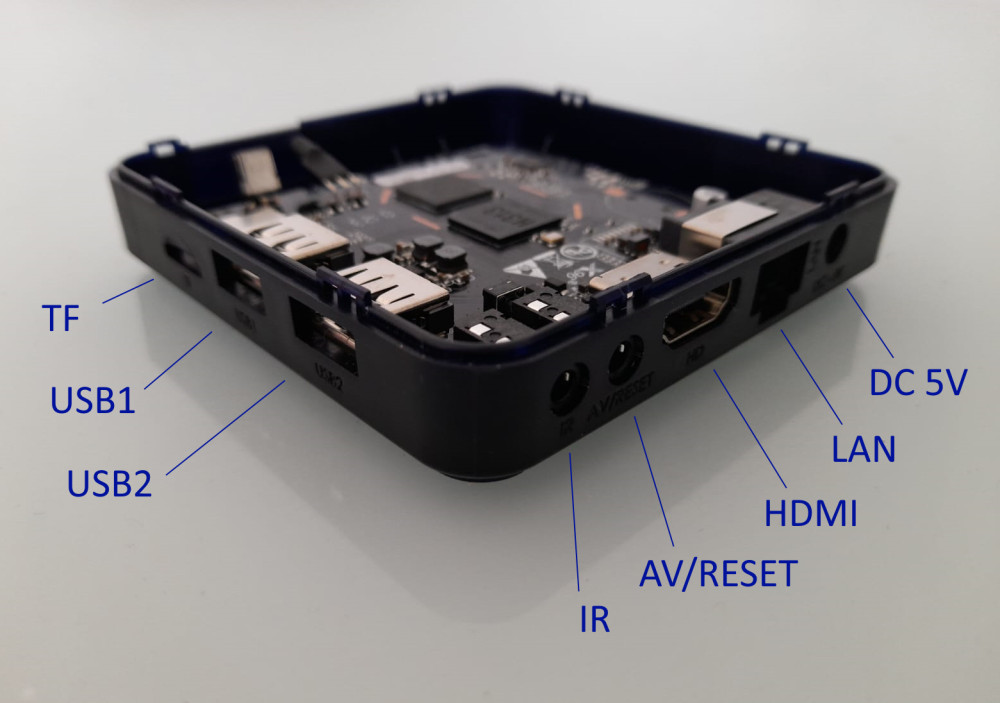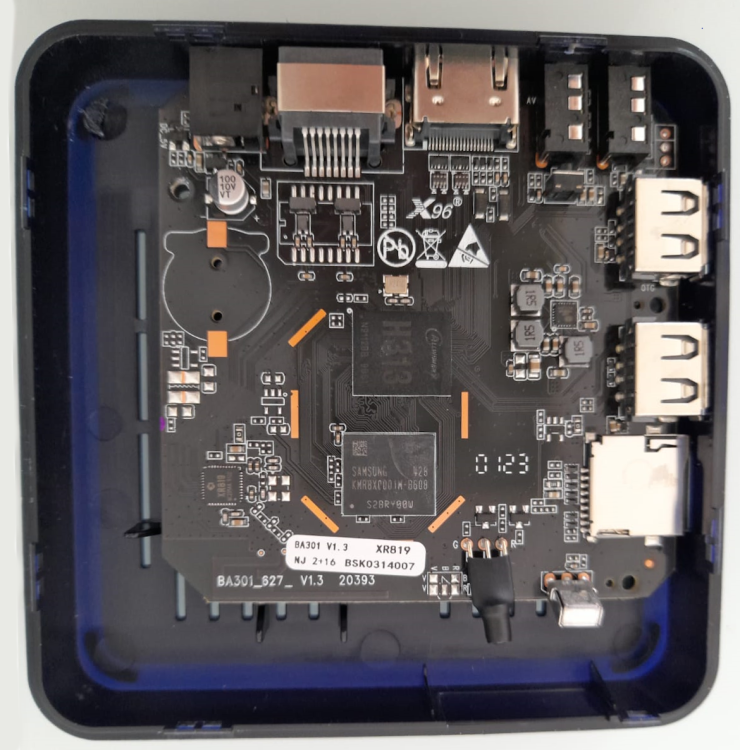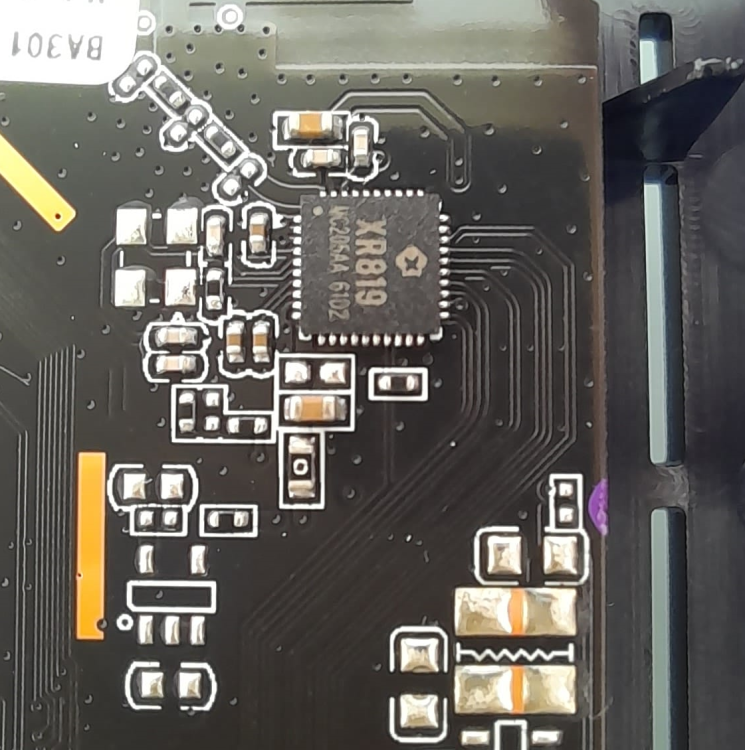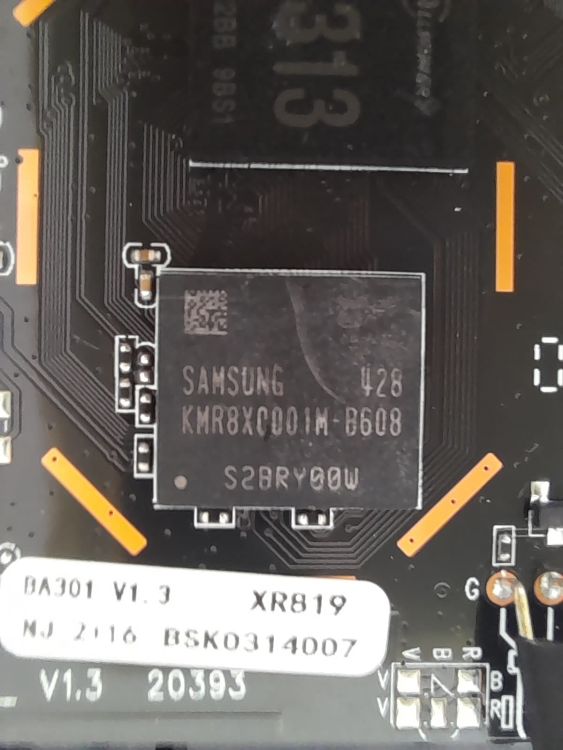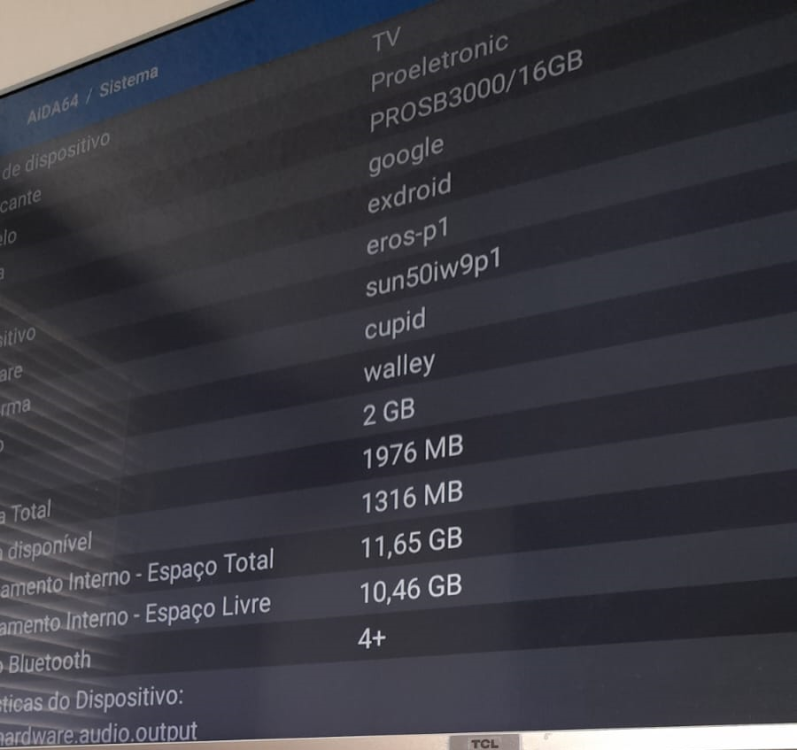Search the Community
Showing results for 'XR819'.
-
Welcome to the club Perhaps you rather help us maintaining and fixing what is possible, so I would guide you away from things that are complete waste of time. Such as this. DKMS works on Armbian, but if this (shit) driver works, that is another question. In some cases it takes years before driver become usable ... while performance still sucks. https://docs.armbian.com/WifiPerformance/#xradio-xr819 AFAIK, there are no reliable driver for aic8800. Sorry for bringing bad news ...
-
After years of thinking, wishing and tinkering - Armbian automated WiFi performance benchmark system: https://docs.armbian.com/WifiPerformance/ From latest WiFi 7 down to (in)famous xradio XR819.
-
Here's my board. I will get dmesg in a bit. I guess it's the XR819 chip.
-
I've change OpiZero's cpu from H2+ to H5, and made linux5.4.65 image with the option of "Orangepiplus (H5)" of the Build-Package which described in the Orangepi manual. After the linux startup, the output of command DMESG shows "sunxi-mmc 1c10000.mmc: Cannot do DMA to address 0x00008000514a3870", and TRACE as follows: [ 212.402793] xradio_wlan: version magic '5.15.27-station SMP preempt mod_unload aarch64' should be '5.4.65-sunxi64 SMP mod_unload aarch64' [ 248.019893] xradio_wlan: loading out-of-tree module taints kernel. [ 248.024327] xradio_wlan: module verification failed: signature and/or required key missing - tainting kernel [ 248.027506] xradio: XR819 device discovered [ 248.030479] sunxi-mmc 1c10000.mmc: Cannot do DMA to address 0x0000800051e83870 [ 248.030507] sunxi-mmc 1c10000.mmc: overflow 0x0000800051e83870+8 of DMA mask ffffffff bus mask 0 [ 248.030538] ------------[ cut here ]------------ [ 248.030572] WARNING: CPU: 2 PID: 1513 at kernel/dma/direct.c:35 report_addr+0x38/0xa0 [ 248.030578] Modules linked in: xradio_wlan(OE+) zstd rtl8xxxu rtl8192cu rtl_usb rtl8192c_common rtlwifi mac80211 cfg80211 libarc4 snd_soc_simple_card snd_soc_simple_card_utils sun8i_codec_analog sun8i_adda_pr_regmap sun4i_i2s sun4i_gpadc_iio sun4i_tcon sun8i_tcon_top sun8i_mixer cpufreq_dt zram sch_fq_codel usb_f_acm u_serial g_serial libcomposite ip_tables x_tables autofs4 fixed gpio_regulator [ 248.030691] CPU: 2 PID: 1513 Comm: insmod Tainted: G OE 5.4.65-sunxi64 #2.2.2 [ 248.030697] Hardware name: Xunlong Orange Pi Zero Plus (2pw5, Linux-Kernel Device Tree) (DT) [ 248.030707] pstate: 80000005 (Nzcv daif -PAN -UAO) [ 248.030720] pc : report_addr+0x38/0xa0 [ 248.030731] lr : report_addr+0x98/0xa0 [ 248.030736] sp : ffff800011e833c0 [ 248.030741] x29: ffff800011e833c0 x28: ffff800011e83dd0 [ 248.030752] x27: 0000000000000000 x26: ffff800011e836e8 [ 248.030763] x25: ffff800011e83600 x24: 0000000000000000 [ 248.030773] x23: 0000000000000002 x22: ffff000036706810 [ 248.030782] x21: 0000000000000008 x20: ffff000035ccf000 [ 248.030793] x19: ffff000036706810 x18: 0000000000000020 [ 248.030802] x17: 00000000000012b0 x16: 00000000000012a0 [ 248.030812] x15: ffff800011085000 x14: 6b73616d20414d44 [ 248.030822] x13: 20666f20382b3037 x12: 3833386531353030 [ 248.030832] x11: 3038303030307830 x10: 0000000000000000 [ 248.030842] x9 : 0000000000000003 x8 : 00000000000001b4 [ 248.030851] x7 : 0000000000000001 x6 : 0000000000000001 [ 248.030861] x5 : 0000000000000000 x4 : 0000000000000001 [ 248.030870] x3 : 0000000000000006 x2 : 6eac74d7450f9a00 [ 248.030879] x1 : 6eac74d7450f9a00 x0 : 0000000000000000 [ 248.030889] Call trace: [ 248.030903] report_addr+0x38/0xa0 [ 248.030914] dma_direct_map_page+0x110/0x130 [ 248.030924] dma_direct_map_sg+0x78/0xe0 [ 248.030939] sunxi_mmc_request+0x70/0x4f0 [ 248.030952] __mmc_start_request+0x64/0x130 [ 248.030962] mmc_start_request+0x90/0xb8 [ 248.030973] mmc_wait_for_req+0x6c/0x100 [ 248.030985] mmc_io_rw_extended+0x250/0x2a8 [ 248.030996] sdio_io_rw_ext_helper+0x18c/0x230 [ 248.031007] sdio_memcpy_fromio+0x1c/0x28 [ 248.031072] sdio_data_read+0x1c/0x28 [xradio_wlan] [ 248.031118] __xradio_read+0x28/0x40 [xradio_wlan] [ 248.031166] xradio_reg_read+0x3c/0x60 [xradio_wlan] [ 248.031214] xradio_load_firmware+0x34/0xe18 [xradio_wlan] [ 248.031261] xradio_core_init+0x130/0x460 [xradio_wlan] [ 248.031308] sdio_probe+0x130/0x164 [xradio_wlan] [ 248.031321] sdio_bus_probe+0x12c/0x198 [ 248.031337] really_probe+0xdc/0x430 [ 248.031348] driver_probe_device+0xdc/0x130 [ 248.031358] device_driver_attach+0x6c/0x78 [ 248.031367] __driver_attach+0x9c/0x168 [ 248.031376] bus_for_each_dev+0x6c/0xc0 [ 248.031385] driver_attach+0x20/0x28 [ 248.031394] bus_add_driver+0x138/0x218 [ 248.031404] driver_register+0x60/0x110 [ 248.031414] sdio_register_driver+0x24/0x30 [ 248.031463] xradio_sdio_register+0x14/0x20 [xradio_wlan] [ 248.031510] xradio_core_entry+0xc/0x1000 [xradio_wlan] [ 248.031523] do_one_initcall+0x50/0x1a8 [ 248.031537] do_init_module+0x50/0x1f0 [ 248.031547] load_module+0x1f68/0x2510 [ 248.031558] __do_sys_finit_module+0xac/0x110 [ 248.031568] __arm64_sys_finit_module+0x1c/0x28 [ 248.031583] el0_svc_common.constprop.0+0x68/0x160 [ 248.031594] el0_svc_handler+0x20/0x80 [ 248.031603] el0_svc+0x8/0x1fc [ 248.031610] ---[ end trace d07a211fb8606773 ]--- [ 248.031628] sunxi-mmc 1c10000.mmc: dma_map_sg failed [ 248.031637] sunxi-mmc 1c10000.mmc: map DMA failed [ 248.031662] xradio WRN: FWIO: can't read config register, err=-12. [ 248.043881] xradio PM-DEV: xradio_pm_release root@orangepizeroplus:/home/orangepi# rmmod xradio_wlan.ko rmmod: ERROR: Module xradio_wlan is in use root@orangepizeroplus:/home/orangepi# can give me some hints of clues to solve the problem ? thx.
-
Looking for Linux for this X96 TVBox variant, model PROB3000 2GB DDRIII + 16 GB eMMC https://www.google.com/search?q=PROSB-3000%2F16 Tag on board: BA301 v1.3 XR819 NJ 2+16 CPU: Allwinner h313 (H616 datasheet covers H313, just higher clock and 4GB RAM support: https://linux-sunxi.org/images/3/30/H616_Datasheet_V1.0.pdf ) MCP> LPDDR3 SDRAM + eMMC chip: Samsung KMR8X000IM-B608 ( https://file2.dzsc.com/product/20/05/07/1115580_113217385.pdf ) WLAN chip: XR819 ( https://linux-sunxi.org/images/8/8f/XR819_Datasheet_V1.0-EN.pdf )
-
Hi see that this one have support but iam not able to boot. Is it possible to make armbiam of this? Allwinner H616TanixTX6s-axp313works (ap6330@SDIO)worksworksnot works (firmware issue)some things are still missing Allwinner H616TanixTX6sworks (xr819@SDIO)worksworksnot works (firmware issue)some things are still missing https://github.com/warpme/minimyth2/wiki/Deploying-MiniMyth2#overview
-
@Gunjan Gupta - there was some effort to adjust an existing mainline driver to support xr819 as well two years ago or so - it started about here: https://oftc.irclog.whitequark.org/linux-sunxi/2021-06-22#30028495 and then moved on over the next days etc. - seaching for cw1200 seems to bring up more - maybe it might be more useful to look into this direction instead of bsp sources ... maybe it is interesting/helpful to read through that a bit update: this seems to be some tree with the changes discussed on irc back then: https://github.com/jernejsk/linux-1/commits/h616-test best wishes - hexdump
-
Nice to hear edge worked for you. Apart from the fifteenhex repository used by Inovato, I have also found another Xradio XR819 driver which looks kind of cleaner but also need some work as its tightly coupled to some sunxi bsp drivers. I am going to try bringing that up as well. But it will take some time as there are other boards to support and there is not a lot of interest around xradio anymore.
-
I'm from Brazil, I managed to install it on a TV BOX, Model on the label: (MXQ-H58 v4.02 HXW 19040901-2-A), Z CPU data: Cortez Allwinner H3 1.01 Ghz, quad-core 4 x 1 GHz - 2 Gb RAM and 12 Gb EMMC, physical data taken with a magnifying glass: Wifi Internet: XR819 (2.4 GHZ), Memory 4x SDRAM DDR3: K4B2G0446C, 4GB eMMC: KLM4G1FEPD. The firmware: Armbian_23.8.1_Orangepipc_jammy_current_6.1.47.img.xz worked perfectly using SD, Network cable, USB keyboard and HDMI TV, all the initial procedure and updates were done. The reboot does the procedure and in the end it doesn't reboot, nothing that gets in the way, I've already tested it by cutting off the power and turning it on, the system returns very quickly, very satisfied with the project, I implemented Docker and Home Assistant core, the whole set performs very well. Maybe later on I'll try to experiment and play the initialization part in emmc, at the moment I don't see the need, the system is very agile. Many thanks to the entire team of developers and enthusiasts.
-
Description This PR tries to add support for Inovato Quadra. Comparing the DT of Inovato Quadra with Tanix TX6 DT from our tree shows that they are almost identical. Only missing thing was DT node for xr819 wifi that is being added by a patch here. Prebuilt CLI image is here in case someone wants to give testing a try. Jira reference number AR-1487 How Has This Been Tested? Please describe the tests that you ran to verify your changes. Please also note any relevant details for your test configuration. [ ] Test A Checklist: [ ] My code follows the style guidelines of this project [ ] I have performed a self-review of my own code [ ] I have commented my code, particularly in hard-to-understand areas [ ] I have made corresponding changes to the documentation [ ] My changes generate no new warnings [ ] Any dependent changes have been merged and published in downstream modules View the full article
-
Description This brings early support for Linux kernel v6.5 for allwinner boards. Following patches are changed Megous patches: disabled patches.megous/video-fbdev-eInk-display-driver-for-A13-based-PocketBooks.patch to prevent build failure. Will work on re-enabling the same Fixes patches: disabled Fix-depends-only-ARM-eInk-display-FB.patch as it changes code introduce by patch disabled above Armbian patches: disabled drv-clk-sunxi-ng-ccu-sun50i-a64-revert-ccu-Pinebook-A64.patch due to patch application failure. Will check if its still needed. Need help from someone who has a PInebook A64 for the same. removed drv-pmic-add-axp313a.patch as it is upstreamed reworked the overlay support patches to reuse the upstream dtbo support. Due to this rework, overlay patches are updated to use dtso as the file extension Config change: Enabled CW1200 wireless driver as this might bring support for xradio xr819 due to patches from megous kernel How Has This Been Tested? Please describe the tests that you ran to verify your changes. Please also note any relevant details for your test configuration. [X] Build succeeds Checklist: [ ] My code follows the style guidelines of this project [ ] I have performed a self-review of my own code [ ] I have commented my code, particularly in hard-to-understand areas [ ] I have made corresponding changes to the documentation [X] My changes generate no new warnings [ ] Any dependent changes have been merged and published in downstream modules View the full article
-

Compiling Xradio_wlan into Armbian for the OrangePi Zero LTS
Igor replied to Joshua Strutton's topic in Beginners
Looking at the code, the only improvements is that it will (probably) compile and work on K6.0+, while quality will remain the same. Search on this forum for more topic associated with xradio, xr819, wireless on zero ... to understand how much time was already wasted for nothing. If you are not an expert in wireless networking that you will dig deep into the this chip in particular ... rather do something else. Perhaps extend driver we use https://github.com/armbian/build/blob/main/lib/functions/compilation/patch/drivers_network.sh#L229 to be compatible with K6.0+ https://armbian.atlassian.net/browse/AR-1486 which is adding few last commits from fifteenhex repo. Most of those drivers, and especially those that were delivered immature, are maintained with minimum effort. Nobody has months of time, knowledge and equipment to fix everything what is wrong ... (Sorry for being honest) It should work on Armbian for Armbian. Orangepi is using some very old variant of this build system and hasn't been updated since. tl;dr; Armbian is much better then what HW vendors are able to deliver. -
In a recent test, under linux 5.x, I got my orange pi zero xr819 to upload and download at several megabytes per second . But this time it was connected to my OpenWRT router (last time it was on a Verizon router).
-

Help install wi-fi driver (module) Orange Pi Zero
robertoj replied to YurikS's topic in Allwinner sunxi
The orangepi zero built in wifi is XR819... OrangePi should have chosen another wifi chip Look at the section "issues" here: https://github.com/fifteenhex/xradio Is yours not XR819? I got a Wifi USB for my Orange Pi Zero -

Orange Pi Zero 512 MB Wifi Connection Problem
TerryW replied to algoritmauzmani's topic in Allwinner sunxi
Hello everyone, I found a nice way to bypass the native Wi-Fi problems on orange pi zero. You can add the native Wi-Fi chip XR819 into modprobe blakclist to disable it permanently. And then buy a usb wifi adaptor plugs into the USB port to connect to a Wi-Fi network. In this way, you can connect the wifi though the USB adapter rather than native Wi-Fi chip. Here is how to add the native WiFi Chip driver into blacklist on armbian: sudo nano /etc/modprobe.d/blacklist-orangepizero.conf And this line to file: blacklist xradio_wlan Then Run: sudo update-initramfs -u And reboot. Now you should connect WiFi though the usb adapter with peace of mind🤠 Refer to this link: https://askubuntu.com/a/168045 -

Orange Pi Zero 512 MB Wifi Connection Problem
TerryW replied to algoritmauzmani's topic in Allwinner sunxi
Well, I meet this issue too. My device is OPi zero(H2 version) with XR819 wifi chip. My system is Armbian 23.02.2 Bullseye with Linux 5.15.93-sunxi. I find that this armbian seems has some wlan0 driver problem. Cause I find the arp table is some strange. The armbian on OPi zero cann't get correct arp table with Apple devices. For examble, I have one raspberrypi 4B, one macbook pro and the OPi zero connect in same router. These devices are all wifi only connected. After boot the OPi zero, I can ssh to it from Rpi4B, but fail from my mbp. And after both ssh attempt, I login OPi zero to see its arp table, it shows the connection from mbp is <incomplete>, so it never response any net request from mbp. But the arp table has correct ip-mac about Rpi4B, so the ssh from Rpi4B is accessable without any problem, but ssh from mbp shows Operation timed out. I also plug another wifi-device in USB, but this cannot solve this problem. When I ssh to my usb-wifi, is still same as before. And the arp table has 2 item about my mbp, one is correct and one is <incomplete> too. It seems so weird... I would like to know if there have some method to disable the XR819 chip or wlan0 permanently, so that i can use a USB wifi chip to connect my wifi, which should be a normal operation on Linux. -
My bad it is an orangepi zero LTS, with H3 CPU and xr819 wifi chip.
-
I managed to extract the correct dtb for this tvbox from Android, I converted it the DTS and it is all well readable but now I am stuck in doubts. I use Armbian with the dtb "sun50i-h6-tanix-tx6.dtb" for the Tanix TX6, but unfortunately it is not fully compatible with this tvbox. I have exaggeratedly high SoC temperature measurements compared to what I thermally detect on the cpu, and only two USB ports out of the existing four work. By compiling the image with these patches I was able to get the four usb ports and also the dual color LEDs working, but unfortunately they are stopped at an outdated kernel version inside Buster, and I would like to stay more up to date with Jammy. Now I would like to try to create a proper Armbian DTB for this tvbox starting from that of the Tanix TX6 for Android where everything works, even the wifi (XR819), but I can't find any documentation to be able to do it right. But the important thing now is to understand whether the thermal sensor is correct in the DTB of the Tanix TX6 for this tvbox, with the heat gun I detect a temperature of the SoC not over 40° but Armbian reports me over 80°. What puts me off is the high and shutdown temperatures, which are totally different, much less conservative in the Android version (85/100 VS 110/115). The two files I attach are the DTS extracted from Android for my tvbox and the one from the Buster image with kernel 5.7 patched that I currently use, I thank in advance those who will get me on the right track before I think about kernel patching. mx10pro.dts sun50i-h6-generic.dts