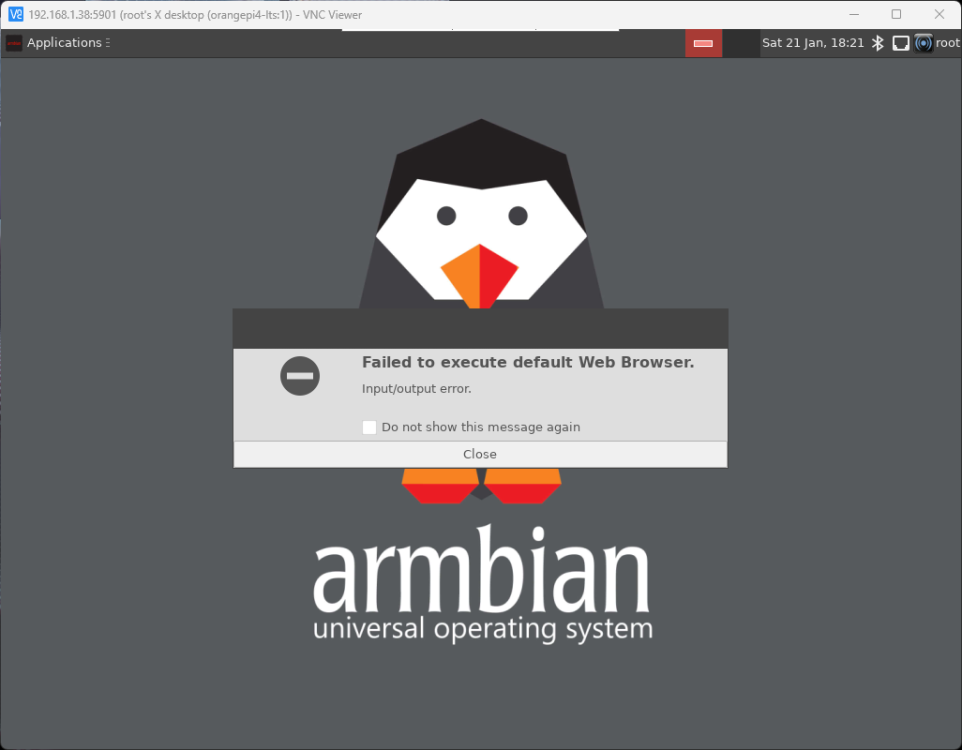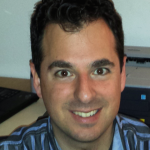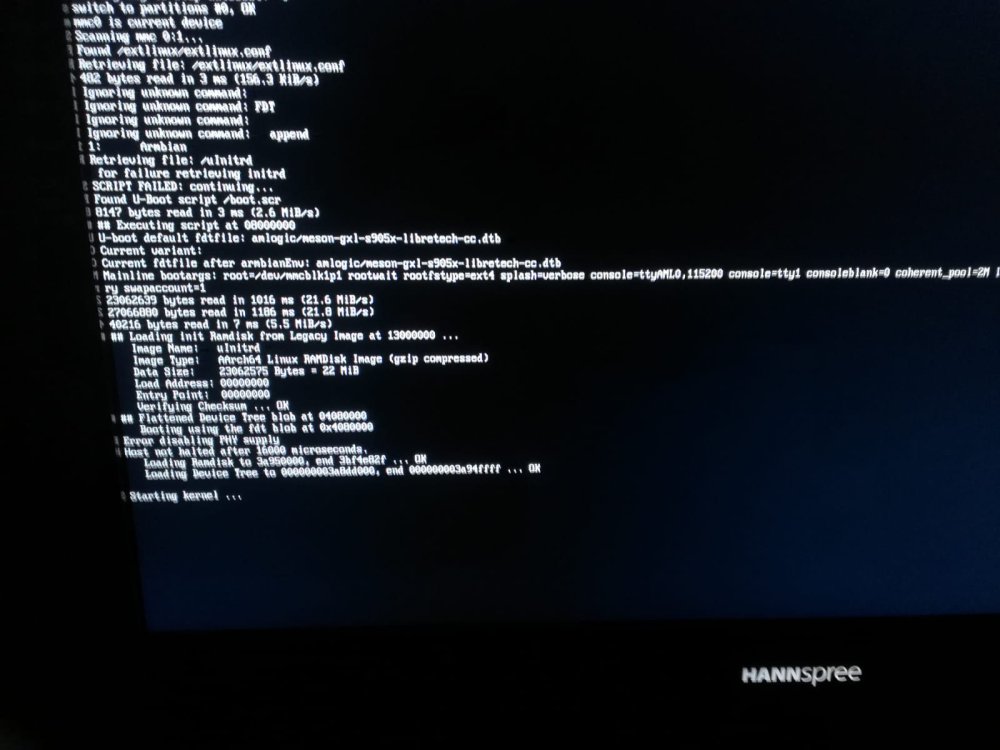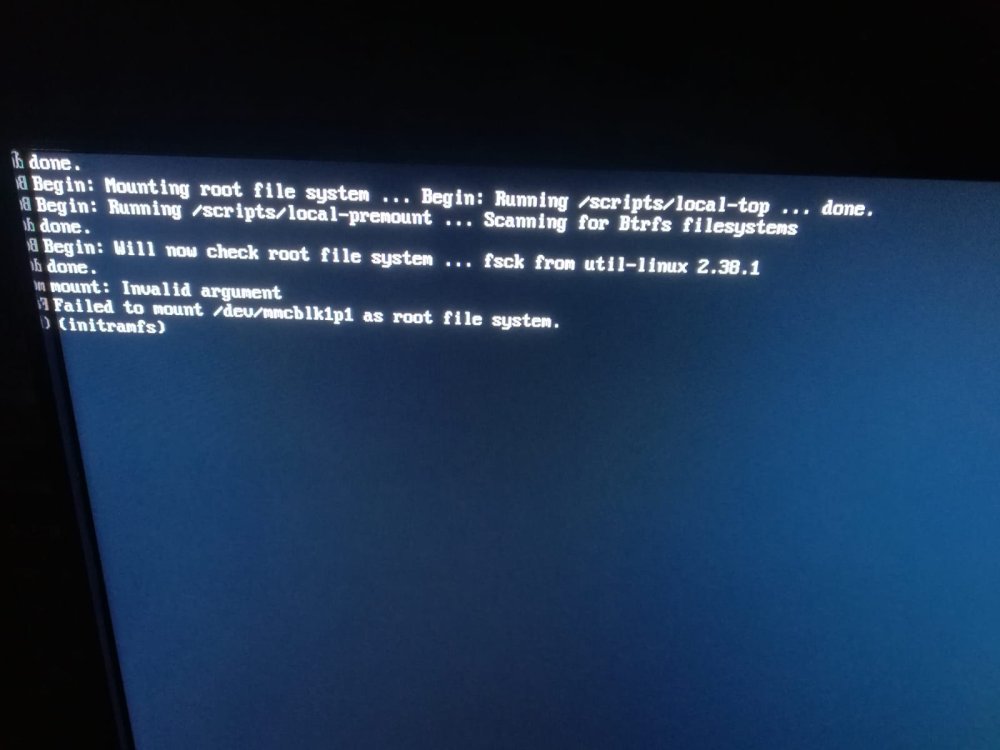Search the Community
Showing results for 'browser youtube'.
-
I did a bit of reading - to prevent ubuntu packages to update the rockchip optimized packages, you need to pin the packages. There is a simple way to do that. 1. Create a file called rockchip-multimedia-ppu in /etc/apt/preferences.d with Package: * Pin: release o=LP-PPA-liujianfeng1994-rockchip-multimedia Pin-Priority: 600 2. Create a file called panfork-mesa-ppu in /etc/apt/preferences.d with Package: * Pin: release o=LP-PPA-liujianfeng1994-liujianfeng1994-panfork-mesa Pin-Priority: 600 You can verify that the apt configuration is working correctly with sudo apt policy chromium-browser which should return chromium-browser: Installed: 1:105.0.5195.125-0ubuntu1~jammy~rkmpp20221209 Candidate: 1:107.0.5304.62-0ubuntu1~ppa1~22.04.1 Version table: 1:107.0.5304.62-0ubuntu1~ppa1~22.04.1 500 500 http://apt.armbian.com jammy/jammy-desktop arm64 Packages 500 http://ppa.launchpadcontent.net/saiarcot895/chromium-beta/ubuntu jammy/main arm64 Packages *** 1:105.0.5195.125-0ubuntu1~jammy~rkmpp20221209 400 400 https://ppa.launchpadcontent.net/liujianfeng1994/rockchip-multimedia/ubuntu jammy/main arm64 Packages 100 /var/lib/dpkg/status 1:85.0.4183.83-0ubuntu2 500 500 http://ports.ubuntu.com jammy/universe arm64 Packages
-

Pin packages for rockchip-multimedia and panform mesa
OttawaHacker replied to OttawaHacker's topic in Orange Pi 5 / 5B
Wow that ansible collection is amazing - any chances some of these features could be contributed into the current armbian-config features? Would be nice for inexperienced users to have a simple "Install hardware acceleration and optimized Chromium browser" in software category -
There is a lot more you have to do, did you follow the instructions from both ppas? You need to download the mail firmware and rockchip compatible versions of chromium-browser, chromium-codecs-ffmpeg-extra, libv4l-rkmpp, v4l-util. You also need set up some udev rules etc.
-
I am not sure there is a vlc version in the panfork driver repo. I have the default VLC media player 3.0.16 Vetinari (revision 3.0.13-8-g41878ff4f2) installed - that one is actually complaining about Wayland support but even after installing the required qt stuff, there is no difference. For Chrome, I was missing the version from the ppu however even after that, I am not having any luck getting video accelleration there. After installing the panfork version, I am not getting green screens anymore for youtube, the videos play smoothly but cpu is skyrocketing. Wondering what I might be missing from your setup. I followed all your other steps. To note, Wayland makes a huge difference on this box. It is surprising how snappy the UI becomes after installing the ubuntu desktop compared to the default cinnamon one. This ubuntu desktop should be a default.
-
Use the version compiled for the panfork drivers and run it in Wayland. Do you have the "--use-gl=egl" flag added in /etc/chrome-browser/default?
-
This is my first day trying Armbian on my Firefly Renegade. But the web browsers do not work under the main user, only if I log in as root. Other distros that I have used only let the less privileged users run a browser. Was this intentiional on your part ?
-
Hello, starting at Level 0 here. guess I'm just looking for a point in the right direction. want to learn how to install updates. (the short version) the long version is, I spent several hours learning I was burning armbian for my brand new libre H5 onto a Sandisk Xc V2 (oops) to re-read the instructions for the I don't know howmanith time before I noticed the detail about v2 cards are having a hard time being supported. Finally it is up and running I'm happy to say I'm currently using it which is a step in the right direction, but as I am using it to look up youtube videos to update firefox I realize I don't have audio so now I'm down a different path trying to update the driver for HDMI so I can get audio. If this rambling is inappropriate let me know I won't do it again. I have Never used a forum before (other than research) and I'm stuck.
-
I have had success with installing Armbian on the x96max with the S905X2. Some of the download links in my documentation more recently fail, but how to do it may be helpful. Note that my security certificate is self-signed so your browser may complain, but I am the host of my own web page on Godaddy, so this link is not dangerous. https://raspiplayer.com/x96-max/
-
It´s a little time ago. But i think i have hardware acceleration working under ubuntu-desktop. Or let i say so: by glxinfo -B i read the following: name of display: :0 display: :0 screen: 0 direct rendering: Yes Extended renderer info (GLX_MESA_query_renderer): Vendor: Panfrost (0xffffffff) Device: Mali-G610 (Panfrost) (0xffffffff) Version: 23.0.0 Accelerated: yes Video memory: 7689MB Unified memory: yes Preferred profile: compat (0x2) Max core profile version: 0.0 Max compat profile version: 3.0 Max GLES1 profile version: 1.1 Max GLES[23] profile version: 3.1 OpenGL vendor string: Panfrost OpenGL renderer string: Mali-G610 (Panfrost) OpenGL version string: 3.0 Mesa 23.0.0-devel OpenGL shading language version string: 1.30 OpenGL context flags: (none) OpenGL ES profile version string: OpenGL ES 3.1 Mesa 23.0.0-devel OpenGL ES profile shading language version string: OpenGL ES GLSL ES 3.10 But everything what i do. Under chromium Hardware-accelerated video encode is always under chrome://flags unavailable . Not available on your platform. But the same is the situation on my Dell laptop. And it looks like that youtube plays a lot smoother... Anyone else: is it possible to integrate this driver in the release?
-
I have an Asus USB-N10 Nano B1 (https://www.asus.com/networking-iot-servers/adapters/all-series/usb-n10-nano-b1/) which has a Realtek 8188EUS chip in it. I'm able to make it work with my custom built image. What I did: 1. git clone https://github.com/armbian/build.git 2. cd into the folder and sudo ./compile.sh 3. select expert mode and select orange pi 5 (WIP) 4. go with jammy (supported) and xfce (supported) , or you can probably use other desktop environment but I haven't tested 5. make sure you do not select 3d packages (forgot the name, but it's the first option among browser, editor, multimedia, etc...), otherwise it's black screen when you login to the desktop environment. 6. let it configure 7. it will prompt and ask you something, and make sure you say yes when usb 8188eu comes out, then it will continue configuring 8. select realtek 8188eu under staging drivers 9. build (took about 90 mins on my laptop) and get your custom image under the output folder The module should load automatically. I'm currently on kernel 5.10.110. Note that this build also solves the problem that usb-c and usb 2.0 ports aren't working as well.
-
Hmm, 4k video play´s now smooth in Chrome and Firefox also on Youtube. But it didn´t use hardware codec i think. Cpu is loaded arround 30%. @buvaluyi got the acrylic case. An SSD wil fit. I have now screw to mount the SSD. Just put some thick heatpad between the case and the SSD and it´s not perfectly flat. Also placed a 20x20x11 heatsink on the cpu and wil perfectly with a 3010 fan. Temperature is max 40 degrees celsius.
-
Hi, I am facing the same issue. I am from Ukraine and our government blocked russian services for reasonable reason. I've read, that one of the sources redirecting me to this blocked mirror and I couldn't do anything with it on my side. Is it true? How can I fix it? user@rockpi-4b:~$ sudo apt update && apt install -yq --no-install-recommends gcc libgirepository1.0-dev python3.6 python3-setuptools python3-pip python3-openssl python3.6-dev python-gi python-gobject-2 python-gi-cairo python3-gi python3-gi-cairo gir1.2-gtk-3.0 gir1.2-nm-1.0 librsvg2-dev libglib2.0-dev openssh-server net-tools musl-dev ttf-dejavu adwaita-icon-theme dbus-x11 x11-xserver-utils xinit xserver-xorg xserver-xorg-legacy xserver-xorg-input-libinput xserver-xorg-video-fbdev xterm libgtk-3-dev libgtk2.0-0 libgles2-mesa-dev libnss3 libxss1 libxtst6 libgconf-2-4 xfonts-base qemu-user-static network-manager-gnome alsa-utils pulseaudio xvfb chromium-browser xdotool v4l-utils portaudio19-dev python3.6-distutils cmake xdg-utils netcat Hit:1 http://ports.ubuntu.com jammy InRelease Hit:2 http://ports.ubuntu.com jammy-security InRelease Hit:3 https://ppa.launchpadcontent.net/deadsnakes/ppa/ubuntu jammy InRelease Hit:4 http://ports.ubuntu.com jammy-updates InRelease Hit:5 http://ports.ubuntu.com jammy-backports InRelease Get:6 http://mirror.yandex.ru/mirrors/armbian/apt jammy InRelease [2,294 B] Err:6 http://mirror.yandex.ru/mirrors/armbian/apt jammy InRelease Clearsigned file isn't valid, got 'NOSPLIT' (does the network require authentication?) Reading package lists... Done E: Failed to fetch http://apt.armbian.com/dists/jammy/InRelease Clearsigned file isn't valid, got 'NOSPLIT' (does the network require authentication?) E: The repository 'http://apt.armbian.com jammy InRelease' is no longer signed. N: Updating from such a repository can't be done securely, and is therefore disabled by default. N: See apt-secure(8) manpage for repository creation and user configuration details.
-

Possible to get Jammy (5.15 kernel) to use DSI/TP display
dkebler replied to dkebler's topic in Pine RockPro64
@iamdrq [SOLVED] That worked including touch! I downloaded the sid image and added the dts file. I didn't know that armbian had a overlay add command. Plus I don't know enough about kernels and overlays to come up with that dts file so THX! As I look at that code I now see that's a way to enable (okay) a stanza/device in an existing dtb module without having to recompile it. So I have learned something! My goal was to set up home assistant on this board but since I had the touch screen I bought originally for running android (now images of that are way old) I wanted to also set up a minimal X and load a browser in kiosk mode pointing to the home assistant page. Now with your help I can do that! Eventually when 6 kernel ends up in stable release I can switch to that. again THX. -

Can't install armbian in a95x f2 (s905x2 4GB/32GB)
ses12345678900 replied to ses12345678900's topic in Amlogic CPU Boxes
I've tried two tutorals, first was this one https://www.youtube.com/watch?v=bb8F20rgEJ4&t=14s&ab_channel=i12bretro (obviously changed what dtb i think it suits me and uboot too), it didnt work, cant install, then i went to your guide, downloaded aml-s9xx-box cli "lunar" release, but i cant get it to boot to the sd card. I press the button before putting the power plug but it show a95x logo like in a boot loop. I dont know if im doing it wrong or just missed a step. Where can i find thad dtb? I dont find u200 dtb from the new community builds. -
I start Chrome/Vivaldi with these switches. No anti-aliasing, but the browser runs really well. --enable-features=UseOzonePlatform --ozone-platform=x11 --use-gl=egl If I want to get anti-aliasing working properly, this compromise works with a slight performance hit. --enable-features=UseOzonePlatform --ozone-platform=x11 --use-gl=egl --disable-gpu-compositing
-
@Efe Çetinwill give it a try! @Efe Çetin i have tried both: the cli version and the desktop version. Both works! The desktop start without problems and the nvme ssd works to boot from! Really nice! So it´s a good build! I have also tried to enable 3d support as mentioned on the downloadpage fo the Orangepi5 https://www.armbian.com/orangepi-5/ And offcourse followed the instructions here: https://launchpad.net/~liujianfeng1994/+archive/ubuntu/rockchip-multimedia But youtube in chromium wont play at all. Freeze complete on 4k resolution. Firefox runs a lot smoother but also on 1440 or 1080p. But i think i do something wrong because the RK3588s should be able to play on 8K resolution?
-
Hi, I'd really like to set up an affordable pi hole on my new network. I think I have it narrowed down to three choices, but I'm not sure which to select. There's an orange pi 3 LTS kit available for $61. However, there is a warning listed on that Armbian image regarding the PCIE controller, that I don't understand the implications of. How serious is that problem? For a significantly less I can pick up this android TV box, that has set up tutorials on YouTube for Armbian. TX3 Mini Android 8.1 TV Box 4K TV Amlogic S905W Quad core H.265 Decoding 2.4GHz WiFi TV Box - 2GB/16GB. But it's not clear to me how much more challenging this would be to set up/maintain compared to an orange pi. Lastly, there's an orange, For Lts Kit for $110 which is initially quite a bit more than I wanted to pay, but I'm wondering if the ease of setup, and potential additional functionality might make it worth it. It's still less than half the price of a similarly powered raspberry pi at the moment.
-
I first used Kingston endurance SD card with Armbian Buster image. This failed due some incompability with Odroid N2 UHS implementation, but Sandisk extreme SD card worked with same image. After successful boot runned nand-sata-install to ADATA SP 550NS38 SSD connected using VL817 SATA Adaptor (2109:0715). Upgraded the Debian to Bullseye and installed Mesa 21.2.0 packages from experimental repositories, arm64 firefox-esr and armhf Chromium via multiarch to use widevine extracted from ChromeOS images (local err.ee web broadcasts some programs with widevine encryption). This was in the end of august. It mostly worked, but had 3 weird problems that I think to have solved now having some free time. The USB boot hanged up about half of times after kernel detected the SATA drive. Turns out that UAS is culprit, disabling UAS with usb-storage.quirks=2109:0715:u made it now boot every time without problems (modified /boot/boot.ini). About 2-3 minutes after boot the compositor froze (no matter which - tried Xorg compton, wayland Weston and Wayfire (self compiled). Turns out armbian has /etc/udev/rules.d/hdmi.rules which runs /usr/local/bin/hdmi-hotplug. For some reason the hdmi-hotplug script stalls on my Odroid installation and when systemd finally killed it, something went wrong and the compositors froze. Diverting the hdmi.rules fixed it. This was/is weirdest - when TV connected via HDMI was off and turned on, then sometimes the board would shutdown. Found from auth log "auth.log.1:Dec 25 19:04:59 piix systemd-logind[1641]: Power key pressed." Like WTF, i don't have any "power key" and why it gets invoked when TV is turned on. Set the *Key=ignore in /etc/systemd/logind.conf and it seems fine now, no idea what went wrong there. The kernel even don't have CEC enabled (CONFIG_CEC_MESON_AO and CONFIG_CEC_MESON_G12A_AO are not set for some reason in the armbian kernels). A bit later I also saw 5.15.8-meson64 kernel OOPS "Unable to handle kernel execute from non-executable memory" at regmap_update_bits_base+0x74/0x98, meson_clk_cpu_dyndiv_set_rate+0xf4/0x118. As I hadn't seen this before, downgraded to 5.13.12-meson64. I plan to report the OOPS with full kernel dmesg output, when I'll have a bit more time (probably the https://bugzilla.kernel.org/ would be right place?). Currently it seems to work fine, with the 5.13.12-meson64 kernel and mesa/panfrost 21.2.1-2 (from snapshot.debian.org). Weston is used as Wayland compositor. It is important to note that I have 1080p TV, and all video decoding is done on CPU without using the Amlogic VPU acceleration, as the VPU driver is currently both broken in the kernel and unsupported in unpatched userspace. I expected this when choosing the board. Fortunately the 4xA73@2.4GHz is fast enough for decoding most 1080p videos and panfrost is fine for doing the video output after decoding. AFAIK playing 4K videos is currently not possible on Odroid N2 with mainline kernel and the vendors proprietary VPU decoder isn't supported by any software in open source distributions like Debian. Interesting is that Firefox seems to handle the video decoding pathway better for Youtube in this configuration, while Chromium occasionally stutters on some Youtube videos, these seem to be fine with Firefox. Luckily this seems to not affect the site where I needed widevine (that works only with Chromium in practice). In september widevine upgraded to version needing patched libc. I got patched armhf libc6 package from apt.xbian.org repository. The ALSA configuration is weird, amixer scontrols | wc gives 50 controls, and if misconfigured, then the thing doesn't give any audio output. I found the following script from somewhere that "fixes" it into working state: amixer sset 'FRDDR_A SINK 1 SEL' 'OUT 1' amixer sset 'FRDDR_A SRC 1 EN' 'on' amixer sset 'TDMOUT_B SRC SEL' 'IN 0' amixer sset 'TOHDMITX I2S SRC' 'I2S B' amixer sset 'TOHDMITX' 'on' amixer sset 'FRDDR_B SINK 1 SEL' 'OUT 2' amixer sset 'FRDDR_B SRC 1 EN' 'on' amixer sset 'TDMOUT_C SRC SEL' 'IN 1' amixer sset 'TOACODEC SRC' 'I2S C' amixer sset 'TOACODEC OUT EN' 'on' amixer sset 'TOACODEC Lane Select' '0' amixer sset 'ACODEC' '255' amixer sset 'FRDDR_C SINK 1 SEL' 'OUT 3' amixer sset 'FRDDR_C SRC 1 EN' 'on' amixer sset 'SPDIFOUT SRC SEL' 'IN 2' After that ALSA pcm "hw:0,1" output works. I configured dmixed and removed pulseaudio, as it seemed to complicate things with no benefit when mpc and browser run as different users. Armbian is great (couldn't have the board working so well without armbian) and merry holidays for you Hoping this helps others having Odroid N2(+) board.
-

Board Becomes Unresponsive to Remote Connections After a Time
uninvitedguest replied to uninvitedguest's topic in Rockchip
Okay, at one point I was able to run armbianmonitor -u, but I wasn't able to post due to the daily post limit here. Now, when I attempt to run it I receive the following: rock-5b:user:# armbianmonitor -u System diagnosis information will now be uploaded to https://paste.armbian.com/ https://paste.armbian.com/ https://paste.armbian.com/ https://paste.armbian.com/ https://paste.armbian.com/ https://paste.armbian.com/ https://paste.armbian.com/ Please post the URL in the forum where you've been asked for. Luckily, the link was in my browser history. Here's the output: https://paste.armbian.com/alayababaf -
-
As already said I have no way to take a picture of the boot it starts too fast!I tried to make a video but the smartphone camera doesn't turn on if I get closer! https://youtube.com/watch?v=kgsP2CQpKJw&feature=shares
-
Previously, I knew Armbian from YouTube and downloaded it from the link given in the description. I hope the version I'm using now (Armbian_23.02.0-trunk_Aml-s9xx-box_kinetic_edge_6.0.12_xfce_desktop) can be installed on eMMC, because it's more stable and faster
-
Armbian_21.08.1_Amlogic-GXL_focal_current_5.10.60_desktop.img I followed a tutorial from youtube. If you need the .sh file, I'll attach it. #!/bin/sh echo "Start script create MBR and filesystem" hasdrives=$(lsblk | grep -oE '(mmcblk[0-9])' | sort | uniq) if [ "$hasdrives" = "" ] then echo "UNABLE TO FIND ANY EMMC OR SD DRIVES ON THIS SYSTEM!!! " exit 1 fi avail=$(lsblk | grep -oE '(mmcblk[0-9]|sda[0-9])' | sort | uniq) if [ "$avail" = "" ] then echo "UNABLE TO FIND ANY DRIVES ON THIS SYSTEM!!!" exit 1 fi runfrom=$(lsblk | grep /$ | grep -oE '(mmcblk[0-9]|sda[0-9])') if [ "$runfrom" = "" ] then echo " UNABLE TO FIND ROOT OF THE RUNNING SYSTEM!!! " exit 1 fi emmc=$(echo $avail | sed "s/$runfrom//" | sed "s/sd[a-z][0-9]//g" | sed "s/ //g") if [ "$emmc" = "" ] then echo " UNABLE TO FIND YOUR EMMC DRIVE OR YOU ALREADY RUN FROM EMMC!!!" exit 1 fi if [ "$runfrom" = "$avail" ] then echo " YOU ARE RUNNING ALREADY FROM EMMC!!! " exit 1 fi if [ $runfrom = $emmc ] then echo " YOU ARE RUNNING ALREADY FROM EMMC!!! " exit 1 fi if [ "$(echo $emmc | grep mmcblk)" = "" ] then echo " YOU DO NOT APPEAR TO HAVE AN EMMC DRIVE!!! " exit 1 fi DEV_EMMC="/dev/$emmc" echo $DEV_EMMC echo "Start backup u-boot default" dd if="${DEV_EMMC}" of=/root/u-boot-default-aml.img bs=1M count=4 echo "Start create MBR and partittion" parted -s "${DEV_EMMC}" mklabel msdos parted -s "${DEV_EMMC}" mkpart primary fat32 700M 956M parted -s "${DEV_EMMC}" mkpart primary ext4 957M 100% echo "Start restore u-boot" dd if=/root/u-boot-default-aml.img of="${DEV_EMMC}" conv=fsync bs=1 count=442 dd if=/root/u-boot-default-aml.img of="${DEV_EMMC}" conv=fsync bs=512 skip=1 seek=1 sync echo "Done" echo "Start copy system for eMMC." mkdir -p /ddbr chmod 777 /ddbr PART_BOOT="${DEV_EMMC}p1" PART_ROOT="${DEV_EMMC}p2" DIR_INSTALL="/ddbr/install" if [ -d $DIR_INSTALL ] ; then rm -rf $DIR_INSTALL fi mkdir -p $DIR_INSTALL if grep -q $PART_BOOT /proc/mounts ; then echo "Unmounting BOOT partiton." umount -f $PART_BOOT fi echo -n "Formatting BOOT partition..." mkfs.vfat -n "BOOT_EMMC" $PART_BOOT echo "done." mount -o rw $PART_BOOT $DIR_INSTALL echo -n "Cppying BOOT..." cp -r /boot/* $DIR_INSTALL && sync echo "done." echo -n "Edit init config..." sed -e "s/ROOTFS/ROOT_EMMC/g" \ -i "$DIR_INSTALL/extlinux/extlinux.conf" echo "done." rm $DIR_INSTALL/s9* rm $DIR_INSTALL/aml* if [ -f /boot/u-boot.ext ] ; then mv -f $DIR_INSTALL/u-boot.ext $DIR_INSTALL/u-boot.emmc sed -e "s/u-boot.ext/u-boot.emmc/g" \ -i "$DIR_INSTALL/boot.ini" echo "done." sync fi umount $DIR_INSTALL if grep -q $PART_ROOT /proc/mounts ; then echo "Unmounting ROOT partiton." umount -f $PART_ROOT fi echo "Formatting ROOT partition..." mke2fs -F -q -t ext4 -L ROOT_EMMC -m 0 $PART_ROOT e2fsck -n $PART_ROOT echo "done." echo "Copying ROOTFS." mount -o rw $PART_ROOT $DIR_INSTALL cd / echo "Copy BIN" tar -cf - bin | (cd $DIR_INSTALL; tar -xpf -) #echo "Copy BOOT" #mkdir -p $DIR_INSTALL/boot #tar -cf - boot | (cd $DIR_INSTALL; tar -xpf -) echo "Create DEV" mkdir -p $DIR_INSTALL/dev #tar -cf - dev | (cd $DIR_INSTALL; tar -xpf -) echo "Copy ETC" tar -cf - etc | (cd $DIR_INSTALL; tar -xpf -) echo "Copy HOME" tar -cf - home | (cd $DIR_INSTALL; tar -xpf -) echo "Copy LIB" tar -cf - lib | (cd $DIR_INSTALL; tar -xpf -) echo "Create MEDIA" mkdir -p $DIR_INSTALL/media #tar -cf - media | (cd $DIR_INSTALL; tar -xpf -) echo "Create MNT" mkdir -p $DIR_INSTALL/mnt #tar -cf - mnt | (cd $DIR_INSTALL; tar -xpf -) echo "Copy OPT" tar -cf - opt | (cd $DIR_INSTALL; tar -xpf -) echo "Create PROC" mkdir -p $DIR_INSTALL/proc echo "Copy ROOT" tar -cf - root | (cd $DIR_INSTALL; tar -xpf -) echo "Create RUN" mkdir -p $DIR_INSTALL/run echo "Copy SBIN" tar -cf - sbin | (cd $DIR_INSTALL; tar -xpf -) echo "Copy SELINUX" tar -cf - selinux | (cd $DIR_INSTALL; tar -xpf -) echo "Copy SRV" tar -cf - srv | (cd $DIR_INSTALL; tar -xpf -) echo "Create SYS" mkdir -p $DIR_INSTALL/sys echo "Create TMP" mkdir -p $DIR_INSTALL/tmp echo "Copy USR" tar -cf - usr | (cd $DIR_INSTALL; tar -xpf -) echo "Copy VAR" tar -cf - var | (cd $DIR_INSTALL; tar -xpf -) sync echo "Copy fstab" rm $DIR_INSTALL/etc/fstab cp -a /root/fstab $DIR_INSTALL/etc/fstab rm $DIR_INSTALL/root/install*.sh rm $DIR_INSTALL/root/fstab cd / sync umount $DIR_INSTALL echo "*******************************************" echo "Complete copy OS to eMMC " echo "*******************************************" Thank you 😊