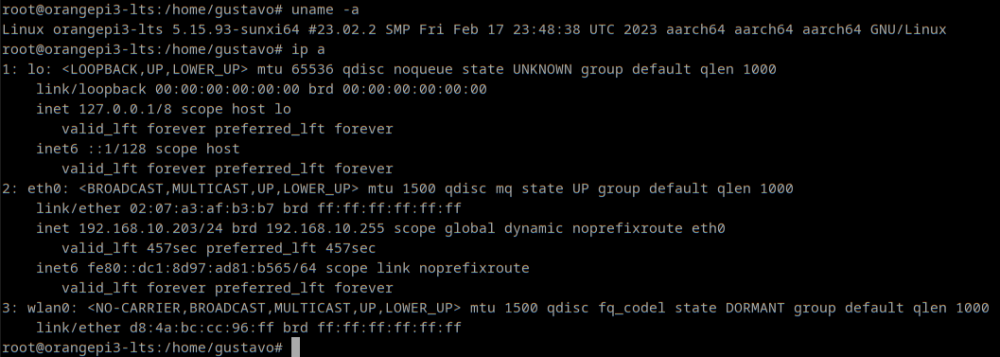Search the Community
Showing results for 'lamobo r1'.
-
Hi @Werner Thanks a lot for quick reply. At this moment even Armbian build for Orange Pi R1 H3 should be fine. Does Armbian support it? Warm regards, Manoj
-
I've installed Armbian 23.11.1 Bookworm on a FriendlyElec ZeroPi. This version works flawlessly. A few days ago I updated to Armbian 24.2.1 and since then the ZeroPi crashes and hangs. Sometimes it happens after a few minutes, sometimes after a few hours. When it crashes I can't ssh to the device anymore (headless operation). Unbound, AdguardHome and cups aren't accessable, too. The last messages of the journal in an open cmdline window are: Mär 03 20:50:14 azp kernel: rcu: INFO: rcu_sched self-detected stall on CPU Mär 03 20:50:14 azp kernel: rcu: 2-....: (5249 ticks this GP) idle=16bc/1/0x40000002 softirq=20679/20679 fqs=2625 Mär 03 20:50:14 azp kernel: rcu: (t=5252 jiffies g=33709 q=4 ncpus=4) Mär 03 20:50:14 azp kernel: CPU: 2 PID: 489 Comm: systemd-network Tainted: G C 6.6.16-current-sunxi #1 Mär 03 20:50:14 azp kernel: Hardware name: Allwinner sun8i Family Mär 03 20:50:14 azp kernel: PC is at stmmac_get_stats64+0x26/0x128 Mär 03 20:50:14 azp kernel: LR is at 0xc561b000 Mär 03 20:50:14 azp kernel: pc : [<c078c5ce>] lr : [<c561b000>] psr: 80030033 Mär 03 20:50:14 azp kernel: sp : e1411990 ip : c5618000 fp : 00000001 Mär 03 20:50:14 azp kernel: r10: 00000000 r9 : c9b4d180 r8 : 00000000 Mär 03 20:50:14 azp kernel: r7 : 00000000 r6 : 00000001 r5 : 00000000 r4 : 80000000 Mär 03 20:50:14 azp kernel: r3 : 0000c625 r2 : c561ae48 r1 : c352aef4 r0 : c5618000 Mär 03 20:50:14 azp kernel: Flags: Nzcv IRQs on FIQs on Mode SVC_32 ISA Thumb Segment none Mär 03 20:50:14 azp kernel: Control: 50c5387d Table: 4362006a DAC: 00000051 Mär 03 20:50:14 azp kernel: stmmac_get_stats64 from dev_get_stats+0x27/0xd0 Mär 03 20:50:14 azp kernel: dev_get_stats from rtnl_fill_stats+0x25/0xb0 Mär 03 20:50:14 azp kernel: rtnl_fill_stats from rtnl_fill_ifinfo+0x4cd/0xde0 Mär 03 20:50:14 azp kernel: rtnl_fill_ifinfo from rtnl_dump_ifinfo+0x1ff/0x49c Mär 03 20:50:14 azp kernel: rtnl_dump_ifinfo from netlink_dump+0xcd/0x270 Mär 03 20:50:14 azp kernel: netlink_dump from __netlink_dump_start+0x15b/0x1ec Mär 03 20:50:14 azp kernel: __netlink_dump_start from rtnetlink_rcv_msg+0x177/0x25c Mär 03 20:50:14 azp kernel: rtnetlink_rcv_msg from netlink_rcv_skb+0x75/0xb0 Mär 03 20:50:14 azp kernel: netlink_rcv_skb from netlink_unicast+0x1c1/0x204 Mär 03 20:50:14 azp kernel: netlink_unicast from netlink_sendmsg+0x185/0x354 Mär 03 20:50:14 azp kernel: netlink_sendmsg from __sock_sendmsg+0x27/0x48 Mär 03 20:50:14 azp kernel: __sock_sendmsg from __sys_sendto+0x7f/0xac Mär 03 20:50:14 azp kernel: __sys_sendto from __sys_trace_return+0x1/0xc Mär 03 20:50:14 azp kernel: Exception stack(0xe1411fa8 to 0xe1411ff0) Mär 03 20:50:14 azp kernel: 1fa0: be9068dc 00000080 00000003 00baffa0 00000020 00000000 Mär 03 20:50:14 azp kernel: 1fc0: be9068dc 00000080 00000001 00000122 be9069c4 be906a28 00000001 004b8cf4 Mär 03 20:50:14 azp kernel: 1fe0: 00000122 be9068b0 b6c85e71 b6bee616 I fear I have to go back to 23.11.1. Any help possible?
-
Description Yes, we have documented the maintainers in armbian/documentation. But it seem like that some of them don't maintain anymore. Use a separated repos make us forget to update it. So let's document here. What's more, defining this make us easier to update .github/CODEOWNERS The way to find out the BOARD_MAINTAINER has documented in the commit messages. The script to do this #!/bin/bash SRC="$(realpath "${BASH_SOURCE%/*}/../")" readarray -t members < <(curl -L -H "Accept: application/vnd.github+json" -H "Authorization: Bearer ${TOKEN}" "https://api.github.com/orgs/armbian/members?per_page=100" | jq -r .[].login) doc="$(curl -L https://github.com/armbian/documentation/raw/master/docs/Release_Board-Maintainers.md)" function set_maintainer() { local board_config="$1" local maintainers="$2" if ! grep "BOARD_MAINTAINER" "${SRC}/config/boards/${board_config}" >/dev/null 2>&1; then sed -i "s|\(.*\)\(BOARDFAMILY=.*\)|\1\2\n\1BOARD_MAINTAINER=\"${maintainers}\"|" "${SRC}/config/boards/${board_config}" else : # Have set # Replace # sed -i "s|BOARD_MAINTAINER=.*|BOARD_MAINTAINER=\"${maintainers}\"|" "${SRC}/config/boards/${board_config}" fi } while read -r board_config; do type="${board_config##*.}" [[ "conf wip csc eos tvb" == *"${type}"* ]] || continue BOARD="${board_config%.*}" echo -e "\n${board_config}" documented_maintainer=() readarray -t documented_maintainer < <(echo "${doc}" | grep "| ${BOARD} *|" | cut -d'|' -f4 | sed 's/^ *\([^ ]*\) *$/\1/') echo -e "\tDocumented: ${documented_maintainer[*]}" if [[ ! -f ".gh/${board_config}" ]]; then gh_commits="$(curl -H "Accept: application/vnd.github+json" -H "Authorization: Bearer ${TOKEN}" "https://api.github.com/repos/armbian/build/commits?per_page=100&path=config/boards/${board_config}")" echo "${gh_commits}" >".gh/${board_config}" else gh_commits="$(cat ".gh/${board_config}")" fi authors="$(echo "${gh_commits}" | jq -r .[].author.login)" creator="$(echo "${authors}" | tail -1)" echo -e "\tCreator: ${creator}" most_commit="$(echo "${authors}" | uniq -c | sort -nr | awk '($1 >= 3) {print $2}' | head -1)" echo -e "\tMost commit: ${most_commit}" other_commiters=() readarray -t other_commiters < <(echo "${authors}" | grep -v "^${creator}$") if [[ -n "${documented_maintainer}" ]]; then for m in "${documented_maintainer[@]}"; do if [[ "${members[*]}" != *"${m}"* ]]; then echo -e "${board_config}: ${m} is not our member" >&2 fi done set_maintainer "${board_config}" "${documented_maintainer[*]}" continue fi if [[ "${creator}" == "${most_commit}" ]]; then if [[ "${members[*]}" != *"${creator}"* ]]; then echo -e "${board_config}: ${creator} is not our member" >&2 fi set_maintainer "${board_config}" "${creator}" continue fi if [ -z "${other_commiters[*]}" ]; then if [[ "${members[*]}" != *"${creator}"* ]]; then echo -e "${board_config}: ${creator} is not our member" >&2 fi set_maintainer "${board_config}" "${creator}" fi set_maintainer "${board_config}" "" done < <(ls "${SRC}/config/boards/") Raw output aml-s9xx-box.tvb Documented: Creator: SteeManMI Most commit: bananapicm4io.conf Documented: Creator: superna9999 Most commit: bananapi.conf Documented: janprunk Creator: zador-blood-stained Most commit: igorpecovnik bananapim1plus.csc Documented: Creator: zador-blood-stained Most commit: igorpecovnik bananapim2.eos Documented: Creator: igorpecovnik Most commit: igorpecovnik bananapim2plus.conf Documented: igorpecovnik Creator: zador-blood-stained Most commit: igorpecovnik bananapim2pro.conf Documented: igorpecovnik Creator: rpardini Most commit: bananapim2s.wip Documented: Creator: igorpecovnik Most commit: bananapim2ultra.csc Documented: Creator: igorpecovnik Most commit: igorpecovnik bananapim2zero.csc Documented: Creator: igorpecovnik Most commit: igorpecovnik bananapim3.conf Documented: AaronNGray Creator: igorpecovnik Most commit: bananapim5.conf Documented: igorpecovnik Creator: igorpecovnik Most commit: igorpecovnik bananapim64.conf Documented: devdotnetorg Creator: igorpecovnik Most commit: igorpecovnik bananapipro.conf Documented: teknoid Creator: zador-blood-stained Most commit: igorpecovnik bananapir2.csc Documented: Creator: igorpecovnik Most commit: igorpecovnik bananapir2pro.conf Documented: Creator: 150balbes Most commit: beaglev.csc Documented: Creator: Rafal-Hacus Most commit: beelinkx2.tvb Documented: Creator: igorpecovnik Most commit: igorpecovnik clearfogbase.conf Documented: heisath Creator: zador-blood-stained Most commit: igorpecovnik clearfogpro.conf Documented: heisath Creator: zador-blood-stained Most commit: igorpecovnik clockworkpi-a06.csc Documented: littlecxm Creator: Rafal-Hacus Most commit: cubieboard2.csc Documented: Creator: igorpecovnik Most commit: cubieboard4.csc Documented: Creator: igorpecovnik Most commit: igorpecovnik cubieboard.conf Documented: Creator: zador-blood-stained Most commit: igorpecovnik cubietruck.csc Documented: Creator: EvilOlaf Most commit: cubietruckplus.csc Documented: Creator: igorpecovnik Most commit: igorpecovnik cubox-i.csc Documented: Creator: igorpecovnik Most commit: espressobin.conf Documented: ManoftheSea Creator: igorpecovnik Most commit: igorpecovnik fe-som-rk3399.eos Documented: Creator: igorpecovnik Most commit: firefly-rk3399.conf Documented: 150balbes Creator: igorpecovnik Most commit: helios4.conf Documented: heisath Creator: igorpecovnik Most commit: igorpecovnik helios64.csc Documented: Creator: EvilOlaf Most commit: hinlink-h88k.csc Documented: Creator: amazingfate Most commit: imx7sabre.eos Documented: Creator: igorpecovnik Most commit: jethubj100.conf Documented: jethome-ru Creator: adeepn Most commit: jethubj80.conf Documented: jethome-ru Creator: adeepn Most commit: jetson-nano.conf Documented: 150balbes Creator: igorpecovnik Most commit: khadas-edge2.wip Documented: Creator: 150balbes Most commit: khadas-edge.csc Documented: igorpecovnik Creator: Rafal-Hacus Most commit: khadas-vim1.conf Documented: Creator: lanefu Most commit: khadas-vim2.conf Documented: Creator: lanefu Most commit: khadas-vim3.conf Documented: NicoD-SBC Creator: igorpecovnik Most commit: khadas-vim3l.conf Documented: rpardini Creator: lanefu Most commit: lafrite.conf Documented: Tonymac32 Creator: igorpecovnik Most commit: igorpecovnik lamobo-r1.eos Documented: Creator: igorpecovnik Most commit: igorpecovnik lepotato.conf Documented: Tonymac32 Creator: igorpecovnik Most commit: igorpecovnik lime2.csc Documented: igorpecovnik Creator: EvilOlaf Most commit: lime-a10.eos Documented: Creator: igorpecovnik Most commit: igorpecovnik lime-a33.csc Documented: Creator: igorpecovnik Most commit: igorpecovnik lime-a64.csc Documented: igorpecovnik Creator: igorpecovnik Most commit: lime.csc Documented: Creator: igorpecovnik Most commit: igorpecovnik macchiatobin-doubleshot.csc Documented: Creator: jwzawadzki Most commit: igorpecovnik mangopi-mq.wip Documented: Creator: rpardini Most commit: mekotronics-r58-minipc.wip Documented: Creator: rpardini Most commit: mekotronics-r58x-4g.wip Documented: Creator: rpardini Most commit: mekotronics-r58x.wip Documented: Creator: rpardini Most commit: melea1000.csc Documented: Creator: igorpecovnik Most commit: igorpecovnik micro.csc Documented: Creator: igorpecovnik Most commit: igorpecovnik microzed.eos Documented: Creator: igorpecovnik Most commit: miqi.eos Documented: Creator: igorpecovnik Most commit: igorpecovnik mk808c.csc Documented: Creator: zador-blood-stained Most commit: igorpecovnik nanopct3.eos Documented: Creator: igorpecovnik Most commit: nanopct3plus.eos Documented: Creator: igorpecovnik Most commit: nanopct4.conf Documented: 150balbes Creator: igorpecovnik Most commit: igorpecovnik nanopia64.csc Documented: Creator: guidol70 Most commit: nanopiair.csc Documented: Creator: EvilOlaf Most commit: nanopiduo2.csc Documented: Creator: EvilOlaf Most commit: nanopiduo.conf Documented: sgjava Creator: null Most commit: igorpecovnik nanopifire3.eos Documented: Creator: igorpecovnik Most commit: nanopik1plus.conf Documented: igorpecovnik Creator: igorpecovnik Most commit: igorpecovnik nanopik2-s905.csc Documented: Creator: igorpecovnik Most commit: nanopim1.eos Documented: Creator: igorpecovnik Most commit: igorpecovnik nanopim1plus2.eos Documented: Creator: igorpecovnik Most commit: igorpecovnik nanopim1plus.eos Documented: Creator: igorpecovnik Most commit: igorpecovnik nanopim3.eos Documented: Creator: igorpecovnik Most commit: igorpecovnik nanopim4.conf Documented: piter75 Creator: igorpecovnik Most commit: igorpecovnik nanopim4v2.csc Documented: piter75 Creator: Rafal-Hacus Most commit: nanopineo2black.conf Documented: igorpecovnik Creator: igorpecovnik Most commit: nanopineo2.conf Documented: igorpecovnik Creator: igorpecovnik Most commit: igorpecovnik nanopineo3.conf Documented: lpirl Creator: igorpecovnik Most commit: nanopineo4.csc Documented: Creator: igorpecovnik Most commit: nanopineo.conf Documented: igorpecovnik Creator: igorpecovnik Most commit: igorpecovnik nanopineocore2.csc Documented: Creator: EvilOlaf Most commit: nanopineoplus2.conf Documented: teknoid Creator: igorpecovnik Most commit: igorpecovnik nanopi-r1.conf Documented: igorpecovnik Creator: igorpecovnik Most commit: igorpecovnik nanopi-r1s-h5.conf Documented: Creator: aiamadeus Most commit: nanopi-r2c.conf Documented: igorpecovnik Creator: rickliu2000 Most commit: nanopi-r2s.conf Documented: igorpecovnik Creator: igorpecovnik Most commit: nanopi-r4s.conf Documented: littlecxm piter75 Creator: EvilOlaf Most commit: nanopi-r6s.wip Documented: Creator: efectn Most commit: nezha.wip Documented: Creator: rpardini Most commit: odroidc1.eos Documented: Creator: igorpecovnik Most commit: igorpecovnik odroidc2.conf Documented: NicoD-SBC Creator: zador-blood-stained Most commit: igorpecovnik odroidc4.conf Documented: Technicavolous Creator: superna9999 Most commit: igorpecovnik odroidhc4.conf Documented: rpardini Technicavolous Creator: igorpecovnik Most commit: odroidm1.wip Documented: Creator: igorpecovnik Most commit: odroidn2.conf Documented: rpardini Creator: igorpecovnik Most commit: igorpecovnik odroidxu4.conf Documented: igorpecovnik joekhoobyar Creator: zador-blood-stained Most commit: igorpecovnik olimex-som204-a20.eos Documented: Creator: igorpecovnik Most commit: olimex-som-a20.eos Documented: Creator: igorpecovnik Most commit: olimex-teres-a64.conf Documented: Creator: Kreyren Most commit: olinux-som-a13.csc Documented: Creator: igorpecovnik Most commit: igorpecovnik onecloud.csc Documented: Creator: hzyitc Most commit: hzyitc orangepi2.csc Documented: Creator: EvilOlaf Most commit: orangepi3.csc Documented: igorpecovnik Creator: EvilOlaf Most commit: orangepi3-lts.csc Documented: afaulkner420 Creator: Rafal-Hacus Most commit: orangepi4.conf Documented: igorpecovnik Creator: igorpecovnik Most commit: igorpecovnik orangepi4-lts.conf Documented: jock Creator: paolosabatino Most commit: orangepi5.conf Documented: Creator: efectn Most commit: orangepi.eos Documented: Creator: zador-blood-stained Most commit: igorpecovnik orangepilite2.conf Documented: igorpecovnik Creator: igorpecovnik Most commit: orangepilite.csc Documented: igorpecovnik Creator: EvilOlaf Most commit: orangepimini.eos Documented: Creator: zador-blood-stained Most commit: igorpecovnik orangepione.csc Documented: igorpecovnik Creator: EvilOlaf Most commit: orangepioneplus.conf Documented: igorpecovnik Creator: igorpecovnik Most commit: orangepipc2.csc Documented: igorpecovnik Creator: EvilOlaf Most commit: orangepipc.conf Documented: lbmendes Creator: zador-blood-stained Most commit: igorpecovnik orangepipcplus.conf Documented: igorpecovnik Creator: null Most commit: igorpecovnik orangepiplus2e.conf Documented: igorpecovnik Creator: null Most commit: igorpecovnik orangepiplus.csc Documented: Creator: EvilOlaf Most commit: orangepiprime.csc Documented: igorpecovnik Creator: Rafal-Hacus Most commit: orangepi-r1.conf Documented: schwar3kat Creator: null Most commit: igorpecovnik orangepi-r1plus.conf Documented: Creator: aiamadeus Most commit: orangepi-r1plus-lts.conf Documented: schwar3kat Creator: schwar3kat Most commit: orangepi-rk3399.csc Documented: Creator: EvilOlaf Most commit: orangepiwin.csc Documented: Creator: igorpecovnik Most commit: orangepizero2.conf Documented: krachlatte qiurui Creator: igorpecovnik Most commit: orangepizero.conf Documented: igorpecovnik Creator: igorpecovnik Most commit: igorpecovnik orangepizeroplus2-h3.csc Documented: agolubchyk Creator: EvilOlaf Most commit: orangepizeroplus2-h5.csc Documented: Creator: EvilOlaf Most commit: orangepizeroplus.conf Documented: schwar3kat Creator: igorpecovnik Most commit: igorpecovnik pcduino2.eos Documented: Creator: igorpecovnik Most commit: igorpecovnik pcduino3.csc Documented: Creator: null Most commit: igorpecovnik pcduino3nano.eos Documented: Creator: igorpecovnik Most commit: igorpecovnik pine64.conf Documented: janprunk Creator: zador-blood-stained Most commit: igorpecovnik pine64so.conf Documented: Creator: zador-blood-stained Most commit: igorpecovnik pinebook-a64.csc Documented: Creator: igorpecovnik Most commit: pinebook-pro.conf Documented: Creator: igorpecovnik Most commit: pinecube.csc Documented: Creator: Icenowy Most commit: pineh64-b.conf Documented: Creator: igorpecovnik Most commit: igorpecovnik pineh64.csc Documented: Creator: igorpecovnik Most commit: qemu-uboot-arm64.wip Documented: Creator: rpardini Most commit: qemu-uboot-x86.wip Documented: Creator: rpardini Most commit: quartz64a.wip Documented: Creator: 150balbes Most commit: quartz64b.wip Documented: Creator: 150balbes Most commit: radxa-e25.wip Documented: Creator: amazingfate Most commit: radxa-zero2.wip Documented: monkaBlyat Creator: igorpecovnik Most commit: radxa-zero.conf Documented: engineer-80 Creator: engineer-80 Most commit: recore.csc Documented: Creator: null Most commit: renegade.conf Documented: Tonymac32 Creator: igorpecovnik Most commit: igorpecovnik rk322x-box.tvb Documented: Creator: paolosabatino Most commit: rk3318-box.tvb Documented: Creator: paolosabatino Most commit: rock-3a.conf Documented: catalinii ZazaBr vamzii Creator: igorpecovnik Most commit: amazingfate rock-5b.conf Documented: Creator: igorpecovnik Most commit: rock64.conf Documented: clee Creator: igorpecovnik Most commit: igorpecovnik rockpi-4a.conf Documented: clee Creator: igorpecovnik Most commit: igorpecovnik rockpi-4b.conf Documented: Creator: igorpecovnik Most commit: igorpecovnik rockpi-4bplus.csc Documented: Creator: lanefu Most commit: rockpi-4c.conf Documented: clee Creator: igorpecovnik Most commit: rockpi-4cplus.csc Documented: Creator: igorpecovnik Most commit: rockpi-e.conf Documented: Creator: igorpecovnik Most commit: rockpi-n10.csc Documented: Creator: psztoch Most commit: rockpi-s.conf Documented: brentr Creator: igorpecovnik Most commit: igorpecovnik rockpro64.conf Documented: joekhoobyar Creator: igorpecovnik Most commit: igorpecovnik roc-rk3399-pc.csc Documented: Creator: piter75 Most commit: piter75 rpi4b.conf Documented: igorpecovnik Creator: igorpecovnik Most commit: star64.wip Documented: Creator: rpardini Most commit: station-m1.conf Documented: 150balbes Creator: EvilOlaf Most commit: 150balbes station-m2.conf Documented: 150balbes Creator: 150balbes Most commit: station-m3.conf Documented: Creator: 150balbes Most commit: station-p1.conf Documented: 150balbes Creator: EvilOlaf Most commit: station-p2.conf Documented: 150balbes Creator: 150balbes Most commit: sunvell-r69.tvb Documented: Creator: igorpecovnik Most commit: tinkerboard-2.wip Documented: Creator: Tonymac32 Most commit: tinkerboard.conf Documented: Tonymac32 paolosabatino Creator: igorpecovnik Most commit: igorpecovnik tritium-h3.conf Documented: Tonymac32 Creator: igorpecovnik Most commit: igorpecovnik tritium-h5.conf Documented: Tonymac32 Creator: igorpecovnik Most commit: igorpecovnik udoo.csc Documented: Creator: EvilOlaf Most commit: uefi-arm64.conf Documented: igorpecovnik Creator: igorpecovnik Most commit: uefi-riscv64.conf Documented: Creator: igorpecovnik Most commit: uefi-x86.conf Documented: igorpecovnik Creator: igorpecovnik Most commit: unleashed.wip Documented: Creator: rpardini Most commit: unmatched.wip Documented: Creator: rpardini Most commit: virtual-qemu.eos Documented: Creator: rpardini Most commit: visionfive2.wip Documented: Creator: rpardini Most commit: visionfive.wip Documented: Creator: rpardini Most commit: xt-q8l-v10.tvb Documented: Creator: igorpecovnik Most commit: igorpecovnik z28pro.tvb Documented: Creator: igorpecovnik Most commit: igorpecovnik zeropi.csc Documented: igorpecovnik Creator: Rafal-Hacus Most commit: Here is the list who documented in armbian/documentation but aren't our members. So he/she can't add to .github/CODEOWNERS due to he/she don't have the access to write to the repos. bananapim3.conf: AaronNGray is not our member bananapim64.conf: devdotnetorg is not our member clearfogbase.conf: heisath is not our member clearfogpro.conf: heisath is not our member helios4.conf: heisath is not our member jethubj100.conf: jethome-ru is not our member jethubj80.conf: jethome-ru is not our member khadas-vim3.conf: NicoD-SBC is not our member nanopineo3.conf: lpirl is not our member odroidc2.conf: NicoD-SBC is not our member odroidc4.conf: Technicavolous is not our member odroidhc4.conf: Technicavolous is not our member orangepi3-lts.csc: afaulkner420 is not our member orangepi4-lts.conf: jock is not our member orangepipc.conf: lbmendes is not our member orangepizero2.conf: krachlatte is not our member orangepizeroplus2-h3.csc: agolubchyk is not our member radxa-zero2.wip: monkaBlyat is not our member radxa-zero.conf: engineer-80 is not our member rock-3a.conf: ZazaBr is not our member rock-3a.conf: vamzii is not our member rock64.conf: clee is not our member rockpi-4a.conf: clee is not our member rockpi-4c.conf: clee is not our member How Has This Been Tested? Uncessary. Checklist: [ ] My code follows the style guidelines of this project [X] I have performed a self-review of my own code [ ] I have commented my code, particularly in hard-to-understand areas [X] I have made corresponding changes to the documentation [X] My changes generate no new warnings [ ] Any dependent changes have been merged and published in downstream modules View the full article
-
Description stmmac ethernet driver is in use on all rockchip SoCs; its statistics system has been revised on kernel 6.6, but something is not working correctly right now on 32 bit platforms and a lock contemption happens very often when an userland process tries to read the statistics of the ethernet device. One of the most common victim is vnstat daemon, which often gets stuck hogging a cpu core and skyrocketing the average load. This also makes the whole kernel angry, RCU complains, processes hang, and so on... The patch provides a horrible workaround (remove the mutual exclusion in the reader) to fix the problem temporarely. This may break ethernet statistics that can supply freaky numbers, but at least fixes the problem for the time being. This is the kernel dump from the hung task: [ 696.614056] Sending NMI from CPU 0 to CPUs 2: [ 696.614071] NMI backtrace for cpu 2 [ 696.614079] CPU: 2 PID: 24 Comm: migration/2 Tainted: G C 6.6.12-current-rockchip #25 [ 696.614088] Hardware name: Generic DT based system [ 696.614092] Stopper: multi_cpu_stop+0x0/0x128 <- stop_machine_cpuslocked+0x118/0x180 [ 696.614113] PC is at rcu_momentary_dyntick_idle+0x44/0xc4 [ 696.614122] LR is at multi_cpu_stop+0xe4/0x128 [ 696.614130] pc : [<b0197d74>] lr : [<b01e03b4>] psr: 60070113 [ 696.614135] sp : f0889ed0 ip : 00000000 fp : f0889edc [ 696.614140] r10: 00000001 r9 : 00000000 r8 : 00000000 [ 696.614143] r7 : b1505058 r6 : f093dddc r5 : 00000001 r4 : f093ddf0 [ 696.614148] r3 : ee6b7598 r2 : 2aaeeb3c r1 : 00000000 r0 : 3d234000 [ 696.614153] Flags: nZCv IRQs on FIQs on Mode SVC_32 ISA ARM Segment none [ 696.614160] Control: 10c5387d Table: 6f38806a DAC: 00000051 [ 696.614163] Backtrace: [ 696.614167] rcu_momentary_dyntick_idle from multi_cpu_stop+0xe4/0x128 [ 696.614181] multi_cpu_stop from cpu_stopper_thread+0x78/0x148 [ 696.614200] r10:f093ddf4 r9:ee6b606c r8:ee6b6074 r7:f093dddc r6:b01e02d0 r5:b9322b00 [ 696.614204] r4:ee6b6068 [ 696.614207] cpu_stopper_thread from smpboot_thread_fn+0xc0/0x15c [ 696.614223] r10:00000000 r9:00000002 r8:b15dd06c r7:00000001 r6:b9322b00 r5:b927dcc0 [ 696.614228] r4:00000000 [ 696.614231] smpboot_thread_fn from kthread+0xe8/0x104 [ 696.614246] r10:00000000 r9:f0821d8c r8:b927df00 r7:b927dcc0 r6:b014e190 r5:b9322b00 [ 696.614250] r4:b927de00 r3:00000000 [ 696.614254] kthread from ret_from_fork+0x14/0x28 [ 696.614263] Exception stack(0xf0889fb0 to 0xf0889ff8) [ 696.614269] 9fa0: 00000000 00000000 00000000 00000000 [ 696.614277] 9fc0: 00000000 00000000 00000000 00000000 00000000 00000000 00000000 00000000 [ 696.614283] 9fe0: 00000000 00000000 00000000 00000000 00000013 00000000 [ 696.614292] r9:00000000 r8:00000000 r7:00000000 r6:00000000 r5:b0149778 r4:b927de00 [ 696.615072] CPU: 0 PID: 1258 Comm: vnstatd Tainted: G C 6.6.12-current-rockchip #25 [ 696.615084] Hardware name: Generic DT based system [ 696.615091] PC is at stmmac_get_stats64+0x38/0x1a0 [ 696.615104] LR is at 0x1 [ 696.615115] pc : [<b098c188>] lr : [<00000001>] psr: 20000013 [ 696.615123] sp : f2d6dbf4 ip : f2d6dc20 fp : f2d6dc1c [ 696.615130] r10: 01000001 r9 : b96a0000 r8 : b633e4c8 [ 696.615138] r7 : 00000001 r6 : 00000000 r5 : b098c150 r4 : b96a3000 [ 696.615146] r3 : 000370b7 r2 : b96a2e48 r1 : f2d6dcc8 r0 : b96a0000 [ 696.615155] Flags: nzCv IRQs on FIQs on Mode SVC_32 ISA ARM Segment none [ 696.615164] Control: 10c5387d Table: 6f08006a DAC: 00000051 [ 696.615170] Backtrace: [ 696.615180] stmmac_get_stats64 from dev_get_stats+0x44/0x168 [ 696.615203] r10:01000001 r9:b96a0000 r8:b633e4c8 r7:b1087af8 r6:b96a0000 r5:b098c150 [ 696.615210] r4:f2d6dcc8 [ 696.615216] dev_get_stats from dev_seq_printf_stats+0x34/0x178 [ 696.615241] r9:b96a0000 r8:b633e4c8 r7:f2d6de20 r6:00000000 r5:b633e4b0 r4:b96a0000 [ 696.615247] dev_seq_printf_stats from dev_seq_show+0x18/0x34 [ 696.615264] r5:00000000 r4:b633e4b0 [ 696.615271] dev_seq_show from seq_read_iter+0x3cc/0x50c [ 696.615288] seq_read_iter from seq_read+0x8c/0xbc [ 696.615310] r10:f2d6df68 r9:00000400 r8:00000000 r7:00004004 r6:00000400 r5:b2f38600 [ 696.615319] r4:f2d6df68 [ 696.615326] seq_read from proc_reg_read+0xb4/0xd8 [ 696.615347] r8:01c70fa0 r7:b2f38600 r6:00000000 r5:b0343274 r4:b9448c00 [ 696.615355] proc_reg_read from vfs_read+0xb8/0x2dc [ 696.615374] r10:b0395cb4 r9:b56ba040 r8:01c70fa0 r7:f2d6df68 r6:b2f38600 r5:00000400 [ 696.615381] r4:00000000 r3:f2d6df68 [ 696.615388] vfs_read from ksys_read+0x68/0xec [ 696.615406] r10:00000003 r9:b56ba040 r8:b01002c8 r7:00000000 r6:00000000 r5:b2f38600 [ 696.615415] r4:b2f38600 [ 696.615420] ksys_read from sys_read+0x10/0x14 [ 696.615436] r7:00000003 r6:a6f425a0 r5:000005e8 r4:01c571a8 [ 696.615443] sys_read from __sys_trace_return+0x0/0x10 [ 696.615457] Exception stack(0xf2d6dfa8 to 0xf2d6dff0) [ 696.615468] dfa0: 01c571a8 000005e8 00000004 01c70fa0 00000400 00000000 [ 696.615480] dfc0: 01c571a8 000005e8 a6f425a0 00000003 0000000a aed87604 00000000 00000000 [ 696.615489] dfe0: 00000003 aed874f0 a6d339a7 a6cadb06 Important notes: this issue may affect other 32 bit platforms as well! stmmac driver is in most SoCs supported by armbian, with the curious exception of Allwinner H3. Meson8/Meson8b (S802/S805) also use it and may be affected by the same problem. 64 bit platforms are not affected, since the locking mechanism is a no-op on 64 bit archs. Jira reference number AR-2048 - Celebrate 2^11th ticket :smile_cat: How Has This Been Tested? [x] Kernel 6.6 compiled and tested on live system [x] Kernel 6.7 compiled Checklist: [x] My code follows the style guidelines of this project [x] I have performed a self-review of my own code [x] I have commented my code, particularly in hard-to-understand areas [x] I have made corresponding changes to the documentation [x] My changes generate no new warnings [x] Any dependent changes have been merged and published in downstream modules View the full article
-

CSC Armbian for RK3318/RK3328 TV box boards
Davide Cavestro replied to jock's topic in Rockchip CPU Boxes
@jock Just an update about booting HK1 rbox r1 having a crappy emmc (cannot erase the bootloader using multitool nor dd) I initially spent some time trying to fill the gap between the multitool boot process and other images since I was able to boot multitool from sdcard but not armbian nor libreelec. Provided that I'm still far from a deep understanding of the whole boot process, I saw that - simply overwriting u-boot on the sdcard - then both armbian and libreelec can boot even if the emmc still have its bootloader in place, that is when I remove the sdcard I can see the original boot splash screen. All credits go to gausus at https://dietpi.com/forum/t/dietpi-on-rk3328-rk3318-tvbox/15587 Following his steps, I simply extract uboot from multitool image, then copy it in two chunks to the sdcard (I can provide full steps here in case someone is interested) This way I can boot Armbian_23.08.0-trunk_Rk3318-box_bookworm_edge_6.3.13_minimal.img without further changes, while for LibreELEC-RK3328.arm-11.0.3-a1.img I had to place rk3318-box.dtb on the sd and change the FDT entry on /extlinux/extlinux.conf -
I almost forgot to mention. The HK1 RBOX R1 has a reset button buried at the back of the 3.5mm TRS audio jack which this YouTube video demonstrates being used for some kind of DFU-esque flashing procedure using Rockchip's tools. That's all I know about it so far. EDIT: While I was waiting for these posts to be approved, I also figured out the LED: If you want the blue LED to stop blinking, you need to change the value of /sys/class/leds/working/trigger from "timer" to another setting. The brightness setting is backwards, so anything that's supposed to have it normally off and then blink it on briefly will do the opposite. Here are the choices which actually produced an effect during my tests rather than just keeping the LED on: Turn the LED off: echo "default-on" > /sys/class/leds/working/trigger (Alternatively, set it to "none" and then write a 1 to /sys/class/leds/working/brightness if you have plans to control it manually.) LED on except when a button is pressed on the remote: echo "rc-feedback" > /sys/class/leds/working/trigger LED on normally. Blink off to denote CPU activity above some threshold: echo "activity" > /sys/class/leds/working/trigger UPDATE: I may or may not bother trying to get the LED clock display working since I didn't keep a backup of the original firmware once I confirmed Debian was working, I only now realize it may be needed to determine which GPIO are hooked up, and I'm not particularly enthused about downloading and trying to boot one of the stock firmware images off an SD card for a display that I'd just leave off anyway because I don't like piercing blue lights in my bedroom. (My main interest was in getting it to say "boot" once more so I know when it's ready for me to SSH in, and I can get that just by turning off the blinking LED on boot completion... with the added benefit that it'll turn on steady to signal shutdown completion.)
-
Hello all, I just found an HK1 RBOX R1 and its remote in a box of hand-me-downs and I wanted to document what I've achieved so far for anyone else who is in my situation and turns to search engines. This is the device I'm referring to: First, my hand-me-down was missing its power supply and it doesn't say what it takes on it. Since I wound up having to learn from a photo in an Amazon Marketplace listing which isn't likely to last, the power supply is 5VDC 2A, centre positive and the barrel plug has an outside diameter of 5.5mm according to my cheap eBay calipers. The case is screwless but it spudgers open easily. Here's a photo that, among other things, shows the clip placements: Here are higher-resolution PCB shots: I followed the instructions in the initial post to flash Armbian_23.8.1_Rk3318-box_bookworm_current_6.1.50_minimal.img.xz onto it and the default settings have given me no problems so far, though I haven't really done much yet beyond setting up SSH with public key authentication, disabling root login, applying pending APT upgrades, and getting the IR remote working. (Since all my other devices except my retro-hobby LAN's NTP/Samba/Netatalk server are x86-based, I figure it'll be a nice smoke-test platform to scp ARM builds of my Rust projects onto.) Speaking of which, this is what the included remote looks like... ...and it uses the `nec` protocol. Here are the button mappings: 0x8013 OK 0x8027 Back 0x8037 Left 0x8038 Up 0x8039 Right 0x8040 Down 0x8048 LeftClick 0x8073 Home 0x8081 Power 0x8083 Menu 0x8087 Volume+ 0x8089 Volume- ...and here is an hk1_rbox_r1_remote.toml you can start from: [[protocols]] name = "HK1 RBOX R1 Remote" protocol = "nec" variant = "nec" [protocols.scancodes] 0x8013 = "KEY_ENTER" 0x8027 = "KEY_ESC" 0x8037 = "KEY_LEFT" 0x8038 = "KEY_UP" 0x8039 = "KEY_RIGHT" 0x8040 = "KEY_DOWN" 0x8048 = "BTN_LEFT" 0x8073 = "KEY_HOMEPAGE" 0x8081 = "KEY_POWER" 0x8083 = "KEY_MENU" 0x8087 = "KEY_VOLUMEUP" 0x8089 = "KEY_VOLUMEDOWN" As for things I haven't had time to read up on yet: LEDs: This thing has a blue segmented LED display on the front that, with the stock Android, shows "boot" and then switches to displaying a clock. I also need to figure out how to to make the blue status LED stop blinking once it's finished booting (See next message.) rk3318-config: Identifying what non-default settings to choose, if any ... but, for my first foray into something non-x86 beyond installing officially-vendor-supported Debian on a Cubox i4Pro, turning my old Raspberry Pi Model B into a specialized MP3 player for my mother years ago and turning my brother's Raspberry Pi 3B into a Batocera Linux box for Christmas a couple of years ago, I'd say I'm making good progress.
-
Hi everyone! I'm new to the armbian world (but not to linux in general). I have two Orange PI R1+ LTS. After the last update, if I try to execute another update, using apt update && apt upgrade I have the following result: The following packages have been kept back: linux-dtb-current-rockchip64 linux-image-current-rockchip64 linux-u-boot-orangepi-r1plus-lts-current The systems are: Armbian 23.8.1 Bullseye with Linux 5.15.93-rockchip64 This happens after the last update, I've never had this issue before Thanks
-
Description A change to ledtrig_netdev driver causes the boot to fail on Orangepi-r1plus-lts and possibly other boards. The board boots and LED netdev trigger works if service is modified to occur later in the boot sequence by using After=timers.target in armbian-led-state.service. Jira reference number AR-1875 Issue discussion rockchip64: bump rockchip64-edge kernel to 6.5#5657 How Has This Been Tested? Tested on current and 6.5y Rockchip64 and other (H5). The following configurations were tested for boot, reboot and shutdown then boot and that LED's light when network is connected and LED's flicker on network activity: [x] Orangepi R1 Plus LTS with Kernel 6.5y with ledtrig_netdev configured for two ethernet ports and two LED's. [x] Orangepi R1 Plus LTS with Kernel 6.1y with ledtrig_netdev configured for two ethernet ports and two LED's. [x] Orangepi Zero Plus with Kernel 6.5y with ledtrig_netdev configured for one ethernet ports and one LED. Checklist: [ ] My code follows the style guidelines of this project [ ] I have performed a self-review of my own code [ ] I have commented my code, particularly in hard-to-understand areas [ ] I have made corresponding changes to the documentation [x] My changes generate no new warnings [ ] Any dependent changes have been merged and published in downstream modules View the full article
-
I have the same problem, the debug console output is as follows: U-Boot SPL 2022.07-armbian (Jun 06 2023 - 04:52:59 +0000) DRAM: 1024 MiB Trying to boot from MMC2 MMC Device 1 not found spl: could not find mmc device 1. error: -19 SPL: failed to boot from all boot devices ### ERROR ### Please RESET the board ### This looks like a problem that has occurred in the past, the cause may be related to the eMMC driver in u-boot, I found some links: https://community.ipfire.org/t/friendlyarm-nanopi-r1-flash-image-to-emmc/594/5 https://wiki.ipfire.org/hardware/arm/friendlyelec/nanopi-r1
-
Hi, In Armbian 23.05.1 jammy I installed the kernel version 5.15.93 with the armbian-config: System -> Other -> I understand -> linux-image-current=5.15.93 I reboot and check the Wi-Fi interface. But when I try to connect to the Wi-Fi the kernel crashed. root@orangepi3-lts:~# nmcli dev wifi connect MY_SSID password MY_SECRET [ 103.941273] WCN_ERR: dumpmem_rx_callback open error no.-21 retry:1 [ 104.383062] sunxi-mmc 4021000.mmc: data error, sending stop command [ 104.389447] sdiohal err:dt read fail ret:-110, system_addr=0x4024f000 [ 104.397421] WCN_ERR: mdbg_dump_data dump memory error:-110 [ 104.402930] WCN_ERR: read HCI_ARM_WR_RD_MODE reg error:-1 [ 104.408340] WCN_ERR: mdbg_dump_data dump memory error:-1 [ 104.413669] WCN_ERR: mdbg_dump_data dump memory error:-1 [ 104.418989] WCN_ERR: mdbg_dump_data dump memory error:-1 [ 104.424306] WCN_ERR: mdbg_dump_data dump memory error:-1 [ 104.429624] WCN_ERR: mdbg_dump_data dump memory error:-1 [ 104.434940] WCN_ERR: mdbg_dump_data dump memory error:-1 [ 104.440257] WCN_ERR: mdbg_dump_data dump memory error:-1 [ 104.445573] WCN_ERR: mdbg_dump_data dump memory error:-1 [ 104.450890] WCN_ERR: mdbg_dump_data dump memory error:-1 [ 104.456206] WCN_ERR: mdbg_dump_data dump memory error:-1 [ 113.893472] sprdwl:sprdwl_tx_cmd err:-19 [ 119.641929] sprdwl:[WIFI_CMD_DISCONNECT]timeout [ 119.646541] sprdwl:ctx_id:0 cmd: WIFI_CMD_DISCONNECT[13] rsp timeout (mstime = 113003), num=26 [ 119.655261] sprdwl:sprdwl_atcmd_assert ctx_id:0, cmd_id:13, reason:3, cp_asserted:0 [ 119.663117] WCN_ERR: Not dump again! Error: Connection activation failed: (7) Secrets were required, but not provided. This is the dmesg full information: [ 103.900192] WCN: mdbg_assert_read:WCN Assert in connect/source/wifi/rom/mac/cmd/cmd_tx_rom.c line 5111, 0,data length 128 [ 103.900219] sdiohal:carddump flag set[1] [ 103.900295] sdiohal:disable rx int for dump [ 103.900301] sdiohal:chn8 tx push old, cmdid=25, mstime=102962, record_time=102962 [ 103.900317] chn8 tx push old: 00 00 00 00 10 19 49 00 32 92 01 00 00 00 00 00 ......I.2....... [ 103.900324] sdiohal:chn8 tx denq old, cmdid=25, mstime=102962, record_time=102962 [ 103.900335] chn8 tx denq old: 80 24 00 08 10 19 49 00 32 92 01 00 00 00 00 00 .$....I.2....... [ 103.900341] sdiohal:chn22 rx dispatch old, cmdid=25, mstime=102962, record_time=102967 [ 103.900352] chn22 rx dispatch old: 3f 06 00 0a 00 19 0c 00 32 92 01 00 00 3e 00 00 ?.......2....>.. [ 103.900359] sdiohal:chn8 tx push new, cmdid=10, mstime=102967, record_time=102967 [ 103.900370] chn8 tx push new: 00 00 00 00 10 0a 5e 00 37 92 01 00 00 00 00 00 ......^.7....... [ 103.900376] sdiohal:chn8 tx denq new, cmdid=10, mstime=102967, record_time=102967 [ 103.900387] chn8 tx denq new: 00 2f 00 08 10 0a 5e 00 37 92 01 00 00 00 00 00 ./....^.7....... [ 103.900393] sdiohal:chn22 rx dispatch new, cmdid=10, mstime=102967, record_time=102999 [ 103.900405] chn22 rx dispatch new: 3f 06 00 0a 00 0a 0c 00 37 92 01 00 00 3f 00 00 ?.......7....?.. [ 103.900507] WCN: dap_sel_btwf_lite DJTAG_DAP_SEL:0x0 [ 103.900604] WCN: dap_sel_btwf_lite DJTAG_DAP_SEL:0x2 [ 103.900699] WCN: dap_sel_btwf_lite 2:DJTAG_DAP_SEL:0x2 [ 103.900793] WCN: apb_eb_lite APB_EB:0x463 [ 103.900887] WCN: apb_eb_lite APB_EB:0x463 [ 103.900981] WCN: apb_eb_lite 2:APB_EB:0x463 [ 103.901075] WCN: check_dap_is_ok :0x24770011 [ 103.901083] WCN: btwf dap is ready [ 103.902211] WCN: read_core_reg ****R[0]: 0x0**** [ 103.902732] WCN: read_core_reg ****R[1]: 0x1a**** [ 103.903249] WCN: read_core_reg ****R[2]: 0x2040000**** [ 103.903766] WCN: read_core_reg ****R[3]: 0x1138ec**** [ 103.904281] WCN: read_core_reg ****R[4]: 0x1023c2**** [ 103.904798] WCN: read_core_reg ****R[5]: 0x10d9ec**** [ 103.905313] WCN: read_core_reg ****R[6]: 0x13f7**** [ 103.905858] WCN: read_core_reg ****R[7]: 0x2082bc**** [ 103.906379] WCN: read_core_reg ****R[8]: 0x20c554**** [ 103.906896] WCN: read_core_reg ****R[9]: 0x1997a0**** [ 103.907413] WCN: read_core_reg ****R[10]: 0x8d**** [ 103.907931] WCN: read_core_reg ****R[11]: 0x403482e8**** [ 103.908446] WCN: read_core_reg ****R[12]: 0x10a70f**** [ 103.908962] WCN: read_core_reg ****R[13]: 0x117a80**** [ 103.909479] WCN: read_core_reg ****R[14]: 0x1068a5**** [ 103.910172] WCN: read_core_reg ****R[15]: 0x1023f6**** [ 103.910677] WCN: read_core_reg ****R[16]: 0x1000000**** [ 103.911037] WCN: read_core_reg ****R[17]: 0x1a0f28**** [ 103.911395] WCN: read_core_reg ****R[18]: 0x117a80**** [ 103.911400] WCN: ------------[ ARM REG ]------------ [ 103.911402] WCN: [R0 ] = 0x00000000 [ 103.911405] WCN: [R1 ] = 0x0000001a [ 103.911408] WCN: [R2 ] = 0x02040000 [ 103.911411] WCN: [R3 ] = 0x001138ec [ 103.911414] WCN: [R4 ] = 0x001023c2 [ 103.911418] WCN: [R5 ] = 0x0010d9ec [ 103.911421] WCN: [R6 ] = 0x000013f7 [ 103.911423] WCN: [R7 ] = 0x002082bc [ 103.911426] WCN: [R8 ] = 0x0020c554 [ 103.911430] WCN: [R9 ] = 0x001997a0 [ 103.911433] WCN: [R10] = 0x0000008d [ 103.911436] WCN: [R11] = 0x403482e8 [ 103.911439] WCN: [R12] = 0x0010a70f [ 103.911442] WCN: [R13] = 0x00117a80 [ 103.911445] WCN: [R14] = 0x001068a5 [ 103.911447] WCN: [R15] = 0x001023f6 [ 103.911450] WCN: [PSR] = 0x01000000 [ 103.911453] WCN: [MSP] = 0x001a0f28 [ 103.911456] WCN: [PSP] = 0x00117a80 [ 103.911459] WCN: ------------[ ARM END ]------------ [ 103.911583] WCN: marlin_hold_cpu reset reg val:0x0 [ 103.911706] WCN: CP DCACHE ENABLE [ 103.938202] WCN: section[0] [0x100000 0x1e73ff 0x240] [ 103.938224] WCN: section[1] [0x40880000 0x40880053 0xe7640] [ 103.938237] WCN: section[2] [0x4083c000 0x4083c353 0xe7694] [ 103.938250] WCN: section[3] [0x40130000 0x401303ff 0xe79e8] [ 103.938262] WCN: section[4] [0x40088000 0x4008828b 0xe7de8] [ 103.938275] WCN: section[5] [0x40844200 0x40844343 0xe8074] [ 103.938288] WCN: section[6] [0x40844000 0x40844047 0xe81b8] [ 103.938300] WCN: section[7] [0x40140000 0x4014ffff 0xe8200] [ 103.938313] WCN: section[8] [0x400f0000 0x400f011f 0xf8200] [ 103.938325] WCN: section[9] [0x400f1000 0x400fe0ff 0xf8320] [ 103.938338] WCN: section[10] [0x40300000 0x4034a7ff 0x105420] [ 103.938350] WCN: section[11] [0x400a0000 0x400a0057 0x14fc20] [ 103.938363] WCN: section[12] [0x400b0000 0x400b0387 0x14fc78] [ 103.938376] WCN: section[13] [0x400b1000 0x400b1153 0x150000] [ 103.938389] WCN: section[14] [0x400b2000 0x400b2a8b 0x150154] [ 103.938402] WCN: section[15] [0x400b3000 0x400b30af 0x150be0] [ 103.938415] WCN: section[16] [0x400b4000 0x400b4a6f 0x150c90] [ 103.938427] WCN: section[17] [0x400b7000 0x400b7617 0x151700] [ 103.938439] WCN: section[18] [0x40240000 0x402408f3 0x151d18] [ 103.938452] WCN: section[19] [0x40246000 0x40246737 0x15260c] [ 103.938464] WCN: section[20] [0x40248000 0x4024809f 0x152d44] [ 103.938477] WCN: section[21] [0x4024a000 0x4024a21b 0x152de4] [ 103.938490] WCN: section[22] [0x4024f000 0x4024f30f 0x153000] [ 103.938503] WCN: section[23] [0x40200000 0x402001ff 0x153310] [ 103.938516] WCN: section[24] [0x40204000 0x402041ff 0x153510] [ 103.938528] WCN: section[25] [0x40208000 0x402092a3 0x153710] [ 103.938541] WCN: section[26] [0x40200c00 0x4020c343 0x1549b4] [ 103.938554] WCN: section[27] [0x40210000 0x40212fff 0x1600f8] [ 103.938566] WCN: section[28] [0x40214000 0x40216fff 0x1630f8] [ 103.938578] WCN: section[29] [0x40218000 0x402182cf 0x1660f8] [ 103.938591] WCN: section[30] [0x4021c000 0x4021c5bf 0x1663c8] [ 103.938604] WCN: section[31] [0x40241000 0x402413ff 0x166988] [ 103.938616] WCN: section[32] [0x40242000 0x402423ff 0x166d88] [ 103.938629] WCN: dumpmem_rx_callback [ 103.941255] WCN: dumpmem_rx_callback [ 103.941273] WCN_ERR: dumpmem_rx_callback open error no.-21 retry:1 [ 103.949691] WCN: dumpmem_rx_callback [ 103.951775] WCN: dumpmem_rx_callback [ 103.953852] WCN: dumpmem_rx_callback [ 103.955974] WCN: dumpmem_rx_callback [ 103.958193] WCN: dumpmem_rx_callback [ 103.960345] WCN: dumpmem_rx_callback [ 103.962501] WCN: dumpmem_rx_callback [ 103.964651] WCN: dumpmem_rx_callback [ 103.966848] WCN: dumpmem_rx_callback [ 103.969041] WCN: dumpmem_rx_callback [ 103.971346] WCN: dumpmem_rx_callback [ 103.973538] WCN: dumpmem_rx_callback [ 103.975854] WCN: dumpmem_rx_callback [ 103.978194] WCN: dumpmem_rx_callback [ 103.980388] WCN: dumpmem_rx_callback [ 103.982629] WCN: dumpmem_rx_callback [ 103.984823] WCN: dumpmem_rx_callback [ 103.987101] WCN: dumpmem_rx_callback [ 103.989293] WCN: dumpmem_rx_callback [ 103.991582] WCN: dumpmem_rx_callback [ 103.993775] WCN: dumpmem_rx_callback [ 103.996112] WCN: dumpmem_rx_callback [ 103.998338] WCN: dumpmem_rx_callback [ 104.000530] WCN: dumpmem_rx_callback [ 104.002778] WCN: dumpmem_rx_callback [ 104.004971] WCN: dumpmem_rx_callback [ 104.007252] WCN: dumpmem_rx_callback [ 104.009240] WCN: dumpmem_rx_callback [ 104.009252] WCN: mdbg dump ram 947200 ok! [ 104.009358] WCN: dumpmem_rx_callback [ 104.009365] WCN: mdbg dump aon ahb 84 ok! [ 104.009545] WCN: dumpmem_rx_callback [ 104.009552] WCN: mdbg dump aon_apb 852 ok! [ 104.009708] WCN: dumpmem_rx_callback [ 104.009715] WCN: mdbg dump btwfahb 1024 ok! [ 104.009886] WCN: dumpmem_rx_callback [ 104.009894] WCN: mdbg dump btwfapb 652 ok! [ 104.010016] WCN: dumpmem_rx_callback [ 104.010024] WCN: mdbg dump aonclk 324 ok! [ 104.010124] WCN: dumpmem_rx_callback [ 104.010132] WCN: mdbg dump predivclk 72 ok! [ 104.012475] WCN: dumpmem_rx_callback [ 104.014868] WCN: dumpmem_rx_callback [ 104.014882] WCN: mdbg dump sdio 65536 ok! [ 104.014978] WCN: enable_cp_pll rd CLK_CTRL0 reg val:0x2fdf [ 104.015276] WCN: enable_cp_pll enable CLK_CTRL0 val:0x2fdf [ 104.015658] WCN: check_wifi_power_domain_ison CHIP_SLP reg val:0xc430 [ 104.015667] WCN: WIFI MAC have power down [ 104.016575] WCN: check_wifi_power_domain_ison WIFI_ENABLE reg val:0xa023 [ 104.016591] WCN: WIFI_en and wifi_mac_en is disable [ 104.016909] WCN: dumpmem_rx_callback [ 104.019534] WCN: dumpmem_rx_callback [ 104.021184] WCN: dumpmem_rx_callback [ 104.023224] WCN: dumpmem_rx_callback [ 104.025193] WCN: dumpmem_rx_callback [ 104.027364] WCN: dumpmem_rx_callback [ 104.029538] WCN: dumpmem_rx_callback [ 104.031834] WCN: dumpmem_rx_callback [ 104.034041] WCN: dumpmem_rx_callback [ 104.036268] WCN: dumpmem_rx_callback [ 104.038441] WCN: dumpmem_rx_callback [ 104.040574] WCN: dumpmem_rx_callback [ 104.042758] WCN: dumpmem_rx_callback [ 104.044890] WCN: dumpmem_rx_callback [ 104.044898] WCN: mdbg dump wifi 360448 ok! [ 104.044998] WCN: dumpmem_rx_callback [ 104.045005] WCN: dump cp reg section[11] ok! [ 104.045171] WCN: dumpmem_rx_callback [ 104.045177] WCN: dump cp reg section[12] ok! [ 104.045288] WCN: dumpmem_rx_callback [ 104.045294] WCN: dump cp reg section[13] ok! [ 104.045613] WCN: dumpmem_rx_callback [ 104.045619] WCN: dump cp reg section[14] ok! [ 104.045718] WCN: dumpmem_rx_callback [ 104.045724] WCN: dump cp reg section[15] ok! [ 104.046059] WCN: dumpmem_rx_callback [ 104.046066] WCN: dump cp reg section[16] ok! [ 104.046314] WCN: dumpmem_rx_callback [ 104.046322] WCN: dump cp reg section[17] ok! [ 104.046687] WCN: dumpmem_rx_callback [ 104.046694] WCN: mdbg dump fm 2748 ok! [ 104.046939] WCN: dumpmem_rx_callback [ 104.046946] WCN: mdbg dump btacc 2292 ok! [ 104.047154] WCN: dumpmem_rx_callback [ 104.047160] WCN: mdbg dump btjal 1848 ok! [ 104.047255] WCN: dumpmem_rx_callback [ 104.047261] WCN: mdbg dump bthab 160 ok! [ 104.047392] WCN: dumpmem_rx_callback [ 104.047398] WCN: mdbg dump btlejal 540 ok! [ 104.383062] sunxi-mmc 4021000.mmc: data error, sending stop command [ 104.389447] sdiohal err:dt read fail ret:-110, system_addr=0x4024f000 [ 104.395926] sdiohal:sdio dump_aon_reg entry [ 104.395968] sdiohal:pmu sdio status:[0x140]:0x6b [ 104.395987] sdiohal:pmu sdio status:[0x141]:0x3c [ 104.396005] sdiohal:pmu sdio status:[0x142]:0xe1 [ 104.396023] sdiohal:pmu sdio status:[0x143]:0x0 [ 104.396040] sdiohal:pmu sdio status:[0x144]:0x0 [ 104.396057] sdiohal:pmu sdio status:[0x145]:0x0 [ 104.396074] sdiohal:pmu sdio status:[0x146]:0x0 [ 104.396091] sdiohal:pmu sdio status:[0x147]:0x0 [ 104.396109] sdiohal:pmu sdio status:[0x148]:0x60 [ 104.396126] sdiohal:pmu sdio status:[0x149]:0x0 [ 104.396143] sdiohal:pmu sdio status:[0x14a]:0x0 [ 104.396160] sdiohal:pmu sdio status:[0x14b]:0x0 [ 104.396177] sdiohal:pmu sdio status:[0x14c]:0x0 [ 104.396194] sdiohal:pmu sdio status:[0x14d]:0x0 [ 104.396211] sdiohal:pmu sdio status:[0x14e]:0x0 [ 104.396228] sdiohal:pmu sdio status:[0x14f]:0x0 [ 104.396295] sdiohal:cm4d haddr 0:[0x144]:0x0 [ 104.396315] sdiohal:cm4d haddr 0:[0x145]:0x80 [ 104.396333] sdiohal:cm4d haddr 0:[0x146]:0x19 [ 104.396351] sdiohal:cm4d haddr 0:[0x147]:0x0 [ 104.396419] sdiohal:cm4i haddr 1:[0x144]:0xe0 [ 104.396438] sdiohal:cm4i haddr 1:[0x145]:0x40 [ 104.396456] sdiohal:cm4i haddr 1:[0x146]:0x10 [ 104.396475] sdiohal:cm4i haddr 1:[0x147]:0x0 [ 104.396543] sdiohal:cm4s haddr 2:[0x144]:0x7c [ 104.396561] sdiohal:cm4s haddr 2:[0x145]:0x6 [ 104.396579] sdiohal:cm4s haddr 2:[0x146]:0x14 [ 104.396597] sdiohal:cm4s haddr 2:[0x147]:0x40 [ 104.396665] sdiohal:dmaw haddr 3:[0x144]:0x0 [ 104.396683] sdiohal:dmaw haddr 3:[0x145]:0x0 [ 104.396702] sdiohal:dmaw haddr 3:[0x146]:0x0 [ 104.396720] sdiohal:dmaw haddr 3:[0x147]:0x0 [ 104.396788] sdiohal:dmar haddr 4:[0x144]:0x0 [ 104.396807] sdiohal:dmar haddr 4:[0x145]:0x0 [ 104.396825] sdiohal:dmar haddr 4:[0x146]:0x0 [ 104.396843] sdiohal:dmar haddr 4:[0x147]:0x0 [ 104.396911] sdiohal:aon_to_ahb haddr 5:[0x144]:0x0 [ 104.396929] sdiohal:aon_to_ahb haddr 5:[0x145]:0x0 [ 104.396947] sdiohal:aon_to_ahb haddr 5:[0x146]:0x0 [ 104.396965] sdiohal:aon_to_ahb haddr 5:[0x147]:0x0 [ 104.397033] sdiohal:axi_to_ahb haddr 6:[0x144]:0x4 [ 104.397052] sdiohal:axi_to_ahb haddr 6:[0x145]:0xf0 [ 104.397070] sdiohal:axi_to_ahb haddr 6:[0x146]:0x24 [ 104.397089] sdiohal:axi_to_ahb haddr 6:[0x147]:0x40 [ 104.397157] sdiohal:hready_status haddr 7:[0x144]:0xcf [ 104.397175] sdiohal:hready_status haddr 7:[0x145]:0xff [ 104.397194] sdiohal:hready_status haddr 7:[0x146]:0xf9 [ 104.397212] sdiohal:hready_status haddr 7:[0x147]:0x70 [ 104.397217] sdiohal:val:0xc [ 104.397258] sdiohal:after reset hready status:[0x144]:0xcf [ 104.397275] sdiohal:after reset hready status:[0x145]:0xff [ 104.397292] sdiohal:after reset hready status:[0x146]:0xf9 [ 104.397309] sdiohal:after reset hready status:[0x147]:0x70 [ 104.397314] sdiohal:sdio dump_aon_reg end [ 104.397316] sdiohal:sdiohal_abort [ 104.397320] sdiohal:carddump flag set[1] [ 104.397348] sdiohal:disable rx int for dump [ 104.397351] sdiohal:chn8 tx push old, cmdid=25, mstime=102962, record_time=102962 [ 104.397362] chn8 tx push old: 00 00 00 00 10 19 49 00 32 92 01 00 00 00 00 00 ......I.2....... [ 104.397366] sdiohal:chn8 tx denq old, cmdid=25, mstime=102962, record_time=102962 [ 104.397373] chn8 tx denq old: 80 24 00 08 10 19 49 00 32 92 01 00 00 00 00 00 .$....I.2....... [ 104.397377] sdiohal:chn22 rx dispatch old, cmdid=25, mstime=102962, record_time=102967 [ 104.397384] chn22 rx dispatch old: 3f 06 00 0a 00 19 0c 00 32 92 01 00 00 3e 00 00 ?.......2....>.. [ 104.397388] sdiohal:chn8 tx push new, cmdid=10, mstime=102967, record_time=102967 [ 104.397395] chn8 tx push new: 00 00 00 00 10 0a 5e 00 37 92 01 00 00 00 00 00 ......^.7....... [ 104.397398] sdiohal:chn8 tx denq new, cmdid=10, mstime=102967, record_time=102967 [ 104.397405] chn8 tx denq new: 00 2f 00 08 10 0a 5e 00 37 92 01 00 00 00 00 00 ./....^.7....... [ 104.397409] sdiohal:chn22 rx dispatch new, cmdid=10, mstime=102967, record_time=102999 [ 104.397416] chn22 rx dispatch new: 3f 06 00 0a 00 0a 0c 00 37 92 01 00 00 3f 00 00 ?.......7....?.. [ 104.397421] WCN_ERR: mdbg_dump_data dump memory error:-110 [ 104.402925] WCN: mdbg dump bt modem 0 ok! [ 104.402930] WCN_ERR: read HCI_ARM_WR_RD_MODE reg error:-1 [ 104.408340] WCN_ERR: mdbg_dump_data dump memory error:-1 [ 104.413664] WCN: mdbg dump bt_cmd buf 0 ok! [ 104.413669] WCN_ERR: mdbg_dump_data dump memory error:-1 [ 104.418984] WCN: mdbg dump btevent buf 0 ok! [ 104.418989] WCN_ERR: mdbg_dump_data dump memory error:-1 [ 104.424302] WCN: mdbg dump bt_lmp_tx_buf 0 ok! [ 104.424306] WCN_ERR: mdbg_dump_data dump memory error:-1 [ 104.429619] WCN: mdbg dump bt_lmp_rx_buf 0 ok! [ 104.429624] WCN_ERR: mdbg_dump_data dump memory error:-1 [ 104.434936] WCN: mdbg dump bt_acl_tx_buf0 ok! [ 104.434940] WCN_ERR: mdbg_dump_data dump memory error:-1 [ 104.440252] WCN: mdbg dump bt_acl_rx_buf 0 ok! [ 104.440257] WCN_ERR: mdbg_dump_data dump memory error:-1 [ 104.445569] WCN: mdbg dump bt_sco_tx_buf 0 ok! [ 104.445573] WCN_ERR: mdbg_dump_data dump memory error:-1 [ 104.450885] WCN: mdbg dump bt_sco_rx_buf 0 ok! [ 104.450890] WCN_ERR: mdbg_dump_data dump memory error:-1 [ 104.456202] WCN: mdbg dump bt_bb_tx_buf 0 ok! [ 104.456206] WCN_ERR: mdbg_dump_data dump memory error:-1 [ 104.461518] WCN: mdbg dump bt_bb_rx_buf 0 ok! [ 104.505836] WCN: dumpmem_rx_callback [ 104.505841] WCN: dump str finish! [ 104.505842] WCN: mdbg dump memory finish [ 110.681881] WCN: stop_loopcheck [ 113.893472] sprdwl:sprdwl_tx_cmd err:-19 [ 119.641929] sprdwl:[WIFI_CMD_DISCONNECT]timeout [ 119.646541] sprdwl:ctx_id:0 cmd: WIFI_CMD_DISCONNECT[13] rsp timeout (mstime = 113003), num=26 [ 119.655261] sprdwl:sprdwl_atcmd_assert ctx_id:0, cmd_id:13, reason:3, cp_asserted:0 [ 119.662995] WCN: mdbg_assert_interface:[CMD] WIFI_CMD_DISCONNECT, [REASON] CMD_RSP_TIMEOUT_ERROR [ 119.663005] sdiohal:carddump flag set[1] [ 119.663058] sdiohal:disable rx int for dump [ 119.663063] sdiohal:chn8 tx push old, cmdid=25, mstime=102962, record_time=102962 [ 119.663071] chn8 tx push old: 00 00 00 00 10 19 49 00 32 92 01 00 00 00 00 00 ......I.2....... [ 119.663075] sdiohal:chn8 tx denq old, cmdid=25, mstime=102962, record_time=102962 [ 119.663080] chn8 tx denq old: 80 24 00 08 10 19 49 00 32 92 01 00 00 00 00 00 .$....I.2....... [ 119.663083] sdiohal:chn22 rx dispatch old, cmdid=25, mstime=102962, record_time=102967 [ 119.663088] chn22 rx dispatch old: 3f 06 00 0a 00 19 0c 00 32 92 01 00 00 3e 00 00 ?.......2....>.. [ 119.663091] sdiohal:chn8 tx push new, cmdid=10, mstime=102967, record_time=102967 [ 119.663097] chn8 tx push new: 00 00 00 00 10 0a 5e 00 37 92 01 00 00 00 00 00 ......^.7....... [ 119.663100] sdiohal:chn8 tx denq new, cmdid=10, mstime=102967, record_time=102967 [ 119.663104] chn8 tx denq new: 00 2f 00 08 10 0a 5e 00 37 92 01 00 00 00 00 00 ./....^.7....... [ 119.663108] sdiohal:chn22 rx dispatch new, cmdid=10, mstime=102967, record_time=102999 [ 119.663113] chn22 rx dispatch new: 3f 06 00 0a 00 0a 0c 00 37 92 01 00 00 3f 00 00 ?.......7....?.. [ 119.663117] WCN_ERR: Not dump again! [ 119.705851] ------------[ cut here ]------------ [ 119.705867] NETDEV WATCHDOG: wlan0 (unisoc_wifi): transmit queue 0 timed out [ 119.705936] WARNING: CPU: 2 PID: 0 at net/sched/sch_generic.c:478 dev_watchdog+0x374/0x380 [ 119.705954] Modules linked in: algif_hash algif_skcipher af_alg bnep hci_uart btqca btrtl btbcm btintel bluetooth ecdh_generic ecc sch_fq_codel sunxi_cir snd_soc_simple_card sunxi_cedrus(C) snd_soc_simple_car d_utils rc_core sun9i_hdmi_audio videobuf2_dma_contig v4l2_mem2mem sun4i_i2s snd_soc_hdmi_codec videobuf2_memops videobuf2_v4l2 videobuf2_common videodev dump_reg mc cpufreq_dt sunrpc sprdwl_ng sunxi_addr cfg802 11 sprdbt_tty uwe5622_bsp_sdio rfkill ramoops pstore_blk reed_solomon fuse pstore_zone motorcomm dw_hdmi_i2s_audio dw_hdmi_cec dwmac_sun8i mdio_mux pwm_sun4i i2c_mv64xxx panfrost gpu_sched display_connector [ 119.706069] CPU: 2 PID: 0 Comm: swapper/2 Tainted: G C 5.15.93-sunxi64 #23.02.2 [ 119.706075] Hardware name: OrangePi 3 LTS (DT) [ 119.706079] pstate: 80000005 (Nzcv daif -PAN -UAO -TCO -DIT -SSBS BTYPE=--) [ 119.706085] pc : dev_watchdog+0x374/0x380 [ 119.706091] lr : dev_watchdog+0x374/0x380 [ 119.706096] sp : ffff80000953bdb0 [ 119.706098] x29: ffff80000953bdb0 x28: 0000000000000004 x27: 0000000000000140 [ 119.706107] x26: 00000000ffffffff x25: 0000000000000002 x24: 0000000000000000 [ 119.706115] x23: 0000000000000001 x22: ffff0000060dc000 x21: ffff0000060dc480 [ 119.706123] x20: ffff8000093c6000 x19: 0000000000000000 x18: 0000000000000000 [ 119.706131] x17: ffff8000769a5000 x16: ffff80000953c000 x15: 0000000000000390 [ 119.706139] x14: ffff80000953bac0 x13: 00000000ffffffea x12: ffff00007fb600e8 [ 119.706147] x11: 0000000000000003 x10: ffff00007fb5a0a8 x9 : ffff00007fb5a100 [ 119.706155] x8 : 0000000000005fe8 x7 : c0000000fffffbff x6 : ffff00007fb90890 [ 119.706163] x5 : ffff00007fb90890 x4 : 0000000000000000 x3 : 0000000000000000 [ 119.706171] x2 : 0000000000000040 x1 : dda107609d9b6100 x0 : 0000000000000000 [ 119.706180] Call trace: [ 119.706184] dev_watchdog+0x374/0x380 [ 119.706189] call_timer_fn.isra.38+0x24/0x80 [ 119.706198] run_timer_softirq+0x4b0/0x540 [ 119.706203] _stext+0x11c/0x274 [ 119.706208] irq_exit+0xb4/0xe8 [ 119.706214] handle_domain_irq+0x64/0x90 [ 119.706222] gic_handle_irq+0x6c/0xa0 [ 119.706228] call_on_irq_stack+0x28/0x50 [ 119.706233] do_interrupt_handler+0x58/0x68 [ 119.706239] el1_interrupt+0x30/0x48 [ 119.706244] el1h_64_irq_handler+0x18/0x28 [ 119.706249] el1h_64_irq+0x74/0x78 [ 119.706253] arch_cpu_idle+0x18/0x28 [ 119.706258] default_idle_call+0x24/0x5c [ 119.706264] do_idle+0x1fc/0x270 [ 119.706271] cpu_startup_entry+0x24/0x58 [ 119.706276] secondary_start_kernel+0x16c/0x180 [ 119.706283] __secondary_switched+0x90/0x94 [ 119.706289] ---[ end trace 598e062ff7c22995 ]--- I am going back to the Armbian_23.02.2_Orangepi3-lts_bullseye_current_5.15.93_minimal.img image and the Wi-Fi works successfully.
-
I have observed the same problem. My NanoPi-R1 - which interestingly identifies at a NEO on the boot UART console...... I do have a serial UART console. So have captured my findings. Albeit limited as verbosity isnt set high and the console log when booting the SD armbian image Armbian_23.5.2_Nanopi-r1_bookworm_current_6.1.30_minimal.img.xz SHA: ea10d9a0940a516be9f627f4a943caf39f3c2f3d1e80afafc95f78c65e4d2d10 Written to a 8G Sandisk SD. Put into the SD slot and powered the unit on. Console output gets to Starting Kernel ... and then the red LED light just blinks and blinks for a long time with no change. Unit has DHCPd and I am able to ssh into it with the root defaults. Establish my new root passwd and setup a user account and locale details etc. I then run the nand-sata-install Select the emmc and it takes about 2 minutes to copy over after all the warnings etc. Armbian for NanoPi R1 install script, https://www.armbian.com qqqqqqqqqqqqqqqqqqqqqqqqqqqqqqqqqqqqqqqqqqqqqqqqqqqqqqqqqqqqqqqqqqqqqqqqqqqqqqqqqqqqqqqqqqqqqqqqqqqqqqqqqqqqqqqqqqqqqqqqqqqqqqqqqqqqqqqqqqqqq lqqqqqqqqqqqqqqqqqqqqqqqqqqqeMMC installqqqqqqqqqqqqqqqqqqqqqqqqqqqqqk x x x All done. Power off x x x tqqqqqqqqqqqqqqqqqqqqqqqqqqqqqqqqqqqqqqqqqqqqqqqqqqqqqqqqqqqqqqqqqqqqu x <Power off> < Exit > x mqqqqqqqqqqqqqqqqqqqqqqqqqqqqqqqqqqqqqqqqqqqqqqqqqqqqqqqqqqqqqqqqqqqqj root@nanopi-r1:~# Then the unit reboots and the console comes alive and displays. U-Boot SPL 2022.07-armbian (Jun 06 2023 - 04:52:59 +0000) DRAM: 1024 MiB Trying to boot from MMC2 MMC Device 1 not found spl: could not find mmc device 1. error: -19 SPL: failed to boot from all boot devices ### ERROR ### Please RESET the board ### https://paste.armbian.com/ivopizatot
-
What gives with the Armbian website links? Links to all previous versions Armbian for the OrangePi R1 Plus LTS have been removed. The links to SHA hash and PGP signature do nothing. I was hoping to use an image that was based on Debian Bullseye, but that link has been recently removed. It is possible to create my image, but I would spend my time working on my code, not wading through the options to create an image.
-
Having used YOCTO for a couple of years at work I assumed that creating my own Armbian image was going to be difficult. However to my suprise I was able to create a Bullseye image for the Orange Pi R1+ LTS in less than 1 hour. And, .... it actually runs correctly on the target board. That is pretty good.
-
http://paste.armbian.com/icedujiguw.yaml Hello everyone, trying to give new life to this old Orange Pi+ 2. Here is described what hapens when i try to boot up latest image. Can anyone help. Thanks in advance. Armbian 23.8 Bookworm Kernel 6.2.y, Size: 421Mb, Release date: Jun 3, 2023 SBC gets stuck after the request Sense .. and doesnt booy up, if i plug a device in usb ports, it bootloops .. see below using same sd-card and a diffrent image file works with no issues . hardware : grounded out pin 9 of the SD card slot (checked with multimeter and works) U-Boot SPL 2022.07-armbian (Jun 03 2023 - 19:37:25 +0000) DRAM: 2048 MiB Trying to boot from MMC1 U-Boot 2022.07-armbian (Jun 03 2023 - 19:37:25 +0000) Allwinner Technology CPU: Allwinner H3 (SUN8I 1680) Model: Xunlong Orange Pi Plus / Plus 2 DRAM: 2 GiB Core: 65 devices, 18 uclasses, devicetree: separate WDT: Not starting watchdog@1c20ca0 MMC: mmc@1c0f000: 0, mmc@1c10000: 2, mmc@1c11000: 1 Loading Environment from FAT... Unable to use mmc 0:1... In: serial@1c28000 Out: serial@1c28000 Err: serial@1c28000 Net: phy interface9 eth0: ethernet@1c30000 starting USB... Bus usb@1c1b000: USB EHCI 1.00 Bus usb@1c1d000: USB EHCI 1.00 scanning bus usb@1c1b000 for devices... EHCI timed out on TD - token=0x80008c80 unable to get device descriptor (error=-1) 2 USB Device(s) found scanning bus usb@1c1d000 for devices... Device NOT ready Request Sense returned 02 3A 00 SBC gets stuck after the request Sense .. and doesnt booy up, if i plug a device in usb ports, it bootloops .. see below U-Boot SPL 2022.07-armbian (Jun 03 2023 - 19:37:25 +0000) DRAM: 2048 MiB Trying to boot from MMC1 U-Boot 2022.07-armbian (Jun 03 2023 - 19:37:25 +0000) Allwinner Technology CPU: Allwinner H3 (SUN8I 1680) Model: Xunlong Orange Pi Plus / Plus 2 DRAM: 2 GiB Core: 65 devices, 18 uclasses, devicetree: separate WDT: Not starting watchdog@1c20ca0 MMC: mmc@1c0f000: 0, mmc@1c10000: 2, mmc@1c11000: 1 Loading Environment from FAT... Unable to use mmc 0:1... In: serial@1c28000 Out: serial@1c28000 Err: serial@1c28000 Net: phy interface9 eth0: ethernet@1c30000 starting USB... Bus usb@1c1b000: USB EHCI 1.00 Bus usb@1c1d000: USB EHCI 1.00 scanning bus usb@1c1b000 for devices... Device NOT ready Request Sense returned 02 3A 00 undefined instruction pc : [<bbf93980>] lr : [<bffa3391>] reloc pc : [<4600b980>] lr : [<4a01b391>] sp : bbf5e848 ip : 0000001c fp : bffde94a r10: bffe5c00 r9 : bbf67ec0 r8 : 00000000 r7 : 00000000 r6 : bbf93b18 r5 : a0000000 r4 : bbf93b80 r3 : bbf93980 r2 : 00000000 r1 : 00000000 r0 : bbf93b80 Flags: NzCv IRQs off FIQs off Mode SVC_32 Code: bbf68cc8 00000000 00000000 00000000 (ffffffff) Resetting CPU ... resetting ... U-Boot SPL 2022.07-armbian (Jun 03 2023 - 19:37:25 +0000) DRAM: 2048 MiB Trying to boot from MMC1
-
Description Mainline kernel 6.3 and above implements yt8531 driver. This pull request removes the legacy driver patch and fix the device tree for Orange Pi 4 LTS and other devices to use that driver. Note: this PR has a "dependency" upon this other PR (https://github.com/armbian/build/pull/5290) - these two PRs are unrelated, but the PR-5290 bug does not allow me to easily test without having conflicts later. This is just a note, everything should go on flawlessy once PR-5290 is merged. Jira reference number AR-1774 How Has This Been Tested? [x] Tested dtb on a live Orange Pi 4 LTS system [ ] Tested on Orange Pi R1 LTS (@schwar3kat) Checklist: [x] My code follows the style guidelines of this project [x] I have performed a self-review of my own code [x] I have commented my code, particularly in hard-to-understand areas [x] I have made corresponding changes to the documentation [x] My changes generate no new warnings [ ] Any dependent changes have been merged and published in downstream modules View the full article
-
Orangepi zero plus Images boot, network connection functions (iperf3). USB ports function. Orangepi R1 Images boot, both ethernet ports and wifi function as expected (iperf3).
-
Orangepi R1 Plus LTS (RK3328) - networking issue AR-1747. Caused by one of the network interface logical names changing from eth0 to end0. I can can submit a PR to fix this with a rename in /etc/udev/rules.d/70-rename-lan.rules which is already created from a hook in the board config file (to rename the other network interface). Already tested and works as expected on current and edge, Ubuntu and Debian. Before I take this route, I'm just wondering if anyone knows a reason for this happening that could possibly lead to a better fix? I didn't find anything obvious in the PR's.
-
rockchip64/edge/6.3: rebase/rewrite patches against v6.3.1; do archeology for mbox-less patches; materialize overwrites After the work done by @amazingfate on #5140 it is now viable to rebase all rockchip64 edge patches. This "admits" all the overwrites (full replacement) as actual patches -- it does not change the contents. materialized overwrites: add-board-helios64.patch add-board-orangepi-r1-plus.patch add-driver-for-Motorcomm-YT85xx+PHYs.patch add-board-rk3328-roc-pc.patch Special attention: wifi-4003-uwe5622-adjust-for-rockchip.patch @paolosabatino this patch is done on top of the wifi drivers patches exclusively, and fails to apply on a pure mainline tree. we should probably consider moving this into the wifi drivers patch harness, not in the rockchip tree. tl;dr: this changes this: https://rpardini.github.io/linux/armbian-next-rockchip64-6.3-20230505.html kernel patching: 119 total patches; 119 applied; 95 with problems; 4 overwrites; 54 not_mbox; 73 needs_rebase into this: https://rpardini.github.io/linux/armbian-next-rockchip64-6.3-20230506.html kernel patching: 119 total patches; 119 applied; 0 with problems View the full article
-
I'm a newbie. Got the NanoPi R1 that sports a UART but no Video Output. Now when I want to read the output of the serial console I need a 3-wire cable and a converter, that much I know. But what is the baud rate? Where is this configured on the armbian NanoPiR1 image (on my raspberry Pi I just checked and found the file /boot/cmdline.txt with that settings, in my case it's 115200) Why is the baud rate nowhere documented? On the download page https://www.armbian.com/nanopi-r1/ it is stated that "serial console is enabled on UART1, which is exposed on chasis" , but no hint about which speed to use. There neither is any info about the baud rate on the friendlyelec site where they provide various OS images for download. Plenty of documentation on how to wire the serial cable though. Is there a kind of industry standard that everyone knows and therefore it is not necessary to include it in the how-to guides. Or are we supposed to try every rate from 9600 upward until we get readable output? Thanks. So far I couldn't get my NanoPi to work, it just blinks red, and I haven't seen anything on the console too. It's a brick, possible defective hardware.
-
Hello! My problem is with paying for OrangePi Plus 2 (not E), but I haven't found a suitable section. Dear administrators, please fix the split if I made a big mistake. I was installed image orangepiplus/Bullseye_current (Nov 30, 2022) in eMMC. All works is normal. In armbian-config I was run Firmware (Update all packages and firmware). Afeter this the board are not loading from eMMC or external CD with current image Armbian. The Ubuntu from site orangepi.org the loading is normal. In debug-uart I see a cyclical reboot with: <0xdd>!␊ ␊ <0xea><0xfc>q<0xb9><0xf6>Core: 65 devices, 18 uclasses, devicetree: separate␍␊ WDT: Not starting watchdog@1c20ca0␍␊ MMC: mmc@1c0f000: 0, mmc@1c10000: 2, mmc@1c11000: 1␍␊ Loading Environment from FAT... Unable to use mmc 1:1...␍␊ In: serial@1c28000␍␊ Out: serial@1c28000␍␊ Err: serial@1c28000␍␊ Net: phy interface9␍␊ eth0: ethernet@1c30000␍␊ starting USB...␍␊ Bus usb@1c1b000: USB EHCI 1.00␍␊ Bus usb@1c1d000: USB EHCI 1.00␍␊ scanning bus usb@1c1b000 for devices... 2 USB Device(s) found␍␊ scanning bus usb@1c1d000 for devices... Device NOT ready␍␊ Request Sense returned 02 3A 00␍␊ prefetch abort␍␊ pc : [<fffffffa>]⇥ lr : [<bffaa4b3>]␍␊ reloc pc : [<8a077ffa>]⇥ lr : [<4a0224b3>]␍␊ sp : b8a99728 ip : bbf6c038⇥ fp : bffdec47␍␊ r10: ffffffff r9 : bbf67ec0⇥ r8 : b8a99780␍␊ r7 : 00000000 r6 : 00000001⇥ r5 : e59ff014 r4 : 00000000␍␊ r3 : b8a99780 r2 : 00000001⇥ r1 : 00000000 r0 : e59ff014␍␊ Flags: nzcv IRQs off FIQs off Mode SVC_32 (T)␍␊ Code: 0000 0000 0000 0000 (0000) 0000 ␍␊ Resetting CPU ...␍␊ ␍␊ resetting ...␍␊ The problem is that the board no longer wants to load with EXT4, and now it loads only with FAT32. Please tell me how to teach the board to boot from EXT4 again.
-
esd electronics CAN-PCIeMiniHS/402 is a half-size mini PCIe card with four CAN FD Interfaces designed for embedded systems with one model adding extended temperature range support from -40C to 85°C. The company also introduced the CAN-Mini/402-4-DSUB9-150mm adapter to more easily connect the four CAN network interfaces via DSUB9 connectors. It comes with four individual small adapter boards, each equipped with a DSUB9 plug and a jumper for selectable onboard CAN termination, as well as 150 mm long wires. CAN-PCIeMiniHS/402 highlights: 4x CAN FD interfaces according to ISO 11898-2, no galvanic isolation, bit rates from 10 Kbit/s up to 8 Mbit/s Bus mastering and local data management by FPGA (Intel Cyclone IV EP4CGX) PCIe Mini interface according to Mini Card Electromechanical Spec. R1.2 Supports MSI (Message Signaled Interrupts) HW-Timestamp capable Dimensions – 30 mm x 27 mm (Half-size mini PCIe form factor) Temperature Range Standard – 0°C … +75°C Extended range: [...] The post Half-size mini PCIe card adds up to 4 CAN FD interfaces to embedded systems appeared first on CNX Software - Embedded Systems News. View the full article
-
Description A user from the forum reports that a new rockchip rk3288-based board Tinkerboard S R2.0 has no wifi (see discussion here). After some talk, it seems that this board revision uses a Realtek rtl8723ds chip, whereas the R1.01 board uses rtl8723bs. This PR enabled the rtl8723ds wifi module that curiously was previously enabled in kernel 5.15 but somehow has been disabled in the advancement to 6.1. Current and edge kernel on rockchip family are both on 6.1 right now. The board actually is in a limbo where probably much of the design is shared with regular Tinkerboard/S, but other differences are unknown. Enabling a kernel module to let wifi work is a relatively straight and simple task that makes an user happy. Jira reference number AR-1619 How Has This Been Tested? [x] kernel deb packages have been complied with success Checklist: [x] My code follows the style guidelines of this project [x] I have performed a self-review of my own code [x] I have commented my code, particularly in hard-to-understand areas [x] I have made corresponding changes to the documentation [x] My changes generate no new warnings [x] Any dependent changes have been merged and published in downstream modules View the full article
-

Renegade with latest Focal image can not reboot
Gorbovsky replied to Simon-renegade's topic in Libre Renegade
I have the same problem with my orange pi R1 plus LTS on armbian. Floating problem. In some cases pc rebooting normally, but in 3/4 of cases it stucks. Bullseye/jammy 22.04 UPDATE: Something info about this problem in my case. I had this problem, when ive been used concrete TF cards - Smartbuy 10 class 32 gib. When i changed TF to Mirex 10 class 8 gib - problem solved. So, in user manual was info about that - all tests passed with TF SanDisk. But who reads man before working. Therefore, this card working clearly with other platforms (OPI ZERO, OPI ZERO 2 e.x.). -
Hi, Wifi stops working after some time. Output from armbianmonitor -u : https://paste.armbian.com/iqukawifes Only reboot help. In dmesg I see: [ 6793.969484] WCN: stop_loopcheck [ 6806.513278] sprdwl:[WIFI_CMD_TX_DATA]timeout [ 6806.514120] sprdwl:ctx_id:0 cmd: WIFI_CMD_TX_DATA[72] rsp timeout (mstime = 6802912), num=3304 [ 6809.589395] sprdwl:[WIFI_CMD_TX_DATA]timeout [ 6809.589823] sprdwl:ctx_id:0 cmd: WIFI_CMD_TX_DATA[72] rsp timeout (mstime = 6805981), num=3305 [ 6812.661554] sprdwl:[WIFI_CMD_TX_DATA]timeout [ 6812.661979] sprdwl:ctx_id:0 cmd: WIFI_CMD_TX_DATA[72] rsp timeout (mstime = 6809057), num=3306 [ 6812.662786] sprdwl:sprdwl_atcmd_assert ctx_id:0, cmd_id:72, reason:3, cp_asserted:0 [ 6812.663492] WCN: mdbg_assert_interface:[CMD] WIFI_CMD_TX_DATA, [REASON] CMD_RSP_TIMEOUT_ERROR [ 6812.663505] sdiohal:carddump flag set[1] [ 6812.663931] sdiohal:disable rx int for dump [ 6812.663956] sdiohal:chn8 tx push old, cmdid=72, mstime=6805981, record_time=6805982 [ 6812.663984] chn8 tx push old: 00 00 00 00 10 48 46 00 dd d9 67 00 00 00 00 00 .....HF...g..... [ 6812.663995] sdiohal:chn8 tx denq old, cmdid=72, mstime=6805981, record_time=6805982 [ 6812.664012] chn8 tx denq old: 00 23 00 08 10 48 46 00 dd d9 67 00 00 00 00 00 .#...HF...g..... [ 6812.664022] sdiohal:chn22 rx dispatch old, cmdid=5, mstime=6788866, record_time=6788867 [ 6812.664038] chn22 rx dispatch old: 3f 06 00 0a 00 05 0c 00 02 97 67 00 00 24 00 00 ?.........g..$.. [ 6812.664048] sdiohal:chn8 tx push new, cmdid=72, mstime=6809057, record_time=6809057 [ 6812.664064] chn8 tx push new: 00 00 00 00 10 48 46 00 e1 e5 67 00 00 00 00 00 .....HF...g..... [ 6812.664074] sdiohal:chn8 tx denq new, cmdid=72, mstime=6809057, record_time=6809057 [ 6812.664090] chn8 tx denq new: 00 23 00 08 10 48 46 00 e1 e5 67 00 00 00 00 00 .#...HF...g..... [ 6812.664100] sdiohal:chn22 rx dispatch new, cmdid=5, mstime=6788901, record_time=6788906 [ 6812.664116] chn22 rx dispatch new: bf 06 00 0a 00 05 0d 00 25 97 67 00 00 26 00 00 ........%.g..&.. [ 6812.664384] WCN: dap_sel_btwf_lite DJTAG_DAP_SEL:0x0 [ 6812.664592] WCN: dap_sel_btwf_lite DJTAG_DAP_SEL:0x2 [ 6812.664793] WCN: dap_sel_btwf_lite 2:DJTAG_DAP_SEL:0x2 [ 6812.664991] WCN: apb_eb_lite APB_EB:0x463 [ 6812.665193] WCN: apb_eb_lite APB_EB:0x463 [ 6812.665393] WCN: apb_eb_lite 2:APB_EB:0x463 [ 6812.665689] WCN: check_dap_is_ok :0x24770011 [ 6812.665704] WCN: btwf dap is ready [ 6812.667995] WCN: read_core_reg ****R[0]: 0x0**** [ 6812.669144] WCN: read_core_reg ****R[1]: 0x0**** [ 6812.670487] WCN: read_core_reg ****R[2]: 0x8001000c**** [ 6812.671644] WCN: read_core_reg ****R[3]: 0x0**** [ 6812.672794] WCN: read_core_reg ****R[4]: 0x4083c000**** [ 6812.674078] WCN: read_core_reg ****R[5]: 0x1e694c**** [ 6812.675222] WCN: read_core_reg ****R[6]: 0x3**** [ 6812.676359] WCN: read_core_reg ****R[7]: 0x0**** [ 6812.677545] WCN: read_core_reg ****R[8]: 0x40130000**** [ 6812.678703] WCN: read_core_reg ****R[9]: 0x10d69c**** [ 6812.679842] WCN: read_core_reg ****R[10]: 0x40088000**** [ 6812.680985] WCN: read_core_reg ****R[11]: 0x1e6954**** [ 6812.682309] WCN: read_core_reg ****R[12]: 0x11fc64**** [ 6812.683457] WCN: read_core_reg ****R[13]: 0x1a0ef8**** [ 6812.684605] WCN: read_core_reg ****R[14]: 0x1e605b**** [ 6812.685831] WCN: read_core_reg ****R[15]: 0x1e67ee**** [ 6812.686971] WCN: read_core_reg ****R[16]: 0x6100000b**** [ 6812.688108] WCN: read_core_reg ****R[17]: 0x1a0ef8**** [ 6812.689248] WCN: read_core_reg ****R[18]: 0x117bd8**** [ 6812.689262] WCN: ------------[ ARM REG ]------------ [ 6812.689269] WCN: [R0 ] = 0x00000000 [ 6812.689278] WCN: [R1 ] = 0x00000000 [ 6812.689287] WCN: [R2 ] = 0x8001000c [ 6812.689295] WCN: [R3 ] = 0x00000000 [ 6812.689303] WCN: [R4 ] = 0x4083c000 [ 6812.689312] WCN: [R5 ] = 0x001e694c [ 6812.689320] WCN: [R6 ] = 0x00000003 [ 6812.689329] WCN: [R7 ] = 0x00000000 [ 6812.689337] WCN: [R8 ] = 0x40130000 [ 6812.689345] WCN: [R9 ] = 0x0010d69c [ 6812.689353] WCN: [R10] = 0x40088000 [ 6812.689362] WCN: [R11] = 0x001e6954 [ 6812.689371] WCN: [R12] = 0x0011fc64 [ 6812.689379] WCN: [R13] = 0x001a0ef8 [ 6812.689387] WCN: [R14] = 0x001e605b [ 6812.689395] WCN: [R15] = 0x001e67ee [ 6812.689403] WCN: [PSR] = 0x6100000b [ 6812.689412] WCN: [MSP] = 0x001a0ef8 [ 6812.689420] WCN: [PSP] = 0x00117bd8 [ 6812.689428] WCN: ------------[ ARM END ]------------ [ 6812.689874] WCN: marlin_hold_cpu reset reg val:0x0 [ 6812.690269] WCN: CP DCACHE ENABLE [ 6812.718084] WCN: section[0] [0x100000 0x1e73ff 0x240] [ 6812.718121] WCN: section[1] [0x40880000 0x40880053 0xe7640] [ 6812.718133] WCN: section[2] [0x4083c000 0x4083c353 0xe7694] [ 6812.718146] WCN: section[3] [0x40130000 0x401303ff 0xe79e8] [ 6812.718157] WCN: section[4] [0x40088000 0x4008828b 0xe7de8] [ 6812.718169] WCN: section[5] [0x40844200 0x40844343 0xe8074] [ 6812.718180] WCN: section[6] [0x40844000 0x40844047 0xe81b8] [ 6812.718192] WCN: section[7] [0x40140000 0x4014ffff 0xe8200] [ 6812.718203] WCN: section[8] [0x400f0000 0x400f011f 0xf8200] [ 6812.718214] WCN: section[9] [0x400f1000 0x400fe0ff 0xf8320] [ 6812.718226] WCN: section[10] [0x40300000 0x4034a7ff 0x105420] [ 6812.718238] WCN: section[11] [0x400a0000 0x400a0057 0x14fc20] [ 6812.718250] WCN: section[12] [0x400b0000 0x400b0387 0x14fc78] [ 6812.718261] WCN: section[13] [0x400b1000 0x400b1153 0x150000] [ 6812.718273] WCN: section[14] [0x400b2000 0x400b2a8b 0x150154] [ 6812.718284] WCN: section[15] [0x400b3000 0x400b30af 0x150be0] [ 6812.718295] WCN: section[16] [0x400b4000 0x400b4a6f 0x150c90] [ 6812.718307] WCN: section[17] [0x400b7000 0x400b7617 0x151700] [ 6812.718318] WCN: section[18] [0x40240000 0x402408f3 0x151d18] [ 6812.718329] WCN: section[19] [0x40246000 0x40246737 0x15260c] [ 6812.718341] WCN: section[20] [0x40248000 0x4024809f 0x152d44] [ 6812.718352] WCN: section[21] [0x4024a000 0x4024a21b 0x152de4] [ 6812.718364] WCN: section[22] [0x4024f000 0x4024f30f 0x153000] [ 6812.718375] WCN: section[23] [0x40200000 0x402001ff 0x153310] [ 6812.718386] WCN: section[24] [0x40204000 0x402041ff 0x153510] [ 6812.718398] WCN: section[25] [0x40208000 0x402092a3 0x153710] [ 6812.718409] WCN: section[26] [0x40200c00 0x4020c343 0x1549b4] [ 6812.718420] WCN: section[27] [0x40210000 0x40212fff 0x1600f8] [ 6812.718432] WCN: section[28] [0x40214000 0x40216fff 0x1630f8] [ 6812.718443] WCN: section[29] [0x40218000 0x402182cf 0x1660f8] [ 6812.718454] WCN: section[30] [0x4021c000 0x4021c5bf 0x1663c8] [ 6812.718466] WCN: section[31] [0x40241000 0x402413ff 0x166988] [ 6812.718478] WCN: section[32] [0x40242000 0x402423ff 0x166d88] [ 6812.718489] WCN: dumpmem_rx_callback [ 6812.722261] WCN: dumpmem_rx_callback [ 6812.722298] WCN_ERR: dumpmem_rx_callback open error no.-21 retry:1 [ 6812.726612] WCN: dumpmem_rx_callback [ 6812.730406] WCN: dumpmem_rx_callback [ 6812.734087] WCN: dumpmem_rx_callback [ 6812.737727] WCN: dumpmem_rx_callback [ 6812.741301] WCN: dumpmem_rx_callback [ 6812.745201] WCN: dumpmem_rx_callback [ 6812.749095] WCN: dumpmem_rx_callback [ 6812.752831] WCN: dumpmem_rx_callback [ 6812.756544] WCN: dumpmem_rx_callback [ 6812.760444] WCN: dumpmem_rx_callback [ 6812.764345] WCN: dumpmem_rx_callback [ 6812.767988] WCN: dumpmem_rx_callback [ 6812.771603] WCN: dumpmem_rx_callback [ 6812.775420] WCN: dumpmem_rx_callback [ 6812.779174] WCN: dumpmem_rx_callback [ 6812.782903] WCN: dumpmem_rx_callback [ 6812.786607] WCN: dumpmem_rx_callback [ 6812.790268] WCN: dumpmem_rx_callback [ 6812.793926] WCN: dumpmem_rx_callback [ 6812.797536] WCN: dumpmem_rx_callback [ 6812.801115] WCN: dumpmem_rx_callback [ 6812.805021] WCN: dumpmem_rx_callback [ 6812.808953] WCN: dumpmem_rx_callback [ 6812.834246] WCN: dumpmem_rx_callback [ 6812.838115] WCN: dumpmem_rx_callback [ 6812.919411] WCN: dumpmem_rx_callback [ 6812.923281] WCN: dumpmem_rx_callback [ 6812.951213] WCN: dumpmem_rx_callback [ 6812.951259] WCN: mdbg dump ram 947200 ok! [ 6812.951523] WCN: dumpmem_rx_callback [ 6812.951538] WCN: mdbg dump aon ahb 84 ok! [ 6812.951878] WCN: dumpmem_rx_callback [ 6812.951892] WCN: mdbg dump aon_apb 852 ok! [ 6812.952176] WCN: dumpmem_rx_callback [ 6812.952191] WCN: mdbg dump btwfahb 1024 ok! [ 6812.952497] WCN: dumpmem_rx_callback [ 6812.952511] WCN: mdbg dump btwfapb 652 ok! [ 6812.952768] WCN: dumpmem_rx_callback [ 6812.952781] WCN: mdbg dump aonclk 324 ok! [ 6812.953006] WCN: dumpmem_rx_callback [ 6812.953020] WCN: mdbg dump predivclk 72 ok! [ 6812.962557] WCN: dumpmem_rx_callback [ 6812.968142] WCN: dumpmem_rx_callback [ 6812.968189] WCN: mdbg dump sdio 65536 ok! [ 6812.968421] WCN: enable_cp_pll rd CLK_CTRL0 reg val:0x2fdf [ 6812.968839] WCN: enable_cp_pll enable CLK_CTRL0 val:0x2fdf [ 6812.969464] WCN: check_wifi_power_domain_ison CHIP_SLP reg val:0xc430 [ 6812.969488] WCN: WIFI MAC have power down [ 6812.971279] WCN: check_wifi_power_domain_ison WIFI_ENABLE reg val:0xa023 [ 6812.971315] WCN: WIFI_en and wifi_mac_en is disable [ 6812.972007] WCN: dumpmem_rx_callback [ 6812.976547] WCN: dumpmem_rx_callback [ 6812.979493] WCN: dumpmem_rx_callback [ 6812.983143] WCN: dumpmem_rx_callback [ 6812.986775] WCN: dumpmem_rx_callback [ 6812.991332] WCN: dumpmem_rx_callback [ 6812.994996] WCN: dumpmem_rx_callback [ 6812.998628] WCN: dumpmem_rx_callback [ 6813.002260] WCN: dumpmem_rx_callback [ 6813.005868] WCN: dumpmem_rx_callback [ 6813.009414] WCN: dumpmem_rx_callback [ 6813.014692] WCN: dumpmem_rx_callback [ 6813.018279] WCN: dumpmem_rx_callback [ 6813.021871] WCN: dumpmem_rx_callback [ 6813.021895] WCN: mdbg dump wifi 360448 ok! [ 6813.022129] WCN: dumpmem_rx_callback [ 6813.022143] WCN: dump cp reg section[11] ok! [ 6813.022490] WCN: dumpmem_rx_callback [ 6813.022508] WCN: dump cp reg section[12] ok! [ 6813.022824] WCN: dumpmem_rx_callback [ 6813.022839] WCN: dump cp reg section[13] ok! [ 6813.023408] WCN: dumpmem_rx_callback [ 6813.023422] WCN: dump cp reg section[14] ok! [ 6813.023641] WCN: dumpmem_rx_callback [ 6813.023655] WCN: dump cp reg section[15] ok! [ 6813.024195] WCN: dumpmem_rx_callback [ 6813.024209] WCN: dump cp reg section[16] ok! [ 6813.024623] WCN: dumpmem_rx_callback [ 6813.024636] WCN: dump cp reg section[17] ok! [ 6813.025234] WCN: dumpmem_rx_callback [ 6813.025247] WCN: mdbg dump fm 2748 ok! [ 6813.025791] WCN: dumpmem_rx_callback [ 6813.025806] WCN: mdbg dump btacc 2292 ok! [ 6813.026218] WCN: dumpmem_rx_callback [ 6813.026232] WCN: mdbg dump btjal 1848 ok! [ 6813.026448] WCN: dumpmem_rx_callback [ 6813.026462] WCN: mdbg dump bthab 160 ok! [ 6813.026733] WCN: dumpmem_rx_callback [ 6813.026746] WCN: mdbg dump btlejal 540 ok! [ 6813.140006] sdiohal err:dt read fail ret:-110, system_addr=0x4024f000 [ 6813.140636] sdiohal:sdio dump_aon_reg entry [ 6813.140738] sdiohal:pmu sdio status:[0x140]:0x6b [ 6813.140807] sdiohal:pmu sdio status:[0x141]:0x3c [ 6813.140871] sdiohal:pmu sdio status:[0x142]:0xe1 [ 6813.140936] sdiohal:pmu sdio status:[0x143]:0x0 [ 6813.141000] sdiohal:pmu sdio status:[0x144]:0x0 [ 6813.141065] sdiohal:pmu sdio status:[0x145]:0x0 [ 6813.141115] sdiohal:pmu sdio status:[0x146]:0x0 [ 6813.141165] sdiohal:pmu sdio status:[0x147]:0x0 [ 6813.141215] sdiohal:pmu sdio status:[0x148]:0x60 [ 6813.141266] sdiohal:pmu sdio status:[0x149]:0x0 [ 6813.141317] sdiohal:pmu sdio status:[0x14a]:0x0 [ 6813.141366] sdiohal:pmu sdio status:[0x14b]:0x0 [ 6813.141414] sdiohal:pmu sdio status:[0x14c]:0x0 [ 6813.141463] sdiohal:pmu sdio status:[0x14d]:0x0 [ 6813.141513] sdiohal:pmu sdio status:[0x14e]:0x0 [ 6813.141623] sdiohal:pmu sdio status:[0x14f]:0x0 [ 6813.141830] sdiohal:cm4d haddr 0:[0x144]:0x0 [ 6813.141885] sdiohal:cm4d haddr 0:[0x145]:0x60 [ 6813.141938] sdiohal:cm4d haddr 0:[0x146]:0x19 [ 6813.141990] sdiohal:cm4d haddr 0:[0x147]:0x0 [ 6813.142198] sdiohal:cm4i haddr 1:[0x144]:0xf8 [ 6813.142251] sdiohal:cm4i haddr 1:[0x145]:0x67 [ 6813.142302] sdiohal:cm4i haddr 1:[0x146]:0x1e [ 6813.142355] sdiohal:cm4i haddr 1:[0x147]:0x0 [ 6813.142556] sdiohal:cm4s haddr 2:[0x144]:0x4c [ 6813.142608] sdiohal:cm4s haddr 2:[0x145]:0x0 [ 6813.142660] sdiohal:cm4s haddr 2:[0x146]:0x1e [ 6813.142712] sdiohal:cm4s haddr 2:[0x147]:0x40 [ 6813.142913] sdiohal:dmaw haddr 3:[0x144]:0x0 [ 6813.142964] sdiohal:dmaw haddr 3:[0x145]:0x0 [ 6813.143016] sdiohal:dmaw haddr 3:[0x146]:0x0 [ 6813.143067] sdiohal:dmaw haddr 3:[0x147]:0x0 [ 6813.143270] sdiohal:dmar haddr 4:[0x144]:0x0 [ 6813.143323] sdiohal:dmar haddr 4:[0x145]:0x0 [ 6813.143376] sdiohal:dmar haddr 4:[0x146]:0x0 [ 6813.143427] sdiohal:dmar haddr 4:[0x147]:0x0 [ 6813.143640] sdiohal:aon_to_ahb haddr 5:[0x144]:0x0 [ 6813.143692] sdiohal:aon_to_ahb haddr 5:[0x145]:0x0 [ 6813.143743] sdiohal:aon_to_ahb haddr 5:[0x146]:0x0 [ 6813.143795] sdiohal:aon_to_ahb haddr 5:[0x147]:0x0 [ 6813.143998] sdiohal:axi_to_ahb haddr 6:[0x144]:0x4 [ 6813.144050] sdiohal:axi_to_ahb haddr 6:[0x145]:0xf0 [ 6813.144102] sdiohal:axi_to_ahb haddr 6:[0x146]:0x24 [ 6813.144153] sdiohal:axi_to_ahb haddr 6:[0x147]:0x40 [ 6813.144361] sdiohal:hready_status haddr 7:[0x144]:0xcf [ 6813.144415] sdiohal:hready_status haddr 7:[0x145]:0xff [ 6813.144467] sdiohal:hready_status haddr 7:[0x146]:0xf9 [ 6813.144519] sdiohal:hready_status haddr 7:[0x147]:0x50 [ 6813.144532] sdiohal:val:0xc [ 6813.144653] sdiohal:after reset hready status:[0x144]:0xcf [ 6813.144704] sdiohal:after reset hready status:[0x145]:0xff [ 6813.144752] sdiohal:after reset hready status:[0x146]:0xf9 [ 6813.144803] sdiohal:after reset hready status:[0x147]:0x50 [ 6813.144814] sdiohal:sdio dump_aon_reg end [ 6813.144821] sdiohal:sdiohal_abort [ 6813.144829] sdiohal:carddump flag set[1] [ 6813.144905] sdiohal:disable rx int for dump [ 6813.144914] sdiohal:chn8 tx push old, cmdid=72, mstime=6805981, record_time=6805982 [ 6813.144935] chn8 tx push old: 00 00 00 00 10 48 46 00 dd d9 67 00 00 00 00 00 .....HF...g..... [ 6813.144945] sdiohal:chn8 tx denq old, cmdid=72, mstime=6805981, record_time=6805982 [ 6813.144961] chn8 tx denq old: 00 23 00 08 10 48 46 00 dd d9 67 00 00 00 00 00 .#...HF...g..... [ 6813.144972] sdiohal:chn22 rx dispatch old, cmdid=5, mstime=6788866, record_time=6788867 [ 6813.144989] chn22 rx dispatch old: 3f 06 00 0a 00 05 0c 00 02 97 67 00 00 24 00 00 ?.........g..$.. [ 6813.144999] sdiohal:chn8 tx push new, cmdid=72, mstime=6809057, record_time=6809057 [ 6813.145015] chn8 tx push new: 00 00 00 00 10 48 46 00 e1 e5 67 00 00 00 00 00 .....HF...g..... [ 6813.145024] sdiohal:chn8 tx denq new, cmdid=72, mstime=6809057, record_time=6809057 [ 6813.145040] chn8 tx denq new: 00 23 00 08 10 48 46 00 e1 e5 67 00 00 00 00 00 .#...HF...g..... [ 6813.145049] sdiohal:chn22 rx dispatch new, cmdid=5, mstime=6788901, record_time=6788906 [ 6813.145066] chn22 rx dispatch new: bf 06 00 0a 00 05 0d 00 25 97 67 00 00 26 00 00 ........%.g..&.. [ 6813.145077] WCN_ERR: mdbg_dump_data dump memory error:-110 [ 6813.145652] WCN: mdbg dump bt modem 0 ok! [ 6813.145664] WCN_ERR: read HCI_ARM_WR_RD_MODE reg error:-1 [ 6813.146184] WCN_ERR: mdbg_dump_data dump memory error:-1 [ 6813.146674] WCN: mdbg dump bt_cmd buf 0 ok! [ 6813.146696] WCN_ERR: mdbg_dump_data dump memory error:-1 [ 6813.150664] WCN: mdbg dump btevent buf 0 ok! [ 6813.150702] WCN_ERR: mdbg_dump_data dump memory error:-1 [ 6813.151207] WCN: mdbg dump bt_lmp_tx_buf 0 ok! [ 6813.151229] WCN_ERR: mdbg_dump_data dump memory error:-1 [ 6813.151717] WCN: mdbg dump bt_lmp_rx_buf 0 ok! [ 6813.151739] WCN_ERR: mdbg_dump_data dump memory error:-1 [ 6813.152227] WCN: mdbg dump bt_acl_tx_buf0 ok! [ 6813.152249] WCN_ERR: mdbg_dump_data dump memory error:-1 [ 6813.152736] WCN: mdbg dump bt_acl_rx_buf 0 ok! [ 6813.152757] WCN_ERR: mdbg_dump_data dump memory error:-1 [ 6813.153244] WCN: mdbg dump bt_sco_tx_buf 0 ok! [ 6813.153265] WCN_ERR: mdbg_dump_data dump memory error:-1 [ 6813.153790] WCN: mdbg dump bt_sco_rx_buf 0 ok! [ 6813.153817] WCN_ERR: mdbg_dump_data dump memory error:-1 [ 6813.154309] WCN: mdbg dump bt_bb_tx_buf 0 ok! [ 6813.154330] WCN_ERR: mdbg_dump_data dump memory error:-1 [ 6813.154818] WCN: mdbg dump bt_bb_rx_buf 0 ok! [ 6813.201603] WCN: dumpmem_rx_callback [ 6813.201629] WCN: dump str finish! [ 6813.201637] WCN: mdbg dump memory finish [ 6813.201733] sprdwl:sprdwl_atcmd_assert ctx_id:0, cmd_id:72, reason:3, cp_asserted:1 [ 6813.202462] sprdwl:sprdwl_atcmd_assert ctx_id:0, cmd_id:72, reason:3, cp_asserted:1 [ 6814.325605] ------------[ cut here ]------------ [ 6814.325632] NETDEV WATCHDOG: wlan0 (unisoc_wifi): transmit queue 0 timed out [ 6814.325759] WARNING: CPU: 3 PID: 0 at net/sched/sch_generic.c:478 dev_watchdog+0x390/0x398 [ 6814.325798] Modules linked in: tls tcp_diag inet_diag xt_nat xt_tcpudp veth wireguard libchacha20poly1305 poly1305_neon libcurve25519_generic ip6_udp_tunnel udp_tunnel xt_conntrack nft_chain_nat xt_MASQUERADE nf_nat nf_conntrack_netlink nf_conntrack nf_defrag_ipv6 nf_defrag_ipv4 xfrm_user xfrm_algo nft_counter xt_addrtype nft_compat nf_tables nfnetlink br_netfilter bridge aufs algif_hash algif_skcipher af_alg bnep hci_uart btqca btrtl btbcm btintel bluetooth dw_hdmi_i2s_audio dw_hdmi_cec snd_soc_hdmi_codec hantro_vpu(C) rockchip_vdec(C) rockchip_iep v4l2_h264 rockchip_rga videobuf2_dma_contig v4l2_mem2mem videobuf2_dma_sg videobuf2_vmalloc videobuf2_memops videobuf2_v4l2 snd_soc_simple_card snd_soc_rockchip_i2s fusb302 videobuf2_common snd_soc_es8316 snd_soc_rockchip_pcm snd_soc_simple_card_utils tcpm snd_soc_core typec snd_pcm_dmaengine snd_pcm videodev snd_timer mc snd soundcore cpufreq_dt lz4hc lz4 sch_fq_codel zram sprdwl_ng cfg80211 sprdbt_tty rfkill ramoops pstore_blk reed_solomon [ 6814.326338] pstore_zone ip_tables x_tables autofs4 panfrost motorcomm gpu_sched dwmac_rk stmmac_platform stmmac pwm_bl pcs_xpcs adc_keys [ 6814.326430] CPU: 3 PID: 0 Comm: swapper/3 Tainted: G C 5.15.80-rockchip64 #22.11.1 [ 6814.326448] Hardware name: OrangePi 4 LTS (DT) [ 6814.326458] pstate: 80000005 (Nzcv daif -PAN -UAO -TCO -DIT -SSBS BTYPE=--) [ 6814.326475] pc : dev_watchdog+0x390/0x398 [ 6814.326493] lr : dev_watchdog+0x390/0x398 [ 6814.326509] sp : ffff800009de3d60 [ 6814.326516] x29: ffff800009de3d60 x28: ffff000008c4dc80 x27: 0000000000000004 [ 6814.326545] x26: 0000000000000140 x25: 00000000ffffffff x24: 0000000000000003 [ 6814.326573] x23: ffff800009a97000 x22: ffff000008d6141c x21: ffff000008d61000 [ 6814.326601] x20: ffff000008d614c0 x19: 0000000000000000 x18: 0000000000000000 [ 6814.326629] x17: ffff8000ee035000 x16: ffff800009de4000 x15: 000000000000096d [ 6814.326656] x14: ffff800009de3a70 x13: 00000000ffffffea x12: ffff800009b2fd10 [ 6814.326685] x11: 0000000000000003 x10: ffff800009b17cd0 x9 : ffff800009b17d28 [ 6814.326713] x8 : 0000000000017fe8 x7 : c0000000ffffefff x6 : 0000000000000001 [ 6814.326740] x5 : ffff8000ee035000 x4 : 0000000000000000 x3 : 0000000000000103 [ 6814.326767] x2 : 0000000000000102 x1 : 01cf58aa292ccd00 x0 : 0000000000000000 [ 6814.326795] Call trace: [ 6814.326803] dev_watchdog+0x390/0x398 [ 6814.326821] call_timer_fn+0x30/0x1d0 [ 6814.326840] run_timer_softirq+0x27c/0x518 [ 6814.326855] _stext+0x160/0x3f8 [ 6814.326870] irq_exit+0xc8/0x100 [ 6814.326890] handle_domain_irq+0x94/0xd8 [ 6814.326909] gic_handle_irq+0xb8/0x134 [ 6814.326925] call_on_irq_stack+0x28/0x54 [ 6814.326942] do_interrupt_handler+0x58/0x68 [ 6814.326958] el1_interrupt+0x30/0x78 [ 6814.326974] el1h_64_irq_handler+0x18/0x28 [ 6814.326988] el1h_64_irq+0x74/0x78 [ 6814.327001] arch_cpu_idle+0x18/0x28 [ 6814.327016] default_idle_call+0x40/0x184 [ 6814.327037] do_idle+0x1fc/0x270 [ 6814.327054] cpu_startup_entry+0x24/0x68 [ 6814.327070] secondary_start_kernel+0x154/0x168 [ 6814.327089] __secondary_switched+0x90/0x94 [ 6814.327105] ---[ end trace acf1365498026f79 ]--- My wife use 2.4 and 5 GHz. Please help me to fix this problem. Thank you!