Search the Community
Showing results for 'lamobo r1'.
-
Gentlemen, which ports are confirmed to be working with 4.x kernels on Lamobo R1 ? I'm using Ubuntu image 5.10, with installed updates: Ubuntu 14.04.4 LTS 4.5.5-sunxi. So far, seen only working UART3 (/dev/ttyS1) on pins 8/10 of CON3. U-boot seen on UART0 (J13), but under Linux, don't see anything on either UART0 or UART2. Anyone seen better results ?
-
Hi, After upgrade from xenial to bionic we found a problem with R1 internal WIFI. First connection to any wireless network with nmtui works wihout problem. But after that if we try to switch to another wireless network it fails. It doesn't even reconnect to the first network ever. If we plug in an external usb wifi adapter(which uses a different driver than the internal wifi driver) it works without problem as expected. What do you think ? Have you experienced the same problem ever ? What is wrong with the internal wifi ? It was working good in xenial. I blacklisted the internal driver and using external wifi adapter for now. "wlan0" in the logs might belong to external wifi adapter I can reproduce this problem easily and provide any logs you want. Thank you http://ix.io/1B6e Description: Ubuntu 18.04.2 LTS Release: 18.04 Codename: bionic 4.19.20-sunxi #5.75 SMP Sat Feb 9 19:02:47 CET 2019 armv7l
-

Armbian 22.11 (Goral) Release Thread
schwar3kat replied to Igor's topic in Armbian Project Administration
orangepi-r1 works. iperf values as expected: Armbian_22.11.0_Orangepi-r1_jammy_current_5.15.79.img.xz Armbian_22.11.0_Orangepi-r1_bullseye_current_5.15.79.img.xz RC testing form submitted -
Hello all, I setup an orangepi plus2 with Armbian_22.08.2_Orangepiplus_bullseye_current_5.15.69.img I follow tuto and it worked with boot on SD card. I run nand-sata-install Then, I reboot. I was in safe mode and try format emmc Then I reboot again Since, I have only green light. I connect to COM port and see that : U-Boot 2022.07-armbian (Sep 21 2022 - 18:37:27 +0000) Allwinner Technology CPU: Allwinner H3 (SUN8I 1680) Model: Xunlong Orange Pi Plus / Plus 2 DRAM: 2 GiB Core: 65 devices, 18 uclasses, devicetree: separate WDT: Not starting watchdog@1c20ca0 MMC: mmc@1c0f000: 0, mmc@1c10000: 2, mmc@1c11000: 1 Loading Environment from FAT... ** No valid partitions found ** In: serial@1c28000 Out: serial@1c28000 Err: serial@1c28000 Net: phy interface9 eth0: ethernet@1c30000 starting USB... Bus usb@1c1b000: USB EHCI 1.00 Bus usb@1c1d000: USB EHCI 1.00 scanning bus usb@1c1b000 for devices... 2 USB Device(s) found scanning bus usb@1c1d000 for devices... Device NOT ready Request Sense returned 02 3A 00 prefetch abort pc : [<fffffffa>] lr : [<bffaa3fb>] reloc pc : [<8a077ffa>] lr : [<4a0223fb>] sp : b8a99728 ip : bbf6b210 fp : bffdeb78 r10: ffffffff r9 : bbf67ec0 r8 : b8a99780 r7 : 00000000 r6 : 00000001 r5 : e59ff014 r4 : 00000000 r3 : b8a99780 r2 : 00000001 r1 : 00000000 r0 : e59ff014 Flags: nzcv IRQs off FIQs off Mode SVC_32 (T) Code: 0000 0000 0000 0000 (0000) 0000 Resetting CPU ... resetting ... After resetting, it loops and again reset without any stop ! I don't understand "Loading Environment from FAT... ** No valid partitions found **" My SD card is Armbian_22.08.2_Orangepiplus_bullseye_current_5.15.69.img flashed with etcher Please, help found how to escape that caveat ! Many thanks
-
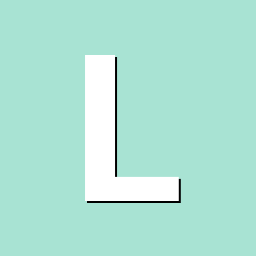
Why recent images for Orange Pi Plus / Plus 2 does not boot?
ls819011 replied to ls819011's topic in Allwinner sunxi
It was a good idea to connect to serial interface of the Orabnge Pi board to see what is going on during boot. Here is output of last image for Orange Pi Plus / Plus 2 which successfuly boot - Armbian_22.08.1_Orangepiplus_jammy_current_5.15.63: =~=~=~=~=~=~=~=~=~=~=~= PuTTY log 2022.11.18 11:19:02 =~=~=~=~=~=~=~=~=~=~=~= U-Boot SPL 2021.10-armbian (Aug 30 2022 - 06:51:06 +0000) DRAM: 2048 MiB Trying to boot from MMC1 U-Boot 2021.10-armbian (Aug 30 2022 - 06:51:06 +0000) Allwinner Technology CPU: Allwinner H3 (SUN8I 1680) Model: Xunlong Orange Pi Plus / Plus 2 DRAM: 2 GiB MMC: mmc@1c0f000: 0, mmc@1c10000: 2, mmc@1c11000: 1 Loading Environment from FAT... Unable to use mmc 0:1... In: serial@1c28000 Out: serial@1c28000 Err: serial@1c28000 Net: phy interface7 eth0: ethernet@1c30000 starting USB... Bus usb@1c1b000: USB EHCI 1.00 Bus usb@1c1d000: USB EHCI 1.00 scanning bus usb@1c1b000 for devices... 4 USB Device(s) found scanning bus usb@1c1d000 for devices... Device NOT ready Request Sense returned 02 3A 00 2 USB Device(s) found scanning usb for storage devices... 1 Storage Device(s) found Autoboot in 1 seconds, press <Space> to stop switch to partitions #0, OK mmc0 is current device Scanning mmc 0:1... Found U-Boot script /boot/boot.scr 3964 bytes read in 3 ms (1.3 MiB/s) ## Executing script at 43100000 U-boot loaded from SD Boot script loaded from mmc 153 bytes read in 3 ms (49.8 KiB/s) 12601176 bytes read in 531 ms (22.6 MiB/s) 8382896 bytes read in 355 ms (22.5 MiB/s) Found mainline kernel configuration 33404 bytes read in 15 ms (2.1 MiB/s) 4185 bytes read in 17 ms (240.2 KiB/s) Applying kernel provided DT fixup script (sun8i-h3-fixup.scr) ## Executing script at 45000000 Kernel image @ 0x42000000 [ 0x000000 - 0x7fe9b0 ] ## Loading init Ramdisk from Legacy Image at 43400000 ... Image Name: uInitrd Image Type: ARM Linux RAMDisk Image (gzip compressed) Data Size: 12601112 Bytes = 12 MiB Load Address: 00000000 Entry Point: 00000000 Verifying Checksum ... OK ## Flattened Device Tree blob at 43000000 Booting using the fdt blob at 0x43000000 Loading Ramdisk to 493fb000, end 49fff718 ... OK Loading Device Tree to 4938a000, end 493fafff ... OK Starting kernel ... [ 13.170022] lima 1c40000.gpu: dev_pm_opp_set_regulators: no regulator (mali) found: -19 [ 13.533010] mtd device must be supplied (device name is empty) [ 14.739493] debugfs: File 'Capture' in directory 'dapm' already present! [ 14.902024] mtd device must be supplied (device name is empty) orangepiplus login: root (automatic login) Waiting for system to finish booting ... Welcome to ARMBIAN! Documentation: https://docs.armbian.com | Community: https://forum.armbian.com Create root password: All command line interface images newer then 22.08.1 which I tried does not boot. Behavior looks similar for all of them: board does not connect HDMI and Ethernet, LED on the board lights green and blinks once per 4-5 seconds. Output to serial interface is also similar. The difference is only in image build time in couple of lines in the beginning of output loops. The following images were tested: Armbian_22.08.2_Orangepiplus_jammy_current_5.15.69.img.xz Armbian_22.08.2_Orangepiplus_bullseye_current_5.15.69.img.xz Armbian_22.08.2_Orangepiplus_sid_edge_5.19.10.img.xz Armbian_22.11.0-trunk_Orangepiplus_kinetic_edge_6.0.7.img.xz Armbian_22.11.0-trunk_Orangepiplus_sid_edge_6.0.7.img.xz Armbian_22.11.0_Orangepiplus_bullseye_current_5.15.79.img.xz Armbian_22.11.0_Orangepiplus_jammy_current_5.15.79.img.xz Here is output of last image in the list above: =~=~=~=~=~=~=~=~=~=~=~= PuTTY log 2022.11.18 11:52:33 =~=~=~=~=~=~=~=~=~=~=~= U-Boot SPL 2022.07-armbian (Nov 16 2022 - 23:27:28 +0000) DRAM: 2048 MiB Trying to boot from MMC1 U-Boot 2022.07-armbian (Nov 16 2022 - 23:27:28 +0000) Allwinner Technology CPU: Allwinner H3 (SUN8I 1680) Model: Xunlong Orange Pi Plus / Plus 2 DRAM: 2 GiB Core: 65 devices, 18 uclasses, devicetree: separate WDT: Not starting watchdog@1c20ca0 MMC: mmc@1c0f000: 0, mmc@1c10000: 2, mmc@1c11000: 1 Loading Environment from FAT... Unable to use mmc 0:1... In: serial@1c28000 Out: serial@1c28000 Err: serial@1c28000 Net: phy interface9 eth0: ethernet@1c30000 starting USB... Bus usb@1c1b000: USB EHCI 1.00 Bus usb@1c1d000: USB EHCI 1.00 scanning bus usb@1c1b000 for devices... 4 USB Device(s) found scanning bus usb@1c1d000 for devices... Device NOT ready Request Sense returned 02 3A 00 prefetch abort pc : [<fffefffa>] lr : [<bffaa4b3>] reloc pc : [<8a067ffa>] lr : [<4a0224b3>] sp : b8a99728 ip : bbf95008 fp : bffdec47 r10: fffeffff r9 : bbf67ec0 r8 : b8a99780 r7 : 00000000 r6 : 00000001 r5 : e59ff014 r4 : 00000000 r3 : b8a99780 r2 : 00000001 r1 : 00000000 r0 : e59ff014 Flags: nzcv IRQs off FIQs off Mode SVC_32 (T) Code: 0000 0000 0000 0000 (0000) 0000 Resetting CPU ... resetting ... Attached is archive of boot logs of images mentioned above. Images later 22.08.1 which does not boot have the same but different to 22.08.1 version of U-Boot. So, the question now is: is there everything Ok with U-Boot in Orange Pi Plus / Plus 2 images later then 22.08.1? 20221118-orangepiplus-boot-logs.zip -
Hi there First of all thanks a lot for your images. Currently I am trying to setup my R1 as wifi access point using the image Lamobo-r1_Debian_3.2_jessie_4.1.2 The out of the box hostapd let me connect successfully from my wireless devices. After some time, one hour or so, the connection starts dropping and reconnecting up to a point that I cannot connect at all. BTW, I could not get hostapd working stable with Bananian and self compiled drivers as well. Symptoms were similar. I am also not using any harddisk or USB devices. I also used a second R1 and have the same problems. Does anyone have the same symptoms and knows how to fix this? Or does anyone have stable wifi on this device with the builtin realtek device? Any help is greatly appreciated. If I should provide more details, please let me know Thanks Uli
-
I am having problems with the NanoPi R1. I loaded the latest Armbian for R1 on flash. All works good. I went to armbian-config to load into eMMC. The last step of the process had weird text on the dialog, I clicked "OK" anyway, and the process seemed to be working. But after removing uSD card and rebooting, the board does not work. The red led stays on solid. Did anyone successfully burn the image from uSD to eMMC using the tool in armbian-config?
-
https://www.armbian.com/nanopi-r1/ https://dl.armbian.com/nanopiduo2/ (no dl page yet) Added to DEV and NEXT. Working fine except Bluetooth as on many other AP6212 boards.
-
Hello. Can someone explain which dtb/dts I should use for R1? With sun7i-a20-lamobo-r1.dtb kernels 4.4.1/4.4.4 disable SATA power when boot and sata subsystem fills log with errors: -- snip -- [ 24.054170] ata1: SATA link down (SStatus 0 SControl 310) [ 24.059664] ata1: EH complete [ 24.337429] ata1: exception Emask 0x10 SAct 0x0 SErr 0x4000000 action 0xe frozen [ 24.344944] ata1: irq_stat 0x00000040, connection status changed [ 24.350962] ata1: SError: { DevExch } [ 24.354701] ata1: limiting SATA link speed to 1.5 Gbps [ 24.359859] ata1: hard resetting link [ 25.544101] ata1: SATA link down (SStatus 0 SControl 310) [ 25.549573] ata1: EH complete [ 25.828410] ata1: exception Emask 0x10 SAct 0x0 SErr 0x4000000 action 0xe frozen [ 25.835892] ata1: irq_stat 0x00000040, connection status changed [ 25.841908] ata1: SError: { DevExch } [ 25.845639] ata1: limiting SATA link speed to 1.5 Gbps [ 25.850791] ata1: hard resetting link [ 27.004091] ata1: SATA link down (SStatus 0 SControl 310) [ 27.009545] ata1: EH complete -- snip -- with sun7i-a20-bananapi-r1.dtb - (without ahci-5v regulator) SATA power remains active and disc correctly recognized.
-
Good day all. Anyone having issues of not able to see anything after "Uncompressing Linux... done, booting the kernel." via serial console on Lamobo R1 ? Tried to experiment a bit, it seems that U-Boot works correctly, but in Linux kernel, sent data from USB-serial to ttyS0 arriving correctly, but anything written to ttyS0 is not visible on connected USB-serial adapter.
-
Hi, to resume the problem I encounter please let me introduce the network I use. 1) a main modem/router called BBox2 which is a Sagem F@st 3464 connected in LAN-WAN to a 2) a secondary router called Lamobo R1 (also named Banana Pi R1 = BPi R1) 3) a laptop connected to the BPi-R1 4) I think to connect IP camera to the BBox2 then need to stay in the same network range (so I presume I need to change the conneciton used in 1) from LAN-WAN to LAN-LAN isn't it ?) Here is the connections and IP Addresses : BBox2 is connected in LAN-WAN to the BPi-R1 ISP -> BBox2 (LAN) -> (WAN) BPi-R1 (LAN) -> (LAN) Laptop 192.168.1.1 (DHCP->) 192.168.1.2 .............. 192.168.1.3 (manually set because BPi-R1 did give a dynamic IP) All HW use the subnet mask 255.255.255.0 ---------------------------------------------------------------------------------- BBox2 gave an IP to the BPi-R1 because it has DHCP activated. BPi-R1 did not gave a dynamic IP to the laptop then Laptop got a manual static IP address Laptop can ping BPi-R1 at 192.168.1.2 but can not pint the BBox2 at 192.168.1.1 even if it has the IP 192.168.1.1 BPi-R1 can ping both BBox2 and Laptop It seems then that the laptop can not passthrough the BPi-R1. ---------------------------------------------------------------------------------- Questions : 1) by considering the fact I will need to connect the IP camera connected to the BBox2 (at 192.168.1.1) thanks to confirm I will need to use LAN-LAN connection in place of LAN-WAN connection between the BBox2 and BPi-R1 2) how could I set the BPi-R1 to tell it it must give a dynamic IP address (coming from it or coming from BBox2) ? 3) how to be sure it will passthrough the BPi-R1 to go through BBox2 to internet ? Sincerely thanks and have a nice day. Miguipda ;-)
-
Please, help me how to config Lamobo-R1 with Lan USB QF9700. I need eth0, eth1 with command ifconfig. a) Plug USB QF9700 and reboot : ifconfig show only eth0 with mac address as Lan USB QF9700 Remove USB QF9700 and reboot : ifconfig show only eth0 with mac address as WAN I need two interface eth0 and eth1 for ( WAN and USB QF9700 ) work in command ifconfig. Best regards, CVH
-
Just a small post about how to connect the PL2303HX RS-232 adaptor cable and the Real Time Clock. Do not trust the Banana pi photos as the I2C bus in the Lamobo/Banana PI R1 is inverted. As they say a picture is better than a thousand words. Often the online Banana PI/Lamobo PI diagrams can be confusing, and do not even try to guide yourself by Banana PI pinouts / photos of placement of hardware products/extensions. I will reiterate again, as this can be a source of confusion, the Banana PI is a rebranded Lamobo product, and the GPIO bus is different/rotated 180º. To scan the GPIO: $sudo i2cdetect -l i2c-0 i2c mv64xxx_i2c adapter I2C adapter i2c-1 i2c mv64xxx_i2c adapter I2C adapter $sudo i2cdetect -y 0 0 1 2 3 4 5 6 7 8 9 a b c d e f 00: -- -- -- -- -- -- -- -- -- -- -- -- -- 10: -- -- -- -- -- -- -- -- -- -- -- -- -- -- -- -- 20: -- -- -- -- -- -- -- -- -- -- -- -- -- -- -- -- 30: -- -- -- -- UU -- -- -- -- -- -- -- -- -- -- -- 40: -- -- -- -- -- -- -- -- -- -- -- -- -- -- -- -- 50: -- -- -- -- -- -- -- -- -- -- -- -- -- -- -- -- 60: -- -- -- -- -- -- -- -- -- -- -- -- -- -- -- -- 70: -- -- -- -- -- -- -- -- $sudo i2cdetect -y 1 0 1 2 3 4 5 6 7 8 9 a b c d e f 00: -- -- -- -- -- -- -- -- -- -- -- -- -- 10: -- -- -- -- -- -- -- -- -- -- -- -- -- -- -- -- 20: -- -- -- -- -- -- -- -- -- -- -- -- -- -- -- -- 30: -- -- -- -- -- -- -- -- -- -- -- -- -- -- -- -- 40: -- -- -- -- -- -- -- -- -- -- -- -- -- -- -- -- 50: -- -- -- -- -- -- -- -- -- -- -- -- -- -- -- -- 60: -- -- -- -- -- -- -- -- 68 -- -- -- -- -- -- -- 70: -- -- -- -- -- -- -- -- The 68 is the RTC. For the PL2303HX I also have in /etc/inittab: T0:2345:respawn:/sbin/getty -L ttyS0 115200 vt100 and add to the kernel bootargs in /boot/boot.scr : setenv bootargs "console=tty1 console=ttyS0,115200n8 and to finish: $sudo mkimage -C none -A arm -T script -d /boot/boot.cmd /boot/boot.scr
-
Hi, I just saw ARMBian has been upgraded to 5.00 version. Then I though to check if my initial problem (for my first ARMBian test with the previous 4.5 version) could be solved with this new version : http://forum.armbian.com/index.php/topic/616-lamobo-bpi-r1-network-issue-sudden-reboot-quick-usb-uart-how-to/?hl=miguipda What I encounter now with the 5.0 is a Lamobo R1 seems stable because no blinking green led. Just keep the red led switched on and wan with lan usable (I may contact website like you now ;-) ). Even with the connected harddrive. But... As my modem has the IP 192.168.1.1 and says that two IP are distributed with DHCP I saw the 192.168.1.4 is my computer IP but when I try to ping the 192.168.1.2 (that could only be the Lamobo R1) I got an IP unreachable error. Then why the router seems to get an IP (192.168.1.2) and can contact the modem and allow a computer to access internet if it could not be reachable by a simple ping then access it with a SSH ? How could I get the real received (Lamobo R1) IP address (if a simple ping 192.168.1.2 could not answer) ? Sincerely thanks.
-
Hello, when initially trying to set up a Router using tidos tutorial with the latest armbian version i miserably failed on the hostapd part. After some fiddling around, I decided to check /proc/net/dev and found out that the WLAN card was linked to wlan1 instead of wlan0 After changing both the interface and the hostapd.conf I still can't seem to get hostapd to working with the error: Failed to initialize interface Currently I'm using the driver from https://github.com/pvaret/rtl8192cu-fixesand my hostapd.conf file is attached. Is there any problem with my hostapd.conf or is the device used somewhere else? Thank you in advance and have a nice day.
-
FYI quick update kernel 4.4.24 gr@bpi:~$ cat /proc/version Linux version 4.4.4-sunxi (root@server1404) (gcc version 5.1.1 20150608 (Linaro GCC 5.1-2015.08) ) #1 SMP Mon Mar 7 13:55:59 CET 2016 download deb here NOTE : [standard sunxi-next] nice to have NEON as module I prefer CONFIG_CPU_FREQ_DEFAULT_GOV_PERFORMANCE=y testing CONFIG_THERMAL_DEFAULT_GOV_FAIR_SHARE=y CONFIG_PM_DEVFREQ=y added LED triggers but forgot to add Ministrel for Wifi AC
-
5.0x Lamobo R1 / Banana Pi M2 jessie next 4.4.3 As described in this thread http://forum.armbian.com/index.php/topic/691-banana-pro-testers-wanted-sata-drive-not-working-on-some-boards/?p=5641 /etc/rc.local successfully controls the Banana Pi M2's red, green and blue LEDs and the Lamobo R1's green LED. But how to control the behavior of the Lamobo R1's red LED? At the moment, Armbian 5.0x, the red LED doesn't turn off after shutdown. An older image, I'm still using, I guess 4.8x or 4.9x, turns the red LED off after shutdown by default without any manual configuration. I'm using a green heartbeat as workaround to indicate the power status but I would appreciate to use red as power and green as mmc0. $oldImage: uname -a Linux lamobo-r1 4.4.1-sunxi #28 SMP Thu Feb 11 01:56:34 CET 2016 armv7l GNU/Linux $oldImage: ls /sys/class/leds/ bananapi:green:usr $5.04: uname -a Linux lamobo-r1 4.4.3-sunxi #13 SMP Thu Mar 3 04:07:12 CET 2016 armv7l GNU/Linux $5.04: ls /sys/class/leds/ bananapi:green:usr
-
First of all: my compliments to the staff of armbian for the important work done. I bought some lamobo r1 boards to use in a production environment such as (open)vpn router to realize a tele-service with PLC. I installed bananian (the first distro that I found on internet) but after a week I switched to armbian trying to create my own image from scratch. Very well, I like to have control over things. The question is: I should connect a lipo battery to the board so that when the main power goes off a daemon script syncs sd and then shutdown, but when the main power is reconnected the board must do a reboot automatically. It is possible to do this? Where should my daemon script look under /sys ? I already tried to connect a lipo battery but I burned a board (maybe it was already broken, or maybe I wrong the polarity). With my tester on a new board I found that the battery connector has + inward and - to the outside, but I would like to know, before burning another board, if anyone has actually tried to connect a lipo battery. My battery is minimal, 3.7V 600mAh. greetings Giorgio
-
Hi, Finally SinoVoip /Foxconn released the schematic for the Lamobo R1 (R1-V3_SD July 18, 2014). First page a blockdiagramm and 13 pages of schematics as PDF. May be because the next Version of the R1 is soon ready?? Cheers Tido
-
Just started with creating custom images for an Orange Pi R1+ LTS board. In my build I'd like to compile some custom C++ applications using CMake, then install them onto the root file system to run on the board. Couldn't find much on this on the docs, though maybe I haven't looked hard enough! A couple of questions: I noticed the customize-image.sh script in the build repository - would amending this script be the intended method for this kind of functionality or is there another, better way? How would I provide CMake the relevant info to compile correctly for the board. Thanks in advance.
-
I removed panel_power from dts(u-boot and linux) and CONFIG_VIDEO_LCD_POWER="PH12" u-boot defconfig for Lamobo-R1 and you have right, power is fixed according to schematics but panel is still death after u-boot loads kernel (same behavior as you have seen on my youtube video). Still clueless - it must be linux driver but i don't have knowledge to fix it (i know c but don't know anything about linux panel drivers development) Some time ago i talked with owner of this repo https://github.com/wens/dt-overlays/ and he gave me this overlay https://github.com/wens/dt-overlays/blob/master/bpi-m1p-lcd.dts - maybe it will work with your hint implemented (removing of PH12 as panel_power)
-
It is BPi-R1 (codename is Lamobo R1). Thx - will try it ASAP.
-
Hi, I have lamobo-r1(A20) with pinout same as bananapi pro and i have LCD display 7" (more info here: https://forum.banana-pi.org/t/lcd-module-dsi-rgb-with-touch-and-s070swv20hg-dc16-lcd-panel-mainline-kernel/11172 ) and i cannot make it work with armbian. The main difference between your display and my is backlight enabler(CONFIG_VIDEO_LCD_BL_EN) which on mine is PH9. I made it work with u-boot but i can't force it to work with linux (you can see it in the link above). Do you have any hints where i can search for help(or even simple hints) that would help me to run it under linux? I've tried to follow your tutorial and i even tried to change pins according to those i have in u-boot configuration(which are working) and nothing - i loosing hope so any help will be appreciated.






