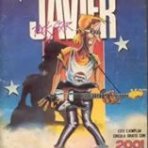Search the Community
Showing results for tags 'orangepipcplus'.
-
I have a Orange PI PC Plus that isn't booting either from sd or emmc. I had really messed up some configuration, so I erased emmc. After I erased EMMC, I started to get this boot screen. https://photos.app.goo.gl/EbJX43eSATyqTEau8 If I insert a sd card in with the latest Armbian, I get no boot screen, or activity at all. In fact, even if I format the card, and insert it into the OP+ it gets no boot activity. It is only after that I remove the card that it can then boot from usb flash. I ended up writing the latest orangepiplus image to a usb flash drive, and am able to get it to boot via a flash drive. I did backup my microsd install a few months ago with clonezilla. When I boot via USB, and run armbian-config there are no options for EMMC now. Basically, I need a little instruction of how to to get the OP+ to boot from micro sd again. https://photos.app.goo.gl/1WZDoYZLuPMnYhLC9 root@orangepipcplus:~# blkid /dev/mmcblk1p1: LABEL="emmc" UUID="19962a0d-5650-4f65-849d-8ecbafdfe67c" TYPE="ext4" PARTUUID="34dc0819-01" /dev/zram0: LABEL="log2ram" UUID="eec54a38-cb53-4031-b1b4-f606ca2bd7a8" TYPE="ext4" /dev/mmcblk1: PTUUID="34dc0819" PTTYPE="dos" /dev/sda1: UUID="d8699223-136d-4b8c-a25f-94e77a5b6ab3" TYPE="ext4" PARTUUID="a139e8b2-01" /dev/zram1: UUID="54a87408-738f-4f75-820a-1f51f87a3202" TYPE="swap" /dev/zram2: UUID="df462624-f671-4951-a0cd-ab0a9eafb089" TYPE="swap" /dev/zram3: UUID="0940ee89-bc6e-47ca-a587-67e2144ce3e5" TYPE="swap" /dev/zram4: UUID="7dc622a1-55af-4efb-a77b-9f81358ebbb7" TYPE="swap"
-
hi how can i enable the tv out in orange pi PC+, I need to do a kiosk mode thanks
-
Hello, I am trying to communicate with a mcp2515 breakout (8Mhz oscillator) on an Orange Pi Pc+ I have modified the breakout following info on Raspberry Pi: HowTo/Quickstart MCP2515 to keep logic level @3v I have two other nodes composed by two Arduinos, with same (not modified) breakout, one that transmits the other receives. I have successfully tested the first breakout (used on OPi) with an Arduino (powered by 3.3v and 5v on TJA1050). It lets me think that hardware is OK. Below photos of wiring (nb: orange wire becomes red, is wired near TJA1050 = 5v): It seems I have the same results with (edited) user_overlay and the compiled one provided in zador.blood.stained's post dmesg| grep 'can\|mcp\|spi' [ 6.701431] mcp251x spi0.0 can0: MCP2515 successfully initialized. [ 28.455699] can: controller area network core (rev 20170425 abi 9) [ 28.471752] can: raw protocol (rev 20170425) The controller seems well seen, I can bring up the can0 interface: sudo ip link set can0 type can bitrate 125000 triple-sampling on sudo ifconfig can0 up ifconfig can0 can0: flags=193<UP,RUNNING,NOARP> mtu 16 unspec 00-00-00-00-00-00-00-00-00-00-00-00-00-00-00-00 txqueuelen 10 (UNSPEC) RX packets 0 bytes 0 (0.0 B) RX errors 0 dropped 0 overruns 0 frame 0 TX packets 0 bytes 0 (0.0 B) TX errors 0 dropped 0 overruns 0 carrier 0 collisions 0 but candump is mute although the Arduino receiver displays messages from Arduino transmitter. And cansend do not give error but I could not see this messages on Arduino receiver. Does someone would have an idea of what I am missing ?
-
Hello,Respected Developers: I'm an Orange Pi user.In the process of using the armbian, I encountered serious problems. My Control Board is Orange Pi PC Plus.Armbian is "ARMBIAN 5.59 stable Ubuntu 18.04.1 LTS 4.14.65-sunxi" I installed jdk and mysql.And run a JAVA program.I set a time zone for Asia-Chongqing,The system language is Chinese,I use three serial ports. When running for a period of time,There will be bugs.About one to three days. The specific phenomena are as follows: 1.Run "date",the time is 1978. 2.Mysql occupy cpu 195%, occupy mem 27%,systemd occupy cpu 34%,Another systemd occupy cpu 14% ,systemd-jo+ occupy cpu 39%. 3.eth0‘s ip disappear,Unable to connect remotely from the network for ssh.I only use serial port to connect. 4.I can't use the reboot command to restart,I input "reboot",It didn't respond. Time automatically changed to 1978. I hope you can help me solve this problem,Thanks very much.
-
Hello, i'M having this issue with the latest Armbian 5.75 stretch image with updated firmware. When booting with a huwei E303 modem is in the usb port the board fall in a eternal reboot. if i let the board boot as normal an then insert the modem everything is o.k. I tried with 4 others OPI PC+ and others E303 sticks, same thing. also tried with 5.65, same problem. BUT, with an earlier version 5.35 and it boots as normal.
-
Dear All, first of all, i dont have any orange pi yet, want to have one, perhaps orange pi PC Plus. My main intention is to use as robotic experiment. i have some questions: - is orange pc plus GPIO compatible with raspberry one ? - does shield / module for raspberry works in Orange Pi ? - example : if i want to use "Pimoroni Explorer HAT Pro for Raspberry Pi", can it work in orange pi ? sorry if these euqestion existed before and sorry if wrong forum. thanks.
-
Hi there, after a recent apt upgrade I have problem with WiFi. I CAN connect to one WiFi, WPA2, static IP. However I CAN'T connect to another one, WPA2, tried with static and dynamic IP. I am using NetworkManager. Searched forum, deleted /etc/networks/interfaces. Information in /etc/NetworkManager/"network name" seems to be correct. Almost the same as for working net. (except uuid & IP info) CAN also connect from laptop. wpa_supplicant line from ps: /sbin/wpa_supplicant -u -s -O /run/wpa_supplicant What should I check else?
-
Orange Pi PC+ installed Armbian Bionic mainline kernel 4.19.y, Armbian Stretch mainline kernel 4.19.y not working sound via HDMI, on an older version Armbian Xenial desktop legacy kernel 3.4.y sound via HDMI works. What to do to make the sound work in the new version
-
Hello, I installed last Bionic on a Orange Pi PC+. It's on EMMC. (it used to have an old Armbian Ubuntu with 3.x kernel before) Common settings (background image, GTK theme, icons, panel) are there on logout but are not saved on reboot. I saved a text file in the home user folder, it's OK. With another common user I face the same problem, with the root account settings are saved. My Linux knowledge is average, I really don't know what's wrong. Thank you Mathieu
-
Hi there, I am using Workstation edition on OPi PC+, system quite up to date. Problem: wired ethernet looks hardwired to DHCP (client) and I want to use static address(es). There is Network Monitor but I can't edit / delete "ifupdown(eth0)" connection. I can create another connection for wired eth in NM, static address, but it does not go active on system startup. I can switch off "eth0" and activate another connection from NM desktop, but I want system to start automatically with static IP (w/o user action).
-
Hello everyone. I have installed the Armbian Xenial Multimedia and desktop usage scenarios on my orange pi pc plus. Setup user and new password successfully. By using the command armbian-config I have solved my keyboard issue and language. Also network Lan0 is ok By typing sudo apt-get update and upgrade my orange is now updated succefully. But how to start the desktop ? I can only see the black screen with prompt command. If I reboot it , after all [ok] ...... I read Ubuntu 16.04.5 LTS orangepipcplus tty1 login ...... Did I do some mistakes?
-
Hello, I am new to Orange PI and Armbian. I try to configure orange pi to run chineese LCD 5 inch screen via HDMI. I managed to do that using lubuntu downloaded from orangepi server. I changed fex file to what I found on the internet: [clock] pll_video = 321 [disp_init] disp_init_enable = 1 disp_mode = 0 screen0_output_type = 3 screen0_output_mode = 2 screen1_output_type = 3 screen1_output_mode = 2 fb0_width = 720 fb0_height = 480 fb0_scaler_mode_enable = 1 fb0_pixel_sequence = 2 fb0_format = 4 fb0_framebuffer_num = 2 fb1_width = 720 fb1_height = 480 fb1_scaler_mode_enable = 1 fb1_pixel_sequence = 2 fb1_format = 4 fb1_framebuffer_num = 2 [hdmi_para] hdmi_used = 1 hdmi_x = 720 hdmi_y = 480 hdmi_power = "vcc-hdmi-18" hdmi_cts_compatibility = 1 After positve tests I wstiched to Armbian 5.72 kernel 4.18.17-sunxi. Generaly I could not find on the inter / googled/ searched thru armbian formu waht should I do to recofigure sam as in fex files. What I understad new kernels does not support fex files any more. Is there any way to change HDMI cofig simillar way as in fex files? Currently I try to recompile kernel (never did that before) I also changed orangepipcplus.fex file which i found in armbian git repository. I would appreciate any help or links. Thanks!
-
with great joy we saw the new version of Armbian_5.69_Orangepipcplus_Ubuntu_bionic_next_4.19.13 for orange pi pc plus (date 9-1-2019) We were waiting for a WIFI fix, on the WPA. Wifi at the very beginning, it works properly with a WPA connection. Then, you do not want to make another WPA connection and work. Will this problem be corrected in some new version of Armbian? Thanks
-
Good day! I connect the real time clock, made according to the instructions: RTC time is set I set the wrong time in the RTC, reboot. I look at the time in the system clock - at first not the right one, from the RTC, then they are synchronized and it becomes the right one. But in RTC, the new correct time is not recorded. What am I doing wrong? Or what else needs to be done?
-
Hi, I use orange pi pc plus with armbian bionic, firstly I use it with a SD card and the temperature its around 30 centigrade degrees, its ok. Then I use EMMC without SD card and the temperature increases to 51 degrees (I think it´s very high), they are some way to use EMMC without the board increases the temperature?? Best regards, Nelson
-
The translation was done by Google Hello friends, my hardware: Orangepi pc plus dac-pcm5102mk-i2s. 3.5 "touch display So far I have the system in eMMC (ARMBIAN 5.60 stable Ubuntu 16.04.5 LTS 3.4.113-sun8i) and optionally on 16GB uSD card (ARMBIAN Debian GNU / Linux 8 (jessie) 3.4.113-sun8i). In both cases, an xfce desktop is installed. The setup of the DAC I have after the tutorial I2S on Orange Pi H3 by Da Alchemist, February 29, 2016 in both Debian 8 and Ubuntu 16.04. Works well. I installed the display after the hints from How to use Touchscreen + LCD on H3 devices by kutysam, July 31, 2017. It claps with the display of the desktop, but the touch and mouse do not match. With a USB mouse it works, but not permanently. The ad hangs after a few mouse clicks. Now I have tested times times Armbian_5.65_Orangepipcplus_Ubuntu_bionic_next_4.14.78 or Armbian_5.65_Orangepipcplus_Debian_stretch_next_4.14.78.img ever written on a 16GB uSD and tried the device. Unfortunately I did not find the script.bin anymore. The same applies to Debian 9 too. Therefore, I get no sound from the DAC. In addition, I have also connected the display according to the above instructions. However, the display shows the console after booting. What can I do to at least get the same functionality as the older systems? Even better would be a working touch function. Yours sincerely hajupiko49
-
hi how can i enable the tv out in orange pi PC+, I need to do a kiosk mode thanks
-
I just noticed there isn't a i2s/i2s0 overlay for the mainline kernel series: Linux orangepipcplus 4.14.78-sunxi #412 SMP Fri Oct 26 11:37:04 CEST 2018 armv7l GNU/Linux https://github.com/armbian/sunxi-DT-overlays/tree/master/sun8i-h3 Is it a simple matter of just adding some text files for DT? Or was i2s intentionally left out because or some conflict for example? (I had good luck with legacy on Banana Pi Pro a long time ago with fex, so I'm guessing it's a unintended omission?)
-
Hello, please help I moved ARMBIAN 5.60 stable Debian GNU/Linux 8 (jessie) 3.4.113-sun8i from 2Gb SD to 16Gb and cant do resize i tried everthing from others topics but it does not work anymore! (i need 3.4.113 for acpid) I put this scipt into /etc/init.d but it does not work sudo sh ./resize2fs start [....] Starting resize2fs (via systemctl): resize2fs.serviceJob for resize2fs.service failed. See 'systemctl status resize2fs.service' and 'journalctl -xn' for details. failed!
-
EDIT: This seems to be a problem with the OS running on the Mikrotik router. See this thread for a work-around that "shouldn't make a difference". Hi! I've got some trouble with u-boot on an Orange Pi PC+ connecting to a Mikrotik router RB922UAGS-5HPacD, and I'm not sure where I should start digging. Here is what I have so far: Orange Pi PC+ with u-boot 2017.11-armbian installed on eMMC by running nand-sata-install. But instead of booting from eMMC, I'd like to fetch the kernel via tftp, so I modified the bootcmd accordingly. The relevant configuration / commands are: setenv ipaddr 192.168.3.74 setenv serverip 192.168.3.73 tftpboot 0x44000000 some_file.scr The Mikrotik RB922UAGS-5HPacD shall be the tftp server. The relevant configuration is: /ip address add address=192.168.3.73/24 interface=ether1 /interface ethernet set [ find default-name=ether1 ] disabled=no /ip tftp add ip-addresses=192.168.3.0/24 allow-rollover=yes req-filename=some_file.scr real-filename=some_file.scr read-only=yes If I connect Orange Pi and RB922 with a straight ethernet cable, I can see the link coming up on the RB922 (100M-half), but u-boot can't ping the RB922 and tftp times out. If I put a switch between the Orange Pi and the RB922, everything works fine. If I use a different Mikrotik device (CRS125-24G-1S, a 24-port gbit-switch/router) and connect the Orange Pi directly to it, everything works fine, too. Note that in this case the configuration of the CRS125 is not exactly the same as on the RB922, because the CRS125 has more than one port and the ports are configured as a bridge: /interface bridge add admin-mac=XX:XX:XX:XX:XX:XX auto-mac=no fast-forward=no name=bridge-lan /interface bridge port add bridge=bridge-lan interface=ether2 /interface bridge port add bridge=bridge-lan interface=ether3 /interface bridge port add bridge=bridge-lan interface=ether4 etc. /ip address add address=192.168.3.1/24 interface=bridge-lan network=192.168.3.0 /ip tftp add ip-addresses=192.168.3.0/24 allow-rollover=yes req-filename=some_file.scr real-filename=some_file.scr read-only=yes # (yes, I changed "serverip" in u-boot for this test) Once the Linux kernel is up and running, the straight connection between Orange Pi and RB922 works fine (100M-full). It's just u-boot, and only with a direct connection to the RB922. Any clues what I should have a closer look at? Thanks a lot, Hendrik
-
I've try use the emmc storage on my Orange Pi (which was working on previous kernel). Copy seems to work with latest armbian-config but the boot loop on : Begin: Running /scripts/local-block ... done. Here is the full log : U-Boot 2018.05-armbian (Sep 19 2018 - 12:58:14 +0200) Allwinner Technology CPU: Allwinner H3 (SUN8I 1680) Model: Xunlong Orange Pi PC Plus DRAM: 1 GiB MMC: SUNXI SD/MMC: 0, SUNXI SD/MMC: 1 Loading Environment from EXT4... MMC: no card present ** Bad device mmc 0 ** Failed (-5) In: serial Out: serial Err: serial Net: phy interface0 eth0: ethernet@1c30000 MMC: no card present ** Bad device mmc 0 ** MMC: no card present ** Bad device mmc 0 ** starting USB... USB0: USB EHCI 1.00 USB1: USB OHCI 1.0 USB2: USB EHCI 1.00 USB3: USB OHCI 1.0 USB4: USB EHCI 1.00 USB5: USB OHCI 1.0 scanning bus 0 for devices... 1 USB Device(s) found scanning bus 2 for devices... 1 USB Device(s) found scanning bus 4 for devices... 1 USB Device(s) found scanning usb for storage devices... 0 Storage Device(s) found Autoboot in 1 seconds, press <Space> to stop switch to partitions #0, OK mmc1(part 0) is current device Scanning mmc 1:1... Found U-Boot script /boot/boot.scr 3708 bytes read in 8 ms (452.1 KiB/s) ## Executing script at 43100000 U-boot loaded from eMMC or secondary SD Boot script loaded from mmc 249 bytes read in 2 ms (121.1 KiB/s) MMC: no card present ** Bad device mmc 0 ** 5099960 bytes read in 250 ms (19.5 MiB/s) 6979808 bytes read in 342 ms (19.5 MiB/s) Found mainline kernel configuration 32641 bytes read in 28 ms (1.1 MiB/s) ** File not found /boot/dtb/overlay/-fixup.scr ** ## Loading init Ramdisk from Legacy Image at 43300000 ... Image Name: uInitrd Image Type: ARM Linux RAMDisk Image (gzip compressed) Data Size: 5099896 Bytes = 4.9 MiB Load Address: 00000000 Entry Point: 00000000 Verifying Checksum ... OK ## Flattened Device Tree blob at 43000000 Booting using the fdt blob at 0x43000000 Loading Ramdisk to 49b22000, end 49fff178 ... OK reserving fdt memory region: addr=43000000 size=6e000 Loading Device Tree to 49ab1000, end 49b21fff ... OK Starting kernel ... Loading, please wait... starting version 232 Begin: Loading essential drivers ... done. Begin: Running /scripts/init-premount ... done. Begin: Mounting root file system ... Begin: Running /scripts/local-top ... done. Begin: Running /scripts/local-premount ... Scanning for Btrfs filesystems done. Begin: Waiting for root file system ... Begin: Running /scripts/local-block ... done. Begin: Running /scripts/local-block ... done. Begin: Running /scripts/local-block ... done. Begin: Running /scripts/local-block ... done. Begin: Running /scripts/local-block ... done. Begin: Running /scripts/local-block ... done. Begin: Running /scripts/local-block ... done. Begin: Running /scripts/local-block ... done. Begin: Running /scripts/local-block ... done. Begin: Running /scripts/local-block ... done. Begin: Running /scripts/local-block ... done. Begin: Running /scripts/local-block ... done. Begin: Running /scripts/local-block ... done. Begin: Running /scripts/local-block ... done. Begin: Running /scripts/local-block ... done. Begin: Running /scripts/local-block ... done. Begin: Running /scripts/local-block ... done. Begin: Running /scripts/local-block ... done. Begin: Running /scripts/local-block ... done. Begin: Running /scripts/local-block ... done. Begin: Running /scripts/local-block ... done. Begin: Running /scripts/local-block ... done. Begin: Running /scripts/local-block ... done. Begin: Running /scripts/local-block ... done. Begin: Running /scripts/local-block ... done. Begin: Running /scripts/local-block ... done. Begin: Running /scripts/local-block ... done. Begin: Running /scripts/local-block ... done. Begin: Running /scripts/local-block ... done. Begin: Running /scripts/local-block ... done. Begin: Running /scripts/local-block ... done. done. Gave up waiting for root file system device. Common problems: - Boot args (cat /proc/cmdline) - Check rootdelay= (did the system wait long enough?) - Missing modules (cat /proc/modules; ls /dev) ALERT! /dev/mmcblk0p1 does not exist. Dropping to a shell! Rebooting automatically due to panic= boot argument [ 46.790736] reboot: Restarting system
-
Hey guys. I need your help. Since I'm new to linux I don't know what happened and what to do. Latest armbian was installed on my eMMC. Today at morning I woke up and logged in by ssh to my orange pi pc plus and get 'input/output error' for every single command. I've tried to reboot it by powering off and on and after that I could not log in by ssh. (and I noticed that green led not blinking and ethernet port green and orange LEDs was constantly on) I've inserted 16gb SD card with latest armbian installed on it and it works by booting from it(green led is blinking, ethernet port LEDs are also blinking, everything is ok). I've tried to list partitions and drives: and also this: http://ix.io/1nOQ (here we can see that system still detect mmcblk1 for some reason) pls help <3 sorry for my bad english
-
Hi, Is there a way to fix emmc booting problem from uboot itself, i've updated armbian and now orangepi pc+ doesn't boot, i've connected uart and i see that it reads /boot/boot.scr from mmc 1, but then tries to load stuff from mmc 0, so i guess my boot.scr got overwritten by default one .. or something. boot shows this => boot switch to partitions #0, OK mmc1(part 0) is current device Scanning mmc 1:1... Found U-Boot script /boot/boot.scr 3565 bytes read in 6 ms (580.1 KiB/s) ## Executing script at 43100000 U-boot loaded from eMMC or secondary SD Boot script loaded from mmc MMC: no card present ** Bad device mmc 0 ** MMC: no card present ... and then BOOTP load If it's possible to fix from uart console, it would be nice, but i guess i'll have to go search for some sd card or usb key to boot
-
I've installed a bootable Armbian Ubuntu on an SD card. I plan to copy the SD's OS into multiple OPI PC+ devices. The problem I found was that somehow the HDMI monitor displays a different max resolution depending on which OPI device I'm using. The armbianEnv.txt for the SD card: verbosity=1 logo=disabled console=both #disp_mode=1920x1080p60 disp_mode=1280x720p60 overlay_prefix=sun8i-h3 rootdev=UUID=8bc771e4-1c8a-4bd0-af02-00570c63c5c9 rootfstype=ext4 overlays=uart1 uart2 uart3 extraargs=drm_kms_helper.edid_firmware=edid/1280x720.bin usbstoragequirks=0x2537:0x1066:u,0x2537:0x1068:u When I boot the SD card on the OPIPC+ displaying the correct max resolution (1920x 720) , these settings are: xrandr --props: Screen 0: minimum 320 x 200, current 1280 x 720, maximum 8192 x 8192 HDMI-1 connected 1280x720+0+0 (normal left inverted right x axis y axis) 333mm x 187mm EDID: 00ffffffffffff0031d8000000000000 051601036d211278ea5ec0a4594a9825 20505400000081c00101010101010101 010101010101011d008051d01c204080 35004dbb1000001e000000ff004c696e 75782023300a20202020000000fd003b 3d2b2d08000a202020202020000000fc 004c696e75782048440a202020200094 non-desktop: 0 range: (0, 1) link-status: Good supported: Good, Bad 1280x720 59.65*+ When I boot the SD card on the The OPIPC+ displaying the wrong max resolution (1024x 768) has these settings: xrandr --props: Screen 0: minimum 320 x 200, current 1024 x 768, maximum 8192 x 8192 HDMI-1 connected 1024x768+0+0 (normal left inverted right x axis y axis) 0mm x 0mm non-desktop: 0 range: (0, 1) link-status: Good supported: Good, Bad 1024x768 60.00* 800x600 60.32 56.25 848x480 60.00 640x480 59.94 uname -a: Linux orangepipcplus 4.17.14-sunxi #9 SMP Mon Aug 13 09:06:31 +08 2018 armv7l armv7l armv7l GNU/Linux The OPICP+ with the wrong max address also currently had a pink screen issue with legacy Armbian images. That's why I changed to the new mainline kernel; to enable HDMI output. On both OPIPC+ devices the EMMC is flashed with Armbian Debian stretch mainline. On both devices the Debian displays the resolution properly (1920x720). I am currently trying to get the Ubuntu OS to work as well.
-
Hello i found it on both my Opi PC+ and Opi Plus 2E , Both ARMBIAN 5.59.180918 nightly Debian GNU/Linux 9 (stretch) 4.14.70-sunxi. As i get some stability issues with Jeedom i'm playing with frequencies and governors and found that strange thing : root@orangepipcplus:~# cat /etc/default/cpufrequtils && cat /sys/devices/system/cpu/cpu0/cpufreq/scaling_available_frequencies # WARNING: this file will be replaced on board support package (linux-root-...) upgrade ENABLE=true MIN_SPEED=408000 MAX_SPEED=1296000 GOVERNOR=ondemand 240000 480000 648000 816000 912000 960000 1008000 1104000 1200000 1296000 root@orangepipcplus:~# it seems there is a mismatch between MIN_SPEED=408000 in cpufrequtils and the one returned by scaling_available_frequencies 480000 is it normal or there is an error somewhere. can it be an instability cause ? best regards