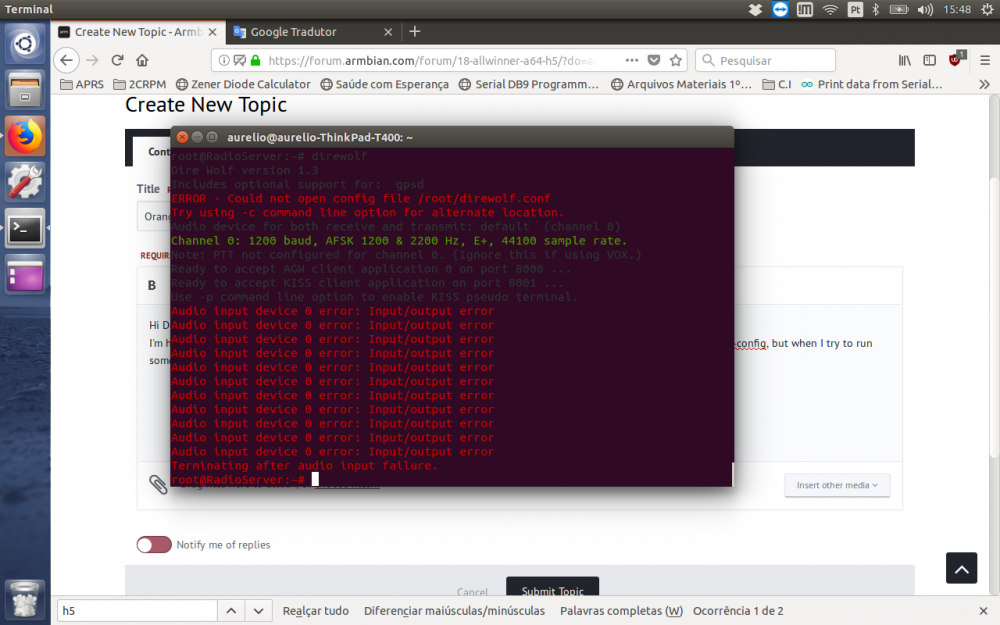Search the Community
Showing results for tags 'orangepizeroplus'.
-
About 3 months ago i bought the Orange PI Zero Plus Orange Pi Zero Plus I installed Armbian Stretch and started playing around. I noticed that it got up to 71c which was to much so i shut it down and went on the net to buy some 5v fans to cool it. A month ago I received the first fans and noticed now that Armbian Buster had arrived. Since I hadn't gotten far with the config of Armbian Stretch I started on a new image. But to my disappointment the ARM processor is now clocked to 1008Mhz and not the 1.2Ghz the device is set to by manufacturer. I can guess that it is because of the heat problem that it is now set to 1008Mhz. The problem is through armbian-config there is no longer any an 1.2Ghz option only 1008Mhz . And setting nano /etc/default/cpufrequtils service cpufrequtils restart Doesn't change the actual speed from 1Ghz to 1.2Ghz Some info My kernel is uname -a Linux orangepizeroplus 4.19.63-sunxi64 #5.92 SMP Fri Aug 2 00:18:27 CEST 2019 aarch64 GNU/Linux My /etc/default/cpufrequtils looks like # WARNING: this file will be replaced on board support package (linux-root-...) upgrade ENABLE=true MIN_SPEED=480000 MAX_SPEED=1010000 GOVERNOR=ondemand And cpufreq-info shows hardware limits: 120 MHz - 1.01 GHz available frequency steps: 120 MHz, 240 MHz, 480 MHz, 648 MHz, 816 MHz, 960 MHz, 1.01 GHz I suppose it's the kernel which decides what is allowed. And I do get that it will keep the heat down and that setting it to 1008Mhz as default is a good idea. But I was hoping to get the option back to choose 1.2Ghz even if it should default to 1008Mhz now where I have bought both 5v fans and NPN transistors to make a little ARM fan for my OPZ+. Ty for reading and best regards, Darkyere
-
I wanna start out and say I have been using Armbian for a year and it's been great. Thank you. I have built many images over the year and have only noticed the issue recently. I have noticed in the bionic builds for OpiZ+ that some base level packages are missing. The one I noticed was netplan. This is the new standard for bionic. I have not compiled a complete list of missing packages at this time. I had built this image before around 5.0-5.1 kernel release without issue. Netplan was included. Current build at 5.3 RC does not include this package. I suspect that others may be removed. Are these packages missing intentionally for a bionic build?
-
Hi, I've got an Orange Pi Zero Plus H5 running "Armbian_5.91_Orangepizeroplus_Debian_buster_next_4.19.59.img" but I can't seem to connect to it via the three UART pins next to the Ethernet port. I'm using this adapter using both the Windows supplied and the manifacturer's drivers. I've also tried adding "uart1 uart2 uart3" to the overlays line in /boot/armbianEnv.txt and rebooting but with no luck. I'm using PuTTY on my laptop connecting via COM7 serial port (as shown in Device Manager) with baud rate 115200, but the PuTTY screen stays black with nothing coming in. Is there something that I'm missing?
-
Hi everyone, I have the OV5640 game ver1 image sensor with ARMBIAN 5.75 stable Debian GNU/Linux 9 (stretch) 4.19.20-sunxi64. Why does the kernel 4.19.* not support the OV5640 driver? How can I add this driver manually to the kernel? I noticed that the Orange Pi Zero Plus2 H3 kernel has OV5640 driver.
-
update: the 5.59.180828 nightly building version may display a error temperature degree。 test real temperature using a thermometer ,two version display the same degree in thermometer about 49degree idle。 1. same board:orange pi zero plus v1.1,same room temp. 2. armbian 5.59.180828 nightly , idle cpu temp. about:49 degree. ------------------------------------------------------------------------------------------------------------- Welcome to ARMBIAN 5.59.180828 nightly Debian GNU/Linux 9 (stretch) 4.14.67-sunxi64 Linux opizeroh5 4.14.67-sunxi64 #85 SMP Tue Aug 28 10:55:16 CEST 2018 aarch64 GNU/Linux Stop monitoring using [ctrl]-[c] Time CPU n/a load %cpu %sys %usr %nice %io %irq CPU 12:30:54: --- 0.00 1% 0% 0% 0% 0% 0% 49.4°C 12:31:00: --- 0.00 0% 0% 0% 0% 0% 0% 49.2°C 12:31:05: --- 0.00 0% 0% 0% 0% 0% 0% 49.4°C 12:31:10: --- 0.00 0% 0% 0% 0% 0% 0% 49.2°C 12:31:15: --- 0.00 0% 0% 0% 0% 0% 0% 49.5°C 12:31:20: --- 0.00 0% 0% 0% 0% 0% 0% 49.0°C 12:31:25: --- 0.00 0% 0% 0% 0% 0% 0% 48.9°C 12:31:30: --- 0.00 0% 0% 0% 0% 0% 0% 49.0°C 12:31:35: --- 0.00 0% 0% 0% 0% 0% 0% 48.6°C 12:31:40: --- 0.00 0% 0% 0% 0% 0% 0% 49.0°C 12:31:45: --- 0.00 0% 0% 0% 0% 0% 0% 49.4°C ------------------------------------------------------------------------------------------------------------- 2. ARMBIAN 5.83 stable idle cpu temp. about:57 degree. Welcome to ARMBIAN 5.83 stable Debian GNU/Linux 9 (stretch) 4.19.38-sunxi64 Time CPU load %cpu %sys %usr %nice %io %irq CPU C.St. 04:37:59: 120MHz 0.09 1% 1% 0% 0% 0% 0% 57.6°C 0/6 04:38:04: 120MHz 0.08 1% 1% 0% 0% 0% 0% 57.5°C 0/6 04:38:09: 120MHz 0.07 1% 0% 0% 0% 0% 0% 57.4°C 0/6 04:38:15: 120MHz 0.07 1% 0% 0% 0% 0% 0% 57.5°C 0/6 04:38:20: 1008MHz 0.06 3% 1% 1% 0% 0% 0% 57.7°C 0/6 04:38:25: 120MHz 0.06 1% 0% 0% 0% 0% 0% 57.5°C 0/6 04:38:30: 120MHz 0.05 1% 1% 0% 0% 0% 0% 57.6°C 0/6 04:38:35: 120MHz 0.05 1% 1% 0% 0% 0% 0% 57.4°C 0/6 thanks
-
Orange Pi Zero Plus | 5.83 | arm64 | aarch64 | 4.19.38-sunxi64 Hello Armbian community, I set up the wifi with armbian-config, but Wifi connection get lost or after reboot it does not connect again. Is there something I could to. would it help to turn off power management ? how too? looks like i am not the first with this problem: 9213-orange-pi-zero-plus-wifi-looses-connection-tip But if its possible I do not want to turn off the network manager ____________________________________________________________________________________________ And it looks I have also a problem with the character set, i noticed this on OPI Win and on the Zero +. when I make the first update after Installation, I am asked too choose the character set. I am from Austria, therefore I choose "Latin central europa" and even with guess the optimal character set", I have a strange behavior on ssh connection. mostly from copy and paste from the Browser is this "feature" know or do I something wrong? greetings and thanks again looks like
-
I compared two boards (opi zero h3 and opi zero plus h5) and found that cpu pins for 26 gpio are the same . so I modify the code in wiringPi about cpu detection to force return true value . and it works. the step: 1. git clone https://github.com/xpertsavenue/WiringOP-Zero 2. modify the code in WiringOP-Zero/wiringPi/wiringPi.c (or using the attached file to replace)。 3. make && make install 4. run "gpio readall " to test 5. run "gpio write 30 1" (the red-led on, wiringpi pin 30 control red-led status). wiringPi.c
-
I have Orange Pi Zero Plus (H5 CPU) and Huawei E303 HiLink USB modem. The modem doesn't have any enabled interfaces such as CD-ROM, SD CARD, and other unusuable stuff except RNDIS interface (I want to believe that AT commands really disables it). When Armbian is started, connected to USB modes normally starts and system has new network interface and all works fine. When I try to power on board with connected modem, Armbian doesn't start, onboard LED doesn't light, modem starts normally and indicate normal link (blue LED lights). Here is log when modem hot-plugged: Seems that CD-ROM appears for short time. I expect that at boot time system tries to start from this CD-ROM. What is possible to do to avoid this at boot time?
-
Hi, Being a novice I am having trouble enabling the Wi-Fi hotspot. I am currently connected through my LAN. My Pi is a Pi Zero Plus with a Allwinner H5 SoC Quadcore. Things I have tried: Followed this tutorial : https://forum.armbian.com/topic/7781-guide-orage-pi-zero-wifi-ap-hotspot/ Tried update and upgrade to recent beta models Nothing seems to display the hotspot option. Little help on that or any suggestion?
-
After the automatic update to kernel 4.19.17 the CPU temperature is wrong and much higher, also in dmesg there are these errors OPzero+ has a heatsink and a fan, and the use of the cpu is always very low here the graphs. The temperature of the external sensor is correct. I ask if anyone has the same problem as me and how it could be solved.
-
Hi. Can I set small lcd screen, connected by i2c as standart output? It can be useful for console apps, which output status as text.
-
Hello! The same issue was solved one year ago: Module 'nls_utf8' was missing in armbian 5.3.6 (4.13.16-sunxi64) Some time ago, the absence of a module was again discovered, without which the 'mount' with option 'iocharset=utf8' fails with error. The output of: grep -i nls_utf8 /boot/config* is # CONFIG_NLS_UTF8 is not set Please include again the module 'nls_utf8' in kernel update. Thank you very much! Denis
-
Hi, Since the armbian release 5.3.6 (Linux 8 jessie 4.13.16-sunxi64) does not contain the module 'nls_utf8', one can not use the OpenMediaVault - OMV - plugin 'Remote Mount' for accessing an external HDD ... for example, which is connected to a Fritz!Box (running Fritz!NAS). Further details please see OMV - Remote Mount: How to mount an HDD that is connected to a Fritz!Box 7490? Please include the module 'nls_utf8' (and maybe some more nls_* modules) in an update compilation, which is based on the same kernel. Many thanks in advance. The module is provided in following Debian Jessie file list (image): https://packages.debian.org/jessie/arm64/linux-image-3.16.0-4-arm64/filelist Regards, Joe
-
Hi, I have trouble getting an IR receiver on the Orange Pi Zero+ to work. IR-Hardware: Orange Pi Zero Interface Board v 1.2 https://www.aliexpress.com/store/product/New-Orange-Pi-Zreo-Expansion-board-Interface-board-Development-board-beyond-Raspberry-Pi/1553371_32770665186.html I use Armbian 5.65 (Debian stretch), Kernel 4.14.78 I activate the IR receiver by adding "cir" to overlays in /boot/armbianEnv.txt On boot it is activated and the sunxi_cir module is loaded (and also lirc_dev, don't know why), see dmesg output: [ 5.245866] lirc_dev: IR Remote Control driver registered, major 244 [ 5.255140] IR LIRC bridge handler initialized [ 5.257318] Registered IR keymap rc-empty [ 5.257510] rc rc0: sunxi-ir as /devices/platform/soc/1f02000.ir/rc/rc0 [ 5.257779] input: sunxi-ir as /devices/platform/soc/1f02000.ir/rc/rc0/input0 [ 5.260011] rc rc0: lirc_dev: driver ir-lirc-codec (sunxi-ir) registered at minor = 0 [ 5.260178] sunxi-ir 1f02000.ir: initialized sunXi IR driver But when I check the input with evtest, nothing shows up: No device specified, trying to scan all of /dev/input/event* Available devices: /dev/input/event0: sunxi-ir Select the device event number [0-0]: 0 Input driver version is 1.0.1 Input device ID: bus 0x19 vendor 0x1 product 0x1 version 0x100 Input device name: "sunxi-ir" Supported events: Event type 0 (EV_SYN) Event type 1 (EV_KEY) Event code 152 (KEY_SCREENLOCK) Event type 4 (EV_MSC) Event code 4 (MSC_SCAN) Key repeat handling: Repeat type 20 (EV_REP) Repeat code 0 (REP_DELAY) Value 500 Repeat code 1 (REP_PERIOD) Value 125 Properties: Testing ... (interrupt to exit) Any hints on how to progress? Thanks! Edit: After trying several remotes it seems the signal is received but not handled the way I expected. Looking at dmesg again after some time, there are lots of "IR event FIFO is full!"-Errors: ... [ 2596.485136] rc rc0: IR event FIFO is full! [ 2596.485141] rc rc0: IR event FIFO is full! [ 2596.485146] rc rc0: IR event FIFO is full! [ 2596.485151] rc rc0: IR event FIFO is full! ... I also tried unloading ir_lirc_codec and lirc_dev modules (modprobe -r) but behavior is still the same.
-
I had an annoying issue with the WiFi of this board with Armbian 5.65 Ubuntu and Stretch. Sometimes it would spontaneous lose its WiFi connection. After researching it for a while I noticed that the wlan0 interface sometimes lost it's IP address. At first I thought it had something to do with the DHCP lease or sleep mode of the adapter. I just couldn't get my head around it and I ended up removing network-manager and going back to creating an interfaces.conf file for setting up my network interfaces. Somehow this solved the issue, the WiFi connection hasn't failed since! To do this, first create the wpa supplicant configuration file: ~# wpa_passphrase "YOUR_SSID" "YOUR_SUPER_SECRET_WPA_KEY" > /etc/wpa_supplicant.conf This creates a wpa_supplicant.conf file that looks like this: network={ ssid="YOUR_SSID" #psk="YOUR_SUPER_SECRET_WPA_KEY" <- YOU SHOULD REMOVE THIS COMMENT!! psk=A_VERY_LONG_HASH_OF_YOUR_SECRET_KEY } Than create an /etc/network/interfaces file that is suitable for your network like this example: auto lo iface lo inet loopback allow-hotplug eth0 iface eth0 inet dhcp # With a DHCP address allow-hotplug wlan0 iface wlan0 inet dhcp wpa-conf /etc/wpa_supplicant.conf # Or with a static IP address allow-hotplug wlan0 iface wlan0 inet dhcp address 192.168.1.2 netmask 255.255.255.0 gateway 192.168.1.1 # (Cloudflare Secure DNS, another tip ;-) dns-nameservers 1.1.1.1 After this you need to remove networkmanager: ~# apt remove network-manager and after rebooting your device you should be able to connect to it.
-
I found the way to install, keep updated and easily uninstall plexmediaserver without using armbian-config. here is the link https://forums.plex.tv/t/read-me-first-about-server-armhf-arm64-debian-ubuntu-raspberry-pi/226567. I used the version arm64 / ARMv8 and on OPzeroplus with H5 works very well.
-
Hi Dear Friends! I'm having trouble using the onboard analog soundcard from my OrangePi Zero +. I already enabled analog-in in armbian-config, but when I try to run some application that uses the sound card, it has an error. In this example I'm trying to use the direwolf app that serves to decode FSK audio. The error also repeats when I try to use svxlink.
-
Hello Community, Now I encountered the following problem when testing my "orange pi zero plus": I tested the processor load (stress-ng) at a working frequency of 624mhz for 25 minutes. Settings: mainline sunxi64-next (4.14.y) "ERROR: PSCI system shutdown: still alive ..." The development scenario is predictable, but an error at the end prevents the device from rebooting. How to fix it? Update.1: Or should a reboot not occur, but only a shutdown? Update.2: Still, the device did not turn off and did not restart (just hung), since the processor temperature is still high and the Ethernet LED flashes.
-
I can't make bluetooth work on my OPi0+ Is it a known bug? Am I doing it wrong? thank you
-
The Orange Pi Zero Plus has only a CVBS/FBAS/RCA video output, therefore I believe that only a televison but no VGA or DVI/HDMI monitor can be used (or headless use). Has anybody an idea how to convert CVBS to VGA or DVI/HDMI? L.
-
Hey All, I moved my armbian OS from OPI H5 Zero Plus2 to OPI H5 Zero Plus (the one with the LAN), the WiFi is working perfectly but the LAN is not recognized, nor i can find any sign on dmesg or boot (but its there, i see it). ifconfig and ifconfig -a show only the "wlan0" and "lo". I am using ARMBIAN 5.64.181015 nightly Ubuntu 16.04.5 LTS 4.14.76-sunxi64 with (armbian-config for Zero Plus 2) As it took me pretty much time to spin-up the OS, i would like to avoid burning a new OS. Is there a way to activate it or add/build it drivers? Many thanks
-
Hi All, Its been a week learning, battling and reading posts on armbian forum which was very much helpful - i now starting to master orange pi and armbian! However i can't seem to understand how to trigger the two on board LEDs (Red & Green), in one of the armbian images i tested this was implemented but not in the armbian version suggested for he Orange PI Zero Plus 2 H5: https://www.armbian.com/orange-pi-zero-2-h5/ It seems that my leds folder is empty, where to download or how to populate the missing files? ls /sys/class/leds Empty folder uname -r 4.14.4-sunxi64 modprobe gpio-sunxi modprobe: FATAL: Module gpio-sunxi not found in directory /lib/modules/4.14.4-sunxi64 ls /sys/class/gpio export gpiochip0 gpiochip352 unexport ls /sys/class backlight devcoredump drm hidraw ieee80211 mdio_bus mtd pps regulator scsi_disk spi_master udc watchdog bdi devfreq extcon hwmon input mem net ptp rfkill scsi_generic spi_slave vc zram-control block devfreq-event gpio i2c-adapter iommu misc phy pwm rtc scsi_host thermal virtio-ports bsg dma graphics i2c-dev leds mmc_host power_supply rc scsi_device sound tty vtconsole Many thanks!
-
Hello community! I use in my project "Orange Pi Zero Plus (Alwinner H5 - 512mb)". When using the image downloaded from the official site (https://www.armbian.com/orange-pi-zero-plus/ - Armbian Stretch mainline kernel 4.14.y), I get a set of errors when I boot and when I use the working OS, which I'm straining. The same mistakes I get if I build the kernel and the OS myself through "build" (linux-sunxi64-next). My equipment: Memory: SanDisk Ultra microSDHC Class 10 UHS-I 48MB/s 16GB Power supply: Raspberry Pi 3b+ Power Adapter (STONTRONICS) - 5.1V @ 2.5A Boot: full log - https://pastebin.com/M9g6ipUp Loading Environment from EXT4 ... ** File not found /boot/boot.env ** ** Unable to read "/boot/boot.env" from mmc0: 1 ** Failed (-5) dmesg: full log - https://pastebin.com/GyeUTQem [0.668711] sun4i-usb-phy 1c19400.phy: Could not request ID GPIO [0.670578] sun8i-h3-r-pinctrl 1f02c00.pinctrl: initialized sunXi PIO driver [0.674095] sun50i-h5-pinctrl 1c20800.pinctrl: initialized sunXi PIO driver [0.680561] NOHZ: local_softirq_pending 80 [0.703353] cacheinfo: Unable to detect cache hierarchy for CPU 0 [0.776991] core: _opp_supported_by_regulators: OPP minuV: 1120000 maxuV: 1300000, not supported by regulator [0.776999] cpu cpu0: _opp_add: OPP not supported by regulators (912000000) [0.777077] core: _opp_supported_by_regulators: OPP minuV: 1160000 maxuV: 1300000, not supported by regulator [0.777084] cpu cpu0: _opp_add: OPP not supported by regulators (960000000) [0.777134] core: _opp_supported_by_regulators: OPP minuV: 1200000 maxuV: 1300000, not supported by regulator [0.777140] cpu cpu0: _opp_add: OPP not supported by regulators (1008000000) [0.777218] core: _opp_supported_by_regulators: OPP minuV: 1240000 maxuV: 1300000, not supported by regulator [0.777224] cpu cpu0: _opp_add: OPP not supported by regulators (1056000000) [0.777274] core: _opp_supported_by_regulators: OPP minuV: 1260000 maxuV: 1300000, not supported by regulator [0.777280] cpu cpu0: _opp_add: OPP not supported by regulators (1104000000) [0.777357] core: _opp_supported_by_regulators: OPP minuV: 1300000 maxuV: 1300000, not supported by regulator [0.777363] cpu cpu0: _opp_add: OPP is not supported by regulators (1152000000) [0.777627] thermal thermal_zone0: binding zone cpu-thermal with cdev thermal-cpufreq-0 failed: -22 [0.862337] mmc0: host does not support reading read-only switch, assuming write-enable [0.862561] NOHZ: local_softirq_pending 80 [1.265962] usb_phy_generic usb_phy_generic.0.auto: usb_phy_generic.0.auto supply vcc not found using dummy regulator [11.340617] EXT4-fs (mmcblk0p1): re-mounted. Opts: commit = 600, errors = remount-ro [11.473725] 29 [11.473733] 81 [11.473738] 03 [11.473740] CC [11.473742] 00 [11.473745] 00 [11.473747] 50 [11.473749] 00 [11.473752] 00 [11.473754] 00 [11.473756] 04 [11.473758] CC [11.473760] 0A [11.473762] 0C [11.473765] 00 [11.473769] 00 [11.473770] FF [11.473772] FF [11.473775] FF ... [11.474899] FF [11.474901] FF [11.474904] FF [11.564425] g_serial gadget: Gadget Serial v2.4 It is difficult for me to estimate how much these errors are critical for stable use of the OS, since I am not an expert in this field. Ready for tight interaction to eliminate these problems, if they are. Thank you for your attention and your answers - any information on this issue will be useful.
-
Hi, With an Orange Pi Zero Plus I‘d like to run a DLNA (UPnP) music server for streaming flac files - means music only - to certain clients via LAN, for instance a network AV receiver. Therefore, 100 MBit/s should be sufficient. How to limit the OPi0+ network speed to 100 MBit? And to switch off Wifi also? ... ... for minimizing power consumption. Presupposed Armbian + OMV (+ miniDLNA plugin) installed. Thanks, Joe