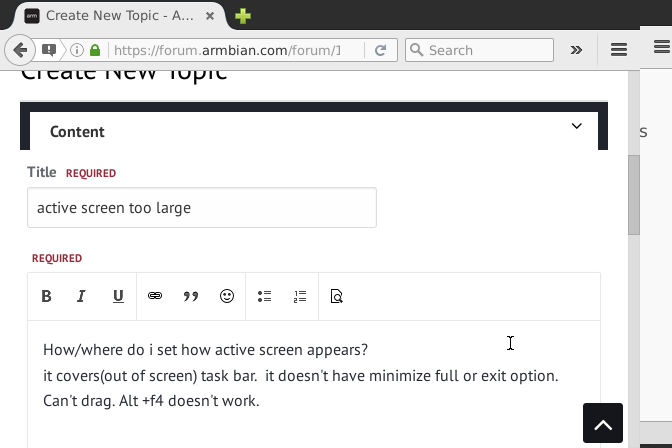Search the Community
Showing results for tags 'other'.
-
Hi all, I have a strange problem, when I make any file system changes, I can count to 10, pull out the power, and my changes are lost. My application sometimes requires changing of a settings file, and then quickish disconnection of power by the user (I know its not good, but it's a fact of the product) My current solution is to flush the write cache when I save the settings, I forget the command name, but that isn't ideal as other changes such as logging is lost. I'm using the armbian debian release at the moment. How can I change this write-cache timing to something like 2 seconds? Also, is this an SD-card technology issue or will the issue disappear for eMMC? Thanks
-
Hi everyone, I know this question has been answered earlier, but maybe something has changed with the recent versions of U-boot and kernel. So, is there any progress with support of NAND flash with A20 CPU in mainline kernel and U-boot? If NAND is not supported in U-boot, is it possible to load mainline kernel from legacy u-boot?
-
Hello! please let me know how to run properly bme280 i2c sensor I install https://github.com/adafruit/Adafruit_Python_BME280 but orange pi pi + and banana pi displays bugs: python bme280.py Traceback (most recent call last): File "bme280.py", line 5, in <module> sensor = BME280(mode=BME280_OSAMPLE_8) File "/var/www/nettemp/modules/sensors/i2c/BME280/Adafruit_BME280.py", line 90, in __init__ self._load_calibration() File "/var/www/nettemp/modules/sensors/i2c/BME280/Adafruit_BME280.py", line 96, in _load_calibration self.dig_T1 = self._device.readU16LE(BME280_REGISTER_DIG_T1) File "build/bdist.linux-armv7l/egg/Adafruit_GPIO/I2C.py", line 185, in readU16LE File "build/bdist.linux-armv7l/egg/Adafruit_GPIO/I2C.py", line 164, in readU16 File "build/bdist.linux-armv7l/egg/Adafruit_PureIO/smbus.py", line 173, in read_word_data IOError: [Errno 70] Communication error on send Regards
-
I'm trying to use bsp kernel from vendor which 3.10 on latest mainline u-boot for a64 sunxi boards. I've seen 32 lands will work[1] did anyone tried on 64 lands, I'm getting kernel boot hang[2]. tweaked some dw ddr pll but no help, I'm writing here did any armbian user might have tried this. Any help? [1] http://linux-sunxi.org/Mainline_U-Boot#Legacy_kernel_won.27t_start [2] https://paste.ubuntu.com/26216519/
-
Hi! I am trying to set sudo chmod 777 /sys/class/leds/red_led/brightness It works, but after restart the system reverts my changes. I think there is some init file that changes it. Any tip?
-
I want to use mainline kernel but I need graphic accleration too. Hope developers will achieve soon.
-
Hello to everybody and happy holidays... I have a rather simple question..i have installed OOlite but it seems a little old as version and the expansions seems to need newer version...so does anybody knows which is the latest versions that i can install on my Beelink X2 ...? Also as a sidenote when i launch the application the mouse cursor flashes rather annoyingly so if there is a solution to this it would be nice.... TIA
-
Hi all. I am not sure but it seems that all my Orange Pi boards will reboot by itself. I assume it is a setting some-ware as I see in the syslog something about unattended upgrades. If it is a setting where can I switch that off ? Regards.
-
I have a script, that should turn off the usb power (i need to turn off smog-meter, in order to preserve laser). It should actually work in a way, that turns on, measures, turns off and waits for the next iteration. The code used I believe on A20 is: /usr/bin/sunxi-pio -m PH26'' however it does not work on H2+ Any suggestion, what would work?
-
Hi I am trying to prepare SD card that I will be able to copy the same image to several boards: - I have my final OS on EMMC of "mother" board(installed with nand-sata-install), - copy os to SD card using dd if=...of=.., so I got .img file How to clone emmc content to another boards? I know I can use nand-sata -install (preprare my final OS on SD card and the copy to all boards), but it is not quick way. Raw copy is much faster. Any ideas? Of course dd if=my.img of=/emmc does not work - some problem with boot.
-
Hello, I run my program system as a service in console mode, so no login is needed. The Linux system starts up almost quietly after changes in boot.scr. The only "small" thing that needs a solution is the login prompt. How can I prevent login prompt from appearing? I've tried some autologin options I found for different Linux systems, but they didn't work for me. Any suggestion?
-
Good day guys! Faced with this problem after keyboard emulation with libcomposite does not print the "G" button echo "\0\0\x10\0\0\0\0\0" anyone noticed such a problem? I would be very grateful for advice!
-
There are already several boards with the small SPI flash installed. This is perfect for the u-boot storage. Than the board starts from this SPI flash and looks for the /boot folder on SD card and USB storage. I've moved the system from the SD to USB HDD included the /boot folder and removed the SD card. When I power-on the board, the HDD starts and everything works fine. But when rebooted, the HDD is suspended at the shutdown end and the u-boot doesn't wait until it starts again and the booting fails as "No USB storage found". Is there any way how to disable the HDD suspend in the system? I was looking around how to disable this function somehow in the HDD itself ( Maxtor HDD), but nothing found. I've tested several other USB HDDs and external USB/SATA adapters and it's common for all of them.
-
Good evening! Is there anyone experience in installing the drivers for this device? The official website has the driver vga2usb-3.30.2.10-raspbian-4.4.11-v7+-arm.deb which apparently is rigidly attached to the core. Does anyone have any ideas on installation?
-
How/where do i set how active screen appears? it covers(out of screen) task bar. it doesn't have minimize full or exit option. Can't drag. Alt +f4 doesn't work.
-
Did anyone get kernel 4.14 running on any H2+? If yes, can you submit a complete boot log?
-
Hi, I need wifi working on an A20 board. Managed to compile the driver and change coherent_pool value to 2M and made everything work when booting from the SD card. After that I made a nand install using the nand_sata_install.sh script with minor modifications (partition+sizes). The system boots and everything is working right except the modprobe -v st7601Usta fails with exec format error. Dmesg says: st7601Usta: disagrees about version of symbol module_layout Recompiling the driver and reinstalling it does nothing. As I understand the nand_sata_install script uses the same linux image only converted from zImage to uImage. Shouldn't the module work just out of the box after SD to NAND transition or am I missing something. Best regards, Mihai
-
Is it possible to include sysrq support in the beta kernel? Thanks.
-
Hi guys! After moving my project from Raspberry to Orange i`ve got an issue with gpio access. I`m using Lighttpd as webserver and running python scripts from touching buttons there. But on armbian it doesn`t work because of permissions settings. here is screenshot of simple script that turns on led tried lots of google finds, but without any success. What is wrong? oh, i`m using pyA20 library
-
What is a good h2/h3 board to start getting into armbian? I see that there are a few vendors with issues so just wanted to see what is reliable. Wifi + BTLE would be a plus. Thanks
-
Hi Guys, I put this script in profile.d and my machine can't launch to the desktop. #!/bin/bash while true do str=`ls /home/lufa/Shared/QT/myapp* | sort -n -t _ -k 2 | tail -n1` if [ ! `pgrep $str` ] ; then $str fi sleep 30 done It seems that this file prevent to run desktop. I can't connect to my board by UART terminal and WiFi What is your suggestion? I am thinking to explore SD card, then change in this script true->false and then it should work. However, what tools can I use to explore the SD card which contains OS image? And is it a fully safe way? Or maybe I should mount this SD card on some other linux device and I will able to edit it?? I managed to fix it - just mount this SD card on some linux machine and edit...so it is easy but I am not pro user
-
For a project, I need the Linux desktop to be set to 16 bits per pixel. I can't find any documentation about how to do this on the mainline kernel. Anyone?
-
I have 2 32GB cards, one does 40/20MB/s the other 80/10MB/s, +-, as measured. Both class 10. I understand there are some limits on the SD bus, thus you can not use max speed a card may eventually provide. So my question, which one would be preferred ti be be used? 40/20 or 80/10. Thanks.
-
Hi, I have problem installing the program. It always stops on the message: "Setting up shared-mime-info (1.5-2ubuntu0.1)" I try reinstalling system, format micro sd card etc...still same error...
-
Hello, 1. How to boot an armbian (desktop version) without a graphical interface xfce ? - only text "terminal" 2. I want to be able to turn it on again