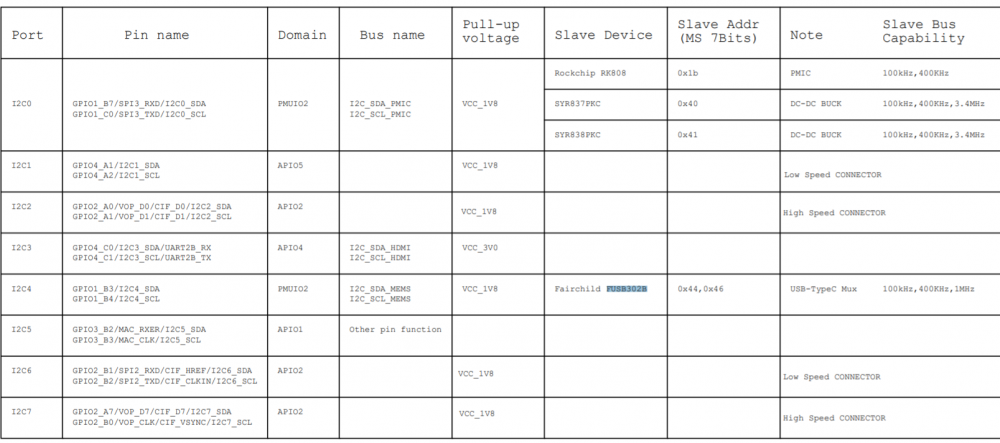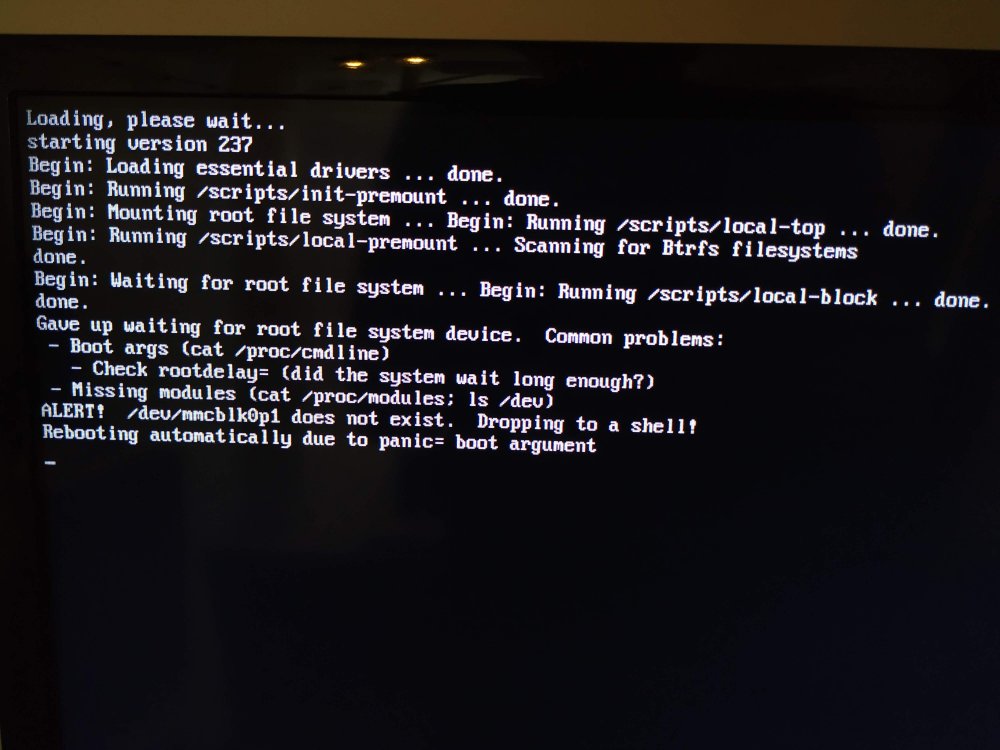Search the Community
Showing results for tags 'rockpi-4b'.
-
Hello, is it possible to install WiringPi on Rock Pi 4? I tried to install WiringX using the instructions on https://github.com/wiringX/wiringX , but after installing it the command "gpio" is not present. Any hint on how to get "gpio" command on Rock Pi 4? Thanks
-
Hello, ttyS2 is used for console output by default. In my application I need this port for custom communication. Is there any way to disable the console on it? Thanks
-
Hi, I am using Armbian_19.11.3_Rockpi-4b_buster_current_5.3.11_desktop. Facing issue when trying to use USB devices in the upper USB 3 port on a Rock Pi 4 v1.3. This port also supports USB OTG. The switch is set to Host mode. The storage is detected occasionally, while most of the time it does not work. dmesg contains no reference to the connected storage: $ dmesg | grep usb [ 0.000000] Kernel command line: root=UUID=590fca6f-9771-4245-86a7-34712bfe535b rootwait rootfstype=ext4 console=ttyS2,1500000 console=tty1 panic=10 consoleblank=0 loglevel=1 ubootpart=7ef2aff3-01 usb-storage.quirks=0x2537:0x1066:u,0x2537:0x1068:u cgroup_enable=cpuset cgroup_memory=1 cgroup_enable=memory swapaccount=1 [ 5.284733] usbcore: registered new interface driver usbfs [ 5.287156] usbcore: registered new interface driver hub [ 5.292587] usbcore: registered new device driver usb [ 50.127245] usbcore: registered new interface driver pegasus [ 50.129170] usbcore: registered new interface driver rtl8150 [ 50.132096] usbcore: registered new interface driver r8152 [ 50.134404] usbcore: registered new interface driver dm9601 [ 50.136578] usbcore: registered new interface driver CoreChips [ 50.139442] usbcore: registered new interface driver smsc75xx [ 50.141440] usbcore: registered new interface driver smsc95xx [ 50.143765] usbcore: registered new interface driver plusb [ 50.145608] usbcore: registered new interface driver MOSCHIP usb-ethernet driver [ 50.374451] ehci-platform fe380000.usb: EHCI Host Controller [ 50.375497] ehci-platform fe380000.usb: new USB bus registered, assigned bus number 1 [ 50.381185] ehci-platform fe380000.usb: irq 31, io mem 0xfe380000 [ 50.395266] ehci-platform fe380000.usb: USB 2.0 started, EHCI 1.00 [ 50.408238] usb usb1: New USB device found, idVendor=1d6b, idProduct=0002, bcdDevice= 5.03 [ 50.408790] usb usb1: New USB device strings: Mfr=3, Product=2, SerialNumber=1 [ 50.409190] usb usb1: Product: EHCI Host Controller [ 50.409557] usb usb1: Manufacturer: Linux 5.3.11-rockchip64 ehci_hcd [ 50.410635] usb usb1: SerialNumber: fe380000.usb [ 50.468500] ehci-platform fe3c0000.usb: EHCI Host Controller [ 50.469493] ehci-platform fe3c0000.usb: new USB bus registered, assigned bus number 2 [ 50.475359] ehci-platform fe3c0000.usb: irq 33, io mem 0xfe3c0000 [ 50.491432] ehci-platform fe3c0000.usb: USB 2.0 started, EHCI 1.00 [ 50.501308] usb usb2: New USB device found, idVendor=1d6b, idProduct=0002, bcdDevice= 5.03 [ 50.502470] usb usb2: New USB device strings: Mfr=3, Product=2, SerialNumber=1 [ 50.502888] usb usb2: Product: EHCI Host Controller [ 50.503283] usb usb2: Manufacturer: Linux 5.3.11-rockchip64 ehci_hcd [ 50.503650] usb usb2: SerialNumber: fe3c0000.usb [ 50.585291] ohci-platform fe3a0000.usb: Generic Platform OHCI controller [ 50.587119] ohci-platform fe3a0000.usb: new USB bus registered, assigned bus number 3 [ 50.592909] ohci-platform fe3a0000.usb: irq 32, io mem 0xfe3a0000 [ 50.664813] usb usb3: New USB device found, idVendor=1d6b, idProduct=0001, bcdDevice= 5.03 [ 50.665289] usb usb3: New USB device strings: Mfr=3, Product=2, SerialNumber=1 [ 50.666380] usb usb3: Product: Generic Platform OHCI controller [ 50.666764] usb usb3: Manufacturer: Linux 5.3.11-rockchip64 ohci_hcd [ 50.667113] usb usb3: SerialNumber: fe3a0000.usb [ 50.720807] ohci-platform fe3e0000.usb: Generic Platform OHCI controller [ 50.722470] ohci-platform fe3e0000.usb: new USB bus registered, assigned bus number 4 [ 50.728607] ohci-platform fe3e0000.usb: irq 34, io mem 0xfe3e0000 [ 50.799943] usb usb4: New USB device found, idVendor=1d6b, idProduct=0001, bcdDevice= 5.03 [ 50.800404] usb usb4: New USB device strings: Mfr=3, Product=2, SerialNumber=1 [ 50.800802] usb usb4: Product: Generic Platform OHCI controller [ 50.801176] usb usb4: Manufacturer: Linux 5.3.11-rockchip64 ohci_hcd [ 50.801528] usb usb4: SerialNumber: fe3e0000.usb [ 50.897341] usbcore: registered new interface driver usb-storage [ 52.303330] usbcore: registered new interface driver usbhid [ 52.303335] usbhid: USB HID core driver [ 53.090803] OF: graph: no port node found in /syscon@ff770000/usb2-phy@e450/otg-port [ 53.093318] usb usb5: New USB device found, idVendor=1d6b, idProduct=0002, bcdDevice= 5.03 [ 53.093324] usb usb5: New USB device strings: Mfr=3, Product=2, SerialNumber=1 [ 53.093329] usb usb5: Product: xHCI Host Controller [ 53.093334] usb usb5: Manufacturer: Linux 5.3.11-rockchip64 xhci-hcd [ 53.093338] usb usb5: SerialNumber: xhci-hcd.0.auto [ 53.095135] usb usb6: We don't know the algorithms for LPM for this host, disabling LPM. [ 53.095238] usb usb6: New USB device found, idVendor=1d6b, idProduct=0003, bcdDevice= 5.03 [ 53.095244] usb usb6: New USB device strings: Mfr=3, Product=2, SerialNumber=1 [ 53.095249] usb usb6: Product: xHCI Host Controller [ 53.095253] usb usb6: Manufacturer: Linux 5.3.11-rockchip64 xhci-hcd [ 53.095257] usb usb6: SerialNumber: xhci-hcd.0.auto [ 53.100145] usb usb7: New USB device found, idVendor=1d6b, idProduct=0002, bcdDevice= 5.03 [ 53.100150] usb usb7: New USB device strings: Mfr=3, Product=2, SerialNumber=1 [ 53.100155] usb usb7: Product: xHCI Host Controller [ 53.100160] usb usb7: Manufacturer: Linux 5.3.11-rockchip64 xhci-hcd [ 53.100164] usb usb7: SerialNumber: xhci-hcd.1.auto [ 53.101778] usb usb8: We don't know the algorithms for LPM for this host, disabling LPM. [ 53.101822] usb usb8: New USB device found, idVendor=1d6b, idProduct=0003, bcdDevice= 5.03 [ 53.101825] usb usb8: New USB device strings: Mfr=3, Product=2, SerialNumber=1 [ 53.101828] usb usb8: Product: xHCI Host Controller [ 53.101830] usb usb8: Manufacturer: Linux 5.3.11-rockchip64 xhci-hcd [ 53.101833] usb usb8: SerialNumber: xhci-hcd.1.auto [ 54.194069] usb 8-1: new SuperSpeed Gen 1 USB device number 2 using xhci-hcd [ 54.219860] usb 8-1: New USB device found, idVendor=8564, idProduct=1000, bcdDevice=11.00 [ 54.219871] usb 8-1: New USB device strings: Mfr=1, Product=2, SerialNumber=3 [ 54.219878] usb 8-1: Product: Mass Storage Device [ 54.219885] usb 8-1: Manufacturer: JetFlash [ 54.219892] usb 8-1: SerialNumber: 72Z6UO7B9R2GAU45 [ 54.221852] usb-storage 8-1:1.0: USB Mass Storage device detected [ 54.223204] scsi host0: usb-storage 8-1:1.0 [ 54.228901] usbcore: registered new interface driver uas [ 59.801887] phy phy-ff770000.syscon:usb2-phy@e450.2: charger = USB_DCP_CHARGER It works with the Radxa Debian Stretch image with Linux 4.4.154-99-rockchip-g5b699a48544d: [ 3.117507] rockchip-dwc3 usb0: USB HOST connected [ 3.426644] usb 8-1: new SuperSpeed USB device number 2 using xhci-hcd [ 3.444057] usb 8-1: New USB device found, idVendor=0080, idProduct=a001 [ 3.444673] usb 8-1: New USB device strings: Mfr=1, Product=2, SerialNumber=3 [ 3.445322] usb 8-1: Product: External USB 3.0 [ 3.445735] usb 8-1: Manufacturer: TOSHIBA [ 3.446113] usb 8-1: SerialNumber: 201503310007F [ 4.138675] usb 7-1: new SuperSpeed USB device number 2 using xhci-hcd [ 4.160143] usb 7-1: New USB device found, idVendor=8564, idProduct=1000 [ 4.160746] usb 7-1: New USB device strings: Mfr=1, Product=2, SerialNumber=3 [ 4.161370] usb 7-1: Product: Mass Storage Device [ 4.161788] usb 7-1: Manufacturer: JetFlash [ 4.162159] usb 7-1: SerialNumber: 72Z6UO7B9R2GAU45 [ 4.420405] usb-storage 7-1:1.0: USB Mass Storage device detected [ 4.430414] scsi host0: usb-storage 7-1:1.0 [ 4.431253] usbcore: registered new interface driver usb-storage [ 4.438119] usbcore: registered new interface driver uas So I am guessing its a kernel issue. Thanks for your work.
-
Is there a reason this is turned off? From linux-rockchip64-current.config: # # CD-ROM/DVD Filesystems # # CONFIG_ISO9660_FS is not set # CONFIG_UDF_FS is not set # end of CD-ROM/DVD Filesystems Whereas most other configs have this enabled as modules. For example, in linux-sunxi64-current.config: # # CD-ROM/DVD Filesystems # CONFIG_ISO9660_FS=m CONFIG_JOLIET=y # CONFIG_ZISOFS is not set CONFIG_UDF_FS=m # end of CD-ROM/DVD Filesystems
-
Hi, Tested the current build (Armbian_19.11.3_Rockpi-4b_buster_current_5.3.11_desktop.7z) on a Rock Pi 4 v1.3. Working well so far the past couple of hours. Its an amazing feeling to be able to run the mainline kernel with so little issues. Some minor things: The Red Led keeps on blinking with this build. Earlier it only blinked if there was error while booting. New to this board, so this maybe incorrect. I booted up Radxa image and there also red light was blinking. Sound via 3.5 mm jack not working. Inserted earphone, no output. Sound via HDMI works. Thanks for your work. Edit- System info: aaditya@rockpi:~$ inxi -Fxz System: Host: rockpi Kernel: 5.3.11-rockchip64 aarch64 bits: 64 compiler: gcc v: 8.3.0 Desktop: Xfce 4.12.4 Distro: Armbian GNU/Linux 10 (buster) Machine: Type: ARM Device System: Radxa ROCK Pi 4 details: N/A serial: <filter> CPU: Topology: 6-Core (2-Die) model: N/A variant-1: cortex-a53 variant-2: cortex-a72 bits: 64 type: MCP MCM arch: ARMv8 rev: 4 features: Use -f option to see features bogomips: 0 Speed: 1800 MHz min/max: 408/1512:2016 MHz Core speeds (MHz): 1: 408 2: 408 3: 408 4: 408 5: 1800 6: 1800 Graphics: Device-1: display-subsystem driver: rockchip_drm v: N/A bus ID: N/A Device-2: rk3399-dw-hdmi driver: dwhdmi_rockchip v: N/A bus ID: N/A Device-3: rk3399-mali driver: panfrost v: kernel bus ID: N/A Display: x11 server: X.Org 1.20.4 driver: modesetting unloaded: fbdev resolution: 1920x1080~60Hz OpenGL: renderer: llvmpipe (LLVM 7.0 128 bits) v: 3.3 Mesa 18.3.6 direct render: Yes Audio: Device-1: rk3399-dw-hdmi driver: dwhdmi_rockchip bus ID: N/A Device-2: simple-audio-card driver: asoc_simple_card bus ID: N/A Sound Server: ALSA v: k5.3.11-rockchip64 Network: Device-1: rk3399-gmac driver: rk_gmac_dwmac v: N/A port: N/A bus ID: N/A IF: eth0 state: down mac: <filter> IF-ID-1: dummy0 state: down mac: <filter> IF-ID-2: wlan0 state: up mac: <filter> Drives: Local Storage: total: 44.52 GiB used: 15.60 GiB (35.1%) ID-1: /dev/mmcblk1 model: EB1QT size: 29.81 GiB ID-2: /dev/sda type: USB vendor: Transcend model: JetFlash Transcend 16GB size: 14.70 GiB Partition: ID-1: / size: 28.98 GiB used: 3.16 GiB (10.9%) fs: ext4 dev: /dev/mmcblk1p1 ID-2: /var/log size: 48.4 MiB used: 4.2 MiB (8.6%) fs: ext4 dev: /dev/zram0 Sensors: Missing: Required tool sensors not installed. Check --recommends Info: Processes: 183 Uptime: 6m Memory: 3.78 GiB used: 534.1 MiB (13.8%) Init: systemd Compilers: gcc: 8.3.0 Shell: bash v: 5.0.3 inxi: 3.0.32 dmesg attached. dmesg-armbian-buster-current-rockpi4.txt
-
I have tried the following: ------------------------------------------------------------------------ CONVERT dtb to dts ------------------------------------------------------------------------ dtc -I dtb -O dts /boot/dtb-4.4.192-rockchip64/rockchip/rk3399-rockpi4b.dtb -o /boot/dtb-4.4.192-rockchip64/rockchip/rk3399-rockpi4b.dts ------------------------------------------------------------------------ EDIT dts ------------------------------------------------------------------------ nano /boot/dtb-4.4.192-rockchip64/rockchip/rk3399-rockpi4b.dts ---------------------------------------------------------------------------------- uart4 enabled: serial@ff370000 { compatible = "rockchip,rk3399-uart\0snps,dw-apb-uart"; reg = < 0x00 0xff370000 0x00 0x100 >; clocks = < 0x31 0x06 0x31 0x22 >; clock-names = "baudclk\0apb_pclk"; interrupts = < 0x00 0x66 0x04 0x00 >; reg-shift = < 0x02 >; reg-io-width = < 0x04 >; pinctrl-names = "default"; pinctrl-0 = < 0x81 >; status = "okay"; assigned-clocks = < 0x31 0x0c >; assigned-clock-parents = < 0x31 0x01 >; phandle = < 0x114 >; }; uart4 disable as it uses the same pins as SPI1: serial@ff370000 { compatible = "rockchip,rk3399-uart\0snps,dw-apb-uart"; reg = < 0x00 0xff370000 0x00 0x100 >; clocks = < 0x31 0x06 0x31 0x22 >; clock-names = "baudclk\0apb_pclk"; interrupts = < 0x00 0x66 0x04 0x00 >; reg-shift = < 0x02 >; reg-io-width = < 0x04 >; pinctrl-names = "default"; pinctrl-0 = < 0x81 >; status = "disable"; assigned-clocks = < 0x31 0x0c >; assigned-clock-parents = < 0x31 0x01 >; phandle = < 0x114 >; }; spi1 is disabled: spi@ff1d0000 { compatible = "rockchip,rk3399-spi\0rockchip,rk3066-spi"; reg = < 0x00 0xff1d0000 0x00 0x1000 >; clocks = < 0x08 0x48 0x08 0x15c >; clock-names = "spiclk\0apb_pclk"; dmas = < 0x41 0x0c 0x41 0x0d >; dma-names = "tx\0rx"; interrupts = < 0x00 0x35 0x04 0x00 >; pinctrl-names = "default"; pinctrl-0 = < 0x4d 0x4e 0x4f 0x50 >; #address-cells = < 0x01 >; #size-cells = < 0x00 >; status = "disabled"; phandle = < 0x106 >; }; SP1 enable: spi@ff1d0000 { compatible = "rockchip,rk3399-spi\0rockchip,rk3066-spi"; reg = < 0x00 0xff1d0000 0x00 0x1000 >; clocks = < 0x08 0x48 0x08 0x15c >; clock-names = "spiclk\0apb_pclk"; dmas = < 0x41 0x0c 0x41 0x0d >; dma-names = "tx\0rx"; interrupts = < 0x00 0x35 0x04 0x00 >; pinctrl-names = "default"; pinctrl-0 = < 0x4d 0x4e 0x4f 0x50 >; #address-cells = < 0x01 >; #size-cells = < 0x00 >; status = "okay"; phandle = < 0x106 >; }; save CTRL-O exit: CTRL-X ------------------------------------------------------------------------ CONVERT (BACK) dts to dtb ------------------------------------------------------------------------ dtc -I dts -O dtb /boot/dtb-4.4.192-rockchip64/rockchip/rk3399-rockpi4b.dts -o /boot/dtb-4.4.192-rockchip64/rockchip/rk3399-rockpi4b.dtb reboot And it never wakes up again! Is there any way to make the SPI working on this board??
-
Hello, i'm experiencing random reboots on my RockPi 4b. I firstly recognoized this when my Squid Proxy Server was not working anymore because it had no permissions to its var/log/squid directory. What i saw (lsblk) that /var/log/ is only of a size of 50mb. Will that be the cause for the reboots? Does the system crash when the logs are full? My System is a Rock Pi 4b with 32gb emmc storage. Debian Stretch with Armbian Linux 4.4.192-rockchip64 Armbian Release 5.90 (i dont know how to change to the next version as armbian-config does not provide the switch to next button) Output or Armbianmonitor -u http://ix.io/22oZ
-
I would like to enable SPI on RockPi4, but I don't know how. Further I did a list of I2C devices, also I can't figure out where those I2C devices are suppposed to be: pi@rockpi:~$ sudo sudo i2cdetect -l i2c-0 i2c rk3x-i2c I2C adapter i2c-1 i2c rk3x-i2c I2C adapter i2c-2 i2c rk3x-i2c I2C adapter i2c-4 i2c rk3x-i2c I2C adapter i2c-7 i2c rk3x-i2c I2C adapter i2c-9 i2c DesignWare HDMI I2C adapter This is I2C map from schematics: Note, the listing is different: 0, 1, 2, 4, 7, 9 VS. 0, 1, 2, 3, 4, 6, 7 from schematics. Now probing: pi@rockpi:~$ sudo i2cdetect -y 0 0 1 2 3 4 5 6 7 8 9 a b c d e f 00: -- -- -- -- -- -- -- -- -- -- -- -- -- 10: -- -- -- -- -- -- -- -- -- -- -- UU -- -- -- -- 20: -- -- -- -- -- -- -- -- -- -- -- -- -- -- -- -- 30: -- -- -- -- -- -- -- -- -- -- -- -- -- -- -- -- 40: UU UU -- -- -- -- -- -- -- -- -- -- -- -- -- -- 50: -- -- -- -- -- -- -- -- -- -- -- -- -- -- -- -- 60: -- -- -- -- -- -- -- -- -- -- -- -- -- -- -- -- 70: -- -- -- -- -- -- -- -- This one is correct 0x40, 0x41, 0x1b shall be used by system pi@rockpi:~$ sudo i2cdetect -y 1 0 1 2 3 4 5 6 7 8 9 a b c d e f 00: -- -- -- -- -- -- -- -- -- -- -- -- -- 10: -- UU -- -- -- -- -- -- -- -- -- -- -- -- -- -- 20: -- -- -- -- -- -- -- -- -- -- -- -- -- -- -- -- 30: -- -- -- -- -- -- -- -- -- -- -- -- -- -- -- -- 40: -- -- -- -- -- -- -- -- -- -- -- -- -- -- -- -- 50: -- -- -- -- -- -- -- -- -- -- -- -- -- -- -- -- 60: -- -- -- -- -- -- -- -- -- -- -- -- -- -- -- -- 70: -- -- -- -- -- -- -- -- 0x11 Not in the map, possibly audio IC from schematics - ES8316? pi@rockpi:~$ sudo i2cdetect -y 9 0 1 2 3 4 5 6 7 8 9 a b c d e f 00: -- -- -- -- -- -- -- -- -- -- -- -- -- 10: -- -- -- -- -- -- -- -- -- -- -- -- -- -- -- -- 20: -- -- -- -- -- -- -- -- -- -- -- -- -- -- -- -- 30: 30 -- -- -- -- -- -- -- -- -- -- -- -- -- -- -- 40: -- -- -- -- -- -- -- -- -- -- -- -- -- -- -- -- 50: -- -- -- -- -- -- -- -- -- -- -- -- -- -- -- -- 60: -- -- -- -- -- -- -- -- -- -- -- -- -- -- -- -- 70: -- -- -- -- -- -- -- -- 0x30 is not in the map. FUSB302B chip in the map 0x44, 0x46 doesn't exist? I would like to use I2C_7 GPIO2_A7/VOP_D7/CIF_D7/I2C7_SDA and GPIO2_B0/VOP_CLK/CIF_VSYNC/I2C7_SCL these are located on RPI header pin 3,5 ; which I2C device is this? How to enable SPI device? I wold like to connect a SPI slave on RPI header - same SPI channel as SPI flash which is not mounted. EDIT: pi@rockpi:~$ sudo i2cdetect -y 7 0 1 2 3 4 5 6 7 8 9 a b c d e f 00: -- -- -- -- -- -- -- -- -- -- -- -- -- 10: -- -- -- -- -- -- -- -- -- -- -- -- -- -- -- -- 20: -- -- -- -- -- -- -- -- -- -- -- -- -- -- -- -- 30: -- -- -- -- -- -- -- -- 38 -- -- -- -- -- -- -- 40: -- -- -- -- -- -- -- -- -- -- -- -- -- -- -- -- 50: -- -- -- -- -- -- -- -- -- -- -- -- -- -- -- -- 60: -- -- -- -- -- -- -- -- 68 -- -- -- -- -- -- -- 70: -- -- -- -- -- -- -- -- OK, these are devices connected on RPI header I2C7.
-
Hi, I just bought a Rock Pi4B v1.4 recently. I tried to boot it with https://dl.armbian.com/rockpi-4b/Debian_buster_default_desktop.7z and https://dl.armbian.com/rockpi-4b/Ubuntu_bionic_default_desktop.7z However it was all in vain. I also had tried SDCard and emmc but none of them worked. Any suggestion? Thanks
-
My board is rockpi4b After starting, unplug or restart the display, the display will display armbian desktop directly, indicating that armbian is started normally, but there is no normal signal to the display.After restarting, you must switch the monitor power or unplug the hdmi cable to display. This is not a problem if you use the official debian of rock and the armbian5.67 downloaded from rock's official website. And i want to use gpio lib in armbian such as libmraa ,how should i do?
-
Hi there, I have a rockpi 4b running armbian bionic desktop legacy kernel 4.4y on a 128 GB emmc module, I’d like to use this machine as a server. I was just tinkering around with Plex, .bashrc and crontab while all of a sudden the keyboard mapping over RDP changed (e.g. > became ;, ~ became @ etc) (indication of the problem?). I tried to fix this by changing the system keyboard layout and running dpkg-reconfigure keyboard-configuration, this all didnt work. I decided to reboot the machine to see if that would work. After the reboot I could not connect to either RDP or SSH so I decided to connect the machine to a HDMI monitor. This resulted in the following output: Can anyone help me understand what I am seeing here and how this could have happened ? Is this even Ubuntu ? Or is this GRUB ? Where in the boot process is this ? My guess is that the whole EMMC is disconnected but this seems very weird since I did not touch the board in any way. (I have no SD installed) I’m now thinking of solving this problem by attaching the emmc to a sd reader and backing up the etc,home,opt,root,srv,usr and var folder, reflashing the image and putting the folders back. This is however a very destructive process so I hope something less destructive is possible. I also even don’t know if this is going to work since I have no idea how this problem was caused. Can anyone help me please ? Thanx in advance! Thank you in advance
-
The buster image boots up, and has both Ethernet and Wifi devices enabled. But no IP packets leave or reach the board, trying both dhcp or static setup, on ipv4 and ipv6. Ping shows destination unreachable msgs. Eth0 interface shows up in desktop GUI as well as armbian-config tool and with ip interface command Switching to an eMMC with bionic image works fine.
-
As the title, I successfully flashed my spi flash according to Radxa official course but my board could not boot. I found when I inserted the SDcard and connected the nvme disk which both was flashed lastly Armbian buster image, my board can boot and boot from nvme disk. It looks like an SD card can boot nvme because start the sd card central subsystem first and then run the system in nvme. now i want to boot Armbian from nvme disk and don't insert SDcard, what should I do?
-
Hi, I am running " Linux server 5.1.0-rockchip64 #5.89 SMP Fri Jun 21 13:42:34 CEST 2019 aarch64 GNU/Linux " and trying to switch off the green light somewhere at " /sys/class/leds/power ", but was unable to find the proper setting to switch it off. Anyone can give me a hand please? cheers
-
Hi there, I'd like to point out that the armbian buster (Armbian_5.90_Rockpi-4b_Debian_buster_default_4.4.182_desktop) and armbian bionic images are not booting on the rockpi 4b at this time. I've tried both etcher and win32disk imager. The armbian stretch image is booting just fine (ruling out SD and usb-C power issues i guess ?) I've searched the forum and have not found a mention of his, therefore I'd like to do this now. I unfortunatly don't know how to record boot messages at this time. If anyone is able to provide a quide to this I'd be happy to record the messages. The guides I've found so far are unfortunatly very confusing to me. The only information I'm able to provide at this time is that im seeing the green light of the rockpi combined with two quick red flashes. Just out of interest, are these most likely issues from the implementation of the new debian buster version (and will thus most likely be solved quickly ?) or is this a broader issue with the rockpi RK3399? I know no one can't answer these questions due to the lack of data, but I'd like to know what your engineering intuition sais. Thank you.
-
I just installed Armbian 5.88 for Rock Pi 4B and bluetooth is not working. I'm using ARMBIAN 5.88 stable Debian GNU/Linux 9 (stretch) 4.4.180-rockchip64 Do you need further information? Got it working without compiling the new kernel. i manually ran the last steps of https://github.com/armbian/build/blob/master/config/sources/rockchip64.conf and copied rk3399-bluetooth.service and brcm_patchram_plus_rk3399 onto the device and set up the service... after a reboot Bluetooth is working fine. Thats great!
-
I have the following hat http://wiki.seeedstudio.com/Raspberry_Pi_Relay_Board_v1.0 my image detects the i2c interfaces and mounts them in /dev as i2c-0 i2c-1 i2c-3 i2c-4, I can scan the different i2c interfaces as folloging interface i2cdetect -y 1 root@rockpi:~# i2cdetect -y 1 0 1 2 3 4 5 6 7 8 9 a b c d e f 00: -- -- -- -- -- -- -- -- -- -- -- -- -- 10: UU 11 -- -- -- -- -- -- -- -- -- -- -- -- -- -- 20: -- -- -- -- -- -- -- -- -- -- -- -- -- -- -- -- 30: -- -- -- -- -- -- -- -- -- -- -- -- -- -- -- -- 40: -- -- -- -- -- -- -- -- -- -- -- -- -- -- -- -- 50: -- -- -- -- -- -- -- -- -- -- -- -- -- -- -- -- 60: -- -- -- -- -- -- -- -- -- -- -- -- -- -- -- -- 70: -- -- -- -- -- -- -- -- I have set 0x20 address on my relay Board but cannot see the interface. Has anyone a hint what configuration settings i need to change Many Thanks Roman
-
Hello, I'm trying to activate the uart interface Gpio 8 + 10 on the rock pi4. I have currently installed the image of radxa. --> ARMBIAN 5.67 user-built Debian GNU/Linux 9 (stretch) 4.4.154-rk3399rockpi4b My Linux knowledge is still in the beginning. Who can help me to activate the upart interface Gpio 8 + 10 on the rock pi4. Thank you
-
I am attempting to use an arduino uno on a rockpi4 using armbian. The device is connecting but not bringing up /dev/ttyusb0. uname -a Linux rockpi4b 4.4.154-rk3399rockpi4b #26 SMP Mon Dec 10 09:26:20 CST 2018 aarch64 GNU/Linux dmesg [ 98.230808] usb 7-1: new full-speed USB device number 3 using xhci-hcd [ 98.346089] usb 7-1: New USB device found, idVendor=1a86, idProduct=7523 [ 98.346115] usb 7-1: New USB device strings: Mfr=0, Product=2, SerialNumber=0 [ 98.346130] usb 7-1: Product: USB2.0-Serial lsusb -t /: Bus 08.Port 1: Dev 1, Class=root_hub, Driver=xhci-hcd/1p, 5000M /: Bus 07.Port 1: Dev 1, Class=root_hub, Driver=xhci-hcd/1p, 480M |__ Port 1: Dev 4, If 0, Class=Vendor Specific Class, Driver=, 12M /: Bus 06.Port 1: Dev 1, Class=root_hub, Driver=xhci-hcd/1p, 5000M /: Bus 05.Port 1: Dev 1, Class=root_hub, Driver=xhci-hcd/1p, 480M /: Bus 04.Port 1: Dev 1, Class=root_hub, Driver=ohci-platform/1p, 12M /: Bus 03.Port 1: Dev 1, Class=root_hub, Driver=ohci-platform/1p, 12M |__ Port 1: Dev 2, If 0, Class=Human Interface Device, Driver=usbhid, 12M |__ Port 1: Dev 2, If 1, Class=Human Interface Device, Driver=usbhid, 12M /: Bus 02.Port 1: Dev 1, Class=root_hub, Driver=ehci-platform/1p, 480M /: Bus 01.Port 1: Dev 1, Class=root_hub, Driver=ehci-platform/1p, 480M lsusb -v Bus 007 Device 003: ID 1a86:7523 QinHeng Electronics HL-340 USB-Serial adapter Couldn't open device, some information will be missing Device Descriptor: bLength 18 bDescriptorType 1 bcdUSB 1.10 bDeviceClass 255 Vendor Specific Class bDeviceSubClass 0 bDeviceProtocol 0 bMaxPacketSize0 8 idVendor 0x1a86 QinHeng Electronics idProduct 0x7523 HL-340 USB-Serial adapter bcdDevice 2.63 iManufacturer 0 iProduct 2 iSerial 0 bNumConfigurations 1 Configuration Descriptor: bLength 9 bDescriptorType 2 wTotalLength 39 bNumInterfaces 1 bConfigurationValue 1 iConfiguration 0 bmAttributes 0x80 (Bus Powered) MaxPower 98mA Interface Descriptor: bLength 9 bDescriptorType 4 bInterfaceNumber 0 bAlternateSetting 0 bNumEndpoints 3 bInterfaceClass 255 Vendor Specific Class bInterfaceSubClass 1 bInterfaceProtocol 2 iInterface 0 Endpoint Descriptor: bLength 7 bDescriptorType 5 bEndpointAddress 0x82 EP 2 IN bmAttributes 2 Transfer Type Bulk Synch Type None Usage Type Data wMaxPacketSize 0x0020 1x 32 bytes bInterval 0 Endpoint Descriptor: bLength 7 bDescriptorType 5 bEndpointAddress 0x02 EP 2 OUT bmAttributes 2 Transfer Type Bulk Synch Type None Usage Type Data wMaxPacketSize 0x0020 1x 32 bytes bInterval 0 Endpoint Descriptor: bLength 7 bDescriptorType 5 bEndpointAddress 0x81 EP 1 IN bmAttributes 3 Transfer Type Interrupt Synch Type None Usage Type Data wMaxPacketSize 0x0008 1x 8 bytes bInterval 1
-
Hi Guys ! I bought a new WD Blue 3D NAND SSD (1TB). It is not detected by the USB 3.0 port but by the USB 2.0 port (tested with lsblk). What can I do to be recognized on the fast 3.0 port? I am using Armbian_5.73.190128_Rockpi-4b_Debian_stretch_dev_4.20.0 Best thanks in advance ... !
-

RockPi 4b Kernel Configuration (Solves HDMI output)
SecureXperts posted a topic in Rockchip
Hello, I would like to build my own Image. I have successfully build my img file and could flash it to my SDCard. When I boot the Image I have no Output on the HDMI port so I cannot even say if the Image is booting or not. There is also no IP address taken from my DHCP Server. How do i correct this two issues? -
Hello, I search the Documentation about LED and Its blinking status. My Board does not anymore boot, Green LED is on (not blinking) red LED is blinking regulary CPU gets very hot and no Screen output. I use the latest armbian image using the following link https://dl.armbian.com/rockpi-4b/Ubuntu_bionic_default_desktop.7z Does anyone have a hint for me Many Thanks Roman
-
Hello, When I would like to start my PPP connection my Kernel says missing Module: I use the RockPi 4b with the Image https://dl.armbian.com/rockpi-4b/Ubuntu_bionic_dev_nightly.7z root@rockpi00001:/opt/LTE# pppd call gprs & root@rockpi00001:/opt/LTE# Couldn't open the /dev/ppp device: No such file or directory modprobe: FATAL: Module ppp_generic not found in directory /lib/modules/4.20.13-rockchip64 pppd: You need to create the /dev/ppp device node by executing the following command as root: mknod /dev/ppp c 108 I have created the mknod /dev/ppp c 108 but nothing changes in terms of Modules. Could you please add this module to the next build please? Many Thanks Roman
-
This thread summarizes the efforts done to get armbian support for the new RockPi 4b. Boardspecs (from: https://wiki.radxa.com/Rockpi4/getting_started): Rockchip RK3399 64bit dual channel LPDDR4@3200Mb/s, 1GB/2GB/4GB optioal storage: eMMC module (optional) uSD card M.2 SSD (M.2 connector supports up to 2T M2 NVME SSD) display: HDMI 2.0 up to 4k@60 MIPI DSI 2 lanes via FPC connector other features: 3.5mm jack with mic MIPI CSI 2 lanes via FPC connector, support up to 800 MP camera. 802.11 ac wifi Bluetooth 5.0 USB 3.0 OTG X1, hardware switch for host/device switch, upper one USB 3.0 HOST X1, dedicated USB 3.0 channel, lower one USB 2.0 HOST X2 GbE LAN with PoE support (hat required!) 40-pin expansion header USB PD, support USB Type C PD 2.0, 9V/2A, 12V/2A, 15V/2A, 20V/2A. (supports Qualcomm® Quick Charge as well) 85mm x 54mm Current support status (and some background): first dev samples arrived and @martinayotte and @TonyMac32 started to integrate it into the rockchip64 boardfamily. Radxa offers a patched kernel and u-boot based on rockchips out of tree 4.4 kernel and 2017.09 u-boot. The our rockchip64 family is based on @ayufan s u-boot (which is a fork of rockchips) but a simple patch in of raxdas defconfig and the needed devicetree files don't work (it breaks on several parts during compilation related to USB and other stuff I'm still not 100% sure why.. ). So we went for a defconfig and DT file based on the one of the RockPro64 (cause even without patching, those images booted - a lot of stuff didn't work but at least it allowed us to start getting things working). People related to Radxa forked the buildscript (https://github.com/brian541/build) and I assume that's why they can provide some 'preview' Armbian images on their site. Problem here is that they defined their kernel and their u-boot in a new linuxfamily (https://github.com/brian541/build/blob/master/config/sources/rk3399rockpi4b.conf) we simply can't have another RK3399 boardfamily (we have two, they share the kernels but not u-boot cause some boards have issues with upstream u-boot - we don't want to manage another u-boot fork nor another 4.4 kernel, it's ayufans or upstream). That's why things may need a bit of time until they work properly on the RockPi. Currently working (rockchip64-dev branch): GbE USB Wifi (but laggy) SD-Card (seems to be fine now) HDMI (not committed yet) Currently broken or with issues: SD-Card has random hangs (probably speed issues) everything else must be expected as broken at the moment. As far as I know nobody is currently working on 4.4 images and it might need some time to bring things up there. So RockPi 4b images must be considered as early wip at the moment and have to be built on your own cause we don't provide images yet. side-note: first patches are also upstream to support the board in mainline kernel (not done by us https://patchwork.kernel.org/patch/10745929/) @martinayotte & @TonyMac32 can you please correct in case I screwed something up in my summary? @Igor or @zador.blood.stained if you think the thread fits better into the 'board bring up' subforum just move it.
-
Hi all, a new RK3399 board appeared, it is called RockPi4 I have two of these beasts here already, and they works nicely - I like the small details about it (nice eMMC fixture, all heat plates on the bottom side for simple cooling, and an M.2 PICe slot for my second network card Do you see any chance to get Armbian working on that beast, and if so, what can *I* do (with my limited experience in kernel programming)? Debian is working on it already, in case you need more specific information please let me know. Any help is appreciated. So far, Michael