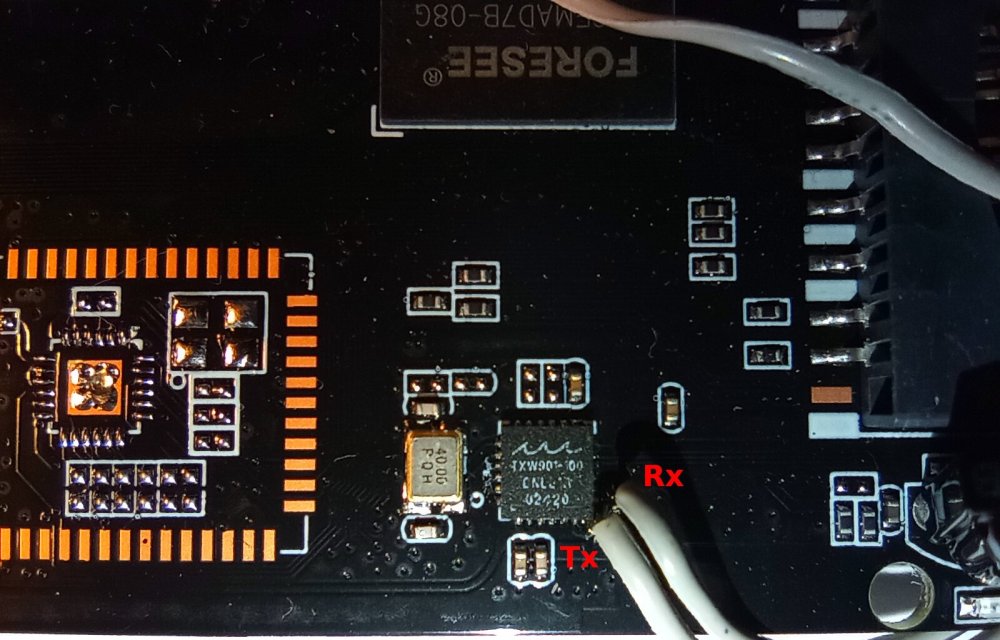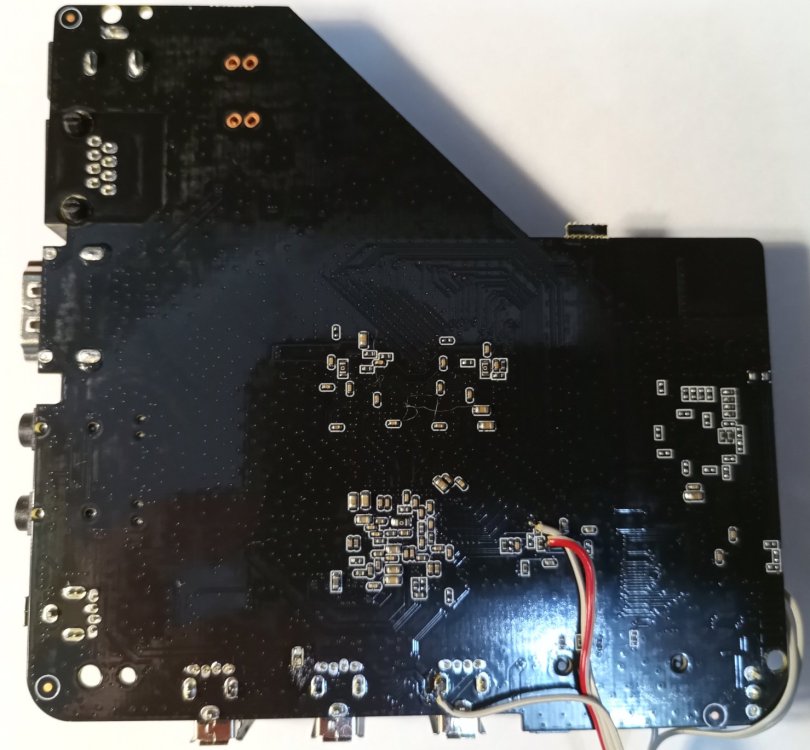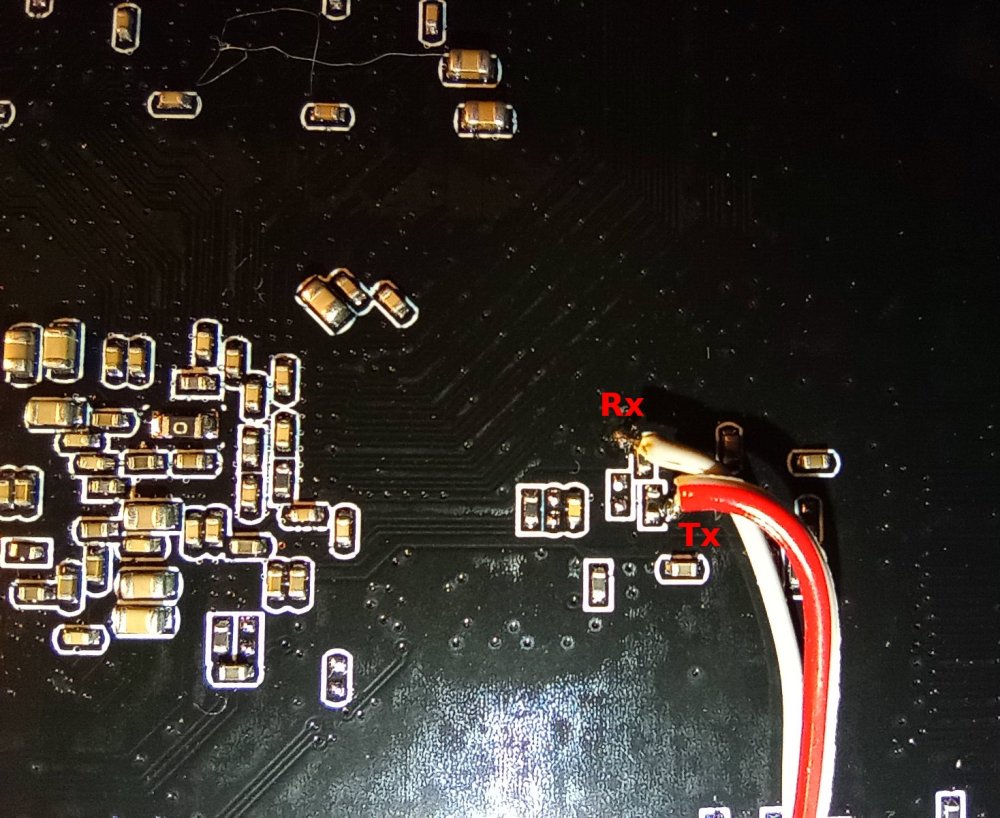Active threads
Showing topics posted in for the last 365 days.
- Past hour
-

Armbian Linux v6.1 - Bluetooth not working - no BT controller found
SM2027 replied to SM2027's topic in Banana Pi M7
https://paste.armbian.com/nesusobaso Thanks, don't know if diags file is complete: - Today
-

RK3588 - Setting Up Mali & Hardware Acceleration
Werner replied to David N's topic in Orange Pi 5 Plus
Have you installed the proprietary mali blobs? https://github.com/tsukumijima/libmali-rockchip/releases/download/v1.9-1-2131373/libmali-valhall-g610-g24p0-gbm_1.9-1_arm64.deb -
I think this is wrong. The overlay needs to enabled if there is an m2 sata ssd connected. However in this case we connect a pcie device which connects to a chip that multiplexes the sata devices. tl;dr: try disabling this overlay
-
Quick note on what I also had to change to make it running on my Raspi: in fstab, the option "commit=600" won't work as the Armbian version for Raspis uses a FAT32 boot partition. Apparently "commit" doesn't work with that file system. To get it working, my fstab reads: … UUID=[ID] /boot vfat defaults,noatime,nodiratime 0 2 …
-
Hi! I am around... Thank you for all the work you have been doing on the M1S. Unfortunately I haven't had the opportunity to test recently, but I expect to. As for the low performance, I really had the feeling that the M1S is slow on graphics, but decent (for its class) on regular CPU work. I had tested with linuxfactory's bookwork image and that was the feeling I got from then. I don't think the long wait time for armbian-config to open is normal. My first bet would be something related to network access, either there is not a working internet access or some configuration is wrong. My second bet, some sort of reading error on the microSD card. The M1S isn't that sloooow. I would suggest you check dmesg for a clue after running armbian-config. Best regards, Sérgio
-

KickPi K2B not booting up: DRAM setup not supported
chuanzz replied to chuanzz's topic in KickPi K2B
The official sent me the Armbian SDK, which includes kickpi-k2b-v2 and v1. I tested it and it can boot normally. Wired/wireless networks and Bluetooth all work fine, but the OTG function just won’t work no matter what I try. (g_ether and g_serial not woring) Anyway, I hope it can be merged into Armbian. I only compressed the config and patch folders, which should be sufficient. https://we.tl/t-wtmI81zB5e -

mxq pro 4k 5g allwinner h313 can't sd card boot
Sergey Lepeshkin replied to Ducdanh Nguyen's topic in Allwinner CPU Boxes
Yes, there are some updates. First of all I've found two uart interfaces. See attached photos. Two test points located on the bottom side of pcb is for SoC uart, and two near wifi interface is for TXW901 uart. Tx and Rx as on attached pics. Furthermore, AFAIR, powering on while holding SoC Rx low forces SoC to search for bootable usb flash drive. Second is my modified android (not armbian!) firmware v.0.2. You can download it using link in my message above. Changelog also there. Major changes: Google Play is working again, improved wifi stability. Third, there are Linux drivers available for TXW901 (Wifi interface). You can get it here: https://www.taixin-semi.com/Product?prouctSubClass=66 (registration is required, however, all that you need to register is valid e-mail). So, potentially, one could compile armbian image for this box (integrate wifi driver into armbian, obtain memory settings through SoC uart, configure and compile kernel and boot image). -
I built an unofficial Armbian 6.12.51 (Noble) image using the build tool: Armbian-unofficial_25.11.0-trunk_Nanopiduo_noble_current_6.12.51.img I am trying to get the micro-USB port to work as a USB serial gadget (g_serial / libcomposite). What I have done / observed: g_serial and libcomposite modules are loaded: lsmod | grep g_serial g_serial 12288 0 libcomposite 49152 2 g_serial,usb_f_acm ConfigFS is mounted: mount | grep configfs configfs on /sys/kernel/config type configfs (rw,nosuid,nodev,noexec,relatime) UDC exists: ls /sys/class/udc/ musb-hdrc.2.auto Gadget folder does not exist: ls /sys/kernel/config/usb_gadget/ # output: empty Trying to manually bind a gadget fails: echo musb-hdrc.2.auto | sudo tee /sys/kernel/config/usb_gadget/g1/UDC # Output: tee: UDC: Device or resource busy Current UDC mode: cat /sys/class/udc/musb-hdrc.2.auto/device/mode b_idle There is no /sys/class/usb_role/usb0/role available to force device mode. This setup works fine on Jammy kernel, same cable, same SD card rootfs. Problem: The OTG controller comes up in b_idle mode, preventing the USB gadget from binding. /dev/ttyACM0 never appears on the host PC. It seems like the device tree / overlay for Noble 6.12.51 is not configuring the OTG port for peripheral mode. What I want: USB serial gadget (g_serial) working over the micro-USB port on Noble 6.12.51 build. Any advice on the correct overlay or device tree modification needed to bring the OTG port into device mode at boot. Extra info: CONFIG_USB_CONFIGFS_SERIAL=y in kernel CONFIG_USB_LIBCOMPOSITE compiled as module Micro-USB cable confirmed working with Jammy kernel Modules: libcomposite, g_serial, usb_f_acm present Thanks in advance for guidance!
- Yesterday
-
Thanks! For @Victor Picinin the temporary working URl is https://stpete-mirror.armbian.com/users.armbian.com/jock/web/rk322x/armbian/beta/Armbian-unofficial_24.11.0-trunk_Rk322x-box_noble_current_6.6.56_xfce_desktop.img.xz
-
I probably better wait on it, that looks above my skill set unfortunately, I consider myself just a novice user. I can handle burning and image and booting it, if it's fairly straightforward, but I probably shouldn't dig myself any deeper for now LOL I'll be on standby in case anything ever changes or becomes easier in the process!
-
Thank's for your prompt reply. Attached, you'll find the logs. SD boot fails with Armbian image on SD : bootlogM5Armbian.log SD boot success with ubuntu 20.4 (provided by BPI site) on SD : bootlogM5BPIUbuntu.log Regards Guy bootlogM5Armbian.log bootlogM5BPIUbuntu.log
-
Hello community Here are the versions I’m using: Kernel: 5.15.48-sunxi OS: Linux nanopineo 5.15.48-sunxi #22.05.3 SMP Wed Feb 19 15:56:03 UTC 2025 armv7l GNU/Linux I’m having a problem. Sometimes, during boot, I see the following log: After this message, the system halts. The only way to fix it is to flash the image again or to boot from an SD card and mount the EMMC which fixes the file system. I noticed that the device doesn’t use the overlay_prefix variable from /boot/armbianEnv.txt. It shows this message: I tried adding the overlay_prefix variable manually in the boot.cmd file, but it didn’t help. Previously, I changed: to Could that be the cause? I changed it back to default but the problem still happens. Do you have any ideas what could be wrong?
-

Run dkms after armbian-upgrade
Marcos Alano replied to Marcos Alano's topic in Software, Applications, Userspace
I think it's easier than that. I looked into the postinst file for kernel headers on my Ubuntu machine, and I found this: #!/bin/sh set -e version=6.17.0-7-generic if [ "$1" != configure ]; then exit 0 fi if [ -d /etc/kernel/header_postinst.d ]; then DEB_MAINT_PARAMS="$*" run-parts --report --exit-on-error --arg=$version \ /etc/kernel/header_postinst.d fi exit 0 The postinst script for the headers package doesn't have anything similar, so we should add it this part related to execute the scripts under `/etc/kernel/header_postinst.d`. Can you do that or should we add someone else to the discussion? EDIT: Debian does something similar. Same goal, just a different code: #!/bin/sh -e version=6.12.48+deb13-amd64 linux-run-hooks headers postinst $version -- "$@" exit 0 -
@Jeeva Kandasamy it’s on this page https://github.com/NickAlilovic/build/tree/v20250306
-
Latest compile for odroid xu4 does have a desktop. Any reason why?
-
Same answer and further reasoning as here:
-
better in which way? performance? driver support? size? from our pov the better the support conditions, the more likely to recommend. https://www.armbian.com/download/?device_support=Standard support Is one platinum? Go for it? If not, check standard support. If one is in this category, go for it. If not, check further down for community support.
- 1 reply
-
- Orange Pi 5 Pro
- Orange Pi 5 Max
-
(and 2 more)
Tagged with:
-
I think the upstream kernel has fixed it recently. Could your try the patch? https://git.kernel.org/pub/scm/linux/kernel/git/next/linux-next.git/commit/?id=a28352cf2d2f8380e7aca8cb61682396dca7a991
-

install bookworm 6.6.63 on x96q pro+ h728
MeJune replied to hamidreza h's topic in Allwinner CPU Boxes
Thank you for the answer. @Nick A - Last week
-
Agreed. A check if the package is installed (and if not install it beforehand) would be sufficient too. PRs to fix this are highly appreciated. https://github.com/armbian/build/blob/main/packages/bsp/common/usr/bin/armbian-install
-

apt upgrade is failing for any 6.12 + version
Werner replied to Stanislav Berghici's topic in Radxa Rock 5C
I suggest to retry later -

noble server and xfce fail to start up properly on RPi5
Janos Szigetvari replied to Janos Szigetvari's topic in Raspberry Pi
Any comments on this would be welcome.