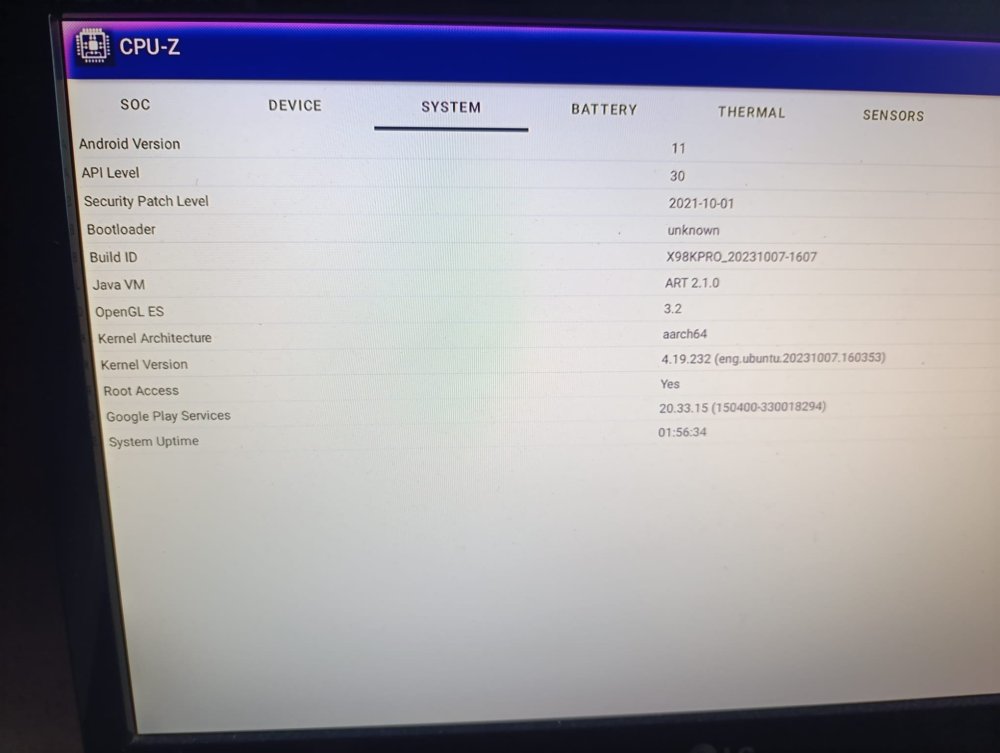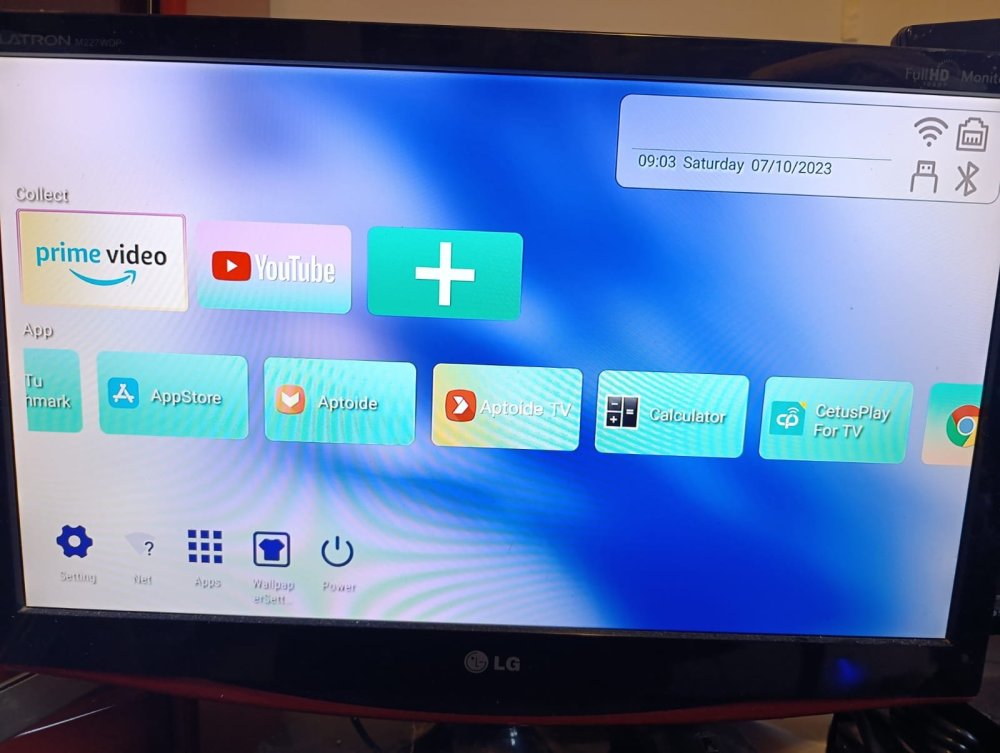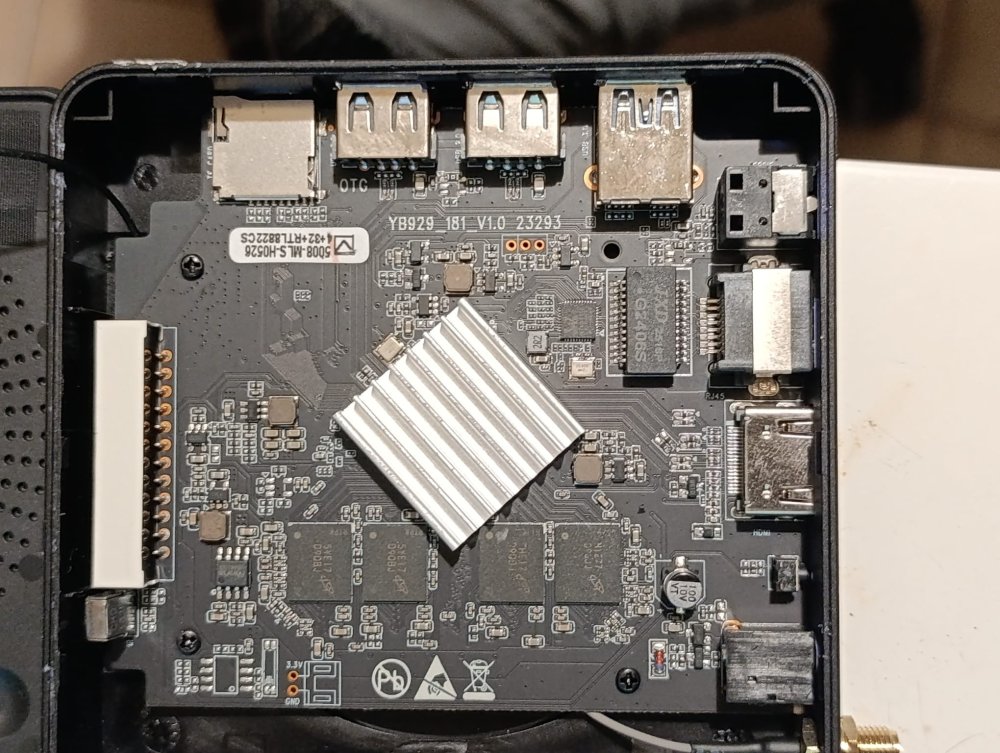Active threads
Showing topics posted in for the last 365 days.
- Today
-
OK, good thing I don't give up easily. I found the cause, but now I need to figure out a fix. Using Armbian_23.11.1_Odroidxu4_jammy_current_6.1.63.img I changed the setenv rootdev to a bad UUID. I get the same error as latest image, but cat /proc/modules shows what's happening. Armbian_23.11.1_Odroidxu4_jammy_current_6.1.63.img initramfs loads: Module Function ------------------ ------------------------------------------------------------- scsi_mod Core SCSI subsystem. (Crucial) sd_mod SCSI disk driver (used for all block devices like SD, USB, SATA). (Crucial) t10_pi T10 Protection Information (disk data integrity). crc64_rocksoft_generic CRC algorithm. crc64_rocksoft CRC algorithm. sg SCSI Generic (raw access to SCSI devices). uas USB Attached SCSI (Driver for USB-to-SATA adapter). (Crucial) usb_storage Generic USB Mass Storage driver. (Crucial) scsi_common Common SCSI routines. zram Compressed RAM block device. zsmalloc ZRAM memory allocator. sch_fq_codel Network queue scheduler. Armbian-unofficial_25.11.0-trunk_Odroidxu4_noble_current_6.6.108.img initramfs only loads usbhid. Not sure how nand-sata-install works, but I'm assuming the something is hosed in initrd.img. Maybe @Igor knows where to look. I'm going to see if I can get the SD initrd.img on the SSD.
-
I have been experimenting with trying to get video acceleration working on the A83T. I can see from /proc/device-tree/soc/... that there is already a video-engine node within the current A83T device tree. It appears to be applied as one of the megous patches ARM-dts-sun8i-a83t-Add-cedrus-video-codec-support-to-A83T-untes.patch. Admittedly this is noted as being untested. In my initially created build via the build framework, Cedrus was not present at all among the list of loaded modules. I addressed this by creating an entry in the Cedrus compatibility table for the sun8i-a83t-video engine drv-sun8i-a83t-cedrus-add-variant.patch It now appears to load but complains about being unable to allocated an SRAM: [ 10.046406] cedrus 1c0e000.video-codec: Failed to claim SRAM [ 10.046490] cedrus 1c0e000.video-codec: Failed to probe hardware [ 10.091215] cedrus 1c0e000.video-codec: Failed to claim SRAM [ 10.091339] cedrus 1c0e000.video-codec: Failed to probe hardware [ 10.419296] cedrus 1c0e000.video-codec: Failed to claim SRAM [ 10.419597] cedrus 1c0e000.video-codec: Failed to probe hardware [ 20.193058] cedrus 1c0e000.video-codec: Failed to claim SRAM [ 20.193114] cedrus 1c0e000.video-codec: Failed to probe hardware [ 20.193322] platform 1c0e000.video-codec: deferred probe pending: (reason unknown) Using both sun8i-a23-a33.dtsi and sun8i-h3.dtsi as points of reference, I attempted to make an SRAM allocation under the system controller but this still appears to fail with the same failure messages. I have double checked in the user manual and VE memory should definitely exist at 0x01D0 0000. arm-dts-sun8i-a83t-add-ve-node.patch I would be grateful for any pointers. Thanks Ryzer
-
Hi all, and thanks for your incredible work I just received an "X98k pro" tvbox (sold as rk3566 4gb/32gb ) from T*** The box arrives already rooted. Outside : blue info lcd display --> Sdcard ; usb2.0/OTG ; usb2.0 ; usb 3.x --> Optical SPDIF, HDMI , reset hole, power (5v 2A); external antenna female. -> EMPTY SIDE What's Inside the black box SOC : Rockchip RK3566 RAM : 8 Micron Technology (MT) D9QBJ memory chips Wireless : RTL8822cs Ethernet : RTL8211F eMMC : SanDisk China 32G Front lcd display controller : AIP1628 TTL rx tx gnd Device Info HW 5.23 and CPU-z confirm it's a rk3566 4/32, mali g52 Other infos from Device info HW : Device : rockchip X98k PRO ; Platform rk30board Android 11 , Wifi rtl88x2cs, kernel 4.19.232 (ubuntu...) CPU : Rockchip RK3566 BOX DEMO V10 ANDROID Board After installing termux I tried to find this box's dtb, but the only dtb file I found until now is /sys/firmware/fdt (no .dtb extension just "fdt") I don't know if it's the right one. Anyway, I de-compiled it using dtc to "X98k_pro_4g-32g_from_fdt.dts". I'd like to try armbian on this box If u wanna know something else let me know. X98k_pro_4g-32g_from_fdt.dts
-

Help wanted to test a new OpenVFD alternative
Berserker replied to Jean-Francois Lessard's topic in Amlogic meson
root@rk3318-box:~/tm16xx-display# make module make EXTRA_CFLAGS="-DCONFIG_TM16XX -DCONFIG_TM16XX_KEYPAD -DCONFIG_TM16XX_I2C -DCONFIG_TM16XX_SPI" -C /lib/modules/6.16.4-edge-rockchip64/build M=/root/tm16xx-display modules make[1]: Entering directory '/usr/src/linux-headers-6.16.4-edge-rockchip64' make[2]: Entering directory '/root/tm16xx-display' CC [M] line-display.o /tmp/cc8iv0mf.s: Assembler messages: /tmp/cc8iv0mf.s:8: Error: junk at end of line, first unrecognized character is `L' /tmp/cc8iv0mf.s:9: Error: junk at end of line, first unrecognized character is `L' /tmp/cc8iv0mf.s:10: Error: junk at end of line, first unrecognized character is `L' /tmp/cc8iv0mf.s:11: Error: junk at end of line, first unrecognized character is `L' make[4]: *** [/usr/src/linux-headers-6.16.4-edge-rockchip64/scripts/Makefile.build:290: line-display.o] Error 1 make[3]: *** [/usr/src/linux-headers-6.16.4-edge-rockchip64/Makefile:2003: .] Error 2 make[2]: *** [/usr/src/linux-headers-6.16.4-edge-rockchip64/Makefile:248: __sub-make] Error 2 make[2]: Leaving directory '/root/tm16xx-display' make[1]: *** [Makefile:248: __sub-make] Error 2 make[1]: Leaving directory '/usr/src/linux-headers-6.16.4-edge-rockchip64' make: *** [Makefile:46: module] Error 2 fresh install, box T9 rk3328 -
I'm not sure it's related to your issue, but on some pi's I've seen Ethernet bandwidth issues accumulating over uptime. It was related to only to a part of specific hardware models, so suspect might be related to either hardware or kernel/driver version/implementation. After some tests I've found that the issue affects only per TCP connection downlink bandwidth - UDP does not have limits, as well as uplink TCP, multiple downlink TCP connections bandwidth stacks linearly. The worst bw case I've seen is ~2Mbps per TCP conn. Reboot fixes the issue for a random time (briefly from a few hours to a few months). Sometimes(?) the issue disappears on its own. So far I've not found a fault-proof fix except a reboot, but changing tcp congestion algo is worth to try: # sysctl net.ipv4.tcp_available_congestion_control net.ipv4.tcp_available_congestion_control = reno bic cubic westwood highspeed hybla htcp vegas nv veno scalable lp yeah illinois bbr # sysctl net.ipv4.tcp_congestion_control net.ipv4.tcp_congestion_control = cubic # sysctl net.ipv4.tcp_congestion_control=bbr net.ipv4.tcp_congestion_control = bbr For tests you may use iperf3 varying -C/-P/-R/..., e.g.: # iperf3 -4 -f m -P 1 -i 0 -t 5 -c IPERF3_SRV_IP --bind LAN_IP -R -b 100M -u # Single connection DL UDP up to 100Mbps for 5 sec # iperf3 -4 -f m -P 1 -i 0 -c IPERF3_SRV_IP --bind LAN_IP -R -C bbr # Single TCP conn DL using BBR as a congestion algo ... # iperf3 -4 -f m -P 50 -i 0 -c IPERF3_SRV_IP --bind LAN_IP -R # 50 TCP conns DL
-
this board appears to have effervesced from your repo in this commit, just a few weeks ago. is it maintained elsewhere?
-
Hello, is BPI-6202/6204 supported? It should have A40I CPU, like the M2 Ultra (which is actually supported)
-
I finally had the time to get back here and create a script that installs everything I need for SwayWM to work (as per my needs/taste). I installed armbian-minimal and did: sudo apt install blueman fish fonts-font-awesome foot foot-themes \ fuzzel gvfs hicolor-icon-theme libspa-0.2-bluetooth lm-sensors lxpolkit \ mako-notifier mesa-vulkan-drivers polkitd sddm sway sway-backgrounds \ swayidle swaylock thunar thunar-archive-plugin thunar-volman vim waybar \ wireplumber pipewire-pulse wlogout xarchiver xdg-desktop-portal-wlr \ xdg-desktop-portal-gtk xwayland upower There are lots of dependencies installed, but that's what I needed for my installation. I'm looking where to add this so I can automatically build my version with it without the need to run this command after I install Armbian.
-
That sounds good 😃, but is it very risky without a full backup? Or can I save same special files/directories in case of a system crash? I have waste a lot of time with the raspberry because of many problem. Therefore, I'm a little bit fearful.
-

Request: Lightweight XFCE Desktop Image for Orange Pi Zero 3
Werner replied to mfoo's topic in Allwinner sunxi
./compile.sh BOARD=orangepizero3 BRANCH=current RELEASE=trixie BUILD_MINIMAL=yes KERNEL_CONFIGURE=no https://docs.armbian.com/Developer-Guide_Build-Preparation/ replace BRANCH with edge if you prefer more recent kernel. replace RELEASE with noble if you prefer Ubuntu flavour. remove BUILD_MINIMAL=yes to get the choice to build a standard cli image instead of minimal/iot. -

noble server and xfce fail to start up properly on RPi5
Janos Szigetvari replied to Janos Szigetvari's topic in Raspberry Pi
The Trixie-based XFCE image seems to work fine too, so only the Noble-based images seem to be broken. - Yesterday
-
No it is not.
-
I've learned that I can pass BRANCH=vendor and I can confirm that everything works with the vendor 6.1.x kernel. I'd rather not be stuck with this old version but just wanted to confirm that it works with my setup.
-
@dale git clone https://github.com/NickAlilovic/build.git --branch v20251014
-

Efforts to develop firmware for H96 MAX V56 RK3566 8G/64G
Hqnicolas replied to Hqnicolas's topic in Rockchip CPU Boxes
take note that these functions are done by other repos with specificity using the name Armbian, as an example ophub is (ab)using the name Armbian without permission and they do not contribute to the core development process. Rather they trick users into thinking they get support here and therefore (ab)using our resources. everyone in the community has this as the main feature of a TV box -
@Amaliacan you please share the devfmc and armbian image version names/link that you have used to make the box booting? Is sound, wired and wireless networks working for you in this approach? I have a x96 x4 box with S905x4 chipset 4/64 GB model. I am trying to load Armbian. So far Devfmc version boots, network is also working. I am unable to boot into Armbian of any version.
- Last week
-
@Tomi Skies It could be your gpio settings. You need to extract your original android dts. https://forum.armbian.com/topic/29794-how-to-install-armbian-in-h618/page/4/#comment-187672
-
Hi, thanks a lot for pointing me in the right direction. Indeed so far I am booting from the SD card. I have erased eMMC with multitool via SSH, as multitool as well is not visible via HDMI. Used the newer images as suggested, same situation: everything works via SSH cmd line, no output on HDMI. Log contains mainly errors as the ones posted above.
-
Thanks for the answer, @amazingfate! I guess there might be e bug in the driver. Once I have more time (if I have) I will issue a bug report to the kernel devs and will try ti test and send required info. Regards, Tano
-
Maybe not? root@rp-satellite-01:~# for X in 0 1;do echo "mmcblk${X}: $(cat /sys/block/mmcblk${X}/device/type)";done mmcblk0: SD mmcblk1: SD root@rp-satellite-01:~# lsblk NAME MAJ:MIN RM SIZE RO TYPE MOUNTPOINTS sdb 8:16 1 238.3G 0 disk └─sdb1 8:17 1 238.3G 0 part /media/usb mmcblk1 179:0 0 59.6G 0 disk └─mmcblk1p1 179:1 0 59G 0 part /var/log.hdd / mmcblk0 179:32 0 3.6G 0 disk └─mmcblk0p1 179:33 0 3.5G 0 part zram0 252:0 0 233.1M 0 disk [SWAP] zram1 252:1 0 50M 0 disk /var/log zram2 252:2 0 0B 0 disk root@rp-satellite-01:~#
-
Any news around here? I'm trying to communicate an OrangePi Zero 2W with an MKS SGEN L by Serial connection and there's no way.
-
Collabora is proud to sponsor this year's annual GStreamer conference, taking place in London, UK. Join us as we showcase the latest with machine learning analytics, WirePlumber, and more. View the full article
-

Orange Pi 5 Pro - extend SPI4 to 5 chipselect
Rafael Junio replied to Rafael Junio's topic in Rockchip
I was able to extend, thanks everyone for the support. I attached my final dts, I also changed from spi4 to spi1, because I double check the pinount and spi4 is not mapped. In the original pinout armbian spi1 = orange pi 5 pro spi4. rk3588s-spi1-5cs-spidev.dts