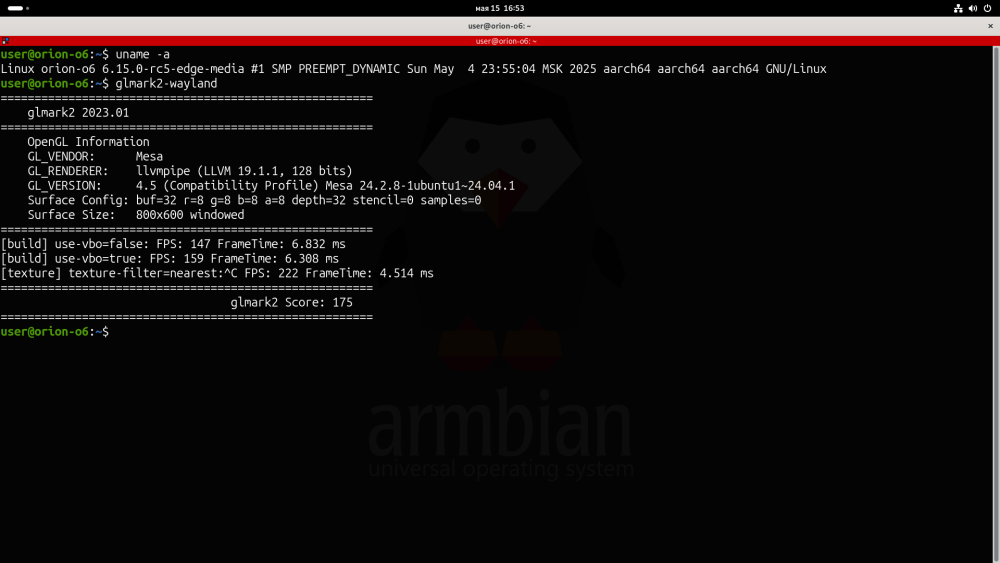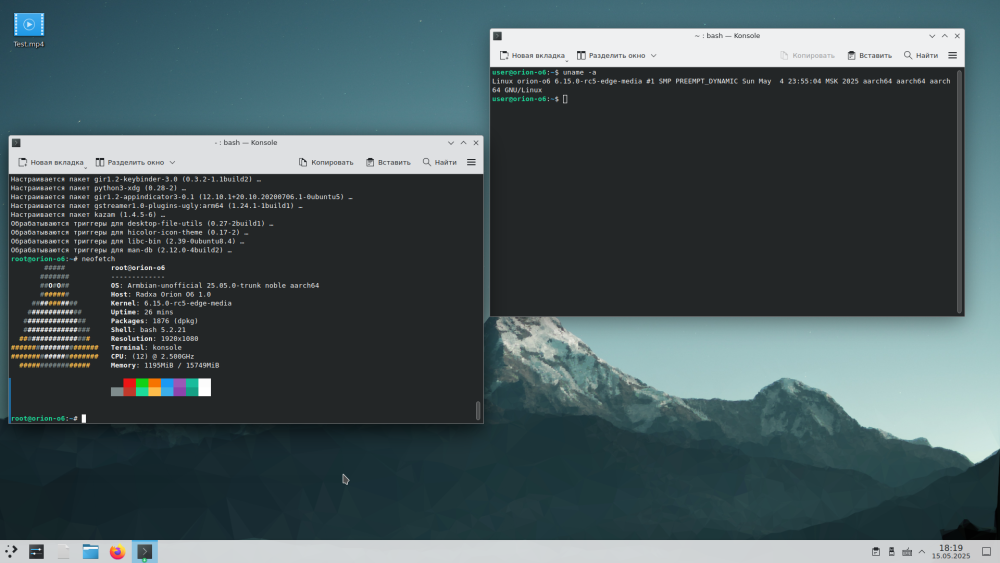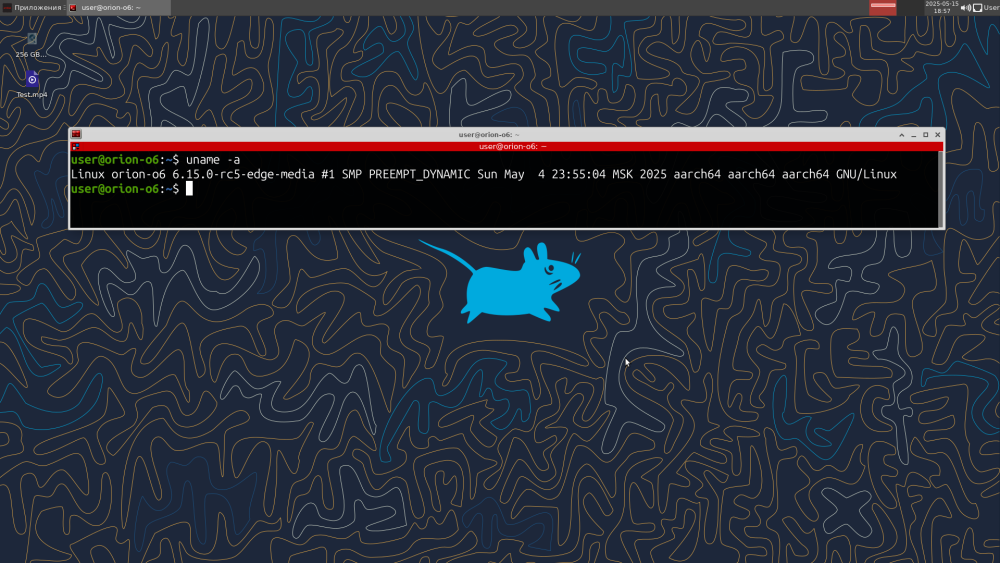Active threads
Showing topics posted in for the last 365 days.
- Past hour
-
@c0rnelius here you are. Denis dmseg-H.txt
- Today
-

Ubuntu 22 gnome desktop compilation encounters' Configuring Locales' exception
Werner replied to lay's topic in Khadas EDGE2
Issues with the build framework, building Armbian to say, should be reported in the framework repository. https://github.com/armbian/build/ Make sure you include full logs. Use the curl command at the very and of the process or use SHARE_LOG=yes as build switch. Otherwise report might be rejected. -
I guess the image with Gnome already built-in ships some extra package that makes this work or has some tweaks. Latter are obviously missing when installing from standard packages. You have to dive into the code where tweaks are applied and/or into package lists. https://github.com/armbian/build
-
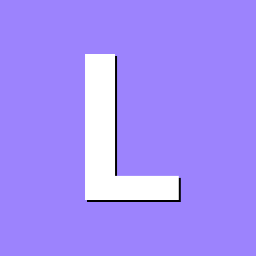
How to reset the armbian system and restore the initial configuration operation??
lay replied to lay's topic in Khadas EDGE2
Thank you, I will study it. -

Install non-vendor image (kernel 6.12+)
prahal replied to Jurgen.Schober's topic in Radxa Rock 5 ITX
Mainline audio is not working. Vendor audio is working but not activated by default yet -
Sorry took so long: workaround is to set the two mixer controls via cli: amixer -c 4 sset 'Left Headphone Mixer Left DAC' on amixer -c 4 sset 'Right Headphone Mixer Right DAC' on they are off on armbian and on the initial image I was testing with which you properly sorted out was Radxa default Debian image. Edit: note you can increase the sound output by increasing "Headphone Mixer", via amixer or interactively via "alsamixer -c 4". Edit 2: note that this only works for the vendor kernel. I don't get audio out with the mainline one (replace -c 4 by -c 0 there as there is only one audio device available with mainline)
-
Sorry for the late reply. Note the baud rate is set in U-Boot to 1.5Mbps (and your device tells max 1Mbps).
-
This is for rock 5b. The U-boot requirements is for rock 5b only as it seems to be due to rock 5b being powered via this usb-c port (and talks about the USB-PD negociation needing to happen in u-boot). So this patch to rock 5b dts will not fix rock-5-itx support. Edit: Mind I have not checked yet if the rock-5-itx dts already has this code or not.
-
How do I change the default desktop environment on Debian 12 startup from cinnamon to xfce4? I have installed xfce4 and it's related "goodies", added a .Xclients file containing "startxfc4" in both root and ~/ folder locations. But the unit sometimes boots back into cinnamon. I do not see anything under armbian-config to control the desktop environment or to switch between cli/gui. I recall such options under orangepi-config (at least the cli/gui switching).
- Yesterday
-
After years of thinking, wishing and tinkering - Armbian automated WiFi performance benchmark system: https://docs.armbian.com/WifiPerformance/ From latest WiFi 7 down to (in)famous xradio XR819.
-
i never connected anything on the hdmi port, sorry. i'm using 10 of them for different projects, some are used 24/7/365 for home assistant or video encoding
-

CSC Armbian for RK3328 Heltec HT-M2808 Helium Miner
proxynetul replied to sicxnull's topic in Rockchip
Tested and worked Thank you for your contribution ! -
Hi @Ed van den Enden, I'm still pressing "X" to doubt that dtoverlay=... will work for sunxi boards running Armbian like the Banana Pi M2 zero, as your points do not work on my Orange Pi zero (which is running sunxi Allwinner H2+ just like the Bananana Pi M2 zero). Also, your provided logging clearly indicates that the kernel did not configure any additional RTC, just the H2+ built-in one. But then again, I don't mind being wrong every now and then in life. Can you share the output of the following commands: ls -Failh /dev/rtc* ls -Failh /sys/class/rtc/ egrep -- . /sys/class/rtc/*/name dmesg | egrep -i -- 'rtc' And to read the actual clocks: sudo hwclock --rtc=/dev/rtc0 # per default this is the H2+ built-in RTC sudo hwclock --rtc=/dev/rtc1 # per default this is going to be the I2C RTC Posting the link to @IgorS's topic that shows exactly what to do here again: Also, for reference, here is a link to the Allwinner H2+ datasheet, where it also mentions clearly (chapter 4.8 RTC on page 171) that the SoC itself also has an on-board RTC (this is the RTC detected by the kernel as sun6i-rtc and the one you actually are reading in your case): https://wiki.friendlyelec.com/wiki/images/0/08/Allwinner_H2+_Datasheet_V1.2.pdf Groetjes,
-
Hi I am looking for a low power, fanless, solution for a Debian server with a single large 3.5" SATA drive. I don't want to boot from the SATA so I guess I'd buy an eMMC module as well. Currently I have an Orange Pi4 LTS with a weird expansion board and a generic Mini PCIe to SATA, but it isn't stable enough. Given that the Rock 5C has platinum support and works with the Penta SATA hat I'm wondering if it might be more reliable? thanks
-
Ver 20250515-edge kernel 6.15 . The HDMI video output works immediately after startup (Gnome KDE XFCE console etc) . To run these images, switch the Devicetree option to ACPI in the BIOS settings (This is a universal mode that runs versions of systems using DTB without problems.). The fan is automatically adjusted. Some external graphics cards for PCE-e are working. The installation of the system with the USB standard arm utility on nvme has been checked, everything is working correctly. Armbian-unofficial 25.05.0-trunk Noble ttyAMA2 orion-o6 login: orion-o6 login: root Password: _ _ _ __ __ _ _ _ /_\ _ _ _ __ | |__(_)__ _ _ _ ___ _ _ _ _ ___ / _|/ _(_)__(_)__ _| | / _ \| '_| ' \| '_ \ / _` | ' \___| || | ' \/ _ \ _| _| / _| / _` | | /_/ \_\_| |_|_|_|_.__/_\__,_|_||_| \_,_|_||_\___/_| |_| |_\__|_\__,_|_| v25.05 rolling for Orion O6 running Armbian Linux 6.15.0-rc5-edge-media Packages: Ubuntu stable (noble) Support: DIY (custom image) IPv4: (LAN) 192.168.1.47 (WAN) 185.213.138.150 Performance: Load: 11% Up time: 1 min Memory usage: 4% of 15.38G CPU temp: 44°C Usage of /: 42% of 14G storage/: 1% of 253M RX today: 5 KiB Commands: Configuration : armbian-config Monitoring : htop root@192.168.1.47's password: _ _ _ __ __ _ _ _ /_\ _ _ _ __ | |__(_)__ _ _ _ ___ _ _ _ _ ___ / _|/ _(_)__(_)__ _| | / _ \| '_| ' \| '_ \ / _` | ' \___| || | ' \/ _ \ _| _| / _| / _` | | /_/ \_\_| |_|_|_|_.__/_\__,_|_||_| \_,_|_||_\___/_| |_| |_\__|_\__,_|_| v25.05 rolling for Orion O6 running Armbian Linux 6.15.0-rc5-edge-media Packages: Ubuntu stable (noble) Support: DIY (custom image) IPv4: (LAN) 192.168.1.47 (WAN) 185.213.138.150 Performance: Load: 12% Up time: 4 min Local users: 2 Memory usage: 2% of 15.38G CPU temp: 40°C Usage of /: 67% of 3.4G storage/: 1% of 253M RX today: 18 KiB Commands: Configuration : armbian-config Monitoring : htop root@orion-o6:~# neofetch ##### root@orion-o6 ####### ------------- ##O#O## OS: Armbian-unofficial 25.05.0-trunk noble aarch64 ####### Host: Radxa Orion O6 1.0 ########### Kernel: 6.15.0-rc5-edge-media ############# Uptime: 4 mins ############### Packages: 540 (dpkg) ################ Shell: bash 5.2.21 ################# Resolution: 1920x1080 ##################### Terminal: /dev/pts/0 ##################### CPU: (12) @ 2.500GHz ################# Memory: 342MiB / 15749MiB root@orion-o6:~#
-

Analog Audio out not working (25.2.1 / 6.1 kernel / KDE Neon)
deskwizard replied to deskwizard's topic in Orange Pi 5
Quick update Since I need the hardware video decoder, I focused on vendor kernel (6.1) and KDE Observed on the following images that kernel versions higher than 6.1.75 (6.1.84 and 6.1.99) have issues with analog audio out (no output). The jack detection is functional, HDMI audio works, and it's not specific to the OS or KDE versions. Armbian_25.2.1_Orangepi5_noble_vendor_6.1.99_kde-neon_desktop.img Armbian_24.11.2_Orangepi5_noble_vendor_6.1.75_kde-neon-kisak_desktop.img Armbian_24.8.1_Orangepi5_jammy_vendor_6.1.75_kde-neon-kisak_desktop.img I compared the device tree from 2 installs, 25.2.1 (6.1.99) and 24.11.2 (before update, 6.1.75) and nothing jumps out. For the time being I rolled back the kernel to 6.1.75 on the 25.2.1 (updated to the latest, 25.2.3) image and put the DTS, headers and image packages on hold so I don't update them by mistake. I'll update this thread when I figure out more. -
Hi, unable to install any sofware, error: docker: Error response from daemon: failed to set up container networking: network lsio not found
-
I should also say I run "./compile.sh KERNEL_BTF=no" because I have only 4 GB of RAM.
-

Hardware acceleration on tx6 armbian 23 jammy kernel 6
Sadik Hossain replied to Sadik Hossain's topic in Allwinner CPU Boxes
I saw your build in an old topic about the Allwinner H6. Do those builds have graphics acceleration? -
Sorry last message, need more test.
- Last week
-

can't find debian package tags
Jacob Burckhardt replied to Jacob Burckhardt's topic in Software, Applications, Userspace
My Armbian user space is Ubuntu. I don't see tags on a non-Armbian Ubuntu host either, so maybe the issue is not caused by Armbian but is more related to Ubuntu vs Debian differences. Thanks. -
It only works when you are already logged in Gnome, just for your session (no sudo). If you want global settings, you could try setting this via /etc/profile.d/. Create a script like: /etc/profile.d/disable-screen-blank.sh With the contents #!/bin/bash if [ "$XDG_SESSION_TYPE" = "wayland" ]; then gsettings set org.gnome.desktop.session idle-delay 0 fi and make it executable sudo chmod +x /etc/profile.d/disable-screen-blank.sh I tried it and it works for my Gnome 48 test system.
-

Lost wifi after upgrade on latest bookworm/noble images
Paul Damian replied to SeanTheITGuy's topic in BIGTREETECH CB1
Thank you. It seems the issue persists also on "v25.2.3 for BigTreeTech CB1 running Armbian Linux 6.12.20-current-sunxi64"