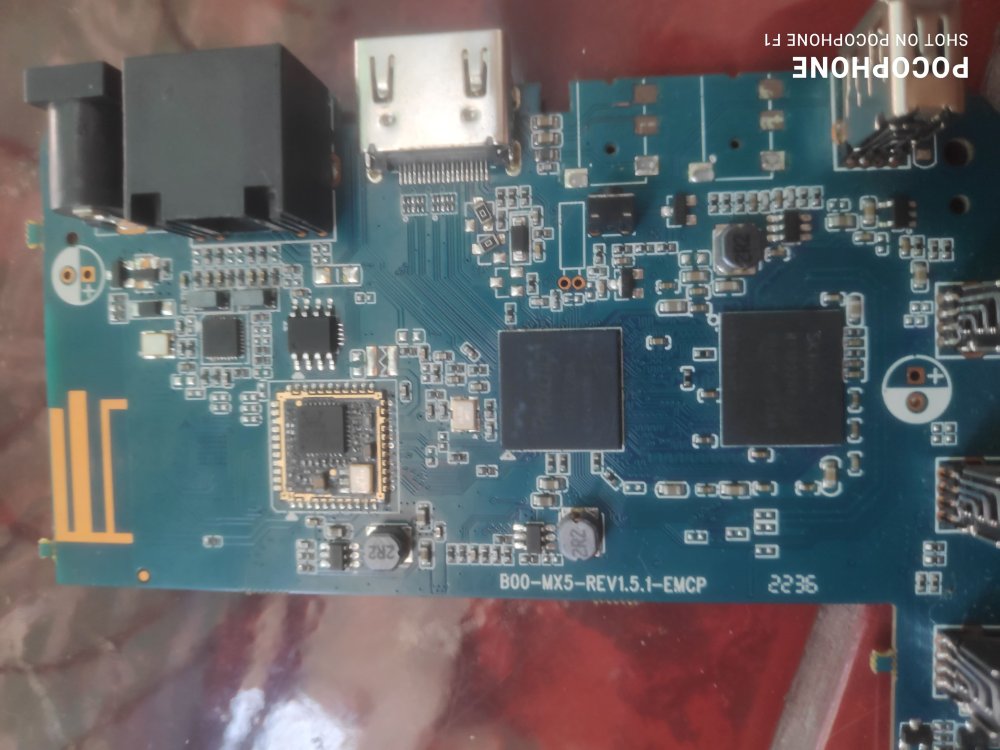Active threads
Showing topics posted in for the last 365 days.
- Past hour
-

Armbian for an old Allwinner A10 tablet
Ryzer replied to thewiseguyshivam's topic in Allwinner sunxi
Right to clarify what I described earlier was the patch creation process, where you would modify an existing file or if the file does not exist you would create in the relevant. After running for a bit the build process will pause. At this point you would need to open a new tab and navigate to cache/sources/linux-kernel-worktree/6.12__sunxi__armhf/arch/arm/boot/dts/allwinner. Here you would need to amend the sun4i-a10-topwise-a721.dts. According to the dts it already has the panel node so the on board display should at least work unless the driver is broken or device tree bindings have changed. Unfortunately I havent worked with panels so cannot provide much further assistance for other than confirming that an entry exist in the simple panel driver. sudo modinfo panel-simple | grep starry [sudo] password for ryan: alias: of:N*T*Cstarry,kr070pe2tC* alias: of:N*T*Cstarry,kr070pe2t ryan@pcduino2-1:~$ Normally to get hdmi to work you simply have to enable the hdmi nodes plus create a hdmi connector node. I have attached the patch that I use on my pcduino2, applying the same alterations to the dts of the topwise's dts should work. I have had issues with hdmi display in 6.12 which I found a work around for but not perfect as we have to modify the hdmi driver. From What I can tell the problem is related to atomic check function: https://patchwork.kernel.org/project/linux-arm-kernel/patch/20241130-hdmi-mode-valid-v5-10-742644ec3b1f@linaro.org/ It may be fixed in kernel 6.14 but I havent tested it yet. save the changes in your text editor and exit. Return to the tab running the build script, hit enter and it will generate a preview of the changes and ask if you are happy with the changes or not. type 'y' to accept. Luckily the build process will helpfully walk you through these steps. Once the build process has finished go to output/patch/. and rename the newly generated patch something useful so that you remember its purpose. Then move it into patches or userpatches. Which is up to you but personally, I prefer to have my patches in userpatches unless it is something I plan to merge in future. whenever you run git pull to fetch the latest version of armbian build, the patch directory is likely to be updated whereas userpatches is not affected. A caveat with userpatches is that full directory structure is not pre-existing so you have to manually create it, mirroring the patches directory. Also note that userpatches are applied after patches in the patch directory. Did you clone Armbian build directly or are you work off your own fork? Now what i tend to do is rerun the build process to check that the patch was applied successful. So rerun ./compile.sh BOARD=topwise-A721 (Replace with the name used in your config file) BRANCH=current RELEASE=bookworm kernel-patch. if successful it should appear in the list of patches and if applied under usepatches it will helpful be the last entry on the list. Unless you have any further patches to apply you can then go on to running a full build. I am suprised no one has yet done a video on the patching process yet Have you attempted disassembling the tablet to check for any solder pads present which could be the serial console? If there is then it may be possible to hook up a usb to serial converter. This could at least be a solid indicator to confirm that the device is at least booting. best of luck Ryzer pcduino2-hdmi-enable.patch - Today
-

Helios-64 Fails to boot since upgrading to Bookworm
Carlos Hartmann replied to Carlos Hartmann's topic in Rockchip
baudrate: indeed at 1500000 The serial actually did not work before. Back when I first installed the Helios I used a C-A cable. Now I gave it a try with one and it improved the behavior: instead of appearing and disappearing, the usbserial device is now constant. The issue is just that nothing is shown via `screen`. I think I'll try by inserting a HDD because of what you said. I remember the USB-C cable issue. To be sure, I had removed a sliver of plastic using a cutter just like I did a couple years ago. No issues with clarity, I know about that quirk of the Helios. But yeah, this was not the issue now as I only worked with "modified" USB-C connectors. I unmounted the "disk" (SD card) before working with it. That should be safe as nothing tried mounting it afterward. Was the whole thing written: The `dd` command finished and balena Etcher even confirmed that the Flash was complete. So I think this is also a yes. conv=fsync: No I did not do this. Repeating the whole procedure with this and then after reinserting, I'll get a sha256sum of the contents… It worked, the resulting sha256sum is identical. Just trying to boot the machine again… Same behavior, sadly. HDD not yet inserted btw, will do that tomorrow. -
I have having the same issue as discussed here & it also provided solution for it https://github.com/IceWhaleTech/CasaOS/issues/1136 I have added cgroup_enable=cpuset cgroup_enable=memory cgroup_memory=1 to armbianEnv.txt The dmesg logs indicate that these arguments are failing [ 15.630904] Kernel command line: root=UUID=eb6a27ef-3932-431f-92fd-e61fea75356c rootwait rootfstype=ext4 splash=verbose console=ttyS2,1500000 console=tty1 consoleblank=0 loglevel=1 ubootpart=f3aeb909-d11b-ec42-a52c-4507e474335c usb-storage.quirks=0x2537:0x1066:u,0x2537:0x1068:u,0x1058:0x25a2:u cma=256M cgroup_enable=cpuset cgroup_enable=memory cgroup_memory=1 cgroup_enable=cpuset cgroup_memory=1 cgroup_enable=memory [ 15.631910] Unknown kernel command line parameters "splash=verbose ubootpart=f3aeb909-d11b-ec42-a52c-4507e474335c cgroup_enable=memory cgroup_memory=1", will be passed to user space. . . . [ 18.261976] Run /init as init process [ 18.262019] with arguments: [ 18.262028] /init [ 18.262034] with environment: [ 18.262039] HOME=/ [ 18.262044] TERM=linux [ 18.262049] splash=verbose [ 18.262054] ubootpart=f3aeb909-d11b-ec42-a52c-4507e474335c [ 18.262060] cgroup_enable=memory [ 18.262065] cgroup_memory=1 [ 18.263469] mmcblk1: p1 p2 The bug still haunts me, any ideas how should I approach this problem
-
I have questions about 1 building a full image that supports the Orange Pi 5 Pro. From my understanding of building the kernel - the supported modules for the chipset need to be built for the specific SBC card. I can easily access the correct kernel I would like. What I am lacking is an understanding of what source images to install on my build platform for the modules and what the the configuration settings specific to the SBC. Can someone clue me in? I haven't built a kernel in 20 years. I can try to make a case for Armbian to support the OPI 5 Pro or Max. But this isn't the right forum for that, I prefer the Pro or Max over the Plus as I do not need all those HDMI ports. My goal is to build two kernels - one on SMB Pre-emptive and one RT PREEMPTIVE - specifically for the Orange Pi 5 PRO and two images with all the I/O functional. Evidently the Armbian official builds are for the Orange Pi 5B and the Plus. I haven't exhaustively gone through all of the community supported offerings.
-
DKMS is 'quite complicated' , in an attempt to understand all that 'cryptic' stuff, I went googling around https://wiki.archlinux.org/title/Dynamic_Kernel_Module_Support https://www.linuxjournal.com/article/6896 https://github.com/dell/dkms https://wiki.gentoo.org/wiki/DKMS https://www.collabora.com/news-and-blog/blog/2021/05/05/quick-hack-patching-kernel-module-using-dkms/ https://www.baeldung.com/linux/dynamic-kernel-module-support https://nilrt-docs.ni.com/opkg/dkms_opkg.html ^ surprisingly I found this guide/tutorial from national instruments 'quite intuitive' and I dug further into how to make a kernel module, well at least a 'hello world' https://tldp.org/LDP/lkmpg/2.6/html/ https://tldp.org/LDP/lkmpg/2.6/lkmpg.pdf The Linux Kernel Module Programming Guide Peter Jay Salzman Michael Burian Ori Pomerantz Copyright © 2001 Peter Jay Salzman --- ok I actually tried building that 'hello world' kernel module and *it works*, for practically 'ancient' 2001 instructions. so it turns out that to compile a kernel module, you do not need to build it in the kernel source tree itself and that is *without* DKMS, read that last 2 tldp guides: The Linux Kernel Module Programming Guide you can try building and inserting the 'hello world' module into your kernel, no DKMS, whatever, after you build your module ! in short is it not necessary to build a kernel module within the kernel source tree itself, but that there are some procedures as spelled out in that 2 tldp docs. (but fast forward to today, this same instruction may not work if you are using secure boot, then a lot more complicated things like module signing gets involved, review that dkms link from dell) ------- now back to DKMS , where does that fit in? so it turns out that DKMS is a utility / tool / system / automation tool, to help you *rebuild the kernel module* - out of linux kernel source tree (i.e. as like the hello world module above), *without building the kernel from source itself* ! but that you need to ***rebuild the kernel module from source***(e.g. using DKMS), then all the other links above are guides that may be relevant ---- now add more complications / complexities, normally what you wanted is a *driver* , not simply a kernel module the driver often has several parts - the kernel module itself (this is the 'easy' part, you need to build it - from source), and that does not mean having to build the kernel itself from source, but you need to build the *kernel *** module *** *. after you build the kernel module successfully, say, then there are more blows and pitfall these days wifi and many network hardware requires *firmware files* , these *firmware files* can consist of 'bin' (firmware binary) and configuration (some of them text files) some of these firmware stuff lives in /lib/firmware. then that you need your kernel module, you can deem that the 'driver core' that interface the OS and interface those firmware. those firmware do not necessary run on the (host) cpu (i.e. your pc) but instead in the wifi chip itself. this is the part that is *highly opaque*, there are so many wifi chips that are *undocumented*, the firmware is *undocumented* and if you do not have any source for your kernel module which interface the firmware to the os, you are out-of-luck. ----- to summarise - normally, one cannot hope to take a binary kernel module install it in your current kernel and hope it 'just works'. if that works, a lot of things such as module versions and various constraints imposed by the kernel matches that in the kernel module itself, i.e. that module is compiled specifically for that specific kernel itself ! DKMS do not solve this, DKMS only *helps you rebuild the (kernel) module *** from source *** *, (and install it optionally). the idea is this, you have the *source* to your out of kernel source *kernel modules*, when you upgrade the kernel, e.g. such as an apt-upgrade etc, DKMS can be triggered to *rebuild the kernel module from source* (and install it) in the new kernel (binary) tree e.g. copy that into /lib/modules/{kernel version}/xxx --- if the kernel module is part of the kernel source tree itself, it actually do not need DKMS. But that if the errors occurs after building that *kernel module* (i.e. driver) , then congrats - you found a 'bug' in the *kernel module (driver)*, and that is true even if it is out of kernel source as a DKMS build. i.e. the driver sources need to be patched to work in the new kernel.
-
my current timezone is PST (suppose to be PH starndard time) configured via raspi-config, im guessing it is confusing itself with PST (Pacific standard time US). it really messing with my TZ. For my part the only workaround is to set it manually before i can upgrade the system $ TZ=':UTC'; export TZ
-
CRDA is deprecated, not needed since Linux 4.15, hence the package removed with Debian Bookworm. Problem is the default regulatory database on Debian works with Debian kernel only, not with Armbian kernel. But wireless-regdb provides the upstream database as well, so you only need to switch: sudo update-alternatives --set regulatory.db /lib/firmware/regulatory.db-upstream
-
You could try to create chromium.conf yourself. Here's what I have here: cat /etc/armbian/chromium.conf # Default settings for chromium-browser. This file is sourced by /bin/sh from # /usr/bin/chromium-browser # Options to pass to chromium-browser CHROMIUM_FLAGS="--disable-smooth-scrolling \ --disable-low-res-tiling \ --enable-low-end-device-mode \ --num-raster-threads=$(grep -c processor /proc/cpuinfo) \ --profiler-timing=0 \ --disable-composited-antialiasing \ --disk-cache-dir=/tmp/${USER}-cache \ --disk-cache-size=$(findmnt --target /tmp -n -o AVAIL -b | awk '{printf ("%0.0f",$1*0.3); }') \ --no-sandbox \ --test-type"
-

HDMI audio and analog audio do not work on Opi5Plus
ricardo_brz replied to ずっと一人's topic in Orange Pi 5 Plus
Armbian already is! uname -a Linux orangepi5-plus 6.15.0-edge-rockchip64 #1 SMP PREEMPT Sun May 25 23:09:23 UTC 2025 aarch64 GNU/Linux Itś on edge, but it's working fine here, apart from the analog audio... -
Created another standalone version of script for this ... https://gist.github.com/avatar21/e0deca347665bd620d0ea3f9f299028e I believe we need to compile our own armbian/ Kernel 6.13 (or above? because as @elvis claimed user driver is only 1/2 of the equation) before running this script ya? all copy/ flatten to a temp/fake root folder (where I understand the chroot sdcard means, build to a fakeroot not patching existing OS) and repackage as an img file ya? Or better still, can someone compile the whole thing? start from burning image ...
-

Efforts to develop firmware for H96 MAX V56 RK3566 8G/64G
mvpwar replied to Hqnicolas's topic in Rockchip CPU Boxes
Thanks for your help, and I found the official image not support NPU, only Joshua-Riek image support? @Hqnicolas root@h96-tvbox-3566:~# ls /dev/dri/ by-path card0 card1 renderD128 -
During the first few boots on my Orange Pi Zero 3 1GB, RAM size seemed to be detected correctly. Yesterday I saw RAM size being reported as 2GB, also after a reboot. As soon as the fixed U-Boot is available to install I am happy to provide test results or other test procedures when needed!
-
Glade to see you back @sicxnull. Thanks for the shoutout! Tried my best while you were gone. I don’t own one of these boxes. But I guess it doesn’t matter which one I get because theirs so many variations of the same box.
- Yesterday
-
I try your prebuild image, and no luck with wifi/Bluetooth. My tv box new revision and have YC8800D wifi chip. Can i do something to get work WiFi?
-
Rockchip devices generally cannot be bricked. Short the maskrom pin i showed you and reflash. You can build the image from source or from here https://github.com/armbian/community/releases
-
I have T95Z Plus w/ H618 and my TV box new revision. It has another wifi chip YC8800D. tried to run this build https://github.com/LYU4662/t95zplus-h618-build It work fine but no wifi and Bluetooth. Looks like it made already with 8800 driver, but system does recognize any wireless interfaces. Also try to run community build Armbian-unofficial_25.05.0-trunk_Vontar-h618_bookworm_edge_6.12.11_server Its running good, but still no wifi and Bluetooth. In android /vendor/lib/modules found attached modules. Can i use them to get work wifi? aic8800_bsp.ko aic8800_btlpm.ko aic8800_fdrv.ko
-

Trouble getting hardware decoding to work on Rock 5 ITX
Werner replied to bucknaked's topic in Radxa Rock 5 ITX
Try looking for hints here: https://jellyfin.org/docs/general/post-install/transcoding/hardware-acceleration/rockchip/ They use mali blobs for hw en-/decoding. -

I2C not working on Orange Pi Zero2
Yordan Yanakiev replied to Yordan Yanakiev's topic in Allwinner sunxi
seems like the config should be distinguishing by models, not by .. idk even what it is. let say config->OrangePi2->hardware->peripherals->i2c->i2's enumerate. -
All the kernel panic options that you have shown here occur on v6.12.23. It all happens randomly. I suspect that this may be due to the presence of broken (faulty) blocks on the memory device. It's easy to check this.If you connect the SD card via an adapter to a Linux computer: sudo fsck.ext4 /dev/sdX1
-

CSC Armbian for RK322x TV box boards
Almero Ramadhan Insan wibowo replied to jock's topic in Rockchip CPU Boxes
does anyone know how to get maskrom and uart on this rk3228a board from mxq pro 4k 5G since pushing the little button shows up as armlogic devices on device manager but the actual chip is rockchip and sorry for bad quality images - Last week
-
For production, boxes are much more interesting than boards. We just need to deal with a honest manufacturer. The last dtb from @mmie4jbcu worked very well for me in a x88 pro 20.
-

Build Image with Debian 12 VM on QubesOS
joejoe44 replied to joejoe44's topic in Advanced users - Development
That solves it thank you very much for your time! If I want to change between boards like Rockpro64, Raspberry Pi4, etc. is there anything that needs to be considered as far as "reset" to a fresh state. For the guide I am writing I would like to make sure there is no lingering configuration that could cause problems when switching between builds for different boards. -
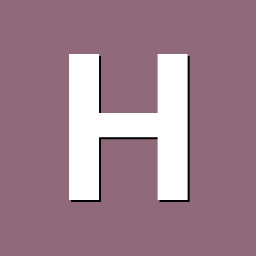
How to enable sound on a server version of Armbian
Hooutoo replied to ubhelbr's topic in Orange Pi 5 Plus
All things being equal....... steve@fedora43:~$ uname -a Linux fedora43 6.16.0-0.rc0.250528gfeacb1774bd5.5.fc43.aarch64 #1 SMP PREEMPT_DYNAMIC Wed May 28 19:45:02 UTC 2025 aarch64 GNU/Linux kernel-6.16.0-0.rc0.250529g90b83efa6701.6.fc43. created by jforbes 6 hours ago for Fedora 43 .