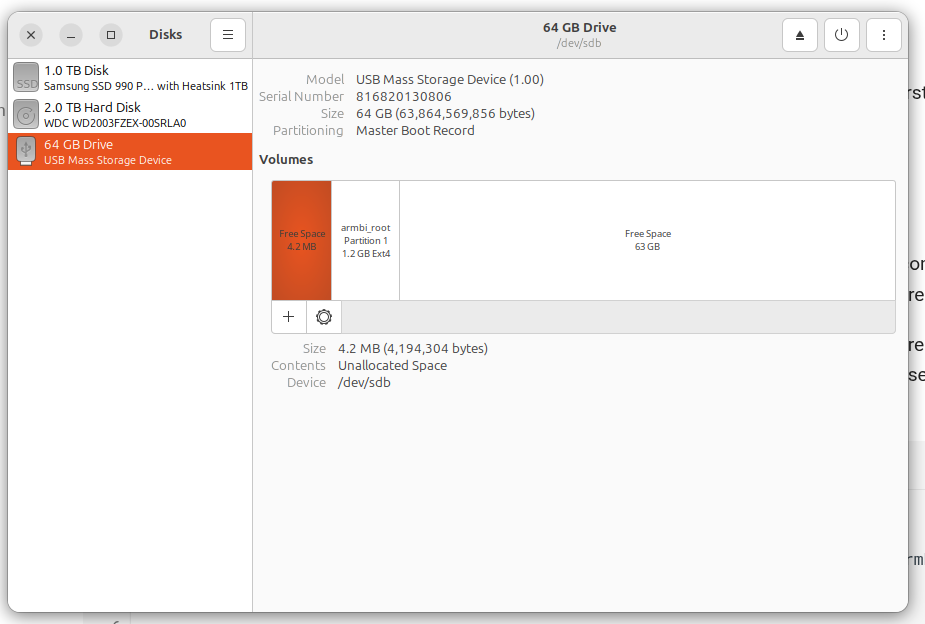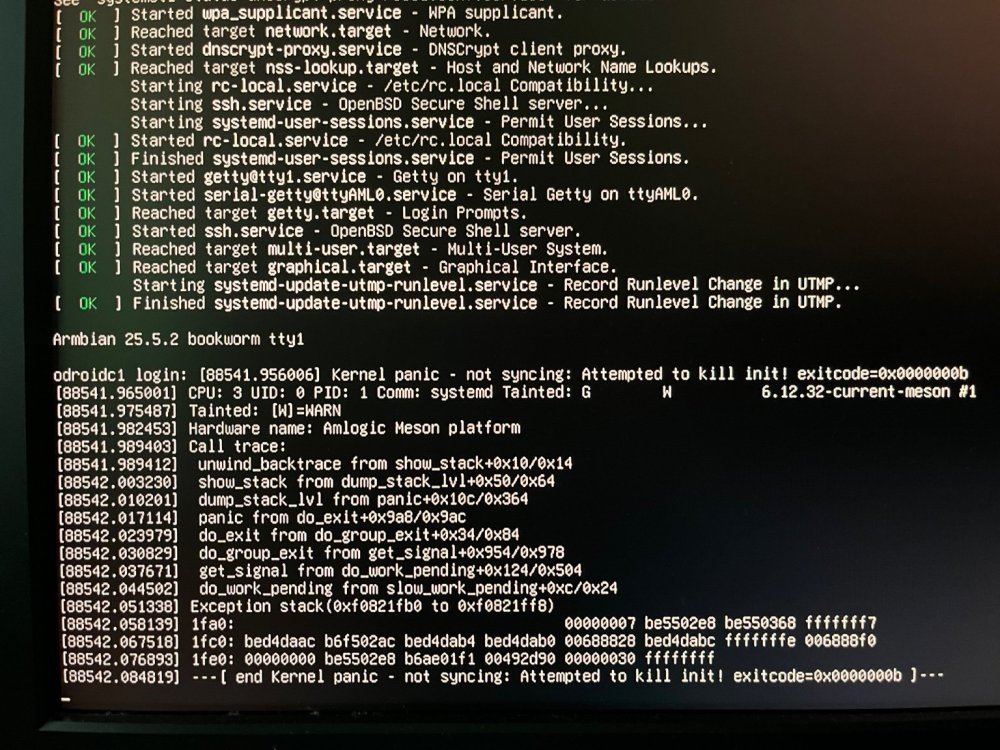Active threads
Showing topics posted in for the last 365 days.
- Past hour
-
Hi, I'm trying to build for the Rock 3C so that I can minimize what goes into the kernel and system. I'm new at this and tried mostly default values (current, bookworm), except that I did minimal image instead of standard. The build failed at applying a patch. I don't know what to do with that. Can anyone help me diagnose? Also, how would I get into more details about building the image and choosing what to add/remove? Thanks!
- Today
-
@Igor well I'm not getting very far, unless I'm prepared to count failures... I have more of those. The SD Card reader / writer works well; I can use it to carry out various operations on my brand-new SanDisk Extreme Pro A2, including formatting from the Ubuntu Disks application, running SDCardFormatter, using usbimager to create the Armbian 25.5.1 Noble Minimal system disk, mounting, unmounting and ejecting... When I've finally got the SD card set up, here's what the Ubuntu Disk application shows. Note the first partition is 4.2MB of free space. When I put this SD card in the Cubox and boot from it, the same thing appears to happen as previously - on the HDMI-connected monitor, the Cubox bootloader runs and hands off to the boot program, after which the monitor reports no HDMI signal and the monitor goes into sleep mode. After approximately two minutes, the Cubox bootloader appears again on the monitor, hands off to the boot program, and... the same thing. Nothing seems to be active at the IP address - I can neither ping nor ssh to it. This time I have my laptop connected vi USB to the Cubox console port. Various positive messages show up in dmesg finally ending in: usb 1-6: Detected FT-X usb 1-6: FTDI USB Serial Device converter now attached to ttyUSB0 But running either screen or minicom, they return immediately, showing no sign of having established any kind of connection, no waiting for a connection, no error message, nothing. Just a reminder that this Cubox boots and runs fine on the current system SD card which is up-to-date bookworm minimal.
-
Hello. I have not been able to make the ethernet port working on a MKS Pi board with the latest armbian image found here : https://www.armbian.com/mks-pi/ I don't even get a link led ON on the ethernet connector when connected. Can anyone offer guidance? Thanks! P.S. I could not find a MKS-PI tag in the tag menu to identify this thread correctly. Can anyone fix this?
-

mxq pro 4k 5g allwinner h313 can't sd card boot
Ducdanh Nguyen replied to Ducdanh Nguyen's topic in Allwinner CPU Boxes
hello @Nick A, thank you for the information, could you give me a virtual machine recomendation? my laptop specs are : cpu intel core i5 8250U (recomend the amount of cores (8 core is max) 12 gb ram (ddr3 4gb+8gb bus 2400mhzx2) (will use 6gb ram), 2 ssd 250gb (1 for os 1 for vm(s)) I need to have a sleep now bye... -

Poor WiFi monitoring performance with RT8821CU
c0rnelius replied to doragasu's topic in Raspberry Pi
Plus the kernel source is getting pulled from their repo. If they did make a change, you should see it on Armbian. -
Thank you @Werner, for letting us know and for your efforts
-

Nanopi Neo Air stuck at 'Loading kernel' booting from eMMC
eselarm replied to devAtronia's topic in Allwinner sunxi
What U-Boot version is used for eMMC resp. SD-card? -
it appears to be a useful application is there a way to use it without a network
-
@Nick A it has same issue. I thik it is related to the device tree declaration. Should it be something like this? https://github.com/LYU4662/aic8800-sdio-linux-1.0
-

CSC Armbian for RK3318/RK3328 TV box boards
Afsa Jahanara replied to jock's topic in Rockchip CPU Boxes
R-TV Box S10 – I realize this is an older topic, but I’m trying to fix an S10 box for an old colleague.. After an update, it no longer boots, stuck on the startup animation, and won’t load Android. I can’t seem to find any firmware download. Thanks in advance. -
I looked a little closer and the included cpufrequtil init script is totally unaware of SoC clustering. If you put in a max value for the A76, it won't work for the A55. So I threw the problem into AI and asked for a flexible SoC solution (I'm of course simplifying it). This is what it gave me. Lightly tested: per cluster governors, per cluster min/max speed, ability to specify "min" and "max" rather than numeric values. cpufrequtils-default -> /etc/default/cpufrequtils cpufrequtils -> /etc/init.d/cpufrequtil YMMV. cpufrequtils cpufrequtils-default
-
Yes. Installing this package on Debian-based build hosts fixed the issue. I don't think we have any developers using Arch so there aren't much tests of any other distros to ensure compatibility. Main focus is on Noble. If there is an equivalent package for arch try installing on the host machine and retry. Having it inside the docker container may not be enough.
-

Disable bluetooth audio advertising
samlevy0515 replied to Thomm's topic in Software, Applications, Userspace
that’s a super specific and annoying issue! It sounds like Armbian is still exposing an A2DP (audio) profile even after you tweaked the main.conf. Have you tried disabling the audio sink entirely via Bluetooth CLI or modifying the /etc/bluetooth/audio.conf (if it exists) to set AutoConnect=false under [General]? - Yesterday
-
Hi. I have Rock Pi S0 boards that I install in an enclosure. It works, but it is conceivable that some critical bug or change with the image is discovered in the future so that customers later need to flash a new image to the emmc. But for them to do this, they would have to open the enclosure and locate the maskrom button, very inconvenient. Is there a way to trigger rebooting into maskrom from software instead of pushing the button? Apparently this is possible on the official radxa OS image by running command "reboot loader" instead of just "reboot", but not on armbian it seems. After investigating I see linux patches made by the rockchip team for kernel modules like “syscon-reboot-mode” and from the code I see something like that it’s supposed to write the value 0x5242C301 to the RK3308’s GRF OS register 0, and I guess this is supposed to be read by the bootloader to direct the boot to bootmask mode instead of the OS? But the armbian distribution is already built with this kernel module by default, and I even tried to manually write this value to the appropriate registers and then rebooting, and yet nothing works, it just boots to Linux like usual. Anyone have any ideas?
-
Thanks for sharing your installation. Really, the Rockship in TV BOX seems the easier Armbian installations that I already tested, although, I use a TVBOX with ab AMLOGIC S912.
-
Which version or image is that ? From here ? https://joshua-riek.github.io/ubuntu-rockchip-download/boards/rock-5b-plus.html 5.10 kernel or 6.1 kernel? As already indicated, 'images' usually do have a too big scope for identifying the core issue for flaky boot or crashes etc. Also the Armbian '25.5.1' and '25.2.2' are just a text in some file. For my installations that have been always in-place upgraded, they are wrong anyway. Stating buster when I just did reboot into upgraded trixie for example (NanoPi-NEO). W.r.t. PCI-E, and other specific Rockchip HW, 5.10 (legacy) likely has best support. At least for my ROCK3A, I then have RPi camera V1 support (not tested but required overlays are missing in 6.1). Also w.r.t. the earlier mentioned PCI-E NVME+SATA issue, I got it working by merging the Radxa 5.10 ('latest') kernel + Radxa U-Boot '2017' with some Noble userspace from around December 2024. Now Bookworm by the way as I don't want netplan.io. In a running system (NVME working), you could run 'sudo lspci -vv' and look at Capabilities. When non-working NVME, so boot from SD-card and maybe SPI empty or disabled so only the U-Boot from the SD-card is used, it also might give hints. At least I see that SSD can do 8GT/s 4-lane, while RK3588s (NanoPi-R6C) then has to use 5GT/s 1-lane. It is 6.16.1-edge kernel with EDK2-UEFI v1.1 in eMMC. I don't understand all items, but at least some, w.r.t. power-save (ASPM) among those.
-
Hello In the past I installed armbian into emmc (a95xf3-air) with a USB key. All was ok. Now I would like to do a fresh install with the current release : I burned the image, make the changes (extlinux …) Boot with the "toothpick" method, ssh , the armbian release is the old one from the emmc, not the recent from the key. How is it possible to boot with the recent one with ssh (no display no keyboard) ? And after copy the new release to emmc. Thanks for help
-
Not sure for what you need it but here: https://github.com/u-boot/u-boot tag specification and defined patch sources are here:
- Last week
-

Plymouth-quit-wait.service hangs booting
robertoj replied to Dais's topic in Software, Applications, Userspace
Get the microsd card mounted in your linux laptop Open /boot/armbianEnv.txt Add the line: extraargs=plymouth.enable=0 disablehooks=plymouth https://wiki.archlinux.org/title/Plymouth When you get booted in your armbian OS: sudo apt remove plymouth -
Well apparently it is an issue, as stated above by @JFL. Also, after a RECALL, I'm the one who did the PR to change it from =y to =m. https://github.com/armbian/build/pull/8300/commits/bb71177580b34c1aeaeb601696d603b6dc49d326 As for udev and delay, you could edit the udev system file; /lib/udev/rules.d/50-udev-default.rules The line you want to edit is about 15 lines down. Change from rtc0 to rtc1.
-
Hi! Great to see Odroid C1 is being maintained again! Since I am using C1 for many years in my homelab I've given it a try. Unfortunately, after some time under heavier load I start to receive errors, system files becomes unreadable or straight kernel panic: The SD card is all right, tried different ones, checked cooling, applied fresh paste etc. Nothing. On the other hand, I've run this board for years with uptimes measured in months with rocksolid 5.11 build by @balbes150 from this thread: Since download links there are not available anymore, I share mine /boot/ here, maybe it will help somebody: https://mega.nz/file/nVdjFKSD#zGGyDAJ5YHEY3clyezbHUHMhsItgpzTyvW0Y9uKFVNQ I've went back to this kernel and it is stable again. Doing well with current stable trixie even. Could you use it to investigate stability issues? Or maybe @balbes150 could share his old patches with current maintainers? Thanks for your hard work, I appreciate it!
-
Has anyone been able to use the remote control that comes with the tv bos under Armbian? Does it reqire additional driver(s)? I want to run Kodi (or any better mediacenter) under Armbian.
-
sources are defined per board family, in your case sunxi:https://github.com/armbian/build/blob/main/config/sources/families/include/sunxi_common.inc Before attempting u-boot for a whole family I suggest to do some small scale tests at board level first by setting an override in the board config file. Example for a different board:https://github.com/armbian/build/blob/a7c19f1e35a65daf42f090ecc34ee1151ee6db23/config/boards/orangepi5-plus.conf#L31-L52
-
Finally able to solve the problem. The aic8800 wifi modules and others associated with the wifi driver are deleted when upgrading the kernel. I found Debian packages on radxa's github site downloaded the firmware and usb modules and then reinstalled them from the /tmp directory after kernel upgrade but before rebooting. While this does work, it is a sloppy hack. It seems to me that there ought to be some way to retain the wifi drivers on upgrade, but it will take a more knowledgeable person to do that. The same hack allows the wifi on the Rock-2A to survive a kernel upgrade. Wired Ethernet of the Rock-2A survives a kernel upgrade without issue.