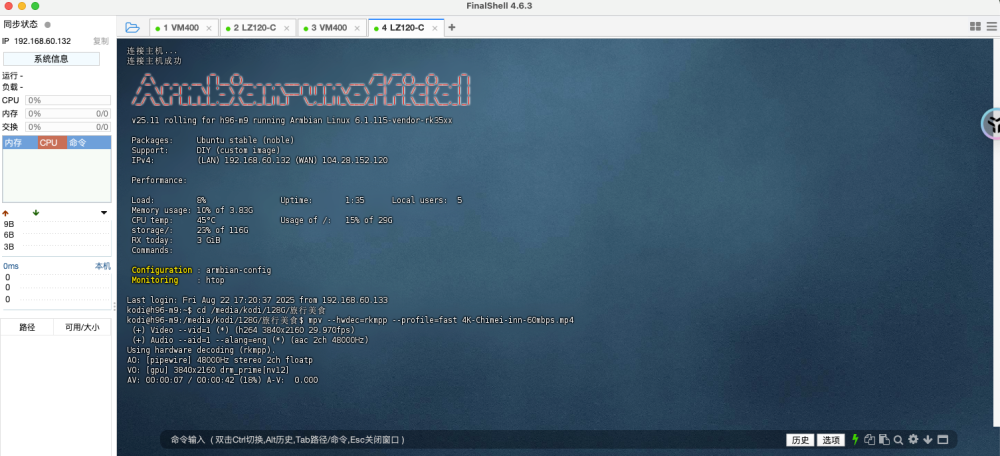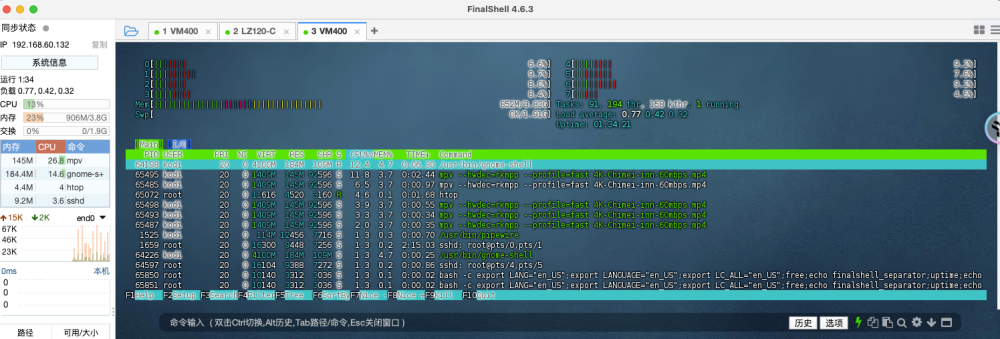Active threads
Showing topics posted in for the last 365 days.
- Past hour
-

installing Armbian Bookworm on Radxa Rock 5 ITX with NVMe m.2 SSD
Igor replied to justanothernoob's topic in Radxa Rock 5 ITX
Well, I can't tell why USB imager doesn't work nicely. I use it ... sometimes media is not recognized and restarting it usually helps and that is the only problem I experienced with it. For other issues check https://gitlab.com/bztsrc/usbimager/-/issues There is some note that might be relevant: Another alternative tools is RPi Imager. Issues are known and those were my personal experiences while trying to understand why it doesn't work anymore. This was about a year ago, bug was filed at Balena and it seems they didn't fix it yet. Since nothing happened for months, we simply start recommending other tools. Which might not be perfect either - according to troubles you are experiencing. - Today
-

Efforts to develop firmware for H96 MAX M9 RK3576 TV Box 8G/128G
xiaobao80 replied to Hqnicolas's topic in Rockchip CPU Boxes
@darcyg @ Hqnicolas rk3576-h96-m9s.dts rk3576 -h96-m9s-linux.dtsi armsom-sige5-rk3576_defconfig 1.Reset button in UBOOT OK 2. video acceleration OK work.。kodi video acceleration Armbian-unofficial_25.11.0-trunk_H96-m9_bookworm_vendor_6.1.115-backported-mesa.img https://drive.google.com/drive/folders/1lzLwm9NhxZ_0_mghKG4A0XQ6NNsU9sn-?usp=drive_link kodi https://github.com/armsurvivors/kodi-rockchip-deb 3. When turning off the box, the lights are still on. Probably - it is not really turned off. 4. No wifi No Bluetooth -
@OleksandrK I wrote both the Bookworm and Noble img and in both cases the partition table looked fine. I booted the Noble img; _ _ _ /_\ _ _ _ __ | |__(_)__ _ _ _ / _ \| '_| ' \| '_ \ / _` | ' \ /_/ \_\_| |_|_|_|_.__/_\__,_|_||_| v25.8.1 for NanoPi R3S LTS running Armbian Linux 6.12.41-current-rockchip64 Packages: Ubuntu stable (noble) IPv4: (LAN) 10.0.0.xxx (WAN) xx.xxx.xxx.xx IPv6: 2601:xx:xxx:a200::b05b, 2601:xx:xxx:a200:510c:3033:d120:7b0d (WAN) 2601:xx:xxx:a200:e489:6cce:bd44:57dc Performance: Load: 25% Uptime: 1 min Memory usage: 8% of 1.92G CPU temp: 30°C Usage of /: 10% of 29G RX today: 127 KiB Commands: Configuration : armbian-config Monitoring : htop Last login: Fri Aug 22 09:00:15 2025 from 10.0.0.36 root@nanopi-r3s-lts:~# As asked before, did you decompress the img before writing?
-
Is this not done by default, yet? Even on the latest images? @twwn Would you be kind enough to test / comment as well?
-

AICSEMI AIC8800 supports WPA3-SAE, but not 256-bit ciphers
laibsch replied to ValdikSS's topic in Radxa Zero 3W/3E
Never too late to express gratitude and say "Thank you for sharing your findings" -
Help! I used your overlay, but nothing works for me. overlay: /dts-v1/; /plugin/; / { compatible = "allwinner,sun50i-h616"; fragment@0 { target = <&spi1>; __overlay__ { status = "okay"; cs-gpios = <&pio 7 5 0>,<&pio 2 15 0>; /*PH5=CS0 for lcd, PC15=CS1 for touch*/ display: display@0 { compatible = "ilitek,ili9341"; reg = <0>; pinctrl-names = "default"; spi-max-frequency = <20000000>; rotate = <270>; bgr = <0>; fps = <30>; buswidth = <8>; regwidth = <16>; height = <480>; width = <320>; reset-gpios = <&pio 2 14 1>; /* PC14 */ dc-gpios = <&pio 2 6 0>; /* PC6 */ debug = <3>; init = <0x10000b0 0x00 // Interface Mode Control 0x1000011 // Sleep Out 0x20000ff // Delay (255ms) 0x10000C0 0x0D 0x0D // Power Control 1 0x10000C1 0x43 // Power Control 2 0x10000C5 0x00 0x48 0x80 // VCOM Control 1 0x10000C7 0x00 // VCOM Control 2 0x1000036 0x28 // Memory Access Control (Rotacao) 0x100003A 0x55 // Pixel Format Set (16bit) 0x10000B1 0xB0 0x11 // Frame Rate Control 0x10000F0 0x01 // Enable Extended Comand Set 0x10000F6 0x00 0x01 0x32 // SPI ilInterface Control 0x1000026 0x01 // Gamma Set 0x10000E0 0x0F 0x31 0x2B 0x0C 0x0E 0x08 0x4E 0xF1 0x37 0x07 0x10 0x03 0x0E 0x09 0x00 // Positive Gamma Correction 0x10000E1 0x00 0x0E 0x14 0x03 0x11 0x07 0x31 0xC1 0x48 0x08 0x0F 0x0C 0x31 0x36 0x0F // Negative Gamma Correction 0x10000B6 0x02 0x02 0x3B // Display Function Control 0x1000011 // Sleep Out 0x20000ff // Delay (255ms) 0x1000029>; // Display ON }; ads7846: ads7846@1 { compatible = "ti,ads7846"; reg = <1>; pinctrl-names = "default"; spi-max-frequency = <1000000>; interrupt-parent = <&pio>; interrupts = <2 10 2>; /* PC10 - IRQ */ pendown-gpio = <&pio 2 10 1>; /* PC10 */ /* OPTIONS */ ti,x-min = /bits/ 16 <0>; ti,y-min = /bits/ 16 <0>; ti,x-max = /bits/ 16 <0xFFF>; ti,y-max = /bits/ 16 <0xFFF>; ti,pressure-min = /bits/ 16 <0>; ti,pressure-max = /bits/ 16 <0xFFF>; ti,x-plate-ohms = /bits/ 16 <400>; ti,swap-xy = <1>; }; }; }; }; Here's what I got in the console: root@orangepizero3:~# dmesg | grep -i "spi\|ili9486\|fb_" [ 1.496981] sun6i-spi 5010000.spi: Error applying setting, reverse things back [ 1.497500] sun6i-spi 5011000.spi: cannot register SPI host [ 1.504082] sun6i-spi 5010000.spi: Error applying setting, reverse things back [ 1.504504] sun6i-spi 5011000.spi: cannot register SPI host [ 1.512160] spi-nor spi0.0: supply vdd not found, using dummy regulator [ 6.677433] fb_ili9341: module is from the staging directory, the quality is unknown, you have been warned. [ 6.677997] fb_ili9341 spi1.0: fbtft_property_value: width = 320 [ 6.678010] fb_ili9341 spi1.0: fbtft_property_value: height = 480 [ 6.678018] fb_ili9341 spi1.0: fbtft_property_value: regwidth = 16 [ 6.678025] fb_ili9341 spi1.0: fbtft_property_value: buswidth = 8 [ 6.678033] fb_ili9341 spi1.0: fbtft_property_value: debug = 3 [ 6.678041] fb_ili9341 spi1.0: fbtft_property_value: rotate = 270 [ 6.678049] fb_ili9341 spi1.0: fbtft_property_value: fps = 30 [ 6.678234] fb_ili9341 spi1.0: fbtft_request_one_gpio: 'reset' GPIO [ 6.678260] fb_ili9341 spi1.0: fbtft_request_one_gpio: 'dc' GPIO [ 6.678279] fb_ili9341 spi1.0: fbtft_request_one_gpio: 'rd' GPIO [ 6.678294] fb_ili9341 spi1.0: fbtft_request_one_gpio: 'wr' GPIO [ 6.678310] fb_ili9341 spi1.0: fbtft_request_one_gpio: 'cs' GPIO [ 6.678325] fb_ili9341 spi1.0: fbtft_request_one_gpio: 'latch' GPIO [ 6.678340] fb_ili9341 spi1.0: fbtft_request_one_gpio: 'db' GPIO [ 6.678354] fb_ili9341 spi1.0: fbtft_request_one_gpio: 'led' GPIO [ 6.678369] fb_ili9341 spi1.0: fbtft_request_one_gpio: 'aux' GPIO [ 6.678383] fb_ili9341 spi1.0: fbtft_request_one_gpio: 'db' GPIO [ 6.678398] fb_ili9341 spi1.0: fbtft_request_one_gpio: 'led' GPIO [ 6.678412] fb_ili9341 spi1.0: fbtft_request_one_gpio: 'aux' GPIO [ 6.678426] fb_ili9341 spi1.0: fbtft_request_one_gpio: 'db' GPIO [ 6.678441] fb_ili9341 spi1.0: fbtft_request_one_gpio: 'led' GPIO [ 6.678456] fb_ili9341 spi1.0: fbtft_request_one_gpio: 'aux' GPIO [ 6.678470] fb_ili9341 spi1.0: fbtft_request_one_gpio: 'db' GPIO [ 6.678485] fb_ili9341 spi1.0: fbtft_request_one_gpio: 'led' GPIO [ 6.678499] fb_ili9341 spi1.0: fbtft_request_one_gpio: 'aux' GPIO [ 6.678514] fb_ili9341 spi1.0: fbtft_request_one_gpio: 'db' GPIO [ 6.678528] fb_ili9341 spi1.0: fbtft_request_one_gpio: 'led' GPIO [ 6.678543] fb_ili9341 spi1.0: fbtft_request_one_gpio: 'aux' GPIO [ 6.678557] fb_ili9341 spi1.0: fbtft_request_one_gpio: 'db' GPIO [ 6.678572] fb_ili9341 spi1.0: fbtft_request_one_gpio: 'led' GPIO [ 6.678587] fb_ili9341 spi1.0: fbtft_request_one_gpio: 'aux' GPIO [ 6.678604] fb_ili9341 spi1.0: fbtft_request_one_gpio: 'db' GPIO [ 6.678621] fb_ili9341 spi1.0: fbtft_request_one_gpio: 'led' GPIO [ 6.678638] fb_ili9341 spi1.0: fbtft_request_one_gpio: 'aux' GPIO [ 6.678655] fb_ili9341 spi1.0: fbtft_request_one_gpio: 'db' GPIO [ 6.678672] fb_ili9341 spi1.0: fbtft_request_one_gpio: 'led' GPIO [ 6.678689] fb_ili9341 spi1.0: fbtft_request_one_gpio: 'aux' GPIO [ 6.678706] fb_ili9341 spi1.0: fbtft_request_one_gpio: 'db' GPIO [ 6.678723] fb_ili9341 spi1.0: fbtft_request_one_gpio: 'led' GPIO [ 6.678740] fb_ili9341 spi1.0: fbtft_request_one_gpio: 'aux' GPIO [ 6.678757] fb_ili9341 spi1.0: fbtft_request_one_gpio: 'db' GPIO [ 6.678774] fb_ili9341 spi1.0: fbtft_request_one_gpio: 'led' GPIO [ 6.678791] fb_ili9341 spi1.0: fbtft_request_one_gpio: 'aux' GPIO [ 6.678808] fb_ili9341 spi1.0: fbtft_request_one_gpio: 'db' GPIO [ 6.678825] fb_ili9341 spi1.0: fbtft_request_one_gpio: 'led' GPIO [ 6.678842] fb_ili9341 spi1.0: fbtft_request_one_gpio: 'aux' GPIO [ 6.678859] fb_ili9341 spi1.0: fbtft_request_one_gpio: 'db' GPIO [ 6.678876] fb_ili9341 spi1.0: fbtft_request_one_gpio: 'led' GPIO [ 6.678893] fb_ili9341 spi1.0: fbtft_request_one_gpio: 'aux' GPIO [ 6.678910] fb_ili9341 spi1.0: fbtft_request_one_gpio: 'db' GPIO [ 6.678927] fb_ili9341 spi1.0: fbtft_request_one_gpio: 'led' GPIO [ 6.678944] fb_ili9341 spi1.0: fbtft_request_one_gpio: 'aux' GPIO [ 6.678961] fb_ili9341 spi1.0: fbtft_request_one_gpio: 'db' GPIO [ 6.678978] fb_ili9341 spi1.0: fbtft_request_one_gpio: 'led' GPIO [ 6.678995] fb_ili9341 spi1.0: fbtft_request_one_gpio: 'aux' GPIO [ 6.679012] fb_ili9341 spi1.0: fbtft_request_one_gpio: 'db' GPIO [ 6.679029] fb_ili9341 spi1.0: fbtft_request_one_gpio: 'led' GPIO [ 6.679046] fb_ili9341 spi1.0: fbtft_request_one_gpio: 'aux' GPIO [ 6.679063] fb_ili9341 spi1.0: fbtft_request_one_gpio: 'db' GPIO [ 6.679080] fb_ili9341 spi1.0: fbtft_request_one_gpio: 'led' GPIO [ 6.679098] fb_ili9341 spi1.0: fbtft_request_one_gpio: 'aux' GPIO [ 6.701957] ads7846 spi1.1: supply vcc not found, using dummy regulator [ 6.703555] ads7846 spi1.1: touchscreen, irq 77 [ 6.704030] input: ADS7846 Touchscreen as /devices/platform/soc/5011000.spi/spi_master/spi1/spi1.1/input/input0 [ 6.801201] fb_ili9341 spi1.0: init: write_register: [ 6.801229] fb_ili9341 spi1.0: buf[0] = B0 [ 6.801238] fb_ili9341 spi1.0: buf[1] = 00 [ 6.801397] fb_ili9341 spi1.0: init: write_register: [ 6.801406] fb_ili9341 spi1.0: buf[0] = 11 [ 6.801441] fb_ili9341 spi1.0: init: msleep(255) [ 7.073196] fb_ili9341 spi1.0: init: write_register: [ 7.073241] fb_ili9341 spi1.0: buf[0] = C0 [ 7.073265] fb_ili9341 spi1.0: buf[1] = 0D [ 7.073284] fb_ili9341 spi1.0: buf[2] = 0D [ 7.073489] fb_ili9341 spi1.0: init: write_register: [ 7.073510] fb_ili9341 spi1.0: buf[0] = C1 [ 7.073530] fb_ili9341 spi1.0: buf[1] = 43 [ 7.073701] fb_ili9341 spi1.0: init: write_register: [ 7.073721] fb_ili9341 spi1.0: buf[0] = C5 [ 7.073743] fb_ili9341 spi1.0: buf[1] = 00 [ 7.073762] fb_ili9341 spi1.0: buf[2] = 48 [ 7.073781] fb_ili9341 spi1.0: buf[3] = 80 [ 7.073952] fb_ili9341 spi1.0: init: write_register: [ 7.073973] fb_ili9341 spi1.0: buf[0] = C7 [ 7.073994] fb_ili9341 spi1.0: buf[1] = 00 [ 7.074163] fb_ili9341 spi1.0: init: write_register: [ 7.074183] fb_ili9341 spi1.0: buf[0] = 36 [ 7.074203] fb_ili9341 spi1.0: buf[1] = 28 [ 7.074372] fb_ili9341 spi1.0: init: write_register: [ 7.074392] fb_ili9341 spi1.0: buf[0] = 3A [ 7.074414] fb_ili9341 spi1.0: buf[1] = 55 [ 7.074581] fb_ili9341 spi1.0: init: write_register: [ 7.074601] fb_ili9341 spi1.0: buf[0] = B1 [ 7.074622] fb_ili9341 spi1.0: buf[1] = B0 [ 7.074641] fb_ili9341 spi1.0: buf[2] = 11 [ 7.074809] fb_ili9341 spi1.0: init: write_register: [ 7.074829] fb_ili9341 spi1.0: buf[0] = F0 [ 7.074850] fb_ili9341 spi1.0: buf[1] = 01 [ 7.075018] fb_ili9341 spi1.0: init: write_register: [ 7.075038] fb_ili9341 spi1.0: buf[0] = F6 [ 7.075058] fb_ili9341 spi1.0: buf[1] = 00 [ 7.075077] fb_ili9341 spi1.0: buf[2] = 01 [ 7.075096] fb_ili9341 spi1.0: buf[3] = 32 [ 7.075264] fb_ili9341 spi1.0: init: write_register: [ 7.075285] fb_ili9341 spi1.0: buf[0] = 26 [ 7.075306] fb_ili9341 spi1.0: buf[1] = 01 [ 7.075474] fb_ili9341 spi1.0: init: write_register: [ 7.075494] fb_ili9341 spi1.0: buf[0] = E0 [ 7.075515] fb_ili9341 spi1.0: buf[1] = 0F [ 7.075534] fb_ili9341 spi1.0: buf[2] = 31 [ 7.075553] fb_ili9341 spi1.0: buf[3] = 2B [ 7.075571] fb_ili9341 spi1.0: buf[4] = 0C [ 7.075590] fb_ili9341 spi1.0: buf[5] = 0E [ 7.075609] fb_ili9341 spi1.0: buf[6] = 08 [ 7.075628] fb_ili9341 spi1.0: buf[7] = 4E [ 7.075647] fb_ili9341 spi1.0: buf[8] = F1 [ 7.075665] fb_ili9341 spi1.0: buf[9] = 37 [ 7.075684] fb_ili9341 spi1.0: buf[10] = 07 [ 7.075703] fb_ili9341 spi1.0: buf[11] = 10 [ 7.075722] fb_ili9341 spi1.0: buf[12] = 03 [ 7.075742] fb_ili9341 spi1.0: buf[13] = 0E [ 7.075761] fb_ili9341 spi1.0: buf[14] = 09 [ 7.075780] fb_ili9341 spi1.0: buf[15] = 00 [ 7.075954] fb_ili9341 spi1.0: init: write_register: [ 7.075974] fb_ili9341 spi1.0: buf[0] = E1 [ 7.075995] fb_ili9341 spi1.0: buf[1] = 00 [ 7.076014] fb_ili9341 spi1.0: buf[2] = 0E [ 7.076034] fb_ili9341 spi1.0: buf[3] = 14 [ 7.076053] fb_ili9341 spi1.0: buf[4] = 03 [ 7.076071] fb_ili9341 spi1.0: buf[5] = 11 [ 7.076090] fb_ili9341 spi1.0: buf[6] = 07 [ 7.076109] fb_ili9341 spi1.0: buf[7] = 31 [ 7.076128] fb_ili9341 spi1.0: buf[8] = C1 [ 7.076147] fb_ili9341 spi1.0: buf[9] = 48 [ 7.076165] fb_ili9341 spi1.0: buf[10] = 08 [ 7.076184] fb_ili9341 spi1.0: buf[11] = 0F [ 7.076203] fb_ili9341 spi1.0: buf[12] = 0C [ 7.076222] fb_ili9341 spi1.0: buf[13] = 31 [ 7.076241] fb_ili9341 spi1.0: buf[14] = 36 [ 7.076260] fb_ili9341 spi1.0: buf[15] = 0F [ 7.076432] fb_ili9341 spi1.0: init: write_register: [ 7.076452] fb_ili9341 spi1.0: buf[0] = B6 [ 7.076473] fb_ili9341 spi1.0: buf[1] = 02 [ 7.076493] fb_ili9341 spi1.0: buf[2] = 02 [ 7.076511] fb_ili9341 spi1.0: buf[3] = 3B [ 7.076679] fb_ili9341 spi1.0: init: write_register: [ 7.076699] fb_ili9341 spi1.0: buf[0] = 11 [ 7.076797] fb_ili9341 spi1.0: init: msleep(255) [ 7.361180] fb_ili9341 spi1.0: init: write_register: [ 7.361202] fb_ili9341 spi1.0: buf[0] = 29 [ 7.490659] fb_ili9341 spi1.0: Display update: 2321 kB/s, fps=0 [ 7.491267] graphics fb0: fb_ili9341 frame buffer, 480x320, 300 KiB video memory, 16 KiB buffer memory, fps=31, spi1.0 at 20 MHz I'm connecting exactly according to this picture:
-
Apologies for the late reply. That error sounds like running out of space on the filesystem (maybe the tmpfs portions?), not running out of RAM, that would give you a different error.
-
When I did apt upgrade and didn't encounter any problems, I suspected that it was related to a bug in a specific version.
-
H618 Orange Pi Zero2 – SPI/I2C/UART overlays not working after armbianEnv.txt edit I’m using Orange Pi Zero2 (H616) with Armbian. I edited /boot/armbianEnv.txt to enable SPI/I2C/UART, but GPIO pins for SPI/I2C/UART are not working. gpio readall shows OFF or wrong ALT modes. overlay_prefix=sun50i-h616 overlays=spi-spidev spidev1_1 uart5 i2c3-ph 229 SDA.3 ALT5 228 SCL.3 ALT5 231 MOSI.1 OFF 232 MISO.1 OFF 230 SCLK.1 OFF ... sun50i-h616-bananapi-m4-spi1-cs0-cs1-spidev.dtbo sun50i-h616-bananapi-m4-spi1-cs0-spidev.dtbo sun50i-h616-bananapi-m4-spi1-cs1-spidev.dtbo sun50i-h616-i2c3-ph.dtbo sun50i-h616-uart5.dtbo ... Copy dtbo to /boot/dtb/allwinner/overlay/ Reboot Which overlays are correct for SPI/I2C/UART on H616? How to check if dtbo is actually loaded? If copying dtbo doesn’t help, what should I do? Thanks!
-
Thank you for your help. I attached log of first minute console log of original Android. Hope this can clarify things. It states some important info like [00.495]PMU: AXP1530, voltage levels and other hardware details. To clarify boot process with mniarch: It also shows mmc data error, however it does not stop there. androboot.txt
-

YY3568 - Can't erase eMMC to boot from SD card
guenter replied to fss-hacks's topic in Rockchip CPU Boxes
I never used RKDevTool because I'm on Linux. I understand the instructions as follows: Download RKDevTool, Wipe_part and Clear_EMMC_yy3568.zip from the links in the original post. The zip contains the config for RKDevTool from Nicolas. The included file path will not work on your system. You have to adjust these that uboot.img, miniloader.bin and parameter.txt from the Clear_EMMC_yy3568 are used and the separately downloaded wipe_part. I assume that at the next boot some partitions on EMMC are cleared and in consequence booting from SDcard is activated. - Yesterday
-
Reply from the company that makes Cubox: the SOC of the MiiPC is the same family as the Dove based SOC that was in the original Cubox device. We're getting closer.
-
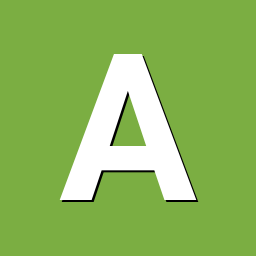
Armbian with preinstalled Home Assistant supervised
AlexTi replied to Igor's topic in Software, Applications, Userspace
Hello, everyone. I'm using Armbian_25.5.2_Orangepizero3_bookworm_current_6.12.30-homeassistant_minimal on 4GB OpiZero3. When booting from sd, the bluetooth controller is initialized correctly. I made a boot from usb-ssd via armbian-config: everything works fine, but the bluetooth controller is not initialized. /sys/class/bluetooth is empty. Switch back to sd - it works again. Boot from ssd - no. I compared whether it transferred the distribution correctly from sd to ssd - all files are the same. What could be the problem? -
Hello everyone, I am creating a custom Armbian build for OPI5 && OPI5b. The task is as follows: install several packages in the system and fully configure it. While there are no issues with installing packages and configuring the network, there is a peculiarity with the login and password. Specifically, sometimes after writing the image to the emmc opi5b or SD card, the system allows me to log in with my pre-configured credentials, but other times, when flashing the same image, the system simply rejects my pre-set data and displays the message “Login Incorrect.” How I set the initial settings for the system: In /root there is a file called .not_logged_in_yet, from which data is pulled when you first log in to the system, thanks to which it is automatically configured (this method was tested on nanopi m6 and RPI 3b+) and everything worked fine, but for some reason, it is with orangepi 5 && orangepi 5b that I get such artifacts. My .not_logged_in_yet looks like this: # Network settings PRESET_NET_CHANGE_DEFAULTS="1" PRESET_NET_WIFI_ENABLED="1" PRESET_NET_WIFI_SSID="MyWiFi" PRESET_NET_WIFI_KEY="MyWiFiPassword" PRESET_NET_WIFI_COUNTRYCODE=“RU” PRESET_CONNECT_WIRELESS="n" PRESET_NET_USE_STATIC="1" PRESET_NET_STATIC_IP="192.168.1.100" PRESET_NET_STATIC_MASK=“255.255.255.0” PRESET_NET_STATIC_GATEWAY="192.168.1.1" PRESET_NET_STATIC_DNS="8.8.8.8 8.8.4.4" # System settings SET_LANG_BASED_ON_LOCATION="n" PRESET_LOCALE="ru_RU.UTF-8" PRESET_TIMEZONE="Europe/Moscow" # Root settings PRESET_ROOT_PASSWORD="mysecretrootpass" # User creation PRESET_USER_NAME="user1" PRESET_USER_PASSWORD="mypassword" PRESET_DEFAULT_REALNAME="User One" PRESET_USER_SHELL="bash" For my Armbian image, I use the VENDOR 6.1 kernel - ubunu 22.04 jammy. What could be the problem?
-
@Nick AI don't think it's the same issue.Later, I entered the Android system and used the dd command to flash the x96q tvbox IMG file into the mmcblk. It successfully ran the armbian via eMMC.Next, I will try the x98h Wi-Fi chip driver.Thanks
-
@buzz89 never heard of it. If you have root access you probably can.
-
Hello everyone, i somehow compiled u-boot for x96q with 1.5Gb DRAM, and i created "instruction", how i managed to compile it: https://gist.github.com/VMTestik/257c836f1602a64fea8c05ecedc650b0 Maybe it will be helpful or useful
-
@laibsch thank you. @TonyMac32 any ideas? Update: The Bookworm minimal image does fully boot. Just not Trixie.
-

BPI-R4 fails to build, missing bl2 firmware
tabrisnet replied to tabrisnet's topic in Other families
above PR is merged -
Board: ODROID HC4 Kernel: 6.12.42-current-meson64 Issue: PWM fan control completely non-functional despite software appearing to work Problem Summary: The HC4's PWM fan runs at constant speed regardless of PWM settings. Manual PWM control has zero effect on fan speed, even when setting PWM to 0 (fan should stop/slow) or 255 (full speed). What I've Tried: Hardware Testing: Verified fan wiring with schematic (Pin 1=+5V, Pin 2=GND, Pin 3=TACHO, Pin 4=PWM) Tested with Noctua NF-A4x10 5V PWM fan (confirmed working on other systems) Swapped PWM/TACHO wire positions - no change Software Testing: Manual PWM control: echo 0|50|255 > /sys/class/hwmon/hwmon2/pwm1 - no response Direct PWM chip control: /sys/class/pwm/pwmchip0/pwm0/ - no response Tested different PWM chips (pwmchip0, pwmchip1) and channels Stopped fancontrol service to avoid conflicts Verified PWM files exist and accept values Overlay Testing: Tried existing Armbian overlays: meson-g12-pwm-gpiox-5-fan Copied PWM overlays from official ODROID Ubuntu image: fanspeed-full.dtbo, pwm_a-pwmfan.dtbo, etc. Overlays present in filesystem but show no loading errors or effects System Status: PWM driver loaded: meson-pwm ff802000.pwm: using obsolete compatible PWM devices detected: /sys/class/pwm/pwmchip0, /sys/class/pwm/pwmchip1 Device tree shows: cat /proc/device-tree/pwm-fan/compatible = pwm-fan Fan gets power and runs, but zero PWM response Research Findings: Found GitHub discussion showing HC4 PWM was broken in Armbian (August 2023 merge/revert cycle) where "PWM pulse reading was removed from HC4." This appears to be an ongoing regression in 6.x kernels. Similar issue documented in forum post about ODROID C2 where user had PWM files working but "nothing happen" until they manually patched device tree. What I Want to Contribute: I'd like to properly fix HC4 PWM fan control and contribute the solution back to Armbian. This affects anyone wanting quiet operation or proper thermal management. Need Guidance On: I'm relatively new to device tree development and embedded Linux, but I'm motivated to learn and contribute a proper fix. I'd appreciate guidance on: Where to start - What's the best approach for a beginner to debug device tree PWM issues? Learning resources - Any recommended documentation for understanding Amlogic PWM/device tree development? Debugging methodology - How to compare current vs. working device tree for PWM routing? Development workflow - What tools should I learn for creating/testing HC4-specific overlays or patches? Contribution process - How do device tree fixes typically get submitted and reviewed in Armbian?
-
So 25.05 and 25.5 are the same version? That threw me off for a while...