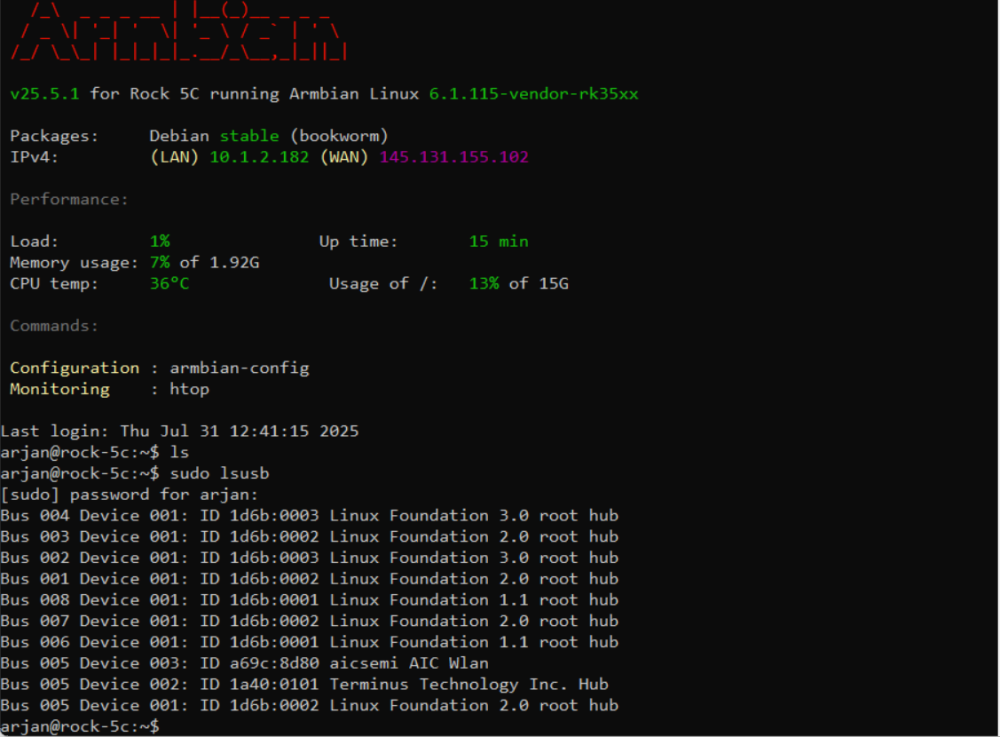Active threads
Showing topics posted in for the last 365 days.
- Past hour
- Today
-
Coming back to this... I'm not having any luck getting overlays to work, but I'll need to get out my serial logger to see what's wrong I guess. I'm trying to get the USB-C into host mode on my RockPi-S. I can do it by editing the rk3308-rock-pi-s.dtb file directly, but not using an overlay file. Here's the overlay file I've tried (usbc-host.dts): /dts-v1/; / { fragment@0 { target-path = "/usb@ff400000"; __overlay__ { dr_mode = "host"; }; }; }; and /dts-v1/; /plugin/; / { fragment@0 { target-path = "/usb@ff400000"; __overlay__ { dr_mode = "host"; }; }; }; Tried using: armbian-add-overlay usbc-host.dts as well as compiling the overlay to a .dtbo and adding the line directly into armbianEnv.txt No joy either way... Also, does anyone know why some .dtbo files also have the line /plugin/; below /dts-v1/; ?
-

BPI-R4 fails to build, missing bl2 firmware
tabrisnet replied to tabrisnet's topic in Other families
Armbian build error now on the next line [🐳|💥] Error 1 occurred in main shell [ at /armbian/.tmp/work-9693551e-c3dd-4d65-ae26-dc7dd901481a/uboot-write-IoNha/usr/lib/u-boot/platform_install.sh:7 dd if="$SRC"/cache/u-boot_sdmmc.fip of=$2 bs=512 seek=13312 status=noxfer > /dev/null 2>&1; -
There is no official support for offline work. You can try OFFLINE_WORK=yes but no clue if it still works.
-
You're absolutely right — relying on the marketing name alone can be very misleading, especially with RK322x-based boards. The silkscreen labeling on the PCB is by far the most reliable identifier, and it's great that the community consistently points this out. Regarding the SSV6051P, it's good news that support has made it into the mainline kernel. I’ve had some success with it as well, though occasional quirks still happen. For other ssv6xxx variants, falling back to the vendor kernel really is a last resort — not just because it’s outdated, but also due to the lack of security updates and general stability. Also, thanks for underlining the importance of the led-config utilities in enabling the Wi-Fi chip. Many users overlook this step and get stuck. A reboot and rechecking with rk322x-config is indeed essential. This thread continues to be a goldmine for anyone navigating RK322x quirks.
-
I ordered a NVMe HAT and the SSD works fine now. Thank you. Regards
-
R-TV Box S10 I know this is an old topic but I am trying to get this S10 box going for a old colleague which updated and now no longer starts but stays in the animation and not booting into android. Cannot find any firmware download. Thanks in advance
-
The latest Linux kernel brings enhanced MediaTek Platform enablement, Rockchip performance, and more. Collabora contributed to this release with no less than 22 authored contributors! View the full article
-

Rock 5C (Lite) - Wifi is not working or driver not found
ajvuik replied to PHYO ZIN KHANT's topic in Radxa Rock 5C
-
resolution: https://github.com/armbian/build/issues/8400#issuecomment-3136454158
-

labwc (wayland) crashes on exit
robertoj replied to robertoj's topic in Software, Applications, Userspace
Yes. Correct. Start with an armbian minimal or xcfe image that you build, with linux edge. Then install all the compilation dependencies mentioned in https://github.com/labwc/labwc/wiki and https://github.com/swaywm/sway/wiki/Debian-10-(Buster)-Installation#install-wlroots Some are mentioned as indicated for raspberry, but I installed them as well Do not install the debian bookworm libwlroots10 !! (this old wlroots interferes with the wlroots that will be installed now) Do not install libelogind-dev (it tried to modify my initramfs, it messed up the boot process, I didnt actually need it) You need a meson compiler more recent than bookworm provides. Install the backports repo: https://backports.debian.org/Instructions/ $ sudo apt install meson/bookworm-backports $ meson -v 1.7.0 Getting the labwc source code, and building: $ sudo apt install foot seatd (a minimal xterm for wayland, and a "seat manager" (may not be needed)) $ git clone https://github.com/labwc/labwc $ cd labwc $ meson setup build <-check that you have at least the GLES2 or EGL renderer If not, check that you have these dependencies: libegl-dev, libegl1-mesa-dev, libgles2-mesa-dev, libgles-dev If xwayland is desired, install xwayland from the bookworm repo After installing extra dependencies, run reconfiguration: $ meson setup --reconfigure build You will notice that the labwc build process auto-downloads and compiles a recent wlroots Finally compile (it took less than 5 minutes in my orange pi zero 3) $ meson compile -C build If it finishes compiling, check that the produced labwc works with: $ ./build/labwc -s foot If there's an error about memory allocation, add to armbianEnv.txt "extraargs=cma=256M", then reboot To install globally: $ sudo meson install -C build Test by exiting the labwc folder: cd ~ $ labwc -s foot Tomorrow, I will continue installing a display manager and greeter that works with wayland... since I am trying to avoid X11, due to my SPI LCD driver But all of you who try getting labwc in bookworm, hopefully the meson install command does something that lets lightdm see it is available as an option (I started with a minimal image) -

Banana Pi M2 Ultra boot freezing trying to scan the EMMC
赵凌 replied to goosnarrggh's topic in Allwinner sunxi
Actually, on my board, this value can be set to either 1 or 4. Setting it to 4 provides a significant boost to read/write performance, while a value of 8 fails the test. -
When auto login is enabled, this is how it starts - its in "show all screens" mode. I don't know how to fix this - its some Gnome settings / it doesn't bother me as click of a mouse to the empty space solves it. I saw you are trying Debian variant. Here it might be better to stick to Ubuntu based - its more polished. Weird beep you are experiencing - I haven't tested this HW for awhile, but so far I didn't notice it. Dunno where that is coming from.
-
Thanks everyone. I went with another phone and distro (ubuntu touch) since i found a fully supported one.
-
As @Werner said and then just ask any specific questions you may have. Welcome to the Armbian community, @Sahil Usmani.
-
Seriously? https://www.lmgt.org/?q=simulate+high+latency https://duckduckgo.com/?q=simulate+high+latency You're welcome. "Many many months" of what?
-
You are asking for help. Have you actually followed the guidance you were given, though? Have you been successful to compile an image for any target (virtual or otherwise)?
-
@Sandeep Please don't hijack / necro old threads. You have a completely different issue from the OP, this particular one was already solved. Please open a new thread and show the output of "cat /etc/apt/sources.list /etc/apt/sources.list.d/*.{list,sources}". Feel free to ping me there and I'll be happy to help.
- Yesterday
-
Thanks a lot, It works! I've bought the orange pi zero 2 rencently, with also the board version v1.5, but in my case it seems that "pull PC5 to GND" is still needed, which is written at wiki: I use the latest Armbian IoT based on Ubnutu: So it may have some variant? Whatever, as it says: "pull PC5 to GND", I used a 2pin jumper(header) to shortcut the pin13(PC5) and pin14 rather than pin13 and pin9, since they are next to each other, and it works! 🙂 So I posted here in case someone runs into the same issue.
-
You can find the dram config options here. https://elixir.bootlin.com/u-boot/v2025.07-rc2/source/arch/arm/mach-sunxi/Kconfig if DRAM_SUN50I_H616 config DRAM_SUNXI_DX_ODT hex "DRAM DX ODT parameter" help DX ODT value from vendor DRAM settings. config DRAM_SUNXI_DX_DRI hex "DRAM DX DRI parameter" help DX DRI value from vendor DRAM settings. config DRAM_SUNXI_CA_DRI hex "DRAM CA DRI parameter" help CA DRI value from vendor DRAM settings. config DRAM_SUNXI_ODT_EN hex "DRAM ODT EN parameter" default 0x1 help ODT EN value from vendor DRAM settings. config DRAM_SUNXI_TPR0 hex "DRAM TPR0 parameter" default 0x0 help TPR0 value from vendor DRAM settings. config DRAM_SUNXI_TPR2 hex "DRAM TPR2 parameter" default 0x0 help TPR2 value from vendor DRAM settings. config DRAM_SUNXI_TPR6 hex "DRAM TPR6 parameter" default 0x3300c080 help TPR6 value from vendor DRAM settings. config DRAM_SUNXI_TPR10 hex "DRAM TPR10 parameter" help TPR10 value from vendor DRAM settings. It tells which features should be configured, like write leveling, read calibration, etc. config DRAM_SUNXI_TPR11 hex "DRAM TPR11 parameter" default 0x0 help TPR11 value from vendor DRAM settings. config DRAM_SUNXI_TPR12 hex "DRAM TPR12 parameter" default 0x0 help TPR12 value from vendor DRAM settings.
-
after last rolling update wifi has gone... but bluetooth is fine... apt list --upgradable armbian-bsp-cli-bananapim4zero-current/noble 25.8.0-trunk.442 arm64 [upgradable from: 25.8.0-trunk.428] armbian-firmware/noble,noble 25.8.0-trunk.442 all [upgradable from: 25.8.0-trunk.428] .... linux-dtb-current-sunxi64/noble 25.8.0-trunk.442 arm64 [upgradable from: 25.8.0-trunk.428] linux-image-current-sunxi64/noble 25.8.0-trunk.442 arm64 [upgradable from: 25.8.0-trunk.428] how to fix this?
-
Hi @Alex T Indeed the board seems to be dead not getting turned on at all. Even tried to boot with the secondary BIOS but not working. I managed to fit the new board in the older case so its perfectly being utilised.