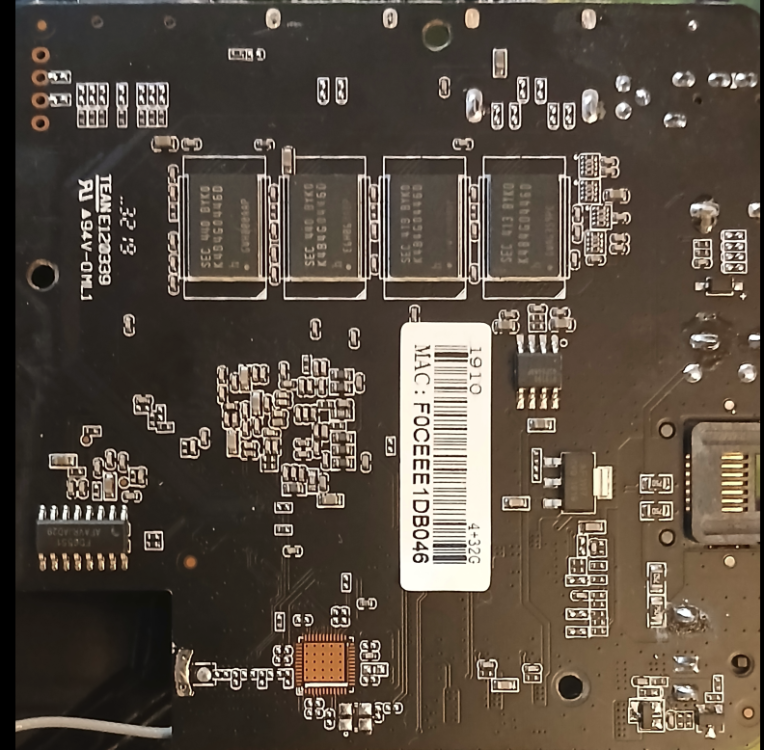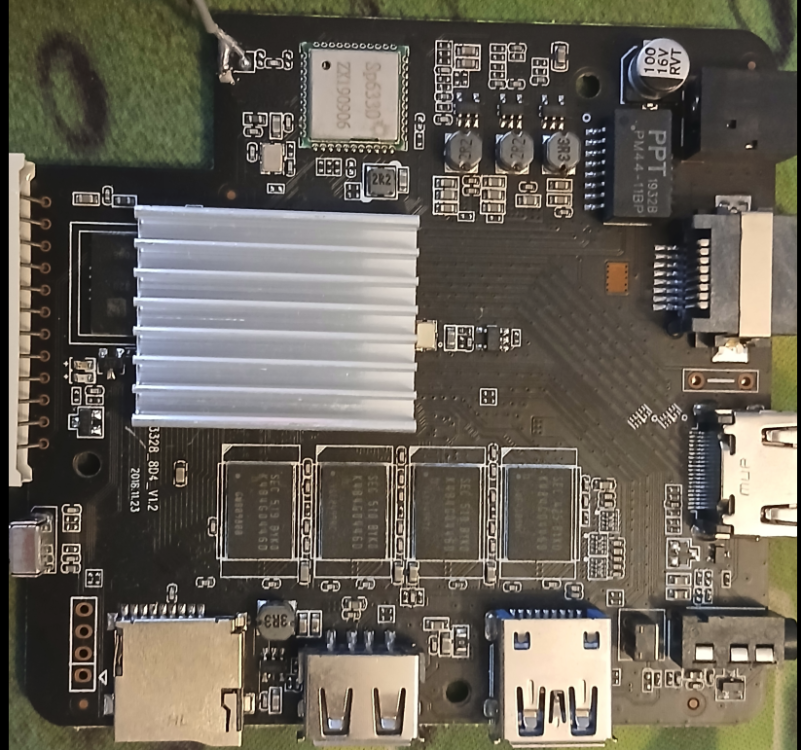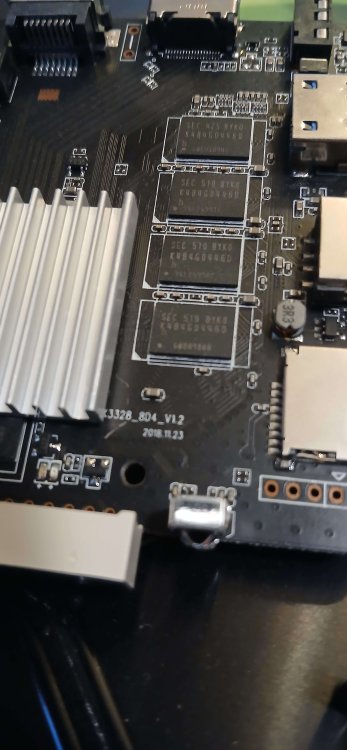Active threads
Showing topics posted in for the last 365 days.
- Today
- Yesterday
-
Hi there, I'm currently working on installing armbian onto my h96 max tv box (labelled as an rk3318 externally and in software, but the internal board is marked as an rk3328), and like many others here, I am having difficulty getting hdmi to work using the rk3318 build found at https://github.com/armbian/community/releases. I can access and control the box over ssh either over ethernet or wifi once configured, however I definitely need functional hdmi output for the use case of this device. The hdmi output works perfectly fine in both the bootloader, the stock android OS, and the bootable multitool, but once armbian boots, I completely lose hdmi signal on a standard 1080p monitor. My linux experience is intermediate at best (I daily drive Mint and am not very familiar with in-depth hardware configuration like armbian requires), so I am looking for assistance with a few things: I'd like to confirm that I am indeed meant to use the rk3318 build and not the rk3328 one, as while both the device case and the output of cat /proc/cpuinfo claim that this device has an rk3318, the marking on the board states it is an rk3328. I would rather not remove the heatsink to check the chip's markings directly, as I doubt that I have the means to reattach the heatsink once it is removed. If there is another recommended build that has working hdmi for this device or would perform better, please let me know. When/if I am on the right image/build for this device, I unfortunately do not have much knowledge on how hdmi would be enabled/initialised. I have seen others in this thread mentioning doing so, but i cannot find any mention of how this is done. Assuming hdmi is eventually functional, I did have a look through the different options in rk3318-config and armbian-config, but I am unsure how to best use the information printed on the board to select the optimal options in these tools for my system. The wifi did work without needing to select anything special, which is good. I did not test bluetooth or notice the front LED panel working at all, though. Thank you in advance for any help you can provide, and thanks to Jock for porting this neat little distro to this hardware. It's been fun to tinker around with so far. Attached are images of the board and label, and I can provide any other images or output of commands if further information is needed.
-
@psygnosis Can you run "armbianmonitor -m" (as root) to see what the processor speed and system load is when you are experiencing the high temperature. I found an old distro and loaded it on my test system and the temperature did not change: Welcome to Armbian 22.11.1 Bullseye with Linux 5.15.80-sunxi System load: 10% Up time: 5 min Memory usage: 14% of 491M IP: 192.168.1.69 CPU temp: 49°C Usage of /: 1% of 109G sysadmin@orangepione:~$ sudo armbianmonitor -m Stop monitoring using [ctrl]-[c] Time CPU load %cpu %sys %usr %nice %io %irq CPU C.St. 16:09:02: 816MHz 0.18 15% 3% 7% 0% 3% 0% 49.9 °C 0/4 16:09:07: 816MHz 0.16 1% 1% 0% 0% 0% 0% 45.6 °C 0/4 16:09:12: 648MHz 0.15 1% 0% 0% 0% 0% 0% 46.0 °C 0/4 16:09:17: 648MHz 0.14 1% 0% 0% 0% 0% 0% 45.6 °C 0/4 16:09:22: 648MHz 0.12 1% 0% 0% 0% 0% 0% 45.6 °C 0/4 16:09:27: 816MHz 0.11 1% 0% 0% 0% 0% 0% 45.8 °C 0/4
-
@ScoreABSM https://github.com/pyavitz/binary/releases/download/images/Armbian-unofficial_25.08.0-trunk_Bananapim4zero_trixie_current_6.12.35.img.xz
-
Arm Neon is quite a thing, SIMD https://developer.arm.com/documentation/102159/latest/ https://github.com/thenifty/neon-guide and accordingly aarch64 (e.g. Cortex A53, A55, A72, A75, A76 etc etc i.e. arm V8a onwards have them) https://developer.arm.com/documentation/102474/0100/Fundamentals-of-Armv8-Neon-technology the H618 is an A53 and hence should have it. it is a good 'replacement' for proprietary hardware etc as this like Intel's sse, avx , simd are defiined and standardized by Arm. Hence, they'd work if programs are coded and compiled to use them. Accordiingly, the pripietary video hardware is still undocumented (at least not publicly accessible), and most of that works are reverse engineered and incomplete. apps written to use Neon SIMD would however 'just works' and accelerated by virtue that it is SIMD.
-
Works with an apt update && upgrade. missing DTB is present, and boots ok. Thank you for the fast fix team.
-

Bluetooth not working with Armbian Noble 24.04 (2025-03-07)
yuki Orikasa replied to alansrobotlab's topic in Radxa Zero 3W/3E
Thank you for the solution!!! I struggled for days on this. -
I finally got around to trying things out again. Here is the armbianmonitor -U (https://pastebin.com/7GUqZ2aP) before upgrading/updating on the 21.05.1 release. Setup a swap and going to try the upgrade now.
-
Okay partially solved, its the Linux rockchip64 kernel version. On 6.12.32-current-rockchip64 the display is failing, 6.12.22-current-rockchip64, and 6.12.17-current-rockchip64 the display is working fine. 6.15.1-edge-rockchip64 is also working fine. 6.16.0-rc3-edge is not even booting, with BananaPi-M7. @amazingfate Would it be possible to look into this please.
-

TX95 Max - Allwinner H618 Quadcore Cortex - A53
Mark Waples replied to Mark Waples's topic in Allwinner CPU Boxes
Hi Guillame, unfortuantely there is a file size limit and my SD image breaks the upload limit. If you dm me your email address I can look to send you the image via wetransfer or something similar. Kind regards, Mark -

TV Box S912 (X9T 4K): problem to install on emmc
Antom replied to Nico059's topic in Amlogic CPU Boxes
Have the same issue, who has a ideas ? -
This past May, we met with the community at the GStreamer Spring Hackfest in Nice, France, and were able to make great strides, including the integration of AI/ML workflows in GStreamer. View the full article
-
Copying the file over from my rpi zero 2w didn't work. I may try compiling on a different OS on the opi tomorrow to see if that will compile fully.
-

Manually adding new Mesa & Mali drivers to Armbian (Debain 6.12)
AaronNGray replied to Cesar R.'s topic in Rockchip
@laibsch It would be good to get this solved as there are a lot of boards out there and they are expensive kit, also this effects both Armbian Ubuntu as well as Debian. I was hapilly running my own Ubuntu Plucky Armbian Unofficial and had desktop functioning fine on my BananaPi-M7 for several apt-get upgrades. I use ssh mainly as I run it as a server for development purposes, but like to use desktop for dev purposes too. Then suddenly the screen went blank and looked like it was continually trying to start up. On reinstalling Armbian Ubuntu Nobel, then Plucky again I worked out that Gnome had been running as v46, but at some point Ubuntu had reverted to v44. I am not sure if this was the breaking change but it seems to at least be parallel. i.e. it was working and I can demonstrate it working and not working repeatedly. Hi @Cesar R. I will run through your repo mods tomorrow and see if I can replicate. It would be good to get this fixed for both Ubuntu and Debian on BananaPi-M7 and Radxa Rock 5B+ and the other boards for Armbian. As I say theres a lot of boards out there and they are expensive. Maybe some of the board manufacturers would pay towards the fix also ? I am just in it for the solution as I need the boards for dev work. - Last week
-
Been a bit but posting just in case. Doing exactly this with the same image you have downloaded (vendor kernel armbian cinnamon). OBS in bookworm is actually a bit too old (there is a segfault on opening the HDMI In), and the newest version does not run on Bookworm because of a too old ffmpeg. I got this setup working by updating the image to Trixie and compiling OBS myself. OBS (in any capacity) on the Panfrost driver can be launched by setting the GL mode manually using: PAN_MESA_DEBUG=gl3 obs
-
I've just be trying again and have managed to get X running on my Nano. But not very well I fear. My first problem is that the Nano can't read the screen EDID. I get lots of "transfer timed out" errors for i2c-1 in the log. I believe this is the ddc connection to the HDMI port. Has anybody here seen this issue and found a solution ? The killer I hit before was that Xorg would hang when first checking the ports (e.g. /sys/class/drm/card0-HDMI-A-1). What I have found is that removing /dev/dri/* before starting X avoids this hang and I do get my desktop and all works. But it seems awfully risky to delete files such as /dev/dri/* and I'm hoping there's a better way. The hang could be an Xorg bug because the same hang happens on a Raspberry Pi 5 when running a 64-bit system but not when running a 32-bit system. As the Nano can't read the EDID it will default to 1024x768 mode. If I force an EDID using drm.edid_firmware=xxx in the kernel command line I can get 1920x1080 on a small HD screen but not on other 1920x1080 screens I've tried. What could confuse the issue here is that I'm running a custom 6.6.87 kernel and use sysvinit rather than systemd. So perhaps my problems are partially self-inflicted. But I have managed to get my 4GB Nano running X with one monitor. The video driver is only the fbdev driver so how well it works with videos etc. remains to be seen. Cheers, Steven
-
Regarding video acceleration in H618: Can you try the latest armbian with linux edge? https://forum.armbian.com/topic/32449-repository-for-v4l2request-hardware-video-decoding-rockchip-allwinner/#findComment-216587 (the announcement refers to 6.13, but I don't know if it applies to 6.14 or 6.15) ... I think armbian 25.5.1 with linux edge option, builds linux 6.13.x https://github.com/armbian/build/releases/tag/v25.5.1 (and it seems that minimal images de-activates v4l2) I see the patches in my armbian build folder, I compiled in many ways, but I didn't get video acceleration. I didn't get new kernel modules that seem to be related to the patch source code. Perhaps I needed to check that the specific patches are activated or find the linux config option=m Update: you can see that the Linux source files are applied, right before the compilation stage... copy paste the entire terminal scrolled text (or find the appropriate output/log/... file)... search the patch file names I couldn't get acceleration, but hopefully someone else can, and share the method.
-
hi guys, Danubio from Uruguay successfully tested very nice QPC2 Sinclair QL emulator (hybrid m68k + win32 peripheral code) on armbian with hangover 🙂 https://theqlforum.com/viewtopic.php?t=5330 he is testing lot of old windows music apps on armbian this way, so I asked him also to test QPC2, this was one of my cool use cases for armbian too (busy here with other things still so ... my way to linux is very slow ...) Petr
-
Some progress : I noticed the warning "checksum failed" when I do get-edid | parse-edid on my asus monitor. As a test, I connected a Dell monitor instead and I don't get the checksum error with it. Also, after a reboot, I do get a full HD 1920x1080 resolution on the Dell monitor! So, the real issue appears to be that the kernel override does not work, the kernel still reads the EDID from the monitor even when fed the extraarg line extraargs=drm_kms_helper.edid_firmware=HDMI-A-1:edid/edid_asus_vs228.bin video=HDMI-A-1:1920x1080@60 drm.debug=0x4 from my defective edid asus monitor, or from the correct generic /lib/firmware/edid/1920x1080.bin file. How do I go about solving this? Who should I talk to? Who builds the armbian kernel? Is there a switch when building it that can be changed to solve this?
-
@Benedito Portela thanks for reply I have another gigabit router that works, but It doesnt have Fiber optics and tnelefone. Idk If this is useful. I contacted my provider because they don't offer access to the router. They said all ports are on automatic and it only works at 100/1000 Mbps. I've tried everything, even changing the TV Box's speed negotiation, but it doesn't support it. The only way that works is to put a device between it and the main router.
-

Long Boot Delay on Banana Pi M5 in Headless Mode
gene1934 replied to alex_laco's topic in Banana Pi M5
thanks, pulled it. -

UART won't connect no matter what I do
devmichelcastilho replied to devmichelcastilho's topic in Beginners
I'll try those ag123, thanks!