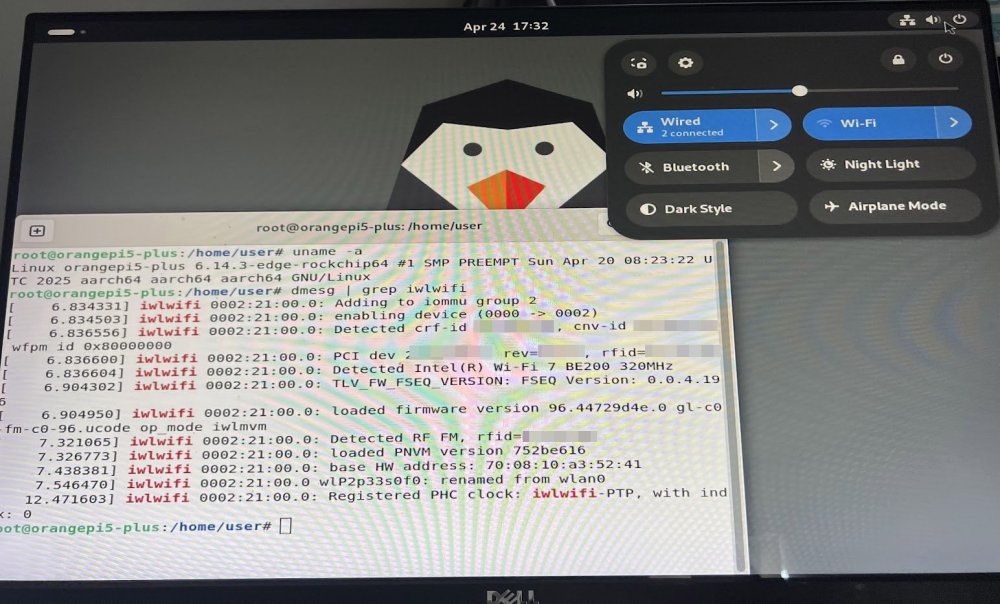All Activity
- Today
-

Efforts to develop firmware for H96 MAX V56 RK3566 8G/64G
WINEDS replied to Hqnicolas's topic in Rockchip CPU Boxes
Yes I guess as a AUD3.15 dollar SDIO module on Aliexpress we can't expect much. Although maybe SDIO bandwidth is the limiting factor? alarm@h96-tvbox-3566:~/Desktop$ sudo iw dev wlan0 link Connected to 48:b4:24:48:96:46 (on wlan0) SSID: wireless+ freq: 5180.0 RX: 1341373709 bytes (1032430 packets) TX: 525423972 bytes (535411 packets) signal: -38 dBm rx bitrate: 286.7 MBit/s 40MHz HE-MCS 11 HE-NSS 1 HE-GI 0 HE-DCM 0 tx bitrate: 286.7 MBit/s 40MHz HE-MCS 11 HE-NSS 1 HE-GI 0 HE-DCM 0 My Ideapad sitting next to the H96 connects to the same AP and does much better : paul@paul-IdeaPad-5-2-in-1-14AHP9:~$ sudo iw dev wlp2s0 link Connected to 48:b4:24:48:96:46 (on wlp2s0) SSID: wireless+ freq: 5180.0 RX: 4168818505 bytes (5516108 packets) TX: 12131143 bytes (14907828 packets) signal: -41 dBm rx bitrate: 2401.9 MBit/s 160MHz HE-MCS 11 HE-NSS 2 HE-GI 0 HE-DCM 0 tx bitrate: 2161.3 MBit/s 160MHz HE-MCS 10 HE-NSS 2 HE-GI 0 HE-DCM 0 bss flags: short-slot-time dtim period: 2 beacon int: 100 -

Efforts to develop firmware for H96 MAX V56 RK3566 8G/64G
Hqnicolas replied to Hqnicolas's topic in Rockchip CPU Boxes
https://kanyi.gm/how-to-install-and-enable-aic8800-chipset-wi-fi-driver-for-linux/ Some people have problems with this device There’s no denying that the AIC8800 is a terrible component for a linux desktop/server. Its manufacturer has not made any effort to upstream the drivers. Either you live with no WLAN/BT or you live with DKMS package. -

Efforts to develop firmware for H96 MAX V56 RK3566 8G/64G
WINEDS replied to Hqnicolas's topic in Rockchip CPU Boxes
AIC8800 modules spam dmesg with debug messages. To suppress add aic8800.conf to etc/modprobe.d/ see : https://github.com/radxa-pkg/aic8800/issues/15 sudo nano /etc/modprobe.d/aic8800.conf add: options aic8800_fdrv_sdio aicwf_dbg_level=0 options aic_load_fw_sdio aicwf_dbg_level=0 Edit : WIFI speed still limited to about 100Mbps with H96 about 2m from access point. Anybody else see this? aic8800.conf - Yesterday
-
You aren't really giving us much of anything to work with. Please provide some logs. Is the process even running? Are the ports open (nmap -p 8200 $IP_of_YOUR_BANANA)? I did a quick local test on my Banana Pi M2+ and the port for minidlna at least is open. $ nmap -p 8200 banana.local Starting Nmap 7.94SVN ( https://nmap.org ) at 2025-04-25 06:43 PST Nmap scan report for banana.local (192.168.8.108) Host is up (0.0044s latency). rDNS record for 192.168.8.108: banana PORT STATE SERVICE 8200/tcp open trivnet1 Nmap done: 1 IP address (1 host up) scanned in 0.27 seconds $ service minidlna status ● minidlna.service - MiniDLNA lightweight DLNA/UPnP-AV server Loaded: loaded (/usr/lib/systemd/system/minidlna.service; enabled; preset: enabled) Active: active (running) since Fri 2025-04-25 06:35:43 PST; 14min ago Docs: man:minidlnad(1) man:minidlna.conf(5) Main PID: 19814 (minidlnad) Tasks: 2 (limit: 2032) Memory: 53.3M (peak: 84.0M) CPU: 717ms CGroup: /system.slice/minidlna.service └─19814 /usr/sbin/minidlnad -f /etc/minidlna.conf -P /run/minidlna/minidlna.pid -S -r Apr 25 06:35:43 banana systemd[1]: Started minidlna.service - MiniDLNA lightweight DLNA/UPnP-AV server. Apr 25 06:35:45 banana minidlnad[19814]: minidlna.c:1163: warn: Starting MiniDLNA version 1.3.3. Apr 25 06:35:45 banana minidlnad[19814]: minidlna.c:392: warn: Creating new database at /var/cache/minidlna/files.db Apr 25 06:35:45 banana minidlnad[19814]: minidlna.c:1211: warn: HTTP listening on port 8200 Apr 25 06:35:45 banana minidlnad[19826]: scanner.c:730: warn: Scanning /var/lib/minidlna Apr 25 06:35:45 banana minidlnad[19826]: scanner.c:819: warn: Scanning /var/lib/minidlna finished (0 files)! Apr 25 06:35:45 banana minidlnad[19826]: playlist.c:135: warn: Parsing playlists... Apr 25 06:35:45 banana minidlnad[19826]: playlist.c:269: warn: Finished parsing playlists. Apr 25 06:35:46 banana minidlnad[19814]: monitor_inotify.c:223: warn: WARNING: Inotify max_user_watches [8406] is low or close to> Apr 25 06:40:30 banana minidlnad[19814]: upnphttp.c:1108: error: recv (state0): Connection reset by peer
-
@Nick AHi. Do you have this image with secure boot (https://github.com/warpme/miniarch/releases/download/gdde1069c/MiniArch-20240715-6.14.0-board-h616.tanix_tx6s_axp313-SD-Image.img.xz )? I have a T95 H616 AXP313a TVbox. And I managed to boot it with this image(https://github.com/NickAlilovic/build/releases/download/v20240716/Armbian-20240716-unofficial_24.5.0-trunk_Transpeed-8k618-t_bookworm_edge_6.7.12_xfce_desktop_Secure_Boot.img.tar.xz) but it crashes when trying to load the kernel... Thanks!
-
Just got my new Intel BE200 working on my Orange Pi 5 Plus. You can try the following steps: 0. If your kernel version is >= 6.5, skip to step 3 1. Follow this official tutorial to build Armbian with the latest kernel: https://docs.armbian.com/Developer-Guide_Build-Preparation/ 2. After successfully compiling, you'll find the image file under output/images. Burn this image to your TF card. 3. Boot into the new system and run dmesg | grep iwl If you see a message like "Direct firmware load for iwlwifi-gl-c0-fm-c0-96.ucode failed..." then you're on the right track. 4. Clone the latest Linux firmware repository git clone git://git.kernel.org/pub/scm/linux/kernel/git/firmware/linux-firmware.git 5. Copy iwlwifi-gl-c0-fm-c0.pnvm and iwlwifi-gl-c0-fm-c0-96.ucode (depends on the highest ver # from the message you got at step 3) from the cloned repo to /lib/firmware. 6. chmod 644 on those files. 7. Regenerate the initramfs to include the firmware sudo update-initramfs -u 8. Reboot
-
The driver is old. It needs to be updated to work on the newer kernels. You can try compiling it and see if it works. I don’t have a box with this wifi chip so I can’t help you.
-
Description Adding package that fell out during last packages jungle. How Has This Been Tested? [x] WiFi works after installing it, tested on Bookworm image Checklist: Please delete options that are not relevant. [x] My changes generate no new warnings [x] Any dependent changes have been merged and published in downstream modules View the full article
-

how to enable wifi (SV6256P) in H616 DDR3 Tv box
SteeMan replied to Jain Ziad's topic in Allwinner CPU Boxes
Moved the post to the correct sub-forum. -

how to enable wifi (SV6256P) in H616 DDR3 Tv box
Nick F replied to Jain Ziad's topic in Allwinner CPU Boxes
@SteeMan Do you mean moving to TV Box Wi-Fi folder? -
Today I did also the hardware fix for the 2.5Gbit Port & I can confirm nothing changed concerning the speed: Helios64 -> client around 200Mbit/s Client -> Helios64 2.35Gbit/s but unstable connection compared to 1Gbit Port, the transfer drops The switch monitoring indicates now 1 error. My Conclusion for 2.5Gbit Port: Not usable at all!
-
@Nick A The fact that the kernel is old, interferes with finding a driver for wifi ?
-
No problem. Good luck with the exams. And thank you for the interesting link. I remember there was a hype about fuzzy logic, when I was young and in college😀.
-

Efforts to develop firmware for H96 MAX V56 RK3566 8G/64G
guenter replied to Hqnicolas's topic in Rockchip CPU Boxes
It was already mentioned that bluetooth is not working on boxes with AIC8800D40. Maybe is the bug describe here: https://github.com/radxa-pkg/aic8800/issues/14 responsible for that. -
Hi @Ed van den Enden, After checking your provided information: [ 1.019881] sun6i-rtc 1f00000.rtc: registered as rtc0 [ 1.019937] sun6i-rtc 1f00000.rtc: setting system clock to 2025-04-22T10:04:37 UTC (1745316277) This actually shows the SoC provided RTC, not the i2c one. I cannot see any other RTC being picked up by the kernel, so it seems something is not working well with the overlay. Can you list the contents of /boot/overlay* and /boot/overlay-user ? And also, can you share the contents of the dt overlay "i2c-rtc,ds1307" ? (Not sure if that is supposed to be seperated by whitespace or a comma.) (Also not sure if 'dtoverlay=' is the correct keyword here, please check https://docs.armbian.com/User-Guide_Armbian_overlays/#armbianenvtxt-entries-reference to make sure you added the overlay correctly.) While you are at it, any possibility to get the U-Boot output? That will show if the overlay can be found or not. Groetjes, PS Check the topic below for how the same RTC can be made working on an OrangePi 0, which uses the same SoC as the BananaPi M2 0. There are two dt overlay files mentioned there that should add the i2c RTC (and name it rtc0) and one that will 'rename' the SoC RTC to rtc1.
-
@guenter I'm in the middle of exams at college, I'll be back to this board soon, I have other work waiting here for it too
-
Hi @Ed van den Enden, the blob shown was a device tree overlay. The device tree is the non-PCI variant of PCI config spaces. It specifies which hardware is located where and on what bus and so on. There are default device tree overlays for adding an 'external' RTC to the board, the one I shared is based on this, but just to make sure the 'external' will be 'found' first (and therefore updated by kernel). Edit: to be clear - if you choose to use a device tree overlay where the RTC is listed as the first RTC in your system, you do not need to use the script. If you do not use the device tree overlay to put your external RTC first in line, you can try if the script suits your needs. The scrip attached, you can just put on your system, somewhere in /usr/local/sbin/ would be my advice. To make it work, you have to trigger it during boot and on interval basis. I think I have it triggered from /etc/rc.local (not the best spot, but it works). Set proper ownership (root as owner and anyone in the adm group can execute): sudo chown root:adm /usr/local/sbin/rtc-sync sudo chmod 0750 /usr/local/sbin/rtc-sync Add to /etc/rc.local: /usr/local/sbin/rtc-sync -A start (Create and) Add to /etc/cron.d/rtc-sync: */22 * * * * root /usr/local/sbin/rtc-sync -A update The cron job will start rtc-sync 'update' every 22 minutes, which checks if the wallclock is synchronized by ntp. If so, if will update the 'freerunning' clocks with the wallclock. 'freerunning' means "not updated by ntpd" in this case. For all this to work, you do need to install and configure ntp. The ntp daemon will update the wallclock and the kernel will set the first RTC it sees (/dev/rtc0) with the adjusted wallclock it keeps. The kernel will not update any other RTC than the first one -> this is where the rtc-sync script will help. This update will happen every 11 minutes and is hardcoded in the kernel somewhere. (See https://unix.stackexchange.com/questions/285129/switch-off-11-minute-kernel-mode for some more info.) Hope this all helps, Groetjes, PS I forgot why I added the link to the topic about the NTP server with external GPS receiver... I guess I sometimes get a little bit distra
-
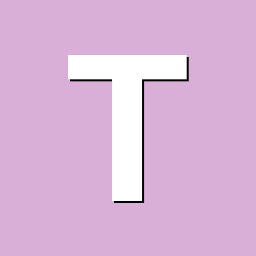
T95X (S905X) 2/8 + SCI 9082C - How do I turn on WiFi?
Tomas Catone replied to Baloven's topic in Amlogic CPU Boxes
Take apart your tv box. Take pictures of all the components inside. Looking for your exact part number of your wifi module - mine was AP6330. Then I googled and found this person solved it on their tv box. But the procedure might work for other wifi chipsets. Just have a look in /lib/firmware/brcm and you will see plenty of them. Plus I believe that is the broadcom designs. Going up one level there are even more. WARNING - Not an expert... but this trick worked for me. Good Luck. -
@sdavides You're welcome. I am glad you recovered your tv box 😀. Thanks for the link to your firmware file. But the link with "/file" did not work. I removed "/file" and this link works https://www.mediafire.com/file/6ndvrg9ze0v6eww/X3-9.0-2GB4GB-6330-0720-191119_1.img I will download the firmware file and make a backup of it on Archive.org web site. Please upload a photo 📷 of your tv TMAX 95 China tv box. Thanks. Cheers matey.
-
Description Enable video console on amd64 cloud images - for remote console access Enable video console on aarch64 cloud images - for remote console access Add additional packages to cloud images How Has This Been Tested? [x] Tested on aarch64 netcup cloud Checklist: [x] My changes generate no new warnings [x] Any dependent changes have been merged and published in downstream modules View the full article
-
Maybe have a look again: The NanoPi-R6S has 2x 2.5Gb eth and 1x 1Gb eth and soldered eMMC and a openWRT variant pre-installed. Can be ordered with all metal fanless case. I ordered the C variant as I wanted an M.2 M-key for my already Samsung 970plus 500GB NVMe SSD. Idle is about 1.5 Watt with Armbian vendor kernel but it runs various other distros as well with a Armbian rockchip64 kernel. As indicated, I use mine as a generic compact computing box currently, but I can imagin people use the S variant as router as is.
-
I see that u-boot 2025.04 has applied some fixes to DRAM detection a month ago https://github.com/u-boot/u-boot/commits/master/arch/arm/mach-sunxi/dram_sun50i_h616.c so if the new u-boot 2025.04 via apt upgrade will be available in armbian for Orange Pi Zero 3, there is hope that the problem of incorrect detection of RAM size will be solved