All Activity
- Past hour
-
I tried, nothing happens, it stays on a black screen. 😪
- Today
-
It shouldn’t take that long.. did you try booting without the sdcard?
-
@Igor Fans working great with fancontrol. I have 92 MM Noctua Fan attached and it is working perfectly. I can adjust the configuration as described here https://wiki.kobol.io/helios4/pwm/ @all I also edited the default 2.5 inch drives case provided from helios4 (replaced fan mounts from default 70 mm fan to 92 mm fan) and added holes to mount ssds horizontally as well using 3.5 to 2.5 metal adapter from aliexpress .. It looks like this.. Very quiet and the drives stay cool.
-

PiRogue installation for NanoPI_R4S problems
Igor replied to Superuser's topic in Software, Applications, Userspace
From logs I can only conclude that problems are at your side - wrong configuration. Anyone can help you - problem is almost certainly not Armbian specific. May 10 21:05:09 pirogue systemd-helper[8502]: dnsmasq: unknown interface end0 May 10 21:05:09 pirogue dnsmasq[8502]: unknown interface end0 I am not an expert of application you try to install, in fact I never heard about until now. -
I would like to create Lab with PiRogue and add suricata custom rules for Pegasus attack preventions: https://pts-project.org/guides/g7/ I would like to use internal PiRogue_VPN_server and add additional 3x-ui or S-ui server with xray-vless-realty as second layer because mobile operators or internet providers from specific country like RU or CN may block simple wireguard proto, this will be looks like: NanoPI_R4S with [ PiRogue(internal_wireuard) -> XRAY_server(xray-vless-realty) ] -> Android Phone with XRAY client(xray-vless-realty) and host level firewall that will be forward all mobile trafic to the VPN client NanoPI + Arambian lasted with all updates For PiRogue installation I use the instruction: https://pts-project.org/docs/pirogue/installation/ Step #1 sudo apt-get update sudo apt-get dist-upgrade Step #2 sudo apt-get install wget sudo wget -O /etc/apt/sources.list.d/pirogue.list https://pts-project.org/debian-12/pirogue.list sudo wget -O /etc/apt/trusted.gpg.d/pirogue.gpg https://pts-project.org/debian-12/pirogue.gpg sudo apt-get update sudo apt-get install pirogue-base I have PiRogue's after installation message: My currient problem is starting process of a dnsmasq.service on my NanoPI_R4S Dears @Igor @Werner could you pls help me or forward to nanopi r4s maintainer that may fix the prob I alredy describe similar problems with "systemd-networkd-wait-online.service" in my previos my topic, see link: or pirogue_log.txt
-
Yes, I installed the efi version on SPI when I thought I could boot UEFI images that way. And that's what I kept because I had no problem booting other uboot images, like the joshuas archlinux one I'm currently using to write this. Now I'm downloading the last one you posted because I'm so stubborn. But after that, I plan to boot with version 20240201-current to install a new uboot on SPI.
-
How long does it take? I left it on overnight, for about 11 hours, and it just stayed on the same image. The upgrade was just for testing... But I've already redone Armbian to the original.
-
WOW, I was really unhappy when I saw this, just goes to show you not to trust even projects like ARMBIAN on where they will connect to from your network, advise before anyone finds themselves in trouble having to explain why some of these connections..... I was downloading Armbian image and then got a warning that I couldn't connect to site called "FOREVER PIRATES" and became concerned... You can read it yourself... https://imgur.com/a/IQyzlvr
-
I wouldn’t upgrade without freezing the kernel update first. It looks like you copied something to emmc. It takes awhile to copy everything to emmc.
-
I went back to the default Armbian rootfs. The Arch rootfs broke the boot, probably due to the use of the latest systemd. It is possible to mitigate this but it is not worth it. Now I am running normally from the sdcard, I just wanted help with the armbian-config options. I know that led-conf7 and uart2 are correct for my board, right? I'm still looking for the others in the thread And what do I have to do to make the wifi work?
-
-
-

Analog Audio out not working (25.2.1 / 6.1 kernel / KDE Neon)
deskwizard replied to deskwizard's topic in Orange Pi 5
Thanks for all the info! As I can see the device fine, I'm assuming my DT is alright. I think I'm going to try some other images (ie. debian, main kernel, etc...) and see where it leads me, maybe I can get a hint of what's happening. I can change devices fine in KDE, the jack detect works as I see it toggle, but I don't get anything out. HDMI audio works fine though. I've seen some weird audio stuff a long time ago, I'll see what little I can remember since it doesn't seem to be something blatantly obvious. I have a hunch or two but unlikely to make any difference Ubuntu making it worse doesn't sound good to me... hehehe (pun intended) I'm planning to use it as a 2nd desktop/media player, most of the time I don't need the "power" of the "workstation" so running the opi works great (well, will hopefully) I went with KDE since that's what I'm using on the "workstation". To be honest, there's very high probabilities I'm going to buy a USB sound card and be done with it, but it feels like a waste. -
It was solved https://github.com/armbian/configng/issues/344 , but It looks like bug with overlay_prefix back again
-

Analog Audio out not working (25.2.1 / 6.1 kernel / KDE Neon)
eselarm replied to deskwizard's topic in Orange Pi 5
From Bullseye to Bookworm Debian went from pulseaudio to pipewire. I spent a lot of time to remove/disable pipewire as the pipewire-pulse emulation was/is? not doing networked pulseaudio properly and I use that extensively. Opensuse Tumbleweed as rolling release does not have this issue, it keeps working. It also keeps working if you do in-place upgrade from Bullseye to Bookworm (what I normally do), but I started with fresh Armbian Bookworm downloaded image and can't get networked audio working (a must on a NanoPi-R6C with no audio HW). Now I would not be surprised at all if the combination of Armbian (Debian) Bookworm with added new KDE (beta) repo external to Debian introduces another complex issue w.r.t. audio, even locally. If Armbian (Ubuntu) Noble, then challenge is even bigger. I had too many Ubuntu issues, so went back to Debian. I have not tested 3.5mm audio when I tested KDE Neon image on my ROCK3A (ran it only for 15 minutes as planned use-case was/is headless server), but in a week I will get a ROCK5B and I will use that as Desktop for some time I guess. Plan is to just take the Samsung NVMe (10 partitions, multiple OSses) out of my NanoPi-R6C and basically only change .DTB loaded (i use extlinux.conf own scripted) and some U-Boot binary on otherwise blank SD-card and then bump that in-place to Testing/Trixie (using Btrfs snapshots as safety fallback). That has KDE Plasma 6.3 AFAIR from my tablet/laptop and it won't change much I guess (Tumbleweed is 6.3.4 currently). Then it is matter of using/checking alsa and/or pulseaudio and/or pipewire tooling what is going on. As indicated, existing pulse-servers (e.g. NanoPi-NEO with SPDIF to my amplifier) work and are found and can be selected via pulseaudio tray icon, including also local USB-audio on my N100 for example. So I personally would likely remove all external package repos and make it clean Armbian Trixie. If you want to contribute to KDE development, then keep KDE Neon I guess. -
Hi, are you using a usb to serial converter or the real serial com port? I did not see any ttyUSB0 listed in your boot log. In case of the real serial com port you should not be using /dev/ttyUSB0, but /dev/ttyS0.
-
@Igor > There are few other things that would be nice to get working - I notice WOL service erroring out, fan support is unknown. Regarding "fan support": Fan was working correctly after installing fancontrol, see https://forum.armbian.com/topic/44379-fancontrol-bookworm-solved/#findComment-209055 (Thread is in Standard support->Other families->Helios 4)
-
Many thanks for fixing this! I also tested on my side, works now. We can eventually put this board back to supported list. (board config .csc -> .conf) There are few other things that would be nice to get working - I notice WOL service erroring out, fan support is unknown. I only have PCB without anything attached to it, for testing. Merging both patches shortly.
-
So I decided to modify the armbianEnv.txt with the values you provided and it has moved to "Starting kernel..." It is taking quite a while to boot. The older version seemed to take quite a while as well but this seems to be hanging possibly. I tried changing the armbianEnv.txt verbosity to 7 but it is still stuck on Starting kernel... U-Boot 2024.01-armbian-2024.01-S866c-P7738-Ha5c2-V1f00-Bb703-R448a (Mar 16 2025 - 04:03:33 +0000) Allwinner Technology CPU: Allwinner V3s (SUN8I 1681) Model: PineCube IP Camera DRAM: 128 MiB Core: 47 devices, 20 uclasses, devicetree: separate WDT: Not starting watchdog@1c20ca0 MMC: mmc@1c0f000: 0, mmc@1c10000: 1 Loading Environment from FAT... Unable to use mmc 0:1... In: serial@1c28800 Out: serial@1c28800 Err: serial@1c28800 Autoboot in 1 seconds, press <Space> to stop switch to partitions #0, OK mmc0 is current device Scanning mmc 0:1... Found U-Boot script /boot/boot.scr 5475 bytes read in 2 ms (2.6 MiB/s) ## Executing script at 41900000 U-boot loaded from SD 227 bytes read in 1 ms (221.7 KiB/s) Load fdt: /boot/dtb/sun8i-s3-pinecube.dtb 12286995 bytes read in 509 ms (23 MiB/s) 11013984 bytes read in 456 ms (23 MiB/s) Found mainline kernel configuration 19691 bytes read in 4 ms (4.7 MiB/s) Working FDT set to 41000000 Kernel image @ 0x41080000 [ 0x000000 - 0xa80f60 ] ## Loading init Ramdisk from Legacy Image at 42080000 ... Image Name: uInitrd Image Type: ARM Linux RAMDisk Image (gzip compressed) Data Size: 12286931 Bytes = 11.7 MiB Load Address: 00000000 Entry Point: 00000000 Verifying Checksum ... OK ## Flattened Device Tree blob at 41000000 Booting using the fdt blob at 0x41000000 Working FDT set to 41000000 Loading Ramdisk to 42248000, end 42dffbd3 ... OK Loading Device Tree to 421da000, end 42247fff ... OK Working FDT set to 421da000 Starting kernel ...
-
Yes. I noticed in past attempts when using saveenv it says it cannot write or something. I have not modified any of the files as I said earlier. This is all from a fresh install so it is whatever is generated that is currently located on the PineCube page. Also when I took an older image and updated the FDT image overlap error began as well. Error for saveenv I've seen Saving Environment to FAT... Unable to use mmc 0:1... Failed (1) armbianEnv.txt verbosity=1 bootlogo=false console=both disp_mode=1920x1080p60 fdt_addr_r=0x41900000 overlay_prefix=sun8i-v3s rootdev=UUID=7cb05da7-0b85-4547-83a2-601bab88d8dc rootfstype=ext4 boot.cmd # DO NOT EDIT THIS FILE # # Please edit /boot/armbianEnv.txt to set supported parameters # setenv load_addr "0x45000000" setenv overlay_error "false" # default values setenv verbosity "1" setenv console "both" setenv disp_mem_reserves "off" setenv disp_mode "1920x1080p60" setenv rootfstype "ext4" setenv docker_optimizations "on" setenv bootlogo "false" setenv devnum "0" setenv rootdev "/dev/mmcblk${devnum}p1" setenv earlycon "off" # Remember the default u-boot fdtfile setenv deffdt_file ${fdtfile} # Remember the default u-boot fdtdir setenv deffdt_dir "${prefix}dtb" if test "$fdtdir" = ""; then setenv fdtdir "${deffdt_dir}";fi setenv vendor "allwinner" # Print boot source itest.b *0x28 == 0x00 && echo "U-boot loaded from SD" itest.b *0x28 == 0x01 && echo "U-boot loaded from NAND" itest.b *0x28 == 0x02 && echo "U-boot loaded from eMMC or secondary SD" itest.b *0x28 == 0x03 && echo "U-boot loaded from SPI" # get PARTUUID of first partition on SD/eMMC it was loaded from # mmc 0 is always mapped to device u-boot (2016.09+) was loaded from if test "${devtype}" = "mmc"; then part uuid mmc ${devnum}:1 partuuid; setenv devnum ${mmc_bootdev} setenv rootdev "/dev/mmcblk${mmc_bootdev}p1" fi if test -e ${devtype} ${devnum} ${prefix}armbianEnv.txt; then load ${devtype} ${devnum} ${load_addr} ${prefix}armbianEnv.txt env import -t ${load_addr} ${filesize} fi # Delete the vendor's name from the fdtfile variable and record the result # after the file with the environment variables has been read if setexpr subfdt sub ${vendor}/ "" ${fdtfile};then setenv fdtfile ${subfdt} fi # In this shell, we can only check the existence of the file. # Make a check of reasonable ways to find the dtb file. # Set the true value of the paths. if test -e ${devtype} ${devnum} "${fdtdir}/${fdtfile}"; then echo "Load fdt: ${fdtdir}/${fdtfile}" else echo "The file ${fdtfile} was not found in the path ${fdtdir}" if test -e ${devtype} ${devnum} "${deffdt_dir}/${vendor}/${fdtfile}"; then setenv fdtdir "${deffdt_dir}/${vendor}" echo "Load fdt: ${fdtdir}/${fdtfile}" else if test -e ${devtype} ${devnum} "${deffdt_dir}/${vendor}/${deffdt_file}"; then setenv fdtdir "${deffdt_dir}/${vendor}" setenv fdtfile "${deffdt_file}" echo "Load fdt: ${fdtdir}/${fdtfile}" else if test -e ${devtype} ${devnum} "${deffdt_dir}/${deffdt_file}"; then setenv fdtdir "${deffdt_dir}" setenv fdtfile "${deffdt_file}" echo "Load fdt: ${fdtdir}/${fdtfile}" fi fi fi fi if test "${console}" = "display"; then setenv consoleargs "console=tty1"; fi if test "${console}" = "serial"; then setenv consoleargs "console=ttyS0,115200"; fi if test "${console}" = "both"; then setenv consoleargs "console=ttyS0,115200 console=tty1"; fi if test "${earlycon}" = "on"; then setenv consoleargs "earlycon ${consoleargs}"; fi if test "${bootlogo}" = "true"; then setenv consoleargs "splash plymouth.ignore-serial-consoles ${consoleargs}" else setenv consoleargs "splash=verbose ${consoleargs}" fi setenv bootargs "root=${rootdev} rootwait rootfstype=${rootfstype} ${consoleargs} hdmi.audio=EDID:0 disp.screen0_output_mode=${disp_mode} consoleblank=0 loglevel=${verbosity} ubootpart=${partuuid} ubootsource=${devtype} usb-storage.quirks=${usbstoragequirks} ${extraargs} ${extraboardargs}" if test "${disp_mem_reserves}" = "off"; then setenv bootargs "${bootargs} sunxi_ve_mem_reserve=0 sunxi_g2d_mem_reserve=0 sunxi_fb_mem_reserve=16" fi if test "${docker_optimizations}" = "on"; then setenv bootargs "${bootargs} cgroup_enable=memory"; fi load ${devtype} ${devnum} ${ramdisk_addr_r} ${prefix}uInitrd load ${devtype} ${devnum} ${kernel_addr_r} ${prefix}zImage if test -e ${devtype} ${devnum} "${prefix}.next"; then echo "Found mainline kernel configuration" load ${devtype} ${devnum} ${fdt_addr_r} ${fdtdir}/${fdtfile} fdt addr ${fdt_addr_r} fdt resize 65536 for overlay_file in ${overlays}; do if load ${devtype} ${devnum} ${load_addr} ${fdtdir}/overlay/${overlay_prefix}-${overlay_file}.dtbo; then echo "Applying kernel provided DT overlay ${overlay_prefix}-${overlay_file}.dtbo" fdt apply ${load_addr} || setenv overlay_error "true" fi done for overlay_file in ${user_overlays}; do if load ${devtype} ${devnum} ${load_addr} ${prefix}overlay-user/${overlay_file}.dtbo; then echo "Applying user provided DT overlay ${overlay_file}.dtbo" fdt apply ${load_addr} || setenv overlay_error "true" fi done if test "${overlay_error}" = "true"; then echo "Error applying DT overlays, restoring original DT" load ${devtype} ${devnum} ${fdt_addr_r} ${fdtdir}/${fdtfile} else if test -e ${devtype} ${devnum} ${fdtdir}/overlay/${overlay_prefix}-fixup.scr; then load ${devtype} ${devnum} ${load_addr} ${fdtdir}/overlay/${overlay_prefix}-fixup.scr echo "Applying kernel provided DT fixup script (${overlay_prefix}-fixup.scr)" source ${load_addr} fi if test -e ${devtype} ${devnum} ${prefix}fixup.scr; then load ${devtype} ${devnum} ${load_addr} ${prefix}fixup.scr echo "Applying user provided fixup script (fixup.scr)" source ${load_addr} fi fi bootz ${kernel_addr_r} ${ramdisk_addr_r} ${fdt_addr_r} else echo "Found legacy kernel configuration" load ${devtype} ${devnum} ${fdt_addr_r} ${prefix}script.bin bootz ${kernel_addr_r} ${ramdisk_addr_r} fi # Recompile with: # mkimage -C none -A arm -T script -d /boot/boot.cmd /boot/boot.scr
-
https://libera.catirclogs.org/linux-amlogic/2023-11-18# It appears the bl30 blob is the only non free software file required for the le potato. What can you tell about the bl30 blob? Can it get reverse engineered? Where can you get the bl30 file? Thanks.
-
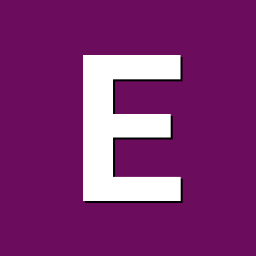
Buying advice: H96 Max V56 or X88 Pro 20?
Energokom replied to caminati's topic in Rockchip CPU Boxes
If you don't need GPIOs, don't take SBCs - they are too expensive, without a case and power supply. For the same money, you can buy a mini X86 PC such as razen5 4600 and you will have no problems with support. If you need an ARM, then buy an H96 Max V56 from two TV boxes. The time of SBCs has come to an end - they are no longer so popular and are mainly needed by developers. Leave these SBCs to the developers! -

/var/log constantly full = at /dev/zram1
killronaldreagan replied to pdieguez's topic in Orange Pi 5
I was looking for a solution to this for a long time before seeing John's post and figuring it out. Here's a more explicit explanation to hopefully help make this info easier to find. This was tested and does work on both the Orange Pi 5 16GB, and the Orange Pi Zero 3 4GB. I haven't run into this issue on my x86 nodes as it doesn't appear zram exists on them at all on a fresh install. If you go to the /etc/default directory, there should be a file called <distro>-ramlog. If you're on armbian it will be armbian-ramlog, for me on Debian it's called orangepi-ramlog. In this file there will be a line reading "SIZE=50M" Simply edit this line to whatever value you'd like, and then reboot the device. If rebooting the system will cause serious problems, you can use the following command on armbian: service armbian-zram-config restart Again, I'm using the official Orange Pi Debian image, so for me, the command would instead be as follows: service orangepi-zram-config restart Don't panic if you notice that this command results in the creation of a zram2 and zram3, as these duplicates will automatically remove themselves the next time you reboot the machine -

Analog Audio out not working (25.2.1 / 6.1 kernel / KDE Neon)
Werner replied to deskwizard's topic in Orange Pi 5
I'd say start with the device tree. Maybe it is just not enabled? KDE 6 DE was introduce when it still was beta and I assume this never changed. Feel free to send a PR to make it stable. -
Hi @Zaf9670, Are you sure you did the setenv fdt_addr_r 41000000 U-Boot claims DT is still loaded/applied to the original load address: Working FDT set to 41900000 Can you share your armbianEnv.txt and boot.cmd? I'll have a look at the defailt bootscript in the meantime, perhaps some parts of the bootscript is using fdt_addr_r and other parts might still use loadaddr or scriptaddr... Thx, Gr,


.thumb.jpg.40e3daa585a8acfb56451a3f06132a34.jpg)
.thumb.jpg.2c00881ebdc9968232284d2b6c6006fa.jpg)
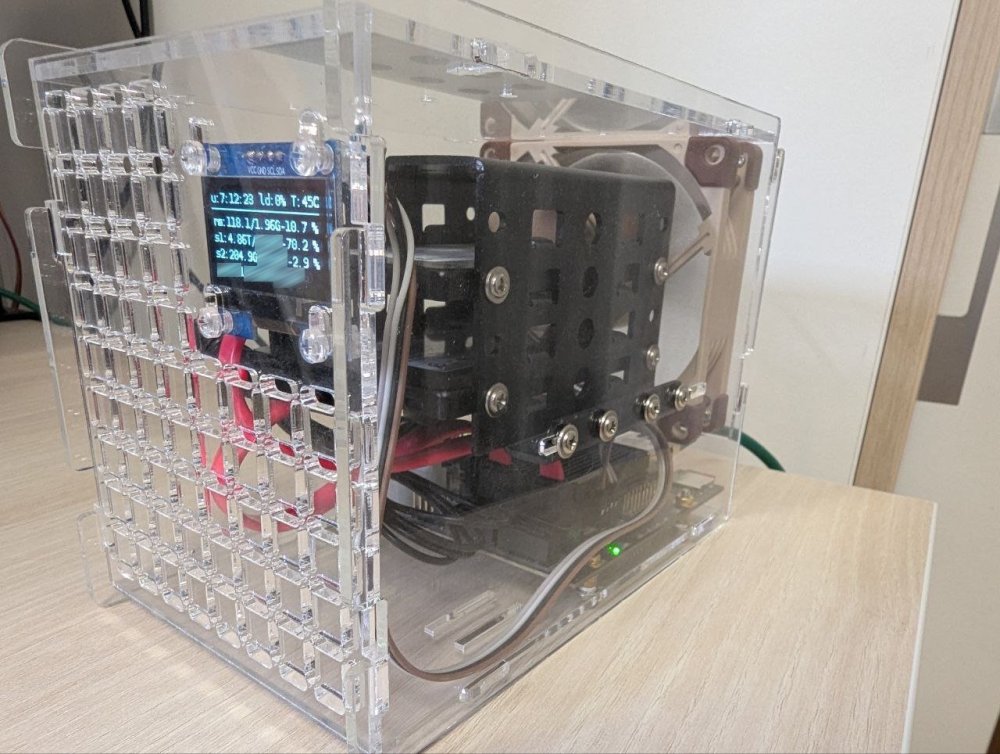
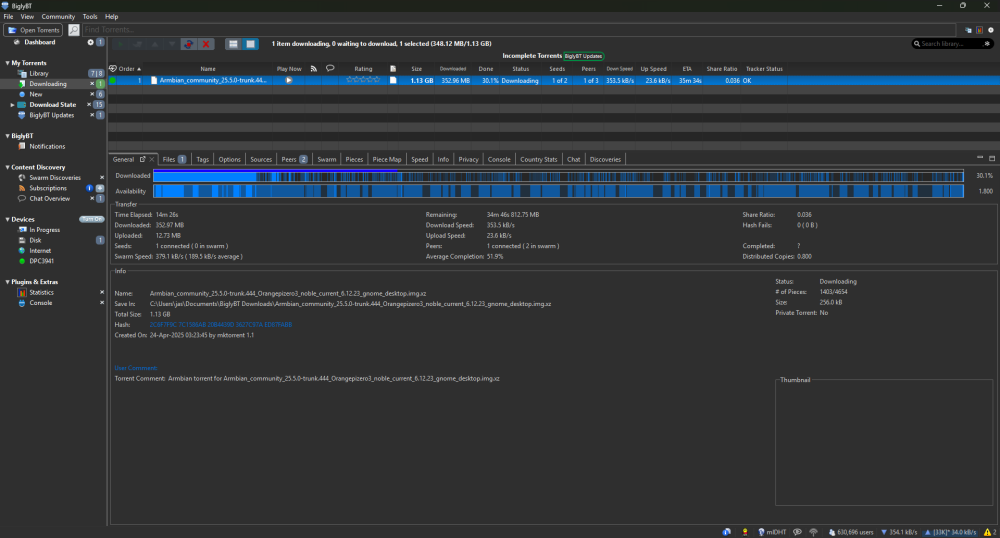
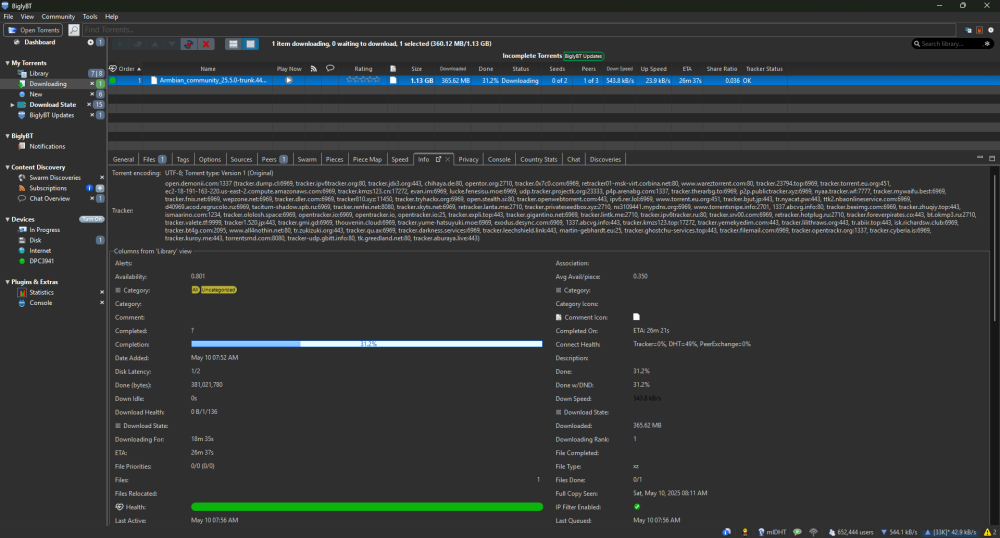

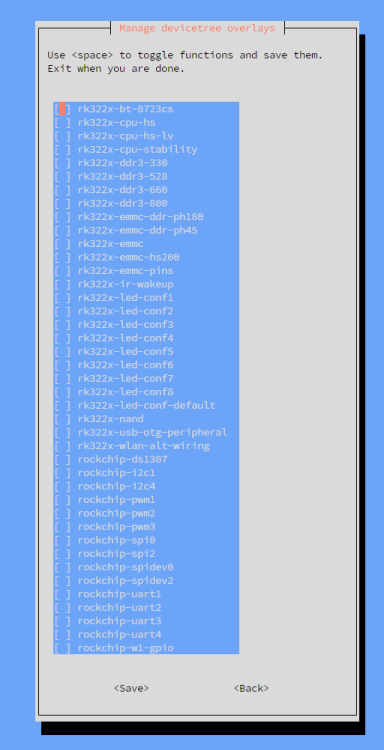
10_25.37_f48f4661.thumb.jpg.85db2ba7470b143981a8f8c7cc2b697f.jpg)
10_18.11_c24c8b7e.thumb.jpg.a80714d0a1c892fe4d0cfb849a855dcc.jpg)
