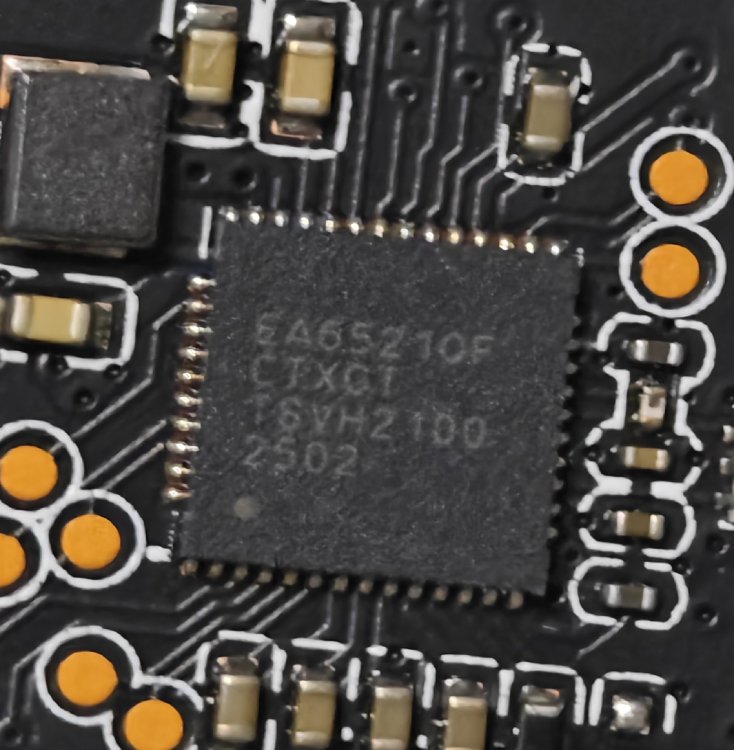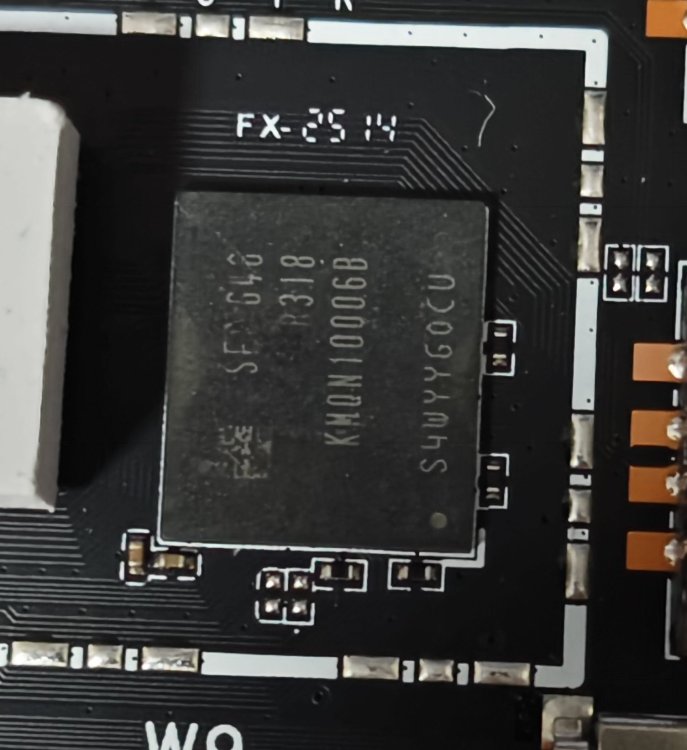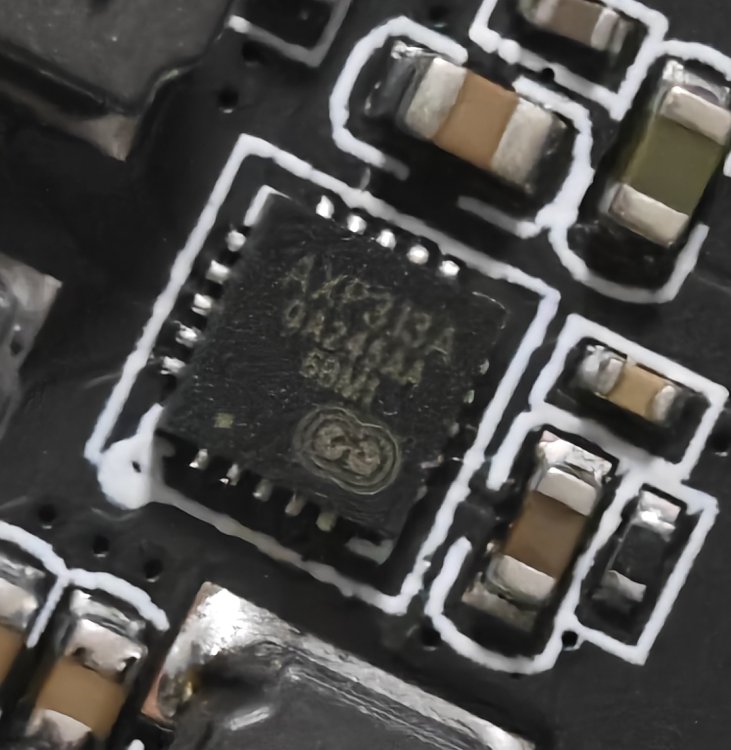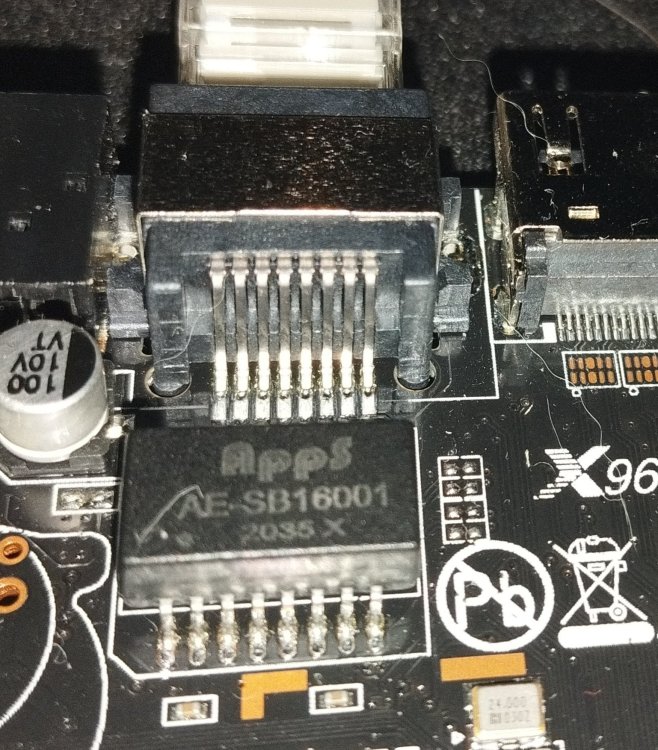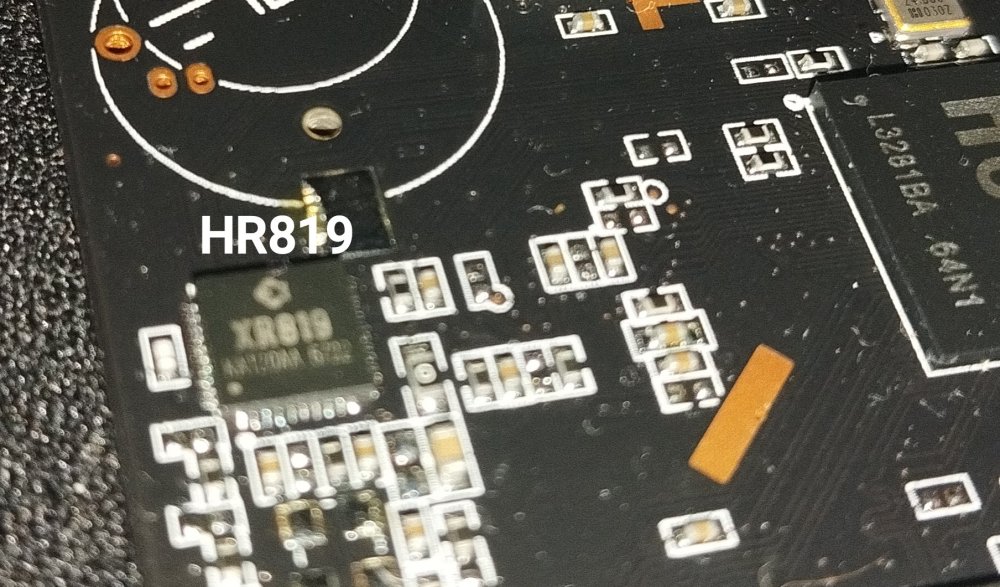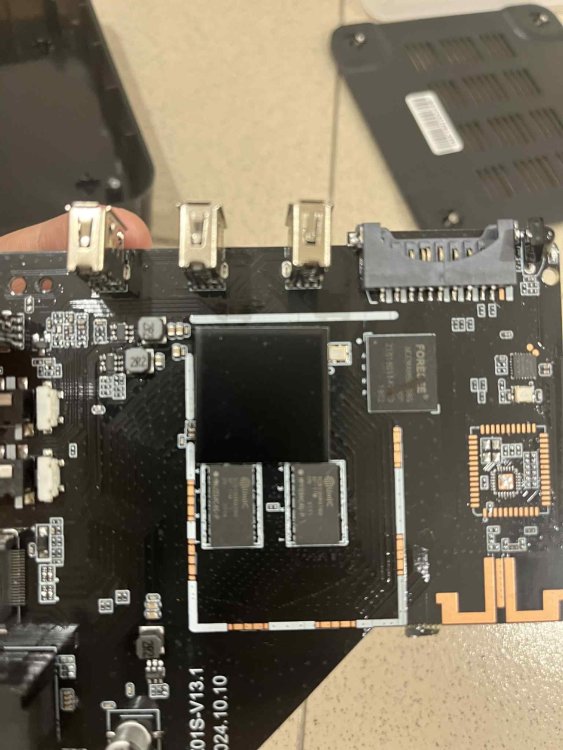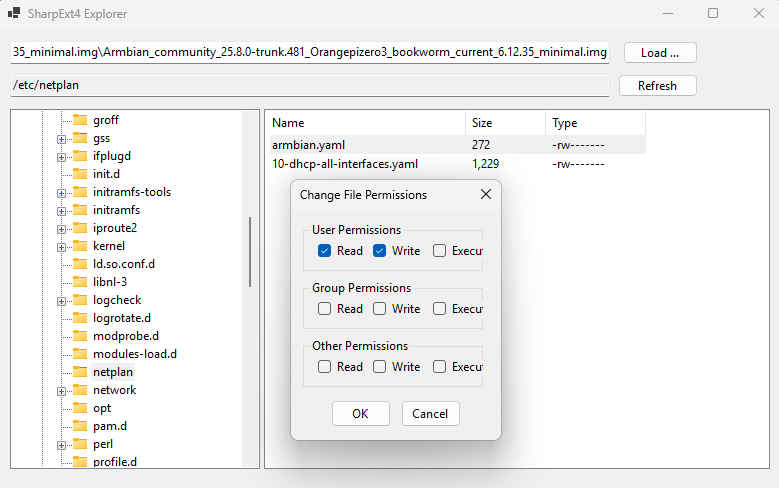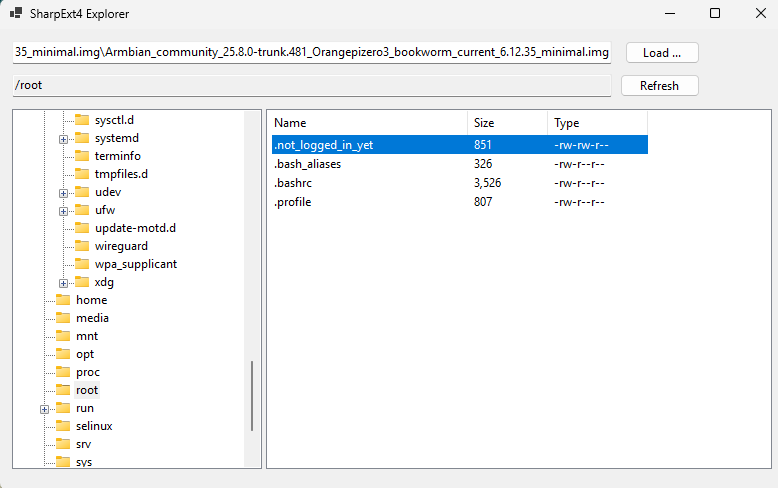All Activity
- Past hour
-

mxq pro 4k 5g allwinner h313 can't sd card boot
Ducdanh Nguyen replied to Ducdanh Nguyen's topic in Allwinner CPU Boxes
@ccs1664 thanks for the information, but i already have a image that works on my mxq pro 4k 5g allwinner h313, but im struggling how to boot in the sd card, and i cant enter recovery mode too (it showed an update screen but nithing updated) im glad you replied to my situation. -

403 Forbidden Error During After Customization Step
Werner replied to za-songguo's topic in Advanced users - Development
Depending on your location this might not be anything that can be fixed on Armbian side. If this happens on any mirror, the issue is either your setup or ISP blocking access. - Today
-
@rafaeldavid My device appears to have the same problem as yours. What was your fix? @Nick AThanks! The chips on the motherboard include H313, AXP313A, KMQN10006B-B318, and EA6521QF (Wi-Fi + BT chip). I have the Linux driver package for this Wi-Fi chip. this Wi-Fi chip (EA6521QF) likely isn't supported by mainline Linux kernel.I’ll figure out how to integrate it later when I need to use Wi-Fi. Using Wi-Fi is not the most important thing; the key is that I want to install it into the eMMC instead of booting from the SD card. May I ask what modifications I need to make to the original Armbian project code based on the dts I provided to ensure stable read/write operations on the eMMC without crashes? Moreover, I've already tried using a different TF card. These same cards work fine when installing to eMMC on my other X96Q (DDR v5.1), but they keep freezing up on this device.。 dmesg.txt
-
Latest edge kernel update to 6.16 breaks boot
-
Hello, I have x96q2 H313 2/16 board v4.0 ram k4b2g0446c hyh9 and apx305. I tried all img, and no one worked on my TV box. Mb u can help me, how I can build img for my board? I need sd card version armbian or arch Linux (not emmc installation)
- Yesterday
-

mxq pro 4k 5g allwinner h313 can't sd card boot
ccs1664 replied to Ducdanh Nguyen's topic in Allwinner CPU Boxes
Hi I think that a boot on this TV box it should be not so hard, I never tested an Allwiner. Please, start reading some advices from this post from 2023: once that h313, probably follows at the same procedure of the H61X ... I hope to help you ccs -
@robertoj --hwdec=v4l2request seems present on mpv v0.40, which is the one in trixie. Older mpv versions have --hwdec=drm; I don't know the differences, but I guess drm become v4l2request at some point. --gpu-hwdec-interop=drmprime-overlay directly presents the frames using an hardware overlay. It is very useful if you want to go fullscreen (like on a virtual terminal), but if you are running a desktop environment, everything behind the video overlay will be hidden. --gpu-hwdec-interop=drmprime instead uses the linux facilities (dmabuf) to transfer the decoded frames from the hardware decoder buffer to the EGL/OpenGL (or whatever) presentation layer without actually copying the buffer data, but just passing a file handler. It is more complex and has more overhead, but it is suitable to be used within a desktop environment because the frames are drawn in regular windows. --gpu-hwdec-interop=auto don't know, I guess mpv does some guessing to decide which one is the best.
-
I get this warning because I removed lightdm-gtk-greeter.desktop... what should I do to not expect the file? roberto@orangepizero3:~$ update-alternatives --display lightdm-greeter update-alternatives: warning: alternative /usr/share/xgreeters/lightdm-gtk-greeter.desktop (part of link group lightdm-greeter) doesn't exist; removing from list of alternatives lightdm-greeter - auto mode link best version is /usr/local/share/xgreeters/pi-greeter.desktop link currently points to /usr/local/share/xgreeters/pi-greeter.desktop link lightdm-greeter is /usr/share/xgreeters/lightdm-greeter.desktop /usr/local/share/xgreeters/pi-greeter.desktop - priority 70 After some research of greeters, I see that the default greeter is compatible with wayland https://github.com/Xubuntu/lightdm-gtk-greeter I have been working as if lightdm requires X11 (which I need to avoid), and so I wanted to used pi-greeter Does anybody have lightdm+gtkgreeter in a pure wayland setup? No X11
-
@ARx8 can you take a picture of your board so we can figure out if your wifi chip has mainline kernel drivers. You can find the gpio #’s using your dts.0.dts file. The wifi might already be detected but you are missing firmware. If you can post your dmesg.
-

CSC Armbian for RK3318/RK3328 TV box boards
Thiên Thư Lục replied to jock's topic in Rockchip CPU Boxes
Hello everyone, I'm having a couple of issues with my H96 Max (V11 "original", rk3318, 2GB RAM, 16GB eMMC) while running the latest Armbian nightly build from an SD card (kernel 6.12.x). Any help or suggestions would be greatly appreciated. 1. USB 3.0 Port Hangs the System When I plug a usb stick (3.0) into the USB 3.0 port, the system freezes. My SSH session terminates, and the network connection drops, I do not connect hdmi output. The USB 2.0 port, however, works perfectly fine. Is this likely a hardware issue, or i need to reconfigure the USB 3.0 port from "host" to "peripheral" to prevent this from happening? 2. Unable to Boot from a USB Drive My goal is to boot from an SD card with the root filesystem on a USB drive. I've tried a few methods without consistent success: - Using '''armbian-install''': The process fails at the "format" step for /dev/sda1 and returns to the main terminal. - Using '''dd''' command and re-seed the sd card UUID randomly: This method is unreliable, with boot failures occurring roughly 4 out of 10 times. When it fails, the USB drive's LED stays lit, but the system doesn't boot. - Flashing directly to a new USB 2.0 drive: I flashed the same Armbian build to a new USB 2.0 drive, but the box would not boot from either USB port, only from the SD card or eMMC. Am I missing a critical step for creating a bootable USB drive for this specific H96 Max model? Or is this a known limitation that I'm unaware of? Thanks in advance for your help! -
However, we're seeing a problem with kernel 6.12.x where the first time the computer is turned on, ArmBian doesn't always boot. Only after powering down and turning it back on does the Orange Pi Zero v1 start booting. This problem didn't occur previously on the same hardware, so perhaps updating U-Boot to version v2025.04 would solve the problem. We'd like to ask those who are also making changes to the Orange Pi Zero V1 to update U-Boot.
-

mxq pro 4k 5g allwinner h313 can't sd card boot
Ducdanh Nguyen posted a topic in Allwinner CPU Boxes
(sorry for bad english) i'm looking to boot in an armbian bookworm by sicxnull on my mxq pro 4k 5g, i checked the aida64, it showed the allwinner h313, i tried the toothpick method to the recovery menu (which have a boot option?) i'm novice to android 😕 by the way here are the images of the tv box pcb: -

H3 cedrus video acceleration, device tree problem?
going replied to schunckt's topic in Allwinner sunxi
v5.1-rc5 v6.12.35 Please use the current documentation for the CURRENT kernel. sun4i-a10-video-engine.yaml sun8i-h3-deinterlace.yaml Documentation/arch/arm/sunxi.rst arch/arm/boot/dts/allwinner/sun8i-h3-nanopi-duo2.dts arch/arm/boot/dts/allwinner/sun8i-h3.dtsi P.S. Please read this. repository-for-v4l2request-hardware-video-decoding-rockchip-allwinner -
If I remember correctly, it is possible to mount such partition flashed to usb or sd within WSL (just ensure that proper support is installed into WSL) and make any changes. It is possible even to script changes to be run under windows, though I can't remember how exactly this is done. Probably AI can hint.
-
I have an old and weak mxq pro 4k TV box (fake amlogic s905w), rk3228a checked, sv6051p wifi. I recorded the desired version on the micro sd via the multiboot.img adapter and it worked but did not respond to the remote control, I checked the remote for robotics, recorded libre elec and booted from it without multiboot and it even worked on wi-fi and the remote reacted, I replaced the dtb file and booted from the multiube but it no longer worked I thought that dtb was capricious and decided to replace only part of the it_receiver code in dts format and converted it and recorded it via dd on Linux, but this time the eumultool worked but the remote control did not respond again. I do not know why it stopped turning on on android 7.1.2, but I know for sure that after downloading minecraft or similar games, it will boot up and you can go to recovery, I tried two firmware for TV box in the format.zip but there was a message map location failed like I recorded the desired version on the micro sd via the multiboot.img adapter and it worked but did not respond to the remote control, I checked the remote for robotics, recorded libre elec and booted from it without multiboot and it even worked on wi-fi and the remote reacted, I replaced the dtb file and booted from the multiube but it no longer worked I thought that dtb was capricious and decided to replace only part of the it_receiver code in dts format and converted it and recorded it via dd on Linux, but this time the eumultool worked but the remote control did not respond again. I do not know why it stopped turning on on android 7.1.2, but I know for sure that after downloading minecraft or similar games, it will boot up and you can go to recovery, I tried two firmware for TV box in the format.zip but there was a message map location failed like that,this is off topic, but please help me fix this, I definitely need linux to make a server for the telegram bot.
-

Boot partition not showing on windows after burn images to sdcard
NickD replied to hiemz alhuda's topic in Amlogic CPU Boxes
Try SharpExt4Explorer: https://github.com/nickdu088/SharpExt4Explorer -
You can try SharpExt4Explorer to read/write armbian image or SD card directly. https://github.com/nickdu088/SharpExt4Explorer
-

H3 cedrus video acceleration, device tree problem?
laibsch replied to schunckt's topic in Allwinner sunxi
are you sure this is not a genuine running-out-of-memory situation? -
Hi all! On NanoPi Duo2 I'm trying to use the builtin video hw processor. ffmpeg already works with -hwaccel v4l2request but throws errors: Press [q] to stop, [?] for help [h264 @ 0x11645f0] Using V4L2 media driver cedrus (6.12.35) for S264 [V4L2RequestContext @ 0xae5f0db0] Failed to create buffer of type 1: Cannot allocate memory (12) [h264 @ 0x11645f0] Failed setup for format drm_prime: hwaccel initialisation returned error. dmesg [ 8906.864389] cma: __cma_alloc: reserved: alloc failed, req-size: 3038 pages, ret: -12 [ 8906.872255] cma: number of available pages: 42@86+128@384+34@3550+34@6622+34@9694+34@12766+34@15838+34@18910+34@21982+1570@25054=> 1978 free of 26624 total pages [ 8906.886783] cedrus 1c0e000.video-codec: dma alloc of size 12443648 failed root@nanopiduo2:~# I already did play around with armbianEnv tweaking extraargs cma but no success. I found a link talking about VPU device tree dma limitations https://git.sec.in.tum.de/croemheld/linux/-/blob/v5.1-rc5/Documentation/devicetree/bindings/media/cedrus.txt I already decompiled the DT and verified there are is no such "reserved-memory" section. Is this the root cause? Maybe someone can provide some hints or ideas confirming that I'm on the right track? If yes I'd give it a try adjusting the DT. T.
-
-
Great! I will give it a shot. Thanks!
-
Tried this way? https://docs.armbian.com/User-Guide_Autoconfig/