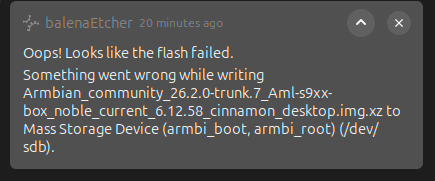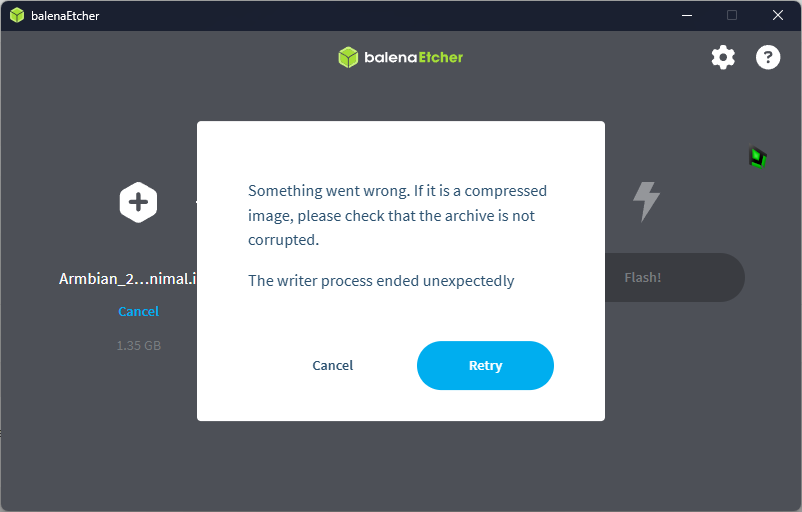All Activity
- Today
-
you clearly didn't get the point
-

Pinebook (non-Pro) battery swollen - No complete start without it?
Jean Berniolles replied to guidol's topic in Off-topic
The schematic propose a 10kohms as NC, that may be an acceptable value. With an barrel plug 5V/3A, I think the laptop should be able to powerup without battery. -
As far as I can tell, Armbian does not support the OrangePi RV2. Where did you get the image from? Or are you really talking about the PC2? RISC or ARM? Big difference.
-
authelia is not a Debian or Ubuntu package. I'd recommend you complain to whoever you got the package from, I guess. It's the first time the symlink has become an issue as far as I can recall.
-
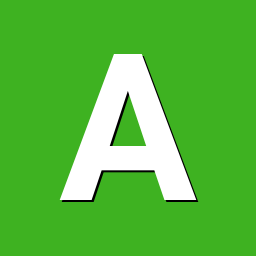
20USD 4GRAM RK3528 host (cheap dq08 tvbox)
alex001gg1 replied to fensoft's topic in Rockchip CPU Boxes
You really will put malware if i install this? -
I just installed the official Armbian desktop image on my Orange Pi RV2. When I check with top or cat /proc/cpuinfo, the CPU frequency is stuck at 1.0 GHz all the time. How can I make it actually reach the full 1.5 GHz? Do I need to change some config file or install extra drivers?
-

No audio output via I²S (PCM5102) on Orange Pi Zero 2W (H618)
Jose Cardoso replied to Jose Cardoso's topic in Off-topic
Thank you Avenom! I've paused my project. I'm even undecided about continuing to use the Orange Pi Zero 2W. As soon as I find a little more patience, I'll try your suggestion. Thanks again for your post. -
Hi, Thanks for sharing details about the Armbian on x88 Pro and your DIY Cooling Solution. Really useful. May I know what is the name of the image that you have used for this setup from https://www.armbian.com/station-m2/. I tried the recent and archived images. Post burning to SD card, the box is not booting with any of the image.
-
Hello team, I encountered a dependency conflict while trying to upgrade the package armbian-bsp-cli-panther-x2-current to version 25.8.2. The issue seems to be a mismatch in the required version of base-files. Here's a summary of the issue: Attempted upgrade command: apt install armbian-bsp-cli-panther-x2-current Error message: armbian-bsp-cli-panther-x2-current : Depends: base-files (>= 25.8.2) but 25.8.1-12.4+deb12u11-bookworm is to be installed Currently installed version of base-files: base-files: 25.8.1-12.4+deb12u11-bookworm (installed) Available versions for base-files from the repository (apt policy base-files): Installed: 25.8.1-12.4+deb12u11-bookworm Candidate: 25.8.1-12.4+deb12u11-bookworm Version table: 25.8.1-12.4+deb12u11-bookworm 500 25.5.1-12.4+deb12u11-bookworm 500 ... It appears that the repository ( http://apt.armbian.com/pool/bookworm-utils/b/base-files ) does not provide the required version of base-files (25.8.2) for the arm64 architecture. Only the armhf architecture package is available, but armbian-bsp-cli-panther-x2-current depends on the arm64 version. Could you please help investigate the issue or confirm whether the repository will be updated to include version 25.8.2 of base-files? Thank you for your support!
-

Efforts to develop firmware for H96 MAX V56 RK3566 8G/64G
王类 replied to Hqnicolas's topic in Rockchip CPU Boxes
@WINEDS@Hqnicolas Thank you for your help. I will try to see if it can work properly, -

Gaming experience with Orange Pi 5 (RK3588) on Armbian
KhanhDTP replied to KhanhDTP's topic in Orange Pi 5
Armbian 25.8.1 Noble XFCE (BSD Kernel: 6.1.115) + PanVk - mesa 25.3 (https://launchpad.net/~kisak/+archive/ubuntu/kisak-mesa) + box64 3.9 (https://ryanfortner.github.io/box64-debs/) + wine-10.19-staging-tkg-amd64-wow64 (https://github.com/Kron4ek/Wine-Builds/releases/tag/10.19) + DXVK-sarek-stripped v1.11.0 (https://github.com/pythonlover02/DXVK-Sarek/actions) ~60fps@1080p Cat Quest II -
Something went wrong while writing Armbian_community_26.2.0-trunk.7_Aml-s9xx-box_noble_current_6.12.58_cinnamon_desktop.img.xz to Mass Storage Device (armbi_boot, armbi_root) (/dev/sdb) When I made a boot with Balena Etecher, it turned out there was an error. Something went wrong while writing Armbian_community_26.2.0-trunk.7_Aml-s9xx-box_noble_current_6.12.58_cinnamon_desktop.img.xz to Mass Storage Device (armbi_boot, armbi_root) (/dev/sdb) I downloaded it from the link provided at https://www.armbian.com/amlogic-s9xx-tv-box/ The file I used was Ubuntu 24.04 (Noble) Cinnamon. When I finished flashing, Balena couldn't verify the memory card and displayed an error. Something went wrong while writing Armbian_community_26.2.0-trunk.7_Aml-s9xx-box_noble_current_6.12.58_cinnamon_desktop.img.xz to Mass Storage Device (armbi_boot, armbi_root) (/dev/sdb)
-

fail install of xfce desktop on odroidxu4
dev001 replied to dev001's topic in Software, Applications, Userspace
i use a usb to 3.5mm headphone adapter. -

Gaming experience with Orange Pi 5 (RK3588) on Armbian
maul7456 replied to KhanhDTP's topic in Orange Pi 5
Armbian 25.11.1 Noble XFCE (BSD Kernel: 6.1.115) + Stable mesa 25.0.7 Using a native vulkan game: Serious Sam Classics VK: https://github.com/tx00100xt/SeriousSamClassic-VK ~60fps@1080p - Yesterday
-

No audio output via I²S (PCM5102) on Orange Pi Zero 2W (H618)
Avenom replied to Jose Cardoso's topic in Off-topic
Just today I ran into an error "aplay: no soundcards found" I decided to follow the sequence of actions below, log in to root: ### **Symptoms** * `aplay -l` → **no soundcards found** * in `/proc/asound/cards' — empty * there is no "analog-codec" item in `armbian-config` * The sound through the mini jack does not work * the DT output ('dtc -I fs') indicates that the codec is present but not active The reason is always the same: **the kernel/DT does not include AHUB + codec machine-driver**, so ALSA does not create maps. --- > I also created the default alsa config ``` nano /etc/asound.conf ``` Inserted there so far: `` pcm.!default { type hw card 0 device 0 } ctl.!default { type hw card 0 } ``` # **Solution** ## **1. Set the desired audio overlay: `sun50i-h616-audiogpu`** ### 1.1 Cloning the repository ```bash cd /root git clone https://github.com/hviana/orangepizero2w-audio.git cd orangepizero2w-audio ``` ### 1.2 There is already a ready-made file in the repository: ``` sun50i-h616-audiogpu.dtbo ``` You don't need to compile anything. ### 1.3 Copying the overlay to the desired location ```bash mkdir -p /boot/dtb/allwinner/overlay cp sun50i-h616-audiogpu.dtbo /boot/dtb/allwinner/overlay/ ``` --- ## **2. Configure `/boot/armbianEnv.txt `** Open: ```bash nano /boot/armbianEnv.txt ``` And set **two required lines**: ```ini overlay_prefix=sun50i-h616 overlays=audiogpu ``` Delete old attempts like `analog-codec`, `sun8i-h3-codec`, etc. Save → Exit. --- ## **3. Reboot** ```bash reboot ``` --- ## **4. Check the sound after downloading** ```bash aplay -l ``` It should appear: ``` card 0: audiocodec [...] card 1: ahubi2s0 [...] card 2: HDMI [...] ``` If there are cards, the sound is restored. important! WORKING WITH SOUND (for example, playback) SHOULD BE DONE NOT FROM UNDER THE root USER, BUT FROM UNDER THE REGULAR USER! If PulseAudio, for example, is running from the system from root, then the devices may not be available. Also, if you use Home Assistant Supervised, then docker will have a self-healing hassio_audio container that will run Pulse Audio from root on the host machine and thereby block all devices. You won't be able to control the sound in this case. There's an addon that's supposed to kill this container every time it starts, but it doesn't work properly for me. Literally now, I've run out of nerves, and I've taken down my system. I will try installing Proxmox or in Docker -
Problem is in Balena decompression of xz files. Use USB imager or something else (or 2 years old version of Balena). It will work. We filed bug when it was discovered, but it was not fixed by this day. We can't fix this app for them ... BTW. Its all here: https://docs.armbian.com/User-Guide_Getting-Started/#flash-to-sd-card
-

RTC running on current Armbian release??
Scott Ksander replied to Scott Ksander's topic in Amlogic meson
Thanks for the tips. The following overlay works on a c2 /dts-v1/; / { compatible = "amlogic,meson-gxbb"; fragment@0 { target-path = "/aliases"; __overlay__ { i2cA = "/soc/bus@c1100000/i2c@8500"; }; }; fragment@1 { target-path = "/soc/bus@c1100000/i2c@8500"; __overlay__ { #address-cells = <1>; #size-cells = <0>; pcf8563: rtc@51 { compatible = "nxp,pcf8563"; reg = <0x51>; status = "okay"; }; }; }; }; -

Setup for current Armbian/Ubuntu (25.8.2) for PCF8563 RTC on C2
Scott Ksander replied to Scott Ksander's topic in Odroid C2
Turns out the secret was getting the address and symbols right in the device tree. I create the following as meson-pcf8563.dts, compiled into meson-pcf8563.dtbo, moved to /boot/dtb/amlogic/overlay, and added pcf8563 to the "overlays" line in armbianEnv.txt. /dts-v1/; / { compatible = "amlogic,meson-gxbb"; fragment@0 { target-path = "/aliases"; __overlay__ { i2cA = "/soc/bus@c1100000/i2c@8500"; }; }; fragment@1 { target-path = "/soc/bus@c1100000/i2c@8500"; __overlay__ { #address-cells = <1>; #size-cells = <0>; pcf8563: rtc@51 { compatible = "nxp,pcf8563"; reg = <0x51>; status = "okay"; }; }; }; };