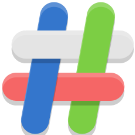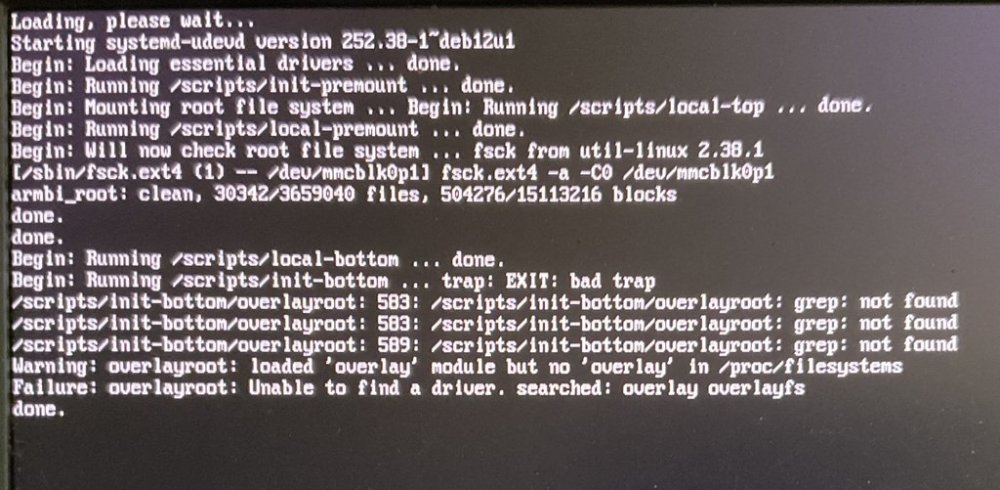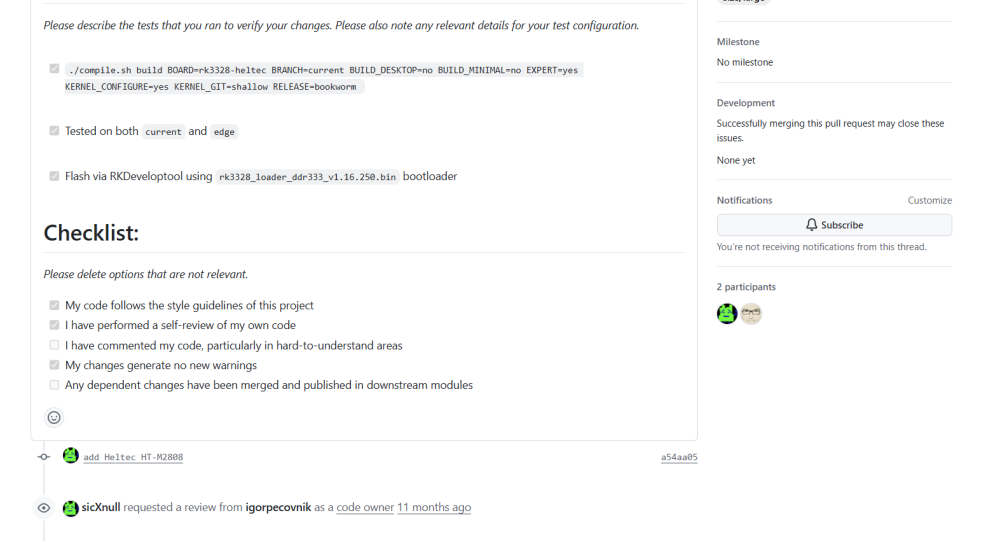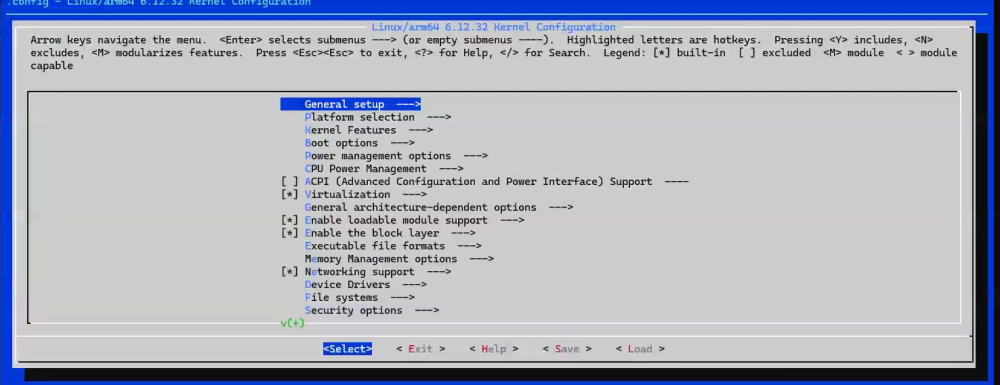All Activity
- Past hour
-
Wow, that was fast! But what about ipv6? It works on the community image for opi-PC2 as I mentioned but not here.. Edit. Nvm, I see there is a cmdline.txt file in there.. Thank you for the fast reply!
-
I tried to set the I2C interface with the armbian-config option but it doesn't work because it writes to the file: armbianEnv.txt .... overlays=sun50i-h6-i2c0 sun50i-h6-i2c1 sun50i-h6-i2c2 and it didn't work on my OrangePi3LTS and it doesn't start the i2C service on startup? but when I enter it manually: overlays=i2c0 i2c1 i2c2 then the i2c service works with my 40x2 LCD 🙂 ...is this a bug and if so can it be fixed? is the option: armbian-config still compatible with my OrangePi3 LTS?
-
docs don't apply for rpi family since it uses proprietary boot way. Upstream howtos for editing /boot/firmware/config.txt apply. dtoverlay=disable-bt dtoverlay=disable-wifi
-
rpi4b8gb device. I am trying to disable wifi, bluetooth and ipv6 like I do on raspberry pi OS, but it won't play nice with me. Bluetooth & wifi I read https://docs.armbian.com/User-Guide_Armbian_overlays/ (it says it's WIP so that might be why?) and looked for the dtolverlays I use on rpiOS: $ ls -1 /boot/dtb/overlays/disable* | cut -d / -f 5 disable-bt.dtbo disable-bt-pi5.dtbo disable-emmc2.dtbo disable-wifi.dtbo disable-wifi-pi5.dtbo $ ls -1 /boot/dtb-6.12.31-current-bcm2711/overlays/disable* | cut -d / -f 5 disable-bt.dtbo disable-bt-pi5.dtbo disable-emmc2.dtbo disable-wifi.dtbo disable-wifi-pi5.dtbo They are there, ie disable-bt and disable-wifi, so I edited /boot/armbianEnv.txt and added: overlays=disable-bt disable-wifi But after reboot they are still active (see wifi interface below about ipv6): $ systemctl status bluetooth.service ● bluetooth.service - Bluetooth service Loaded: loaded (/lib/systemd/system/bluetooth.service; enabled; preset: enabled) Active: active (running) since Thu 2025-06-05 18:17:32 CEST; 4min 3s ago Docs: man:bluetoothd(8) Main PID: 610 (bluetoothd) Status: "Running" Tasks: 1 (limit: 8723) Memory: 3.1M CPU: 102ms CGroup: /system.slice/bluetooth.service └─610 /usr/libexec/bluetooth/bluetoothd Yes, I know, I can just disable and mask the service, but this way should work too right? IPV6 And for ipv6 I edited armbianEnv.txt and added: extraargs=ipv6.disable=1 But still available (you can also see wifi not disabled): $ ls -l /proc/sys/net/ipv6/conf/all/disable_ipv6 # this should not be available -rw-r--r-- 1 root root 0 Jun 5 18:19 /proc/sys/net/ipv6/conf/all/disable_ipv6 $ ip addr 1: lo: <LOOPBACK,UP,LOWER_UP> mtu 65536 qdisc noqueue state UNKNOWN group default qlen 1000 link/loopback 00:00:00:00:00:00 brd 00:00:00:00:00:00 inet 127.0.0.1/8 scope host lo valid_lft forever preferred_lft forever inet6 ::1/128 scope host noprefixroute valid_lft forever preferred_lft forever 2: end0: <BROADCAST,MULTICAST,UP,LOWER_UP> mtu 1500 qdisc mq state UP group default qlen 1000 link/ether <redacted> brd ff:ff:ff:ff:ff:ff inet 192.168.99.60/24 metric 100 brd 192.168.99.255 scope global dynamic end0 valid_lft 42013sec preferred_lft 42013sec inet6 <redacted>/64 scope link valid_lft forever preferred_lft forever 3: wlan0: <BROADCAST,MULTICAST> mtu 1500 qdisc noop state DOWN group default qlen 1000 link/ether <redacted> brd ff:ff:ff:ff:ff:ff The strange thing is on my OrangePi-PC2 disabling ipv6 this way works... Any advice?
-

Efforts to develop firmware for H96 MAX V56 RK3566 8G/64G
mvpwar replied to Hqnicolas's topic in Rockchip CPU Boxes
@Hqnicolas Thanks for your reply, but i found the workflow run failed, could you please help to re-run the workflow which run successfully before? https://github.com/hqnicolas/ubuntu-rockchip-joshua/actions/runs/13094582628 - Today
-

Driving the ili9488 LCD (4.0 inch cheap chinese clone)
robertoj replied to robertoj's topic in Allwinner sunxi
I finally got time to test my new ili9488 4.0 inch LCD (red, version 2.1)... the graphic display works, but the touch doesn't I see the interrupts number increasing (with watch -n0.1 cat /proc/interrupts , focusing on the line with ads7846) I also see that some people in the arduino community short diode D1, or else the SPI second slave wont work https://github.com/Bodmer/TFT_eSPI/discussions/898 Is anyone here working with a new SPI LCD? How could I see logs specific for the ads7846 kernel driver? -
Dont run the entire script at once. Run one section at a time for each step at a time and monitor the output. Example: Run the lines under 1A and monitor the output, Proceed to 1B and monitor. The only changes made to /etc/apt/sources.list are enabling the Debian unstable/experimental repos (which do not require public keys to be manually added. Full disclaimer: This was something I did as an experiment. Full Vulkan support for the Mali g610 is still not officially supported in Debain stable. To be completely honest, I personally rolled back this change by restoring a Timeshift backup taken before the changes. The dependencies installed by Debain Experimental for the latest Mesa version will also break dependencies used by Armbian for firmware updates. Please be smart and remember to make backups before making updates like this. Personally, I'm fine with waiting a few years for Debian to eventually apply compatibility to the stable branch
-
Hi all! I am entirely new to Armbian. I see Radxa's Rock5B RK3588 based SBC is suppored and its Armbian page is https://www.armbian.com/rock-5b/ . Can you give me a small crash course on your experience with Armbian on the Radxa Rock5B? If you have an idea of any of the points I raise below, please share. 1. Super stable? Generally to use and to upgrade Armbian, how stable has it been to you? 2. Which image should I pick? I see both Debian and Ubunto are offered. I'll pick Debian. Then there are "Desktop", "Server" and "Minimal/IOT"and "Dedicated applications" images, and some are listed as "Linux v6.1" and some as "Linux v6.12". Which one of v6.1 and v6.12 should I take? 12 means twelve and 1 means one, right, so 6.12 sounds a lot preferable. Under "Server", there is no Debian option at all. Any idea why? What does "Dedicated applications" mean here? If I would just guess my way through, I would probably take the "Desktop" variant with 6.12 kernel and then on the first boot I'd disable the GUI permanently by running "systemctl set-default multi-user.target". It sounds like "Desktop" should include a lot of drivers. Who knows, perhaps one of those drivers would be needed for a PCI or USB peripheral. In respect of drivers, "Minimal/IOT" sounds risky. Did I get it right? 3. Armbian SPI flash image with particular u-boot?? Radxa distribute a SPI flash image with their latest u-boot. Typically you flash a MicroSD card with their whole Debian distribution on it, then you run "rsetup" and pick the SPI flash option. But, their wiki contains the manual flashing instructions based on "dd" also. Ref https://docs.radxa.com/en/rock5/rock5b/download . I was told that Armbian has its own u-boot for Rock5B, is it true? Where is it, and where are the installation instructions? 4. Peripherals, drivers, all OK? Firstly what about the peripherals such as the onboard Realtek 8125 2.5gbe NIC, is it always stable? Does everyone only have good experiences with using the 22x80mm M.2 slot on the bottom which has 4x PCIe v3 lanes? All good experiences with the 22x30mm A+E key M.2 slot on the top, which has 1x PCIe v2 lane? 5. PD? About the USB-C PD power supply protocol negotiation for voltage, the main Armbian page https://www.armbian.com/rock-5b/ says "PD is broken for the 5B model (background) on most revisions that are in the wild and is causing boot loop. Workaround is to use a stupid / fixed 5-24 volts USB-C power supply." and links to https://www.spinics.net/lists/linux-usb/msg239175.html . I presume here, just using a USB-C power supply that supports up to 5A in the default 5V mode will do, normally. But to not negotiate to 20V sounds quite limited especially as the Rock5B has the hardware to take 20V DC input. Radxa themselves have implemented support for hte USB-C PD protocol negotiation in their Debian distribution. What about just bring in their code as pragmatic solution? 6. "aptitude update; aptitude upgrade" OK & safe? Is "aptitude update; aptitude upgrade" always safe on Armbian, so any kernel offered will be properly patched? Did anyone's system break down permanently after doing "aptitude update; aptitude upgrade"? 7. Kernel version? Just for recap, which kernel version is provided right now? I think someone said 6.12. Via "apt upgrade" will it pick a newer kernel automatically now or when one is released? Via "apt install" are there any optional even newer kernels avaiable? 8. URL to the Rock5B/RK3588 specific patches? Just curious, where is Armbian's sourcecode that's specific to Rock5B and RK3588 actually? 9. Mainlining status? Does anyone have a notion of what status there is to including Rock5B & RK3588 specific patches to mainline Linux? Ideally over time custom patches should go to zero, right. However also occasionally for some device it seems like the mainlining work just grinds to a halt. How is it here. 10. Armbian-Debian packages What is the relation between Debian's packages repository and Armbian's - does Armbian copy essentially everything? 11. ARM64 CPU optimizations? Are sensible ARM64 CPU optimizations enabled so generally Armbian operates at a really high speed? I'd guess yes. Many thanks.
-
If the u-boot on the unit supports USB Boot, yes. GXL:BL1:9ac50e:bb16dc;FEAT:ADFD318C:0;POC:3;RCY:0;EMMC:800;NAND:81;SD:800;USB:8;LOOP:1;EMMC:800;NAND:81;SD:800;USB:8;LOOP:2;EMMC:800;NAND:81;SD:800;USB:8;LOOP:3;EMMC:0;READ:0;0.0;CHK:0; The above looks like USB Mode. This Mode is for flashing vendor or custom imgs to the unit via USB. This is for recovery.
-
Okay, got it, will use Armbian now but my question is open. Is it possible to boot Armbian from USB ?
-
@Antom You are not using Armbian. ophub is a fork of Armbian that uses the Armbian name without permission. They do not contribute to Armbian development nor participate in these forums. You need to direct your question to their forums, not here.
-

Please repair readonly/overlay. It’s not working anymore
Werner replied to Jelly Jeleva's topic in Beginners
Providing logs with armbianmonitor -u helps with troubleshooting and significantly raises chances that issue gets addressed. -

Efforts to develop firmware for H96 MAX V56 RK3566 8G/64G
Hqnicolas replied to Hqnicolas's topic in Rockchip CPU Boxes
@mvpwar for RK3566 NPU you will need to use an armbian fork from Joshua Riek https://forum.armbian.com/topic/28895-efforts-to-develop-firmware-for-h96-max-v56-rk3566-8g64g/page/16/#findComment-211031 I think you will need to fork and rebuild it, the files got expired -
Hi, I wanted to give my Odroid M1 new life by installing a fresh Armbian 25.5.1. Previously it was running on an old Odroid Ubuntu Image. After starting from SD I have no ethernet connection. The eth0 interface is DOWN. I tried using a USB3 2.5G ethernet adapter, but the new network interface also shows DOWN. I have tried Debian and Ubuntu Minimal images with the same results. What could be the cause and how do I get a working ethernet connection? Thanks Malz
-
A have TVBOX on Amlogic S905l, but this tvbox don't have sdcard, is it possible to boot this board from armbian burned to USB, if yes, can someone share documentation ? I mean to boot from USB before booting from EMMC. I shorted the contacts on the board to disable emmc and I see this message in the TTL logs: GXL:BL1:9ac50e:bb16dc;FEAT:ADFD318C:0;POC:3;RCY:0;EMMC:800;NAND:81;SD:800;USB:8;LOOP:1;EMMC:800;NAND:81;SD:800;USB:8;LOOP:2;EMMC:800;NAND:81;SD:800;USB:8;LOOP:3;EMMC:0;READ:0;0.0;CHK:0; looks like chip is asking for USB, but I'm not sure that it can boot from Maybe I need to create a specific bootable USB? I used an image https://github.com/ophub/amlogic-s9xxx-armbian Link: https://github.com/ophub/amlogic-s9xxx-armbian/releases/download/Armbian_bookworm_save_2025.06/Armbian_25.08.0_amlogic_s905l-mg101_bookworm_6.12.31_server_2025.06.01.img.gz Please help me
-
Where exactly is it? Can you send me a download link? I have already damaged many units, according to your instructions git clone --depth=1 https://github.com/armbian/build.git cd build ./compile.sh 构建 BOARD=rk3328-heltec BRANCH=current BUILD_DESKTOP=no BUILD_MINIMAL=no EXPERT=no KERNEL_CONFIGURE=yes KERNEL_GIT=shallow RELEASE=bookworm
-
https://zuckerbude.org/armbian-using-kernel-config/
-
Thanks for the logs. Do you have tested PCIe extension ? My personal project is to create one NAS with one PCIe-to-SATA add on
-
-
I used the default rk3328 to flash the device, but it didn't turn on and turned into a brick
-
I've got Orange Pi 2W board and installed Debian 12 Home Assistant image to it (image link). There is a huge problem with it. Very often there is no bluetooth module appeared in system. I need to reboot system for 10-15 timer to make it work. What can be a reason? I attached 2 boot logs (with good BT appears and no BT appears), I hope it will help to find out the issue. boot_log_bt_good_02.zip boot_log_bt_bad_02.zip
-
I gave this a try but after creating the /etc/apt/sources.list, when running sudo apt update it returns this error The following signatures couldn't be verified because the public key is not available: NO_PUBKEY 0E98404D386FA1D9 NO_PUBKEY 6ED0E7B82643E131