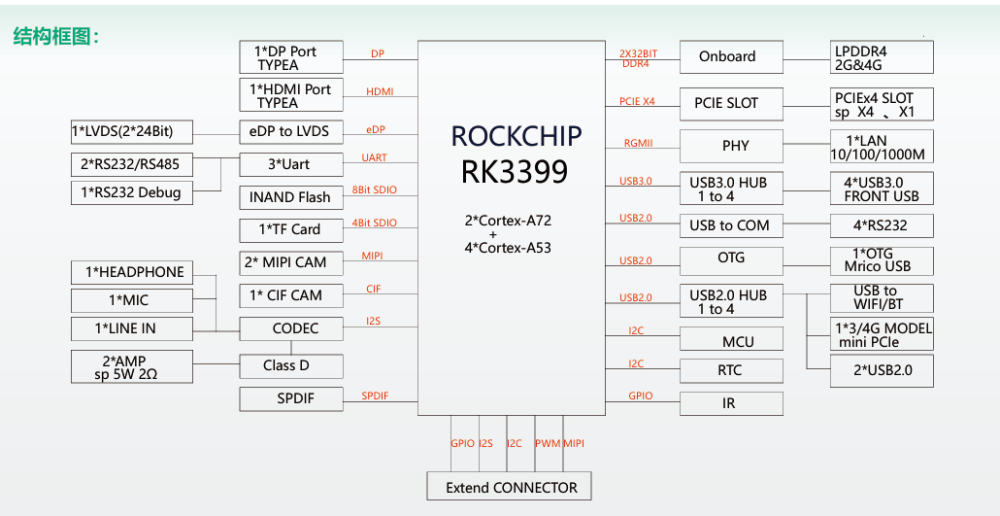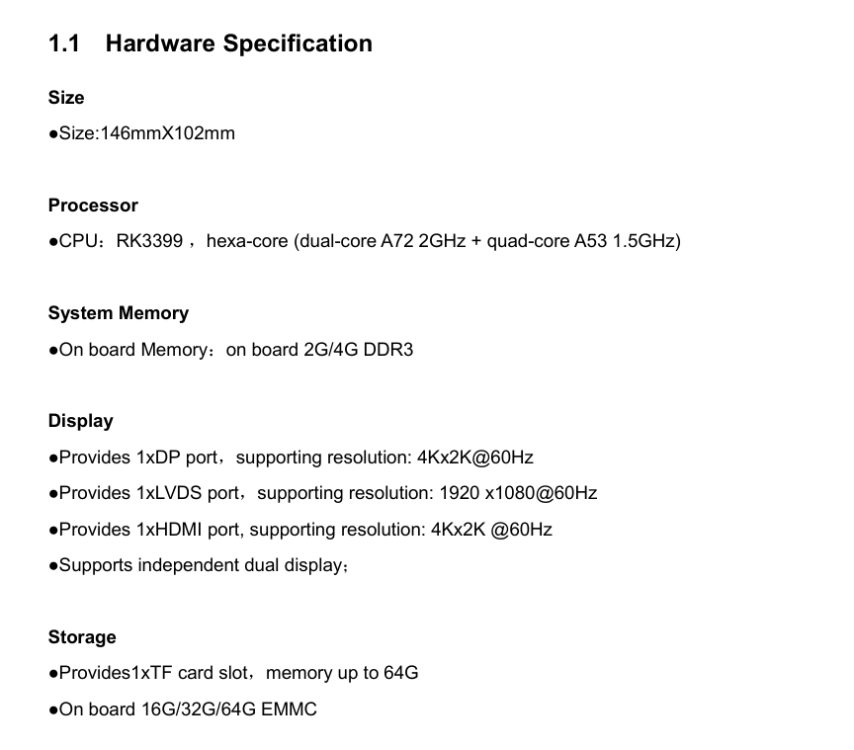All Activity
- Today
-
@Maurizio Finesso Try editing on a linux machine instead of windows. I've seen some windows machines not be able to read the boot partition
-

"This DRAM setup is currently not supported."
SteeMan replied to qwerty keyboard's topic in Allwinner CPU Boxes
Moved to the correct sub-forum - Yesterday
-

Efforts to develop firmware for H96 MAX V56 RK3566 8G/64G
WINEDS replied to Hqnicolas's topic in Rockchip CPU Boxes
Please open the case and post images of your board so we can see what Ethernet chip you have. -

Installation Instructions for TV Boxes with Amlogic CPUs
Maurizio Finesso replied to SteeMan's topic in FAQ
Hi I'm trying to load the bookworm version on an amlogic S905X tv box that was working pretty fine with the bullseye version. What I'm not able to do is to have the boot partition where I can edit on SD Card. This happens with every of the compressed image file that are available for Amlogic tvbox. Probably I'm doing something wrong but after that I load the compressed file on SD card using Balena Etcher I don't find the boot partition readable in Windows. I'm using same procedure with older image (armbian 20.10 bullseye) that works fine. Please, help me to understand how to create it correctly. I have already look into docs but I don't find a solution. -
Preexisting builds of Armbian won't run on my X96Q TV box because mine uses DDR3 instead of LPDDR3. U-Boot SPL 2024.01_armbian-2024.01-S866c-P4a40-H8869-Vad24-Bbf55-R448a (Nov 15 2025 - 02:36:36 +0000) This DRAM setup is currently not supported. How do I change the DRAM (and possibly other) configuration U-Boot is built with? I'll be quite frank: Quite annoyed by this whole process. The build process for both Armbian and U-Boot has exhausted my patience and I'm very much not in the mood for digging through (often hard to find) documentation. (Like why is there no standard for adding a board?) Here's the UART boot log of the device:x96q_boot_log.cap Oh and I almost forgot! The stock firmware! https://archive.org/details/x96q_h313_mmcblk0.img.7z Something about extracting "device trees" or something? Honestly I couldn't locate the copy of u-boot in there, but I'm probably doing something wrong there. I'm sure someone WAY smarter then me in this stuff could probably figure it out.
-
You need the "normal" non 5-1 version: https://github.com/sicXnull/armbian-build/releases/download/v24.8.0-trunk.425/Armbian-unofficial_24.11.0-trunk_X96q_bookworm_current_6.6.44_mate_desktop.img.xz
-
Good evening everyone. First of all, thank you for this forum and for any help you can provide. I have an X96Q 2G/16G case with an Allwinner H313 chipset and I'm trying to install Armbian. I first tested with the MiniArch-20231112-6.6.2-board-h313.x96_q-SD-Image.img image: it boots correctly. However, when I try with the https://github.com/sicXnull/armbian-build/releases/download/v24.8.0-trunk.425/Armbian-unofficial_24.11.0-trunk_X96q-v5-1_bookworm_current_6.6.44_mate_desktop.img.xz the box doesn't boot and the LED remains red. I'm not an expert in this area; I simply want to install Armbian on this box. If anyone can help me, that would be great. Thank you in advance for your feedback.
-
This site deals with Armbian Linux not android. You should direct your question about restoring Android to a more appropriate forum
-
Hi : My problem is this. After manually updating my TV BOX , the serial number X88PROB-H313-D4-V1.0 is printed on the motherboard. The WiFi number AW859A has stopped working. I've tried everything, including reinstalling the firmware using PhoenixCard or PhoenixSuite. I downloaded and updated the T95-H616-A27.img and T95-H616-A29.img files, as well as the X88-PRO-S-H616 file. The installation was successful, but the device only displays the HDMI boot screen. Is there a solution? I would like to restore my device to Android 10 or 12 firmware, if possible. Is there a way to restart it if it's corrupted?
-
Use the one that works / safe to ignore. I think one device is normal and the other for WiFi direct.
-
As highlighted by an issue on BTT's GitHub, why are two wireless interfaces present (wlan0 and wlan1)? What should we use ? armbian-config presents them both.
-
Hello all, Ok, I'm going to comment on my own question here... I just now installed the Armbian 25.8.0 6.18.0 RC5 xfce version. It's not yet on the nvme drive but, it's significant faster than the 25.5.1 version. Now HD video works on the 5b+. It needs 2 seconds to stabilize but than it is perfectly fine to watch. I use Firefox as my browser. So thanks to the team! Ernst-Jan
-
Hi all, I would like to ask support for the board EMB-3531. I'm having problem with booting this board from SD card. Here are some informations about this board. I hope that someone can help me with it. Thank you so much! I try to erase the emmc and flash the MiniLoaderAll.bin but it doesn't help. Or i don't have a correct image with armbian for this board. https://my.kos.org.cn:5154/rockchip/EMB3531/emb3531.pdf
-
Hy all, For some time now I have a Rock 5b + with 16Gig memory. The problem I have is playback video' s in youtube. Video's are not even watcheble in the lowest resolution. Other 4k video' s play fine. I tried several bechmark video' s from online sources. I looked around to see if others experiance the same problem but cannot find anny clu in this matter. I use Armbian ver. 25.5.1 Do others have the same issue? Is there a soltion for this problem? Also I find this board not the fastest. It's a bit faster than mi RPI5 with 4Gig mem. The PI5 plays HD on youtube. I also have a OrangePi 5 ultra with 16 gig memory on stock Orangepi ubuntu witch is a dream to work with. This board is fast, has a small formfactor and became my daily PC for everything. This board also play's youtube video' s in HD. A direct comparacing with the Rock 5b+ is not possible because no Armbian version will boot on this OrangePi board sadly. I tested on wired and WiFi network with no vissible difference. Anny advise is welcome! Ernst-Jan
-
Try from here: https://fi.mirror.armbian.de/incoming/igorpecovnik/ (this is going to be next release - first test build).
-
Your best bet is to compile your own image. It's super easy: "git clone https://github.com/armbian/build.git;cd build;./compile.sh" https://docs.armbian.com/Developer-Guide_Building-with-Docker/ https://docs.armbian.com/Developer-Guide_Build-Preparation/ https://www.youtube.com/watch?v=kQcEFsXEJEE
-

Tanix TX3 mini unable to boot from Memory card
Iván Reyes replied to tasknodes's topic in Amlogic CPU Boxes
I hope this helps... For the TX3 Mini, I used the distributions listed on https://www.armbian.com/amlogic-s9xx-tv-box/. Here's what I did: * Create a bootable image using Rufus (following the instructions). * Once the image was created, I went to the SD card's storage drive on a PC and made the following changes: * In the root directory of the SD card, I copied the file u-boot-s905x-s912 and pasted it as u-boot.ext. * In extlinux\extlinux.conf, on line 4, I changed it to "fdt /dtb/amlogic/meson-gxl-s905w-tx3-mini.dtb". * I ejected the SD card, inserted it into the TX3 Mini, and turned it on. If it doesn't work, try a different distribution. - Last week
-
@laibsch https://u-boot.org/ edit: as I said earlier, it would be better to switch to upstream to get rid of patches and get some nice bugfixes in the process, but I assume this thing is mostly abandoned. A bunch of my containers no longer offer ARM32 support. Home Assistant too at the end of this year.
-
Updating via `apt update && apt upgrade` causes Armbian to fail to boot on the single-board computer. I'm attaching the UART logs in the file `failed_log.txt`. Start-Date: 2025-11-13 04:45:12 Commandline: apt -y upgrade Upgrade: armbian-bsp-cli-nanopct4-current:arm64 (25.11.0-trunk.146, 25.11.0-trunk.469), linux-dtb-current-rockchip64:arm64 (25.11.0-trunk.146, 25.11.0-trunk.469), linux-image-current-rockchip64:arm64 (25.11.0-trunk.146, 25.11.0-trunk.469), linux-u-boot-nanopct4-current:arm64 (25.11.0-trunk.146, 25.11.0-trunk.469), armbian-firmware:arm64 (25.11.0-trunk.146, 25.11.0-trunk.469) End-Date: 2025-11-13 04:47:04 out: Starting kernel ... efi_free_pool: illegal free 0x00000000f0f09040 "Synchronous Abort" handler, esr 0x96000004 elr: 00000000002856e4 lr : 00000000002702f0000000f3f9b2f0 x0 : dfb6333a7ba2b4b7 x1 : 00000000f3fba060 x2000000 x5 : dfb6333a7ba2b4b7 x6 : 00000000f0d07000 x7 : 00000000000ef98 x11: 00000000f1f0b5bc x12: 000000000000ef98 x13: 000003f558a4 x17: 00000000d8136251 x18: 00000000f1f22d90 x19: 000000000000001 x23: 00000000f1f303c0 x24: 00000000f3fdcff0 x25: 00000000000000001 x29: 00000000f1f0b470 Code: eb04005f 54000061 5resetting ... To reproduce the issue (~13.11.2025-16.11.2025), simply download and flash the current `Minimal/IOT for Armbian Linux v6.12 [Debian] Debian 12 (Bookworm)` images (`https://www.armbian.com/nanopc-t4/`) and run `apt update & upgrade` on a running system, then reboot. After this, the system, regardless of whether the `SD card` or `EMMC` is used, will enter an infinite boot loop (`out` and file `failed_out.txt`). Thank you. failed_log.txt armbian_release.txt normal_log.txt
-

Very simple module for nothing, Segmentation fault
Ryzer replied to Kopia's topic in Allwinner sunxi
@Henrik Larsson Did you end up changing anything or is this with the default configuration? Are you still using kernel 6.12? Have you tried build with a 6.16 edge based image yet?