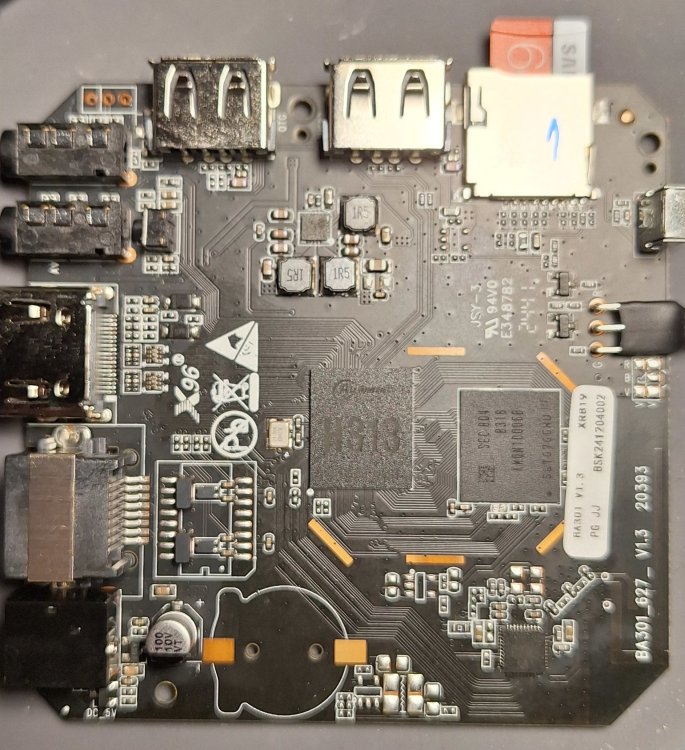All Activity
- Today
-

Efforts to develop firmware for H96 MAX M9 RK3576 TV Box 8G/128G
cmuki replied to Hqnicolas's topic in Rockchip CPU Boxes
Seems like I got some progress/regress with the board - I added some extra arguments in the armbianEnv.txt file - verbosity=7 and extraargs debug to try and see what the reason for the freeze might be and these three jobs were stuck, resulting in a kernel panic (end Kernel panic - not syncing: panic_On_set_idle_set) - systemd-udev-trigger.service/start, dev-ttyFIQ0.device/start and systemd-tmpfiles-setup-dev.service/start. Tried disabling the FIQ0 node in the dts (at least I think so), but the UART just stopped and it hanged again (the Armsom Sige 5 also has this in its dt). Managed to get a few times in initramfs, but it wans't helping me in the slightest. When adding init=/bin/bash, I could also avoid the hang, but it wasn't that productive. -

A couple of basic questions on image customization
Werner replied to jgauthier's topic in Software, Applications, Userspace
There is a write-up about this: https://zuckerbude.org/armbian-using-kernel-config/ Check the tl;dr: part. -

x96q H313 board v5.1 armbian instalation problem
Werner replied to Prods's topic in Allwinner CPU Boxes
moved - Yesterday
-
@gpio123 yes it is. See https://github.com/Nighthater/CM3588-NAS-Case.
-
I tested NickA's armbian build, so I could get the cedrus+v4l2 improvements that would allow me to get h264 acceleration... but in my ili9488 I got these playback errors and 100% CPU usage with a 720p video in a 480x320 screen I will try with an HDMI LCD now: (typed command from an SSH session) The HDMI LCD just turns black. But I think this may be because I am using openbox... I think everyone else is using xfce UPDATE: I installed the xfce environment, selected it, and I still get a black LCD screen... I will try with the armbian official... does it now offer linux 6.13 with the edge kernel option?
-

Very simple module for nothing, Segmentation fault
Ryzer replied to Kopia's topic in Allwinner sunxi
Thanks for the update, I will create a fresh build this weekend. The only downside is that 6.6.x is now considered legacy. mue473, have you had a chance to test with the latest 6.12.x or higher for any module loading related issues? cheers Ryzer -
Hello I having an issue to run armbian on tv box x96q with h313 board version is 5.1. I found sicXnull guide and made img using standart ./compile.sh. Choosing minimal server, no kernel mods and x96q board. Flash it to sd via balena etcher. Plug in sd without power, holding reset for 5, 10 and 15 sec while plug in power. Nothing happening on the screen or with box itself Then after some research i found this image from same guy but its decktop ver and its worked just fine. https://github.com/sicXnull/armbian-build/releases name Armbian-unofficial_24.11.0-trunk_X96q-v5-1_bookworm_current_6.6.44_mate_desktop.img.xz I spot some differense in dtb files folder Decktop version have a sun50i-h313-x96q-ddr3-v5.1.dtb file but mine server ver dont. Can it be the issue?
-
1) What is the correct way to make kernel configuration changes? I have attempted to: ./compile.sh BOARD=bananapim4zero BRANCH=edge kernel-config saved config,. and then ./compile.sh BOARD=bananapim4zero BRANCH=edge kernel However,after installing the kernel I found the config changes were not applied. I then reran: ./compile.sh BOARD=bananapim4zero BRANCH=edge kernel-config and I see that the config changes I made have been reverted. 2) How to clean the kernel and force a rebuild? I tried ./compile.sh BOARD=bananapim4zero BRANCH=edge CLEAN_LEVEL="make-kernel" kernel But the kernel was not cleaned, nor rebuilt. Thank you!
-
Try compiling this version from https://github.com/sicXnull/armbian-build/tree/X96Q-TVBOX-LPDDR3 git clone https://github.com/sicXnull/armbian-build.git --branch=X96Q-TVBOX-LPDDR3 cd armbian-build ./compile.sh choose "Show CSC/WIP/EOS/TVB" Select "x96q-v1-3"
-
-
Try my latest images maybe they will work for you https://github.com/NickAlilovic/build/releases/tag/20250306
-
On my NanoPi-NEOs I have seen this several times/years /etc# grep -d skip buster * armbian-distribution-status:buster=eos;upgrade=bullseye,bookworm,trixie,testing armbian-image-release:DISTRIBUTION_CODENAME=buster mime.types:application/rpki-ghostbusters gbr grep: motd: No such file or directory So I guess those files need some other text
-
Windows doesn't support proper file systems like btrfs or ext4 by default. You need a driver for such in order to read those or use anything but Windows. moved, title replaced
-
https://docs.armbian.com/User-Guide_FAQ/#can-i-upgrade-my-userspace-flavor-like-bullseye-to-bookworm-or-jammy-to-noble There is some package (base-files or rootfs, bsp, whatever, cannot remember) that contains this information. Yours is probably outdated. Replace accordingly.
-
Just tried booting with a SD card made using instructions from page 2 of this thread. Just boots into normal Android OS Tried using a toothpick in the audio port, just get a black screen Any advice on how to get the box to boot from SD card?
-
Welcome to this week’s Armbian Build Highlights! We’ve added support for the Qcom Robotics RB5 and delivered a stack of board-level fixes and improvements. Bootloaders are getting version upgrades, new device tree tweaks are live, and key driver updates are in. Whether you’re tuning SPI displays or tweaking governors, there’s something here for every dev. Let’s dive in! New Board Support Qcom Robotics RB5 Support Added View Commit » by FantasyGmm Board-Level Fixes & Enhancements sakurapi-rk3308b Fix UART4 Bluetooth HCI + enable I2C1 View » WS2812 SPI driver overlay for onboard LEDs View » DTS update: SPI display match fix + spidev enabled View » rk3308: Fix UART DMA View Commit » by ssp97 station-m3: Remove redundant function View Commit » by 青菜萝 卜冬瓜 bananapi-m4-berry: Marked as CSC; Ethernet & RTL8821CU verified working View » Ether/WiFi chip launch fix View » sunxi: Remove unsupported branches 6.1, 6.10, 6.11 View Commit » Bootloader & Kernel Updates sakurapi-rk3308b: U-Boot bumped to v2025.04 View » nanopi-r3s: U-Boot bumped to v2025.04 View » rock-3a: U-Boot bumped to v2025.04 View » radxa-zero3: U-Boot bumped (mainline) View » SM8250 Edge: Kernel bumped to 6.14 View » Rockchip RK3588: Adjusted patching for mainline View » Platform & Driver Fixes rtl8189fs: Commit corrected to match rtl8189fs head View Commit » SpacemiT: PPPoE kernel module enabled View Commit » sun55iw3-dev.config: Changed default CPU governor to ondemand View Commit » Got feedback or found a bug? Join the conversation on Armbian Forum View all commits and contribute at github.com/armbian/build Support Armbian development: Donate Today! The post Armbian Weekly Highlights first appeared on Armbian. View the full article
-
Hey, guys, I just upgraded my OrangePi Zero. Everything seems to be working, but I'm disturbed by incorrect information on the home page: v25.2.3 for Orange Pi Zero running Armbian Linux 6.12.20-current-sunxi Packages: Debian end of life (buster), possible distro upgrade (bookworm) Support: DIY (community maintained) Please advise me how to make Armbian correctly display the installed version. Thank you.
-

Driving the ili9488 LCD (4.0 inch cheap chinese clone)
robertoj replied to robertoj's topic in Allwinner sunxi
The DTS I posted before works for up to Linux 6.11 If anybody wants to use ili9488 in Linux 6.13, this is the modified DTS to use: Notice the new lines commented with "new for linux 6.13" Remenber that the firmware file must be named panel-mipi-dbi-spi.bin and copied to /lib/firmware I will test this with Linux 6.12 shortly... update: it works with linux 6.12.20 (The Going's repo) and 6.12.11 (NickA's repo, self built, not downloaded image) For reference, I discuss the process of finding this solution here: https://forum.armbian.com/topic/50418-dont-use-kernel-61216-on-sunxi64/page/2/#findComment-215554 -
Thank you for the suggestion At first it didn't work... then I tried: fragment@0 { target = <&spi1>; __overlay__ { status = "okay"; #address-cells = <1>; #size-cells = <0>; pinctrl-names = "default"; pinctrl-0 = <&spi1_pins>; cs-gpios = <&pio 7 9 0>,<&pio 2 15 0>; // PH9=CS0 for lcd, PC15=CS1 for touch ... Because I use non default CS pins The ili9488 LCD is now working in linux 6.13 ... the touch screen is also working with the evtest command I will post the whole DTS in my ili9488 thread
-
google/AI Hint: ext4
-
Windows wont let me edit/access the SD card once the iso has been written to it. Any help?
-
Some basic information would be very helpful. What image are you using (exact file name for the image please). What install steps did you perform? Can you include a screen shot/picture of what exactly you are seeing on screen? A capture of the boot log (either via uart or pictures of what is on screen can be helpful too).
-
This means that the missing pins should be written something like this: fragment@0 { target = <&spi1>; __overlay__ { status = "okay"; #address-cells = <1>; #size-cells = <0>; pinctrl-names = "default"; pinctrl-0 = <&spi1_pins>, <&spi1_cs0_pin>, <&spi1_cs1_pin>;
-
U-Boot SPL 2025.01-armbian-2025.01-S6d41-P7151-H8869-V98f7-Bb703-R448a-dirty (Apr 02 2025 - 21:19:05 -0400) DRAM:testing 32-bit width, rank = 2 DRAM:Store cfg DRAM:1st writing pattern DRAM:detecting column address bits detected 10 columns DRAM:restore cfg DRAM:reconfigure for all active rows DRAM:store cfg DRAM:2nd writing pattern DRAM:detecting row address bits detected 15 rows DRAM:restoring cfg DRAM:end of auto detect dram size MBUS port 0 cfg0 0100000d cfg1 00640080 MBUS port 1 cfg0 06000009 cfg1 01000578 MBUS port 2 cfg0 0200000d cfg1 00600100 MBUS port 3 cfg0 01000009 cfg1 00500064 MBUS port 4 cfg0 20000209 cfg1 1388157c MBUS port 5 cfg0 00640209 cfg1 00200040 MBUS port 6 cfg0 00640209 cfg1 00200040 MBUS port 8 cfg0 01000009 cfg1 00400080 MBUS port 11 cfg0 01000009 cfg1 00640080 MBUS port 14 cfg0 04000009 cfg1 00400100 MBUS port 16 cfg0 2000060d cfg1 09600af0 MBUS port 21 cfg0 0800060d cfg1 02000300 MBUS port 22 cfg0 01000009 cfg1 00640080 MBUS port 25 cfg0 0064000f cfg1 00200040 MBUS port 26 cfg0 20000209 cfg1 1388157c MBUS port 37 cfg0 01000009 cfg1 00400080 MBUS port 38 cfg0 00640209 cfg1 00200040 MBUS port 39 cfg0 20000209 cfg1 1388157c MBUS port 40 cfg0 00640209 cfg1 00200040 2048 MiB Trying to boot from MMC1 NOTICE: BL31: v2.10.14(debug):armbian NOTICE: BL31: Built : 18:07:43, Apr 2 2025 NOTICE: BL31: Detected Allwinner H616 SoC (1823) NOTICE: BL31: Found U-Boot DTB at 0x4a0b2520, model: hechuang,x96-q LPDDR3 v1.3 INFO: ARM GICv2 driver initialized INFO: Configuring SPC Controller INFO: PMIC: Probing AXP305 on RSB ERROR: RSB: set run-time address: 0x10003 INFO: Could not init RSB: -65539 INFO: BL31: Platform setup done INFO: BL31: Initializing runtime services INFO: BL31: cortex_a53: CPU workaround for erratum 855873 was applied INFO: BL31: cortex_a53: CPU workaround for erratum 1530924 was applied INFO: PSCI: Suspend is unavailable INFO: BL31: Preparing for EL3 exit to normal world INFO: Entry point address = 0x4a000000 INFO: SPSR = 0x3c9 INFO: Changed devicetree. ns16550_serial serial@5000000: pinctrl_select_state_full: uclass_get_device_by_phandle_id: err=-19 U-Boot 2025.01-armbian-2025.01-S6d41-P7151-H8869-V98f7-Bb703-R448a-dirty (Apr 02 2025 - 21:19:05 -0400) Allwinner Technology CPU: Allwinner H616 (SUN50I) Model: hechuang,x96-q LPDDR3 v1.3 DRAM: 2 GiB (effective 0 Bytes) I`h tried all available images for x96q from https://github.com/NickAlilovic/build/releases/tag/20250306 but no luck.
-
currently on the newst minimal version, it works fine, all ports work, I'm currently trying to manually install a xfce4, but lightdm.service isn't working. EDIT - got a desktop to work via console, but i need to install anydesk, sadly it seems im missing multiple libraries bc sudo apt install anydesk tries to use a version for raspberry pi. let me elaborate what I'm trying to do. I want to use my rk3229 as a wake on wan server, i cannot port forward, because my ISP doesnt allow it, I ask you to not suggest ways to port forward ive tried all of them, my isp locks down their router with no option for bridge mode. my hope was to use anydesk, bc it has a native wake on wan feature as long as 2 machines are in the network. EDIT 2 - I GOT IT! but I went with SSH terminal using tailscale for the connection, since I can't port forward, I'm sorry if anyone needs help, bc I dunno what I did, I spent a day taking photos of my screen and sending it to gemini (first good use of AI)