All Activity
- Past hour
- Today
-
@rafaeldavid Try a different sdcard.
-
At a guess, you are probably running the panthor gpu driver rather than the mali kernel driver. To check this, run something like: sudo dmesg | grep -i panthor and report what comes back. Further information can be found at https://forum.jellyfin.org/t-rockchip-transcode-missing-dev-mali0 Hope this helps,
-
This week, the Armbian development team pushed several noteworthy enhancements, with improvements spanning user experience, bootloader upgrades, and broader system support. Notably, this week saw the debut of OpenMediaVault in Armbian’s software installer, a move that brings plug-and-play NAS functionality to supported boards. OpenMediaVault is a feature-rich platform that enables users to turn single-board computers into fully-fledged network storage devices. Thanks to a contribution by Igor, the integration is now available through armbian-config interface, giving users a streamlined way to install and configure OpenMediaVault without needing to manually manage services or packages. The usability of the software stack also saw a meaningful improvement. A previously persistent “Disable Wireless Hotspot?” prompt was eliminated when no hotspot had been enabled, reducing unnecessary friction during the setup process. This fix helps clarify Armbian’s default network behavior for users during first boot, particularly when configuring headless or appliance-style deployments. On the hardware front, the Orange Pi 5 Max received a key upgrade: it now boots using mainline U-Boot. This transition replaces vendor-specific boot code with upstream-supported U-Boot, easing future updates and kernel integration. A related improvement was made to the PocketBeagle2, which migrated to extlinux for boot configuration—bringing it in line with Armbian’s broader standardization efforts. Further enhancements came to the Rockchip64 platform. Previously missing Operating Performance Points (OPPs) were added to ensure proper voltage and frequency scaling across supported boards, which improves energy efficiency and stability under load. In addition, older workarounds for wireless firmware issues were removed, as upstream drivers have now resolved the compatibility concerns that necessitated them. Finally, infrastructure refinement continued with the cleanup of unused or deprecated build artifacts, keeping the codebase lean and future-proof. The team also laid the groundwork for upcoming testing initiatives to ensure that new features like OpenMediaVault are validated across a wide array of supported devices. For those interested in exploring OpenMediaVault or other curated software installations, the updated documentation is available in the Armbian Software User Guide. The post Armbian Updates: OMV support, boot improvents, Rockchip optimizations first appeared on Armbian. View the full article
-
Using screen is sufficient. No settings besides baud rate (115200 for any Allwinner) need adjustments. As mentioned above make sure your serial device is correct. If you are unsure, simply - unplug - run sudo dmesg -ew - plug in and check output in the terminal with the command above. Also make sure wiring is correct. Ground to ground and rx/tx crossed.
-

Armbian uses PIRACY TRACKERS to distribute images????????
Werner replied to dr_toggleswitch's topic in Off-topic
You don't have to trust/use torrents to download Armbian. All images are available via http/s download as well. We cannot do anything against people (ab)using torrent protocol for non-legal things nor can we control where these torrents spread/end up if this is your main concern. If you are concerned that an images you have downloaded is non-geniune run a check before proceeding with installation: https://docs.armbian.com/User-Guide_Getting-Started/#download-and-verfication - Yesterday
-
You could use this tool to extract your dram settings from an android update or boot0.bin. https://github.com/apritzel/sunxi-fw sunxi-fw info -v boot0.bin
-
I tried, nothing happens, it stays on a black screen. 😪
-
It shouldn’t take that long.. did you try booting without the sdcard?
-
@Igor Fans working great with fancontrol. I have 92 MM Noctua Fan attached and it is working perfectly. I can adjust the configuration as described here https://wiki.kobol.io/helios4/pwm/ @all I also edited the default 2.5 inch drives case provided from helios4 (replaced fan mounts from default 70 mm fan to 92 mm fan) and added holes to mount ssds horizontally as well using 3.5 to 2.5 metal adapter from aliexpress .. It looks like this.. Very quiet and the drives stay cool.
-

PiRogue installation for NanoPI_R4S problems
Igor replied to Superuser's topic in Software, Applications, Userspace
From logs I can only conclude that problems are at your side - wrong configuration. Anyone can help you - problem is almost certainly not Armbian specific. May 10 21:05:09 pirogue systemd-helper[8502]: dnsmasq: unknown interface end0 May 10 21:05:09 pirogue dnsmasq[8502]: unknown interface end0 I am not an expert of application you try to install, in fact I never heard about until now. -
I would like to create Lab with PiRogue and add suricata custom rules for Pegasus attack preventions: https://pts-project.org/guides/g7/ I would like to use internal PiRogue_VPN_server and add additional 3x-ui or S-ui server with xray-vless-realty as second layer because mobile operators or internet providers from specific country like RU or CN may block simple wireguard proto, this will be looks like: NanoPI_R4S with [ PiRogue(internal_wireuard) -> XRAY_server(xray-vless-realty) ] -> Android Phone with XRAY client(xray-vless-realty) and host level firewall that will be forward all mobile trafic to the VPN client NanoPI + Arambian lasted with all updates For PiRogue installation I use the instruction: https://pts-project.org/docs/pirogue/installation/ Step #1 sudo apt-get update sudo apt-get dist-upgrade Step #2 sudo apt-get install wget sudo wget -O /etc/apt/sources.list.d/pirogue.list https://pts-project.org/debian-12/pirogue.list sudo wget -O /etc/apt/trusted.gpg.d/pirogue.gpg https://pts-project.org/debian-12/pirogue.gpg sudo apt-get update sudo apt-get install pirogue-base I have PiRogue's after installation message: My currient problem is starting process of a dnsmasq.service on my NanoPI_R4S Dears @Igor @Werner could you pls help me or forward to nanopi r4s maintainer that may fix the prob I alredy describe similar problems with "systemd-networkd-wait-online.service" in my previos my topic, see link: or pirogue_log.txt
-
Yes, I installed the efi version on SPI when I thought I could boot UEFI images that way. And that's what I kept because I had no problem booting other uboot images, like the joshuas archlinux one I'm currently using to write this. Now I'm downloading the last one you posted because I'm so stubborn. But after that, I plan to boot with version 20240201-current to install a new uboot on SPI.
-
How long does it take? I left it on overnight, for about 11 hours, and it just stayed on the same image. The upgrade was just for testing... But I've already redone Armbian to the original.
-
WOW, I was really unhappy when I saw this, just goes to show you not to trust even projects like ARMBIAN on where they will connect to from your network, advise before anyone finds themselves in trouble having to explain why some of these connections..... I was downloading Armbian image and then got a warning that I couldn't connect to site called "FOREVER PIRATES" and became concerned... You can read it yourself... https://imgur.com/a/IQyzlvr
-
I wouldn’t upgrade without freezing the kernel update first. It looks like you copied something to emmc. It takes awhile to copy everything to emmc.
-
I went back to the default Armbian rootfs. The Arch rootfs broke the boot, probably due to the use of the latest systemd. It is possible to mitigate this but it is not worth it. Now I am running normally from the sdcard, I just wanted help with the armbian-config options. I know that led-conf7 and uart2 are correct for my board, right? I'm still looking for the others in the thread And what do I have to do to make the wifi work?
-
-
-

Analog Audio out not working (25.2.1 / 6.1 kernel / KDE Neon)
deskwizard replied to deskwizard's topic in Orange Pi 5
Thanks for all the info! As I can see the device fine, I'm assuming my DT is alright. I think I'm going to try some other images (ie. debian, main kernel, etc...) and see where it leads me, maybe I can get a hint of what's happening. I can change devices fine in KDE, the jack detect works as I see it toggle, but I don't get anything out. HDMI audio works fine though. I've seen some weird audio stuff a long time ago, I'll see what little I can remember since it doesn't seem to be something blatantly obvious. I have a hunch or two but unlikely to make any difference Ubuntu making it worse doesn't sound good to me... hehehe (pun intended) I'm planning to use it as a 2nd desktop/media player, most of the time I don't need the "power" of the "workstation" so running the opi works great (well, will hopefully) I went with KDE since that's what I'm using on the "workstation". To be honest, there's very high probabilities I'm going to buy a USB sound card and be done with it, but it feels like a waste. -
It was solved https://github.com/armbian/configng/issues/344 , but It looks like bug with overlay_prefix back again
-

Analog Audio out not working (25.2.1 / 6.1 kernel / KDE Neon)
eselarm replied to deskwizard's topic in Orange Pi 5
From Bullseye to Bookworm Debian went from pulseaudio to pipewire. I spent a lot of time to remove/disable pipewire as the pipewire-pulse emulation was/is? not doing networked pulseaudio properly and I use that extensively. Opensuse Tumbleweed as rolling release does not have this issue, it keeps working. It also keeps working if you do in-place upgrade from Bullseye to Bookworm (what I normally do), but I started with fresh Armbian Bookworm downloaded image and can't get networked audio working (a must on a NanoPi-R6C with no audio HW). Now I would not be surprised at all if the combination of Armbian (Debian) Bookworm with added new KDE (beta) repo external to Debian introduces another complex issue w.r.t. audio, even locally. If Armbian (Ubuntu) Noble, then challenge is even bigger. I had too many Ubuntu issues, so went back to Debian. I have not tested 3.5mm audio when I tested KDE Neon image on my ROCK3A (ran it only for 15 minutes as planned use-case was/is headless server), but in a week I will get a ROCK5B and I will use that as Desktop for some time I guess. Plan is to just take the Samsung NVMe (10 partitions, multiple OSses) out of my NanoPi-R6C and basically only change .DTB loaded (i use extlinux.conf own scripted) and some U-Boot binary on otherwise blank SD-card and then bump that in-place to Testing/Trixie (using Btrfs snapshots as safety fallback). That has KDE Plasma 6.3 AFAIR from my tablet/laptop and it won't change much I guess (Tumbleweed is 6.3.4 currently). Then it is matter of using/checking alsa and/or pulseaudio and/or pipewire tooling what is going on. As indicated, existing pulse-servers (e.g. NanoPi-NEO with SPDIF to my amplifier) work and are found and can be selected via pulseaudio tray icon, including also local USB-audio on my N100 for example. So I personally would likely remove all external package repos and make it clean Armbian Trixie. If you want to contribute to KDE development, then keep KDE Neon I guess. -
Hi, are you using a usb to serial converter or the real serial com port? I did not see any ttyUSB0 listed in your boot log. In case of the real serial com port you should not be using /dev/ttyUSB0, but /dev/ttyS0.
-
@Igor > There are few other things that would be nice to get working - I notice WOL service erroring out, fan support is unknown. Regarding "fan support": Fan was working correctly after installing fancontrol, see https://forum.armbian.com/topic/44379-fancontrol-bookworm-solved/#findComment-209055 (Thread is in Standard support->Other families->Helios 4)




.thumb.jpg.40e3daa585a8acfb56451a3f06132a34.jpg)
.thumb.jpg.2c00881ebdc9968232284d2b6c6006fa.jpg)
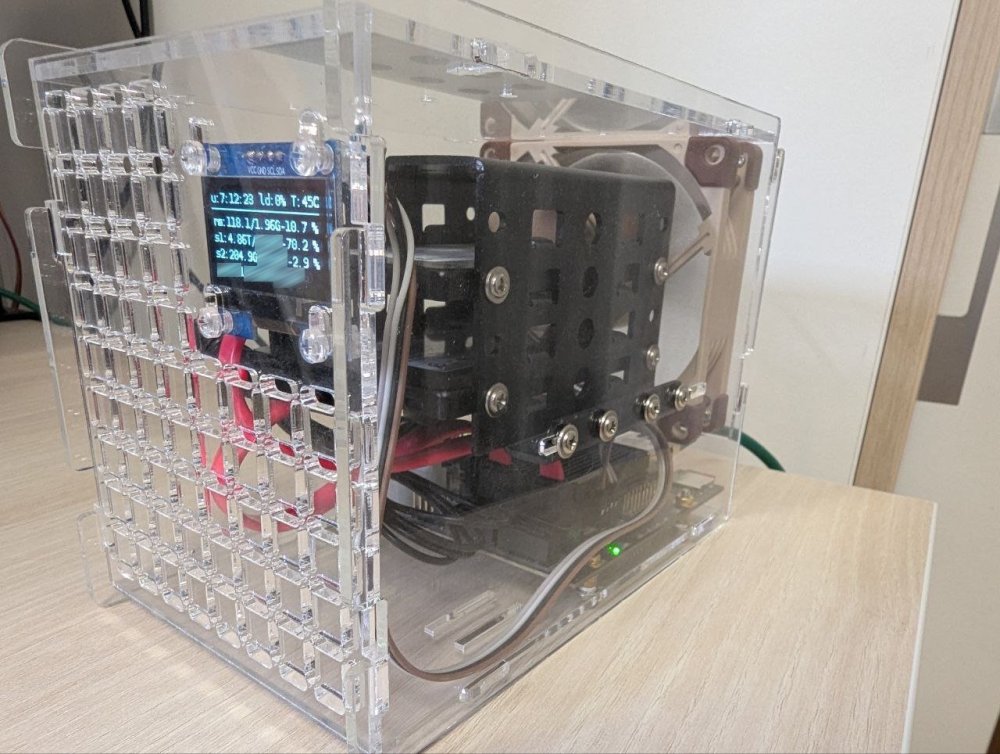
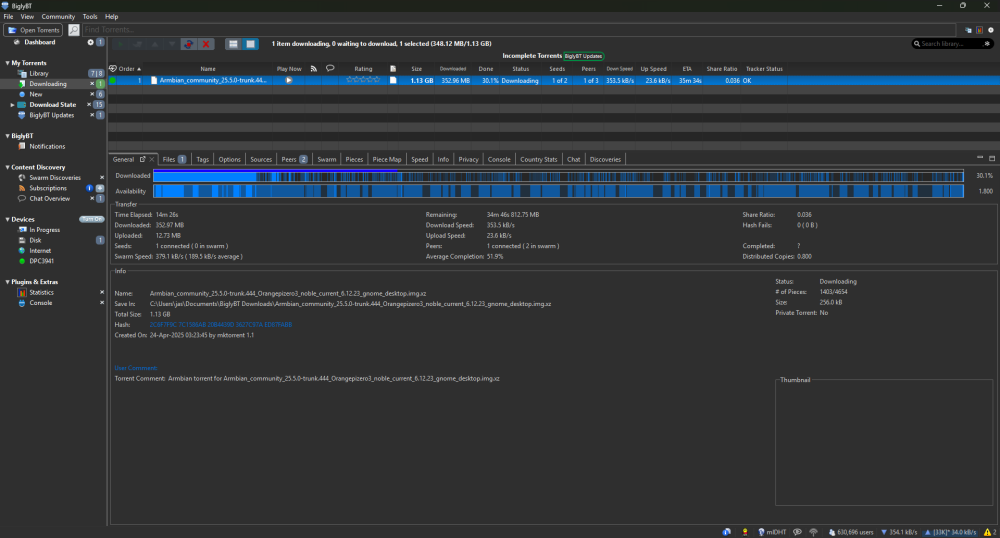
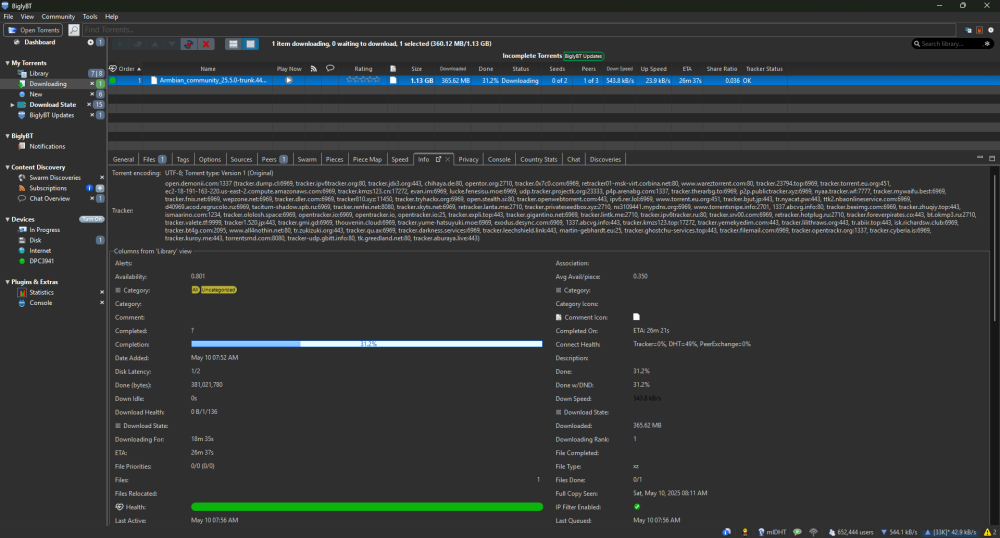

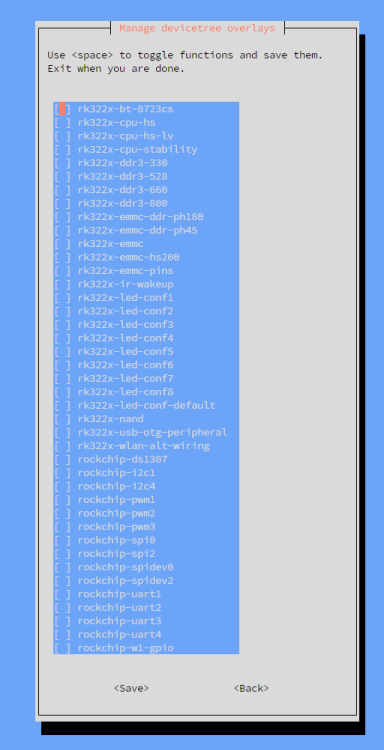
10_25.37_f48f4661.thumb.jpg.85db2ba7470b143981a8f8c7cc2b697f.jpg)
10_18.11_c24c8b7e.thumb.jpg.a80714d0a1c892fe4d0cfb849a855dcc.jpg)
