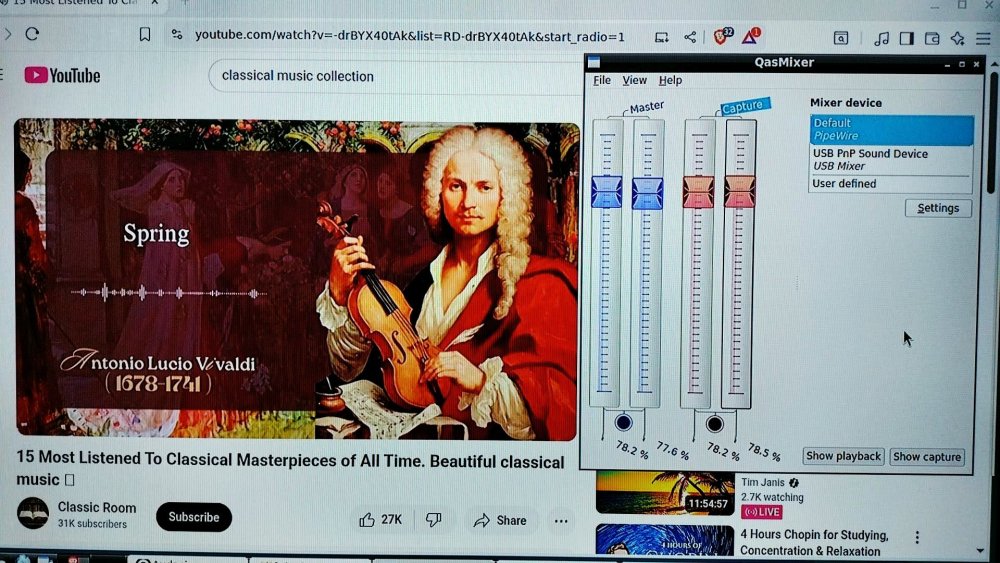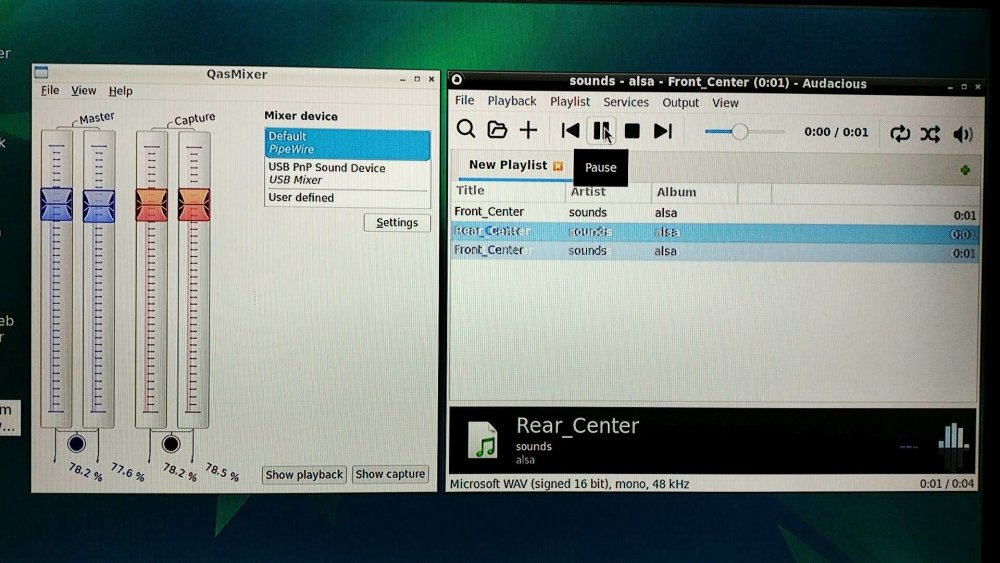All Activity
- Past hour
-
That is because it is the linux kernel that is driving you own/custom SPI-flash chip. When you power on the board, it follows a certain priority of devices, see schematics of the board. It might be that SPI-flash is not included. And if included, the U-Boot you put in there might assume different wiring or none at all. It is can be because the U-Boot config it is compiled from does not include the right options. So create a custom U-Boot for your custom board.
- Today
-
I use a Raspberry Pi 5 and use I2C1 with external eeprom. With v25.5.1 up to kernel 6.6.63-current-bcm2711, /dev/i2c-1 is there (activated in /boot/firmware/config.txt with dtparam=i2c_arm=on) and communication with eeprom works fine. With newer kernel versions, communication works not, /dev/i2c-1 does not exist anymore in this case without changing any configuration, just selected newer kernel using armbian-config Any ideas why this happens?
-
Hello, Thru various and sundry means, I have acquired this unusual specimen; a ZeroDesktop MiiPC M1140. This was originally intended to be a "family desktop PC" that runs on Android Jelly Bean and was released in 2013. It looks like a TV box had a child with a NUC. The machine runs a Marvell Armada 1500 Plus processor with 1GB of RAM and 4GB of storage. The company, Zerodesktop, ran a Kickstarter campaign to fund producing these - my model is one of the Kickstarter Editions. I know that the Marvell Armada 1500 was used in the Google Chromecast 2, along with a bunch of set top boxes. ZeroDesktop no longer exists as a company, having only produced these machines between 2013-14 then going belly up. There are no software updates to the Android system available (nor any mention of the device or the Armada 1500 as a supported processor for Android distributions at all). The only resources online about this device are about 7 out of date (mostly negative) tech reviews from the era. I want to make this thing run Armbian. Does anyone have a clue how to do it? I see that there are 2 development boards made by Marvell listed here but they are vastly different processors. I'm definitely an advanced user but have never compiled my own build before, especially when the system components are so mysterious and info is unavailable like this. I am up for the challenge if anyone can assist. Thank you!
-

Building Armbian Distribution with Kernel 6.10 for Orange Pi 5 Pro
Werner replied to Sergey Dulimov's topic in Rockchip
There are unfortunately no detailed instructions how to add new boards or board families to the build framework yet. This is a very extensive topic. However there are a few existing pull requests that should give clues like https://github.com/armbian/build/pull/7902/files No, since it is community supported use Stating section for Rockchip devices in forums. I did a quick check on your work. - dts files which aren't upstreamed (yet) shall be added in full into the dt folder of the equivalent kernel patch directory (patch/kernel/archive/rockchip64-6.16/dt to say). You can use code { font-family: Consolas,"courier new"; color: crimson; background-color: rgba(0, 0, 0, 0.2); padding: 2px; font-size: 105%; } kernel-dtb build command to extract such a full tree. - this also avoids my 2nd concern which is modifying the existing orangepi-5.dtsi and disabling nodes which where later re-added with another patch. - if possible try to bump to latest mainline u-boot, so either v2025.04 or wait a bit longer for v2025.07 which is currently RC. - Yesterday
-
I was having similar issues with this Armbian version, but on an Orange Pi Zero 3. I suggest trying to download the image again, as they received updates today, at least the Zero 3. In my case, I wasn't able to download any packages because every time the firmware tried to update, the kernel collapsed.
-
Hi. I have soldered a Spansion FL064LIF01 SPI flash on my ROCK PI 4 SE and it is not recognised by debug console: The wierd thing is that "lsblk" detect it: I have connected an ASM1166 SATA controller to m.2 slot and installing armbian to boot from SD and have root on SATA works fine, but fails if install to boot from MTD and have root on SATA. Is there any way to include ASM1166 driver in u-boot to be able to boot the board using MTD+ SATA ASM1166 adapter? Is it possible to make u-boot to cycle from eMMC->SPI->SD->USB->NVME->PXE like in RPi5 for example? Thanks
-

Building Armbian Distribution with Kernel 6.10 for Orange Pi 5 Pro
salas replied to Sergey Dulimov's topic in Rockchip
I will only be able to test it after july 10th when i return back home but I will get back here as soon as I test it. -

T95 Max + (Plus) S905x3, 4GB RAM / 32B ROM
Pita Bread replied to Pita Bread's topic in TV Boxes running Armbian
I updated my guide to include the newer "pipewire" audio system software. LINK HERE. I am curious to know if you got sound working on your tv box, and how you did it. Also, what tv box are you using these days? -
The previous post was mostly for slightly older releases of Armbian which includes Ubuntu 23 or Debian 10 and lower releases installed on a Tv Box. This short guide is for Ubuntu 24.04 and later releases installed on a Tv Box. This guide should also work for latest versions of Debian (but I didn't test it). Get a generic USB "sound card" audio adapter dongle from AliExpress, eBay, Amazon (etc). See the photo posted above (LINK). These gadgets are often between $2 and $5 USD but they all are usually similar, so I just got the lowest priced one at about $2.50 USD. Insert the USB "sound card" audio adapter dongle into your tv box. Create a new regular user in Linux, and login with the new user (not root). sudo adduser {user-name} Be sure your user is in the group 'audio', and be sure you have logged in as the user (not root). sudo usermod -a -G audio {username} Now let's install and setup audio sound using Pipewire and WirePlumber (but not Pulse). First, install alsa base, and mixer software. sudo apt install -y alsa-base alsa-tools alsa-utils alsamixergui qasmixer Make a backup copy of these two text files /etc/modules and /etc/modprobe.d/alsa-base.conf and save the backup copies in your home directory. cp -v /etc/modules $HOME/modules.backup cp -v /etc/modprobe.d/alsa-base.conf $HOME/alsa-base.conf.backup Edit the text file /etc/modules and write “snd-usb-audio” without quotes at the end of the file, and then save and close the file. sudo nano /etc/modules Edit the text file /etc/modprobe.d/alsa-base.conf and change and add some text sudo nano /etc/modprobe.d/alsa-base.conf Put a hash # symbol in front of every “options snd-usb-audio index=-2” that you see in the file /etc/modprobe.d/alsa-base.conf - I found two instances. Add these two lines of text to the bottom of the file /etc/modprobe.d/alsa-base.conf, and then save and close the file. alias snd-card-0 snd-usb-audio options snd-usb-audio index=0 Install pipewire and wireplumber and support files sudo apt install -y pipewire pipewire-pulse wireplumber pipewire-audio-client-libraries gstreamer1.0-pipewire Optional to install a graphical media player smplayer, vlc, totem, (etc). and optional install a graphical audio player rhythmbox, audacious, (etc). sudo apt install -y smplayer sudo apt install -y audacious In case that the pulse audio system is still installed, we will disable it for the local user. systemctl --user --now disable pulseaudio.service pulseaudio.socket Enable pipewire for the local user systemctl --user --now enable pipewire pipewire-pulse To be sure everything will work, let's reboot sudo reboot Login as the regular user, and run some informative commands to prove that the USB dongle and the pipewire audio system are working. Use alsa player to list audio devices. aplay -l Use alsa player to list PCM audio outputs (use capital "L"). aplay -L Use wireplumber control to show status of audio outputs/inputs via pipewire. wpctl status Use wireplumber control to show a volume level of default output wpctl get-volume @DEFAULT_AUDIO_SINK@ Change the volume using alsa mixer, after running it, press up/down arrow keys, and press "q", "e", "z", "c" and "s" keys. alsamixer Change the volume +/- by ten percent using wireplumber control. wpctl set-volume @DEFAULT_AUDIO_SINK@ 10%+ wpctl set-volume @DEFAULT_AUDIO_SINK@ 10%- * Important * connect a headphone, or amplifier to the 3.5mm output jack 🎧 of the USB adapter dongle and play some audio files. aplay /usr/share/sounds/alsa/Front_Center.wav aplay /usr/share/sounds/alsa/Noise.wav You can also login to the graphical desktop such as lxde or xfce4 and open a video/media player or an audio player software and play some audio files. I used Audacious for this example. Again, audio files are available in the directory /usr/share/sounds/alsa/ From here, you can use the wpctl command (LINK) or another control program for wireplumber. Maybe some of the Pulse audio tools would still work. Audacious works fine when playing locally stored audio files. The same should be true for using SMPlayer or VLC to play video files. Note that depending on the speed of your tv box, Youtube in Chrome / Chromium is sometimes laggy, has delays and resets. Other than that, it's all good. Enjoy ♪ ♫ ☺
-

Building Armbian Distribution with Kernel 6.10 for Orange Pi 5 Pro
C127 replied to Sergey Dulimov's topic in Rockchip
Hello @salas! Thanks for the questions and your interest in testing! Let me clarify those points for you, as my initial explanation could have been clearer. The driver for the Ethernet adapter needs to be compiled from source. You can find the repository here: https://github.com/dante1613/Motorcomm-YT6801/ You're right, my board also has only one user-accessible M.2 NVMe slot. My "NVMe x2" note was a bit confusing. According to the board schematics, the RK3588S SoC provides two NVMe interfaces. On this board, one is routed to the M.2 slot, and the other is internally wired to the chip that drives the RJ45 Ethernet port. So, only one is available for storage. You are correct that the USB-C port is used for power delivery. However, based on the schematics, the USB-C controller's pins are also multiplexed. Some are routed for DisplayPort Alt Mode (which then goes to the HDMI port), while the remaining data lines are intended for USB 3.0. I am still investigating this part, so I'm not 100% certain yet, but that's what the hardware layout suggests. Thank you so much for offering to test with an eMMC card! That would be extremely helpful to confirm that it's working correctly. To make it easier for you, I've just uploaded a pre-compiled image to the "Releases" section of my Armbian build repository. You can also build it yourself from the source, of course. And yes, to confirm, all my work is for the Orange Pi 5 Pro variant. Regarding your question about the kernel patch: it's currently based on the Armbian edge kernel tree (v6.16), which includes its own set of patches. It might not apply cleanly to a vanilla mainline kernel (like one from kernel.org) without some adjustments. However, the core DTS changes should be a great starting point for upstreaming the work once it's more mature. That's definitely the end goal! Thanks again for your feedback! -

Armbian Newsletter Coordination Meeting
laibsch commented on Michael Robinson's event in Community Calendar
23:00 in what timezone?- 2 comments
-
- Frequently asked question
- Other/unspec
-
(and 2 more)
Tagged with:
-

Building Armbian Distribution with Kernel 6.10 for Orange Pi 5 Pro
salas replied to Sergey Dulimov's topic in Rockchip
Hi @C127 Thanks for working on this board! I have a few questions though. Where can I get that driver from ? I did not really get this. My board has one single NVME slot for M.2 M cards. Isn't USB-C in this board only for power supply ? I use eMMC cards. I am gonna check if I can boot using your kernel and uboot. I just want to confirm you really mean orangepi 5 PRO variant. I wonder If i could use your kernel patch directly against the mainline 6.15 or 6.16 kernel. When your job gets more mature it would be nice to try to port upstream. -
Yes, I know about it and I did it right after the update was finished. Maybe it was an isolated case. I did armbin-install again and test 30 reboot again and each one correctly indicated 1Gb RAM 🙂
-

Building Armbian Distribution with Kernel 6.10 for Orange Pi 5 Pro
C127 replied to Sergey Dulimov's topic in Rockchip
Hello Armbian community, I'm new to the forums and I'm currently working on adding support for the Orange Pi 5 Pro. I have developed a DTS file that enables support for this board on the EDGE kernel (currently v6.16). Here is the current status of device support with my changes: Working Features: Wireless & Bluetooth USB 2.0 (x3 ports) HDMI 2.1 Gigabit Ethernet (via PCIe to RJ45 adapter - requires manual driver installation as it's not in the kernel) NVMe x2 (One slot tested with an NVMe drive, works perfectly. The other is used by the Ethernet adapter) GPIO PWM LEDs Audio CODEC (ES8388) GPU (with the latest Mesa drivers) Not Yet Working (Work in Progress): USB 3.1 HDMI output via USB-C DisplayPort Alt Mode NPU Untested (Hardware unavailable to me): These are expected to work but remain unconfirmed. Cameras Regulated FAN TouchScreen eMMC Flash Not Sure: VPU (Unable to test due to lack of VAAPI support) Additional Information: I have successfully booted the board using u-boot version 2024.04, and it will likely work with newer versions as well. Questions and Call for Collaboration: I've based my work on the Armbian build system, patching the kernel, u-boot, and modifying the board configuration file. Now that the initial work is done, I have a few questions: 1. Contribution Process: When my DTS and related changes are more mature, what is the proper procedure to submit them as a contribution to the official Armbian project? 2. Testing: My build is based on the nightly branch. I am looking for volunteers to help test the image. Is there a specific forum section or process for sharing test images and gathering community feedback? 3. Collaboration: I would greatly appreciate any help or collaboration, especially with getting USB 3.0 and DisplayPort (via USB-C) connectivity fully functional. If you're interested in helping, please let me know. Thank you for your time and any guidance you can provide. Repository: U-boot Patch: https://github.com/c127dev/u-boot/tree/orangepi5pro-dev-2404 Kernel Patch: https://github.com/c127dev/linux/tree/orange-pi-5-pro-dev Armbian build: https://github.com/c127dev/build/tree/orange-pi-5-pro-dev -

shrink-backup - a tool for backing up sbc:s
bedna replied to bedna's topic in Software, Applications, Userspace
Well that depends, have you tried adding more space to exclude the possibility that the img actually can fit all the data? If you are using snaps without excluding the containerized mounts on one of them and not the other, it seems like a very logical conclusion that the img actually runs out of space and the "not enough space" is accurate in this situation. Edit: I have never used snaps so I don't know, but I think snaps create containerized mounts every time you boot, and you probably don't want that data on your backup anyway since it will never be used. Others can surely put more light into this than my wild guess about this. Edit 2: This made me a bit curious about how snaps actually work, if they were to randomize the mountpoints and such, but after a tiny bit of searching I found this: https://www.howtogeek.com/660193/how-to-work-with-snap-packages-on-linux/#installing-snap-packages So just editing exclude.txt and adding /snap/* and then add -t option when running shrink-backup should solve this issue. As a matter of fact, I should probably add that as default in the exclude.txt file on the repo and in the script if not using the exclude file, because I don't think you ever want that data on the image... Feedback about this would be highly appreciated before I implement that change, does snap create the directory for each SquashFS within /snap if it does not exist or will it break if it is excluded like I suggest above? Edit 3: According to this each SquashFS is mounted directly to /snap so excluding /snap/* (keeping the actual /snap directory but excluding all content) should work right? Feedback please, I know there are some of you who know how this work, @eselarm maybe? -

shrink-backup - a tool for backing up sbc:s
Geoffrey Schaller replied to bedna's topic in Software, Applications, Userspace
I'll run with the logs now, and open an issue with GitHub. Wasn't sure if this qualifies as a "bug" or not. -

shrink-backup - a tool for backing up sbc:s
bedna replied to bedna's topic in Software, Applications, Userspace
Please use github for issues: https://github.com/UnconnectedBedna/shrink-backup/issues Don't forget to run shrink-backup with -l option and provide the log with the report. Also please try testing branch first, see below. I want to point out there are a ton of reasons for a broken pipe error with rsync that are presented as "no space left", memory on the machine running for example even thought it sounds strange, short network disconnections is another, so most likely these errors are not related to shrink-backup. There have been some changes made to the rsync operation on the testing branch though, primarily an extended --timeout in case it is network related, so please try that out first before creating an issue on github. cd <directory where you git cloned shrink-backup> # switch to testing branch git checkout testing # run shrink-backup sudo ./shrink-backup <whatever options you use> # if you want to switch back to main git checkout main If you used other method than git to acquire the application you can find the testing branch here: https://github.com/UnconnectedBedna/shrink-backup/tree/testing Edit: A solution in a situation like that would be to edit exclude.txt and add paths to what should be excluded and then run shrink-backup with -t option Please see: https://github.com/UnconnectedBedna/shrink-backup/tree/main?tab=readme-ov-file#-t-excludetxt -

shrink-backup - a tool for backing up sbc:s
eselarm replied to bedna's topic in Software, Applications, Userspace
@Geoffrey Schaller error is "No space left on device (28)", from rsync The github info mentions: Rsync WILL cross filesystem boundries, and you have Ubuntu snapd active it seems, so my guess is the script copies double; bot snapd image file and mounted content. mount command on your OPI3 will show that. -x option of rsync shall be used, e.g. test it with mkdir -p /mnt/backups/PiHole/test/ rsync -avx / /mnt/backups/PiHole/test/ -
I hope you flashed u-boot from armbian-install ? U-boot package does not update u-boot automatically.
-

Manually upgrading Armbian Focal -> Jammy on ODroid N2+
bthoven replied to dev-null's topic in Odroid N2/N2+
Thanks a lot. It worked with my Beelink Ultimate GT1 from focal to jammy. -
Thank you. I did an Armbian update where there is a new U-Boot v2025.04 and kernel 6.12.35 and on 10 reboots one after another, one time it showed the RAM size incorrectly instead of 1 GB it gave 2 GB. I see a definite improvement compared to u-boot v2024.xx
-

How to install armbian in h618?
Алексей Торопов replied to alienxz77b's topic in Allwinner CPU Boxes
Thanks a lot, now the wifi is working. I have this strange clone in my hands, it is marked as Vontar H618, but the Vontar image on it cannot be written to eMMC. In the case of the Transpeed image, everything is working correctly. -

shrink-backup - a tool for backing up sbc:s
Geoffrey Schaller replied to bedna's topic in Software, Applications, Userspace
Hello, I am running into an issue with a Broken Pipe error on one of my two Orange Pi devices, even with the --fix option. The two Orange Pis (dns1 and dns2) are nearly identical, both are running PiHole. The only difference is dns1 has an extra package (Nebula, and its dependencies) to sync PiHole information over to dns2. When I run shrink-backup on dns2, and back it up to /mnt/backups/PhHole (an NFS mount back to my NAS), it works perfectly. When I run the same command on dns1, it terminates with a Broken Pipe error: root@dns1:/home/orangepi# /root/shrink-backup/shrink-backup --fix /mnt/backups/PiHole/dns1.img (Snip lots of unneeded output) var/lib/snapd/cache/ var/lib/snapd/cache/027a50a18054f65e1f36334c4246c44f5f2f7d037608419191b2c83a58e5afda831a4a1096e878f6b91e5cbb3d49d08b 4.03G 75% 10.82MB/s 0:05:55 (xfr#120880, to-chk=1043/148245) var/lib/snapd/cache/56bd390cd391c0d702651d6489bfa8b61ed4c096b604c14e5d10fd99020e3cdf8fb4467b6f9703aacf0609dcd55b26b0 4.11G 77% 10.92MB/s 0:05:58 (xfr#120881, to-chk=1041/148245) var/lib/snapd/cache/c1c16377ccf539e6292263cd0a579cdf04956110104909a72c492677c30b017542f1f4683a220fd895b68d600e14bceb 4.18G 78% 11.00MB/s 0:06:02 (xfr#120882, to-chk=1037/148245) var/lib/snapd/cache/f60dc4c9c0a8f6f7ddefb04334e5eb74d9bc31305a09911f71deee520569742e40edd137c876b8be67ddfe94afb97266 4.19G 78% 19.53MB/s 0:00:56 rsync: [receiver] write failed on "/tmp/backup-SbW/var/lib/snapd/cache/f60dc4c9c0a8f6f7ddefb04334e5eb74d9bc31305a09911f71deee520569742e40edd137c876b8be67ddfe94afb97266": No space left on device (28) rsync error: error in file IO (code 11) at receiver.c(381) [receiver=3.2.7] rsync: [sender] write error: Broken pipe (32) var/lib/snapd/assertions/asserts-v0/snap-revision/wcFjd8z1OeYpImPNClec3wSVYRAQSQmnLEkmd8MLAXVC8fRoOiIP2JW2jWAOFLzr/active 3.96G 74% 10.72MB/s 0:05:52 (xfr#120879, to-chk=1047/148245) var/lib/snapd/assertions/private-keys-v1/ var/lib/snapd/auto-import/ var/lib/snapd/cache/ var/lib/snapd/cache/027a50a18054f65e1f36334c4246c44f5f2f7d037608419191b2c83a58e5afda831a4a1096e878f6b91e5cbb3d49d08b 4.03G 75% 10.82MB/s 0:05:55 (xfr#120880, to-chk=1043/148245) var/lib/snapd/cache/56bd390cd391c0d702651d6489bfa8b61ed4c096b604c14e5d10fd99020e3cdf8fb4467b6f9703aacf0609dcd55b26b0 4.11G 77% 10.92MB/s 0:05:58 (xfr#120881, to-chk=1041/148245) var/lib/snapd/cache/c1c16377ccf539e6292263cd0a579cdf04956110104909a72c492677c30b017542f1f4683a220fd895b68d600e14bceb 4.18G 78% 11.00MB/s 0:06:02 (xfr#120882, to-chk=1037/148245) var/lib/snapd/cache/f60dc4c9c0a8f6f7ddefb04334e5eb74d9bc31305a09911f71deee520569742e40edd137c876b8be67ddfe94afb97266 4.19G 78% 19.53MB/s 0:00:56 rsync: [receiver] write failed on "/tmp/backup-SbW/var/lib/snapd/cache/f60dc4c9c0a8f6f7ddefb04334e5eb74d9bc31305a09911f71deee520569742e40edd137c876b8be67ddfe94afb97266": No space left on device (28) rsync error: error in file IO (code 11) at receiver.c(381) [receiver=3.2.7] rsync: [sender] write error: Broken pipe (32) !! RSYNC FAILED!!! !! Cleanup function called with non zero exit code, something went wrong!!! ## Exiting and cleaning up... ## Please stand by... ## Done. ## Elapsed time: 06.56 root@dns1:/home/orangepi# Are you able to help me troubleshoot / diagnose this issue, please? The SD card is 32 GB, there should be plenty of free space, and the NAS itself has plenty of space as well. Thank you! -
Personalized support: https://calendly.com/armbian/consultation
-

Unisoc UWE5621DS on RK3566 device? calling Orange Pi experts
Igor replied to dieselnutjob's topic in Off-topic
It works with Armbian too. Just two years ago it was not in good condition