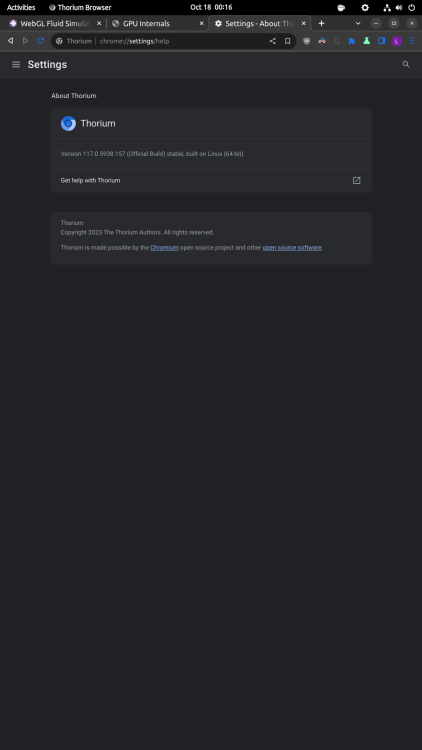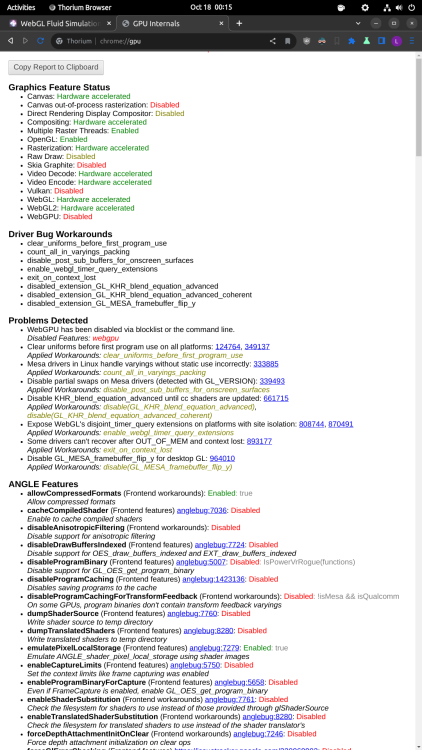Search the Community
Showing results for 'browser youtube'.
-

Efforts to develop firmware for H96 MAX V56 RK3566 8G/64G
pocosparc replied to Hqnicolas's topic in Rockchip CPU Boxes
I have installed the PPA and stuff from this thread: When I run it it produces the following trace. When playing videos all 4 cores are at 100% so I´d say it is not HW accelerated. Maybe there are also missing settings, but I have not seen any proper tutorial on how to set it up. h96-tvbox-3566:~:% chromium-browser [35467:35467:0426/133812.562432:ERROR:chrome_browser_cloud_management_controller.cc(162)] Cloud management controller initialization aborted as CBCM is not enabled. [35467:35467:0426/133813.132334:ERROR:object_proxy.cc(590)] Failed to call method: org.freedesktop.portal.Settings.Read: object_path= /org/freedesktop/portal/desktop: org.freedesktop.DBus.Error.ServiceUnknown: The name org.freedesktop.portal.Desktop was not provided by any .service files [35528:35528:0426/133813.233668:ERROR:gl_angle_util_vulkan.cc(189)] Failed to retrieve vkGetInstanceProcAddr [35528:35528:0426/133813.234447:ERROR:vulkan_instance.cc(91)] Failed to get vkGetInstanceProcAddr pointer from ANGLE. -

Efforts to develop firmware for H96 MAX V56 RK3566 8G/64G
pocosparc replied to Hqnicolas's topic in Rockchip CPU Boxes
Currently as a desktop. Wanted to try it out, but the kernel update over apt upgrade bricked my device. So I need to reflash everything. I am still doing everything on the current 6.6 kernel. IR works I just need to create a keymap and I will test KODI out - just need to recompile it in a VM. I am still waiting for my sound bar that has SPDIF to test it out. I think currently it is not working as I saw that spdif@fe460000 is currently disabled. I am also looking for the current Linux-headers file 6.6.28 so that I can try with openvfd. I was unable to find them with the previous kernel version 6.6.27. Once I install everything back I will retry this. What is funny about this box - every reinstallation brings a new MAC address. I am also trying to set up a CasaOS - currently in YouTube mode on how to set up Cloudflare tunnels. -
@astrosky @tERBO this may help you getting hardware decoded videos, but don't expect your browser work with them. Mixing hardware video decoding into browsers compositors is not an easy task.
-
Been trying to play 4k youtube videos with VLC and I haven't had any luck with vp09 and mp4 files. Is VP9 supported with 24.2.1 + kernel 5.10.160? I have no issues with hardware decoding of mp4/h264 in vlc but is vp9 hardware decoding possible? Browser seems to play youtube in 4k but not sure which codec it is using
-
Hello! I have a Zero2 board with 1GB of RAM. I compiled a Debian 12 desktop image for Zero2 using Armbian and I want to play online videos through a web browser. Unfortunately, the results have been disappointing as the performance for 1080p videos is very slow. I tried using swap, but it didn't help. I also attempted to play 1080p videos using MPV and VLC. MPV can still play the videos, but it feels sluggish, and VLC gets stuck on the screen until the playback is finished. I would like to know how to configure Zero2 on Linux to achieve video acceleration. I'm new to this, so I would appreciate some guidance. Thank you!
-
@tERBO I run xfce4 when my HDMI works and I find it runs ok. But yeah YouTube videos play very bad for me in general. Maybe hardware acceleration isn't working?
-
Good evening, last week they changed the electric meter in my building, but in order to do so they cut the power, and my Tinkerboard (the first model, the one issued back in 2017, Asus first's SBC), that I use as my "Save for later, and never look at it again" network folder, suffered. It continued to reboot from some kernel panic, which I forgot to take note; but since it hadn't been upgraded to jammy, I took the opportunity to do it. Pluging in the uSD card (with the newly released jammy version, just downloaded here), power, and all (including the ethernet cord!!), first boot I have to create my user (which, for some reasons refuses to let me put my usual fr3d tag, obliging me to go with the common "fred", but OK ), then all the trivial steps to set my locale settings. Then the beautiful armbian desktop penguin greats me. Nice now some more little custumisations and I'm ready to go, or so I thought; the wireless connection doesn't work, it fails to connect (and it is only 2m away from my router), it continues to ask me for the password, which has was not changed in the meantime. I tried nmtui But nothing change, well I only got the funny message I also tried to fix it by looking into armbian-config but nothing, after the third time, I get the same message about "secrets" not being given. I also tried installing "non-free" package, hoping it would find missing piece of software/firmware/driver to solve my issue, but as you can immagine it doesn't. And I also found out the "browser" can't be opened, as it gives me some kind of Input/output errors, yet if I scroll down to the internet program section, I can open firefox, and it seems (only used it for 1h, more or less) to be working properly. Would some good soul help me find a solution?? As soon as I'm able to send some screenshots i'll do it. Thanks in advance, fr3d
-
Anyone running gnome on this chip? I have 3318 paired with 4Gb of RAM and the GUI is very slow. Choppy mouse movements, loading youtube front page with chromium takes forever, cant play videos without stutters even at 480p. Is it supposed to be like that or do I have to enable 3D accel somewhere/somehow? I know stock android fw renders at 720p (even tho you can select 4k resolution for your display) so it wont surprise me this chip just have a bad graphics core...
-
Hi, can someone help me, I got an odroid n2 with emmc. For years I was running buster. Now because of end of updates, I upgraded from buster to bullseye - everything was fine there. After upgrading to bullseye I tried to update to bookworm. Upgrade itself seemed ok, all packages installed. I did it like described here After updating to the "default debian bookworm", I commented in the Armbian repository with bullseye in armbian.list, and it updated this packages armbian-bsp-cli-odroidn2 armbian-config armbian-zsh base-files linux-dtb-current-meson64 linux-image-current-meson64 linux-u-boot-odroidn2-current Now, it does not boot any longer. Monitor only shows black, turns on from standby (backlit) and off again. Repeats every 10-30s maybe. How could I figure out what the issue is? After upgrading to bullseye, i got this configuration: # lsb_release -a No LSB modules are available. Distributor ID: Debian Description: Debian GNU/Linux 11 (bullseye) Release: 11 Codename: bullseye # uname -mrs Linux 5.10.60-meson64 aarch64 # cat /etc/debian_version 11.9 The upgrade output was: user@odroidn2:/etc/apt# apt full-upgrade Paketlisten werden gelesen… Fertig Abhängigkeitsbaum wird aufgebaut… Fertig Statusinformationen werden eingelesen… Fertig Paketaktualisierung (Upgrade) wird berechnet… Fertig Das folgende Paket wurde automatisch installiert und wird nicht mehr benötigt: armbian-bsp-cli-odroidn2 Verwenden Sie »apt autoremove«, um es zu entfernen. Die folgenden NEUEN Pakete werden installiert: armbian-bsp-cli-odroidn2-current Die folgenden Pakete werden aktualisiert (Upgrade): armbian-bsp-cli-odroidn2 armbian-config armbian-zsh base-files linux-dtb-current-meson64 linux-image-current-meson64 linux-u-boot-odroidn2-current 7 aktualisiert, 1 neu installiert, 0 zu entfernen und 0 nicht aktualisiert. Es müssen 57,8 MB an Archiven heruntergeladen werden. Nach dieser Operation werden 36,3 MB Plattenplatz zusätzlich benutzt. Möchten Sie fortfahren? [J/n] Holen:1 http://apt.armbian.com bookworm/main arm64 base-files arm64 24.2.1-12.4+deb12u5-bookworm [53,1 kB] Holen:7 http://imola.armbian.com/apt bookworm/main arm64 linux-image-current-meson64 arm64 24.2.1 [44,5 MB] Holen:4 http://mirrors.xtom.de/armbian bookworm/main arm64 armbian-config all 24.2.1 [136 kB] Holen:2 http://fi.mirror.armbian.de/apt bookworm/main arm64 armbian-bsp-cli-odroidn2 arm64 24.2.1 [1.288 B] Holen:3 http://fi.mirror.armbian.de/apt bookworm/main arm64 armbian-bsp-cli-odroidn2-current arm64 24.2.1 [430 kB] Holen:5 http://fi.mirror.armbian.de/apt bookworm/main arm64 armbian-zsh all 24.2.1 [11,8 MB] Holen:6 http://fi.mirror.armbian.de/apt bookworm/main arm64 linux-dtb-current-meson64 arm64 24.2.1 [166 kB] Holen:8 http://fi.mirror.armbian.de/apt bookworm/main arm64 linux-u-boot-odroidn2-current arm64 24.2.1 [761 kB] Es wurden 57,8 MB in 7 s geholt (8.664 kB/s). (Lese Datenbank ... 58101 Dateien und Verzeichnisse sind derzeit installiert.) Vorbereitung zum Entpacken von .../base-files_24.2.1-12.4+deb12u5-bookworm_arm64.deb ... Entpacken von base-files (24.2.1-12.4+deb12u5-bookworm) über (12.4+deb12u5) ... base-files (24.2.1-12.4+deb12u5-bookworm) wird eingerichtet ... (Lese Datenbank ... 58101 Dateien und Verzeichnisse sind derzeit installiert.) Vorbereitung zum Entpacken von .../0-armbian-bsp-cli-odroidn2_24.2.1_arm64.deb ... Entpacken von armbian-bsp-cli-odroidn2 (24.2.1) über (23.02.2) ... dpkg: Warnung: Altes Verzeichnis »/usr/share/armbian« kann nicht gelöscht werden: Das Verzeichnis ist nicht leer dpkg: Warnung: Altes Verzeichnis »/usr/local/bin« kann nicht gelöscht werden: Das Verzeichnis ist nicht leer dpkg: Warnung: Altes Verzeichnis »/usr/local« kann nicht gelöscht werden: Das Verzeichnis ist nicht leer dpkg: Warnung: Altes Verzeichnis »/usr/lib/chromium-browser« kann nicht gelöscht werden: Das Verzeichnis ist nicht leer dpkg: Warnung: Altes Verzeichnis »/usr/lib/armbian« kann nicht gelöscht werden: Das Verzeichnis ist nicht leer Vormals nicht ausgewähltes Paket armbian-bsp-cli-odroidn2-current wird gewählt. Vorbereitung zum Entpacken von .../1-armbian-bsp-cli-odroidn2-current_24.2.1_arm64.deb ... Armbian 'armbian-bsp-cli-odroidn2-current' for '1-PC13d1-V2d94-H02fb-Ba537-R6632': 'preinst' starting. Armbian 'armbian-bsp-cli-odroidn2-current' for '1-PC13d1-V2d94-H02fb-Ba537-R6632': 'preinst' finishing. Entpacken von armbian-bsp-cli-odroidn2-current (24.2.1) ... Vorbereitung zum Entpacken von .../2-armbian-config_24.2.1_all.deb ... Entpacken von armbian-config (24.2.1) über (23.02.2) ... Vorbereitung zum Entpacken von .../3-armbian-zsh_24.2.1_all.deb ... Entpacken von armbian-zsh (24.2.1) über (23.02.2) ... Vorbereitung zum Entpacken von .../4-linux-dtb-current-meson64_24.2.1_arm64.deb ... Armbian 'linux-dtb-current-meson64' for '6.6.16-current-meson64': 'preinst' starting. Armbian 'linux-dtb-current-meson64' for '6.6.16-current-meson64': 'preinst' finishing. Entpacken von linux-dtb-current-meson64 (24.2.1) über (21.08.1) ... Vorbereitung zum Entpacken von .../5-linux-image-current-meson64_24.2.1_arm64.deb ... Armbian 'linux-image-current-meson64' for '6.6.16-current-meson64': 'preinst' starting. Armbian 'linux-image-current-meson64' for '6.6.16-current-meson64': 'preinst' finishing. Entpacken von linux-image-current-meson64 (24.2.1) über (21.08.1) ... Vorbereitung zum Entpacken von .../6-linux-u-boot-odroidn2-current_24.2.1_arm64.deb ... Entpacken von linux-u-boot-odroidn2-current (24.2.1) über (21.08.1) ... armbian-zsh (24.2.1) wird eingerichtet ... armbian-config (24.2.1) wird eingerichtet ... linux-image-current-meson64 (24.2.1) wird eingerichtet ... Armbian 'linux-image-current-meson64' for '6.6.16-current-meson64': 'postinst' starting. dkms: autoinstall for kernel 6.6.16-current-meson64 was skipped since the kernel headers for this kernel do not seem to be installed. update-initramfs: Generating /boot/initrd.img-6.6.16-current-meson64 update-initramfs: Armbian: Converting to u-boot format: /boot/uInitrd-6.6.16-current-meson64 Image Name: uInitrd Created: Wed Apr 3 11:54:06 2024 Image Type: AArch64 Linux RAMDisk Image (gzip compressed) Data Size: 16365934 Bytes = 15982.36 KiB = 15.61 MiB Load Address: 00000000 Entry Point: 00000000 update-initramfs: Armbian: Symlinking /boot/uInitrd-6.6.16-current-meson64 to /boot/uInitrd '/boot/uInitrd' -> 'uInitrd-6.6.16-current-meson64' update-initramfs: Armbian: done. Remove unused generated file: /boot/initrd.img-5.10.60-meson64 Remove unused generated file: /boot/uInitrd-5.10.60-meson64 Armbian: update last-installed kernel symlink to 'Image'... '/boot/Image' -> 'vmlinuz-6.6.16-current-meson64' Armbian: Debian compat: linux-update-symlinks install 6.6.16-current-meson64 boot/vmlinuz-6.6.16-current-meson64 I: /vmlinuz.old is now a symlink to boot/vmlinuz-6.6.16-current-meson64 I: /initrd.img.old is now a symlink to boot/initrd.img-6.6.16-current-meson64 I: /vmlinuz is now a symlink to boot/vmlinuz-6.6.16-current-meson64 I: /initrd.img is now a symlink to boot/initrd.img-6.6.16-current-meson64 Armbian 'linux-image-current-meson64' for '6.6.16-current-meson64': 'postinst' finishing. linux-dtb-current-meson64 (24.2.1) wird eingerichtet ... Armbian 'linux-dtb-current-meson64' for '6.6.16-current-meson64': 'postinst' starting. Armbian: DTB: symlinking /boot/dtb to /boot/dtb-6.6.16-current-meson64... 'dtb' -> 'dtb-6.6.16-current-meson64' Armbian 'linux-dtb-current-meson64' for '6.6.16-current-meson64': 'postinst' finishing. linux-u-boot-odroidn2-current (24.2.1) wird eingerichtet ... Armbian 'uboot-odroidn2-current' for '2022.10-S4deb-P35fb-H24ab-V33c2-B11a8-R448a': 'postinst' starting. Armbian 'uboot-odroidn2-current' for '2022.10-S4deb-P35fb-H24ab-V33c2-B11a8-R448a': 'postinst' finishing. armbian-bsp-cli-odroidn2-current (24.2.1) wird eingerichtet ... Armbian 'armbian-bsp-cli-odroidn2-current' for '1-PC13d1-V2d94-H02fb-Ba537-R6632': 'postinst' starting. '/boot/boot.cmd' -> '/usr/share/armbian/boot.cmd-1712138049' NOTE: You can find previous bootscript versions in /usr/share/armbian ! Recreating boot script '/usr/share/armbian/boot.cmd' -> '/boot/boot.cmd' sed: -e Ausdruck #1, Zeichen 76: Nicht beendeter »s«-Befehl sed: -e Ausdruck #1, Zeichen 47: Nicht beendeter »s«-Befehl Armbian 'armbian-bsp-cli-odroidn2-current' for '1-PC13d1-V2d94-H02fb-Ba537-R6632': 'postinst' finishing. Trigger für mandb (2.11.2-2) werden verarbeitet ... Trigger für cracklib-runtime (2.9.6-5+b1) werden verarbeitet ... Trigger für initramfs-tools (0.142) werden verarbeitet ... update-initramfs: Generating /boot/initrd.img-6.6.16-current-meson64 update-initramfs: Armbian: Converting to u-boot format: /boot/uInitrd-6.6.16-current-meson64 Image Name: uInitrd Created: Wed Apr 3 11:54:31 2024 Image Type: AArch64 Linux RAMDisk Image (gzip compressed) Data Size: 16365968 Bytes = 15982.39 KiB = 15.61 MiB Load Address: 00000000 Entry Point: 00000000 update-initramfs: Armbian: Symlinking /boot/uInitrd-6.6.16-current-meson64 to /boot/uInitrd '/boot/uInitrd' -> 'uInitrd-6.6.16-current-meson64' update-initramfs: Armbian: done. armbian-bsp-cli-odroidn2 (24.2.1) wird eingerichtet ... user@odroidn2:/etc/apt# I mounted the emmc on another system and the boot directory looks like this: drwxr-xr-x 3 root root 4096 3. Apr 14:29 . drwxrwxrwx 19 root root 4096 3. Apr 11:54 .. -rw-r--r-- 1 root root 161 3. Apr 11:58 armbianEnv.txt -rw-r--r-- 1 root root 161 2. Nov 2021 armbianEnv.txt.old -rw-r--r-- 1 root root 1531 30. Okt 2021 armbian_first_run.txt.template -rw-r--r-- 1 root root 38518 26. Aug 2021 boot.bmp -rw-r--r-- 1 root root 8075 3. Apr 11:54 boot.cmd -rw-r--r-- 1 root root 5579 16. Jun 2023 boot.ini -rw-r--r-- 1 root root 8147 3. Apr 11:54 boot.scr -rw-r--r-- 1 root root 258772 29. Feb 18:56 config-6.6.16-current-meson64 -rwxr-xr-x 1 root root 120 1. Jan 1970 display.bin lrwxrwxrwx 1 root root 26 3. Apr 11:54 dtb -> dtb-6.6.16-current-meson64 drwxr-xr-x 3 root root 4096 3. Apr 11:53 dtb-6.6.16-current-meson64 -rwxr-xr-x 1 root root 256 1. Jan 1970 edid.bin lrwxrwxrwx 1 root root 30 3. Apr 11:54 Image -> vmlinuz-6.6.16-current-meson64 -rw-r--r-- 1 root root 16365968 3. Apr 11:54 initrd.img-6.6.16-current-meson64 -rw-r--r-- 1 root root 0 3. Apr 11:54 .next -rw-r--r-- 1 root root 4424139 29. Feb 18:56 System.map-6.6.16-current-meson64 -rw-r--r-- 1 root root 25461312 9. Dez 2021 uImage lrwxrwxrwx 1 root root 30 3. Apr 11:54 uInitrd -> uInitrd-6.6.16-current-meson64 -rw-r--r-- 1 root root 16366032 3. Apr 11:54 uInitrd-6.6.16-current-meson64 -rw-r--r-- 1 root root 28346880 29. Feb 18:56 vmlinuz-6.6.16-current-meson64 And now, I'm completely lost! No clue what to do or where to look. Any help would be appreciated!
-
Hello! Hopefully I've found the right place to ask a question and very grateful in advance for any attention and/or support. I've bought Odroid HC4 and 2x4TB HDDs to create my own NAS and store my media there in RAID 1 manner + potentially set up a cloud via "NextCloud" for 24/7 access + upload - that is a dream As of now, I've installed Debian 11 bullseye and OMV using this Youtube video: https://youtu.be/6YWZ5hFmVII?si=4C0ImjExexgWBilk The concern I have is whether it is OK to have my OS on SD card, or is it recommended to move it to HDD using the method described: In case it is better to do so, is there a chance you can advise some resources on how to execute each of the steps above? Again, I am very grateful in advance for your time and support. In case I am addressing this incorrectly - my apologies.
-
Hello, I'm new to this forum. I would like to know which recent version of ARMBIAN I can install on my X96 Max+ TV box (2GB ram and 16GB version). I've tried to install several recent 24.5 versions but it won't start. Here is the link to the versions I tried to install(Armbian_community_24.5.0-trunk.250_Aml-s9xx-box) I simply renamed the file corresponding to my S905X3.............. box to u-boot.ext https://github.com/armbian/community/releases/tag/24.5.0-trunk.250 The only version I managed to install is Armbian_20.10_Arm-64_focal_current_5.9.0_desktop. So I'd like to know which version is best suited to my box. The CPU in the box is an Amlogic S905X3 only, I followed a procedure that made me use an S905X2 with Armbian_20.10_Arm-64_focal_current_5.9.0_desktop. Here is the link https://www.youtube.com/watch?v=nETXagKHYGI Is it possible to have your help if possible by telling me the procedure for a perfect installation. Thank you in advance.
-
Thanks for all of your help! I use the stable version(Armbian_23.2.1_Rock-5b_jammy_legacy_5.10.160_xfce-amazingfated_desktop), and following the instructions add ppa and install kodi. It works so much better, chromium-browser plays youtube 4K movies very well. But when I add add-on for youtuber, I got errors like inputstream.adaptive not available. I check like this: ------------------------------------------------------------------------------------ kein@rock-5b:~$ sudo apt info kodi-inputstream-adaptive [sudo] password for kein: Package: kodi-inputstream-adaptive Version: 19.0.0+ds1-2 Priority: optional Section: universe/libs Origin: Ubuntu Maintainer: Ubuntu Developers Original-Maintainer: Debian Multimedia Maintainers Bugs: https://bugs.launchpad.net/ubuntu/+filebug Installed-Size: 2,372 kB Depends: libc6 (>= 2.34), libexpat1 (>= 2.0.1), libgcc-s1 (>= 3.3.1), libstdc++6 (>= 11), libwebm1 (>= 1.0.0.28), kodi-api-inputstream (> = 3.0.1), kodi-api-inputstream ( Homepage: https://kodi.tv/ Download-Size: 574 kB APT-Sources: http://ports.ubuntu.com jammy/universe arm64 Packages Description: Adaptive inputstream addon for Kodi ------------------------------------------------------------- But the problems is that package "kodi-api-inputstream" is not available at all. Any hints?
-
ey i have a SDMC DV8040 stb ,SoC-Amlogic S805X,CPU-Quad-core 1.2 GHz,GPU-ARM Mali-450,RAM-1GB,Storage-8GB it currently runs custom made android 9 i want to install Armbian linux to it .. i tried almost every youtube video methods to install but none of them worked .. but i was able to serial communicate with it but functions are limited ..please help me
-
This https://github.com/Joshua-Riek/ubuntu-rockchip/wiki/Orange-Pi-5 produces nearly 0 dropped frames at 4K 60fps on https://www.youtube.com/watch?v=LXb3EKWsInQ While latest Armbian_23.11.1_Orangepi5_jammy_legacy_5.10.160_gnome-amazingfated_desktop.img.xz and doing immediately after install, only these commands: sudo add-apt-repository ppa:liujianfeng1994/panfork-mesa sudo add-apt-repository ppa:liujianfeng1994/rockchip-multimedia sudo apt update sudo apt dist-upgrade sudo apt install mali-g610-firmware rockchip-multimedia-config exactly like it says on https://www.armbian.com/orangepi-5/ and sudo reboot produces alot of dropped frames on same youtube 4K 60fps video! What am I missing? Shouldnt there be equal accelerated video performance?
-
@boorch wrote Hi thanks for trying it out, I feel somewhat embarrassed that I've not tried it out myself. In terms of the release the vendor Orange Pi (Xun Long) actually first released the Zero 3 then subsequently Zero 2W they are both based on H618 do post a comment to say what works or not. If your are trying my image, that is based on a minimal Debian Bookworm build, I did that mainly to save up on the image size/footprint. And also that I'm using that mainly as a wifi hotspot, and a desktop environment bring along too much baggage add gigabytes of storage use, consume a lot of memory and possibly slow down my intended use. To go from minimal to a desktop environment, I googled and found this page: https://wiki.debian.org/DesktopEnvironment as documented you can try > apt show task-desktop Package: task-desktop Version: 3.73 Priority: optional Section: tasks Source: tasksel Maintainer: Debian Install System Team <debian-boot@lists.debian.org> Installed-Size: 6,144 B Depends: tasksel (= 3.73), xorg, xserver-xorg-video-all, xserver-xorg-input-all, desktop-base Recommends: task-gnome-desktop | task-xfce-desktop | task-kde-desktop | task-lxde-desktop | task-gnome-flashback-desktop | task-cinnamon-desktop | task-mate-desktop | task-lxqt-desktop, xdg-utils, fonts-symbola, avahi-daemon, libnss-mdns, anacron, eject, iw, alsa-utils, sudo, firefox | firefox-esr, cups Download-Size: 1,036 B APT-Sources: http://mirror.sg.gs/debian bookworm/main arm64 Packages Description: Debian desktop environment > apt show task-gnome-desktop Package: task-gnome-desktop Version: 3.73 Priority: optional Section: tasks Source: tasksel Maintainer: Debian Install System Team <debian-boot@lists.debian.org> Installed-Size: 9,216 B Depends: tasksel (= 3.73), task-desktop, gnome-core Recommends: gnome, synaptic, libreoffice-gnome, libreoffice-writer, libreoffice-calc, libreoffice-impress, libreoffice-help-en-us, mythes-en-us, hunspell-en-us, hyphen-en-us, network-manager-gnome Download-Size: 1,184 B APT-Sources: http://mirror.sg.gs/debian bookworm/main arm64 Packages Description: GNOME ^ I think that is the package to install the desktop environment for instance to install gnome desktop it could be > sudo apt install task-gnome-desktop Reading package lists... Done Building dependency tree... Done Reading state information... Done The following additional packages will be installed: accountsservice acl adwaita-icon-theme apache2-bin apg appstream apt-config-icons at-spi2-common at-spi2-core baobab bluez-obexd bubblewrap colord colord-data dconf-cli dconf-gsettings-backend dconf-service desktop-base desktop-file-utils dictionaries-common emacsen-common eog evince evince-common evolution-data-server evolution-data-server-common folks-common fonts-quicksand fonts-urw-base35 gcr gdisk gdm3 geocode-glib-common gir1.2-accountsservice-1.0 gir1.2-adw-1 gir1.2-atk-1.0 gir1.2-atspi-2.0 gir1.2-evince-3.0 gir1.2-freedesktop gir1.2-gck-1 gir1.2-gcr-3 gir1.2-gdesktopenums-3.0 gir1.2-gdkpixbuf-2.0 gir1.2-gdm-1.0 gir1.2-geoclue-2.0 gir1.2-gmenu-3.0 gir1.2-gnomebluetooth-3.0 gir1.2-gnomedesktop-3.0 gir1.2-gnomedesktop-4.0 gir1.2-goa-1.0 gir1.2-graphene-1.0 gir1.2-gst-plugins-base-1.0 gir1.2-gstreamer-1.0 gir1.2-gtk-3.0 gir1.2-gtk-4.0 gir1.2-gtksource-4 gir1.2-gweather-4.0 gir1.2-handy-1 gir1.2-harfbuzz-0.0 gir1.2-ibus-1.0 gir1.2-javascriptcoregtk-4.1 gir1.2-json-1.0 gir1.2-mutter-11 gir1.2-nm-1.0 gir1.2-nma-1.0 gir1.2-notify-0.7 gir1.2-pango-1.0 gir1.2-peas-1.0 gir1.2-polkit-1.0 gir1.2-rsvg-2.0 gir1.2-soup-3.0 gir1.2-upowerglib-1.0 gir1.2-webkit2-4.1 gjs gkbd-capplet glib-networking glib-networking-common glib-networking-services gnome-backgrounds gnome-bluetooth-3-common gnome-bluetooth-sendto gnome-calculator gnome-characters gnome-contacts gnome-control-center gnome-control-center-data gnome-core gnome-desktop3-data gnome-disk-utility gnome-font-viewer gnome-keyring gnome-logs gnome-menus gnome-online-accounts gnome-session gnome-session-bin gnome-session-common gnome-settings-daemon gnome-settings-daemon-common gnome-shell gnome-shell-common gnome-shell-extensions gnome-software gnome-software-common gnome-sushi gnome-system-monitor gnome-terminal gnome-terminal-data gnome-text-editor gnome-themes-extra gnome-themes-extra-data gnome-user-docs gnome-user-share grilo-plugins-0.3 gsettings-desktop-schemas gstreamer1.0-gl gstreamer1.0-gtk3 gstreamer1.0-packagekit gstreamer1.0-pipewire gstreamer1.0-plugins-base gstreamer1.0-plugins-good gstreamer1.0-x gtk-update-icon-cache gtk2-engines-pixbuf gvfs gvfs-backends ... Suggested packages: apache2-doc apache2-suexec-pristine | apache2-suexec-custom www-browser colord-sensor-argyll gnome | kde-standard | xfce4 | wmaker ispell | aspell | hunspell wordlist eog-plugins nautilus-sendto unrar evolution fonts-freefont-otf | fonts-freefont-ttf fonts-texgyre orca libpam-fprintd libpam-sss libpam-pkcs11 gstreamer1.0-pulseaudio pkexec gnome usbguard gir1.2-malcontent-0 gir1.2-telepathyglib-0.12 gir1.2-telepathylogger-0.2 ... Recommended packages: xserver-xephyr fonts-noto-color-emoji cups-pk-helper gnome-remote-desktop power-profiles-daemon rygel | rygel-tracker malcontent-gui network-manager-gnome realmd firefox-esr | firefox | chromium | chromium-browser | epiphany-browser | gnome-www-browser libproxy1-plugin-networkmanager low-memory-monitor gnome-keyring-pkcs11 iio-sensor-proxy pkexec bolt chrome-gnome-shell ibus switcheroo-control gnome-shell-extension-prefs fwupd nautilus-extension-gnome-terminal gnome-accessibility-themes aspell-en | aspell-dictionary | aspell6a-dictionary libaacs0 libcanberra-gtk3-module enchant-2 libgdk-pixbuf2.0-bin libgphoto2-l10n fonts-droid-fallback libgtk-3-bin libgtk-4-bin usbmuxd libmtp-runtime ... 0 upgraded, 584 newly installed, 0 to remove and 32 not upgraded. Need to get 301 MB of archives. After this operation, 1,218 MB of additional disk space will be used. Do you want to continue? [Y/n] I stopped and answered 'n' at the prompt, if you have the space, you could try that out to see if that works to install and setup a full desktop environment note that I've not tried the above, and there are also other selections / desktop environment that you can choose Recommends: task-gnome-desktop | task-xfce-desktop | task-kde-desktop | task-lxde-desktop | task-gnome-flashback-desktop | task-cinnamon-desktop | task-mate-desktop | task-lxqt-desktop, xdg-utils, fonts-symbola, avahi-daemon, libnss-mdns, anacron, eject, iw, alsa-utils, sudo, firefox | firefox-esr, cups e.g. there are the above of task-xxx-desktop which I'd think installs the respective desktop environment. After installing sudo systemctl set-default graphical.target to make sure that the desktop environment starts up on reboot if you do try that out, do leave a comment on your experiences with it and how it works. That may help others wanting to do the same. post a screenshot another page found from a google search for a reference https://www.layerstack.com/resources/tutorials/How-to-install-Graphical-User-Interface-GUI-for-Debian-11-Cloud-Servers ^ there are other stuff there e.g. enable root login etc
-
IT'S FINALLY HERE... THE OFFICIAL ROCKCHIP-LEGACY MULTIMEDIA INTEGRATION After two years of using a separate script to enable the multimedia features in RK3399 Legacy Kernel, the whole framework has been incorporated to the official Armbian packaging system. The choice distro for this integration is Debian Buster (see FAQ at the end of this post about the reasons). I. Installation Download a Armbian Buster Legacy Desktop image for your board, and install it with the standard Armbian method. Install the complete multimedia solution with sudo apt update && sudo apt upgrade sudo apt install media-buster-legacy-rk3399 --install-recommends The switch "--install-recommends" will add the whole Kodi binary addons collection (retro-gaming cores, music visualizations, screensavers, additional media decoders/encoders, vfs, etc.), plus the GLES-to-OpenGL wrapper "gl4es". II. Features Accelerated GLES/EGL X desktop: No action needed. Accelerated Chromium, with WebGL and video display acceleration: No action needed Desktop video player capable of smooth 4K HEVC-HDR: Use the "Rockchip Gst Player" from the Multimedia menu, or choose it with right-click on the media file. Command-line 4K playing is also possible with "gst-play-1.0 --videosink=kmssink". RKMPP-accelerated MPV: Use normally for standard operation (windowed with mouse-operated GUI). For fullscreen, keyboard-operated mode, use the command line switch "--gpu-context=drm" (this will allow you to play smooth 4K). - See instructions below, in the next post, for playing YouTube videos up to 4K with this MPV. ISP Camera with real-time h.264/1080p HW encoding: Using the Gstreamer Plugin. Check this wiki for instructions on how to use it. Most of it applies to Armbian, except for the selection of ov5647/imx219 camera, which must be done using DT overlays. OpenCL 1.2 support: It will be fully functional, no further action needed. You can download some tests and examples from this link. Kodi 18.9 Leia with full RKMPP+GBM acceleration, 4K-HDR capable: You can start it from LightDM menu as your user account: Alternatively, you can also run it as a system service with these command lines: sudo systemctl disable lightdm sudo systemctl enable kodi-gbm sudo reboot Full collection of Kodi binary add-ons: Includes retrogaming cores, media encoders and decoders, PVR, screensavers, vfs and audio visualizations. They are all installed with the package "kodi-addons-full", but are disabled by default. They need to be enabled individually within the Kodi GUI. OpenGL 2.1 support through the gl4es wrapper: It is installed with the package "gl4es", with no further action needed. III. Sources This is the list of the sources used for the packages: IV. FAQ ¿Why did you use Debian Buster as a base for this implementation? It was the most appropriate for several reasons. Upstream Rockchip-Linux developers use Debian buster, so the software could be ported with less modifications than if we chose a different distro. Besides, it is a completely stable distro, unlike Bullseye, which is a moving target as of today. It also has Chromium as a package, unlike Focal that uses snap instead. For last, it has a good backports repo, with several libs that would otherwise need to be compiled and maintained if we chose, for example, Focal. ¿Why Legacy instead of Mainline? This is an implementation based on the vendor's BSP kernel. It has been tested and is reliable, which many people will prefer rather than having a bleeding-edge, less stable implementation. In addition to that, Mainline upstream multimedia support is still a WIP, and lacks many features that are only present on Legacy kernels. ¿Will you add new features to this implementation? No, this implementation will only receive bug fixes if necessary. From now on, all multimedia work will be focused on Mainline and recent distros (like Focal or Bullseye). All new features will go there.
- 251 replies
-
11
-
- Orange Pi 4
- ROCKPro64
-
(and 1 more)
Tagged with:
-

GPU driver installation problem on Rock5B (Armbian Bookworm Minimal)
amazingfate replied to Norbert Kett's topic in Rockchip
You didn't set the correct url. Open https://build.opensuse.org/project/show/home:amazingfate:panfork-mesa in browser, and click "Repositories", then click "Debian_12", then click "Go to download repository" to get the real repo url. You need to understand the document. Simple copy-paste usually not works. -
Hello, I'm trying to start ARMbian in my new TX3 mini (Amlogic S902w)...but I'm always having trouble in ARMbian boot. It always says Kernel Panic - not syncing: Asynchronous SError Interrupt. Following by a message that says CPU: (u-dev-worker) Not tainted 6.1.63-current-meson64. I tried an old images of ARMbian that I found in YouTube videos, but without success. The error changes the way that the message appears but its always this Kernel Panic in CPU.. I don't know if I'm doing something wrong, I'm trying so many DTB's with all these 3 u-boot.ext, but without success. I don't know if I should change the BOOT ARGS in extlinux.conf. There's so many doubts. Does anyone having this issue?
-
I was missing a patch for libv4l-rkmpp, now chrome is working with 4k 60fps playback on youtube again.
- 47 replies
-
- Orange Pi 5
- Orange Pi 5B
-
(and 1 more)
Tagged with:
-
Just stumbled over another chromium fork: https://github.com/Alex313031/Thorium Forum search did not show any entries, so I thought I might share. The arm64 builds (for raspberry though) works great, it even has googly sync, widevine etc, check describtion for more info. It works out-of-the-box on legacy rock-5b jammy gnome images with liujianfeng1994 ppa enabled. For installation/updates one could also use: wget https://dl.thorium.rocks/debian/dists/stable/thorium.list sudo mv thorium.list /etc/apt/sources.list.d/ sudo apt update sudo apt install thorium-browser I usually like to test https://paveldogreat.github.io/WebGL-Fluid-Simulation/ which also runs smooth with webgl on the rock-5b. This might be a good choice, till upstream support makes it easier to find a up2date browser with gpu support.
-
Hi. I am using Khadas Edge 2 Rockchip RK3588S with Armbian Minimal version. I have installed xorg and firefox browser. After "startx" I rotated display (xrandr -o left) and run firefox. I don't know how is it calls, but I get a big gap when scrolling the website. In xrandr -o normal, it's gone. I will attach the video. Help me please. Thanks. IMG_0085.mp4
-

Raspberry Pi4 apt-get update problems
Sid Boyce replied to Sid Boyce's topic in Software, Applications, Userspace
Fixed by disabling Intrusion Prevention Service (IPS) in IPFire. Strangely I found a topic I submitted a long time ago where I couldn't get to arduino.cc in a browser which was fixed by disabling IPS. When upgrading IPFire, IPS got enabled by default. -
I've been doing some work on the 6.1 kernel and would be happy to help adapt it to the build framework. I do think the Edge 2 will need some work as I had to drop some patches related to the board during my rebase. But I'd like to sort out mpp, ffmpeg, and chrome first as they all need changes to work properly. These packages should be patched in Amazingfate's PPA before upgrading the kernel to prevent breaking HW accel on jammy systems currently using the 5.10 kernel. So far, I have patched packages for everything except chromium. For some reason when using chrome to play 4k 60fps videos on YouTube, the video will stutter.
- 47 replies
-
- Orange Pi 5
- Orange Pi 5B
-
(and 1 more)
Tagged with:
-
First of all, I would like to congratulate and thank you all for the effort put in this initiative. Besides @Gunjan Gupta , special thanks to @pixdrift for making available a test image that we can play with, thus hiding the complexity of compiling the image ourselves. Having said that, and with the intention of giving some testing feedback as you requested, here are some comments. I own a 4GB orange pi Zero 3 with extension board. I started playing with the first image a bit until you uploaded the second image, with which I played a little bit more. With any of both images I did not seem to have good hdmi output initially. By "good" I mean that my monitor detected "something" but I suspect it was not able to synchronize properly. Unplugging the cable and plugging it again seemed to force some recognition and I was able to see the login prompt, but with a lot of flicker and unstability. I remember having similar problems when I played with the miniarch image. With your second image I believe it was worst and I was not able to see anything. So I logged in using the serial connection (see attachment for the boot log over serial). I followed the initial configuration steps and then here the two images seemed to behave differently. While I think the first image started the desktop environment after that, I had to run armbian-config with the second image to activate it. In the first image, once the desktop environment started, I got a good signal through HDMI, albeit in 600x800. I was able to change the resolution but after rebooting I lost the signal again. Getting into armbian-config, deactivating the desktop and activating it again seemed to fix the issue, probably because it activated also the autologin functionality. No browser seemed to be installed, so I installed chromium and I checked the playability of some videos in youtube and they were quite unplayable (not that I expected much, anyway). With the second image, as I said, I had to go to armbian-config to activate the desktop. I selected xfce and it took a while to download and install the packages. After rebooting, nothing was displayed on the monitor. Again I tried the trick of disabling and enabling the desktop to activate the autologin and I was able to have a nice desktop on my monitor, although I had to wait maybe more than one minute until something was shown, and by default I had more than 10 display configuration windows already opened that I had to close (I know, really weird). The usb ports on the expansion board worked nicely and the wifi was also working fine. I was not able to activate bluetooth, though. Maybe I was missing something there. Anyway, I saw that firefox was installed and tried to run it, but it stayed on the task bar without being able to get maximized or anything. So I installed chromium and it behaved much better. It was much snappier than with the previous image. So I checked youtube and to my surprise the videos seemed to be quite playable. I installed then vlc, had to configure it in preferences-video to use xvideo output (xbc) and tested some 1080p sample videos at https://oliverx.link/samples/ . Two samples showed very few lost frames, while using a reasonable amount of CPU, which make me believe they were HW decoded: V206 AVI – MPEG-4 24fps – MP3 and V207 TS – AVC 24fps – AAC So far so good. And I'd say this looks very promising. Thank you again for the effort put in this. armbian serial log.txt
-
@Tusc wrote: they are not quite yet ready for 'prime time', check out the rolling releases: https://github.com/armbian/os/releases/latest https://github.com/armbian/os/releases/tag/24.2.0-trunk.519 expand the 'Assets' flap, use your web browser's in page search and look for 'zero3'. still in 'bleeding edge' (technology) stage, try it/them out feedback on what works, issues etc. @Gunjan Gupta curiously in the most recent trunk.526 https://github.com/armbian/os/releases/latest a text search for 'zero3' draws a blank, but it is there in 519