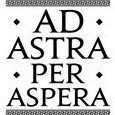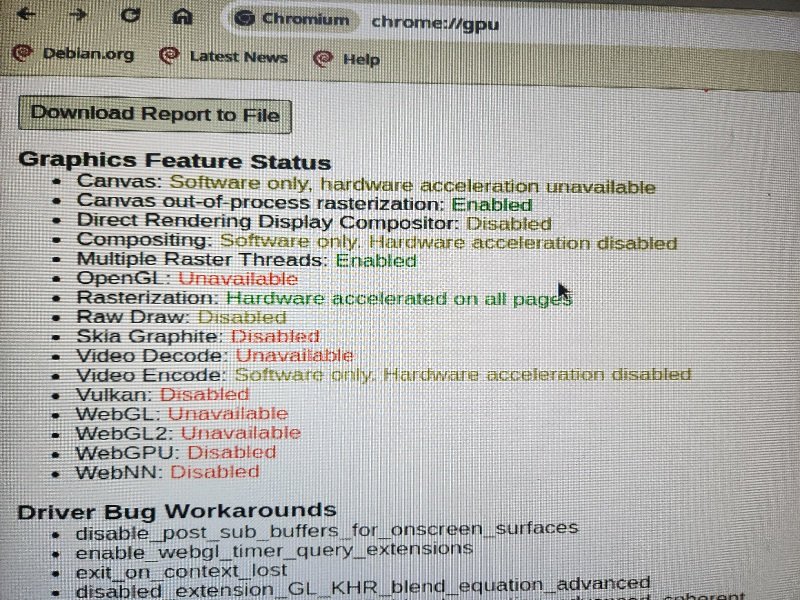Search the Community
Showing results for 'realtime kernel'.
-
I have a tp link wn722n wifi adapter on the rtl8188eus chipset and I need to build a driver for the monitoring meter, but I don’t have the kernel headers, how and where can I download and install them?
-
Description Rewrite with: ./compile.sh rewrite-kernel-config BOARD=board BRANCH=branch How Has This Been Tested? [ ] CI Checklist: Please delete options that are not relevant. [ ] My changes generate no new warnings View the full article
-
Dear Armbian Community, At Armbian, we’re committed to providing stability without compromising on cutting-edge features. With that in mind, we deliver four point releases per year alongside our daily rolling releases, ensuring you have access to the best of both worlds. We’re gearing up to roll out new point release images featuring the latest kernel and packages by the end of May! Focus on Testing and Bug Hunting It’s time that we all shift our focus towards testing and bug hunting. Let’s prioritize closing any pending issues that require minimal effort, reserving the rest for post-June 1st. Notable Changes in the Pipeline Enabling Ubuntu Noble builds while keep providing highly stabilised and optimised Jammy based userspace On Debian side, we are keeping Bookworm We keep well maintained and proven desktops: XFCE, GNOME, and Jammy based KDE Neon Most popular Rokchip SoC is getting vendor kernel upgrade to 6.1.y with a focus on delivering a fully functional desktop experience. We will refresh well maintained Home Assistant, OpenHab and Kali images for various boards. Addressing all known issues in our sources. Get Involved! We encourage everyone in the community to actively participate: Check open Jira tickets on our participation page, Report or browse open issues on our GitHub repository, Review, close, or tag your pull requests here, Propose new images for dedicated applications, If maintaining contributions becomes overwhelming, consider this alternative. Someone else may pick it up for the next release. Spread the word about our latest release on various forums. What Else Are We Missing? Your input matters! You are welcome to share any additional suggestions or ideas you believe could enhance our community. Thank you for your continued support and dedication to the Armbian project. Warm regards, The Armbian Team View the full article
-
Hello all I have broken my installation when I tried to install the kernel 6.1 my current kernel 5.10.160-legacy-rk35xx. My nanopc t6 do not start. My installation is on EMMC and start on it. Could you please help me to recover it ? I have a backup file from OMV but I don't know how to push the backup to the EMMC? other possibility I guess copy the boot folder backup to EMMC boot folder but I do not know if it is enough. I really appreciate an help furthermore a clear turial could help evryone to recover an installation on EMMC memory. Thanks in advance for your support.
-
it may help to look in codes https://github.com/torvalds/linux/blob/master/drivers/w1/masters/w1-gpio.c https://github.com/torvalds/linux/tree/master/drivers/w1 [ 4.997793] sun50i-h616-pinctrl 300b000.pinctrl: pin PC10 already requested by onewire@0; cannot claim for 300b000.pinctrl:74 seem to suggest that pinctrl tries to map that pin but onewire@0 is using it, so i guess this is ok as long as you are not using that as normal gpio pin. that "no maps for state" is found here https://github.com/torvalds/linux/blob/cf87f46fd34d6c19283d9625a7822f20d90b64a4/drivers/pinctrl/devicetree.c#L175 ret = ops->dt_node_to_map(pctldev, np_config, &map, &num_maps); if (ret < 0) return ret; else if (num_maps == 0) { /* * If we have no valid maps (maybe caused by empty pinctrl node * or typing error) ther is no need remember this, so just * return. */ dev_info(p->dev, "there is not valid maps for state %s\n", statename); return 0; } my guess is it may be related to pinctrl-names = "default"; some related stuff https://www.kernel.org/doc/Documentation/devicetree/bindings/w1/ https://www.kernel.org/doc/Documentation/devicetree/bindings/w1/w1-gpio.txt as it works as you mentioned, I'd guess that "not valid maps for state default" can be ignored.
-
Hello, I have ZFS installed, today there was an update, in which I no longer have ZFS. root@msrv 49.00℃ :~# apt dist-upgrade Reading package lists... Done Building dependency tree... Done Reading state information... Done Calculating upgrade... Done The following packages were automatically installed and are no longer required: libnvpair3linux libuutil3linux libzfs4linux libzpool5linux Use 'apt autoremove' to remove them. The following packages will be REMOVED: zfs-zed zfsutils-linux The following packages have been kept back: libnvpair3linux libzfs4linux The following packages will be upgraded: libuutil3linux libzpool5linux zfs-dkms 3 upgraded, 0 newly installed, 2 to remove and 2 not upgraded. Need to get 0 B/3,598 kB of archives. After this operation, 2,533 kB disk space will be freed. Do you want to continue? [Y/n] Y Preconfiguring packages ... (Reading database ... 71907 files and directories currently installed.) Removing zfs-zed (2.1.11-1) ... Removing zfsutils-linux (2.2.3-1) ... (Reading database ... 71592 files and directories currently installed.) Preparing to unpack .../libuutil3linux_2.2.3-2_arm64.deb ... Unpacking libuutil3linux (2.2.3-2) over (2.2.3-1) ... Preparing to unpack .../libzpool5linux_2.2.3-2_arm64.deb ... Unpacking libzpool5linux (2.2.3-2) over (2.2.3-1) ... Preparing to unpack .../zfs-dkms_2.2.3-2_all.deb ... Module zfs-2.2.3 for kernel 6.1.43-vendor-rk35xx (aarch64). Before uninstall, this module version was ACTIVE on this kernel. zfs.ko: - Uninstallation - Deleting from: /lib/modules/6.1.43-vendor-rk35xx/updates/dkms/ - Original module - No original module was found for this module on this kernel. - Use the dkms install command to reinstall any previous module version. spl.ko: - Uninstallation - Deleting from: /lib/modules/6.1.43-vendor-rk35xx/updates/dkms/ - Original module - No original module was found for this module on this kernel. - Use the dkms install command to reinstall any previous module version. depmod... Deleting module zfs-2.2.3 completely from the DKMS tree. Unpacking zfs-dkms (2.2.3-2) over (2.2.3-1) ... Setting up zfs-dkms (2.2.3-2) ... Loading new zfs-2.2.3 DKMS files... Building for 6.1.43-vendor-rk35xx Building initial module for 6.1.43-vendor-rk35xx Done. zfs.ko: Running module version sanity check. - Original module - No original module exists within this kernel - Installation - Installing to /lib/modules/6.1.43-vendor-rk35xx/updates/dkms/ spl.ko: Running module version sanity check. - Original module - No original module exists within this kernel - Installation - Installing to /lib/modules/6.1.43-vendor-rk35xx/updates/dkms/ depmod... Setting up libuutil3linux (2.2.3-2) ... Setting up libzpool5linux (2.2.3-2) ... Processing triggers for libc-bin (2.36-9+deb12u7) ... Processing triggers for man-db (2.11.2-2) ... Processing triggers for initramfs-tools (0.142) ... ln: failed to create hard link '/boot/initrd.img-6.1.43-vendor-rk35xx.dpkg-bak' => '/boot/initrd.img-6.1.43-vendor-rk35xx': Operation not permitted update-initramfs: Generating /boot/initrd.img-6.1.43-vendor-rk35xx W: Possible missing firmware /lib/firmware/rtl_nic/rtl8125a-3.fw for module r8169 W: Possible missing firmware /lib/firmware/rtl_nic/rtl8107e-2.fw for module r8169 W: Possible missing firmware /lib/firmware/rtl_nic/rtl8168fp-3.fw for module r8169 W: Possible missing firmware /lib/firmware/rtl_nic/rtl8168g-3.fw for module r8169 W: Possible missing firmware /lib/firmware/rtl_nic/rtl8168g-2.fw for module r8169 W: Possible missing firmware /lib/firmware/rtl_nic/rtl8106e-2.fw for module r8169 W: Possible missing firmware /lib/firmware/rtl_nic/rtl8106e-1.fw for module r8169 W: Possible missing firmware /lib/firmware/rtl_nic/rtl8411-2.fw for module r8169 W: Possible missing firmware /lib/firmware/rtl_nic/rtl8411-1.fw for module r8169 W: Possible missing firmware /lib/firmware/rtl_nic/rtl8402-1.fw for module r8169 W: Possible missing firmware /lib/firmware/rtl_nic/rtl8168f-2.fw for module r8169 W: Possible missing firmware /lib/firmware/rtl_nic/rtl8168f-1.fw for module r8169 W: Possible missing firmware /lib/firmware/rtl_nic/rtl8105e-1.fw for module r8169 W: Possible missing firmware /lib/firmware/rtl_nic/rtl8168e-3.fw for module r8169 W: Possible missing firmware /lib/firmware/rtl_nic/rtl8168e-2.fw for module r8169 W: Possible missing firmware /lib/firmware/rtl_nic/rtl8168e-1.fw for module r8169 W: Possible missing firmware /lib/firmware/rtl_nic/rtl8168d-2.fw for module r8169 W: Possible missing firmware /lib/firmware/rtl_nic/rtl8168d-1.fw for module r8169 W: Possible missing firmware /lib/firmware/regulatory.db for built-in driver cfg80211 W: Possible missing firmware /lib/firmware/regulatory.db.p7s for built-in driver cfg80211 update-initramfs: Armbian: Converting to u-boot format: /boot/uInitrd-6.1.43-vendor-rk35xx Image Name: uInitrd Created: Sat May 11 11:42:20 2024 Image Type: AArch64 Linux RAMDisk Image (gzip compressed) Data Size: 9305942 Bytes = 9087.83 KiB = 8.87 MiB Load Address: 00000000 Entry Point: 00000000 update-initramfs: Armbian: Symlinking /boot/uInitrd-6.1.43-vendor-rk35xx to /boot/uInitrd ln: failed to create symbolic link '/boot/uInitrd': Operation not permitted update-initramfs: Symlink failed, moving /boot/uInitrd-6.1.43-vendor-rk35xx to /boot/uInitrd renamed '/boot/uInitrd-6.1.43-vendor-rk35xx' -> '/boot/uInitrd' update-initramfs: Armbian: done. root@msrv 48.07℃ :~# Fortunately, the module is on and everything is working now. ZFS is from the armbian repo. When I try to install I get this: root@msrv 47.15℃ :~# aptitude install zfs-zed zfsutils-linux The following NEW packages will be installed: libuutil3linux{a} zfs-zed{b} zfsutils-linux{b} 0 packages upgraded, 3 newly installed, 0 to remove and 0 not upgraded. Need to get 541 kB/666 kB of archives. After unpacking 2,696 kB will be used. The following packages have unmet dependencies: zfs-zed : Depends: libnvpair3linux (>= 0.8.2) but it is not installable Depends: libzfs4linux (>= 2.1.11-1) but it is not installable zfsutils-linux : Depends: libnvpair3linux (= 2.2.3-2) but it is not installable Depends: libzfs4linux (= 2.2.3-2) but it is not installable Depends: libzpool5linux (= 2.2.3-2) but it is not installable Depends: libssl3t64 (>= 3.0.0) which is a virtual package and is not provided by any available package The following actions will resolve these dependencies: Keep the following packages at their current version: 1) zfs-zed [Not Installed] 2) zfsutils-linux [Not Installed] Accept this solution? [Y/n/q/?] Y No packages will be installed, upgraded, or removed. 0 packages upgraded, 0 newly installed, 0 to remove and 0 not upgraded. Need to get 0 B of archives. After unpacking 0 B will be used. Any ideas on how to fix it and/or what to provide as additional information
-
I have no complaints about the kernel that comes with the board. And with the fact that the ZFS packages supplied by armbian are not for debian 12 (bookworm). This has nothing to do with my board. I imagine there will be other boards that will have problems with the zfs package that comes from armbian and are using debian 12. As you can see, I have also shared the workaround.
-
Hi all, I have some x905 boxes and I'd like to use one (an old TX95 -> x905w IIRC) as a midi sequencer with fluidsynth. I found the hard way that the default kernel has no midi sequencer support (in kernel or module) so there's no way to use aconnect and have it as a midi box. The only solution seems to be rebuild the kernel with the added module support but it's been decades since last time i rebuilt a kernel and S905 kernels (with added balbes150 mods and stuff to have it working on those cheap boxes) seems a bit too complex for me. So the question is: is there a way to get a working kernel with midi support, and how to put it in. If this wasn't really feasable: how could a mere mortal (with some knowledge) rebuild an x905w kernel, pack it and install without breaking the whole thing in the process ? ( I'm not interested in a GUI or similar, it would work as headless with the RCA out for audio )
-
@ag123, @c0rnelius, and anyone else that has interest in sound on these devices. I have been able to put together a patch that enables audio for H161/H618 devices. So far only audio on HDMI works. Analog audio is still generating an error on startup. The patches were taken from a git repository by warpme: https://github.com/warpme/minimyth2/tree/master/script/kernel/linux-6.6/files , and probably came from the Zunlong SDK. A lot of the code was written by Allwinner. @pixdrift generated a version of the patches for Armbian and I continued to work on them. I have built a few images and have a git repository if anyone would like to test, particularly on boards other than orangpizero3, on which I have tested. zero3 desktop: https://drive.google.com/file/d/1jIMTIqKc6y_uuG7lRyXXhIWQ_fvo0XgI/view?usp=drive_link zero3 server: https://drive.google.com/file/d/1r-yn-ooeYoz1yROEJ-yx01_KhErKN_p8/view?usp=drive_link zero2 server: https://drive.google.com/file/d/1XQ9zzw_Bz-rZancDWuzGwMjHHn_4U8SE/view?usp=drive_link repository: https://github.com/stephengraf/armbian_build_sg.git There is another repository mentioned in the Armbian Forum: https://github.com/NickAlilovic/build If anyone has interest and skills to debug the analog audio, the dmesg errors are: [ 7.125509] ahub_dam-snd-soc-dummy-dai: substream ahub_dam-snd-soc-dummy-dai has no playback, no capture [ 7.125539] sunxi-snd-mach soc:ahub_dam_mach: ASoC: can't create pcm ahub_dam-snd-soc-dummy-dai :-22 [ 7.125780] sunxi-snd-mach: probe of soc:ahub_dam_mach failed with error -22
- 21 replies
-
1
-
- Banana Pi M4 Zero
- Orange Pi Zero 2
-
(and 1 more)
Tagged with:
-
Hi, I've opened with tag orangepiprime because there was no a64 tag eventhough in the Armbian site is flagged as standard support, tell me if i have to reopen it elsewhere. Anyhow I'm constantly getting kernel panics during boot, I've tested images minimal/cli images starting from 23.5.1 down to 24.5.0 (just downloaded the image and flashed with balena etcher), attached there are all the serial logs of the boot processes, all of them are the same more or less. I've tried: powering from GPIO changing powersupply changing usb cable 4 different uSD cards changing the board hooking it up to a display and none of them worked. What else can I try? Armbian_24.5.0-trunk.223_Pine64_trixie_current_6.6.22_minimal.img.xz.log Armbian_24.2.1_Pine64_bookworm_current_6.6.16_minimal.img.xz.log Armbian_23.11.1_Pine64_bookworm_current_6.1.63.img.xz.log Armbian_23.8.1_Pine64_bookworm_current_6.1.47.img.xz.log Armbian_23.5.1_Pine64_bookworm_current_6.1.30.img.xz.log
-
I connect DS18B20 to orange Pi Zero on Armbian 23.02.2 Bullseye with Linux 6.1.63 Via armbian-config in Hardware enabled w1_gpio and add to armbiaEnv.txt param_w1_pin=PA14 param_w1_pin_int_pullup=0 and in overlyas= was w1_gpio cat /sys/bus/w1/devices/28-03165129ecff/w1_slave 54 01 4b 46 7f ff 0c 10 fd : crc=fd YES 54 01 4b 46 7f ff 0c 10 fd t=21250 cat /sys/kernel/debug/gpio gpiochip0: GPIOs 0-223, parent: platform/1c20800.pinctrl, 1c20800.pinctrl: gpio-14 ( |onewire@0 ) out hi gpio-17 ( |orangepi:red:status ) out lo gpio-20 ( |reg_vcc_wifi ) out hi gpio-166 ( |cd ) in lo ACTIVE LOW gpio-204 ( |usb0_id_det ) in hi IRQ dmesg |grep wire* [ 9.398674] Driver for 1-wire Dallas network protocol. [ 9.410366] gpio-14 (onewire@0): enforced open drain please flag it properly in DT/ACPI DSDT/board file [ 9.463654] w1_master_driver w1_bus_master1: Attaching one wire slave 28.03165129ecff crc 24 so all working very well on OZPI v1 with kernel 6.163 on Armbian 23.02.2 So my DS18B20 is work but on OZPI v3 with 6.6.30 kernel and user overlay for w1-gpio not work for me. It maybe we need more add in overlay for w1-gpio.dts?
-
I checked new sensor DS18B20 but still the same error in dmesg info, so I will try with my RPI or OZPI v1 z kernel 6.1 check use w1-gpio overlay
-
Hello. I also had such a problem some time ago. I don't know how much experience you have with linux. Probably missing the /boot stuff. You can try the following, but it's a bit risky. You make an mmc card with arbian and kernel 6.1.XX. and you start nanopc from it. After it loads. You put in a USB to SD card adapter. In the new memory card, after loading the OS, create an OMV folder, in it /OMV/boot and /OMV/os/ in it you create /OMV/boot and /OMV/os/ rsync -va /boot/ /OMV/boot/ mv /OMV/os/lib/modules/6.1.43-vendor-rk35xx /OMV/os/lib/modules/6.1.43-vendor-rk35xx_old rsync -va /lib/modules/6.1.43-vendor-rk35xx /OMV/os/lib/modules/ After that, umount /OMV/boot and /OMV/os/, put the OMV card in the nanopc and if you're lucky, it might start. I hope I was helpful and good luck
-
Good evening, Armbian noob here (Debian veteran) working with an RPi 5. I've just installed `Armbian_24.2.5_Rpi5b_bookworm_current_6.6.23.img.xz` and would like to build the ZFS modules. I've installed the kernel modules using `armbian-config` but when I try to build I get root@meson:~# dpkg-reconfigure zfs-dkms Deleting module zfs-2.2.3 completely from the DKMS tree. Loading new zfs-2.2.3 DKMS files... Building for 6.6.23-current-bcm2712 Module build for kernel 6.6.23-current-bcm2712 was skipped since the kernel headers for this kernel do not seem to be installed. root@meson:~# Edit: Current situation: root@meson:~# dpkg -l linux-headers-current-bcm2712 linux-image-current-bcm2712 Desired=Unknown/Install/Remove/Purge/Hold | Status=Not/Inst/Conf-files/Unpacked/halF-conf/Half-inst/trig-aWait/Trig-pend |/ Err?=(none)/Reinst-required (Status,Err: uppercase=bad) ||/ Name Version Architecture Description +++-=============================-============-============-========================================================= ii linux-headers-current-bcm2712 24.2.1 arm64 Armbian Linux current headers 6.6.18-current-bcm2712 ii linux-image-current-bcm2712 24.2.5 arm64 Armbian Linux current kernel image 6.6.23-current-bcm2712 root@meson:~# It seems that the headers for this kernel are not available. `armbian-config` lists only a newer kernel as an option (6.7) `apt search` lists older kernels, probably from the Debian repos. Can I switch to these or is there something else I can do? Thanks! (First post here.)
-
Description Sakura Pi RK3308B board adds kernel 6.6 and 6.8 support. #6497 only supports the Sakura Pi RK3308B board running smoothly on kernel 6.2, while encountering a lack of device tree in kernel 6.6 and kernel 6.8. How Has This Been Tested? [x] Compiled and tested to boot on kernel 6.6. [x] Compiled and tested to boot on kernel 6.8. Checklist: [x] My code follows the style guidelines of this project [x] I have performed a self-review of my own code [x] My changes generate no new warnings View the full article
-
I'm half way feeling that it may be possibly to use DS18B20 using gpiod / libgpiod https://git.kernel.org/pub/scm/libs/libgpiod/libgpiod.git/tree/ I tried googling around but thare are lots of offers for DS18B20 many of which use w1-gpio as you are doing the timing requires for DS18B20 fig 16 page 16 https://www.analog.com/media/en/technical-documentation/data-sheets/DS18B20.pdf from 15 uS to 60 uS per bit of data isn't after all that impossible to synchronize the hard part about libgpiod is the timing part as sending and receiving data is timing sensitive, if there is a way to do that to read and write data in sync with tight timing it is possibly feasible to do so even in python. i.e. no kernel drivers, the python (or c etc) codes simply use libgpiod and work the signals. I've thus far not (yet) found one based on libgpiod admist the 'noise' returned from the searches, maybe try searching around and you may find an existing implementation that's already done. ether way, you seemed to have *achieved* making w1-gpio work, perhaps try connecting a sensor to see if the dmesg changes. the hint is [ 4.997833] w1-gpio onewire@0: gpio_request (pin) failed [ 4.997841] w1-gpio: probe of onewire@0 failed with error -22 if w1-gpio does a 'probe' it is probably sending the 'reset' signal to the chip and waiting for a response
-
Thank you for your answer and suggestions. Hmm, the problem is that I have a DS18B20 sensor connected to OZPIv3, which I used in another project on another SBC. PIN DATA DS18B20 is connected to PC10 and through the 4k7 resistor to VCC 3.3V and the third pin DS18B20 to GND I will have to check this sensor again to see if RPI or OZPIv1 works on the 6.1.x kernel or I will take another unit for testing.
-
I'm trying to enable GPU support for watching youtube on orange pi 2 zero w model. But there is no Mali driver and even kernel package How can I enable this?
-
Description phytium_embedded: update kernel config from phytium repo. The kernel repository has patched the rtw88 driver, so set EXTRAWIFI="no". How Has This Been Tested? [x] Successfully built. [x] System startup. Checklist: [x] My code follows the style guidelines of this project [x] I have performed a self-review of my own code [x] I have commented my code, particularly in hard-to-understand areas [x] My changes generate no new warnings [x] Any dependent changes have been merged and published in downstream modules View the full article
-
Description The vendor config of rk35xx is originally for rk3588 which doesn't need this driver. But rk3568 need it. CONFIG_NET_VENDOR_MOTORCOMM=y is introduced by rewrite-kernel-config, I guess it should be fine. How Has This Been Tested? Please describe the tests that you ran to verify your changes. Please also note any relevant details for your test configuration. [x] ./compile.sh BOARD=hinlink-hnas BRANCH=vendor BUILD_DESKTOP=yes BUILD_MINIMAL=yes DEB_COMPRESS=xz KERNEL_CONFIGURE=no RELEASE=jammy KERNEL_GIT=shallow [x] Tested on hinlink hnas which has 4 2.5 inch sata. Checklist: Please delete options that are not relevant. [x] My code follows the style guidelines of this project [x] I have performed a self-review of my own code [ ] I have commented my code, particularly in hard-to-understand areas [x] My changes generate no new warnings [ ] Any dependent changes have been merged and published in downstream modules View the full article
-
🏆 help to add other boards in armbian standart, you don't need to be a programmer to help the community, just need a copy of the ARM BOARD and a x86 computer to compile new versions. If you like what you see here and want to help: Donate Armbian, the like button only costs a few dollars. Armbian Needs you help! This Armbian adventure was summarized in my Public Github Repository. H96 MAX V56 RK3566 4gb Ram SD-Card unofficial images: Tutorial SD-Card Version v0.5 DEBIAN12 BETA unofficial Tutorial SD-Card Version v0.5 ARMBIAN23 BETA unofficial H96 MAX V56 RK3566 4gb EMMC unofficial images: Tutorial MMC Version V0.7 DEBIAN12 BETA unofficial Tutorial MMC Version V0.7 ARMBIAN23 BETA unofficial H96 MAX V56 RK3566 4gb EMMC HZDM unofficial images: Tutorial EMMC Version v0.9 ARMBIAN BETA unofficial Debian 12 BookWorm Kernel 6.2 Server v0.9 Beta unofficial Armbian 23.11 Jammy Kernel 6.2 Server v0.9 Beta unofficial Debian 12 BookWorm Kernel 6.2 Desktop v0.9 Beta unofficial Armbian 23.11 Jammy Kernel 6.2 Desktop v0.9 Beta unofficial H96 MAX V56 RK3566 4gb EMMC unofficial images: Tutorial EMMC Version v1.0 ARMBIAN unofficial Armbian 23.11.0 Server Kernel 6.2 Minimal V1.0 unofficial Armbian 23.11.0 Desktop Kernel 6.2 Gnome V1.0 unofficial Debian 12 BookWorm Server Kernel 6.2 Minimal v1.0 unofficial Debian 12 BookWorm Desktop Kernel 6.2 Gnome v1.0 unofficial H96 MAX V56 RK3566 4gb EMMC Hzdm Mainline Boot Custom unofficial images: Tutorial Build Your own Armbian EMMC image unofficial Armbian 23.11.0 Server Minimal Kernel 6.2 Custom Build unofficial Armbian 23.11.0 Desktop Cinnamon Kernel 6.2 Custom Build unofficial Armbian 23.11.0 Desktop XFCE Kernel 6.2 Custom Build unofficial Armbian 23.11.0 Server Standart Kernel 6.2 Custom Build unofficial H96 MAX V56 RK3566 EMMC Raspiblitz HotnikQ unofficial images: Tutorial Build Raspiblitz on EMMC Armbian Bullseye unofficial Armbian 23.11.0 Raspiblitz Custom Build H96 MAX V56 RK3566 4gb EMMC Hzdm Mainline Boot unofficial images: Tutorial Build Your own Armbian EMMC image unofficial Armbian 24.2.1 Server Kernel 6.2 Minimal V1.1 unofficial Armbian 24.2.1 Desktop Kernel 6.2 Gnome V1.1 unofficial Debian 12 BookWorm Server Kernel 6.2 Minimal v1.1 unofficial Debian 12 BookWorm Desktop Kernel 6.2 Gnome v1.1unofficial H96 MAX V56 RK3566 4gb EMMC Ning Mainline Boot Latest official images: Tutorial Build Your own v1.2 & V1.3 Armbian EMMC image official Armbian Desktop Gnome Latest official Debian BookWorm Server Minimal Latest official H96 MAX V56 RK3566 8gb Vendor Kernel 6.1.43 Tutorial Build Your own Armbian Rockchip Kernel vendor Kernel 6.1.43 Armbian Software description: V0.5 = @armbian The Armbian SD card image "Compiled From Armbian Project" V0.8 = @hzdm Project with Mainline Bootloader "Boot the 64gb Emmc Armbian with Mainline Rockchip" V0.9 = @hzdm Release Mainline Bootloader "Boot the 32gb and 64gb Emmc Armbian with Mainline Rockchip" V1.0 = @hotnikq The Armbian SD card inside the Android Legacy Rockchip Image "Glued Image: Android boot for Linux" V1.2 = @ning Release Device Tree and Bootloader to longterm 6.6.27 Kernel "Boot with Mainline Rockchip" V1.3 = @Hqnicolas Github PR Enable h96 Rk3566 TV-Box device for Kernel 6.8 Video drivers: https://developer.arm.com/downloads/-/mali-drivers/bifrost-kernel https://docs.mesa3d.org/download.html https://docs.mesa3d.org/drivers/panfrost.html Wifi Drivers: https://drive.google.com/file/d/1B1LmAylalETcnBEWiPiJHL0MjK5xlIV4/view?usp=sharing Or Just Live install Wifi Driver: cd /lib/firmware/brcm/ sudo wget https://github.com/LibreELEC/brcmfmac_sdio-firmware/raw/master/BCM4335A0.hcd sudo wget https://github.com/CoreELEC/brcmfmac_sdio-firmware-aml/raw/master/firmware/brcm/fw_bcm4335b0_ag.bin sudo ln -s fw_bcm4335b0_ag.bin brcmfmac4335-sdio.h96-TVbox,rk3566.bin sudo reboot now nmcli dev wifi sudo rmmod brcmfmac_wcc brcmfmac brcmutil modprobe brcmfmac Topic description: This topic aims to demonstrate the path taken to the Armibian EMMC solution. In our path we create a lot of ready-to-use ROM files, some users burn an use this images without learning with the Linux compilation process. the name of the topic is efforts but that's no effort at all, you should try compile your own images. Device Capability Test: Using Rockchip SoCs NPU. Drivers: https://github.com/rockchip-linux/rknpu2 User Guide: https://github.com/rockchip-linux/rknpu2/blob/master/doc/Rockchip_RKNPU_User_Guide_RKNN_API_V1.4.0_EN.pdf OpenCV: https://opencv.org/blog/2022/11/29/working-with-neural-processing-units-npus-using-opencv/ A discussion on Reddit: https://www.reddit.com/r/OrangePI/comments/12b3jmj/accessing_the_npu_on_the_orange_pi/ Transformers models: https://github.com/usefulsensors/useful-transformers Usage: https://www.crowdsupply.com/useful-sensors/ai-in-a-box/ Usage: https://youtu.be/pN8mKZ5wpdQ
-
Hello, everyone I used your patch @Stephen Graf https://github.com/stephengraf/armbian_build_sg/blob/main/patch/kernel/archive/sunxi-6.6/patches.armbian/sound-soc-h616.patch I found a bug when using it. If I turned on Volume Control in the middle of playing video or audio, the video or audio would suddenly speed up playing, even if I just turned on Volume Control without doing anything,very crazy😂
- 21 replies
-
- Banana Pi M4 Zero
- Orange Pi Zero 2
-
(and 1 more)
Tagged with:
-
Version 20230401 with kernel 6.2 (pancsf-midstream). With HDMI USB support. https://disk.yandex.ru/d/W8pOOhizVjq91A To enable HW acceleration, install the mesa package with the forced overwrite option or an archive to enable acceleration for wayland. To enable wayland acceleration, you need to replace the files in the /usr/lib/aarch64-linux-gnu directory with the contents of the archive (with file replacement). After that, acceleration will work with wayland. X11 and wayland acceleration works the same way on Debian Sid (the images are the same as Ubuntu). After starting the system and initial configuration, replace the files from the archive in the same way and acceleration will work. The results of running in Debian Sid Gnome for x11 and wayland. dpkg -i --force-overwrite mesa_23.0.0-dev-2_arm64.deb After installation and reboot, HW acceleration will work in x11 and wayland. Please note, this is a test version of mesa for the initial evaluation of the work, some of the functions do not work in it and there may be bugs. With x11, the system works more stably, but the test results are lower than in gnome+wayland. deb\archive https://disk.yandex.ru/d/h8c-Y2FfAvx76g
-
I've compiled mainline kernel 6.6 which runs well on my OrangePi/RK3399. The only problem left is getting H.264 decoding working. Unfortunately, when I query /dev/video1 which is the node created by the hantro-vpu driver, only MPEG2 and VP8 are shown as supported codecs for decoding. No H.264, even though I've read many places that the mainline hantro driver supports H.264. Has anyone else had this problem? Is there something else I need to do to get this working?