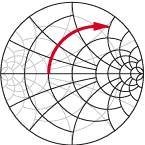paradigman
-
Posts
90 -
Joined
-
Last visited
Reputation Activity
-
 paradigman got a reaction from sr4armbian in CSC Armbian for RK3318/RK3328 TV box boards
paradigman got a reaction from sr4armbian in CSC Armbian for RK3318/RK3328 TV box boards
Of course. I wrote a little script for it that shortens the process a bit. It is important to know that I am not working as a root user within armbian.
The necessary steps:
copy openvfd-fd6551.dts to /home/<username> copy install_kernel_debs.sh to /home/<username> copy OpenVFDService file to /usr/sbin, AND set permission to 777 ! copy openvfd.service file to /lib/systemd/system sudo armbian-add-overlay openvfd-fd6551.dts sudo /bin/bash install_kernel_debs.sh
After reboot: cd linux_openvfd/driver edit MAKE -> KERNELDIR = /lib/modules/$(shell uname -r)/build sudo make -j4 sudo make modules_install sudo modprobe openvfd sudo usermod -a -G i2c <username> Start the Service:
sudo systemctl enable openvfd sudo systemctl start openvfd
openvfd-fd6551.dts openvfd.service OpenVFDService install_kernel_debs.sh
-
 paradigman reacted to RealAn in Efforts to develop firmware for H96 MAX M9 RK3576 TV Box 8G/128G
paradigman reacted to RealAn in Efforts to develop firmware for H96 MAX M9 RK3576 TV Box 8G/128G
here is my dts for android rkr7.1 sdk 6.1.141 with everything working
usb2 host
usb3 otg/host
hdmi
ethernet
3.5mm
spdif
IR + wakeup
wifi
BT
collect info for adding your remote to dts
echo 1 > /sys/module/rk_pwm_remotectl/parameters/code_print
m9.dts
-
 paradigman reacted to Jean-Francois Lessard in CSC Armbian for RK3318/RK3328 TV box boards
paradigman reacted to Jean-Francois Lessard in CSC Armbian for RK3318/RK3328 TV box boards
@MattWestB did you happen to configure a default led trigger in your display device tree? I think that was the issue.
I've updated the tm16xx GitHub repo with a couple of changes:
- fixed default trigger init value
- fixed /usr/sbin service path
- revised error management & verbosity of display service
- added prompts to display check
Please update to this latest version and confirm if it solves your issues (please tag me in your reply).
-
 paradigman got a reaction from Swithin Mutaasa Serwadda in CSC Armbian for RK3318/RK3328 TV box boards
paradigman got a reaction from Swithin Mutaasa Serwadda in CSC Armbian for RK3318/RK3328 TV box boards
I finally managed to solve the problem, my box can connect to wifi with that new 2734C chip. Thanks to @jock for directing my attention to the nvram file, I was wrong, dtb was not needed to solve it. However, Google didn't help with the solution (I don't even understand how it could have helped), but I contacted the Chinese manufacturer of the box and they helped. I have attached the correct nvram file, the content of which I overwrote the brcm/brcmfmac4334-sdio.rockchip,rk3318-box.txt file that comes with the current image. I recommend that you integrate it into the kernel, because the current kernel does not, or at least does not, support this widely used wireless chip.
nvram_2734c.txt
-
 paradigman reacted to Hqnicolas in Efforts to develop firmware for H96 MAX V56 RK3566 8G/64G
paradigman reacted to Hqnicolas in Efforts to develop firmware for H96 MAX V56 RK3566 8G/64G
@paradigman
@xuandat09
fixed for kernel 6.6: Github Pull Request
it will be present on next release,
h96-tvbox-3566.tvb
In kernel 6.10+ I think Desktop Rockchip Will became Viable
Fell free to fix kernel 6.10.2
-
 paradigman reacted to Hqnicolas in Efforts to develop firmware for H96 MAX V56 RK3566 4G/32G
paradigman reacted to Hqnicolas in Efforts to develop firmware for H96 MAX V56 RK3566 4G/32G
@paradigman
you will need to extend partition size using the disc gui application from start menu.
df -h sudo resize2fs /dev/mmcblk1p1 df -h
Change language pack
sudo apt-get install language-pack-[cod] sudo apt-get install language-pack-gnome-[cod] sudo apt-get install language-pack-[cod]-base sudo apt-get install language-pack-gnome-[cod]-base
Example: es "spanish"
sudo apt-get install language-pack-es sudo apt-get install language-pack-gnome-es sudo apt-get install language-pack-es-base sudo apt-get install language-pack-gnome-es-base
and then change language on Pop_os! gui.
@paradigman if you like the idea, you can build your own Pop_os! image.
Download and install armbian regular image "desktop or server" and make this changes that I describe in my github repo
https://github.com/hqnicolas/pop_os_arm64/tree/main
-
 paradigman got a reaction from Hqnicolas in Efforts to develop firmware for H96 MAX V56 RK3566 4G/32G
paradigman got a reaction from Hqnicolas in Efforts to develop firmware for H96 MAX V56 RK3566 4G/32G
Hi @Hqnicolas , I'm very interested in this "pop" image, but unfortunatelly the file is corrupt (and very large).
-
 paradigman got a reaction from Ravi Terala in CSC Armbian for RK3318/RK3328 TV box boards
paradigman got a reaction from Ravi Terala in CSC Armbian for RK3318/RK3328 TV box boards
Of course. I wrote a little script for it that shortens the process a bit. It is important to know that I am not working as a root user within armbian.
The necessary steps:
copy openvfd-fd6551.dts to /home/<username> copy install_kernel_debs.sh to /home/<username> copy OpenVFDService file to /usr/sbin, AND set permission to 777 ! copy openvfd.service file to /lib/systemd/system sudo armbian-add-overlay openvfd-fd6551.dts sudo /bin/bash install_kernel_debs.sh
After reboot: cd linux_openvfd/driver edit MAKE -> KERNELDIR = /lib/modules/$(shell uname -r)/build sudo make -j4 sudo make modules_install sudo modprobe openvfd sudo usermod -a -G i2c <username> Start the Service:
sudo systemctl enable openvfd sudo systemctl start openvfd
openvfd-fd6551.dts openvfd.service OpenVFDService install_kernel_debs.sh
-
 paradigman got a reaction from suser in CSC Armbian for RK3318/RK3328 TV box boards
paradigman got a reaction from suser in CSC Armbian for RK3318/RK3328 TV box boards
Of course. I wrote a little script for it that shortens the process a bit. It is important to know that I am not working as a root user within armbian.
The necessary steps:
copy openvfd-fd6551.dts to /home/<username> copy install_kernel_debs.sh to /home/<username> copy OpenVFDService file to /usr/sbin, AND set permission to 777 ! copy openvfd.service file to /lib/systemd/system sudo armbian-add-overlay openvfd-fd6551.dts sudo /bin/bash install_kernel_debs.sh
After reboot: cd linux_openvfd/driver edit MAKE -> KERNELDIR = /lib/modules/$(shell uname -r)/build sudo make -j4 sudo make modules_install sudo modprobe openvfd sudo usermod -a -G i2c <username> Start the Service:
sudo systemctl enable openvfd sudo systemctl start openvfd
openvfd-fd6551.dts openvfd.service OpenVFDService install_kernel_debs.sh
-
 paradigman got a reaction from Hqnicolas in Efforts to develop firmware for H96 MAX V56 RK3566 4G/32G
paradigman got a reaction from Hqnicolas in Efforts to develop firmware for H96 MAX V56 RK3566 4G/32G
@Martynas Skapas :
I have already played through this problem with another rockchip box. The problem there was that the manufacturer unexpectedly replaced the 6334 chip with the 2734C.
Here is my post about it from the past:
https://forum.armbian.com/topic/26978-csc-armbian-for-rk3318rk3328-tv-box-boards/?do=findComment&comment=143890
-
 paradigman reacted to Hqnicolas in Efforts to develop firmware for H96 MAX V56 RK3566 4G/32G
paradigman reacted to Hqnicolas in Efforts to develop firmware for H96 MAX V56 RK3566 4G/32G
#######################
EMMC: V1.0 Release Version
#######################
# Tested on 8gb device (16/11/2023)
# Tested on 4gb device (03/11/2023)
# Flash RkdevTool v2.86 Doesn't Work on Windows 11 Computers!
How to build this images? V0.7 Root + Build Update
What is that?
Yes, it's a v0.7 update image, that you flash a little gpt file to repair partition on EMMC.
So, you will use the same v0.7 Update images that you have.
The Gpt file
First Things First! Drop Config.cfg the RkDevTool config file on folder
Righ click on white background from RKDevTool click on Load Config Select the Config.cfg
Flash Update.img
Restart device on loader mode Flash gpt.img
The Gpt file
Yes, you can Skip Root flash.
But you can drop the v0.7 Root.img file on this device.
Please Reflash GPT.img after new Root.img
🏆 help to add other boards in armbian standart, you don't need to be a programmer to help the community,
just need a copy of the ARM BOARD and a x86 computer to compile new versions.
Since It will be the image that i use on my server,
This is my Last Collaboration in this project,
if you done something better, post it here.
################################ 8GB devices Fix ##############################
8GB device First Boot Comand:
# this GPT file was generated from a 4gb device. # in 8gb device you will need to trick the gpt after instalation # First boot comand: fdisk /dev/mmcblk1 t 4 1 w
On 8gb device Screen you will see:
fdisk Welcome to fdisk (util-linux 2.37.2). Changes will remain in memory only, until you decide to write them. Be careful before using the write command. This disk is currently in use - repartitioning is probably a bad idea. It's recommended to umount all file systems, and swapoff all swap partitions on this disk. Command (m for help): t Partition number (1-4, default 4): 4 Partition type or alias (type L to list all): 1 Changed type of partition 'Linux filesystem' to 'EFI System'. Command (m for help): w The partition table has been altered. Syncing disks. Now if you reboot the 8gb device, it will find the linux partition without no problem.
gpt.img
config.cfg
-
 paradigman reacted to Hqnicolas in Efforts to develop firmware for H96 MAX V56 RK3566 4G/32G
paradigman reacted to Hqnicolas in Efforts to develop firmware for H96 MAX V56 RK3566 4G/32G
Attached, DTB and DTS Files that work with all USB ports
Today I start the Recompile Session.
Command:
./compile.sh build BOARD=station-m2 BRANCH=edge BUILD_DESKTOP=yes BUILD_MINIMAL=no DESKTOP_APPGROUPS_SELECTED='3dsupport browsers desktop_tools internet office programming remote_desktop' DESKTOP_ENVIRONMENT=cinnamon DESKTOP_ENVIRONMENT_CONFIG_NAME=config_base KERNEL_CONFIGURE=yes RELEASE=jammy
H96 Max RK3566 4gb and 8gb ✔️
boot from SD-CARD Soldered ✔️
runs kernel 6.2 DESKTOP ✔️
Boot on Linux XFCE Ambian✔️
display video HDMi ✔️
detect internal MMC ✔️
Detect SD-CARD ✔️
Detect USB 2.0 port ✔️
Detect USB 3.0 port ✔️ (nothing better than an usb hub)
The changes are:
Line 299 and Line 304
Amazing job @hzdm
rk3566-firefly-roc-pc.dtb rk3566-firefly-roc-pc.dts
-
 paradigman got a reaction from Willy Moto in CSC Armbian for RK3318/RK3328 TV box boards
paradigman got a reaction from Willy Moto in CSC Armbian for RK3318/RK3328 TV box boards
@Keeper : check my previous post, because the the error is familiar to me
https://forum.armbian.com/topic/17597-csc-armbian-for-rk3318rk3328-tv-box-boards/?do=findComment&comment=143890
-
 paradigman reacted to Hqnicolas in Efforts to develop firmware for H96 MAX V56 RK3566 4G/32G
paradigman reacted to Hqnicolas in Efforts to develop firmware for H96 MAX V56 RK3566 4G/32G
dear friends that buy cheap 42U$ tv boxes on chinese scam sites!
rk3566 h96MAX ARMBIAN23 kernel6 MMC image it's done.
🏆 help to add other boards in armbian standart, you don't need to be a programmer to help the community,
just need a copy of the ARM BOARD and a x86 computer to compile new versions.
This is an internal mmc trick 2-step image!
You no longer need to solder an SD-card Reader like the creepy Release Version v0.5 BETA that i made.
check before if your device has the regulator: fan53555
check before if your device has: tcs4525
check before if your device has: RK809-5
works with 4gb and 8gb devices
How to use it:
- install RKDevTool Drivers Rockchip
- Use RkDevTool v2.86
- Drop Config.cfg the RkDevTool config file on folder
Righ click on white background from RKDevTool
click on Load Config
Select the Config.cfg
Step 1:
Extract this file.xz with 7zip
Extract this file.tar with 7zip
Connect Your device:
How? press the back button with a toothpick and connect male to male USB to you computer.
Flash the Update Image on entire device as an Upgrade Firmware
After Complete ! ! Disconect your device ! !
and because I'm lazy and I don't want to work on that damn FIT image anymore. You will need to do a second step:
Step 2:
Reconnect Your device:
How? press the back button with a toothpick and connect male to male USB to you computer.
Flash the armbian extracted GPT image inside the MMC gpt partition
how:
on RkDevTool v2.86
double click the number on table
set Address on 0x00000000
set Name on gpt
select the root file to flash on the "..." the dot right side of the table........
mark, Write by address
after flash, it's done, use HDMI and USB to create user and password, regular armbian install...
The Gpt file
The Server 4gb Update image
The Server 8gb Update image
Yes, you can Skip Root flash.
But you can drop the v0.7 Root.img file.
Please Reflash GPT.img after new Root.img
Two Root v0.7 Files:
Debian 12 BookWorm Server Minimal ROOT
Debian 12 BookWorm Desktop Gnome ROOT
Armbian_23.11.0-trunk_Station-m2_jammy_edge_6.2.16_Server_Minimal.img ✔️
Boot from internal MMC ✔️
Runs kernel 6.2 Server ✔️
display video HDMi ✔️
detect internal MMC ✔️
Detect SD-CARD ✔️
Detect USB 2.0 port ✖️ (no USB2.0 on Server Images)
Detect USB 3.0 port ✔️ (use a cheap usb hub 3.0)
##################################### END ##############################################
############################### HOT TO CREATE IMAGES ######################################
if you wanna do all that creepy again with other devices and images, (please do it on other devices) and topic
this is all you need to create this image,
first step:
Compile armbian on linux desktop
dont forgot to do it with modified DTS file:
in this case DTB + DTS Files for you to edit because you want to help the community
any resemblance to this topic is mere adaptation
Mount that image virtual device like /media/armbian_boot
fdisk -l your-armbian-image-for-sd-card.img mount -o loop your-armbian-image-for-sd-card.img /media/armbian_boot if you can't "like WSL2" sudo apt-get install kpartx sudo kpartx -av your-armbian-image-for-sd-card.img sudo mount -o loop /dev/mapper/loop0p1 /media/armbian_boot
Second Step: prepare an sd card or usb flash dummy , can be anithing with 6gb
fdisk /dev/mmcblk1 N default default (lower this value to match the size of your root image) T 1 W
third step: format that flash drive for ext4
mkfs.ext4 /dev/mmcblk1p1
fourth step: mount that clear partition and copy the entire virtual drive to the flash device
mount /dev/mmcblk1p1 /mnt rsync -avx --timeout=10 /media/armbian_boot/ /mnt/
fifth Step: Edit your uuid From Armbian Boot config "uuid for /dev/mmcblk1p1"
blkid nano -w /mnt/boot/extlinux/extlinux.conf sync umount /mnt
sixth step: make an hardware RAW.img from hardware flash drive with these parameters
sudo dd if=/dev/mmcblk1p1 of=~/root.img bs=4096 status=progress PS: can be /dev/SDA" I do it on my h96max" so it's mmcblk1
now you have an ROOT IMAGE MADE BY YOURSELF!
Update.img
CREATE the Update Image on linux with the rockchip software.
Linux Pack Rockchip Firmware
./mkupdate.sh
Uboot Legacy, Parameter.txt to create the Rockchip image
this process generate two files:
File1: Linux_Pack_Firmware/rockdev/Image/update.img
File2: Linux_Pack_Firmware/rockdev/update.img
I generally use the File2 to flash my device on upgrade Firmware RKDevTool
-
 paradigman reacted to Hqnicolas in Efforts to develop firmware for H96 MAX V56 RK3566 4G/32G
paradigman reacted to Hqnicolas in Efforts to develop firmware for H96 MAX V56 RK3566 4G/32G
this image probably from Rockchip
it's encrypted with sha256
and use an old kernel
can be good to work nativelly
baremetal with RKnpu and GPU
but i'm looking for something more docker side of things
kernel 6.2 is runing amazing, i'm searching for a way to make an image for flash mmc
i can create an image with Linux_Pack_Firmware
My image looks like this:
/dev/mmcblk1p3: PARTLABEL="trust" PARTUUID="xxx" /dev/mmcblk1p1: PARTLABEL="security" PARTUUID="xxx" /dev/mmcblk1p4: PARTLABEL="baseparameter" PARTUUID="xxx" /dev/mmcblk1p2: PARTLABEL="uboot" PARTUUID="xxx" /dev/mmcblk1p5: PTUUID="xxxx" PTTYPE="gpt" PARTLABEL="root" PARTUUID="xxx"
and its reporting on ttl:
Scanning mmc 0:4... Failed to iterate over directory extlinux Failed to iterate over directory boot.scr.uimg Failed to iterate over directory boot.scr Failed to iterate over directory boot Failed to iterate over directory boot Failed to iterate over directory boot ## Error: "mtd_boot" not defined ## Error: "mtd_boot" not defined ## Error: "mtd_boot" not defined
But i need to change it to something like this to boot from MMC:
/dev/mmcblk1p4: UUID="xxx" BLOCK_SIZE="4096" TYPE="ext4" PARTUUID="xxx" /dev/mmcblk1p3: PARTLABEL="trust" PARTUUID="xxx" /dev/mmcblk1p1: PARTLABEL="security" PARTUUID="xxx" /dev/mmcblk1p2: PARTLABEL="uboot" PARTUUID="xxx"
and it need to do something like this:
Scanning mmc 1:1... Found /boot/extlinux/extlinux.conf Retrieving file: /boot/extlinux/extlinux.conf 320 bytes read in 21 ms (14.6 KiB/s) 1: Armbian Retrieving file: /boot/uInitrd 33353896 bytes read in 2805 ms (11.3 MiB/s) Retrieving file: /boot/Image 27853312 bytes read in 2340 ms (11.4 MiB/s)
if i boot from SD card and change it
i'ts working, booting from MMC but i'm trying to make a image to share here and use as backup/repair
-
 paradigman reacted to Kenneth Hidalgo in Efforts to develop firmware for H96 MAX V56 RK3566 4G/32G
paradigman reacted to Kenneth Hidalgo in Efforts to develop firmware for H96 MAX V56 RK3566 4G/32G
Of course, when I have time, I'll share them with you.
-
 paradigman reacted to Hqnicolas in Efforts to develop firmware for H96 MAX V56 RK3566 4G/32G
paradigman reacted to Hqnicolas in Efforts to develop firmware for H96 MAX V56 RK3566 4G/32G
If you like what you see here and want to help: Donate Armbian the like button only costs a few dollars.
Armbian Needs you help!
####################### WHAT IS THIS? #######################
This is an SD-card image!
to use it in an SD-Card You will need do solder an SD-card Reader.
check before if your device has the regulator: fan53555
check before if your device has: tcs4525
check before if your device has: RK809-5
works with 4gb and 8gb devices
####################### HOW TO BUILD IT! #######################
https://docs.armbian.com/Developer-Guide_Build-Preparation/
Runtime [ 6:05 min ]
[✨] Repeat Build Options
./compile.sh build BOARD=h96-tvbox-3566 BRANCH=current BUILD_DESKTOP=yes BUILD_MINIMAL=no DESKTOP_APPGROUPS_SELECTED='browsers desktop_tools editors internet multimedia office programming remote_desktop' DESKTOP_ENVIRONMENT=cinnamon DESKTOP_ENVIRONMENT_CONFIG_NAME=config_base KERNEL_CONFIGURE=no RELEASE=noble
####################### HOW TO USE IT #######################
using the T95 Method
flash the Wipe_part on Boot partition
flash the Wipe_part on Recovery partition
Connect the power cord...
wait 1 second
and in a fraction of second, connect the sd-Card on device.....
if it doesn't boot, try again in a different timming 2 seconds after power.
####################### SOLDERED READER EXAMPLE #######################
#######################WHAT IS THIS? #######################
Base image: Armbian-unofficial_25.02.0-trunk_H96-tvbox-3566_noble_current_6.12.11_cinnamon_desktop.img ✔️
H96 Max RK3566 4gb and 8gb ✔️
boot from SD-CARD Soldered ✔️
runs kernel 6.2 DESKTOP ✔️
Boot on Linux XFCE Ambian✔️
display video HDMi ✔️
detect internal MMC ✔️
Detect SD-CARD ✔️
Detect USB 2.0 port ✔️
Detect USB 3.0 port ✔️
####################### HOW PUT IT ON MMC #######################
you can use it to make a v0.7 ROOT image.
how?
-
 paradigman reacted to Hqnicolas in Efforts to develop firmware for H96 MAX V56 RK3566 4G/32G
paradigman reacted to Hqnicolas in Efforts to develop firmware for H96 MAX V56 RK3566 4G/32G
THIS IS THE SHAGGY013 Original Post:
and this is the method that i used to compile my image.
-
 paradigman reacted to jock in CSC Armbian for RK3318/RK3328 TV box boards
paradigman reacted to jock in CSC Armbian for RK3318/RK3328 TV box boards
GPU is only doing 3D graphics.
Media applications are accelerated by VPU, which is a totally different part of the chip. I think gstreamer is already quite capable of using the v4l2 interface to profit of media acceleration drivers already in mainline kernel (namely hantro and rkvdec for rk3318, both accelerating h.264, vp8, vp9 and hevc, but some codecs still have partial support on rockchip64 armbian branch).
Ffmpeg needs to be built with patches and in a custom way because kernel interface for codecs has been made "stable" very recently (I guess in kernel 5.19).
Also mpv has the capability to use hardware video decoding via v4l2, but still need a custom build because it uses in turn ffmpeg. There is this old thread where I provided a custom build binary of mpv, but it was for ubuntu hirsute and debian bullseye; surely it would require some adaptations and tinker if you want to run on newer distros.
Accelarerating youtube in a browser is a whole different story. I don't know what is the current status (maybe @usual user has some clues?), but surely it is much more challenging than standalone video playing.
-
 paradigman got a reaction from FRIKIdelTO in CSC Armbian for RK3318/RK3328 TV box boards
paradigman got a reaction from FRIKIdelTO in CSC Armbian for RK3318/RK3328 TV box boards
@FRIKIdelTO "I have installed several versions of Armbian and in all of them I have the same problem, the WiFi does not work. The networks can be searched, but it cannot connect, it is as if the password is not correct,"
As you can see, on your board is produced with a new type wireless chip, the 2734C.
For this chip should to use a patch, as you can read this:
-
 paradigman reacted to Seth in CSC Armbian for RK3318/RK3328 TV box boards
paradigman reacted to Seth in CSC Armbian for RK3318/RK3328 TV box boards
i got myself a new box, still an h96 max, same as what @paradigman has. it also has a 2734c wifi chip, his posted nvram from the manufacturer works. hdmi on edge kernel still doesn't work on my monitor/tv but i can access it via ssh after install so everything is good. thanks again @jock, @fabiobassa and @paradigmanfor the awesome community support.
-
 paradigman reacted to DigitalDaz in T95 Plus 8GB RAM 64GB EMMC - Results so far
paradigman reacted to DigitalDaz in T95 Plus 8GB RAM 64GB EMMC - Results so far
I'm going to write up my progress here as I move forward: https://www.t95plus.com/
-
 paradigman got a reaction from argen96 in CSC Armbian for RK3318/RK3328 TV box boards
paradigman got a reaction from argen96 in CSC Armbian for RK3318/RK3328 TV box boards
I finally managed to solve the problem, my box can connect to wifi with that new 2734C chip. Thanks to @jock for directing my attention to the nvram file, I was wrong, dtb was not needed to solve it. However, Google didn't help with the solution (I don't even understand how it could have helped), but I contacted the Chinese manufacturer of the box and they helped. I have attached the correct nvram file, the content of which I overwrote the brcm/brcmfmac4334-sdio.rockchip,rk3318-box.txt file that comes with the current image. I recommend that you integrate it into the kernel, because the current kernel does not, or at least does not, support this widely used wireless chip.
nvram_2734c.txt
-

-
 paradigman reacted to jock in CSC Armbian for RK3318/RK3328 TV box boards
paradigman reacted to jock in CSC Armbian for RK3318/RK3328 TV box boards
LIRC comes after the kernel-based handler. You should investigate ir-keytable instead, that will change the kernel-level key bindings for the remote.