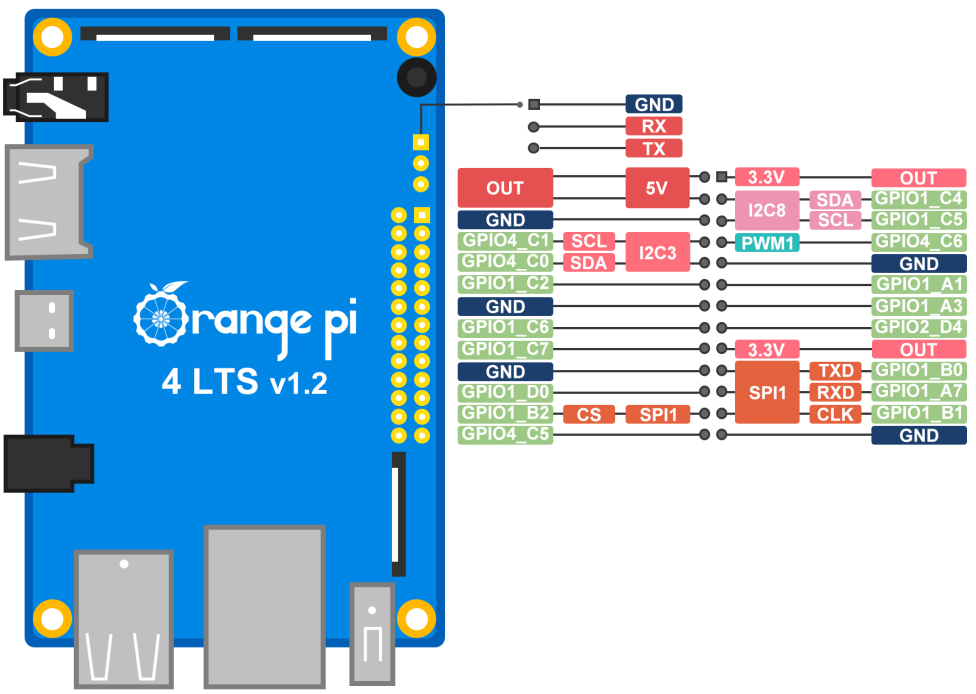-
Posts
1427 -
Joined
-
Last visited
Content Type
Forums
Store
Crowdfunding
Applications
Events
Raffles
Community Map
Everything posted by NicoD
-
What desktop are you using? You can disable wifi on gnome and xfce. But it's simple to turn it on again. If there's no wifi device found xfce4 will not show anything about wifi. Try 'lshw -C network' and see if it's still there. Output of 'armbianmonitor -u' could help too.
-
You mean GPU acceleration? Show the output of "glxinfo -B" And would help if you'd do "armbianmonitor -u" and give the result. The ppa responsible for Panfork on RK3588 is from @amazingfate Might be something broke. I hope not.
-
Could you explain a bit more about your procedures? SSH is something basic that should just work. Are you using wifi or ethernet? Is the guest device on windows, linux or OSX? What software are you using? Can you try an image from the archive to see if it's better? https://armbian.hosthatch.com/archive/ Are you sure the OPi0 is booted? It might be power cycling if you've got a bad PSU. Best way to debug would be to use uart. You could also use your router its webpage to see if it's on, and what IP address is used. Maybe it's switching ip? To do that use "ip a" on linux or "ipconfig" on windows to see the default gateway. Then type that in a browser. Look on your router if there's a username and password. Many reasons I could think of, but without enough info there's no way to know. Good luck.
-
Hi all. I made a new video about Armbian on the Khadas VIM3. Both standard Armbian and Monka his Widevine and Gaming image. Here it is :
-

Orange Pi 3 (no LTS nor Pi 3B) ARMBIAN image
NicoD replied to Pierre Lemmet's topic in Allwinner sunxi
You can try images from the archive. https://xogium.performanceservers.nl/archive/orangepi3/archive/ Might be possible these images didn't build. @IgorIs there any reason for this? Or bug in build automation? -
Hi all. Here my review video about the Mixtile Blade 3. An RK3588 ARM SBC with a special connector to make it possible to connect multiple of these boards in a cluster. But it can also be used well as desktop or server device. It has all the bells and whistle's an RK3588 can have like dual 2.5GbE, m-PCIe, NVMe, HDMI-out + 2 x DP on USB-C and HMDI-in, ... Here is my video : Greetings, NicoD
-
Should work. What fan is it and what pins did you use? You need to connect the ground to ground and vcc to 5V. So for the OPi4LTS it would be ground in pin3 from top left and vcc pin2 or pin1 from top left. Not sure if it's the same for OPi4 or OPi4B...
-

Trouble installing Armbian on the NVMe drive on the Orange Pi 5 plus.
NicoD replied to Björn Eiríksson's topic in Beginners
@Björn EiríkssonYou need to create a partition on the NVMe for it to work. I think that might be the issue. -

Armbian related videos / video documentation thread!
NicoD replied to TheLinuxBug's topic in Announcements
-

Chromium browser showing blank page when transition from page to page
NicoD replied to Arlind Pajaziti's topic in Beginners
It would help if you'd say what board you're using and what image. With the info you give we know nothing. -
@balbes150 I've done as you told me. Installed Android on eMMC, booted the Armbian with boot.ini file. Removed uboot directory in /usr/lib, installed to eMMC. On the end it said "no uboot found, quiting" If I now try to boot the board I only get this. Welcome to minicom 2.8 OPTIONS: I18n Port /dev/ttyUSB0, 15:27:18 Press CTRL-A Z for help on special keys G12B:BL:6e7c85:2a3b91;FEAT:E0F83180:402000;POC:F;RCY:0;EMMC:0;READ:0;CHK:1F;READ:0;CHK:1F;READ:0;CHK:1F;SD?:20000;USB:8;LOOP:1;EMMC:0;READ:0;CHK:1F;READ:0;CHK:1F;READ:0;CHK:1F;SD?:20000;USB:8;LOOP:2;EMMC:0;READ:0;CHK:1F;READ:0;CH;
-
64GB sd but only 5GB is needed. 16GB eMMC Boot from eMMC system on eMMC It now works after installing Ubuntu 22.04 with OOWOW on eMMC and then boot Armbian from sd and do armbian-install to eMMC. But it doesn't boot the image from eMMC and doesn't boot the sd-card anymore either with Armbian + boot.ini file on. I can still boot the OOWOW sd-card. Will try again to install Ubuntu, boot armbian from sd, delete partition on eMMC and create a MS DOS table and no partition...
-
@balbes150So I installed Android on eMMC. I think that's how it's shipped. But I'm having a very hard time to read out uart because it goes way too fast and forgets the top because too much info. I can show you the top of it and the last, but there's a whole part missing. The top, so Armbian SD non-working with Android on eMMC. Boots into Android... And the last part... Booting krescue from sd-card with Android on eMMC. If I find out how to get the whole output then I'll update it. I really hate uart...
-
@balbes150 What configuration you want the output from? Non-working Armbian with Android on eMMC or working with Ubuntu on eMMC? Output of Armbian on SD with Ubuntu on eMMC, so working Armbian. Here boot with krescue on sd with Ubuntu on eMMC : Edit : it was OOWOW and not krescue, had both sd-cards and saw the files for oowow with rescue... If you want non-working Armbian with Android or with cleared eMMC + SPI, let me know. There's also no HDMI-audio but a dummy output. I'd like to see that fixed too if possible. Cheers.
-
I was able to recreate the problem when having Android on the eMMC. The new way Igor used didn't work for me. Used krescue to format eMMC and SPI. But then it didn't boot at all with the latest Armbian image. The boot loop. I then used OOWOW to install Ubuntu to the eMMC. And with Ubuntu on eMMC you can boot the latest Armbian image from SD and install to eMMC.
-

Armbian related videos / video documentation thread!
NicoD replied to TheLinuxBug's topic in Announcements
Setting up the Mekotronics R58X-HDD as Armbian Build server. -

Armbian related videos / video documentation thread!
NicoD replied to TheLinuxBug's topic in Announcements
How to build Armbian with Windows/WSL2.