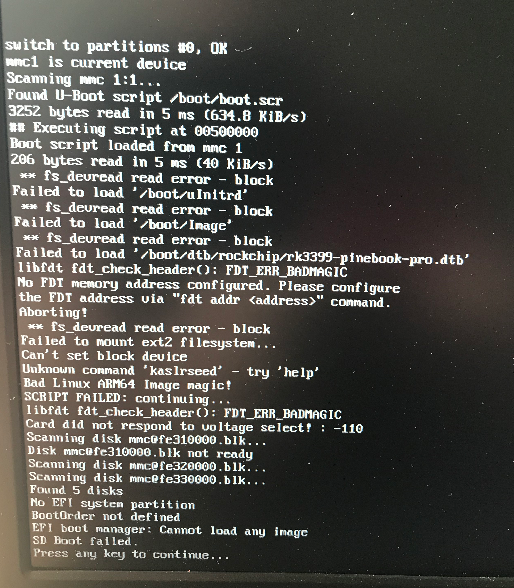Search the Community
Showing results for 'pinebook' in topics.
-
I found a way to boot after having deleted the U-boot partition, which prevents any useful boot to allow repair. I could then complete the armbian install. This applies to my Pinebook A64, 14" (not the pro pinebook - i cant test that) After removing the U-boot partition, it would only boot to a "busybox" with limited features, not enough to do a repair. I had a copy of armbian jammy on an sd-card, and this had booted OK before my stupid error. But with the SD card inserted, it stilll only booted to the busybox . The trick was to start the boot, and then insert the SD-card mid-boot, and it then booted the working system from the SD-card. During the defective boot, there is a pause with a few lines of text on the screen before it then proceeds with more error messages and into the busybox. I inserted the SD-card during that pause and it completed the boot from the SD-card. (you may need to time this carefully, but it worked on first try for me) Then you have a complete working system and can use armbian-config, > install system to eMMC and it copies the system to the eMMC and fixes the u-boot issue. It will now boot direct from the eMMC. Took me a while to find this trick which I have not seen documented anywhere, but is essential to get a system running to effect a repair.
-
> Hardware support > Debian 11 comes with Mesa 20.3 which supports the Mali 400 and 450 GPUs via the Lima driver, and various Mali G-series and T-series GPUs via the Panfrost driver. This will cover most modern ARM SoCs, including those found in the Pinebook and Pinebook Pro devices. Panfrost supports the Mali T720 (only up to OpenGL 2.1 and OpenGL ES 2.0), Mali T760, Mali T820, Mali T860, Mali G72, Mali G31, and Mali G52. PanfrostLima - Debian Wiki https://wiki.debian.org/PanfrostLima Can I just switch to Armbian Debian 11 and install Panfrost driver to enable GPU on nano pi r4s?
-
Description This brings early support for Linux kernel v6.5 for allwinner boards. Following patches are changed Megous patches: disabled patches.megous/video-fbdev-eInk-display-driver-for-A13-based-PocketBooks.patch to prevent build failure. Will work on re-enabling the same Fixes patches: disabled Fix-depends-only-ARM-eInk-display-FB.patch as it changes code introduce by patch disabled above Armbian patches: disabled drv-clk-sunxi-ng-ccu-sun50i-a64-revert-ccu-Pinebook-A64.patch due to patch application failure. Will check if its still needed. Need help from someone who has a PInebook A64 for the same. removed drv-pmic-add-axp313a.patch as it is upstreamed reworked the overlay support patches to reuse the upstream dtbo support. Due to this rework, overlay patches are updated to use dtso as the file extension Config change: Enabled CW1200 wireless driver as this might bring support for xradio xr819 due to patches from megous kernel How Has This Been Tested? Please describe the tests that you ran to verify your changes. Please also note any relevant details for your test configuration. [X] Build succeeds Checklist: [ ] My code follows the style guidelines of this project [ ] I have performed a self-review of my own code [ ] I have commented my code, particularly in hard-to-understand areas [ ] I have made corresponding changes to the documentation [X] My changes generate no new warnings [ ] Any dependent changes have been merged and published in downstream modules View the full article
-
Hi, on my Pinebook Pro with Armbian, I would like to use AesCrypt like on all my other Linux and Windows and Android systems, but here on Armbian, I need some support... - AesCrypt seems not to be available as deb package in Armbian and also Debian repos, right? - install AesCrypt directly from AesCrypt website as deb package with gdebi doesn"t work, guess because it is for x86 only - so I would like to make use of pyAesCryt as module in my Python script - the way as I know it from Archlinux and Manjaro, pip install pyAesCrypt does not work, get a message "environment is externally managed, not Debian-packaged software has to be installed via pipx" (I don't know what "externally managed environment" means, seems to special in Debian / Armbian. Is there a good documentation?) - now, pipx install pyAesCryt installs pyAesCryt sucessfully, and I also did the recommended pipx ensurepath - but, pyAesCrypt is not listed as installed module and - with adapted calls in my methods (aescrypt to pyaescrypt) and an module import import pyAesCrypt after starting the script, when it comes to the call, an error message says " no such module" Any help would be much appreciated!
-
I verify this change on Orangepi-800. Description Upstream don't have this clk source, and each rk3399 SBC with external codec are working. one example is Pinebook Pro, same codec es8316 used. I also verify it on my opi-800. I don't have the board thus not able to test on opi-4 and opi-4-lts. Checklist: [ ] My code follows the style guidelines of this project [ ] I have performed a self-review of my own code [ ] I have commented my code, particularly in hard-to-understand areas [ ] I have made corresponding changes to the documentation [ ] My changes generate no new warnings [ ] Any dependent changes have been merged and published in downstream modules View the full article
-

Pinebook Pro Armbian from SD doesn't boot after apt upgrade
mountainman replied to mountainman's topic in Pinebook Pro
The boot loader from Armbian, is it included on the Bookworm image for pinebook pro? So if I reset the SPI flash to all FF's (the device was shipped that way) and dd the Armbian_23.5.1_Pinebook-pro_bookworm_current_6.1.30_xfce_desktop.img to the EMMC (overwriting Manjaro), there is a boot loader that provides the functionality to default-boot the Armbian on the EMMC, and offers a option to boot from SD card during boot process? -
I bought a Pinebook Pro two weeks ago. It came with Manjaro KDE preinstalled on EMMC. I wanted to try out Armbian, so I downloaded the Bookworm XFCE image from May 27th. In order to get the SD booted, I first flashed Tow-Boot for Pinebook Pro (pine64-pinebookPro-2021.10-005.tar.xz) from github Tow-Boot to the SPI. Then during boot after pressing ESC the menu lets you select the SD card for boot. The first boot to Armbian worked well. I could set up user, timezone and everything. The XFCE desktop looks very clean with a reasonable selection of software. Well done, team! But after I upgrade the system with apt update & upgrade, the next time the machine is booted and SD card is selected, armbian won't boot anymore 😞 The upgrade seem to have broken something. I tried it twice, the second time freezed the kernel-upgrades in the armbian-config tool prior to upgrading it. Didn't help. Manjaro from EMMC still boots ok. Attached is a screenshot of the failed boot process, after I selected SD card to boot on the Tow Boot menu.
-
# Pinebook Pro testing ## Armbian_23.5.0-trunk.219_Pinebook-pro_jammy_current_6.1.29_gnome_desktop - Boots live disk [x] - Installs to eMMC - ext4 [x] - Fn keys works [] : NOTE F9 and F10 are swapped - Fn1 [x] - Fn2 [x] - Fn3 [] - Fn4 [x] - Fn5 [x] - Fn6 [x] - Fn7 [x] - Fn8 [] - Fn9 [] - Fn10 [] - Fn11 [] - Fn12 [] - Wi-Fi works [x] - Bluetooth works [] - Touchpad works [x] - Ports - USB-C - data [x] - USB-C - power [x] - USB-A - data [x] BUG: Screen locking does not work without GDM. ## Armbian_23.5.0-trunk.219_Pinebook-pro_jammy_current_6.1.29_xfce_desktop - Boots live disk [x] - Installs to eMMC - ext4 [x] - Fn keys works [] : NOTE F9 and F10 are swapped - ESC [] - Fn1 [x] - Fn2 [x] - Fn3 [x] - Fn4 [] - Fn5 [] - Fn6 [] - Fn7 [x] - Fn8 [] - Fn9 [] - Fn10 [] - Fn11 [] - Fn12 [] - Wi-Fi works [x] - Bluetooth works [] - Touchpad works [x] - Ports - USB-C - data [x] - USB-C - power [x] - USB-A - data [x] BUG1: Ubuntu artwork is being used instead of Armbian during live disk boot once in the desktop. Shows the Ubuntu artwork during boot once installed to eMMC, it does show Armbian artwork at login screen/desktop. BUG2: Touchpad is very jumpy. ## Armbian_23.5.0-trunk.219_Pinebook-pro_jammy_current_6.1.29_i3-wm_desktop - Boots live disk [x] - Installs to eMMC - ext4 [x] - Fn keys works [] : NOTE F9 and F10 are swapped - Fn1 [x] - Fn2 [x] - Fn3 [x] - Fn4 [] - Fn5 [] - Fn6 [] - Fn7 [x] - Fn8 [] - Fn9 [] - Fn10 [] - Fn11 [] - Fn12 [] - Wi-Fi works [x] - Bluetooth works [] - Touchpad works [x] - Ports - USB-C - data [x] - USB-C - power [x] - USB-A - data [x] BUG1: Battery indicator says no battery, I have opened a report of it here: https://armbian.atlassian.net/browse/AR-1756 BUG2: Touchpad is very jumpy. # Not tested yet ## Armbian_23.5.0-trunk.219_Pinebook-pro_jammy_current_6.1.29_minimal - Boots live disk [] - Installs to eMMC [] - Fn keys works [] - Fn1 [] - Fn2 [] - Fn3 [] - Fn4 [] - Fn5 [] - Fn6 [] - Fn7 [] - Fn8 [] - Fn9 [] - Fn10 [] - Fn11 [] - Fn12 [] - Wi-Fi works [] - Bluetooth works [] - Touchpad works [] - Ports - USB-C - data [] - USB-C - power [] - USB-A - data []
-
Not necessarily. It depends on what is on the eMMC. The order you described would work only if there is a boot loader on eMMC that checks for microSD presence and points there if found. If however the boot loader on eMMC is dumb and doesn't care about other bootable devices it just runs through, which can be a big issue if the eMMC module cannot disabled or removed from the board. I faced a similar issue long time ago when I had a pinebook pro in my collection. The fixed boot order of rk3399 is SPI, eMMC, SD. RK3588 might be similar. This default behavior cannot be altered, only worked around by telling the boot loader, that is going to be flashed to SPI or eMMC, to look for microSD first.
-
Description Yes, we have documented the maintainers in armbian/documentation. But it seem like that some of them don't maintain anymore. Use a separated repos make us forget to update it. So let's document here. What's more, defining this make us easier to update .github/CODEOWNERS The way to find out the BOARD_MAINTAINER has documented in the commit messages. The script to do this #!/bin/bash SRC="$(realpath "${BASH_SOURCE%/*}/../")" readarray -t members < <(curl -L -H "Accept: application/vnd.github+json" -H "Authorization: Bearer ${TOKEN}" "https://api.github.com/orgs/armbian/members?per_page=100" | jq -r .[].login) doc="$(curl -L https://github.com/armbian/documentation/raw/master/docs/Release_Board-Maintainers.md)" function set_maintainer() { local board_config="$1" local maintainers="$2" if ! grep "BOARD_MAINTAINER" "${SRC}/config/boards/${board_config}" >/dev/null 2>&1; then sed -i "s|\(.*\)\(BOARDFAMILY=.*\)|\1\2\n\1BOARD_MAINTAINER=\"${maintainers}\"|" "${SRC}/config/boards/${board_config}" else : # Have set # Replace # sed -i "s|BOARD_MAINTAINER=.*|BOARD_MAINTAINER=\"${maintainers}\"|" "${SRC}/config/boards/${board_config}" fi } while read -r board_config; do type="${board_config##*.}" [[ "conf wip csc eos tvb" == *"${type}"* ]] || continue BOARD="${board_config%.*}" echo -e "\n${board_config}" documented_maintainer=() readarray -t documented_maintainer < <(echo "${doc}" | grep "| ${BOARD} *|" | cut -d'|' -f4 | sed 's/^ *\([^ ]*\) *$/\1/') echo -e "\tDocumented: ${documented_maintainer[*]}" if [[ ! -f ".gh/${board_config}" ]]; then gh_commits="$(curl -H "Accept: application/vnd.github+json" -H "Authorization: Bearer ${TOKEN}" "https://api.github.com/repos/armbian/build/commits?per_page=100&path=config/boards/${board_config}")" echo "${gh_commits}" >".gh/${board_config}" else gh_commits="$(cat ".gh/${board_config}")" fi authors="$(echo "${gh_commits}" | jq -r .[].author.login)" creator="$(echo "${authors}" | tail -1)" echo -e "\tCreator: ${creator}" most_commit="$(echo "${authors}" | uniq -c | sort -nr | awk '($1 >= 3) {print $2}' | head -1)" echo -e "\tMost commit: ${most_commit}" other_commiters=() readarray -t other_commiters < <(echo "${authors}" | grep -v "^${creator}$") if [[ -n "${documented_maintainer}" ]]; then for m in "${documented_maintainer[@]}"; do if [[ "${members[*]}" != *"${m}"* ]]; then echo -e "${board_config}: ${m} is not our member" >&2 fi done set_maintainer "${board_config}" "${documented_maintainer[*]}" continue fi if [[ "${creator}" == "${most_commit}" ]]; then if [[ "${members[*]}" != *"${creator}"* ]]; then echo -e "${board_config}: ${creator} is not our member" >&2 fi set_maintainer "${board_config}" "${creator}" continue fi if [ -z "${other_commiters[*]}" ]; then if [[ "${members[*]}" != *"${creator}"* ]]; then echo -e "${board_config}: ${creator} is not our member" >&2 fi set_maintainer "${board_config}" "${creator}" fi set_maintainer "${board_config}" "" done < <(ls "${SRC}/config/boards/") Raw output aml-s9xx-box.tvb Documented: Creator: SteeManMI Most commit: bananapicm4io.conf Documented: Creator: superna9999 Most commit: bananapi.conf Documented: janprunk Creator: zador-blood-stained Most commit: igorpecovnik bananapim1plus.csc Documented: Creator: zador-blood-stained Most commit: igorpecovnik bananapim2.eos Documented: Creator: igorpecovnik Most commit: igorpecovnik bananapim2plus.conf Documented: igorpecovnik Creator: zador-blood-stained Most commit: igorpecovnik bananapim2pro.conf Documented: igorpecovnik Creator: rpardini Most commit: bananapim2s.wip Documented: Creator: igorpecovnik Most commit: bananapim2ultra.csc Documented: Creator: igorpecovnik Most commit: igorpecovnik bananapim2zero.csc Documented: Creator: igorpecovnik Most commit: igorpecovnik bananapim3.conf Documented: AaronNGray Creator: igorpecovnik Most commit: bananapim5.conf Documented: igorpecovnik Creator: igorpecovnik Most commit: igorpecovnik bananapim64.conf Documented: devdotnetorg Creator: igorpecovnik Most commit: igorpecovnik bananapipro.conf Documented: teknoid Creator: zador-blood-stained Most commit: igorpecovnik bananapir2.csc Documented: Creator: igorpecovnik Most commit: igorpecovnik bananapir2pro.conf Documented: Creator: 150balbes Most commit: beaglev.csc Documented: Creator: Rafal-Hacus Most commit: beelinkx2.tvb Documented: Creator: igorpecovnik Most commit: igorpecovnik clearfogbase.conf Documented: heisath Creator: zador-blood-stained Most commit: igorpecovnik clearfogpro.conf Documented: heisath Creator: zador-blood-stained Most commit: igorpecovnik clockworkpi-a06.csc Documented: littlecxm Creator: Rafal-Hacus Most commit: cubieboard2.csc Documented: Creator: igorpecovnik Most commit: cubieboard4.csc Documented: Creator: igorpecovnik Most commit: igorpecovnik cubieboard.conf Documented: Creator: zador-blood-stained Most commit: igorpecovnik cubietruck.csc Documented: Creator: EvilOlaf Most commit: cubietruckplus.csc Documented: Creator: igorpecovnik Most commit: igorpecovnik cubox-i.csc Documented: Creator: igorpecovnik Most commit: espressobin.conf Documented: ManoftheSea Creator: igorpecovnik Most commit: igorpecovnik fe-som-rk3399.eos Documented: Creator: igorpecovnik Most commit: firefly-rk3399.conf Documented: 150balbes Creator: igorpecovnik Most commit: helios4.conf Documented: heisath Creator: igorpecovnik Most commit: igorpecovnik helios64.csc Documented: Creator: EvilOlaf Most commit: hinlink-h88k.csc Documented: Creator: amazingfate Most commit: imx7sabre.eos Documented: Creator: igorpecovnik Most commit: jethubj100.conf Documented: jethome-ru Creator: adeepn Most commit: jethubj80.conf Documented: jethome-ru Creator: adeepn Most commit: jetson-nano.conf Documented: 150balbes Creator: igorpecovnik Most commit: khadas-edge2.wip Documented: Creator: 150balbes Most commit: khadas-edge.csc Documented: igorpecovnik Creator: Rafal-Hacus Most commit: khadas-vim1.conf Documented: Creator: lanefu Most commit: khadas-vim2.conf Documented: Creator: lanefu Most commit: khadas-vim3.conf Documented: NicoD-SBC Creator: igorpecovnik Most commit: khadas-vim3l.conf Documented: rpardini Creator: lanefu Most commit: lafrite.conf Documented: Tonymac32 Creator: igorpecovnik Most commit: igorpecovnik lamobo-r1.eos Documented: Creator: igorpecovnik Most commit: igorpecovnik lepotato.conf Documented: Tonymac32 Creator: igorpecovnik Most commit: igorpecovnik lime2.csc Documented: igorpecovnik Creator: EvilOlaf Most commit: lime-a10.eos Documented: Creator: igorpecovnik Most commit: igorpecovnik lime-a33.csc Documented: Creator: igorpecovnik Most commit: igorpecovnik lime-a64.csc Documented: igorpecovnik Creator: igorpecovnik Most commit: lime.csc Documented: Creator: igorpecovnik Most commit: igorpecovnik macchiatobin-doubleshot.csc Documented: Creator: jwzawadzki Most commit: igorpecovnik mangopi-mq.wip Documented: Creator: rpardini Most commit: mekotronics-r58-minipc.wip Documented: Creator: rpardini Most commit: mekotronics-r58x-4g.wip Documented: Creator: rpardini Most commit: mekotronics-r58x.wip Documented: Creator: rpardini Most commit: melea1000.csc Documented: Creator: igorpecovnik Most commit: igorpecovnik micro.csc Documented: Creator: igorpecovnik Most commit: igorpecovnik microzed.eos Documented: Creator: igorpecovnik Most commit: miqi.eos Documented: Creator: igorpecovnik Most commit: igorpecovnik mk808c.csc Documented: Creator: zador-blood-stained Most commit: igorpecovnik nanopct3.eos Documented: Creator: igorpecovnik Most commit: nanopct3plus.eos Documented: Creator: igorpecovnik Most commit: nanopct4.conf Documented: 150balbes Creator: igorpecovnik Most commit: igorpecovnik nanopia64.csc Documented: Creator: guidol70 Most commit: nanopiair.csc Documented: Creator: EvilOlaf Most commit: nanopiduo2.csc Documented: Creator: EvilOlaf Most commit: nanopiduo.conf Documented: sgjava Creator: null Most commit: igorpecovnik nanopifire3.eos Documented: Creator: igorpecovnik Most commit: nanopik1plus.conf Documented: igorpecovnik Creator: igorpecovnik Most commit: igorpecovnik nanopik2-s905.csc Documented: Creator: igorpecovnik Most commit: nanopim1.eos Documented: Creator: igorpecovnik Most commit: igorpecovnik nanopim1plus2.eos Documented: Creator: igorpecovnik Most commit: igorpecovnik nanopim1plus.eos Documented: Creator: igorpecovnik Most commit: igorpecovnik nanopim3.eos Documented: Creator: igorpecovnik Most commit: igorpecovnik nanopim4.conf Documented: piter75 Creator: igorpecovnik Most commit: igorpecovnik nanopim4v2.csc Documented: piter75 Creator: Rafal-Hacus Most commit: nanopineo2black.conf Documented: igorpecovnik Creator: igorpecovnik Most commit: nanopineo2.conf Documented: igorpecovnik Creator: igorpecovnik Most commit: igorpecovnik nanopineo3.conf Documented: lpirl Creator: igorpecovnik Most commit: nanopineo4.csc Documented: Creator: igorpecovnik Most commit: nanopineo.conf Documented: igorpecovnik Creator: igorpecovnik Most commit: igorpecovnik nanopineocore2.csc Documented: Creator: EvilOlaf Most commit: nanopineoplus2.conf Documented: teknoid Creator: igorpecovnik Most commit: igorpecovnik nanopi-r1.conf Documented: igorpecovnik Creator: igorpecovnik Most commit: igorpecovnik nanopi-r1s-h5.conf Documented: Creator: aiamadeus Most commit: nanopi-r2c.conf Documented: igorpecovnik Creator: rickliu2000 Most commit: nanopi-r2s.conf Documented: igorpecovnik Creator: igorpecovnik Most commit: nanopi-r4s.conf Documented: littlecxm piter75 Creator: EvilOlaf Most commit: nanopi-r6s.wip Documented: Creator: efectn Most commit: nezha.wip Documented: Creator: rpardini Most commit: odroidc1.eos Documented: Creator: igorpecovnik Most commit: igorpecovnik odroidc2.conf Documented: NicoD-SBC Creator: zador-blood-stained Most commit: igorpecovnik odroidc4.conf Documented: Technicavolous Creator: superna9999 Most commit: igorpecovnik odroidhc4.conf Documented: rpardini Technicavolous Creator: igorpecovnik Most commit: odroidm1.wip Documented: Creator: igorpecovnik Most commit: odroidn2.conf Documented: rpardini Creator: igorpecovnik Most commit: igorpecovnik odroidxu4.conf Documented: igorpecovnik joekhoobyar Creator: zador-blood-stained Most commit: igorpecovnik olimex-som204-a20.eos Documented: Creator: igorpecovnik Most commit: olimex-som-a20.eos Documented: Creator: igorpecovnik Most commit: olimex-teres-a64.conf Documented: Creator: Kreyren Most commit: olinux-som-a13.csc Documented: Creator: igorpecovnik Most commit: igorpecovnik onecloud.csc Documented: Creator: hzyitc Most commit: hzyitc orangepi2.csc Documented: Creator: EvilOlaf Most commit: orangepi3.csc Documented: igorpecovnik Creator: EvilOlaf Most commit: orangepi3-lts.csc Documented: afaulkner420 Creator: Rafal-Hacus Most commit: orangepi4.conf Documented: igorpecovnik Creator: igorpecovnik Most commit: igorpecovnik orangepi4-lts.conf Documented: jock Creator: paolosabatino Most commit: orangepi5.conf Documented: Creator: efectn Most commit: orangepi.eos Documented: Creator: zador-blood-stained Most commit: igorpecovnik orangepilite2.conf Documented: igorpecovnik Creator: igorpecovnik Most commit: orangepilite.csc Documented: igorpecovnik Creator: EvilOlaf Most commit: orangepimini.eos Documented: Creator: zador-blood-stained Most commit: igorpecovnik orangepione.csc Documented: igorpecovnik Creator: EvilOlaf Most commit: orangepioneplus.conf Documented: igorpecovnik Creator: igorpecovnik Most commit: orangepipc2.csc Documented: igorpecovnik Creator: EvilOlaf Most commit: orangepipc.conf Documented: lbmendes Creator: zador-blood-stained Most commit: igorpecovnik orangepipcplus.conf Documented: igorpecovnik Creator: null Most commit: igorpecovnik orangepiplus2e.conf Documented: igorpecovnik Creator: null Most commit: igorpecovnik orangepiplus.csc Documented: Creator: EvilOlaf Most commit: orangepiprime.csc Documented: igorpecovnik Creator: Rafal-Hacus Most commit: orangepi-r1.conf Documented: schwar3kat Creator: null Most commit: igorpecovnik orangepi-r1plus.conf Documented: Creator: aiamadeus Most commit: orangepi-r1plus-lts.conf Documented: schwar3kat Creator: schwar3kat Most commit: orangepi-rk3399.csc Documented: Creator: EvilOlaf Most commit: orangepiwin.csc Documented: Creator: igorpecovnik Most commit: orangepizero2.conf Documented: krachlatte qiurui Creator: igorpecovnik Most commit: orangepizero.conf Documented: igorpecovnik Creator: igorpecovnik Most commit: igorpecovnik orangepizeroplus2-h3.csc Documented: agolubchyk Creator: EvilOlaf Most commit: orangepizeroplus2-h5.csc Documented: Creator: EvilOlaf Most commit: orangepizeroplus.conf Documented: schwar3kat Creator: igorpecovnik Most commit: igorpecovnik pcduino2.eos Documented: Creator: igorpecovnik Most commit: igorpecovnik pcduino3.csc Documented: Creator: null Most commit: igorpecovnik pcduino3nano.eos Documented: Creator: igorpecovnik Most commit: igorpecovnik pine64.conf Documented: janprunk Creator: zador-blood-stained Most commit: igorpecovnik pine64so.conf Documented: Creator: zador-blood-stained Most commit: igorpecovnik pinebook-a64.csc Documented: Creator: igorpecovnik Most commit: pinebook-pro.conf Documented: Creator: igorpecovnik Most commit: pinecube.csc Documented: Creator: Icenowy Most commit: pineh64-b.conf Documented: Creator: igorpecovnik Most commit: igorpecovnik pineh64.csc Documented: Creator: igorpecovnik Most commit: qemu-uboot-arm64.wip Documented: Creator: rpardini Most commit: qemu-uboot-x86.wip Documented: Creator: rpardini Most commit: quartz64a.wip Documented: Creator: 150balbes Most commit: quartz64b.wip Documented: Creator: 150balbes Most commit: radxa-e25.wip Documented: Creator: amazingfate Most commit: radxa-zero2.wip Documented: monkaBlyat Creator: igorpecovnik Most commit: radxa-zero.conf Documented: engineer-80 Creator: engineer-80 Most commit: recore.csc Documented: Creator: null Most commit: renegade.conf Documented: Tonymac32 Creator: igorpecovnik Most commit: igorpecovnik rk322x-box.tvb Documented: Creator: paolosabatino Most commit: rk3318-box.tvb Documented: Creator: paolosabatino Most commit: rock-3a.conf Documented: catalinii ZazaBr vamzii Creator: igorpecovnik Most commit: amazingfate rock-5b.conf Documented: Creator: igorpecovnik Most commit: rock64.conf Documented: clee Creator: igorpecovnik Most commit: igorpecovnik rockpi-4a.conf Documented: clee Creator: igorpecovnik Most commit: igorpecovnik rockpi-4b.conf Documented: Creator: igorpecovnik Most commit: igorpecovnik rockpi-4bplus.csc Documented: Creator: lanefu Most commit: rockpi-4c.conf Documented: clee Creator: igorpecovnik Most commit: rockpi-4cplus.csc Documented: Creator: igorpecovnik Most commit: rockpi-e.conf Documented: Creator: igorpecovnik Most commit: rockpi-n10.csc Documented: Creator: psztoch Most commit: rockpi-s.conf Documented: brentr Creator: igorpecovnik Most commit: igorpecovnik rockpro64.conf Documented: joekhoobyar Creator: igorpecovnik Most commit: igorpecovnik roc-rk3399-pc.csc Documented: Creator: piter75 Most commit: piter75 rpi4b.conf Documented: igorpecovnik Creator: igorpecovnik Most commit: star64.wip Documented: Creator: rpardini Most commit: station-m1.conf Documented: 150balbes Creator: EvilOlaf Most commit: 150balbes station-m2.conf Documented: 150balbes Creator: 150balbes Most commit: station-m3.conf Documented: Creator: 150balbes Most commit: station-p1.conf Documented: 150balbes Creator: EvilOlaf Most commit: station-p2.conf Documented: 150balbes Creator: 150balbes Most commit: sunvell-r69.tvb Documented: Creator: igorpecovnik Most commit: tinkerboard-2.wip Documented: Creator: Tonymac32 Most commit: tinkerboard.conf Documented: Tonymac32 paolosabatino Creator: igorpecovnik Most commit: igorpecovnik tritium-h3.conf Documented: Tonymac32 Creator: igorpecovnik Most commit: igorpecovnik tritium-h5.conf Documented: Tonymac32 Creator: igorpecovnik Most commit: igorpecovnik udoo.csc Documented: Creator: EvilOlaf Most commit: uefi-arm64.conf Documented: igorpecovnik Creator: igorpecovnik Most commit: uefi-riscv64.conf Documented: Creator: igorpecovnik Most commit: uefi-x86.conf Documented: igorpecovnik Creator: igorpecovnik Most commit: unleashed.wip Documented: Creator: rpardini Most commit: unmatched.wip Documented: Creator: rpardini Most commit: virtual-qemu.eos Documented: Creator: rpardini Most commit: visionfive2.wip Documented: Creator: rpardini Most commit: visionfive.wip Documented: Creator: rpardini Most commit: xt-q8l-v10.tvb Documented: Creator: igorpecovnik Most commit: igorpecovnik z28pro.tvb Documented: Creator: igorpecovnik Most commit: igorpecovnik zeropi.csc Documented: igorpecovnik Creator: Rafal-Hacus Most commit: Here is the list who documented in armbian/documentation but aren't our members. So he/she can't add to .github/CODEOWNERS due to he/she don't have the access to write to the repos. bananapim3.conf: AaronNGray is not our member bananapim64.conf: devdotnetorg is not our member clearfogbase.conf: heisath is not our member clearfogpro.conf: heisath is not our member helios4.conf: heisath is not our member jethubj100.conf: jethome-ru is not our member jethubj80.conf: jethome-ru is not our member khadas-vim3.conf: NicoD-SBC is not our member nanopineo3.conf: lpirl is not our member odroidc2.conf: NicoD-SBC is not our member odroidc4.conf: Technicavolous is not our member odroidhc4.conf: Technicavolous is not our member orangepi3-lts.csc: afaulkner420 is not our member orangepi4-lts.conf: jock is not our member orangepipc.conf: lbmendes is not our member orangepizero2.conf: krachlatte is not our member orangepizeroplus2-h3.csc: agolubchyk is not our member radxa-zero2.wip: monkaBlyat is not our member radxa-zero.conf: engineer-80 is not our member rock-3a.conf: ZazaBr is not our member rock-3a.conf: vamzii is not our member rock64.conf: clee is not our member rockpi-4a.conf: clee is not our member rockpi-4c.conf: clee is not our member How Has This Been Tested? Uncessary. Checklist: [ ] My code follows the style guidelines of this project [X] I have performed a self-review of my own code [ ] I have commented my code, particularly in hard-to-understand areas [X] I have made corresponding changes to the documentation [X] My changes generate no new warnings [ ] Any dependent changes have been merged and published in downstream modules View the full article
-
Description Some patches were triggering warning in the armbian build system for kernel 6.1 in rockchip64 family. This PR rework those patches to avoid warnings during kernel patching, does not introduce new features, just cleans some things up. Also the Pinebook Pro patch that was addressing the external control (extcon) for usb3 type-c connector is now split into a patch that adds the device tree bits for pinebook and another patch that implements the feature, since the feature is used in other rk3399 boards. How Has This Been Tested? [x] Debian bullseye minimal image has been built and tested on Orange Pi 4 LTS Checklist: [x] My code follows the style guidelines of this project [x] I have performed a self-review of my own code [x] I have commented my code, particularly in hard-to-understand areas [x] I have made corresponding changes to the documentation [x] My changes generate no new warnings [x] Any dependent changes have been merged and published in downstream modules View the full article
-
Just to follow up, I reinstalled from the Pinebook Pro Cinnamon image listed here: https://www.armbian.com/pinebook-pro/ Using the 6.1.11-rockchip64 kernel things seem fine. I'm keeping kernel updates frozen and sticking to the stable distribution, so hopefully things will continue to work. If anyone does have any questions I'm happy to do testing. Otherwise I will probably leave this alone (I had been updating the kernel trying to get suspend working but at this point I'd prefer to keep acceleration working and just shutdown the device when I'm not using it).
-
I have got Armbian working, on SD card and/or eMMC installed images, without needing to open the case. Detailed instructions (and some detailed investigative reasoning along the way) can be found in a new thread I started a few days ago: https://forum.armbian.com/topic/27598-getting-armbian-working-on-second-batch-mid-2022-pinebook-pro/
-
In the following thread I essentially did all the steps I had mentioned above. Proceeding slowly and carefully, I felt confident to flash the SPI, once I had determined that indeed it was empty. In the end you were right, the key is putting tow-boot on the SPI. I mean, that is certainly the easiest way I think. And the way I did it, I did not even have to open the case (which I was getting very tired of doing by this point, LOL). I have got Armbian working now both via SD card (the other day) and/or eMMC (just tonight). Detailed instructions can be found here: https://forum.armbian.com/topic/27598-getting-armbian-working-on-second-batch-mid-2022-pinebook-pro/
-

Getting Armbian working on second batch (Mid 2022) PineBook Pro
TRS-80 replied to TRS-80's topic in Pinebook Pro
After the better part of a year being unable to use this device, I am pleased to announce my first successful boot into Armbian. I accomplished this by installing tow-boot to the SPI. If you check their instructions for the PineBook Pro, it says to install some 'installer' version first to an SD card, and then boot that, and use it to install to the SPI chip (or other media). I did not want to do that for a few reasons: I don't understand why all the faffing about with an indirect installation method via SD card? I don't seem to be able to boot via SD card anyway. I am really not interested in removing all those $#%^# screws from the back case again, just so I can flip a switch, then put them all back (twice, maybe more).[0] So what I did was dig around a little more until I found this issue from last year where people were saying just to do the following, essentially: dd if=Tow-boot.spi.bin of=/dev/mtd0 So I downloaded latest release of tow-boot, which comes as an xz compressed tar archive. After opening that up the usual way with: tar -xf pine64-pinebookPro-2021.10-005.tar.xz Under the binaries folder I found the Tow-Boot.spi.bin file. I copied that over to PBP and then executed the above mentioned 'dd' command (via sudo). I powered off and then back on, I knew it was successful because I saw the Tow Boot logo. So I powered off and then inserted SD card I had prepared a while back with Armbian on it. And yet it still booted into Manjaro on the eMMC. So once Manjaro finished booting, I powered back down, then back on, this time pressing <ESC> to bring up tow-boot's boot menu. After selecting 'SD card' I was able to boot into Armbian image on the SD card, which did the normal expansion and first run setup (entering passwords, locale, etc.). Now this is interesting, because I had tried to boot this very same SD card before, without any luck. Even turning the (previously mentioned) 'eMMC switch' to both positions[0], I could never get it to work. So maybe there is something to the 'switch is broken on the new batch' theory? Anyway, I guess that's it, as I finally have Armbian running on here. It's a minimal/CLI image, so I still have my work cut out for me getting this all set up, but hopefully I can just install my preferred desktop packages and we will see how it goes. But that's another project for another day. [0] Which involves removing quite a number of tiny little screws and removal of the entire back cover. And then putting them all back. In the meantime you can't really use the keyboard or anything, so you pretty much have to do the whole %&#@%# process every time. After doing this a few times, it starts turning into a hassle. -
I slowly convinced myself that I wanted a PineBook Pro, some time after the first production run. But then COVID, parts shortages, etc. happened and they were not available again until about mid-2022. But when they were, I decided to snap one up. And since then I have not been able to get it to boot Armbian. It came from the factory with Manjaro, which for me being a Debian guy, might as well be useless. So the PBP sat around collecting dust. Since then I have tried a few times to get it to work. I read many forum posts, tried some things. I won't document all that in detail. In this post, I will continue from where I left off here. However to summarize, that was about comparing DTB/DTS files to Kali, which supposedly works. That may become useful later, but I don't think that's the main problem. I think that the main problem is that this new batch came from the factory with no bootloader flashed to the included SPI flash chip. This is a problem on PineBook Pro because the RK3399 has a kind of weird boot order: SPI, eMMC, SD card. Therefore, if you just put in some SD card you flashed, it still boots from the factory Manjaro from the eMMC. Whatever bootloader they are using also apparently will not recognize an otherwise working Armbian image on an SD card. Now, because of the weird boot situation, there is supposed to be a switch to turn off eMMC. However this did not work for me. Which means one of 2 things: The switch does not work. I read at least one other person saying this. Also on the new revision, it's in a slightly different place than the old revision (may be a clue, maybe not). I simply had a bad Armbian image (which I had burned to sd card) that would not boot for whatever reason.[0] But let's put that aside for a moment. As I still think the main problem is the (empty) SPI. And that will be the easiest/best path forward. I confirmed the 'blank SPI' theory 2 different ways. First, as mentioned in a follow-up to the linked post (4 paragraphs above): As Martijn Braam states here: Of course, I like to beat a horse until it's really dead be thorough in my investigations, so today I wasted a lot of time[1] verifying that this indeed was the case. I did so by dd'ing the /dev/mtd0 block device into a file[2]. When I examined the file, it contained all FF, and also it is about 16 MiB in size. To me this confirms that indeed, the SPI on the new batch comes from the factory empty. So what is next? I keep reading that the only people who had success first had to install something like tow-boot to the SPI. That will be my next step. But before I flashed anything to SPI, I wanted to see what really came from the factory (which I did above). I will continue to document my progress whenever time allows for me to work on this. [0] Once I got the bootloader situation sorted, I later used this same image (on the SD card) to boot and install Armbian, so I do not think this was the case. [1] In the end the solution was simple. But first I wasted a lot of time trying to get rkdeveloptool working in Manjaro on the PBP. Only to realize it's intended to be used from a second machine to read the SPI flash via USB in maskrom mode. Anyway, lesson learned. [2] I tried to attach it but maybe it's too big.
-
I am working on this now. I guess they need to be similar kernel versions to be useful (i.e., both 6.1.y)? EDIT: I am downloading: Armbian_23.02.0-trunk_Pinebook-pro_sid_edge_6.1.11_xfce_desktop.img.xz now to compare with kali-linux-2023.1-pinebook-pro-arm64.img.xz Which appears to be 6.1.0. Close enough? EDIT2: OK, I attached both decompiled DTS files. Hopefully someone who actually knows what they are doing can take a gander at them in their diff tool of choice. EDIT3: It's pure wizardry, I tell you! But here is the diff: EDIT4: I am not sure if above is the problem or not. Many people seem to think the problem is with Manjaro's boot loader. I am also trying to see what came on SPI from factory, I suspect it's empty on this new batch but I want to confirm that. Armbian_rk3399-pinebook-pro.dts Kali_rk3399-pinebook-pro.dts
-
I have been running Armbian on a Pinebook Pro without issues. I use the stable distribution, but after an update about a week ago (I think) the Panfrost driver has stopped working. When logging into the desktop environment (Cinnamon) the symptom is a black screen with a cursor visible but nothing else. Checking the logs I see a bunch of lines like: > Mar 20 09:29:05 pine kernel: [ 534.502108] panfrost ff9a0000.gpu: js fault, js=0, status=DATA_INVALID_FAULT, head=0xb9f2b40, tail=0xb9f2b40 If I log in by disabling hardware rendering (choosing "Cinnamon (Software Rendering)") then the desktop does display and work (albeit very slowly). After things broke I enabled the unstable updates, but this didn't seem to fix the problem. Unfortunately I can't remember exactly which software I updated but I assume it was either the kernel or a user space program that works with Panfrost. Has anyone else seen this issue? I'm happy to provide any more details or try other steps if it would help debug the issue. Thanks!
-
Looks like you asked awhile ago, hopefully this is still relevant. I've been successfully running Armbian off of EMMC on my Pinebook Pro. Before installing Armbian I actually flashed Tow-boot onto the PBP's SPI (replacing the built-in boot loader). Then I was able to run the Armbian installer and installed directly to the EMMC. This set up seems to work fine for me. Hope this helps, good luck!
-
I am running Armbian 22.11 on my PineBook Pro from both eMMC and SD and have installed the latest upgrades. It is now the end of February and I have still not found any way to get BlueTooth or the camera to work. If anyone has a solution, I sure would appreciate some insight.
-
@Artem Komissarov Thank you for your reply, Artem. I did try to run armbian-config several times with ext4 and all other available install options but it stalled after the initial booting with the u-boot logo and before the armbian ubuntu logo appeared. During the installation phase, it did not recognize the eMMC nor any mmcblk2 partition, but only the mmcblk1 partition where armbian-ubuntu was installed from the sd card which I flashed it to. Although I surely must have missed some basic command somewhere during installation, it nonetheless seems that with the factory pre-installed manjaro on Pinebook Pro any attempt at installing another OS might make the eMMC unreacheable. No resetting of the PBP will have any effect, leaving booting from the sd card as the only choice. Any further hint or advice on how to solve this issue would be very much appreciated.
-
Description A patch for Pinebook Pro was not applying cleaning on current 5.15 rockchip64 kernel flavour, turns out that Orange Pi 4 LTS has no more HDMI video output and dmesg is lamenting about a missing extcon connector over fusb driver. fusb driver has the control over video output since it has the capacity to steer video output from HDMI to DP via USB type-c connector. A broken fusb driver causes broken video output; this problem can be shared among all boards that depend upon it. This pull request fixes the application of the Pinebook Pro patch, and perhaps fixes the Orange Pi 4 LTS broken video output. edit: I confirm, fixing the patch fixes also video output on Opi4 LTS Jira reference number AR-1517 How Has This Been Tested? [x] Patch application [x] Compilation of the deb kernel packages [x] Testing on existing Orange Pi 4 LTS installation Checklist: [x] My code follows the style guidelines of this project [x] I have performed a self-review of my own code [x] I have commented my code, particularly in hard-to-understand areas [x] I have made corresponding changes to the documentation [x] My changes generate no new warnings [x] Any dependent changes have been merged and published in downstream modules View the full article
-
This is a (somewhat) long standing and well known issue, check PineBook Pro subforum here, there are a number of threads about various booting issues (including eMMC specifically). I think the problem (with the latest batch of PBP which were shipped, anyway) is that those came with Manjaro on the eMMC and no universal bootloader (tow boot) flashed on the SPI chip. Well thinking about that now, I guess burning to eMMC should still work, but it doesn't for some reason. Have you tried using armbian-config (and/or (the unfortunately named) nand-sata-install which can also be reached from there) to try and write the image to the eMMC? If you already overwrote the eMMC previously I guess there is nothing left to lose. I have this hardware but I just acquired an old headphone cable which I still need to fashion into a serial cable before I can proceed further. And I have yet to collect enough 'tuits' of the round variety.
-
Hello, I flashed the Armbian_22.11.1_Pinebook-pro_jammy_edge_6.0.10_gnome_desktop.img file on the 64GB eMMC card of my Pinebook Pro (PBP) laptop but although the eMMC recognizes the image (the ARM logo appears on the screen for a few seconds), booting stalls at (initramfs). I proceeded as follows: 1) First copied the image file from my PC on a 64GB SD card which I inserted into PBP, booted it from the SD card and installed Armbian-Ubuntu without any problem. 2) Downloaded the Armbian*.xz file a second time - this time from the SD card installation -, uncompressed it and flashed it to the eMMC with a USB-to-eMMC adapter after having formatted and partitioned the eMMC. 3) Removed the SD card and rebooted. Installation of Armbian-Ubuntu began but stalled after a few seconds at the (initramfs) prompt. Couldn't type any command (such as exit) after it. PBP only boots from the SD card, but not from eMMC. Nor does it find the SSD card which I inserted with an eNVME adapter on the laptop. Any hint or advice helping me to solve this issue would be very much appreciated.
-
I am surely no expert, but starting to wonder if something Manjaro put in their bootloader is not compatible with Armbian. This is not directly related to what NicoD was saying above, but I did want to report my experience. I have tried burning both the following images to SD card, in both cases I just get a blinking green power light: Armbian_22.08.1_Pinebook-pro_bullseye_current_5.15.63.img Armbian_22.11.1_Pinebook-pro_jammy_edge_6.0.10_xfce_desktop.img As a reminder, I have one of the newer (2022-06) production run of PineBook Pro, which comes with Manjaro pre-installed on the eMMC from PINE64. I have been unable to get Armbian working on it in any way, shape, or form ever since I bought it. So I don't use it at all (as I can't stand Manjaro nor KDE, personally). Anyway, I took a look at the eMMC (had to boot into Manjaro to do so) and it seems there are 2 partitions, one for /boot and one for /. Oh yes and BTW there is a switch by the eMMC which is supposed to bypass it (otherwise on RK3399 the boot order is SPI, eMMC, SD card), when I do that I get a steady orange light. But still no boot.[0] Even though I never use the pre-installed Manjaro image, I am still too afraid to flash anything directly to the eMMC (especially after reading many reports it doesn't work). I am going to order the special 'headphone to serial' cable that is required for the PineBook Pro, in hopes that I might be able to contribute further useful information. [0] OK, truth be told, I only tried this with the 22.08.1 image, as I didn't want to take out all those damn screws again just to get to that switch. ¯\_(ツ)_/¯