Search the Community
Showing results for 'GXL-S905X-P212'.
-
Hello, this thread https://forum.armbian.com/topic/13477-a95x-f2-с-soc-amlogic-s905x2-432-lan100/ and https://forum.armbian.com/topic/12162-single-armbian-image-for-rk-aml-aw-aarch64-armv8/ is closed, so i'm opening this thread. I tried installing Armbian_20.10_Arm-64_focal_current_5.9.0_desktop.img.xz on it. I'm getting an error on aml_autoscript.zip via UPDATE in Android. It reboots into the android boot menu (i guess?) with the following error. Opening update package E: Block map file too short:3 E: Map of '@/cache/recovery/block.map' failed E: failed to map file Installation aborted When i'm trying to execute aml_autoscript.zip from the android boot menu. E:mmap(0, R, PRIVATE, 6, 0) failed: Invalid argument E:Map of 'udisk/aml_autoscript.zip' failed E:failed to map file Installation aborted Steps i took . Download Armbian_20.10_Arm-64_focal_current_5.9.0_desktop.img.xz Unpack and write image to SD (used dd) In BOOT/, renamed u-boot-s905x2-s922 to u-boot.ext BOOT/extlinux/extlinux.conf (tried different dtbs, currently) cat extlinux/extlinux.conf LABEL Armbian LINUX /zImage INITRD /uInitrd # aml s9xxx #FDT /dtb/amlogic/meson-gxbb-p200.dtb #FDT /dtb/amlogic/meson-gxl-s905x-p212.dtb #FDT /dtb/amlogic/meson-gxm-q200.dtb #FDT /dtb/amlogic/meson-g12a-x96-max.dtb #FDT /dtb/amlogic/meson-g12b-odroid-n2.dtb FDT /dtb/amlogic/meson-g12a-x96-max-rmii.dtb APPEND root=LABEL=ROOTFS rootflags=data=writeback rw console=ttyAML0,115200n8 console=tty0 no_console_suspend consoleblank=0 fsck.fix=yes fsck.repair=yes net.ifnames=0 In Android TV-Box, go to UPDATE -> Select -> BOOT/aml_autoscript.zip -> update. Reboot Error
-
Hi, I came across two similar TV boxes - "Evolveo H4 4k" and "Evolveo Q5 4k" - and found this great Armbian site! Thanks for your great work guys! I set my expectation low and tried with latest "Armbian_20.10_Arm-64_focal_current_5.9.0". The H4 seems to be an S905/p212 2GB/16GB (not sure whether w/ 1Gb lan) board and it boots here with selected: uboot-s905 and FDT /dtb/amlogic/meson-gxl-s905x-p212.dtb (set in extlinux.conf) The Q5 seems to be an S905/p200 2GB/8GB board (lan w/ 1Gb) and it boots here with selected uboot-s905 and FDT /dtb/amlogic/meson-gxbb-p200.dtb or FDT /dtb/amlogic/meson-gxbb-vega-s95-telos.dtb (I added into extlinux.conf). I've been using lan connection via ssh (putty) only. I flashed a 16GB card with the img and I used the toothpick reset method with the first boot. It worked and now it boots ubuntu when the sdcard is inserted in. I do not see any menu or any graphical output during the boot, only a standard text output with all OK during the boot. It is my current understanding the above distro does not include any graphical environment. I even installed the xubuntu with xcfe on it - it works "basically" (incl. my usb radio mouse connected). The amlogic's ver 20.10 5.9.0 is the last one afaik - does it mean those images will be still stored there in the future? Will the sources be available somewhere? Thanks!
-
Hi balbes150 & SteeMan, Thank you very much for your quick reply. Very honored! Too bad AV out audio is not supported anymore. It was working in older builds like with kernel 3.14.29. Below is the list of my 4 boxes running your builds, all from eMMC, all headless because I'm building radio as a hobby (FM, DAB, INTERNET, MP3). Bluetooth untested because I don't need it: (1) MINIX NEO X6 running "Armbian_5.44_S805_Ubuntu_bionic_3.10.108_server_20180521.img" S805 with meson8b_m201_1G.dtb (LAN OK, WIFI OK after modprobe 8723bs, beautiful internal audio thru 3.5 mm jack, IR NO, HDMI NO) (2) CGV EXP@ND running "Armbian_20.10_Arm-64_buster_current_5.9.0.img" S905X with meson-gxl-s905x-p212.dtb (LAN OK, WIFI OK, IR OK, HDMI OK, NO audio from AV port ;-) Previously on this box I had running "Armbian_5.91_Aml-s905_Debian_buster_default_5.1.0_20190708.img" with gxl_p212_2g.dtb and it was working good too but I feel the newest build is better and boot time is faster. Faster boot time is important for a radio :-) (3) STRONG SRT 2023 running "Armbian_20.10_Arm-64_bionic_current_5.9.0.img" S905X with meson-gxl-s905x-p212.dtb (LAN OK, WIFI OK, IR OK, HDMI OK, NO audio from AV port ;-) (4) EMATIC SRT 202 running "Armbian_20.10_Arm-64_focal_current_5.9.0.img" S905X with meson-gxl-s905x-p212.dtb (LAN OK, WIFI OK, IR OK, HDMI OK, NO audio from AV port ;-) Again congratulations for all your work. It works well! All the best, franck
-
Hi Balbes150 and All, Thank you very much for your hard work and what you are providing for free to the community! It's my first post and I have a question. Have been running the latest build (Armbian_20.10_Arm-64_bionic_current_5.9.0.img) from eMMC, on couple of my boxes here (AMlogic S905X meson-gxl-s905x-p212.dtb) and it is very stable. LAN, WiFi, IR, HDMI with audio, all work great without any additional work! THANKS :-) But there is one feature that I need badly that doesn't work for me: Sound from the analog AV port. For now I have a cheap audio USB dongle plugged in but I'd rather use the onboard audio card if I can (I am making a battery operated internet radio). I run sound.sh but that did not solve the problem. Any help very much appreciated! Best regards, franck
-
***APOLOGIES FOR DELAY, LIMIT ON HOW MANY TIMES I CAN POST PER 24 HOURS*** I've managed to connect via TTL EEPROM connection and am getting the below. I'm using the meson-gxl-s905x-p212.dtb dtb file. With the "Armbian_20.02.0-rc1.037_Aml-s9xxx_bionic_current_5.5.0-rc6_desktop_20200205.img" image. Is "fdt_instaboot: no instaboot image" causing the issue? Any advice is much appreciated. Courtesy note: any one else using this the ttl speed is 115200.
-
Hi SteeMan. Unfortunately I could not answer before than 24h from my last message because of the forum restrictions. About your question: I just followed the thread I mentioned before. It means: I downloaded armbian bionic 20.10 from the repository linked in the thread I flashed it through balenaEtcher on my 64GB sd card. I renamed the correct e-boot-S905xxx file to e-boot.ext I edited /extlinux/extlinux.conf commented all the lines but FDT /dtb/amlogic/meson-gxl-s905x-p212.dtb and APPEND root=LABEL=ROOTFS rootflags=data=writeback rw console=ttyAML0... Then I started the android box and manually update its firmware by selecting aml_autoscript.zip from the sd card The box restarted a couple of times, then I set the root password and that's all. After a couple of failed attempts to start a desktop manager I accidentaly run the install-am.sh script which might have overridden the MBR and now I no longer can access android even with sd card removed. Regards.
-

Can not find image to download for TX3 mini
eddy_c replied to Ngo Thang's topic in Amlogic CPU Boxes
Hi, don't know if it might help, because I have a TX3 Mini with a 1.2 board, but if yours can dualboot stock Android (Alice UX) and LibreELEC, like mine does, then perhaps they are similar enough. On mine, pressing the reset button does nothing either, in order to boot from SD card I have to: -boot on the stock Android first; -open the upgrade & backup app; -press on select an upgrade package; At this point a menu will pop-up and after a brief search the app should find, on the SD card, an "aml_autoscript.zip" file, which I guess is a package the image creator has made in order to trick the upgrade app into thinking that the Armbian image is an upgrade package, but anyway, select it; -press the upgrade button; The app ask if you're sure, would you like to make a backup first, yada yada, click ok and it should reboot for the firmware upgrade; On reboot, instead of the firmware upgrade that Android expected, you should have Armian booting, no need to press buttons or anything, just click reboot and wait to be prompted to input a username and password. Since I have no wi-fi (my TX3 has the dreaded SV6051P SDiO Wi-Fi and BT chip) and since many around the forums claim that they fixed it by changing their dtb, I have tested several dtbs: meson-gxl-s905w-tx3-mini.dtb meson-gxl-s905x-p212.dtb meson-gxl-s905w-p281.dtb meson-gxl-s905x-nexbox-a95x.dtb All of them worked, meaning that I could boot into Armbian no matter which one of them I used, but I noticed that audio through HDMI works on the s905w ones and not on the s905x ones (sometimes I had no HDMI audio on s905w either, just try reflashing the SD card if that happens). None of them fixed the Wi-Fi, none of them had hw acceleration for videos (meaning that video playback relies on CPU and it sucks), no IR remote, no VFD, no audio from the AV jack, but that was to be expected. Since we're on the subject, I wanted to ask SteeMan (the man who owns 4 TX3s, with different board revisions) if he managed to get the Wi-Fi to work on any of them and if yes, on which ones. But anyway, yeah, let me know if that works. -
@SteeMan Thanks for your quick response! In the past i had a armbian ubuntu running wich was at some point no longer maintained. I then made an attempt to replace it with a newer armbian image but i didnt succeed and put my efforts on hold until now, because now i have a more pressing reason to have an armbian box to run things on. From reading through your comments and balbes original instruction i understand that its recommended to start from the X96 Max stock image thus i installed "X96 MAX 20181219.img" via amlogic usb burn tool , i found the image via googling for "x96 max stock firmware" but the site i downloaded it from wasnt the official manufacturers support site or something. I understand that @balbes150 builds do not support S905x2 (thus X96 Max) from any release newer that 14. Okt. 2020 (thus i tested 2 images: Armbian_20.10_Arm-64_focal_current_5.9.0_desktop.img.xz and Armbian_20.10_Arm-64_bullseye_current_5.9.0_desktop.img.xz wich is dated as released on 14. Okt. ) After writing the image on a microsd via USBImager.exe i did the following modifications: 1. rename "u-boot-s905x2-s922" into "u-boot-s905x2-s922.ext" 2. go to extlinux/extlinux.conf and remove the "#" from "#FDT /dtb/amlogic/meson-g12a-x96-max.dtb" and the "#APPEND root=LABEL=ROOTFS rootflags=data=writeback rw console=ttyAML0,115200n8 console=tty0 no_console_suspend consoleblank=0 fsck.fix=yes fsck.repair=yes net.ifnames=0" [edit] sorry i missed to add # in front of the unwanted dbt line but it still doesnt work extlinux.conf now looks like this: LABEL Armbian LINUX /zImage INITRD /uInitrd # rk-3399 #FDT /dtb/rockchip/rk3399-rock-pi-4.dtb #FDT /dtb/rockchip/rk3399-nanopc-t4.dtb #FDT /dtb/rockchip/rk3399-roc-pc-mezzanine.dtb #APPEND root=LABEL=ROOTFS rootflags=data=writeback rw console=uart8250,mmio32,0xff1a0000 console=tty0 no_console_suspend consoleblank=0 fsck.fix=yes fsck.repair=yes net.ifnames=0 # rk-3328 #FDT /dtb/rockchip/rk3328-roc-pc.dtb #FDT /dtb/rockchip/rk3328-box-trn9.dtb #FDT /dtb/rockchip/rk3328-box.dtb #APPEND root=LABEL=ROOTFS rootflags=data=writeback rw console=uart8250,mmio32,0xff130000 console=tty0 no_console_suspend consoleblank=0 fsck.fix=yes fsck.repair=yes net.ifnames=0 # aw h6 #FDT /dtb/allwinner/sun50i-h6-tanix-tx6.dtb #APPEND root=LABEL=ROOTFS rootflags=data=writeback rw console=ttyS0,115200 console=tty0 no_console_suspend consoleblank=0 fsck.fix=yes fsck.repair=yes net.ifnames=0 video=HDMI-A-1:e #APPEND root=LABEL=ROOTFS rootflags=data=writeback rw console=ttyS0,115200 console=tty0 no_console_suspend consoleblank=0 fsck.fix=yes fsck.repair=yes net.ifnames=0 mem=2048M video=HDMI-A-1:e # aml s9xxx #FDT /dtb/amlogic/meson-gxbb-p200.dtb #FDT /dtb/amlogic/meson-gxl-s905x-p212.dtb #FDT /dtb/amlogic/meson-gxm-q200.dtb FDT /dtb/amlogic/meson-g12a-x96-max.dtb #FDT /dtb/amlogic/meson-g12b-odroid-n2.dtb APPEND root=LABEL=ROOTFS rootflags=data=writeback rw console=ttyAML0,115200n8 console=tty0 no_console_suspend consoleblank=0 fsck.fix=yes fsck.repair=yes net.ifnames=0 unfortunately it still doesnt work either via android updater or toothpick. Am i missing something or do i maybe need another x96 max stock firmware to start off with? OK I FOUND THE ERROR (sorry for stealing your time i have adhd and a gazillion tabs open wich caused me missing something) Instead of renaming "u-boot-s905x2-s922" into "u-boot.ext" i renamed it into "u-boot-s905x2-s922.ext" not i renamed it into "u-boot.ext" and its installing armbian ubuntu!
-
Hi All, I've been trying to run Armbian on Minix for the past 2 days with no luck. I did the following: - dowloaded the image Armbian_20.10_Arm-64_focal_current_5.9.0_desktop.img.xz and unpacked it - copied it to SDCARD using dd - modified extlinux.conf uncommenting this line: #FDT /dtb/amlogic/meson-gxl-s905x-p212.dtb - I uncommented #APPEND root=LABEL=ROOTFS rootflags=data=writeback rw console=ttyAML0,115200n8 console=tty0 no_console_suspend consoleblank=0 fsck.fix=yes fsck.repair=yes net.ifnames=0 - I renamed u-boot-s905x2-s922 to u-boot.ext - run the update selecting aml_autoscript.zip After reboot the dreadful image of Android opened show up with massively verbose message: Error I tried toothpick method, with the same luck. I was able to run Coreelec from SD card without any issues for the past few months now so my SD card seems to be fine. Any help is appreciated
-
I wrote a full guide for X96 Mini. It is available there. https://github.com/kdrapel/x96mini_linux/blob/main/README.md ---- Installing Linux on X96 Mini Goal is to install a Linux on a X96 Mini that I did not use anymore as a TV box and wanted to recycle as a DNS server for ads-blocking (https://pi-hole.net/) and other experiments. Important: I will not give any support or answer questions related to issues happening with your own X96 Prerequisites Instructions are covering steps on a Windows machine. Should be similar for Linux. Based upon (messy) instructions found at https://forum.armbian.com/topic/12162-single-armbian-image-for-rk-aml-aw-aarch64-armv8/ Hardware X96 Mini 2GB CPU is S905X. Label behind say "X96 mini RAM 2GB, ROM 16 GB". SD card, 16 GB. Smaller will be ok too (needs at least 8GB) Toothpick or small stick (reset button inside AV jack) Software Rufus 3.12 7Z Preparation Download https://users.armbian.com/balbes150/arm-64/Armbian_20.10_Arm-64_focal_current_5.9.0.img.xz Unzip this file to get Armbian_20.10_Arm-64_focal_current_5.9.0.img Launch Rufus, select the img. Click on 'Start'. SD card will be formatted and content will be written. Configuration of u-boot In Windows Explorer, navigate to your SD card. You should see a structure a 'extlinux' folder, 'dtb', etc. Rename the file 'u-boot-s905x-s912' to 'u-boot.ext' Configuration of device tree block A Device Tree Block (DTB) is a file that contains important information about the target hardware (more info http://junyelee.blogspot.com/2015/07/a-tutorial-on-device-tree.html). So it is necessary to use the proper one. This is a tricky part and if an improper DTB is used, your target system will fail loading or the kernel will panic. Edit the file /extlinux/extlinux.conf Comment out all lines starting with FDT and APPEND (we don't want RK or AW configuration, we are only interested in AML s9xxx section). Uncomment 'FDT /dtb/amlogic/meson-gxl-s905x-p212.dtb' and 'APPEND ....'. See example below LABEL Armbian LINUX /zImage INITRD /uInitrd # rk-3399 #FDT /dtb/rockchip/rk3399-rock-pi-4.dtb #FDT /dtb/rockchip/rk3399-nanopc-t4.dtb #FDT /dtb/rockchip/rk3399-roc-pc-mezzanine.dtb #APPEND root=LABEL=ROOTFS rootflags=data=writeback rw console=uart8250,mmio32,0xff1a0000 console=tty0 no_console_suspend consoleblank=0 fsck.fix=yes fsck.repair=yes net.ifnames=0 # rk-3328 #FDT /dtb/rockchip/rk3328-roc-pc.dtb #FDT /dtb/rockchip/rk3328-box-trn9.dtb #FDT /dtb/rockchip/rk3328-box.dtb #APPEND root=LABEL=ROOTFS rootflags=data=writeback rw console=uart8250,mmio32,0xff130000 console=tty0 no_console_suspend consoleblank=0 fsck.fix=yes fsck.repair=yes net.ifnames=0 # aw h6 #FDT /dtb/allwinner/sun50i-h6-tanix-tx6.dtb #APPEND root=LABEL=ROOTFS rootflags=data=writeback rw console=ttyS0,115200 console=tty0 no_console_suspend consoleblank=0 fsck.fix=yes fsck.repair=yes net.ifnames=0 video=HDMI-A-1:e #APPEND root=LABEL=ROOTFS rootflags=data=writeback rw console=ttyS0,115200 console=tty0 no_console_suspend consoleblank=0 fsck.fix=yes fsck.repair=yes net.ifnames=0 mem=2048M video=HDMI-A-1:e # aml s9xxx #FDT /dtb/amlogic/meson-gxbb-p200.dtb FDT /dtb/amlogic/meson-gxl-s905x-p212.dtb #FDT /dtb/amlogic/meson-gxm-q200.dtb #FDT /dtb/amlogic/meson-g12a-x96-max.dtb #FDT /dtb/amlogic/meson-g12b-odroid-n2.dtb APPEND root=LABEL=ROOTFS rootflags=data=writeback rw console=ttyAML0,115200n8 console=tty0 no_console_suspend consoleblank=0 fsck.fix=yes fsck.repair=yes net.ifnames=0 Launching Unplug the X96 Mini Insert the SD card Using a toothpick, small stick or whatever suitable, press on the 'reset' switch which is located inside the AV jack. You don't need to press too hard. While the reset switch is maintained pressed, plug the power. The X96 Mini screen will appear and normally after a few seconds, it should switch to the Linux boot. You can release the reset switch. Linux should run if everything is properly configured. I access it through SSH on port 22. It is of course recommended to change the default root password (root / 1234) Installing Pi-Hole on the X96 Upgrading system First upgrade your system with "apt-get upgrade" About 50 packages or so are upgraded. Install Pi-Hole It may fail by saying that your OS is not supported, just follow the instructions they provide in the error message in this case. I will not detail the complete installation, I used the default configuration step without doing any tweaking except giving the target IP address of my X96 on my network. curl -sSL https://install.pi-hole.net | PIHOLE_SKIP_OS_CHECK=true sudo -E bash Configuration of router Assign a static IP to the MAC address of your X96. This must match what you defined in the PI-hole configuration. Switch the router to your new DNS server (as the primary). I left the secondary DNS server to my ISP default, just in case the X96 crashes or fails for whatever reason. Smoke testing Disable ad-blocking in your browser and navigate to some heavy websites Additional lists may be useful for Youtube adblocking, here is my configuration. Known issues Wifi is not working. I did not investigate more as I don't need it right now. Probably some (proprietary) Realtek drivers are needed from what I have read on the web. Troubleshootings You can attach a keyboard and mouse to the USB ports. The Logitech receiver is also working such that I could use my keyboard.
-
Looks like i was lucky and my bootloader ist still functional. With the suggested dtb, i was getting stuck on "starting kernel" I assume this dtb is no good for regular x96 (without suffix) ? However meson-gxl-s905x-p212.dtb seemed to work so far, thernet and wifi both work out of the box, so i assumed its good to use. I followed your link and followed balbes150's advice on how to start the mmc script su - ./install-aml.sh The part that still confuses me is "u-boot.sd" So far, what i did was to rename the u-boot-s905x-912, that i found on my SD card after burning the image, to u-boot.ext (follwing OP from this post) Where is u-boot.sdsupposed to come from? Anyways, i reburned the image to my SD card, sucessfully booted from that, installed to eMMC (without any Errors) but boooting wirthout SD still looks like in my first post.
-
Hello there! after some tinkering i finally managed to boot Armbian_20.09_Arm-64_buster_current_5.8.10 from SD on my X96 box, using meson-gxl-s905x-p212.dtb Now i want to install to eMMC and i learned that sudo /root/install-aml.sh should take care of that. From what i understand i also need to copy u-boot.ext and name it u-boot.sd (although im not sure if that applies to my situation) After doing those steps and booting with sd card removed, i am getting the following: I tried to search for answers, but i'm completely lost. I dont have a lot of linux experience, let alone armbian. If someone could point me in the right direction, that would be very much appreciated. Cheers!
-
Thanks Tido, Seriously, I wish I was kidding. I have already followed the steps prior to your message. and I get the same error regardless of the dtb file I use. I have renamed and tried both u-boot-s905x-s912 and the s922 --> renamed to u-boot.ext See the screen capture below. Note I have even tried copying the files and renaming it to dtb.img and I get the same crappy error message. The 1st screen capture shows the use of the "meson-gxl-s905x-p212.dtb" which btw like all makes no difference.
-

Single Armbian image for RK + AML + AW (aarch64 ARMv8)
DRSDavidSoft replied to balbes150's topic in General Chat
Hey @balbes150, thank you for creating this awesome image! I've managed to successfully boot an MXQPro 4k (Amlogic S905X p212 board) from SD Card, however upon running the installation script Armbian, it doesn't seem to find the internal eMMC. root@arm-64:~# ./install-aml.sh Start script create MBR and filesystem UNABLE TO FIND YOUR EMMC DRIVE OR YOU ALREADY RUN FROM EMMC!!! I'm using the `u-boot-s905x-s912` bootloader, `ODROIDN2-UBOOT-CONFIG` in boot.ini, and the following DTB config in `extlinux.conf`: # aml s9xxx FDT /dtb/amlogic/meson-gxl-s905x-p212.dtb APPEND root=LABEL=ROOTFS rootflags=data=writeback rw console=ttyAML0,115200n8 console=tty0 no_console_suspend consoleblank=0 fsck.fix=yes fsck.repair=yes net.ifnames=0 However, I can't seem to find my internal eMMC: root@arm-64:~# lsblk NAME MAJ:MIN RM SIZE RO TYPE MOUNTPOINT mmcblk0 179:0 0 7.3G 0 disk ├─mmcblk0p1 179:1 0 512M 0 part /boot └─mmcblk0p2 179:2 0 6.6G 0 part / zram0 254:0 0 50M 0 disk /var/log zram1 254:1 0 459.5M 0 disk [SWAP] (Please note that `mmcblk0` is my sd card.) Can you please help me identify the problem, so I can install Armbian into the internal storage of my board? Any help would be much appreciated. -

Single Armbian image for RK + AML + AW (aarch64 ARMv8)
czosnekltd replied to balbes150's topic in General Chat
Hi on my Mecool M8S Pro W (with meson-gxl-s905x-p212.dtb): 1) after installing the images from August I cannot start the remote desktop -even manual installation in the console of xrdp does not solve this problem - (in older images like aml9xxX-Armbian_20.06.0_Arm-64_focal_current_5.7.6_desktop_20200630.img.xz - remote desktop works well and this from armbian-config). It is true that there is a possibility to log in, but the remote desktop does not appear. 2) so far I have not found an image where the built-in BT in Mecool would work - does starting BT require any additional actions? -
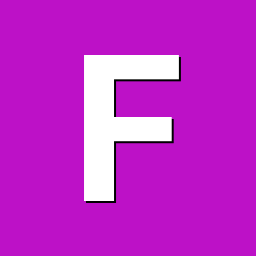
Single Armbian image for RK + AML + AW (aarch64 ARMv8)
FerK replied to balbes150's topic in General Chat
I'm unable to make this work. I have what I believe is some random generic box (this one), with an Amlogic S905X. I'm sure I'm doing something wrong, or perhaps I'm missing a step or something. This is what I do: 1- Burn Armbian_20.08_Arm-64_focal_current_5.7.16_desktop.img.xz into a MicroSD with rufus. 2- In the BOOT partition, modify the 'extlinux.conf' and comment out everything except 'FDT /dtb/amlogic/meson-gxl-s905x-p212.dtb' and the APPEND that is there below (I honestly don't know how this thing works, I don't know if I have to change something or even if I should use it, sometimes I left it out with no difference). 3- Renamed the 'u-boot-s905x-912' into 'u-boot.ext'. When I try to boot the SD card in the tv box nothing happens, I go directly to the Android system. I have another SD card with 'Alexelec' that boots fine. This box doesn't have a reset button, I tried flashing 'aml_autoscript' but it says 'error' after rebooting. What I'm missing? Regards! -

Single Armbian image for RK + AML + AW (aarch64 ARMv8)
zeno979 replied to balbes150's topic in General Chat
The box is a Leelbox Q2 (s905x p212 2g). Image used is Armbian_20.08_Arm-64_focal_current_5.7.15_desktop.img booting from SD. I have followed instructions, set dtb to /boot/dtb/amlogic/meson-gxl-s905x-p212.dtb in extlinux/extlinux.conf and copied u-boot-s905x-s912 in u-boot.ext. Now u-boot sets my mac-address to 4e:6b:62:04:f1:00 which is not correct, from u-boot console i can't set ethaddr property (error is can't overwrite). I also tried to convert dtb to dts, add local-mac-address (and mac-address) property to ethernet and convert this dts to a dtb used in extlinux.conf but this doesn't work, mac address is always overwritten (by uboot I guess). Another issue is that activity/link leds on port are not working. Every thing just works booting original android image from internal flash. -

Single Armbian image for RK + AML + AW (aarch64 ARMv8)
gpread replied to balbes150's topic in General Chat
Hi, I am trying to install Armbian_20.07_Arm-64_buster_current_5.7.9.img onto the emmc (internal storage) of my TVBOX. Its a T95N S905X device with 1g RAM and 8g emmc. I followed the process at the start of this thread and I can get it running fine off of the micro sd card, using either/both of the meson-gxl-s905x-p212.dtb or meson-gxl-s905x-nexbox-a95x.dtb and I have successfully used the Amlogic USB burning tool to install and run stock firmware images for MXQPro, T95N, T95X and A95X-nexbox. I have tried without success once running ambian from the external microsd to install it to the intermal emmc using the /root/install-aml.sh or /root/install-aml-S905.sh. I have tried to debug why it does not work and it appears to come down to how the storage is seen by the kernel/OS. fdisk -l shows the emmc in the form of /dev/mmcblkX with /dev/mmcblkXp1 and /dev/mmcblkXp1 but the devices tree has them as /dev/mmcblkXboot0 and /dev/mmcblkXboot1. The X varies according to which dtb I use, its either 0 or 1. I tried renaming the /dev/xxxxxboot0 and 1 entries to match what fdisk and the script wants but it does not resolve the issue. Any pointers or solutions will be gratefully received, thanks -
Hi, i have been trying to install armbian on my m8s ii since a couple of days. I followed https://forum.armbian.com/topic/12162-single-armbian-image-for-rk-aml-aw-aarch64-armv8/ guide. Downloaded 2 different versions of armbian and im always using the "toothpick method" but i still do not manage to boot on my tv box. Things i did 1. edited the uEnv file as on the image https://i.imgur.com/UWvwEiB.png and did not add the dtb.img to the root folder 2.without editing uEnv, add dtb.img 3.edited uEnv and added dtb.im (related to the edition) Files i used 1. meson-gxl-s905x-p212 2. meson-gxl-s905x-nexbox-a95x 3. meson-gxl-s905x-libretech-cc 4. meson-gxl-s905x-khadas-vim 5. meson-gxl-s905x-hwacom-amazetv I tried using the SD card, and a usb drive. Considered the option that the sd card or usb where failing, i used ColeELECT and booted instantly. Information showed on android recovery Anlogic/p212/p212 6.0.1/MHC19J/20170601 Can i please ask for a hand here as i do not know what else to do?
-
Single Armbian image for RK + AML + AW (aarch64 ARMv8)
vikoadi replied to balbes150's topic in General Chat
Device : Fiberhome HG680-P S905X mali-450 Image : focal_current_5.7.6 Dtb:meson-gxl-s905x-p212.dtb On LXDE, LLVM driver is still being used. https://pastebin.com/k02E5upP https://pastebin.com/dgAXMXpH Tried on Sway, lima is detected, but glxgears is glitchy and stutters. Also lima echo a lot of pp pp2 reset time out when running glxgears https://pastebin.com/6CJGrjUV https://pastebin.com/HXBN0sYX Mpv plays Test.mp4 with no problem in windowed size. When fullscreened, the outputs dropping frames like crazy either with default vo or with --vo=wlshm Sent from my ASUS_X00TD using Tapatalk -

Single Armbian image for RK + AML + AW (aarch64 ARMv8)
dual3zw replied to balbes150's topic in General Chat
I posted the file with translation problems, so here is the correct translation: The problem is almost completely solved. I analyzed and searched the forum for some posts from dbshape, balbes150 and gilberto (are you also a Brazilian?) The steps were as follows: 1- I mounted the Android image and in the /etc folder I copied the /wifi and /bluetooth folders; 2- I checked in the kernel output that Armbian was looking for the files brcm/brcmfmac4334-sdio and brcm/BCM4334B0.hcd. 3- Inside the /wifi folder there is the file fw_bcm4334b1_ag.bin. I copied it to the /lib/firmware/brcm/folder, renaming it brcmfmac4334-sdio.bin. This file is also present in the Armbian itself in /lib/firmware/rkwifi/, but I preferred to use the original Android. sudo cp -av fw_bcm4334b1_ag.bin /lib/firmware/brcm/brcmfmac4334-sdio.bin 'fw_bcm4334b1_ag.bin' -> '/lib/firmware/brcm/brcmfmac4334-sdio.bin' 4- Inside the /bluetooth folder there is the file bcm4334.hcd. I copied it to the /lib/firmware/brcm/ folder, renaming it BCM4334B0.hcd. sudo cp -av bcm4334.hcd /lib/firmware/brcm/BCM4334B0.hcd 'bcm4334.hcd' -> '/lib/firmware/brcm/BCM4334B0.hcd' 5- Then I rebooted. After the reboot, bluetooth working but wifi not. In the kernel output: brcmfmac mmc2: 0001: 1: Direct firmware load for brcm/brcmfmac4334-sdio.amlogic,p212.txt failed with error -2 brcmfmac mmc2: 0001: 1: Direct firmware load for brcm/brcmfmac4334-sdio.txt failed with error -2 6- Inside the Android /wifi folder is the nvram.txt file. I copied this file to /lib/firmware/brcm/ renaming it to brcmfmac4334-sdio.amlogic,p212.txt. sudo cp -av nvram.txt /lib/firmware/brcm/brcmfmac4334-sdio.amlogic,p212.txt 'nvram.txt' -> '/lib/firmware/brcm/brcmfmac4334-sdio.amlogic,p212.txt' 7- Then I restarted again. After reboot, wifi working but only 2.4 Ghz. 5 Ghz not yet. In the kernel output it has: brcmfmac: brcmf_c_process_clm_blob: no clm_blob available (err=-2), device may have limited channels available I looked over this file, but for the 4334 driver it doesn't exist. There are other files in the /wifi folder, but I still don't know how important they are. I leave the link for her below and I wait if anyone has a suggestion to give from now on: https://bit.ly/3hgFrfx -------------------------------------------------- I read some posts from @usual user and @dbsharpe and researched other things, so here are the results: @gilberto, I created my own Android builds, for my board using linux-amlogic-toolkit-master. It has a Windows version, but it had a bug when I tried to use it. With this tool, I mount the Android image and edit it easily. To edit the .dtb files I installed dtc with the command: sudo apt install device-tree-compiler To convert .dtb to .dts: dtc -I dtb -O dts -f meson-gxl-s905x-p212.dtb -o meson-gxl-s905x-p212.dts But I was confused because I only found this reference to wifi in the Armbian dts file: wifi32k { compatible = "pwm-clock"; #clock-cells = <0x0>; clock-frequency = <0x8000>; pwms = <0x38 0x0 0x7736 0x0>; phandle = <0x13>; On Android I managed to extract the .dtb files from the system image. I used the linux-amlogic-toolkit-master tool to extract the _aml_dtb.PARTITION file. I renamed the file to dtb.img and used the tool https://github.com/PabloCastellano/extract-dtb to extract the .dtb files. I extracted two files: 01_dtbdump_Amlogic.dtb and 02_dtbdump_Amlogic.dtb. Then I converted the two files to dts using dtc. Now I have two .dts that are huge. The first file is for the version with 1 GB of RAM and the second is for the version of 2 GB, mine. I also extracted the file directly from Android running, using the command dd if = /dev/dtb > /storage/downloads/droid.dtb and after converting to dts I realized that the files are identical. When I have time I will analyze that file because has more than 2000 lines of code. I tried to use the dtb file extracted directly from Android on Armbian, but of course, it didn't work. I leave attached the two dts files, from Android and Armbian: 02_dtbdump_Amlogic-dts.txt meson-gxl-s905x-p212-dts.txt Thanks to @balbes150: Armbian's usability is better than Android for my uses. I will install Home Assistant in my box and use it as a server or use it in my classes. Thankful. -
Help me please. Does not see the internal memory eMMC. I got dts from the original firmware. There the addresses are completely different. https://yadi.sk/d/4XpKrgPr_nSryQ It is launched only from the SD card and USB when using meson-gxl-s905x-p212.dtb, but EMMC is not visible. If you start from the SD card - he sees it as an eMMС.
-

Single Armbian image for RK + AML + AW (aarch64 ARMv8)
ggerla replied to balbes150's topic in General Chat
I installed Armbian_20.05.4_Arm-64_focal_current_5.7.0-rc6_desktop_20200518.img.xz on my s905x box. I used meson-gxl-s905x-p212.dtb I experienced 2 issues: 1. no audio on HDMI 2. on shutdown the box always reboot. -

Single Armbian image for RK + AML + AW (aarch64 ARMv8)
ggerla replied to balbes150's topic in General Chat
Hi all I have a bqeel X8T max box. Last week, starting from the stock firmware, I was able to install armbian image (Armbian_20.02.0-rc1.037_Aml-s9xxx_bionic_current_5.5.0-rc6_desktop_20200205.img). I had a lot of trouble to configure the dtb file, due to my few experience... but finally I did it (I'm quite sure using meson-gxl-s905x-p212.dtb). Then I decided to try also coreelec image (unfortunately I didn't catch the warning on the first message of this topic)... so when I decided that armbian is better for my needed I was not ablt to come back. Using Amlogic burning tool I was able to install another android firmware (the stock firmware for my box is scarce) but I'm not able to reinstall armbian... also trying all dtb files for s905x. These are steps that I'm doing: 1. using Etcher (on windows 10) burn the uimage on a USB drive 2. rename u-boot.sd in u-boot.ext 3. edit uEnv.txt with notepad++ and change the row 19 in FDT=/dtb/amlogic/meson-gxl-s905x-p212.dtb 4. save and exit 5. create a file uEnv.ini that is a copy of uEnv.txt (I think that this step is not needed) 6. put the usb drive in the box 7. Open the app "Update&Backup" 8. Click on "Select" local update and chose the file on the removable media aml_autoscript.zip 9. Start "Update" For each tentative I wait for about 10 minutes. I also tryed with "toothpick method" but with no success. I'm quite sure that I'm doing something wrong in the USB preparation.... but I don't know what!!!!! What can I do? Thanks -
Hello @all. I Have a Nexbox A95X With 2GB RAM and 16GB ROM. Also it has a AP6330 Wifi Chip. What I want to achive, is to have a running Server, as a private Git-Server. I Used a Gog-Server on a Raspberry Zero W, but i wanted to see if I can get a Gitlab to run, and maybe more Server thingies like Webservers etc. I used the Premade "Armbian_20.05.0_Arm-64_buster_current_5.6.0-rc4_desktop_20200320" and got it working. I had to set in the "uEnv.txt" following DTB: # aml s9xxx FDT=/dtb/amlogic/meson-gxl-s905x-nexbox-a95x.dtb APPEND=root=LABEL=ROOTFS rootflags=data=writeback rw console=ttyAML0,115200n8 console=tty0 no_console_suspend consoleblank=0 fsck.fix=yes fsck.repair=yes net.ifnames=0 It Boots up and has no Wifi, and no Sound. Fixes I tested and got Working: sudo mv /lib/firmware/brcm/brcmfmac4330-sdio.txt /lib/firmware/brcm/brcmfmac4330-sdio.txt.old sudo ln -s /lib/firmware/brcm/brcmfmac-ap6330-sdio.txt /lib/firmware/brcm/brcmfmac4330-sdio.txt The Upper Commands are to get the Wifi working correctly. (^^^) To enable the Sound I used this Script: sudo /root/gx_sound.sh And of cause it needs a Reboot to take effect. What I could not activate is Bluetooth, and I still have no Hint or Clue, how to do that at all. It is not mendatory for me, but would be nice to have. I tried other DTB´s: nope nothin: meson-gxbb-nexbox-a95x.dtb -> No lifesigns after Boot Logo nope nothin: meson-gxl-s905x-hwacom-amazetv.dtb -> no Boot booting Yeah: meson-gxl-s905x-khadas-vim.dtb -> looks like nexbox95x to me... booting Yeah: meson-gxl-s905x-libretech-cc.dtb -> No Wifi displayed, No Bluetooth displayed etc. booting Yeah: meson-gxl-s905x-nexbox-a95x.dtb -> Works good, but no Bluetooth Symbol is shown. Maybe it is supposed to be this way. booting Yeah: meson-gxl-s905x-p212.dtb -> Shows always Bluetooth Symbol regardless of Driver. I just got a Build done with the 150Balbes github Repo. I had issues with setting up a Virtual Machine, that can do the Job. Now I am stuck with VirtualBox, but no Vagrant. Messes more up then working for me. I created a VM in VirtualBox manually, and after three Days fiddeling with Hyper-V and Vagrant and such Stuff, i got it working. I had Build, that worked "arm-64 - Universal image ARM 64". It looks like the premade one i Mentioned above. (Exept the Video on the Desktop) So I thought I could try a nother one, which maybe has the right DTB or Script, to fix the missing AP6330-Driver and Bluetooth, Infrared etc. I have a Build-Error, when I used the "aml-s9xxx" in the Armbian-Build-Script-Tool.: CC [M] drivers/staging/rtl8723bs/hal/HalBtc8723b1Ant.o LD [M] drivers/hid/hid-wiimote.o AR drivers/hid/built-in.a CC [M] drivers/staging/rtl8723bs/hal/HalHWImg8723B_BB.o CC [M] drivers/staging/rtl8723bs/hal/HalHWImg8723B_MAC.o CC [M] drivers/staging/rtl8723bs/hal/HalHWImg8723B_RF.o CC [M] drivers/staging/rtl8723bs/os_dep/ioctl_cfg80211.o CC [M] drivers/staging/rtl8723bs/hal/HalPhyRf_8723B.o CC [M] drivers/staging/rtl8723bs/os_dep/ioctl_linux.o CC [M] drivers/staging/rtl8723bs/os_dep/mlme_linux.o CC [M] drivers/staging/rtl8723bs/os_dep/osdep_service.o CC [M] drivers/staging/rtl8723bs/os_dep/os_intfs.o CC [M] drivers/staging/rtl8723bs/os_dep/recv_linux.o CC [M] drivers/staging/rtl8723bs/os_dep/sdio_intf.o CC [M] drivers/staging/rtl8723bs/os_dep/sdio_ops_linux.o CC [M] drivers/staging/rtl8723bs/os_dep/xmit_linux.o CC [M] drivers/staging/rtl8723bs/os_dep/wifi_regd.o LD [M] drivers/staging/rtl8723bs/r8723bs.o Makefile:1683: recipe for target 'drivers' failed [ error ] ERROR in function compile_kernel [ compilation.sh:381 ] [ error ] Kernel was not built [ @host ] [ o.k. ] Process terminated So. I have no Clue, what is happening. At all... Never, Always whatever... My Linux Skills are Groundbreaking. So I always fall thrue a Hole... But I have the Willpower and a Keyboard. I can do the DoubleClick but i dunno heave a Linux Background. I am a Microsoftie. Please be patient with me, I am shy... I want to solve the issues as good as Possible. And if i can get it working to fix my own Builds, that would be nice. I would emmidietly post here my Results. I swear By my Bricked TvBox... My questions are these: 1. Where can Put a Shellscript to Trigger all the Fixes? 1a. In a Premade Image, 1b. or somewhere in a Buildprocess? 2. Did I missed the Bluetoothdriver mentioned in this Forum? I can assure i used the Search function, but i had no Search-Term. 3. If a want to add something while/before the Buildprocess? Where should I start? 4. Do I need a Soldering Iron to do the Debugging? I have two or three here, and a TTL-USB Adapter or a Arduino if needed to get the Serial out. 4a. Am I right that that is the UART? 5. Is it possible to change the Wifi Driver before the Build? Instead of using the Script? 5a. And if so, where should i start to Read about it, and where is the folder a have to put it in? 5b. AndAnd does it needs a File to be created/adjusted to make it happen? 6. Did You enjoed the Questions 1 to 5? If so thank You for Your Time. 6a. Very Much 6b. I mean it... For some reason, I dont get the Full Picture how all things work together. Maybe I missed a Tutorial? I watched the YT Video of that bearded fella from the Netherlands. You know that Guy with the Hat. If You Folks can help me with my Box of wunders, I would asure You I will live long and in prosper. And that would be a Huge benefit to Your Carma-Account. At least two or three less reincarnation Cycles. I know that for a Fakt. Funny greetings from Hamburg Germany. Special Greetings to the Armbians and 150Balbes.


