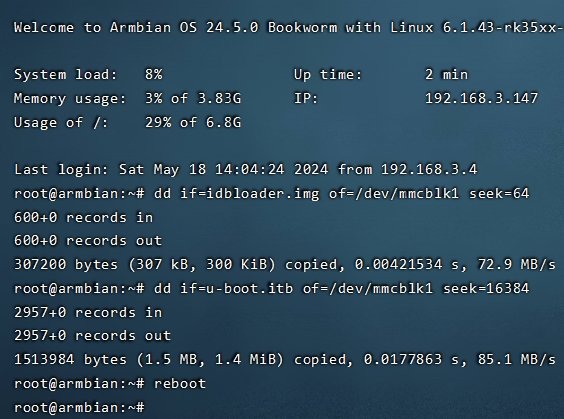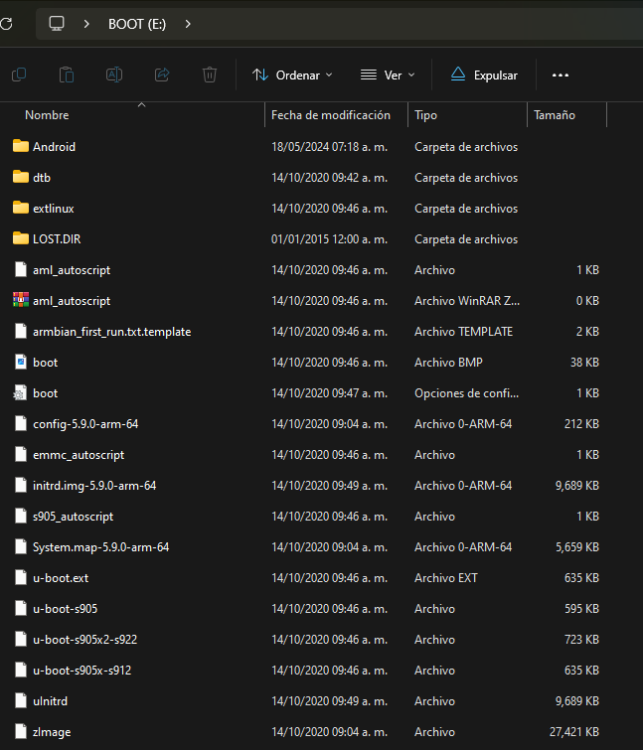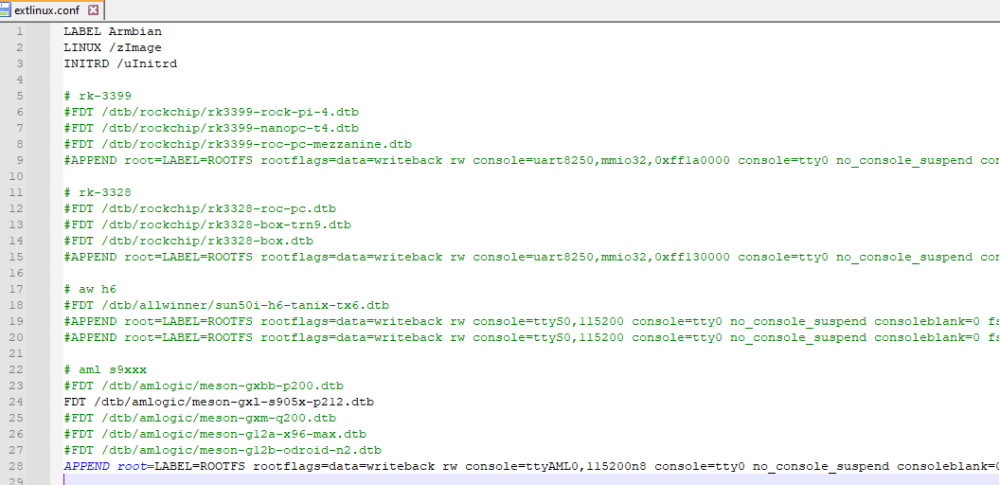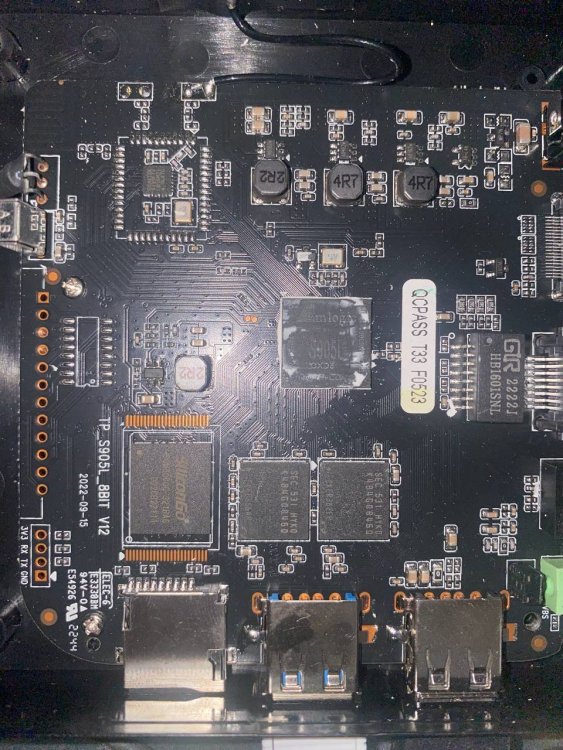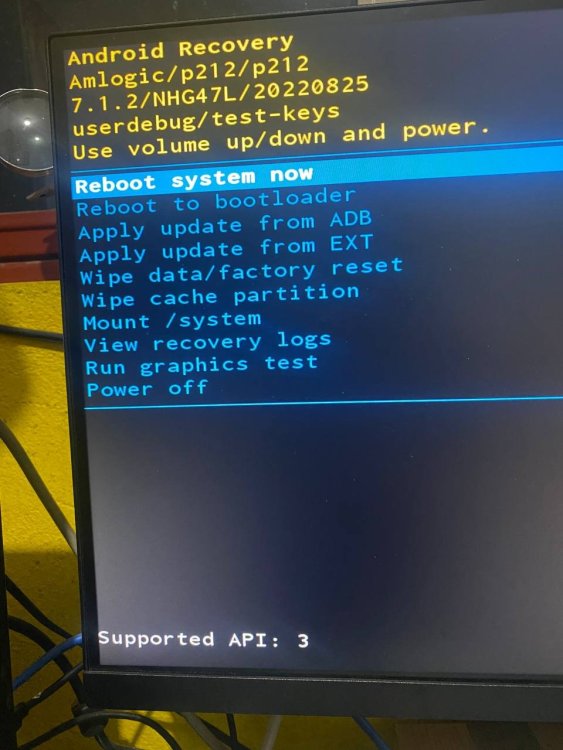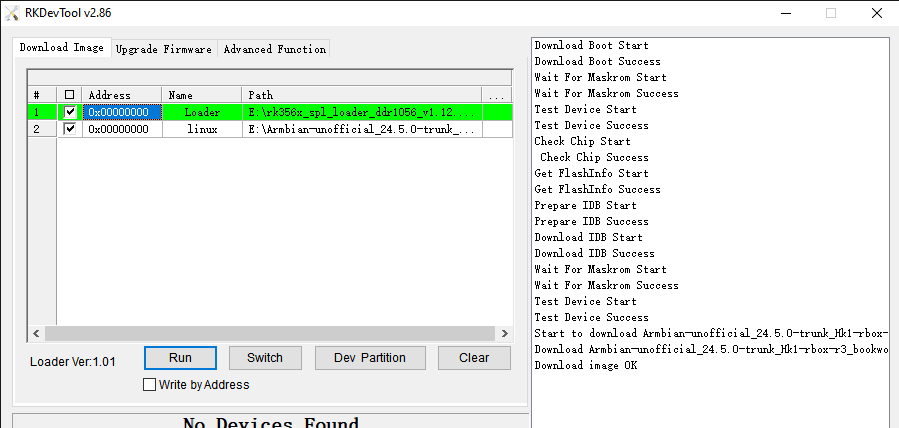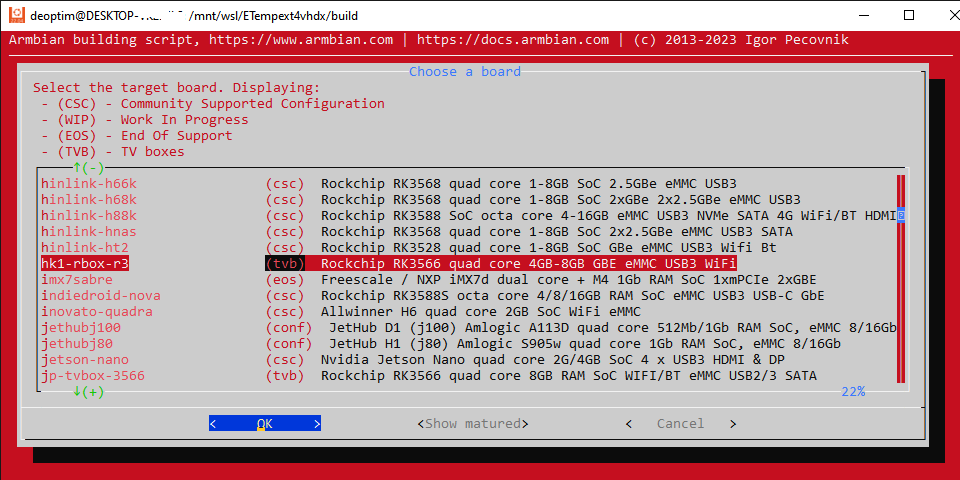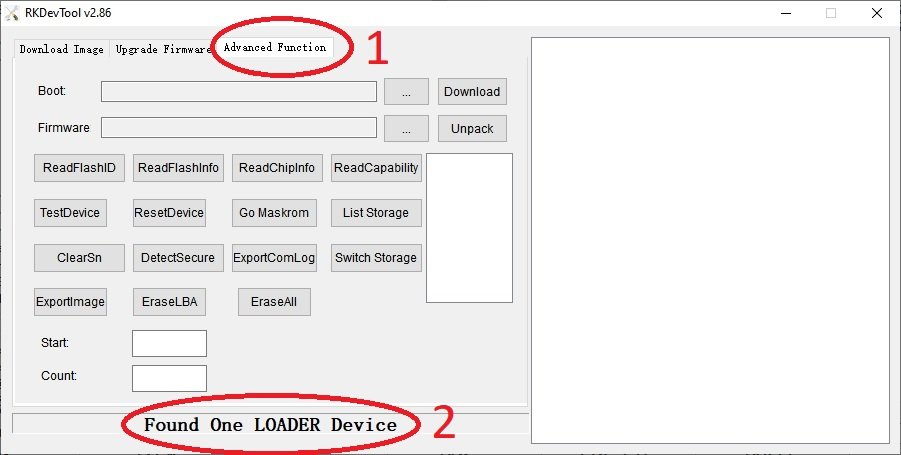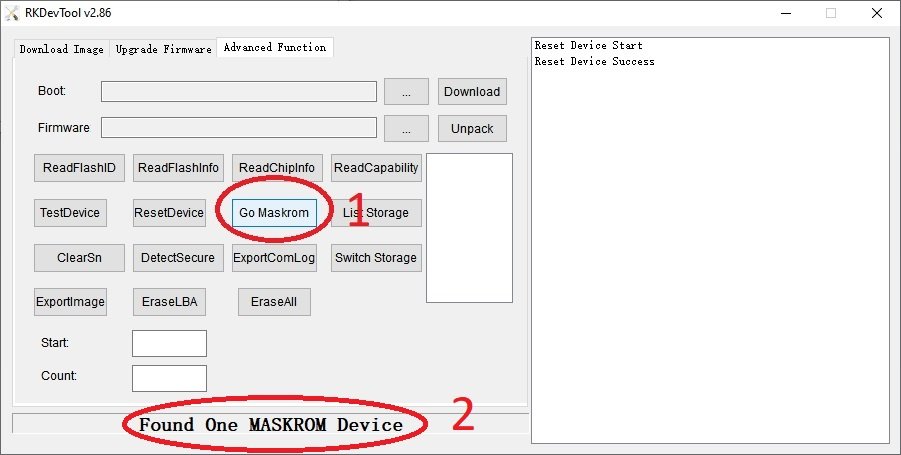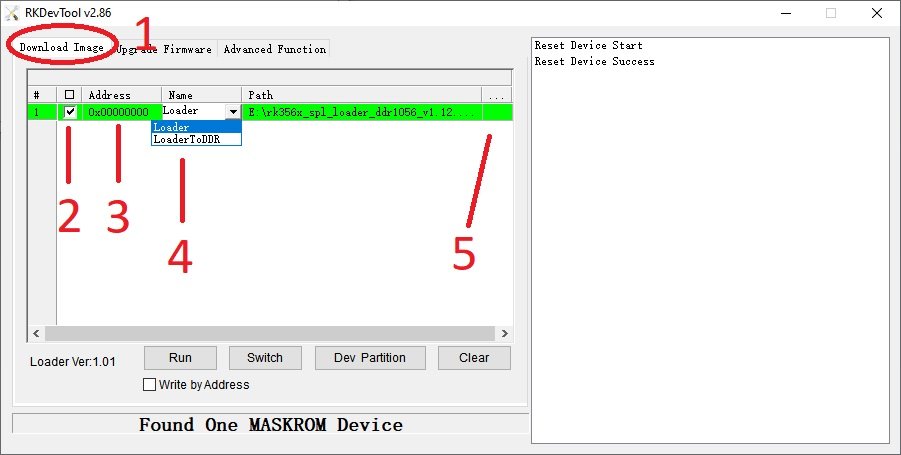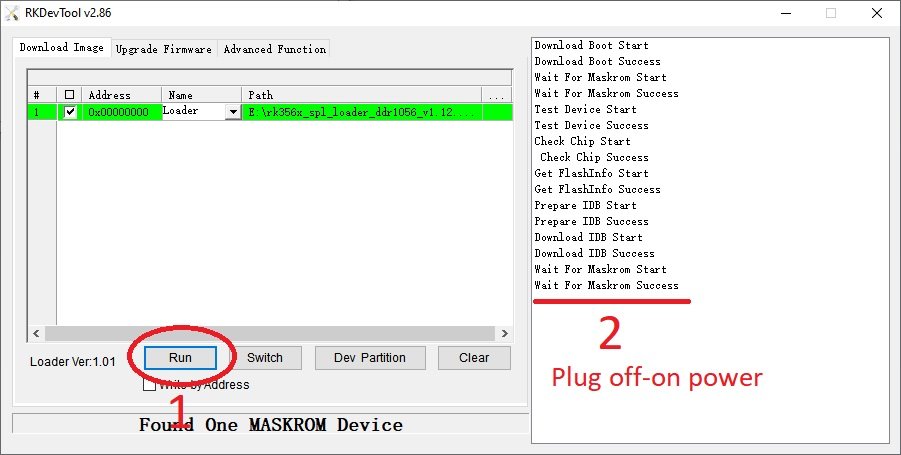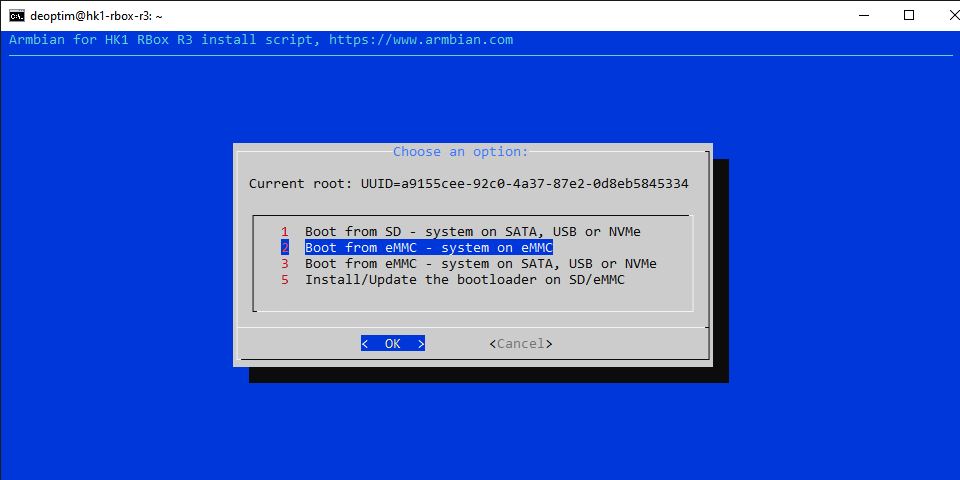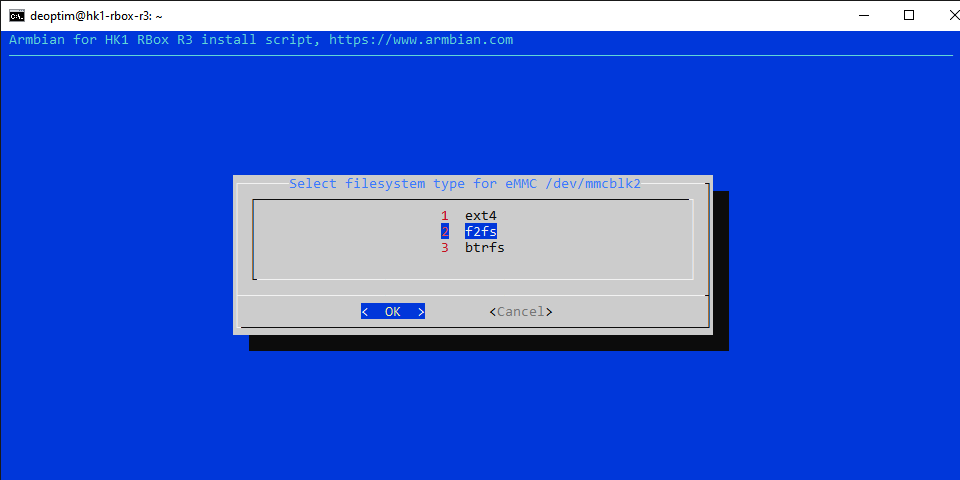Search the Community
Showing results for 'clone sd card'.
-
CPU : RK3566 / Mali-G52 GPU RAM : 2GB/4GB LPDDR4 ROM : eMMC 16G/32G/64G Bluetooth : BT 5.0 DC In : DC 5V/2A USB Host : 2 High speed USB 2.0, 1 USB 3.0 Card Reader : TF Card reader Lan : RJ45 Ethernet port 1GiB Wifi : Built-in Wifi, 802.1.1b/g/n/ac ; 2.4G/5G SPDIF : Coaxial(Optical) DTB: rk3566-slzn.dtb
-
-Clean, remove params for old kernel -Add option to disable usb autosuspend -Add display console replace rootdev with "LABEL=armbi_root" to boot from sd card an emmc with same boot.ini View the full article
-
A stable Armbian Bookworm configuration for your Helios64 is provided here (solved). ************************************************************************* Recently a new Armbian 23.08.1 Bookworm image with linux-6.1.50 was made available for Helios64 on its download page (see here) - which is as such great 😀. Everything starts up nicely, but unlike the previous Bookworm 23.05 image, the current one has an issue with accessing USB devices. In the boot process the following error occurs: # cat /var/log/syslog | grep error 2023-09-07T12:31:05.671598+02:00 helios64 kernel: [ 2.537009] dwc3 fe900000.usb: error -ETIMEDOUT: failed to initialize core 2023-09-07T12:31:05.671602+02:00 helios64 kernel: [ 2.537107] dwc3: probe of fe900000.usb failed with error -110 No USB device could be accessed. As this seems to be related to the realtek driver r8152, I compiled and installed the current version of that driver (see below) and after that the USB devices were accessible. # compile and install the current realtek driver git clone https://github.com/wget/realtek-r8152-linux.git cd realtek-r8152-linux... make sudo make install
-
DISCLAIMER (PLEASE READ): everything you can find in this thread (binaries, texts, code snippets, etc...) are provided AS-IS and are not part of official Armbian project. For this reason not people from Armbian project nor myself are responsible for misuse or loss of functionality of hardware. Please don't ask about support or assistance in other non-community forums nor in the official Armbian github repository, instead post your questions in this thread, in the TV Boxes forum section (hardware related) or in the Peer-to-peer support section (general linux/software related). Thank you! This thread is to give stable and mature long-term range support to rk3318/rk3328 found in many tv boxes in Armbian project as Community Supported Configuration (CSC). The current work is mainlined into Armbian project, but your mileage may vary; most recent developments live on my personal fork on github -> here <- Important notes: is just a personal opinion, but apparently widely supported, that rk3318 chip is not an official rockchip part. They probably are scrap rk3328 parts which have not passed conformance tests but are sold anyway to tv boxes manufacturers. They don’t reach the same operating frequency of the rk3328, have much higher leakage currents (and thus higher temperatures) and often the boards they are installed on are low quality with low quality components, in fact a very very common issue is the eMMC failure due to bad parts and bad soldering. So said, I personally suggest not to buy any rk3318 tv box, but instead find a properly supported SBC (Single Board Computer) if you need a reliable product. In the unfortunate case you already have such product, this thread may help you have some fun with them. What works: • Works on RK3318 and RK3328 TV boxes with DDR3 memories • Mainline u-boot • Mainline ATF provided as Trusted Execution Environment • All 4 cores are working • Ethernet • Serial UART (configured at stock 1.5Mbps) • Thermals and frequency scaling • OTG USB 2.0 port (also as boot device!) • EHCI/OHCI USB 2.0 ports and XHCI USB 3.0 ports • MMC subsystem (including , SD and sdio devices) • Hardware video acceleration (fully supported via RKMPP on legacy kernel, support via hantro and rkvdec kernel driver on mainline) • Various WIFI over SDIO are supported • Full acceleration on legacy kernel and mainline kernel • U-boot boot order priority: first the sdcard, then the USB OTG port and eventually the internal ; you can install u-boot (and the whole system) in the internal and u-boot will always check for images on external sdcard/USB first. Unbrick: Technically, rockchip devices cannot be bricked. If the internal flash does not contain a bootable system, they will always boot from the sdcard. If, for a reason, the bootable system on the internal flash is corrupted or is unable to boot correctly, you can always force the maskrom mode shorting the clock pin on the PCB. The procedure is explained here for rk322x, but for rk3318/28 is the same. In most of the rk3318/28 boards, shorting the clock pin is difficult or impossible because eMMC are BGA chips with no exposed pins. Pay double attention when burning something on the internal flash memory and always test first the image booting from the sdcard to be sure it works before burning anything in internal flash. This is a list of posts where forum users have been able to spot the eMMC clock pin to trigger the maskrom mode: H96 Max+ (board signature: RK3318_V1.4) by @Gausus X88 PRO 10 (board signature: X88_PRO_B) by @mathgaming Ninkbox N1 Max RK3318 by @enigmasphinx Partecipation and debugging: If you want to partecipate or need help debugging issues, do not hesitate to share your experience with the installation procedure of the boxes. In case of issues and missed support, provide as many as possible of these things is very useful to try and bring support for an unsupported board: some photos of both sides of the board. Details of the eMMC, DDR and Wifi chips are very useful! upload the device tree binary (dtb) of your device. We can understand a lot of things of the hardware from that small piece of data; and alternative is a link to the original firmware (you can do a full backup with the Multitool); dmesg and other logs (use armbianmonitor -u that automatically collects and uploads the logs online) attach a serial converter to the device and provide the output of the serial port; Multimedia: Mainline kernel: 3D acceleration is provided by Lima driver and is already enabled. Hardware video decoding: https://forum.armbian.com/topic/19258-testing-hardware-video-decoding-rockchip-allwinner/ Legacy kernel: If you need multimedia features, like OpenGL/OpenGL ES acceleration, hardware accelerated Kodi, ffmpeg and mpv you can take a look to this post Installation (via SD card): Building: You can build your own image follow the common steps to build armbian for other tv boxes devices: when you are in the moment to choose the target board, switch to /TVB/ boards and select "rk3318-box" from the list. Prebuilt images: Archived images - built by Armbian servers and GPG-signed: https://imola.armbian.com/dl/rk3318-box/archive/ Nightly stables - built from trunk by Armbian servers and GPG-signed: https://github.com/armbian/community Stables provided by me (unsigned): https://users.armbian.com/jock/rk3318/ Multitool: Multitool - A small but powerful image for RK3318/RK3328 TV Box maintenance. Download it from here Quick installation instructions on eMMC: Build or download your preferred Armbian image and a copy of the Multitool; Burn the Multitool on an SD card; once done, place the Armbian image in images folder of the SD card NTFS partition; Plug the SD card in the TV box and plug in the power cord. After some seconds the blue led starts blinking and the Multitool appears; OPTIONAL: you can do a backup of the existing firmware with "Backup flash" menu option; Choose "Burn image to flash" from the menu, then select the destination device (usually mmcblk2) and the image to burn; Wait for the process to complete, then choose "Shutdown" from main menu; Unplug the power cord and the SD card, then replug the power cord; Wait for 10 seconds, then the led should start blinking and HDMI will turn on. The first time the boot process will take a couple of minutes or more because the filesystem is going to be resized, so be patient and wait for the login prompt. On first boot you will be asked for entering a password for root user of your choice and the name and password for a regular user Run rk3318-config to configure the board specific options Run armbian-config to configure timezone, locales and other personal options Congratulations, Armbian is now installed! Despite the procedure above is simple and reliable, I always recommend to first test that your device boots Armbian images from SD Card. Due to the really large hardware variety, there is the rare chance that the images proposed here may not boot. If a bad image is burned in , the box may not boot anymore forcing you to follow the unbrick section at the top of this post. Quick installation instructions to boot from SD Card: If you are already running Armbian from eMMC, skip to the next step. Instead if you are running the original firmware you need to first erase the internal flash; to do so download the Multitool, burn it on an SD Card, plug the SD Card and power the TV Box. Use "Backup flash" if you want to do a backup of the existing firmware, then choose "Erase flash" menu option. Build or download your preferred Armbian image; Uncompress and burn the Armbian image on the SD Card; Plug the SD Card in the TV Box and power it on; Wait for 10 seconds, then the led should start blinking and HDMI will turn on. The first time the boot process will take a couple of minutes or more because the filesystem is going to be resized, so be patient and wait for the login prompt; On first boot you will be asked for entering a password for root user of your choice and the name and password for a regular user Run rk3318-config to configure the board specific options Run armbian-config to configure timezone, locales and other personal options, or also to transfer the SD Card installation to internal ; Congratulations, Armbian is running from SD Card! Tutorial - How to install Armbian on your TV Box (by @awawa) : https://www.hyperhdr.eu/2022/01/tv-box-mania-i-part-x88-pro-10.html A note about boot device order: With Armbian also comes mainline U-boot. If you install Armbian, the bootloader will look for valid bootable images in this order: External SD Card External USB Stick in OTG Port Internal The Multitool does not boot / How to burn image directly on eMMC: Some boards have the sdcard attached to an auxiliary (called also sdmmc_ext or external) controller which is not the common one. Forum findings declare that those boards are not able to boot from sdcard with stock firmware and they neither do in maskrom mode: the stock firmware always boots even if you put the multitool on sdcard. In such case, burning images directly on eMMC is the only way to have a working Armbian installation. You can follow these instructions by @fabiobassa to burn images directly on eMMC: https://forum.armbian.com/topic/17597-csc-armbian-for-rk3318rk3328-tv-box-boards/?do=findComment&comment=130453 Notes and special hardware: Script to change DDR memory frequency here Wireless chip AP2734, SP2734, HY2734C and similars: they are clones of AmPAK AP6334 which is combo wifi + bluetooth of broadcom BCM4334/B0 chips. You may need a special nvram file, instructions by @paradigman are here Critics, suggestions and contributions are welcome! Credits: @fabiobassa for his ideas, inspiration, great generosity in giving the boards for development and testing. The project of bringing rk3318 into armbian would not have begun without his support! @hexdump for his precious support in early testing, ideas and suggestions @MX10.AC2Nfor his patience in testing mxq-rk3328-d4 board support All the rockhip64 maintainers at Armbian project who have done and do most of the work to support the platform
- 1650 replies
-
18
-
Hi Team, I hope you're all keeping well. I'm into my first foray into armbian, and I'm having trouble just getting it to boot on my Nanopi R6S. Feeling a bit thick, like I'm missing something obvious. I can get FriendlyELEC's rk3588-sd-debian-bookworm-core-6.1-arm64-20240511 to boot without any trouble, but not armbian images. My procedure: Format microSD card with the SD Card Formatter from the SD Association Burn image to SD card with balena etcher Eject microSD reader from my PC Pop microSD into the device and apply power When it boots into the FriendlyELEC image: the SYS light shines solid red for about 3 seconds then the SYS light starts blinking After a short while, the WAN light comes on for about 2 seconds then goes off. The SYS light continues blinking. When I try an armbian image: the SYS light just shines solid red ad infinitum. It also does the same with no SD card at all. Things I've tried: Two separate microSD cards, both will happily boot the FriendlyELEC images Three type-C power supplies (two Lenovo OEM 65W supplies that I use with my laptop + a Belkin 100W PD unit that gets used for everything) Waiting a long time for anything to happen on screen or with the LEDs I have also tried win32diskimager to burn the images to the microSD cards to ensure it's not a problem with balena Cleared any bootloader on the eMMC while booted into the FriendlyELEC image (per the FriendlyELEC wiki) dd if=/dev/zero of=/dev/mmcblk2 bs=8M count=1 Armbian images I've tried: My own built Armbian images - very impressed with armbian-build! Armbian_community_24.5.0-trunk.563_Nanopi-r6s_bookworm_edge_6.8.9_minimal.img.xz from Armbian website (verified SHA of a5e6da3593d221813cc874415b3c1f7f509aca9a09ff008a5bca7eb73313e2e7) Armbian_community_24.5.0-trunk.563_Nanopi-r6s_jammy_edge_6.8.9_gnome_desktop.img.xz from Armbian website (verified SHA of cf2dd5f25f1dae97ea3750e00cf335c1b68dc861b4d5d98b0fc0420050227a88) Am I doing something obviously wrong?
-
I was downloading minimal/server images. This is an output from serial console: U-Boot SPL 2024.01-armbian (Feb 09 2024 - 18:57:17 +0000) DRAM: 2048 MiB Trying to boot from MMC1 and pretty the same from older armbian version from another memory card: U-Boot SPL 2023.07.02-armbian (Aug 31 2023 - 08:27:30 +0000) DRAM: 2048 MiB Trying to boot from MMC1 I have problem with h2testw on my Windows 11 laptop. Laptop has buildin micro sd card reader that works but windows often shows memory card disk on the disks list but I cant assign drive letter. Additionaly I can't refresh the view. h2testw expects me to select drive. I also tried to use other power supply (5V 2,5A - minimal for Orange Pi Prime) but with no success.
-
Those are not what you have installed on that SD card.
-
Good afternoon. I don't know how to solve a small problem. There is Orange Pi Lite. It runs its own program. The program uses spi-dev and display. You need to compile drivers for the network card. And then a problem arose. I cannot install linux-headers-current-sunxi on a working distribution (the latest one available on the website Armbian_23.02.2 5.15.93 ). And if you set “Community maintained”, then it is impossible to enable spi-dev and the display (Arbian-Config is missing in the repository) How to solve this problem?
-
I'm sorry, I forgot that in this SD I have another OS that I found, but in the same way with these installed following the same steps, Linux does not load, is there anything I can do?
-
i am using armbian 24.2.1 debian bookworm inn orangepi 5b. At first i used sd card to boot. then i wanted to use emmc to boot. so i went to armbian-config and install os in emmc from there from sd card. now it is booting from emmc if the sd card is not connected but if the sd card is connected it is booting from sd card. The worst part is, if i connect a sd card where there is no OS, it will not even boot. How can i set a order like if there is bootable os in emmc boot from there and use the sd card as storage if not boot from sd card ?
-
https://gprivate.com/6b9kg 1 - Follow the Build Armbian instructions if it doesnt Build your image as espected rm -rf build git clone --depth 1 --branch v24.05 https://github.com/armbian/build try again and again and again and again gh pr checkout 6618
-
Hi I installed a nvme SSD to my rockpro64 (with a generic PCIe adapter card). Somehow it only uses a x1 link instead of x4. I also observed the same behaviour with a x2 SATA card (only x1 link established). Output of lspci: LnkSta: Speed 2.5GT/s (downgraded), Width x1 (downgraded) To rule out hardware issues, I also tried the same setup with Manjaro-ARM which correctly negotiates a x4 link. LnkSta: Speed 2.5GT/s (downgraded), Width x4 dmesg for Armbian [ 2.221206] rockchip-pcie f8000000.pcie: host bridge /pcie@f8000000 ranges: [ 2.221296] rockchip-pcie f8000000.pcie: MEM 0x00fa000000..0x00fbdfffff -> 0x00fa000000 [ 2.221334] rockchip-pcie f8000000.pcie: IO 0x00fbe00000..0x00fbefffff -> 0x00fbe00000 [ 2.222953] rockchip-pcie f8000000.pcie: supply vpcie1v8 not found, using dummy regulator [ 2.223187] rockchip-pcie f8000000.pcie: supply vpcie0v9 not found, using dummy regulator [ 2.286376] rockchip-pcie f8000000.pcie: wait 1000 ms (from device tree) before bus scan [ 3.298661] rockchip-pcie f8000000.pcie: PCI host bridge to bus 0000:00 [ 3.309542] pcieport 0000:00:00.0: enabling device (0000 -> 0002) [ 3.310052] pcieport 0000:00:00.0: PME: Signaling with IRQ 58 [ 3.310984] pcieport 0000:00:00.0: AER: enabled with IRQ 58 virtually identical for Manjaro-ARM [ 1.114557] rockchip-pcie f8000000.pcie: host bridge /pcie@f8000000 ranges: [ 1.114626] rockchip-pcie f8000000.pcie: MEM 0x00fa000000..0x00fbdfffff -> 0x00fa000000 [ 1.114655] rockchip-pcie f8000000.pcie: IO 0x00fbe00000..0x00fbefffff -> 0x00fbe00000 [ 1.115937] rockchip-pcie f8000000.pcie: supply vpcie1v8 not found, using dummy regulator [ 1.116100] rockchip-pcie f8000000.pcie: supply vpcie0v9 not found, using dummy regulator [ 1.176874] rockchip-pcie f8000000.pcie: wait 1000 ms (from device tree) before bus scan [ 2.234398] rockchip-pcie f8000000.pcie: PCI host bridge to bus 0000:00 [ 2.274272] pcieport 0000:00:00.0: enabling device (0000 -> 0002) [ 2.274780] pcieport 0000:00:00.0: PME: Signaling with IRQ 58 [ 2.275722] pcieport 0000:00:00.0: AER: enabled with IRQ 58 I also compared the device trees for Armbian and Manjaro. There are no differences as well. Has anyone a hint for me what I could try to get the x4 link established?
-
Hi, I've bought Orange Pi Prime from the second hand. I've also bought 5V 3A power supply. It it was booting with Debian and Armbian. I was using Kingston SDHC cards. Suddenly my board stopped booting from mmc card. I also tried to boot it from Sandisk A1 class card but with no success. Do ypu think it is hardware malfunction or something else?
-
I have the same problem, this is what I did: Download the firmware from this page the xfce https://www.armbian.com/amlogic-s9xx-tv-box/ My SD is 64 GB in FAT 32 Use BalenaEtcher and win32disk I made a copy of "u-boot-s905x-s912" and renamed it u-boot.ext This is my extlinux file: I insert SD and press the AV button and connect power and it only reaches the Android recovery
-
Just tried a fresh clone and ran compile.sh - and it crashed as before - it builds a ras pi image OK but not the nanopim4v2
-
@Werner will performing a fresh clone bring in the patch ?
-
Good day, Is there a manual how to do that with the latest Armbian versions? Since my SBC have internal NAND and SSD installed, but still need a SD card to boot fom it?
-
I used armbian-config to set up boot from EMMC. Then I run dd if=/dev/zero of=/dev/mmcblk0 bs=1024 count=2048 And re-partitioned my SD Card. Rebooting with or without SD Card not possible.
-
I have got the same issue. Orange Pi Zero H2+ Linux moblink 6.6.16-current-sunxi #1 SMP Fri Feb 23 08:25:28 UTC 2024 armv7l GNU/Linux Armbian 24.2.1 I used some software which is 1) playing some sound into embedded sound card 2) processing interrupts on gpio (gpio event with GPIO API V2) During sysstat-collect.service failing for 1min 47.293s: +sound playing OK - gpio interrupts proccessing freeze I had to stop and disable sysstat-collect.service Also apt remove sysstat It helped. cat armbian-image-release cat armbian-release cat os-release
-
🏆 Become a sponsor, help to add other boards in armbian standart, you don't need to be a programmer to help the community, just need a copy of the ARM BOARD and a x86 computer to compile new versions. If you like what you see here and want to help: Donate Armbian the like button only costs a few dollars. Armbian Needs you help! H96 MAX V56 RK3566 8gb Ram SD-Card unofficial images: Tutorial SD-Card Version v0.5 DEBIAN12 BETA unofficial Tutorial SD-Card Version v0.5 ARMBIAN23 BETA unofficial H96 MAX V56 RK3566 8gb EMMC Chainloader to mainline HotnikQ unofficial images: Tutorial EMMC Version V0.7 ARMBIAN23 BETA unofficial H96 MAX V56 RK3566 8gb EMMC Mainline Boot Hzdm unofficial images: Tutorial EMMC Version v0.8 ARMBIAN unofficial Armbian 23.08.0 Jammy Kernek 6.2 Desktop v0.8 Beta unofficial H96 MAX V56 RK3566 8gb EMMC Mainline Boot Hzdm unofficial images: Tutorial EMMC Version v0.9 ARMBIAN BETA unofficial Debian 12 BookWorm Kernel 6.2 Server v0.9 unofficial Beta Armbian 23.11 Jammy Kernel 6.2 Server v0.9 unofficial Beta Debian 12 BookWorm Kernel 6.2 Desktop v0.9 unofficial Beta Armbian 23.11 Jammy Kernel 6.2 Desktop v0.9 unofficial Beta H96 MAX V56 RK3566 8gb EMMC Chainloader to mainline HotnikQ unofficial images: Tutorial EMMC Version v1.0 ARMBIAN unofficial Armbian 23.11.0 Server Kernel 6.2 Minimal V1.0 unofficial Armbian 23.11.0 Desktop Kernel 6.2 Gnome V1.0 unofficial Debian 12 BookWorm Kernel 6.2 Server Minimal v1.0 unofficial Debian 12 BookWorm Desktop Kernel 6.2 Gnome v1.0 unofficial H96 MAX V56 RK3566 8gb EMMC Hzdm Mainline Boot Custom unofficial images: Tutorial Build Your own Armbian EMMC unofficial image Armbian 23.11.0 Server Minimal Kernel 6.2 Custom unofficial Build Armbian 23.11.0 Desktop Cinnamon Kernel 6.2 Custom unofficial Build Armbian 23.11.0 Desktop XFCE Kernel 6.2 Custom unofficial Build Armbian 23.11.0 Server Standart Kernel 6.2 Custom unofficial Build H96 MAX V56 RK3566 EMMC Raspiblitz HotnikQ unofficial images: Tutorial Build Raspiblitz on EMMC Armbian Bullseye unofficial Armbian 23.11.0 Debian Bullseye Kernel 6.1.54 Custom unofficial Build Armbian_Raspiblitz Debian Bullseye kernel 6.1.54 Backup unofficial H96 MAX V56 RK3566 8gb EMMC Hzdm Mainline Boot unofficial images: Tutorial Build Your own V1.1 Armbian EMMC unofficial image Armbian 24.2.1 Server Minimal V1.1 Custom Kernel 6.2 unofficial Build Armbian 24.2.1 Desktop Gnome V1.1 Custom Kernel 6.2 unofficial Build Debian 12 BookWorm Server Minimal v1.1 Kernel 6.2 Custom unofficial Build Debian 12 BookWorm Desktop Gnome v1.1 Kernel 6.2 Custom unofficial Build H96 MAX V56 RK3566 8gb EMMC Ning Mainline Kernel: Tutorial Build Your own V1.2 & V1.3 Armbian EMMC official image Armbian Desktop Gnome kernel The Latest official Debian BookWorm Server Kernel Minimal The Latest official H96 MAX V56 RK3566 8gb Vendor Kernel 6.1.43 Tutorial Build Your own Armbian Rockchip Kernel vendor Kernel 6.1.43 Armbian Software description: V0.5 = @armbian The Armbian SD card image "Compiled From Armbian Project" V0.8 = @hzdm Project with Mainline Bootloader "Boot the 64gb Emmc Armbian with Mainline Rockchip" V0.9 = @hzdm Release Mainline Bootloader "Boot the 32gb and 64gb Emmc Armbian with Mainline Rockchip" V1.0 = @hotnikq The Armbian SD card inside the Android Legacy Rockchip Image "Two Original Glued Images: Android boot for Linux" V1.2 = @ning Release Device Tree and Bootloader to longterm 6.6.27 Kernel "Boot with Mainline Rockchip" V1.3 = @Hqnicolas Github PR Enable h96 Rk3566 TV-Box device for Kernel 6.8 Video drivers: https://developer.arm.com/downloads/-/mali-drivers/bifrost-kernel https://docs.mesa3d.org/download.html https://docs.mesa3d.org/drivers/panfrost.html Wifi Driver: https://drive.google.com/file/d/1B1LmAylalETcnBEWiPiJHL0MjK5xlIV4/view?usp=sharing Or Just Live install Wifi Driver: cd /lib/firmware/brcm/ sudo wget https://github.com/CoreELEC/brcmfmac_sdio-firmware-aml/raw/master/firmware/brcm/fw_bcm4335b0_ag.bin sudo ln -s fw_bcm4335b0_ag.bin brcmfmac4335-sdio.h96-TVbox,rk3566.bin sudo reboot now nmcli dev wifi sudo rmmod brcmfmac_wcc brcmfmac brcmutil modprobe brcmfmac Topic description: This topic aims to demonstrate the path taken to the Armibian EMMC solution. In our path we create a lot of ready-to-use ROM files, some users burn an use this images without learning with the Linux compilation process. the name of the topic is efforts but that's no effort at all, you should try compile your own images. Device Capability Test: Using Rockchip SoCs NPU. Drivers: https://github.com/rockchip-linux/rknpu2 User Guide: https://github.com/rockchip-linux/rknpu2/blob/master/doc/Rockchip_RKNPU_User_Guide_RKNN_API_V1.4.0_EN.pdf OpenCV: https://opencv.org/blog/2022/11/29/working-with-neural-processing-units-npus-using-opencv/ A discussion on Reddit: https://www.reddit.com/r/OrangePI/comments/12b3jmj/accessing_the_npu_on_the_orange_pi/ Transformers models: https://github.com/usefulsensors/useful-transformers Usage: https://www.crowdsupply.com/useful-sensors/ai-in-a-box/ Usage: https://youtu.be/pN8mKZ5wpdQ
-
Armbian 24.5.0 Bookworm images (linux-6.1/linux-6.6) for TVBoxes: Vontar KK MAX / HK1 RBOX R2 / HK1 RBOX R3 (the same dts/dtb should work for these TVBoxes) Here is a dts and dtb files, working reworked for mainline: hk1-rbox-r3-profile-kernel-6.1-6.6.zip (original dts and dtb from TVBox rk-kernel-orig.zip) Checked the following: HDMI - works (need to check hot plugging) HDMI sound - works USB 2.0 - works USB 3.0 - works SPDIF - should work (I cannot to check) SD-Card booting and detection - works eMMC install on it (/sbin/nand-sata-install) and detection - works RKDevTool installing and loading images on/from eMMC - works GPU (bugs/frizzes on mainline are not canceled) - works Hardware video acceleration(except for browsers) - works Dualboot if you flash new bootloader (SD-Card boot high priority) - works Here are the compiled Armbian images (Bookworm only) with integrated dtb: https://www.mediafire.com/file/4dwf7ce922x7obq/Armbian-unofficial_24.5.0-trunk_Hk1-rbox-r3_bookworm_current_6.1.87_cinnamon_desktop.img.xz/file https://www.mediafire.com/file/fjwtxb5gjzip341/Armbian-unofficial_24.5.0-trunk_Hk1-rbox-r3_bookworm_current_6.1.87_minimal.img.xz/file https://www.mediafire.com/file/iuz4uijgjh5ry1r/Armbian-unofficial_24.5.0-trunk_Hk1-rbox-r3_bookworm_current_6.6.28_cinnamon_desktop.img.xz/file https://www.mediafire.com/file/kofyqabr5k6qxm8/Armbian-unofficial_24.5.0-trunk_Hk1-rbox-r3_bookworm_current_6.6.28_minimal.img.xz/file The one of this box itself is HK1 RBOX R3, the photo shows the pins for short to go to the Maskrom bootloader and UART pins: A working bootloader(supports dualboot) on this hardware for RKDevTool tool just in case: Loader.zip Please note that RKDevTool flashing utility only needs to flash the .img file with the bootloader, i.e. you need to unpack the .xz archive somewhere first (for ex. you can use 7-zip). -- Recommendations for installation on eMMC ---------------------------------------------------- For those who want to build Armbian themselves, here are the instructions: UPD: Added to images "f2fs-tools" package, added loader to support dualboot without touching the original Android(or other OS) image on eMMC - priority is given to SD-Card. Boot will be from SD-Card if there is on boot partition exist folder and file \boot.scr or extlinux\extlinux.conf - uboot(both: original Android and compiled for Armbian) searches for this path and file if it found this file, it will load from device which contains this file. mmc1(SD-Card) - first, mmc0(eMMC) - second. For correct priority loading it is necessary to replace the main bootloader which is in the archive Loader.zip - if you have an Android it is enough to flash only this bootloader as Loader at 0x0 offset using RKDevTool utility, the rest of the eMMC part should not be touched if the OS and settings we need are there. U-boot on eMMC must be original or Armbian and preinstalled at offset 0x4000. Instructions: (remember, uboot must be on eMMC (even the original Android or Armbian, i.e. if you erase the eMMC - the boot will not work) and this is relevant if you have installed the original MiniLoaderAll.bin, which does not support booting from SD-Card, but only from eMMC. Some TVBoxes may already have a bootloader that supports SD-card booting.). Feel free to test...
-

Efforts to develop firmware for H96 MAX V56 RK3566 8G/64G
Hqnicolas replied to Hqnicolas's topic in Rockchip CPU Boxes
@Deoptim You have UART debug TTL and SD Card reader? lets see what you have I think you will find better support when found people with the same board -
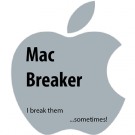
orange pi not booting from emmc when sd card in connected
MacBreaker replied to Mainul Quraishi's topic in Beginners
Had the problem many years ago with my Orange Pi PC Plus (ok, Kernel 3.4.x) The trick was to create 2 partitions on the SD card. E.g. the first with FAT16, only a few MB in size, and the 2nd with EXT4. Then it boots via MMC. Greetings Markus