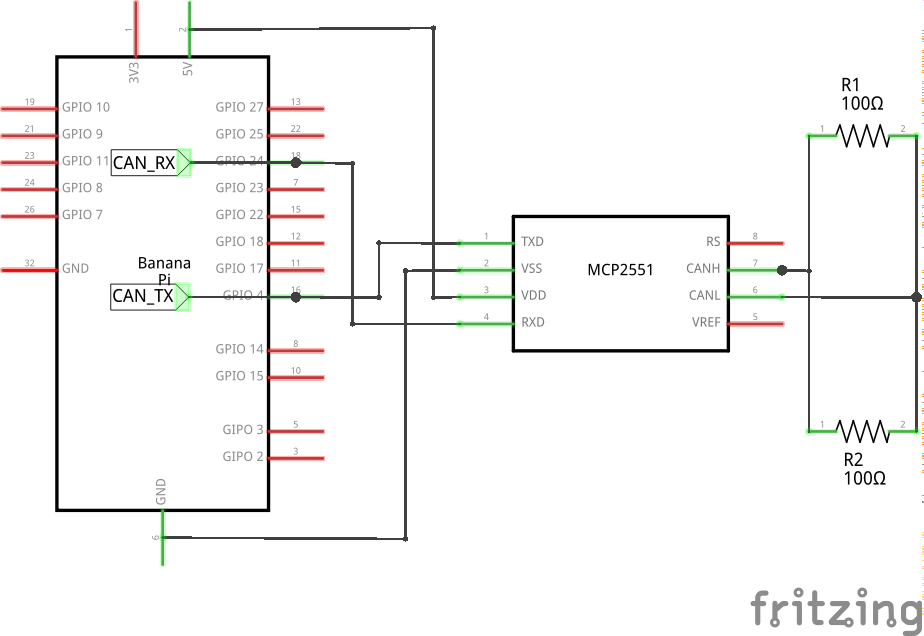Search the Community
Showing results for tags 'bananapi'.
-
Hi, my overlays=w1-gpio spi-spidev are not working anymore since I upgraded from 4.14.84-sunxi to 4.19.13-sunxi (Banana Pi with armbian 5.70). Regarding the 1-wire protocol cat /sys/bus/w1/devices/*/w1_slave responds "No such file or directory" since the upgrade. Also regarding the spi overlay # ls /dev/spi* should result in /dev/spidev0.0 whereas kernel 4.19 says "cannot access /dev/spi*: No such file or directory". All was working fine with the 4.14 kernel. thanks in advance
-
When I ssh to my Banana Pi (I / A20) there is a delay of a few seconds till welcome screen / prompt. With Bananian it was instant as still is with second BananaPi with Bananian and all other kind of Pis I have, rock64 with Bananian no delay also, but faster cpu off course. Tried ssh -vvvv and a look at sshd logs, didn't found something indicating an error yet.
-
Hi, Please, i am seeking for some help. Today i just did an apt-get dist-upgrade and my banana pi updated the kernel to 4.19.13. There wasnt any error messages but then i wasnt able to boot. I get messages like "/boot/zImage file not found" so i checked my sdcard (wich cointains the boot folder) and i saw that zImage was symlink to the previous kernel image (wich no longer existed). I corrected it cause in fact there was a vmlinuz-4.19.13-sunxi but there are some more symlinks broken in boot foolder. UInitrd is also broken and i dont have the appropiate file to make a new symlink, script.bin symlink is also broken (it pointed to /boot/bin/bananapi.bin wich dont exists anymore on my system) Can i repair the boot folder in any way? Can somebody with the same board provide me that files? Basically all the boot folder with kernel 4.19.13-sunxi or if anyone can explain me a way to boot again...
-
Hi all, i am completely new to armbian and to be honest not yet completely convinced to change from bananian even that the time should have come. Until now, on my Bananapi M1, bananian was running without any problems. A few days ago, i tried to get familiar to armbian (debian stretch) for the first time on a test-SD-card. Now my problem: Since these tests, i am not able anymore to shutdown my running bananian-system to power off. The system seems to halt, but the power is not turned off and a few seconds later the Bananapi restarts. The problem remains even on a clear bananian1604-image. But: On the testSD-card under armbian the shutdown command works without problems. Does anybody know about something like nonvolatile hardware settings that armbian changes and my bananian does not re-set?? I'm glad to every new idea... Greetings! Jonas
-
Hello! In order to compile software on my Banana Pi running Armbian 5.27 Debian 8, I started off uncommenting the "# deb-src" lines in /etc/apt/sources.list and then ran apt-get update and apt-get upgrade. The start screen in the shell would then ask me to reboot as the kernel was updated. But after the reboot there was no AppleTalk anymore to serve my old devices. Compiling a newer Armbian with an up-to-date version of Debian is of no use to me as I run software (A2SERVER) that is incompatible with newer systems. So how can I upgrade my system without loosing AppleTalk (which I configured as a kernel module when compiling two years ago)? EDIT: I had done this on a spare SD-card onto which I have restored the old state from a backup. So I can start over.
-
Hi to all, i´d try to setup a Banana PI M1 as AppleTalk Printserver because my old LaserWriter 4/600 only got a LocalTalk Interface. But the Kernel didn´t support AppleTalk, i compiled it in myself successfully. After i installed Netatalk 2.2.5 and do a nbplkup, the Bpi answers: bananapi:netatalk 65280.79:4 bananapi:Workstation 65280.79:4 No Printer, no Bridge. I think, the buildin Eth0 dont route AppleTalk Pakets. I tryed Bananian, armbian and strech without success. So, what shall i do? Hallmackenreuther
-
In the last weeks I've successfully installed Armbian Debian Stretch 5.59 onto a Banana Pi M2 Berry, now I'm trying with a Banana Pi M1. From https://www.armbian.com/bananapi/ I've downloaded the Debian Stretch image and wrote it to my 4GB SD-card using Etcher (on Windows 10) - Etcher meant it was successfully after writing. I've safely ejected the SD-card from Windows, plugged it into the Banana Pi M, but it tries to boot from the network. Then I've taken a look at https://dl.armbian.com/bananapi/archive/ and downloaded Armbian-5.59 Debian Stretch image, wrote it with Etcher again, booted. Same issue. It shows a red armbian logo with "initializing boot loader" and below output (typed from screenshots, so there might be typos): HDMI connected: Setting up a 1920x1080 hdmi console (overscan 0x0) Error: no valid bmp image at 66000000 In: serial Out: vga Err: vga SCSI: SATA link 0 timeout AHCI 0001.0100 32 slots 1 ports 3 Gbps 0x1 impl SATA mode flags: ncq stag pm led clo only pmp pio slum part ccc apst Net: eth0: ethernet@01c50000 230454 bytes read in 32 ms (6.9 MiB/s) starting USB... USB0: USB EHCI 1.00 USB1: USB OHCI 1.0 USB2: USB EHCI 1.00 USB3: USB OHCI 1.0 scanning bus 0 for devices... 1 USB Device(s) found scanning bus 2 for devices... 1 USB Device(s) found scanning bus 1 for devices... 1 USB Device(s) found scanning bus 3 for devices... 2 USB Device(s) found scanning usb for storage devices... 0 Storage Device(s) found Autoboot in 1 seconds, press <Space> to stop scanning bus for devices... Found 0 device(s). Device 0: not available Device 0: device type unknown ... is now current device ** Bad device usb 0** ** Bad device usb 0** ethernet@01c50000 Waiting for PHY auto negotiation to complete ........... TIMEOUT ! Could not initialze PHY ethernet@01c500000 missing environment variable: pxeuuid missing environment variable: bootfile Retrieving file: pxelinux.cfg/0000000 ethernet@01c50000 Waiting for PHY auto negotiation to complete ........... TIMEOUT ! Could not initialze PHY ethernet@01c500000 => How to convince it to boot to the normal login prompt? Mike
-
Hi, I would like to run Armbian Stretch (mainline kernel 4.14.y) on Bananapi M1. Board has an issue - sd card detect pin is broken. In legacy kernel 3.4.y there was an easy workaround to change paramter sdc_detmode = 1 to sdc_detmode = 3 in /boot/script.bin file. How would I do this on 4.14 kernel which as I understand doesn't use script.bin anymore? I setup Virtualbox with Ubuntu 18.04 and I can compile image with default options. I only need guidance in what parameter and in which file to change.
-
I get about 15MB/s read from my samba shares. Is there a nice walk thru on how to find the bottleneck (network, disk, etc)? It's on GbE and I did a quick iperf test that was well above the 15MB/s
-
Yesterday I have installed Armbian to my 3-years-old banana-m1 (previosly ran on bananian 16.04 with 4.4.66 kernel) Tiday I have installed rtorrent and tried to download 44 gb file using rtorrent (with lot of seeders). Few minutes, and I got massive bunch of errors [11583.126199] blk_partition_remap: fail for partition 2 [11583.126314] blk_partition_remap: fail for partition 2 ... [11583.136689] blk_partition_remap: fail for partition 2 and USB drive reconnected in ro mode. Then I remount drive, started torrent again and exactly same issue, USB drive disconnected. USB drive connected with external power.
-
hi, since 2 days i am using on my Banana Pi the Debian Jessie with 4.8.15 Kernel with installed Openmediavault 3. The system is working stable, but the network-performance is less then my older Installation based on Debian Wheezy with Openmediavault 2. I tried change the MTU-Size to 9000 and overcklocking up to 1.2 GHz, booth is not possible. I don´t know why ? For the setting the MTU-Size i edited /etc/network/interfaces and added the value "mtu 9000" -> no effects I tried set the MTU over the OMV WebGUI under network settings -> no effects. ifconfig shows me MTU=1500 Booth ways was at Debian Wheezy possible. At Debian Wheezy i had overclock the CPU up to 1.2 Ghz. The system was stable 1 year. For this i edited the files from cpufrequtils (/sys/device/system...........) At the new system i can edit the values, but after them the values will be reset to standard values. I found many many manuals in the internet, but is´nt working. Can you help me? Step by step.......... ;-) I´m sorry for my englisch, i´m from poland, in the school i had to learn russian ................. :-((((
-
Hi guys, today i wanted to access my BPi with armbian installed remote with SSH. Terminal says: port 22: Connection refused. I'm able to ping the BPi. At least last week I was able to access the BPi with remote SSH. When i connect it via HDMI i can see the boot process until it says loading kernel - then the screen turns all black and nothing happens anymore. If I try to access some installed webservices, the browser says it can't connect. What can I do?
-
I was searching for a UPS for the Banana classic and then saw you just can connect a battery to it. What i can't find information about if it needs to be unprotected or if i can use my protected Keeppower 18650 Li-Ionen's that i already have for my flashlight anyway. And is there anything special i need to do in Armbian? Just connect the battery and it works? Hard to find information :-(
-
So I'm back again! - The guy with the Banana Pi's he thought were Banana Pro's. I went and bought one of those stubby little WiFi dongles...fairly generic, Realtek 8192cus...but still (can't believe I'm saying this in public) can't get it up. I'm super frustrated. My current project with these boards is to set myself up some magical WiFi "security" cameras. Everything else works. Webcam works, "motion" detects and records, a little nodejs app manages some scheduling stuff, ssmtp sends me video recordings....but this blasted WiFi!! Help? I'll comment shortly with some technical details/diagnostic dumps(busy re-writing my backup img from last night), but for now, let me say I've tried a bunch of os-images, with a bunch of guides, and feel like I'm banging my head against a brick wall.
-
Hi guys! I'd like to download the correct image for my Banana Pi M1, but I don't seem to be able to find it. I've been searching already for a bit without much luck. Is it supported? Am I missing something? Thanks!
-
I have a encrypted external hard drive connected via USB. I want to be able to automatically access it after boot so I made a keyfile that I put in /etc/crypttab. After updating the crypttab file I ran update-initramfs -u. But after reboot the drive is still locked. Why is this? I suspect it might be because of the order of things at boot. Maybe crypttab is called before the USB device is initialized? Any help would be appreciated. Edit: I had a incorrect crypttab that's why it didn't mount. It works now thanks!
-
Hi, I have a BananaPi and BananaPi Pro connected to the Lemaker 7" TouchLCD. When I boot the system, I can't see any console output. I only see a flashing cursor in the left top corner and then it starts the X-window-manager. What do I have to change to see the boot messags on my LVDS LCD? I have tried to change the console=both value to tty0 or tty1 via armbian-config, but this doesn't work. Any ideas? Here is the output from cat /proc/cmdline: root=UUID=e9635572-227e-485c-b76d-b4f0d6d34394 rootwait rootfstype=ext4 console=tty1 console=ttyS0,115200 hdmi.audio=EDID:0 disp.screen0_output_mode=1920x1080p60 panic=10 consoleblank=0 loglevel=1 ubootpart=3c5d8b7c-01 ubootsource=mmc usb-storage.quirks=0x2537:0x1066:u,0x2537:0x1068:u sunxi_ve_mem_reserve=0 sunxi_g2d_mem_reserve=0 sunxi_fb_mem_reserve=16 cgroup_enable=memory swapaccount=1 Steffen
-
Hi all, I'm interested in running canbus on Banana Pi (A20). I have problem with setup canbus. Some info about system: ARMBIAN 5.38 stable Debian GNU/Linux 9 (stretch) 4.14.18-sunxi in armbian-config -> System -> Hardware only "can" is enable and MCP2551 transreciver is connected to can rx/tx banana pinout. lsmod | grep can: root@bananapi:~# lsmod | grep can can_bcm 24576 0 can_raw 20480 1 can 20480 2 can_raw,can_bcm sun4i_can 16384 0 can_dev 20480 1 sun4i_can Next setup interface: ip link set can0 type can bitrate 125000 restart-ms 100 triple-sampling on loopback on ip link set up can0 cangen seems to working well, but there is no info from candump: root@bananapi:~# ip -details -statistics link show can0 4: can0: <NOARP,UP,ECHO> mtu 16 qdisc pfifo_fast state UP mode DEFAULT group default qlen 10 link/can promiscuity 0 can <LOOPBACK,TRIPLE-SAMPLING> state BUS-OFF (berr-counter tx 207 rx 0) restart-ms 100 bitrate 125000 sample-point 0.875 tq 500 prop-seg 6 phase-seg1 7 phase-seg2 2 sjw 1 sun4i_can: tseg1 1..16 tseg2 1..8 sjw 1..4 brp 1..64 brp-inc 1 clock 24000000 re-started bus-errors arbit-lost error-warn error-pass bus-off 1398 1796 0 1399 1 1399 numtxqueues 1 numrxqueues 1 gso_max_size 65536 gso_max_segs 65535 RX: bytes packets errors dropped overrun mcast 47248 5906 1796 0 0 0 TX: bytes packets errors dropped carrier collsns 0 0 0 6 0 0 dmesg: [ 11.943534] sun4i_can 1c2bc00.can: device registered (base=f14bac00, irq=50) [ 918.999564] can: controller area network core (rev 20170425 abi 9) [ 919.016080] can: raw protocol (rev 20170425) [ 1257.584974] IPv6: ADDRCONF(NETDEV_CHANGE): can0: link becomes ready ifconfig: root@bananapi:~# ifconfig can0 can0: flags=193<UP,RUNNING,NOARP> mtu 16 unspec 00-00-00-00-00-00-00-00-00-00-00-00-00-00-00-00 txqueuelen 10 (UNSPEC) RX packets 8936 bytes 71488 (69.8 KiB) RX errors 2669 dropped 0 overruns 0 frame 0 TX packets 0 bytes 0 (0.0 B) TX errors 0 dropped 6 overruns 0 carrier 6 collisions 0 device interrupt 50 I have play with arduino sender and reciver, both working ok, reciver recive msg candum nothing recive. Wiring:
-
I have simple Banana Pi. I have Armbian on it installed on Feb this year. I can see in Changelog that there were no kernel updates for this (A20) board. Will there be any kernel updates? And when?
-
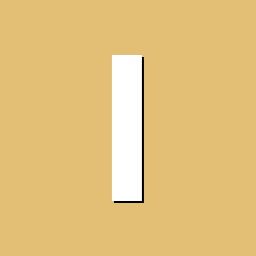
Enable GPIO for UART3/7 and I2C on banana pi armbian 5.25
inaciose posted a topic in Allwinner sunxi
Hi! Im running armbian 5.25 on a banana pi. And i cant found a way to enable gpio on in. In armbian 5.31, there is an option on the armbian-config to do it. On 5.25 i cant find it. Anyone could help me enabling GPIO for UART3, UART7 and I2C? Thanks Sergio -
Hello everybody. AFAIK Banana PI M1+ share the same costumed Armbian OS with Banana Pro. The Armbian can run pretty well without any changes on my Banana Pro. The problem is, with the same OS image, the on-board WiFi is not working and i can't remember what im doing (what i remember is I do something inside /boot directory), then the WiFi is detected and working properly on my Banana Pi M1+. My simple question is What is the right way to configure Armbian for Banana Pi M1+ after installation? I assume all the default configuration is for Banana Pro and we need some tweak for Banana Pi M1+ especially to enable on-board WiFi and to use GPIO properly.
-
Hello, and thank you for your great work on Armbian. I have a BananaPi running on Armbian 5.38 Debian Stretch, downgraded to 5.31 due to freezing problems. i would love to use a 5" 800x480 HDMI connected "china"-Display with the BananaPi. Unfortunately it doesn't provide any EDID infos. I managed to set the resolution to 800x600 with an overscan_y=120 in boot.cmd, setenv video-mode sunxi:800x600-24@60,monitor=hdmi,hpd=0,edid=0,overscan_y=120 to see a approximately matching console screen. But the display is somehow not correct, wrong colors and no sharp characters. The only resolution with correct colors and sharp characters was in 1280x720, but of course then most of the screen content is missing. Is there any chance to get a modified driver that supports that resolution? If I provided too less info, please let me know. I'm quite a novice in Armbian/Linux, so please have a little indulgence with me Regards, sude
-
Hello, My BananaPi board doesn't boot after apt update & apt upgrade. I didn't have any problems until now. At first I suspected it could be the SD card as it seemed to me the "server" was slower on authentication but the SD card looks ok. There were some errors when reading it via gdisk but f3 didn't find any problems. So I copied the newest downloadable image onto it. It worked again until the upgrade. What can I do to restore the functionality? Is there any known problem with last upgrade?I update the system quite usually so the change that could be responsible for this shouldn't be more than a month old. I even tried to use the direct attached monitor. At first it writes it found the system to boot on the memory card and there is only cursor until I shut it down. It is too late today to try to interrupt the boot sequence but I can try it tomorrow. I don't feel really comfortable to run the system without updates as it is too multipurpose. Thank you for any suggestions. I'm quite open for troubleshooting. Aldaris
-
Hello everybody! I would like to make a home media server with my HDD connected to Banana Pi (on SATA). I want to run Torrent client with WebUI, dlna and VPN server thereon. I`m stucked with fstab file configuration. First I tried to format my HDD`s partition to NTFS, every permission was good, but Transmission download, and FSTP file download was incredibly slow (4MB/s, but I have gigabit internet connection). The fstab configuration was this: UUID=<the uuid of the ntfs partition> /mnt/DataHDD ntfs defaults,auto,umask=000,users,rw 0 0 I`ve readed that, ext4 filesystem can be faster, so I decided to format the partition to ext4. After that, I changed in the /etc/fstab the UUID, and the filesystem: UUID=<the uuid of the ext4 partition> /mnt/DataHDD ext4 defaults,auto,umask=000,users,rw 0 0 But I had to realize that my Banana Pi couldn't boot properly, it refuses my SSH connections. I took the SD card from the Pi and I restored the default fstab settings. I think that the Pi wanted to boot from the disk, or something like that. After that I tried the following settings: UUID=<the uuid of the ext4 partition> /mnt/DataHDD ext4 defaults 0 0 It was better, the Pi could reboot and the system auto-mounted the HDD. But I realize that I need root privileges to make directory, and Transmission cant write to the partition, I tried chmod 777 on the mounting directory, but that couldn`t help. I`ve readed the manual of fstab, I tried some another configurations, but they didn`t work. I know there are many ways to give permission to transmission-daemon, but I would happy if I could do with the major of the work with properly configured auto-mount settings. Could you help what is the good fstab file configuration? My configuration: Banana PI 500GB Toshiba HDD ARMBIAN 5.38 stable Debian GNU/Linux 9 (stretch) 4.14.18-sunxi Thank you!
-
I was able to upgrade Armbian to 18.04 bionic beaver on my Banana Pi M1, and it's working (almost) fine! I used the command to update the sources.list to bionic: apt update && apt dist-upgrade -y && apt autoremove -y && apt autoclean apt install update-manager-core do-release-upgrade -d Fetched 403 MB in 8min 43s (769 kB/s) I gave "yes to all" to almost everything, except on replacing config files like KEYMAP, sshd and bind All these services I use are working correctly: network, SSH, bind, mail, cups, minidlna, SATA, USB printer, Samba This is not working: qbittorrent-nox 4.0.4 (misses libboost-system) Don't try to upgrade if you don't know what you are doing and if you can't handle some instability. If you managed to do a successful upgrade, post your thoughts/problems to this topic!