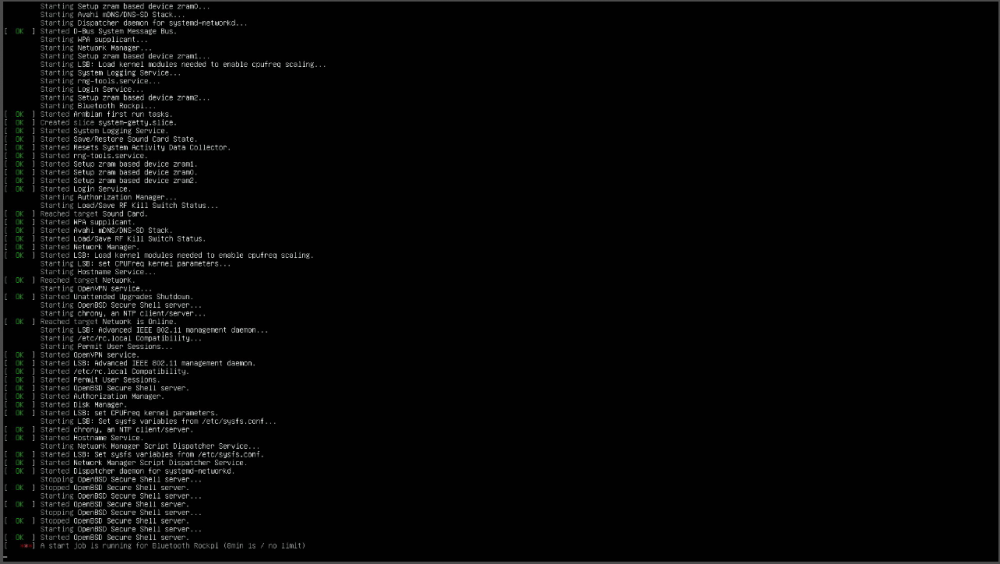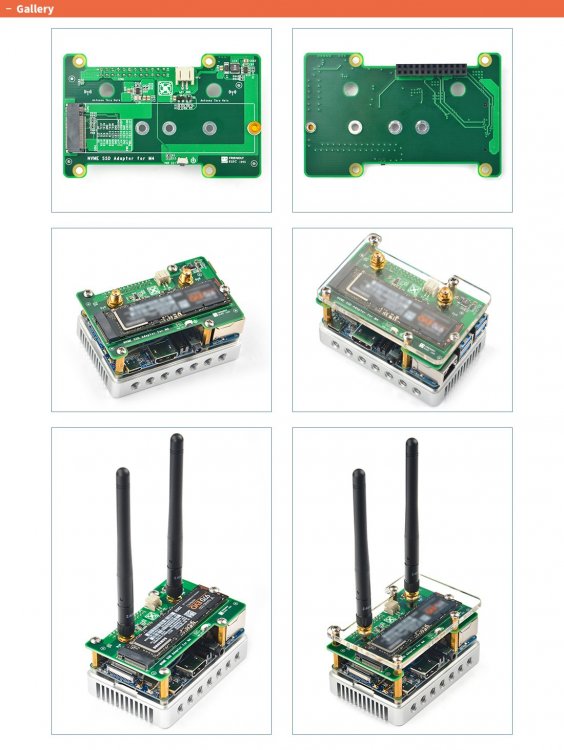Search the Community
Showing results for tags 'nanopim4v2'.
-
Last week I updated the Armbian on my NanoPi M4V2 to the latest version (Armbian 21.08.1 Buster with Linux 5.10.60-rockchip64) and started noticing some issues with my Zigbee2MQTT local install. With the help of the Zigbee2MQTT main developer, we managed to confirm that the issue was reproducible on 5.10.60, but everything was working fine on previous kernels like 5.4. Other users not on Armbian (Raspbian) also confirmed that they were experiencing this problem with the latest kernel but was working fine on previous versions. We realized a bug was introduced for the CH341 driver in 5.10.60, that seems to have been fixed now on 5.10.62. The kernel bug is tracked here: https://bugzilla.kernel.org/show_bug.cgi?id=214131 Z2M is tracking that bug here: https://github.com/Koenkk/zigbee2mqtt/issues/8663 My question now is what can I do to fix this? Is there a way I can rebuild that driver or will this only go away with an upgrade of the kernel? What is the best course of action? Thanks in advance!!
-
I have a M4V2, and want to build a mini NAS with OpenMediaVault 5 under Armbian (OMV5 can only run under Armbiam/Debian, but not in Ubuntu) The M4V2 has a SATA hat, and it can support up to 4 hard drives (2.5 inches size), so the SATA hat is powered separately, and I guess this is why this hat always gets overheat. There is a 12V fan interface (2pin) on this SATA hat, just right biside the power button. And I found that there are already some solution in this forum, all kinds of scripts, can drive the Fan according to the CPU's temperature, or even SSD/HDD's temperature, this are so amazing. And then when I tried these scripts, I realized this PWM scripts won't solve the issue I am facing. bacause the SATA hat is getting heater and heater, whilr at this time the CPU's temperature remains in 100F, and the fan is not running. I guess if I can let the fan keep running in full speed, this issue would be solved. So I went to the FriendlyARM's Wiki page, and found they did provide a scrips to change working method of the FAN, here is the code: #!/bin/bash echo 0 > /sys/class/pwm/pwmchip1/export sleep 1 echo 0 > /sys/class/pwm/pwmchip1/pwm0/enable echo 50000 > /sys/class/pwm/pwmchip1/pwm0/period echo 1 > /sys/class/pwm/pwmchip1/pwm0/enable echo 45000 > /sys/class/pwm/pwmchip1/pwm0/duty_cycle I have tried this script with the image name "Friendly Core" (branch of Ubuntu 18.04) image, it works fine. When system lights up, the fan will keep running, when system is done, the fan will shut down also. (before I have try the GPIO with another 5V fan, while in this case, the fan wont shutdown even the system is poweroff ) And now my problem is, this script can only run under Ubuntu, how can I make it available in Armbian also? Will be really appreciate to hear any response from you. Thanks, J.K.
-
Hello, I'm trying to use the NanoPi M4v2 SPI however it doesn't seem to work. I used armbian-config to enable the gpio overlay: [ ] dwc3-0-host [ ] i2c7 [ ] i2c8 [*] pcie-gen2 [ ] rk3328-opp-1.4ghz [ ] rk3328-opp-1.5ghz [ ] rk3399-opp-2ghz [ ] spi-jedec-nor [*] spi-spidev [ ] uart4 [ ] w1-gpio And the SPI isn't showing up on /dev: ls /dev/spi* ls: cannot access '/dev/spi*': No such file or directory Wasn't this enough to be able to use the SPI1 on this board? SBC: NanoPi M4V2 System: 5.10.35-rockchip64 #21.05.1 SMP PREEMPT Fri May 7 13:53:11 UTC 2021 aarch64 GNU/Linux Thank you.
-
Hi all, unfortunately the USB power port on my Nanopi has broken off and I can't see a way to reattach it - it looks like it's just a push fit onto the board on 4 little tabs no solder involved no wonder it eventually fell off. I've heard that it's possible to power the Nano via the GPIO pins - anyone here done that ? I'm thinking I could make a cable to connect to the pins
-
Hello, I bought myself a NanoPi M4V2 and 4x SATA HAT for NanoPi M4, hoping to make a small home made server with some docker containers. I installed Armbian buster 5.10.21, downloaded from your site and managed to boot the OS from an attached SATA drive. I have some experience with linux (mostly Ubuntu/Debian), I own and I’ve played with Raspberry boards and I wrote small python scripts to work with GPIO on raspberry pi (how to blink a led or how to connect and display some text on an I2C 16x2 LCD). I thought that might be a nice project if I could connect an I2C LCD to nanopi and display some text text from python script, but here where I hit a brick wall. I found and read on this forum some discussion about user space GPIO, installing WiringPi, sysfs, tried them all, but none worked. Regarding user space GPIO, I have no idea where to start; sysfs seems to be deprecated (I don’t care), however I have no /sys/class/gpio/gpio50 (or any other pin); wiringpi has no Hardware line in /proc/cpuinfo and gpio readall responds with wiringPiSetup: Unknown model. I’ve managed to work with GPIO pins (from Python script) on FriendlyElec official OS and using WiringPi library, but I prefer Armbian because I can make it boot from SATA drive (which I don’t know if is possible with FriendlyElec OS). Let me know if you need more hardware infos and how I can get them for you. Thank you. Radu
-
Hi, I have troubled to set an u-boot environment variable of NanopiM4V2. I have tried changing the rootdelay parameter by making /etc/fw_env.config file. However, I don't know how to get the number I have to write in it. NanopiM4V2 is booted from microSD card. ("cat /proc/mtd" is none) If anyone know how to set the /etc/fw_env.config file with booting from microSD card??
-
I have an FriendlyElec M4v2 board without eMMC card. (so i only use SD card) I tried this image: Armbian_21.02.1_Nanopim4v2_focal_current_5.10.12_desktop.img I Wrote to SD with Balena Etcher. After the new installation I turning on my board, I see my two attached .jpg file contents on the screen and after my screen flashes and immediately turns off my monitor (with no signal text on the screen) and if then I can only see Armbian again if I turn my monitor off and after on. So the Armbian is booting in the background, just need an HDMI channel refresh with a monitor physical off and after on. Then I installed all updates ('apt update' after 'apt upgrade') but it didn't help anything,,, ,,, in fact, it got worse because the system became unstable. The OS screen did not return to the monitor four times. I tried 6 times turns off the monitor and turn back on. I tried with Buster image,,, same problem. I tried the FriendElec images (FriendlyDesktop and Android10), all work well (so no hardware problem), only the two Armbian images do not (Focal and Buster). Please write me how I can solve it so that after I turn on my board the next image should be on the Armbian login screen without monitor turn off-on. I made a short video, maybe it can help: ' Before updates, Newly installed system, second power on.avi ' https://www.dropbox.com/s/8m72sm1a2t5guk5/Before updates%2C Newly installed system%2C second power on.avi?dl=1 left photo = Newly installed system Before updates.jpg right photo = Newly installed system After all updates.jpg
-
Hello all, I have this board running in a k3s kubernetes cluster, and almost everyday, different time, the board reboots. Please, could you help me to figure out which is the problem? The armbianmonitor output is bellow: http://ix.it/2OOZ Many Thanks,
-
Hello. I'm using a NanoPi M4V2 with 4GB of LPDDR4. Before installing Armbian, I tried FriendlyElec and the total amount of 4GB of RAM was detected. When moving to Armbian Buster with kernel 5.9.14-rockchip64, the system is detecting only 2GB of RAM (MemTotal: 1964780 kB). I searched the forum to see if anyone else was having this problem but strangely I found no more reports of this issue. I also tried Armbian Focal, but the problem remains. Thank you.
-
What am I missing ? Just flashed Armbian_20.11.7_Nanopim4v2_buster_legacy_4.4.213_desktop on a SD card and the NanoPi does not boot. I get a steady red led and no flashing green and nothing on the HDMI. I don't get that problem when Flashing the eMMC...the problem is that I don't have that eMMC anymore and I am looking for a way to install Armbian on my NanoPi's NVMe SSD drive from the SD card. Any hints would be appreciated.
-
I don't know if it's of any use. Just noticed this issue of reboot not working on Buster legacy. Seems to be hdmi related. When I pull out hdmi for a few seconds then it does start booting. I remember this used to be the same on bionic mainline. Don't know why it's here now. I'm on NanoPi M4V2.
-
To try the new goodies I've tried to install Buster Legacy on my M4V2 but it always hung on [---] A start job is running for Bluetooth Rockpi (many minutes / no limit) https://redirect.armbian.com/region/EU/nanopim4v2/Buster_legacy_desktop I downloaded it multiple times and no change. I'll try the mainline image and then regress kernel to legacy.
-
Few days ago i saw an issue after i added rule to auto-reboot device once a day, every time it's reboot it's losses connection with sata hat - no more sata controler after typing "lspci" and some nasty output after "dmesg | grep pcie". I tried reboot manually, when i reboot just after powering on (like up to 2 min), pcie goes back up and there is no issue, but if device stay on for longer and i reboot it then there is pcie training issue and mervell sata controller don't get recognized anymore, further rebooting don't fix the problem, i even tried to connect drives power straight through SATA Hat, but it had changed nothing. The only fix is to shutdown device instead of reboot, after shutdown and powering it on using power button on hat or board itself (without physically disconnecting power to the board) its going up correctly with pcie visible. I searched here and there about this issues but i didn't saw anything helpful (some hardware issues related with nvme risers on rockpi forum, but it shouldn't be the case here because without rebooting hardware works great). Someone saw this issue before or know how to solve it ? Overall board works great, except of this issue and of crashing on mainline (at least when i tried it few months back, so thats why i'm staying with legacy, someone knows if it's already heve been fixed ?).
-
I have installed Armbian distrubution focal i am running with boot from sd and system on nvme I installed gnome disks and i did a benchmark. drive/ model number Transcend 512GB NVMe PCIe Gen3 x4 MTE220S M.2 TS512GMTE220S advertised speeds 3100 read/2100 write The results where as followed: 750 mbs read >>>inline with epectations 150 mbs >>> way below expectations for the drive is there a atch availeble?
-
Hello, I have used NanoPi M4v2 with "NVMe SSD adapter" (Officially sold by the FriendlyElec). NVMe SSD is detected when I installed ubuntu based kernel 4.4. (FriendlyCore 18.04 or Armbian Bionic desktop based kernal 4.4.y) But When I installed armbian based kernel 5.x, NVMe SSD is not detected. Anyone can advise?
-
I have a new nanopi m4v2 and I downloaded the latest focal version today Armbian_20.08.1_Nanopim4v2_focal_current_5.8.6_desktop.img.xz Boots with uboot successfully, but after showing the message "Starting kernel ...", serial is blank. Green SYS LED glows couple of times and then both LEDs are off. I assume the system has powered off as there are no more signs of being up. I am using the usbttl from friendly elec and a samsung EVO 32G microsd. I am attaching the last uboot logs until "start kernel ..." msg Any clue as to why the board is not booting? m4v2_uboot_log.txt
-
My NanoPi M4V2 is currently being used completely headless just to run a few Docker containers (AdGuard Home, Home Assistant, Zigbee2Mqtt, etc.) and I've been noticing more and more crashes happening... sometimes they occur while I have an open SSH terminal, and I get a glimpse of a "kernel panic" type error... Here's the output from armbianconfig: http://ix.io/2vFX Any ideas on what this is or how to fix it? Thanks in advance!
-
Hi, My Nanopi M4V2 often gets unresponsive. I cannot reach the nginx server when that happens. SSH also stops working. The red led is on, and the green led stops blinking when it happens. Any tips on what I can try? Running: Armbian buster with Linux 5.4.49-rockchip64 with heatsink from EMMC. http://ix.io/2u4O
-
I am thinking to buy NanoPi M4v2 and i want to use with nvme SSD. RockPi 4 support Gen 2.0. What about NanoPi? NanoPi only support Gen1? And what is the maximum theoretical speed for nvme SSD on NanoPi M4v2 ? I am between NanoPi M4v2 vs RockPi 4 and NanoPc T4. I like NanoPi M4 design and box, I don't like rock pi ssd hat and box, and NanoPc price is expensive, not compact like NanoPi, ram is LPDDR3 others LPDDR4, but x4 lane and support Gen 2.1 is good. I am so confused..
-
Hi all, today I used rsync to copy some music files from an attached USB drive to my NVME M2 SSD drive and noticed the Nanopi was getting very hot. I have it housed in an official metal case with a fan. The fan didn't come on despite the temperature of 80 + , the case was very hot to the touch. I turned it off in the end in case it got damaged. Any suggestions appreciated. The board is running the latest Buster from here.
-
I have a problem with Focal on Nanopi-M4V2 is that when it is overloaded and runs out of memory, instead of getting slow it kills the process causing the problem and in the last few cases, logs out out of Ubuntu Mate ;-) [Sun Jul 26 17:12:54 2020] Out of memory: Killed process 12888 (Web Content) total-vm:3097484kB, anon-rss:455520kB, file-rss:1600kB, shmem-rss:16636kB, UID:1000 pgtables:2752kB oom_score_adj:0 [Sun Jul 26 17:12:54 2020] oom_reaper: reaped process 12888 (Web Content), now anon-rss:0kB, file-rss:0kB, shmem-rss:16220kB [Sun Jul 26 17:13:22 2020] panfrost_gem_shrinker_scan: 60 callbacks suppressed [Sun Jul 26 17:13:22 2020] Purging 4595712 byte This is at the time of running (I was in a tmux session, it was still running when I logged in again) Time big.LITTLE load %cpu %sys %usr %nice %io %irq CPU C.St. 17:12:53: 1800/1512MHz 8.19 98% 73% 23% 0% 1% 0% 65.0°C 0/6 17:12:59: 1800/1512MHz 8.49 67% 45% 20% 0% 0% 0% 60.6°C 0/6 .... At the time, the fan was running, I have the default zram swap file. swapon NAME TYPE SIZE USED PRIO /dev/zram1 partition 1024M 86.1M 5 armbianmonitor -u http://ix.io/2sme The system runs off NVME I was thinking of putting in an EMMC Module and install more swap on that but I thought I'd get your opinion . I'd prefer it because slow so that I can investigate what is going on instead of logging me out when I'm testing scrpts or writing scripts or documentation. Thanks in advance.
-
I think I have somehow managed to remove my wlan0 interface. I've done a lot of testing on this M4V2 and am happy with my latest configuration and then I noticed my wlan0 interface is gone. I know it was there because I had tested it all (this box is going to my work office I'm not very good with the very low level stuff but this is what I have found sudo nmcli dev status DEVICE TYPE STATE CONNECTION eth0 ethernet connected Nano2Home lo loopback unmanaged -- jerry@nano2:~ $ sudo nmcli con show NAME UUID TYPE DEVICE Nano2Home bfe624a0-6c47-34c7-b947-350dd18b2059 ethernet eth0 Wi-Fi connection 1 62eadfc0-4456-4dc6-8624-771996a69834 wifi -- jerry@nano2:~ $ systemctl status sys-subsystem-net-devices-wlan0.device ● sys-subsystem-net-devices-wlan0.device - /sys/subsystem/net/devices/wlan0 Loaded: loaded Active: inactive (dead) Is it possible to recover from this or do I have to reinstall ? I really appreciate any help..
-
Like the title says, when I open armbian-config on my brand new NanoPi M4N2 I don't see a "Hardware" entry in the menu... is this expected? Only reason I wanted to access is to ensure I disable WiFi as I am only using Ethernet. For the record, I'm powering it with a 5V 4A PoE adapter, using a Samsung SD-card flashed with Armbian_20.05.7_Nanopim4v2_buster_current_5.4.49.img. I'm using a 256GB Sabrent M.2 NVME SSD as the main disk (configured via armbian-config), so the SSD card is for initial booting only.
-
Is there an issues page relating to the M4V2 and Armbian Focal. I'm testing it and I have a few strange things happening with NFS and network but I was wondering if there as a known issues or a general topic regarding this board and this Ambian build because searching for nanopi-M4V2 Focal... is not a good idea. Thanks
-
First a short introduction I am a Linux Noodle i recently bought my first sbc nanopi m4 v2 arm powerd board idialy i would use linux fx to transit from windows envirement to linux.However most information (youtube Nico D) about using my new sbc uses Armbian as os.So i decidit to use Armbian to start with this topic will be a collection of noodle questions 1)Armbian and gui...i find the default desktop plain ugly... can i instal a other like cinnamon if not what other options do i have?(i dont care that mutch about resource use). 2) I know Armbian overclocks bye default to 2ghz/1.5... however can i go higher with armbian if so what fille do i edit? (my rig will come with water cooling) 3)nvme speeds...i found a linux guide that said u have to activate nvme gen2 to get to full speed do i need to do this in armbian aswell? 4)how do i set a swap fille under armbian? 5)Currently i am still reading the manueel /wikipage so far i havent booted the board itself.Can the board load https://catanuniverse.com/en/game/ the browser version ?