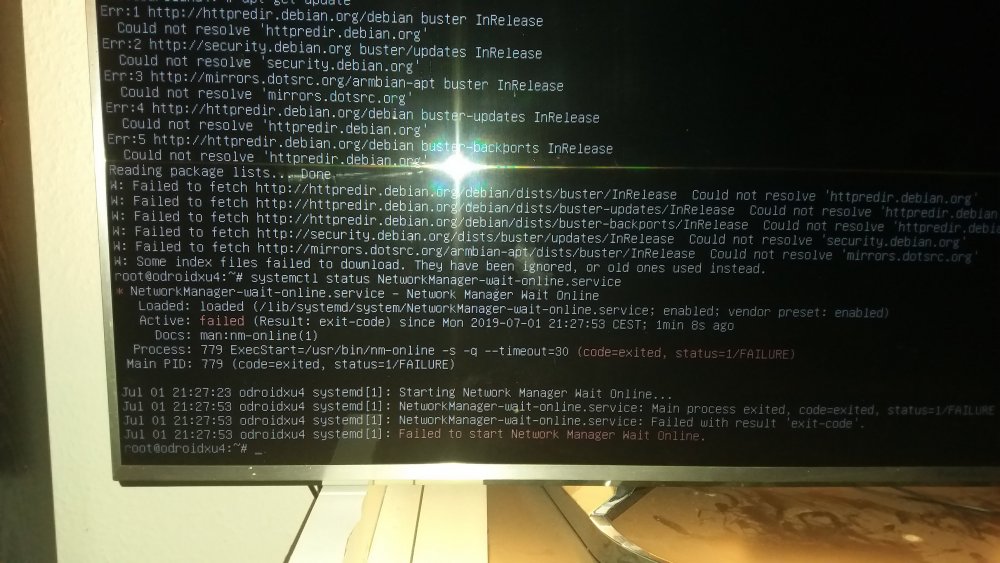Search the Community
Showing results for tags 'odroidxu4'.
-
Hi all, I wanted to do some cross arch builds on my newly installed Armbian on an Odroid-HC1 buuut, it seems binfmt_misc support is not enabled in the kernel. Can I enable it somehow without recompiling the kernel? Thank you for this great image, kernel 5.4, omg!
-
I know it is unsupported and all, but I just want to point out that running Ubuntu Focal(2020/05/03) with kernel 5.6 on Odroid MC1 has been destroying microSD cards. The board boots up fine, but after an apt-get update and a few minutes in, the Sandisk microSD card died and becomes read-only. I'm not sure if it is vendor-dependent, but I have tried out two new Sandisk microSD cards and they all turned read-only. This might be a kernel issue since on Debian Buster with kernel 5.4 or kernel 4.14 that never happened.
-
Hello, Here is a DMESG kernel dump that I'm getting everytime I boot the Odroid HC2 with a 5.4.x kernel: Also random crashes related to memory.
-
The UN-official, UN-supported, UN-timely, UN-derrated... Exynos 5422 MEDIA TESTING SCRIPT Yes, the script is somewhat untimely, because it comes when including kernel 4.14 in Armbian next images is getting troublesome. And underrated, because this old SoC seems to be losing the focus of attention in favor of some more modern powerful ones. But it is still a great SoC, and it is worth trying to get the best out of it. The script will provide the installation of all the libraries and system configurations necessary for GPU accelerated X desktop, Chromium WebGL,VPU decoding/encoding acceleration through MFC, and GLES 3.1 / OpenCL 1.1 support. It will also install two media players (MPV and Kodi stable) and FFmpeg, all of them using VPU acceleration. Two example programs using the OpenCL functionality: Examples form the Arm Compute Library, and a GPU crypto miner (an old version, but small and simple). Two additional small packages, that have no big interest from the developer prospective, but I find them interesting to play with: Support libraries for commercial web video streaming (tested with Netflix), and a simple Pulseaudio GTK equalizer using LADSPA. Since all the features require the 4.14 kernel to work, the script will also give the option to install an archived 4.14.43 Armbian kernel, in case some other version is detected in the system. Of course, the best option is to use armbian-config to perform a kernel upgrade, but we are providing the archived version just in case the 4.14 packages disappear temporarily from Armbian repos. Also, this script can be tailored for desktop or headless installation, by selecting the appropriate options in the main menu. Here is a more thorough documentation: >>> DOWNLOAD LINK <<< Instructions: Download the file above Untar it: tar xvf media-exynos5422_1.0.tar.xz cd exynos5422 ./media-exynos5422.sh Notes: This script is not officially supported by the Armbian project. It is just a community effort to help the development of the main build, by experimenting with a possible implementation of the media capabilities of this particular SoC. Therefore, questions about the script should not be laid out as support requests, but as commentaries or community peer-to-peer assistance. That being said, all commentaries/suggestions/corrections are very welcome. In the same way, I will do my best to help solve any difficulty that may arise regarding the script. Enjoy!
-
Hi Everyone, I'm considering getting an ODROID-HC1 to use as a simple NAS. Is this a good idea? (Yes, some of you will have seen my very similar post about the Espressobin!) My requirements are quite basic; a single SATA SSD and a single ethernet port, running NFS and Samba. I do need a newish version of Samba (required to support "Time Machine" backup from my Mac) which I believe is in Debian Buster but not in Stretch. I've been a Debian user for decades; I guess I might be happier if the hardware supplier provided a Debian image, but it's great that Armbian is available. I note that Armbian Buster for this board is described as "Testing"; should I wait for a bit until it is more mature? Good things about this board include the mechanical design. I have some other ODROID boards (C2s) and I'm reasonably happy with them. I am slightly put off by the use of a USB-to-SATA adaptor chip, but maybe that is an unreasonable prejudice. The requirement for a wobbly SD card (rather than e.g. eMMC or booting directly from the SATA device) is another minor worry. The Exynos SoC seems to be quite old, but on the other hand that should mean it is a proven design and the software support is mature. What's the verdict? I'm looking for something that "just works"; I don't want to have to fiddle around with things for days! (I've done enough of that in the past.) Thanks, Phil.
-
Hi, On Odroid HC1 512GB SSD with Armbian_20.02.1_Odroidxu4_stretch_legacy_4.14.170 I've got great SSD SATA samba write speed - 110 MB/s! But I have poor only 35MB/s on Armbian_20.02.1_Odroidxu4_buster_current_5.4.19_minimal With Armbian_20.02.1_Odroidxu4_bullseye_current_5.4.19 I have the same poor 35MB/s speed. I've done three identical installations using my checklist: I think something wrong with 5.4.19 kernel builds. I need to move forward and begin to install apps, but I'm stuck in this testing loop :) Any advice would be appreciated.
-
So my sshd service won't start after a system upgrade. I have no uart access, so currently no console access. I do have access to the root drive on a usb device. I suspect systemd is having a problem starting sshd from the ssh.service unit file. But I'm not sure how to fix it. Any suggestions would be much appreciated. Here are the contents of my ssh.service file. I checked that /etc/ssh/sshd_not_to_be_run doesn't exist. I'm a little confused about the runtime directory, so I made a folder in the root directory called sshd with 0755 permissions, but that doesn't seem right. Strangely I couldn't find anything in the syslog file that mentioned ssh. [Unit] Description=OpenBSD Secure Shell server After=network.target auditd.service ConditionPathExists=!/etc/ssh/sshd_not_to_be_run [Service] EnvironmentFile=-/etc/default/ssh ExecStartPre=/usr/sbin/sshd -t ExecStart=/usr/sbin/sshd -D $SSHD_OPTS ExecReload=/usr/sbin/sshd -t ExecReload=/bin/kill -HUP $MAINPID KillMode=process Restart=on-failure RestartPreventExitStatus=255 Type=notify RuntimeDirectory=sshd RuntimeDirectoryMode=0755 [Install] WantedBy=multi-user.target Alias=sshd.service Also, here are the contents of /etc/armbian-release # PLEASE DO NOT EDIT THIS FILE BOARD=odroidxu4 BOARD_NAME="Odroid XU4" BOARDFAMILY=odroidxu4 BUILD_REPOSITORY_URL=https://github.com/armbian/build BUILD_REPOSITORY_COMMIT=8250438c VERSION=5.97 LINUXFAMILY=odroidxu4 BRANCH=next ARCH=arm IMAGE_TYPE=user-built BOARD_TYPE=conf INITRD_ARCH=arm KERNEL_IMAGE_TYPE=zImage
-
Since 10 days I try to install NextcloudPi on Odroid HC1. Unfortunately neither the nextcloud image nor the armbian image boots on the Odroid HC1. Also an attempt with OMV failed. In my experience with the raspi, the sd card had to have a boot partition and a rootfs partition. Etcher and dd always create only one rootfs. The blue LED flashes: short, short, pause. Also exchanged hardware was unsuccessful (HC1 and SD cards).
-
All credit goes to @jshc1, I only found this info in this post and split it off here so it could more easily be found later. I am not sure if this applies only to ODROID-XU4 or other Odroids as well.
-
Greetings, I am trying to install zoneminder into the most recent, updated and upgraded Buster Armbian image on an Odroid XU4, but libmp4v2-2 is required, and doesn't exist in any repository that I can find. Where may I find an Armbian-Buster-compatible libmp4v2-2, please?
-
I just installed Armbian_5.90_Odroidxu4_Ubuntu_bionic_default_4.14.127.img which will hang on sudo reboot (fan keeps spinning, no blue heartbeat led). I have another XU4 runnig the same version without the reboot issue. Armbianmonitor info uploded.
-
Hello, Version 5.4.0-odroidxu4 #19.11.3.342 If I use this command: sudo swapoff -a sudo swapon -a Swap switch off, but not on again. Only after reboot, swap is on again. regards ThomasD
-
My end game is to use hardware h264 encoding for my security camera streams (using OpenCV, etc) . The first step is testing ffmpeg. It appears that all the necessary pieces are already present in the release I'm using. If I use: ffmpeg -i centaur_2.mpg -acodec aac -vcodec h264 -b:v 2M -pix_fmt nv21 test.mp4 CPU stays below 12% and I get 44 FPS. Seems like hardware encoding is working here. If I use: ffmpeg -i centaur_2.mpg -acodec aac -vcodec h264_v4l2m2m -b:v 2M -pix_fmt nv21 test.mp4 About the same performance, but the file is 10x larger! If I use: ffmpeg -i centaur_2.mpg -acodec aac -vcodec libx264 -b:v 2M -pix_fmt nv21 test.mp4 About the same as h264. So it looks to me like h264_v4l2m2m is used by h264 and libx264 codecs? Linux 4.14.150-odroidxu4 #1 SMP PREEMPT Mon Oct 28 07:56:57 CET 2019 armv7l armv7l armv7l GNU/Linux BOARD=odroidxu4 BOARD_NAME="Odroid XU4" BOARDFAMILY=odroidxu4 BUILD_REPOSITORY_URL=https://github.com/armbian/build BUILD_REPOSITORY_COMMIT=1221d592 VERSION=5.95 LINUXFAMILY=odroidxu4 BRANCH=default ARCH=arm IMAGE_TYPE=stable BOARD_TYPE=conf INITRD_ARCH=arm KERNEL_IMAGE_TYPE=zImage ffmpeg -encoders | grep 264 V..... libx264 libx264 H.264 / AVC / MPEG-4 AVC / MPEG-4 part 10 (codec h264) V..... libx264rgb libx264 H.264 / AVC / MPEG-4 AVC / MPEG-4 part 10 RGB (codec h264) V..... h264_omx OpenMAX IL H.264 video encoder (codec h264) V..... h264_v4l2m2m V4L2 mem2mem H.264 encoder wrapper (codec h264) V..... h264_vaapi H.264/AVC (VAAPI) (codec h264)
-
Newbie question I would like to clone a hdd to a new ssd without reinstalling the system. What are the ways to do it on my Odroid-HC1 running Armbian Stretch with boot partition on a SD card? Thanks
-
Hello, I suffered a power outage and my odroid hc1 won't boot since. I also updated the kernel to 4.14.141 but the system did come back up after reboot to that kernel, it is just the power outage which seems to have caused problems. I have tried connecting the sd card and the to the laptop and ran fsck on them, no issues were found. Is there a way to debug the booting issues by say, forcing some sort of log to be writen to sd card? LED wise, red (power) LED is on, whereas green (SATA) and blue (system) seem to turn on and off repeatedly; green first, blue second, and then they both turn off at the same time. Thanks!
-
Hi, I'm using the minimal Armbian Debian-based image as a starting point to install my favorite desktop environment KDE and related software. I've got everything set up so that I got it working partially. I remember trying the Armbian desktop (Ubuntu flavor) but it did not have it set up out of the box IIRC (I could be wrong). I took a look at how the hardkernel guys set up their official Ubuntu image for Odroid XU4 and used that as a guide to set it up on my minimal Armbian. So here's what I've done and what I've learned I need to do according to the official image: 1. apt install mali-t62x-x11-driver xserver-xorg-video-armsoc-sun4i 2. copied xorg.conf from official Hardkernel image to /etc/X11 and removed Armbian xorg configuration file from the /etc/X11/xorg.conf.d/ directory 3. chmod 0755 /usr/lib/arm-linux-gnueabihf/libmali.so Now I installed my desktop environment (kde-full) and other misc software. Here's there most interesting bit. If I now run es2_info (from the mesa-utils-extra package) I get the following: ERROR: The DDK is not compatible with any of the Mali GPUs on the system. The DDK was built for 0x620 r0p1 status range [0..15], but none of the GPUs matched: Error: eglInitialize() failed but now if do chmod 666 /dev/mali0 and run es2_info | grep -i renderer I get: GL_RENDERER: Mali-T628 So in other words the previous error message is complete bogus and has led me astray for quite a while. It's simply a permission issue that it detects as compatibility error... which doesn't make much sense to me but whatever it works now. There is however an issue with Qt if the permissions of /dev/mali0 is set to anything permissive like 666. Any KDE program I run after setting those permissions get the following error and a crash (example with running konsole): Unable to find an X11 visual which matches EGL config 9 KCrash: crashing... crashRecursionCounter = 2 KCrash: Application Name = konsole path = /usr/bin pid = 2506 KCrash: Arguments: /usr/bin/konsole KCrash: Attempting to start /usr/lib/arm-linux-gnueabihf/libexec/drkonqi from kdeinit sock_file=/run/user/1000/kdeinit5__0 [1]+ Stopped konsole Note that other OpenGL ES programs work without issues (es2gears, glmark2-es2), and this seems to be an issue with Qt specifically and not anything driver related. I did some digging and found these old Hardkernel threads discussing the issue: https://forum.odroid.com/viewtopic.php?t=30646 https://forum.odroid.com/viewtopic.php?f=93&t=15362 https://forum.odroid.com/viewtopic.php?f=95&t=31070&p=224756#p224400 The TL;DR of those threads is: Hardkernel patches Qt (specifically libqt5gui5) to make it detect ARM as a vendor. These are my findings and conclusions. Maybe I am completely wrong and someone may have got it working a different way which does not cause this issue with Qt? I'm just wondering why these fixes aren't in upstream Qt or Armbian because it would seem like a common issue to me. Here is some system info:
-
I have an xu4 board with armbian stretch(4.14.141-odroidxu4) and omv installed. I ran a script to transfer system to usb SSD. When i try to reboot the system (from cmd or omv webgui) the system just shuts down and is not started again. What could be the reason for this behaviour.
-
I'm new here, so please bear with me! I run an Odroid XU4 with Armbian stretch default. Recently I did a normal apt update and upgrade to kernel/dtb/headers version 5.97 (from 5.91), along with all other possible upgrades. This made the system very unstable- it had an uptime of nearly 3 months with 5.91 (all time high for the board) before the reboot, and after the upgrade it lasted a couple of hours before stalling/crashing. A downgrade to kernel/dtb/headers v 5.95 helped somewhat, but it crashed after a week or so - it may just be of those "it just happens". I went ahead and installed 5.91 and it is stable so far a few days in. The board is a bit throttled (roof at 90 % of max frequencies) and is a XU4Q with an attached Noctua NF A4-20 5V controlled by the on board controller. It runs Seti@HOME on two cores 60% of the time and handles Transmission and Samba as a NAS (two external USB drives with their own PSU:s). Mean CPU-temp is just below 60C with fan running at 47% (PWM value 120). I use eMMC as a boot device. Nothing in the configuration was changed between the software version changes. At this time I'm good with running 5.91 - just wanted to let you know to offer data points debugging purposes. If you need to know something more - let me know! If I should do something different - let me know as well.
-
Updated several HC1 to Buster. Reapplied the optimized board config, as done under stretch before. Main issue: No matter what CPU governor I set, max. frequency jumps around automagically between 1.8 GHz and 2.0 GHz. I can set performance governor to the range from 1.9 to 2.0 GHz, armbian-config confirms, and when I back out of the menu it says "soc runs between 1800 and 1800 MHz using performance governor". Even at > 90% CPU boards stay below 2.0 GHz. Minor glitches only for boards, I already upgraded from jessie to stretch: - boot.ini misses the hc1.dtb check - must manually edit - systemd misses armbian* entries, as well as the utilities referenced in /usr/lib/
-
As previously posted, I have been looking to buy another board. My research continues. But today I came across this, and wanted to ask if this was something I should jump on, or do they always sell for this price? ODROID-XU4 at Hardkernel shop shows a price of $59.00, which is crossed out and now $49.00 is shown instead. I added an 8GB EMMC module, and then went to my cart to check shipping, which was $28.00 to Eastern US! I have emailed them asking if there is any cheaper shipping option, as that is almost 50% of the price! I will report back their reply if/when I receive it.
-
Hi, I want to try out my Odroid HC2 as an openvpn client. I don't expect great performance but I want to make sure I set it up correctly. This is why I want to ask if anyone can give any recommendations or tweaks for using it as an openvpn client. Idk much about openvpn, I know it uses openssl for de and encryption. Is there a way to use hardware de and encryption so I can speed things up and have a better download speed via openvpn? Or is hw de/encryption maybe already used by default if I just install openvpn package? Any recommendations on how to correctly set this up are appreciated.
-
Hi, forgive me if this has been answered. I've done my fair share of searching. Booting from sdcard works perfectly, but when I run "nand-sata-install" I get the following errors during the "cleanup" phase: sed: can't read /mnt/nand-sata-install.OIQgMo/bootfs/boot/boot.cmd: No such file or directory sed: can't read /mnt/nand-sata-install.OIQgMo/bootfs/boot/boot.cmd: No such file or directory Error while creating U-Boot loader image with mkimage grep: /mnt/nand-sata-install.OIQgMo/bootfs/boot/armbianEnv.txt: No such file or directory Even I though I run "update emmc special partition" successfully, the odroid appears to end up in a boot loop afterwards. I don't have a serial cable, but I can see the ethernet link light coming on for a short time, then off again, followed by the sata drives spinning up and down. Any ideas?
-
Hello, Since debian buster switched to nftables as default, when i want to use the ufw-firewall, the following happens: root@homecloud:~# ufw enable Command may disrupt existing ssh connections. Proceed with operation (y|n)? y ERROR: problem running ufw-init ip6tables-restore v1.8.3 (nf_tables): unknown option "--icmpv6-type" Error occurred at line: 36 Try `ip6tables-restore -h' or 'ip6tables-restore --help' for more information. Problem running '/etc/ufw/before6.rules' root@homecloud:~# I installed both iptables and nftables, and also tried the buster-backports versions of both programs, same issue. When i run the ufw-check-requirements script, i get this: root@homecloud:~# /usr/share/ufw/check-requirements Has python: pass (binary: python2.7, version: 2.7.16, py2) Has iptables: pass Has ip6tables: pass Has /proc/net/dev: pass Has /proc/net/if_inet6: pass This script will now attempt to create various rules using the iptables and ip6tables commands. This may result in module autoloading (eg, for IPv6). Proceed with checks (Y/n)? y == IPv4 == Creating 'ufw-check-requirements'... done Inserting RETURN at top of 'ufw-check-requirements'... done TCP: pass UDP: pass destination port: pass source port: pass ACCEPT: pass DROP: pass REJECT: pass LOG: pass hashlimit: pass limit: pass ctstate (NEW): pass ctstate (RELATED): pass ctstate (ESTABLISHED): pass ctstate (INVALID): pass ctstate (new, recent set): pass ctstate (new, recent update): pass ctstate (new, limit): pass interface (input): pass interface (output): pass multiport: pass comment: pass addrtype (LOCAL): pass addrtype (MULTICAST): pass addrtype (BROADCAST): pass icmp (destination-unreachable): pass icmp (source-quench): pass icmp (time-exceeded): pass icmp (parameter-problem): pass icmp (echo-request): pass == IPv6 == Creating 'ufw-check-requirements6'... done Inserting RETURN at top of 'ufw-check-requirements6'... done TCP: pass UDP: pass destination port: pass source port: pass ACCEPT: pass DROP: pass REJECT: pass LOG: pass hashlimit: pass limit: pass ctstate (NEW): pass ctstate (RELATED): pass ctstate (ESTABLISHED): pass ctstate (INVALID): pass ctstate (new, recent set): pass ctstate (new, recent update): pass ctstate (new, limit): pass interface (input): pass interface (output): pass multiport: pass comment: pass icmpv6 (destination-unreachable): FAIL error was: ip6tables v1.8.3 (nf_tables): unknown option "--icmpv6-type" Try `ip6tables -h' or 'ip6tables --help' for more information. icmpv6 (packet-too-big): FAIL error was: ip6tables v1.8.3 (nf_tables): unknown option "--icmpv6-type" Try `ip6tables -h' or 'ip6tables --help' for more information. icmpv6 (time-exceeded): FAIL error was: ip6tables v1.8.3 (nf_tables): unknown option "--icmpv6-type" Try `ip6tables -h' or 'ip6tables --help' for more information. icmpv6 (parameter-problem): FAIL error was: ip6tables v1.8.3 (nf_tables): unknown option "--icmpv6-type" Try `ip6tables -h' or 'ip6tables --help' for more information. icmpv6 (echo-request): FAIL error was: ip6tables v1.8.3 (nf_tables): unknown option "--icmpv6-type" Try `ip6tables -h' or 'ip6tables --help' for more information. icmpv6 with hl (neighbor-solicitation): FAIL error was: ip6tables v1.8.3 (nf_tables): unknown option "--icmpv6-type" Try `ip6tables -h' or 'ip6tables --help' for more information. icmpv6 with hl (neighbor-advertisement): FAIL error was: ip6tables v1.8.3 (nf_tables): unknown option "--icmpv6-type" Try `ip6tables -h' or 'ip6tables --help' for more information. icmpv6 with hl (router-solicitation): FAIL error was: ip6tables v1.8.3 (nf_tables): unknown option "--icmpv6-type" Try `ip6tables -h' or 'ip6tables --help' for more information. icmpv6 with hl (router-advertisement): FAIL error was: ip6tables v1.8.3 (nf_tables): unknown option "--icmpv6-type" Try `ip6tables -h' or 'ip6tables --help' for more information. ipv6 rt: pass FAIL: check your kernel and that you have iptables >= 1.4.0 root@homecloud:~# Could this be a kernel issue with the standard 4.14 kernel? because i have no issues with the 5.1 dev kernel: root@homecloud:~# /usr/share/ufw/check-requirements Has python: pass (binary: python2.7, version: 2.7.16, py2) Has iptables: pass Has ip6tables: pass Has /proc/net/dev: pass Has /proc/net/if_inet6: pass This script will now attempt to create various rules using the iptables and ip6tables commands. This may result in module autoloading (eg, for IPv6). Proceed with checks (Y/n)? y == IPv4 == Creating 'ufw-check-requirements'... done Inserting RETURN at top of 'ufw-check-requirements'... done TCP: pass UDP: pass destination port: pass source port: pass ACCEPT: pass DROP: pass REJECT: pass LOG: pass hashlimit: pass limit: pass ctstate (NEW): pass ctstate (RELATED): pass ctstate (ESTABLISHED): pass ctstate (INVALID): pass ctstate (new, recent set): pass ctstate (new, recent update): pass ctstate (new, limit): pass interface (input): pass interface (output): pass multiport: pass comment: pass addrtype (LOCAL): pass addrtype (MULTICAST): pass addrtype (BROADCAST): pass icmp (destination-unreachable): pass icmp (source-quench): pass icmp (time-exceeded): pass icmp (parameter-problem): pass icmp (echo-request): pass == IPv6 == Creating 'ufw-check-requirements6'... done Inserting RETURN at top of 'ufw-check-requirements6'... done TCP: pass UDP: pass destination port: pass source port: pass ACCEPT: pass DROP: pass REJECT: pass LOG: pass hashlimit: pass limit: pass ctstate (NEW): pass ctstate (RELATED): pass ctstate (ESTABLISHED): pass ctstate (INVALID): pass ctstate (new, recent set): pass ctstate (new, recent update): pass ctstate (new, limit): pass interface (input): pass interface (output): pass multiport: pass comment: pass icmpv6 (destination-unreachable): pass icmpv6 (packet-too-big): pass icmpv6 (time-exceeded): pass icmpv6 (parameter-problem): pass icmpv6 (echo-request): pass icmpv6 with hl (neighbor-solicitation): pass icmpv6 with hl (neighbor-advertisement): pass icmpv6 with hl (router-solicitation): pass icmpv6 with hl (router-advertisement): pass ipv6 rt: pass All tests passed root@homecloud:~# And the ufw-firewall can be enabled without issue. Currently, the solution for the odroidxu4 with the standard 4.14 kernel is to switch from iptables-nft (nftables as backend) to iptables-legacy as described here: https://wiki.debian.org/nftables update-alternatives --set iptables /usr/sbin/iptables-legacy update-alternatives --set ip6tables /usr/sbin/ip6tables-legacy Is there a way to fix it so nftables can be used with the standard 4.14 kernel? Sincerely, cyagon
-
Hello, i prepared a microsd card with the Armbian_5.90_Odroidxu4_Debian_buster_next_4.14.127 image and started my ODROID XU4. However the problem encountered is the failure of the NetworkManager, which of course is a main service to operate the ODROIDXU4. Sofar ARMBIAN images had been very reliable and stable in the past. The failure of starting the Network Manager something unusual for ARMBIAN. Enclosed you'll find a error messages. I appreciate very much your help and supporting comments! regards, Ireng
-
Hi. I have a Odroid XU4 with Ubuntu Bionic latest release (5.60), powered with this UPS: APC SmartUPS 750 VA. Apcupsd doesn't work. The problem seems related to the missing /dev/usb/hiddev0. After searching on Google, I found that apcupsd requires this feature enabled in the kernel. CONFIG_USB_HIDDEV=Y I build my own kernel enabling it, but no change. Here the output of the command # dmesg | grep Smart [ 4.125553] usb 1-1.2: Product: Smart-UPS 750 FW:651.13.I USB FW:7.3 [ 4.205622] hid-generic 0003:051D:0002.0001: hidraw0: USB HID v1.10 Device [American Power Conversion Smart-UPS 750 FW:651 On the Rock64 board it works without problem. Here the output of the command # dmesg | grep Smart [ 2.175796] usb 3-1: Product: Smart-UPS 750 FW:651.13.I USB FW:7.3 [ 3.719981] hid-generic 0003:051D:0002.0001: hiddev0,hidraw0: USB HID v1.10 Device [American Power Conversion Smart-UPS 750 FW:651.13.I USB FW:7.3] on usb-ff5d0000.usb-1/input0 As you can see, on the Rock64 board there is hiddev0 hid-generic 0003:051D:0002.0001: hiddev0,hidraw0 and /dev/usb/hiddev0 exists. In the Odroid forum, I found only this post about CONFIG_USB_HIDDEV https://forum.odroid.com/viewtopic.php?f=93&t=28978 Thanks in advance.