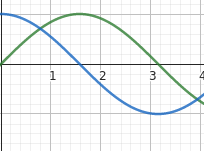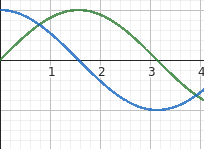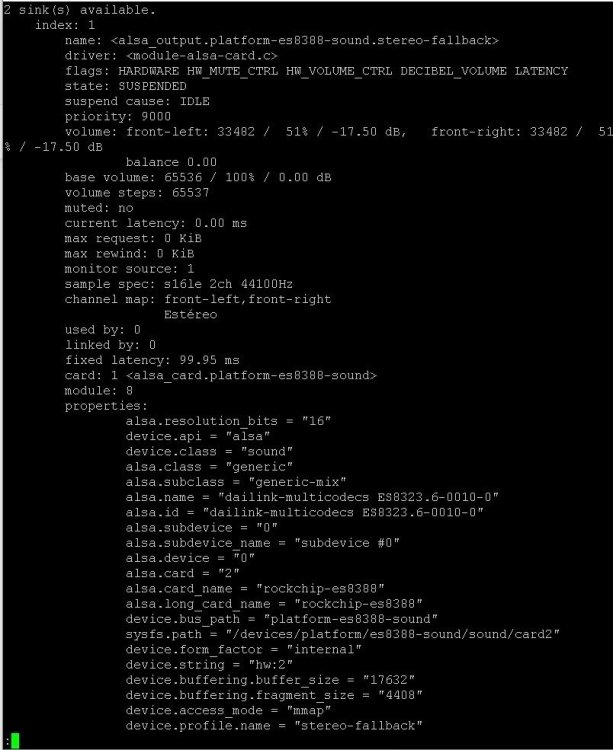Search the Community
Showing results for tags 'orangepi5'.
-
Expected behavior: rastered content is smooth like so: Observed behavior: rasterization is very pixelated: Workaround: go to about:flags and change #enable-gpu-rasterization to disabled, however this makes sites such as geogebra.org/calculator run very slow.
-
I have no sound over hdmi with my Orange pi 5. I have tried installing alsamixer and alsatools but this reports no settings to adjust. I have looked in files-boot-config for the sound settings and line 5242 says HDMI analogue is not set. I tried altering that to =y but I am not allowed to alter anything here and save it, ( oh how linux loves denying you permission). Does anyone know how to apply some common sense to this, why do the Armbian developers think it is a good idea not to have sound over HDMI, there is no option at al to select this in sound settings. Yours extremely miffed.
-
I got my Orange Pi 5 board to boot v6.1.20 I took all the patches from here: https://gitlab.manjaro.org/manjaro-arm/packages/core/linux-rk3588/-/tree/main/ and built from Armbian's latest trunk source. These patch(es) will need to be modified to support v6.2 & v6.3. > uname -a > Linux orangepi5 6.1.20-rockchip-rk3588 #trunk SMP Tue Apr 25 11:47:11 UTC 2023 aarch64 aarch64 aarch64 GNU/Linux
-
hello , im a 0 in linux , i have orange 5 with mvme , i folowed how to for boot directly to mvme , the how to made me delete the spi flash. all was good, o5 boot on mvme succesfully but at each reboot , my hardware have new mac adress. any one can show me what to do step by step ? i used : Joshua-Riek/ubuntu-orange-pi5: Ubuntu 22.04 LTS for the Orange Pi5 ( desktop & serveur ) Armbian_23.02.2_Orangepi5_jammy_legacy_5.10.110.img.xz ubuntu serveur 23.04 ( 64 ) it's the same on all , boot one time i have mac adress , reboot = new mac adress i cant fix ip localy , so i think when i deleted spi flash , may be deleted config to get fixed mac adress ? any help / link ? , thank's
-
Hello! Does anyone, and by anyone I probably really mean @balbes150 :D, know what I need to do when building official Mesa for it to be recognized in the experimental 6.x kernel environment? There's a panfrost focused dev/staging branch that the panfrost devs are using that I would love to try and be able to build for OPi5 but when I do it I always just get llvm. balbes, you are managing to get the GPU recognized would you be able to share how that's done in the building? I'm not asking for you to provide a build I would just love to know how you do it so I can as well and test the new versions as they happen. This is the branch and commits btw that I read on 'the internet' that its the bleeding edge for rk3588/Mali g610 mesa. https://gitlab.freedesktop.org/panfrost/mesa/-/commits/panfrost/v10-wip Iv'e successfully built that mesa branch and took the latest commits but the gpu is still not recognized so there must be a trick I'm missing. Does anyone have any suggestions? Cheers!
-
Have anyone experience with 3rd party module connection with SPI to Opi5? I'm running Linux orangepi5 5.10.110-rockchip-rk3588 #23.02.2 SMP. I add spidev device using armbian-config (opi-spi4-m0-cs1-spidev) verbosity=1 bootlogo=false overlay_prefix=rockchip-rk3588 fdtfile=rockchip/rk3588s-orangepi-5.dtb rootdev=UUID=6fc3824e-c6c2-4781-8807-20e5a4bfc432 rootfstype=ext4 overlays=opi5-spi4-m0-cs1-spidev Two devices appears - crwxrw-rw- 1 root root 153, 0 Apr 17 10:55 /dev/spidev4.0 crwxrw-rw- 1 root root 153, 1 Apr 17 10:55 /dev/spidev4.1 Internal loopback test with spidev_test works w/o problem if I put wire MOSI <-> MISO. But when I plug 3rd party module (Qorvo DWM1000) there and run test program I see something strange at CLOCK. And CS and MISO always high. Seems CS problem. Any ideas?
-
Hi all Armbian fans, As of today, I checked officially platinum supported Armbian version for Orange Pi 5. I was amazed how low performing is armbian image. I was using latest armbian with HW install procedure at: https://redirect.armbian.com/orangepi5/Jammy_legacy_gnome , and Ubuntu from https://github.com/Joshua-Riek/ubuntu-orange-pi5/releases/download/v1.11/ubuntu-22.04-preinstalled-desktop-arm64-orange-pi5.img.xz Both glxinfo -B says: Accelerated : yes Armbian glmark2 Score: 705 Ubuntu glmark2 Score: 1285 Difference is HUGE When we could expect any "normal" Mali support on opi5 ?
-
Hi, I am a Grade 12 STEM Student, and right now I need someone's help on our Investigatory Project. Can someone help me on how to connect screen saver (turns off automatically when snoozing) and turns on when PIR Sensor detected something so that It saves power when not used. And I also need to know how do I connect it to the Smart TV because our project is basically an Interactive Board (The thing that you can find around malls which you can use to know specific locations around the mall.) What I have: 1. Orange Pi 2. PIR Sensor 3. Smart TV What I need: 1. A step-by-step procedure on how to do it. 2. What commands/codes to input (Right now, we are using Python language but you can suggest other languages that we can use.)
-
- Orange Pi PC
- Orange Pi PC 2
-
(and 2 more)
Tagged with:
-
My orange pi 5 armbian Os isn’t displaying hdmi output to my monitor. However, it works on my flat screen tv, any reason why this might be ?
-
Hey, I'm experiencing graphics failures, accelerated decoding problems, flickering window decorations and shell hangups in Plasma. All events are associated with syslog entries: dma-pl330 fea30000.dma-controller: pl330_submit_req:1738 Try increasing mcbufsz (258/256) dma-pl330 fea30000.dma-controller: fill_queue:2264 Bad Desc(2) I've attached the whole system log in case someone is interested. Running Armbian 23.02.2 Jammy Linux orange 5.10.110-rockchip-rk3588 #23.02.2 SMP Fri Feb 17 23:59:20 UTC 2023 aarch64 Panfrost-mesa updated to HEAD. A very similar problem occurs with Orange Pi 5 Debian ready distro images, but the kernel version is very similar. What to do here? Build a Arduino TTL repeater and go to town with a kernel debugger on an unfamiliar architecture? Is my DMA controller broken? Armbian_OrangePI5_syslog.txt Xorg.0.log
-
Hello everyone, I recently purchased an ili9488 touch screen for use with my Orange Pi 5, but I'm having trouble getting it to work. I've tried several solutions that I found online, but so far nothing has worked. Specifically, the screen isn't displaying any output when I connect it to my Orange Pi 5, and I'm not sure what steps to take next. https://a.aliexpress.com/_EQaN4gj - That is the screen I bought. For context,I have the latest version of the Armbian operating system installed. I've followed the instructions that came with the touch screen, and I've also tried several different solutions that I found online (including using the fbset command to adjust the display resolution, and updating the device tree overlay file). If anyone has any suggestions or advice for how I can troubleshoot this issue, I would be extremely grateful. I'm open to any possible solutions, and I'm willing to try anything to get this screen up and running. Thank you in advance for your help!
-
Hello, I am planning to create a Kubernetes cluster from 5 Raspberry PI and one of the alternatives mentioned in tags, 9 hosts in total. I want to mount and customize the installation images with ssh keys, static IP address, etc, and to skip the initial script offered at login by the CLI images. Can you point me to the right piece of documentation? Thank you, Stefanita Vilcu
- 2 replies
-
- Radxa ROCK 3A
- Raspberry Pi 4B
-
(and 2 more)
Tagged with:
-
hi, I am a newbie using the orange pi 5 board, or any kind like this. I have a boost-up issue, I connect to the power supply and only red light is on (on the board) but when connect the display by HDMI-HDMI or HDMI-typeC, nothing I can see. I am not sure my new board is functioning or not, the problem is, the requirement says this needs 5V4A, but for some reason, my new power supply shipping will come later, so I use 5V2A for test currently, and I am not sure 2A will be able to boost up the board, or at least I can see the startup screen. I will get my 5V4A power next week, but the reason why I want to try with 2A now is because I want to know if my board is functioning or not, otherwise, I need to return to the retail store and replace a new one. so can anyone tell if 5V2A can boost the board, or if my board is just not functioning? any other way to work around, maybe, can I connect this with an iPad power adapter? the iPad adaper spec says it outputs 5V3A or 9V2.22A, isn't it about the PD standard? And I did read the orange pi 5 user manual, and it say that the board has no PD support, so can I still use the iPad adaptor to power it, or it will damage the board? Thank for help when you answer it.
-
Hi, I have the board connected by HDMI to a TV but when I start I have no sound, I have to go to the speaker icon, configuration and the option is always selected "Speakers - internal audio" but if I want to have sound I have to choose the output option "Analogic ouput- internal audio" and if I restart I have to do the process again. According to the fine adjustment guide of ARMBIAN I must execute the command pacmd list-sinks | less And should be marked with * the selected card but none appears with that symbol. I attach the terminal output after selecting the right output on the desktop to have sound to see if someone is so kind to help me solve my problem. Thanks a lot. 2 sink(s) available. index: 1 name: <alsa_output.platform-es8388-sound.stereo-fallback> driver: <module-alsa-card.c> flags: HARDWARE HW_MUTE_CTRL HW_VOLUME_CTRL DECIBEL_VOLUME LATENCY state: SUSPENDED suspend cause: IDLE priority: 9000 volume: front-left: 33482 / 51% / -17.50 dB, front-right: 33482 / 51% / -17.50 dB balance 0.00 base volume: 65536 / 100% / 0.00 dB volume steps: 65537 muted: no current latency: 0.00 ms max request: 0 KiB max rewind: 0 KiB monitor source: 1 sample spec: s16le 2ch 44100Hz channel map: front-left,front-right Estéreo used by: 0 linked by: 0 fixed latency: 99.95 ms card: 1 <alsa_card.platform-es8388-sound> module: 8 properties: alsa.resolution_bits = "16" device.api = "alsa" device.class = "sound" alsa.class = "generic" alsa.subclass = "generic-mix" alsa.name = "dailink-multicodecs ES8323.6-0010-0" alsa.id = "dailink-multicodecs ES8323.6-0010-0" alsa.subdevice = "0" alsa.subdevice_name = "subdevice #0" alsa.device = "0" alsa.card = "2" alsa.card_name = "rockchip-es8388" alsa.long_card_name = "rockchip-es8388" device.bus_path = "platform-es8388-sound" sysfs.path = "/devices/platform/es8388-sound/sound/card2" device.form_factor = "internal" device.string = "hw:2" device.buffering.buffer_size = "17632" device.buffering.fragment_size = "4408" device.access_mode = "mmap" device.profile.name = "stereo-fallback"
-
Hi, I would like to use my usb wifi adapter from my old Raspi 3. `lsusb` shows: `Bus 007 Device 002: ID 148f:5370 Ralink Technology, Corp. RT5370 Wireless Adapter` `ip a` shows: ``` 1: lo: <LOOPBACK,UP,LOWER_UP> mtu 65536 qdisc noqueue state UNKNOWN group default qlen 1000 link/loopback 00:00:00:00:00:00 brd 00:00:00:00:00:00 inet 127.0.0.1/8 scope host lo valid_lft forever preferred_lft forever inet6 ::1/128 scope host valid_lft forever preferred_lft forever 2: eth0: <BROADCAST,MULTICAST,UP,LOWER_UP> mtu 1500 qdisc mq state UP group default qlen 1000 link/ether 76:ac:9a:1c:50:76 brd ff:ff:ff:ff:ff:ff inet 192.168.18.213/24 brd 192.168.18.255 scope global dynamic noprefixroute eth0 valid_lft 1953sec preferred_lft 1953sec inet6 fe80::4450:f4d8:e15a:12c/64 scope link noprefixroute valid_lft forever preferred_lft forever ``` and `lsmod` shows: ``` Module Size Used by bnep 24576 2 zstd 16384 8 sch_fq_codel 20480 3 fuse 110592 1 ip_tables 28672 0 ipv6 434176 82 panfrost 57344 0 gpu_sched 28672 1 panfrost ```
-
I have issues enabling hardware acceleration on Debian CLI, anyone had same problem? can someone give a tutorial?
-
Version 20230325-edge with kernel 6.2 (pancsf-midstream). With HDMI USB LAN support. https://disk.yandex.ru/d/Xt36QdVcxRdEDA
-
Couldn't booti from NVME with armbian-config or armbian-install, finally I could do it, a dirty easy and convoluted following way. No details about burning stuff This is what I did 1) boot system from fresh downloaded SD (Armbian Jammy Desktop) 2) NVME setup (sudo gparted) - if empty create a partition table (GPT) if not delete all partitions - create 256MB FAT16 partition (nvme0n1p1) - create EXT4 partition (nvme0n1p2) - optionally create more partitions (system recovery, backups ...) - format partitions nvme0n1p1 -> FAT16 - format partitions nvme0n1p2 -> EXT4 - check partitions (if old NVME) - label nvme0n1p1 as armbi_boot - label nvme0n1p2 as armbi_root 3) run sudo armbian-install - option 7 to flash mtdblock0 (bootloader install) - option 4 (to install system and boot from mtdblock0) choose nvme0n1p2 partition to install system don't POWEROFF, just EXIT 4) copy SD boot partition to nvme0n1p1 - sudo dd if=/dev/mmcblk1p1 of=/dev/nvme0n1p1 bs=1M status=progress - sudo sync 5) armbianExt.txt setup on NMVE - sudo mount /dev/nvme0n1p1 /mnt - check boot files/directories are already copied (ls -l /mnt) - blkid - copy (CTL_INS -> new UUID) of nvme0n1p2 UUID (without "") with your favourite editor: - sudo vi armbianExt.txt - replace rootdev=UUID=with new UUID (SHIFT-INS) - save (ESC :x) 6) - sudo poweroff - remove SD - press power button to restart Maybe this cam help someone
-
My microphone is not working on armbian jammy gnome Device : Opi 5 16GB I tried to use command arecord -l I showed 1 sound card Named rockchip or something like it with similar name.
-
Anyone have any success getting this module for new MediaTek WIFI 6 adapters? I've tried this backport of the mainline driver but get this compilation error. https://github.com/astsam/mt7921/issues/1 Anyone any ideas?
-
Hey there fellow Pi enthusiasts! I am absolutely thrilled to have just gotten my hands on the Orange Pi 5, but being new to the world of Pi's and small chips, I was a bit intimidated. However, after exploring this forum, I must say that I am impressed with the amazing work you all have done with the software! I recently stumbled upon the Armbian 23.02 Jammy Gnome and decided to give it a shot. After successfully installing it to my SSD, updating and upgrading it, and enabling 3D acceleration with the commands provided, I thought I was good to go. But something still seems off to me - the graphics just don't seem to be as fast as I thought they would be. I'm not feeling the 60 FPS and with 4k, there's a lot of dropping happening. So here's my question: Is there a way to boost things up to run more smoothly and safely? I want to make sure I'm getting the most out of this chip, particularly the 2.4GHz CPU and the amazing GPU. If any of you experts out there can help me out or provide me with some useful links, I would be eternally grateful!
-
I've been trying to configure the HDMI screen I purchased for the orange pi 5. It's listed to work with the raspberry pi so I figured it should work with the orange pi 5 as well. When I connect the screen, the screen just turns white. These instructions were included in the manual to configure the usage of the screen with the raspberry pi, but I am not familiar with how to translate the configuration into armbian. Write the image to the TF card, then modify the following configuration in config.txt: # uncomment to force a specific HDMI mode (this will force VGA) hdmi_group=2 hdmi_mode=87 hdmi_cvt 1024 600 60 6 0 0 0 # uncomment to force a HDMI mode rather than DVI. This can make audio work in # DMT (computer monitor) modes hdmi_drive=1 as I've been trying to troubleshoot I see that it does get information from the screen cat /sys/class/drm/card0-HDMI-A-1/status = connected cat /sys/class/drm/card0-HDMI-A-1/enabled = enabled cat /sys/class/drm/card0-HDMI-A-1/modes 1024x600 1024x600 640x480 640x480 640x480
-
I thought it would be easy, but I am now turning in circles, so I am asking here. I have a working system booting on NVME (when no SD card inserted), with two partitions nvme0p1 (256Mb) and nvmeop2 (40Gb) I would like to clone my working system on a SD card. How shall I proceed? I am not asking details instruction, only the rough path I should follow (e.g. dd partitions, tune2fs ......). PS: I thought it would be easy, but whatever I do, the system keep taking /boot on the nvmeop1, so I really struggle to boot on the /boot of the SD card
-
Hi, Armbian_23.02.2_Orangepi5_jammy_legacy_5.10.110 works well with my OPI5. I can ssh to and play with it from my Debian desktop. I don't have HDMI monitor so I want to try serial port. i'm using USB-TTL cable to connect OPI5 to my Debian box. Then in Debian bash I use this command to connect to the port screen /dev/ttyUSB0 Then power on the OPI5. The output is garbled: If i change it to cs7 (screen /dev/ttyUSB0 cs7), the output is still something I cannot understand: The stty command and output: $ sudo stty --file=/dev/ttyUSB0 --all speed 9600 baud; rows 0; columns 0; line = 0; intr = ^C; quit = ^\; erase = ^?; kill = ^U; eof = ^D; eol = <undef>; eol2 = <undef>; swtch = <undef>; start = ^Q; stop = ^S; susp = ^Z; rprnt = ^R; werase = ^W; lnext = ^V; discard = ^O; min = 1; time = 0; -parenb -parodd -cmspar cs8 hupcl -cstopb cread clocal -crtscts -ignbrk -brkint -ignpar -parmrk -inpck -istrip -inlcr -igncr icrnl ixon -ixoff -iuclc -ixany -imaxbel -iutf8 opost -olcuc -ocrnl onlcr -onocr -onlret -ofill -ofdel nl0 cr0 tab0 bs0 vt0 ff0 isig icanon iexten echo echoe echok -echonl -noflsh -xcase -tostop -echoprt echoctl echoke -flusho -extproc I'm sure the USB-TTL cable lines are plugged as expected: green line to RX, white line to TX, black line to GND. TX/RX/GND are as the offical PIN definition: http://www.orangepi.org/img/pi-5-pin-definition.png Any idea what went wrong?
-
FYI. Searching some forums around the web, stumbled on a post that indicated the TU3 Nano would work on the OPi 5. I thought I would give it a try. It worked for me plugged it in reboot. Download speed topped out at 200mb on the usb3 (top plug) connected to 5Ghz wifi. Happy days. Running the Feb.27 stable version of Armbian_23.02.2_Orangepi5_jammy_legacy_5.10.110_gnome_desktop. TC