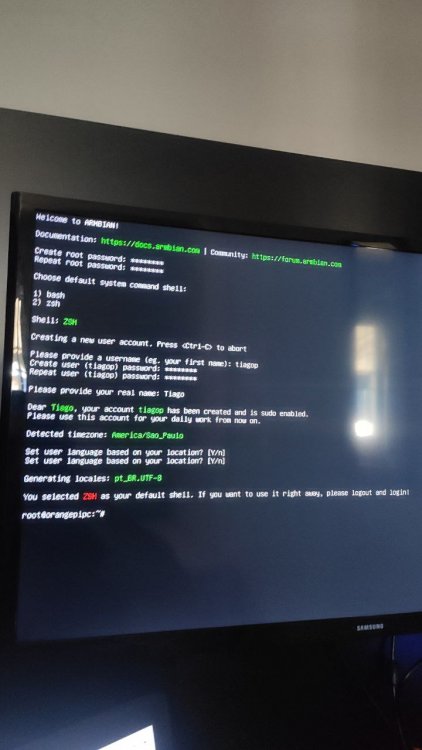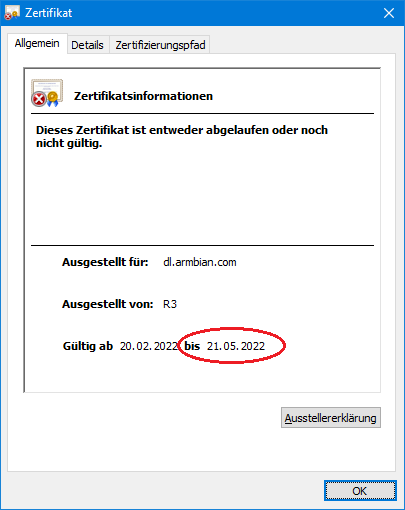Search the Community
Showing results for tags 'other'.
-
Good afternoon! Tell me about the case, please, the post is great, but maybe I'm initially going the wrong way. Initial task: data exchange between a remote server and equipment with a USB interface and CDC RS-232 or HID protocols. Putting a computer / laptop next to it is not an option. I did not find any ready-made solutions, there are only options: 1. Single board computer. Fast, cheap, angry, easy to make a case and PoE power from ready-made components on the market. 2. Arduino - to assemble from prototyping boards is long, difficult and expensive. To develop something of my own - the navel will be untied with my knowledge. 3. Hardware "extension" USB over TCP / IP - expensive, redundant. 4. Ready-made USB print server / router - can you easily write your own firmware? I read that OpenWrt is installed on TP-Link TL-MR3020 ... I am leaning towards the first option with a single-payer based on a combination of factors - complexity, price, availability, etc. Question on the topic. If you choose a single boarder, is it possible to implement booting from an ISO image on an eMMC partition or SD card? How do I do it on industrial PC x86 architecture: 1. I deploy Linux in the usual way (in my case I use Debian) on the master computer. 2. Create an ISO image (snapshot) using Linux Live Kit (Tomas-M). 3. I mark up disks on working computers, install GRUB, copy the prepared ISO image and tell the bootloader to boot from it. Profit. We have a "firmware" version of the download. You need to update the operating system or programs - we do this on a master computer, create a new ISO image and simply copy it to all other working computers. On single-payers, I read, U-Boot is used mainly, but he does not know how to do this. but it seems like it is written that he can boot GRUB for the second time, which can already boot ISO ... Who has any thoughts?
-
Hello. I have this old rk3188 based board with 32gb rom 1gb ram. The arduino is attached for console output. I wanted to install linux in it so i flashed rk3188 armbian to my sd card and it was able to boot up from sdcard successfully. But there is no hdmi signal. I tried to modify dtb file extlinux.conf file but it didnt work. Can anyone figure out what is the problem? This is my extlinux.conf: LABEL Armbian LINUX /boot/zImage INITRD /boot/uInitrd FDT /boot/dtb/rk3188-rbox-cs968.dtb APPEND root=UUID=61de6b0d-dcd6-4049-9fe8-3a15872992b5 console=uart8250,mmio32,0x20064000 console=tty0 coherent_pool=2M video=HDMI-A-1:e rootflags=data=writeback rw no_console_suspend consoleblank=0 fsck.fix=yes fsck.repair=yes net.ifnames=0 bootsplash.bootfile=bootsplash.armbian And this is my serial output from the board: col :11 08:07:59.748 col :10 08:07:59.752 chn 0 col 10, row 15 08:07:59.752 sdram_init done 08:07:59.752 DTONE=0x1, DTERR=0x0, DTIERR=0x0, DTPASS=0x4, DGSL=1 extra clock, DGPS=90 08:07:59.760 DTONE=0x1, DTERR=0x0, DTIERR=0x0, DTPASS=0x4, DGSL=1 extra clock, DGPS=90 08:07:59.768 DTONE=0x1, DTERR=0x0, DTIERR=0x0, DTPASS=0x4, DGSL=1 extra clock, DGPS=90 08:07:59.772 DTONE=0x1, DTERR=0x0, DTIERR=0x0, DTPASS=0x4, DGSL=1 extra clock, DGPS=90 08:07:59.781 ZERR=0, ZDONE=0, ZPD=0x0, ZPU=0x0, OPD=0x0, OPU=0x0 08:07:59.784 DRV Pull‑Up=0xb, DRV Pull‑Dwn=0xb 08:07:59.789 ODT Pull‑Up=0x2, ODT Pull‑Dwn=0x2 08:07:59.789 08:07:59.789 U‑Boot SPL 2021.01‑armbian (Feb 05 2022 ‑ 10:21:35 +0300) 08:07:59.797 Trying to boot from BOOTROM 08:07:59.797 Returning to boot ROM... 08:08:00.989 08:08:00.989 08:08:00.989 U‑Boot 2021.01‑armbian (Feb 05 2022 ‑ 10:21:35 +0300) 08:08:00.993 08:08:00.993 Model: RK3188 rbox 08:08:00.996 DRAM: 1 GiB 08:08:01.082 MMC: dwmmc@10214000: 0 08:08:01.103 In: serial@20064000 08:08:01.108 Out: serial@20064000 08:08:01.108 Err: serial@20064000 08:08:01.108 Model: RK3188 rbox 08:08:01.115 Net: Net Initialization Skipped 08:08:01.115 No ethernet found. 08:08:01.120 Hit any key to stop autoboot: 0 08:08:01.123 starting USB... 08:08:01.127 Bus usb@10180000: USB DWC2 08:08:02.386 Bus usb@101c0000: USB DWC2 08:08:03.643 scanning bus usb@10180000 for devices... 1 USB Device(s) found 08:08:04.781 scanning bus usb@101c0000 for devices... 1 USB Device(s) found 08:08:05.922 scanning usb for storage devices... 0 Storage Device(s) found 08:08:05.924 08:08:05.924 Device 0: unknown device 08:08:05.929 MMC Device 1 not found 08:08:05.932 no mmc device at slot 1 08:08:06.052 switch to partitions #0, OK 08:08:06.052 mmc0 is current device 08:08:06.055 Scanning mmc 0:1... 08:08:06.077 Found /boot/extlinux/extlinux.conf 08:08:06.077 Retrieving file: /boot/extlinux/extlinux.conf 08:08:06.088 378 bytes read in 4 ms (91.8 KiB/s) 08:08:06.092 1:^IArmbian 08:08:06.092 Retrieving file: /boot/uInitrd 08:08:08.104 7357124 bytes read in 2001 ms (3.5 MiB/s) 08:08:08.104 Retrieving file: /boot/zImage 08:08:09.972 6819336 bytes read in 1856 ms (3.5 MiB/s) 08:08:09.972 append: root=UUID=61de6b0d‑dcd6‑4049‑9fe8‑3a15872992b5 console=uart8250,mmio32,0x20064000 console=tty0 coherent_pool=2M video=HDMI‑A‑1:e rootflags=data=writeback rw no_console_suspend consoleblank=0 fsck.fix=yes fsck.repair=yes net.ifnames=0 bootsplash.bootfile=bootsplash.armbian 08:08:09.996 Retrieving file: /boot/dtb/rk3188‑rbox‑cs968.dtb 08:08:10.016 28737 bytes read in 13 ms (2.1 MiB/s) 08:08:10.020 ## Loading init Ramdisk from Legacy Image at 64000000 ... 08:08:10.024 Image Name: uInitrd 08:08:10.028 Image Type: ARM Linux RAMDisk Image (gzip compressed) 08:08:10.034 Data Size: 7357060 Bytes = 7 MiB 08:08:10.037 Load Address: 00000000 08:08:10.041 Entry Point: 00000000 08:08:10.041 Verifying Checksum ... OK 08:08:10.169 ## Flattened Device Tree blob at 61f00000 08:08:10.172 Booting using the fdt blob at 0x61f00000 08:08:10.176 Loading Ramdisk to 6f8fb000, end 6ffff284 ... OK 08:08:10.242 Loading Device Tree to 6f8f0000, end 6f8fa040 ... OK 08:08:10.250 08:08:10.250 Starting kernel ... 08:08:10.250 08:08:10.799 [ 0.000000] Booting Linux on physical CPU 0x0 08:08:10.804 [ 0.000000] Linux version 5.10.96‑rk3188 (root@vbox) (arm‑linux‑gnueabihf‑gcc (GNU Toolchain for the A‑profile Architecture 8.3‑2019.03 (arm‑rel‑8.36)) 8.3.0, GNU ld (GNU Toolchain for the A‑profile Architecture 8.3‑2019.03 (arm‑rel‑8.36)) 2.32.0.20190321) #trunk SMP Sat Feb 5 11:11:22 MSK 2022 08:08:10.831 [ 0.000000] CPU: ARMv7 Processor [413fc090] revision 0 (ARMv7), cr=10c5387d 08:08:10.840 [ 0.000000] CPU: PIPT / VIPT nonaliasing data cache, VIPT aliasing instruction cache 08:08:10.848 [ 0.000000] OF: fdt: Machine model: RK3188T CS968 08:08:10.852 [ 0.000000] earlycon: uart8250 at MMIO32 0x20064000 (options '') 08:08:10.860 [ 0.000000] printk: bootconsole [uart8250] enabled 08:08:10.864 [ 0.000000] Memory policy: Data cache writealloc 08:08:10.872 [ 0.000000] cma: Reserved 256 MiB at 0x90000000 08:08:10.876 [ 0.000000] Zone ranges: 08:08:10.880 [ 0.000000] Normal [mem 0x0000000060000000‑0x000000008fffffff] 08:08:10.885 [ 0.000000] HighMem [mem 0x0000000090000000‑0x000000009fffffff] 08:08:10.893 [ 0.000000] Movable zone start for each node 08:08:10.897 [ 0.000000] Early memory node ranges 08:08:10.901 [ 0.000000] node 0: [mem 0x0000000060000000‑0x000000009fffffff] 08:08:10.909 [ 0.000000] Initmem setup node 0 [mem 0x0000000060000000‑0x000000009fffffff] 08:08:10.971 [ 0.000000] percpu: Embedded 16 pages/cpu s33228 r8192 d24116 u65536 08:08:10.977 [ 0.000000] Built 1 zonelists, mobility grouping on. Total pages: 260416 08:08:10.987 [ 0.000000] Kernel command line: root=UUID=61de6b0d‑dcd6‑4049‑9fe8‑3a15872992b5 console=uart8250,mmio32,0x20064000 console=tty0 coherent_pool=2M video=HDMI‑A‑1:e rootflags=data=writeback rw no_console_suspend consoleblank=0 fsck.fix=yes fsck.repair=yes net.ifnames=0 bootsplash.bootfile=bootsplash.armbian 08:08:11.016 [ 0.000000] Dentry cache hash table entries: 131072 (order: 7, 524288 bytes, linear) 08:08:11.026 [ 0.000000] Inode‑cache hash table entries: 65536 (order: 6, 262144 bytes, linear) 08:08:11.032 [ 0.000000] mem auto‑init: stack:off, heap alloc:off, heap free:off 08:08:11.093 [ 0.000000] Memory: 752384K/1048576K available (10240K kernel code, 783K rwdata, 3328K rodata, 1024K init, 307K bss, 34048K reserved, 262144K cma‑reserved, 0K highmem) 08:08:11.114 [ 0.000000] SLUB: HWalign=64, Order=0‑3, MinObjects=0, CPUs=4, Nodes=1 08:08:11.119 [ 0.000000] rcu: Hierarchical RCU implementation. 08:08:11.126 [ 0.000000] ^ITracing variant of Tasks RCU enabled. 08:08:11.130 [ 0.000000] rcu: RCU calculated value of scheduler‑enlistment delay is 30 jiffies. 08:08:11.137 [ 0.000000] NR_IRQS: 16, nr_irqs: 16, preallocated irqs: 16 08:08:11.147 [ 0.000000] L2C: DT/platform modifies aux control register: 0x02050000 ‑> 0x32050000 08:08:11.155 [ 0.000000] L2C‑310 erratum 769419 enabled 08:08:11.159 [ 0.000000] L2C‑310 enabling early BRESP for Cortex‑A9 08:08:11.163 [ 0.000000] L2C‑310 full line of zeros enabled for Cortex‑A9 08:08:11.171 [ 0.000000] L2C‑310 ID prefetch enabled, offset 1 lines 08:08:11.175 [ 0.000000] L2C‑310 dynamic clock gating enabled, standby mode enabled 08:08:11.184 [ 0.000000] L2C‑310 cache controller enabled, 16 ways, 512 kB 08:08:11.192 [ 0.000000] L2C‑310: CACHE_ID 0x4100c0c8, AUX_CTRL 0x76050001 08:08:11.233 [ 0.000000] random: get_random_bytes called from start_kernel+0x5c8/0x788 with crng_init=0 08:08:11.237 [ 0.000000] clocksource: rk_timer: mask: 0xffffffff max_cycles: 0xffffffff, max_idle_ns: 79635851949 ns 08:08:11.249 [ 0.000009] sched_clock: 32 bits at 24MHz, resolution 41ns, wraps every 89478484971ns 08:08:11.256 [ 0.009283] Console: colour dummy device 80x30 08:08:11.263 [ 0.014199] printk: console [tty0] enabled 08:08:11.269 [ 0.018726] printk: bootconsole [uart8250] disabled
-
# apt-get update Stary:1 http://ports.ubuntu.com jammy InRelease Stary:2 http://ports.ubuntu.com jammy-security InRelease Stary:3 http://ports.ubuntu.com jammy-updates InRelease Stary:4 http://ports.ubuntu.com jammy-backports InRelease Ign:5 https://apt.armbian.com jammy InRelease Ign:5 https://apt.armbian.com jammy InRelease Ign:5 https://apt.armbian.com jammy InRelease Błąd:5 https://apt.armbian.com jammy InRelease 500 Internal Server Error [IP: 107.175.134.226 443] Czytanie list pakietów... Gotowe W: Nie udało się pobrać https://apt.armbian.com/dists/jammy/InRelease 500 Internal Server Error [IP: 107.175.134.226 443] W: Nie udało się pobrać niektórych plików indeksu, zostały one zignorowane lub użyto ich starszej wersji. i cant update my armbian uname -a 5.15.43-sunxi #22.05.1 SMP Sat May 28 08:17:47 UTC 2022 armv7l armv7l armv7l GNU/Linux
-
What is the baud rate of s905w
-
Hi, I need to install kernel headers to build a wifi driver. Using armbian-config to install the headers does not work ... After much searching came across a logical suggestion - i.e. install the 'linux-headers-current-sunxi' package ... When I install that package (on a fresh 22.08.1install), the package installed is for 22.05.03 ... which is, er, the wrong version? Where do I find the headers for 22.08.1 ? Many thanks!
-
I'm thinking of buying a WindowsCE/Android Netbook that uses a WM8650 processor and want to install Linux on it but the only images I could find were 10 years old ;/ If a stock image won't work then how hard would it be to compile it for the WM8650? I'm a complete newbie so please explain as if I'm a kindergarden dropout :)
-
K-worker takes 10-20 % of one cpu core with later kernels. Does the 4.17 kernel still have this problem? Or is bionic a solution?
-
Hello. I installed armbian (22.05 jammy) on my banana pi m1 (original model). Since it doesn't come with onboard wifi, I decided to attach wifi dongle which uses RTL8188EUS chip. However, although i see it is recognized as "realtek ~~ RTL8188EUS network adapter" when i type 'lsusb' command, it doesn't show up as 'wlan0' when i enter 'ifconfig -a' command. What can I do to make the module work again?
-
Not that I ever got this working correctly on Raspbian, but how do I go about requiring a password for sudo? I am able to change the password via 'sudo passwd' without error, but I still don't know how to make the system request the password every time I sudo. Thanks so much Joe
-
Good morning, I'm using RK3328 SOM-EVB by Olimex with Armbian 22.02.0-trunk with Linux 4.4.213-rockchip64. I'm using it with an HDMI LDC 7" capcaitive touchscreen by Waveshare (https://www.waveshare.com/product/displays/lcd-oled/lcd-oled-1/7inch-hdmi-lcd-h.htm). I can't rotate the LCD in portrait mode. In Application->Screen the "Rotation" section is "none" and there aren't any other choice (like left, right, inverted). If in command line I use: xrandr --output HDMI-1 --rotate left it gives me back: xrandr: output HDMI-1 cannot use rotation "left" reflection "none" Does anybody knows how to solve it and rotate the LCD? Thanks
-
can someone tell me which board hardware supports video decoding with armbian? preferably with (C)VLC? Thanks a lot for your help!
-
Hi, since today the torrent downloader script "seed-armbian-torrent" on my seedbox fails to download the current "all-torrents.zip" from: https://dl.armbian.com/torrent/all-torrents.zip I then opened the link in my browser and I got a certificate warning (see attached). It seems the certificate for https://dl.armbian.com/ expired on 21. May 2022. Can someone confirm this, or is it an error on my end?
-
Hi! I am creating an Image that uses Cloud Init for customization. It involves creating an extra vfat partition for the CloudInit meta data. This is becoming an industry standard way to initialize virtual machines and now physical too. MAAS and Ubuntu on RPI also use it. What is the cleanest way to remove or disable equivalent scripts in Armbian ? In particular firstlogin and firstboot ?
-
How to build the armbian img for Mediatek Dimensity device, provided that I have a Dimensity 1000 Android 12 phone?
-
Hello In raspberry pi there is an option to add a boot splash screen, looking in this forum I havent found and instructions or if it is even possible. I am not interested with u-boot splash screen but when the Linux start booting. I am using 3.5" SPI LCD and I do see the boot logs when the Linux is loading. So my question is if there is any guide of how to do that boot splash screen in Armbian or there is no way to do that?
-
Hey guys, I'm trying to find a way to read the values of the LRADC0 and LRADC1 of the A20. Those ADC are usually used for android-style buttons (labeled "VOL+", "VOL-", "MENU", "SEARCH", "HOME", "ESC" and "ENTER") which are connected to a low-resolution ADC via a resistor network. But I want to use the ADC for another purpose and I just need to read values between 0 and 63. Now it seems there is already a driver which let you setup the android-style buttons in the DTS (as can be seen in this patch) But I can't find the code of this driver, which I could use as a template. Any idea how to find the driver ? Or on how to read the LRADC values from a python script directly? Thanks! Related, for reference : https://www.olimex.com/forum/index.php?topic=4281.0 https://www.olimex.com/forum/index.php?topic=2425.0 Edit: I think I found the driver : https://github.com/torvalds/linux/blob/master/drivers/input/keyboard/sun4i-lradc-keys.c To be continued.
-
my alsa report Your ALSA information is located at http://alsa-project.org/db/?f=b3736e2229f641d5fd4fb38904d0b3ee6410a5ec
-
I wanted to install wireguard, I launched wireguard-monitor but the script did not work and gave me these errors, ..... Building dependency tree Reading state information... Done E: Unable to locate package linux-headers-5.10.60-sunxi64 E: Couldn't find any package by glob 'linux-headers-5.10.60-sunxi64' E: Couldn't find any package by regex 'linux-headers-5.10.60-sunxi64' Reading package lists... Done ..... should I upgrade to a new kernel, or is there any other way?
-
Is it possible to install armbian to EMMC? Is the Fat32 partition still necessary?
-
Hello, No access to GPIO without root. It is necessary for Moonraker. in group grep gpio /etc/group gpio:x:1001:isp isp@3dprinter:~$ echo 10 /sys/class/gpio/export 10 /sys/class/gpio/export but isp@3dprinter:~$ ls -lL /sys/class/gpio/ total 0 -rwxrwx--- 1 root gpio 4096 сен 25 23:10 export drwxr-xr-x 3 root root 0 сен 25 23:10 gpiochip0 drwxr-xr-x 3 root root 0 сен 25 23:10 gpiochip352 -rwxrwx--- 1 root gpio 4096 сен 25 23:10 unexport and isp@3dprinter:~$ sudo cat /sys/kernel/debug/gpio gpiochip0: GPIOs 0-223, parent: platform/1c20800.pinctrl, 1c20800.pinctrl: gpio-17 ( |orangepi:red:status ) out lo gpio-20 ( |reg_vcc_wifi ) out hi gpio-166 ( |cd ) in lo ACTIVE LOW gpio-204 ( |usb0_id_det ) in hi IRQ gpiochip1: GPIOs 352-383, parent: platform/1f02c00.pinctrl, 1f02c00.pinctrl: gpio-358 ( |vdd-cpux ) out lo gpio-359 ( |reset ) out hi ACTIVE LOW gpio-362 ( |orangepi:green:pwr ) out hi if i make echo 10 | sudo tee /sys/class/gpio/export then all ok isp@3dprinter:~$ sudo cat /sys/kernel/debug/gpio gpiochip0: GPIOs 0-223, parent: platform/1c20800.pinctrl, 1c20800.pinctrl: gpio-10 ( |sysfs ) in lo gpio-17 ( |orangepi:red:status ) out lo gpio-20 ( |reg_vcc_wifi ) out hi gpio-166 ( |cd ) in lo ACTIVE LOW gpio-204 ( |usb0_id_det ) in hi IRQ gpiochip1: GPIOs 352-383, parent: platform/1f02c00.pinctrl, 1f02c00.pinctrl: gpio-358 ( |vdd-cpux ) out lo gpio-359 ( |reset ) out hi ACTIVE LOW gpio-362 ( |orangepi:green:pwr ) out hi rc.local: chown -R root:gpio /sys/class/gpio chmod -R 770 /sys/class/gpio 99-gpio.rules SUBSYSTEM=="gpio", PROGRAM="/bin/sh -c 'chown -R root:gpio /sys/class/gpio && chmod -R 770 /sys/class/gpio'" SUBSYSTEM=="gpio", PROGRAM="/bin/sh -c 'chown -R root:gpio /sys/devices/platform/soc/1c20800.pinctrl/gpiochip0/gpio && chmod -R 770 /sys/devices/platform/soc/1c20800.pinctrl/gpiochip0/gpio'" What am I doing wrong? I need to access GPIO without root to work with Moonraker. Thanks!
-
Hello, I just received this watch less than 24 hours. When I receive or making call with my ticwatch 2, the other party can't hear me at all. I can hear them clearly from the speaker. I can use the watch mic for voice typing and etc hence it is not hardware problem. My phone is Galaxy Note 4 running on Android 6.0.1 My ticwatch 2 is running on tic4.13.0 intl It is a nice watch so far and I would much appreciated if someone knows how to fix this issue.
-
If somebody has a chance to test new firmware blob for XR819 feedback would be appreciated Simply grab the code { font-family: Consolas,"courier new"; color: crimson; background-color: rgba(0, 0, 0, 0.2); padding: 2px; font-size: 105%; } fw_xr819.bin from the PR below, replace your current one and reboot. Check if Wi-Fi still works as expected or ideally even better. The file is located here: code { font-family: Consolas,"courier new"; color: crimson; background-color: rgba(0, 0, 0, 0.2); padding: 2px; font-size: 105%; } /usr/lib/firmware/xr819/ https://github.com/armbian/firmware/commit/aff348fa9eef0fcc97d4f2bb7304f0862baffc20 If in doubt create a backup of your current firmware bin.