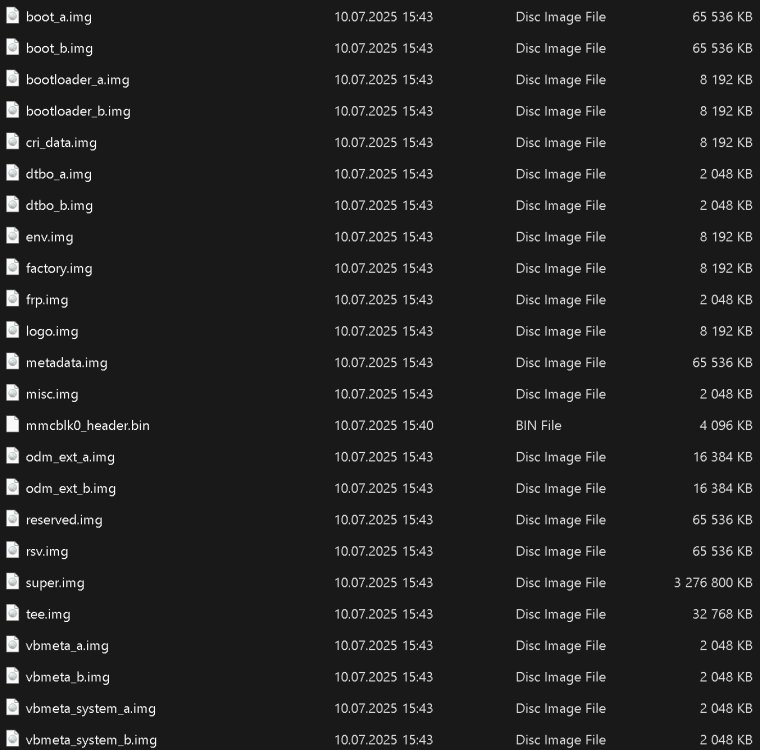Active threads
Showing topics posted in for the last 365 days.
- Past hour
-

Cubieboard 1 - No display output when booting Debian 12 image
eselarm replied to Shakai2's topic in Allwinner sunxi
Yes it is dead, that is why my comments between brackets. Start with http://beta.armbian.com then click with your mouse per sub object. Or wait until it is out of beta phase or modify your sources.list.d - Today
-
Currently using Armbian as a PiHole DNS server, it seems that after a few days the server just shuts itself down (Armbian 25.5.1 Noble 6.12). Not sure if it is a hardware related issue, I'll do some more tests and revert back to 25.2.2 Bookworm for now and see if the issue is replicated. Please note that my primary Armbian PiHole DNS does not encounter the same issue, though the version of it is Noble v25.2.3 / 6.12.30.
-
@JuanEsf Yep, here it is a080ed7128c898bec1cad6ec68c57bae159169d2fa06fb18008100ad63e4445c
-

Building Armbian Distribution with Kernel 6.10 for Orange Pi 5 Pro
C127 replied to Sergey Dulimov's topic in Rockchip
You are right, this is a strange DTS issue. U-Boot is working, but the kernel can't initialize the SD card, which is why it drops to the initramfs shell. Unfortunately, I can't reproduce this specific error myself, but I agree with your analysis. I suspect this is the same reason why newer U-Boot versions initially failed to boot for me. I will start working on fixing the DTS next week. Thanks for finding this bug! - Yesterday
-

No HDMI after upgrading the system
destroyedlolo replied to destroyedlolo's topic in Allwinner sunxi
Thanks, I'll pursue with the thread you mentioned. -
Managed to get RaspAP working on my OrangePi Zero 3 (OPZ3). At the time of writing, the RaspAP quick installer script did not support Ubuntu 24.04 on my OPZ3. So, I decided to try and install RaspAP manually, based on the manual installation step on the site. It mostly went smoothly, with some hiccups along the way. Some tweaks needed were around disabling wpa_supplicant and a missing library for isoquery. Some configuration details: OrangePi Zero 3 with 1GB ram Ubuntu 24.04 (6.12.23) server image downloaded from the Armbian site After all the apt upgrades and updates, the kernal was updated to 6.12.35 Attached below is the final consolidated script that was used. #!/bin/bash echo echo "######################################" read -p "Start installation - initial software - press Enter to start" sudo rfkill unblock wlan sudo apt-get install -y software-properties-common sudo add-apt-repository ppa:ondrej/php sudo apt-get install -y dhcpcd5 sudo apt-get install -y libjson-glib-dev echo echo "######################################" read -p "Installing isoquery - check result of the -v - press Enter to start" wget https://ftp.debian.org/debian/pool/main/i/isoquery/isoquery_3.3.4-1+b1_arm64.deb -P /tmp sudo dpkg -x /tmp/isoquery_3.3.4-1+b1_arm64.deb /tmp/isoquery/ sudo cp /tmp/isoquery/usr/bin/isoquery /usr/local/bin/ sudo chmod +x /usr/local/bin/isoquery isoquery -v echo echo "######################################" read -p "Stop resolved and add parms - press Enter to start" sudo systemctl stop systemd-resolved.service echo "DNS=9.9.9.9" | sudo tee -a /etc/systemd/resolved.conf echo "DNSStubListener=no" | sudo tee -a /etc/systemd/resolved.conf sudo ln -sf /run/systemd/resolve/resolv.conf /etc/resolv.conf echo echo "######################################" read -p "Install most of the software - press Enter to start" sudo apt-get install -y lighttpd git hostapd dnsmasq iptables-persistent vnstat qrencode php8.2-cgi jq isoquery echo echo "######################################" read -p "Enable php and start lighttpd - press Enter to start" sudo lighttpd-enable-mod fastcgi-php sudo service lighttpd force-reload sudo systemctl restart lighttpd.service echo echo "######################################" read -p "Pull the web application - press Enter to start" sudo rm -rf /var/www/html sudo git clone --recurse-submodules https://github.com/RaspAP/raspap-webgui /var/www/html sudo git -C /var/www/html submodule update --remote plugins WEBROOT="/var/www/html" CONFSRC="$WEBROOT/config/50-raspap-router.conf" LTROOT=$(grep "server.document-root" /etc/lighttpd/lighttpd.conf | awk -F '=' '{print $2}' | tr -d " \"") HTROOT=${WEBROOT/$LTROOT} HTROOT=$(echo "$HTROOT" | sed -e 's/\/$//') awk "{gsub(\"/REPLACE_ME\",\"$HTROOT\")}1" $CONFSRC > /tmp/50-raspap-router.conf sudo cp /tmp/50-raspap-router.conf /etc/lighttpd/conf-available/ sudo ln -s /etc/lighttpd/conf-available/50-raspap-router.conf /etc/lighttpd/conf-enabled/50-raspap-router.conf sudo systemctl restart lighttpd.service echo echo "######################################" read -p "Configure and setup software - press Enter to start" cd /var/www/html sudo cp installers/raspap.sudoers /etc/sudoers.d/090_raspap sudo mkdir /etc/raspap/ sudo mkdir /etc/raspap/backups sudo mkdir /etc/raspap/networking sudo mkdir /etc/raspap/hostapd sudo mkdir /etc/raspap/lighttpd sudo mkdir /etc/raspap/system sudo mkdir /etc/raspap/plugins sudo chown -R www-data:www-data /var/www/html sudo chown -R www-data:www-data /etc/raspap sudo mv installers/enablelog.sh /etc/raspap/hostapd sudo mv installers/disablelog.sh /etc/raspap/hostapd sudo mv installers/servicestart.sh /etc/raspap/hostapd sudo mv installers/debuglog.sh /etc/raspap/system sudo mv installers/plugin_helper.sh /etc/raspap/plugins sudo chown -c root:root /etc/raspap/hostapd/*.sh sudo chown -c root:root /etc/raspap/system/*.sh sudo chown -c root:root /etc/raspap/plugins/*.sh sudo chmod 750 /etc/raspap/hostapd/*.sh sudo chmod 750 /etc/raspap/system/*.sh sudo chmod 750 /etc/raspap/plugins/*.sh sudo cp installers/configport.sh /etc/raspap/lighttpd sudo chown -c root:root /etc/raspap/lighttpd/*.sh sudo mv installers/raspapd.service /lib/systemd/system sudo systemctl daemon-reload sudo systemctl enable raspapd.service echo echo "######################################" read -p "Install default configuration - press Enter to start" sudo mv /etc/default/hostapd ~/default_hostapd.old sudo cp /etc/hostapd/hostapd.conf ~/hostapd.conf.old sudo cp config/hostapd.conf /etc/hostapd/hostapd.conf sudo cp config/090_raspap.conf /etc/dnsmasq.d/090_raspap.conf sudo cp config/090_wlan0.conf /etc/dnsmasq.d/090_wlan0.conf sudo cp config/dhcpcd.conf /etc/dhcpcd.conf sudo cp config/config.php /var/www/html/includes/ sudo cp config/defaults.json /etc/raspap/networking/ echo echo "######################################" read -p "Disable systemd-networkd - press Enter to start" sudo systemctl stop systemd-networkd sudo systemctl disable systemd-networkd sudo cp config/raspap-bridge-br0.netdev /etc/systemd/network/raspap-bridge-br0.netdev sudo cp config/raspap-br0-member-eth0.network /etc/systemd/network/raspap-br0-member-eth0.network echo echo "######################################" read -p "ip4 forwarding and MASQ - press Enter to start" echo "net.ipv4.ip_forward=1" | sudo tee /etc/sysctl.d/90_raspap.conf > /dev/null sudo sysctl -p /etc/sysctl.d/90_raspap.conf sudo /etc/init.d/procps restart sudo iptables -t nat -A POSTROUTING -j MASQUERADE sudo iptables -t nat -A POSTROUTING -s 192.168.50.0/24 ! -d 192.168.50.0/24 -j MASQUERADE sudo iptables-save | sudo tee /etc/iptables/rules.v4 echo echo "######################################" read -p "Start hostapd - press Enter to start" sudo systemctl unmask hostapd.service sudo systemctl enable hostapd.service echo echo "######################################" read -p "Install OpenVPN - press Enter to start" sudo apt-get install -y openvpn sudo sed -i "s/\('RASPI_OPENVPN_ENABLED', \)false/\1true/g" /var/www/html/includes/config.php sudo systemctl enable openvpn-client@client echo echo "######################################" read -p "Install Wireguard - press Enter to start" sudo apt-get install -y wireguard sudo sed -i "s/\('RASPI_WIREGUARD_ENABLED', \)false/\1true/g" /var/www/html/includes/config.php sudo systemctl enable wg-quick@wg echo echo "######################################" read -p "Install adblock - press Enter to start" sudo mkdir /etc/raspap/adblock wget https://raw.githubusercontent.com/StevenBlack/hosts/master/hosts -O /tmp/hostnames.txt wget https://big.oisd.nl/dnsmasq -O /tmp/domains.txt sudo cp /tmp/hostnames.txt /etc/raspap/adblock sudo cp /tmp/domains.txt /etc/raspap/adblock sudo cp installers/update_blocklist.sh /etc/raspap/adblock/ sudo chown -c root:www-data /etc/raspap/adblock/*.* sudo chmod 750 /etc/raspap/adblock/*.sh sudo touch /etc/dnsmasq.d/090_adblock.conf echo "conf-file=/etc/raspap/adblock/domains.txt" | sudo tee -a /etc/dnsmasq.d/090_adblock.conf > /dev/null echo "addn-hosts=/etc/raspap/adblock/hostnames.txt" | sudo tee -a /etc/dnsmasq.d/090_adblock.conf > /dev/null sudo sed -i '/dhcp-option=6/d' /etc/dnsmasq.d/090_raspap.conf sudo sed -i "s/\('RASPI_ADBLOCK_ENABLED', \)false/\1true/g" includes/config.php echo echo "######################################" read -p "Stop and disable wpa_supplicant - press Enter to start" sudo systemctl stop wpa_supplicant.service sudo systemctl disable wpa_supplicant.service sudo systemctl mask wpa_supplicant.service echo echo "######################################" read -p "Stop NetworkManager managing wlan0 - press Enter to start" echo "[keyfile]" | sudo tee -a /etc/NetworkManager/conf.d/99-unmanaged-devices.conf echo "unmanaged-devices=interface-name:wlan0" | sudo tee -a /etc/NetworkManager/conf.d/99-unmanaged-devices.conf echo echo "######################################" read -p "Rebooting - Good Luck!!! - press Enter to start" sudo systemctl reboot Post Installation - Notes Do change the default SSID password (RaspAP/ChangeMe) Do change the default admin password of the Web GUI (admin/secret) Do install the kludge for the 2GB error in 1GB models Do configure the DNS servers in the Web GUI or clients may not get DNS server entries Other Stuff If you really want the Dashboard pictures to show the 2.4/5GHz, highlight the ethernet port and show number of wifi client connections, you’ll have to change the /var/www/html/src/RaspAP/UI/Dashboard.php file Edit the getConnectionType function include end0[0-9] in the matching Rewrite the getWirelessClients function to use ip n to determine number of wireless clients iw does not return the correct information for number of wireless clients on the OPZ3 Rewrite the getFrequencyBand function to look at hostapd.conf to determine the whether 2.4 or 5Ghz iw does not return the frequency used by the wifi on the OPZ3 public function getConnectionType(): string { // get the interface associated with the default route $interface = trim(shell_exec("ip route show default | head -1 | awk '{print $5}'")); if (empty($interface)) { return 'unknown'; } // classify interface type if (preg_match('/^eth0|enp\d+s\d+|ens\d+s\d+|end[0-9]|enx[0-9a-f]*/', $interface)) { return 'ethernet'; } if (preg_match('/^wlan\d+|wlp\d+s\d+|wlx[0-9a-f]*/', $interface)) { return 'wireless'; } if (preg_match('/^usb\d+|^eth[1-9]\d*/', $interface)) { return 'tethering'; } if (preg_match('/^ppp\d+|wwan\d+|wwp\d+s\d+/', $interface)) { return 'cellular'; } // if none match, return the interface name as a fallback return "other ($interface)"; } public function getWirelessClients($interface): int { $cmd = 'ip n | grep '. escapeshellarg($interface) .' | egrep \'DELAY|REACHABLE|PROBE\''; exec($cmd, $output, $status); if ($status !== 0) { return 0; } // enumerate 'station' entries (each represents a wireless client) $clientCount = 0; foreach ($output as $line) { $clientCount++; } return $clientCount; } public function getFrequencyBand(string $interface): ?string { $output = shell_exec("cat /etc/hostapd/hostapd.conf | grep channel= | awk 'BEGIN{FS=\"=\"}{ print $2 }'"); if (!$output) { return null; } $frequency = (int)$output; if ($frequency < 15 ) { return "2.4"; } return "5"; } References Manual installation steps on the RaspAP docs site Notes on disabling WPA and excluding WLAN0 Additional library to install for RaspAP Completely disable a service This post on my blog
-

MXQ MBX Model M201 amlogic s805
s-petersen replied to s-petersen's topic in TV Boxes running Armbian
If you guys want Bionic, I can remove stretch, and link it. You should try to download stretch again, and try a different SD card before anything else. -
Just noticed I was not up to date, I did a armbian-upgrade and still no change. Here is an updated paste : https://paste.armbian.de/loderavavi
-

My experiece setting up an Orange Pi 5 Plus, current issues
Werner replied to blazini36's topic in Orange Pi 5 Plus
Hi Providing logs with PASTE_SERVER_HOST=paste.armbian.de armbianmonitor -u helps with troubleshooting and significantly raises chances that issue gets addressed. -
I backuped the boot dir. So I don't need booting from Sd-card, armbian-install will format emmc and copy from where the boot dir? Afterward it moves the system to emmc. If I am running armbian-config there's a message "Warning: The current OS (bookworm) is not supported or not listed" it's the latest version "Armbian 21.02.1 stable 6.12.32-current-rockchip64 (Debian bookworm)" apt-get install armbian-config armbian-config is already the newest version (25.8.0-trunk.330.0708.120916) I can't see any option to install/update system
-

CSC Armbian for RK3318/RK3328 TV box boards
Павел NetAid replied to jock's topic in Rockchip CPU Boxes
Balena etcher and rufus burned sd card into small partitions and i cant put there 2.2gb image file how to make multitool partition more then 300mb to fit image there? -
@remlei I've tried several different versions of rkdevtool, and I also tried under linux with rkflashtool and with the official rockchip flash tool, it all failed. @Benedito Portela Are you able to flash the original loader back? If so, which file do you use? My rkdumper dump does not seem to have the loader included.
-

TX95 Max - Allwinner H618 Quadcore Cortex - A53
Mark Waples replied to Mark Waples's topic in Allwinner CPU Boxes
Hi Guillame, github won't let me create a pull request as there is no content. I think you can't create a pull request if there is no code in the repository Kind regards, Mark -
Hello everyone, I have the same situation. On versions 6.х.х the built-in wifi and bluetooth do not work, but the board is compatible with a 7inch HDMI LCD 1024x600 Pixel monitor. But in kernel versions 5.х.х wifi and bluetooth work, but do not work with a 7inch HDMI LCD monitor. That's how things are, just keep up with the news with new patches or builds.
-

A guide to installing Armbian on the H96 Max V11
jock replied to Maxxim's topic in Rockchip CPU Boxes
What wifi do you have? Did you run rk3318-config to configure the device tree overlays for your board properly? The intent of rk3318-config script is to avoid the users tinkering with the DTS, but requires to know the board name printed on the silkscreen of the board itself. The commercial box name, instead, is often useless or misleading. -
@ScoreABSM https://github.com/armbian/build/pull/8368
-

T95Z Plus (Second one) running great
Pita Bread replied to Tomas Catone's topic in TV Boxes running Armbian
You're welcome. Checkout its plugins, called 'modules' https://www.webmin.com/cgi-bin/search_third.cgi?modules=1 and https://www.niemueller.de/project/webmin/ but some may be outdated. I haven't installed this but I will soon when I tell myself to stop watching addictive adventure and "challenge" videos on youtube, haha -
The latest 6.16.RC3 kernel breaks the Intel PCI Wifi drivers. Was working in 6.15 without issue: [ 5.321789] iwlwifi 0004:41:00.0: Detected Intel(R) Wi-Fi 6 AX200 160MHz [ 5.329839] iwlwifi 0004:41:00.0: TLV_FW_FSEQ_VERSION: FSEQ Version: 89.3.35.37 [ 5.330430] iwlwifi 0004:41:00.0: loaded firmware version 77.864baa2e.0 cc-a0-77.ucode op_mode iwlmvm [ 5.587350] iwlwifi 0004:41:00.0: Detected RF HR B3, rfid=0x10a100 [ 5.653139] iwlwifi 0004:41:00.0: base HW address: 04:ed:33:54:7e:d2 [ 5.716280] iwlwifi 0004:41:00.0 wlP4p65s0: renamed from wlan0 [ 8.890717] iwlwifi 0004:41:00.0: Registered PHC clock: iwlwifi-PTP, with index: 1 [ 8.890759] WARNING: CPU: 6 PID: 1203 at drivers/net/wireless/intel/iwlwifi/mvm/mld-mac.c:37 iwl_mvm_mld_mac_ctxt_cmd_common+0x158/0x1e4 [iwlmvm] [ 8.890778] Modules linked in: sunrpc iwlmvm pwm_fan display_connector mac80211 rk805_pwrkey libarc4 snd_soc_hdmi_codec snd_soc_core hantro_vpu snd_compress rockchip_vdec2(C) snd_pcm_dmaengine v4l2_vp9 rk_crypto2 iwlwifi v4l2_jpeg rockchip_rga snd_pcm sm3_generic v4l2_h264 libsm3 videobuf2_dma_contig v4l2_mem2mem videobuf2_dma_sg snd_timer videobuf2_memops videobuf2_v4l2 snd videodev joydev panthor soundcore cfg80211 videobuf2_common drm_gpuvm drm_exec mc rfkill gpu_sched drm_shmem_helper cpufreq_dt zram binfmt_misc sch_fq_codel dm_mod autofs4 realtek phy_rockchip_samsung_hdptx phy_rockchip_usbdp fusb302 tcpm typec rtc_pcf8563 dwmac_rk nvmem_rockchip_otp stmmac_platform stmmac rockchip_rng rng_core pcs_xpcs rockchipdrm dw_hdmi_qp dw_hdmi cec dw_mipi_dsi analogix_dp drm_display_helper drm_dp_aux_bus [ 8.891251] iwlwifi 0004:41:00.0: Microcode SW error detected. Restarting 0x0. [ 8.891978] iwlwifi 0004:41:00.0: Start IWL Error Log Dump: [ 8.892489] iwlwifi 0004:41:00.0: Transport status: 0x0000004B, valid: 6 [ 8.892494] iwlwifi 0004:41:00.0: Loaded firmware version: 77.864baa2e.0 cc-a0-77.ucode [ 8.892499] iwlwifi 0004:41:00.0: 0x00000071 | NMI_INTERRUPT_UMAC_FATAL
-
Hello, would you be able to share the ISO you used along with the modified DTBs? @Aleqssandro Farias
- Last week
-
Hi Werner! I'd like to have them, but I have the feeling that my Armbian image and the SPI U-boot won't... (even with the settings enabled, if that's the thing.) On the other hand, I've got the non-verbose startup logs. Tell me what I can do, I'll recompile in due course. 🙂 partial-logs.txt
-

How to install armbian in h618?
Алексей Торопов replied to alienxz77b's topic in Allwinner CPU Boxes
OK, I did it. USB does not work when uploading a new image. -

64bit build of armbian for rk322x tv box?
stanelie replied to stanelie's topic in Rockchip CPU Boxes
Oh, that's sad, I didn't realize this, the rk322x cpu datasheet mentions 64bit a lot, I thought it was. Thanks! -

Ugoos AM9 s905x5 ARMBIAN build
Roman Fedorenko replied to Roman Fedorenko's topic in Amlogic CPU Boxes