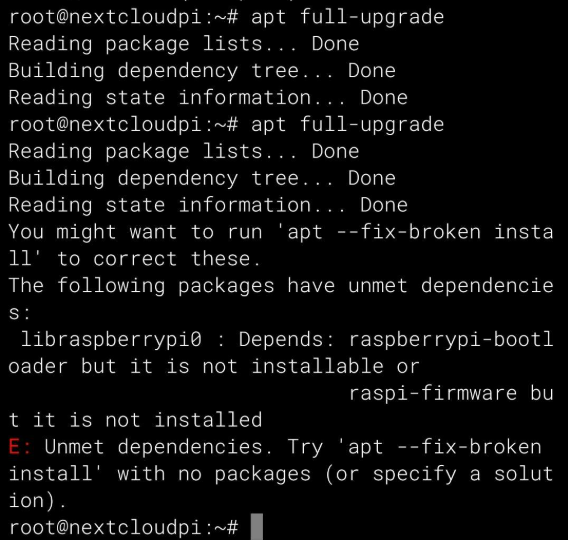Active threads
Showing topics posted in for the last 365 days.
- Past hour
-

noble server and xfce fail to start up properly on RPi5
Janos Szigetvari replied to Janos Szigetvari's topic in Raspberry Pi
All the while the Raspberry PI OS (version September 2025) has booted out of the box on the board itself. I will check it with with the HAT added too. - Today
-
-
Hi everyone, I'm using the Orange Pi Zero 3 and would really appreciate a lightweight desktop image with just the XFCE desktop, a web browser, and basic tools (like file manager, terminal, etc.) with video acceleration. The current Armbian desktop image works, but it includes a lot of software I don’t need. I’m looking for something more minimal — just enough for light use and a faster experience. Does anyone have (or know how to build) a stripped-down XFCE image for this board? Thanks in advance!
-
@dale git clone https://github.com/NickAlilovic/build.git --branch v20251014
-

Efforts to develop firmware for H96 MAX V56 RK3566 8G/64G
Hqnicolas replied to Hqnicolas's topic in Rockchip CPU Boxes
take note that these functions are done by other repos with specificity using the name Armbian, as an example ophub is (ab)using the name Armbian without permission and they do not contribute to the core development process. Rather they trick users into thinking they get support here and therefore (ab)using our resources. everyone in the community has this as the main feature of a TV box -
@Amaliacan you please share the devfmc and armbian image version names/link that you have used to make the box booting? Is sound, wired and wireless networks working for you in this approach? I have a x96 x4 box with S905x4 chipset 4/64 GB model. I am trying to load Armbian. So far Devfmc version boots, network is also working. I am unable to boot into Armbian of any version.
- Yesterday
-
@Tomi Skies It could be your gpio settings. You need to extract your original android dts. https://forum.armbian.com/topic/29794-how-to-install-armbian-in-h618/page/4/#comment-187672
-
Hi, thanks a lot for pointing me in the right direction. Indeed so far I am booting from the SD card. I have erased eMMC with multitool via SSH, as multitool as well is not visible via HDMI. Used the newer images as suggested, same situation: everything works via SSH cmd line, no output on HDMI. Log contains mainly errors as the ones posted above.
-
Thanks for the answer, @amazingfate! I guess there might be e bug in the driver. Once I have more time (if I have) I will issue a bug report to the kernel devs and will try ti test and send required info. Regards, Tano
-
I have completed a build for the turing-rk1 SBC with an aim toward getting a functioning graphical console, and possibly installing desktop packages later. I built an image without issue that picked up kernel 6.17.2. git commit: 09160da3b9c1231cf20837e8c857f7e605130449 main branch Command used: ./compile.sh RELEASE=trixie CARD=turing-rk1 BRANCH=edge Image created: Armbian-unofficial_25.11.0-trunk_Turing-rk1_trixie_edge_6.17.2.img When booted, I get an error from dmesg about VOP drivers and HDMI video does not turn on. Is this normal for this board or am I doing something wrong? [ 0.965616] rckchip-drm display-subsystem: [drm:rockchip_drm_platform_probe] *ERROR* No available vop found for display-subsystem. The git commit that introduced this board in Armbian does appear to include GPU support, though I'm not really sure if that means the HDMI output should be working. https://github.com/armbian/build/commit/d564431dc2e2a16dff8d21391603702b43de06b1#diff-1d2956e936e3a376577f803ce53091b41ed47e906602165217f78912496eac63 Maybe I need to build w/ kernel 6.11.x to enable GPU support with these patches? Can someone clarify?
-
Maybe not? root@rp-satellite-01:~# for X in 0 1;do echo "mmcblk${X}: $(cat /sys/block/mmcblk${X}/device/type)";done mmcblk0: SD mmcblk1: SD root@rp-satellite-01:~# lsblk NAME MAJ:MIN RM SIZE RO TYPE MOUNTPOINTS sdb 8:16 1 238.3G 0 disk └─sdb1 8:17 1 238.3G 0 part /media/usb mmcblk1 179:0 0 59.6G 0 disk └─mmcblk1p1 179:1 0 59G 0 part /var/log.hdd / mmcblk0 179:32 0 3.6G 0 disk └─mmcblk0p1 179:33 0 3.5G 0 part zram0 252:0 0 233.1M 0 disk [SWAP] zram1 252:1 0 50M 0 disk /var/log zram2 252:2 0 0B 0 disk root@rp-satellite-01:~#
-
Any news around here? I'm trying to communicate an OrangePi Zero 2W with an MKS SGEN L by Serial connection and there's no way.
-
Collabora is proud to sponsor this year's annual GStreamer conference, taking place in London, UK. Join us as we showcase the latest with machine learning analytics, WirePlumber, and more. View the full article
-

Orange Pi 5 Pro - extend SPI4 to 5 chipselect
Rafael Junio replied to Rafael Junio's topic in Rockchip
I was able to extend, thanks everyone for the support. I attached my final dts, I also changed from spi4 to spi1, because I double check the pinount and spi4 is not mapped. In the original pinout armbian spi1 = orange pi 5 pro spi4. rk3588s-spi1-5cs-spidev.dts -
Thanks for your sharing! While I was trying to perform the upgrade for a Pine64, I happily notice that the latest release of armbian-config actually have an option for the distro upgrade. By following the wizard, Debian was upgrade to trixie.
-

How to help Armbian about the new Orange pi sbc, orange pi 6 plus?
Werner replied to olivetree's topic in New boards
Hi, difficult task since there is no support for the whole chip family in the framework yet, but first steps are here:https://github.com/armbian/build/pull/8364 I suggest to start by getting familiar with the framework and how the mentioned pending pr it put together. moved -
The way the Debian .iso installer does it: sudo apt-get -o APT::Install-Recommends="true" install task-lxqt-desktop That will install a fully functional desktop with a minimal set of applications. If you set Install-Recommends to false, or any other way of installing it (i.e. lxqt), in my experience, the result may not be quite functional.
-
@remlei I'did uploading this imagem, is minimal, i hope help you! https://drive.google.com/file/d/1esroAyxq2D2kJ5XPB2_pofQ473B-h1_S/view
- Last week
-
Dont write that "fbi works correctly", when it is not. The display remains white, and the kernel doesn't show any errors. * Re-check your wiring * Disconnect the touch part of the LCD pins * Try reversing the polarity: dc-gpios = <&pio 2 6 1>; << change the 1 to 0 reset-gpios = <&pio 2 9 1>; << change the 1 to 0 If the CPU is successful sending the reset signal, the data/command, the chip select and any bytes through SPI, at least the LCD should turn black.
-
I know this is older, but you need fping6 as well. See inside my install script for Zabbix server https://github.com/sgjava/install-zabbix/blob/589abd9527b1dbd505776a4c80afe8e515aef878/scripts/install.sh#L210
-
I simply don't need or want a desktop or anything with icons. I do use a few things on occasion that have toolbars like libre office or krita, gimp, ink scape, and kicad. But otherwise I have no use for all that mess of desktop window management and mousing. Xfce is ok for a half day of installing stuff. But otherwise I have no use for that stuff.
-
due to network limitations, how to compile Ubuntu 22.04 Gnome OS image in offline mode, build.sh need to download many debs,can I download them in advance,then install them locally. I have already downloaded kernel and uboot.
-
need help regarding wifi, i tried different server img and found no working wifi, should i just install armbian full or keep searching,,,,,plus is latest recommended or older versions......my device is 1gb ram with 8 rom, it may sound cheap, but i got this piece for free just tryin to repurpose it rather than getting a pi, i need it only for klipper, i got no lan ports left(lan ports are filled with different uses), only wifi, or should i just give up