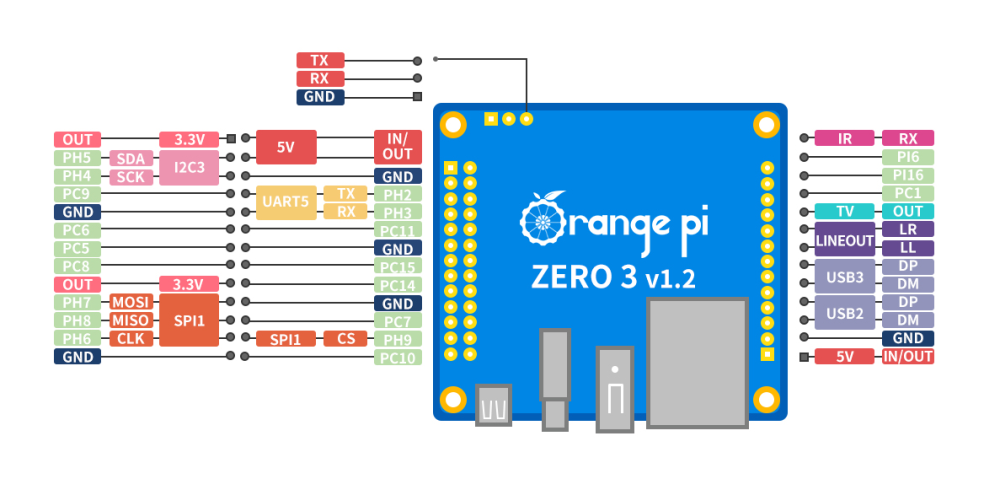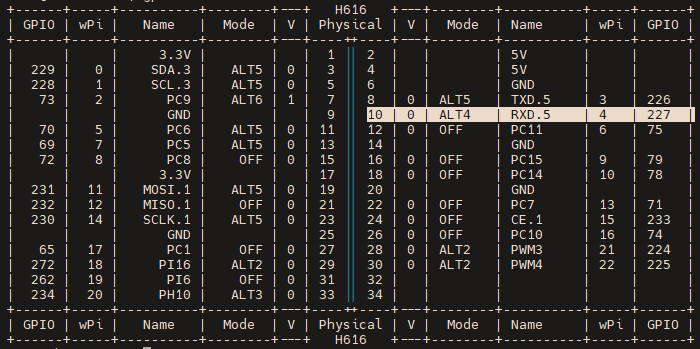Active threads
Showing topics posted in for the last 365 days.
- Yesterday
-
@gpio123 yes it is. See https://github.com/Nighthater/CM3588-NAS-Case.
-
I tested NickA's armbian build, so I could get the cedrus+v4l2 improvements that would allow me to get h264 acceleration... but in my ili9488 I got these playback errors and 100% CPU usage with a 720p video in a 480x320 screen I will try with an HDMI LCD now: (typed command from an SSH session) The HDMI LCD just turns black. But I think this may be because I am using openbox... I think everyone else is using xfce UPDATE: I installed the xfce environment, selected it, and I still get a black LCD screen... I will try with the armbian official... does it now offer linux 6.13 with the edge kernel option?
-

Very simple module for nothing, Segmentation fault
Ryzer replied to Kopia's topic in Allwinner sunxi
Thanks for the update, I will create a fresh build this weekend. The only downside is that 6.6.x is now considered legacy. mue473, have you had a chance to test with the latest 6.12.x or higher for any module loading related issues? cheers Ryzer -
1) What is the correct way to make kernel configuration changes? I have attempted to: ./compile.sh BOARD=bananapim4zero BRANCH=edge kernel-config saved config,. and then ./compile.sh BOARD=bananapim4zero BRANCH=edge kernel However,after installing the kernel I found the config changes were not applied. I then reran: ./compile.sh BOARD=bananapim4zero BRANCH=edge kernel-config and I see that the config changes I made have been reverted. 2) How to clean the kernel and force a rebuild? I tried ./compile.sh BOARD=bananapim4zero BRANCH=edge CLEAN_LEVEL="make-kernel" kernel But the kernel was not cleaned, nor rebuilt. Thank you!
-
Try compiling this version from https://github.com/sicXnull/armbian-build/tree/X96Q-TVBOX-LPDDR3 git clone https://github.com/sicXnull/armbian-build.git --branch=X96Q-TVBOX-LPDDR3 cd armbian-build ./compile.sh choose "Show CSC/WIP/EOS/TVB" Select "x96q-v1-3"
-
Try my latest images maybe they will work for you https://github.com/NickAlilovic/build/releases/tag/20250306
-
On my NanoPi-NEOs I have seen this several times/years /etc# grep -d skip buster * armbian-distribution-status:buster=eos;upgrade=bullseye,bookworm,trixie,testing armbian-image-release:DISTRIBUTION_CODENAME=buster mime.types:application/rpki-ghostbusters gbr grep: motd: No such file or directory So I guess those files need some other text
-
Windows doesn't support proper file systems like btrfs or ext4 by default. You need a driver for such in order to read those or use anything but Windows. moved, title replaced
-
Welcome to this week’s Armbian Build Highlights! We’ve added support for the Qcom Robotics RB5 and delivered a stack of board-level fixes and improvements. Bootloaders are getting version upgrades, new device tree tweaks are live, and key driver updates are in. Whether you’re tuning SPI displays or tweaking governors, there’s something here for every dev. Let’s dive in! New Board Support Qcom Robotics RB5 Support Added View Commit » by FantasyGmm Board-Level Fixes & Enhancements sakurapi-rk3308b Fix UART4 Bluetooth HCI + enable I2C1 View » WS2812 SPI driver overlay for onboard LEDs View » DTS update: SPI display match fix + spidev enabled View » rk3308: Fix UART DMA View Commit » by ssp97 station-m3: Remove redundant function View Commit » by 青菜萝 卜冬瓜 bananapi-m4-berry: Marked as CSC; Ethernet & RTL8821CU verified working View » Ether/WiFi chip launch fix View » sunxi: Remove unsupported branches 6.1, 6.10, 6.11 View Commit » Bootloader & Kernel Updates sakurapi-rk3308b: U-Boot bumped to v2025.04 View » nanopi-r3s: U-Boot bumped to v2025.04 View » rock-3a: U-Boot bumped to v2025.04 View » radxa-zero3: U-Boot bumped (mainline) View » SM8250 Edge: Kernel bumped to 6.14 View » Rockchip RK3588: Adjusted patching for mainline View » Platform & Driver Fixes rtl8189fs: Commit corrected to match rtl8189fs head View Commit » SpacemiT: PPPoE kernel module enabled View Commit » sun55iw3-dev.config: Changed default CPU governor to ondemand View Commit » Got feedback or found a bug? Join the conversation on Armbian Forum View all commits and contribute at github.com/armbian/build Support Armbian development: Donate Today! The post Armbian Weekly Highlights first appeared on Armbian. View the full article
-

Driving the ili9488 LCD (4.0 inch cheap chinese clone)
robertoj replied to robertoj's topic in Allwinner sunxi
The DTS I posted before works for up to Linux 6.11 If anybody wants to use ili9488 in Linux 6.13, this is the modified DTS to use: Notice the new lines commented with "new for linux 6.13" Remenber that the firmware file must be named panel-mipi-dbi-spi.bin and copied to /lib/firmware I will test this with Linux 6.12 shortly... update: it works with linux 6.12.20 (The Going's repo) and 6.12.11 (NickA's repo, self built, not downloaded image) For reference, I discuss the process of finding this solution here: https://forum.armbian.com/topic/50418-dont-use-kernel-61216-on-sunxi64/page/2/#findComment-215554 -
Thank you for the suggestion At first it didn't work... then I tried: fragment@0 { target = <&spi1>; __overlay__ { status = "okay"; #address-cells = <1>; #size-cells = <0>; pinctrl-names = "default"; pinctrl-0 = <&spi1_pins>; cs-gpios = <&pio 7 9 0>,<&pio 2 15 0>; // PH9=CS0 for lcd, PC15=CS1 for touch ... Because I use non default CS pins The ili9488 LCD is now working in linux 6.13 ... the touch screen is also working with the evtest command I will post the whole DTS in my ili9488 thread
-
Some basic information would be very helpful. What image are you using (exact file name for the image please). What install steps did you perform? Can you include a screen shot/picture of what exactly you are seeing on screen? A capture of the boot log (either via uart or pictures of what is on screen can be helpful too).
-
currently on the newst minimal version, it works fine, all ports work, I'm currently trying to manually install a xfce4, but lightdm.service isn't working. EDIT - got a desktop to work via console, but i need to install anydesk, sadly it seems im missing multiple libraries bc sudo apt install anydesk tries to use a version for raspberry pi. let me elaborate what I'm trying to do. I want to use my rk3229 as a wake on wan server, i cannot port forward, because my ISP doesnt allow it, I ask you to not suggest ways to port forward ive tried all of them, my isp locks down their router with no option for bridge mode. my hope was to use anydesk, bc it has a native wake on wan feature as long as 2 machines are in the network. EDIT 2 - I GOT IT! but I went with SSH terminal using tailscale for the connection, since I can't port forward, I'm sorry if anyone needs help, bc I dunno what I did, I spent a day taking photos of my screen and sending it to gemini (first good use of AI)
-
Hello, zcrself. I have a box that is exactly the same as yours. Unfortunately, I can't find any relevant information about this box across the entire Internet. Could you tell me if your box has been repaired now?
-
split. tvboxes are unsupported, regardless of any similarity.
-

Patch kernel? DRM video kernel message flooding logs
OttawaHacker replied to OttawaHacker's topic in Orange Pi 5
I sent a PR on the build with a patch - not sure about removing that log entry directly from kernel but on most common armbian builds, this log entry is a pain -
I figured out the issue, after testing multiple EMMC modules. A pin on the connector on the SBC was bent and contacting a neighboring pin. A small needle tool was used to separate the overlapping pins of the connector followed by a clearing of MTD and reinstall of OS from 6.1.99 vendor image of Debian 12 was all that was needed to detect the 233GB emmc modules via lsblk command. I note that attaching the emmc module to connector is easier when the emmc has a heatsink added to assist in seating the module.
- Last week
-
This is going to be a rough tutorial on how to get PWM working on a OrangePi Zero 3 running armbian. Just got this working thanks to (https://forum.armbian.com/profile/9748-going/). I am no expert when it comes to PWM and kernel overlays but this should get you something that works. Enjoy! Install all 4 of the deb's from this link (https://github.com/The-going/PKG_test/tree/master/sunxi64-6.13) after rebooting you should be on 6.13.11. You can check with "uname -r" Edit the file at /boot/armbianEnv.txt and add "pwm1-ph3", "pwm1-pi11", "pwm4-ph1" or "pwm4-pi14" depending on which pwm pin you want to use. Use the included pinout.png for reference. After enabling the overlay I used the gpio command which should be preinstalled on armbian, if not this wiki page tells you how to install. (http://www.orangepi.org/orangepiwiki/index.php/Orange_Pi_Zero_3#How_to_install_wiringOP) "gpio readall" this will print out an ascii diagram of the physical pins on the board as shown in ascii.png. In this case I am using physical pin 10, which corresponds to wPi pin 4 which is what we need for the next commands. (The pin names/number here are going to be different than the ones used previously, it is best to just use the ascii diagram and find what pin you are using instead of basing off of previous pin names) "gpio mode 4 pwm" replace 4 with whatever wPi pin you are using, do this for all following commands. This will set the pin mode in the software to pwm The following information I just learned from doing some googling so it may NOT be 100% correct but it was enough to get it working in my case. "gpio pwmc 4 25" this sets the clock frequency of the PWM pin. The clock frequency is equal to 19200000 divided by the last number specified in the command. So in this case the clock frequency is 768000=19200000/25. "gpio pwmr 4 50" this sets the pwm range and output frequency. range is essentially the resolution of pwm adjustment, higher range means finer control. your final pwm frequency is equal to 19200000/clockvalue/rangevalue. So in this case my pwm frequency is 15360=19200000/25/50. "gpio pwm 4 25" this sets your pwm duty cycle, this is the value you will most likely be changing to control whatever device you have connected to your pwm pin. this number cant be more than your set pwm range, so in this case i have 51 steps because I have any number from and including 0 to 50 to work with. Again I am far from an expert in PWM so I cant guarantee this is all correct but at the very least this shows how to set the needed values with the gpio commands and get PWM working on this board.
-

pps-gpio dts file for Zero 2/3 and Zero2w
foobarrrrrr replied to mantouboji's topic in Allwinner sunxi
do you have a github link or other location where the file still exists? i'm trying to get PPS working on zero 3 and this sounds like exactly what i need.. thanks!- 2 replies
-
- Orange Pi Zero 2
- Orange Pi Zero 3
-
(and 1 more)
Tagged with:
-
Hello Have you tried using the SPI pins under Linux 6.12?
-
HDMI is sadly not working. Everything else seems fine. No GPU driver, of course.
-

Does Armbian (Debian) support GPU acceleration on the XU4?
Igor replied to freezr's topic in Odroid XU4
Armbian needs user space development too Examples: https://github.com/armbian/configng https://github.com/armbian/apa ... We have to deal with that. There is a lot of automation, infrastructure, ... everything has to be done in order that this machinery works. Ain't just kernel / low level stuff. Not to mention that project also needs (HTML) front-end developers and other profiles. As by the end of the day, that works falls to the people who knows kernel stuff, but if website is broken, kernel fixing has to wait ... -
How about: https://sbcwiki.com/news/index.xml 😉
-
@Nick A here are the files for Vontar.h618 bluetooth BCM4334B0.hcd.Murata BCM4334B0.hcd.Samsung