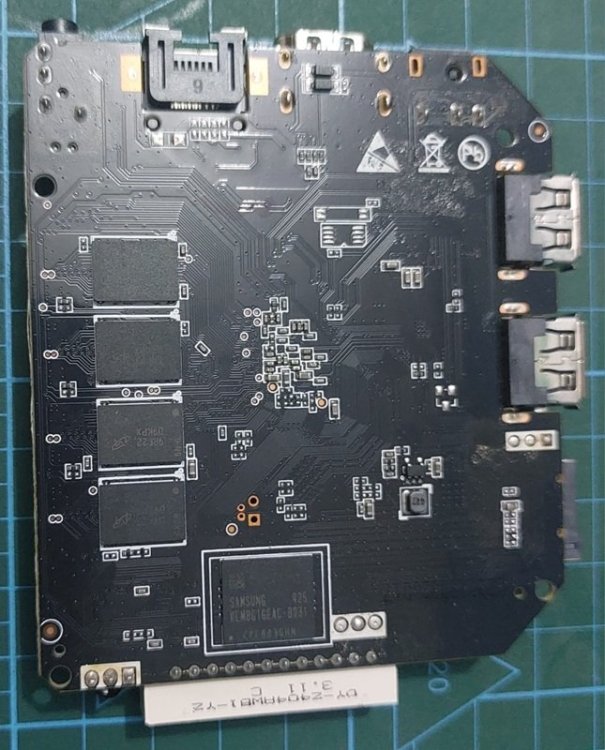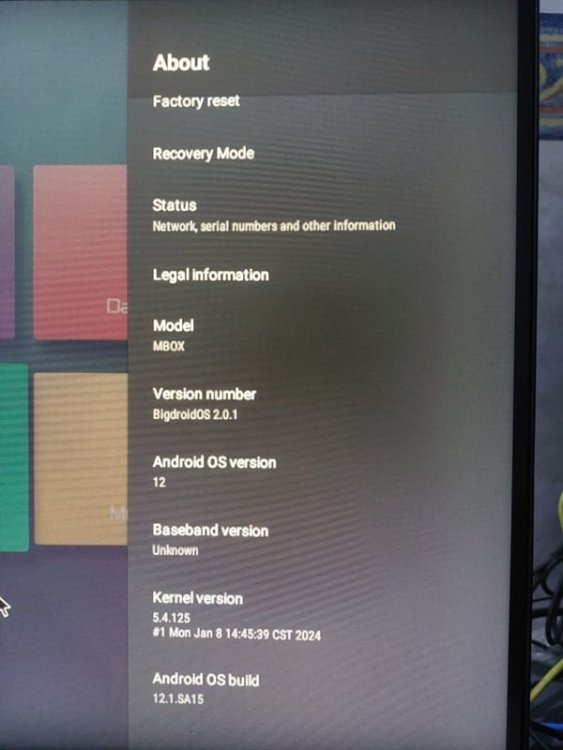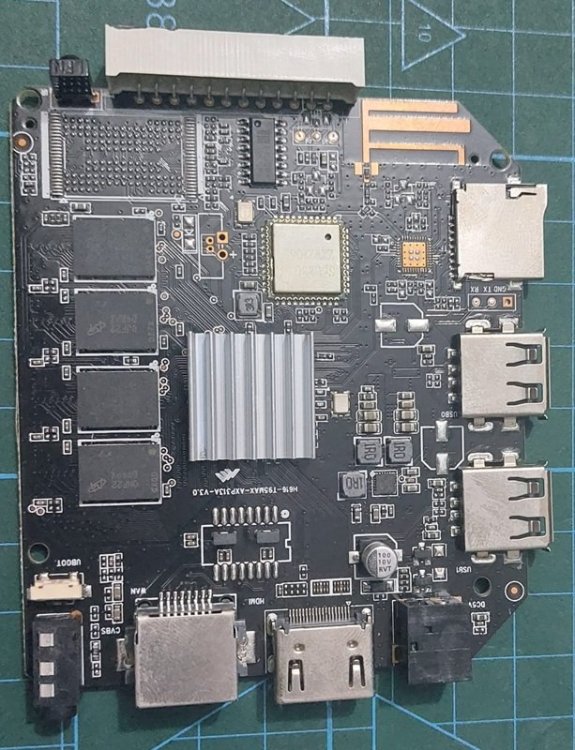Active threads
Showing topics posted in for the last 365 days.
- Today
-
hi, ubuntu22 gome desktop How to fix USB sound card with card1 identifier 1
-

Build Image with Debian 12 VM on QubesOS
Werner replied to joejoe44's topic in Advanced users - Development
Have you tried installing qemu-user-static package manually and retry? -
Tried a few hours later? Alternativly you can choose a fixed mirror from here: https://docs.armbian.com/Mirrors/
-
@Nick A oh your build for the Tanix TX6S worked perfectly for me already (thanks!) though I did notice some weird behaviour on my other box that's supposed to be identical to this one. stuff like armbian-config freezing when trying to format the eMMC mainly. I noticed a hang in the kernel in the dmesg when that happened so I suspect there might be some minor difference in the hardware that I'll look into later. for right now I've moved to a box with an amlogic s905y4, which is a whole other can of worms. I got debian-on-amlogic to boot so I'm hoping I can copy over the u-boot and dtb in other to get armbian working on it, since it has more features for SBCs. thanks for your help nick!
- Yesterday
-
Hi everyone, I'm having trouble recovering my Android TV box T95 Max with the following specs: CPU: Allwinner H616 RAM: 4GB ROM: 32GB Board: AXP313A V3.0 The box was freezing after boot, so I tried to reflash the firmware using PhoenixCard / suit. What I’ve Tried So Far: Downloaded and flashed T95-H616-A27.img & T95-H616-A29.img through FEL mode and Flashing completed successfully but the box only shows a black screen on both HDMI and the small front panel screen. Tried other firmware images labeled for T95 Max H616 AXP313A Tried re-burning the SD using different cards and readers I found a working Armbian img that worked from SD card: https://github.com/NickAlilovic/build/releases/download/v20240716/Armbian-20240716-unofficial_24.5.0-trunk_Transpeed-8k618-t_bookworm_edge_6.7.12_xfce_desktop_Secure_Boot.img.tar.xz I want to restore the TV box to a working firmware (Android 10 or 12) if possible. And is there any method to revive bootloader if it's corrupted Any working image file would be a huge help. Board Image attached:
-
Hi, sorry to bother you again. I recently tried to use latest Armbian 25.2.2 Bookworm and unfortunately 10mbps mode is not working. I suppose there is a regression. @brentr May I kindly ask you to have a look again at this topic? Cheers
-
These forums are for Armbian Linux issues. This is not the place to ask for android firmwares.
-
In this second article of a three-part series, I look at how Matt Godbolt uses modern C++ features to try to protect against misusing an API that deals with destructive state transition based on a talk he gave on making code easy to use and hard to misuse. View the full article
-
I don't know particular about this board so I can only give generic clues and hints how to help us helping you. What kind of dependencies you mean? There is uboot only. For variables and boot script check the contents of /boot Power loss is not an issue. Most that can happen is corrupted rootfs.
-
ok how i fix it? go next: sudo find /boot -type f -name '*cs0*dtbo' i see on next: rk356x-spi<BUS>-m<MUX>-cs<CS>-spidev.dtbo │ │ │ │ │ │ │ └─ номер Chip-Select (0 или 1) │ │ └─ «mux» — какие именно ноги вывели наружу (m0, m1…) │ └─ номер аппаратного SPI-контроллера (spi0…spi5) └─ серия SoC (rk3566 / rk3568 = rk356x, rk3588 …) next setup instruction: | Шаг | Команды (копируйте строка-в-строку) | Что должно получиться | | | ------------------------------------------------------- | -------------------------------------------------------------------------------------- | ------------------------------------------------ | ---------------------------------------- | | 1. Перейти в домашний каталог | `cd ~` | | | | 2. Создать исходник DTS | `nano rk356x-spi3-m0-cs1-spidev.dts` | вставьте текст снизу → **Ctrl-O, Enter, Ctrl-X** | | | 3. Скомпилировать в DTBO | `dtc -@ -I dts -O dtb -o rk356x-spi3-m0-cs1-spidev.dtbo rk356x-spi3-m0-cs1-spidev.dts` | файл *.dtbo* рядом | | | 4. Узнать каталог оверлеев | `export OVR=/boot/dtb/rockchip/overlay` | (у вас именно такой путь) | | | 5. Скопировать файл | `sudo cp rk356x-spi3-m0-cs1-spidev.dtbo $OVR/` | | | | 6. Проверить | \`ls \$OVR | grep cs1\` | увидите *rk356x-spi3-m0-cs1-spidev.dtbo* | | 7. Убедиться, что в `/boot/orangepiEnv.txt` есть строка | `overlays=spi3-m0-cs0-spidev spi3-m0-cs1-spidev` | если всё ок — дальше | | | 8. Перезагрузить | `sudo reboot` | | | | 9. После ребута | `ls /dev/spidev3.*` | **/dev/spidev3.0 /dev/spidev3.1** | | #6 can be ignored. at #2 next: rk356x-spi3-m0-cs1-spidev.dts <=== name code: /dts-v1/; /plugin/; / { compatible = "rockchip,rk3566"; fragment@0 { target = <&spi3>; __overlay__ { #address-cells = <1>; #size-cells = <0>; status = "okay"; spidev@1 { /* CS1 = регистр 1 */ compatible = "spidev"; reg = <1>; spi-max-frequency = <10000000>; }; }; }; }; sudo reboot after this: ls /dev/spidev3.* orangepi@orangepi3b:~$ ls /dev/spidev3.* /dev/spidev3.0 /dev/spidev3.1 make like
-

Analog Audio out not working (25.2.1 / 6.1 kernel / KDE Neon)
eselarm replied to deskwizard's topic in Orange Pi 5
@deskwizard I don't know why I refer to OPi5Max, maybe I had other tab/topic open or so, but it is clear that it is about the OPi5. Now I have the ROCK5B, just cloned the Armbian Bookworm from ROCK3A but did not write SPI yet. Power up with fixed 12V in USB-C and from SD-card with Armbian rock5b vendor U-Boot. rootfs from NVMe, SATA overlay enabled for 3.5inch HDD. 5 audio cards: root@rock5b:~# aplay -l **** List of PLAYBACK Hardware Devices **** card 0: rockchiphdmi0 [rockchip-hdmi0], device 0: rockchip-hdmi0 i2s-hifi-0 [rockchip-hdmi0 i2s-hifi-0] Subdevices: 1/1 Subdevice #0: subdevice #0 card 1: rockchiphdmi1 [rockchip-hdmi1], device 0: rockchip-hdmi1 i2s-hifi-0 [rockchip-hdmi1 i2s-hifi-0] Subdevices: 1/1 Subdevice #0: subdevice #0 card 2: rockchipdp0 [rockchip-dp0], device 0: rockchip-dp0 spdif-hifi-0 [rockchip-dp0 spdif-hifi-0] Subdevices: 1/1 Subdevice #0: subdevice #0 card 4: rockchipes8316 [rockchip-es8316], device 0: dailink-multicodecs ES8316 HiFi-0 [dailink-multicodecs ES8316 HiFi-0] Subdevices: 0/1 Subdevice #0: subdevice #0 card3 (unlisted) is HDMI-input I think, but disabled all in KDE settings tray except the 3.5mm plug ('headphones'). No further settings or volume change, mpv playing an mp3 instantly. I will likely do/test with 6.15 edge, also maybe 6.12 current (and other U-Boots as well). But first several mechanical/cooling things to tweak, need to drill/cut a hole for the SATA connector in the cooling metal I think. -

Efforts to develop firmware for H96 MAX M9 RK3576 TV Box 8G/128G
darcyg replied to Hqnicolas's topic in Rockchip CPU Boxes
@xiaobao80, The official use is the closed source Mali library. Panfrost is an open-source GPU library. It should be that the Panfrost module does not yet support rk3576 -

"Double prefix" for overlays in armbianEnv.txt: does not work!
Werner replied to loeriver's topic in Allwinner sunxi
There are for once some inconsistencies in terms of prefixes across various soc families and for the other configng isn't perfect (yet ). Feel free to share your issue at its repository: https://github.com/armbian/configng/ -
I have the same question regarding official Armbian and S905W2. I would like to install it on a X96 Mini.
- Last week
-

CSC Armbian for RK3318/RK3328 TV box boards
Андрей Димов replied to jock's topic in Rockchip CPU Boxes
I can suggest only hard way - clear installation armbian then HA, without manipulation with driver and use rk3318-config to set device tree option -

TVBOX M4xq with ik316 EMCP 1.0
Aleqssandro Farias replied to javaxsousa's topic in Allwinner CPU Boxes
@Nick A I’m using the MiniArch image that was shared here on the forum. From it, I extracted the DTBs, Image, and other boot files, and replaced them in the Armbian image. I also took the bootloader from the MiniArch image and replaced the one in Armbian. With that, I managed to boot into Armbian, but unfortunately, no network adapters were detected. -

Audio no longer works after updating to Armbian 24.8.2
robertoj replied to PHLAK's topic in Radxa Rock Pi S
Can you compare the device tree between your working system, and from the freshly installed 25.2.3/6.12.22 (write the img in a new microSD) View your device tree with: #(root) dtc -I fs -O dts /sys/firmware/devicetree/base (you need to find out which driver handles the audio, and search for that driver name in the working device tree) Also, check differences in armbianEnv.txt Also, check differences in ".config" in the /boot/ folder (specially anything related to audio) Also check the contents of "dmesg", searching for the audio driver name -
Well, folks say it is being worked on - https://git.kernel.org/pub/scm/linux/kernel/git/torvalds/linux.git/commit/?id=71025ec7f7767 Decoding works so I was hoping it did progress but may be not.
-
-
AFAIR someone on this forum also experienced booting issue with orange pi board though 4 not 5 with quite similar symptoms. May be worth contacting that person for his results so far - might give some hints on what's going on and whether it's a manufacturing fault
-

Cannot boot a built linux image from SD card.
Werner replied to Krishna0's topic in Radxa Rock 5 ITX
Hm if an image works but self-made won't either means something has been messed up which I doubt since it fails at uboot level. Or a change in the code broke it in the mean time. Also interesting that kernel building fails when RKNPU is a module rather than built-in. I guess that goes to poor implementation on Rockchip's side. Which exact pre-built image did you test that works well? This is quite old. We had a few version bumps in the mean time. More recent vendor kernels should already contain 0.9.8 What you could also try is to integrated the most recent patch series for mainline npu driver into edge kernel: https://patchwork.kernel.org/project/linux-rockchip/cover/20250519-6-10-rocket-v4-0-d6dff6b4c0ae@tomeuvizoso.net/