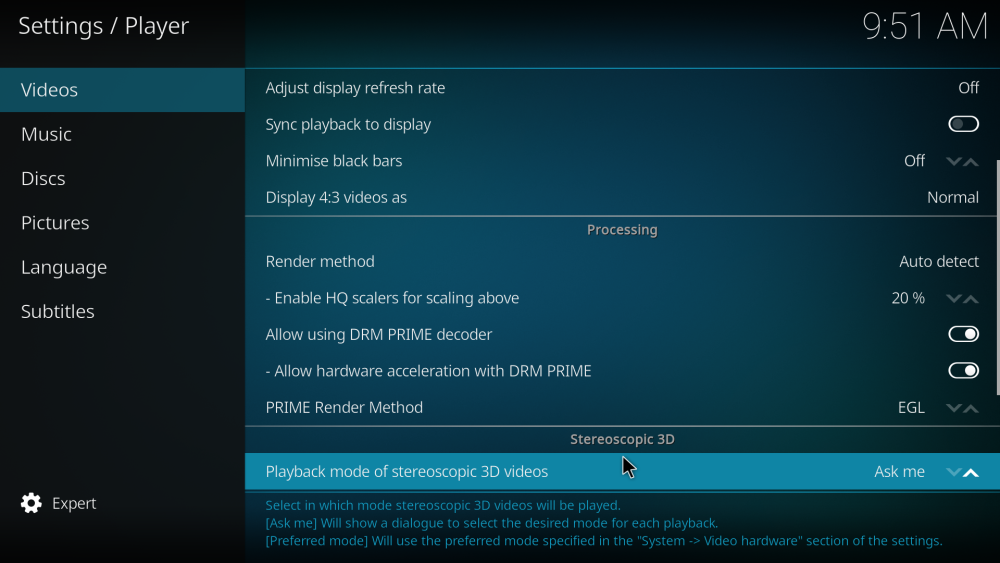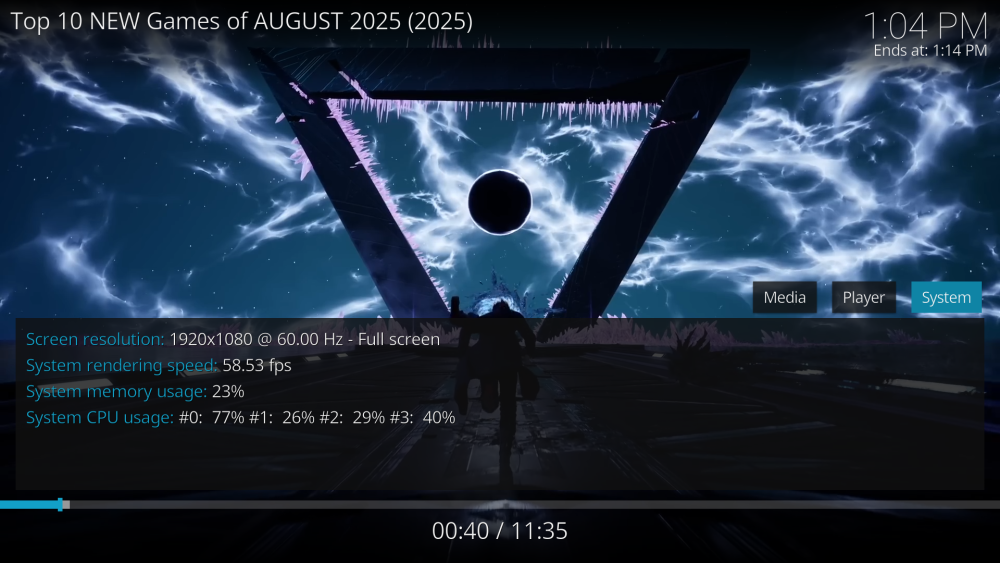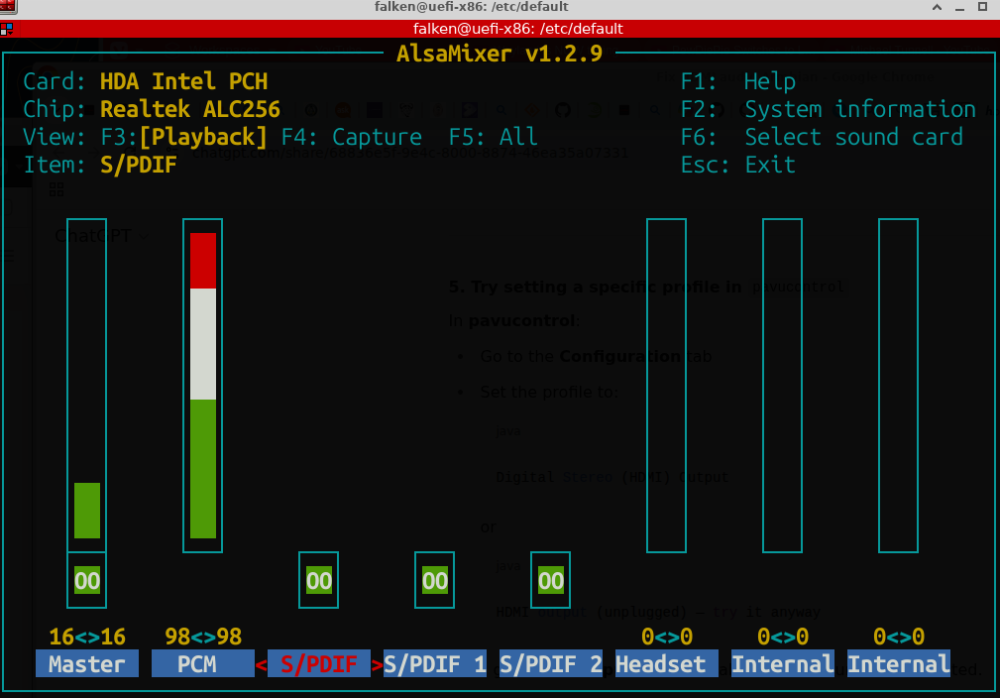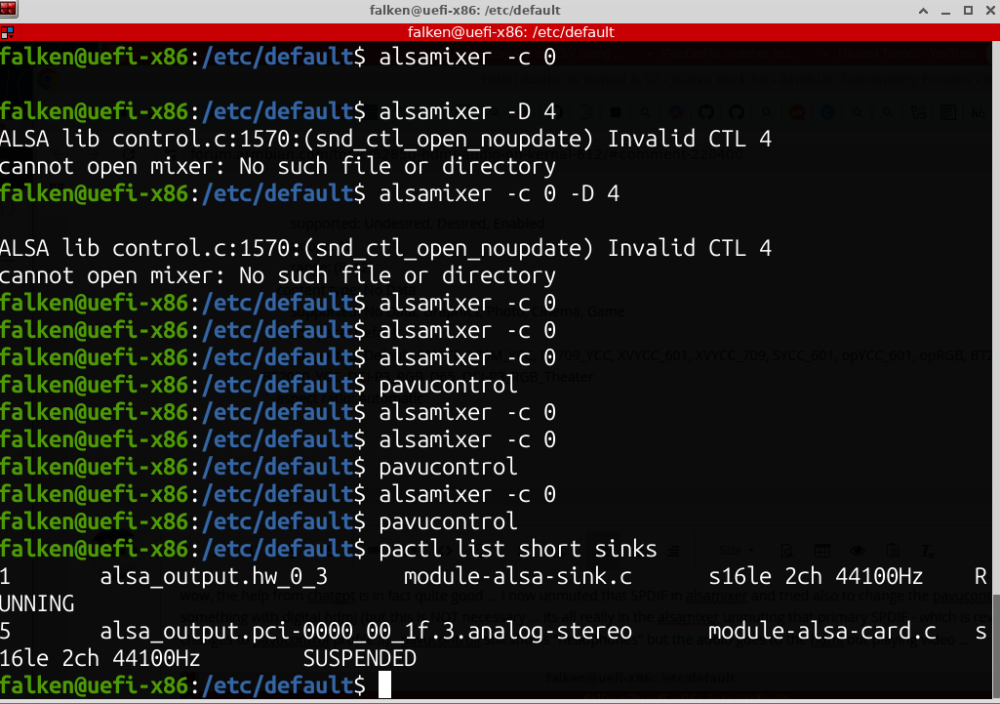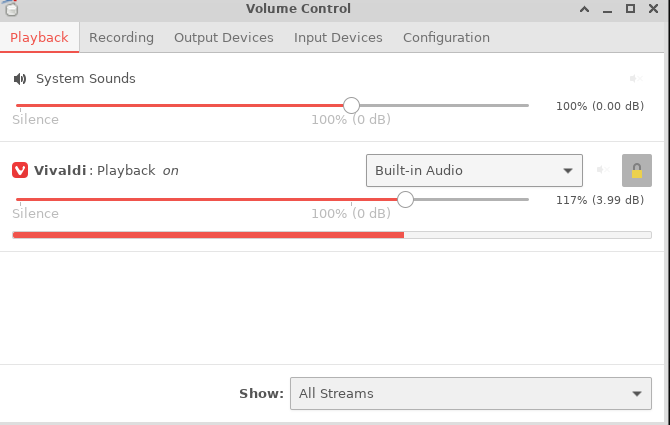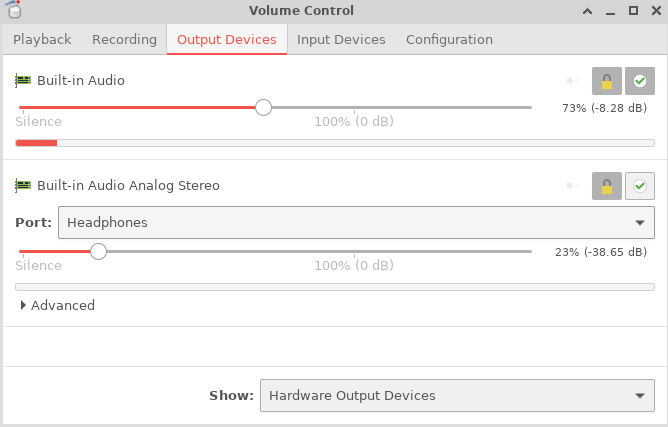Active threads
Showing topics posted in for the last 365 days.
- Today
-
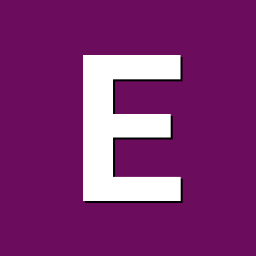
Vontar KK MAX / HK1 RBOX R2 / R3 - RK3566 4GB/32GB(or 64GB)
Energokom replied to Deoptim's topic in Rockchip CPU Boxes
Hello Vontar kkmax has RAM memory SK Hynix h5anag8najr-wmc - 4 pcs. DDR4-2933. Which DDR_BLOB= and BL31_BLOB= should I choose for this memory? Help me determine the correct size of 8GB -
@adron That kernel isn't mainline 6.1 but based off the Rockchip BSP 6.1 kernel.
-
yes, thats it... you need to instal libllvmspirvlib-19-dev though about kodi... it worked? altough im getting the same artifacs on some videos, its stable and with hw decode on internal player, because the ffmpeg provided by the v4l2 repo is 6.11 had to compile version 21.2 omega gbm platform without internal ffmpeg, then go to video player settings and activate DRM you need to install jdk11 and select with "sudo update-alternatives --config java" to compile run cmake with the options -DCORE_PLATFORM_NAME=gbm -DAPP_RENDER_SYSTEM=gles -DENABLE_INTERNAL_FFMPEG=OFF -DWITH_FFMPEG=usr/bin/ffmpeg you should see cmake telling you that ffmpeg version check was disabled and externally selected After installed you need to launch from a tty gonna keep testing... the ss bellow is from one episode that i wasnt being able to watch i finally got inputstream.adaptative to compile (if you compile the same version of available kodi on apt you dont have to do this, will be able to just use inputstream from apt, though kodi versions higher than omega requires ffmpeg 7+) and testing with 1080p 60fps Definitely better than mpv 👌
-
That is over-optimism for most if not all of those chips - unless additionally cooled. I haven't played with exact this board much, so I am unaware of cooling specific for this board, but this is powerful SoC on a small board + every SoC needs some cooling in order to keep temp low. Do you have a (proper) heat sink? https://blog.armbian.com/stay-cool/ This looks quite normal: ### Boot system health: Time CPU load %cpu %sys %usr %nice %io %irq Tcpu C.St. 01:42:36 1800 MHz 0.30 52% 32% 17% 0% 1% 0% 61.1 °C 0/6 01:42:36 1800 MHz 0.30 35% 8% 26% 0% 0% 0% 59.4 °C 0/6 01:42:37 1800 MHz 0.30 32% 5% 25% 1% 0% 0% 59.4 °C 0/6 01:42:37 1800 MHz 0.30 32% 4% 25% 1% 0% 0% 59.4 °C 0/6 01:42:38 1800 MHz 0.30 30% 4% 25% 0% 0% 0% 59.4 °C 0/6 Also worth mentioning that here we only have Rockchip provided kernel. No modern kernel yet - which usually brings less aggressive performance / voltage settings.
-
I am running 6.12.37-current-x86 (with those changes) on my desktop and laptop, bare metal. Everything seems to work, multiple monitors, HDMI audio, acceleration, suspend / resume, BT, BT suspend, ... I would suggest you to use current kernel. I use this https://docs.armbian.com/User-Guide_Armbian-Software/Management/#cockpit for running VMs. That's for arm64 cloud image only.
-

KEA DHCP Server on Armbian with Orange Pi Zero 3 (2GB RAM)
laibsch replied to fedes_gl's topic in Allwinner sunxi
I am using dnsmasq for that purpose -

1password Browser/Desktop synchronization won't work on Armbian
laibsch replied to snow's topic in Orange Pi 5
Have you reached out to 1password? -
After this test, you might try a boot just with forcing the mode, without edid: extraargs=video=HDMI-A-1:1920x1080@60 drm.debug=0x4
- Yesterday
-
H313/H616/H618 are pretty much the same SOC. It’s the AXP power management IC that’s different. Also RAM and WIFi chips are usually different. https://linux-sunxi.org/AXP_PMICs
-
Hi, I successfully startet Armbian (Armbian-unofficial_25.08.0-trunk_Orion-o6_noble_edge_6.16.0-rc3_gnome_desktop.img) on the O6. Then I startet the installer to install it on the internal m2. The m2 is properly recognized by the BIOS and also by the installer. Also the installer reports a successful installation on it. Unfortunately when I try to boot the system, "nothing" happens. I just get back to BIOS within a second without any error message, really strange. What can I do here? Thanks and regards Hyper
-
Thanks!, it works nicely, i was using a minimal image and had to install xfce then edit the media-buster-legacy-rk3328 deb to not ask for armbian-buster-desktop, i also needed mpv-legacy and got it from a github link so far everything is working good, 4K hevc in kodi is fine but for some reason chromium in chrome://gpu says that video decoding isnt accelerated, only webgl stuff
-
hi, not sure for the sbc, but on uefi-x86, alsa has hdmi audio, but its not loaded for pulseaudio ... ?? here I managed to load it and unmute SPDIF in alsamixer (I still dont understand how devicetree powered SBCs differ against uefi-x86 system ... excuse me) crucial help from Lyra 🙂 ... unmuting SPDIF did the thing, probably also loading the sink also, ufff https://chatgpt.com/share/68836e5f-9e4c-8000-8874-46ea35a07331
-
wow, the help from chatgpt is in fact quite good ... I now unmuted that SPDIF in alsamixer and tried also to change the pavucontrol configuration profile for something with digital hdmi (but this is NOT necessary ... its all really in the alsamixer unmuting that primary SPDIF - which is reverted to MM with some changes to pavucontrol profile !!) - pavucontroll still shows "headphones" but the audio goes to the hdmi out playing video ... that manual adding of sink to pa probably helped - internal PCI audio shows as "built in audio analog stereo" and the hdmi tv output shows in pa as "builtin audio" ... uff, that audio channels naming ... excuse me, I am linux newbie in this area completelly, may be it was obvious for some, ... quite mess for me but okay, loading module, unmuting spdif ... will see Petr
-
Those were the days I remember compiling Linux 0.9 something .... it took a day and often nothing worked LOL. In embedded Linux, compiling kernel is nothing unusual, which is the reason why our build framework is focused into making this job easier. For tacking this parameter, you don't need to recompile everything. DTB can be recompiled on a device following by reboot https://www.google.com/search?q=recompile+device+tree+blob Device tree is just a hardware configuration that is provided to the kernel when it boots. This was the only possible related quick, cheap and easy way that I could come up with. Changing the value should have some effect - like (sometimes/always) not detecting PCI when going with weird numbers. More serious debug require a lot more time carefully checking code changes on areas that might have impact alongside with https://www.google.com/search?q=how+to+debug+pci+bus+on+signal+level Which is of course not cheap nor simple.
-
Whatever help you can provide know that it is truly appreciated! I will follow your suggestion and try a different kernel and report back my findings, thank you!
-
I just tested shutting down hostapd and restarting, it works systemctl stop hostapd.service systemctl start hostapd.service system process like hostapd should normally be properly started up and shutdown using systemd, killing the process etc may leave the kernel in inconsistent state. And maybe that's why you observe the issue. this is how I set it up https://gist.github.com/ag88/de02933ba65500376d1ff48e504b1bf3 accordingly, hostapd may require the interface to be on a bridge, I'm not sure about this, but that I'm using a (software) bridge so that the wifi interface is on it. > uname -a Linux orangepizero3a3 6.12.35-current-sunxi64 #1 SMP Fri Jun 27 10:11:46 UTC 2025 aarch64 GNU/Linux > nmcli c NAME UUID TYPE DEVICE bridge a6aa1bb8-c47e-400e-8de1-7faf96489c7a bridge br0 lo 084c74b2-0638-48be-b4c9-364f854ecabd loopback lo br-eth 6bab09b0-e16c-438b-a1bf-e0d82ca5141b ethernet end0 > sudo bridge link 2: end0: <BROADCAST,MULTICAST,UP,LOWER_UP> mtu 1500 master br0 state forwarding priority 32 cost 100 3: wlan0: <BROADCAST,MULTICAST,UP,LOWER_UP> mtu 1500 master br0 state forwarding priority 32 cost 100 I put both ethernet and wifi on the bridge, wifi is not managed by network manager, hostapd patch that into the bridge. it is possible to just let hostapd setup the bridge in hostapd.conf, and normally that's all needed. this isn't the earliest armbian I'm running hostapd in, i've done it since linux 6.6.x kernel an earlier release some 1 year back or so, no issues.
-

Home Assistant with full Armbian desktop experience?
eselarm replied to Robert Pace's topic in Orange Pi 5 Plus
Maybe some further notes on w.r.t. running HAOS in a VM: As indicated, the process is described for Intel, see https://www.home-assistant.io/installation/alternative For ARM, people have selected RaspberryPi and then ask why it does not work. That is because RPi uses proprietary bootloader (not U-Boot, nor EFI). You need the haos_generic-aarch64 build/image, see https://github.com/home-assistant/operating-system/releases I do not use qcow2, but just a flat img. That is easy to mount as loop device in case some changes are needed to partitions or so. I extracted the .img.xz file and changed the storage (VirtIO Disk) of my existing HA VM to use the new native HAOS instead of my old Debian+supervised_HA. It started without issues and I get to the webpage from where the rest is a standard 'HA getting started', e.g. restore its backup so all devices stats etc are back again. I know many people ask for VMware or Proxmox (or some for VirtualBox), but Linux has anyway all the low-level stuff build-in and a GUI as well: root@rock5b:~# apt install virt-manager virt-manager is already the newest version (1:5.0.0-5). I have this running on ARM64 since Debian Buster 64-bit beta RPi (and 1st early 64-bit Ubuntu server image for RPi4 and also Opensuse Tumbleweed 64-bit) so the commercial ones I dropped long time ago. Above is latest Trixie. Kernel is Armbian vendor currently, but that is only because I want video HW accel (ffmpeg codecs) to work. Otherwise Armbian edge or current offers better stability IMO. Simple tests show that DRAM speed for RK3588 is same or better as for old Intel Core I7, so with also up to 32GB, is great KVM server and desktop same as that old Intel boxes, but 4 Watt idle instead of 40 Watt or so. 40W means about 40 * 9000 is 360 kWh per year, that is 108 Euros per year for my energy contract (30 cents per kWh). -
Welcome / Witaj! Plenty of options for quick and easy start: https://docs.armbian.com/User-Guide_Armbian-Software/ Those small things can do big things
- Last week
-

Very simple module for nothing, Segmentation fault
Ryzer replied to Kopia's topic in Allwinner sunxi
Testing under 6.15-sunxi and unable to load the module at all. ryan@pcduino3:~/exp-drivers/hello$ sudo insmod hello.ko insmod: ERROR: could not insert module hello.ko: Invalid module format ryan@pcduino3:~/exp-drivers/hello$ sudo dmesg | tail -n 1 [ 2002.550246] module hello: .gnu.linkonce.this_module section size must match the kernel's built struct module size at run time ryan@pcduino3:~/exp-drivers/hello$ I am now wonder Is this tied to a configuration issue? Or is it something more deeper routed? One other thing I will try is bumping up GCC as AI suggest it could be a mismatch issue as the Build system uses GCC 13 but Debian comes with GCC 12. I will also try building with an Ubuntu distro as well. -

Image for MXQ PRO 4K 5G (Q44_V4.1_20210120 - Allwinner H3)
Ryzer replied to Wel7on's topic in Allwinner CPU Boxes
Hi wel7on, I see based on the image provided that you have an unpopulated serial console port (RX, TX and GND labels). If you are up for it I would recommend soldering a header to it and if you dont already buy a usb to serial converter. Makes it easier to identify why the board may not appear to be booting. You can use a program such as putty to recieve the serial debug output. Best of luck Ryzer -
You are most likely fine. But out of curiosity can you run the following: apt list --installed | grep armbian
-

Fuel Management App Idea for Armbian – Need Feedback!
robertoj replied to Danuta's topic in Software, Applications, Userspace
Sensor integration: buy a OBD2 to USB adapter and study the OBD2 codes to read the fuel liters/hour, km and km/h. It is very possible there is a python OBD2 library. The SBC should be running continuously in the vehicle, since the car electronic control unit does not have the memory to store the information for you. Python+tkinter/pyqt6+matplotlib is very effective for this kind of apps.